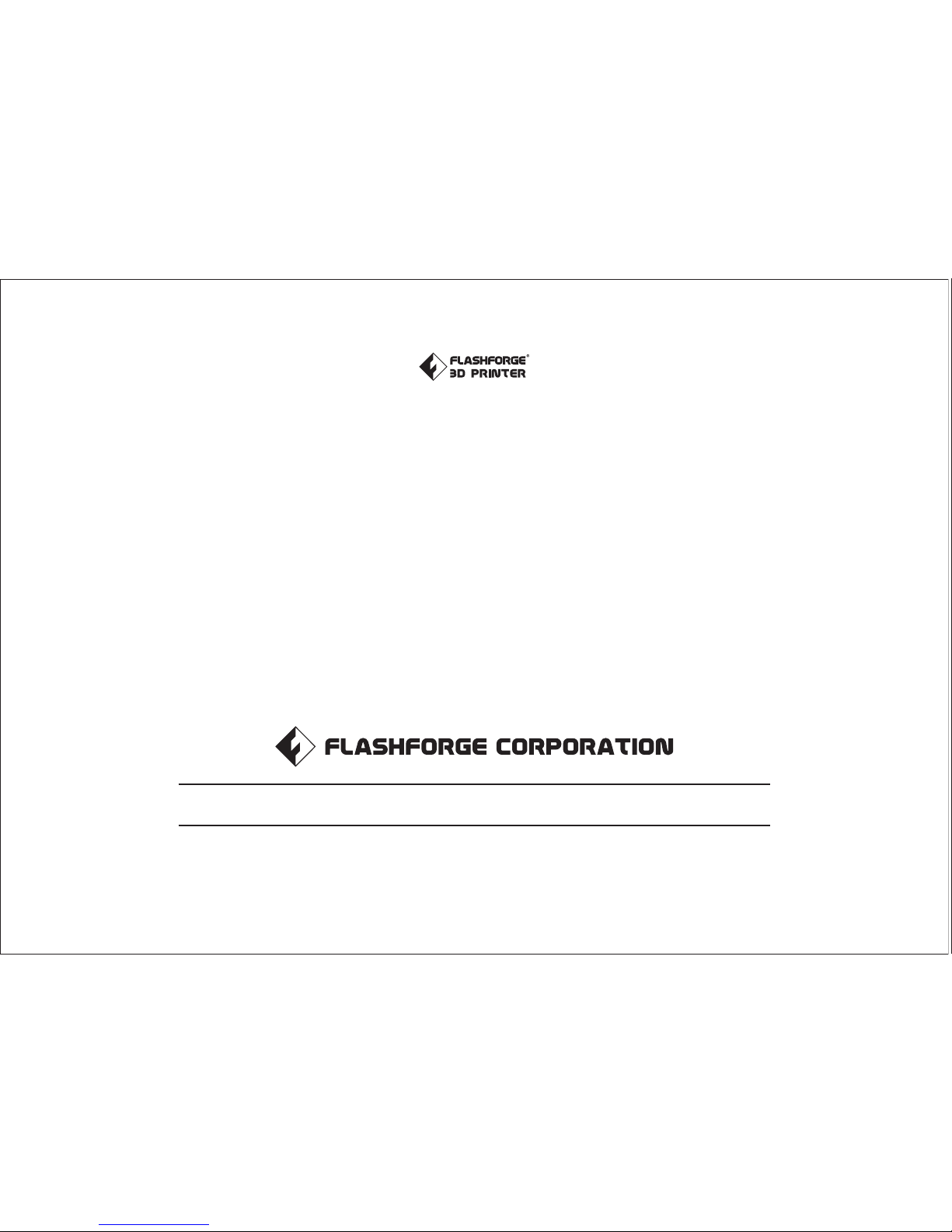
This guide is only applicable to FLASHFORGE Guider2/2s 3D printer
Replacement of
High-temperature
Extruder for Guider II/ IIs
Tel: +86 579 82273989 Web: www.flashforge.com Add: 2/F, No.518, Xianyuan Road, Jinhua, Zhejiang, China
After-Sales Service: support@ff3dp.com
Amazon.com orders only: 597891915@qq.com
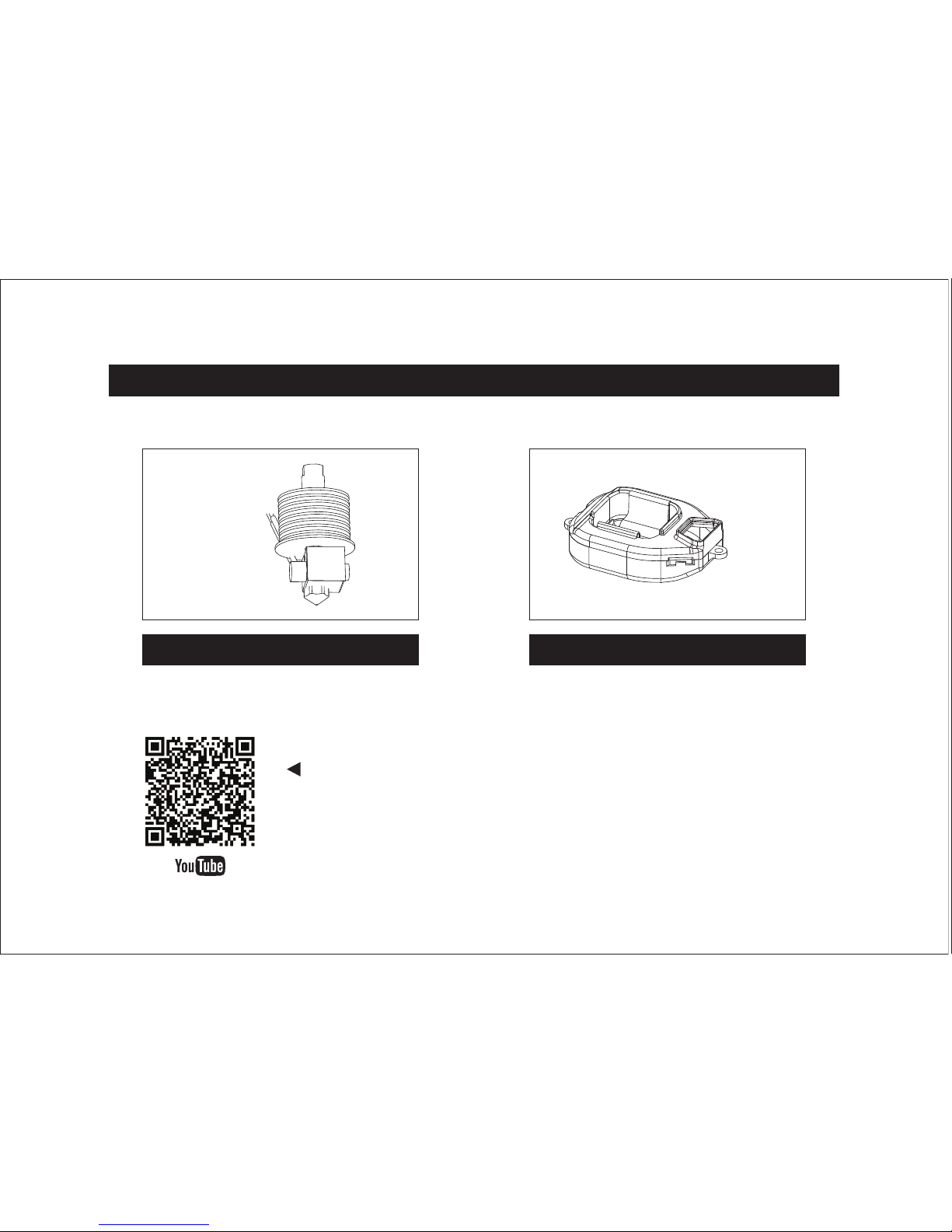
Scan RQ code to watch Replacement of High-temperature Extruder video.
https://youtu.be/y285mWS104E
01
Kit Contents
High-temperature Extruder x 1
Air Guide x 1
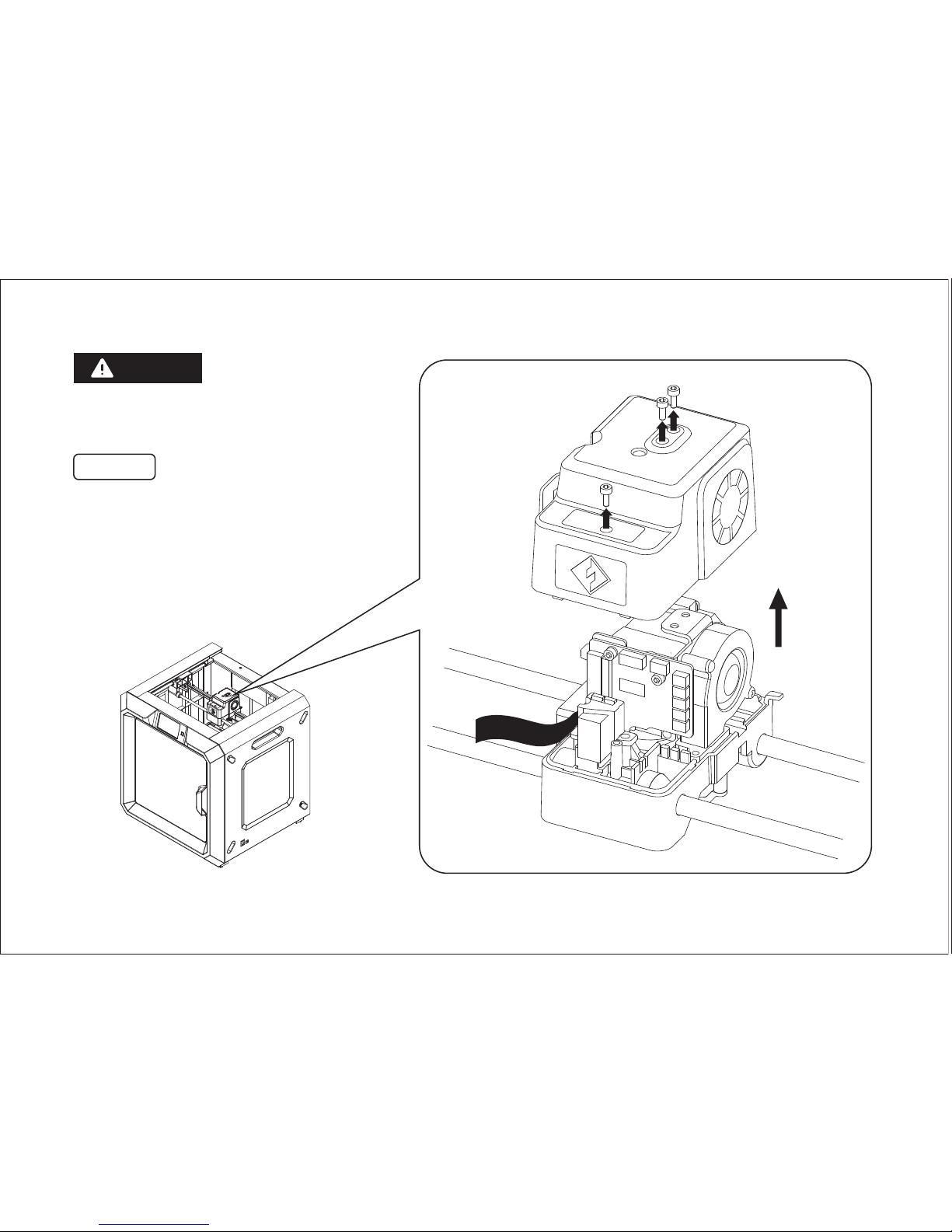
Remove the three screws fixed the top
cover of extruder by using 2.5mm
Allen Wrench, Remove the top cover of
extruder.
* In case cable is brokening,hold cable
when remove the top cover.
Power down before replace
high-temperature nozzle.
WARNING
Top Cover of
Extruder
02
Cable
Step 1
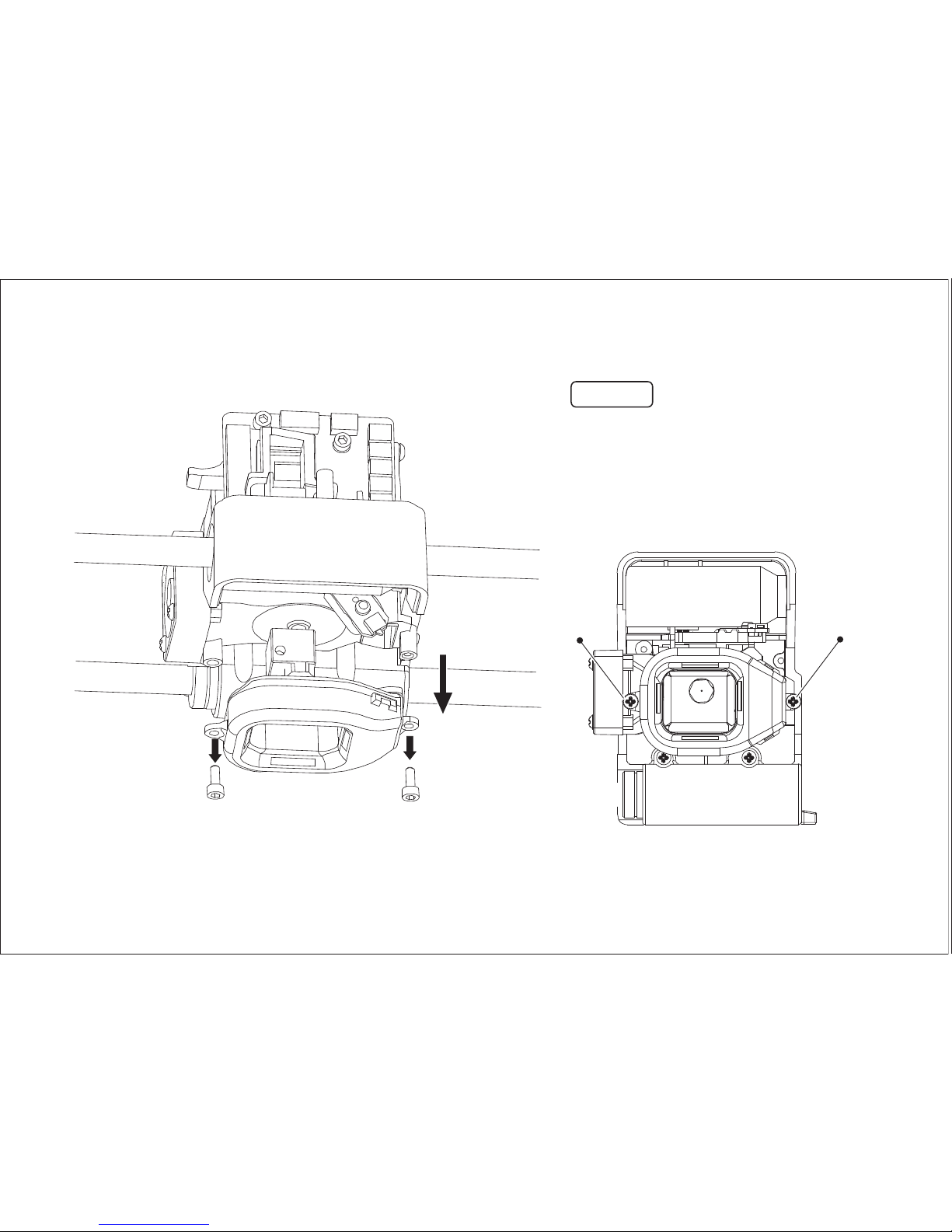
Air Guide
03
Remove the two screws fixed the Air
Guide by using cross screwdriver,
Remove the air guide.
Step 2
Screws Screws

ServoServoServo
HeatingHeating
TubeTube
Heating
Tube
3
5
1. Unplug the blue thermocouple. (②)
2. Loss the two screws fixed the heating
tube nest by using straight screwdriver
and unplug heating tube nest. (③)
3. Remove the two screws fixed the leveling
servo by using cross screwdriver, and remove
the servo. (⑤)
4. Unplug the nest of leveling servo. (④、①)
5
Servo
Screw
Servo Nest
Heating Tube
1
2
3
4
Blue
Thermocouple
Heating Tube
04
Step 3

05
Loose the screw hided in the back of PCB
board by using 2.0mm Allen Wrench.
Remove the nozzle assembly.
Air GuideAir GuideAir Guide
Step 4
Step 5
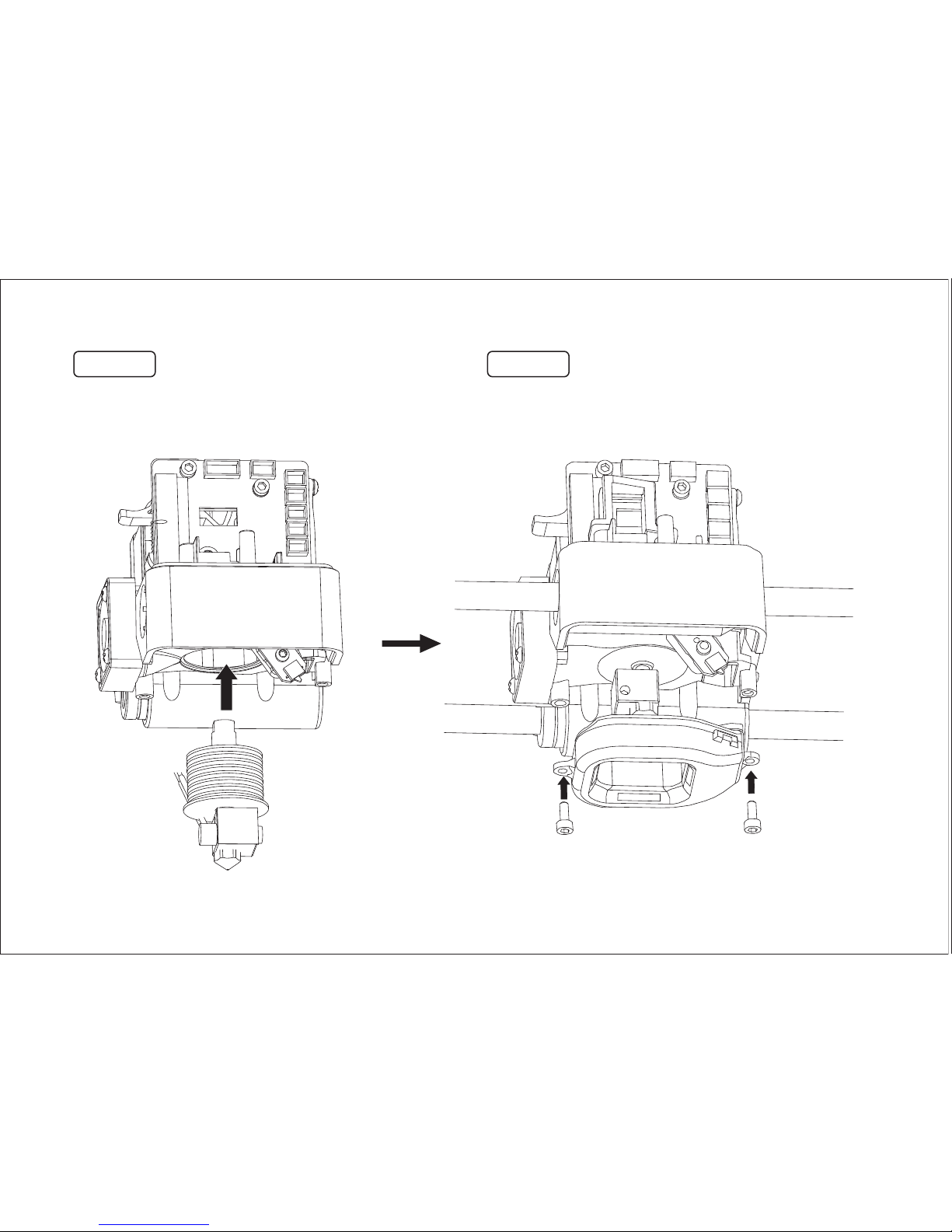
High-temperature High-temperature
ExtruderExtruder
High-temperature
Extruder
Air Guide
06
Install red air guide assembly and fixed it
by cross screwdriver.
Install High-temperature Nozzle Assembly.
Step 6 Step 7
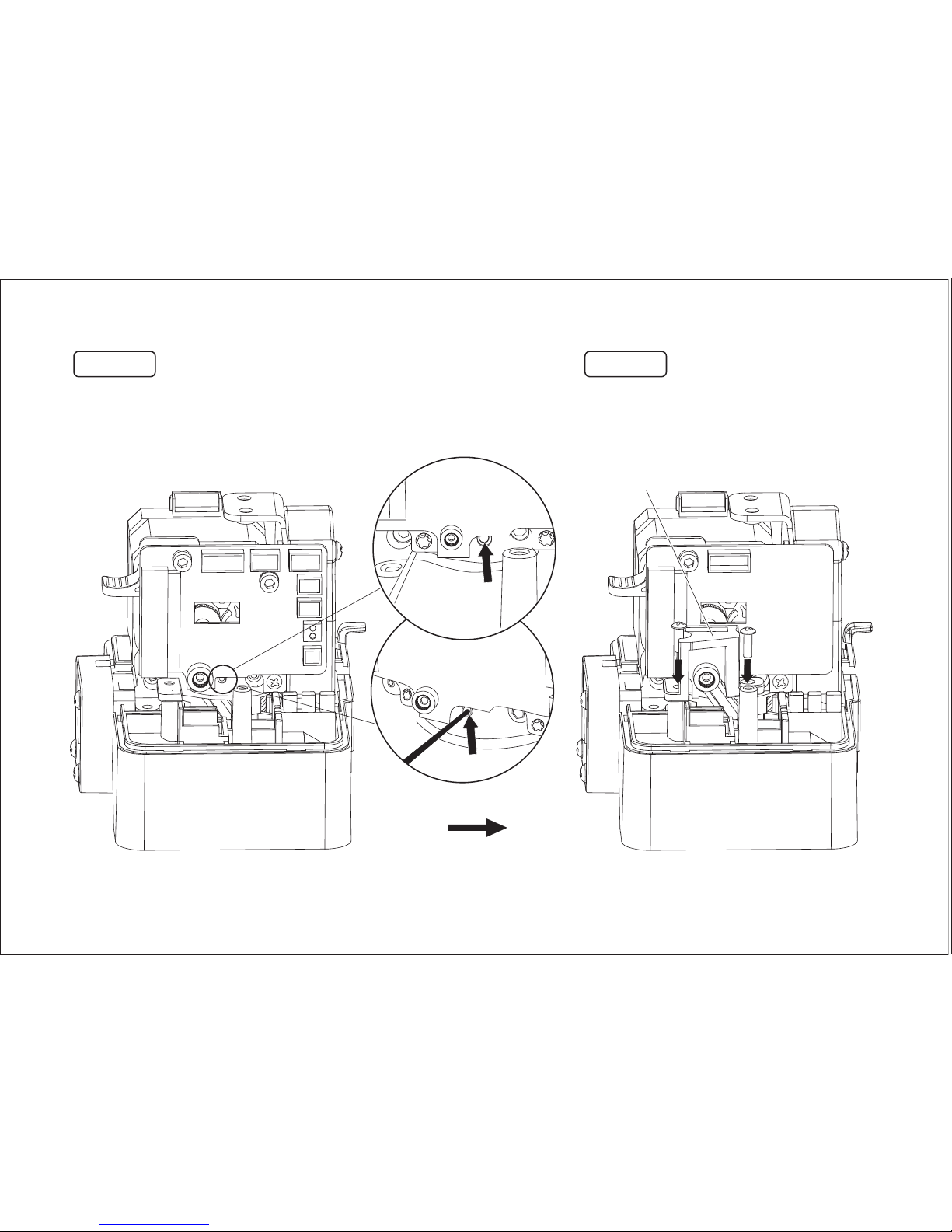
07
Tighten the screw hide in the back of PCB
board by using 2.0mm Allen Wrench.
Fixed the two screws of leveling servo
by using cross screwdriver.
Step 8 Step 9
ServoServoServo

08
1. Plug back the nest of servo. (④、①)
2. Plug the blue thermocouple. (②)
3. Plug two heat tube nest and fixed by
using straight screwdriver. (③)
Step 10
HeatingHeating
TubeTube
Heating
Tube
3
Servo Nest
1
2
Blue
Thermocouple
Heating Tube
3
4
Heating Tube
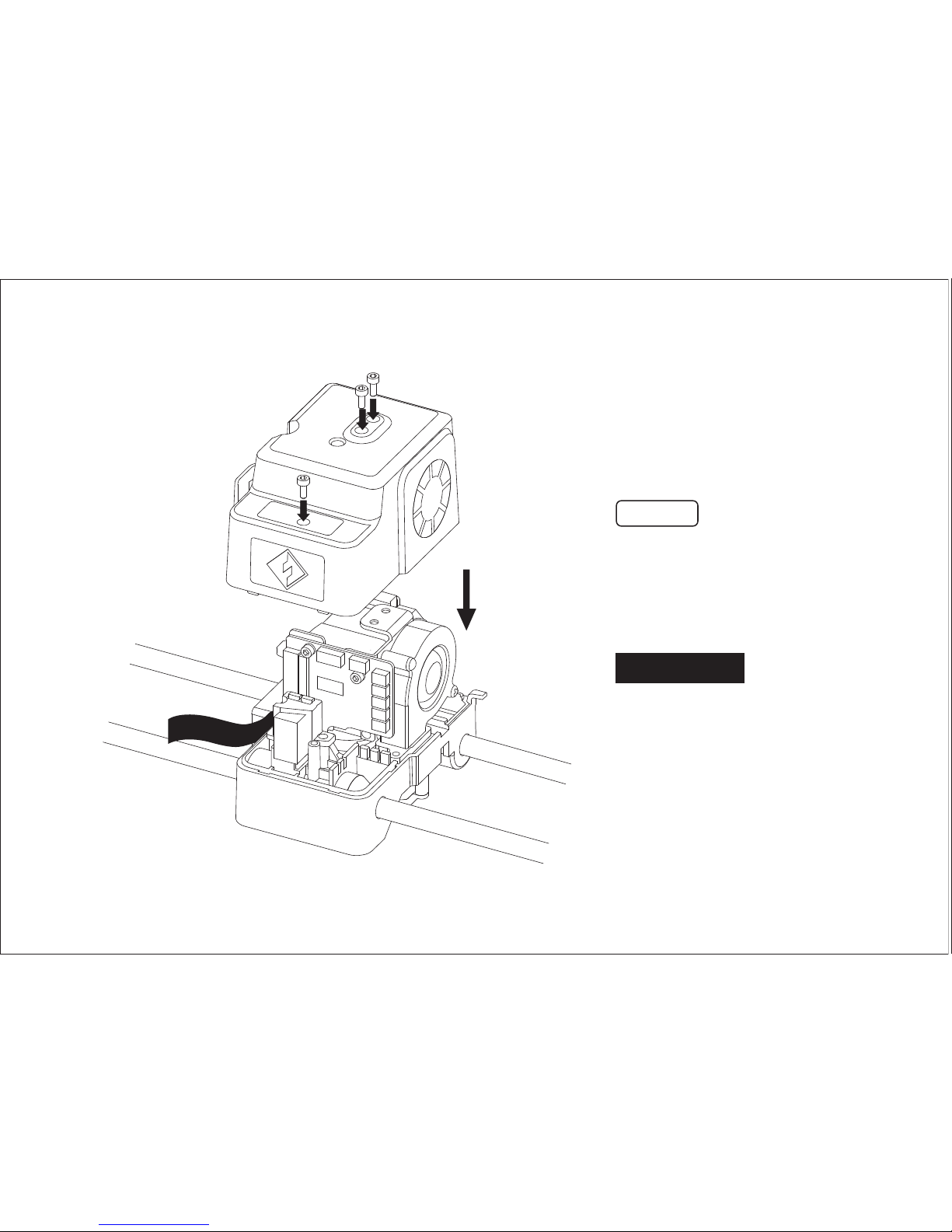
Cable
Top Cover
09
Cover up the extruder top
coverFixed the top cover by
using 2.5mm Allen Wrench.
Finished
Step 11
