Page 1

USER GUIDE
Guide for Alta HR
Learn about all the awesome
things your Alta HR can do!
Fitbit Basics
Wear your Alta HR everyday to track a variety of stats.
Steps taken
All day heart rate and zones
Calories burned (total for day including rest)
Active Minutes with strenuous activity
Distance covered
Daily Goal
Page 2

Your Alta HR will celebrate when you reach your main goal. By default this is set to 10,000
steps and it resets at midnight. You can change your goal in the Fitbit app settings.
To view your current progress towards your daily goal, double-tap your Alta HR to wake it up.
When you see the clock, tap to see each of your stats in turn.
Navigation
Your Alta HR will wake when you lift and turn your wrist towards you. You can disable this
behavior in the settings menu.
Double-tap or look at your wrist to turn on the screen.
Single-tap to flip through your daily activity stats.
Page 3

Sleep Stages & Reminders
Your tracker will automatically track your sleep. Just wear it to bed!
Using heart rate, you can now track your time in light, deep & REM sleep, plus time awake.
Use the Fitbit app to manually adjust your sleep or set Sleep Reminders
Page 4
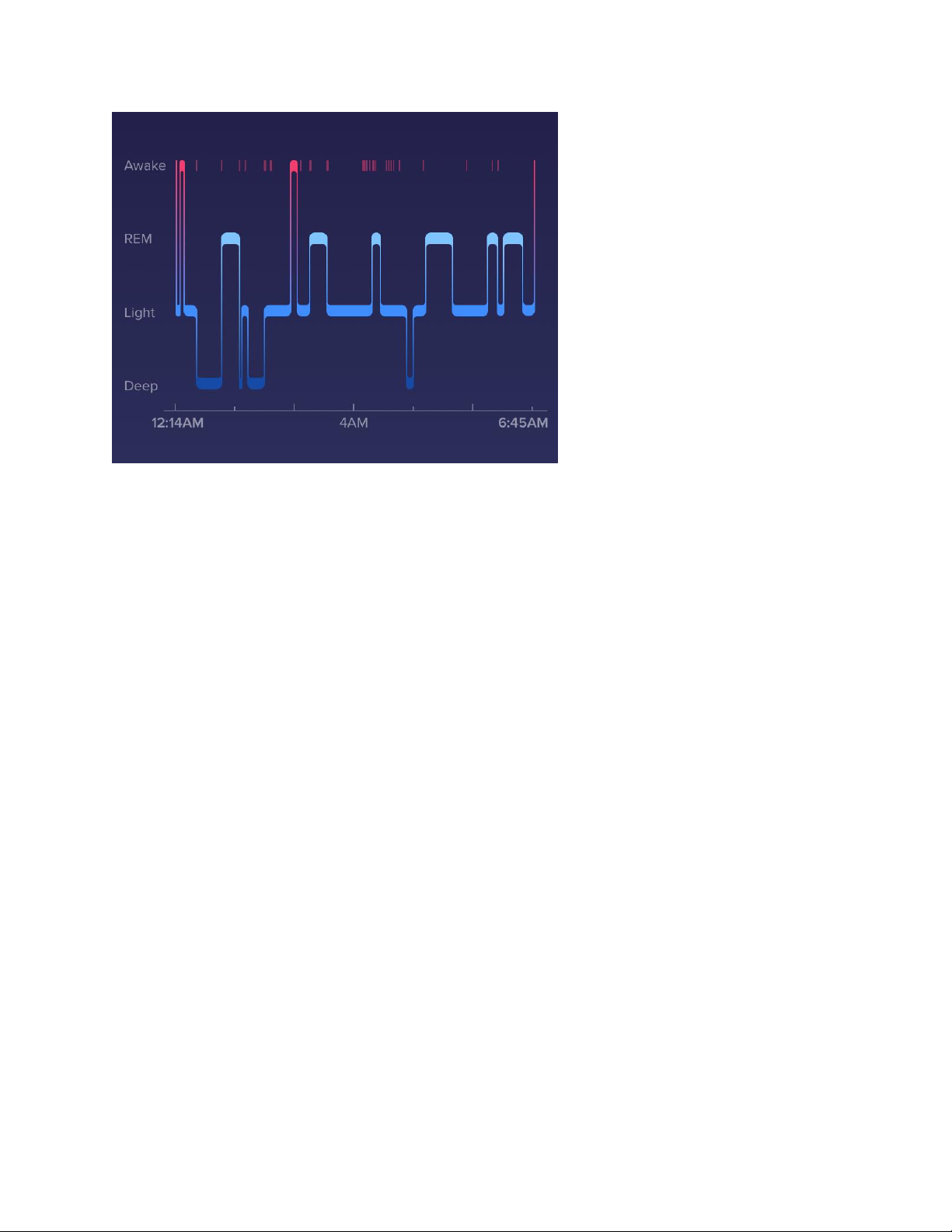
Bedtime Reminders
Setting a bedtime reminder can help you maintain a consistent sleep schedule. Alta HR will
prompt you to unwind 30 minutes before your bedtime target. You can set a bedtime reminder
using the app.
Silent Alarms
To wake up in the morning or alert you at a certain time of day, you can set silent alarms that
gently vibrate.
Use the Fitbit app to set and manage alarms. You can also manage existing alarms right on your
tracker.
Page 5

To dismiss the alarm, double tap the tracker otherwise it will snooze once for 9 minutes.
Heart Rate
Alta HR tracks your heart rate all day and during exercise.
Page 6

See your heart rate on your tracker. When you exercise, the heart icon lets you know which heart
rate zone you're in.
In Peak zone
In Cardio zone
In Fat Burn zone
Out of zone
You can customize your heart rate zones in the Fitbit app.
Reminders to Move
Reminders to Move help you get moving every hour. Throughout your day, try to hit 250 steps
each hour.
We use 250 steps because it roughly equals a few minutes of walking. Moving regularly breaks
up stationary time and can help improve your well-being.
Personalize your Reminders to Move in the Fitbit app settings.
Page 7

Tracking Exercise
Alta HR will automatically detect most exercise and record it using our SmartTrack feature.
SmartTrack automatically recognizes continuous movement at least 15 minutes in length. You
can adjust the duration for each exercise type in settings.
You can view the automatically detected exercise in your Fitbit app.
Page 8

Notifications
Alta HR can receive phone calls, text messages and calendar alerts when near your phone.
Notifications vibrate when your phone receives them. Your screen will remain off until you
wake it up to view the notification. To wake up your tracker and view the notification, turn your
wrist towards you or double-tap your tracker.
You can manage notification settings in your Fitbit app.
See a list of compatible mobile devices.
Clock Faces
Alta HR comes with several horizontal and vertical clock styles. You can change your clock face
in the settings of the Fitbit app. The new style will appear once you sync your tracker.
In addition, you can show, hide and re-arrange the stats that show on your screen as using the
Fitbit app.
Page 9

How to Wear it
Alta HR is water resistant, splash and sweat-proof, but is not swim-proof. It's important to keep
any wearable device clean and dry, so we don't recommend showering with Alta HR.
To track heart rate, your band should lay flat, a finger’s width above your wrist bone.
For better readings during exercise, wear the band higher up on your wrist—about 2-3 finger
widths above your wrist bone.
Page 10

Alta HR will track your stats more accurately by knowing whether you’re wearing your tracker
on your dominant or non-dominant wrist. You can adjust this is in Handedness settings.
Changing Wristbands
The wristband has two separate bands that are removed individually.
Page 11

To remove or swap the band turn over your Alta HR and find the band latches - there’s one on
each end where the band meets the frame.
To release the latch, press down on the flat metal button on the strap. Then slide the band up to
release it from the tracker. Repeat on the other side.
Wear & Care Tips
Clean your band and wrist regularly with a soap-free cleanser.
If your tracker gets wet, remove and dry completely.
Page 12

Take your band off from time to time.
If you notice skin irritation, please remove your tracker. See our full Wear and Care Tips.
Charging
To charge your tracker plug the charging cable into a USB port. Connect it to your tracker and
make sure the gold pins are aligned.
Page 13

When you first see a low battery indicator on your tracker, you have about a day of battery left.
Charging may take up to 2 hours, depending on the current power level.
Your fully charged Alta HR has a battery life of up to 7 days. Note that battery life and charge
cycles vary with use, settings and many other factors; actual results will vary.
For more information, ask the Community or visit Fitbit Help.
