Page 1

USER GUIDE
RECHARGEABLE BATTERY PACKS
shman.com
Page 2
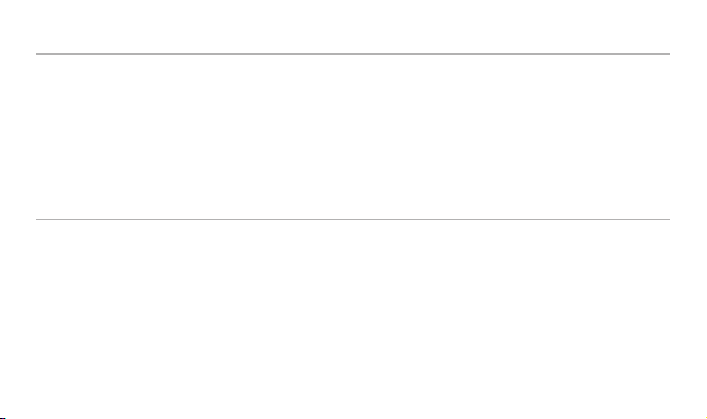
Welcome
Thank you for making Fishman products a part of your musical experience. We are proud to offer you
the nest products available: high-quality professional-grade tools which empower you to sound your
very best.
Fishman Rechargeable Battery packs are designed for use with Fishman Fluence pickups. Please see
www.uence.shman.com for complete product line information.
Installation Warning
By self-installing and/or misusing this product, you understand and agree that and such uses are high risk activities
and, to the extent permitted by law, YOU EXPRESSLY AND VOLUNTARILY ASSUME THE RISK OF DEATH OR OTHER
PERSONAL INJURY SUSTAINED WHILE PARTICIPATING IN SUCH ACTIVITIES WHETHER OR NOT CAUSED BY THE
NEGLIGENCE OR ANY OTHER FAULT of Fishman, including but not limited to equipment malfunction from whatever
cause, or any other fault of Fishman. Additionally, you agree to indemnify, defend and hold Fishman harmless from any
third party claims arising from such activities. This product should be professionally installed. If you are not a professional installation service provider for musical instruments, please refer to the Battery Pack Installation Guide included
with this product. CAUTION! Excessive pressure may puncture the battery. Isolate all components
during installation to eliminate shorting or risk of re.
2
Page 3
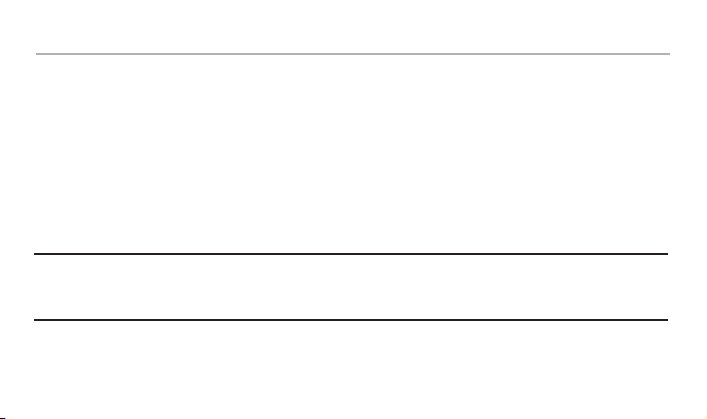
Charging
Charging and operation assume installation and wiring as described in the Installation Guide,
available at http://www.shman.com/support/
We recommend fully charging the battery pack before using it for the rst time. Connect the USB
charge cable to the battery pack and plug into a wall socket using a 5 volt USB-compliant charger. The
LED on the battery pack will change from red to green when the charge is complete. Allow 3 hours for
the battery to reach full charge. Note that non-USB-compliant chargers may take longer than 3 hours.
The battery charge LED indicates the following battery conditions:
Normal operation
No Light Normal. May also indicate a completely discharged battery.
Blinking Red Low battery. Connect your charger.
USB Charger Connected
Steady Red Charging.
Steady Green Fully charged.
3
Page 4
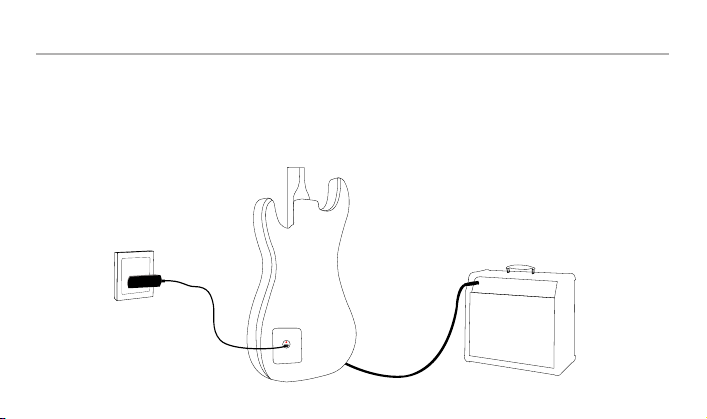
Operation
US / UK
Connect the guitar to your amplifier with a ¼-inch instrument cable. To conserve battery life, remove
the instrument cable from the guitar when the system is not in use. You can expect up to 250 hours
of operation per charge when used with Fishman Fluence pickups (depending on model and pickup
conguration). The battery pack is also suitable for use with active pickups and other active circuits
that are designed to be used with 9-volt batteries.
4
Page 5

Troubleshooting
If you notice unexpected changes in volume or tone, recharge your battery pack as described above.
If you are unfamiliar with these products, please pay close attention to the requirements for
installation. Failure to do so can result in permanent damage to the battery pack, Fluence pickups or
other electronics powered by the battery pack, or your instrument.
Installation by a qualied professional is strongly recommended. Should you have any problems,
please check with your installer or refer to the online installation guide for this product.
Users should not attempt replacement of the battery themselves. It is possible to send your
battery pack back to Fishman in order to have the battery replaced for a small fee. However, if a
battery replacement is attempted: Caution - Replace only with same type of battery:
Model BA750 for Strat® Battery pack
Model SP103450 for Universal Battery pack and Les Paul® Battery Pack
Model PL503450 for Tele® Battery pack
Technical support, troubleshooting tips and installation information can be found at
http://www.shman.com/support/
Strat® and Tele® are registered trademarks of FMIC. Les Paul® is a registered trademark of Gibson Guitar Corp.
5
Page 6

Installation
This guide provides installation instructions for the Fishman Fluence Universal Battery Pack intended
for use with the Fishman Fluence series of pickups.
Warning! Installation of this product is meant to be performed only by a professional instrument
repair technician.
1. Connect the battery pack to the recharge module and choose their desired location. Determine
the best route for the power leads inside the instrument body. Ensure the components will t in the
selected locations or modify the instrument until the t is correct.
2. Review your planned scheme for issues.
3. Most battery packs are designed for drop-in replacement in standard guitar models. For the Universal
Battery pack, drill a 1/2 inch hole through the control panel cover in your chosen location. Remove the
adhesive backing from both the battery and recharge module and then press them into place. See the
following pages for details.
4. Solder the recharge module power leads and test your completed installation before nishing
assembly.
6
Page 7

Wiring Diagram
Strat® is a registered trademark of FMIC
Les Paul® is a registered trademark of Gibson Guitar Corporation
Universal
Battery Pack
Rechargeable Battery
®
Pack for Strat
Rechargeable Battery
Pack for Les Paul
®
+9V
(Red)
Bridge GND
Common / GND
7
Battery switch
(white)
Sleeve
Ring
Tip - Connect to
pickup output
Output
Jack
Page 8

Rechargeable Battery Pack for Universal Battery
Pack with Output Module Wiring
Battery
OUTPUT
GND
GND
GND
GND
HF Tilt
+9-18V
V1 Gain
Voice 2
+9V
Modern Ceramic
MHBC
COIL TAPS
Rev 0.0
CT
H
(Red)
Common / GND
Output module
Ground
25k
8
Page 9

Universal Battery Pack Install & Wiring
Components:
1. Existing control cover (not included)
2. Li-Ion battery pack
3. Rechargeable Universal Module
4. Power leads
How to Install Battery Pack:
1. Remove adhesive backing on Li-Ion
battery (2) and Rechargeable Universal
Module (3).
2. Attach Universal Module (3) to control
cover (1)
3. Attach Battery (2) to control cover (1)
Do Not Puncture Battery!
1
2
Remove adhesive backing before pressing into place
onto the back of the control cavity cover.
9
Drill 1/2 inch hole in
control cavity cover
3
Page 10

Wiring Diagram
+9V (Red)
3
2
4
Battery switch
(white)
25k
Bridge & Pot
Ground (Black)
10
Sleeve
Ring
Output
Tip - Connect to
pickup output
Jack
Page 11

Compliance
EU Declaration of Conformity CE: Hereby, Fishman declares that Fishman rechargeable battery pack products are in
compliance with the essential requirements and other relevant provisions of Directive 2014/30/EU, 2014/35/EU. The Declaration
of Conformity can be found at www.shman.com/support
FCC Notice (for U.S. Customers): Model numbers: 494-000-346, 494-000-371, 494-000-315, 494-000-353, 494-000-418
This device complies with FCC Part 15: Operation is subject to the following two conditions: (1) this device may not cause
harmful interference, and (2) this device must accept any interference received, including interference that may cause undesired
operation.
NOTE: This equipment has been tested and found to comply with the limits for a Class B digital device, pursuant to Part 15 of
the FCC Rules. These limits are designed to provide reasonable protection against harmful interference in a residential installation. This equipment generates, uses and can radiate radio frequency energy and, if not installed and used in accordance with
the instructions, may cause harmful interference to radio communications. However, there is no guarantee that interference will
not occur in a particular installation.
If this equipment does cause harmful interference to radio or television reception, which can be determined by turning the
equipment off and on, the user is encouraged to try to correct the interference by one or more of the following measures:
-- Reorient or relocate the receiving antenna.
-- Increase the separation between the equipment and receiver.
-- Connect the equipment into an outlet on a circuit different from that to which the receiver is connected.
-- Consult the dealer or an experienced radio/TV technician for help.
Changes and modications not expressly approved by FISHMAN TRANSDUCERS can void your authority to operate this
equipment under Federal Communications Commissions rules.
11
Page 12

shman.com
Fishman and Fishman Transducers are trademarks or tradenames of Fishman Transducers Inc. 513-300-227_r2 7/16
