Fishman PREFIX PREMIUM BLEND User Manual
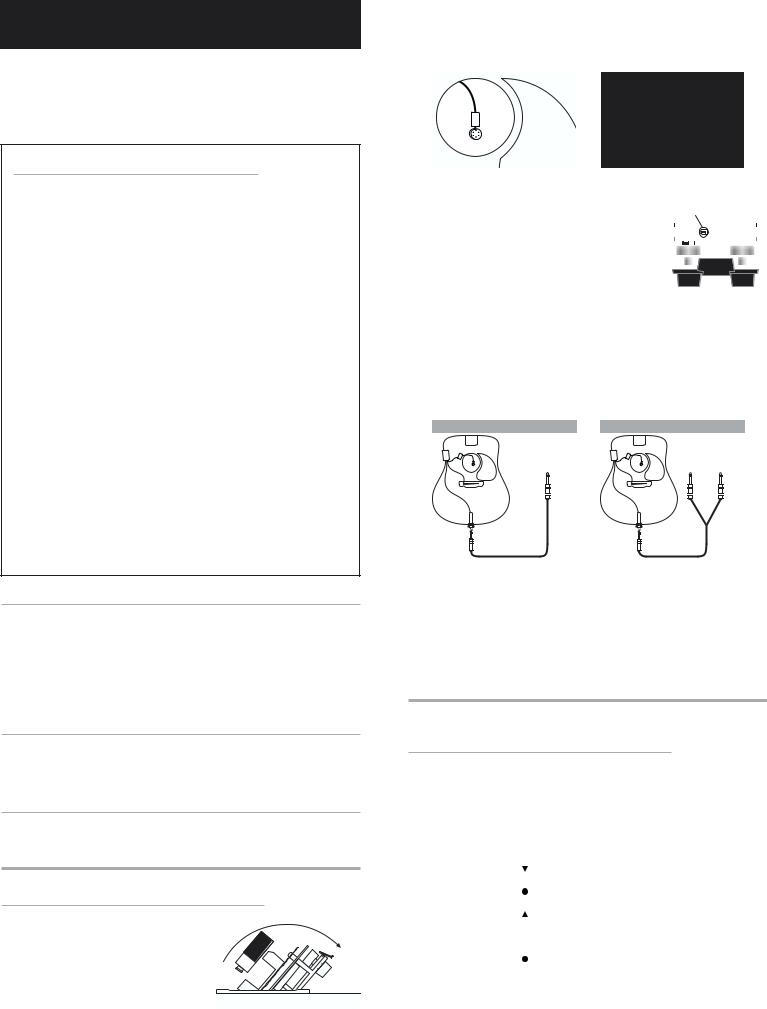
FISHMAN PREFIX™ PREMIUM BLEND
USER GUIDE
Thank you for choosing Fishman. Our goal is to provide you with the finest acoustic amplification products available; products that will compliment your style and let you sound your very best onstage. You can feel confident that your Fishman gear will provide great sound and trouble free performance for years to come. Your satisfaction is very important to us.
If you have any questions, please contact us at tech@fishman.com.
QUICK START
WARNING! Although the microphone in the Prefix Premium Blend has a high feedback threshold, it can be made to feedback at high volume levels. Before you go onstage with the Prefix Premium Blend, get familiar with the preamp's antifeedback features.
We recommend that you preset the system EQ to locate and eliminate microphone feedback before you mix in the under-saddle pickup.
1.Set all controls as follows:
•Notch and Volume fully counter-clockwise
•All EQ sliders at center position
•Blend slider at full left position
•Turn off the Tuner
2.Slowly increase the volume and play the notes from the open low E, up to the fourth fret G # until the instrument starts to rumble or howl with feedback on one or more of these notes. Adjust the Notch control until this feedback is eliminated (usually between one and two o'clock on the dial).
3.Increase the volume some more and play (on the low E string) the fifth fret A and above. Flip the phase switch to the position that eliminates feedback in this region.
4.Slowly increase the Volume again, until you start to hear a high squeal.
5.Lower the Contour Slider (level) all the way down and adjust the Frequency slider until the squealy feedback is eliminated. Raise the Contour slider (if possible) to just below the threshold of feedback.
6.Move the Blend slider to the right to mix in the pickup signal.
7.Adjust the Bass and Treble controls as desired. Note that these controls do not affect the microphone signal.
8.Play your guitar as loud as you like.
DESCRIPTION
For the Prefix Premium Blend we have updated our top-of-the-line Stereo Blender preamp with an onboard chromatic tuner, a gooseneck style internal microphone and a streamlined new look. Standard on the Prefix Premium Blend is our acclaimed Acoustic Matrix™ undersaddle pickup. To compliment and contrast this pickup, our miniature gooseneck microphone captures the guitar’s elusive natural ambience and sound chamber resonance. Blend the pickup and the microphone together for a powerful and cohesive acoustic guitar tone that is deeper and more "filled out", than the sound of either the microphone or pickup alone.
The Premium Blend’s preamp module incorporates a unique flip-top battery compartment for easy access. Levels are set by the master volume and blend controls. Traditional shelving-style bass & treble, plus a semi-parametric "Contour" EQ are included so you can shape your guitar’s tone exactly to taste. With the flick of a switch, you can choose between stereo or mono signal paths for the system's pickup and microphone. This feature expands your options for routing both signals.
To complete the package, we include a phase switch and an adjustable notch filter, both essential for fighting feedback.
THE PICKUP
The system’s under-saddle pickup is the industry standard Fishman Acoustic Matrix™. It is made with our proprietary co-polymer sensing material which reproduces your acoustic guitar sound with a sensitivity and dynamic range that surpasses all other pickups.
At the heart of the pickup is a multi-layer stack of co-polymer strips that sense motion across the entire length of the saddle for unparalleled performance. The Acoustic Matrix’s "unitary" co-polymer design provides a natural and balanced response, with sensitivity to both the strings and the soundboard. The transducer is fully enclosed in a shielded foil wrap rejection.
THE MICROPHONE
This quality electret-condenser microphone will provide very high level sound |
with |
the unit's Phase, Notch and Contour EQ (see pages 7-8). Conveniently mounted in |
also |
isolates it from bleed-through with other instruments as well as the freedom to |
|
SETUP
Battery Compartment
Pull the small tab at the top of the Prefix Premium Blend toward |
9V BATTERY |
|
|
|
|
you. The body of the preamp will swing out, revealing the battery |
|
|
compartment. Observe the polarity marks on the battery clip and |
|
|
install a fresh 9V alkaline battery accordingly. |
|
|
|
PREFIX |
PREAMP |
Microphone Position
The microphone can be positioned to find the "sweet spot" inside the instrument. Take the time to experiment with microphone placement until you find the position that works best in your instrument.
Move the Blend slider to the left for mic only. Start with the mic capsule so that it faces the back of the guitar. Move the mic closer to the sound hole for more bass Turn the capsule toward the sides of the instrument for less bass.
|
|
|
|
|
|
|
|
|
|
|
|
|
|
|
|
|
|
|
|
|
|
|
|
|
|
|
|
|
|
|
|
|
|
|
|
|
|
|
|
Microphone Trim Control |
|
|
|
|
Microphone |
|
|
|
|||||||||||
|
|
|
|
Trim Control |
|
|
|
||||||||||||
A small circular potentiometer is located on the underside of the |
|
|
|
|
|
|
|
|
|
|
|
|
|
|
|
||||
preamp just below the battery compartment. This is a "set it and forget |
|
|
|
|
|
|
|
|
|
|
|
|
|
|
|
||||
it" control. Use it to initially calibrate the microphone balance in relation |
Mono / Stereo |
|
|
|
|
|
|
|
|
|
|
|
|
|
|
||||
|
|
|
|
|
|
|
|
|
|
|
|
|
|||||||
Switch |
|
|
|
|
|
|
|
|
|
|
|
||||||||
to the pickup. Set the Blend slider to the center position and with a |
|
|
|
|
MONO / STEREO |
|
|
|
|
|
|
|
|||||||
|
|
|
|
|
|
|
|
|
|
|
|
|
|
|
|||||
small slotted screwdriver, adjust the Trim Control until both the |
|
|
|
|
|
|
|
|
|
|
|
|
|
|
|
||||
microphone and pickup levels are balanced to your taste. |
|
|
|
|
|
|
|
|
|
|
|
|
|
|
|
||||
|
|
|
|
|
|
|
|
|
|
|
|
|
|
|
|||||
|
|
|
|
|
|
|
|
|
|
|
|
|
|
|
|
|
|
|
|
Mono/Stereo Switch
A small slide switch, located on the underside of the preamp (across from the Notch control pot), lets you choose between mono and stereo operation. Leave the switch in the factory set Mono position when you use a standard instrument cable.
If you wish to split the pickup and microphone signals for separate external processing (such as with a Fishman Pocket Blender), move the switch to the Stereo position and use a stereo cable or a stereo "Y" cable to carry the two signals to separate destinations. In the stereo mode, the pickup goes to the tip output and the microphone goes to the ring output.
Note that the microphone signal at the ring output is affected only by the Volume, Blend and Phase controls.
Mono |
Stereo |
|
Microphone & Pickup |
Tip |
Ring |
Signals |
Pickup |
Microphone |
MONO CABLE |
STEREO "Y" CABLE |
Endpin Jack
When you plug into the endpin jack, the Prefix Premium Blend™ switches on. To conserve the battery, remove the instrument cable from the endpin jack when the system is not being used. It is a good idea to turn down your amp or mixer input before you plug into the endpin jack. Doing so will protect your speakers (and your ears) from loud pops.
Battery Low LED
Plug into the endpin jack and the Low Battery light will flash momentarily, indicating that the power is on. When the Low Battery light stays on, it is time to change the battery.
CONTROLS
Tuner
Depress the tuner button to turn the circuit on and off. This digital chromatic tuner accommodates all standard and alternate tunings. For your convenience, the tuner button also acts as a mute switch for the guitar when you are plugged in. The tuner circuit devours battery power, so turn it off when you finish tuning.
You can also turn on the tuner if the guitar is un-plugged. It will automatically shut down after about 30 seconds at idle to conserve battery power. The "in tune" indicator will flash several times before tuner shuts down. Note that the tuner is calibrated to A = 440.
|
A |
Flashes when the note is below pitch |
|
|
|
|
B |
Lights up when note is in tune |
|
|
|
|
C |
|
|
|
Flashes when the note is above pitch |
|
D |
|
|
|
|
|
E |
|
|
|
|
|
F |
|
|
|
Lights up when tuner is on |
|
G |
|
|
|
Lights up when the note is raised 1/2 step |
|
# |
|
|
|
|
GUITAR BODY
