Page 1

USER GUIDE
PRESYS I | PRESYS II
shman.com
Page 2
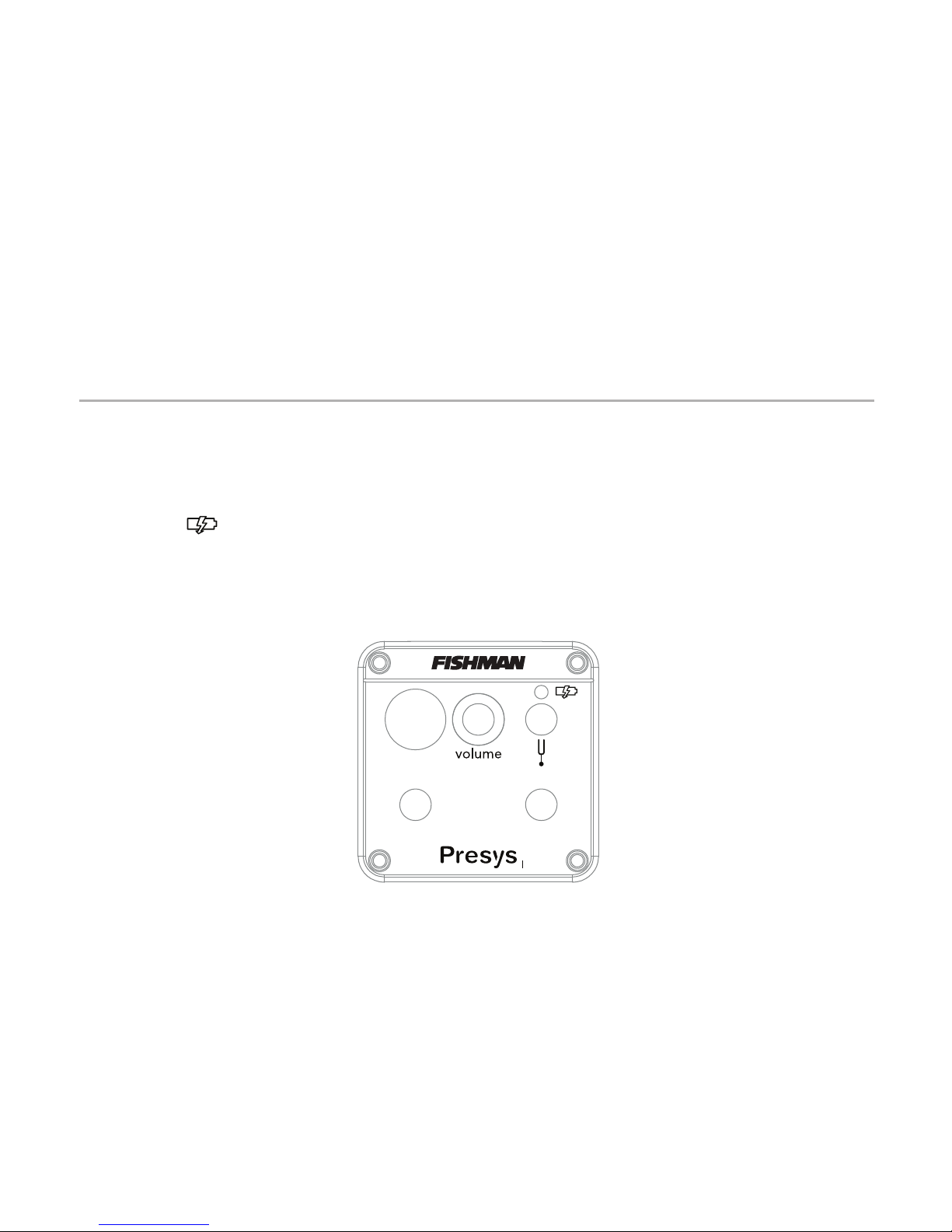
2
Presys I Quick Start
1. Set the controls • Set volume off and the contour control to off (button
out).
2. Plug in • Connect the Presys I to an amplifier or PA with a ¼-inch instrument
cable. The light will flash once quickly to indicate it has switched on.
3. Tune up • Press the tuner button. When it’s on, the tuner mutes the
signal. Press again to exit.
4. Turn up • Raise the volume and adjust the contour control to your liking.
contour phase
Page 3

3
Presys I Controls
Volume • For the cleanest signal, set the volume knob as high as possible,
without causing distortion or feedback.
Contour • This one-button tone control lets you choose between a natural
sound with no EQ (button out) or a “Scooped” sound with emphasized treble
and bass and reduced midrange (button in).
Phase • Use the phase switch to improve bass response at low volume and
suppress feedback at high volume.
Tune • Use the tuner lights as shown below to tune your instrument.
When the lamp lights steadily it is time to change the battery (approx. 125
hours of use). To conserve the battery, unplug the instrument when not in use.
“A” note
below pitch
“A” note
in tune
“A” note
above pitch
“A#” note
in tune
Page 4

4
Presys II Quick Start
1. Set the controls • Set volume off and bass and treble controls to center.
2. Plug in • Connect the Presys II to an amplifier or PA with a ¼-inch instrument cable.
The light will flash once quickly to indicate it has switched on.
3. Tune up • Press the tuner button. When it’s on, the tuner mutes the signal. Press
again to exit.
4. Turn up • Raise the volume and adjust the bass and treble controls to your liking.
bass treble
volume
phase
USB Output Jack • If equipped, provides a USB 2.0-compliant digital audio output
for direct connection to a computer. All preamp controls continue to operate as described
and a battery is required when using this output. iGuitar.USB licensed under U.S. Patent
7,563,977
Page 5
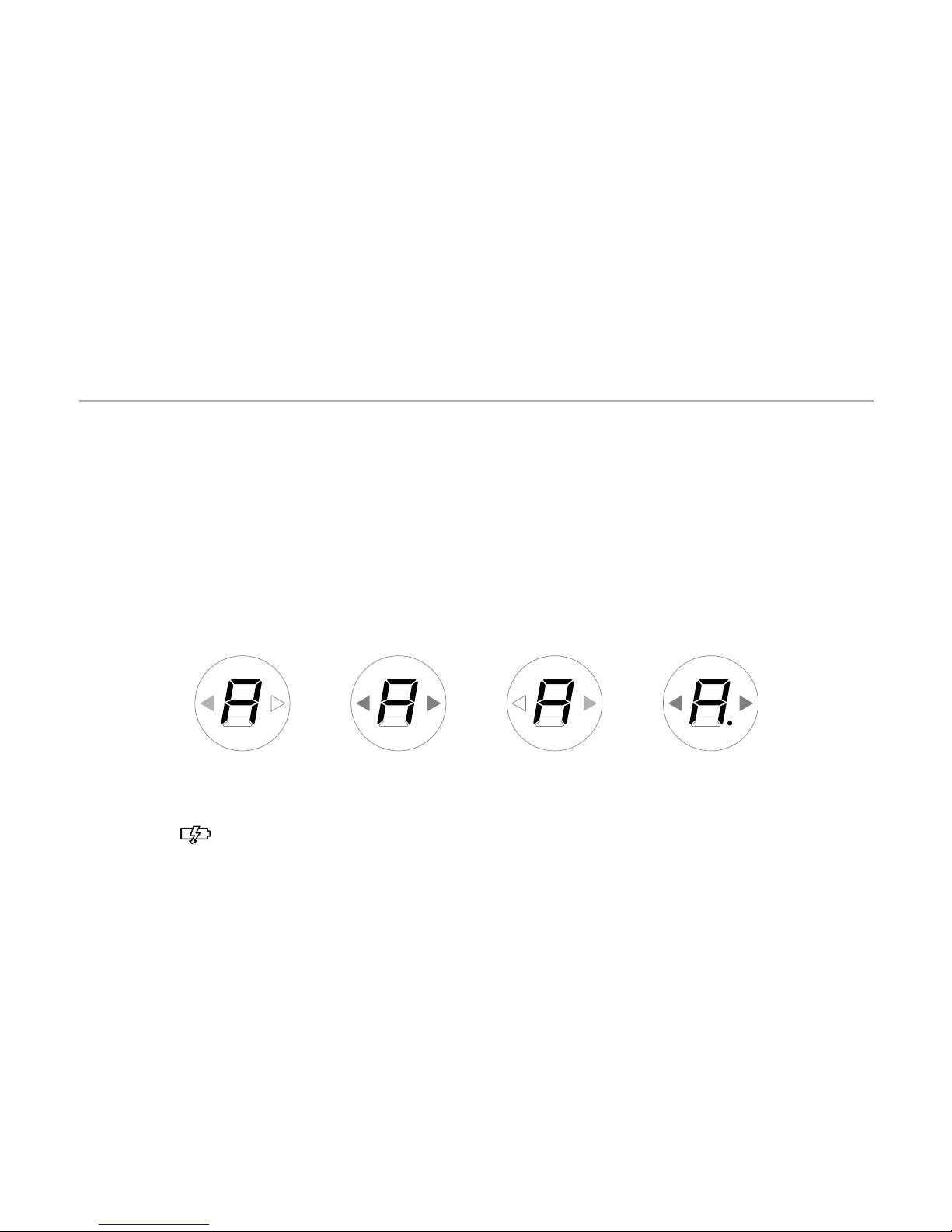
5
Presys II Controls
Volume • For the cleanest signal, set the volume knob as high as possible,
without causing distortion or feedback.
Bass • Boost here to add depth and weight to the sound of the guitar.
Treble • Boost to cut through the mix. Cut to mellow and subdue the sound.
Phase • Use the phase switch to improve bass response at low volume and
suppress feedback at high volume.
Tune • Use the tuner lights as shown below to tune your instrument.
When the lamp lights steadily it is time to change the battery (approx. 110
hours of use). To conserve the battery, unplug the instrument when not in use.
“A” note
below pitch
“A” note
in tune
“A” note
above pitch
“A#” note
in tune
Page 6

FCC COMPLIANCE NOTICE Model Numbers: 458-200-129, 458-200-125
This equipment has been tested and found to comply with the limits for a Class B digital device, pursuant to Part
15 of the FCC rules. These limits are designed to provide reasonable protection against harmful interference in
a residential installation. This equipment generates, uses and can radiate radio frequency energy and if not used
in accordance with the instructions, may cause harmful interference to radio communications and there is no
guarantee that interference will not occur in a particular installation. If this equipment does cause harmful interference to radio or television reception, which can be determined by turning the equipment off and on, the user is
encouraged to try to correct the interference by one or more of the following measures: reorient or relocate the
receiving antenna, increase the separation between the equipment and receiver, connect the equipment into an
outlet on a circuit different from that of the receiver. Consult the dealer or an experienced radio/TV technician if
help is needed with interference.
NOTE: FISHMAN TRANSDUCERS is not responsible for unauthorized equipment modifications that could violate
FCC rules, and/ or void product safety certifications.
EU Declaration of Conformity CE: Hereby, Fishman declares that these Onboard Preamps are in compliance with
the essential requirements and other relevant provisions of Directive 2014/30/EU. The Declaration of Conformity
can be found at: www.fishman.com/support.
513-300-275
Fishman and Fishman Transducers are trademarks or tradenames of FISHMAN TRANSDUCERS
