Fishman AURA PRO RETAIL User Manual

USER GUIDE
AURA® PRO RETAIL
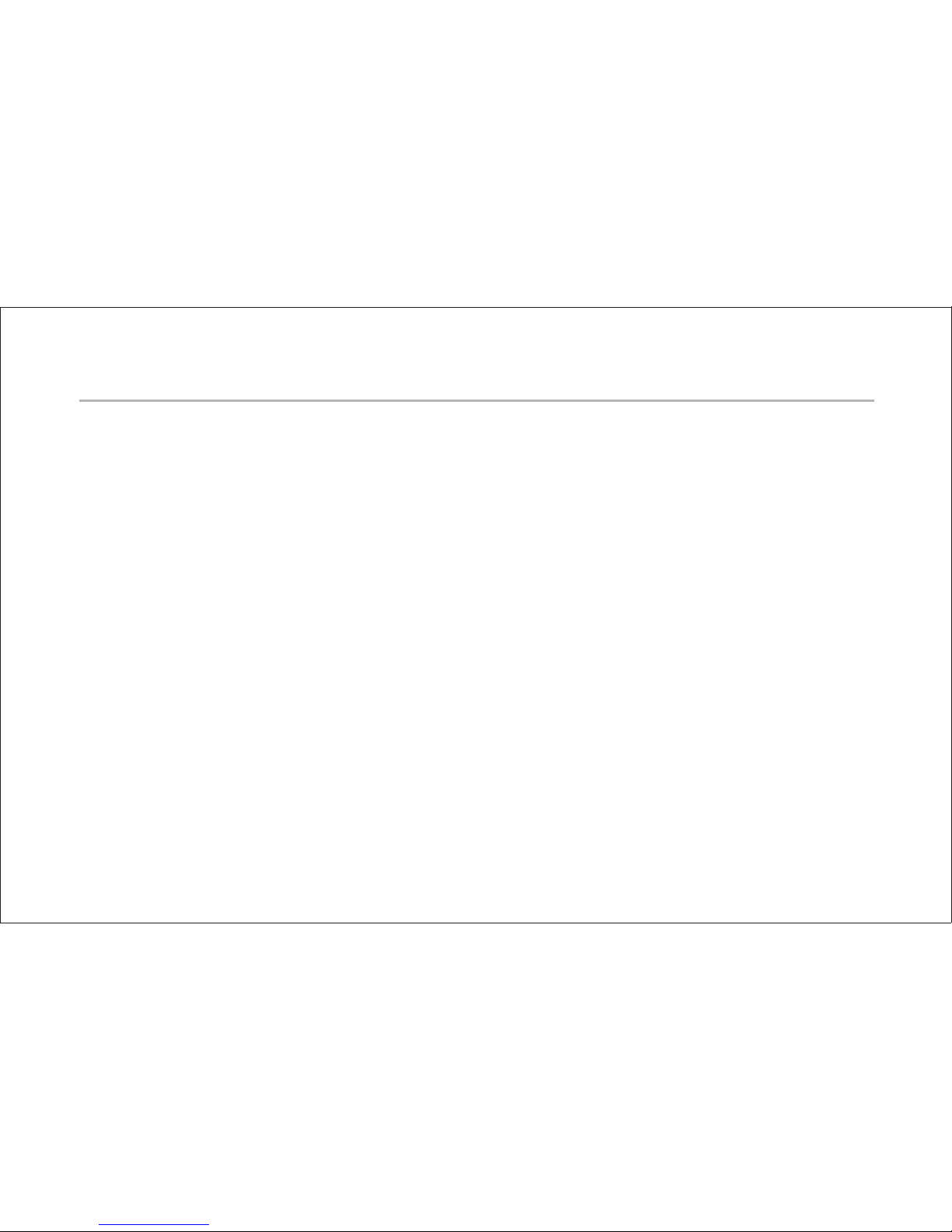
3
Welcome
Thank you for making Fishman a part of your acoustic experience. We are proud
to offer you the fi nest acoustic amplifi cation products available; high-quality
professional-grade tools to empower you to sound your very best. We are
confi dent Aura Pro will both enhance and inspire your music making.
Please note that the Aura Image Gallery features described in this User Guide do
not apply to factory-installed OEM product.
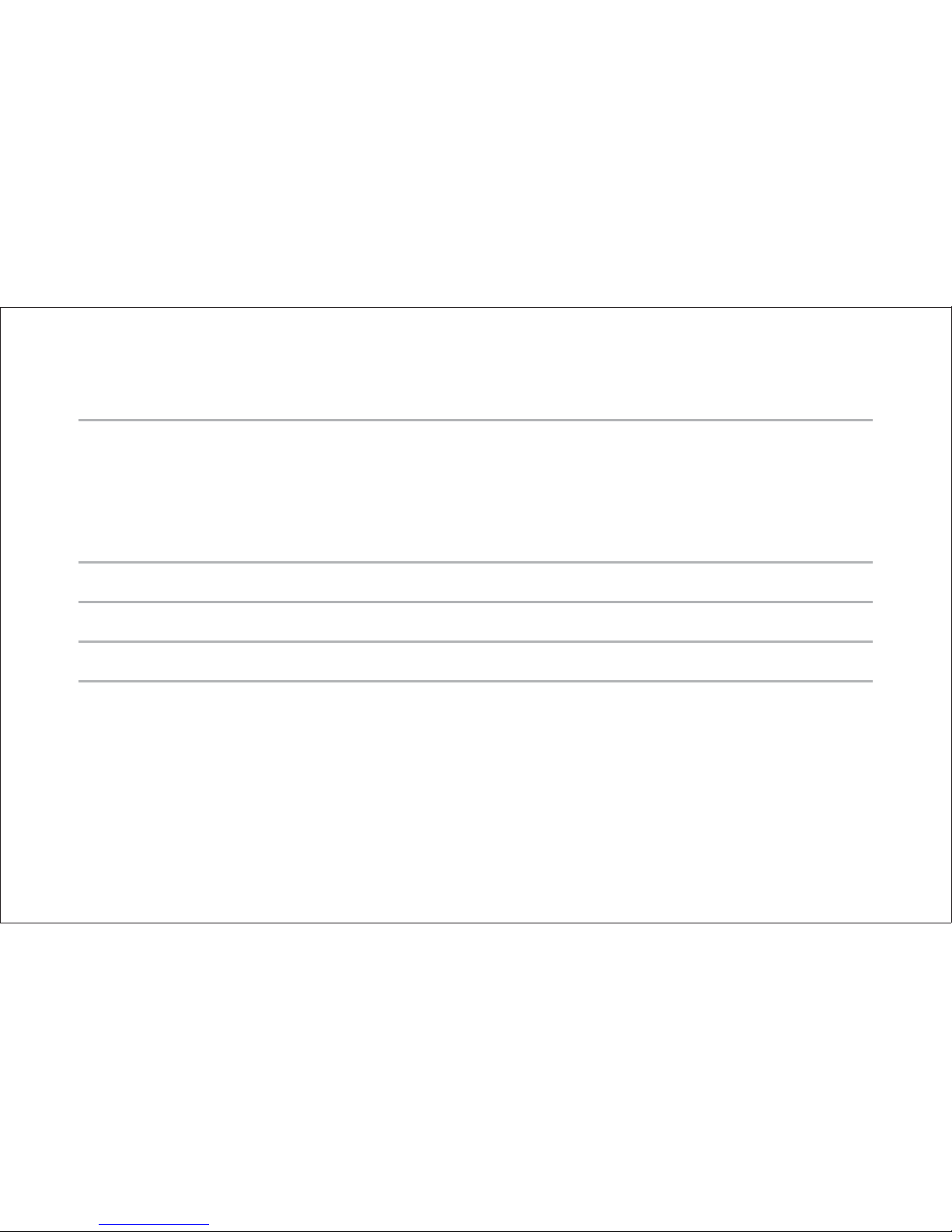
4
Image Chart
Once you upload Images into your Aura Pro, use this chart for quick reference.
Image # Instrument Name Microphone Mic Distance
1
2
3
4
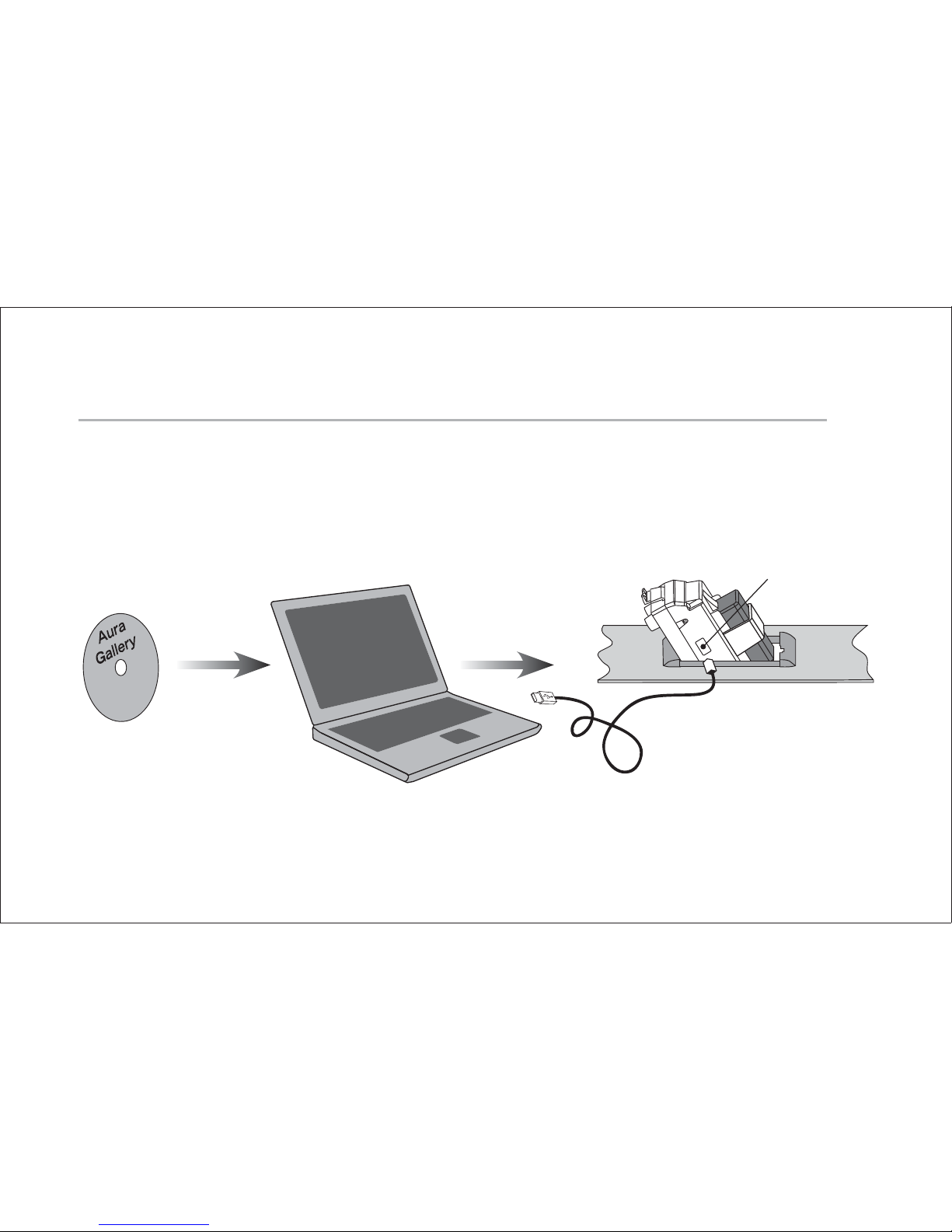
5
Fundamentals
To experience the benefi ts of Aura, install the Aura Image Gallery CD on
your computer then upload Images into the Aura Pro preamp. Flip open the
preamp and connect the included USB cable to the side of the preamp.
USB mini jack
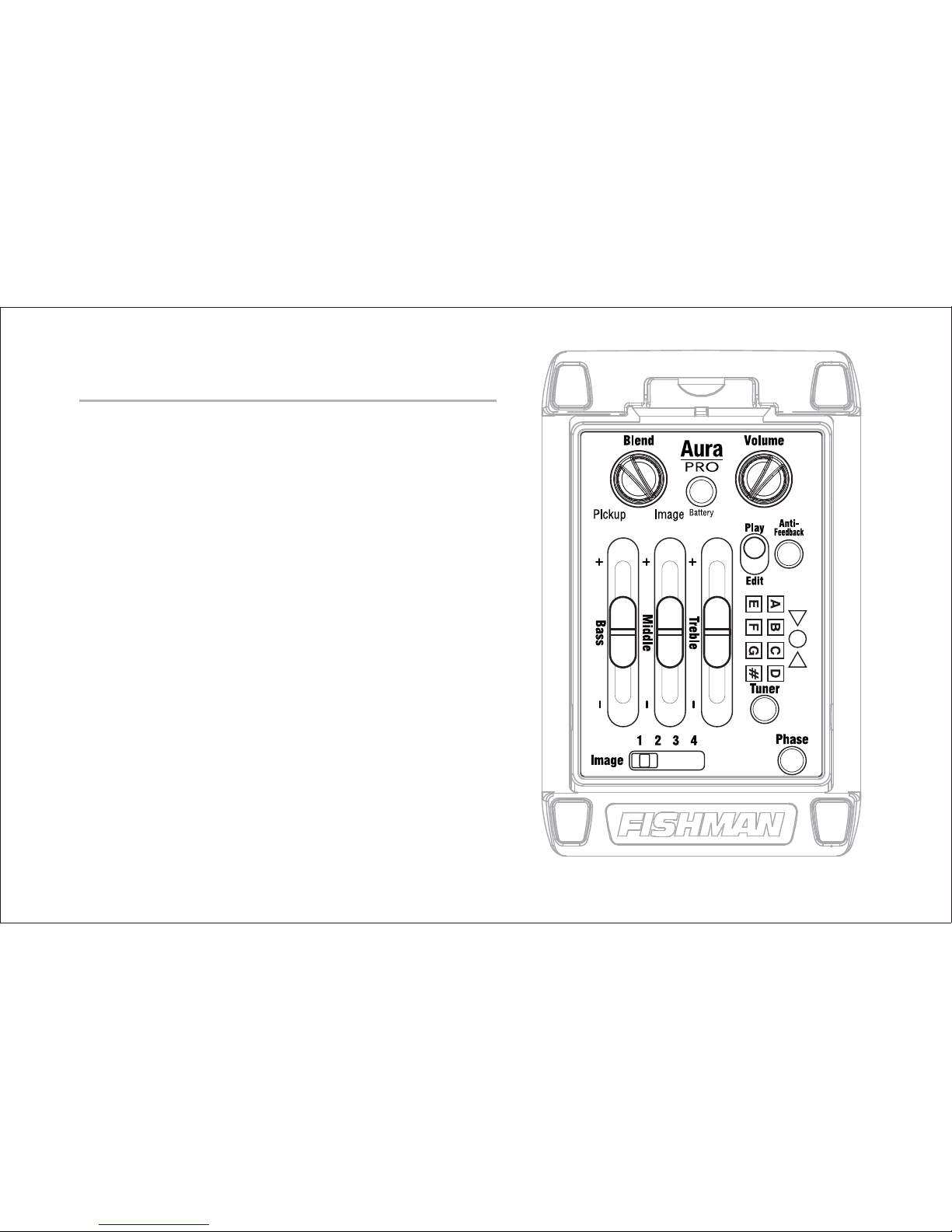
6
Quick Start
Before you begin, set the controls
as shown:
1. Plug in • Use a ¼-inch instrument
cable.
2. Tune up • Set Play/Edit switch to
Play. Press Tuner button. When engaged,
Tuner mutes the output. Press again to
exit Tuner.
3. Select an Image • Raise the
Volume and use the Image switch to
browse the Images.
4. Blend in pickup • Turn Blend
control left to mix pickup with Image.
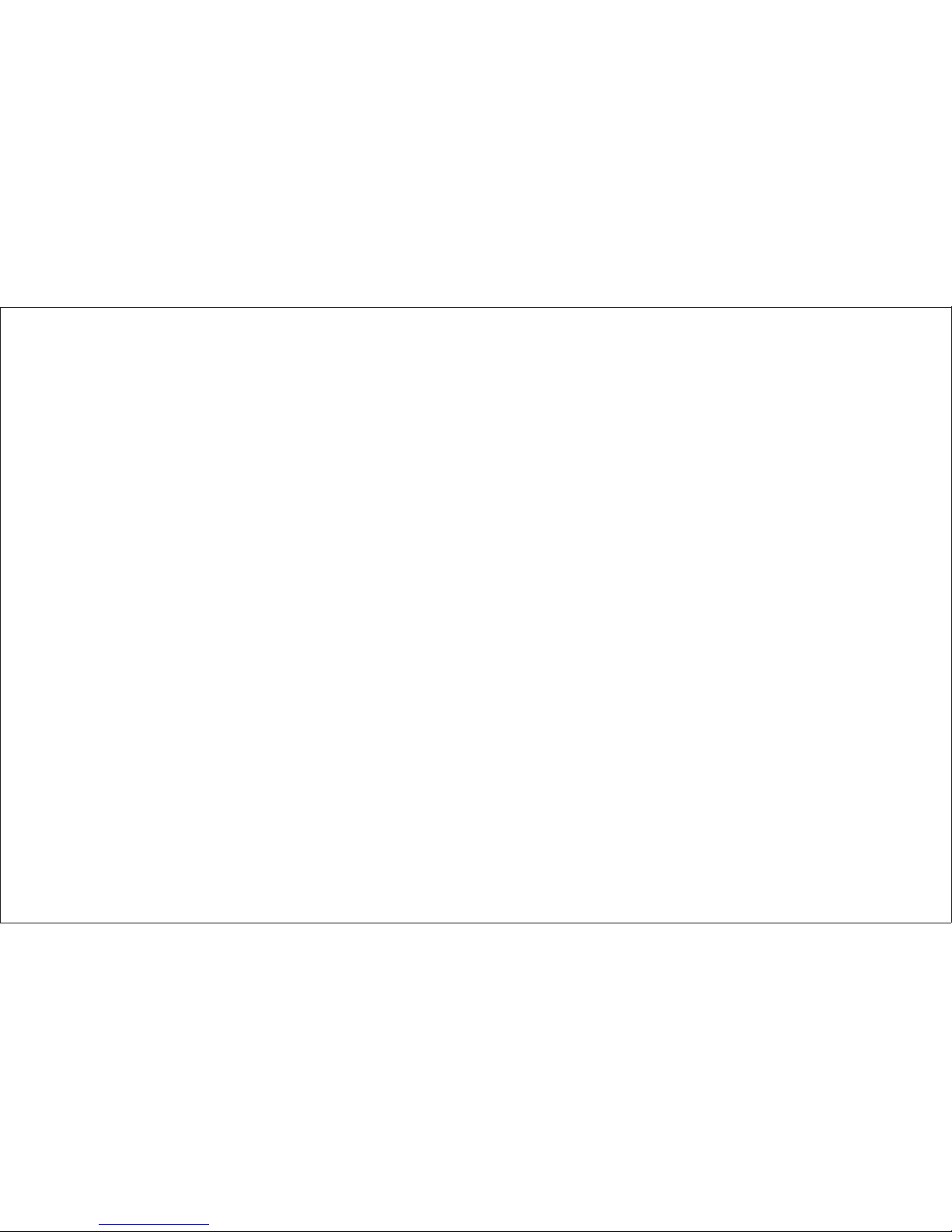
7
5. Pickup tone • Set Play/Edit switch to Play and adjust tone controls.
6. Image tone • Set Play/Edit switch to Edit and adjust tone controls. Move
switch back to Play to lock Image tone.
7. Control Feedback
• If feedback occurs, push Phase switch. If feedback recurs when you
change your location, press switch again.
• Push Anti-Feedback button once. Turn up Volume, then either dampen
the strings while tapping the body, or play the troublesome note until
the fi lter eliminates feedback.
Note: Aura Pro is a programmable preamplifi er. To restore factory defaults,
see page 16.
