Page 1

AFX • USER GUIDE
ACOUSTIC DELAY PEDAL
Page 2
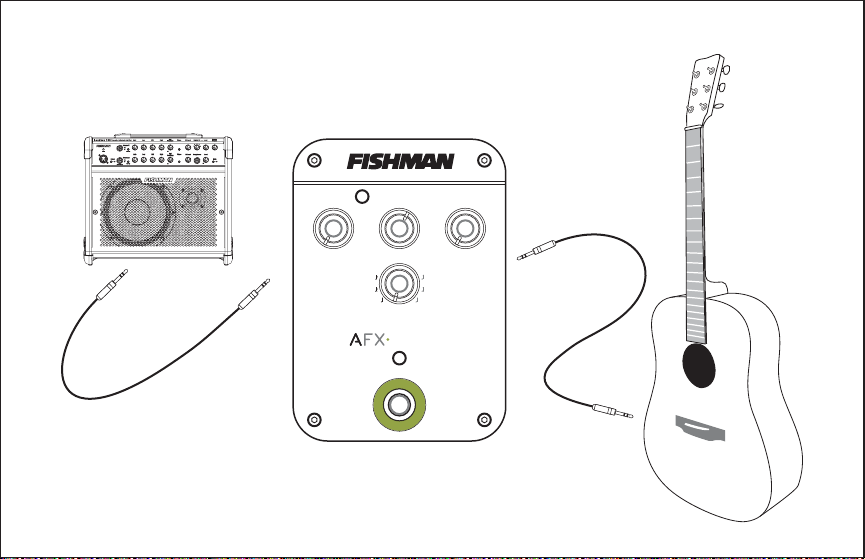
clip | batt
off max off max min max
level repeats delay time
short
medium
classic
ACOUSTIC EFFECTS
long
pong
DELAY
short
medium
long
pong
modern
2
Page 3
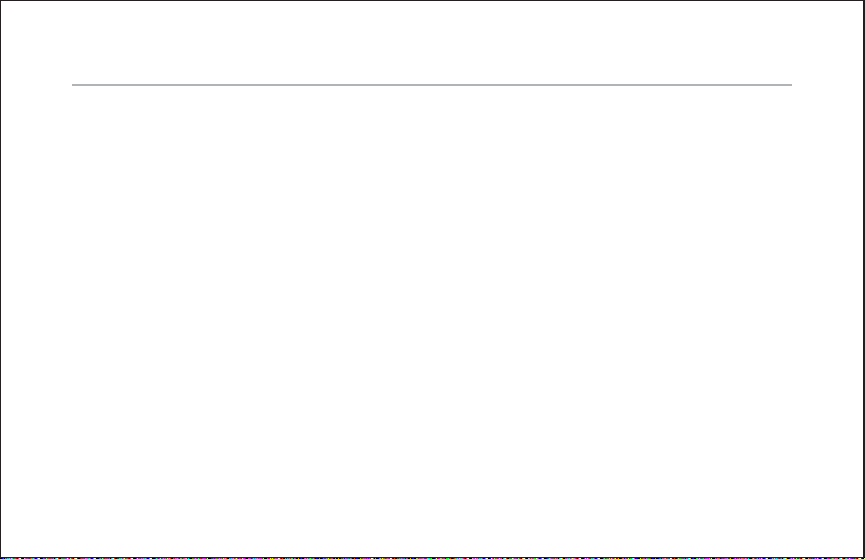
Quick Start
Power – Install a 9V alkaline or lithium battery (not included).
Plug in – Use standard ¼-inch shielded instrument cables.
Set input gain – Play hard and try both normal and boost modes.
The clip/batt LED may fl ash occasionally.
Select an effect – Choose one of the eight delay presets.
Dial it in – Adjust the level, repeats and delay time to taste.
Bypass – Stomp the footswitch to bypass the effect.
3
Page 4
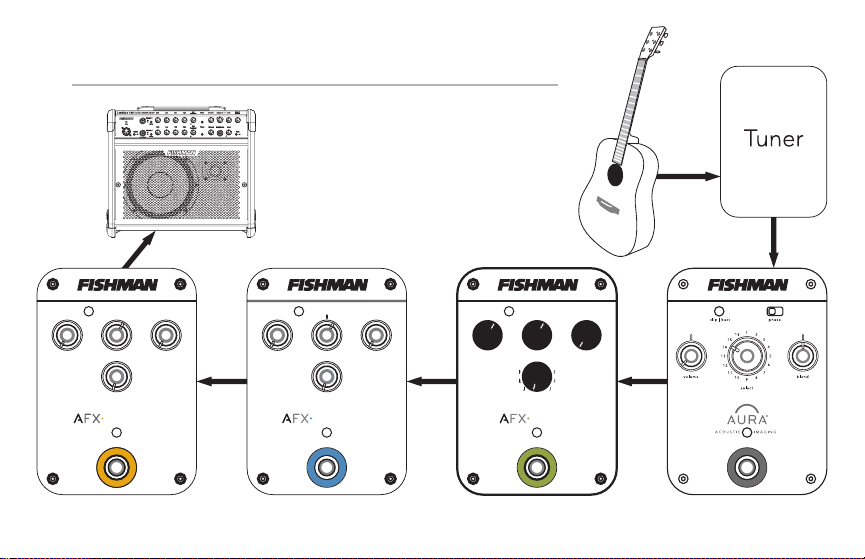
Using Other Effects
When using multiple pedals,
we recommend connecting
them in this order, however
feel free to experiment.
clip | batt
off max warm bright short long
level tone decay time
studio
room
concert
plate
stage
chamber
REVERB
ACOUSTIC EFFECTS
canyon
cathedral
clip | batt
off max warm bright slow fast
level tone speed
chorus 1 rotary
chorus 2
phaser
chorus 3
flanger
stereo tremolo narrow tremolo
CHORUS
ACOUSTIC EFFECTS
off max off max min max
level repeats delay time
classic
4
clip | batt
short
medium
long
pong
pong
DELAY
ACOUSTIC EFFECTS
short
medium
long
modern
Page 5
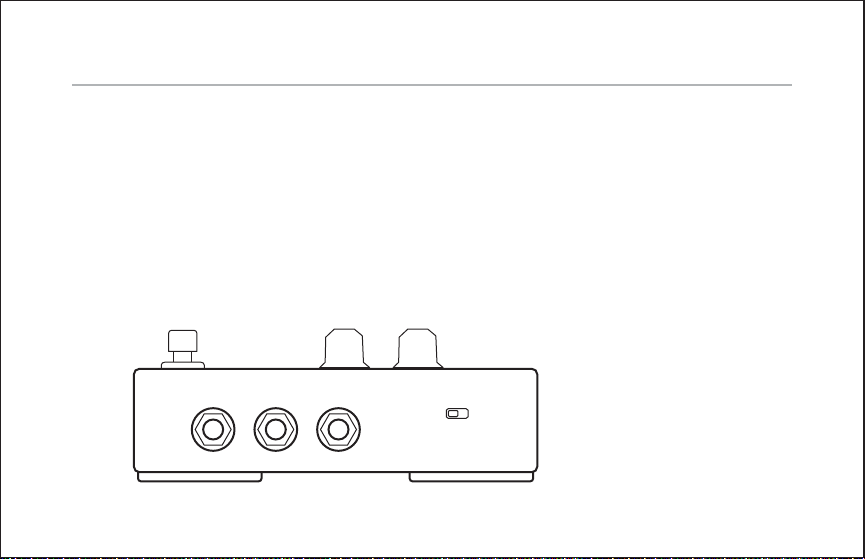
Right Side Panel
Input
Plug in with a standard guitar cable to either the left or right input and the
pedal will power on. Or, for stereo operation, connect the outputs from another
stereo effects pedal to both the left and right inputs.
Note: The input for all Fishman AFX pedals is ideal for active pickups and
all soundhole pickups. For passive piezo pickups (no preamp built into the
instrument) we recommend plugging directly into an impedance-matching
preamp fi rst to strengthen the level and maintain proper low frequency content.
rightinputleft
input gaintap switch
norm boost
5
Page 6

Right Side Panel (continued)
m
Tap switch
Plug in a momentary footswitch here. The footswitch should be wired for “normally open” operation. Select the rhythm for the delay (eighth note, dotted
eighth or quarter note) and tap several beats of steady tempo with the footswitch. The delay will now sync with your tempo with the note length on the
presets select knob. If you move the delay time knob it will override the tempo
you just tapped.
max off max min
level repeats delay ti
short
medium
classic
long
pong
pong
long
short
medium
modern
6
Page 7

Input Gain
This switch lets you quickly set the best operating level for your pickup. Start with
the input gain switch set to normal. When you play hard, the clip/batt LED
should fl ash only occasionally. If the LED does not fl ash with hard playing, select
boost. Typically, soundhole pickups will require a gain boost while onboard
preamp systems will use the normal setting.
The pedal is designed to automatically
maintain constant level when switching
between normal and boost positions,
so you will hear no difference in the overall output level when setting this control.
7
input gain
norm boost
Page 8

Left Side Panel
Output
Use a standard guitar cable to connect either the left or right output to
another pedal, amplifi er or mixing board. For stereo operation, connect both
left and right outputs.
9vdc
See Power section on next page.
leftoutputright9vdc
8
Page 9

Power
Power may be supplied by either a 9V battery (battery compartment under the
pedal) or an AC adapter (sold separately). Insert a plug into either input jack,
and the pedal powers up. To conserve the battery, remove the plug(s) from the
input jack(s) when not in use.
For AC power, use the Fishman 910-R (for 110V) or other suitable 9V adapter. The
adapter must be fi ltered, regulated and rated for at least 200mA. It must also
accept AC power appropriate for your country. Power-plug requirements: 5.5mm
O.D., 2mm I.D., tip = negative.
Delay Spillover
Normally, when the footswitch is pressed to bypass the effect, the analog audio
path is selected and the delay is cut off abruptly. Instead, you can choose to allow the delay to repeat normally when in bypass by selecting delay spillover
mode. To do this, power up the the pedal while holding the footswitch until
the footswitch light fl ashes quickly. To revert back to analog bypass, repeat this
power-up sequence.
9
Page 10

Controls
Level
The level control mixes the selected effect in parallel, adding as much or as little
delay as you want in addition to your direct sound. This means that your tone is
preserved while the effect is blended into it.
Repeats
Turn clockwise to increase the number of echoes you hear. When set to full, you
can create a continuous loop. As a rule of thumb, use fewer repeats for repetitive rhythmic accompaniment. More repeats generally work well with single
note lines, arpeggios and intense echo effects.
Delay time
This control lengthens or shortens the time between the direct sound and the
echo. The range of delay time is variable up to 300ms for the short delay, up
to 1.5 seconds for medium and up to 2.9 seconds for the long delay. Note:
When the tap switch is in use, it overrides the delay time setting until the
delay time knob is moved. For best results, always tap quarter notes and use
the presets to set up your rhythmic setting.
10
Page 11

Controls (continued)
Effect Select Knob
Choose from classic analog or pristine digital types, with short, medium or
long delay times and a stereo ping-pong effect. When using tap tempo, the
little musical note next to the name indicates the rhythmic value of the delay.
The sounds you can create with delay are almost limitless; from subtle small room
ambience to wild echoes and in-the-pocket rhythms.
Short (eighth note)
Select short delay to create a doubling effect to widen your sound. Keep the
delay time low to avoid fl ams (very quick repeated notes). Or for slap-back, set
the delay time knob slightly higher with low repeats. The short setting offers
up to 300ms (about 1/3 of a second) of delay time.
The short setting is also useful for rhythmic upbeats, or eighth notes. Dial in the
repeats knob for one or two repeats, tap quarter notes with the tap switch,
and play only on the downbeats.
11
Page 12

Medium (dotted eighth note)
Create driving, syncopated sixteenth-note delays. Move the repeats knob
near minimum for one or two repeats, tap quarter notes with the tap switch
and play steady, muted eighth-notes in tempo. The timing takes a little getting
used to, but is easily mastered with a little practice. Hint: try not to listen to the
delayed dotted eighth note repeats when you start up; they can throw off your
timing. The medium delay offers up to 1500ms (1.5 seconds) of delay time when
you use the delay time knob.
Long (quarter note)
The long delay is well suited for playing call-and-answer phrases and long
cavernous echo effects. Use fewer repeats for call-and-answer and more for
multiple-echo effects. You can get up to 2900ms (nearly 3 seconds) of delay
time with the long setting. It also creates an echo which is equal to the tempo
you tap in.
Pong
A stereo effect that “ping-pongs” your sound, bouncing back and forth through
both left and right outputs, between two amps or two channels of a stereo PA.
The pong setting offers up to 1450ms (nearly 1.5 seconds) of delay time.
12
Page 13

Footswitch
When the green light above the footswitch is on, the effect is active. Step on the
footswitch to bypass the delay. Note when the effect is bypassed, your instrument signal remains buffered.
Delay Hold
This feature is activated with the footswitch. It allows you to make infi nitely
repeating little loops to solo over or on which to overdub. The loops you create
can be up to 2.9 seconds long.
To activate the hold feature: fi rst set your loop length using the delay time
conrol on one of the 8 effects, then step on the footswitch for more than one second. When the green light starts blinking red, lay down your loop! The loop will
begin to play back when you release the footswitch or run out of recording time,
which ever comes fi rst. Step on the footswitch once more to cancel delay hold.
For the longest recording time, select the long delay and set delay time to
max. You can also use the tap switch to set the length of your loop. To cancel
hold, tap the footswitch.
13
Page 14

Battery Replacement
The clip/batt indicator will light steadily when it is time to change the battery.
Open the battery door underneath the pedal and install a fresh 9V alkaline or
lithium battery. When the clip/batt LED comes on you have approximately one
hour of remaining battery life.
14
Page 15

Specifi cations
Digital signal path:
A/D, D/A conversion: 24-bit
Signal processing: 32-bit
Power supply: 9V alkaline battery or 9VDC adapter
Typical in-use current consumption: 23.5mA
Typical 9V alkaline battery life: 21 hours
9V adapter: Fishman 910-R (for 110V)
or suitable fi ltered and regulated,
200mA type, tip = negative
Input impedance: 1M Ohm
Nominal output impedance: 1k Ohm
Input gain switch range: -1dB to -8dB
Maximum output level (onset of clipping) +3dBV
Baseline noise: -93dBV
Dynamic range: 96dB
All specifi cations subject to change without notice.
15
Page 16

www.fi shman.com
513-300-130 Rev B 10-07
