Page 1
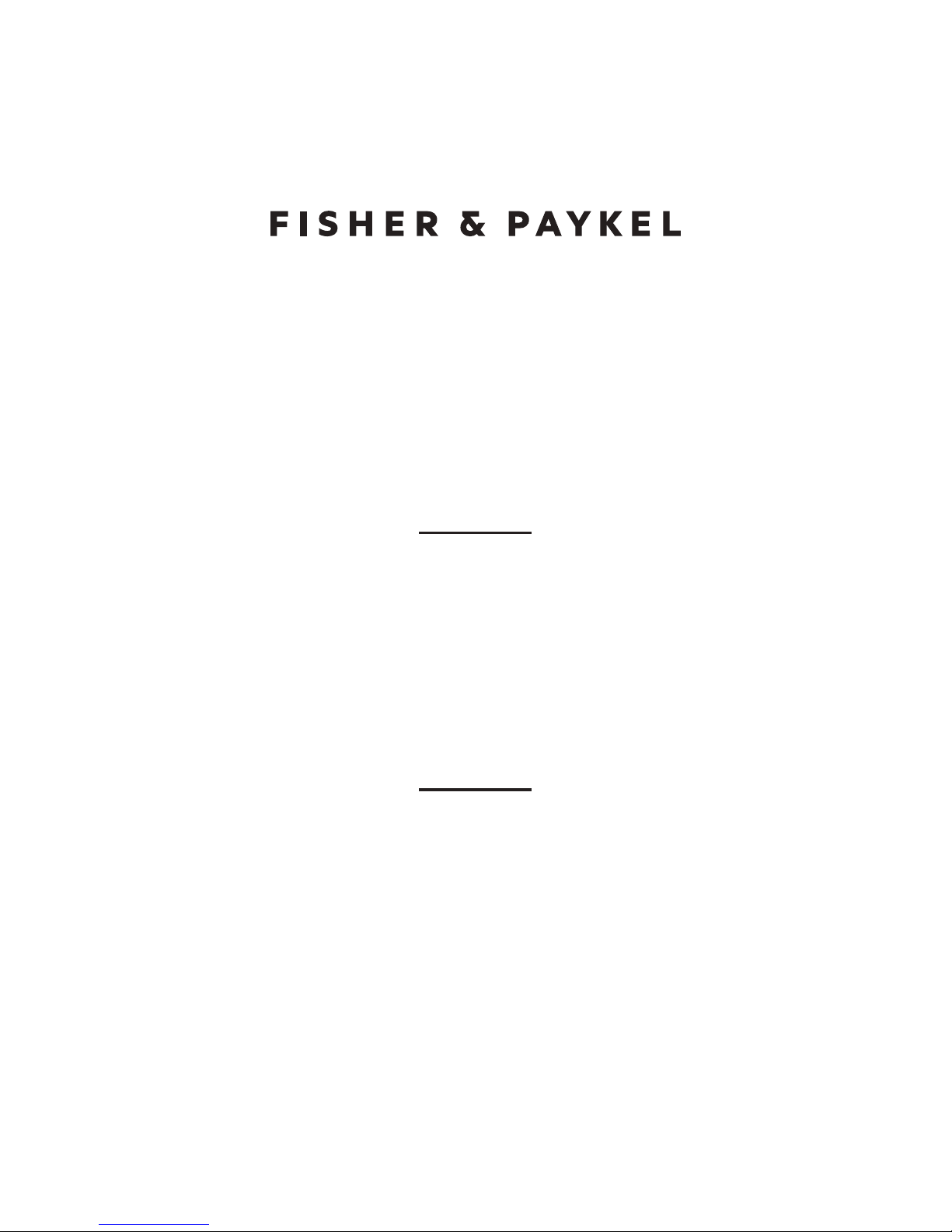
USER GUIDE
GUIDE D’UTILISATION
US CA
24" INTEGRATED
REFRIGERATOR / FREEZER
RB2470BRV model
RÉFRIGÉRATEUR / CONGÉLATEUR
ENCASTRABLE DE 24 PO
Modèle RB2470BRV
Page 2

English Page 1 – 18
Français
Page 21 – 38
Page 3
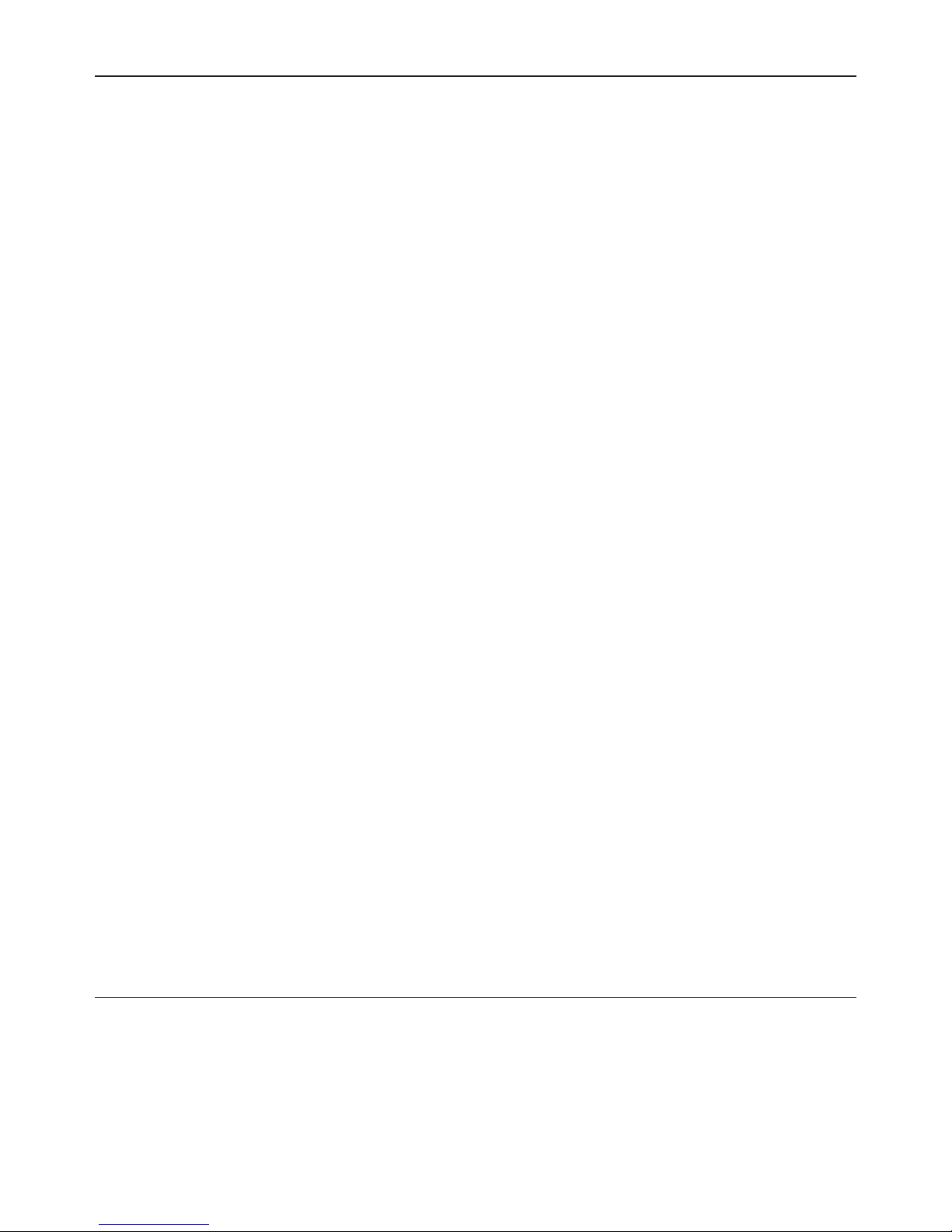
1
IMPORTANT!
SAVE THESE INSTRUCTIONS
The models shown in this User guide
may not be available in all markets
and are subject to change at any time.
For current details about model and
specification availability in your country,
go to our website fisherpaykel.com or
contact your local Fisher & Paykel dealer.
Registration
Register your product with us so we can
provide you with the best service possible.
To register your product visit our website:
fisherpaykel.com
Introduction 3
Safety and warnings 4
Storage features 6
Special features 7
Control panel 7
Variable temperature compartment 8
Operating instructions 11
Cleaning care and maintenance 13
Food care 15
Troubleshooting 16
Service & Warranty 18
CONTENTS
EN
Page 4

Page 5
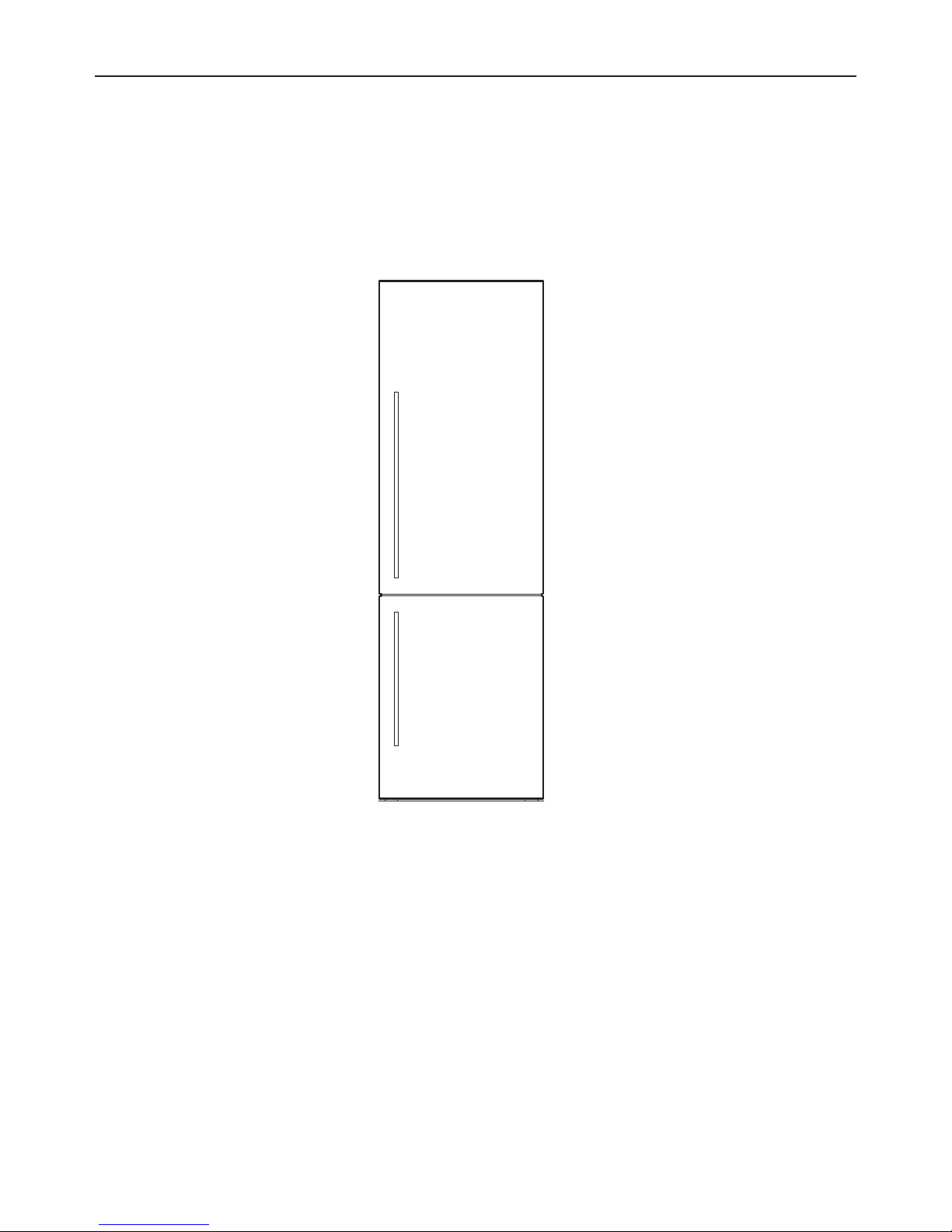
3
INTRODUCTION
Welcome to the family of Fisher & Paykel appliances. Our team has spent thousands
ofhours designing, engineering and testing this refrigerator to ensure you getthe
perfect product for your home. For more information on your product please visit
fisherpaykel.com or contact our Customer Care team.
EN
Page 6
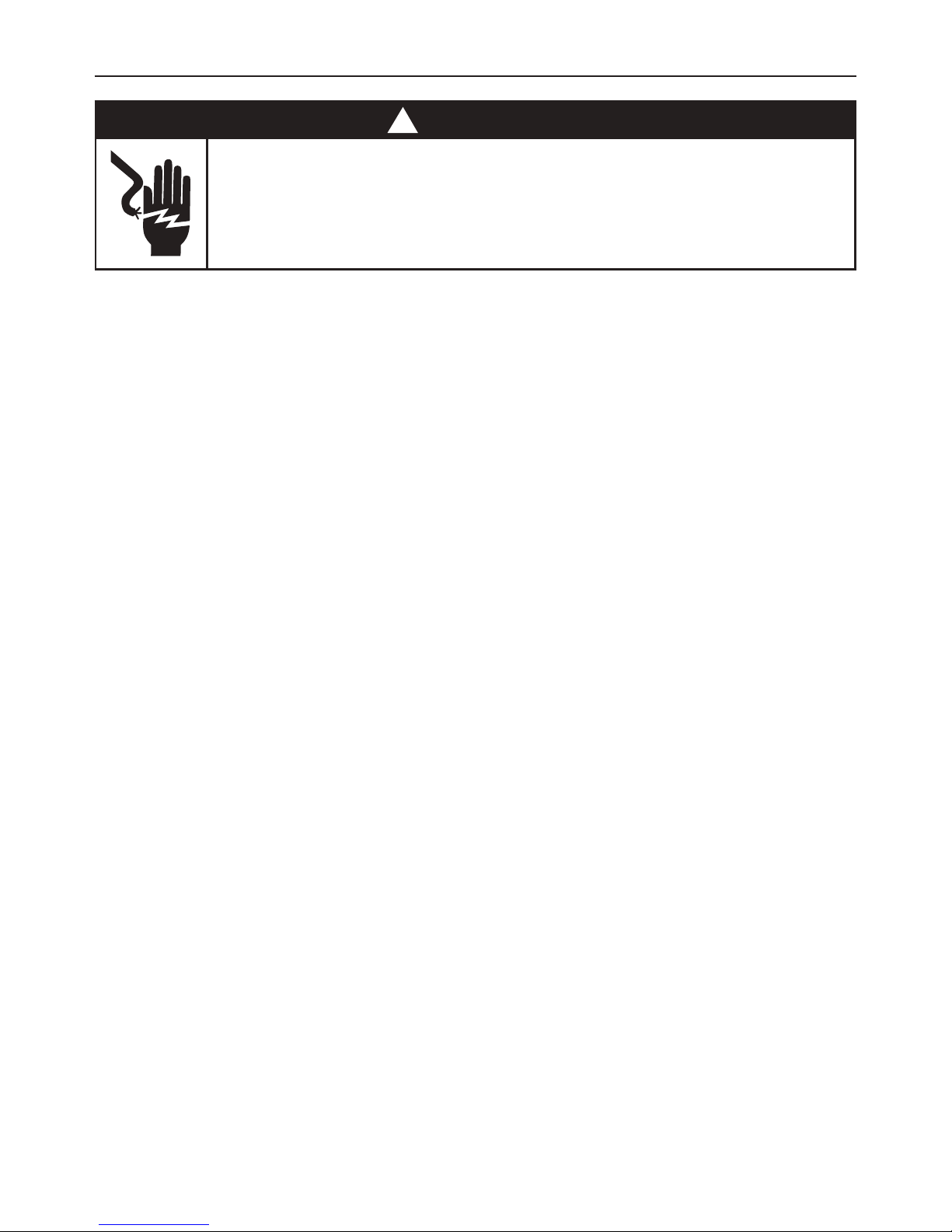
4
!
WARNING!
Electric Shock Hazard
Read and follow the safety and warnings outlined in this user guide
before operating this appliance.
Failure to do so can result in death, electric shock, fire or injury to persons.
Use this appliance only for the intended purpose as described in the user guide.
IMPORTANT SAFETY INSTRUCTIONS
WARNING!
When using this appliance always exercise basic safety precautions including
the following:
Children should be supervised to ensure that they do not play with the appliance.
Cleaning and user maintenance shall not be undertaken by children without
supervision.
This appliance can be used by children aged from 8 years and above and persons
with reduced physical, sensory or mental capabilities or lack of experience and
knowledge if they have been given supervision or instruction concerning use of
the appliance in a safe way and understand the hazards involved.
The manufacturer’s installation instructions for product and cabinetry ventilation
must be followed when installing the appliance.
To avoid hazard due to instability of the appliance, it must be fixed in accordance
with installation instructions.
Keep ventilation openings, in the appliance enclosure or the built-in structure,
clear of obstruction.
It is hazardous for anyone other than an authorized service person to service
this appliance.
Electrical
This appliance must be installed in accordance with the installation instructions
before use.
To allow disconnection of the appliance from the supply after installation,
incorporate a switch in the fixed wiring in accordance with the local wiring rules.
If the power supply cord is damaged, it must only be replaced by your Fisher & Paykel
trained and supported service technician.
WARNING: Do not use electrical appliances inside the food storage compartments
of the appliance, unless they are of the type recommended by the manufacturer.
SAFETY AND WARNINGS
Page 7

5
IMPORTANT!
Your appliance is designed to operate for many years without the need for service
checks. However, if your appliance is malfunctioning, have it attended to by your
Fisher & Paykel trained and supported service technician as soon as possible.
If you suspect that the product is not getting cold — items such as ice cream are
melting— remove all perishable food and store in another appliance or cooler to
prevent spoilage. Immediately call for a service technician.
Cleaning
Use only soap based cleaning products.
Avoid using anti-bacterial cleaning products on either the interior or exterior
of the cabinet as they may cause rusting of metal components and cracking of
plastic components.
Disposal
Extreme care must be taken when disposing of your old appliance to avoid hazards:
The thermal insulation foam in this appliance may contain flammable insulation
blowing gases, any exposed foam may be highly flammable and must be carefully
treated during disposal.
DANGER: The doors and panels should be removed and the shelves left in place so
that children may not easily climb inside.
Consult your local energy authority or local codes as to the best way to dispose of your
old appliance
Storing food and drinks
Do not store explosive substances such as aerosol cans with a flammable propellant
in this appliance.
Never store volatile or flammable materials in your appliance as they may explode.
Never freeze liquids in glass containers. Liquid expands during freezing, which may
cause the container to explode.
Never freeze carbonated drinks. They may explode.
SAFETY AND WARNINGS
EN
Page 8
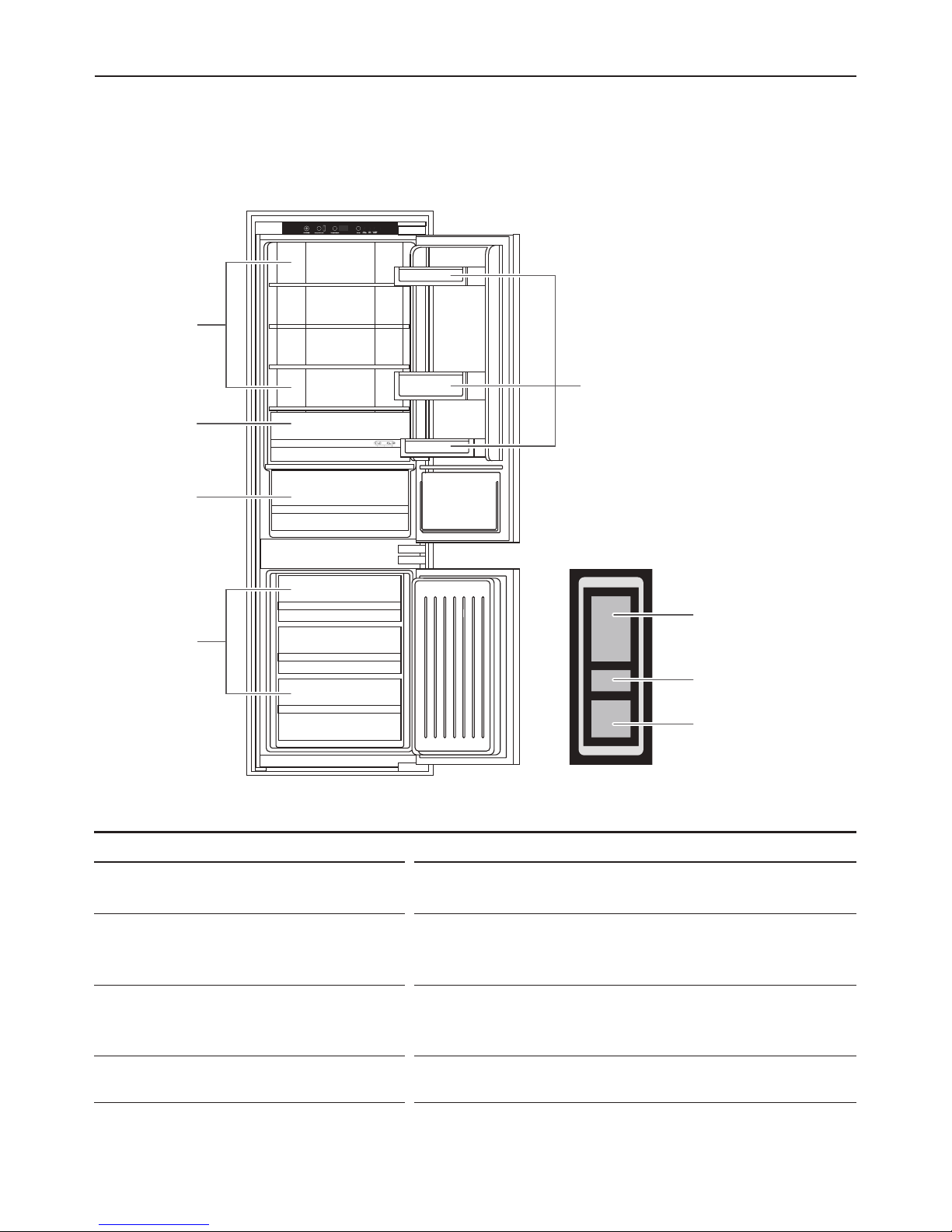
6
STORAGE FEATURES
COMPONENTS
Humidity controlled bin This bin helps to provide a humid microclimate to
extend the storage times of fruit and vegetables.
Shelving
Selectable shelf heights.
Heat treated safety glass.
Adjustable door shelves.
Variable temperature compartment This compartment enables you to set the perfect
temperature between 23°F–37°F (-5°C–3°C)
based on what you are storing.
Freezer bins Allows for easy storage of frozen items.
There are recommended storage areas for various foods. As cold air circulates inside
the refrigerator, there is a temperature difference within both the fresh food and
freezer compartments.
Variable
temperature
compartment
Humidity
controlled bin
Shelving
Freezer bins
Door
shelves
Refrigerator
compartment
Variable temperature
compartment
Freezer compartment
Page 9
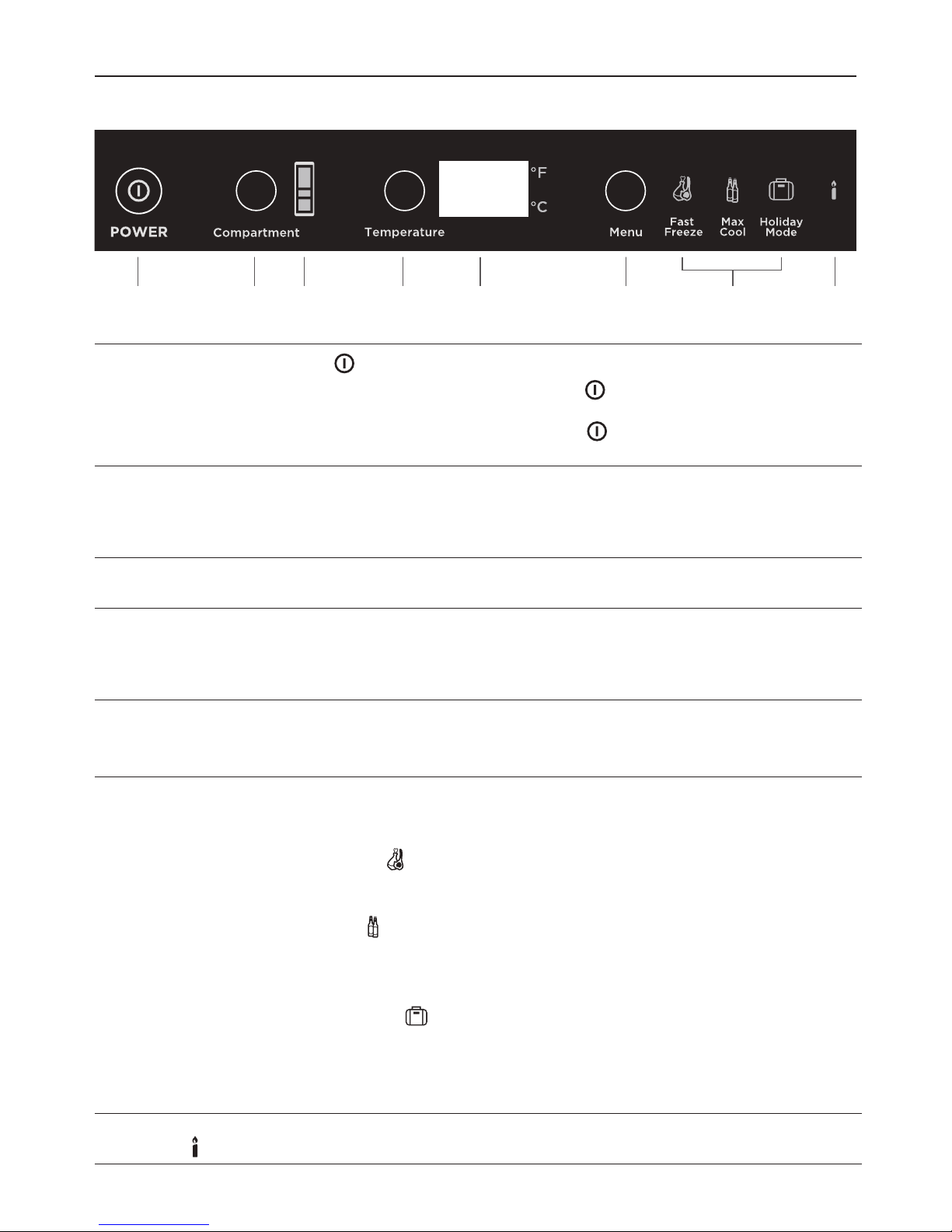
7
SPECIAL FEATURES
Control panel
1
POWER
Press to turn the appliance on or off.
To turn the refrigerator on press for 3seconds, the control
panel will function as normal.
To turn the refrigerator off press for 3seconds, the control
panel will not function.
2
Compartment
select button
Press this button to scroll through the refrigerator, variable
temperature compartment and freezer compartments.
Thecompartment icon (
3
) will illuminate each of the
compartments successively with each press of the button (
2
).
3
Compartment
icon
Allows you to see which compartment has been selected.
4
Temperature
select button
Press this button to scroll through the temperatures available for
each of the compartments. The Temperature display (
5
) will show
each of the available temperatures successively with each press of
the button (
4
).
5
Temperature
display
Displays the set temperature of the compartments.
To change between Celsius and Fahrenheit on the display:
Press ‘Temperature’ and ‘Menu’ together for 4seconds.
6
Menu select
button
Press this button to scroll through the special functions.
Each of the special functions icons (
7
) will illuminate with each
press of the button (
6
):
Fast Freeze
Boosts the freezing speed by dropping the freezer to its coldest
temperature for a set time dependent on the food mode in use.
Max Cool
Boosts the cooling speed of your refrigerator by dropping the
refrigerator to its coldest temperature for a set time, dependent on
the food mode in use.
Holiday Mode
This function allows your refrigerator to run at an efficient state
to save you energy when you are away. Be sure to remove any
perishable food items or items close to their expiry dates before
activating the ‘Holiday Mode’.
8
Sabbath
mode
When activated — the display, all alarms and lights are deactivated
for 80 hours.
2 3 4 5 6 7 81
EN
Page 10
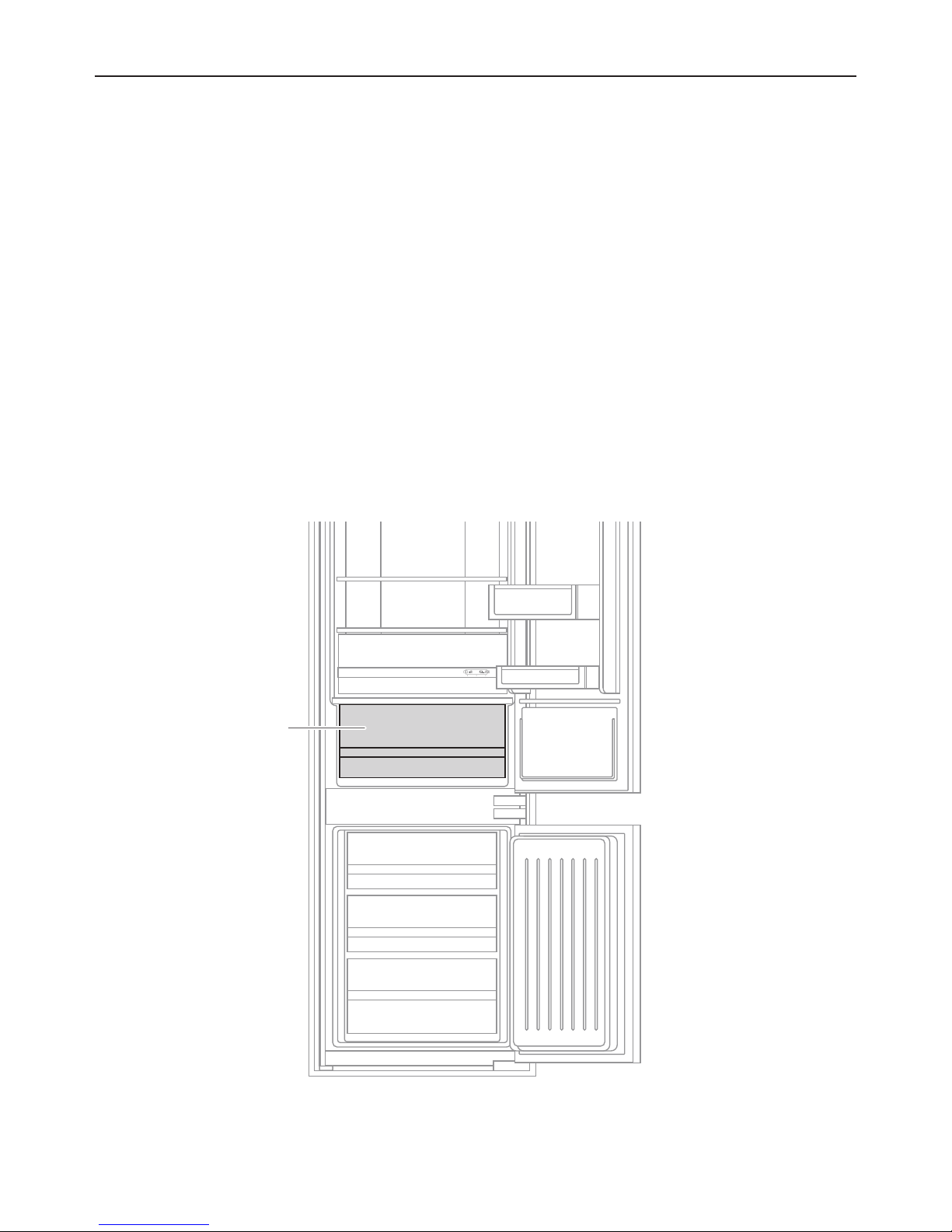
8
SPECIAL FEATURES
Variable temperature compartment
This compartment is controlled by a separate system to the refrigerator and freezer
compartments to provide you with greater flexibility of food storage.
Different foods require different storage temperatures so we have designed this
compartment to operate from 23°F–37°F (-5°C–3°C). This enables you to set the
perfect temperature based on what you are storing in the compartment.
The variable temperature compartment is suitable for storing fruit and vegetables as
well as dairy products, deli products and fresh meats.
The 37°F (3°C) setting is suitable for most fresh, perishable food items such as fruit
andvegetables, dairy products and deli items.
If you are storing fruit and vegetables, keep the compartment set at 37°F (3°C) and
loosely wrap your produce in plastic bags. This will reduce moisture loss and prevent
excess moisture build-up.
To store fresh meat, adjust the temperature to a lower (colder) setting eg 30°F (-1°C).
Ensure the meat is fresh when purchased and covered or wrapped-well during storage.
Variable temperature
compartment
Page 11
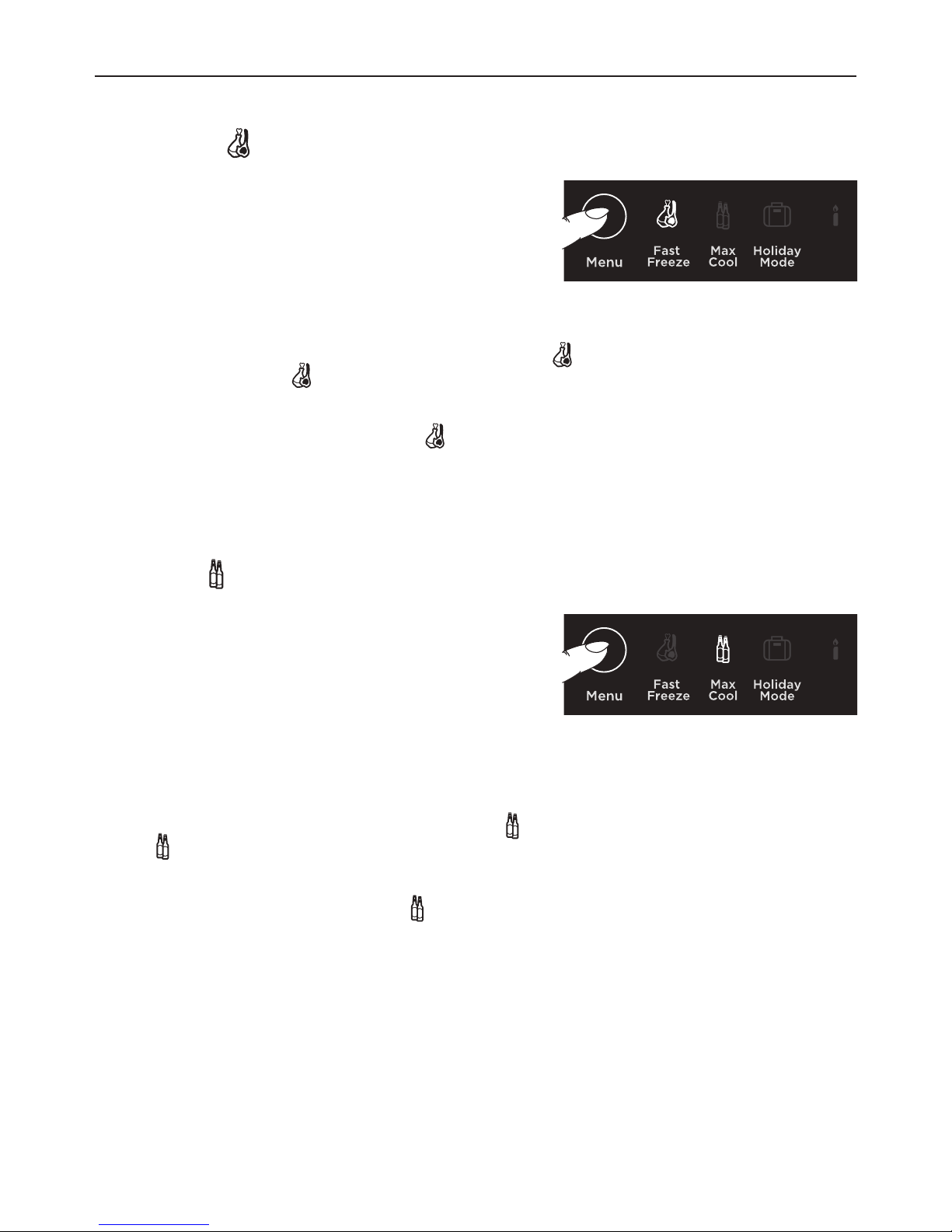
9
SPECIAL FEATURES
Setting a special function
Fast Freeze
This function helps you get the best possible
results when freezing fresh food. ‘Fast Freeze’
boosts the freezing speed by dropping the
freezer compartment to a colder temperature for
a preset time to ensure freshness, texture and
taste are retained during the freezing process.
To activate and deactivate ‘Fast Freeze’:
To activate the ‘Fast Freeze’ press ‘Menu’ once. The icon will start to flash.
After5seconds the icon will stop flashing and remain illuminated indicating that
‘Fast Freeze’ has been activated.
‘Fast Freeze’ will automatically deactivate. However if you wish to manually deactivate
‘Fast Freeze’ press ‘Menu’ once. The icon will flash then turn off and the freezer
compartment will return to its previously set temperature.
IMPORTANT!
For best results we recommend that you activate this function before it is required.
Max Cool
Having the refrigerator door open for long periods
of time or loading the refrigerator full of warm food
(eg after a trip to the supermarket) will raise
the temperature of the compartment. ‘MaxCool’
boosts the cooling power by dropping the
refrigerator to a colder temperature for a preset
time, thereby ensuring vital nutrients, freshness,
texture and taste are retained.
To activate and deactivate ‘Max Cool’:
To activate ‘Max Cool’ press ‘Menu’ twice. The icon will start to flash. After 5seconds
the icon will stop flashing and remain illuminated indicating that ‘MaxCool’ has been
activated.
‘Max Cool’ will automatically deactivate. However if you wish to manually deactivate
‘Max Cool’ press ‘Menu’ twice. The icon will flash then turn off and the refrigerator
compartment will return to its previously set temperature.
IMPORTANT!
For best results we recommend that you activate this function approximately 2 hours
before it is required. Alternatively activate this function when placing a load of fresh
food into the refrigerator compartment.
EN
Page 12

10
SPECIAL FEATURES
Holiday Mode
This function allows your refrigerator to run in an
energy efficient state to save you energy when
you are away. Be sure to remove any perishable
food items or items close to their expiry dates
before activating the ‘Holiday Mode’.
To activate and deactivate ‘Holiday Mode’:
To activate ‘Holiday Mode’ press ‘Menu’ three times. The icon will start to flash.
After5seconds the icon will stop flashing and remain illuminated indicating that
‘Holiday Mode’ has been activated.
‘Holiday Mode’ will not deactivate automatically. Once you return from holiday, press
‘Menu’ three times. The icon will flash then turn off and the appliance will return to
normal operation.
Sabbath mode
When activated — the display, all alarms and lights are deactivated for 80 hours.
To activate Sabbath mode, press ‘Compartment’ and ‘Menu’ together for 4 seconds.
The icon on the control panel will illuminate.
To deactivate manually, press ‘Compartment’ and ‘Menu’ together for 4seconds.
Note: If you turn off your appliance while in Sabbath mode, it will resume
automaticallyonce the appliance is switched on again.
Page 13
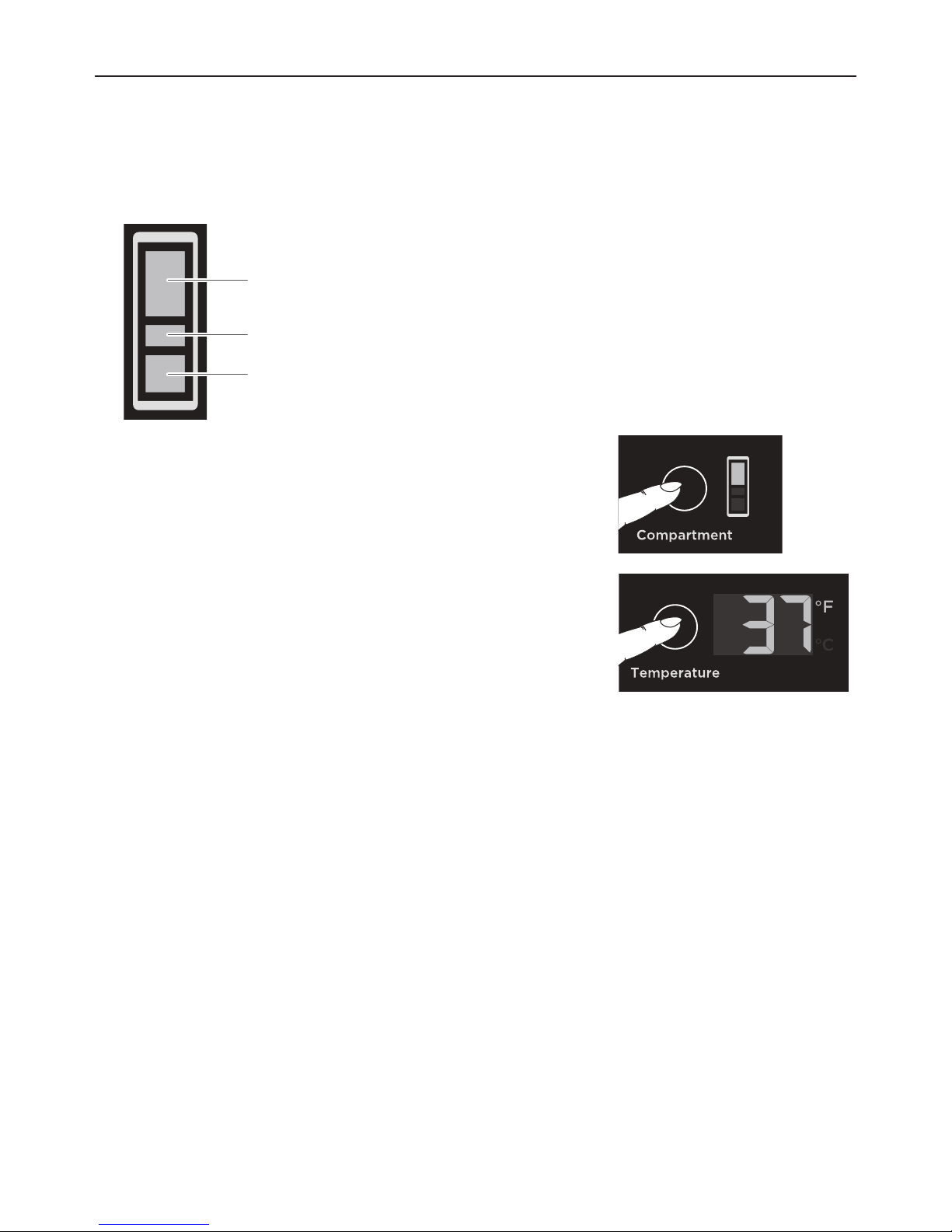
11
OPERATING INSTRUCTIONS
Setting/changing the temperature of a compartment
When the refrigerator is first turned on, the powerful cooling system will automatically
cool both refrigerator and freezer compartments to their recommended ideal
temperatures — 37°F (3°C) refrigerator and 1°F (-18°C) freezer.
Refrigerator compartment
Variable temperature compartment
Freezer compartment
1
Press the ‘Compartment’ select button to scroll
throughthe compartments. Stop when the
compartmentyou wish to set isilluminated on
theiconegthe refrigeratorcompartment.
2
Press ‘Temperature’ to scroll through the available
temperatures for that compartment. Stop when your
desired temperature is displayed eg 37°F (3°C).
– The selected temperature and compartment will
flash and then the temperature display will revert
back to the actual measured temperature.
Available refrigerator compartment temperatures:
36°F–46°F (2°C–8°C)
Available variable temperature compartment temperatures:
23°F–37°F (-5°C–3°C)
Available freezer compartment temperatures:
-11°F–5°F (-24°C–-15°C)
Display screen
The display screen will remain illuminated while the refrigerator door is open.
Power failure memory function
The fridge will keep its original settings when power is restored after a power failure.
Additionally it will automatically recall and reset the process of quick cooling in the
refrigerator, variable temperature compartment and freezer compartments.
EN
Page 14
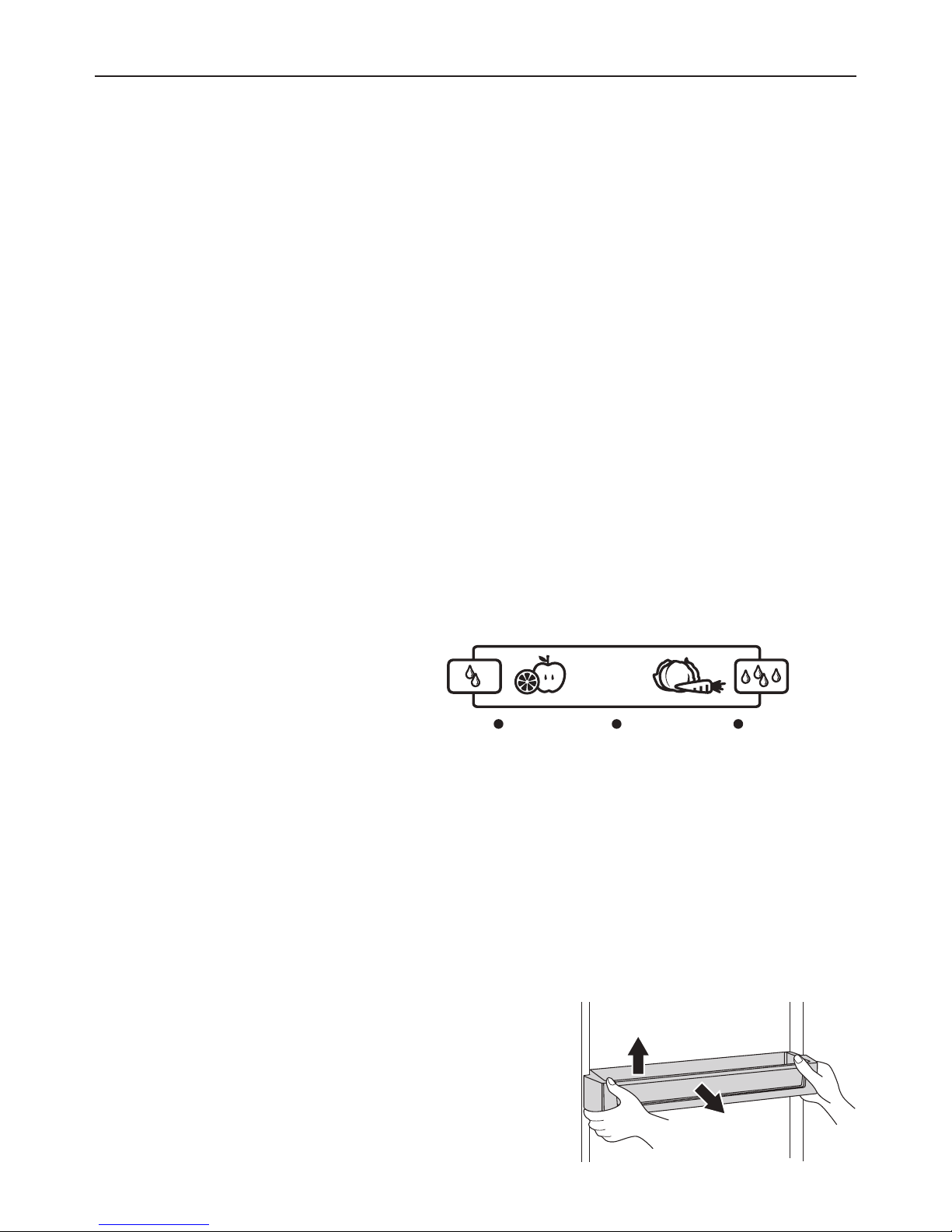
12
OPERATING INSTRUCTIONS
Using your refrigerator
When switched on, the refrigerator will take several hours to cool.
You can start to store food in it 2–3 hours after it has been turned on.
The refrigerator and variable temperature compartment temperatures will automatically
default to settings suitable for the storage of fresh food items and the freezer
compartment will default to a setting suitable for frozen food items. To change these
settings refer to ‘Setting/changing the temperature of a compartment’ section.
After placing food in the refrigerator, leave it to stabilize for 24hours. After this time
you may wish to alter the temperature.
Loading the refrigerator with food
Do not store too much food in the freezer. It is recommended not to exceed the load
line of the drawers.
The total weight of the food per shelf should not exceed 53lb (24kg) in the fridge
compartment.
Door alarm
If the refrigerator door has been left open for more then 60seconds, an alarm will
sound to alert the user to close the door.
Humidity slide
The humidity controlled bin has
a humidity control slide that can
be adjusted to fruit or vegetable
settingdepending on what is
being stored in the bin.
If you are storing fruit, set the humidity slide to the fruit setting (left side).
If you are storing vegetables, set the humidity slide to the vegetable setting (right side).
If you are storing a mixture of fruit and vegetables, position the humidity slide in the center.
Humidity mat
The humidity mat is designed to hold your fruit and vegetables off the base of the bin.
This increases air flow around your produce thereby preventing rotting.
Door shelves
Door shelves can be moved to meet individual
storage needs.
To remove the door shelf, lift the shelf up (A)
and pull straight out (B).
To install, place shelf into desired door liner
retainer, push down gently until shelf stops.
Humidity Control graphic
Door shelves
A
B
Page 15

13
CLEANING CARE AND MAINTENANCE
IMPORTANT!
The ‘POWER’ button is not equivalent to turning off the power at the wall.
For cleaning and maintenance, the appliance must be disconnected from the power
supply at the wall socket.
Exterior cleaning
Clean exterior surfaces with warm water and detergent only.
If necessary, clean the magnetic door gasket with an old toothbrush, and a mixture of
warm water and liquid dishwashing detergent.
Interior cleaning
Interior
It is important to keep the interior of the refrigerator clean to help prevent food from
becoming contaminated during storage.
The amount and types of food stored determines how often cleaning should be carried
out in the refrigerator (ideally once every 1–2 weeks).
For ease of cleaning, empty the refrigerator first and remove all glass shelves, door
shelves and storage bins.
Do not use harsh chemicals, abrasives, ammonia, chlorine, bleach, concentrated
detergents, solvents or abrasive scouring pads on any part of your appliance.
Someofthese chemicals may damage your appliance.
Clean all surfaces with a mild liquid detergent dissolved in warm water and a soft cloth.
Rinse with clean water and dry with a clean, lint-free cloth.
Glass shelves
Clean with warm water and detergent or a glass cleaner. If cleaning the shelves without
removing from the cabinet, use only warm water and detergent as a glass cleaner can
damage the plastic components of your refrigerator.
Shelves
Your refrigerator is fitted with shelves specially
designed to retain spills, making clean up easier.
The shelves can be repositioned at different
heights to accommodate different food storage
container sizes andheights.
To remove the shelf, use the front edge to
pullthe shelf forward (A).
Humidity controlled bin
Provides a humid environment for your produce ensuring moisture is retained, nutrients
are locked in and your fruit and vegetables are kept fresher for longer.
To remove the bin, pull it out until it stops, then lift and continue to slide the bin until it
is fully extended.
Shelf removal
A
EN
Page 16

14
CLEANING CARE AND MAINTENANCE
Maintenance
Replacement of the interior light
The LED lighting in your refrigerator saves energy and has a long lifetime.
However,ifreplacement of an LED is required, simply call your Fisher & Paykel
trainedand supported service technician and they will replace it for you.
Interior light: 12V, max 2.5W.
IMPORTANT!
Your refrigerator is designed to operate for many years without the need for service
checks. However, if your refrigerator is malfunctioning, have it attended to by
your Fisher & Paykel trained and supported service technician as soon as possible.
All electrical repairs must be carried out by an adequately trained service technician
or qualified electrician.
Page 17

15
FOOD CARE
For best food care
Store only high-quality, fresh food in your appliance.
Store perishable foods in the appliance immediately after purchase. Storing at room
temperature increases the rate of deterioration and can allow harmful microbial growth.
Foods such as meat, poultry and seafood should be well wrapped or sealed in suitable
packaging to prevent dehydration, color deterioration, loss of flavor, and transfer
ofodor.
– We recommend storing these foods on the bottom shelf of your appliance or
in one of the bins to prevent potential spills and cross-contamination with
otherfoods.
Ensure hot foods and beverages are cooled sufficiently before placing them into
theappliance. Hot items may cause other foods to warm to unsafe temperatures.
It may also cause sealed items to sweat/condensate — which is undesirable.
Beverages are best stored standing upright in the door shelves.
Ensure raw and cooked foods are stored separately to avoid cross-contamination.
Consume food items within the recommended storage times. Discard foods that show
any sign of spoilage.
Keep door openings to a minimum to maintain optimum storage temperatures inside
your appliance.
We recommend using ‘Max Cool’ or ‘Fast Freeze’ when you are adding food items to
your appliance, such as after grocery shopping. This feature will ensure the food is
chilled/frozen within the shortest period of time, locking in the freshness and extending
the shelf life of your food.
Items stored in your refrigerator
Dairy items such as butter and cheeses should be stored in sealed containers to
minimize any transfer of odor or odor absorption from other foods.
Eggs should be stored in their carton to avoid absorption of strong odors through
theirporous shell structure.
Items stored in your freezer
Choose only high quality foods that freeze well.
Ensure air is removed from packaging to avoid large formation of ice crystals and
prevent freezer burn.
Leave space at the top of containers, glass jars or plastic bags containing liquids or
semi-solid foods as they expand during freezing. Packages or containers of solid foods
should have the air removed from them and be sealed tightly before freezing.
Freeze immediately and as quickly as possible. Freeze only small quantities of food
atany one time.
To maintain freshness and quality, we recommend defrosting foods in the refrigerator.
Ensure partially or fully defrosted foods are never re-frozen — cook immediately.
EN
Page 18

16
TROUBLESHOOTING
If there is a problem with your appliance, please check the following points before
contacting your local Fisher & Paykel trained and supported service technician or the
Customer Care Center.
Product parts and accessories can be purchased through Fisher&Paykel Customer Care
Center or online at fisherpaykel.com (this service is available to selected markets only).
PROBLEM POSSIBLE CAUSE WHAT TO DO
Appliance does
not operate.
No electricity at power
outlet.
Check that the plug is correctly
connected and power switched on.
Check another appliance at the
sameoutlet.
Check house fuse.
The refrigerator is in the
defrosting cycle.
This is normal for an automatic
defrosting refrigerator.
The refrigerator is turned
off.
Press the for 3seconds to start the
refrigerator.
Light not working. Light not functioning. The light cannot be serviced by the
user. Contact your Fisher & Paykel
Dealer or Fisher & Paykel trained and
supported service technician.
Refrigerator not working. See section above.
Motor operates for
long periods.
Hot weather. Minimize door openings to allow
temperatures to stabilize.
Frequent door openings.
Large amount of food
recentlyadded.
Temperature control set
too low.
See ‘Operating instructions’.
Doors not sealing
properly.
Check that the cabinet is levelled and
gasket seals are clean.
Storage
compartment(s)
too warm.
Temperature setting not
correct.
See ‘Operating instructions’.
Frequent door openings. Minimize door openings to allow
temperatures to stabilize.
Large amount of food
recentlyadded.
Page 19

17
TROUBLESHOOTING
PROBLEM POSSIBLE CAUSE WHAT TO DO
Food freezing in
the refrigerator.
Temperature setting not
correct.
See ‘Operating instructions’.
Food placed directly in
front of air outlets.
Move chill-sensitive foods away from
the center back of the shelf.
Unfamiliar noises. The refrigerator is not
located either in a
levelled cabinet or on
level flooring.
Ensure cabinet is on even flooring.
Freezer is defrosting. This is normal.
Slight sound
similar to that of
flowing water.
This is the sound of the
refrigerating system.
This is normal.
Water in the
humidity
controlled bin.
Condensation is formed
by the water produced by
fruit and vegetables.
A small amount of condensation is
beneficial for fruit and vegetable
storage.
If there is too much water, store fruit
and vegetables loosely wrapped in
plasticbags.
Wipe out water with a cloth.
Condensation
inside fresh food
compartment.
Frequent or long door
openings.
Minimize door openings.
Door gasket leaking. Check that gasket is sitting flat and
sealing tightly.
Not unusual during
periods of high humidity.
Wipe dry.
Ice buildup
inside freezer
compartment.
Freezer door not closing
tightly.
Move items in the freezer so that the
door can closetightly.
Check and clean door gasket seal.
EN
Page 20

18
SERVICE & WARRANTY
For details of your manufacturer’s warranty and contacts for servicing, refer to your
separate service and warranty book provided with your appliance.
This product has been designed for use in a normal domestic (residential environment).
This product is not designed for any commercial use. Any commercial use by the
customer will affect this products manufacturer’s warranty.
Complete and keep for safe reference:
Model
Serial No.
Purchase Date
Purchaser
Dealer
City
State
Zip
Country
Page 21

Page 22

Page 23

21
IMPORTANT!
CONSERVEZ CES INSTRUCTIONS
Les modèles illustrés dans ce Guide d’utilisation
peuvent ne pas être disponibles dans tous les pays
et sont sujets à modifications sans préavis. Pour les
plus récentes informations sur la disponibilité des
modèles et des caractéristiques dans votre pays,
veuillez visiter notre site Web fisherpaykel.com ou
contacter votre détaillant Fisher&Paykel local.
Enregistrement
Enregistrez votre produit afin que nous
puissions vous offrir un service de la
meilleure qualité possible.
Pour enregistrer votre produit, visitez
notre site Web:fisherpaykel.com
Introduction 23
Consignes de sécurité et mises en garde 24
Caractéristiques de rangement 26
Fonctions spéciales 27
Panneau de commande 27
Compartiment à température variable 28
Instructions d’utilisation 31
Nettoyage et entretien 33
Conservation des aliments 35
Dépannage 36
Service et garantie 38
TABLE DES MATIÈRES
FR
Page 24

Page 25

23
Bienvenue dans le monde des appareils Fisher&Paykel. Notre équipe a consacré des
milliers d’heures à la conception, l’ingénierie et la mise à l’essai de ce réfrigérateur afin
de vous offrir le produit idéal pour votre maison. Pour plus d’informations sur votre
produit, veuillez visiter le site fisherpaykel.com ou contacter notre équipe d’assistance à
la clientèle.
INTRODUCTION
FR
Page 26

24
!
MISE EN GARDE!
Risque de choc électrique
Lisez et observez les consignes de sécurité et mises en garde contenues
dans ce guide d’utilisation avant d’utiliser cet appareil.
Le fait de ne pas respecter ces consignes peut causer la mort, un choc
électrique, un incendie ou des blessures.
Utilisez uniquement cet appareil aux fins pour lesquelles il a été conçu, comme le stipule
le guide d’utilisation.
CONSIGNES DE SÉCURITÉ IMPORTANTES
MISE EN GARDE!
Lors de l’utilisation de cet appareil, observez toujours les consignes de sécurité de
base, notamment :
Les enfants doivent être supervisés afin de s’assurer qu’ils ne jouent pas avec
l’appareil.
Le nettoyage et l’entretien par l’utilisateur ne doivent pas être effectués par des
enfants sans supervision.
Cet appareil peut être utilisé par des enfants d’au moins 8 ans et des personnes
aux capacités physiques, sensorielles ou mentales réduites, ou encore ne possédant
pas l’expérience et les connaissances requises, s’ils sont supervisés ou ont reçu des
instructions concernant l’utilisation de l’appareil d’une manière sécuritaire et s’ils
comprennent bien les dangers potentiels.
Lors de l’installation de cet appareil, suivez les instructions d’installation du fabricant
concernant l’espace de ventilation adéquat entre l’appareil et les armoires.
Pour réduire les risques dus à l’instabilité de l’appareil, veillez à le fixer conformément
aux instructions d’installation.
Gardez les ouvertures de ventilation du châssis de l’appareil ou de la structure
encastrée exemptes de toute obstruction.
Il est dangereux qu’une personne autre qu’un technicien de service autorisé répare
cet appareil.
Alimentation électrique
Cet appareil doit être installé conformément aux instructions d’installation avant
d’être utilisé.
Afin de permettre la déconnexion de l’appareil de l’alimentation électrique après
l’installation, incorporez un interrupteur dans le câblage fixe, conformément aux
réglementations de câblage locales.
Si le cordon d’alimentation est endommagé, faites-le remplacer uniquement par un
technicien de service qualifié et autorisé de Fisher & Paykel.
MISE EN GARDE : N’utilisez pas d’appareils électriques dans les compartiments de
l’appareil, à moins qu’ils ne soient d’un type recommandé par le fabricant.
CONSIGNES DE SÉCURITÉ ET MISES EN GARDE
Page 27

25
IMPORTANT!
Votre appareil est conçu pour fonctionner pendant de nombreuses années sans
nécessiter de vérifications d’entretien. Toutefois, si votre appareil devait présenter
un problème de fonctionnement, faites-le vérifier le plus rapidement possible par un
technicien de service qualifié et autorisé de Fisher & Paykel.
Si vous pensez que le produit ne refroidit pas — et que des aliments comme de la
crème glacée fondent — retirez tous les aliments périssables et placez-les dans un
autre appareil ou une glacière pour éviter les pertes. Appelez immédiatement un
technicien de service.
Nettoyage
Utilisez uniquement des produits de nettoyage à base de savon.
Évitez d’utiliser des produits antibactériens sur les pièces à l’intérieur ou l’extérieur
de l’appareil. Ces produits pourraient corroder les pièces métalliques et causer des
craquelures sur les pièces en plastique.
Mise au rebut
Afin de réduire les risques de danger, soyez vigilant lors de la mise au rebut de votre
ancien appareil :
Comme la mousse d’isolation thermique de cet appareil peut contenir des gaz
isolants inflammables, toute mousse exposée pourrait être hautement inflammable
et doit être traitée avec soin lors de la mise au rebut.
DANGER : Retirez les portes et panneaux de l’appareil et laissez les tablettes en
place afin d’éviter que les enfants puissent facilement pénétrer à l’intérieur.
Communiquez avec le service d’énergie local ou consultez les codes locaux pour
connaître la meilleure méthode de mise au rebut pour votre ancien appareil.
Conservation des aliments et des boissons
Ne rangez pas de substances explosives telles que des produits en aérosol avec
propulseur inflammable dans cet appareil.
N’entreposez jamais de matières volatiles ou inflammables dans votre appareil, car
elles pourraient exploser.
Ne congelez jamais de liquides dans des contenants en verre. Les liquides prennent
de l’expansion en gelant et risquent de provoquer l’explosion du contenant.
Ne congelez jamais de boissons gazeuses. Elles pourraient exploser.
CONSIGNES DE SÉCURITÉ ET MISES EN GARDE
FR
Page 28

26
COMPOSANTS
Bac à humidité contrôlée Ce bac aide à procurer un microclimat humide
pour prolonger la durée de conservation des fruits
et légumes.
Tablette
Hauteurs de tablette réglables.
Verre de sécurité trempé.
Tablettes de porte ajustables.
Compartiment à température
variable
Ce compartiment vous permet de régler
une température idéale entre 23°F–37°F
(-5°C–3°C) en fonction des aliments rangés.
Bacs de congélateur Permettent de ranger facilement les aliments
congelés.
Vous disposez d’espaces de rangement recommandés pour divers aliments.
La circulation de l’air froid dans le réfrigérateur entraîne une différence de
température dans les compartiments réfrigérateur et congélateur.
Compartiment
à température
variable
Bac à humidité
contrôlée
Tablette
Bacs de
congélateur
Tablettes
de porte
Compartiment
réfrigérateur
Compartiment à
température variable
Compartiment
congélateur
CARACTÉRISTIQUES DE RANGEMENT
Page 29

27
Panneau de commande
1
POWER
(ALIMENTATION)
Appuyez sur pour mettre en marche ou éteindre l’appareil.
Pour mettre en marche le réfrigérateur, appuyez sur pendant
3secondes; le panneau de commande fonctionnera normalement.
Pour éteindre le réfrigérateur, appuyez sur pendant
3secondes; le panneau de commande cessera de fonctionner.
2
Touche de
sélection de
compartiment
Appuyez sur cette touche pour faire défiler les compartiments
réfrigérateur, à température variable et congélateur. L’icône
de compartiment (
3
) indique successivement chacun des
compartiments, à chaque pression sur la touche (
2
).
3
Icône de
compartiment
Indique le compartiment sélectionné.
4
Touche de
sélection de
température
Appuyez sur cette touche pour faire défiler les températures
disponibles pour chacun des compartiments. L’afficheur
de température (
5
) indique successivement chacune des
températures disponibles, à chaque pression sur la touche (
4
).
5
Afficheur de
température
Affiche la température réglée des compartiments. Pour alterner
entre les degrés Celsius et Fahrenheit sur l’afficheur:
Appuyez sur ‘Temperature’ (Température) et ‘Menu’
simultanément pendant 4secondes.
6
Touche de
sélection de
menu
Appuyez sur cette touche pour faire défiler les fonctions
spéciales. Chacune des icônes de fonctions spéciales (
7
)
s’allume successivement, à chaque pression sur la touche (
6
):
Fast Freeze (Congélation rapide)
Optimise la vitesse de congélation en réglant le congélateur à sa
température la plus froide pendant une durée définie en fonction
du mode de conservation d’aliments utilisé.
Max Cool (Refroidissement optimal)
Optimise la vitesse de refroidissement de votre réfrigérateur en le
réglant à sa température la plus froide pendant une durée définie,
en fonction du mode de conservation d’aliments utilisé.
Holiday Mode (Mode Vacances)
Cette fonction permet à votre réfrigérateur de fonctionner de
manière écoénergétique pour économiser l’énergie pendant que
vous quittez pour les vacances. Avant d’activer le ‘Holiday Mode’
(Mode Vacances), assurez-vous de retirer les aliments périssables
et les aliments dont la date de péremption approche.
8
Mode
Sabbat
Lorsque ce mode est activé— l’afficheur et la totalité des alarmes
et témoins sont désactivés pendant 80heures.
2 3 4 5 6 7 81
FONCTIONS SPÉCIALES
FR
Page 30

28
Compartiment à température variable
Ce compartiment est contrôlé par un système distinct des compartiments
réfrigérateur et congélateur afin de vous offrir une plus grande flexibilité pour la
conservation des aliments.
Comme les différents aliments nécessitent diverses températures de conservation,
nous avons conçu ce compartiment pour qu’il fonctionne avec une température de
23°F–37°F (-5°C–3°C). Cela vous permet de régler la température idéale en
fonction des aliments rangés dans le compartiment.
Le compartiment à température variable convient à la conservation des fruits et
légumes, des produits laitiers, des viandes froides et des viandes fraîches.
Le réglage 37°F (3°C) est approprié pour la plupart des aliments frais périssables,
comme les fruits et légumes, les produits laitiers et les viandes froides.
Si vous rangez des fruits et légumes, laissez le compartiment au réglage 37°F (3°C)
et enveloppez-les sans serrer dans des sacs en plastique. Cela permet d’éviter la
déshydratation et l’accumulation d’humidité excessive.
Pour la conservation des viandes fraîches, réglez la température à un réglage inférieur
(plus froid), par exemple 30°F (-1°C). Assurez-vous d’acheter de la viande fraîche et
de bien la recouvrir ou l’envelopper pendant la période de conservation.
Compartiment à
température variable
FONCTIONS SPÉCIALES
Page 31

29
Réglage d’une fonction spéciale
Fast Freeze (Congélation rapide)
Cette fonction vous aide à obtenir de meilleurs
résultats lors de la congélation de vos aliments.
La fonction ‘Fast Freeze’ (Congélation rapide)
accélère le refroidissement en réglant le
compartiment congélateur à une température
plus froide pendant une durée préréglée pour
préserver la fraîcheur, la texture et la saveur des aliments pendant le processus de
congélation.
Pour activer et désactiver ‘Fast Freeze’ (Congélation rapide):
Pour activer ‘Fast Freeze’ (Congélation rapide), appuyez une fois sur ‘Menu’. L’icône
commencera à clignoter. Après 5secondes, l’icône cessera de clignoter et demeurera
allumée pour indiquer que la fonction ‘Fast Freeze’ (Congélation rapide) est activée.
La fonction ‘Fast Freeze’ (Congélation rapide) sera automatiquement désactivée.
Toutefois, si vous souhaitez désactiver manuellement ‘Fast Freeze’ (Congélation rapide),
appuyez une fois sur ‘Menu’. L’icône clignotera et s’éteindra, puis le compartiment
congélateur retournera à sa température précédemment réglée.
IMPORTANT!
Pour de meilleurs résultats, nous vous recommandons d’activer cette fonction avant le
moment où vous devez l’utiliser.
Max Cool (Refroidissement optimal)
Le fait d’ouvrir la porte du réfrigérateur pendant
de longues périodes ou de ranger de nombreux
aliments non réfrigérés dans le réfrigérateur
(comme au retour du supermarché) augmente la température du compartiment. La
fonction ‘MaxCool’ (Refroidissement optimal) optimise la puissance de refroidissement
en réglant le réfrigérateur à une température plus froide pendant une durée préréglée
pour préserver les nutriments essentiels, la fraîcheur, la texture et la saveur.
Pour activer et désactiver ‘Max Cool’ (Refroidissement optimal):
Pour activer ‘Max Cool’ (Refroidissement optimal), appuyez deux fois sur ‘Menu’.
L’icône commencera à clignoter. Après 5secondes, l’icône cessera de clignoter et
demeurera allumée pour indiquer que la fonction ‘Max Cool’ (Refroidissement optimal)
est activée.
La fonction ‘Max Cool’ (Refroidissement optimal) sera automatiquement désactivée.
Toutefois, si vous souhaitez désactiver manuellement ‘Max Cool’ (Refroidissement
optimal), appuyez deux fois sur ‘Menu’. L’icône clignotera et s’éteindra, puis le
compartiment réfrigérateur retournera à sa température précédemment réglée.
IMPORTANT!
Pour de meilleurs résultats, nous vous recommandons d’activer cette fonction
2 heures avant le moment où vous devez l’utiliser. Vous pouvez également activer
cette fonction lorsque vous rangez de nombreux aliments dans le compartiment
réfrigérateur.
FONCTIONS SPÉCIALES
FR
Page 32

30
Holiday Mode (Mode Vacances)
Cette fonction permet à votre réfrigérateur de
fonctionner de manière écoénergétique pour
économiser l’énergie pendant que vous quittez
pour les vacances. Avant d’activer le ‘Holiday
Mode’ (Mode Vacances), assurez-vous de retirer
les aliments périssables et les aliments dont la
date de péremption approche.
Pour activer et désactiver ‘Holiday Mode’ (‘Mode Vacances’):
Pour activer ‘Holiday Mode’ (‘Mode Vacances’), appuyez trois fois sur ‘Menu’. L’icône
commencera à clignoter. Après 5secondes, l’icône cessera de clignoter et
demeurera allumée pour indiquer que le ‘Holiday Mode’ (‘Mode Vacances’) est activé.
Le ‘Holiday Mode’ (‘Mode Vacances’) ne sera pas désactivé automatiquement. À votre
retour de vacances, appuyez trois fois sur ‘Menu’. L’icône clignotera et s’éteindra,
puis l’appareil retournera au mode de fonctionnement normal.
Mode Sabbat
Lorsque ce mode est activé— l’afficheur et la totalité des alarmes et témoins sont
désactivés pendant 80heures.
Pour activer le mode Sabbat, appuyez sur ‘Compartment’ (Compartiment) et ‘Menu’
simultanément pendant 4secondes.
L’icône s’allumera sur le panneau de commande.
Pour le désactiver manuellement, appuyez sur ‘Compartment’ (Compartiment) et ‘Menu’
simultanément pendant 4secondes.
Remarque: Si vous éteignez votre réfrigérateur pendant qu’il est en mode Sabbat, il
retournera automatiquement dans ce mode lorsqu’il sera remis en marche.
FONCTIONS SPÉCIALES
Page 33

31
Réglage/modification de la température d’un compartiment
Après la mise en marche initiale, le puissant système de refroidissement refroidira
automatiquement les compartiments réfrigérateur et congélateur à leur température
idéale recommandée — 37°F (3°C) pour le réfrigérateur et 1°F (-18°C) pour le congélateur.
Compartiment réfrigérateur
Compartiment à température variable
Compartiment congélateur
1
Appuyez sur la touche de sélection ‘Compartment’
(Compartiment) pour faire défiler les compartiments.
Cessez d’appuyer lorsque le compartiment souhaité
s’allume sur l’icône, par exemple le compartiment
réfrigérateur.
2
Appuyez sur ‘Temperature’ (Température) pour
faire défiler les températures disponibles pour ce
compartiment. Cessez d’appuyer lorsque la température
souhaitée s’affiche, par exemple 37°F (3°C).
– La température et le compartiment sélectionnés
clignoteront, puis l’afficheur de température
retournera à la température actuelle.
Températures disponibles pour le compartiment réfrigérateur:
36°F–46°F (2°C–8°C)
Températures disponibles pour le compartiment à température variable:
23°F–37°F (-5°C–3°C)
Températures disponibles pour le compartiment congélateur:
-11°F–5°F (-24°C–-15°C)
Écran d’affichage
L’écran d’affichage demeure allumé pendant que la porte du réfrigérateur est ouverte.
Fonction de mémoire pour panne d’électricité
Le réfrigérateur conserve ses réglages d’origine lorsque l’alimentation est rétablie après
une panne d’électricité. De plus, il rappelle et réinitialise automatiquement le processus
de refroidissement rapide dans les compartiments réfrigérateur, à température variable
et congélateur.
INSTRUCTIONS D’UTILISATION
FR
Page 34

32
Utilisation de votre réfrigérateur
Lors de la mise en marche, le réfrigérateur prend plusieurs heures pour refroidir.
Vous pouvez commencer à ranger les aliments 2 ou 3heures après la mise en marche.
Les compartiments réfrigérateur et à température variable seront automatiquement
réglés par défaut à des températures appropriées pour la conservation des aliments
frais, et le compartiment congélateur, à une température appropriée pour la
conservation des aliments congelés. Pour modifier ces réglages, reportez-vous à la
section ‘Réglage/modification de la température d’un compartiment’.
Après avoir rangé les aliments dans le réfrigérateur, laissez-le se stabiliser pendant
24heures. Vous pouvez modifier la température après cette période.
Rangement des aliments dans le réfrigérateur
Ne rangez pas une trop grande quantité d’aliments dans le congélateur. Il est
recommandé de ne pas dépasser la ligne de rangement des tiroirs.
Le poids total des aliments par tablette ne doit pas dépasser 53lb (24kg) dans le
compartiment réfrigérateur.
Alarme de porte
Si la porte du réfrigérateur est laissée ouverte pendant plus de 60secondes, une alarme
retentit pour avertir l’utilisateur de fermer la porte.
Curseur de contrôle de l’humidité
Le bac à humidité contrôlée est pourvu d’un
curseur de contrôle de l’humidité permettant
de régler le niveau d’humidité en fonction
des fruits ou légumes conservés dans le bac.
Si vous rangez des fruits, réglez le curseur de contrôle de l’humidité au réglage des
fruits (côté gauche).
Si vous rangez des légumes, réglez le curseur de contrôle de l’humidité au réglage des
légumes (côté droit).
Si vous rangez des fruits et légumes dans le bac, réglez le curseur de contrôle de
l’humidité au centre.
Revêtement de circulation d’air
Ce revêtement est conçu pour maintenir les fruits et légumes au-dessus de la base du
bac. Il permet d’augmenter la circulation d’air autour des fruits et légumes pour prévenir
leur détérioration.
Tablettes de porte
Les tablettes de porte peuvent être déplacées pour
répondre à vos besoins de rangement spécifiques.
Pour retirer la tablette de porte, soulevez la
tablette vers le haut (A) et tirez en ligne droite
pour la sortir (B).
Pour l’installer, placez la tablette dans la pièce
de retenue souhaitée de la porte, puis poussez-la
doucement jusqu’à ce qu’elle s’arrête.
Graphique de contrôle de l’humidité
Tablettes de porte
A
B
INSTRUCTIONS D’UTILISATION
Page 35

33
IMPORTANT!
La touche ‘POWER’ (ALIMENTATION) n’interrompt pas l’alimentation à la prise murale.
Pour le nettoyage et l’entretien, l’appareil doit être déconnecté de l’alimentation
électrique à la prise de courant.
Nettoyage extérieur
Nettoyez les surfaces extérieures en utilisant uniquement une solution d’eau tiède et de
détergent.
Au besoin, nettoyez le joint magnétique de la porte avec une vieille brosse à dents et un
mélange d’eau tiède et de détergent liquide à vaisselle.
Nettoyage intérieur
Intérieur
Il est important que l’intérieur du réfrigérateur demeure propre pour éviter la
contamination des aliments.
La quantité et le type d’aliments conservés déterminent la fréquence de nettoyage du
réfrigérateur (toutes les 1 ou 2semaines, idéalement).
Pour faciliter le nettoyage, videz d’abord le réfrigérateur et retirez les tablettes en verre,
les tablettes de porte et les bacs de rangement.
N’utilisez pas de produits corrosifs, de substances abrasives, d’ammoniaque, de chlore,
de javellisant, de détergents concentrés, de solvants ou de tampons à récurer abrasifs
sur une partie quelconque de votre appareil. Certains de ces produits chimiques
pourraient endommager votre appareil.
Nettoyez toutes les surfaces en utilisant un chiffon doux et un détergent liquide doux
dissout dans de l’eau tiède. Rincez à l’eau propre, puis séchez avec un chiffon propre
non pelucheux.
Tablettes en verre
Lavez-les avec une solution d’eau tiède et de détergent, ou avec un nettoyant pour vitre.
Pour nettoyer les tablettes sans les retirer du réfrigérateur, utilisez uniquement de l’eau
tiède et un détergent, car un nettoyant pour vitre pourrait endommager les composants
en plastique de votre réfrigérateur.
Tablettes
Votre réfrigérateur est équipé de tablettes
conçues spécialement pour retenir les
déversements et faciliter le nettoyage.
Les tablettes peuvent être repositionnées
à différentes hauteurs pour permettre le
rangement de contenants de différents formats.
Pour retirer la tablette, saisissez le rebord avant
pour tirer la tablette vers l’avant (A).
Bac à humidité contrôlée
Ce bac procure un environnement humide pour vos fruits et légumes, permettant
de conserver l’humidité, de préserver les nutriments et de prolonger la durée de
conservation.
Pour retirer le bac, tirez-le vers l’extérieur jusqu’à ce qu’il s’arrête, puis soulevez le bac
etcontinuez de le glisser jusqu’à ce qu’il soit entièrement sorti.
Retrait de la tablette
A
NETTOYAGE ET ENTRETIEN
FR
Page 36

34
Entretien
Remplacement de la lumière intérieure
L’éclairage DEL de votre réfrigérateur permet d’économiser l’énergie et offre une longue
durée de vie. Toutefois, si le remplacement d’une ampoule DEL est requis, appelez
simplement un technicien de service qualifié et autorisé de Fisher&Paykel pour la faire
remplacer.
Éclairage intérieur: 12V, max. 2,5W.
IMPORTANT!
Votre réfrigérateur est conçu pour fonctionner pendant de nombreuses années
sans nécessiter de vérifications d’entretien. Toutefois, si votre réfrigérateur devait
présenter un problème de fonctionnement, faites-le vérifier le plus rapidement
possible par un technicien de service qualifié et autorisé de Fisher & Paykel. Toutes
les réparations électriques doivent être effectuées par un technicien de service ou
électricien qualifié.
NETTOYAGE ET ENTRETIEN
Page 37

35
Pour une conservation optimale des aliments
Conservez uniquement des aliments frais de grande qualité dans votre appareil.
Conservez les aliments périssables dans l’appareil immédiatement après l’achat.
La conservation à la température ambiante accélère la détérioration et peut entraîner
une croissance microbienne néfaste.
Les aliments tels que la viande, la volaille et les fruits de mer doivent être bien emballés
ou scellés dans des emballages adéquats pour éviter la déshydratation, la détérioration
des couleurs, la perte de saveur et le transfert d’odeurs.
– Nous vous recommandons de ranger ces aliments sur la tablette inférieure de
votre appareil ou dans l’un des bacs pour éviter les déversements accidentels et
les contaminations croisées avec d’autres aliments.
Assurez-vous de laisser refroidir suffisamment les aliments chauds et les boissons
chaudes avant de les placer dans l’appareil. Les articles chauds peuvent faire augmenter
la température des autres aliments à des niveaux risqués. Cela pourrait également
causer de la condensation dans les aliments scellés— ce qui est indésirable.
Il est préférable de ranger les boissons à la verticale dans les tablettes de porte.
Assurez-vous de conserver séparément les aliments crus et cuits pour éviter toute
contamination croisée.
Consommez les aliments dans les périodes de conservation recommandées. Jetez les
aliments présentant tout signe de détérioration.
Évitez d’ouvrir la porte inutilement pour maintenir des températures de conservation
optimales dans votre appareil.
Nous vous recommandons d’utiliser la fonction ‘Max Cool’ (Refroidissement optimal)
ou ‘Fast Freeze’ (Congélation rapide) lorsque vous ajoutez des aliments dans votre
appareil, notamment à votre retour de l’épicerie. Cette fonction permet de refroidir/
congeler les aliments le plus rapidement possible, en emprisonnant la fraîcheur et
prolongeant la durée de conservation de vos aliments.
Aliments rangés dans votre réfrigérateur
Les produits laitiers tels que le beurre et les fromages doivent être rangés dans des
contenants scellés pour minimiser le transfert d’odeur ou l’absorption d’odeur des autres
aliments.
Les œufs doivent être rangés dans leur boîte pour éviter l’absorption d’odeurs fortes par
leur structure de coquille poreuse.
Aliments rangés dans votre congélateur
Sélectionnez uniquement des aliments de grande qualité qui se congèlent bien.
Assurez-vous d’évacuer l’air des emballages pour éviter la formation de grands cristaux
de glace et l’apparition de brûlure de congélation.
Laissez un espace au-dessus des contenants, des pots en verre ou des sacs en plastique
contenant des liquides ou des aliments semi-solides, car ils prennent de l’expansion en
congelant. Les emballages et les contenants d’aliments solides doivent être évacués de
l’air qu’ils contiennent, puis scellés adéquatement avant d’être congelés.
Congelez les aliments immédiatement et le plus rapidement possible. Ne congelez que
de petites quantités d’aliments à la fois.
Pour maintenir la fraîcheur et la qualité des aliments, nous vous recommandons de les
décongeler dans le réfrigérateur. Assurez-vous de ne jamais recongeler les aliments
partiellement ou entièrement décongelés— faites-les cuire immédiatement.
CONSERVATION DES ALIMENTS
FR
Page 38

36
Si vous éprouvez des problèmes avec votre appareil, veuillez d’abord vérifier les points
suivants avant de communiquer avec un technicien de service local qualifié et autorisé
de Fisher&Paykel ou le centre de service à la clientèle.
Vous pouvez vous procurer des pièces et accessoires en communiquant avec le centre
de service à la clientèle de Fisher&Paykel ou en ligne sur le site fisherpaykel.com
(ceservice est disponible uniquement dans certaines régions).
PROBLÈME CAUSE POSSIBLE SOLUTION
L’appareil ne
fonctionne pas.
Aucune alimentation à la
prise de courant.
Assurez-vous que la fiche est bien
branchée et que l’alimentation est
activée.
Vérifiez le fonctionnement d’un autre
appareil avec la même prise de courant.
Vérifiez les fusibles du domicile.
Le cycle de dégivrage du
réfrigérateur est en cours.
Cela est normal lors de l’utilisation
d’un réfrigérateur à dégivrage
automatique.
Le réfrigérateur est éteint. Appuyez sur pendant 3secondes
pour démarrer le réfrigérateur.
Le dispositif
d’éclairage ne
s’allume pas.
Le dispositif d’éclairage
ne fonctionne pas.
Le dispositif d’éclairage ne peut pas
être réparé par l’utilisateur. Contactez
votre détaillant Fisher&Paykel ou
un technicien de service qualifié et
autorisé de Fisher&Paykel.
Le réfrigérateur ne
fonctionne pas.
Consultez la section ci-dessus.
Le moteur
fonctionne
pendant de
longues périodes.
La température est élevée. Ouvrez la porte le moins souvent
possible pour permettre aux
températures de se stabiliser.
Ouvertures fréquentes de
la porte.
Grande quantité
d’aliments ajoutés
récemment.
Le réglage de
température est trop bas.
Consultez ‘Instructions d’utilisation’.
Les portes ne sont pas
étanches.
Assurez-vous que l’appareil est de
niveau et que les joints d’étanchéité
sont propres.
La température
du ou des
compartiment(s)
est trop élevée.
Le réglage de
température est incorrect.
Consultez ‘Instructions d’utilisation’.
Ouvertures fréquentes de
la porte.
Ouvrez la porte le moins souvent
possible pour permettre aux
températures de se stabiliser.
Grande quantité
d’aliments ajoutés
récemment.
DÉPANNAGE
Page 39

37
PROBLÈME CAUSE POSSIBLE SOLUTION
Les aliments
gèlent dans le
réfrigérateur.
Le réglage de
température est incorrect.
Consultez ‘Instructions d’utilisation’.
Les aliments sont placés
directement devant les
sorties d’air.
Déplacez les aliments sensibles au
froid à bonne distance de la partie
arrière centrale de la tablette.
Bruits inhabituels. Le réfrigérateur n’est
pas installé dans un
emplacement ou sur un
plancher de niveau.
Assurez-vous qu’il soit installé sur un
plancher de niveau.
Le congélateur est en
mode dégivrage.
Cela est normal.
Léger bruit
semblable à un
écoulement d’eau.
Il s’agit du son produit
par le système de
réfrigération.
Cela est normal.
Présence d’eau
dans le bac
à humidité
contrôlée.
L’eau produite par les
fruits et les légumes se
condense.
Une petite quantité de condensation
est bénéfique pour la conservation des
fruits et légumes.
Si la quantité d’eau est trop
importante, conservez les fruits et
légumes en les enveloppant sans
serrer dans des sacs en plastique.
Essuyez l’eau avec un chiffon.
Condensation
dans le
compartiment
réfrigérateur.
Ouvertures fréquentes ou
prolongées de la porte.
Ouvrez la porte le moins souvent
possible.
Le joint d’étanchéité de la
porte présente une fuite.
Assurez-vous que le joint repose à plat
et qu’il est parfaitement étanche.
Cela n’est pas inhabituel
lorsque le climat est très
humide.
Essuyez la condensation.
Accumulation
de glace dans le
compartiment
congélateur.
La porte du congélateur
ne ferme pas
correctement.
Déplacez les aliments dans le
congélateur afin que la porte puisse
fermer correctement.
Vérifiez et nettoyez le joint
d’étanchéité de la porte.
DÉPANNAGE
FR
Page 40

38
Pour plus de détails sur la garantie du fabricant et les coordonnées pour le service,
reportez-vous au manuel d’entretien et de garantie distinct, fourni avec votre appareil.
Ce produit a été conçu pour une utilisation dans un environnement domestique normal
(résidentiel). Il n’est pas conçu pour une utilisation commerciale quelconque. Toute
utilisation commerciale affectera la garantie du fabricant de ce produit.
Remplir et conserver pour référence ultérieure:
Modèle
N° de série
Date d’achat
Acheteur
Détaillant
Ville
État/Province
Code postal
Pays
SERVICE ET GARANTIE
Page 41

Page 42

Page 43

Page 44

US CA
849696B 12.18
FISHERPAYKEL.COM
© Fisher & Paykel Appliances 2018. All rights reserved.
The product specifications in this booklet apply to the specific products
and models described at the date of issue. Under our policy of continuous
product improvement, these specifications may change at any time. You
should therefore check with your Dealer to ensure this booklet correctly
describes the product currently available.
© Fisher & Paykel Appliances 2018. Tous droits réservés.
Les caractéristiques de produit présentées dans ce livret s’appliquent aux
modèles et produits spécifiques qui y sont décrits à la date de publication.
Dans le cadre de notre politique d’amélioration en permanence de nos
produits, ces caractéristiques peuvent être modifiées à tout moment.
Nous vous recommandons de vérifier auprès de votre détaillant que ce
livret décrit le produit actuellement disponible.
