
BUILT-IN OVEN
OB0S and OB0D
touchscreen models
USER GUIDE
US CA


CONTENTS
Introduction 3
Safety and warnings 4
Before you start 8
First use 9
Using the oven light 17
Using the kitchen timer 18
Changing the time 20
Locking the control panel 21
Unlocking the control panel 22
Cooking options 23
Delayed cook 24
Auto off 25
Food probe 26
Guided cooking 29
Cooking guide 31
Cooking charts 37
User preference settings 43
Wifi connection and remote mode 45
Sabbath Mode 47
Care and cleaning 49
Using self clean 56
Troubleshooting 59
Alert codes 62
Warranty and service 63
1
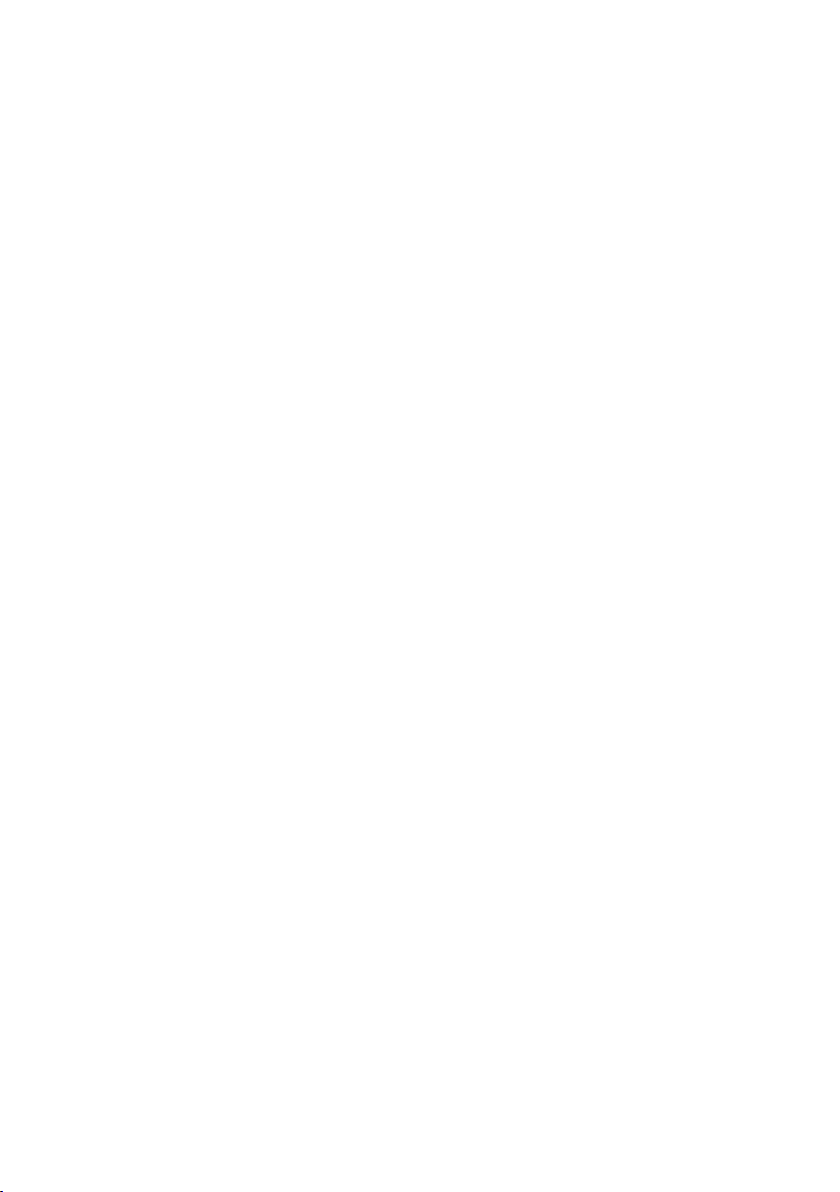

INTRODUCTION
We hope you’re excited to start cooking with your new Fisher & Paykel built-in oven. It’s
loaded with our latest cooking technology to ensure you perfect results for every dish, with
a number of features designed for your safety and convenience.
COOK WITH CONFIDENCE With its high resolution touchscreen, this oven offers intuitive
guided cooking experiences - from tips on manual cooking to a fully automated journey
through preset recipes - to deliver the best results for chefs at all skill levels.
DESIGNED TO FIT Designed to fit seamlessly in your kitchen, this built-in oven fits flush
with cabinetry to minimise gaps and support a cohesive, considered aesthetic.
PERFECT RESULTS Our unique cooking technologies were designed to deliver perfect
results. ActiveVent ensures optimised moisture levels, while AeroTech circulates heat evenly
for a consistent temperature.
PYROLYTIC SELF-CLEAN Pyrolytic self-clean breaks down food residue at a very high
temperature, leaving a light ash that’s easily removed with a damp cloth.
Register your product online. It’ll help us give you the best service possible, and we’ll also
let you know when we have special offers or promotions running. Go to fisherpaykel.com/
register now.
3

SAFETY AND WARNINGS
!
WARNING!
Electric Shock Hazard
Failure to follow this advice may result in
electric shock or death.
• Turn the oven off at the wall before replacing
the oven lamp.
!
WARNING!
Fire Hazard
Failure to follow this advice may result in
overheating, burning, and injury.
• Carefully follow the instructions for starting a
self-clean cycle.
• Do not place combustible materials (for
example: wood, fabric, plastic) in the oven
during a self-clean cycle.
• Do not place aluminium foil, dishes, trays, water
or ice on the oven floor during cooking, this will
irreversibly damage the enamel. Lining the oven
with aluminium foil may cause fire.
• Never use your appliance for warming or
heating the room. Persons could be burned or
injured or a fire could start.
• Flammable materials should not be stored in an
oven or near its surface.
!
WARNING!
Cut Hazard
Failure to use caution could result in injury.
• Take care: some edges are sharp.
4
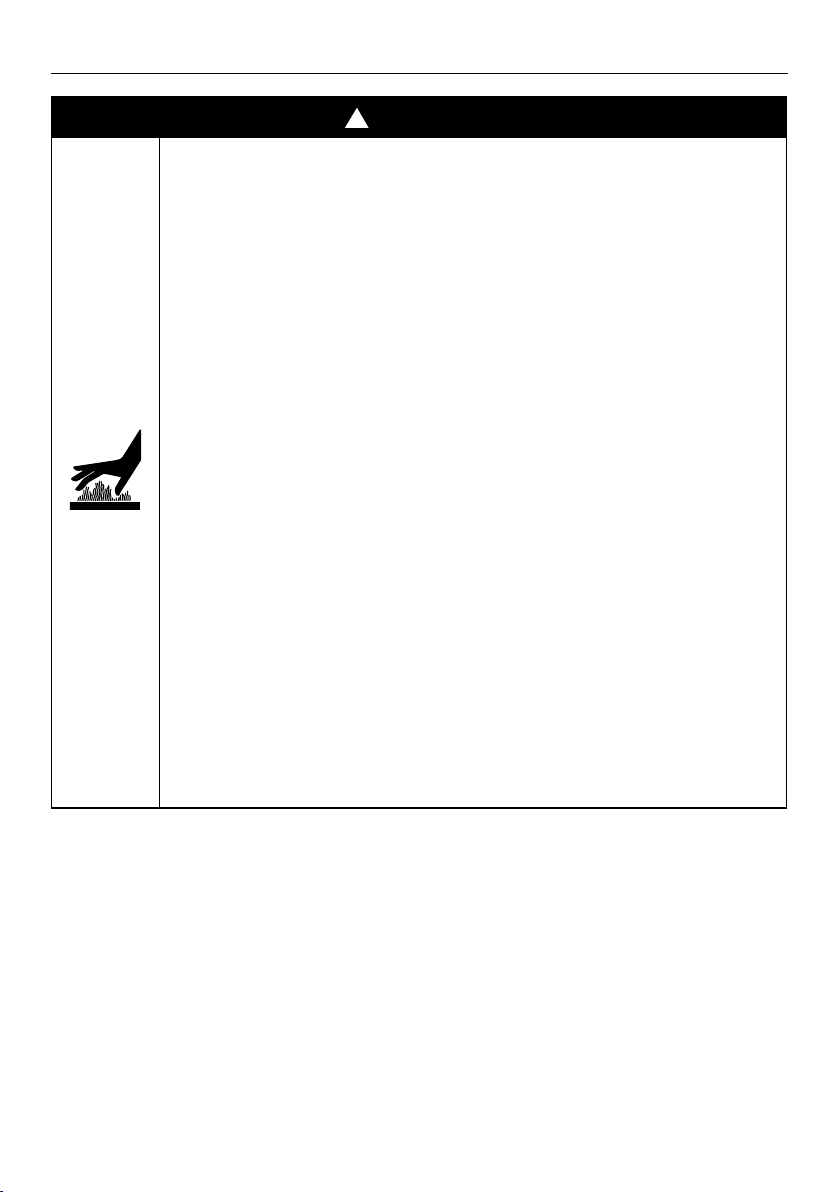
SAFETY AND WARNINGS
!
WARNING!
Hot Surface Hazard
Failure to follow this advice could result in
burns and scalds.
• To avoid burns and scalds, keep children away
from this appliance.
• Surfaces of the appliance may become hot
enough to cause burns. Examples include the
oven vent, the surface near the oven vent, and
the oven door.
• Do not touch heating elements or interior
surfaces of the oven. Heating elements may be
hot, even when they are dark in colour.
• Use protection when handling hot surfaces, such
as oven shelves or dishes.
• Be careful when opening the oven door. Let
hot air or steam escape before removing or
replacing food.
• During and after use, do not touch or let
clothing or other flammable materials contact
heating elements or interior surfaces of the oven
until they have had sufficient time to cool.
5

SAFETY AND WARNINGS
WARNING!
To reduce the risk of fire, electrical shock, injury to persons or damage when using the
oven, follow the important safety instructions listed below. Read all the instructions
before using the oven. Use the oven only for its intended purpose as described in these
instructions.
Installation
zz
Ensure your appliance is properly installed and earthed by a qualified technician.
zz
Ensure this oven is connected to a circuit which incorporates an isolating switch
providing full disconnection from the power supply.
zz
Do not install or operate the appliance if it is damaged or not working properly. If you
receive a damaged product, contact your dealer or installer immediately.
Servicing
zz
Do not repair or replace any part of the appliance unless specifically recommended in
the user guide. All other servicing should be undertaken be a Fisher & Paykel trained
and supported service technician or qualified person.
Fire Hazard
zz
Do not use water on grease fires. Smother the fire or flame or use a dry chemical or
foam type extinguisher.
zz
Use only dry oven mitts or potholders. Moist or damp potholders on hot surfaces could
result in burns from steam. Do not let potholders touch hot areas or heating elements.
Do not use a towel or a bulky cloth for a potholder. It could catch fire.
zz
Do not heat unopened food containers. They can build up pressure that may cause the
container to burst and result in injury.
Food Safety
zz
Leave food in the oven for as short a time as possible before and after cooking. This is
to avoid contamination by organisms which may cause food poisoning. Take particular
care during warm weather.
General Use
zz
Household appliances are not intended to be played with by children.
zz
Children should not be left alone or unattended in the area where the appliance is in
use. They should never be allowed to sit or stand on any part of the appliance.
zz
Children of less than 8 years old must be kept away from the appliance unless
continuously supervised.
zz
This appliance can be used by children aged from 8 years and above, and persons with
reduced physical, sensory or mental capabilities or lack of experience and knowledge,
if they have been given supervision or instruction concerning the use of the appliance
in a safe way and they understand the hazards involved. Cleaning and user maintenance
shall not be carried out by children without supervision.
zz
Do not store things children might want above the oven. Children could be burned or
injured while climbing on the oven to retrieve items.
zz
Do not place heavy objects on the oven door.
zz
Always keep oven vents unobstructed.
6

SAFETY AND WARNINGS
zz
Do not wear loose fitting or hanging garments when using the appliance. They could
ignite or melt if they touch an element or hot surface and you could be burned.
zz
Do not change or modify the wireless communication device in any way. Changes or
modifications not expressly approved by Fisher & Paykel could void the user’s authority
to operate the equipment.
zz
This device complies with Industry Canada’s licence-exempt RSSs.
Operation is subject to the following two conditions:
1 This device may not cause interference; and
2 This device must accept any interference, including interference that may cause
undesired operation of the device.
zz
This device complies with part 15 of the FCC Rules. Operation is subject to the
following two conditions:
1 This device may not cause harmful interference, and
2 this device must accept any interference received, including interference that may
cause undesired operation.
zz
Caution: Hot air can blow from the vent at the top of the oven as part of the oven’s
cooling system.
zz
Always position shelves in the desired location while the oven is cool (before
preheating). If a shelf must be removed while the oven is hot, do not let the oven mitts
or potholder contact hot heating elements in the oven or the base of the oven.
zz
Use only bakeware approved for oven use. Follow the bakeware manufacturer’s
instructions.
Cleaning
zz
Do not clean the oven seal or use any oven-cleaning products on it. It is essential for a
good seal, which ensures that the oven operates efficiently. Care should be taken not to
rub, damage or move the oven seal.
zz
Do not use oven cleaners, harsh/abrasive cleaning agents, waxes, or polishes. No
commercial oven cleaner, oven liner, or protective coating of any kind should be used in
or around any part of the oven.
zz
Do not use harsh/abrasive cleaners, scourers or sharp metal scrapers to clean the oven
door glass since they scratch the surface, which may result in the glass shattering.
zz
Clean only the parts listed in this manual.
zz
Do not use a steam cleaner to clean any part of the oven.
Self Cleaning
zz
Spillages must be removed before starting a Self Clean cycle.
zz
Before starting a Self Clean cycle, remove oven shelves, side racks, and all other
cookware/utensils, and wipe up large food spills or grease deposits.
zz
Before starting a Self Clean cycle, ensure you move any pet birds to another, closed
and well ventilated room. Some pet birds are extremely sensitive to the fumes given off
during a Self Clean cycle and may die if left in the same room as the oven during such a
cycle.
zz
During a Self Clean cycle, the oven reaches higher temperatures than it does for
cooking. Under such conditions, the surfaces may get hotter than usual and children
should be kept away.
7

BEFORE YOU START
zz
Ensure the installer has completed the Final checklist in the Installation instructions.
zz
Read this guide, taking special note of the ‘Safety and warnings’ section.
zz
Remove all internal and external packaging and dispose of it responsibly. Recycle items
that you can.
zz
Refit the shelves to your desired position in the oven.
zz
Condition the oven, using the instructions under ‘First use’.
1
2
3
4
Oven features and accessories
1 Control panel
2 Oven vent louvres
3 Oven light location
4 Full extension sliding shelf*
5 Side rack
6 Oven seal
5
6
7
7 Drip channel
8 Food probe
9 Broil rack
!0 Grid
!1 Broil pan
!2 Flat baking tray
8
9
!0
!1
!2
*Single models: x3; Double models: x5
Not all accessories are provided with all models. To purchase other accessories, contact
your nearest Fisher & Paykel Service Centre, Customer Care or visit our local website listed
on the back cover.
8

FIRST USE
Oven racks
Your oven comes with the shelves positioned and secured inside. The following shows you
how to remove and reposition them to your preferred position.
Remove shelves from the oven
1 Remove all cable ties and packaging
holding the shelves in place.
2 Remove all the shelves and accessories,
taking special care with the sliding shelves.
3 To remove a sliding shelf, grip it at the
front (making sure you are gripping the
wire shelf and the sliding frame together),
lift upwards and pull it out of the oven.
For your safety, the sliding frames are built
together as one unit and are not separable.
When placed properly on the side racks, the
slides will prevent the wire shelves from tilting
when pulled towards you.
9
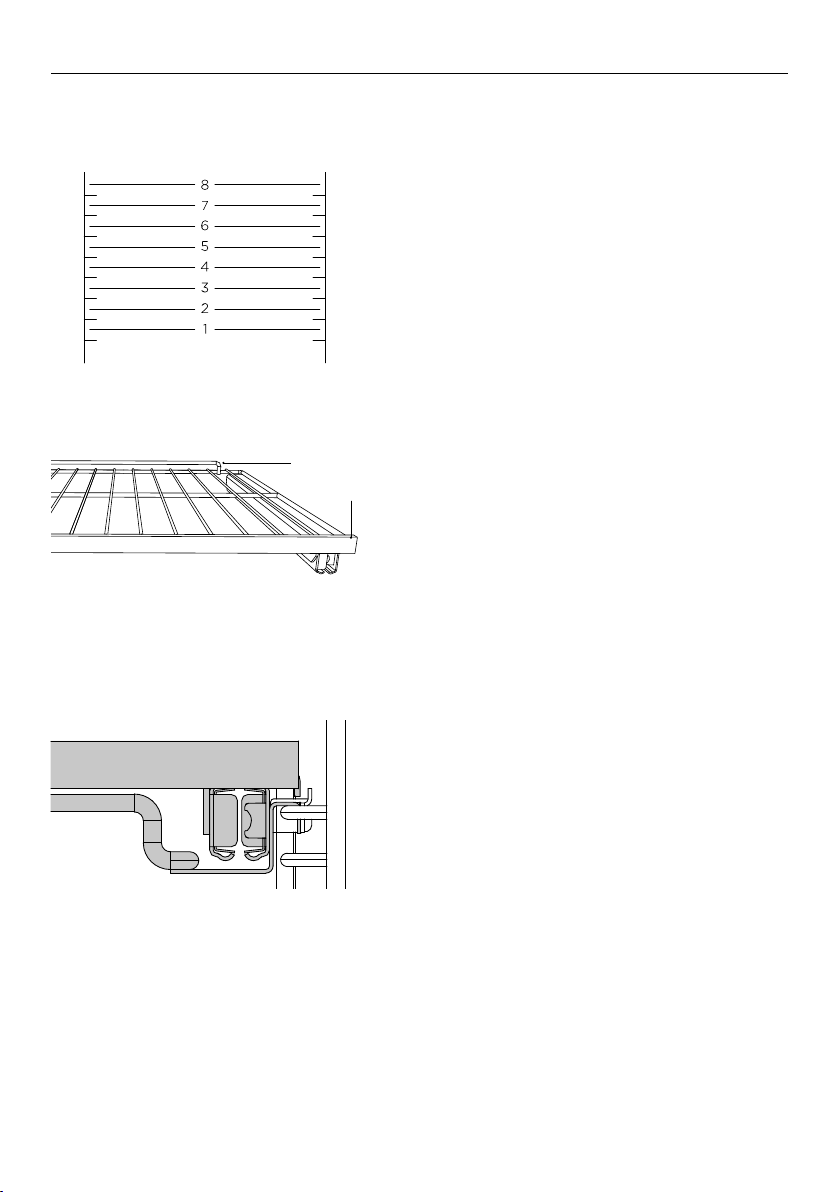
FIRST USE
Replace shelving in your preferred positions
Shelf positions
We recommend placing the sliding shelves
on position 3 and 6 for everyday cooking.
To replace shelves
1 Grip the shelf at the front (making sure
Guard rail
Front bar
2 Ensure the shelf is level and facing the
3 Place the shelf on top of the side racks
4 Push the shelf all the way into the oven,
you are holding the wire shelf and the
sliding frame together).
right way with the guard rail at the
back.
at the desired height, hooking the rear
tags over the side racks on both side.
making sure the front tags are also
securely hooked over the side racks.
10
Ensure shelves are positioned on top of
the side rack wires instead of between
them.
When there is food in the oven, take care
to slide the shelves horizontally when
extending them. This will prevent the tags
lifting off the side racks and the shelf
tipping over.
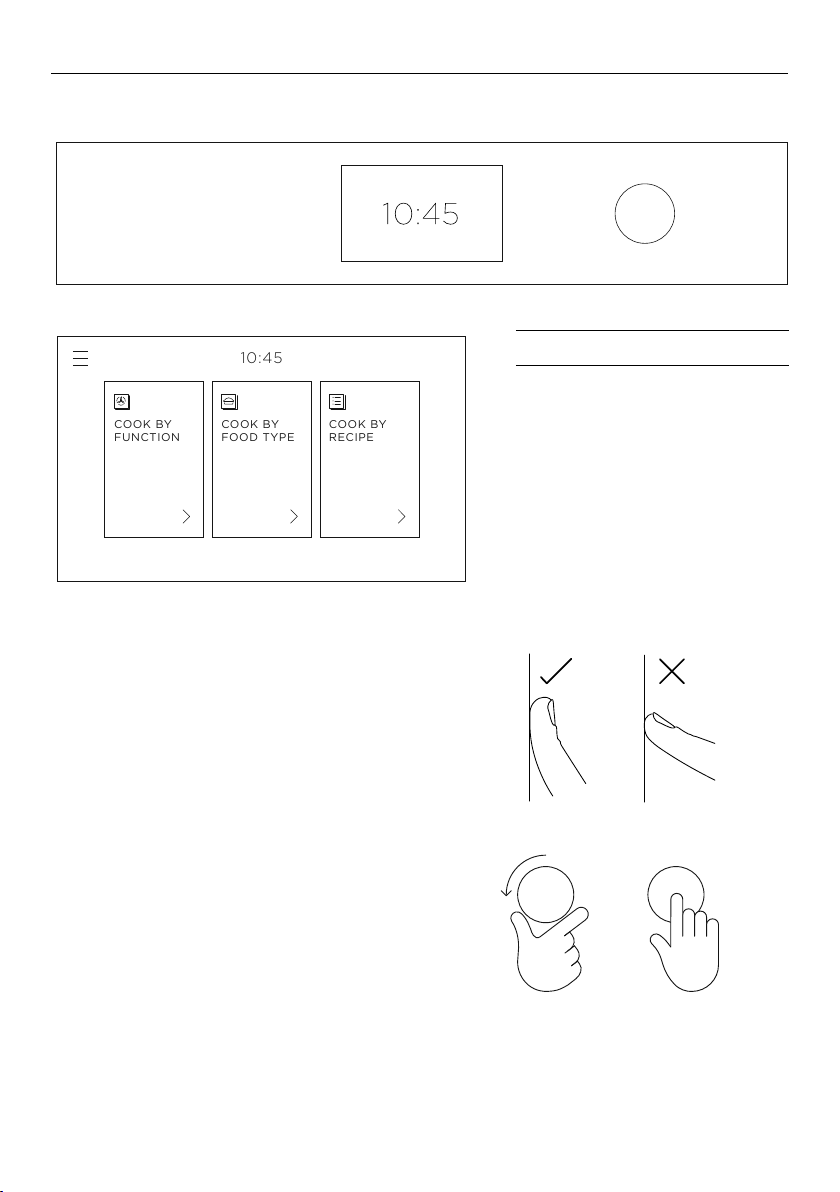
10:45
COOK BY
FUNCTION
COOK BY
FOOD TYPE
COOK BY
RECIPE
Control panel
FIRST USE
3
4
5 66
Touch screen display
Your oven is operated using an intuitive touch
screen display. Use the screen to navigate cooking
functions, guided cooking features and settings.
Using the touch controls
Use the ball of your finger, not its tip. The controls
respond to touch, so pressure is not needed.
1
2
Control panel features
1 Touch screen display
2 Control dial*
3 Menu
4 Clock
5 Oven functions
6 Guided cooking features
Control dial*
zz
zz
Turn the control dial to scroll through menu
items and set timers.
Press in to select or press and hold to go back.
*some models only
11

CLOCK FORMAT
24 HOUR
12 HOUR
OFF
CONFIRM
CLOCK FORMAT
24 HOUR
12 HOUR
OFF
CONFIRM
1
11
26
24
:
pm
am
SET CLOCK
CONFIRM
CLOCK FORMAT
24 HOUR
12 HOUR
OFF
CONFIRM
1
11
26
24
:
pm
am
SET CLOCK
CONFIRM
FIRST USE
Setting the clock
You’ll need to set the time on your oven when it is first turned on, or after a power cut.
Set the clock format. Choose between 24
, 12 HOUR or OFF then select CONFIRM.
1
HOUR
2
3
Scroll to set the correct time then select
CONFIRM.
The time is now set and will show on the
screen.
12
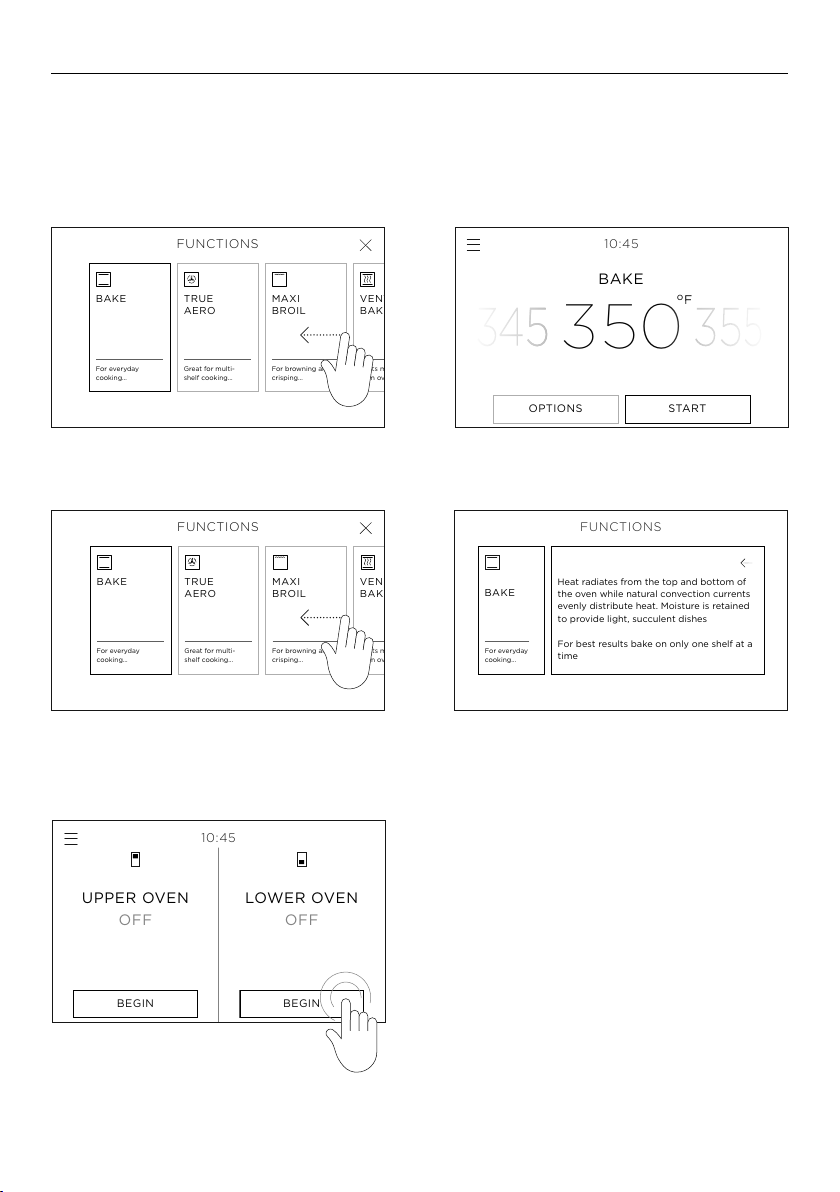
FIRST USE
10:45
BEGIN
BEGIN
UPPER OVEN
OFF
LOWER OVEN
OFF
VENT
BAKE
Vents moisture
from oven…
BAKE
TRUE
AERO
MAXI
BROIL
FUNCTIONS
For everyday
cooking…
Great for multi-
shelf cooking…
For browning and
crisping…
350
o
F
OPTIONS
STA RT
10:45
BAKE
Heat radiates from the top and bottom of
the oven while natural convection currents
evenly distribute heat. Moisture is retained
to provide light, succulent dishes
For best results bake on only one shelf at a
time
BAKE
For everyday
cooking…
FUNCTIONS
VENT
BAKE
Vents moisture
from oven…
BAKE
TRUE
AERO
MAXI
BROIL
FUNCTIONS
For everyday
cooking…
Great for multi-
shelf cooking…
For browning and
crisping…
VENT
BAKE
Vents moisture
from oven…
BAKE
TRUE
AERO
MAXI
BROIL
FUNCTIONS
For everyday
cooking…
Great for multi-
shelf cooking…
For browning and
crisping…
350
o
F
OPTIONS
STA RT
10:45
BAKE
Function menu layout
To select and use a function, touch the function name or icon. For more information
on each function, touch the description underneath each function name.
Select function
Expand description
Double models
Before selecting a function, choose which oven you want to cook in.
13

FIRST USE
10:45
COOK BY
FUNCTION
COOK BY
FOOD TYPE
COOK BY
RECIPE
10:45
COOK BY
FUNCTION
COOK BY
FOOD TYPE
COOK BY
RECIPE
350
o
F
OPTIONS
STA RT
10:45
CLASSIC BAKE
10:45
COOK BY
FUNCTION
COOK BY
FOOD TYPE
COOK BY
RECIPE
350
o
F
350
o
F
OPTIONS
STA RT
10:45
OPTIONS
CANCEL
CLASSIC BAKE
10:45
CLASSIC BAKE
o
PREHEAT:
90
Setting a function and temperature
For more information on the functions, touch the description underneath each
function name or see the ‘Cooking guide’ section of this book.
1
2
3
Touch the screen or turn the dial* to enter
the menu. Select COOK BY FUNCTION.
Scroll through the functions and select the
one you want to cook with.
To adjust the preset temperature, swipe left
or right or use the dial. Touch
STA RT to heat
the oven and begin cooking.
A red bar will show on the screen while the
oven is heating.
4
14
When the oven hs reched the set
temperture, tone will sound, the br will
dispper nd the dil* will turn white.
Some functions do not need to preheat. For
those functions the bar won’t show.
*some models only

FIRST USE
350
o
F
OPTIONS
CANCEL
CLASSIC BAKE
10:45
o
HEATING:
90
350
o
F
OPTIONS
CANCEL
10:45
CLASSIC BAKE
350
o
F
OPTIONS
CANCEL
10:45
CLASSIC BAKE
350
o
F
OPTIONS
CANCEL
CLASSIC BAKE
10:45
o
HEATING:
90
350
o
F
OPTIONS
CANCEL
CLASSIC BAKE
10:45
o
HEATING:
90
350
o
F
OPTIONS
CANCEL
10:45
CLASSIC BAKE
VENT
BAKE
Vents moisture
from oven…
BAKE
TRUE
AERO
MAXI
BROIL
FUNCTIONS
For everyday
cooking…
Great for multi-
shelf cooking…
For browning and
crisping…
350
o
F
OPTIONS
CANCEL
10:45
CLASSIC BAKE
VENT
BAKE
Vents moisture
from oven…
BAKE
TRUE
AERO
MAXI
BROIL
FUNCTIONS
For everyday
cooking…
Great for multi-
shelf cooking…
For browning and
crisping…
350
o
F
350
o
F
OPTIONS
CANCEL
CLASSIC BAKE
10:45
o
HEATING:
90
350
o
F
OPTIONS
CANCEL
CLASSIC BAKE
10:45
o
HEATING:
90
OPTIONS
CANCEL
10:45
CLASSIC BAKE
350
o
F
OPTIONS
CANCEL
10:45
CLASSIC BAKE
VENT
BAKE
Vents moisture
from oven…
BAKE
TRUE
AERO
MAXI
BROIL
FUNCTIONS
For everyday
cooking…
Great for multi-
shelf cooking…
For browning and
crisping…
Editing or cancelling cooking
Touch the function name or temperature at any point during cooking to adjust.
Changing the temperature
Changing the function
Turning the oven off
To stop cooking and turn the
oven off, press
CONFIRM at any point.
CANCEL and then
Rapid preheating stage
For some cooking functions, the oven will go through an initial rapid preheat stage. In this
stage, the fan and both bake and broil elements will turn on to quickly heat the oven to the
set temperature. Depending on the cooking function, the fan, bake and broil elements will
turn off once the oven reaches the set temperature.
15

FIRST USE
o
F
400
OPTIONS
STA RT
10:45
BAKE
o
F
400
OPTIONS
STA RT
10:45
BAKE
OPTIONS
STA RT
10:45
AERO BROIL
o
F
400
o
F
400
o
F
400
OPTIONS
STA RT
10:45
BAKE
OPTIONS
STA RT
10:45
AERO BROIL
OPTIONS
STA RT
10:45
TRUE AERO
o
F
400
Conditioning the oven
It is important to condition your oven before using it for cooking. This will burn off any
manufacturing residues and ensure that you get the best results right from the start. It
will take appproximately 1 hour.
Before you start:
Make sure you have removed all packaging and any cable ties used to secure the
shelving during transit. Make sure all shelves are fitted in the oven. Make sure the
kitchen is well ventilated during conditioning.
Select
1
COOK BY FUNCTION and set the oven
to BAKE at 400oF (200oC) and heat for 30
minutes.
2
3
After conditioning:
There will be a distinctive smell and a small amount of smoke during the conditioning
process as manufacturing residue is burnt off. This is normal, but make sure the kitchen is
well ventilated. Once cooled, wipe out the oven with a damp cloth and mild detergent, and
dry thoroughly.
16
After 30 minutes change the function to
AERO BROIL and heat for 5 minutes.
After 5 minutes, change the function to
and heat for a further 20 minutes.
AERO
When you have finished, turn the oven off.
TRUE

USING THE OVEN LIGHT
10:45
COOK BY
FUNCTION
COOK BY
FOOD TYPE
COOK BY
RECIPE
10:45
COOK BY
FUNCTION
COOK BY
FOOD TYPE
COOK BY
RECIPE
MENU
TIMER
LOCK
LIGHT
CLEAN
SETTINGS
REMOTE
10:45
COOK BY
FUNCTION
COOK BY
FOOD TYPE
COOK BY
RECIPE
MENU
TIMER
LOCK
LIGHT
CLEAN
SETTINGS
REMOTE
OVEN LIGHT
CONFIRM
OFF
ON
Turning the oven light ON or OFF
1
2
3
Touch the menu icon in the top left corner
of the display.
LIGHT.
Select
Select ON or OFF as required and then
select CONFIRM.
17
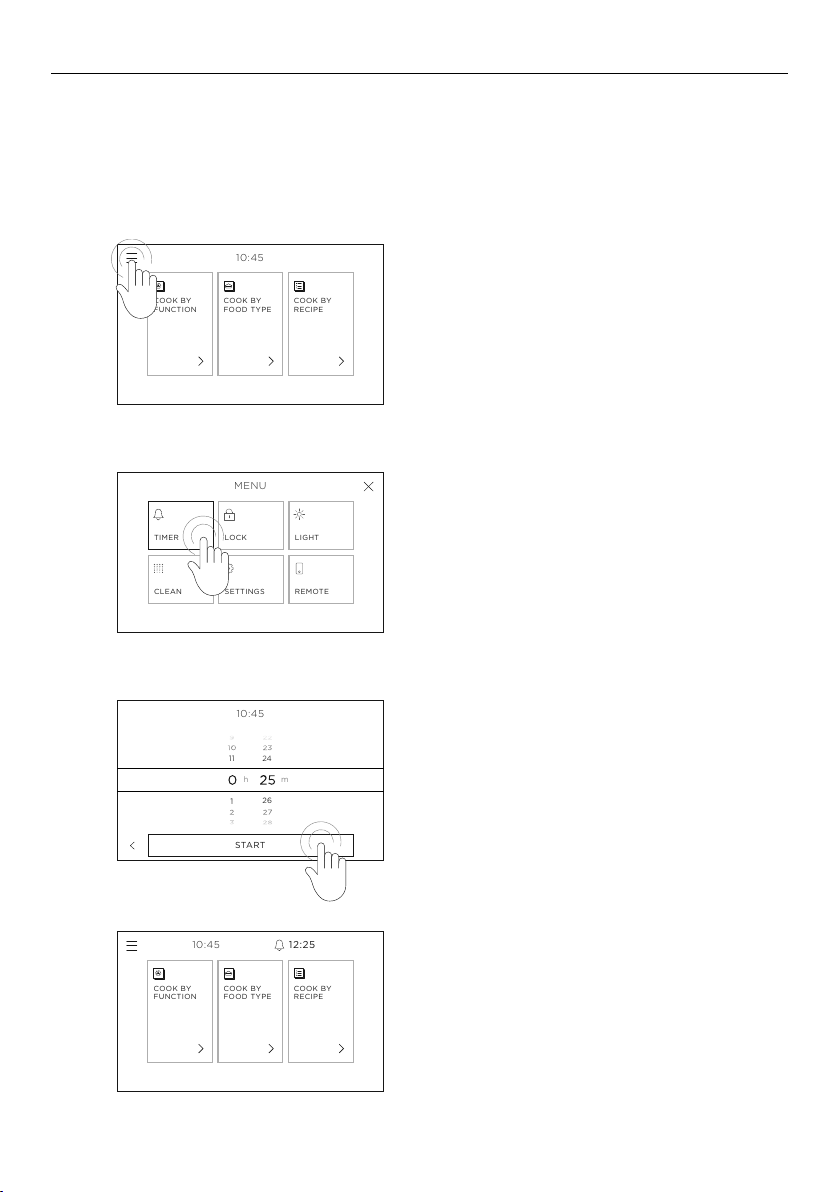
USING THE KITCHEN TIMER
10:45
COOK BY
FUNCTION
COOK BY
FOOD TYPE
COOK BY
RECIPE
10:45
COOK BY
FUNCTION
COOK BY
FOOD TYPE
COOK BY
RECIPE
MENU
TIMER
LOCK
LIGHT
CLEAN
SETTINGS
REMOTE
10:45
COOK BY
FUNCTION
COOK BY
FOOD TYPE
COOK BY
RECIPE
MENU
TIMER
LOCK
LIGHT
CLEAN
SETTINGS
REMOTE
10:45
1
26
11
24
h
m
STA RT
10:45
COOK BY
FUNCTION
COOK BY
FOOD TYPE
COOK BY
RECIPE
COOK BY
FUNCTION
COOK BY
FOOD TYPE
COOK BY
RECIPE
MENU
TIMER
LOCK
LIGHT
CLEAN
SETTINGS
REMOTE
10:45
1
26
11
24
h
m
STA RT
12:25
10:45
zz
Use the kitchen timer to keep track of cooking times. You can use it at any time, even
if you are not using the oven.
zz
The kitchen timer does not turn the oven off. See ‘Cooking options’ for how to set
the AUTO OFF timer or DELAYED COOK.
Setting the timer
1
2
3
Touch the menu icon in the top left corner
of the screen.
TIMER.
Select
Scroll to set timer length then select
STA RT.
You can set the timer for up to 11 hours 59
minutes.
18
4
The timer countdown will show on the screen.

USING THE KITCHEN TIMER
COOK BY
FUNCTION
COOK BY
FOOD TYPE
COOK BY:
RECIPE
12:25
10:45
CANCEL
CONFIRM
COOK BY
FUNCTION
COOK BY
FOOD TYPE
COOK BY:
RECIPE
10:45
1
26
11
24
h
m
12:25
10:45
CANCEL
CONFIRM
COOK BY
FUNCTION
COOK BY
FOOD TYPE
COOK BY:
RECIPE
10:45
1
26
11
24
h
m
12:25
10:45
TIMER
COMPLETE
Editing or cancelling the timer
1
2
3
Touch the timer countdown in the upper
right of the screen.
Adjust the timer as needed and select
CONFIRM, or touch CANCEL to cancel the
timer completely.
At the end of the timer a tone will sound
every few seconds. Touch the screen
anywhere to stop it.
19

CHANGING THE TIME
10:45
COOK BY
FUNCTION
COOK BY
FOOD TYPE
COOK BY
RECIPE
10:45
COOK BY
FUNCTION
COOK BY
FOOD TYPE
COOK BY
RECIPE
MENU
TIMER
LOCK
LIGHT
CLEAN
SETTINGS
REMOTE
10:45
COOK BY
FUNCTION
COOK BY
FOOD TYPE
COOK BY
RECIPE
MENU
TIMER
LOCK
LIGHT
CLEAN
SETTINGS
REMOTE
SETTINGS
CLOCK
SET TIME
CLOCK
FORMAT
UNITS
TEMP
AUDIO
VOLUME
12:25 pm
24 hour
Celsius
60%
10:45
COOK BY
FUNCTION
COOK BY
FOOD TYPE
COOK BY
RECIPE
MENU
TIMER
LOCK
LIGHT
CLEAN
SETTINGS
REMOTE
1
11
26
24
:
pm
am
SET CLOCK
CONFIRM
SETTINGS
CLOCK
SET TIME
CLOCK
FORMAT
UNITS
TEMP
AUDIO
VOLUME
12:25 pm
24 hour
Celsius
60%
1
2
3
Touch the menu icon in the top left corner.
Select
SETTINGS.
Select
CLOCK SET TIME.
20
4
Scroll to change the time then select
CONFIRM.

LOCKING THE CONTROL PANEL
10:45
COOK BY
FUNCTION
COOK BY
FOOD TYPE
COOK BY
RECIPE
10:45
COOK BY
FUNCTION
COOK BY
FOOD TYPE
COOK BY
RECIPE
MENU
TIMER
LOCK
LIGHT
CLEAN
SETTINGS
REMOTE
10:45
COOK BY
FUNCTION
COOK BY
FOOD TYPE
COOK BY
RECIPE
MENU
TIMER
LOCK
LIGHT
CLEAN
SETTINGS
REMOTE
CONFIRM
This will lock the oven controls.
Press and hold the screen
at any point to unlock.
BACK
10:45
COOK BY
FUNCTION
COOK BY
FOOD TYPE
COOK BY
RECIPE
MENU
TIMER
LOCK
LIGHT
CLEAN
SETTINGS
REMOTE
OVEN
LOCKED
CONFIRM
This will lock the oven controls.
Press and hold the screen
at any point to unlock.
BACK
Lock the oven controls to prevent accidental use of the oven by children or when
cleaning. When locked, the controls are unresponsive and the oven will not turn on.
For safety reasons you cannot lock the oven controls while the oven is in use or if
automatic cooking options have been set.
1
2
3
Touch the menu icon in the top left corner
of the screen.
LOCK.
Select
CONFIRM.
Select
4
The control panel is now locked. The controls
will remain unresponsive until it is unlocked.
21

UNLOCKING THE CONTROL PANEL
Press and hold to unlock
1
Press and hold anywhere on the screen
until the bar fills and the oven unlocks.
22

10:45
COOK BY
FUNCTION
COOK BY
FOOD TYPE
COOK BY
RECIPE
VENT
BAKE
Vents moisture
from oven…
BAKE
TRUE
AERO
BROIL
FUNCTIONS
For everyday
cooking…
Great for multi-
shelf cooking…
For browning and
crisping…
10:45
COOK BY
FUNCTION
COOK BY
FOOD TYPE
COOK BY
RECIPE
COOKING OPTIONS
10:45
COOK BY
FUNCTION
COOK BY
FOOD TYPE
COOK BY
RECIPE
VENT
BAKE
Vents moisture
from oven…
BAKE
TRUE
AERO
BROIL
FUNCTIONS
For everyday
cooking…
Great for multi-
shelf cooking…
For browning and
crisping…
350
o
F
OPTIONS
CANCEL
BAKE
10:45
o
HEATING:
90
Your oven comes with a number of automatic cooking options to help you get the best
results:
DELAYED COOK
Set the oven to turn on
later in the day, cook for
a set length of time and
turn off automatically.
AUTO OFF
Set the oven to turn off
after a set length of time.
FOOD PROBE
Use the food probe to
automatically turn your
oven off when your food
reaches a set internal
temperature.
You can set these options either before you start cooking, or at any point once your oven is
already running.
1
2
Select COOK BY FUNCTION.
Select the function you want to cook with.
3
Touch
OPTIONS at the bottom of the
screen and select the option you want
to use.
23

DELAYED
COOK
AUTO
OFF
FOOD
PROBE
OPTIONS
DELAYED COOK
DELAYED
COOK
AUTO
OFF
FOOD
PROBE
OPTIONS
10:45
STA RT
1
26
11
24
m
Cook:
h
1
26
11
24
:
End:
pm
am
DELAYED
COOK
AUTO
OFF
FOOD
PROBE
OPTIONS
10:45
STA RT
1
26
11
24
m
Cook:
h
1
26
11
24
:
End:
pm
am
350
o
F
OPTIONS
CANCEL
BAKE
10:45
COOK:
2 h 25 m
END:
12:25 pm
DELAYED
COOK
AUTO
OFF
FOOD
PROBE
OPTIONS
10:45
STA RT
1
26
11
24
m
Cook:
h
1
26
11
24
:
End:
pm
am
350
o
F
350
o
F
OPTIONS
CANCEL
BAKE
10:45
COOK:
2 h 25 m
END:
12:25 pm
OPTIONS
CANCEL
BAKE
10:45
COOK:
2 h 25 m
END:
12:25 pm
Safe food handling: leave food in the oven for as short a time as possible before and
after cooking or defrosting, to avoid contamination by organisms which may cause food
poisoning. Take particular care during warmer weather.
When using
or AIR FRY functions.
1
DELAYED COOK we do not recommend using MAXI BROIL, BROIL, AERO BROIL
DELAYED COOK from the OPTIONS
Select
menu.
2
3
4
Scroll to set a cook duration and an end
time, then select
DELAYED COOK is now set.
STA RT.
Your oven will automatically calculate when
it needs to turn on based on what cook
duration is set.
To edit or cancel
Touch
OPTIONS and select DELAYED COOK at
any point to edit or cancel.
When the end time is reached
The oven will automatically turn off and a
tone will sound.
24

AUTO OFF
DELAYED
COOK
AUTO
OFF
FOOD
PROBE
OPTIONS
DELAYED
COOK
AUTO
OFF
FOOD
PROBE
OPTIONS
10:45
STA RT
1
26
11
24
m
Cook:
h
:
End:
pm
DELAYED
COOK
AUTO
OFF
FOOD
PROBE
OPTIONS
350
o
F
OPTIONS
CANCEL
BAKE
10:45
COOK:
2 h 25 m
END:
12:25 pm
10:45
STA RT
1
26
11
24
m
Cook:
h
:
End:
pm
DELAYED
COOK
AUTO
OFF
FOOD
PROBE
OPTIONS
350
o
F
350
o
F
OPTIONS
CANCEL
BAKE
10:45
COOK:
2 h 25 m
END:
12:25 pm
OPTIONS
CANCEL
BAKE
10:45
COOK:
2 h 25 m
END:
12:25 pm
10:45
STA RT
1
26
11
24
m
Cook:
h
:
End:
pm
1
2
3
Select AUTO OFF from the OPTIONS menu.
Scroll to set a cook duration and select
STA RT.
Your oven will automatically calculate the end
time based on what cook duration is set.
AUTO OFF is now set.
Your oven will cook for the set length of time
and then turn off automatically.
4
To edit or cancel
Touch
OPTIONS and select AUTO OFF at any
point to edit or cancel.
When the end time is reached
The oven will automatically turn off and a
tone will sound.
25

FOOD PROBE
Tips for using the food probe
zz
You can still use the kitchen timer when the probe is in use.
zz
You cannot use the meat probe with DELAYED COOK or AUTO OFF.
zz
The internal temperature of meat will continue to rise by a few degrees after you have
removed it from the oven, so allow for this in your calculations. After cooking, cover and
let the meat rest for 15 to 20 minutes.
zz
If you wish to remove food from the oven (eg basting), unplug the meat probe from
the oven but do not remove it from the meat. When you are ready to resume cooking,
ensure you plug the probe plug back into the oven.
zz
When cooking meat, insert the probe horizontally into the centre of the thickest part.
The thicker the meat, the longer it will take to cook, so it is important that the tip of the
probe is measuring the temperature of the meat at its thickest point. Make sure the tip of
the probe is not protruding out of the meat, and does not touch bone, fat or gristle, as
these will heat up more quickly than the lean meat.
Internal temperatures and food safety
zz
Ensure meat is fully defrosted before cooking. The temperatures given onscreen and
in the Cooking Guides are recommendations. Results will depend on the quality and
composition of the food.
zz
Rest meat after cooking to allow the internal temperature to continue to rise.
zz
For food safety, high risk foods such as fish should reach a minimum internal
temperature of 145 - 160oF (63 - 70oC) and poultry and minced meat should reach 165°F
(75°C).
26

o
F
400
OPTIONS
STA RT
10:45
ROAST
Setting FOOD PROBE
o
F
400
DELAYED
COOK
AUTO
OFF
FOOD
PROBE
OPTIONS
OPTIONS
STA RT
10:45
ROAST
FOOD PROBE
1
2
3
Select your function and temperature and
preheat the oven if needed.
Insert the probe into your food.
Always position the tip of the probe in the
thickest part of the dish, avoiding fat and
bone in meat.
Ensure the tip of the probe doesn’t
protrude out the other side of food or
touch cookware.
Place food in the oven and plug the probe
into the socket inside the oven, on the left
hand side.
Food probe plug
4
Go to the
.
PROBE
OPTIONS menu and select FOOD
27

FOOD PROBE
350
o
F
OPTIONS
CANCEL
ROAST
10:45
END:
185oPROBE:
45
o
350
o
F
350
o
F
OPTIONS
CANCEL
ROAST
10:45
END:
185oPROBE:
45
OPTIONS
CANCEL
ROAST
10:45
END:
185oPROBE:
45
o
o
o
F
400
DELAYED
COOK
AUTO
OFF
FOOD
PROBE
OPTIONS
OPTIONS
STA RT
10:45
ROAST
10:45
STA RT
CHICKEN WHOLE:
LAMB MEDIUM RARE
LAMB MEDIUM
LAMB WELL DONE
CHICKEN PIECES
BEEF WELL DONE
BEEF MEDIUM WELL
185
167
140
149
131
135
122
o
5
6
7
Scroll to select a food type and adjust the
temperature if desired. Select STA RT to begin.
FOOD PROBE is now set.
Your oven will cook until the set temperature
is reached and then turn off automatically.
To edit or cancel
Touch
OPTIONS and select FOOD PROBE at any
point to edit or cancel.
When the end time is reached
The oven will automatically turn off and a
tone will sound.
28

GUIDED COOKING
10:45
COOK BY
FUNCTION
COOK BY
FOOD TYPE
COOK BY
RECIPE
FOOD TYPES
BEEF
POULTRY
PORK
LAM
FOOD TYPES
BEEF
POULTRY
PORK
LAM
BEEF ROAST
Place beef on broil pan with grid.
NEXT
Your oven comes with guided cooking features that help you choose the optimal oven
settings, accessories and methods to get the best results:
COOK BY FOOD TYPE
Optimum oven settings, shelf positions,
cookware and accessories for cooking a
particular type of food or cut of meat.
Using COOK BY FOOD TYPE
1
2
COOK BY RECIPE
A collection of recipes that have been
specifically designed for and tested in
this style of oven.
From the home screen, select COOK BY
FOOD TYPE
.
Scroll through the various food types and
select the type of food you want to cook.
For more information touch the description
underneath each food type.
3
Follow the instructions onscreen for
what accessories and cookware to use
and how to set up your oven.
29

Using COOK BY RECIPE
10:45
COOK BY
FUNCTION
COOK BY
FOOD TYPE
COOK BY
RECIPE
10:45
COOK BY
FUNCTION
COOK BY
FOOD TYPE
COOK BY
RECIPE
SEED
CRACKERS
RECIPES
GUIDED COOKING
1
2
Select COOK BY RECIPE.
Scroll to look through the recipe collection
and select your favourite.
Follow the instructions onscreen for
ingredients and method, and how to set up
your oven.
30

COOKING GUIDE
General guidelines
This oven has been designed to utilise its four elements and rear fan in different
combinations to provide you with enhanced performance. The wide range of functions,
allows you to cook all food types to perfection.
Oven elements
+
21
1 upper outer element
2 upper inner element
3
3 rear element (concealed)
4 lower element (concealed)
4
IMPORTANT!
Use all the functions with the oven door closed.
Baking
zz
For best results when baking, always pre-heat your oven. The screen will show a red
progress bar while the oven is heating up.
zz
Single shelf cooking: place your baking on a shelf that will position the top of your pan
near the centre of the oven.
zz
Multi shelf cooking: Always leave a space between shelves to allow the air to circulate.
Broiling
zz
Always broil with the oven door completely shut.
zz
Always keep a close watch on your food to avoid charring or burning.
zz
If you use glass or ceramic pans, be sure they can withstand high oven temperatures.
zz
For thinner cuts of meat, or for toasting or browning foods, use a higher shelf position.
zz
Thicker cuts of meats should be broiled on lower shelves or at a lower broil setting to
ensure even cooking.
Roasting
zz
The ROAST function is designed to brown the outside of the meat, but still keep the
inside moist and juicy.
zz
Boneless, rolled or stuffed roasts require longer than roasts containing bones. Poultry
should be well cooked with the juices running clear and a minimum internal temperature
of 165°F (75°C).
zz
Always roast meat fat side up.
zz
If using a roasting bag or a covered roast dish, do not use the ROAST function.
31

COOKING GUIDE
BAKEGRILL VENT BAKE
Reheating
zz
Never reheat food more than once.
zz
Use Vent Bake to reheat food, or follow the instructions in COOK BY FOOD TYPE.
zz
Always reheat food to piping hot, or a minimum internal temperature of 85°C. This
reduces the risk of contamination.
zz
Reheat food in a dish with a lid or cover tightly with foil.
zz
Once hot, use the WARM function to keep the food warm.
Dehydrating
zz
Use the DEHYDRATE function to preserve food and create healthy snacks.
zz
For best results, use the roast dish with grill rack insert. Ensure food isn’t laid flat and
isn’t overlapping. If dehydrating meat, flip halfway through to ensure even drying.
zz
Store dehydrated food in an airtight container after it’s completely cooled.
Dough proofing
zz
Use the RAPID PROOF function to proof dough for breadmaking and pizza.
zz
Place dough in a lightly oiled bowl and cover with plastic wrap or a clean, damp cloth.
Position in the centre of the oven.
zz
To prevent overproofing check the dough every 30 minutes.
BAKE
upper outer and lower elements
Ideal for:
foods that require a longer cooking time, eg rich fruit cake,
brownies, or bread in combination with
This function will
zz
Retains moisture.
zz
Ideal for cakes and foods that require baking for a long
PREHEAT for around 12 minutes to 355°F.
time or at low temperatures.
zz
This function is not suitable for multi-shelf cooking.
VENT BAKE.
32
TRUE AERO
fan plus rear element
Ideal for:
multi-shelf cooking, eg biscuits, cookies, scones, muffins and
cupcakes.
zz
Hot air is blown into the cavity, providing a consistent
temperature at all levels
zz
Always leave a gap between trays to allow air to move
freely. This ensures food on the lower tray can still brown.
zz
If converting a recipe from BAKE to TRUE AERO, we
recommend that you decrease either the bake time and/or
the temperature by approximately 70°F (20°C), especially
for items with longer bake times.

COOKING GUIDE
BAKEGRILL VENT BAKE
BAKEGRILL VENT BAKE
MAXI BROIL
upper inner and outer elements
Ideal for:
toasting bread or for top-browning to finish off dishes.
This function will
zz
Intense radiant heat is delivered from both top elements.
zz
There are 9 steps between LO and HI (100% power).
zz
For best results allow oven to heat for 5 minutes before
broiling.
zz
The dial halo* will remain red while using the broil function.
VENT BAKE
upper outer and lower elements plus venting
Ideal for:
single shelf baking such as meringues, yorkshire pudding, and
finishing off choux pastry, croissants and bread.
This function will
zz
Venting removes excess moisture, reducing both steam and
condensation in the oven.
zz
Gently browns without drying.
PREHEAT for around 12 minutes to 355°F.
PREHEAT for around 12 minutes to 355°F.
AERO BROIL
fan plus upper outer and inner elements
Ideal for:
whole chicken, beef tenderloin or broiling fish or steak.
zz
Uses the intense heat from the elements for top-browning
and the fan to ensure even cooking of foods.
zz
Meat, poultry and vegetables cook beautifully; food is crisp
and brown on the outside while the inside remains moist
and tender.
AERO BAKE
fan plus upper outer and lower elements
Ideal for:
single shelf baking that requires less than an hour to cook.
Foods such as muffins, biscuits and cupcakes.
This function will
zz
The oven fan circulates hot air from the top outer and the
lower elements and distributes it around the oven cavity.
zz
Food cooked tends to brown quickly.
PREHEAT for around 12 minutes to 180°C.
*some models only
33

COOKING GUIDE
BAKEGRILL VENT BAKE
ROAST
fan plus upper and lower elements
Ideal for:
roasting meat and vegetables.
This is a two-step program.
zz
Searing:
An initial 20-minute stage that crisps and browns the roast,
and caramelises the outside of the meat.
zz
Cooking at preset temperature:
After searing, the temperature will decrease to your preset
level for the remainder of the cook time, producing a
tender and juicy roast.
zz
The oven does not need preheating.
zz
If desired, use the broil pan and grid, or place vegetables
under the roast to allow the juices to drain away from
your meat. This will allow the hot air to circulate under
the meat as well.
PIZZA BAKE
fan plus lower element
Ideal for:
crisp-based pizzas
This function will
zz
The fan circulates heat from the lower element throughout
the entire oven.
zz
Excellent for cooking pizza as it crisps the base beautifully
without overcooking the topping.
zz
For best results, pre-heat a pizza stone for at least 1 hour
and bake on oven shelf position 2 or 3.
PREHEAT for around 12 minutes to 355°F.
34
PASTRY BAKE
fan plus lower element
Ideal for:
sweet and savoury pastry foods and delicate foods that require
a crisp base and some top-browning, eg frittata, quiche.
This function will
zz
The fan circulates heat from the lower element throughout
PREHEAT for around 12 minutes to 355°F.
the oven.
zz
Provides intense heat to the base of foods and allows gentle
top-browning.
*some models only

COOKING GUIDE
BAKEGRILL VENT BAKE
BAKEGRILL VENT BAKE
FAN FORCED FAN GRILL PASTRY BAKE
BAKEGRILL VENT BAKE
SLOW COOK
fan plus rear element
Ideal for:
slow-cooked dishes such as casseroles, stews and braises.
zz
The fan circulates heat from the rear element to gently
cook food.
zz
This function has low energy consumption — oven lights
will remain off and vents will remain closed for the duration
of cooking to conserve energy (you may observe some
moisture generation during this time).
zz
The oven does not need preheating.
CLASSIC BAKE
lower element
Ideal for:
dishes that require delicate baking and have a pastry base,
such as custard tarts, pies, quiches and cheesecake.
This function will
zz
Heat comes from the lower element only.
zz
This is the traditional baking function, suitable for recipes
that were developed in conventional ovens.
zz
Bake using only one shelf at a time.
PREHEAT for around 12 minutes to 355°F.
AIR FRY
fan plus upper outer and inner elements
Ideal for:
food cooked from frozen, or battered and crumbed food that
would usually be deep fried.
zz
Replicates the conditions used in an air fryer.
zz
A healthier way of frying which crisps food while using less
oil. For best results, coat food with 1-2 tablespoons of oil.
zz
For pre-packaged food: if the manufacturer’s cooking
advice suggests using a function that isn’t fan-based,
decrease temperature by 70°F (20°C).
zz
This function is not suitable for multi-shelf cooking
35

COOKING GUIDE
BAKEGRILL VENT BAKE
BROIL
upper inner element
Ideal for:
broiling smaller quantities of toast or finishing small dishes
with top browning. Position food in the centre of the shelf.
zz
Intense radiant heat is delivered from both top elements.
There are 9 steps between LO and HI (100% power).
zz
For best results allow oven to heat for 5 minutes before
broiling.
zz
The dial halo* will remain red while using the broil function.
RAPID PROOF
upper outer and lower elements plus venting
Ideal for:
providing the optimum warm and draft-free environment for
proving yeast dough.
zz
Gentle heat is generated from the upper and lower
elements.
zz
This method provides a faster proof time than at room
temperature.
zz
For best results, cover dough to prevent surface drying.
36
DEHYDRATE
fan plus rear element
Ideal for:
drying meat, fruit, vegetables and herbs, such as beef jerky
and fruit leather.
zz
Gently circulates air, providing a consistent low heat for
dehydrating and drying food.
WARM
upper outer and lower elements plus venting
Ideal for:
keeping cooked food hot, or to warm plates and serving
dishes.
zz
Provides a constant low heat of less than 195°F (90°C).
zz
To reheat food from cold, use another function or COOK
BY FOOD TYPE
WARM, as this function alone will not bring cold food up to
to heat the food piping hot, then change to
a high enough temperature to kill any harmful bacteria.

COOKING CHARTS
Shelf positions
zz
Position shelves before you turn the oven on.
zz
Shelf positions are counted from the base up:
zz
1 is the lowest shelf position, 8 is the highest.
During cooking
zz
Preheat the oven to the required temperature.
zz
The grill element will come on while the oven is heating up.
zz
The screen will show a red temperature bar while the oven is heating up.
zz
Oven accessories may temporarily warp slightly when they become hot. This is normal
and does not affect their function.
The information in these charts are guidelines only. Refer to your recipe or the packaging
and be prepared to adjust the cooking times and settings accordingly.
BAKING
SHELVES FUNCTION
SHELF
POSITION
TEMP
(°F)
TEMP
(°C)
BISCUITS
Plain Single Aero Bake 4 410- 430 210-220 8-10
Multi True Aero 3 and 6 420- 450 215-230 10-12
Chewy choc chip Single Aero Bake 4 355-375 180-190 10- 15
Multi True Aero 3 and 6 320- 340 160 -170 10 -15
Sugar cookies Single Aero Bake 3 350-375 175-190 7-15
Multi True Aero 3 and 6 320-350 160-175 7-15
CAKES
Pound cake Single Bake 3 350 175 20- 25
Butter/chocolate Single Bake 3 320- 360 160-180 50 - 60
Angel food cake Single Bake 3 320 - 350 160 - 175 50-60
Rich fruit Single Bake 3 275- 300 135 - 150 3- 6 hrs
(single large) Single Bake 3 350 175 30- 40
Sponge
(2 small pans) Single Bake 3 340 - 375 170- 190 15-25
Sponge
Brownie Single Bake 4 360 180 30- 40
TIME
(MIN)
BANANA BREAD/CAKE Single Vent Bake 4 375 190 60 - 70
37

COOKING CHARTS
BAKING
MUFFINS/CUPCAKES
SHELVES FUNCTION
SHELF
POSITION
Single Aero Bake 4 365 185 13 - 18
TEMP
(°F)
TEMP
(°C)
TIME
(MIN)
Multi True Aero 3 and 6 340 170 13-18
ENGLISH SCONES Single Bake 4 425 - 430 215 -230 10 - 12
MERINGUES Single Vent Bake 4 210 -250 100 -120 60
BREAD
Rolls Single Bake then Vent Bake 4 385 - 410 195 -210 25 -35
Loaf Single Bake 3 375-410 190 -210 30- 40
PASTRY
Pastry shell
(blind baked) Single Pastry Bake 3 400 200 15 - 20
Phyllo Single Aero Bake 4 375- 400 190- 200 15-25
Flaky/puff Single Aero Bake 4 365- 400 185 -200 20 - 30
Choux
Single Bake then Vent Bake 4 400- 410 200- 210 30- 40
Multi True Aero 3 and 6 360 -400 180 -200 30 - 35
Croissants
Single Bake then Vent Bake 4 375 -400 190 -200 15-25
Multi True Aero 3 and 6 375 - 400 190-200 15- 25
PIES
Fruit pie
Baked cheesecake
(in waterbath)
Pumpkin pie
(blind baked, then filled)
English custard tart
(blind baked, then filled)
Crème brulee
(in waterbath)
Crème Caramel
(in waterbath)
38
(double crust) Single Aero Bake 3 350-400 175 - 200 20-25
Single Classic Bake 3 320 160 50-60
Single Classic Bake 3 350 - 375 175 -190 15- 30
Single Classic Bake 3 350 - 375 175 -190 15- 30
Single Classic Bake 4 275 135 35-45
Single Classic Bake 4 350 175 35-45

COOKING CHARTS
BROILING
SHELVES FUNCTION
SHELF
POSITION
TEMP
(°F)
TEMP
(°C)
TIME
(MIN)
BEEF
Steak, rare Single Aero Broil 5 450 230 10- 15
Steak, medium Single Aero Broil 5 450 230 15- 20
Burgers Single Maxi Broil 6 HI HI 12- 15
Meatballs Single Maxi Broil 6 HI HI 12- 15
LAMB
Chops, medium Single Maxi Broil 6 HI HI 15 - 20
Chops, well done Single Maxi Broil 6 HI HI 20- 25
CHICKEN
Boneless pieces Single Aero Broil 5 350-375 175-190 30 - 50
PORK
Chops, well done Single Maxi Broil 6 HI HI 15 - 20
Ham steak Single Maxi Broil 6 HI HI 15 -20
Bacon Single Maxi Broil 6 HI HI 4-7
SAUSAGES Single Maxi Broil 6 HI HI 10- 15
FISH
Fillets Single Aero Broil 6 400-425 200-220 8 -12
Whole Single Aero Broil 6 400-425 200-220 15 -20
VEGETABLES
Sliced Single Maxi Broil 4 HI HI 8 -12
SAVOURY
SHELVES FUNCTION
SHELF
POSITION
TEMP
(°F)
TEMP
(°C)
TIME
(MIN)
CORNBREAD Single Aero Bake 4 400- 425 200 -220 20-25
VEGETABLES Single Vent Bake 4 350- 375 175- 190 30 - 50
LASAGNE Single Aero Bake 4 350- 375 175- 190 35-40
QUICHE Single Pastry Bake 3 350 175 15 - 30
39

COOKING CHARTS
SAVOURY
SHELVES FUNCTION
SHELF
POSITION
TEMP
(°F)
TEMP
(°C)
TIME
(MIN)
PIZZA
Classic Single Pizza Bake 2 or 3 440- 485 225 -250 15 - 25
Thin crust Single Pizza Bake 2 or 3 540 280 20-30
1
Deep dish Single Pizza Bake 3 320- 430
160-220150-60
CASSEROLES Single Slow Cook 2 250 -300 120-150 2 - 4 hrs
POTATOES
Traditional Baked Single Bake 4 390 200 50- 60
FRITTATA
Broil to finish Single Pastry Bake 4 340- 360 170 - 180 30 - 45
OVEN MEALS Single True Aero 4 340- 375 170 - 190 30 - 40
ROASTING
SHELVES* FUNCTION
SHELF
POSITION
TEMP
(°F)
TEMP
(°C)
TIME**
(MIN)
BEEF, BONELESS (times per 1lb/450g)
Rare Single* Roast/Vent Bake 2 320-340 160-170 18 - 32
Medium Single* Roast/Vent Bake 2 320-340 160 - 170 25- 40
Well done Single* Roast/Vent Bake 2 320- 340 160- 170 30 -55
PRIME RIB ROAST
(times per 1lb/450g)
Rare Single* Roast/Vent Bake 2 320-340 160 -170 15 -30
Medium Single* Roast/Vent Bake 2 320-340 160-170 20 -35
Well done Single* Roast/Vent Bake 2 320-340 160-170 25 -40
LAMB LEG, BONE IN
(times per 1lb/450g)
Medium Single* Roast/Vent Bake 2 320-340 160 -170 18-28
Well done Single* Roast/Vent Bake 2 320-340 160-170 20-33
LAMB LEG, BONELESS
(times per 1lb/450g)
Medium Single* Roast/Vent Bake 2 320-340 160-170 20-35
Well done Single* Roast/Vent Bake 2 320-340 160-170 25- 45
40

COOKING CHARTS
ROASTING
SHELVES* FUNCTION
SHELF
POSITION
TEMP
(°F)
TEMP
(°C)
CHICKEN (WHOLE) (times per 1lb/450g)
With stuffing Single* Roast/Vent Bake 2 350- 375 175- 190 17 -22
Without stuffing Single* Roast/Vent Bake 2 350-375 175- 190 15-20
Butterflied Single* Roast/Vent Bake 2 350-375 175-190 15-20
TURKEY, WHOLE
(times per 1lb/450g)
With stuffing Single* Vent Bake/Bake 1 330-400 165-180 17-22
Without stuffing Single* Vent Bake/Bake 1 300-330 150-165 15-20
PORK CRACKLING
Crisp Vent Bake 4 485 250 20
(times per 1lb/450g)
VEAL
Medium Single* Roast/Vent Bake 2 320-340 160-170 20-40
Well done Single* Roast/Vent Bake 2 320-340 160-170 25-45
PORK, BONELESS
(times per 1lb/450g)
Medium Single* Roast/Vent Bake 2 340-350 170-175 25-40
Well done Single* Roast/Vent Bake 2 340-350 170-175 30-45
VENISON
(times per 1”/2.5cm thickness2)
Rare Single* Aero Broil 4 435 225 7.5
Medium Single* Aero Broil 4 435 225 9.5
TIME**
(MIN)
AIRFRYING
SHELVES* FUNCTION
SHELF
POSITION
TEMP
(°F)
TEMP
(°C)
TIME
(MIN)
POTATOES
Hash browns Single* Air Fry 4 410 210 15-20
Fries Single* Air Fry 4 410 210 15 -20
ONION RINGS Single* Air Fry 4 375 190 15 -20
FISH
Battered/crumbed Single* Air Fry 4 360 180 15- 20
CHICKEN
Nuggets Single* Air Fry 4 360 180 15- 20
41

COOKING CHARTS
DEHYDRATING
SHELVES FUNCTION
SHELF
POSITION
TEMP
(°F)
TEMP
(°C)
TIME
(HOURS)
HERBS
Rosemary/dill/thyme Multi Dehydrate 3 and 6 95 35 3-4
FRUIT
Apples/pears Multi Dehydrate 3 and 6 140 60 6-8
VEGETABLES
Carrots/beans Multi Dehydrate 3 and 6 140 60 6-8
MEAT
Beef jerky Multi Dehydrate 3 and 6 160 70 4-6
1
Start at 430˚F (220˚C) for 10 minutes, and lower to 320˚F (160˚C) for further 50 minutes
2
Brown in frying pan first
* If multiple shelves are required (eg roasting vegetables at the same time), use TRUE AERO and
shelf positions 3 and 5.
**Alternatively use the food probe and internal temperature settings or COOK BY FOOD TYPE.
42

USER PREFERENCE SETTINGS
The settings menu allows you to adjust your user preferences to:
zz
Change the time
zz
Change the clock format (12 hours, 24 hours or off)
zz
Display the temperature in degrees Celsius or Fahrenheit
zz
Adjust the volume of audio feedback
zz
Turn timer alarms on or off
zz
Turn audio tones on or off
zz
Operate in Sabbath Mode
zz
Change the language of the display
zz
Manage your WiFi connection
zz
Adjust the brightness of the display
zz
Restore all settings to factory original
IMPORTANT!
zz
You cannot change the settings when your oven is cooking or has any automatic
cooking options set.
zz
Tones and alarms will still sound for faults if audio settings are turned off.
43

Changing the settings
10:45
COOK BY
FUNCTION
COOK BY
FOOD TYPE
COOK BY
RECIPE
10:45
COOK BY
FUNCTION
COOK BY
FOOD TYPE
COOK BY
RECIPE
MENU
TIMER
LOCK
LIGHT
CLEAN
SETTINGS
REMOTE
10:45
COOK BY
FUNCTION
COOK BY
FOOD TYPE
COOK BY
RECIPE
MENU
TIMER
LOCK
LIGHT
CLEAN
SETTINGS
REMOTE
SETTINGS
CLOCK
SET TIME
CLOCK
FORMAT
UNITS
TEMP
AUDIO
VOLUME
12:25 pm
24 hour
Celsius
60%
USER PREFERENCE SETTINGS
1
2
3
Touch the menu icon in the top left corner
of the screen.
Select
SETTINGS.
Select the setting you want to change,
adjust as needed then select
CONFIRM.
44

WIFI CONNECTION AND REMOTE MODE
10:45
COOK BY
FUNCTION
COOK BY
FOOD TYPE
COOK BY
RECIPE
10:45
COOK BY
FUNCTION
COOK BY
FOOD TYPE
COOK BY
RECIPE
MENU
TIMER
LOCK
LIGHT
CLEAN
SETTINGS
REMOTE
10:45
COOK BY
FUNCTION
COOK BY
FOOD TYPE
COOK BY
RECIPE
MENU
TIMER
LOCK
LIGHT
CLEAN
SETTINGS
REMOTE
WIFI
CONNECT
O
DIAL
SCROLL
FACTORY
DEFAULT
Natural
Reset
Appliance
SETTINGS
Your oven can be connected to your home wireless network and operated remotely using
the FISHER & PAYKEL app.
Getting started
zz
Ensure your home WiFi network is turned on.
zz
You will be given step by step guidance on both your oven and mobile device.
zz
It may take up to 10 minutes to connect your oven.
Connecting to your home wifi
1
2
3
Touch the menu icon in the top left corner
of the screen.
Select SETTINGS.
Select
WIFI CONNECT and follow the
onscreen guidance.
On your mobile device:
1 Download the
FISHER & PAYKEL app from www.fisherpaykel.com/connect
2 Register and create an account.
3 Add your appliance and set up the WiFi connection.
45

WIFI CONNECTION AND REMOTE MODE
10:45
COOK BY
FUNCTION
COOK BY
FOOD TYPE
COOK BY
RECIPE
10:45
COOK BY
FUNCTION
COOK BY
FOOD TYPE
COOK BY
RECIPE
MENU
TIMER
LOCK
LIGHT
CLEAN
SETTINGS
REMOTE
10:45
COOK BY
FUNCTION
COOK BY
FOOD TYPE
COOK BY
RECIPE
MENU
TIMER
LOCK
LIGHT
CLEAN
SETTINGS
REMOTE
CONFIRM
Enabling Remote Mode
1
2
3
REMOTE
ON OFF
Touch the menu icon in the top left corner
of the screen.
REMOTE.
Select
Select ON then press CONFIRM.
REMOTE MODE
is now enabled.
46

SABBATH MODE
AUDIO
ALARMS
AUDIO
TONES
SABBATH
MODE
DISPLAY
LANGUAGE
SETTINGS
On
OnOEnglish
10:45
STA RT
HEAT:
12
111510
14
9
13
h
AUDIO
ALARMS
AUDIO
TONES
SABBATH
MODE
DISPLAY
LANGUAGE
SETTINGS
On
OnOEnglish
SABBATH
MODE SET
10:45
STA RT
HEAT:
12
111510
14
9
13
h
AUDIO
ALARMS
AUDIO
TONES
SABBATH
MODE
DISPLAY
LANGUAGE
SETTINGS
On
OnOEnglish
This setting is designed for religious faiths
that observe a ‘no work’ requirement on
the Sabbath.
While your oven is in Sabbath Mode it will
not have the usual accurate temperature
control:
HEAT
LEVEL
Low 75 – 100 170 – 210
Moderate 155 – 180 310 – 360
High 185 – 210 360 – 410
APPROXIMATE
TEMP (°C)
APPROXIMATE
TEMP (°F)
APPLICATION
Keep hot food
warm
Reheat cooked
food from cold
Cooking raw
food
Setting Sabbath Mode
1
While your oven is in Sabbath Mode:
zz
the oven will not react to any actions
zz
lights, fans and display will not respond
to the door opening
zz
if the door is open for too long, this
may result in loss of temperature
zz
no tones or alarms will sound and alert
codes or temperature changes will not
be displayed
zz
the oven light can be set to remain
either on or off
zz
the oven will remain in Sabbath Mode
until cancelled
zz
CLASSIC BAKE is the only function
available
In the settings menu select
SABBATH MODE
and follow the instructions on the screen.
2
3
Set your desired heating level and select
whether you want the oven light
ON or OFF
during cooking.
Scroll to set your desired cook time and
then select
STA RT. You can set the oven to
heat for up to 73 hours.
Sabbath Mode is now set.
The oven will heat for the set length of
time and then turn off.
The oven will remain in Sabbath Mode
until it is cancelled.
47

Cancelling Sabbath Mode
Press and hold to cancel
SABBATH MODE
SABBATH
MODE SET
10:45
STA RT
HEAT:
12
11
15
10
14
9
13
h
AUDIO
ALARMS
AUDIO
TONES
SABBATH
MODE
DISPLAY
LANGUAGE
SETTINGS
On
OnOEnglish
Press and hold to cancel
SABBATH MODE
SABBATH MODE
CANCELLED
SABBATH
MODE SET
10:45
STA RT
HEAT:
12
11
15
10
14
9
13
h
AUDIO
ALARMS
AUDIO
TONES
SABBATH
MODE
DISPLAY
LANGUAGE
SETTINGS
On
OnOEnglish
SABBATH MODE
1
2
Touch and hold the screen until the bar fills.
SABBATH MODE CANCELLED will appear and
you can now use your oven normally.
Oven operation during Sabbath Mode has been developed in collaboration with Star-K (USA - www.star-k.org), KF-FedTech (Federation of
Synagogues, UK - www.federation.org.uk/fed-tech/) and Mehadrin Limited (Australia – www.mehadrink.com). Further information for using the
product in compliance with Jewish Law can be found on their websites
48

CARE AND CLEANING
Manual cleaning
ALWAYS NEVER
zz
Before any manual cleaning or maintenance,
first wait for the oven to cool down to a safe
temperature to touch, then turn its power
supply off at the wall.
zz
Read these cleaning instructions and the
‘Safety and warnings’ section before you start
cleaning your oven.
zz
To prevent soiling from becoming ‘baked on’
and stubborn, we recommend removing any
easy-to-reach spills, food or grease stains
from the oven cavity enamel after each use.
zz
Always clean the inner glass pane before
starting a Self Clean cycle. Failure to do this
will mean that residue will bake on and be
impossible to remove.
zz
Always remove oven shelves before starting a
zz
Never use a steam cleaner.
zz
Never store flammable substances in the
oven.
zz
Never use abrasive or harsh cleaners, cloths,
scouring pads or steel wool. Some nylon
scourers may also scratch. Check the label
first.
zz
Never use oven cleaner on catalytic panels or
in a pyrolytic oven.
zz
Never leave alkaline (salty spills) or acidic
substances (such as lemon juice or vinegar)
on the oven surfaces.
zz
Never use cleaning products with a chlorine
or acidic base.
zz
Never spray detergent or liquid onto the dial*
or control panel.
Self Clean cycle.
WHAT? HOW? IMPORTANT!
Oven cavity
zz
To clean light soiling off the
enamelled surfaces wipe with
a damp cloth and a solution of
hot water and mild detergent
before drying with a soft cloth.
zz
To clean stubborn soiling or
the whole oven cavity use the
Self Clean function. See ‘Using
the Self Clean function’ for
instructions.
zz
To prevent soiling from
becoming ‘baked on’ and
stubborn, we recommend
removing any easy -to-reach
spills, food or grease stains
from the enamelled surfaces
after each use. Doing so will
reduce the need for using the
Self Clean function frequently.
Telescopic sliding shelf
supports
Clean with a solution of mild
detergent and hot water, then dry.
Dials Clean with a solution of mild
detergent and hot water, then dry.
Do not wash these in the
dishwasher. Immerse in soapy
water and use oven cleaner on
them or leave in the oven during a
Self Clean cycle.
Do not use stainless steel or oven
cleaner on the dial, as doing so
may damage it’s coating.
49

CARE AND CLEANING
WHAT? HOW? IMPORTANT!
Stainless steel strip/
handle on the front of the
oven door
Food Probe Clean with a solution of mild
Oven seal Do not clean this part. Do not rub, damage or remove the
Oven vent louvres Wipe with a damp cloth. Take care not to let any liquid run
Full extension sliding shelf Wipe with a damp cloth and mild
Clean with a solution of mild
detergent and hot water, then wipe
dry with a microfibre cloth.
If necessary, use a suitable
stainless steel cleaner and polish.
detergent and hot water, then wipe
dry with a microfiber cloth.
detergent. Do not wipe off or wash
away the white lubricating grease
(visible when the shelf is
extended).
Always read the label to make
sure that your stainless steel
cleaner does not contain chlorine
compounds as these are corrosive
and may damage the appearance
of your oven.
Always rub the stainless steel in
the direction of the grain.
Clean after every use to avoid
contamination.
Do not wash in the dishwasher,
immerse in soapy water, use oven
cleaner or leave in the oven during
a Self Clean cycle.
seal as it is important for ensuring
your oven runs efficiently.
down the louvres of the oven vent.
Never leave this shelf in the oven
during a Self-clean cycle.
Do not wash the shelf in the
dishwasher, immerse in soapy
water, or use oven cleaner on it.
Doing so will prevent the slides
from running smoothly.
Grid
Grill rack
Grill Pan
Side racks
Baking tray
Oven door glass
(after every use)
50
Clean with a solution of mild
detergent and hot water.
Pre-soak stubborn burnt-on stains
in a solution of dishwasher powder
and hot water. These parts are also
dishwasher safe.
Use a soft cloth and a mixture of
warm water and dishwashing liquid
to remove soiling after every use.
For stubborn stains, try a mixture
of baking soda and warm water
with a non-abrasive scrubbing pad,
then wipe dry with a soft, lint-free
cloth.
Never leave any of these parts
in the oven during a Self clean
Cycle (except for the side racks).
They will become discolored or
damaged.
Do not use oven cleaners or any
other harsh/abrasive cleaners,
cloths, scouring pads, steel wool or
sharp metal scrapers to clean the
oven door glass. These scratch the
glass, which in turn could result in
the glass cracking and shattering.
Do not allow grease to build up on
the glass or become baked on as
this reduces visibility into the oven.

CARE AND CLEANING
Removing the side racks
Remove the side racks to make cleaning the oven easier. The side racks can be left in the
oven during Self Clean.
IMPORTANT!
Always turn the oven off at the wall first. Ensure the oven has cooled down completely
before starting.
1
2
3
Slide out all shelves and remove.
Unscrew the fixing nut holding the
side rack in position. A coin may be
used to loosen.
Swing the bottom of the side rack up
towards the center of the oven until it
is almost horizontal. Slide the prongs
at the top out of the mounting slots.
51

CARE AND CLEANING
Refitting the side racks
IMPORTANT!
Always turn the oven off at the wall first. Ensure the oven has cooled down completely
before starting.
Supporting the side rack from underneath,
hold it almost horizontally and locate the
prongs into the mounting slots.
1
2
If at anytime during the lowering of the
side rack you feel resistance, re-adjust the
prongs to ensure they are fully inserted.
There should be no resistance.
Ensure the prongs are fully inserted into
the slots before lowering the side rack
carefully and refit the fixing nut. It is
important to ensure the tab behind the
fixing nut sit flush against the wall. A coin
may be used to tighten.
52

CARE AND CLEANING
Changing the oven light bulbs
The oven is illuminated by three 12 volt/20 watt halogen bulbs. These have a very long
life, but if you should need to replace one, use only a replacement bulb purchased from
your nearest Fisher & Paykel dealer and follow these steps:
1 Allow the oven to cool and then turn it off at the wall.
2 Take out the shelves and side racks (see ‘Side racks’) and use a small flat-head
screwdriver to twist and lift the retainer clip at the top of the glass light cover while
holding the glass to prevent it falling. The clip pivots anti-clockwise (see the diagram).
3 Carefully lift the glass cover out of the lower support and pull out the faulty bulb.
4 Holding the replacement bulb in a soft cloth or tissue (touching the bulb will reduce its
life span), insert the new bulb.
5 Reposition the glass cover and twist the top clip back in place. The procedure is the
same for the light in the roof of the oven cavity.
Note: oven bulb replacement is not covered by your warranty.
Retainer clip
Plate glass cover
Pin Sockets
Pins
Replacement bulb
53

CARE AND CLEANING
Removing and refitting the oven door
IMPORTANT!
zz
Take care, the oven door is heavy.
zz
Do not lift the oven door by its handle. Doing so may damage the door.
zz
Ensure the oven and the door are cool before you begin to remove the door.
zz
Before removing the door, ensure there is a large enough clear, protected surface
in the kitchen to rest the door on.
To remove the door
Open the door completely.
1
54
2
3
Open the hinge locks fully on both sides
Holding the door on both sides, lift door
back up to 45° and carefully pull the door
out and away from the hinges.

To refit the door
1
CARE AND CLEANING
Holding the door at 45°, carefully align the
hinge tongues with the hinge slots. Push
the door in until you feel the latches locate
into position on each side
2
3
4
Open the door completely and ensure both
hinges are secured by the correct notches.
Rotate the locks up into the closed
position ensuring they rest inside the slots
completely. Note: Incorrect installation will
prevent door from correctly sealing.
Close the oven door ensuring that when
closed, the door is vertical and parallel to
any surrounding cabinetry
55

USING SELF CLEAN
Self Clean takes care of the mess and grime that is traditionally associated with oven
cleaning. The extremely high temperature of the pyrolytic clean cycle burns off and breaks
down grease and grime deposits. All that is left is a small amount of ash that can easily be
wiped up.
There are two clean cycles available:
STANDARD CLEAN (4 hours)
For normal or heavy soiling
LIGHT CLEAN (3 hours)
For light soiling
IMPORTANT!
zz
You must clean the inside glass door panel BEFORE starting a clean cycle. Failure to do
so may result in permanent staining or marking of the door glass.
See ‘Care and cleaning’ for our recommendations on how to do this.
zz
Do not use oven cleaners, any degreasing cleaners, or oven liners.
zz
Remove all oven shelves, trays, bakeware and utensils from the oven before starting a
clean cycle (except side racks). If left in the oven they will be permanently damaged;
items made from combustible material (eg wood, fabric, plastic) may even catch fire.
zz
Do not use your oven to clean miscellaneous parts.
zz
Make sure the room is well ventilated.
zz
Before starting a clean cycle, make sure you move any pet birds to another, closed and
well-ventilated room. Some pet birds are extremely sensitive to the fumes given off
during a clean cycle, and may die if left in the same room.
zz
During a clean cycle, the oven reaches higher temperatures than it does for cooking.
Under such conditions, the surfaces may get hotter than usual and children should be
kept away.
zz
The oven door will be locked during the clean cycle.
zz
If there are cracks or flaws on any of the oven door glass panes, if the oven seal is
damaged or worn, or if the door does not close properly, do not start a clean cycle.
Contact a Fisher & Paykel trained and supported service technician or Customer Care.
Before you start
1 Remove all shelves, accessories and
utensils. You do not need to remove the
side racks.
2 Wipe up any spills, and along the inner
edge of the oven surface around the seal.
Failure to do so may discolor the oven
surface.
Avoid cleaning the seal itself as this may
cause damage.
3 Check the inner glass pane of the oven
door. If it has soiling on it, you will need
to clean it manually before starting a
Clean cycle. For instructions, see ‘Care
and cleaning’.
If soiling is left on the glass, it will
become burnt on during the clean cycle,
making it very difficult to remove.
4 Close the oven door firmly.
56

USING SELF CLEAN
10:45
COOK BY:
FUNCTION
COOK BY:
FOOD TYPE
COOK BY:
RECIPE
11:15
REMAINING:
30 m
END:
14:15
SELF CLEAN
CANCEL
10:45
COOK BY:
FUNCTION
COOK BY:
FOOD TYPE
COOK BY:
RECIPE
MENU
TIMER
LOCK
LIGHT
CLEAN
SETTINGS
REMOTE
SELF CLEAN
COMPLETE
11:15
REMAINING:
30 m
END:
14:15
SELF CLEAN
CANCEL
10:45
COOK BY:
FUNCTION
COOK BY:
FOOD TYPE
COOK BY:
RECIPE
MENU
TIMER
LOCK
LIGHT
CLEAN
SETTINGS
REMOTE
STANDARD
CLEAN
LIGHT
CLEAN
3 hours
4 hours
SELF CLEAN
SELF CLEAN
COMPLETE
11:15
REMAINING:
30 m
END:
14:15
SELF CLEAN
CANCEL
Clean inside oven door with mild detergent
and a soft cloth to avoid permanent staining
Remove shelves and accessories from oven
Before starting
Press button to continue
SELF CLEAN
NEXT
SELF CLEAN
COMPLETE
11:15
REMAINING:
30 m
END:
14:15
SELF CLEAN
CANCEL
Clean inside oven door with mild detergent
and a soft cloth to avoid permanent staining
Remove shelves and accessories from oven
Before starting
Press button to continue
SELF CLEAN
NEXT
SELF CLEAN
COMPLETE
11:15
REMAINING:
30 m
END:
14:15
SELF CLEAN
CANCEL
Press button to start
SELF CLEAN
Oven door will be locked
during the cycle
Clean inside oven door with mild detergent
and a soft cloth to avoid permanent staining
Remove shelves and accessories from oven
Before starting
Press button to continue
SELF CLEAN
NEXT
START
1
2
3
Touch the menu icon in the top left corner
of the screen.
CLEAN.
Select
Select
STANDARD CLEAN or LIGHT CLEAN.
4
5
Follow the on-screen instructions and press
the lower button to the left of the screen
to continue.
Press the middle button to the right of the
screen to start the clean cycle.
For your safety, the oven door will be locked
shut during the cycle. If the door is not shut
properly or is reopened before Self Clean
starts, the cycle will be cancelled.
57

Cancelling Self Clean
10:45
REMAINING:
30 m
END:
11:15
SELF CLEAN
CANCEL
SELF CLEAN
COMPLETE
10:45
REMAINING:
30 m
END:
11:15
SELF CLEAN
CANCEL
USING SELF CLEAN
1
Press the flashing button to the left of the
screen at any point during the clean cycle
to cancel.
IMPORTANT!
zz
The oven door will not unlock until the oven has cooled to a safe temperature.
DO NOT turn off the mains power supply to the oven (wall switch). Turning off the
power while the oven is too hot may damage the oven and its surrounding cabinetry.
zz
We do not recommend cancelling Self Clean then immediately starting another cycle.
When Self Clean is finished
1
SELF CLEAN COMPLETE will show in the
display. Touch the display to clear.
You need to:
zz
zz
zz
zz
zz
58
wait for the oven to cool down completely
remove the grey ash with a small brush or damp cloth
wipe out the oven with a clean, damp cloth
dry with a clean, lint-free cloth, and
replace the oven shelves.

TROUBLESHOOTING
If there is a problem with your oven, please check the following points before contacting
your local Fisher & Paykel trained and supported service technician or the Customer Care
Centre.
General
PROBLEM POSSIBLE CAUSES WHAT TO DO
The oven does not work No power Check that the mains power
supply (wall switch) is turned on,
the fuse has not tripped and there
is no power outage in your area.
The oven does not work
but the screen is on.
The lights do not come
on when I open the oven
door.
The oven is not heating. The door is not properly closed or
A glass pane in the
oven door has cracked,
chipped, or shattered.
The oven controls are
unresponsive.
I can feel hot air blowing
out of the vents after I
have turned the oven off.
The oven fan comes on
when I select a function
that does not use a fan
(eg BAKE or CLASSIC
BAKE).
The oven is in Demo Mode. Call Customer Care.
The oven light bulb(s) have
blown
The door is not correctly fitted. See ‘Care and cleaning’ for
The oven light has been turned off. Go to the menu in the top left
it is opened too frequently during
cooking.
Incorrect cleaning or the edge
of the glass hitting against
something.
The control panel is locked. Touch and hold the screen to
This is normal. For safety reasons the cooling fans
This is normal.
The fan comes on while the oven
is preheating. It may turn off when
the oven has reached the set
temperature.
Replace the light bulb(s). See
‘Care and cleaning’ for instructions.
instructions on fitting the door
correctly.
corner of the screen and select
LIGHT.
The heating elements are
disabled while the door is open.
Make sure the door is properly
closed and avoid opening it
frequently during cooking.
You must NOT use the oven.
Call your Authorized Repairer or
Customer Care.
unlock.
will continue to run even when you
have turned the oven off. The fans
will switch off automatically when
the oven has cooled.
Wait until the red heating bar on
the screen disappears: the oven
will then be ready to use.
59

TROUBLESHOOTING
General
PROBLEM POSSIBLE CAUSES WHAT TO DO
The oven has reached the
set temperature but the
temperature dial halo is
still red*.
The temperature dial halo
never turns white when I
use BROIL*.
The oven sounds a tone
when I try to set the
temperature below a
certain temperature.
The oven cancels
automatic cooking when
I try to adjust the clock
setting.
The displays work,
and the function and
temperature dials halos
come on but the oven
does not heat up.
The oven door does not
align with the control
panel or surrounding
cabinetry.
Temperature is not
calibrated correctly.
The oven is set to MAXI BROIL. This is normal. The dial halo* will
stay red whenever this function
is in use as the broil element is
always heating.
This is normal: the halo stays red
to indicate that the broil element
provides instant radiant heat.
This is normal: for food safety
reasons, the oven functions have
factory-set minimum temperature
settings.
The oven was set for automatic
cooking when you were trying to
adjust the clock setting.
The oven is in ‘Demo’ mode. Call Customer Care.
The oven door has been installed
incorrectly and the hinges are
misaligned within the slots.
Door is not sealing correctly. Re-install the door.
Select a different temperature
or try a different function that is
designed for low temperatures.
You can only adjust the clock
setting while the oven is not set
for automatic cooking.
Re-install the door.
See ‘Removing and refitting the
oven door’ for instructions.
See ‘Removing and refitting the
oven door’ for instructions.
60

TROUBLESHOOTING
Self Clean
PROBLEM POSSIBLE CAUSES WHAT TO DO
During Self Clean, the
oven is louder than usual.
The screen shows no time
remaining but the oven
door will not open.
I have cancelled Self Clean
but cannot use the oven:
• the oven door will not
open
• the screen is still
counting down minutes
or showing no time
remaining
• the controls are
unresponsive.
The oven is beeping and
the screen shows A2 or
A3.
There is a power cut
during Self Clean.
This is normal: the oven’s cooling
fans operate at their highest speed.
The oven door is locked because
the oven is still too hot to be used
for cooking.
This is normal.
If the oven is still too hot to be
used for cooking the door will stay
locked until it has cooled down.
See section ‘Alert codes’ for
instructions.
Power cut. The heating elements are
Wait until Self Clean has finished.
If you cancelled a cycle part way
through, the oven
still needs to cool down before it
can be used. The oven door will
automatically unlock.
Wait until the cool-down phase
has finished. A long tone will
sound and the oven door will
automatically unlock when the
oven is ready to use.
Note: depending on when the
clean cycle was cancelled, the
cool-down phase may take up to
45 minutes.
Follow the guidance on the screen.
disabled while the door is open.
The door will remain locked. Once
the power is turned back on,
the door will remain locked until
the oven has cooled to a safe
temperature.
61

ALERT CODES
If there is a problem, the oven will automatically suspend all oven functions, beep five times
and display an alert code.
IMPORTANT!
Do not turn off the mains power supply to the oven (wall switch) if you get an alert code,
unless the instructions in the chart following specifically instruct you to. There are cooling
fans within the oven which are needed to cool the oven’s components. Turning off the
power while the oven is too hot may damage the oven and its surrounding cabinetry.
What to do if an alert code is displayed
1 If the beeping hasn’t stopped already, touch the display and press the little audio
button in the bottom right to mute it.
2 Make a note of the alert code displayed. You may need this information.
3 Follow the instructions on the screen to resolve the problem.
4 If you can fix the problem and the alert code does not reappear, you can keep using
your oven.
If you can’t fix the problem yourself or the alert code reappears and the problem persists:
wait until the cooling fans have stopped and the oven has completely cooled down, then
turn the power to the oven off at the wall and contact a Fisher & Paykel trained and
supported service technician or Customer Care with the alert code information.
ALERT CODE POSSIBLE CAUSE WHAT TO DO
62
A1
A2
A3
F
+ number
The oven has
overheated.
Door lock error:
the door cannot be
locked after you have
started a Self Clean
cycle.
Door lock error:
the door cannot be
unlocked after a
Self Clean cycle has
finished.
Technical fault. • Note down the alert code.
• Allow the oven to cool down.
• Once the oven has cooled down and the door has
unlocked, the alert code will disappear. You can now use
the oven.
• Turn the power to the oven off at the wall and on again.
• Wait approximately 10 seconds. This will allow the door
lock to return to its initial position.
• Set the clock. See ‘Setting the clock and first use’ for
instructions.
• Try starting a Self Clean cycle again, making sure that you
close the door firmly. See ‘Using the Self Clean function’.
• Turn the power to the oven off at the wall and on again.
• Gently press the door a few times to help the door
lock disengage.
• If this doesn’t help and the alert code reappears,
contact a Fisher & Paykel trained and supported service
technician or Customer Care.
• Wait until the cooling fans have stopped and the oven
has completely cooled down.
• Turn the power to the oven off at the wall.
• Call your Authorized Repairer or Customer Care with
the alert code information.

WARRANTY AND SERVICE
Before you call for service or assistance
Check the things you can do yourself. Refer to the installation instructions and your user
guide and check that:
zz
Your product is correctly installed.
zz
You are familiar with its normal operation.
If after checking these points you still need assistance or parts, please refer to the Service
& Warranty book for warranty details and your nearest Service Center, Customer Care, or
contact us through our website www.fisherpaykel.com
Complete and keep for safe reference:
Mode
Serial No.
Purchase Date
Purchaser
Dealer
Suburb
Town
Country
63



FISHERPAYKEL.COM
© Fisher & Paykel Appliances 2019. All rights reserved.
The product specifications in this document apply to the specific
products and models described at the date of issue. Under our policy
of continuous product improvement, these specifications may change
at any time. You should therefore check with your Dealer to ensure this
booklet correctly describes the product currently available.
US CA
591974A 07.19
