Page 1
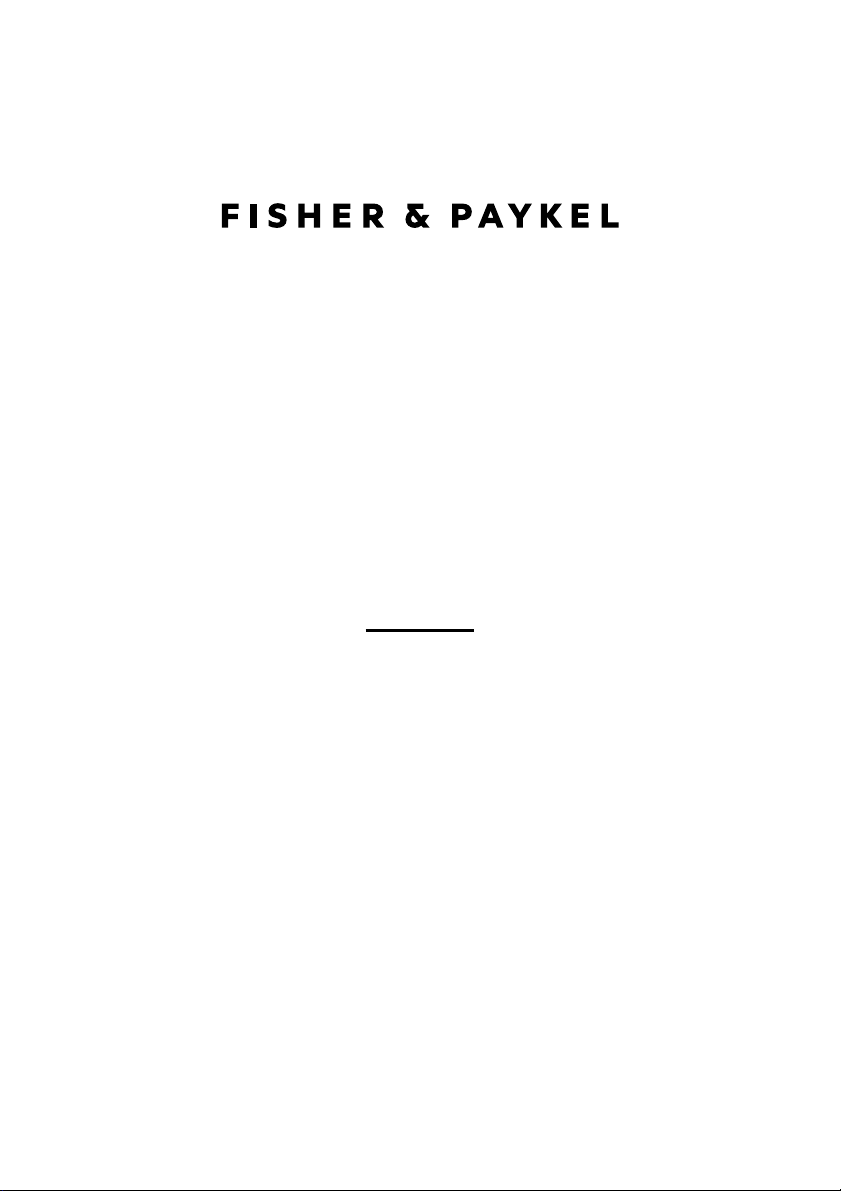
BUILT-IN OVEN
OB24 Single models
USER GUIDE
US CA
Page 2

Page 3

CONTENTS
Safety and warnings 2
Introduction 7
First Use 8
Using the Timer 14
Cooking guide 15
Oven functions 18
Cooking charts 24
Automatic cooking 30
Using the Meat Probe (some models only) 32
User preference settings 34
Sabbath setting 38
Care and cleaning 40
Using the Self Clean function (some models only) 49
Trouble shooting 52
Alert codes 55
Warranty and service 57
IMPORTANT!
SAVE THESE INSTRUCTIONS
The models shown in this user guide may not be available in all markets and are subject
to change at any time. For current details about model and specification availability in
your country, please go to our website www.fisherpaykel.com or contact your local
Fisher & Paykel dealer.
1
Page 4
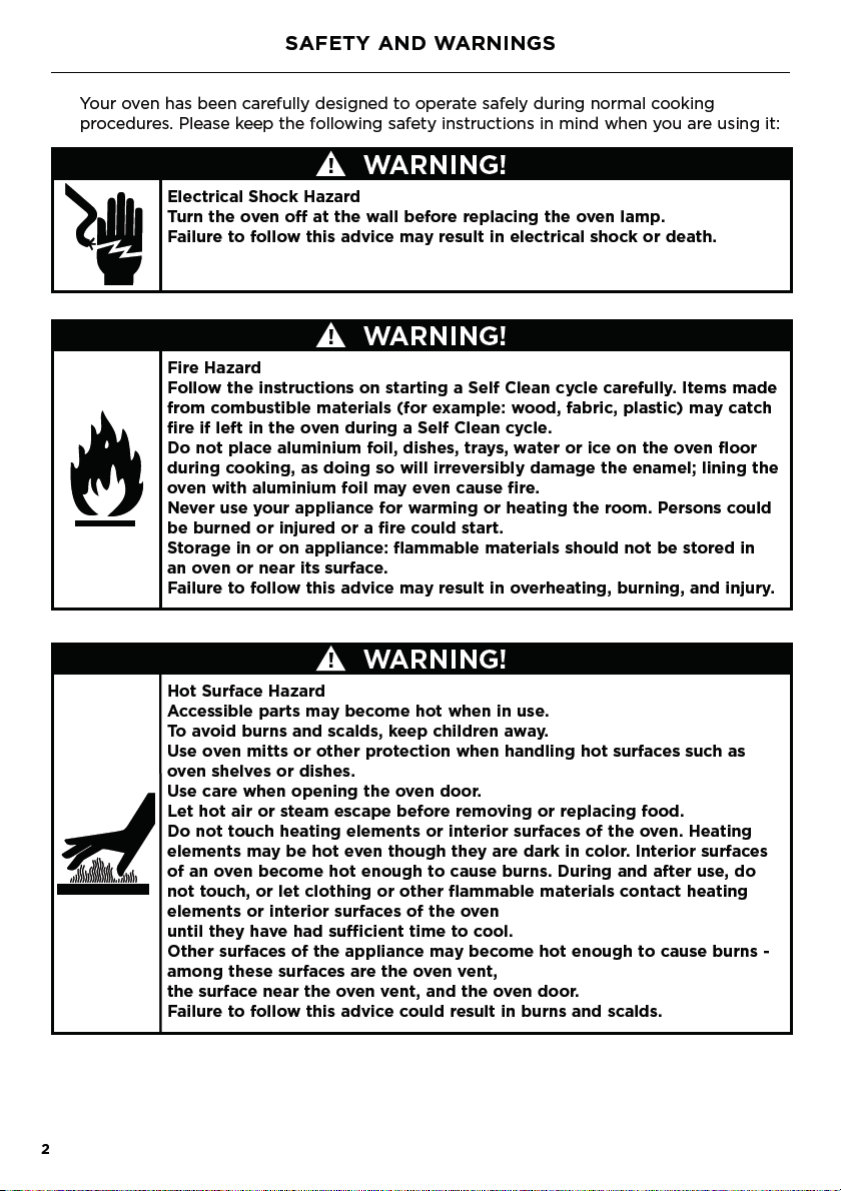
Page 5
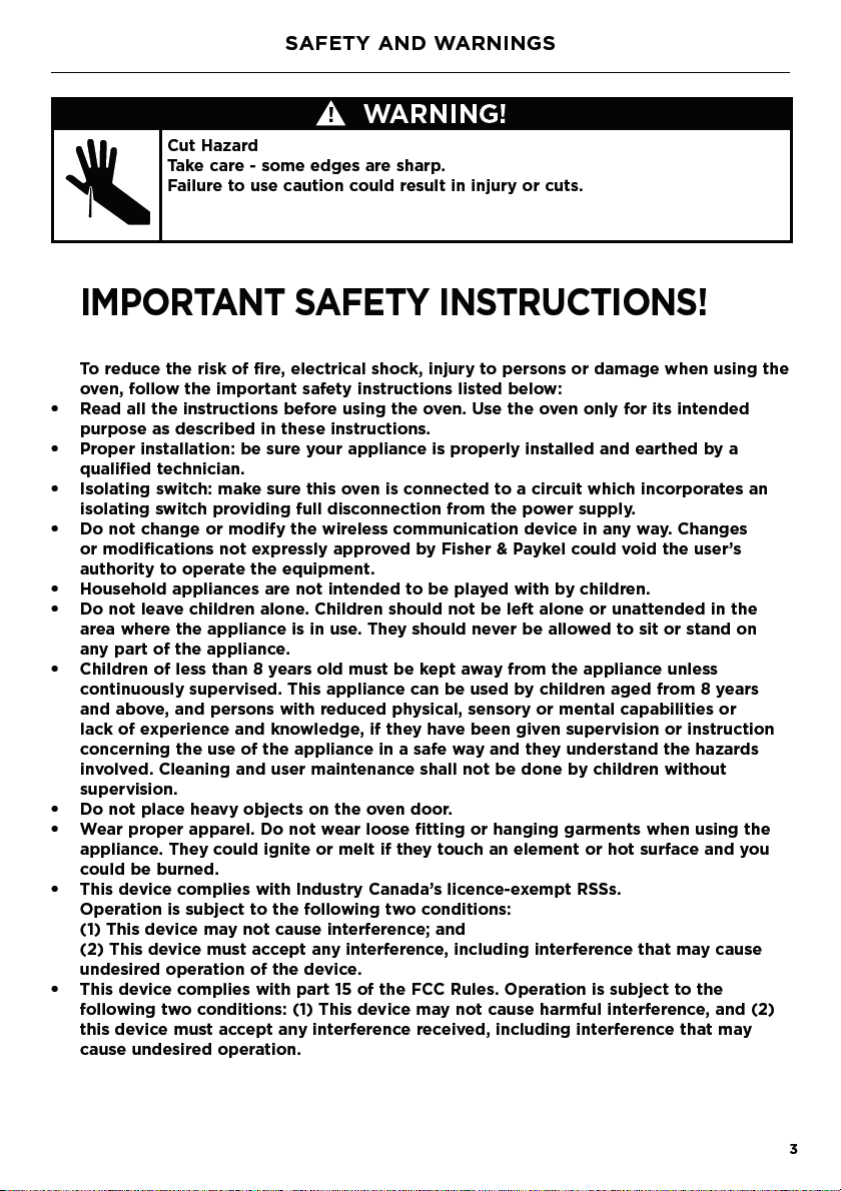
Page 6

SAFETY AND WARNINGS
IMPORTANT SAFETY INSTRUCTIONS!
●
User servicing: do not repair or replace any part of the appliance unless specifically
recommended in the manual. All other servicing should be referred to a qualified
technician.
●
Do not use water on grease fires. Smother the fire or flame or use a dry chemical or
foam type extinguisher.
●
Use only dry oven mitts or potholders. Moist or damp potholders on hot surfaces
could result in burns from steam. Do not let potholders touch hot areas or heating
elements. Do not use a towel or a bulky cloth for a potholder. It could catch fire.
●
Do not heat unopened food containers. They can build up pressure that may cause the
container to burst and result in injury.
●
Safe food handling: leave food in the oven for as short a time as possible before and
after cooking. This is to avoid contamination by organisms which may cause food
poisoning. Take particular care during warm weather.
●
Always keep oven vents unobstructed.
●
Do not operate your appliance by means of an external timer or separate remote
control system.
●
Caution: Hot air can blow from the vent at the base of the oven as part of the oven’
cooling system.
●
Placement of oven shelves: always position shelves in the desired location while the
oven is cool (before preheating). If a shelf must be removed while the oven is hot, do
not let the oven mitts or potholder contact hot heating elements in the oven or the
base of the oven.
●
Do not clean the oven seal or use any oven-cleaning products on it. It is essential for a
good seal, which ensures that the oven operates efficiently. Care should be taken not
to rub, damage or move it.
●
Do not use oven cleaners, harsh/abrasive cleaning agents, waxes, or polishes. No
commercial oven cleaner, oven liner, or protective coating of any kind should be
used in or around any part of the oven. Do not use harsh/abrasive cleaners, scourers
or sharp metal scrapers to clean the oven door glass since they scratch the surface,
which may result in the glass shattering.
●
Clean only the parts listed in this manual.
●
Do not use a steam cleaner to clean any part of the oven.
4
Page 7

SAFETY AND WARNINGS
IMPORTANT SAFETY INSTRUCTIONS!
●
Before starting a Self Clean cycle (some models only) remove oven shelves and all
other cookware/utensils, and wipe up large food spills or grease deposits.
●
Before starting a Self Clean cycle (some models only) make sure you move any pet
birds to another, closed and well-ventilated room. Some pet birds are extremely
sensitive to the fumes given off during a Self Clean cycle and may die if left in the
same room as the oven during such a cycle.
●
During a Self Clean cycle (some models only) the oven reaches higher temperatures
than it does for cooking. Under such conditions, the surfaces may get hotter than
usual and children should be kept away.
●
Do not store things children might want above the oven. Children could be burned or
injured while climbing on the oven to retrieve items.
●
Do not install or operate the appliance if it is damaged or not working properly. If you
receive a damaged product, contact your dealer or installer immediately.
●
Use only bakeware approved for oven use. Follow the bakeware manufacturer’s
instructions.
●
The California Safe Drinking Water and Toxic Enforcement Act requires businesses to
warn customers of potential exposure to substances which are known by the State of
California to cause cancer or reproductive harm. Small amounts of harmful chemicals
are given off in the oven’ self-cleaning cycle from insulation and food decomposition.
Significant exposure to these substances can cause cancer and reproductive harm.
Venting with a hood or open window, and wiping out excess food spills prior to self
cleaning the oven reduces exposure.
5
Page 8

Page 9

INTRODUCTION
Congratulations on your new purchase. Your Fisher & Paykel oven has a number of
features to make cooking a great experience for you:
●
a wide choice of oven functions
●
intuitive controls and displays
Before you start
●
Make sure the installer has completed the ‘Final checklist’ in the Installation instructions.
●
Read this guide, taking special note of the ‘Safety and warnings’ section.
●
Remove all internal and external packaging and dispose of it responsibly. Recycle items
that you can.
●
Refit the shelves at at your desired position in the oven.
●
We recommend you then condition the oven, using the instructions following.
Note: Not all accessories are provided with all models. To purchase other accessories,
contact your nearest Fisher & Paykel Authorized Service Center, Customer Care or visit
our local website listed on the back cover.
1
2
3
4
5
6
1 Control panel
2 Oven vent louvres
3 Oven light
4 Full extension sliding shelf
(some models only)
5 Side rack
6 Oven door and handle
7 Oven seal
8 Drip channel
7
8
Oven features and
accessories may vary.
Accessories:
9 Meat probe (some models only)
!0 Broil rack (some models only)
!1 Grid (some models only)
!2 Broil pan
Not Shown:
●
Flat wire shelf (some models only)
●
Step down wire shelf
9
!0
!1
!2
7
Page 10
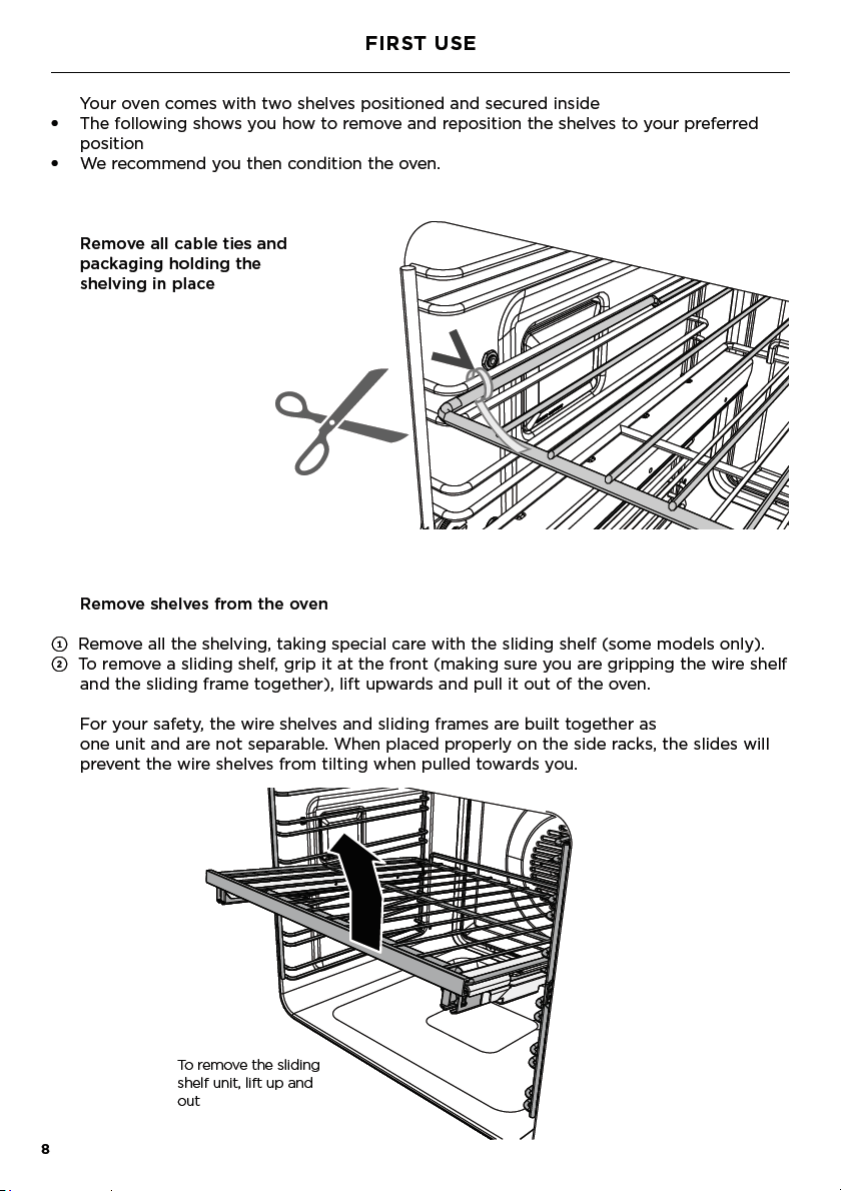
Page 11
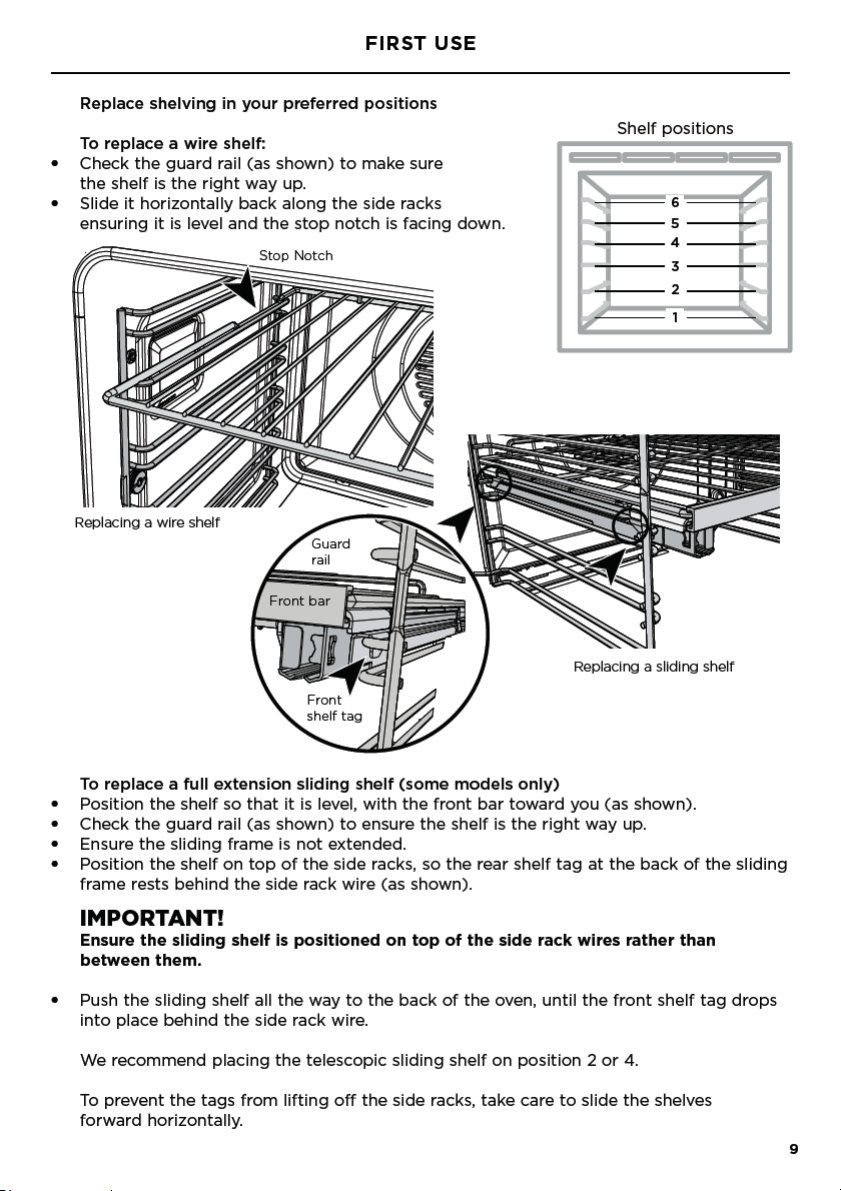
Page 12
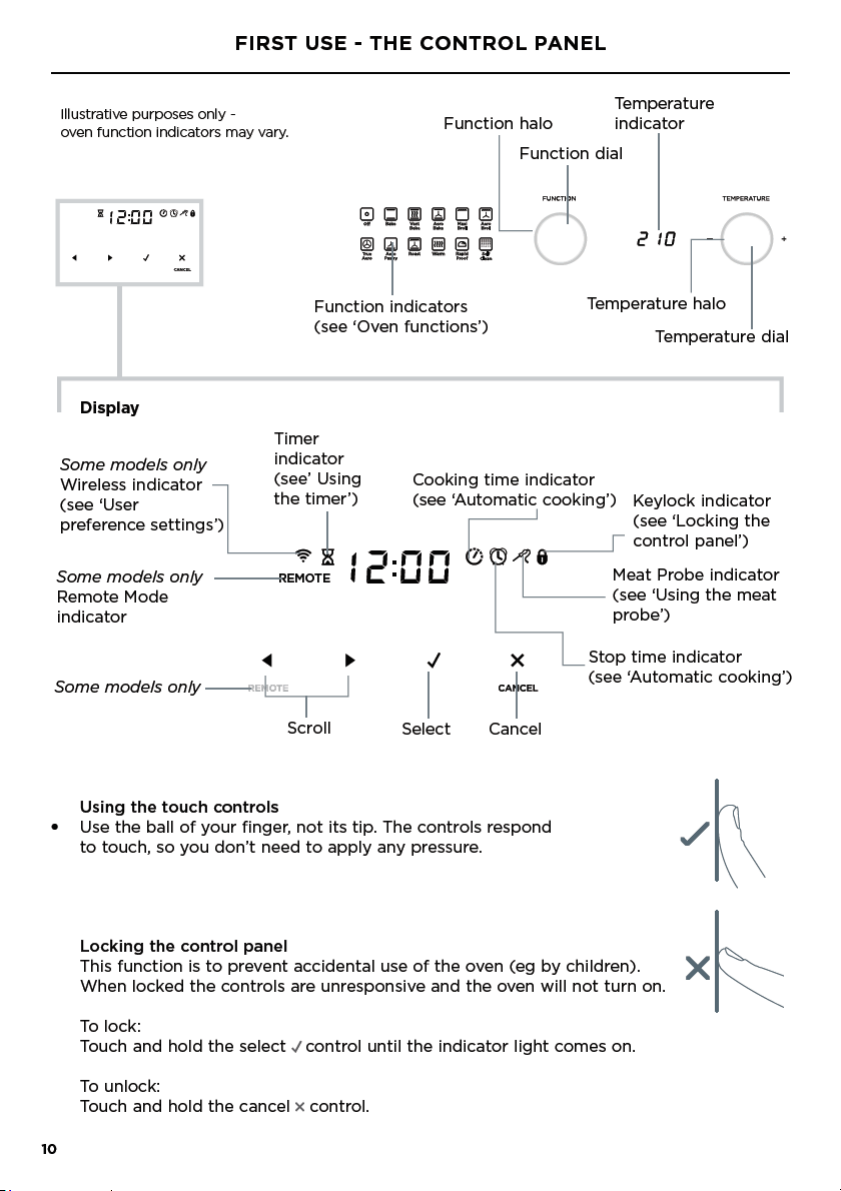
Page 13
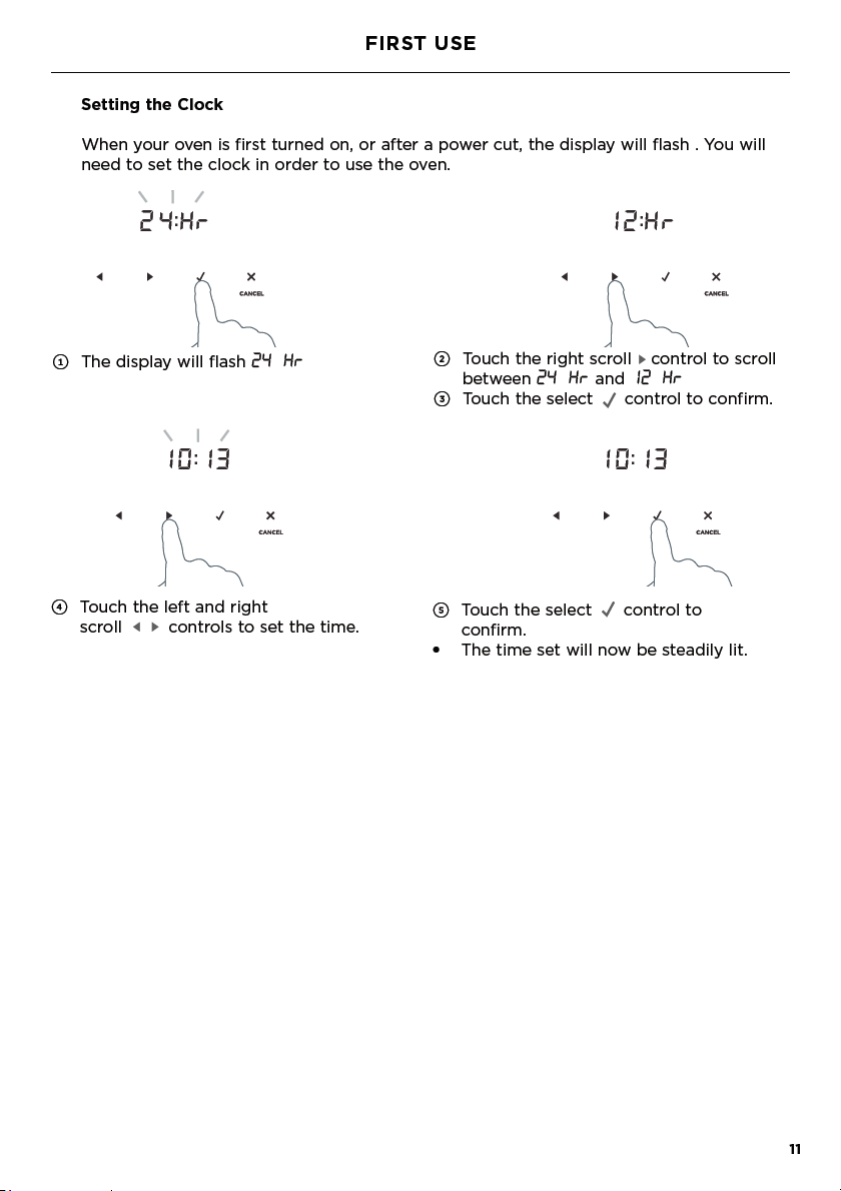
Page 14
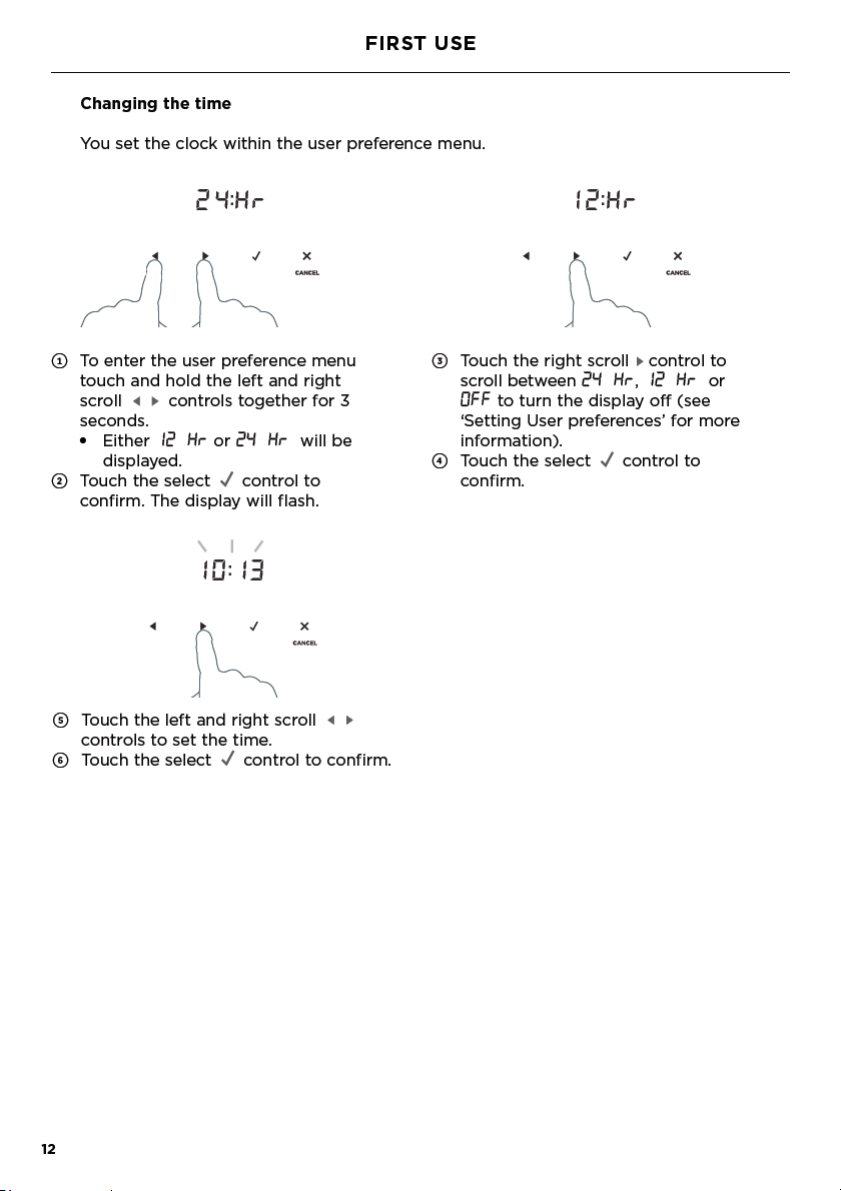
Page 15
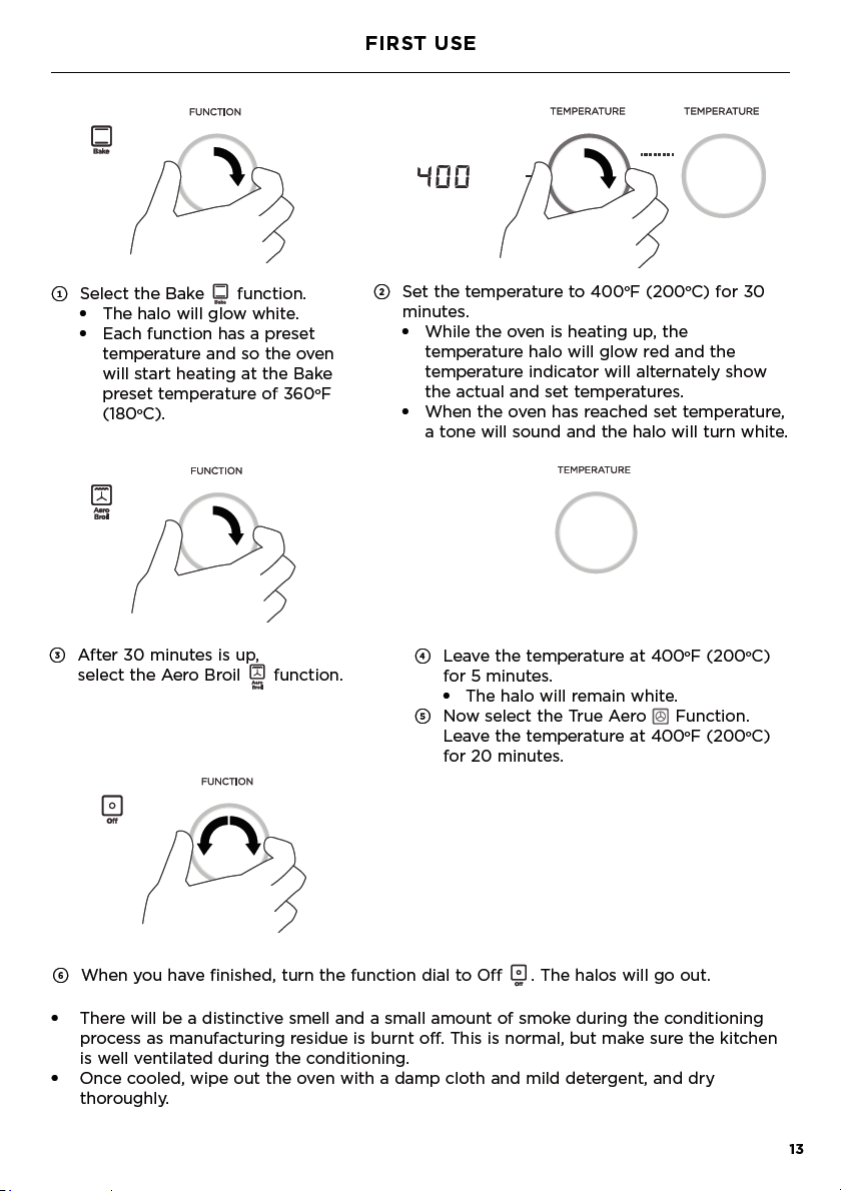
Page 16
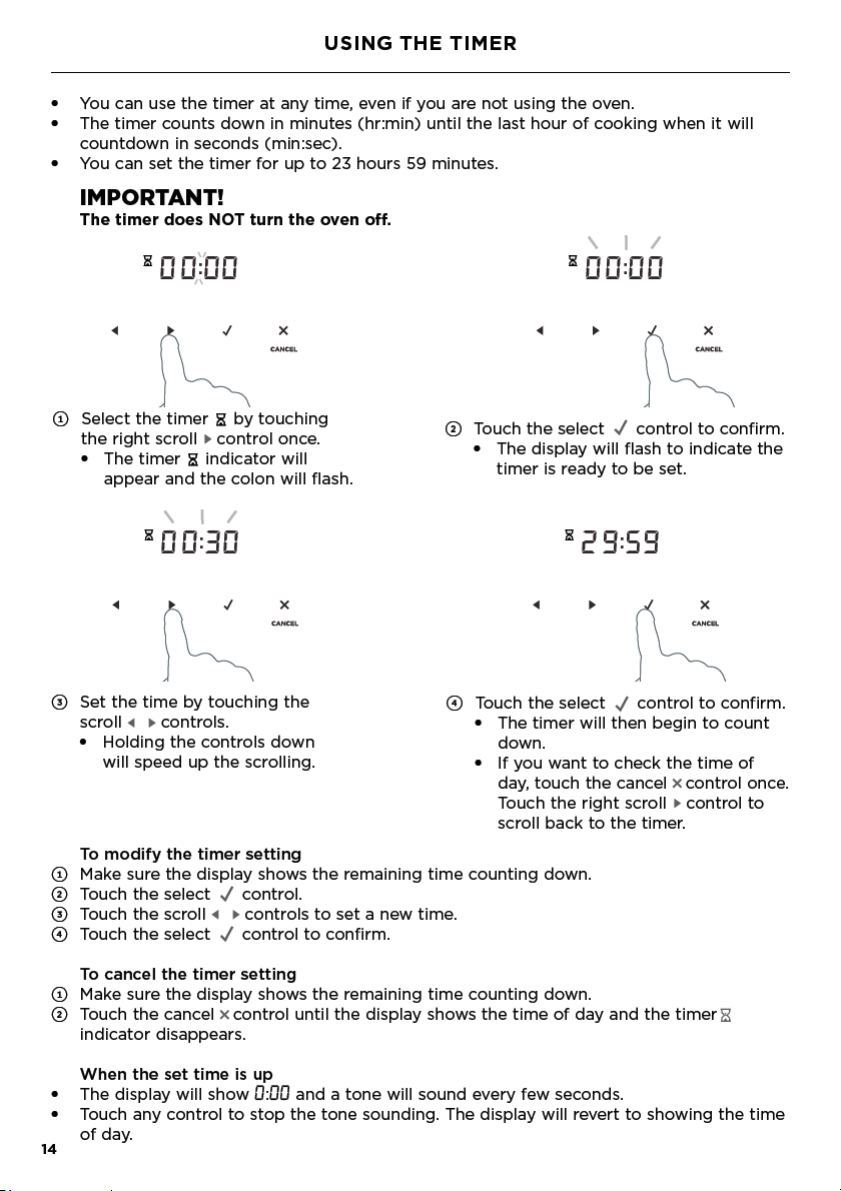
Page 17
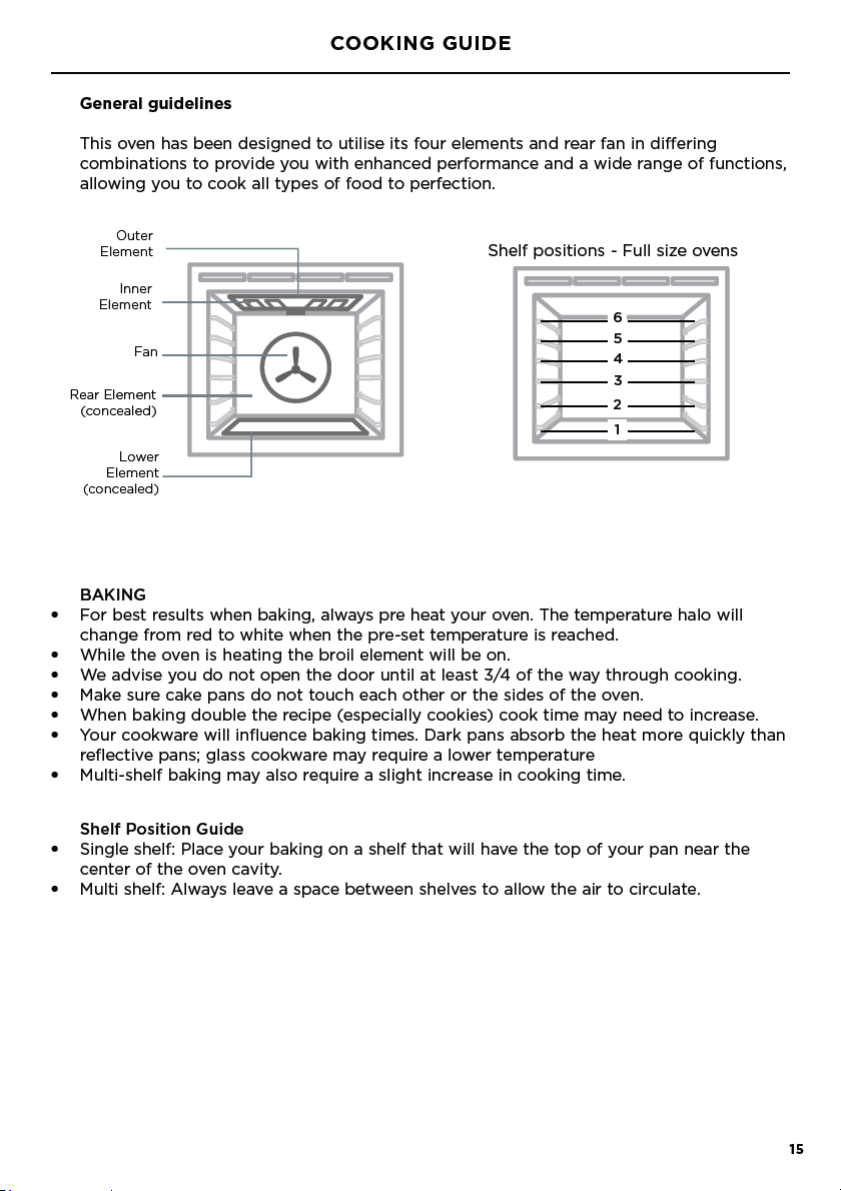
Page 18

COOKING GUIDE
ROASTING
●
The Roast function is designed to brown the outside of the meat but still keep the inside
moist and juicy.
●
Boneless, rolled or stuffed roasts take longer than roasts containing bones.
●
Poultry should be well cooked with the juices running clear and an internal temperature
of 165°F (75
●
If using a roasting bag, do not use the Roast function. The initial searing stage is too
hot for roasting bags. Use Fan Bake or Fan Forced and follow the manufacturer’s
instructions.
●
When using the Roast function, do not cover your roast, as this will stop the searing
process browning the outside of the meat. If you prefer to roast in a covered pan, use
the Fan Bake function instead and increase the temperature by 70°F (20oC).
●
Cook larger cuts of meat at a lower temperature for a longer time. The meat will cook
more evenly.
●
Always roast meat fat side up. That way, basting may not be required.
●
Always rest the meat for at least 10 minutes after roasting to allow the juices to settle.
Remember the meat will continue to cook for a few minutes after removing it from the
oven.
●
Try our new Vent Bake function as an alternative for roasting pork. The drier atmosphere
will help to perfect your crackling.
Shelf Position Guide
Place the meat on a shelf so that the meat is in the center of the oven or lower.
BROILING
●
This is a healthier alternative to frying.
●
Always broil with the oven door completely shut.
●
If you use glass or ceramic pans, be sure they can withstand the high temperatures of
the broil.
●
To avoid piercing the meat and letting juices escape, use tongs or a spatula to turn the
meat halfway through cooking.
●
Brush meat with a little oil to help keep the meat moist during cooking. Alternatively
marinade the meat before broiling (but be aware that some marinades may burn easily).
●
Where possible broil cuts of meat of a similar thickness at the same time. This will
ensure even cooking.
●
Always keep a close watch on your food while broiling to avoid charring or burning.
o
C).
Shelf Position Guide
●
For thinner cuts of meat, toasting or browning foods, use a higher shelf position.
●
Thicker cuts of meats should be broiled on lower shelves or at a lower broil setting to
ensure even cooking.
16
Page 19

COOKING GUIDE
REHEATING
●
Use Bake, Fan Bake or Vent Bake to reheat food.
●
Bake and Vent Bake are particularly good for reheating pastry based items, as the base
heat will help re-crisp the pastry case.
●
Always reheat food to piping hot. This reduces the risk of contamination by harmful
bacteria.
●
Once hot, use the Warm function to keep the food warm.
Never reheat a food more than once.
Drip Channel
Any condensation that is formed during the cooking process will collect in the drip
channel. This can be wiped out using a sponge once the oven has cooled.
17
Page 20

Page 21

Page 22

Page 23

Page 24

Page 25

Page 26

COOKING CHARTS
●
Shelf positions are counted from the base up
(1 is the lowest, 6 (full size ovens) or 4 (compact ovens) is the highest).
Position shelves before you turn the oven on.
●
For best results preheat the oven to the required temperature.
●
The broil element may come on while the oven is heating up.
●
The halo on the temperature dial will change from red to white when the oven has
reached the selected temperature. The display will only show the set temperature once
the oven has finished preheating. The halo may change between white and red as the
oven maintains its set temperature.
●
Note: oven accessories may temporarily deform slightly when they become hot. This is
normal and does not affect their function.
BAKING
FOOD SHELVES
Biscuits Plain Single
Chewy choc chip Single
Sugar Cookies Single
Cakes Pound Cake Single
Chocolate Brownie (8”x8”/20x20cm pan) Single
Angel Food Cake
(10”x4”/25x10cm tube pan)
Rich Fruit Cake Single
Sponge (single large) Single
Sponge (2x20cm) Single
Muffins / Cupcakes Cupcakes Single
Muffins Single
Scones English Scones Single
Meringues Meringues Single
Bread/Bread Rolls Sandwich Loaf - 9”x5”/23x13cm Loaf Pan Single
Wholewheat Loaf - 9”x5”/23x13cm Loaf Pan Single
Soft Dinner Rolls Single
Dough Proof Single
Pastry Pastry Shell (baked blind) Single
Phyllo Single
Flaky / Puff Single
Choux Single
Croissants Single
Pies Fruit Pie (2 crust) Single
Baked Cheesecake (in water bath) Single
Pumpkin Pie
(blind bake, then add filling)
English Custard Tart
(blind bake, then add filling)
Dessert Crème Brulee (in water bath) Single
Crème Caramel (in water bath) Single
24
Multi
Multi
Multi
Single
Multi
Multi
Multi
Multi
Single
Single
Page 27

COOKING CHARTS
The information in these charts are guidelines only. Refer to your recipe or the
packaging and be prepared to adjust the cooking times and settings accordingly.
RECOMMENDED
FUNCTION
Aero Bake 3 400 - 425 210 - 220 8 - 10
True Aero 2 & 4 425 - 450 215 - 230 10 - 12
Aero Bake 3 355 - 375 180 - 190 10 - 15
True Aero 2 & 4 325 - 340 160 - 170 10 - 15
Aero Bake 3 350 - 375 175 - 190 7 - 15
True Aero 2 & 4 325 - 350 160 - 175 7 - 15
Bake 2 325 160 70 - 80
Classic Bake 2 350 175 20 - 25
Bake 2 325 - 350 160 - 175 50 - 60
Bake 2 275 - 300 135 - 150 3 - 6 hours
Bake 2 350 175 30 - 40
Bake 2 350 175 15 - 25
Aero Bake 3 365 185 13 - 18
True Aero 2 & 4 345 170 13 - 18
Aero Bake 3 345 170 23 - 30
True Aero 2 & 4 345 170 23 - 30
Bake 3 425 - 450 215 - 230 10 - 12
Vent Bake 3 250 - 270 120 - 130 60 - 70
Bake > Vent Bake 2 350 175 40 - 50
Bake > Vent Bake 2 375 190 35 - 45
Bake 3 375 190 15 - 18
Rapid Proof 2 NA NA 30
Aero Pastry 2 350 175 15
Aero Bake 3 390 200 15 - 25
Aero Bake 3 390 200 20 - 30
Aero Bake 3 390 - 400 200 - 210 30 - 35
True Aero 2 & 4 390 - 400 200 - 210 30 - 35
Aero Bake 3 375 - 390 190 - 200 15 - 25
True Aero 2 & 4 375 - 390 190 - 200 15 - 25
Aero Bake 3 400 - 350 200 - 175 20 - 25
Classic Bake 2 or 3 325 160 50 - 60
Classic Bake 2 or 3 350 - 375 175 - 190 15 - 30
SHELF
POSITIONS
TEMP (°F) TEMP (°C) TIME (MINS)
Classic Bake 2 or 3 350 - 300 175 - 150 15 - 30
Classic Bake 2 or 3 275 135 35 - 45
Classic Bake 2 or 3 350 175 35 - 45
25
Page 28

COOKING CHARTS
SAVOURY
FOOD SHELVES
Cornbread Single
Vegetables Single
Lasagne Single
Casserole Single
Pizza Single
Quiche (blind bake, then
add filling)
Potatoes (whole, baked) Single
Frittata (shallow) Single
Oven Meals Single
ROASTING
FOOD SHELVES *
Beef (Boneless) Rare Single Roast
Medium Roast
Well Done Roast
Prime Rib Roast Rare Single Roast
Medium Roast
Well Done Roast
Lamb Rack Medium Rare Single Bake
Lamb leg (Bone in) Medium Single Roast
Well Done Roast
Lamb leg (Boneless) Medium Single Roast
Well Done Roast
Veal Medium Single Roast
Well Done Roast
Chicken Whole Unstuffed Single Aero Broil
Whole Stuffed Bake
Whole Butterflied Aero Broil
Turkey (Whole) Stuffed Single Bake
Unstuffed Bake
Pork (Boneless) Medium Single Roast
Well Done Roast
Pork Crackling Crisp (watch closely) Single Aero Broil
Venison Brown in a pan
first.
Rare Single Aero Broil
Medium Aero Broil
Single
RECOMMENDED
FUNCTION
* If multiple shelves are required (eg roasting vegetables at the same time), use Aero Broil and shelf positions 1 & 4.
26
Page 29

COOKING CHARTS
RECOMMENDED
FUNCTION
Aero Bake 3 400 - 425 210 - 215 20 - 25
Vent Bake 3 350 - 375 175 - 190 30 - 50
Aero Bake 2 or 3 350 - 375 175 - 190 35 - 40
Bake 2 300 - 350 150 - 175 2+ hours
Aero Pastry 2 425 220 10 - 15
Aero Pastry 3 350 175 15 - 30
Bake 3 390 200 50 - 60
Aero Pastry 3 340 - 360 170 - 180 15 - 20
True Aero 3 340 - 375 170 - 190 30 - 40
SHELF
POSITIONS
2 320 - 340 160-170 18-32 /450g 130-138 54-59
2 320 - 340 160-170 25-40 /450g 140-165 60-74
2 320 - 340 160-170 30-55 /450g 165-174 74-79
2 320 - 340 160-170 15-30 /450g 130-138 54-59
2 320 - 340 160-170 20-35 /450g 140-165 60-74
2 320 - 340 160-170 25-40 /450g 165-174 74-79
2 390 200 20 122 50
2 320 - 340 160-170 18-28 /450g 149-158 65-70
2 320 - 340 160-170 20-33 /450g 165-174 74-79
2 320 - 340 160-170 20-35 /450g 149-158 65-70
2 320 - 340 160-170 25-45 /450g 170-174 77-79
2 320 - 340 160-170 20-40 /450g 160 71
2 320 - 340 160-170 25-45 /450g 170 76
2 350 175 15-20 /450g 165 75
2 350 175 17-22 /450g 165 75
3 350 175 40-50 165 75
1 320 - 340 160-170 17-22 /450g 165 75
1 300 - 330 150-165 15-20 /450g 165 75
2 340 - 350 170-175 25-40 /450g 145-154 63-68
2 340 - 350 170-175 30-45 /450g 165-174 74-79
3 430 220 5 to 10 na na
3 435 225 7 /2.5cm meat
3 435 225 9 /2.5cm meat
** The internal temperature will rise more on standing.
TEMP
(°F)
SHELF
POSITIONS
TEMP
(°C)
TEMP (°F) TEMP (°C) TIME (MINS)
TIME (MINS)
thickness
thickness
MEAT PROBE
(°F) **
120-129 49-54
131-140 55-60
MEAT PROBE
(°C) **
27
Page 30

COOKING CHARTS
BROILING
FOOD SHELVES
Beef Steak Rare Single
Medium Single
Hamburger
(ground - patties)
Meatballs
(ground)
Lamb Chops Medium Single
Well done Single
Pork Chops (well done) Single
Ham steak Single
Bacon Single
Chicken Boneless pieces Single
Bone In Pieces Single
Sausages Sausages Single
Fish Fillets Single
Whole Single
Vegetables Sliced Single
Single
Single
28
Page 31

COOKING CHARTS
RECOMMENDED
FUNCTION
Maxi Broil 5 or 6 HI HI 8-10
Maxi Broil 5 or 6 HI HI 10-15
Maxi Broil 5 HI HI 12-15
Maxi Broil 5 HI HI 12-15
Maxi Broil 5 or 6 HI HI 15-20
Maxi Broil 5 or 6 HI HI 20-25
Maxi Broil 5 or 6 HI HI 15-20
Maxi Broil 5 or 6 HI HI 15-20
Maxi Broil 6 HI HI 4-7
Aero Broil 4 350 175 30-50
Aero Broil 4 350 175 40-50
Maxi Broil 5 HI HI 10-15
Aero Broil 5 390-430 200-220 8-12
Aero Broil 4 or 5 390-430 200-220 15-20
Maxi Broil 5 HI HI 8-12
SHELF
POSITIONS
TEMP (°F) TEMP (°C) TIME (MINS)
29
Page 32

Page 33

Page 34

Page 35

Page 36

USER PREFERENCE SETTINGS
You can set your oven to:
●
display the temperature in degrees Celsius or Fahrenheit
●
give audio feedback (tones and beeps) or operate quietly
●
display time as 12-hr or 24-hr
●
operate with the display off
●
have its lights on or off during cooking
●
operate in Sabbath setting (see ‘Sabbath setting’ following).
Some models only:
●
connect to the wireless network in your house (see fisherpaykel.com for details)
Note: You cannot change the user preference settings when you oven is operating or set
for automatic cooking.
34
Page 37

Page 38

Page 39

USER PREFERENCE SETTINGS
SETTING DEFAULT OPTION ALTERNATIVE OPTION(S)
TIME SCALE & ‘DISPLAY
OFF’ OPTION
Select between 24-hr
or 12-hr clock display
(and set the clock) or
set ‘Display off’ option if
you only need the basic
functionalities of your
oven.
TEMPERATURE SCALE
Select between degrees
Celsius or Fahrenheit.
AUDIO FEEDBACK
24 HR
FAHRENHEIT
BEEPS/TONES ON BEEPS/TONES OFF
12 HR DISPLAY OFF **
CELSIUS
Turn the beeps and tones
on or off.*
OVEN LIGHTS
Have the light off during
cooking if you want to
save power or want the
food you cook to be a
surprise for others.
SABBATH SETTING
WIRELESS CONNECTION
(Some models only)
Enable wireless
connection (required for
remote mode)
* The timer tone and alert beeps will sound even if you save the BEEPS/TONES OFF option.
** With this option saved, you can still use the oven, and timer, however the display will remain unlit.
Any automatic functions will be cancelled when this option is selected.
To quit this option and enable the display, touch and hold the cancel
LIGHTS ON
DURING COOKING
LIGHTS OFF
DURING COOKING
SABBATH OFF
OFF ON RESET
See ‘Sabbath setting’ for
instructions.
Please download the Fisher & Paykel
App from our website and follow the
instructions to enable this setting.
control.
37
Page 40

Page 41

Page 42

CARE AND CLEANING
Manual cleaning
ALWAYS NEVER
●
Before any manual cleaning or
maintenance, first wait for the oven to
cool down to a safe temperature to
touch, then turn its power supply off at
the wall.
●
Read these cleaning instructions and
the ‘Safety and warnings’ section before
you start cleaning your oven.
●
To prevent soiling from becoming
‘baked on’ and stubborn, we
recommend removing any easy-toreach spills, food or grease stains from
the oven cavity enamel after each use.
●
Always clean the inner glass pane
before starting a Self Clean cycle
(where available). Failure to do this will
mean that residue will bake on and be
impossible to remove.
●
Always remove oven shelves before
starting a Self Clean cycle (where
available).
●
Never use a steam cleaner.
●
Never store flammable substances in the
oven.
●
Never use abrasive or harsh cleaners,
cloths, scouring pads or steel wool.
Some nylon scourers may also scratch.
Check the label first.
●
Never use oven cleaner on catalytic
panels or in a pyrolytic oven.
●
Never leave alkaline (salty spills) or
acidic substances (such as lemon juice
or vinegar) on the oven surfaces.
●
Never use cleaning products with a
chlorine or acidic base.
40
Page 43

CARE AND CLEANING
Manual cleaning
WHAT? HOW? IMPORTANT!
Control Panel Take particular care when cleaning
the control panel glass. Only use a
damp cloth with detergent.
Dials Clean with a solution of mild
detergent and hot water, then wipe
dry.
Stainless steel
strip/handle on
the front of the
oven door
●
Clean with a solution of mild
detergent and hot water, then
wipe dry with a microfibre cloth.
●
If necessary, use a suitable
stainless steel cleaner and polish.
Oven door
frame and
plastic corner
Clean with a solution of mild
detergent and hot water, then wipe
dry.
clips
Do not use any oven cleaners,
harsh or abrasive cleaners,
scouring pads, steel wool or
sharp metal scrapers on the
glass. These may scratch and
damage the surface.
Do not use stainless steel or
oven cleaner on the dials, as
doing so may damage their
coating.
●
Always read the label
to make sure that your
stainless steel cleaner
does not contain chlorine
compounds as these are
corrosive and may damage
the appearance of your
oven.
●
Always rub the stainless
steel in the direction of the
grain.
41
Page 44

CARE AND CLEANING
Manual cleaning
WHAT? HOW? IMPORTANT!
●
Oven cavity
Remove everything from the
oven: all shelves and trays, the
(models without
side racks (including fixing nuts).
‘Selfclean’
function only)
1 Wipe the inside of the oven
using a household detergents or
an ammonia-based cleaner.
2 Wipe clean with a damp cloth
and allow to dry completely.
Oven cavity
●
To clean light soiling off the
enamelled surfaces:
(models with
‘Self Clean’
function only)
1 Wipe with a damp cloth and a
solution of hot water and mild
detergent or an ammonia-based
cleaner.
2 Wipe dry with a soft cloth.
●
To clean stubborn, ‘baked on’
soiling or the whole oven cavity:
use the Self Clean function. See
‘Using the Self Clean function’
for instructions.
Meat Probe Clean with a solution of mild
detergent and hot water, then
wipe dry with a microfiber cloth.
●
To prevent soiling from
becoming ‘baked on’ and
stubborn, we recommend
removing any easy-toreach spills, food or grease
stains from the enamelled
surfaces after each use.
●
To make cleaning the oven
ceiling easier, the broil
element can be lowered.
See following pages for
instructions.
●
To prevent soiling from
becoming ‘baked on’ and
stubborn, we recommend
removing any easy
-to-reach spills, food or
grease stains from the
enamelled surfaces after
each use. Doing so will
reduce the need for using
the Self Clean function
frequently.
●
To make wiping out the
oven easier you may
remove the oven door. See
the following pages for
instructions.
●
Clean after every use to
avoid contamination.
●
Do not wash in the
dishwasher, immerse in
soapy water, use oven
cleaner or leave in the oven
during a Self Clean cycle.
42
Page 45

CARE AND CLEANING
Manual cleaning
WHAT? HOW? IMPORTANT!
Full extension
sliding shelf
Grid
Broil rack
Broil Pan
Wire oven
shelves
Oven seal
(models without
‘Self Clean’
function only)
Wipe with a damp cloth and mild
detergent. Do not wipe off or wash
away the white lubricating grease
(visible when the shelf is
extended).
●
Clean with a solution of mild
detergent and hot water.
●
Pre-soak stubborn burnt-on
stains in a solution of dishwasher
powder and hot water..
●
These parts are also dishwasher
safe.
Clean with a solution of mild
detergent and hot water.
Never leave in the oven during
a Self Clean cycle.
Do not wash the shelf in the
dishwasher, immerse in soapy
water, or use oven cleaner on
it. Doing so will prevent the
slides from running smoothly.
Never leave any of these
parts in the oven during a Self
Clean cycle (except for the
side racks). They will become
discolored or damaged.
Oven seal
Do not clean this part.
(models with
‘Self Clean’
function only)
Oven door glass Clean with a mild solution of
detergent and warm water.
Use a glass cleaner to remove
smears.
Do not use any oven cleaners,
harsh or abrasive cleaners,
scouring pads, steel wool or
sharp metal scrapers on the
glass. These may scratch the
surface and cause the glass to
shatter.
Only an authorized service
technician can take apart the
door.
Do not attempt to take the
door apart for cleaning. If the
inner panes of glass in the
door become dirty, please
contact your Authorized
Repairer or Customer Care
43
Page 46

CARE AND CLEANING
Removing the side racks
Remove the side racks to make cleaning
the oven easier.
For models with Self Clean only:
The side racks can be left in the oven
during the self clean cycle.
IMPORTANT!
Always turn off the oven at the wall first.
Ensure the oven has cooled down
completely before starting.
Remove all shelves
1 Slide out all shelves and remove.
Remove both side racks
1 Unscrew and remove the fixing nut at
the front of the side r
ack. Use a coin to
loosen the nut if necessary.
2 Pull the side rack toward the center of
the oven until the front tab is clear of
the fixing nut.
3 Slide the side rack forward until the
rear prongs are clear of the holes.
Remove all shelves
Fixing
screw
Fixing
nut
44
Rear prongs
clear of holes
Page 47

CARE AND CLEANING
Refitting the side racks
1 Slide the rear prongs of the side rack into the holes at the rear of the oven
2 Fit the side rack front tab over the fixing screw.
3 Replace the fixing nut. You may use a coin to tighten the nut.
Insert rear
prongs
into holes
Fixing
screw
Fixing
nut
45
Page 48

Page 49

Page 50

Page 51

USING THE SELF CLEAN FUNCTION (SOME MODELS ONLY)
●
During the pyrolytic Self Clean cycle the extremely high temperature burns off and
breaks down grime and grease deposits. All that is left is a small amount of grey ash
that you can easily remove.
●
There is a choice of two Self Clean cycles:
- Self Clean (minimum 4 hours) (for normal soiling).
- Light Self Clean (minimum 3 hours) (suitable for a light or localised soiling).
IMPORTANT!
●
You must clean the inside glass door panel BEFORE starting a self-clean cycle. Failure
to do this may result in permanent staining or marking of the door glass.
See ‘Care and cleaning’ for our recommendations on how to do this.
●
Do not use oven cleaners, any degreasing cleaners, or oven liners.
●
Remove all oven shelves, trays, bakeware and utensils from the oven before starting
a self clean cycle (except side racks). If left in the oven they will be permanently
damaged; items made from combustible material (eg wood, fabric, plastic) may even
catch fire.
●
Do not use your oven to clean miscellaneous parts.
●
Make sure the room is well ventilated.
●
Before starting a Self Clean cycle, make sure you move any pet birds to another,
closed and well-ventilated room. Some pet birds are extremely sensitive to the fumes
given off during a Self Clean cycle, and may die if left in the same room as the oven
during such a cycle.
●
During a Self Clean cycle, the oven reaches higher temperatures than it does for
cooking. Under such conditions, the surfaces may get hotter than usual and children
should be kept away.
●
The oven door will be locked during the Self Clean cycle.
●
If there are cracks or flaws on any of the oven door glass panes, if the oven seal is
damaged or worn, or if the door does not close properly, do not start a Self Clean
cycle. Call your Authorized Repairer or Customer Care.
To start a Self Clean cycle
1 Remove all oven shelves, side racks and any
other accessories, bakeware, and utensils.
Note: you do not need to remove the side racks.
2 Wipe up any spills, and along the inner edge of
the oven surface around the seal. Failure to do so
may discolor the oven surface.
IMPORTANT!
Avoid cleaning the seal itself as this may cause
damage.
3 Check the inner glass pane of the oven
door. If it has soiling on it (eg stains from greasy
splatter), you will need to clean it manually
before starting a Self Clean
cycle. For instructions, see ‘Care
and cleaning’.
IMPORTANT!
●
If soiling is left on the glass, it will become
burnt on during the Self Clean cycle, making it
very difficult to remove.
4 Close the oven door firmly.
49
Page 52

Page 53

Page 54

TROUBLESHOOTING
Troubleshooting chart
If there is a problem, check the chart below to see if you can fix it. If the problem cannot
be fixed or persists, call your Authorized Repairer or Customer Care.
PROBLEM POSSIBLE CAUSES WHAT TO DO
General
The oven does not work. No pow
er.
Check that the mains power
supply (wall switch) is turned
on, the fuse has not tripped
and there is no power outage
in your area.
The clock has not been set
The oven does not work
but the display is lit.
The lights do not come
on when I open the
oven door.
The temperature
indicator is blank and
the dials and controls
are unresponsive.
The oven is not heating. The door is not properly closed
A glass pane in the oven
door has cracked,
chipped, or shattered.
The oven is set for automatic
cooking.
The oven light bulb(s) have
blown.
The door is not correctly fitted.
The oven is in Sabbath setting
and the ‘Light off’ option has
been saved.
The control panel is locked.
or it is opened too frequently
during cooking.
Incorrect cleaning or the edge
of the glass hitting against
something.
The oven will not work unless
the clock is set. See ‘Setting
the clock’.
See ‘Automatic cooking’ for
instructions.
Replace the light bulb(s). See
‘Care and cleaning’ for
instructions.
See ‘Care and cleaning’ for
instructions on fitting the
door correctly.
To quit Sabbath setting,
touch and hold the cancel
control. See ‘User preference
settings’ for instructions
on changing the ‘Light off’
option.
Touch and hold the select
or cancel control to unlock
the control panel.
The heating elements are
disabled while the door is
open.
Make sure the door is
properly closed and avoid
opening it frequently during
cooking.
You must NOT use the oven.
Call your Authorized Repairer
or Customer Care.
52
Page 55

Page 56

TROUBLESHOOTING
PROBLEM POSSIBLE CAUSES WHAT TO DO
Self Clean function (some models only)
During a Self Clean
, the oven is louder
cycle
than usual.
This is normal: the oven’s cooling fans operate at their highest
speed.
The display shows
: but the oven door
will not open.
At a point during a Self
Clean cycle, the function
dial halo goes out
and the temperature
indicator starts
displaying cascading
bars .
I have cancelled a Self
Clean cycle but cannot
use the oven:
●
the oven door will
not open
●
the display is still
counting down
minutes or showing
:
●
the Self Clean
function indicator
is still lit the
temperature
indicator shows
cascading bars
●
the dials and controls
are unresponsive.
The oven is beeping and
the display shows
or .
The oven door is locked
because the oven is still
too hot to be used for
cooking.
Wait until the Self Clean cycle has
finished. If you cancelled a Self
Clean cycle which was already
underway, the oven
still needs to cool down before it
can be used. The oven door will
automatically unlock.
This is normal: the oven
is
in the last phase of the
Self
Clean cycle, cooling
Wait until the Self Clean cycle
has finished. A long tone will
sound and the oven door will
automatically unlock when the
oven is ready to use.
down.
This is normal: if the
function dial halo is unlit,
you have
successfully cancelled
the
Self Clean cycle.
However, the
oven is still too hot to be
used for cooking and
Wait until the cool-down phase
has finished. A long tone will
sound and the oven door will
automatically unlock when the
oven is ready to use.
Note: depending on when the Self
Clean cycle was cancelled, the
cool-down phase may take up to
45 minutes.
needs to cool down.
See section ‘Alert codes’ for instructions.
There is a power cut
during a Self Clean
cycle.
54
Power cut. The door will remain locked. Once
the power is turned back on,
the door will remain locked until
the oven has cooled to a safe
temperature.
Page 57

ALERT CODES
If there is a problem, the oven will:
●
automatically suspend all oven functions
●
beep five times
●
display an alert code.
IMPORTANT!
Do not turn off the mains power supply to the oven (wall switch) if you get an alert
code, unless the instructions in the chart following specifically instruct you to. There
are cooling fans within the oven which are needed to cool the oven’s components.
Turning off the power while the oven is too hot may damage the oven and its
surrounding cabinetry.
What to do if an alert code is displayed
1 If the beeping hasn’t stopped already, touch any control to stop it.
2 Make a note of the alert code displayed. You may need this information.
3 Check the chart following to see if you can fix the problem yourself and follow the
instructions.
4 If you can fix the problem and the alert code does not reappear, you can keep using
your oven.
OR
If you can’t fix the problem yourself or the alert code reappears and the problem
persists: wait until the cooling fans have stopped and the oven has completely cooled
down, then turn the power to the oven off at the wall and call your Authorized Repairer
or Customer Care with the alert code information.
55
Page 58

ALERT CODES
ALERT CODE POSSIBLE CAUSES WHAT TO DO
The oven has overheated.
1 Allow the oven to cool down.
2 Once the oven has cooled down
and the door has unlocked, the
alert code will disappear. You can
now use the oven again.
+ number
Door lock error: the door
cannot be locked after you
have started a Self Clean cycle.
Door lock error: the door
cannot be unlocked after a Self
Clean cycle has finished.
Technical fault.
1 Turn the power to the oven off at
the wall and on again.
2 Wait approximately 10 seconds.
This is to allow the door lock to
return to its initial position.
3 Set the clock. See ‘Setting the
clock and first use’ for instructions.
4 Try starting a Self Clean cycle
again, making sure that you close
the door firmly. See ‘Using the Self
Clean function’.
1 Turn the power to the oven off at
the wall and on again.
2 Try touching on the oven door to
help the door lock disengage.
3 If this doesn’t help and the
alert code reappears, call your
Authorized Repairer or Customer
Care.
1 Note down the alert code.
2 Wait until the cooling fans
have stopped and the oven has
completely cooled down.
3 Turn the power to the oven off at
the wall.
4 Call your Authorized Repairer or
Customer Care with the alert code
information.
56
Page 59

WARRANTY AND SERVICE
Before you call for service or assistance ...
Check the things you can do yourself. Refer to the installation instructions and your
user guide and check that:
1 Your product is correctly installed.
2 You are familiar with its normal operation.
If after checking these points you still need assistance or parts, please refer to the
Service & Warranty book for warranty details and your nearest Authorized Service
Center, Customer Care, or contact us through our website www.fisherpaykel.com.
Complete and keep for safe reference:
Model
Serial No
Pur
Purchaser
Dealer
Suburb
Town
Country
.
chase Date
57
Page 60

FISHERPAYKEL.COM
© Fisher & Paykel Appliances 2017. All rights reserved.
The product specifications in this booklet apply to the specific products
and models described at the date of issue. Under our policy of continuous
product improvement, these specifications may change at any time. You
should therefore check with your Dealer to ensure this booklet correctly
describes the product currently available.
US CA
59160A 11.17
