Page 1
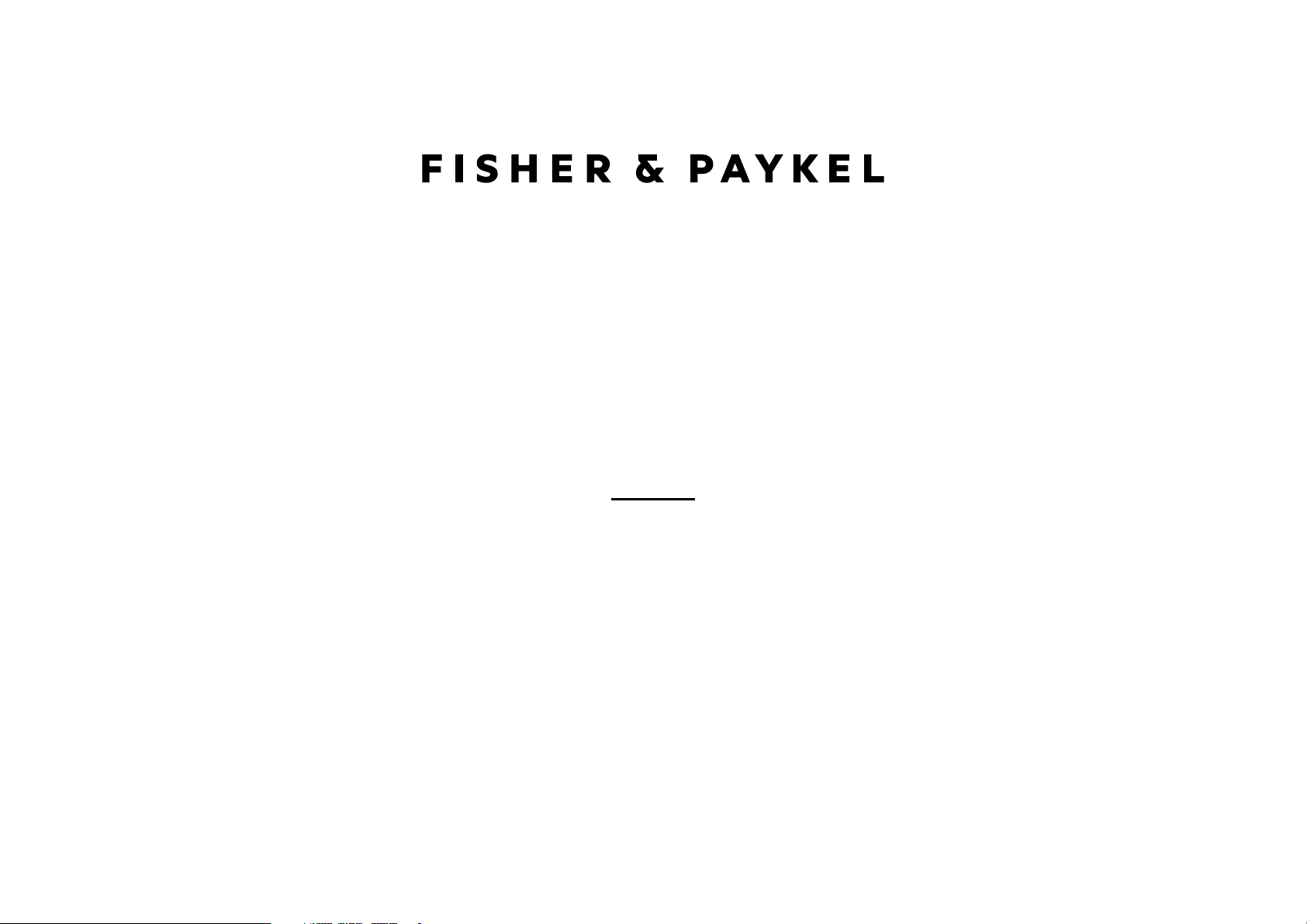
DOUBLE DISHDRAWERTM DISHWASHER
DD24DI, DD24DTI & DD24DHTI models
INSTALLATION GUIDE
US CA
59186 A 08.17
Page 2
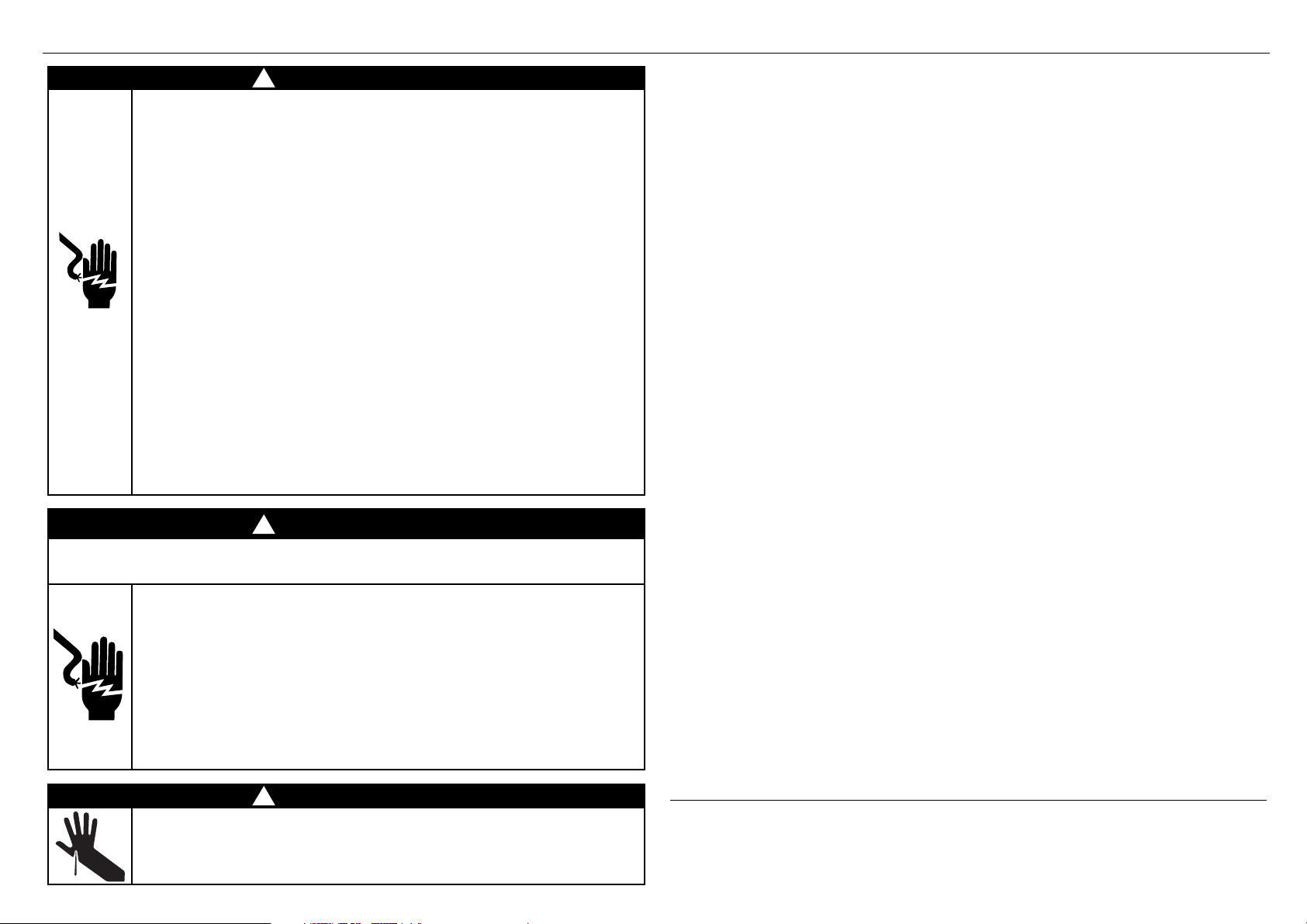
1 SAFETY AND WARNINGS
!
WARNING!
Electrical Shock Hazard
Before installing the dishwasher, remove the house fuse or open the circuit
breaker. If permanently connecting the dishwasher, be sure the power is
isolated and the dishwasher unplugged.
GROUNDING INSTRUCTIONS
This appliance must be grounded. In the event of a malfunction or breakdown,
grounding will reduce the risk of electric shock by providing a path of least
resistance for electric current. This appliance is equipped with a cord having
an equipment-grounding conductor and a grounding plug. The plug must be
plugged into an appropriate outlet that is installed and grounded in
accordance with all local codes and ordinances. WARNING - Improper
connection of the equipment-grounding conductor can result in a risk of
electric shock. Check with a qualified electrician or service representative if
you are in doubt as to whether the appliance is properly grounded.
If the dishwasher is installed as a permanently connected appliance:
GROUNDING INSTRUCTIONS - This appliance must be connected to a
grounded metal, permanent wiring system, or an equipment-grounding
conductor must be run with the circuit conductors and connected to the
equipment-grounding terminal or lead on the appliance.
Do not modify the power supply plug provided with the appliance - if it will
not fit the outlet, have a proper outlet installed by a qualified electrician. Do
not use an extension cord, adapter plug or multiple outlet box.
Failure to follow this advice may result in electrical shock or death.
IMPORTANT SAFETY INSTRUCTIONS
●
Installation of this dishwasher requires basic mechanical and electrical skills.
●
Be sure to leave these Instructions with the Customer.
●
Installation must comply with your local building, electricity, and plumbing regulations.
●
At the completion of the dishwasher installation, the Installer must perform the Final
Checklist.
●
Remove all packaging materials supplied with the dishwasher.
●
This dishwasher is manufactured for indoor use only.
●
Ensure all water connections are turned OFF. It is the responsibility of the plumber and
electrician to ensure that each installation complies with all Codes and Regulations.
●
The dishwasher MUST be installed to allow for future removal from the enclosure if service
is required.
●
The switched power outlet must be outside the dishwasher cavity, so that it is accessible
after installation.
●
Care should be taken when the appliance is installed or removed to reduce the likelihood
of damage to the power supply cord and hoses.
●
If the dishwasher is to be relocated from one installation to another it must be kept
upright to avoid damage from water spillage.
●
Make sure only new hoses are used for connection (supplied with the dishwasher). Old
hoses should not be reused.
●
Failure to install the dishwasher correctly could invalidate any warranty or liability claims.
●
If the product is installed in a motor vehicle, boat or similar mobile facility, you must bring
the vehicle, boat or mobile facility containing the product to the service shop at your
expense or pay the service technician’s travel to the location of the product.
●
This dishdrawer is intended for connection to the hot-water supply.
●
Failure to install the dishwasher correctly could invalidate any warranty or liability claims.
!
WARNING!
Fitting integrated front panels requires access to electrical service areas.
This work must be performed and certified by a qualified electrical service technician.
Electrical Shock Hazard
WARNING: To reduce the risk of electrical shock, fire, or injury to persons, the
installer must ensure that the dishwasher is completely enclosed at the time
of installation.
Before fitting the front panels and connecting the ‘knock to pause’ module (if
necessary), the installer must ensure that the dishwasher is disconnected from
the power supply.
After installing the front panels, the installer must ensure that the following
components are electrically grounded: the panel bracket and any custom
metal component (e.g. handle) that extends past the rubber seal.
Failure to follow these warnings may result in electrical shock, injury or fire.
!
WARNING!
Cut Hazard
Take care - panel edges are sharp.
Failure to use caution could result in injury or cuts.
1
●
Ensure the product is not plugged in when fitting custom panels.
●
Installation of custom panels requires basic mechanical and electrical skills.
●
Installation must comply with your local building and electricity regulations.
●
Failure to install the custom panels correctly could invalidate any warranty or liability
claims.
IMPORTANT!
SAVE THESE INSTRUCTIONS
The models shown in this installation guide may not be available in all markets and are subject to
change at any time. For current details about model and specification availability in your country,
please go to our website www.fisherpaykel.com or contact your local Fisher & Paykel dealer.
Page 3
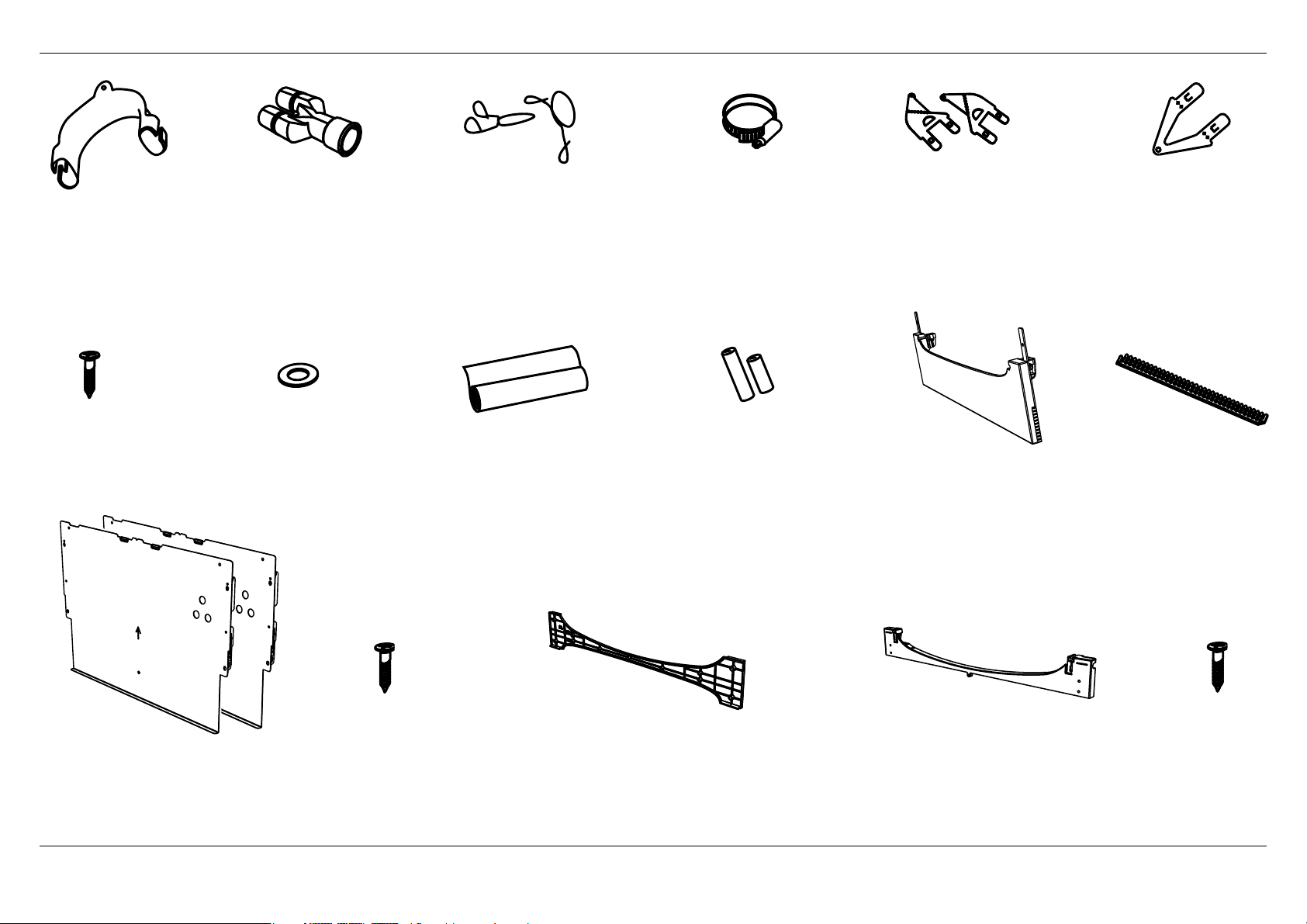
2 PARTS SUPPLIED
Drain hose
support (1)
Phillips
5/8” (16mm)
screws (9)
Drain hose
joiner (1)
for inlet hose (1)
(comes already
fitted)
Wire clip (2)
(for securing
Drain hose joiner)
Moisture protection
tape (1)
(to prevent moisture
damage to cabinetry)
Clamp (1)
(for securing
Drain hose joiner)
Hexagonal
socket for feet
adjustment (2)
(long & short)
Side mounting
bracket kit
(A and B) (2)
OPTIONAL
Prefinished toekick (1) Rubber washer
Top
mounting
brackets (2)
OPTIONAL
Edge Protector (1)
(If the services hole
is through a metal
partition, the hole must
be protected with the
Edge Protector supplied
to prevent damage to the
power cord or hoses.)
Panel bracket (2)
& Knock-to-Pause Module (2)
(shipped fixed to product)
If the Drain hoses supplied are not long enough to reach your services, you must use a Drain Hose Extension Kit P/N 525798 which will extend the drain
hoses by 11’ 10” (3.6m). The kit is available from the nearest Fisher & Paykel Authorized Service Center, or Toll free 1.888.936.7872 or www.fisherpaykel.com
Panel mounting
screws (12)
Toekick mounting bracket cutting
template (1)
(To enable a custom toekick panel to be
cut to fit the product profile dependant
on the depth of the toekick )
Toekick mounting bracket (1)
(A custom toekick panel of any
material with thickness 3/8”- 3/4”
(9 - 19mm) can be screwed to the
Toekick mounting bracket)
Toekick
mounting
screws (5)
2
Page 4
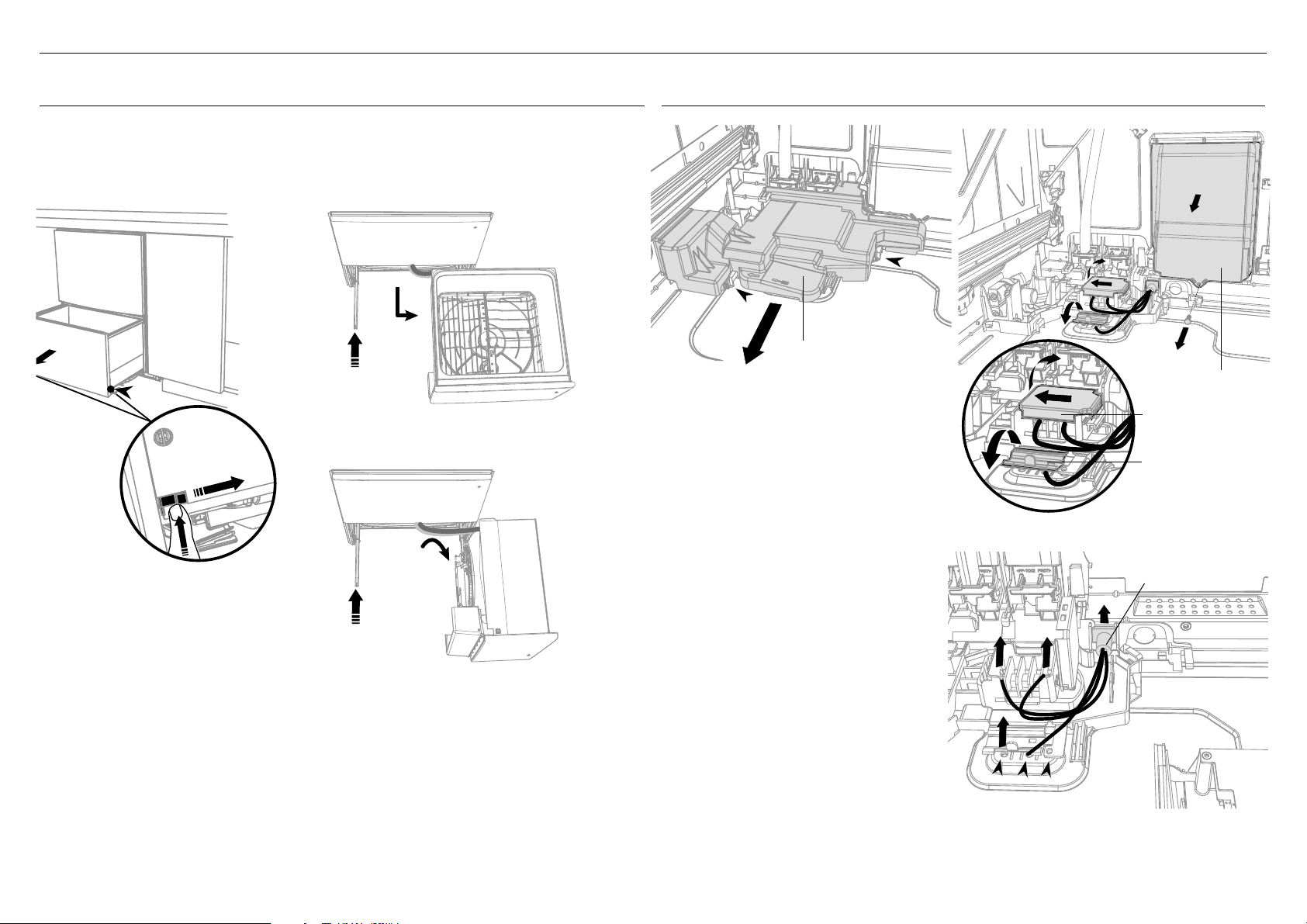
3 OPTIONALLY HARD WIRING PRIOR TO INSTALLATION
3-A REMOVE THE LOWER DRAWER 3-B REMOVE THE ACCESS COVER & REMOVE POWER
To prevent kinked hoses
Either sit the drawer down on the left
hand side (recommended) or rotate the
drawer clockwise, resting it on its side after
removal.
3
1
2
4” (100 mm)
Press the release tabs
in on either side and
push back to release
drawer from runners.
Lift drawer off runners.
4
Push drawer
runners back in
on either side.
4
Push drawer
runners back in
on either side.
3
Sit the drawer down
3
Rotate the drawer
clockwise (max. 90
and rest on side.
Clip
1
Clip
1
Access cover
1 With a flat-bladed screwdriver, push
in the clips and slide out the access
cover.
2 Unscrew the electronics module
cover.
3 Carefully pull out the electronics
module and rest on the chassis base
out of the way.
4 With a screwdriver, unclip the plastic
harness cover and hinge open.
5 Slide the terminal block cover
sideways to unlock and hinge open
to access the terminal block.
6 Unscrew the Live, Neutral and Earth
wires as shown.
7 Unscrew the three screws on the
base as shown and remove the cord
o
)
from the product.
4
6
5
Remove existing
power cord
7
2
Electronics
module
Terminal
Block cover
7
3
Page 5
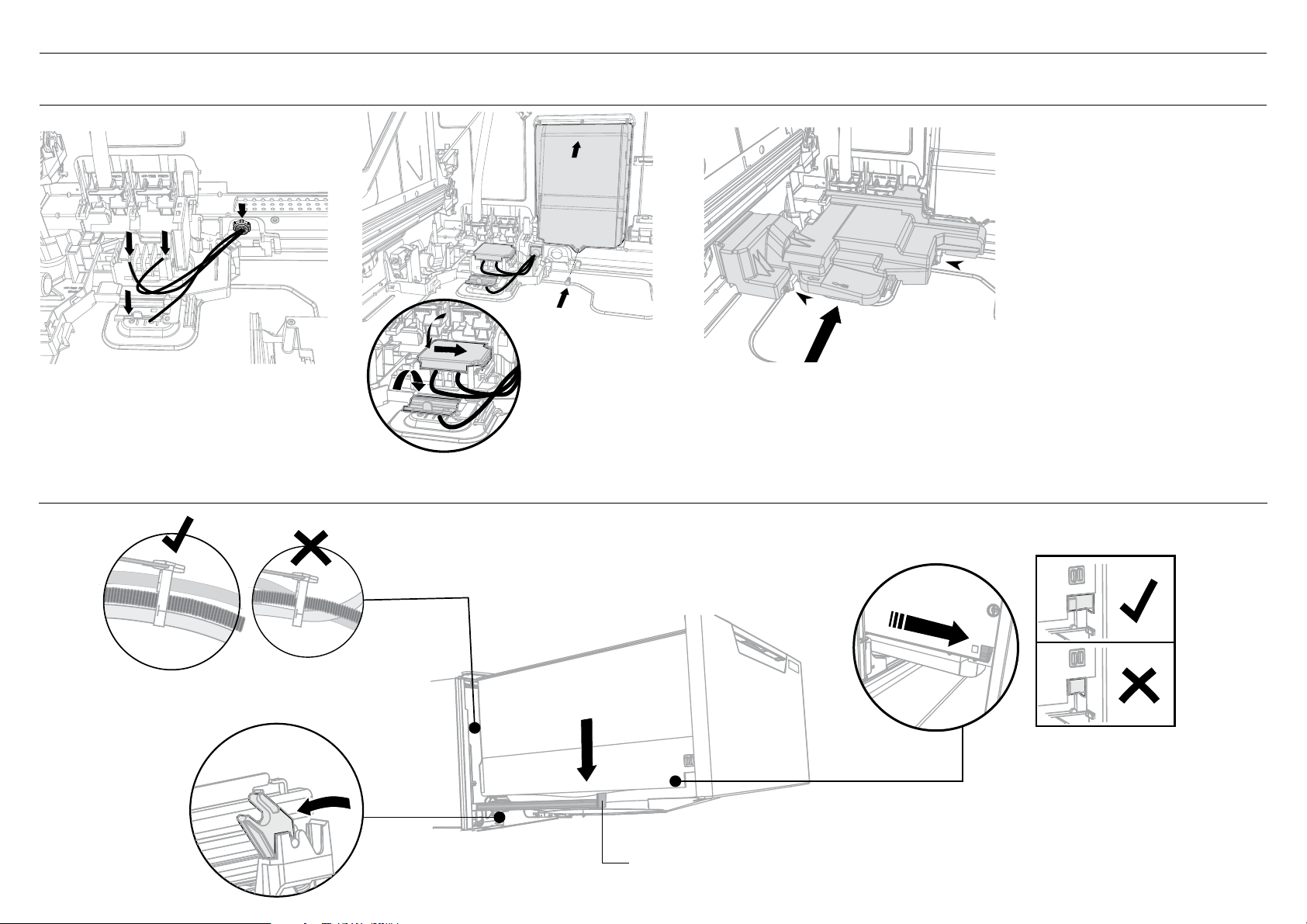
3-C TERMINATE MAINS WIRING AS SHOWN AND REPLACE MODULE AND COVERS
8
9
IMPORTANT!
Ensure the mains wires are routed
UNDERNEATH all other harness
wiring from the electronics module.
3 OPTIONALLY HARD WIRING PRIOR TO INSTALLATION
12
13
11
10
14
8 Fit a suitable cable clamp for the
conduit through the metal knockout.
Ensure wiring is routed through or
under under housing ribs.
9 Screw down the Live, Neutral and
Earth wires correctly.
10 Push the plastic harness cover back
over. It should clip back into place
11 Fold down and slide back the
terminal block cover.
12 Refit the electronics module back
into position, being careful of wiring.
13 Replace the screw securing the
electronics module.
14 Slide the access cover back,
ensuring the 2 clips shown are fully
locked in place.
NOTE: Use copper conductors
only.
Before refitting the
drawer, ensure the hoses
are not twisted and the
latches at the rear of
each drawer runner are
facing forward.
2
3-D REFIT THE DRAWER ONTO THE RUNNERS & CLOSE
Lift or rotate counter-clockwise the
drawer back onto the drawer runners
on either side.
4” (100 mm)
3
1
Release tab
4
Pull the release tabs forward on both
sides 4” (100 mm). Ensure the tabs are
fully pulled forward and click into place.
4
Page 6
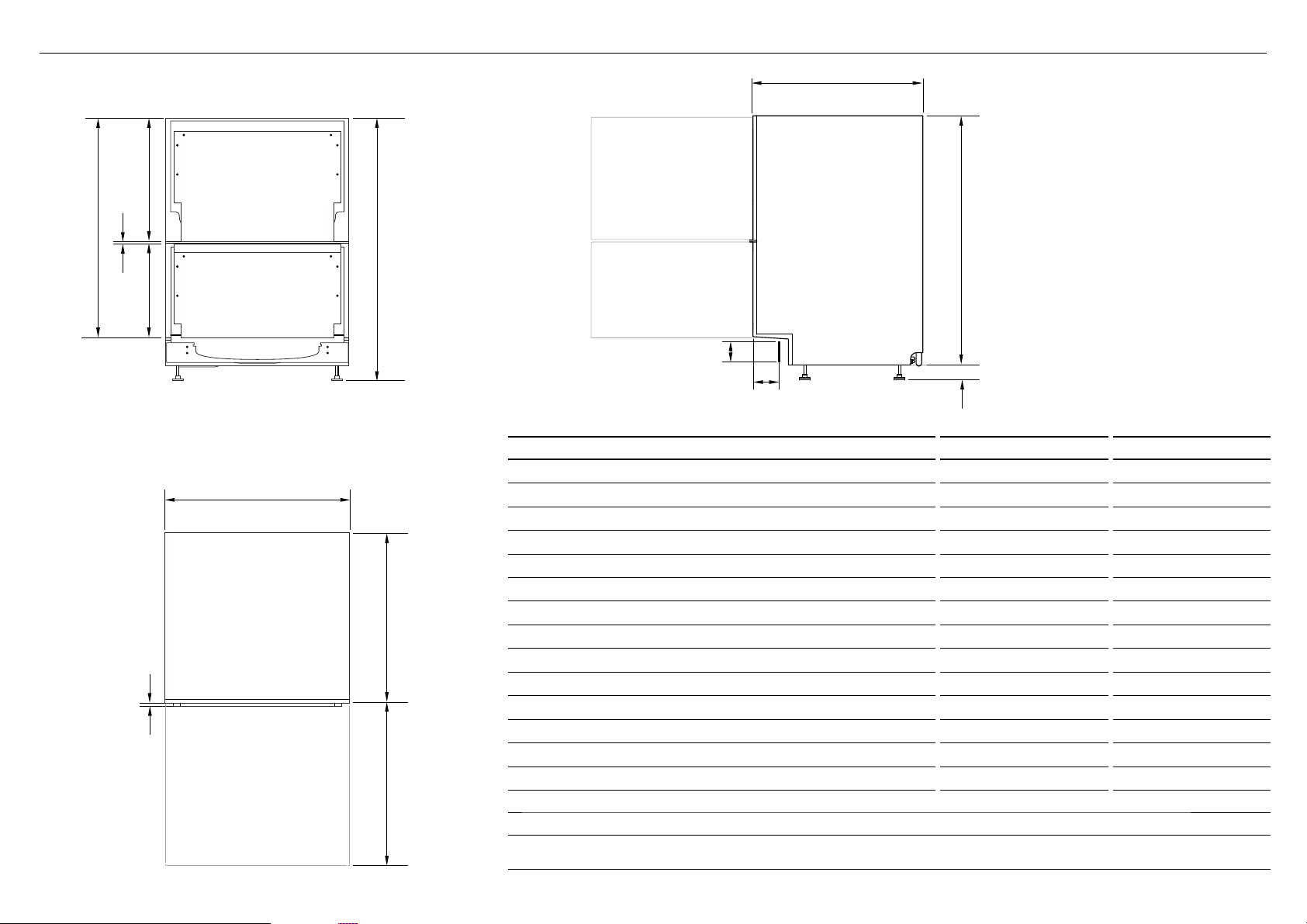
H
4 PRODUCT DIMENSIONS
C
G
A
F
J
I
K
L
PROFILEFRONT
M
STANDARD
HEIGHT
MODELS
DD24DI
PRODUCT DIMENSIONS INCHES (MM) INCHES (MM)
Overall height of product
A
B
D
E
N
5
PLAN
Overall width of product
B
Overall depth of product
C
Depth of chassis (to back of front drawer panel)
D
Depth of drawer front panel
E
Height of chassis
F
Height of drawer front panels
G
Height of upper drawer front panel
H
Height of lower drawer front panel
I
Ventilation gap between drawer front panels
J
Height of toekick (customisable)
K
Depth from front of drawer panel to front of toekick (adjustable)
L
Height of leveling feet (adjustable)
M
Maximum extension of drawer
N
1
includes 1/16” (2mm) high bracket slots 2 depending on adjustment of leveling feet 3 assuming front panel thickness of 11/16” (18mm)
4
adjustable to match toekick recess on adjoining cabinetry
5
assuming custom toekick panel thickness of 11/16” (18mm); if recess is between 1 15/16”-3 5/16” (50-84mm) deep, the panel will need to be cut out -
see step ‘Custom panel calculations’
1, 2
3
1
4, 5
2
3
32 5/16 - 34 5/8” (820-880) 34 - 36 3/8” (864-924)
23 9/16” (599) 23 9/16” (599)
22 1/2” (571) 22 1/2” (571)
21 3/4” (553) 21 3/4” (553)
5/8” - 13/16” (16-20) 13/16” (20)
31 15/16” (811) 33 11/16” (855)
min. 28 1/4” (717) 29 15/16” (761)
min 15 11/16” (398) min. 17 3/8” (442)
12 1/4” - 14 3/16” (311-360) 12 1/4” - 14 3/16” (311-360)
5/16” (8) 5/16” (8)
2 1/4” - 4 5/8” (58-118) 2 1/4” - 4 5/8” (58-118)
1 9/16” - 3 15/16” (40-100) 1 9/16” - 3 15/16” (40-100)
3/8 - 2 11/16” (9-69) 3/8 - 2 11/16” (9-69)
21 7/16” (545) 21 7/16” (545)
TALL
HEIGHT
MODELS
DD24DTI
DD24DHTI
Page 7
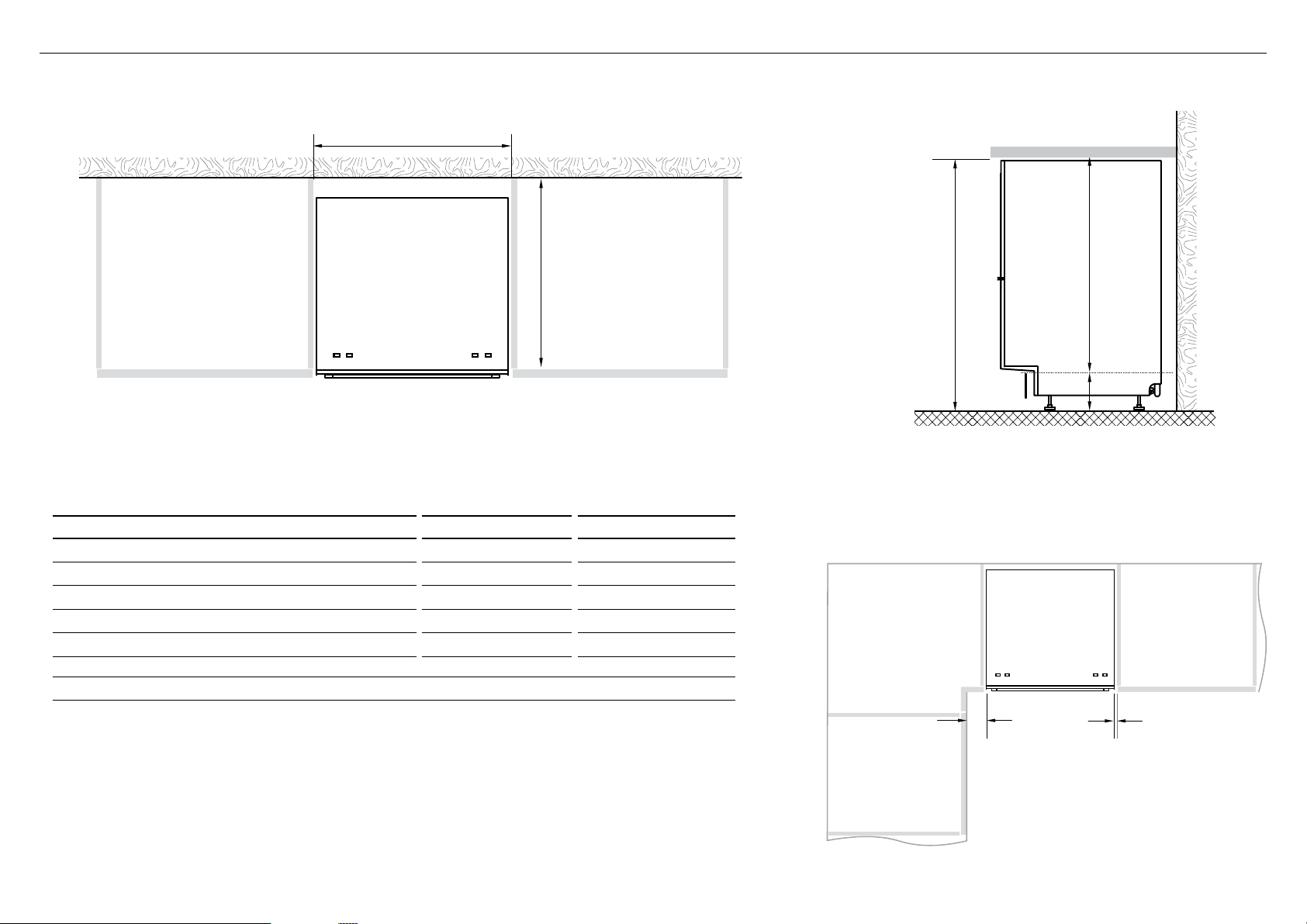
P
5 CABINETRY DIMENSIONS
Q
Bracket slots
PLAN
STANDARD
HEIGHT
MODELS
DD24DI
CABINETRY DIMENSIONS INCHES (MM) INCHES (MM)
Inside height of cavity* min. 32 5/16” (820) min. 34” (864)
O
Inside width of cavity 23 5/8” (600) 23 5/8” (600)
P
Inside depth of cavity min. 22 1/16” (560) min. 22 1/16” (560)
Q
Recommended height of adjacent cabinet space 30” (762) 30” (762)
R
Height of toekick space*
S
* depending on adjustment of leveling feet
2 3/8 - 4 3/4” (60-120) 3 15/16” - 6 5/16” (100-160)
TALL
HEIGHT
MODELS
DD24DTI
DD24DHTI
R
O
S
PROFILE
Minimum clearances from adjacent cabinetry
min. 1/2” (13 mm)
clearance from a
corner cupboard
min. 1/16” (2 mm)
clearance
to adjacent
cupboard door
6
Page 8
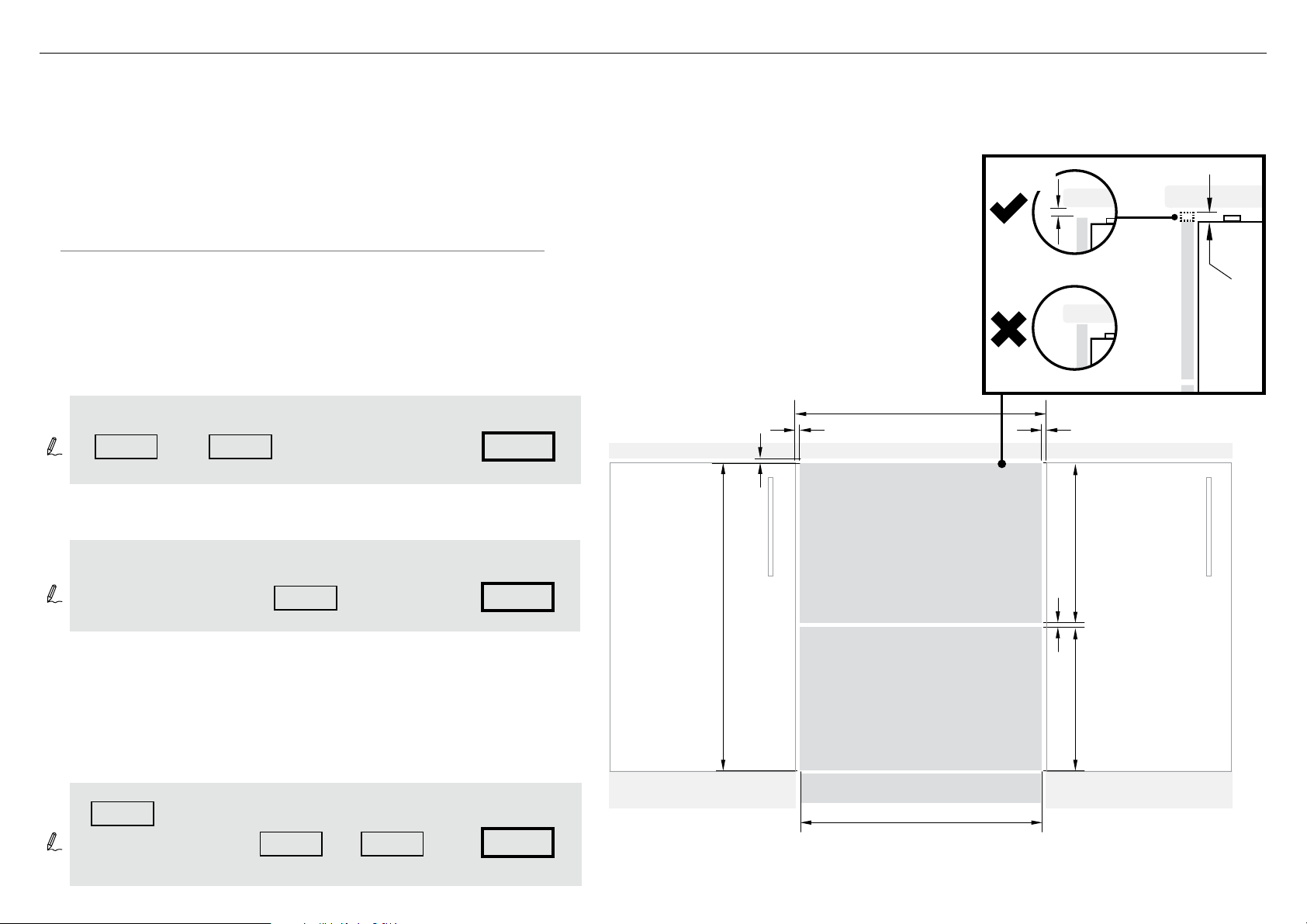
6 CUSTOM DRAWER PANEL SPECIFICATIONS
FRONT PANEL MATERIAL SPECIFICATIONS
●
5/8 - 13/16” (16 - 20mm) panel thickness.
●
Adequately sealed to withstand moisture (122OF/50OC @ 80% RH)
Because of it being a hot and wet environment generally, the back and sides of the
panel should be completely sealed with a waterproof vapor barrier (ie polyurethane)
to prevent damage to the panel.
●
The back of the panel (including any integrated handle) should be completely flush
so that the seal between the panel and the rubber trim is maintained.
●
Installation outside these specs may result in condensation on cabinetry surfaces.
●
Maximum weight of each panel: 20lb (9kg)
The following calculations assume the top of the upper panel is
aligned with the top of the adjacent cabinetry.
The final panel/cabinetry alignment is achieved by adjusting the feet:
WIDTH OF ALL PANELS
Measure A (the width between adjacent door/drawer fronts)
and write it in the first box below, then complete the equation.
Note: The ‘upper panel extension’ B
allows for the top of the upper panel to
extend above the chassis where required,
however a min. 1/16” (2mm) gap to
the countertop must be maintained.
min. 1/16”
(2mm)
B
Clearance to adjacent
A
cabinet front
- 2x =
(min. 1/16” (2mm))
HEIGHT OF THE UPPER PANEL
Minimum height
DD24DI models:
15 11/16”
DD24DTI/DD24DHTI models:
17 3/8”
Note: The ‘upper panel extension’ B allows for the top of the upper
panel to extend above the chassis where required, however a
min. 1/16” (2mm) gap to the countertop must be maintained.
HEIGHT OF THE LOWER PANEL
Measure C (door/drawer height (or equivalent)) and write it in the
first box below, then complete the equation.
(398mm)
(442mm)
Upper Panel extension
+
(0”/0mm recommended)
B
C
DD24DI models:
(min 28 1/4” (717mm) +
DD24DTI/DD24DHTI models:
(min 30” (762mm) +
7
B)
Height of
Upper Panel
--
B)
Ventilation Gap
(min. 5/16” (8mm))
(23 7/16”-24 3/16” (596-615mm))
WIDTH OF PANEL
HEIGHT OF
UPPER PANEL
=
HEIGHT OF
LOWER PANEL
=
(min. 12 1/4” (311mm))
min. 1/16” (2mm)
C
A
UPPER PANEL
LOWER PANEL
TOEKICK PANEL
WIDTH OF ALL PANELS
min. 1/16” (2mm)min. 1/16” (2mm)
HEIGHT OF
UPPER PANEL
Ventilation Gap
(min. 5/16” (8mm))
HEIGHT OF
LOWER PANEL
Page 9
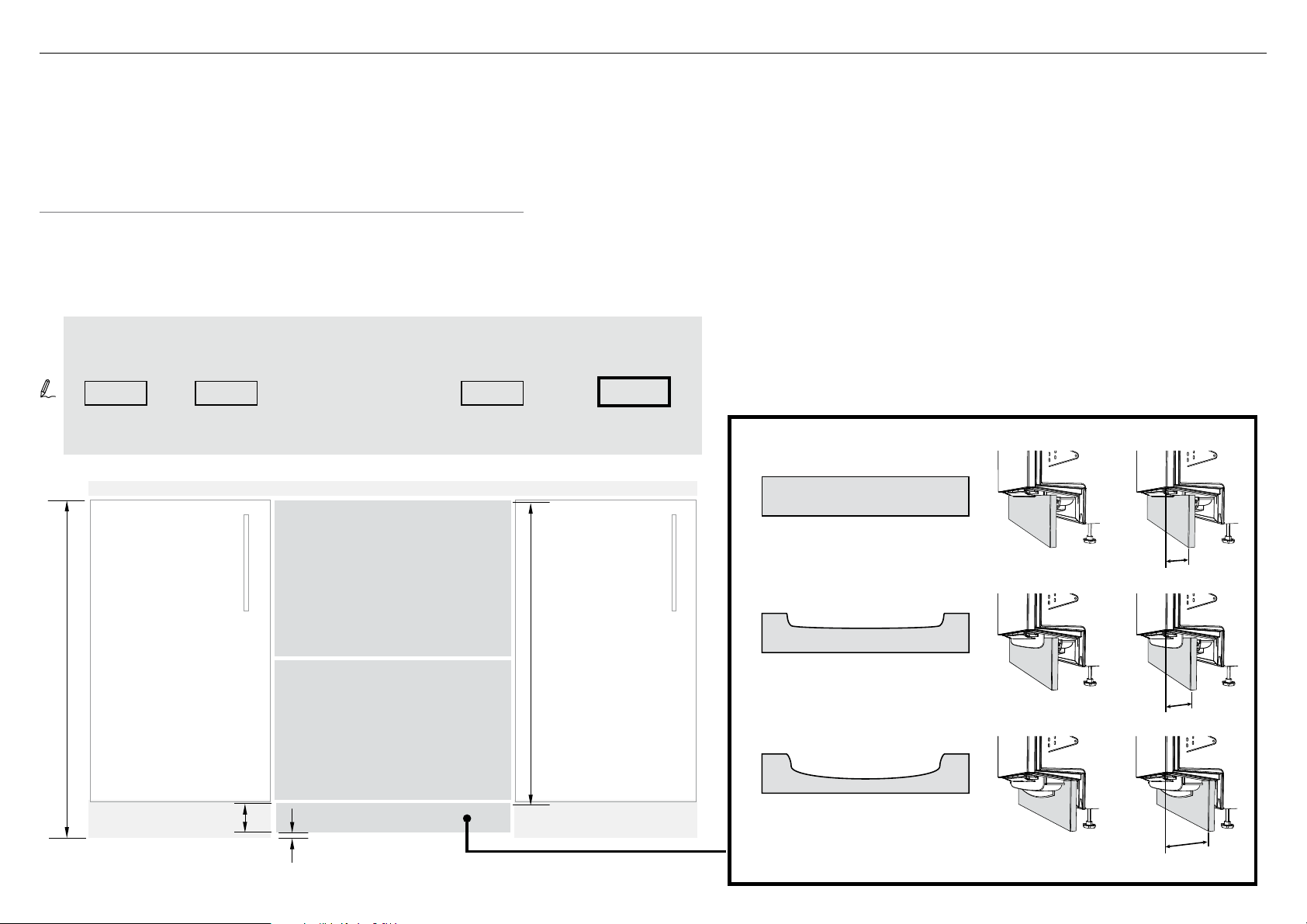
7 CUSTOM TOEKICK PANEL SPECIFICATIONS
TOEKICK PANEL MATERIAL SPECIFICATIONS
●
min. 3/8” (9mm) panel thickness if using supplied screws
●
Adequately sealed to withstand moisture (122OF/50OC @ 80% RH)
●
You may choose to affix your custom toekick panel either by screwing
it or gluing it to the supplied mounting bracket.
HEIGHT OF THE TOEKICK PANEL
Measure D (height from the top of adjacent cabinet door fronts to the floor)
and write it in the first box below, then complete the equation.
D
B
Upper Panel
extension
(0”/0mm
recommended)
height from top
of product to
toekick panel
mounting point
DD24DI models:
29 1/2”
31 1/4”
(750mm)
DD24DTI/DD24DHTI models:
(794mm)
Clearance to floor
(min. 1/2” (12mm))
HEIGHT OF
TOEKICK PANEL
=-- -
(min. 2 1/4” (58))
Toekick Depth
Depth is measured from FRONT of door panel
(assuming thickness ~ 11/16” (18mm) to front
face of custom toekick label
NO CUTOUT
CUSTOM TOEKICK PANEL
For a Toekick Depth
1 9/16” (40mm)
Height from top
of product to
toekick panel
mounting point
DD24DI models:
D
29 1/2”
DD24DTI/DD24DHTI models:
31 1/4”
(750mm)
(794mm)
Toekick mounting bracket
cutting template:
PROFILE A
CUSTOM TOEKICK PANEL
For a Toekick Depth
1 9/16” - 3 7/16”
(40mm - 88mm)
Toekick mounting bracket
1 9/16” (40mm)
1 9/16” - 3 7/16”
(40mm - 88mm)
cutting template:
PROFILE B
CUSTOM TOEKICK PANEL
HEIGHT OF
TOEKICK PANEL
Clearance to floor
(min. 1/2” (12mm))
For a Toekick Depth
3 7/16” - 3 15/16”
(88mm - 100mm)
3 7/16” - 3 15/16”
(88mm - 100mm)
8
Page 10
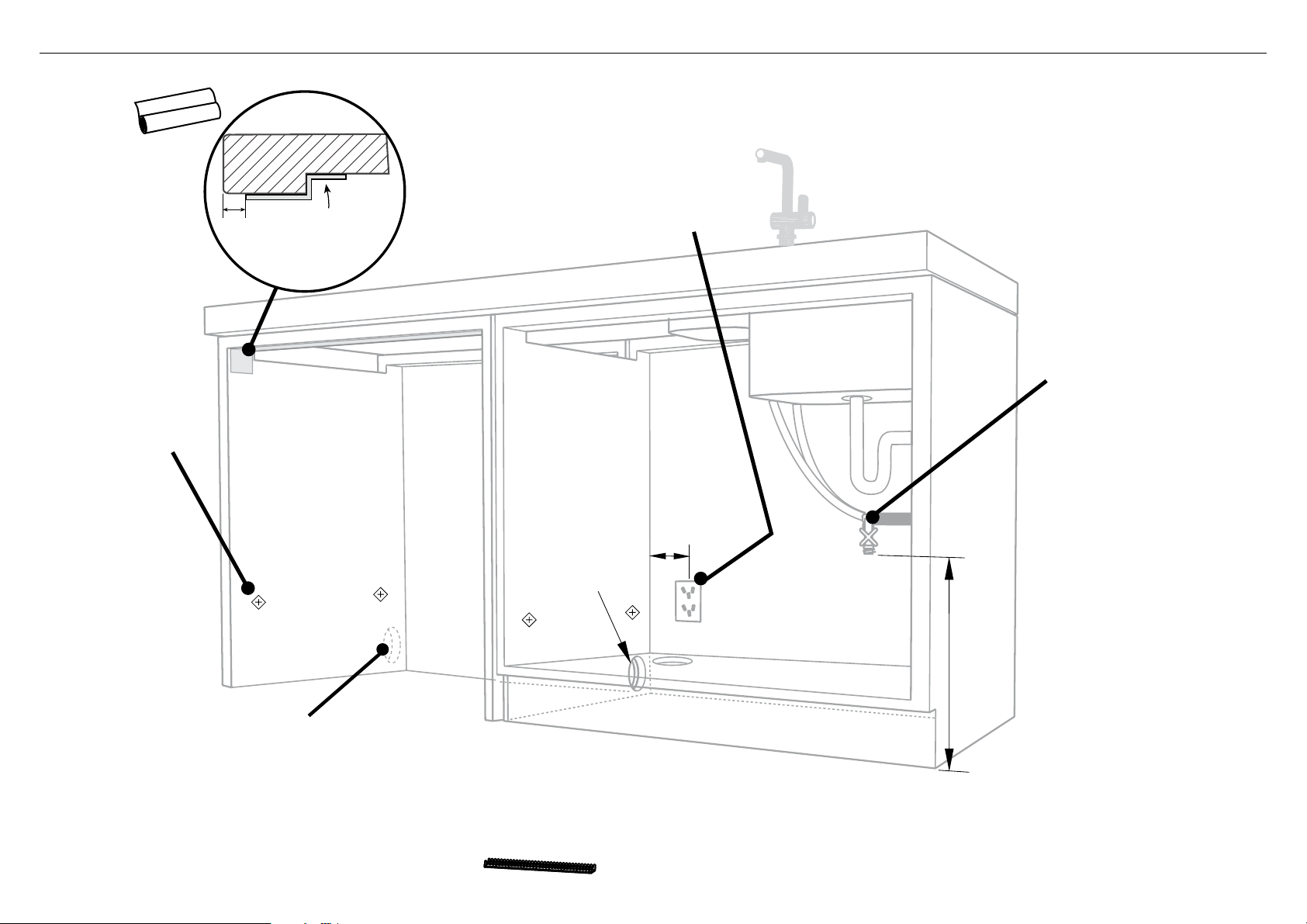
COUNTERTOP
3/8”
(10 mm)
Moisture
protection
tape must
be applied.
8 CAVITY PREPARATION
IMPORTANT!
The power outlet
must be located in a
cabinet adjacent to the
dishwasher cavity.
110-120 VAC max. 15 A
Water Connection
Recommended HOT
(Maximum 140°F/60°C).
Supplied hose to
suit 3⁄8” (9 mm) male
compression fitting.
These marks indicate
formed bracket screw
locations, if securing by
drawer removal.
If there is no side
partition, you can
construct timber
bracing as something
to secure into.
Services hole
Can be located either side of dishwasher, preferably
at the bottom of the cavity, as shown. If adequate
clearance, services hole can be made higher to clear
toekick space. If hole is higher, ensure drain hose(s)
are routed straight into the waste connection.
●
If the hole is through wood, make sure its edges are
smooth and rounded.
●
If the hole is through metal, ensure you fit the supplied
Edge Protector to prevent damage to the power cord.
9
ø max. 1 1/2”
(38 mm)
max. 17 11⁄16”
(450 mm)
Water Pressure
Water softener models
Max. 1 MPa (145 psi)
Min. 0.1 MPa (14.5 psi)
Models without water softener
Max. 1 MPa (145 psi)
Min. 0.03 MPa (4.3 psi)
Kosher requirements
Drains will need to be
separated to satisfy
kosher requirements.
We suggest you confirm
acceptability with your
local rabbi in respect to
kosher installations.
min. 7 7⁄8” (200 mm)
Page 11
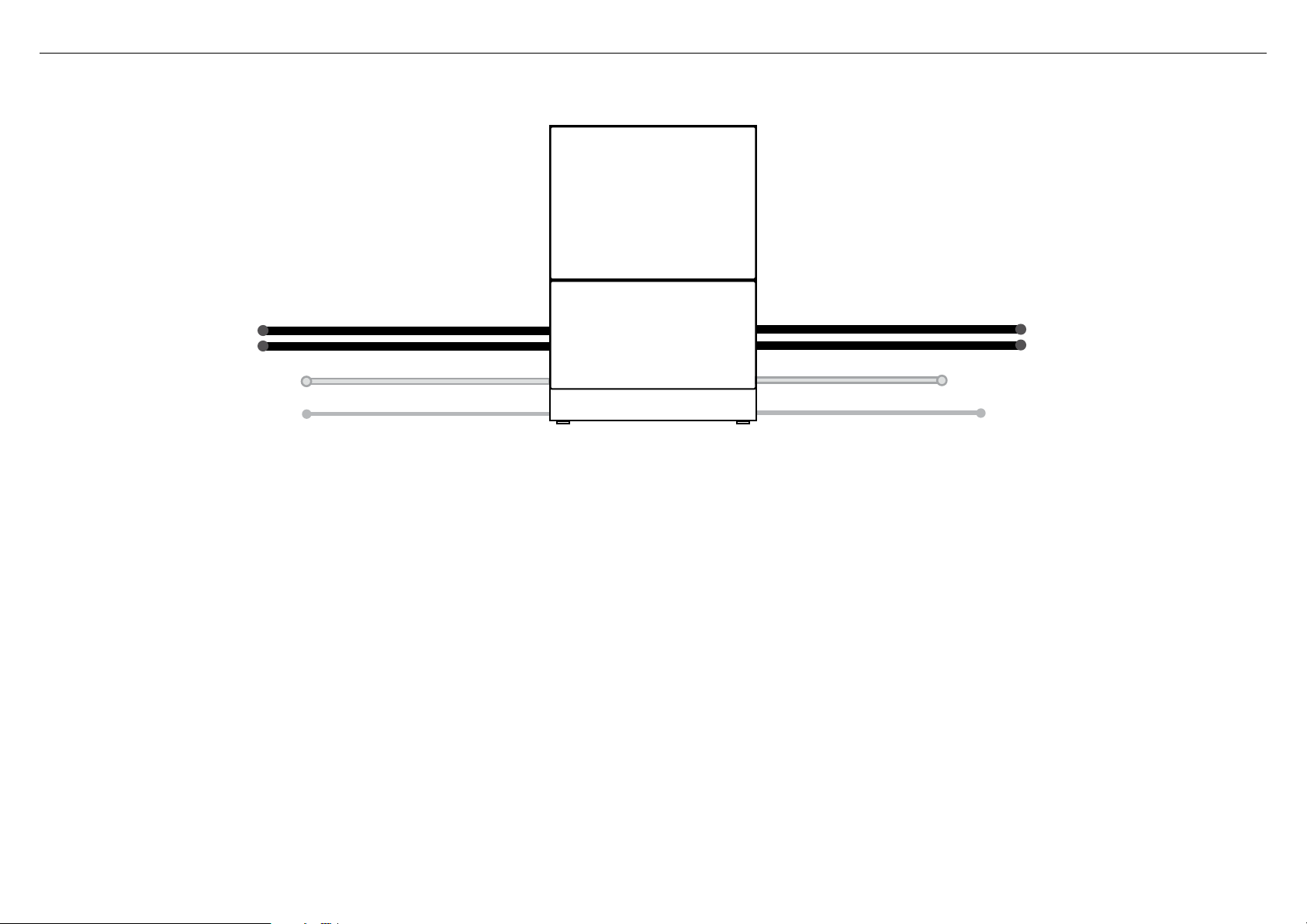
9 MAXIMUM DISTANCE OF HOSES & CORD FROM CHASSIS EDGE
LEFT HAND SIDE RIGHT HAND SIDE
Drain hoses - 78 1/2” (2000mm)
Inlet hose - 64 3/4” (1650mm)
Power cord (excl.plug) - 29 1/2” (750mm)
Drain hoses - 70 1/2” (1800mm)
Inlet hose - 49” (1250mm)
Power cord (excl.plug) - 27 1/2” (700mm)
10
Page 12
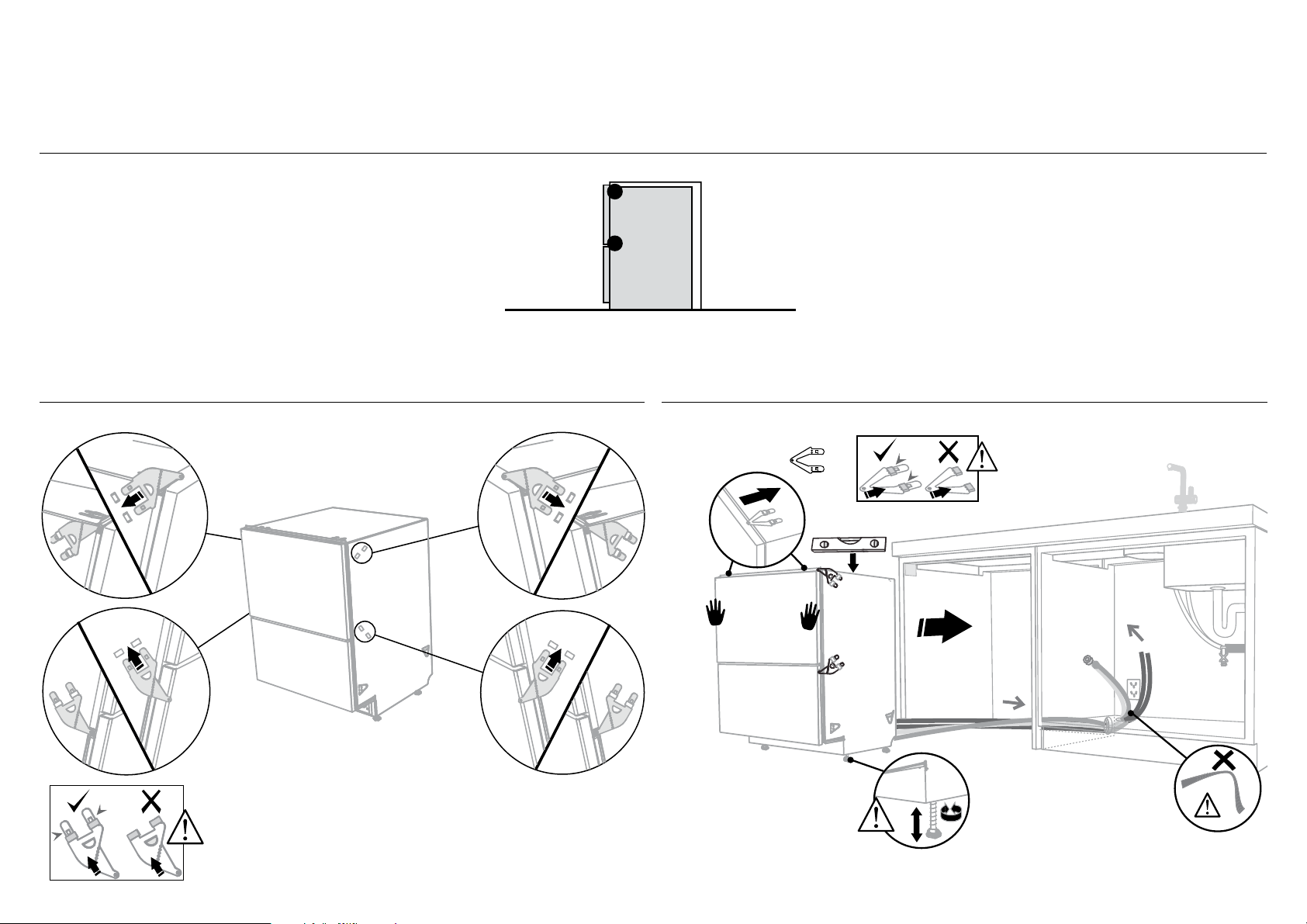
NOW CHOOSE WHICH INSTALLATION METHOD (A) OR (B)
IS MORE SUITABLE FOR YOUR CABINETRY...
!0 RECOMMENDED METHOD (A) - SECURE WITHOUT DRAWER REMOVAL (FRAMELESS CABINETRY ONLY)
!0-A ATTACH SIDE MOUNTING BRACKETS !1-A PULL THROUGH HOSES & PUSH INTO THE CAVITY
Clip all four side mounting brackets
into their slots using a flat-bladed
screwdriver. Ensure they’re securely
fitted before sliding product into cavity.
AB
optionally attach the
two top mounting
brackets
(x2)
Initially level the product
When fitting brackets,
ensure the ends are
not pushed down into
the chassis.
B
A
A
B
A
The mounting slots are in pairs, one on
each side diagonally across the product.
A bracket must match A slot and B
bracket must match B slot.
When fitting brackets, ensure the
ends are not pushed down into
the chassis.
11
B
You can raise or lower
the product by twisting
the feet. Then take
care when pushing the
product into the cavity
that you do not bend the
feet.
As you push product
in, pull through hoses
and cord, ensuring
they don’t get kinked
or twisted.
Page 13
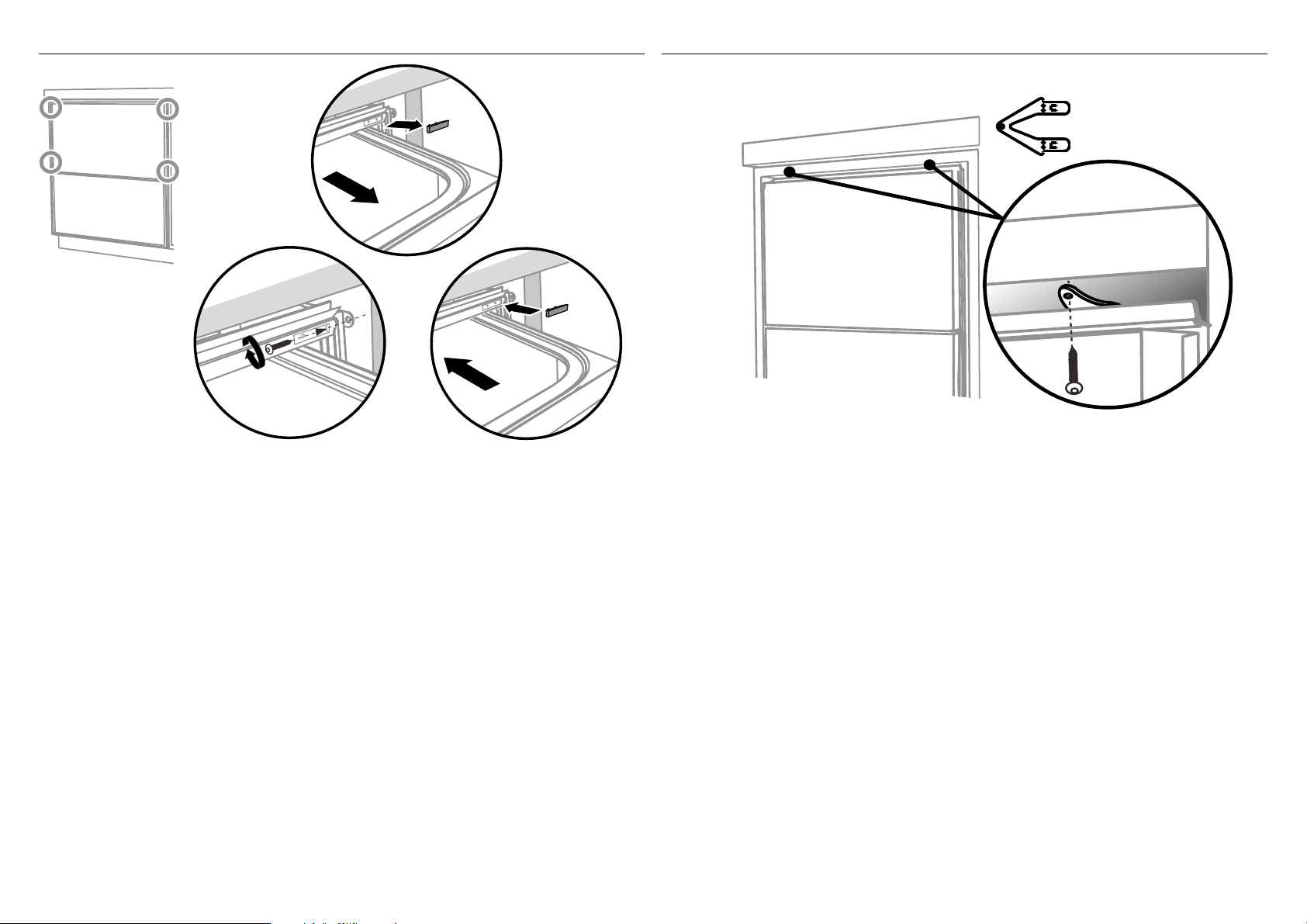
!2-A SECURE TO THE CABINETRY ON THE SIDES
!3-A OPTIONALLY SECURE TO THE CABINETRY ABOVE
Using a small
Philips screwdriver,
screw through the
trim moulding,
securing the side
mounting bracket
to the cabinetry.
Do not damage
the rubber
trimseal.
Open the
drawer halfway.
Using a flat
bladed
screwdriver,
prise the gray
rubber plug out
of the trim
moulding.
2
Repeat for all
four brackets.
1
Replace the gray
rubber plug back into
the trim moulding
and ensure the trim
seal is facing forward.
The top mounting
brackets will only
(x2)
bend upwards a
maximum of 3⁄8”
(10 mm).
3
!4-A AFTER SECURING, REFER TO ‘FIT THE SUPPLIED TOEKICK PANEL’ STEP
12
Page 14
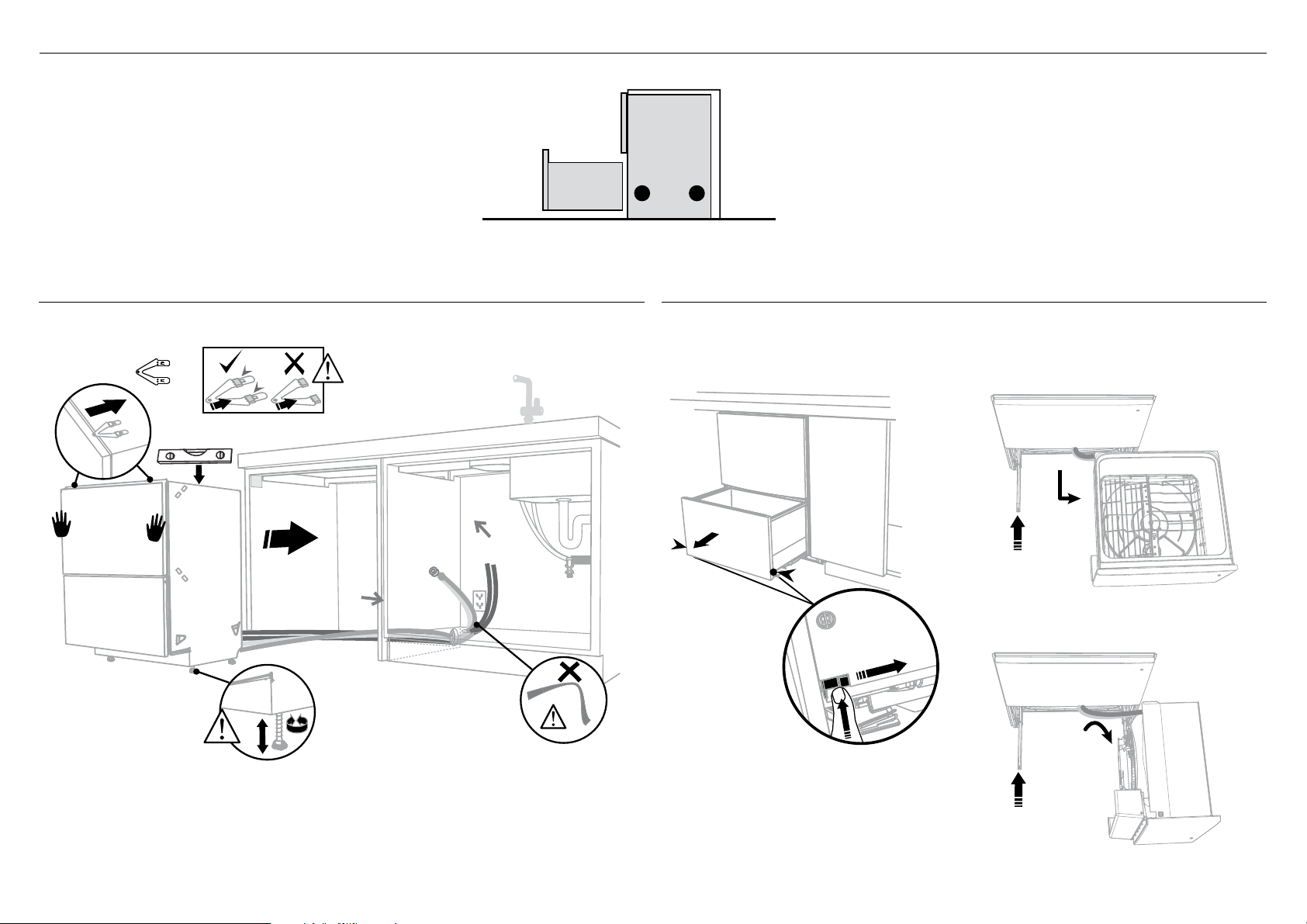
!0 ALTERNATIVE METHOD (B) - SECURE BY DRAWER REMOVAL
!0-B PULL THROUGH HOSES & PUSH INTO THE CAVITY !1-B REMOVE THE LOWER DRAWER
optionally attach the
two top mounting
brackets
(x2)
Initially level the product
You can raise or lower
the product by twisting
the feet. Then take
care when pushing the
product into the cavity
that you do not bend the
feet.
13
When fitting brackets,
ensure the ends are
not pushed down into
the chassis.
As you push product
in, pull through hoses
and cord, ensuring
they don’t get kinked
or twisted.
1
2
4” (100mm)
Press the release tabs
in on either side and
push back to release
drawer from runners.
Lift drawer off runners.
To prevent kinked hoses
Either sit the drawer down on the left
hand side (recommended) or rotate the
drawer clockwise, resting it on its side after
removal.
3
4
Push drawer
runners back in
on either side.
Sit the drawer down
3
4
Push drawer
runners back in
on either side.
Rotate the drawer
clockwise (max. 90
and rest on side.
o
)
Page 15
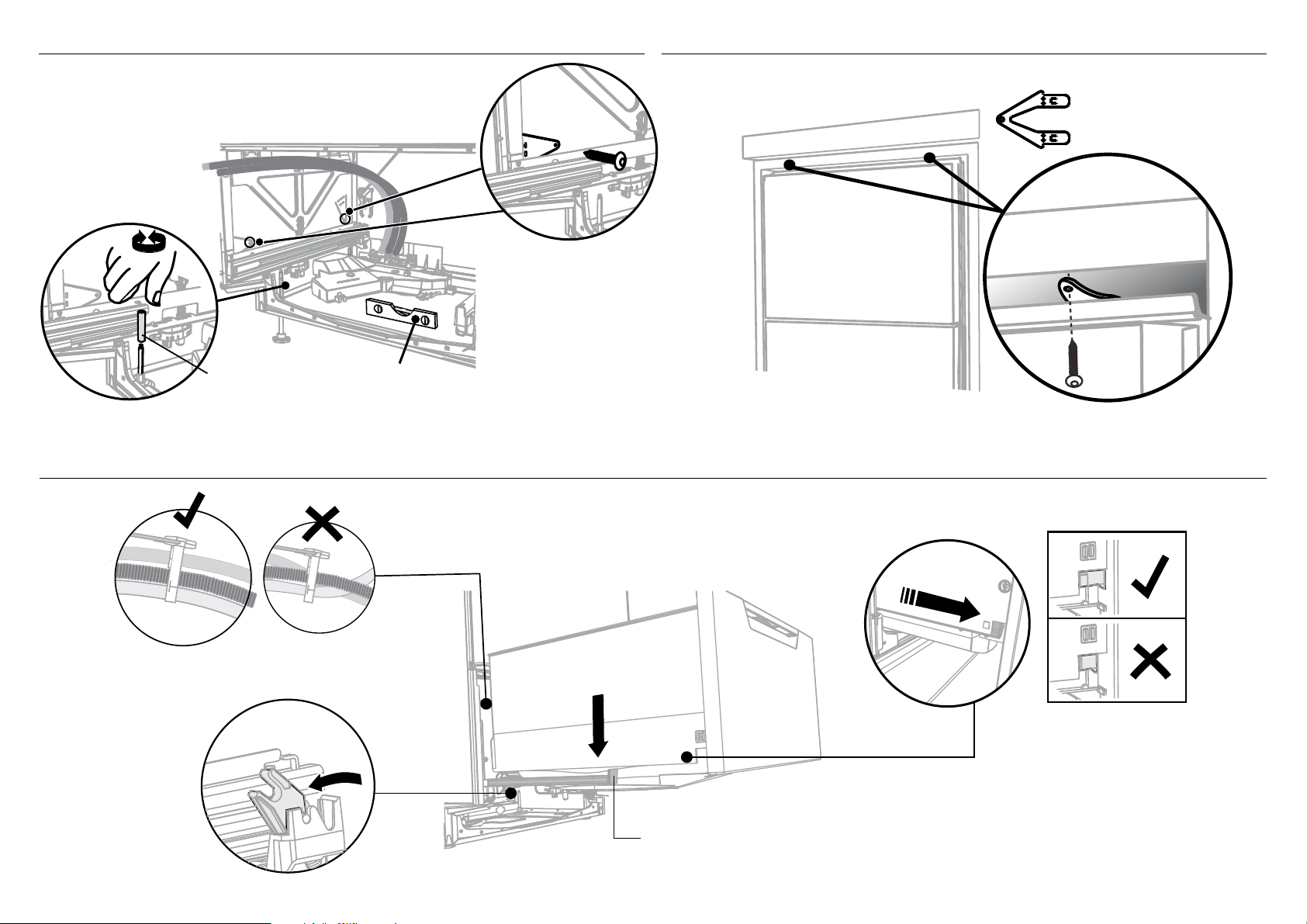
!2-B SECURE TO THE CABINETRY ON THE SIDES !3-B OPTIONALLY SECURE TO THE CABINETRY ABOVE
For further adjustment,
using the most appropriate
length Hexagonal socket
supplied, fully extend
levelling feet up to
required distance by hand.
Secure using two pairs
of formed brackets.
Repeat on the other
side of the chassis.
(x2)
The top mounting
brackets will only
bend upwards a
maximum of 3⁄8”
(10 mm).
x4
Before refitting the
drawer, ensure the hoses
are not twisted and the
latches at the rear of
each drawer runner are
facing forward.
Hexagonal
socket
2
Ensure product is level and
aligning with cabinetry.
1
!4-B REFIT THE DRAWER ONTO THE RUNNERS
Lift or rotate counterclockwise the
drawer back onto the drawer runners
on either side.
3
4
4” (100mm)
Pull the release tabs forward on both
sides 4” (100mm). Ensure the tabs are
fully pulled forward and click into place.
Release tab
14
Page 16
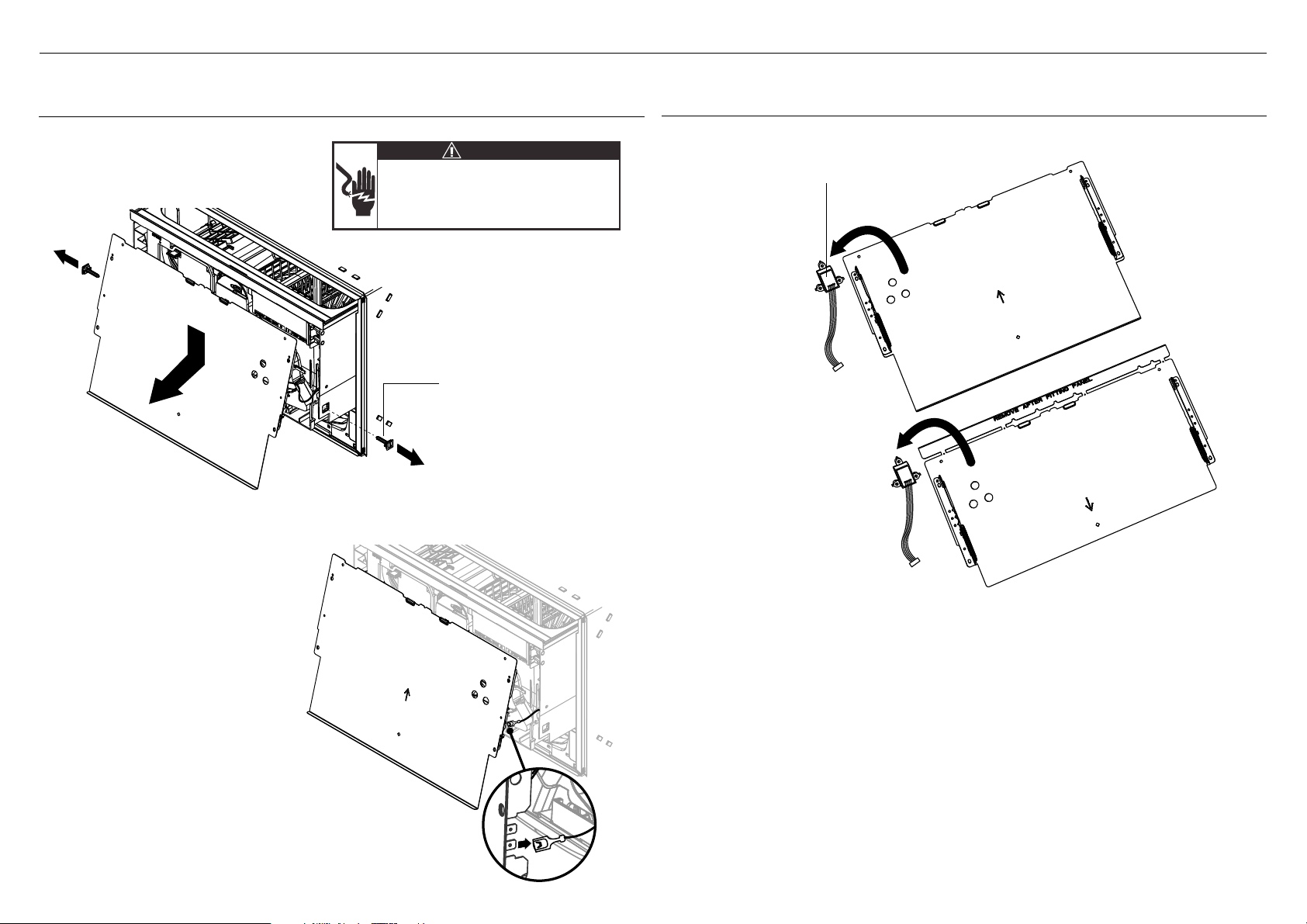
!5 INSTALLING CUSTOM FRONT DRAWER PANELS
1
1
!5-B REMOVE BOTH PANEL BRACKETS FROM PRODUCT
WARNING!
Side Pin
1
Remove side pins and gently
pull off the panel bracket
slightly.
Electrical Shock Hazard
Before continuing, ensure that the product is
disconnected from the power supply.
Failure to follow this warning may result in
electrical shock, injury or fire.
2
1
!5-B REMOVE THE KNOCK-TO-PAUSE MODULE
Knock-to-Pause module
Repeat for the other drawer.
1 Disconnect the Earth Wire
from the bracket
2 Unplug the knock sensor
from the controller.
Repeat for the other drawer.
15
Remove the Knock-to-Pause
module from the back of the
bracket.
Repeat for the other bracket.
3
Page 17

!5 INSTALLING CUSTOM FRONT DRAWER PANELS
2
3
2
5/8” (16mm)
(x6)
4
1
1
2
5/8” (16mm)
(x3)
!5-C ATTACH CUSTOM PANELS TO PANEL BRACKETS
There must be at least
3 screws used each side.
!5-D ATTACH KNOCK-TO-PAUSE MODULES
TO CUSTOM PANELS
IMPORTANT!
Break off and discard the tab
at the top of the Lower Panel
Bracket.
Align bottom of each custom
panel with the bottom of each
bracket.
IMPORTANT!
●
Ensure the Knock-To-Pause
module is orientated correctly
before attaching.
●
Ensure the module is centralized
in the holes and not in contact
with the bracket.
Attach the Knock-To-Pause
module to the back of the custom
panel through the 3 holes cut into
the panel bracket as shown.
Use all 3 screws provided.
Repeat for the other module.
16
Page 18

!5 INSTALLING CUSTOM FRONT DRAWER PANELS
!5-E CONNECT THE KNOCK-TO-PAUSE MODULE
TO THE CONTROLLER
Controller
Ensure the Knock-To-Pause Module
Cable is connected to the UI1 Port.
Repeat for the other drawer.
!5-F RECONNECT THE EARTH WIRE TO THE
PANEL BRACKET
Electrical Shock Hazard
To earth the panel bracket, connect the earth
wire from the product to one of the tabs.
Any custom metal component (e.g. handle)
that extends past the rubber seal must be
earthed too.
Failure to follow these warnings may result
in electrical shock, injury or fire.
WARNING!
Reconnect the
Earth Wire to the
Panel bracket.
Repeat for the
other drawer.
17
!5-G ATTACH CUSTOM PANELS TO PRODUCT
Push the Custom Panel on to
the drawer and reinsert the
side pins on each side.
2
1
Repeat for the other drawer.
Side Pin
2
!5-H ADJUST CUSTOM PANEL HEIGHT TO
ALIGN CABINETRY GAPS
With the front panels fitted, insert
an appropriately sized Philips
screwdriver into the hole above the
side pin and rotate the panels up or
down to align the gaps
in your cabinetry.
Repeat on the other side if necessary.
Each panel has a maximum travel of
1/16” (2mm) up or down.
IMPORTANT!
Ensure that you maintain a minimum
of 5/16” (8mm) ventilation gap
between the upper and lower panels.
+ or 1/16” (2mm)
Page 19

!6 FITTING A CUSTOM TOEKICK PANEL
9
Toekick Depth
NO CUTOUT
CUSTOM TOEKICK PANEL
For a Toekick Depth
1 9/16” (40mm)
Toekick mounting bracket
cutting template:
PROFILE A
CUSTOM TOEKICK PANEL
For a Toekick Depth
1 9/16” - 3 7/16”
(40mm - 88mm)
Toekick mounting bracket
cutting template:
PROFILE B
CUSTOM TOEKICK PANEL
For a Toekick Depth
3 7/16” - 3 15/16”
(88mm - 100mm)
Custom Toekick Panel
1 9/16” (40mm)
1 9/16” - 3 7/16”
(40mm - 88mm)
3 7/16” - 3 15/16”
(88mm - 100mm)
Depth is measured from FRONT of door
panel (assuming thickness ~ 11/16” (18mm)
to front face of custom toekick label
If you require a cutout in your custom
1
toekick panel, choose the most
appropriate cutout profile (A or B)
depending on the final depth of your
toekick panel.
Toekick mounting bracket
cutting template
1
PROFILE B
PROFILE A
5
Toekick mounting
bracket
2
3
Custom toekick panel
Place the Toekick mounting bracket cutting
template onto your toekick panel. Ensure they
are centered and the template rests on the
top surface of the panel.
Secure template to panel either by clamping
or using the supplied mounting screws.
Toekick mounting bracket
cutting template
2
3
4
After marking the panel, carefully cut or
4
router out the desired profile. Use the
template as a cutting guide.
IMPORTANT!
Ensure all bare edges are sealed appropriately.
6
Place the Toekick mounting bracket onto your
5
toekick panel. Ensure they are centered and
the top of the template aligns with the top
surface of the panel.
Secure template to panel using the supplied
6
toekick mounting screws.
7
Slide the toekick onto the mounting rails
7
either side and screw the toekick onto
the bottom of tub on either side.
IMPORTANT!
Do not overtighten screw.
18
Page 20

Prefinished Toekick Panel
!6 FIT THE SUPPLIED PREFINISHED TOEKICK PANEL (IF PREFERRED)
2
2
Mark this point
on the toekick
with a pencil
Where the toekick
meets the bottom
of the tub is the
cut-off point
1
1
3
3
5
5
7
7
19
Lay the toekick face down on
a chopping board or similiar
4
4
Turn the toekick over and
score along the same line
6
6
Smooth the edge with a file.
Be careful of sharp edges.
8
8
19
Score along with a knife Gently snap off the excess Snap off the two end tabs
19
Slide the toekick onto
the mounting rails
either side and screw
the toekick onto the
bottom of tub on
either side.
IMPORTANT!
Do not overtighten screw.
9
9
Page 21

!7 THERE ARE THREE DIFFERENT PLUMBING AND DRAINAGE OPTIONS. CHOOSE WHICH IS MORE SUITABLE.
DRAINAGE OPTION 1
Dishwasher and Ø 1 1/2” (38 mm) Standpipe
Screw Drain hose
support to back wall
at correct height
If space is limited
for fixing, push
hose through drain
hose support
to required height
2
max.
4 3/4”
(120mm)
29 1/2”-34 3/4”
(750-882.5 mm)
IMPORTANT!
Ensure that drain
connection will comply with
local plumbing regulations.
1
1 1/2“
(38mm)
step 18
29 1/2 - 34 3/4” (750-883 mm)
min. 19 11/16” (500 mm)
min. R 8”
(200 mm)
20
Page 22

DRAINAGE OPTION 2
Dishwasher using Air Break with Drain Hose Joiner
IMPORTANT!
Ensure that drain
connection will comply with
local plumbing regulations.
Secure both drain
hoses to drain hose
joiner and secure to
Air Break
2
1
37 3/8” (950 mm)
Max. height to top
of Air Break
(countertop or
wall mounted)
step 18
min. R 8”
(200 mm)
21
Page 23

DRAINAGE OPTION 3
Dishwasher using drain hose joiner onto sink trap/waste tee
Screw Drain hose
support to back wall
at correct height
If space is limited
for fixing, push
hose through drain
hose support
to required height
2
max.
4 3/4”
(120mm)
29 1/2”-34 3/4”
(750-882.5 mm)
1
Supplied drain
hose joiner to suit
Ø 3/4” (19 mm)
waste tee
3
IMPORTANT!
Ensure that drain
connection will comply with
local plumbing regulations.
step 18
min. R 8”
(200 mm)
Ensure drain hose is routed
straight to joiner. Remove excess
drain hose material if necessary.
Do not shorten the inlet hose.
29 1/2 - 34 3/4” (750-883 mm)
min. 19 11/16” (500 mm)
22
Page 24

!8 CONNECT INLET HOSE TO HOT WATER !9 SWITCH PRODUCT ON
o
180
No leaks!
Ensure the supplied
rubber washer is
fitted inside the
Tighten coupling
with spanner.
coupling.
1
2
@0 TROUBLESHOOTING
●
Excessive water remaining above the filter plate, after the rinse cycle. (This is displayed as an A3 fault. See user guide ‘How to attend to a fault’)
Check for a kinked drain hose, blocked or incorrectly drilled out waste connection, highloop not properly installed, drain hose not routed correctly or spray arms not in place.
●
No water supply. (This is displayed as an A1 fault. See user guide ‘How to attend to a fault’)
Check water is connected and turned on.
●
The dishwasher is beeping continuously
There is a fault. See section ‘How to attend to a fault’ in the User guide for further information and instructions.
●
No program indicator lights up when the drawer is opened
Ensure power is connected and is switched on. If it is and still no indicator ligths up, see the ‘Preference options’ section of the ‘Quick start guide’.
An option called ‘Open drawer auto power-on’ may need to be turned on.
●
Water around water supply and drainage connections
Check connections, existing plumbing and hoses for leaks. Check rubber washer and hose clamp are correctly fitted.
●
If product is tipping
Ensure the product is secured to the cabinetry.
●
If front panels are misaligned
Check and relevel product. Check the cabinetry is square. For Integrated models, check and adjust front panel alignment if necessary.
●
Drawer doesn’t close properly
Ensure nothing is obstructing the drawer from closing properly eg hoses or drawer latches.
●
If a problem occurs, consult the ‘Troubleshooting’ section of the User guide.
●
If after checking these points you still need assistance, please refer to the Service & Warranty book for warranty details and your nearest Authorized Service Center, or contact us through our
website, listed below.
23
Page 25

TO BE COMPLETED BY THE INSTALLER
@1 FINAL CHECKLIST
Check all parts are installed.
Ensure that all panels and parts thereof are secure and final electrical tests have been
conducted in accordance with local electrical regulations.
Ensure product is level, securely fastened to the cabinetry and opens and closes freely.
The drawers must be free to fully close with no resistance from the cabinetry.
Ensure inlet hose to water supply has supplied rubber washer fitted, and that it’s
tightened a further half turn after seal contact.
Ensure any knockouts or plugs in drain connection have been drilled out and drain
connection has been made.
The drain hose joiner must not support the weight of excess hose material. Keep drain
hose as fully extended as possible to prevent sagging. Any excess length of drain hose
should be kept on the dishwasher side of the highloop.
If connecting the drain hose to the sink trap, ensure the Highloop is a minimum 5 7/8”
(150mm) higher than the drain hose joiner.
Ensure any packaging or tape securing the racks is removed from the drawers.
Water softener models only: adjust the water softener setting from the default setting to
suit the water hardness of the area.
See the Quick start guide and section ‘Water softener’ in the User guide.
Turn on the power and water supplies, then open the drawers. You should hear a
beep and see a program indicator light up on the internal control panel.
Check the spray arms are in place, mounted correctly and free to rotate, by
physically rotating by hand.
Spray arm
Add three cups of water into the drawer. Press
until the indicator of the ‘Rinse’
program lights up. Close the drawer and press to start the program.
Repeat for the other drawer.
When the test cycle is in process check the knock sensor is working by knocking
twice on the door to pause the wash program.
After the Rinse program has finished, ensure the dishwasher has run and drained
correctly.
Check the water supply has correctly shut off and drainage connection for leakage.
Complete and keep for safe reference:
Model
Serial No.
Purchase Date
Purchaser
Dealer Address
Installer’s Name
Installer’s Signature
Installation Company
Installation Date
FISHERPAYKEL.COM
Copyright © Fisher & Paykel Appliances 2017. All rights reserved.
The product specifications in this booklet apply to the specific products
and models described at the date of issue. Under our policy of continuous
product improvement, these specifications may change at any time. You
should therefore check with your Dealer to ensure this booklet correctly
describes the product currently available.
24
Page 26

SINGLE DISHDRAWERTM DISHWASHER
DD24SI, DD24STI & DD24SHTI models
INSTALLATION GUIDE
US CA
59186 A 08.17
Page 27
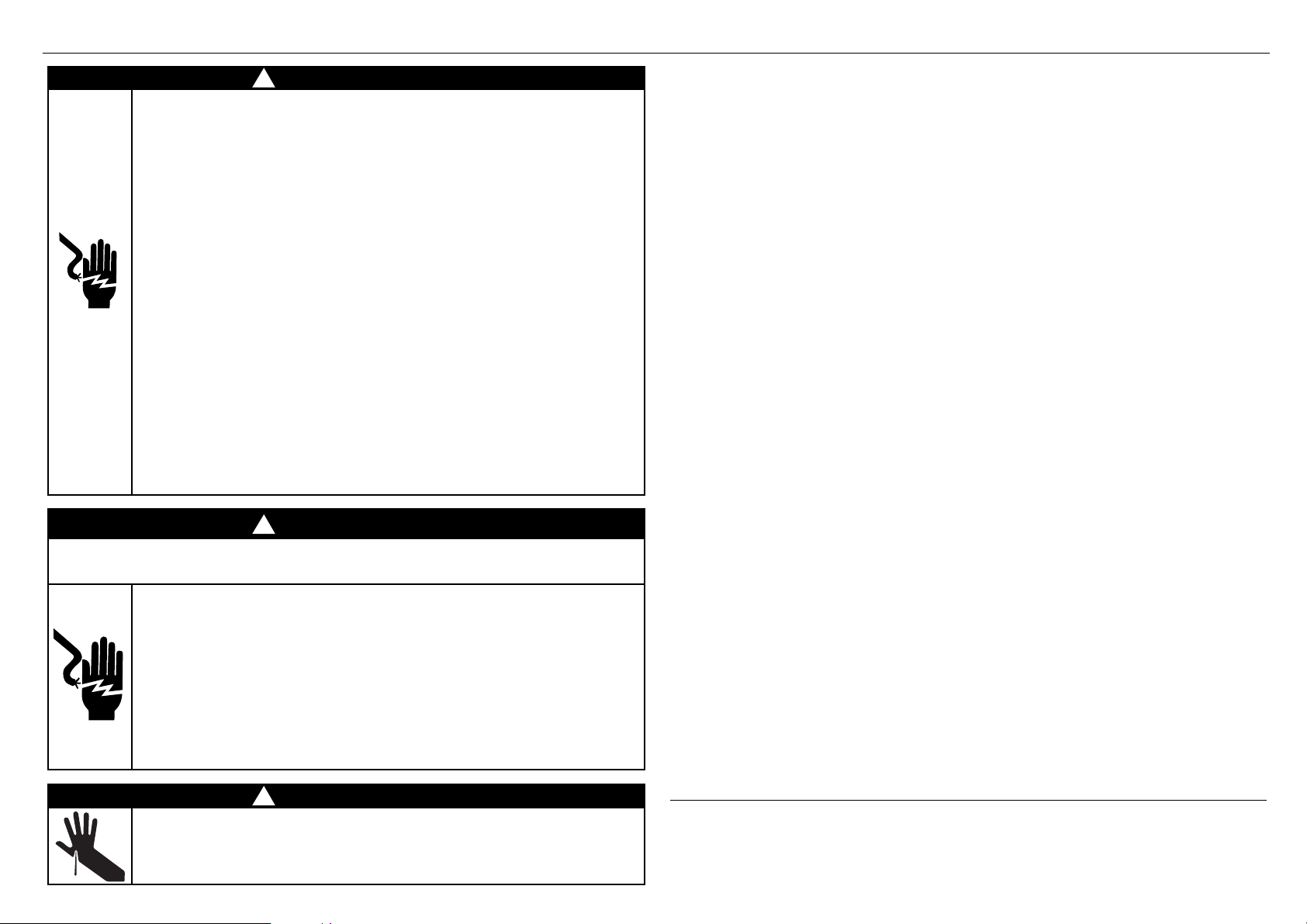
1 SAFETY AND WARNINGS
!
WARNING!
Electrical Shock Hazard
Before installing the dishwasher, remove the house fuse or open the circuit
breaker. If permanently connecting the dishwasher, be sure the power is
isolated and the dishwasher unplugged.
GROUNDING INSTRUCTIONS
This appliance must be grounded. In the event of a malfunction or breakdown,
grounding will reduce the risk of electric shock by providing a path of least
resistance for electric current. This appliance is equipped with a cord having
an equipment-grounding conductor and a grounding plug. The plug must be
plugged into an appropriate outlet that is installed and grounded in
accordance with all local codes and ordinances. WARNING - Improper
connection of the equipment-grounding conductor can result in a risk of
electric shock. Check with a qualified electrician or service representative if
you are in doubt as to whether the appliance is properly grounded.
If the dishwasher is installed as a permanently connected appliance:
GROUNDING INSTRUCTIONS - This appliance must be connected to a
grounded metal, permanent wiring system, or an equipment-grounding
conductor must be run with the circuit conductors and connected to the
equipment-grounding terminal or lead on the appliance.
Do not modify the power supply plug provided with the appliance - if it will
not fit the outlet, have a proper outlet installed by a qualified electrician. Do
not use an extension cord, adapter plug or multiple outlet box.
Failure to follow this advice may result in electrical shock or death.
IMPORTANT SAFETY INSTRUCTIONS
●
Installation of this dishwasher requires basic mechanical and electrical skills.
●
Be sure to leave these Instructions with the Customer.
●
Installation must comply with your local building, electricity, and plumbing regulations.
●
At the completion of the dishwasher installation, the Installer must perform the Final
Checklist.
●
Remove all packaging materials supplied with the dishwasher.
●
This dishwasher is manufactured for indoor use only.
●
Ensure all water connections are turned OFF. It is the responsibility of the plumber and
electrician to ensure that each installation complies with all Codes and Regulations.
●
The dishwasher MUST be installed to allow for future removal from the enclosure if service
is required.
●
The switched power outlet must be outside the dishwasher cavity, so that it is accessible
after installation.
●
Care should be taken when the appliance is installed or removed to reduce the likelihood
of damage to the power supply cord and hoses.
●
If the dishwasher is to be relocated from one installation to another it must be kept
upright to avoid damage from water spillage.
●
Make sure only new hoses are used for connection (supplied with the dishwasher). Old
hoses should not be reused.
●
Failure to install the dishwasher correctly could invalidate any warranty or liability claims.
●
If the product is installed in a motor vehicle, boat or similar mobile facility, you must bring
the vehicle, boat or mobile facility containing the product to the service shop at your
expense or pay the service technician’s travel to the location of the product.
●
This dishdrawer is intended for connection to the hot-water supply.
●
Failure to install the dishwasher correctly could invalidate any warranty or liability claims.
!
WARNING!
Fitting integrated front panels requires access to electrical service areas.
This work must be performed and certified by a qualified electrical service technician.
Electrical Shock Hazard
WARNING: To reduce the risk of electrical shock, fire, or injury to persons, the
installer must ensure that the dishwasher is completely enclosed at the time
of installation.
Before fitting the front panels and connecting the ‘knock to pause’ module (if
necessary), the installer must ensure that the dishwasher is disconnected from
the power supply.
After installing the front panels, the installer must ensure that the following
components are electrically grounded: the panel bracket and any custom
metal component (e.g. handle) that extends past the rubber seal.
Failure to follow these warnings may result in electrical shock, injury or fire.
!
WARNING!
Cut Hazard
Take care - panel edges are sharp.
Failure to use caution could result in injury or cuts.
1
●
Ensure the product is not plugged in when fitting custom panels.
●
Installation of custom panels requires basic mechanical and electrical skills.
●
Installation must comply with your local building and electricity regulations.
●
Failure to install the custom panels correctly could invalidate any warranty or liability
claims.
IMPORTANT!
SAVE THESE INSTRUCTIONS
The models shown in this installation guide may not be available in all markets and are subject to
change at any time. For current details about model and specification availability in your country,
please go to our website www.fisherpaykel.com or contact your local Fisher & Paykel dealer.
Page 28

2 PARTS SUPPLIED
Drain hose
support (1)
Phillips
16 mm
screws (7)
Drain hose
joiner (1)
38 mm
bottom fixing
screws & metal
washers (2)
Rubber washer
for inlet hose (1)
(comes already
fitted)
Wire clip (1)
(for securing
Drain hose joiner)
Clamp (1)
(for securing
Drain hose joiner)
Moisture protection
tape (1)
(to prevent moisture
damage to cabinetry)
Side mounting
bracket kit
(A and B) (2)
OPTIONAL
Cavity Bracket Kit (1)
(supplied with Tall
Height Models only)
(fitted before installation
in order to conceal
the gap at the top of
the cavity left after
installation.)
Top
mounting
brackets (2)
OPTIONAL
Edge Protector (1)
(If the services hole
is through a metal
partition, the hole must
be protected with the
Edge Protector supplied
to prevent damage to the
power cord or hoses.)
Panel bracket (1)
& Knock-to-Pause Module (1)
(shipped fixed to product)
If the Drain hoses supplied are not long enough to reach your services, you must use a Drain Hose Extension Kit P/N 525798 which will extend the drain
hoses by 11’ 10” (3.6m). The kit is available from the nearest Fisher & Paykel Authorized Service Center, or Toll free 1.888.936.7872 or www.fisherpaykel.com
Panel mounting
screws (6)
External Venting kit (1)
2
Page 29

3 OPTIONALLY HARD WIRING PRIOR TO INSTALLATION
3-A REMOVE THE DRAWER 3-B REMOVE THE ACCESS COVER & REMOVE POWER
To prevent kinked hoses
Either sit the drawer down on the left
hand side (recommended) or rotate the
drawer clockwise, resting it on its side after
1
removal.
Clip
1
Clip
1
3
2
3
4” (100mm)
Press the release tabs in
on either side and push
back to release drawer
from runners.
Lift drawer off runners.
Sit the drawer down
Rotate the drawer
clockwise (max. 90
and rest on side.
4
Push drawer
runners back
in on either
side.
4
Push drawer
runners back in
on either side.
o
)
1 With a flat-bladed screwdriver, push
in the clips and slide out the access
cover.
2 Unscrew the electronics module
cover.
3 Carefully pull out the electronics
module and rest on the chassis base
out of the way.
4 With a screwdriver, unclip the plastic
harness cover and hinge open.
5 Slide the terminal block cover
sideways to unlock and hinge open
to access the terminal block.
6 Unscrew the Live, Neutral and Earth
wires as shown.
7 Unscrew the three screws on the
base as shown and remove the cord
from the product.
Access cover
5
4
Remove existing
power cord
7
6
2
Electronics
module
Terminal
Block cover
7
3
Page 30

3-C TERMINATE MAINS WIRING AS SHOWN AND REPLACE MODULE AND COVERS
8
9
IMPORTANT!
Ensure the mains wires are routed
UNDERNEATH all other harness
wiring from the electronics module.
3 OPTIONALLY HARD WIRING PRIOR TO INSTALLATION
12
13
11
10
14
8 Fit a suitable cable clamp for the
conduit through the metal knockout.
Ensure wiring is routed through or
under under housing ribs.
9 Screw down the Live, Neutral and
Earth wires correctly.
10 Push the plastic harness cover back
over. It should clip back into place
11 Fold down and slide back the
terminal block cover.
12 Refit the electronics module back
into position, being careful of wiring.
13 Replace the screw securing the
electronics module.
14 Slide the access cover back,
ensuring the 2 clips shown are fully
locked in place.
NOTE: Use copper conductors
only.
Before refitting the
drawer, ensure the hoses
are not twisted and the
latches at the rear of
each drawer runner are
facing forward.
2
3-D REFIT THE DRAWER ONTO THE RUNNERS & CLOSE
Lift or rotate counterclockwise the
drawer back onto the drawer runners
on either side.
4” (100 mm)
3
1
Release tab
4
Pull the release tabs forward on both
sides 4” (100 mm). Ensure the tabs are
fully pulled forward and click into place.
4
Page 31

4 PRODUCT DIMENSIONS
E
B
PLAN
A
H
D
I
C
F
PROFILEFRONT
PRODUCT DIMENSIONS INCHES (MM) INCHES (MM)
Overall height of product
A
Overall width of product
B
Overall depth of product
C
Depth of chassis (to back of front drawer panel)
D
Depth of drawer front panel
E
Height of drawer front panel min. 16 1/16” (408)
F
Height of chassis
G
Ventilation gap below drawer front panel
H
Maximum extension of drawer
I
1
includes 1 ⁄16” (2mm) high bracket slots 2 assuming a front panel thickness of 11/16” (18mm)
3
recommended for a 1 ⁄16” (2mm) ventilation gap below panel, if cavity height is 16 1/4” (412mm)
4
recommended for a 1 ⁄16” (2mm) ventilation gap below panel
1
1
2
2
G
STANDARD
HEIGHT
MODELS
DD24SI
16 1/8” (410) min. 17 7/8” (454)
23 9/16” (599) 23 9/16” (599)
22 1/2” (571) 22 1/2” (571)
21 3/4” (553) 21 3/4” (553)
5/8” - 13/16” (16-20) 5/8” - 13/16” (16-20)
3
min. 17 13/16” (452)
16 1/8” (410) 17 7/8” (454)
min. 1/6” (2) min. 1/6” (2)
21 7/16” (545) 21 7/16” (545)
TALL
HEIGHT
MODELS
DD24STI
DD24SHTI
4
5
Page 32

K
5 CABINETRY DIMENSIONS
L
Bracket slots
PLAN
STANDARD
HEIGHT
MODELS
DD24SI
CABINETRY DIMENSIONS INCHES (MM) INCHES (MM)
Inside height of cavity
J
Inside width of cavity
K
Inside depth of cavity
L
min. 16 1/4” (412) min. 18” (456)
23 5/8” (600) 23 5/8” (600)
min. 22 1/16” (560) min. 22 1/16” (560)
Minimum clearances from adjacent cabinetry
TALL
HEIGHT
MODELS
DD24STI
DD24SHTI
J
PROFILE
Custom Filler Panel
J
min. 1/2” (13 mm)
clearance from a
corner cupboard
min. 1/16” (2 mm)
clearance to adjacent
cupboard door
If your cavity height leaves a visible gap
under your countertop when you open
the drawer:
Fit the supplied cavity bracket (or
a custom cavity filler panel) before
installation in order to conceal any
gap at the top of the cavity left after
installation.
PROFILE
6
Page 33

6 CUSTOM DRAWER PANEL SPECIFICATIONS
FRONT PANEL MATERIAL SPECIFICATIONS
●
5/8 - 13/16” (16 - 20mm) panel thickness
●
Adequately sealed to withstand moisture (122OF/50OC @ 80% RH)
Because of it being a hot and wet environment generally, the back and sides of the
panel should be completely sealed with a waterproof vapour barrier (ie polyurethane)
to prevent damage to the panel.
●
The back of the panel (including any integrated handle) should be completely flush so
that the seal between the panel and the rubber trim is maintained.
●
Installation outside these specs may result in condensation on cabinetry surfaces.
●
Maximum weight of panel: 20lb (9kg)
The following calculations assume the top of the upper panel is
aligned with the top of the adjacent cabinetry.
WIDTH OF THE PANEL
Measure A (the width between adjacent door/drawer fronts)
and write it in the first box below, then complete the equation.
Clearance to adjacent
A
cabinet front
WIDTH OF PANEL
- 2x =
(min. 1/16” (2mm))
HEIGHT OF THE PANEL
(23 7/16”-24 3/16” (596-615mm))
1/16” (2mm)
Note: when the top of the dishwasher
has to be lower than the adjacent
cabinetry, the top of the panel can
extend above the chassis where required,
however a min. 1/16” (2mm) gap to
the benchtop must be maintained.
A
min. 1/16” (2mm) min. 1/16” (2mm)
min. 1/16” (2mm)
B
PANEL
WIDTH OF PANEL
HEIGHT OF
PANEL
Ventilation Gap
min. 1/16” (2mm)
with External Venting
Kit installed
B
Ventilation Gap
(min. 1/16” (2mm))
HEIGHT OF PANEL
=-
Ventilation Gap (min. 1/16” (2mm))
with External Venting Kit installed
7
Page 34

COUNTERTOP
3/8”
(10mm)
Moisture
protection
tape must
be applied.
7 CAVITY PREPARATION
IMPORTANT!
The power outlet
must be located in a
cabinet adjacent to the
dishwasher cavity.
110-120 VAC max. 15 A
Water Connection
These marks indicate
formed bracket
screw locations, if
securing by drawer
removal.
If there is no side
partition, you can
construct timber
bracing as something
to secure into.
IMPORTANT!
Adjacent cabinetry must not
extend above cavity base.
ø max. 1 1/2” (38mm)
Services can be
located either side
of dishwasher.
Services hole
Can be located either side of dishwasher, preferably
at the bottom of the cavity, as shown. If adequate
clearance, services hole can be made higher to clear
toekick space. If hole is higher, ensure drain hose(s) are
routed straight into the waste connection.
●
If the hole is through wood, make sure its edges are
smooth and rounded.
●
If the hole is through metal, ensure you fit the supplied
Edge Protector to prevent damage to the power cord.
Recommended HOT
(Maximum 140°F/60°C).
Supplied hose to suit
3/8” (9 mm) male
Water Pressure
Water softener models
Max. 1 MPa (145 psi)
Min. 0.1 MPa (14.5 psi)
Models without
water softener
Max. 1 MPa (145 psi)
Min. 0.03 MPa (4.3 psi)
max. 17 11/16”
(450mm)
min. 7 7/8” (200 mm)
8
Page 35

External Venting Kit
8 PREPARATION FOR EXTERNAL VENTING THROUGH SAME CABINET
Shelf cutouts
VENT HOSE
Services can be located
either side of dishwasher
ø 2 3⁄8”
(60mm)
IMPORTANT!
To prevent pooling of
condensation from the
vent hose, a toekick
height of no less than 4”
(100mm) is required.
Services hole
●
If the hole is through wood, make sure its edges are smooth and rounded.
●
If the hole is through metal, ensure you fit the supplied Edge Protector to
prevent damage to the power cord.
min. 4” (100mm)
8 PREPARATION FOR EXTERNAL VENTING THROUGH ADJACENT CABINET
ø 2 3/8”
(60 mm)
VENT HOSE +
DRAIN HOSE +
INLET HOSE
The ø 2 3⁄8” (60mm) services
hole should be enlarged to
accomodate the extra venting
hose by cutting out some material
from the bottom corner.
ø max. 1 1⁄2”
(38mm)
ø max. 1 1⁄2”
(38mm)
DRAIN HOSE +
INLET HOSE +
POWER CORD
max. 3⁄16” (5mm)
ø 2 3⁄8”
(60mm)
8 11⁄16” (220mm)
4” (100mm)
Shelf cutouts
max. 3⁄16” (5mm)
ø 2 3⁄8”
(60mm)
IMPORTANT!
To prevent pooling of
condensation from the
vent hose, a toekick
height of no less than 4”
(100mm) is required.
Services hole
●
If the hole is through wood, make sure its edges are smooth and rounded.
●
If the hole is through metal, ensure you fit the supplied Edge Protector to
prevent damage to the power cord.
9
min. 4” (100mm)
ø 2 3⁄8”
(60mm)
POWER CORD
8 11⁄16” (220mm)
4” (100mm)
Page 36

9 MAXIMUM DISTANCE OF HOSES & CORD FROM CHASSIS EDGE
LEFT HAND SIDE
Drain hose - 78 1/2” (2000mm)
Inlet hose - 64 3/4” (1650mm)
Power cord (excl.plug) - 29 1/2” (750mm)
Venting hose - 60 1/16” (1525mm) Venting hose - 75 13/16” (1925mm)
!0 TALL HEIGHT INTEGRATED MODELS FOR 18 7⁄8” (480MM) CAVITY ONLY - ATTACH CAVITY BRACKET
IMPORTANT!
The enclosed cavity bracket is fitted before installation in order
to conceal the gap at the top of the cavity left after installation.
1 2
RIGHT HAND SIDE
Drain hose - 70 1/2” (1800mm)
Inlet hose - 49” (1250mm)
Power cord (excl.plug) - 27 1/2” (700mm)
Firmly push the bracket so that
the prongs engage with the top
tabs and it clicks into place.
IMPORTANT!
Ensure the prongs have not
been driven down into the
chassis as this will damage
the lid below.
Ensure the cavity panel bracket
is positioned so that the “F”
arrow is pointing towards the
front of the chassis.
Ensure the top trim
seal is facing forward
after attaching the
bracket.
10
Page 37

NOW CHOOSE WHICH INSTALLATION METHOD (A) OR (B)
IS MORE SUITABLE FOR YOUR CABINETRY...
!1 RECOMMENDED METHOD (A) - SECURE WITHOUT DRAWER REMOVAL (FRAMELESS CABINETRY ONLY)
!1-A ATTACH SIDE MOUNTING BRACKETS !2-A ATTACH VENTING HOSE
Clip all four side mounting
brackets into their slots using a
flat-bladed screwdriver. Ensure
they’re securely fitted before
sliding product into cavity.
B
A
AB
Check that the fitted elbow is
rotated left or right (depending
on the direction of the routing),
then ensure the venting hose is
securely attached to it.
A
B
A
The mounting slots are in pairs,
one on each side diagonally
across the product. A bracket
must match A slot and B bracket
must match B slot.
When fitting brackets, ensure the
ends are not pushed down into
the chassis.
11
B
Fitted Elbow
Page 38

Vent hose either
through same cabinet
or adjacent cabinet as
per Step 7b or 7c
As you push product in, pull through hoses and
cord, ensuring they don’t get kinked or twisted.
IMPORTANT!
If product cannot be pushed in far enough,
pull out again and rearrange hoses and cord.
Do not use excessive force, as doing so
may squash the hoses and lead to incorrect
operation.
!4-A SECURE TO THE CABINETRY ON THE SIDES!3-A PULL THROUGH HOSES & MOVE INTO THE CAVITY
Using a small
Philips screwdriver,
screw through the
trim moulding,
securing the side
mounting bracket
to the cabinetry.
Do not damage
the rubber
trimseal.
Open the
drawer halfway.
Using a flat
bladed
screwdriver,
prise the gray
rubber plug out
of the trim
moulding.
2
1
Replace the gray
rubber plug back into
the trim moulding
and ensure the trim
seal is facing forward.
3
Repeat for all
four brackets.
!5-A SECURE THE EXTERNAL VENT
1
After routing the vent hose through
and out the hole cutout, attach and
secure the vent by tightening the
four screws provided.
2
Airflow
12
Page 39

!1 ALTERNATIVE METHOD (B) - SECURE BY DRAWER REMOVAL
!1-A ATTACH VENTING HOSE
Check that the fitted elbow is
rotated left or right (depending
on the direction of the routing),
then ensure the venting hose is
securely attached to it.
13
Fitted Elbow
!2-A PULL THROUGH HOSES & MOVE INTO THE CAVITY
Vent hose either
through same cabinet
or adjacent cabinet as
per Step 7b or 7c
As you push product in, pull through hoses and
cord, ensuring they don’t get kinked or twisted.
IMPORTANT!
If product cannot be pushed in far enough,
pull out again and rearrange hoses and cord.
Do not use excessive force, as doing so
may squash the hoses and lead to incorrect
operation.
Page 40

!3-B REMOVE THE DRAWER !4-B SECURE TO THE CABINETRY ON THE SIDES
1
2
3
Press the release tabs in
on either side and push
back to release drawer
from runners.
Lift drawer off runners.
4” (100mm)
To prevent kinked hoses
Either sit the drawer down on the left
hand side (recommended) or rotate the
drawer clockwise, resting it on its side after
removal.
4
Push drawer
runners back
in on either
Sit the drawer down
side.
4
Push drawer
runners back in
on either side.
Rotate the drawer
clockwise (max. 90
and rest on side.
o
)
The product has three
pairs of fixing points:
Ensure the sound insulation
is repositioned correctly.
1
two pairs of formed
brackets on either side
of the chassis
(use 5/8” (16mm) screws))
2
a pair of fixing holes either
side on the bottom (use 1 1/2”
(38mm) fixing screws & washers)
14
Page 41

2
!5-B REFIT THE DRAWER ONTO THE RUNNERS
Lift or rotate counter-clockwise the
drawer back onto the drawer runners
on either side.
4
4” (100mm)
Before refitting the
drawer, ensure the hoses
are not twisted and the
latches at the rear of
each drawer runner are
facing forward.
3
1
Release tab
Pull the release tabs forward on both
sides 4” (100mm). Ensure the tabs are
fully pulled forward and click into place.
!6-B SECURE THE EXTERNAL VENT
15
1
After routing the vent hose through
and out the hole cutout, attach and
secure the vent by tightening the
four screws provided.
2
Airflow
Page 42
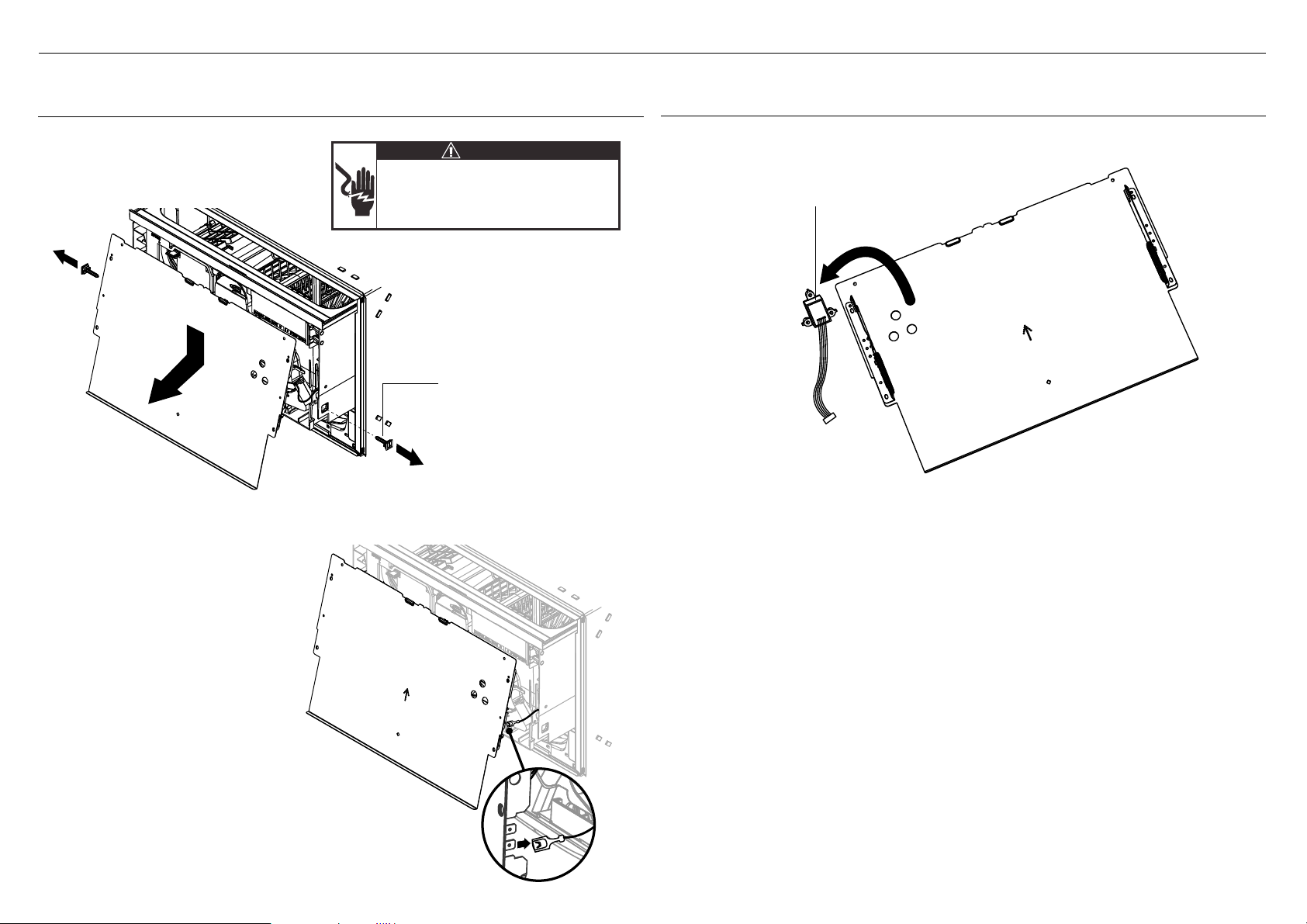
!7 INSTALLING A CUSTOM FRONT DRAWER PANEL
1
1
!7-A REMOVE PANEL BRACKET FROM PRODUCT
WARNING!
Side Pin
1
2
Remove side pins and gently
pull off the panel bracket
slightly.
Electrical Shock Hazard
Before continuing, ensure that the product is
disconnected from the power supply.
Failure to follow this warning may result in
electrical shock, injury or fire.
1
!7-B REMOVE THE KNOCK-TO-PAUSE MODULE
Knock-to-Pause module
Remove the Knock-to-Pause
module from the back of the
bracket.
1 Disconnect the Earth Wire
from the bracket
2 Unplug the knock sensor
from the controller.
3
16
Page 43

2
3
16mm (x6)
!7 INSTALLING CUSTOM FRONT DRAWER PANELS
1
2
16mm (x3)
!7-C ATTACH CUSTOM PANELS TO PANEL BRACKETS
There must be at least
3 screws used each side.
Align bottom of each custom
panel with the bottom of each
bracket.
!7-D ATTACH KNOCK-TO-PAUSE MODULE
TO CUSTOM PANEL
17
IMPORTANT!
●
Ensure the Knock-To-Pause
module is orientated correctly
before attaching.
●
Ensure the module is centralized
in the holes and not in contact
with the bracket.
Attach the Knock-To-Pause
module to the back of the custom
panel through the 3 holes cut into
the panel bracket as shown.
Use all 3 screws provided.
Page 44
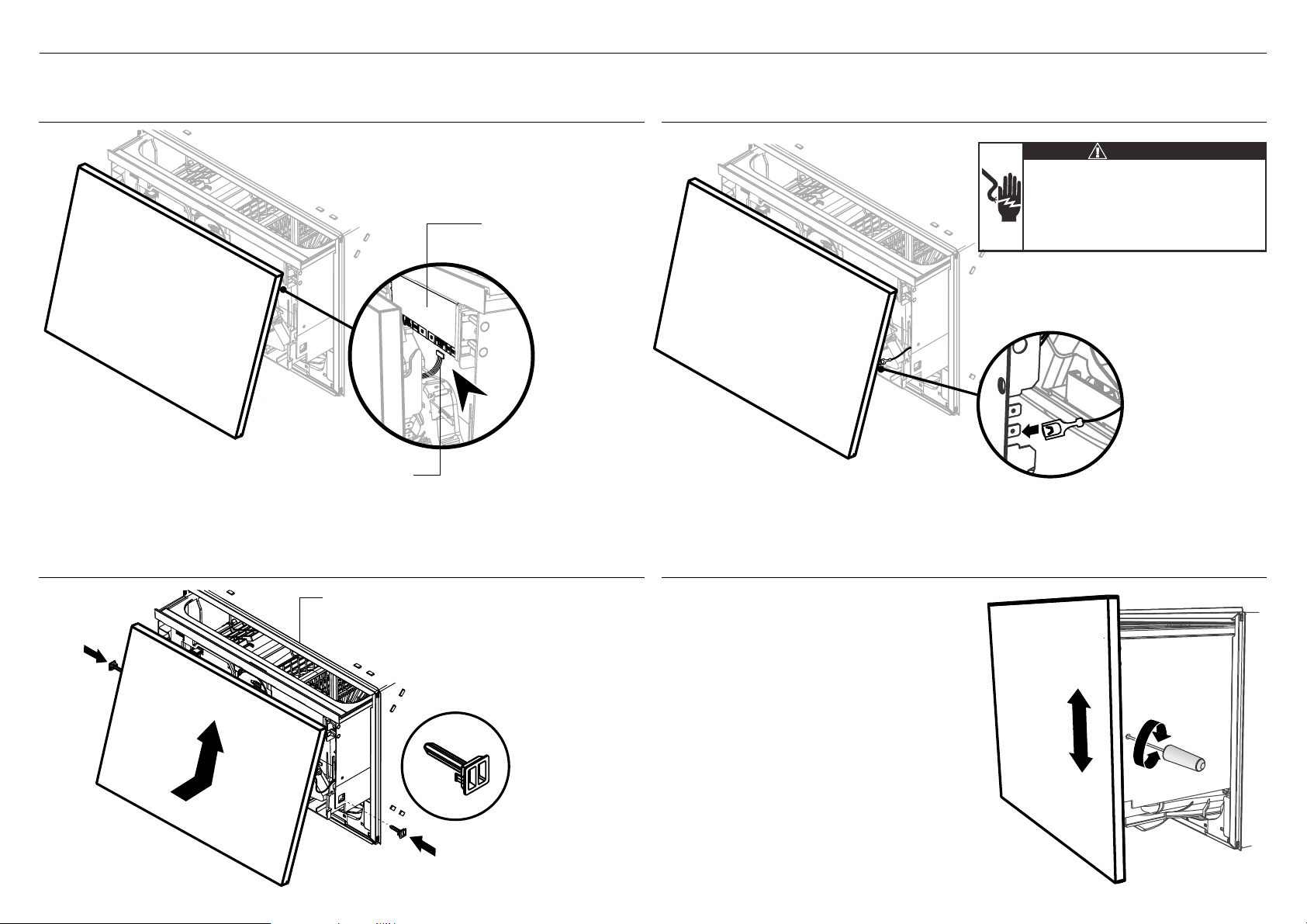
!7 INSTALLING CUSTOM FRONT DRAWER PANELS
!7-E CONNECT THE KNOCK-TO-PAUSE MODULE
TO THE CONTROLLER
Controller
Ensure the Knock-To-Pause Module
Cable is connected to the UI1 Port.
!7-F RECONNECT THE GROUND WIRE TO THE
PANEL BRACKET
Electrical Shock Hazard
To earth the panel bracket, connect the earth
wire from the product to one of the tabs.
Any custom metal component (e.g. handle)
that extends past the rubber seal must be
earthed too.
Failure to follow these warnings may result
in electrical shock, injury or fire.
WARNING!
Reconnect the
Ground Wire to the
Panel bracket.
!7-G ATTACH CUSTOM PANEL TO PRODUCT
IMPORTANT!
Ensure the rubber seal between the drawer
and panel is kept in place.
Push the Custom Panel on to
2
1
the drawer and reinsert the
side pins on each side.
Side Pin
2
!7-H ADJUST CUSTOM PANEL HEIGHT TO
ALIGN CABINETRY GAPS
With the front panels fitted, insert
an appropriately sized Philips
screwdriver into the hole above the
side pin and rotate the panels up or
down to align the gaps
in your cabinetry.
Repeat on the other side if necessary.
Each panel has a maximum travel of
1/16” (2mm) up or down.
IMPORTANT!
Ensure that you maintain a minimum
of 1/16” (2mm) ventilation gap
below the panel.
+ or 1/16” (2mm)
18
Page 45

!8 THERE ARE THREE DIFFERENT PLUMBING AND DRAINAGE OPTIONS. CHOOSE WHICH IS MORE SUITABLE.
DRAINAGE OPTION 1
Dishwasher and Ø 1 1/2” (38 mm) Standpipe
Screw Drain hose
support to back wall
at correct height
If space is limited
for fixing, push
hose through drain
hose support
to required height
max.
4 3/4“
2
(120mm)
29 1/2” - 34 3/4”
(750 - 882.5 mm)
IMPORTANT!
Ensure that drain
connection will comply with
local plumbing regulations.
19
1
1 1/2”
(38mm)
step 19
29 1/2 - 34 3/4” (750 - 883mm)
min. 19 11/16” (500mm)
min. R 8”
(200mm)
Page 46

Secure drain hose to
drain hose joiner and
secure to Air Break
DRAINAGE OPTION 2
Dishwasher using Air Break with Drain Hose Joiner
2
IMPORTANT!
Ensure that drain
connection will comply with
local plumbing regulations.
1
37 3/8” (950mm)
Max. height to top
of Air Break
step 19
min. R 8”
(200mm)
(countertop or
wall mounted)
20
Page 47
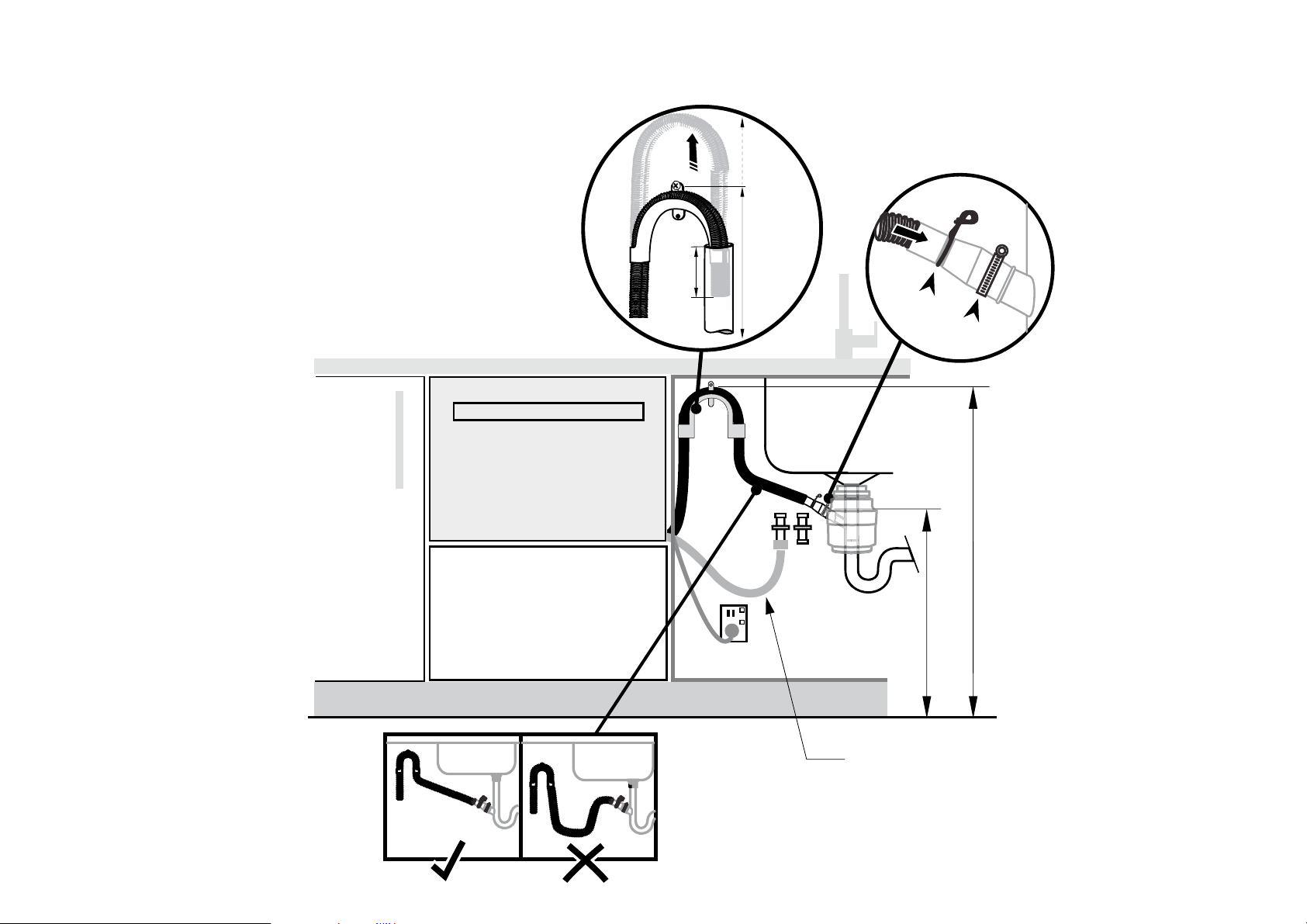
DRAINAGE OPTION 3
Dishwasher using drain hose joiner onto sink trap/waste tee
Screw Drain hose
support to back wall
at correct height
If space is limited
for fixing, push
hose through drain
hose support
to required height
2
max.
4 3/4”
(120mm)
29 1/2”- 34 3/4”
(750 - 882.5mm)
1
Supplied drain
hose joiner to suit
Ø 3/4” (19 mm)
waste tee
3
21
IMPORTANT!
Ensure that drain
connection will comply with
local plumbing regulations.
step 19
29 1/2 - 34 3/4” (750 - 883mm)
min. 19 11/16” (500mm)
min. R 8”
(200mm)
Ensure drain hose is routed
straight to joiner. Remove excess
drain hose material if necessary.
Do not shorten the inlet hose.
Page 48

!9 CONNECT INLET HOSE TO HOT WATER @0 SWITCH PRODUCT ON
Ensure the supplied
rubber washer is
fitted inside the
coupling.
o
180
Tighten coupling
with spanner.
1
2
No leaks!
22
Page 49

@1 TROUBLESHOOTING
●
Excessive water remaining above the filter plate, after the rinse cycle. (This is displayed as an A3 fault. See user guide ‘How to attend to a fault’)
Check for a kinked drain hose, blocked or incorrectly drilled out waste connection, highloop not properly installed, drain hose not routed correctly or spray arm not in place.
●
No water supply. (This is displayed as an A1 fault. See user guide ‘How to attend to a fault’)
Check water is connected and turned on.
●
The dishwasher is beeping continuously
There is a fault. See section ‘How to attend to a fault’ in the User guide for further information and instructions.
●
No program indicator lights up when the drawer is opened
Ensure power is connected and is switched on. If it is and still no indicator ligths up, see the ‘Preference options’ section of the ‘Quick start guide’. An option called ‘Open drawer auto power-on’
may need to be turned on.
●
Water around water supply and drainage connections
Check connections, existing plumbing and hoses for leaks. Check rubber washer and hose clamp are correctly fitted.
●
If product is tipping
Ensure the product is secured to the cabinetry.
●
Drawer doesn’t close properly
Ensure nothing is obstructing the drawer from closing properly eg hoses or drawer latches.
●
If a problem occurs, consult the ‘Troubleshooting’ section of the User guide.
●
If after checking these points you still need assistance, please refer to the Service & Warranty book for warranty details and your nearest Authorised Service Centre, or contact us through our
website, listed below.
23
Page 50
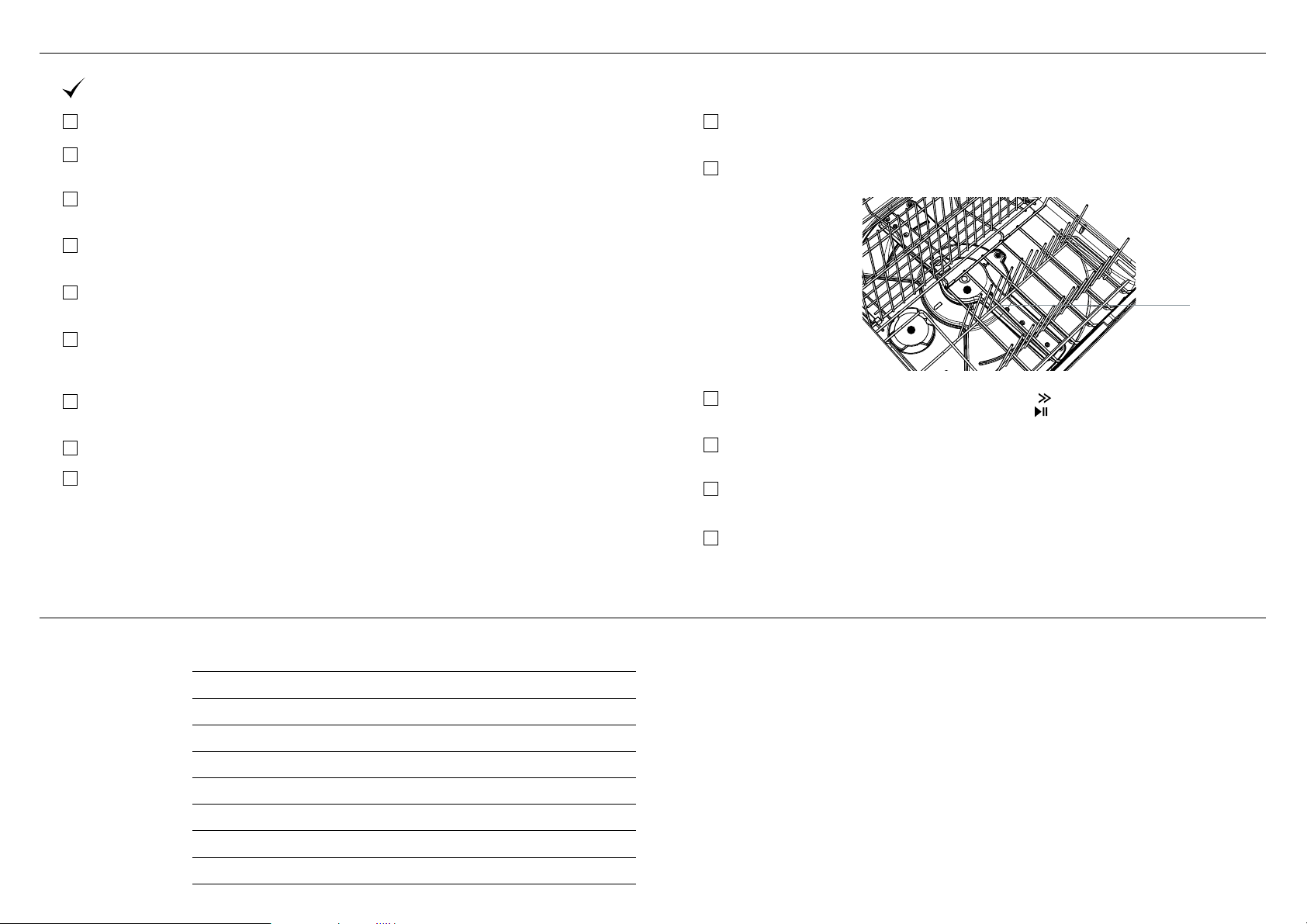
TO BE COMPLETED BY THE INSTALLER
@2 FINAL CHECKLIST
Check all parts are installed.
Ensure that all panels and parts thereof are secure and final electrical tests have been
conducted in accordance with local electrical regulations.
Ensure product is level, securely fastened to the cabinetry and opens and closes freely.
The drawers must be free to fully close with no resistance from the cabinetry.
Ensure inlet hose to water supply has supplied rubber washer fitted, and that it’s
tightened a further half turn after seal contact.
Ensure any knockouts or plugs in drain connection have been drilled out and drain
connection has been made.
The drain hose joiner must not support the weight of excess hose material. Keep drain
hose as fully extended as possible to prevent sagging. Any excess length of drain hose
should be kept on the dishwasher side of the highloop.
If connecting the drain hose to the sink trap, ensure the Highloop is a minimum 5 7/8”
(150mm) higher than the drain hose joiner.
Ensure any packaging or tape securing the racks is removed from the drawers.
Water softener models only: adjust the water softener setting from the default
setting to suit the water hardness of the area.
See the Quick start guide and section ‘Water softener’ in the User guide.
Turn on the power and water supplies, then open the drawer. You should hear a
beep and see a program indicator light up on the control panel.
Check the spray arms are in place, mounted correctly and free to rotate, by
physically rotating by hand.
Spray arm
Add three cups of water into the drawer. Press
until the indicator of the ‘Rinse’
program lights up. Close the drawer and press to start the program.
When the test cycle is in process check the knock sensor is working by knocking
twice on the door to pause the wash program.
After the Rinse program has finished, ensure the dishwasher has run and drained
correctly.
Check the water supply has correctly shut off and drainage connection for leakage.
Complete and keep for safe reference:
Model
Serial No.
Purchase Date
Purchaser
Dealer Address
Installer’s Name
Installer’s Signature
Installation Company
Installation Date
FISHERPAYKEL.COM
Copyright © Fisher & Paykel Appliances 2017. All rights reserved.
The product specifications in this booklet apply to the specific products
and models described at the date of issue. Under our policy of continuous
product improvement, these specifications may change at any time. You
should therefore check with your Dealer to ensure this booklet correctly
describes the product currently available.
24
Page 51

25
Page 52

26
