Page 1
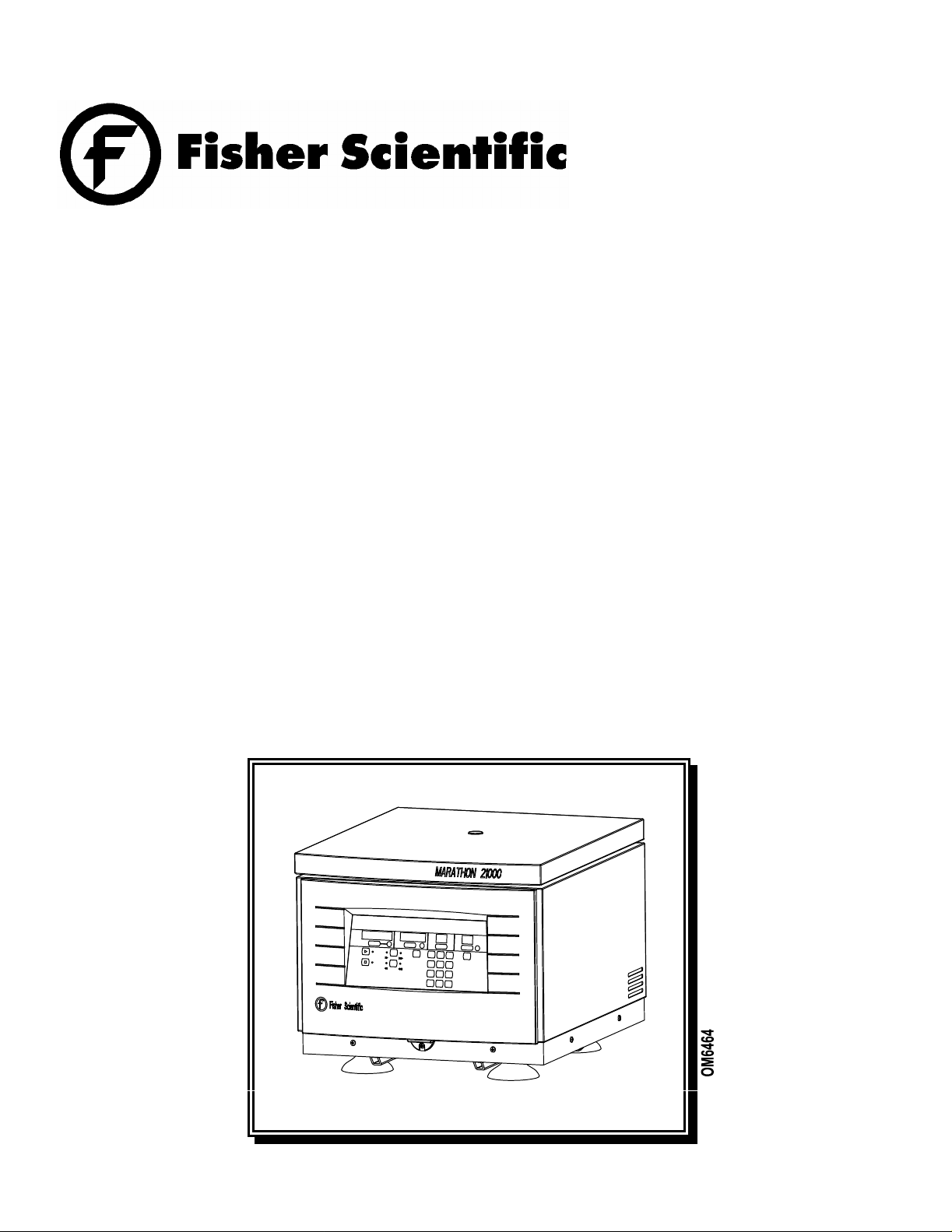
2000 Park Lane Pittsburgh, PA 15275
Tel. (800) 766-7000 Fax (800) 926-1166
MARATHON 21000(R)
Multi Purpose Centrifuge
Operation Manual
Model 21000 1L Ventilated Centrifuge
Cat. No. 04-977-21000 -- 120 VAC, 60 Hz
Cat. No. 04-977-210001 -- 220, 230, 240 VAC, 50/60 Hz
Model 21000R 1L Refrigerated Centrifuge
Cat. No. 04-977-21000R -- 120 VAC, 60 Hz
Cat. No. 04-977-21001R -- 220, 230, 240 VAC, 50 Hz
Cat. No. 04-977-21002R -- 230 VAC, 60 Hz
Part No. 04-977-21000M Rev. 4
Page 2

Table of Contents
1 INTRODUCTION
1.1
G
ENERAL PRODUCT DESCRIPTION
1.2
A
BOUT THIS MANUAL
1.3
W
ARNINGS
, C
AUTIONS, AND
2 INSTALLATION
2.1
R
ECEIVING THE UNIT
2.2
S
ITE PREPARATION
2.3
P
OWER CONFIGURATION
2.4
M
OVING THE UNIT
2.5
T
HE FRONT PANEL
3
OPERATION
3.1
R
OTOR AND ACCESSORIES
3.2
S
TARTING AND STOPPING A RUN
3.3
S
TORED PROGRAMS
3.4
R
OTOR RECOGNITION SYSTEM
3.5
R
EFRIGERATION
3.6
D
IAGNOST
15
(21000R
IC MESSAGES AND ERROR CODES
4 APPLICATIONS
4.1
I
NTRODUCTION
4.2
S
PEED AND FORCE TABLES
4.3
D
ERATING TABLES
4.4
C
HEMICAL RESISTANCE TABLE
4.5
D
ECONTAMINATION TABLE
4.6 RCF
N
OMOGRAPH
.....................................................................................................................25
4
.........................................................................................
............................................................................................................
NOTES
......................................................................................
4
5
6
7
.............................................................................................................
.................................................................................................................
........................................................................................................
...............................................................................................................10
...............................................................................................................11
...................................................................................................15
.........................................................................................18
..............................................................................................................19
.............................................................................................21
ONLY
)
.........................................................................................22
....................................................................... 23
7
7
9
25
..................................................................................................27
...............................................................................................................30
...........................................................................................32
.................................................................................................33
................................................................................................................34
5 MAINTENANCE
5.1
I
NTRODUCTION
5.2
C
ARE AND CLEANING
5.3
C
OVER INTERLOCK BYPASS
5.4
F
USES NOT REPLACEABLE
5.5
C
ONDITION OF RETURNED EQUIPMENT
5.6
W
ARRANTY
35
.....................................................................................................................35
..........................................................................................................................39
6 SPECIFICATIONS
...........................................................................................................35
.................................................................................................38
BY OPERATOR
.............................................................................38
...............................................................................39
40
MARATHON Series Operation Manual
2
Page 3

Copyright ©, 1998
Fisher Scientific
Printed in the USA
MARATHON Series Operation Manual
3
Page 4
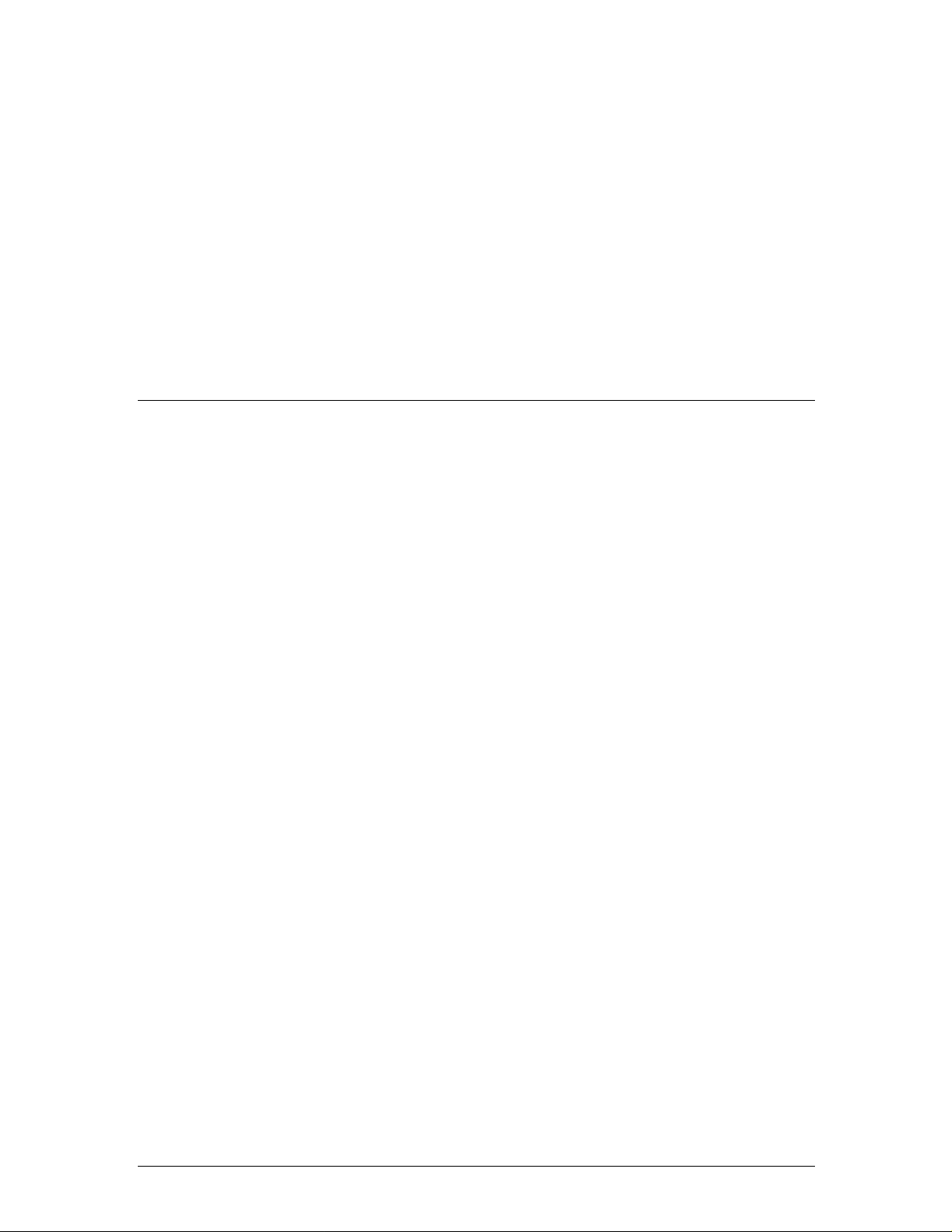
1 Introduction
1.1 General Product Description
Marathon series units are
centrifuges, used in medical, industria
applications.
The Marathon 21000 Series is available in two models:
ventilated (21000) and refrigerated (21000R). Sections of
this manual that apply to the refrigerated version will be
designated 21000R or refrigerated only.
Both models accommodate swinging bucket or fixed angle
rotors. They can process a variety of tubes, bottles, and
microsample tubes. Swinging bucket styles include a 4 x
250 mL or microplate carrier rotor. The microplate rotor
can process both standard
angle styles include a 6 x 85 mL, an 8 x 28 mL or a
microtube rotor.
Each
centrifuge has an easy to use front panel that provides
two modes of operation:
high-speed, multi purpose
l, and scientific
and deepwell microplates. Fixed
Manual
and
Programmed.
Manual mode is used for entering
only), speed/force, and time values for individual runs.
Program mode allows you to define and save a maximum
of ninety-nine specific sets of run parameters, to recall and
reuse.
MARATHON Series Operation Manual
4
temperature (21000R
Page 5
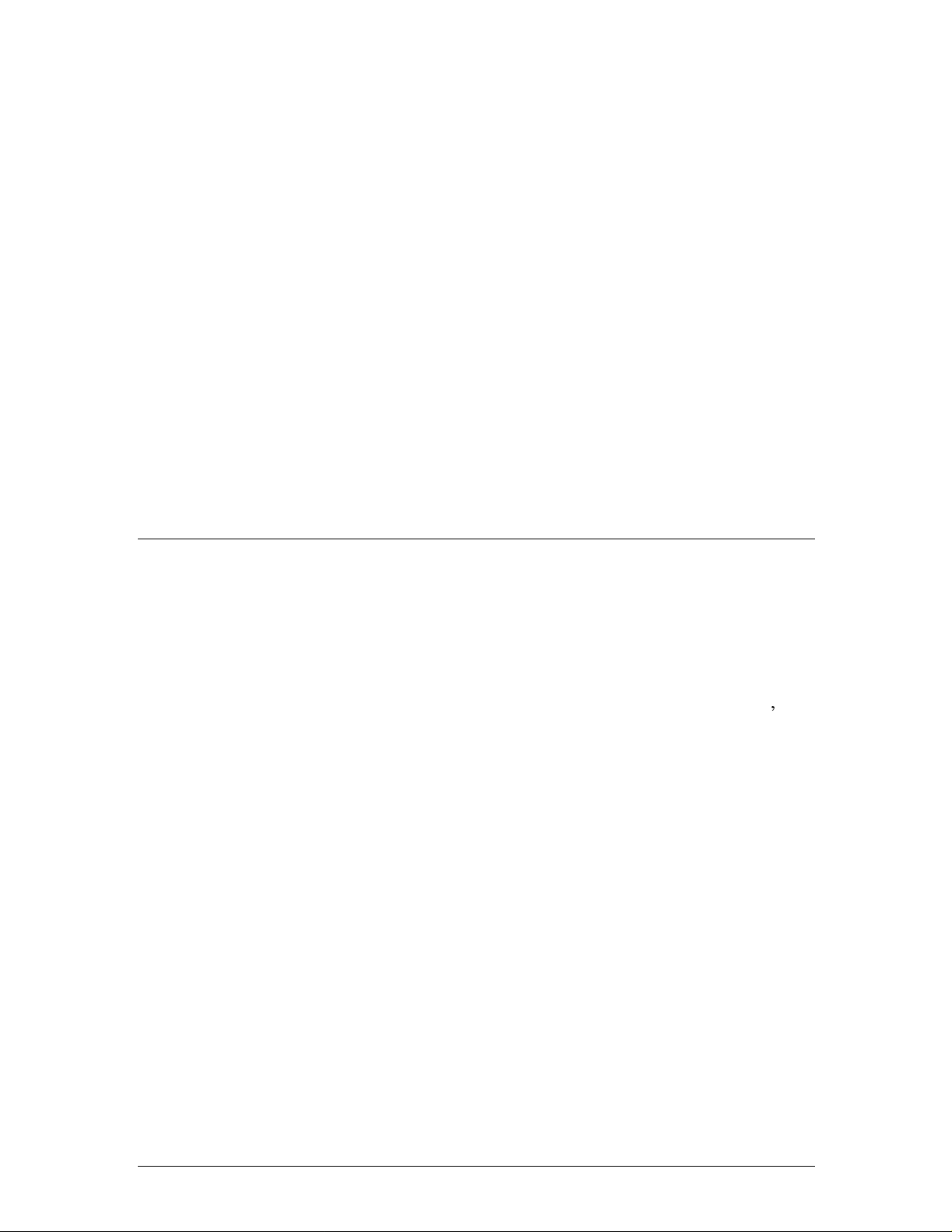
The Marathon Series feature
motor, and an easy-to-use front panel, which provides three
versatile timing modes: automatic timed run, short spin
(momentary), and hold (continuous mode). Acceleration
and brake rates may be controlled, to optimize runs:
for fast separations or slow for delicate samples. Repeat
runs, with the same speed and time settings, may be
achieved at the touch of a key.
A failbefore a run can begin, and keeps the cover
rotor has reached a safe low speed (below 100 rpm), even
in the event of a power failure.
The rugged steel cabinet and rigid construction provide
quiet operation and long term reliability.
1.2 About This Manual
s a maintenance-free, brushless
rapid
safe cover interlock insures that the cover is closed,
closed, until the
The Operations Manual
needed to install, operate, and maintain a Marathon
centrifuge. Refrigerated and ventilated models operate
similarly, and any differences are highlighted and noted,
throughout this manual. This manual, also, contains
and force,
decontamination tables. The last chapter
specifications.
This manual is written for centrifuge operators. In addition
to operation inf
troubleshooting techniques, and a chapter on maintenance.
This
centrifuge units.
derating, chemical resistance, and
ormation, it contains a few basic
Operation Manual
contains all of the information
Series
speed
list
s the units
is not a guide for servicing
MARATHON Series Operation Manual
5
Page 6
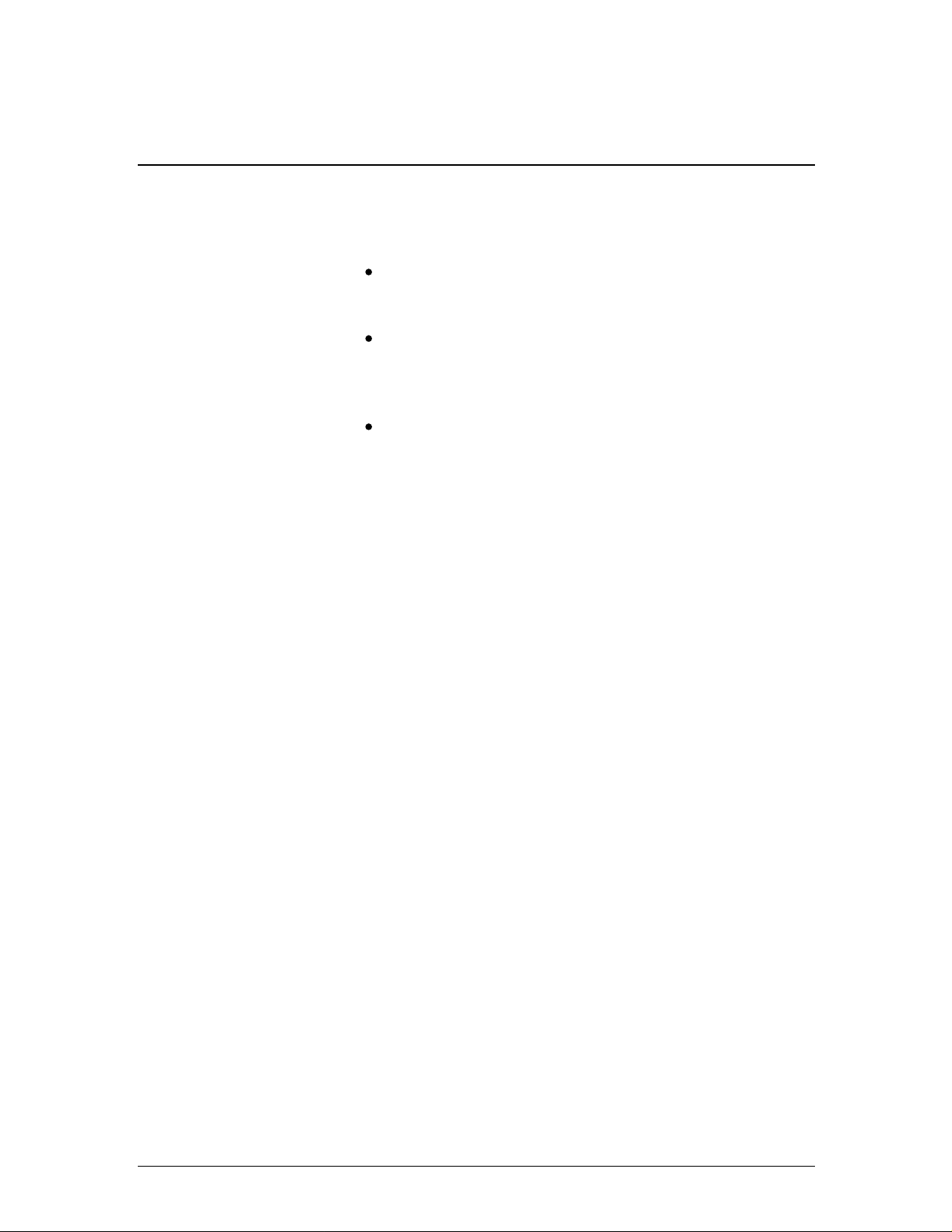
1.3 Warnings, Cautions, and Notes
The terms
meani
A
that could result in personal injury.
A
could damage equipment, produce inaccurate data, or
invalidate a procedure.
A
operation, function, or procedure.
warning,
ngs in this manual.
Warning
Caution
Note provides useful information regarding an
advises against certain actions or situations
advises against actions or situations that
caution
, and
note
have specific
MARATHON Series Operation Manual
6
Page 7
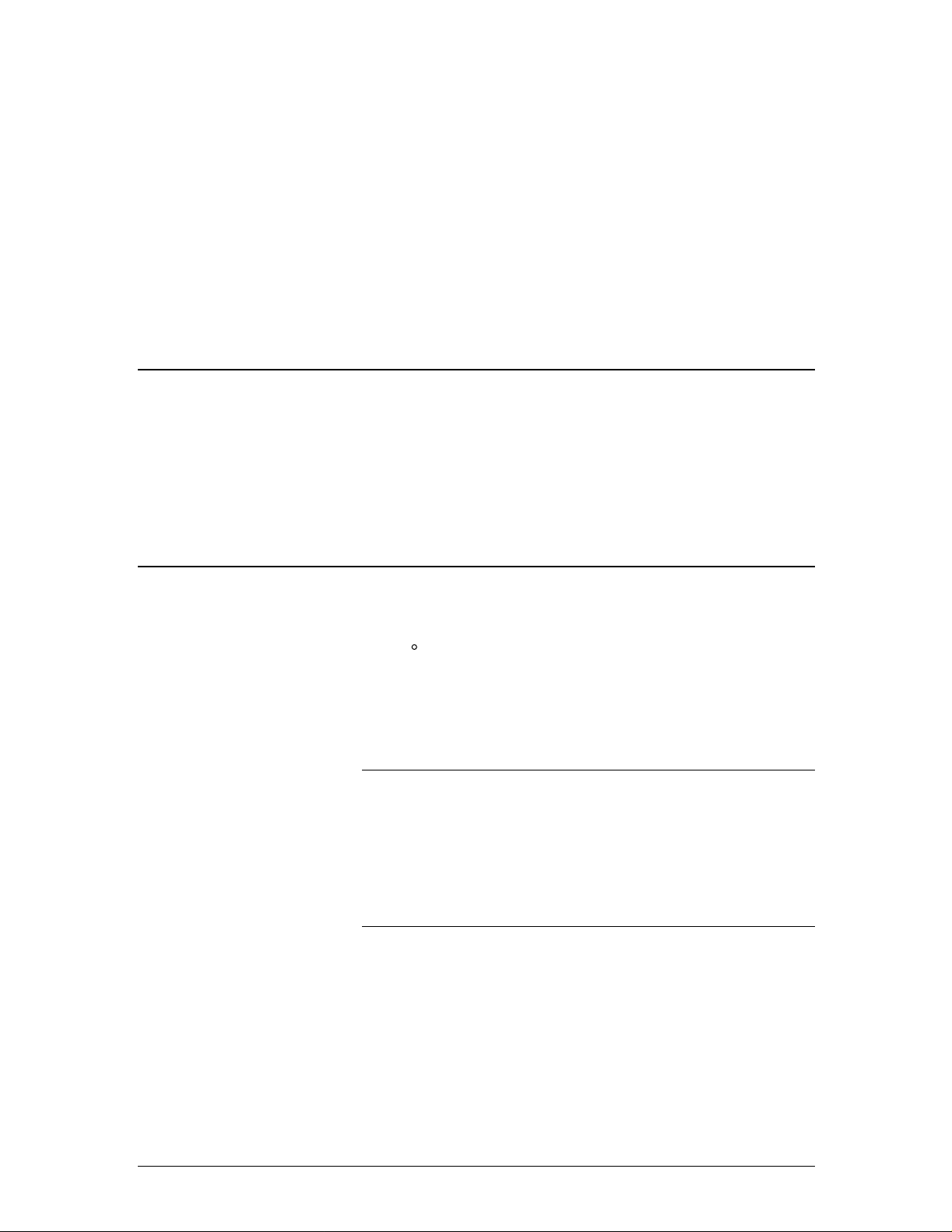
2 Installation
2.1 Receiving
2.2 Site Preparation
the
Unit
Fisher Scientific ships the centrifuge in a carton that
protects it from shipping hazards. Follow the unpacking
instructions on the carton. Be sure to com
the postage-paid warranty card
The unit normally resides on a bench top. The 21000
(ventilated model) can be placed in a cold room (no colder
than 4
When you rem
do not operate for a minimum of two hours, so that any
condensation will evaporate.
Note: When used in a cold room environment, some
bearing noise may become evident. The bearing lubricant
thickens at low te
it is thinned and distributed more evenly. Once this occurs,
any noise should subside.
C), for processing temperature-sensitive samples.
ove the centrifuge from a cold environment,
mperatures. As the centrifuge speeds up,
.
plete
and return
MARATHON Series Operation Manual
7
Page 8
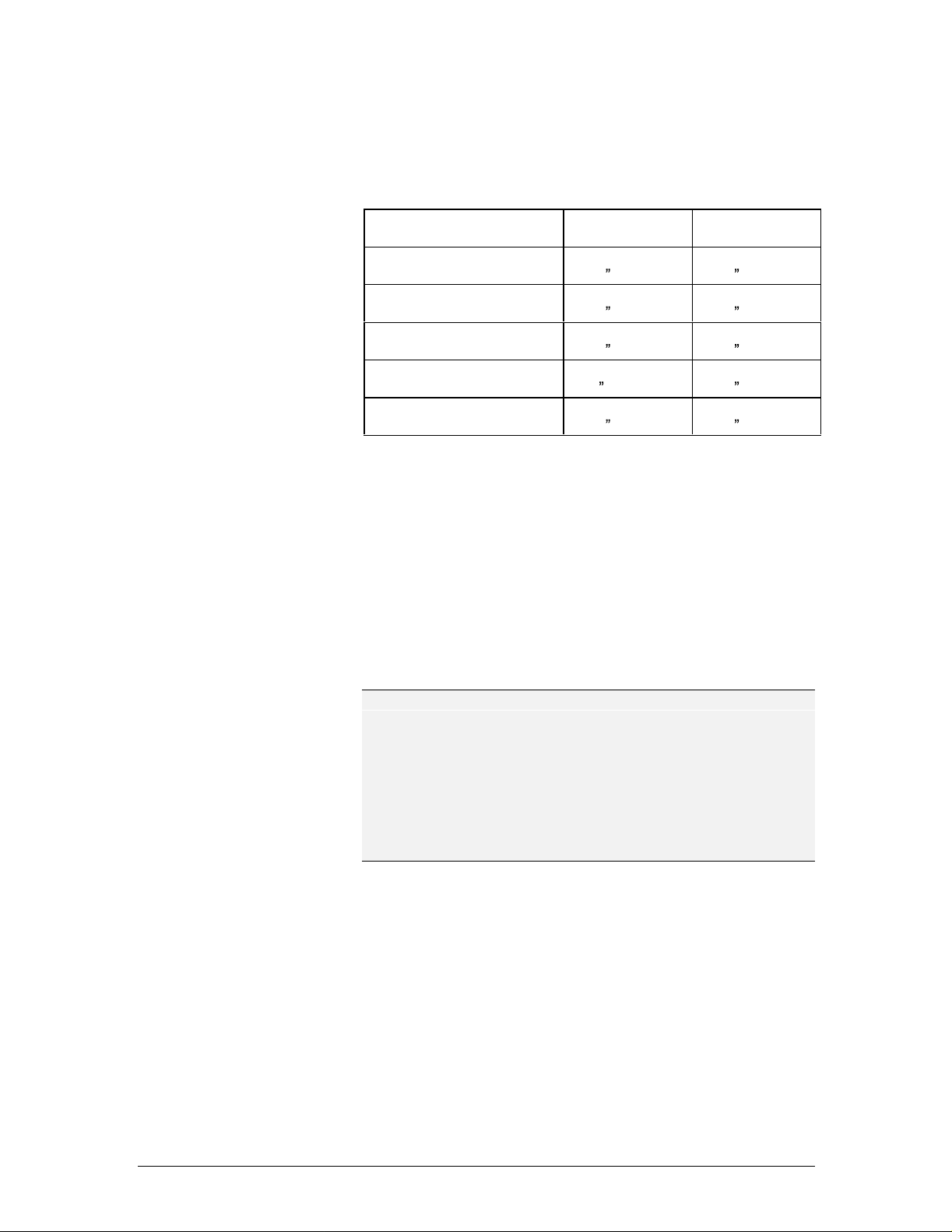
The following table lists the physical dimensions for
21000 and 21000R
Sample Loading Height
Cover Closed Height
Cover Open Height
Width
Depth
A clearance of 8 cm (3 inches) should be provided on each
side
of the unit, to ensure proper ventilation. Place the
centrifuge
suction feet at the bottom grip the surface firmly. Keep the
are
a beneath the unit
on a clean,
:
21000R
13.7
free
15.5 (39.4 cm) 15.5 (39.4 cm)
38.5 (97.8 cm) 38.5 (97.8 cm)
28
(71.1 cm)
23.4
dry surface, to make certain that the
of debris and loose materials
(34.8 cm)
(59.4 cm)
13.7
20.3
23.4
the
21000
(34.8 cm)
(51.4 cm)
(59.4 cm)
.
The resting surface must be level, to ensure quiet,
vibration-free operation. A rigid and stable location is
important
move.
Warning:
standard 1010 part 2-20 limits the permitted movement
of a laboratory centrifuge to
event of a disruption. Laboratory management procedures
should require that no person or any hazardous materials
enter
. A
n improperly loaded
International Electrotechnical Commission
within
this
boundary while the centrifuge
centrifuge
300 mm (12 in)
may vibrate or
in the
unlikely
operates
.
MARATHON Series Operation Manual
8
Page 9
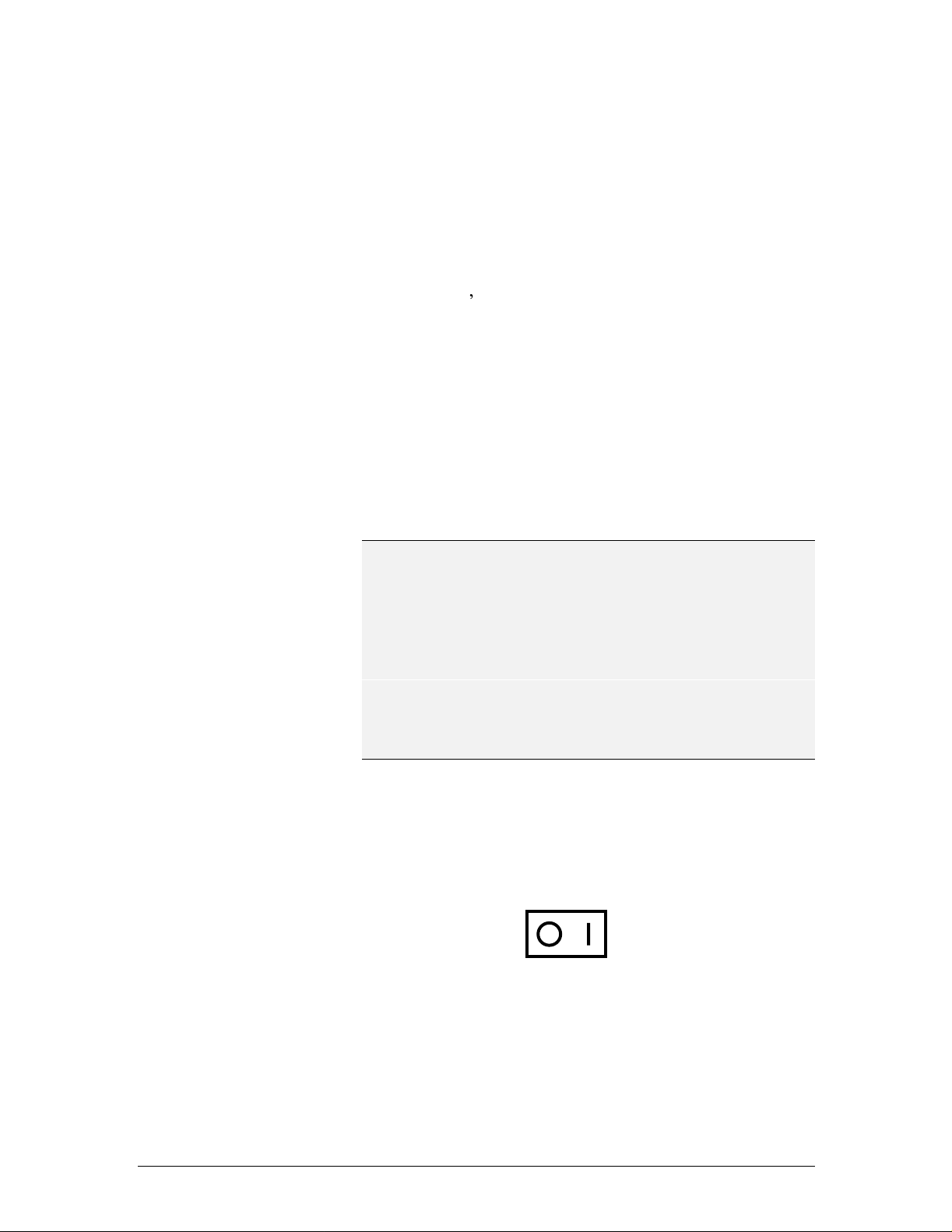
2.3
Power Configuration
The
Marathon Series
configurations, appropriate for use throughout the world.
Please
have purchased, to
proper power configuration. For best
refrigerated centrifuge
dedicated line. Variations in line vol
af
nominal line voltage may prevent the centrifuge from
reaching maximum published
and/or temperature.
may sag, whe
check the catalog number of the model that you
fect the unit
s speed and other characteristics. Less than
n the refrigeration system turns on.
uses AC power
ensure that the machine you have is the
, 21000R,
specifications
P
ower line voltage, at some locations
in different
results, the
should be used on a
tage or frequency
of speed
,
Power Cord
Main
Power Switch
The unit requires a grounded power supply (3
outlet). If your facility
outlets, arrange for a proper grounding.
plugs in on the left side of the unit
W
arning:
power cord. Do not use the bare wired power cord to attach a
power plug that does not have a grounding pin.
The power cord provided with the unit is correctly rated for the
highest current
interchanged with cords from equipment with
demand. Exchange of power cords between equipment may
create a fire hazard.
The
centrifu
to power the unit on or off according to the picture below:
Do not remove the grounding pin from the centrifuge
deman
main power switch is located on the left side of the
ge, next to the power cord. Press this rocker switch
does not have grounded power
The power cord
.
d. This power cord should not be
prong
lower current
OFF ON
MARATHON Series Operation Manual
9
Page 10
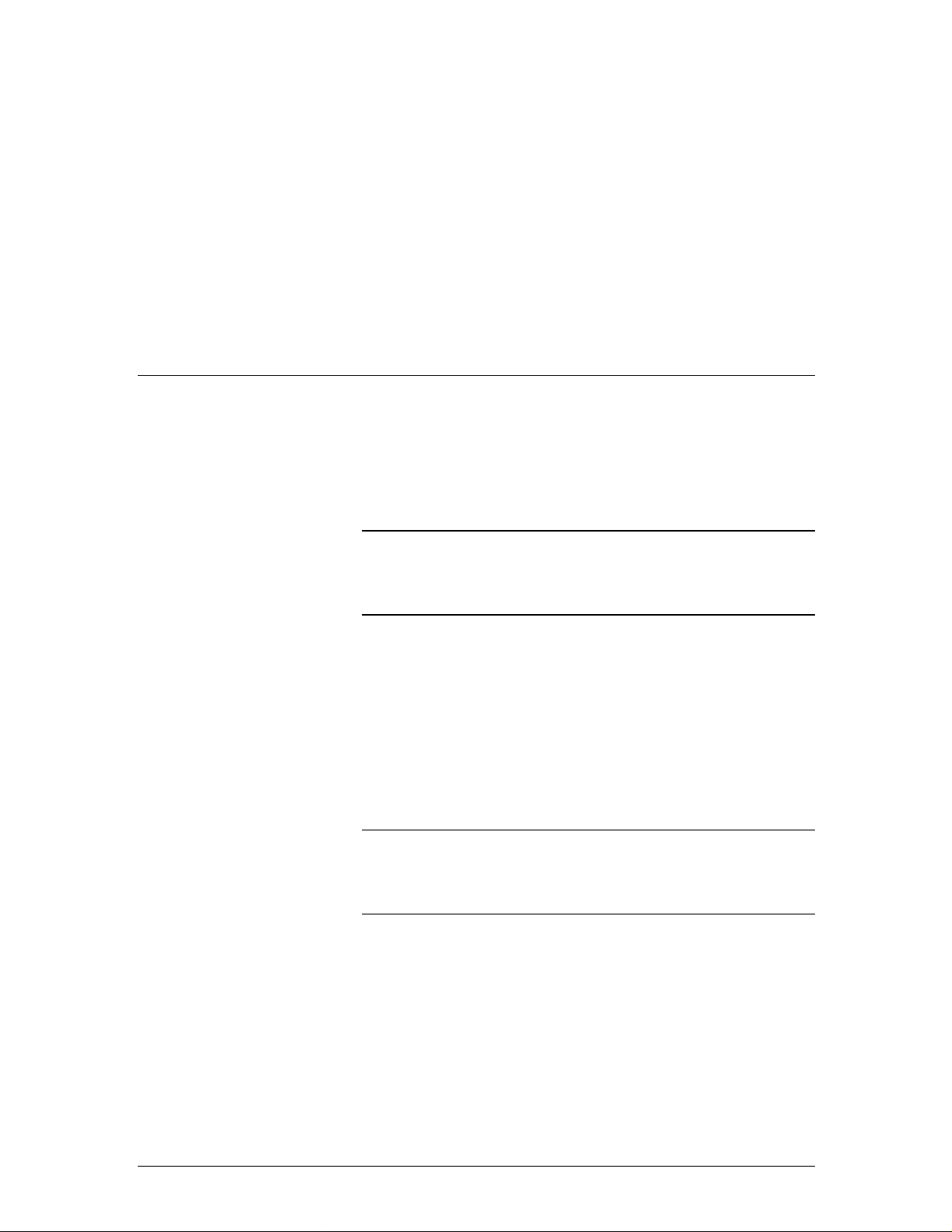
Circuit Breaker
2.4 Moving the Unit
The system provides an automatic circuit breaker, for
emergency situations
dama
ge the unit.
If the circuit breaker trips:
1.
Unplug the unit.
2.
Press the white button, on the left side of the unit.
3.
Plug the unit back in.
Suction cups, at the bottom of the unit, keep it
the work surface. Keep
feature.
To move the unit to
C
precaution when moving to avoid any injury.
aution
: T
he unit
, such as power surges, that could
anchored to
ing th
e unit stationary is a safety
a new location
can weigh up to 222 lb. (101 kg). Use
:
1. C
heck that the new site
before moving the
2.
Position
suction cup
3.
Lift up an edge of the cup, and insert the flat object far
enough to break the vacuum seal.
4.
When all four cups are disengaged, lift the unit from the
work su
C
aution: When the unit is in its new location, ensure that
the suction cups adhere
a flat o
rface.
bject, such as a tongue depressor,
at the bottom of the unit
meets the criteria in Section 2.2
unit.
.
correctly to the work surface
.
near a
MARATHON Series Operation Manual
10
Page 11
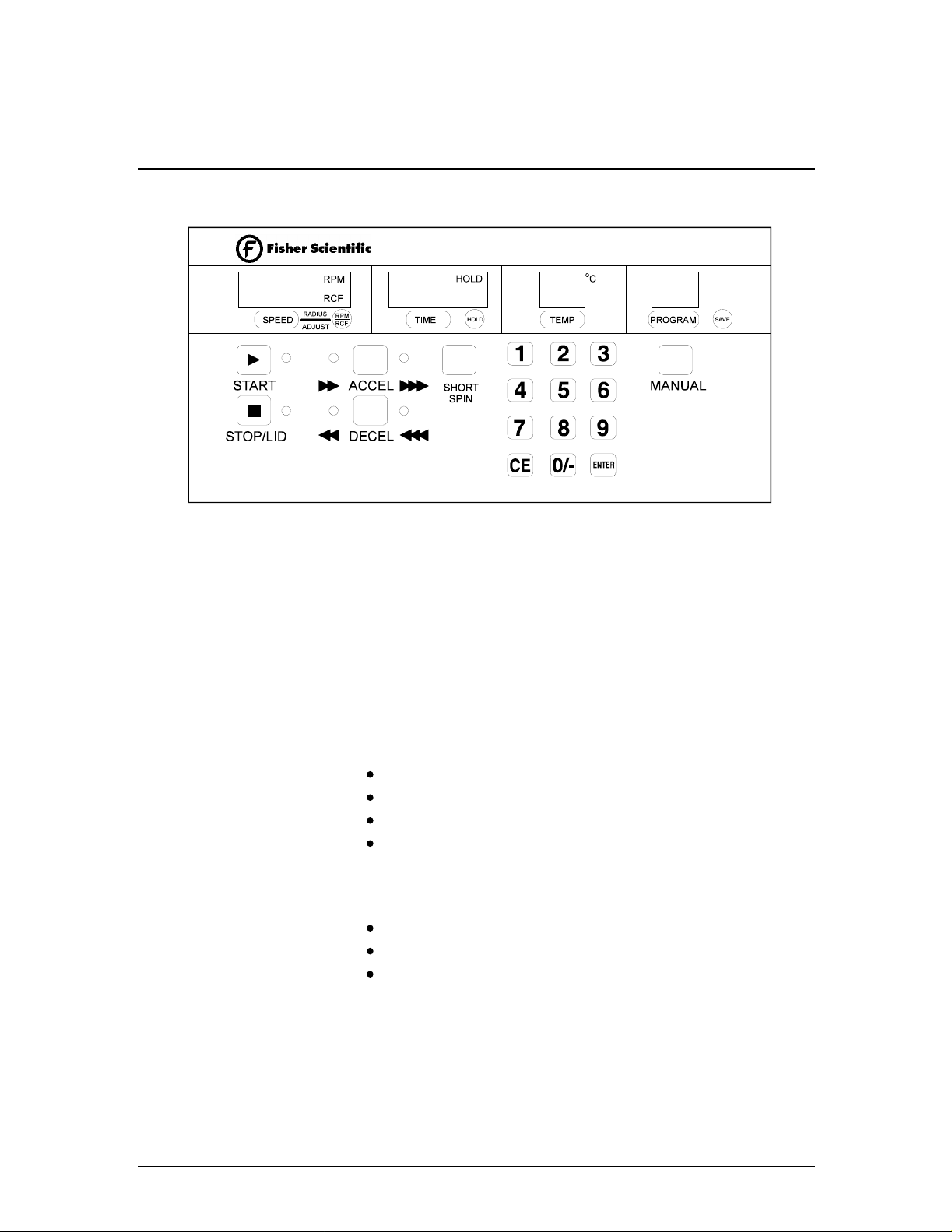
2.5 The
Front Panel
The Front Control Panel
(21000R Model Shown)
The control panel contains nu
(Speed/Force), Time, program, and Temperature
(Refrigerated only). These displays have two states or
modes: Actual (bright display) and Set (dim display).
In Actual mode (bright display), they indicate current run
conditions,
rotor speed or force
elapsed time of, or time remaining in, the run
actual temperature (Refrigerated only)
program number
In Set mode (dim display), the display indicates the desired
settings for the run. Set mode is activated when:
SPEED, TIM
briefly, at the start of a run
briefly, after the unit is switched ON
The numeric displays can, also, display warning or error
messages (see Section 3.5). Descriptions of the displays
appear on the following pages.
such as:
E, TEMP., or PROGRAM are pressed
meric displays for RPM/RCF
SPEED
Speed Key:
MARATHON Series Operation Manual
Pressing the SPEED key switches the display
11
Page 12

from Actual to Set mode. Select the desired speed using the
numeric keypad, and then press ENTER. A selection must
begin before 5 seconds elapse or the display will revert to
the Actual reading.
RPM
RCF
Rotor Radius
TIME
Speed/Force key and display:
speed/force display represents the rotor speed in RPM or
force in RCF. Press this key to toggle between RPM and
RCF. When RPM is selected, the display indicates
revolutions per minute. When RCF
indicates relative centrifugal force. Use the numeric keys
to change the set speed or force. Select speed in increments
of 50 RPM, from 500 through 15,000 RPM (depending on
the max. allowable speed limit for the particular rotor).
Select RCF from 500 - 21,000 xg (depending on the max.
allowable RCF limit for the particular rotor) in increments
of 50 xg.
SPEED & RPM/RCF:
allows the user to change the radius of rotation. Select the
radiu
Also see Section 3.4 Rotor Recognition System.
Time key:
from Actual to Set mode. Select the desired time using the
n
umeric keypad, and then press ENTER. A selection must
begin before 5 seconds elapse or the display will revert to
the Actual reading.
Pressing these keys together
s using the numeric keypad, and then press ENTER.
Pressing the TIME key switches the display
The number in the
is selected, the display
HOLD
SHORT
SPIN
TEMP
(21000R only)
Time display
Time is displayed as minutes:seconds up to 99 minutes, 59
second
i.e. when START is pressed. In manual mode, the timer
counts down from the set point. In time HOLD or SHORT
SPIN modes, the timer counts up.
Hold display
ind
appears in the display. Pressing START will then begin a
run at the set parameters. The timer will count up, and the
run will not end until the STOP key is pressed.
Short Spin
Pressing SHORT SPIN will begin a run at the set
parameters. The timer will count up, and the run will not
end until the SHORT SPIN key is released.
Temperature key
display from Act
s. The timer begins counting at the start of a run,
efinite spin. Press the HOLD key so that HOLD
: The number in the display indicates time.
: The hold feature is used to initiate an
: The short spin is used for q
: Pressing the TEMP key switches the
ual to Set mode. Select the desired
uick separations.
MARATHON Series Operation Manual
12
Page 13

temperature using the numeric keypad, and then press
ENTER. A selection must begin before 5 seconds elapse or
the display will revert to the Actual reading.
PROGRAM
SAVE
MANUAL
Temperature display
represents temp
through 40
Note:
If the Actual rotor chamber differs by more than 5°C
from a selected set point temperature, the °C display will
switch between the actual and set/programmed
temperatures, until the two temp
Program key
display from Manual to Program mode.
Save key: This key saves the currently displayed desired
settings as stored programs 1 through 99 (see Sectio
The numeric display shows the stored program number and
mode of operation (see Section 3.2).
Manual key:
operation from Program mode.
Numeric Key Pad:
the Set parameters for Speed/Force, Time, Temperature
(Refrigerated only) Rotor/Radius, or Program. When any
of the mode keys such as the SPEED, TIME, TEMP or
PROGRAM key is pressed, the numeric display switches
from Actual readings to Set parameter
them. The numeric key pad may be used to change the
parameter value. A selection must begin before 5 seconds
elapse or the display will revert to the Actual reading.
erature in degrees Celsius, from 9
C.
: Pressing the PROGRAM key switches the
The manual returns the unit to manual
: The number in the display
eratures come within 5°C.
The numeric key pad is used to c
s, without changing
C
n 3.3).
hange
The CE key is used to clear a selection that has not yet
been enter
The 0/- key may be used to select a negative temperature.
Note: Temperature control range is specified from +4
to ambient at maximum rated speed. Lower temperatures
can be achieved at less than maximum speed.
The ENTER key
selection to enter the value into memory.
MARATHON Series Operation Manual
ed to memory.
must be p
13
ressed after each parameter
C
Page 14

Acceleration and Braking
ACCEL
DECEL
Gentle acceleration and braking can be selected, when
centrifuging delicate samples. The gentle settings avoid
mixing of density gradients or breakup of pell
Acceleration key: The Acceleration key controls rotor
acceleration up to 800 RPM. Press this key to toggle
between fast and slow acceleration.
Fast acceleration is selected when the indicator above
the
Slow accel
the
Slow acceleration takes from 15 to 35 seconds to achieve
800 RPM, depending on the rotor and its contents. After
800 RPM, full acceleration is applied, until the set speed is
re
ached.
Deceleration key:
braking. Press this key to toggle between fast, slow, and
no brake.
Fast braking is selected when the indicator above the
Slow braking is selected when th
When no indicators are lit, coast (no brake) is selected.
The rotor will coast from operating speed to a stop.
is lit.
is lit.
is lit.
is lit.
eration is selected when the indicator above
The Deceleration key controls rotor
e indicator above the
ets.
START
STOP/LID
The Start key starts a run. A run is governed by the Set
parameters (manual or progr
light blinks, until the rotor reaches 95% of the set run
speed. The light stays on until the end of the run.
This Stop/Lid key stops a run or unlocks the cover when
the unit is not running. (A run will also stop a
when the set time has elapsed or the Short Spin key is
released, in the Short Spin mode.) The red indicator light
flashes to indicate the rotor is still slowing down (braking
or coasting). When the run ends, the red light stays on,
indicatin
MARATHON Series Operation Manual
g that the rotor has stopped.
14
ammed). The green indicator
utomatically
Page 15

3 Operation
3.1
Rotor and Accessories
A balanced load is essential for all centrifuges. An
unbalanced load produces vibration, and can damage the
unit. A 2 gram load imbalance, at
imparts force equivalent to 9.1 kg (20 pounds) at rest.
Always ensure that the rotor is loaded symmetrically, with
a full complement of accessories, and a full (or paired) set
of tubes. Tube adapters should also be installed
symmetri
The rotors are dynamically balanced at the factory. The
manufacturer matches removable parts (trunnion rings,
shields, buckets, and carriers) to within 1 gram, and stamps
the weight on each piece. Check these markings, whenever
you interchange p
matched. Ensure that the total weight of samples and
removable parts, loaded in opposing positions, are equal in
weight, to within 1 gram. The position numbers, present on
many rotors and adapters, identify opposin
cally.
a speed of 4600 RPM,
arts, to ensure that opposite parts are
g tube positions.
To obtain good dynamic balance, opposite loads must not
only be equal in mass, but must, also, have the same
centers of gravity. Opposing containers must be alike in
shape, thickness, and distribution of glass or plastic. This
is espe
MARATHON Series Operation Manual
cially important for large containers.
15
Page 16
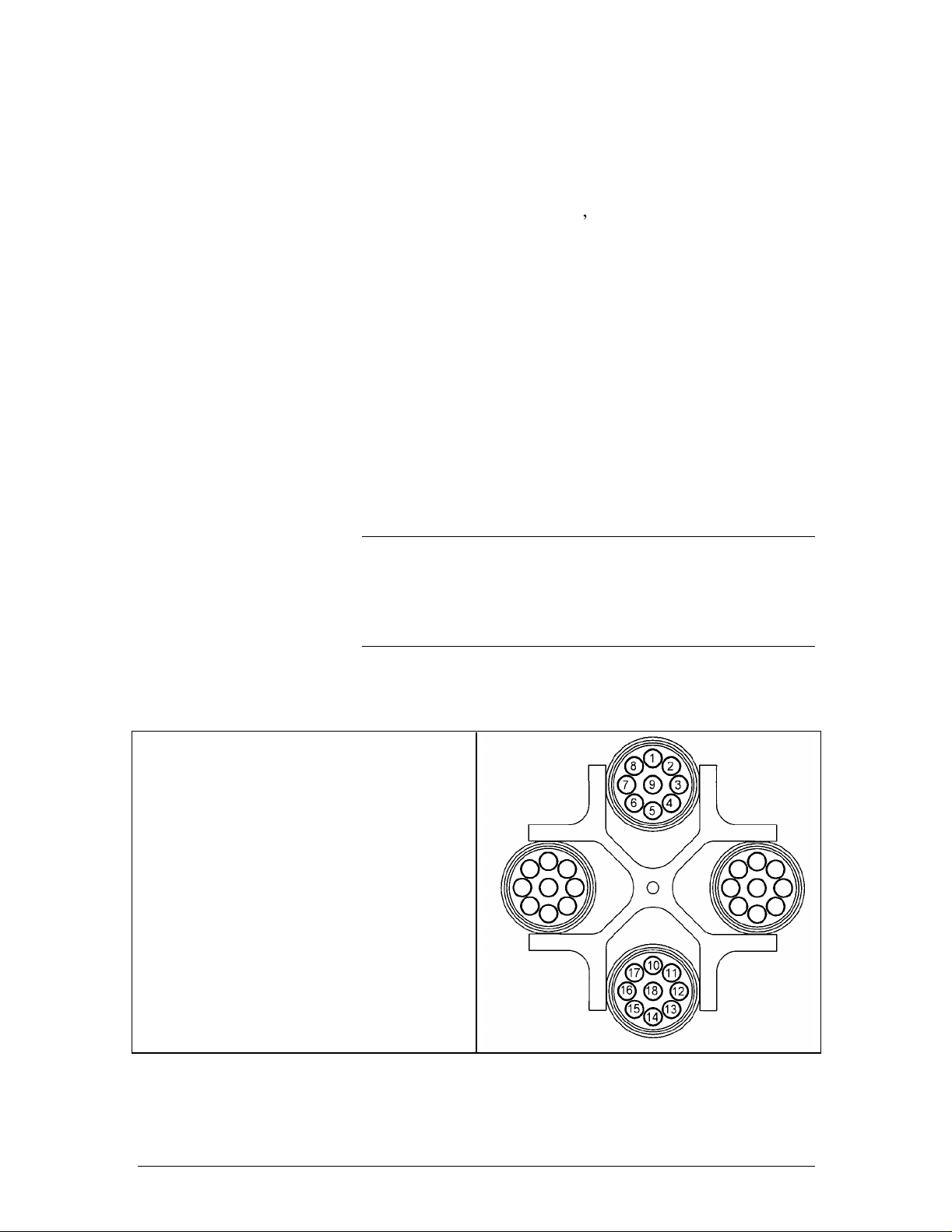
Tubes loaded into swinging bucket rotors must be
symmetric, around the axis of rotation. Verify this by
rotating the entire rotor 180°, by hand. The loads should be
in the same apparent positions (not mirror image
addition, the loads within each bucket must, also, be
symmetric around the bucket s pivot axis. Verify this by
ensuring that each bucket is loaded so that it does not tilt
from the vertical, when the rotor is at rest. Maintaining
balance within each bucket ensures that the bucket and the
tubes swing out to horizontal, when the rotor reaches
operating speed, applying centrifugal force toward the
bottom of the tubes. Failure to achieve full swing-out
causes vibration and premature wear of the rotor
motor.
Samples of like (similar) specific gravities may be
processed in the same run, provided that the samples of the
same type are balanced around the rotor, as though they
were the only pairs in the rotor.
s). In
and the
Rotor Balance
Load tubes in the fo
1. Load
2. Load four tubes at positions:
3. Load six tubes at positions:
4. L
two
9 and 18
1, 5
7, 3 and 16, 12
1, 9, 5 and 14, 18, 10
7, 9, 3 and 12, 18, 16
oad
ing an odd number of tubes
recommended
llowing manner:
tubes at positions:
.
and 10, 14
or
or
.
Caution:
rotor/accessory combination. Maximum rated speeds can
be found in Section 4.2 - Speed And Force Tables
is n
ot
Do
not
exceed maximum rate
d speed for each
.
MARATHON Series Operation Manual
16
Page 17

Vibration
Rotor Installation
All centrifuges have critical speeds, at which vibration
occurs. As
vibration will cease. This inherent condition, also, occurs
during deceleration. An imbalanced load intensifies these
critical vibrations.
centrifuge at observed critical
To install the rotor:
1.
Place the rotor (with recognition ring facing down, and
all printing facing up) onto the shaft.
2.
Using the wrench provided, tighten the locking nut.
Slide the wrench handle to one side in order to utilize
maximum torque. Remove the wrench.
3.
Place the cover onto the rotor (fixed angle only) using
the knob in the center of the cover to position it.
Note: It is important to use the cover on the fixed angle
the speed increases, beyond the critical speed,
Do not continuously operate this
speeds.
rotors. This cover cuts down on aerodynamic
noise
and windage, enabling the rotor to achieve
maximum specified speed, with minimal noise
levels.
Note: Large fixed angle rotors (non miocrotube) must
be fully seated on the drive shaft, so that the
drive pin engages the slots in the bottom of the
rotor.
DRIVE PIN
Figure 1: Fixed Angle Rotor Installation
MARATHON Series Operation Manual
Figure 2: Swinging Bucket Rotor Installation
17
Page 18

Rotor Removal
3.2 Starting and Stopping a Run
To remove the rotor:
1.
Remove the cover (fixed angle only).
2. Using the wrench provided, loosen the rotor locking
nut. Remove the wrench.
3.
Remove the locking nut.
4.
Lift the rotor off the shaft.
Read Section 2.5, for a general description of the front
panel. The settings displayed on the front panel always
govern the
Program key shows the unit s operating mode. It is
important that the unit be in the correct mode for the
desired operation.
The PROGRAM display can be one of the following:
operation of the unit. The display above the
blank The unit is in
1-99
stored program
The unit is under control of the displayed
manual oper
number.
ation.
Manual Operation
The rest of the display indicates the last parameters
selected.
For manual operation, press the MANUAL key so that the
program display is
(21000R only), speed/g-force, run time, acceleration mode,
and braking mode. Press
The rotor will a
for a few seconds while the rotor recognition system
verifies the rotor and set parameters.
The time display counts down, and displays the time
remaining in the current spin, during manual operation.
The specified
pressed. Braking begins when the set time elapses. Run
time does
The spin will stop automatically, at the end of the desired
interval. A run can, also, be stopped, at any time, by
pressin
not
g the
blank. Select the de
START
ccelerate to 100 - 200 rpm and then coast
run time begins when the
include braking time.
STOP
key.
sired temperature
, to start the spin.
START
key is
MARATHON Series Operation Manual
18
Page 19

The settings can be changed during a manual run. These
changes affect the run in progress. If the time setting is
changed, during a run, the unit adjusts the count-down
timer, to display the revised setting as the total time of the
run.
If the new time selected is less than the elapsed time,
the run will end.
The unit s mode (settings) cannot be changed during a
program mode spin.
3.3 St
Add/Change Program
ored Programs
The Marathon Series has an internal memory capable of
holding 99 sets of run parameters. Each set, or program, is
stored and can be recalled by selecting a program number
(from 1-99). Programs are retained in memory, even if the
power is turned off. When necessary, a program can be
modified for a particular run or changed permanently. You
cannot
modes, during a spin.
Press PROGRAM to enter Program mode
Select a program number with the numeric key pad. The
current program parameters will appear on the display.
Mo
and temperature (if a refrigerated unit), using the numeric
key pad or modify the ACCEL or BRAKE modes.
Additionally, a radius value may be stored explicitly in the
program. The program number will f
the program was changed and has not yet been saved.
change the unit's program, rotor/radius, or timing
.
dify the desired parameter, including speed/RCF, time,
lash, indicating that
Make the changes permanent by pressing the SAVE key.
The program number will stop flashing, and the new
program settings will be displayed. The program will
remain in memory until
Because the Marathon 21000(R) has a fully automatic rotor
recognition system, the very first rotor that is spun using a
particular program will be identified and have its identity
automatically stored in the program. If a radius value was
not explicitly set by the user, the default radius (or
maximum allowable radius) for that rotor will be stored
with the program as well. If the user attempts to run a rotor
MARATHON Series Operation Manual
19
further changes are made.
Page 20

other than the one whose identity is stored in the program,
a ch hd
(check head) message will appear.
If the user wishes to clear the rotor and its radius from the
memory banks of the program, he or she need only press
the SAVE button. The very first rotor spun after SAVE is
pressed will have its identity stored in the p
rogram,
together with its default radius (if not explicitly entered to
the program).
To make changes temporary, press START without
pressing the SAVE key. The program display will flash, to
indicate that the instrument is not currently operating from
pro
gram mode. The original program will remain
unchanged as long as the SAVE key is not pressed.
Recall Program
Lock Program
Press the PROGRAM key to enter program mode. Select
the appropriate program number by entering the desired
program number on the numeric key pa
ENTER.
d and press
The program s set parameters will be displayed. Press
START
, to begin this run.
Programs can be locked by selecting the desired program
on the numeric key pad, and pressing the
times. When you scroll to a
locked program, the letter
SAVE
key three
L
will flash in the program display, after the program number
is displayed. To unlock a program, select the desired
locked program on the numeric key pad and press the
SAVE
cannot
key three times. Parameters of locked programs
be changed.
MARATHON Series Operation Manual
20
Page 21

3.4 Rotor Recognition System
The Marathon 21000(R) is equipped with a fully automatic
rotor recognition system that internally detects and
identifies the rotor installed. Since the Marathon 21000(R)
was designed to spin a variety of roto
database contains the maximum settable values for speed,
RCF, and radius for each. This enables the centrifuge to
check and ensure that these parameters as entered by the
user do not exceed the prescribed safety limits for the
specific ro
If a user has input a value for speed, RCF, or radius that
exceeds the specified limit, the control panel will display a
message and the unit will coast to a stop. Below is a table
of condition and the corresponding message that will
appear in the s
Condition
Input Speed value exceeds
maximum allowable
Input RCF value exceeds
maximum allowable
Input Radius value exceeds
maximum allowable
No Rotor Installed
Rotor Installed but incomplete
or no rotor signature is read
Faulty Rotor Recognition
System
In
(i.e. does not correspond to one
in the software database)
correct rotor signature is read
tor.
HEAD
peed display window:
SPD toggled with the max.
allowable speed setting for the
rotor
rCF toggled with the max.
allowable RCF setting for the
rotor
RAD toggled with the max.
allowable radius setting for the
rotor
HEAD
HEAD
Err14
rs, its software
Message
To clear an error message relating to rotor recognition, the
user must press one of the following buttons:
STOP
Power Switch (on the side of the unit)
MARATHON Series Operation Manual
21
Page 22

3.5
Refrigeration
(21000R only)
Refrigerated units refrigerate the rotor chamber whenever
the cover is closed and the unit is switched on.
Refrigeration is applied, as necessary, to cool the rotor
chamber to the currently displayed temperature setting.
you use the key pad, and momentarily display a cold
temperature (stepping through stored programs, for
example), refrigeration will not be activated.
If the rotor chamber is not at the specified temperature, it
will not abort the spin. However, if th
differs, at the start of a run, by more than 5°C, from the
specified temperature. The °C display will switch between
the actual and set/programmed temperatures, until the two
temperatures come within 5°C. Press the
run sh
ould not continue at the actual temperature.
The unit is not designed for use as a refrigerator. The
natural fanning action of the rotor serves to maintain a
uniform temperature distribution inside the chamber. At
zero RPM, there is no correlation bet
chamber temperatures.
e rotor chamber
STOP
ween set and actual
key, if the
If
Any frost or condensation, that forms in the rotor chamber,
should be removed. Allow it to melt, and remove it with a
sponge or cloth. When the centrifuge is not in use, turn it
off, or leave the cover open (to
disable refrigeration).
MARATHON Series Operation Manual
22
Page 23

3.
6
Diagnostic Messages
and Error Codes
Diagnostics
Message
bAL
HEAd
ch hd
LId
PFAIL PFAIL
rAD
rCF
SPD
COOL
Description
bAL
Open the cover
Verify
tubes, or add
HEAd
No rotor is installed when START key is pressed.
Recognition system fails to read a valid rotor (due to improper rotor or a
faulty recognition system).
Press
Change Head. The rotor recognized is not in the list of supported rotors, or,
in Program mode, current Program is set up to run with a different rotor.
Press
r
LId
Close the cover, to erase this message.
appears
panel
or elapsed time, if in Hold mode. Press
START
rAD
greater than the maximum allowable for the rotor detected. Press the
key to clear this message, and, when in PROGRAM mode, then the
key to use the default (max.) radius for the rotor installed. In the
mode, the correct radius must be entered. See Section 3.3, Add/Change
Program for instructions on changing the radius.
rCF
greater than the maximum allowable for the rotor detec
appear if the entered combination of rCF and RAD requires a speed in excess
of the maximum allowable for the rotor. The
maximum allowed with the radius entered. Press the
message. Enter
radius.
SPD
greater than the maximum allowable for the rotor detected. Press the
key to clear this message. Ent
allowable.
Temp. of Mosfet case exceeds 65 ºC. Unit coasts to a stop. Call for service.
The beeper sounds in these situations
Two times on power up.
Three times at the end of a spin.
Five times when a warning occurs
Diagnostic messages appear in place of the sp
in the following cases:
indicates an unbalanced rotor.
, to
erase this message.
that a balanced load is installed. I
additional tubes, wi
appears if either of the following occur:
STOP
, to eras
STOP
to erase this message, open the cover, and install the appropriate
otor.
appears if you press the START key, when the cover is not closed.
indicates that power was interrupted during a run.
when the unit is
will
alternate between the PFAIL message and the remaining run time
, to resume the previous run.
appears (and flashes with the max. allo
appears (and flashes with the max. allowable value) if the input RCF is
appears (and flashes with the max. allowable value) if the input speed is
e this message.
turned
a new RCF value within the max. allowable, or enter a new
th fluid,
back on, following
er a new speed value within the max.
nspect the rotor, and rearrange the
to balance the rotor.
STOP,
:
eed display,
This message
the
failure. The front
to erase this message. Press
wable value) if the input radius is
SAVE
MANUAL
ted.
rCF
can also
rCF
value flashing is the
STOP
key to clear this
STOP
STOP
,
MARATHON Series Operation Manual
23
Page 24

Error Codes An error code typically means that the internal microprocessor has
during a spin. In this case, the rotor brakes or coasts to a stop, and the run ends.
detected impermissible readings, or a fail
ure, elsewhere, in the unit. Error messages
appear in the speed display. When an error code is displayed, unplug and reconnect the
unit to power. If the error code reappears, factory-authorized maintenance may be
required. Contact your local Fisher rep
message appeared, when you report the problem.
resentative and tell the service personnel which
Error Code
Err 1
Err 14
OSPd
rEFR
norEF
FSAFE
COPF
COP
UndFl
ILLOP
norr
dIR
Description
No Tachometer
Tachometer signals were not present during the run. The rotor coasts to
a stop. Cover opening is inhibited, afte
reconnect the unit to power to reset this error.
Incorrect Rotor Signature
The rotor signature detected does not correspond with the database of
rotors.
Overspeed
Speed is 200 RPM above the maximum speed for the inst
The rotor will brake to a stop.
Refrigeration Failure (Refrigerated only)
The unit displays this code, if the measured temperature exceeds 45
at any time during the run.
No Refrigeration Temp. Sensor (Refrigerated only
The
unit displays this code, if the microprocessor is not detecting a
temperature measurement from the temperature sensor.
Fail-safe Time out
Independent circuitry, on the circuit board, has sensed a lack of activity,
from the control microprocessor.
latch, solenoid, etc.) are disabled.
Cop Watchdog/OpCode Trap Error
The microprocessor has sensed a lack of activity, from the program that
controls the centrifuge. The rotor will coast to a stop.
COP Watch
The microprocessor COP is not enabled. The rotor will coast to a stop.
Undefined Interrupt
The microprocessor was interrupted by an undefined source. The rotor
will coast to a stop.
Op-Code Trap Error
The rotor will coast to
Rotor Recognition hardware is not present during Power On.
Blocks operation of unit until Rotor Recognition hardware is properly
installed. Call for service.
Wrong Direction of Rotation
The microprocessor discovered wrong direction of r
acceleration
Warnings during a spin:
All power circuits (including motor,
dog Not Enabled
a stop
LId, PFAIL, and dIR
r this error. Unplug and
alled rotor.
C,
)
otation, during
error messages can occur
MARATHON Series Operation Manual
24
Page 25

4 Applications
4.1 Introduction
This section describes th
accessories. More detailed information is shipped with the
rotor or accessory itself. This section contains five
reference sections:
Speed and Force Tables
Derating Table for Dense Samples
Chemical Resistance Table
Decontami
Nomograph
Caution:
rotor/accessory combination. Maximum rated speeds can
be found in Section 4.2 - Speed And Force Tables
Relative Centrifugal Force
speed varies wit
(rotating radius) from the shaft of the centrifuge (center of
rotation). The rotating radius is measured to the furthest
inside
Speed and Force Tables indicate t
RCF that the 21000/21000R can achieve, with various
rotor/accessory combinations. The Derating Table
specifies reductions in maximum RPM, when spinning
samples with specific gravity above 1.2.
tip of the tube, away from the centrifuge shaft. The
nation Table
Do
not
exceed maximum rated speed for each
h the rotor, and with the distance away
e use of specific rotors and
(RCF or G-force) at a given
he maximum speed and
.
MARATHON Series Operation Manual
25
Page 26

Use of any tube above its rated RCF can
cause tube
cracking. To avoid this, compare the G forces, specified in
the Speed and Force Tables, with the ratings for the tubes
that you are using. If the tubes are not rated for the force
that the centrifuge will apply, look up their reduced G
force,
and enter it on the control panel.
Corrosive Solvents
Your centrifuge is made of materials designed to resist
immediate attack from most laboratory chemicals.
Prolonged exposure should be avoided, by immediately
removing the chemical from rotor or ass
embly. Rotors and
accessories placed in the chamber are made of a variety of
materials, including aluminum and polypropylene. The
Chemical Resistance Table shows the
material with different classes of reagents.
Section 5.2 describe
s how to clean and remove corrosion
suitability of each
from the chamber, rotors, and accessories. Follow these
instructions, and clean spills promptly, to minimize the
effect of corrosive chemicals and to avoid expensive
repairs.
MARATHON Series Operation Manual
26
Page 27

4.2 Speed and Force Table
Rotor 04-976-006 4-Place Swinging Bucket, 4x250ml
Complete with 4 buckets and rotor recognition ring, but without Sealed Tube Carriers.
Tube
No. x Vol. (ml)
4 x 250 ml sealed
4 x 250 ml unsealed
4 x 175/225 mL sealed
4 x 100 ml sealed
8 x 50 mL sealed
8 x 50 mL sealed
12 x 25-30 mL sealed
20 x 15 mL sealed
20 x 10 ml sealed
32 x 15 mL sealed
36 x 10-15 mL sealed
36 x 7-10 ml sealed
36 x 5-7 mL sealed
48 x 3-5 mL sealed
48 x 1.5/2.0 mL sealed
48 x 0.7 ml sealed
48 x 0.5 ml sealed
48 x 0.4 ml sealed
48 x 0.25 ml sealed
*
Order 05-538-63 Falcon Cushion
**
Adapters with Number Series 04-974-00xx are sold by the pack/2.
Note: Sealed Tube Carriers comply with the aerosol containment requirements of:
OSHA 29 CFR Part 1910.1030 Occupational Exposure to Blood
dated 12/06/91.
Falcon, Vacutainer and Microtainer are registered trademarks of Becton Dickinson & Co.
Corning 1260-250, 1280-250
Vacutainer 16x100, 16x125mm 4500 3980
Vacutainer 16x75, 16x100mm 4500 3420
Vacutainer 13x75, 13 x 100mm 4500 3420
Hemogard Vacutainer 13x75,
10-12x75 mm, Falcon #2063
Description
IEC 2502
Falcon 2076/2075 *
Round bottom, 38x111 mm
Corning 8240-50, IEC 2997
Falcon/Corning conical
Universal, 25 x 107mm
Falcon/Corning conical
Kova/Urisystem
16.5x103mm
Microtubes
Microtainers
PCR Microtubes
Microtubes
Microtubes
s
, 2504
Maximum
RPM / RCF Radius
4500 3760
4500 3760
4500 3980
4500 3940
4500 3980
4500 3980
4500 3400
4500 3980
4500 3980
4500 3620
4500 3100
4500 2670
4500 2670
4500 2670
4500 2670
4500 2670
16.6
16.6
17.6
17.4
17.6
17.6
15.
17.6
17.6
16.0
17.6
15.1
15.1
13.7
11.8
11.8
11.8
11.8
11.8
borne Pathogens; Final Rule
Sealed Tube Carrier
Quantity x Cat. No.
0
4 x 04-974-005A
4 x 04-974-005A
4 x 04-974-005B
4 x 04-974-005C
4 x 04-974-005G
4 x 04-974-007A
4 x 04-974-005E
4 x 04-974-007B
4 x 04-974-007B
4 x 04-974-005D
4 x 04-974-007C
4 x 04-974-007D
4 x 04-974-007D
4 x 04-974-007E
4 x 04-974-007F
4 x 04-974-007F
and 4 pk/12 05-152
4 x 04-974-007F
and 4 pk/12 05-152
4 x 04-974-007F
and 4 pk/12 05-152
4 x 04-974-007F
and
4 pk/12 05-152
-3
-3
-4
-4
Note: Actual RPM/RCF input on the centrifuge control panel is to the nearest 50 rpm or 50 xg.
MARATHON Series Operation Manual
27
Page 28

Rotor 04-974-009 Micropl
Complete with 2 carriers and rotor recognition ring.
See Section 4.3 Derating Tables, for information on derating factors for use with samples over 320
grams.
Tube
No. x Vol. (ml)
2 or 4 x standard
m
icroplate
2 x deepwell microplate
Rotor 04-976-009 24 X 24 Place (1.5 ml X 0.5ml) Microtube Rotor
Complete with wind resistant lid and rotor recognition ring.
No. x Vol. (ml)
24 x 1.5-2.0 mL(outer)
24 x 0.5mL(inner)
24 x 0.5 mL
24 x 0.4 mL
24 x 0.25 mL
*
Adapters 05-152-3, 05-152-04 are sold by the pack/12.
Tube
Description
86 x 128 mm
86 x 128 x 53 mm
Description
11x54 mm microtube
8 x 54 mm microtube
8 x 54 mm microtube
6 x 50 mm microtube
6 x 50 mm microtube
ate Rotor
Maximum
RPM / RCF Radius
3650 1500
3650 1500
Maximum
RPM / RCF Radius
15000 21000
15000 17432
15000 18740
15000 21000
15000 18240
10.1
10.1
8.35
6.93
7.45
8.35
7.25
Adapter
Quantity x Cat. No.
- -
-2pk x 05-152
2pk x 05-152
2pk x 05-152
-3
-4
-4
Rotor 04-976-010 48-Place x 0.5 ml Microtube Rotor
Complete with wind resistant lid and rotor recognition ring.
Tube
No. x Vol. (ml)
48 x 0.5 mL
Note: Actual RPM/RCF input on the centrifuge control panel is to the nearest 50 rpm or 50 xg.
8 x 54 mm microtube (outer row)
8 x 54 mm microtube (inne
Description
MARATHON Series Operation Manual
r row)
28
Maximum
RPM / RCF Radius
15000 20120
15000 18870
8.00
7.50
Page 29

Rotor 04-976-011 6-Place Fixed Angle, 6x85ml
Complete with wind resistant lid and rotor recognition ring, but without tub
Tube
No. x Vol. (ml)
6 x 85 mL
6 x 50 mL
6 x 50 mL
6x 30 mL
*
Adapters 04-974-011A, 04-977-011B, 04-977-11C are sold by the pack/2.
1
Falcon/Corning Conical
Description
1 pk/10 05-529D
pk/10 05-529C
1 pk/10 05-529B
Maximum
RPM / RCF Radius
13700 21200
13700 19950
13700 20550
13700 20350
Rotor 04-976-012 8-Place Fixed Angle, 8x28ml
C
omplete with wind resistant lid and rotor recognition ring, but without tube adapters.
Tube
No. x Vol. (ml)
8 x 28 mL
8 x 15 mL
8 x 15 mL
8 x 12 mL
*
Adapters 04-974-012A, 04-
Description
1 pk/10 05-529E
Round bottom, 17.4 x 104 mm 13750 20700
Round bottom, 16.5 x103 mm 13750 20500
Round bottom, 16x100 mm 13750 20500
977-012B, 04-977-12C are sold by the pack/2.
Maximum
RPM / RCF Radius
13750 21150
e adapters.
10.1
9.5
9.8
9.7
10.0
9.8
9.7
9.7
Tube Adapter
Quantity x Cat. No.
-3pk x 04-974-011C
3pk x 04-974-011A
3pk x 04-974-011B
Sealed Adapter
Quantity x Cat. No.
-4pk x 04-974-012A
4pk x 04-974-012B
4pk x 04-974-012C
Note: Actual RPM/RCF input on the centrifuge control panel is to the nearest 50 rpm or 50 xg.
MARATHON Series Operation Manual
29
Page 30

4.3
Dense Samples
Derating Tables
The Speed and Force Tables list the maximum speed for
each rotor/adapte
These speeds are specified for samples whose specific
gravity is not greater than 1.2, for swinging bucket rotors.
For denser samples, the maximum specified speed is
reduced (derated) by a factor from the table below:
Derating
Example:
rated for 4,000
RPM, used with
samples with a
specific gravity of
1.4, cannot spin
faster than 3,700
RPM. (4,000 x
.925 = 3,700)
Specific gravities
greater than 3.0.
This table is based
on the formula:
( / )S S
A rotor
o a
r combination for the Marathon Series.
Derating Factor for:
Specific Gravity Swinging Bucket
1.2
1.3
1.4
1.5
1.6
1.7
1.8
1.9
2.0
2.1
2.2
2.3
2.4
2.5
2.6
2.7
2.8
2.9
3.0
1.000
.960
.925
.894
.866
.839
.816
.794
.774
.755
.738
.721
.707
.692
.678
.666
.654
.642
.632
You can use the same formula to compute derating factors
for specific gravities greater than 3.0.
So is the maximum specific gravity allowed before
derating (1.2).
Sa is the actual specific gravity of the sample.
Caution:
Higher speeds or specific gravities will impose unnecessary
wear on the centrifuge, and can cause
and damage caused in this manner are not covered
under warranty.
MARATHON Series Operation Manual
Do not exceed the rated speed or
30
specific gravity.
rotor failure.
Wear
Page 31

Microplate
multi
-
Sample Weight
The Microplate rotor is designed
well microplates. The weight of the loaded microplates
must be equally distributed between the rotor s two
carriers. The maximum rated speed for the rotor, when
each of the carriers is loaded with 320 grams (to
640 grams), is 3650 rpm.
Caution
microplate and sample) must have maximum speed derated
(according to the following table), to avoid
: Loads greater than 320 grams (weight of the
Derating Table for Microplate Rotor
Load
per Carrier
(grams)
320 3650
340 3550
360 3450
380 3400
400 3300
450 3100
500 2950
600 2700
Greater than 600
for centrifugation of
tal load of
rotor failure
Max. Speed
(rpm)
do not use
.
MARATHON Series Operation Manual
31
Page 32

4.4 Chemical Resistance Table
The Marathon Series is made of materials that are designed
to resist attack f
of materials, including aluminum and polypropylene,
comprise the rotors and accessories. The Chemical
Resistance table shows the suitability of each material, with
different classes of reagents.
Note
: Chapter 5
corrosion from the chamber, rotors, and accessories.
Follow the instructions, and clean spills promptly, to
minimize the effect of corrosive chemicals and avoid
expensive repairs.
Plastic
PA
PC
PE
PP
PU
Acids, dilute or weak
Acids*, strong or conc.
Alcohols, aliphatic
Aldehydes
Bases
Esters
Hydrocarbons, aliphatic
Hydrocarbons, aromatic
Hydro
Ketones
Oxidizing Agents, strong
Salts
*For Oxidizing Acids, see "Oxidizi
G
carbons, halogenated
G
E E E E G
E N E E F N N N N F N N N N N
E G
E N E E N G
G
G
F N G
F N F F N N G
F N F F N N N N N N
E E E E E E E E E E
E E F E E E N E
F G
N G
F G
N G
ng Agents, strong".
G
G
G
N E G
G
E N E E E N
F N N E E E N
G
N N E E E N
rom most laboratory chemicals. A variety
describes how to clean and remove
Metal
NL
DN
CN
NN
E F N F E
G
G
G
F N
N G
G
E G
F E
E N
PSTI
N
SS
AL
MB
MG
RR
G
G
F F N
E E E E F E E G
E E E E E
E E E E E
E E E E E
E E E E E
E E E E E
E E E E N
E G
E F N N N
E F F F N
G
G
F E E E
N F G
E N E E
G
N N N E
N E E E
N N E E
N N F E
E
N N N E
N F E E
E E E E
Other
BN
G
VN
N N
PF
N
E
PA - POLYALLOMER
PC - POLYCARBONATE
PE - POLYETHYLENE
PP - POLYPROPYLENE
PU - POLYURETHANE
NL - MODIFIED PHENYLENE OXIDE (NORYL)
DN - ACETAL HOMOPOLYMER (DELRIN)
CN - ACETAL COPOLYMER (CELCON)
NN - NYLON
PS - POLYSTYRENE
Classification of Resistance
E= Excellent
G= Good
F= Fair
N= Not Recommended
MARATHON Series Operation Manual
TI
- TITANIUM
SS - STAINLESS STEEL
AL - ALUMINUM
MB - MANGANESE BRONZE
MG - MAGNESIUM
32
RR - RUBBER
BN - BUNA
VN - VITON
PF - PHEN
-N
OLIC FIBER
Page 33

4.5 Decontam
Compatible Processes For Decontamination
Sterilization Methods
Mechanical
Autoclave*
Ethylene Oxide Gas
Dry Heat (2Hrs. @ 160°C)
Chemical
Ethanol
40% Formalin
Methanol
2-
Propanol
.5% Sodium Hypochlorite**
3% Hydrogen Peroxide
100%
5% Phenol Solution
*For Oxidizing Acids, see "Oxidizing Agents, strong".
PA - POLYALLOMER
PC - POLYCARBONATE
PE - POLYETHYLENE
PP - POLYPROPYLENE
PU
NL - MODIFIED PHENYLENE OXIDE (NORYL) RR - RUBBER
DN - ACETAL HOMOPOLYMER (DELRIN)
CN - ACETAL COPOLYMER (CELCON)
NN - NYLON
PS - POLYSTYRENE
S
S
S
S
S
Hydrogen Peroxide
- POLYURETHANE
ination
PA
S
U
S
S
S
M
PC
M
S
U
S
S
M
S
S
S
S
U
Table
PE
PP
U
S
S
S
U
U
S
S
S
S
S
S
S
S
S
S
S
S
S
S
U
S
Plastic
PU
M
S
U
U
U
M
M
U
S
S
U
NL
DN
CN
U
S
S
S
S
S
U
U
U
S
S
S
S
S
S
S
S
S
S
S
S
S
U
U
S
M
S
U
U
U
U
M
M
TI - TITANIUM
SS - STAINLESS STEEL
AL - ALUMINUM
MB
- MANGANESE BRONZE
MG - MAG
BN - BUNA
VN - VITON
PF - PHENOLIC
PT - PAINTED SURFACES
NN
PS
S
S
U
U
S
U
U
U
U
U
U
NESIUM
-N
U
S
U
M
U
M
S
S
S
S
M
TI
SS
S
S
S
S
S
S
S
S
S
S
M
FIBER
Metal
AL
MB
MG
RR
S
S
S
S
S
S
S
S
S
U
S
U
S
S
U
S
S
S
S
S
S
S
S
S
S
S
S
S
S
S
S
S
S
M
S
M
U
U
U
S
S
S
S
U
S
S
S
S
S
U
M
M
M
M
M
*Autoclaving
121°C for 20 min.
@ 2 ATM (15 PSIG)
**1 to 10 Dilution of
Household Bleach
S=
SATISFACTORY
M=MARGINAL
U=UNSATISFACTORY
BN
S
U
U
S
U
S
S
U
S
U
U
Other
VN
M
S
U
S
S
U
S
S
S
S
S
PF
PT
S
M
S
S
U
U
S
S
S
S
S
S
S
S
S
M
S
M
S
U
S
U
Warning:
This chart describes the material compatibility of various sterilization methods. It does
not specify the adequacy of sterilization. Refer to section 4.4 - Chemica
Table
, for material compatibility during centrifugation.
MARATHON Series Operation Manual
33
l Resistance
Page 34

4.6 RCF Nomograph
MARATHON Series Operation Manual
34
Page 35

5 Maintenance
5.1 Introduction
5.
2
Care and
Clean
Th
is chapter e
operating order.
decontam
the
cover interlock bypass.
See the end of the chapter, for information
warrantees.
ing
Keep your centrifuge clean, to ensure good operation, and
to extend its life.
Clean the sample chamber, rotor, and lid, at the end of each
work
day, and immediately after any spill. To
chamber, use a damp sponge, warm water, and a mild
liquid detergent, suitable for washing dishes by hand, such
as Ivory
detergents that contain chlorine ions
xplains how to keep your unit in good
It includes
inating, and storing
liquid. Do not u
instructions for cleaning,
. This chapte
se caustic detergents, or
. Th
ese attack metals.
r,
also, c
on service and
clean the
overs
Remove stubborn stains with a plastic scrub pad. Do not
use steel wool, wire brushes, abrasives, or sandpaper
create corrosion sites. Never pour water
rotor chamber.
MARATHON Series Operation Manual
35
directly
into the
. T
hey
Page 36

Scrub the rotor s tube cavities with a stiff test tube brush
that has end bristles and a non-metallic tip. Dry each part,
after
cleaning
, with a
clean, absorbent towel.
If glass breakage occurs, remove all broken pieces
immedia
tely. If breakage recurs, replace all adapters and
cushions. Particles of broken glass embed in the plastic or
rubber
accessories. Glass particles can come in contact
with new glass tubes, creating pressure points that may
result in breakage recurr
chamber
, gr
ind to a fine
This dust can coat the inside of the centrifuge.
ing
.
Glass particles, in the
gray
dust, during centrifugation.
Corrosion
The manufacturer
finishes
the
rotors and
structural accessories to give maximum resistance to
corrosion. T
inspect the rotor cavities for corrosion
o maximize the life of the unit,
, especially if
continually
you use
chloride ion solutions, such as sodium chloride (saline),
and sodium hypochlorite (household bleach), because these
solutions attack most metals.
Clean the rotor, rotor
chamber, and accessories (particularly the sample
compartments and bucket cups) thoroughly, after each
exposure. Inspect all surfaces, under bright light, for
corrosi
eventually resultin
on. Be aware that small crevices grow deeper
g in system failure.
,
If you see any corrosion, remove it immediately, using the
following procedure:
1.
Follow the cleaning procedure, at the start of this
section.
2.
Soak the product in mild hand
dish washing
detergent
,
and scrub the product thoroughly with a stiff test tube
brush
. The brush should
metallic tip.
3.
Soak the product, again, in clear warm wate
minimum
4.
Rinse the product in warm wate
water.
5.
Dry the product, thoroughly, with a clea
cloth.
of
an hour.
have end bristles and a non
r,
then in distilled
n, absorbent
-
r, for a
Caution:
If this procedure does not remove the corrosion,
discontinue use of the product.
MARATHON Series Operation Manual
36
Page 37

Storage
Store parts on a soft surface
, to avoid damage.
Rotors and other parts should be clean and dry. Store them
open
to the air, not i
n a plastic bag, so that any residual
moisture evaporates. Face the parts upward, to avoid
moisture
retention in the cavities.
Decontamination
If
tube breakage occur
pathogenic, or radioactive
decon
taminate the chamber.
Rotors
have sealed containers, that provide aerosol
s, releasing toxic, infectious,
material
into the unit,
containment and, if used as directed, keep spillage
confined. If
decontaminate the
The Decontamination Table, in
sensitivity of various materials to common
breakage occurs
sealed carriers.
, it may be sufficient to
Chapter 4, lists the
sterilization
only
procedures. When using a 1-to-10 dilution of household
bleach (sodium
rotors or accessories, follow decontamination by the
corrosion clean
hypochlorite), to decontaminate metal
ing procedure (See 5.2), since chloride ions
attack most metals.
Always decontaminate for the minimum recommended
time. If you observe corrosion, remove it, as described
earlier; discontinue use of
decontamination procedu
the method
re.
; and use an alternate
Polypropylene
sealed carriers
can be autoclaved. Remove
any sample tubes, before autoclaving, unless they are
completely full of sample. Remove caps, stoppers, and
other tube closures, before autoclaving, to keep the tubes
from collapsing under pres
accessories at 121
° C
stack polypropylene rotors during this
cooling,
above.
perform
a normal cleaning operation, as described
Repeated autoclaving
of polycarbonate sealing covers.
MARATHON Series Operation Manual
37
sure
@ 15
psig for 20 minutes. Do
seriously
. Autoclave the rotor and
process
degrades the
. After
performance
not
Page 38

5.3
C
over Interlock Bypass
The cover will remain locked, if power fails. If you need to
remove samples from the unit, before power is restored, use
the cover interlock bypass, after the rotor has come to a
s
top.
To bypass the cover interlock:
1.
Unplug the centrifuge.
2.
Locate the hidden plastic plug, underneath the front
ledge of the cabinet.
3.
Use a screwdriver to pry out and remove the plug.
4.
Pull the attached cord, to release the cover interlock.
5.
Replace t
Do not perform this operation routinely. The centrifuge s
cover interlock provides operator safety. It allows the
cover to be opened promptly, whenever rotation has
stopped.
5.4 Fuses not replaceable by operator
The following fus
centrifuge. They should only be replaced by qualified
service personnel.
he plug in the hole.
es are located internally within the
Power Supply PCB (44486)
Power Amplifier PCB (44488)
MARATHON Series Operation Manual
38
F1
F1
2.5A - Fast Blow, 250V
5A - Fast Blow, 250V
Page 39

5.5 Condition of Returned Equipment
C
5.
6
Warranty
ontact
authorization (RGA),
manufacturer.
of Decontamination for you to sign
have performed the proper steps for decontaminating
unit
Warning: All returned units must be decontaminated, free
of radioactivity, and free of hazardous, infectious,
pathogenic, or toxic
All return equipment
signed certificate is received.
You must prepay transportation to the service depot.
Fisher Scientific wants you to be satisfied w
of your Marathon Series centrifuge. We warranty the
centrifuge for one year, and rotors for seven years. We will
repair or replace any of these products that fail, within this
period, from the date of its delivery, due to defects in
mater
repaired product or its replacement at our expense. You
must use Fisher Scientific-approved rotors and accessories,
and genuine Fisher Scientific spare parts. This warranty
does not apply to any instrument th
repaired without authorization.
Fisher Scientific
before returning equipment to
The RGA paperwork includes a Certificate
.
materials.
shipments
ial and workmanship, and we will ship you the
and obtain a return goods
. It indicates
will be refused
ith the quality
at has been abused or
the
that you
the
until the
THE FOREGOING OBLIGATIONS ARE IN LIEU OF ALL OTHER
OBLIGATIONS AND LIABILITIES INCLUDING NEGLIGENCE, AND
ALL WARRANTIES, OF MERCHANTABILITY OR OTHERWISE,
EXPRESSED OR IMPLIED IN FACT OR BYLAW. THE FOR
STATES OUR ENTIRE AND EXCLUSIVE LIABILITY, AND BUYER'S
EXCLUSIVE REMEDY, FOR ANY CLAIM OR DAMAGES IN
CONNECTION WITH THE SALE OR FURNISHING OF GOODS OR
PARTS, THEIR DESIGN, SUITABILITY FOR USE, INSTALLATION,
OR OPERATION. FISHER SCIENTIFIC WILL IN
LIABLE FOR ANY SPECIAL OR CONSEQUENTIAL DAMAGES
WHATSOEVER AND OUR LIABILITY UNDER NO CIRCUMSTANCES
WILL EXCEED THE PURCHASE PRICE FOR THE GOODS FOR
WHICH LIABILITY IS CLAIMED.
MARATHON Series Operation Manual
39
NO EVENT BE
EGOING
Page 40

6 Specifications
Maximum Speed:
Maxim
Maximum Rotating Radius:
Maximum Capacity:
Sound Level
Operator Controls
Chamber Temperature
21000R only
Rotation:
RPM:
RCF:
Spin
um G Force
:
21000
21000R
-9° to 40
Duration
: 0-
:
:
15,000 RPM
21,200 xg
17.6
cm
1 liter (4
Max. 66 dbA (RMS)
Max. 68 dbA (RMS) w/
compressor on
Counterc
500-15,000 (by
50-21,000xg (by 50
99 min 59 sec
by
1 min and/or 1 sec
HOLD
Momentary Spin
x 250 ml)
° C
by 1°
lockwise
MODE
50 RPM)
xg
)
Brake:
Repeatability
Temperature Control:
21000R
Rotation:
Timer:
System Components
Motor:
Refrigeration System:
21000R only
only
± 2° C
MARATHON Series Operation Manual
40
Active Electric (3 profiles)
within range of 4
to ambient
Accuracy within
Microprocessor controlled
Accuracy within
1 hp, Brushless DC
1/2 hp nominal
±10 RPM
± 1 sec
° C
Page 41

Refrigerant:
21000R only
Operating pressures:
at 4° C (21000R only)
Max sample temperature
21000 only 7° C above ambient*
Power Requirements
s/n
6464
6465
6466
6467
6468
Current:
Heat Output
21000
21000R
R-
Description
21000 Ventilated
21000 Ventilated
21000R Refrigerated
21000R Refrigerated
21000R Refrigerated
:
rise:
and Output
non-CFC
404A (7.9 oz Lo-V Models)
R-
404A (6.9 oz Hi-V Models)
20 psi (low side)
250 psi (high side)
*
except for 6 x 85 mL Fixed A
Electrical Requirements
115 VAC, 60 Hz
220-240 VAC, 50/60 Hz
115 VAC, 60 Hz
220-240 VAC, 50 Hz
230 VAC, 60 Hz
15 Amps
2014
3925
Btu/hr
Btu/hr
ngle Rotor
Dimensions
Height: 21000 and 21000R
Width:
Depth
Shipping Dimensions:
Unit Weight:
21000
21000R
Shipping Weight:
21000
21000R
Specifications Subje
:
21000
21000R
21000 and 21000R
Height
Width
Depth
ct To Change Without Notice
15.5 in (39.4 cm)
20.3 in (51.4 cm)
28.0 in (71.1 cm)
23.4 i
n (59.4 cm)
27 in (68.6 cm)
36 in (91.4 cm)
30 in (76.2 cm)
159 lb. (73 kg)
222 lb. (101 kg)
206 lb. (94 kg)
269 lb. (122 kg)
MARATHON Series Operation Manual
41
