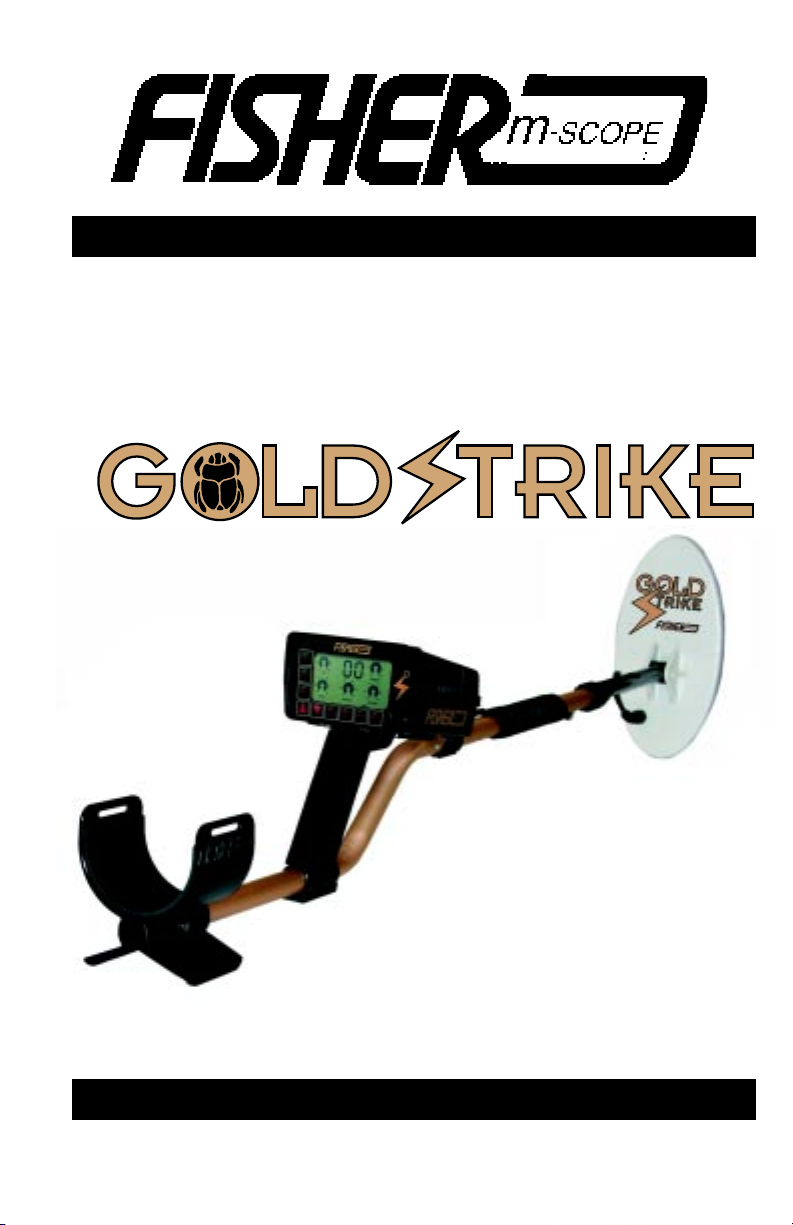
GOLD STRIKE
Gold Prospecting Metal Detector
Operating Manual
FISHER RESEARCH LABORATORY

CONTENTS
About Your Detector ............................................................. pg. 1
Setting Up ................................................................................ pg. 2
Body/Chest Mounting............................................................. pg. 5
Control Panel .......................................................................... pg. 6
Quick Start Guide.................................................................... pg. 10
2 Tone Audio System .............................................................. pg. 12
LCD Identification Sysytem..................................................... pg. 13
Ground Balancing/Tracking .................................................. pg. 15
©
FisherTrak AFS
Setting Memory Control ......................................................... pg. 18
Additional Features ................................................................ pg. 19
Searching ................................................................................ pg. 20
........................................................................ pg. 16
Battery Replacement.............................................................. pg. 22
Target Recovery ..................................................................... pg. 23
Maintenance .......................................................................... pg. 24
Treasure Hunter’s Code of Ethics ........................................... pg. 24
Specifications.......................................................................... pg. 25

ABOUT YOUR DETECTOR
The gold detector of the future is here! The Fisher Gold Strike takes
over where our legendary Gold Bug series left off. With features
that include fast automatic ground tracking, precision auto ground
balance system, an innovative two-tone ID system, and an
adaptive ground system made possible with our advanced digital
signal processing. Throughout this operations manual, we are going
to explain to you the controls and LCD Display Panel of the new
Gold Strike as well as give you a few tips to get you prospecting.
As with any new detector, we strongly encourage that you read
the entire operations manual and call your local dealer with any
questions.
The Gold Strike control panel and LCD display is designed to give
the prospector constant control read out. In addition, the Gold
Strike provides an innovative 2-tone audio system to give you more
target information.
The rest is up to you. You’ve got the right detector, but you’ll
have to decide where to search and then put in a lot of long,
hard hours searching. And, of course, you’re going to have to
learn your Gold Strike, read this instruction manual carefully and
practice often. Drop us a line if you have any questions, comments
or exciting gold hunting stories. In the meantime . . .
Happy Hunting!
Fisher Research Laboratory
1
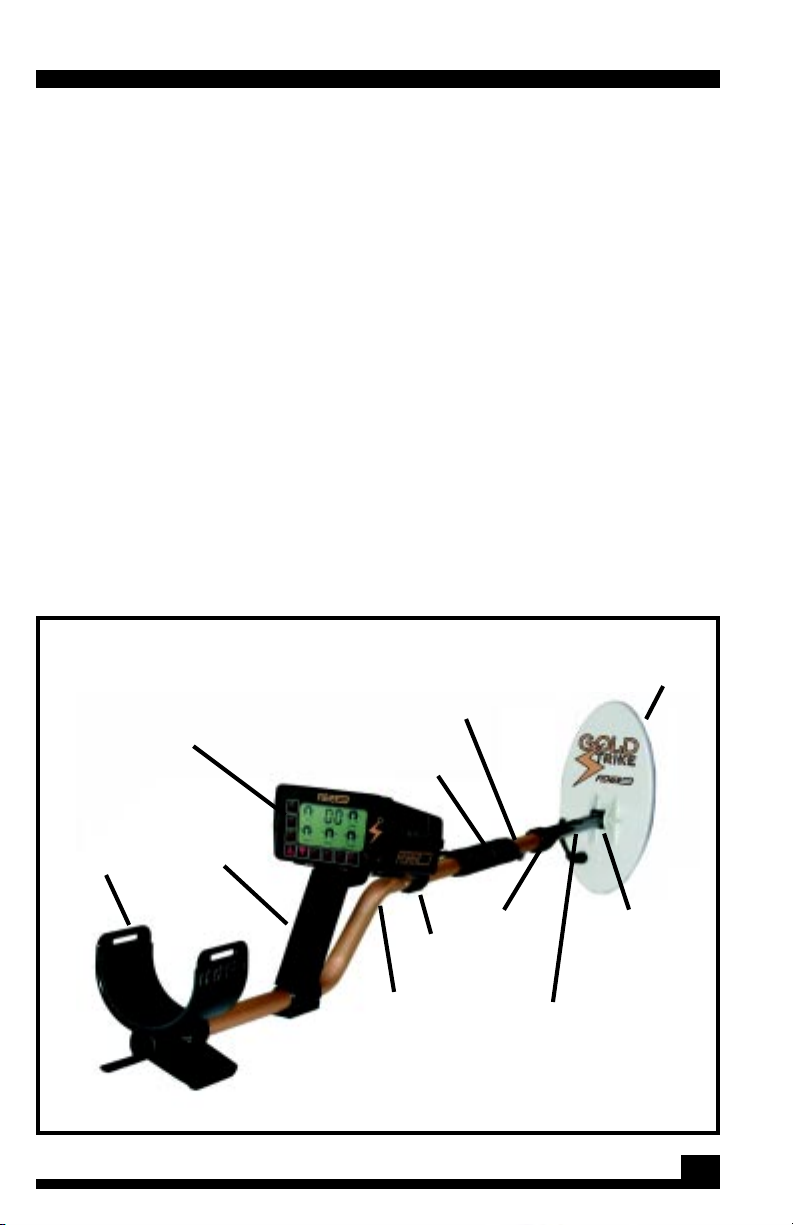
SETTING UP
Your Fisher Gold Strike is built to last for years. However, it's a
sophisticated electronic instrument containing state-of-the-art
components. Handle it carefully, care for it regularly, and it will
give you years of dependable service. The Gold Strike requires
little assembly.
1. Unpack your Gold Strike carefully and save the
carton: it may come in handy if you ever have to
return the instrument for service.
2. Slip the lower stem into the upper stem.
3. Adjust the stem length and coil angle so that the
search coil rests flat on the ground about 6 to 12
inches in front of and slightly to the right of your right
foot (to the left of your left foot for left handers).
Your arm should be straight and relaxed, the grip held
loosely (see drawing on next page). The stem length
is adjusted by loosening the lower lock nut and
allowing the spring clip to snap into one of the
Padded
Arm rest
Touch pads
Foam
hand grip
Control
housing
Search
coil cable
Upper
lock nut
Upper stem
Center
stem section
Lower
lock nut
10 1/2”
Elliptical Coil
Nylon wing nut
(with replaceable
Duro-Neoprene
bushings)
Adjustable,
fiberglass
filled, nylon
lower stem
2
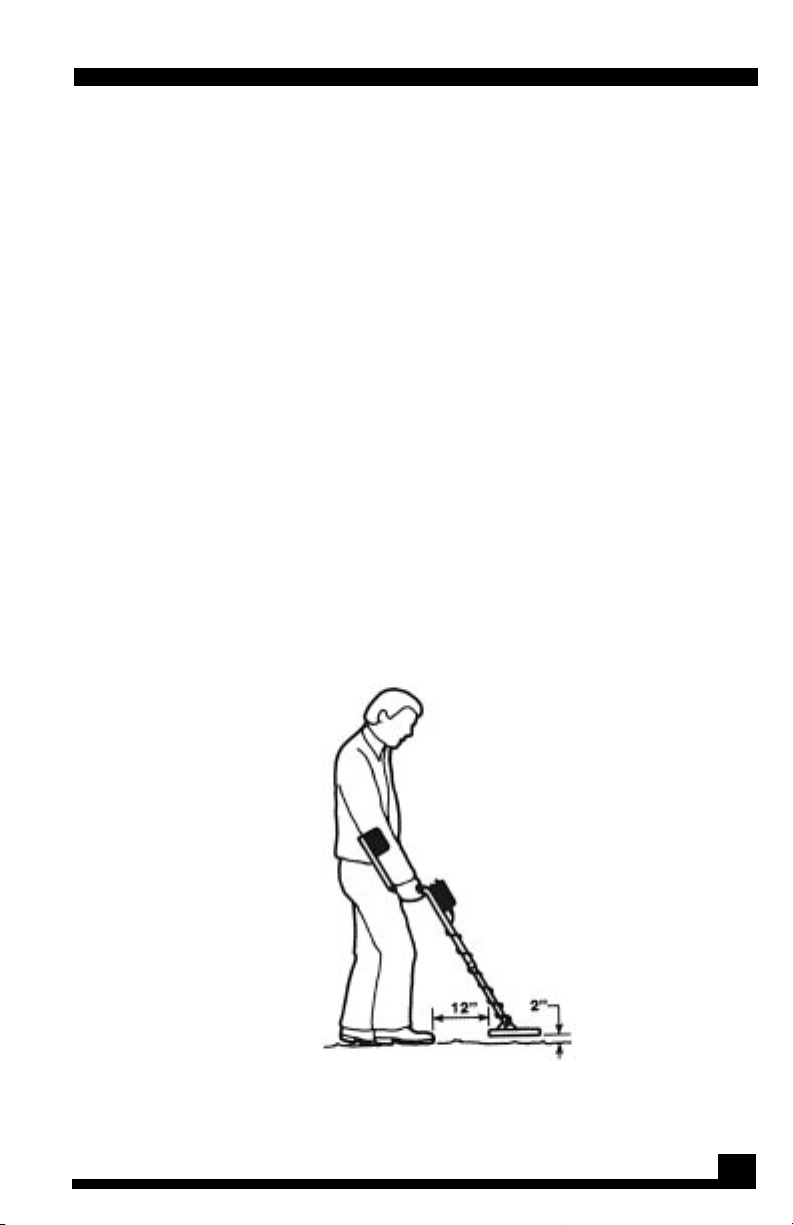
SETTING UP
holes in the center stem. The coil angle is adjusted
by loosening the nylon wing nut on top of the
search coil.
NOTE: Remember, the longer the shaft, the more you'll have to
bend your elbow to keep the coil off the ground and the sooner
your arm will get tired. The CZ-70 Pro is balanced for comfortable
searching in a tight semicircle around the front of the operator.
4. With the stem length properly adjusted, wrap
the search coil cable snugly around the lower
stem and the center section. Leave just enough
slack near the coil to allow it to be tilted
completely backward and forward.
NOTE: A loose cable near the search coil may cause false signals,
but don't wrap it so tightly that it pulls against the housing or the
coil.
Adjust the stem length and coil angle so the coil rests flat on the ground about 6 to 12
inches in front of your foot. Move into your "search" position by leaning slightly and
raising the coil about 2 inches off the ground. This should put the coil about 12 to 18
inches in front of your lead foot.
3

SETTING UP
5. Reconnect the coil cable to the control housing.
Be careful not to cross thread it and make sure it’s
snug, but hand tightened only.
6. With the shaft length and coil angle properly
adjusted, you should be able to move into your
search position by leaning forward very slightly and
raising the angle so the coil rests flat on the ground
about 6 to 12 inches in front of your arm.
7. (When using optional headphones) Plug into the
headphones jack on the control panel.
4
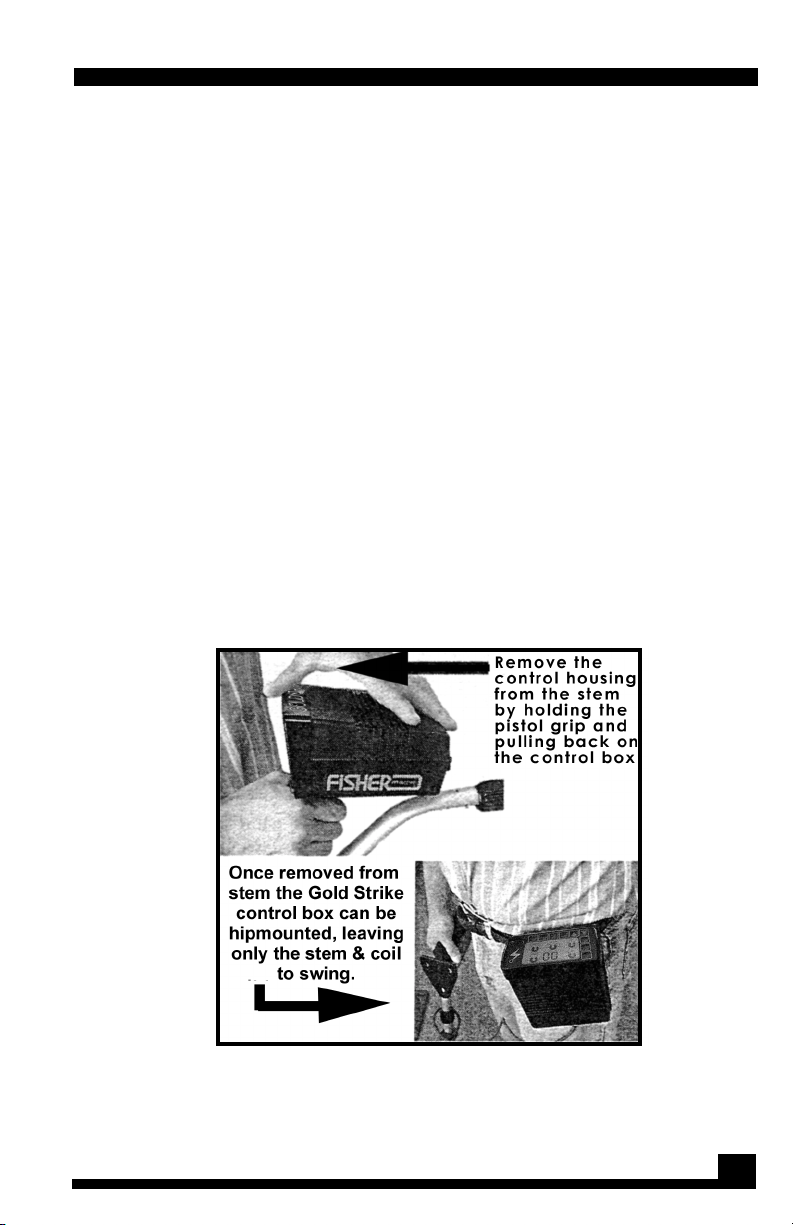
BODY/CHEST MOUNT
1. Disconnect the cable from the control housing
and unwind all but the last 12 inches or so from the
stem. Secure the lower end of the cable with a
Velcro strap at least 12 inches up from the coil.
2. Remove the control housing from the pistol grip
by holding the grip with one hand and sliding the
housing toward you with the other hand.
3. Attach the belt loop to the control housing by
slipping it over the brass posts on the bottom of the
control housing and pulling it toward the control
panel to lock it in place.
4. Reconnect the cable to the control housing.
5. The control housing can then be mounted on your
belt or on the optional Fisher Chest Harness.
It is especially important that the cable connector be installed
tightly to prevent false signals during body-mount use. Tight, but
never tightened with anything but your hands.
5
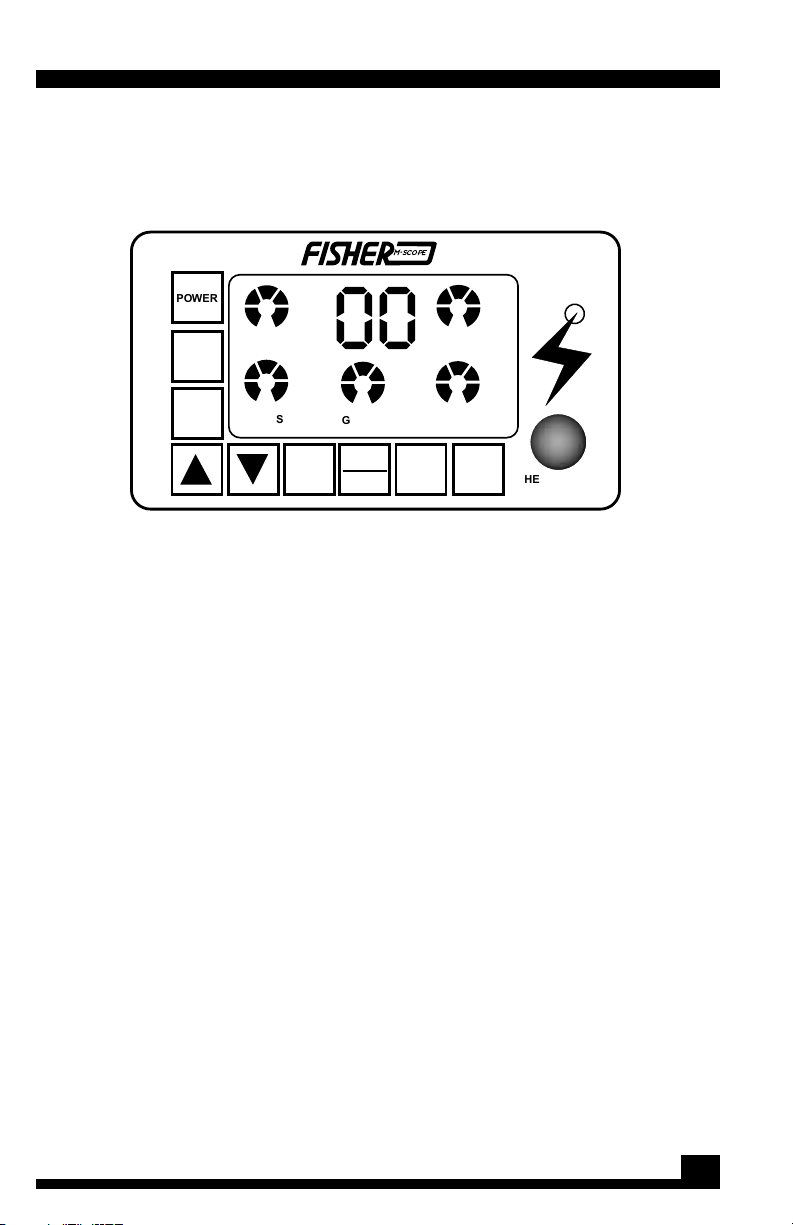
CONTROL PANEL
The Gold Strike control panel is an all new digital I/O System. The
LCD Display provides you with a constant control readout showing
you all of your current setiings, much like the knobs of an older style metal detector.
M-
SCOPE
+2
DISC
TRACK
4
2
0
THRESH
4
2
0
VOLUME
6
10
6
10
ALL
METAL
DISC
8
8
HEADPHONES
4
POWER
LIGHT
MENU
6
8
2
10
0
DISC
4
2
0
SENS
6
8
10
AUTO
GROUND
OO
-1
+1
-2
+3
-3
GROUND
P/P
MEM
1. The POWER button turns the unit ON and OFF. One of the first
things you will notice when you turn on your Gold Strike is the battery
level display. Fresh batteries will show 9 volts; when the battery
level is down to 6 volts, you have a little more than an hour of
battery life left. The detector will not turn on if the search coil is not
properly connected. This can prove to be a timesaving safeguard.
2. The LIGHT button enables you to use your back light for hunting
in dim light situations.
3. The MENU button enables you to enter the “menu mode”, in
which you can adjust any of six controls with the UP/DOWN arrow
buttons: the discrimination level, the threshold level, the sensitivity
level, an optional manual ground balance setting, the volume
level, and the saving or recall of 3 of your favorite control setups
with our memory feature. Notice that when the MENU button is
pushed, the active control blinks — this is the control that can be
adjusted with the UP or DOWN arrow buttons. To move to the
next control, just press the MENU button again. When you have
all your settings completed, press the P/P (MEM) button to return
to the search mode (P/P stands for “Push-to-Prospect” on the Gold
Strike).
6

CONTROL PANEL
a. When in the MENU mode, the DISC control can be
b. The THRESHOLD control can be adjusted with the
c. The SENSITIVITY control can be varied from a setting
varied from 0 to 99 with the UP and DOWN arrow
buttons. A 0 discrimination setting will allow all metals
to activate the high tone; a 99 discrimination setting
fully discriminates out most iron targets, allowing only
nonferrous objects (like gold) to activate the high
tone (this two-tone audio system will be explained
shortly). When prospecting, you will choose an
optimal discrimination setting between 0 and 99 that
allows you to ignore most of the iron trash in your
hunting area, without giving up any good targets.
Also notice that the constant control readout shows
you approximate settings at all times with a graphical
icon, whether you are in the MENU mode or the
search mode.
arrow buttons between –99 (high threshold) and +4
(low threshold). There are a couple of considerations
in choosing a threshold setting: (1) If you prefer to
have an audio threshold tone present while hunting,
choose a setting between 0 and +4. This will allow
your Gold Strike to react to the tiniest targets in a
low mineralization environment. (2) However, if you
plan to utilize the fast automatic ground tracking
feature of the Gold Strike, set the threshold to a –5
or –10 setting for stable tracking performance (and
even lower in harshly mineralized soils).
of 0 to a maximum of 10 with the arrow buttons when
the SENS icon is flashing. As with most detectors, set
the sensitivity higher for best depth performance in
soils that are low in mineralization. As the
mineralization gets worse, lower the sensitivity setting
as needed. We recommend a sensitivity setting of
5 or lower for the most stable performance if the fast
automatic ground tracking is enabled. Please note
that a SENS setting of 0 or 1 will still yield excellent
results.
7

CONTROL PANEL
d. If the user chooses, the manual GROUND BALANCE
e. The VOLUME can be adjusted and listened to when
f. The MEMORY settings can be stored or recalled by
can be adjusted with the arrow buttons when the
GROUND icon is flashing. See the operation manual
for more information on this procedure. We
recommend all users take advantage of the high
precision auto-ground balance system of the Gold
Strike instead. That simple procedure will be described
shortly.
the VOLUME icon is flashing by using the UP and
DOWN arrow buttons.
pushing the MENU button until the “MEM” icon
begins flashing on the LCD. Memory setting “0” is
your current setup. By pressing the UP arrow button,
you can choose memory location 1, 2, or 3. To store
or recall a favorite control setup, please refer to the
Memory Control Section of this manual. Also, please
note that your Gold Strike has a last-setting memory
feature, which means that the control settings you
last were using when you turned OFF your detector
will be there when you turn it back on.
Remember, to exit the MENU mode at any time, simply press the
“push-to-prospect” button to return to the SEARCH mode
4. The AUTO GROUND button enables you to achieve a precision
ground balance with one touch. Auto Ground Balance is explained
in more detail on page 15.
5.
The P/P (MEM) button to used return to the search mode after
you set all your current settings. P/P stands for “Push-to Prospect”
on the Gold Strike.
6. The TRACK button activates the Fisher Track ASF
©
- Adaptive
Feedback System. This fast auto-ground tracking system, enables
you to adapt to changing ground conditions without giving up
the ability to detect small nuggets, even under hot rocks!
8

CONTROL PANEL
7. The ALL METAL/DISC button enables you to toggle between
two operating modes: a “true” all metal detecting mode or, with
an advanced iron discrimination system activated.
9

QUICK START GUIDE
We strongly encourage you to thoroughly read and understand
everything in this operation manual prior to using your new Fisher
Gold Strike. This will enable you to obtain the optimum performance
when you prospect. However, we can provide a few quick
suggestions that can help you get started. To begin hunting with
your new Gold Strike, you will at least need to be familiar with the
control panel (see page 6).
1. Turn ON the Gold Strike by pressing and releasing the POWER
button.
2. Press the ALL METAL/DISC button to select ALL METAL. This
mode of prospecting will produce one low tone for any
object encountered including hot rocks, and a secondary
high tone for any metal objects. Remember, one tone to
let you know your Gold Strike has located something, and
two tones to let you know if it was metal or not.
3. Press the MENU button once. This will cause one of the
control icons to blink (DISC, MEM, THRESH, SENS, GROUND,
or VOLUME). Press the MENU button as many times as
necessary to select the THRESH control (make it blink).
4. Use the UP arrow button to “raise” the Threshold level; raising
the threshold means that it will be less responsive to small
signals or sources of interference. Select a “high” threshold
setting if you will prospect in harsh, mineralized soils (the
bigger the negative Threshold number, the higher the
Threshold setting). We suggest you try at –5 or –10 to begin
with.
5. Use the DOWN arrow button the “lower” the Threshold level;
that is, make the Gold Strike more responsive to small signals.
Use a Threshold setting of 0 through +4 only if you are in
mild soils and want to hear a background audio tone.
6. Once you have set a Threshold level, press the MENU button
again to select the SENS control (it should be blinking when
selected). Use the UP arrow button to increase the Sensitivity
of the Gold Strike. We recommend a high SENS setting when
prospecting in mild soils and looking for very small or deep
targets. Use the DOWN arrow button to decrease the
Sensitivity of the Gold Strike. We recommend a lower
10

QUICKSTART GUIDE
Sensitivity setting when prospecting in harshly mineralized
soils, or when using the FisherTrack fast automatic ground
tracking system. Try starting with a SENS setting of 5.
7. Set the VOLUME level you are comfortable with by pressing
the MENU button until the VOLUME icon blinks, and using
the UP and DOWN arrow buttons to adjust the audio level.
8. When the Threshold, Sensitivity, and Volume levels are set,
push and release the P/P (“Push to Prospect”) button to
enter the search mode.
9. Lower the search coil to the ground in an area completely
void of metal. Next, press the AUTO GROUND button and
hold it for about 2 seconds. Then, while still holding the AUTO
GROUND button down, lift the coil about 6 inches off the
ground, hold for a second, and release the button. The
Gold Strike will give you a brief tone to let you know the
ground balance has been achieved.
10. Begin your search, using the method described on
page 20.
11. If you prefer to hunt using our advanced FisherTrack system,
or using the iron discriminator system, please refer to this
operation manual.
11

2 TONE AUDIO SYSTEM
The two-tone audio system provides you with more information
per sweep, acting as either a non-metal/metal I.D. system in the
“all-metal” mode, or a ferrous/nonferrous I.D. system in the
“discrimination” mode. While sweeping the Gold Strike search coil
over a target, you may hear either one or two tones. The first
tone, or “low” tone is to alert you to the presence of a target. The
second tone, or “high” tone, if present, alerts you to the type of
target.
ALL METAL MODE:
If you are hunting in what we call the “true” all-metal mode, a low
tone signifies the presence of a target — this target could be metal
or a hot rock — something that is strong enough to cause a
received signal. So, how do you know if there is a good metal
target under your coil? There will only be metal under your coil if
the secondary “high” tone sounds off. Therefore, when hunting in
the “true” all-metal mode, you are aware of hot rocks and severe
changes in the ground conditions with a low-tone only signal. If
the low tone is followed by the high tone, you know you have
passed over a metal target.
DISCRIMINATION (DISC) MODE:
If you are hunting in the discrimination mode, the DISC control
setting you have entered will determine the occurrence of the
secondary high tone. As before, the primary low tone will sound
off at the presence of any target, but the secondary high tone
will only sound off for targets not blocked by the discriminator
control setting. For example, if the DISC control is set for 99, only
nonferrous target should activate the high tone. We encourage
you to adjust the DISC control to an optimum setting for your
surroundings and hunting preferences — take some time to learn
how the Gold Strike responds to the targets you want to recover.
12

LCD IDENTIFICATION SYSTEM
The LCD will also show you an indication of the type of target you
have found, independently of the audio tones, by showing you a
number preceded by a “-” or “+” sign. The target identification
system works as follows:
When in either search mode (ALL METAL or DISC), a target
will produce a number between 0 and 99 depending on
how strong that target is (either due to its size or depth).
This number is not an indication of target type, but rather
the strength of the signal that target produces. A large or
shallow target will produce a higher number than a small
or deep target. Therefore, the number readout will give
you an indication of size and depth — important when
weeding through trashy areas.
In addition, the - or + sign in front of the number can
indicate whether the target is ferrous in nature (an iron
target) / or nonferrous (a non-iron target).
1. In the ALL METAL mode, any target that causes a minus
sign (-) on the LCD will tell you that the target is ferrous in
nature, and is either a piece of iron, iron-based steel, or
a “positive” hot rock. Any target that causes a plus sign
(+) on the LCD will tell you that the target is nonferrous
(any metal that has no iron in it). Finally, any target that
produces no plus or minus sign (but still causes a low
tone) is usually a “negative” hot rock.
2. In the DISC mode, any target that causes a minus sign
(-) on the LCD will tell you that the target is below the
discrimination control setting (in other words, the DISC
setting you have chosen blocks this target from
producing a high tone). Therefore, targets with a minus
sign will be predominately iron and positive hot rocks.
Any target that produces a plus sign (+) on the LCD will
tell you that the target is a “good” target (again,
dependent on the DISC control setting you have
chosen). Again, a “negative” hot rock should produce
no plus or minus sign.
13

LCD IDENTIFICATION SYSTEM
3. To summarize:
ALL METAL mode: - = ferrous target or positive
DISC mode: - = discriminated target (incl.
And in either mode, no sign = negative hot rock
hot rock
+ = nonferrous target
positive hot rock)
+ = “good” target
14

GROUND BALANCING/TRACKING
The Gold Strike offers three options for handling the soil
mineralization you may encounter. Our new auto-ground balance
system and our FisherTrak ground tracking system are made possible
by our AFS
provide an optional manual ground balance control.
AUTO GROUND BALANCE:
The precision automatic ground balance system will provide ground
balance accuracy that exceeds any setting achieved manually.
The procedure is quite simple: After you have set up your controls
and are back in the search mode, lower the search coil to the
ground in an area completely void of metal. Next, press the AUTO
GROUND button and hold it for about 2 seconds. Then, while still
holding the AUTO GROUND button down, lift the coil about 6 inches
off the ground, hold for a second, and release the button. The
Gold Strike will give you a brief tone to let you know the ground
balance has been achieved. It is worth noting that a corresponding
ground balance number is stored and can be viewed in the MENU
mode when the GROUND icon is flashing (these numbers can be
used as a reference for site comparisons, as well as giving you
information about the severity of the ground you are searching).
This procedure can be repeated at any time, as you change your
settings or ground conditions change. It is fast and accurate.
©
(Adaptive Feedback System) technology. We also
MANUAL GROUND BALANCE:
As explained above, we strongly recommend the use of the autoground balance procedure. It is the most accurate way to
compensate for soil mineralization. However, if a manual balance
is preferred, enter the MENU mode by pressing MENU, and press
the MENU button until the GROUND icon is flashing. Then press the
UP or DOWN arrow buttons to change the setting (the numbers
will change to give you a reference). Press the P/P button to
return to the search mode, and check your balance by raising
and lowering the coil and listening to the audio response. Repeat
this as necessary until no audio response is heard.
15

FISHERTRAK AFS
©
“FisherTRAK©” FAST AUTO-GROUND TRACKING:
To take advantage of the fast auto-ground tracking system of
the Gold Strike, start by using the automatic ground balance
procedure just described. Then, simply press the TRACK button on
the panel to allow the Gold Strike to automatically adjust to
changing ground conditions. Notice that the “TRACK” icon will
be active on the display when the tracking system is ON. The
Gold Strike system provides a superior tracking system that will
“track” only on mineralized soils and hot rocks — not on actual
targets themselves.
When the Gold Strike is tracking the ground and encounters a hot
rock (or severe change in the soil), the tracking system can adapt
to the rock by slowly sweeping the coil over the rock, or pausing
over it and then moving the coil up about 6 inches (as done in the
auto-ground balance procedure) to enable the FisherTRAK system
to eliminate or minimize the hot rock response. The primary
advantage of the Gold Strike fast auto-ground tracking system is
that any good target that is under a hot rock will not be tracked
out — the FisherTRAK system does not mask good targets with the
tracking system — this makes FisherTRAK unique and
advantageous. If you encounter a hot rock with a good target
underneath, you should be hearing the secondary “high” audio
tone as you sweep across it and the fast auto-tracking system will
not eliminate the target response. With the Gold Strike, you will
track the ground and still be able to find small gold. In fact, we
encourage you to return to areas that you have previously hunted
with another tracking system to find what you have been missing
— there may still be gold out there!
Also, note that the unit can be auto-ground balanced at any
time while in the tracking mode for faster, easier hunting. This can
be done by lowering the coil to the ground, pausing for about 2
seconds, then lifting the search coil about 6 inches and waiting for
the tone to signal completion of the automatic balancing.
It is very helpful to set the controls of your Gold Strike for the most
16

FISHERTRAK AFS
©
stable tracking performance. If you are hunting in mineralized soil,
we suggest setting the Threshold control to –5, -10, or even lower.
We also suggest setting the Sensitivity control to 5, 4, or lower. If
you experience unstable tracking performance, please adjust
these controls accordingly. And remember that the Gold Strike
still has excellent performance with these lower settings — you will
recover good targets with smooth, trouble-free operation — use
this to your advantage!
17

SETTING MEMORY CONTROL
Your new Gold Strike provides you with 3 memory locations to store
your favorite control settings. These memory locations will store
the DISC level, THRESHOLD level, SENSITIVITY level, and GROUND
setting. Please note that the VOLUME level will not be stored and
will remain at your current setting at all times.
At this point, we would also like to remind you that your Gold Strike
has a last-setting memory feature. This means that the unit will
maintain the control settings when it is turned OFF, saving the same
settings for you when you turn your Gold Strike back ON.
By pressing the MENU button to enter the MENU mode and then
pressing it again until the “MEM” icon begins flashing, you will be
ready to store or recall your settings. Memory address “0” always
contains your current control settings, and is not a location to store
settings for later recall.
STORING SETTINGS:
1. Set the controls (DISC, THRESH, SENS, and GROUND) by using
the MENU button to select the control, and the UP and
DOWN arrow buttons to set to the desired levels.
2. Once the controls are set, press the MENU button until the
“MEM” icon blinks.
3. Use the UP or DOWN arrow buttons to select the MEM 1,
MEM 2, or MEM 3 storage location.
4. Then, press and hold the P/P MEM button for about 3
seconds. When the settings are stored, an audio tone will
sound and the “MEM” icon will blink twice. Release the P/P
MEM button and you are in the search mode and ready to
prospect. In addition, the settings are stored in the MEM
location you chose (1, 2, or 3).
RECALLING SETTINGS:
1. To recall a stored setting, press the MENU button to enter
the MENU mode, and then press it repeatedly until the MEM
icon is selected.
2. Using the UP or DOWN arrow buttons, select the MEM
location you want to recall.
Then, press the P/P MEM button for only 1 second and release it.
A brief audio tone will sound and the detector will enter the search
mode in the settings you recalled.
18

ADDITIONAL FEATURES
AUTOMATIC LOW BATTERY WARNING: The Gold Strike will let
you know when a low battery condition will begin to effect
performance — the batteries must be changed at this time. When
the batteries get too weak, the LCD will show a “LOW BATTERY”
warning on the display. In addition, the audio system will produce
a wavering tone to alert you to the low battery condition.
AUTOMATIC SIGNAL OVERLOAD WARNING: The Gold Strike will
alert you to the presence of a large metal object in close proximity
to the search coil by sounding off an audio bell tone. This lets you
know that the object is too close to the coil for the 2-tone audio
or LCD systems to accurate identify the object.
“F.A.C.T.
detector electronics to recognize whether the search coil is
properly installed on the detector. The Gold Strike will not turn ON
without the search coil connector properly installed to the control
housing.
CONSTANT CONTROL READOUT: Unlike many digital detectors,
the Gold Strike LCD shows you the control settings at all times while
in the search mode. The control icons are similar to the knobs of
older detectors, constantly showing where the settings are at one
easy glance. In addition, even more accurate information
regarding the control settings can be obtained by entering the
MENU mode and observing the two-digit number accompanying
each control, showing improved resolution of each control.
LCD BACKLIGHT: The press of a button activates a very efficient
display backlight for use in dark situations.
©
”: Fisher’s new adaptive coil technology allows the
19

SEARCHING
Good search techniques are every bit as important as having
a good detector.
1. Once your controls are properly set, press and
release the P/P touch pad, and move into your
search position. Begin your search by walking slowly
and sweeping the search coil in a tight semicircle.
2. Keep the coil parallel to the ground and as close
to the ground as practical. This is extremely important
for maximum coverage and depth. If you’re
searching on a lawn, you may set the coil right on
the grass and lightly “scrub it.”
Keep the search coil as
close to the ground as
possible for greater
penetration, and make
sure the search coil
remains parallel to the
ground as you search.
3. Overlap your sweeps by at least 50 percent.
Remember that your coil’s search pattern in conical
and if you don’t overlap each sweep you’ll miss the
deeper targets.
4. Search in a methodical manner. Pay close
attention to where you’re going and where you’ve
been so that you don’t retrace your steps or miss
any productive areas.
20

SEARCHING
5. Keep the search coil moving at a comfortable
rate.
6. Take your time. If you walk too fast you can
overlap your sweeps and you’ll miss a lot of ground.
If you swing your coil too fast, you could lose some
sensitivity to deep and/or small targets.
7. The illustration below shows the GoldStrike search
coil pattern and how it is effected by sweep speed,
ground mineralization and search mode.
The conical search
pattern of the GoldStrike
search coil means you’ll
get better ground
penetration and
coverage by overlapping
your sweeps.
1. Minimum depth
a. Very slow or very fast sweep speed
b. Highly mineralized soil.
2. Good depth
a. Moderate sweep speed
b. Moderately mineralized soil
3. Maximum depth
a. Moderate sweep speed
1
4
2
3
Effects of sweep speed,
ground mineralization
and search mode
Unlike other metal detectors, the discrimination settings have little if any effect
on the depth capability of he Gold Strike. Depth is also determined by the size,
shape and conductivity of the target as well as the sensitivity setting of the
Gold Strike.
b. Non-mineralized soil
4. Missed target
Many targets well within the range
of you GoldStrike will not be
detected unless you overlap your
sweeps.
21

BATTERY REPLACEMENT
Two 9-volt transistor batteries are located in separate
compartments on the underside of the control housing. When you
first turn on your detector you will see your battery level. It flashes
for 3 seconds. A reading of 9V means you have maximum battery
life. A reading of 6V indicates that you have approximately 11/2
to 1 hour left of battery life.
CHANGING YOUR BATTERIES:
1. Remove the control housing from the handle grip
by holding the grip in one hand and sliding the control
housing toward you.
2. Remove the battery doors by gently
lifting the two tabs at the end of the control
housing.
3. Remove the batteries by pulling on the nylon straps
attached to the bottom of the battery
compartments.
4. Install fresh alkaline batteries and reinstall the
battery covers. Make sure the batteries are
positioned properly as indicated by the "+" polarity
markings inside the battery compartments.
If either or both of the batteries are installed
incorrectly, the Gold Strike will simply not turn on.
The detector will not be damaged.
Remember your search coil must be connected to
the control housing for power to be turned on.
22

TARGET RECOVERY
Once you have identified and pinpointed your target, your
objective is to recover it quickly and neatly, leaving virtually no
trace of your excavation. There are almost as many ways to do
this as there are Treasure Hunters. Whatever works for you is good
enough as long as you don't break any laws, damage vegetation,
or leave uncovered holes.
Whichever method you choose, remember that responsible
treasure hunters take pride in their ability to leave soil and
vegetation intact and undamaged.
Recovery Tools
1. A heavy-duty, blunt screwdriver is commonly used
by expert Treasure Hunters and is the tool of choice
for cut lawns.
2. A sturdy hunting knife with a 5-inch blade will do
the job on most other soils. A high-quality double
edge "survival" knife is an even better (and more
expensive) choice because it will be almost
impossible to bend or break.
CAUTION: Using a knife without a locking blade is a
good way to lose a finger!
3. A narrow garden trowel will work in loose or wet
soil.
4. Several excellent digging tools are made just for
the Treasure Hunter, and specially designed sand
scoops are available for beachcombing.
5. A thin, dull probe is the preferred tool for precise
target location.
23

MAINTENANCE
Your Gold Strike doesn't require a lot of care. It's built with highquality materials and it's splashproof and dustproof. But there are
a few things you should do to keep it in peak operating condition.
1. If you're not going to be using it for a while, take
the batteries out. Acid damage caused by leaking
batteries can be severe.
2. Avoid extreme temperatures. Don't leave it inside
a closed car that's sitting in the sun. Or even worse,
the trunk of a car.
3. If you "scrub" the search coil on the ground, you'll
eventually wear through the bottom of the coil.
Replacement coils are expensive. Instead, invest in
a coil cover; they're cheap.
4. Keep your GoldStrike dry and clean. If you've
been working in or around dust, wipe it down with a
damp cloth and dry it with a hair dryer (low or no
heat) or a dry cloth. Remove and clean the lower
stem. Keep the lock nuts free of sand and dirt.
TREASURE HUNTER’S CODE OF ETHICS
LETS PRESERVE OUR TREASURED SPORT!
Laws governing the use of metal detectors are becoming more and
more common. In many countries, the use of metal detectors is
illegal or severely restricted. Don’t let this happen in your area.
ALWAYS get permission to hunt on private property.
ALWAYS leave a site cleaner than you found it. Take at least some
trash with you or, if you can, take it all.
ALWAYS fill in your holes neatly whether you’re in a city park or
remote wildernessness. Leave the land as it was before you
disturbed it.
ALWAYS obey all laws relating to Treasure Hunting.
ALWAYS return valuable property if you can locate the original
owner.
ALWAYS do whatever you can to give the hobby of Treasure
Hunting the good image it needs and deserves.
24

SPECIFICATIONS
Length
Extended ................................................................................................... 52”
Collapsed. ................................................................................................. 41”
Weight
Control Housing ................................................................................. 1.2 lbs.
Handle and Coil ................................................................................ 2.3 lbs.
Complete ........................................................................................... 3.5 lbs.
Frequency
Search .................................................................................................... 30 kHz
Audio ......................................................................... All metal tone 500 Hz
Good Target Tone ............................................................................... 1 kHz
Search Modes
True All Metal Mode................ 2 tone response (low tone =all targets,
...................................................................................high tone =metals only)
Disc Mode ................................. 2 tone response (low tone =all targets,
.......................................................................... high tone =disc.metals only)
Ground Adjust
Automatic Ground Tracking ................................................................... Yes
Automatic Ground Balance ................................................................... Yes
Manual Ground Balance ........................................................................ Yes
Hot Rock Rejection ................................................................................... Yes
Input/Output
Controls ........................................................ Keypad with tactile response
Memory Function....................................................................................... Yes
Display .............................................. Large LCD with constant read-out
LCD Backlight ............................................................................................ Yes
Built in Speaker........................................................................................... Yes
Stereo Headphone Jack ......................................................................... Yes
Search Coil
Type ................................................................................. Eliptical, Co-planar
Diameter ...................................................................................................... 10”
Sheilding ........................................................................................... 100% ESI
Interchageable ......................................................................................... Yes
Submersible................................................................................................. Yes
Batteries
Type .................................................................................. (2) 9-volt Transistor
Life Alkaline ................................................................................. 25-35 hours
Low Battery Alert (LCD & Audio) .............................................. Automatic
Warranty ............................................................. Lifetime Limited Warranty*
*(warranty may vary outside of the United States, see your dealer for details)
Notes
1. Subject to improvement or modification without notice.
2. Approximate.
3. LCD shows all settings (disc, threshols, sensetivity, ground adjust and volume)
at all times.
4. Electro-Static-Insulated to eliminate certain types of false signals.
25
2
2
2
2
2
2
2
3
4
2

QUALITY
Fisher detectors are renowned for their quality.
Each instrument is hand crafted in the USA with pride
PERFORMANCE
Our detectors are durable, dependable, and search deeper.
REPUTATION
Fisher produced the first patented metal detector in 1931. For
over 70 years, the Fisher logo has been a mark of excellence.
LIFETIME WARRANTY
Fisher believes in the products we produce and backs this
belief with a Limited Lifetime Warranty, Warranty may vary
outside the United States. See your dealer for details
SERVICE
Fisher is committed to providing you, our valued customer, with
superior service. Each and every instrument is rigidly tested and
carefully inspected during assembly and before shipment.
Should you have any questions or problems, contact:
FISHER RESEARCH LABORATORY
200 West Willmott Road.,
Los Banos, California 93635
Tel 209.826.3292 Fax 209.826.0416
www.fisherlab.com email:info@fisherlab.com
EXPORT DEPARTMENT
200 State Street, Suite 202
North Haven, CT 06473 USA
Tel 203.230.4130 Fax 203.248.8093
email: fisher@exportdept.com
FRL8730009
