
Gold Bug
Prospector’s Metal Detector
Operating Manual
FISHER RESEARCH LABORATORY

CONTENTS
About Your Gold Bug .............................................................pg. 1
Setting Up ................................................................................. pg. 4
Hipmounting............................................................................pg. 6
Control Functions .................................................................... pg. 7
Operating Modes ...................................................................pg. 9
Turn On Procedure ................................................................. pg. 10
Ground Reject Procedure ..................................................... pg. 10
Auto-Tune Mode .................................................................pg. 11
No-Motion Mode ................................................................pg. 12
Motion Mode ......................................................................pg. 13
Searching ................................................................................pg. 14
Pinpointing...............................................................................pg. 16
Auto-tune and Motion Mode ............................................ pg. 16
No-Motion Mode ................................................................pg. 17
Target Recovery ..................................................................... pg. 18
Operating Tips ......................................................................... pg. 20
False Signals ............................................................................ pg. 21
Battery Replacement .............................................................pg. 23
Maintenance .......................................................................... pg. 24
Treasure Hunter’s Code of Ethics ..........................................pg. 25
Where to Use Your Metal Detector in the U.S. ..................... pg. 26
Specifications .........................................................................pg. 27

ABOUT YOUR DETECTOR
The Fisher Gold Bug was conceived, designed, engineered
and manufactured for one purpose: to find gold nuggets. And
it's done just that for thousands of week-end and professional
prospectors. So, if you're after gold, you've got the right detector.
Here's why...
Gold Sensitivity:
Just about any metal detector will sound off over
a large nugget. The problem is, most nuggets are
small. The Gold Bug will respond solidly to nuggets
not much bigger than the head of a pin.
Ground Rejection:
Not only are most nuggets small, they're in highly
mineralized soil. Mineralization so strong that it
overloads the ground reject circuitry of many
detectors and drastically reduces the performance
of others. The Gold Bug will penetrate all but the
worst of these soils.
Operating Modes:
Three completely different all-metal modes: VLF
Slow Motion, VLF Auto-Tune and VLF No-Motion.
All with manual ground adjust and variable
sensitivity for optimum operation in any situation.
Elliptical Search Coils:
The standard 10-inch elliptical coil covers more
ground with each sweep than a normal 8-inch coil.
The optional 14-inch elliptical coil covers even more
ground and goes a little deeper. And the 5-inch
elliptical coil is perfect for extremely "hot" ground
and tight spots.
Keep in mind that the Gold Bug will respond to all metals, not
just gold. It has no "discrimination" or "target identification"
circuitry. We've found that any attempt to electronically tune
out unwanted targets is a good way to lose those very tiny
nuggets.
1

ABOUT YOUR DETECTOR
There's no reason why you can't use your Gold Bug for "coin
shooting" in parks, relic hunting in ghost towns or on the beach.
True, the Gold Bug was designed for prospecting, but if you're
willing to dig up some junk with the good stuff, you'll probably
find more and deeper targets than you could with a "trash
discriminating" type of metal detector. This is especially true in
highly mineralized soil or black sand.
Now the rest is up to you. You've got the right detector but
you'll have to decide where to search and then put in a lot of
long, hard hours searching. And of course you're going to have
to learn your Gold Bug. Read this instruction manual carefully
and practice often. Drop us a line if you have any questions,
comments or exciting gold nugget stories. In the meantime...
Happy Hunting,
Fisher Research Laboratory
2

ABOUT YOUR DETECTOR
Detector stand
Padded arm rest
Anodized aluminum
upper stem
Snap button
7-foot search
coil cable
Lock nut
Adjustable, ABS,
fiberglass-reinforced,
nylon lower stem
Nylon wing nut
Waterproof, ESI-shielded,
elliptical search coil
Foam grip
Drop-in battery
compartments
Cable
connector
Threshold
control
Velcro®
straps
Figure 1. Fisher M-Scope Gold Bug
3

SETTING UP
The Gold Bug comes to you just about ready to use. There are
only three steps required: sliding the lower stem into the upper
stem, connecting the loop coil to the control housing and
adjusting the angle of the search coil. Take a look at page 3
and familiarize yourself with the parts of the Gold Bug before
proceeding.
1. Unpack your new Gold Bug
carefully. Save the carton and
inserts –they may come in handy
for future storage or shipment.
2. Take a look inside the locknut on
the upper stem. Note the yellow
locking pad on the left-hand side
and loosen the locknut by rotating
it fully counterclockwise.
3. Slip the lower stem into the
upper stem, making sure the flat
side of the lower stem is aligned
with the compression pad inside
the locknut of the upper stem.
Tighten and loosen the fit by
turning the locknut.
Adjust the stem length and coil
angle resting the search coil flat on
the ground and about 6 inches in
front of your right foot (left foot for
left-handers).
4. Adjust the stem length (using
the lockout) and the coil angle
(using the nylon wing nut) so that
the search coil rests flat on the
ground about 6 inches in front of,
and slightly to the right of, your right
foot (to the left of your left foot for
left handers.) Your arm should be
straight and relaxed with your grip
held loosely.
4

SETTING UP
REMEMBER: THE LONGER THE SHAFT, THE MORE YOU
WILL HAVE TO BEND YOUR ELBOW AND THE
SOONER YOUR ARM WILL GET TIRED. THE GOLD BUG
IS BALANCED FOR COMFORTABLE SEARCHING IN A
TIGHT SEMICIRCLE AROUND THE FRONT OF THE
OPERATOR.
5. With the stem length properly adjusted, wrap the
loop cable tightly around the upper stem and
secure it with the two Velcro straps. Connect the
cable connector to the control housing.
CAUTION: MAKE SURE THE CABLE IS NOT PULLED
TIGHT AT THE CONTROL HOUSING AND THAT YOU
HAVE ENOUGH SLACK AT THE SEARCH COIL TO
ADJUST IT TO ANY ANGLE
6. With the shaft length and coil angle properly
adjusted, you should be able to move into your
"search" position (as shown in the illustration on
page 4) by leaning forward very slightly and raising
your arm (still straight) until the search coil is about
2 inches above the ground and 12 inches in front
of your foot. The search coil should be parallel to
the ground and may have to be slightly readjusted
at this point.
7. If the arm rest is too wide or narrow, you may
bend it slightly inward or outward to meet your
exact requirements.
5
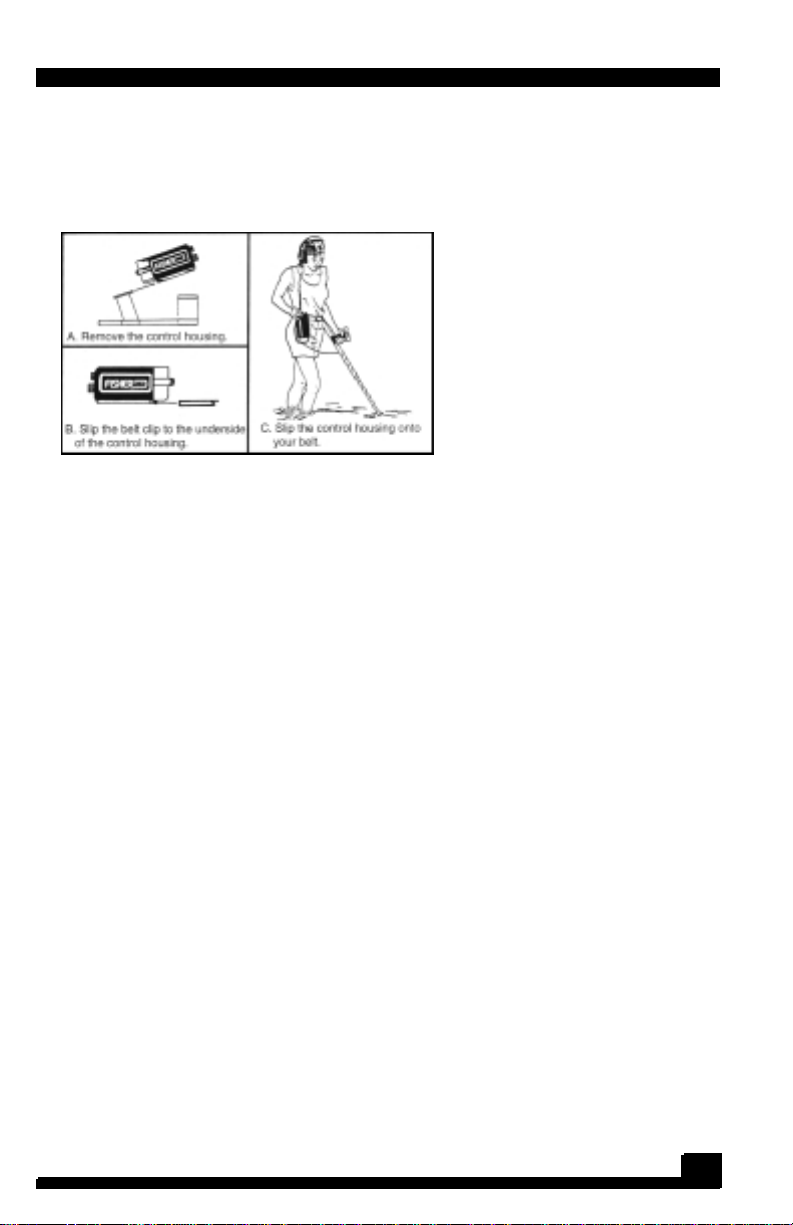
HIPMOUNTING
Your Gold Bug is light and extremely well balanced however,
if you're going to be swinging it for more than a few hours you
may want to convert it to a "hipmount".
The Gold Bug control housing
can be hipmounted to reduce
weight on the stem and create
nearly effortless hunting. Belt
loops are provided on the underside of the control housing.
1. Disconnect the cable from the housing or make
sure you have at least 8 inches of slack cable
between the housing and upper stem.
2. Grab the control housing and slide it off the
handle by pulling it to ward the arm rest.
3. Put your belt through the slots on the underside
of the housing.
4. Left handers should wear the housing on their
right hip and right handers on their left hip.
NOTE: if you’re working in shallow water, you may want
to strap the control housing on your chest in a heavy
plastic bag, and seal it tightly around the cable.
6
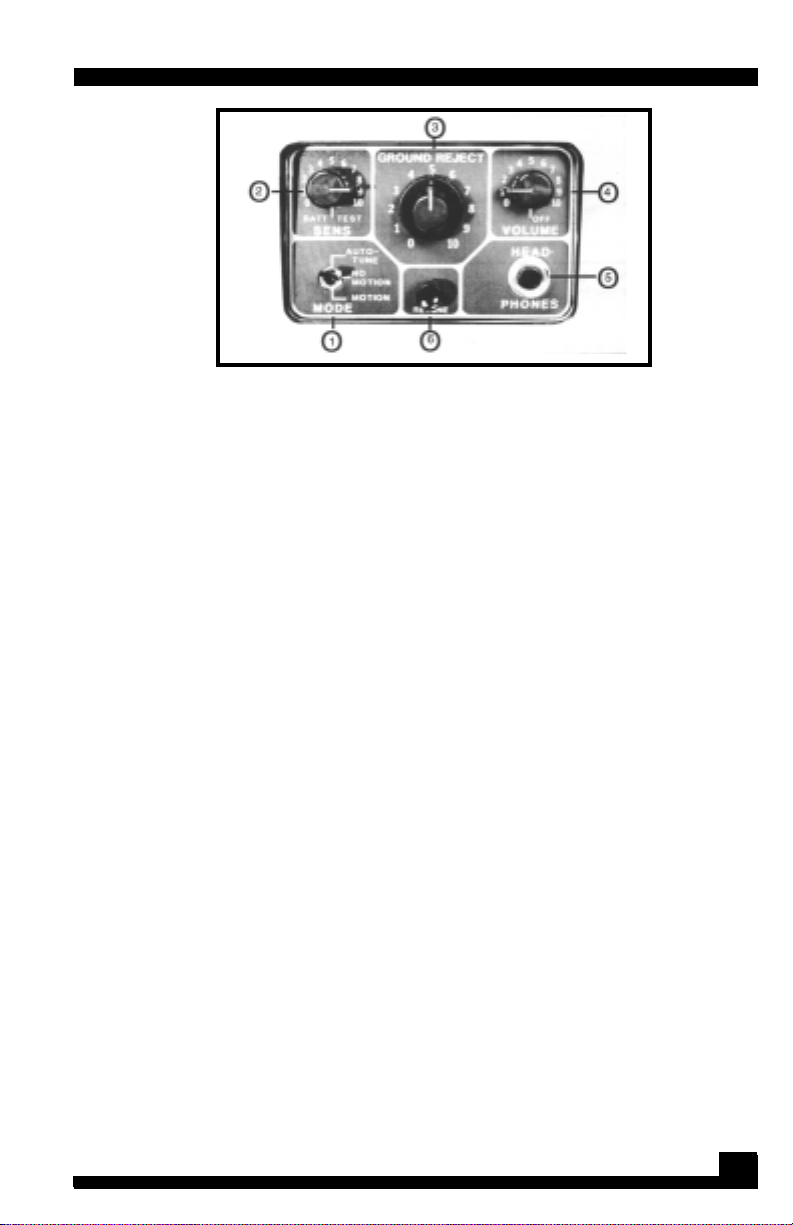
CONTROL FUNCTIONS
1. MODE: This thumb activated switch instantly puts
your Gold Bug into one of three operating modes:
Auto-Tune, No-Motion or Motion. The Auto-Tune and
Motion modes are recommended for searching
whereas the No-Motion mode is usually used for
pinpointing. For a more detailed discussion, see The
section titled "OPERATING MODES".
2. SENS: Adjusts sensitivity to targets and ground
minerals. the higher the setting, the deeper you'll
detect. You'll also detect smaller targets. However
the Gold Bug is so sensitive at the maximum setting
that you'll also pick up more false signals in mineralized
soil or in areas of electrical interference. In the
extreme counterclockwise position this control
doubles as a battery test. A loud tone indicates good
batteries. A faint tone indicates weak batteries. No
tone means that it's time for a change. As a general
rule, you'll be able to use your Gold Bug for about an
hour after the battery test goes silent.
3. GROUND REJECT: This dual knob control is used
to electronically tune the search coil to ignore
ground minerals. The small knob on top is a singleturn coarse adjust with about twenty fixed positions.
The large 16-turn, fine tuning knob is on the bottom.
This control works in conjunction with all three
operating modes.
7

CONTROL FUNCTIONS
4. VOLUME: Turns the power on and controls the
signal response volume. Normally set at 10 unless you're
wearing headphones (strongly recommended) in
which case the volume should be lowered to a
comfortable level when the Gold Bug is responding
to a large or shallow target.
5. HEADPHONES: This jack accepts most mono and
stereo headphones with 1/4" plugs. When using a
headphone with a "Stereo/Mono" switch, put it in
the "Stereo" position.
6. RETUNE: Retunes the Gold Bug in the No-Motion
mode to your preset "threshold" tone (See
THRESHOLD Control). When searching in the Motion
mode it is necessary to push, hold and release the
retune button when the unit is first turned on (not
required if it is in the Auto-Tune mode when turned
on) and only occasionally thereafter if you leave it
in the MOTION mode. Switching to the Auto-Tune
position and back has the same effect as pushing
the RETUNE button. Frequent use of the RETUNE
button is necessary when operating in the NoMotion Mode (especially at high sensitivity levels).
7. THRESHOLD: This shaft on the rear of the control
housing is purposely small and out of the way so
you won't move it accidentally. It is used to tune
the "Audio-Threshold" point at which a very faint
hum is heard in the Auto-Tune and No-Motion
modes. Once it is set, you won't have to reset it
very often unless you change SENSITIVITY or
GROUND ADJUST points. The THRESHOLD control has
no effect on the Motion mode which runs silently
without a threshold tone.
8

OPERATING MODES
The Gold Bug has three operating modes, each with its own
advantages and disadvantages in any given situation. However
with practice and proper use of the SENSITIVITY and GROUND
ADJUST controls, you can use any mode in just about any situation.
1. MOTION MODE: In this mode the search coil must
be moving, at least slightly, to detect a target. This
is the easiest mode to use under moderate soil
conditions. There is no threshold tone to worry about
so you don't have to use the THRESHOLD control or
listen to a constant hum. It's more sensitive than
the Auto-Tune and doesn't require retuning like the
No-Motion mode. On the other hand, the Motion
mode is more sensitive to electrical interference
and it's harder to identify false signals and bad
targets (hot rocks, ground minerals, trash).
2. AUTO-TUNE MODE: Also a motion mode requiring
at least slight coil movement. Target response is
smoother than in the Motion mode and, with
practice, it's easier to tell the difference between
nuggets and hot rocks and there are fewer false
ground signals. Since most nuggets are found among
hot rocks in extremely mineralized soil this will be the
mode of choice for many nugget hunters.
3. NO-MOTION MODE: This is the most difficult mode
to use. It is more prone to false signals, requires more
retuning and must be re-ground adjusted more often
than the other modes. However, the search coil
does not have to be in motion for target response
so it's the preferred mode in tight spots or situations
where you just can't keep the coil moving back and
forth. Furthermore, the problems of tuning, ground
adjust and false signals lessen considerably at lower
sensitivity levels or in non-mineralized ground. The
No-Motion mode is most often used however for
precise pinpointing once a target has been located
in one of the other modes.
79

TURN ON PROCEDURE
1. Set your controls as follows:
MODE = Auto-Tune
SENS = 7
GROUND REJECT = 5
2. Hold the search coil waist high, away from any
nearby metal.
3. Turn the volume on to 10. A short loud squawk is
normal so if you're wearing headphones, start the
volume at zero and let the audio settle down
before increasing it to a comfortable level when
the coil is passed over a large or shallow target.
4. With the coil still in the air, rotate the THRESHOLD
control until you hear a very faint hum. This is the
Audio-Threshold tone you'll need to maintain for
optimum performance in either the AUTO-TUNE or
NO-MOTION modes. Once you've set it you won't
have to adjust the THRESHOLD control very often.
NOTE: The Audio-Threshold tone may sound a little
scratchy or more like a buzz than a hum. This is a
normal consequence of the extreme sensitivity of
the Gold Bug, particularly at high SENS settings or
near power lines.
GROUND REJECT PROCEDURE
When your Gold Bug is properly "ground adjusted", it will have
only a minimum response to ground minerals when the search
coil is raised or lowered. Precise adjustment of the GROUND
REJECT control is critical. The higher the ground mineralization or
Sensitivity setting, the more critical it is. Each operating mode
requires its own ground reject adjustment, however for all
practical purposes you need set it only in the mode you'll be
searching in. It will be close enough for a quick check or
pinpointing in one of the other modes or at worst, require only a
quick fine tuning.
10

GROUND REJECT PROCEDURE
AUTO-TUNE MODE GROUND REJECTION
1. With your controls still set as described in the TURN
ON procedure, lower the search coil to an inch or
two above the ground. One of three things will
happen to the threshold tone as the coil is lowered:
1) The tone will get louder and then return to
normal as the Auto-Tune circuit takes over. (When
you raise the coil, the tone will fade.)
2) The tone will fade and then return to normal.
(When you raise the coil the tone will get louder.)
3) The tone will remain the same.
2. If the tone remains the same you're properly tuned.
3. If it gets louder, rotate the small center Ground
Adjust knob one or two clicks to the left
(counterclockwise) and lower the coil to the
ground again from 6 to 10 inches. If the tone still
increases, rotate the small knob some more and
fine tune with the large outer knob until the
Threshold tone remains the same (or changes very
little) when the search coil is raised or lowered.
4. If the tone fades when you lower the coil, tune
as in Step 3 except rotate the small GROUND REJECT
knob to the right (clockwise) and fine tune with
the outer knob until raising or lowering the search
coil has a minimum effect on the threshold tone.
11

GROUND REJECT PROCEDURE
NO-MOTION MODE GROUND REJECTION
1. Hold the coil 6 to 10 inches off the ground. Push
and hold the RETUNE button a couple of seconds
to reset the threshold tone.
2. Lower and raise the coil and tune as in the AUTOTUNE GROUND REJECTION instructions for a minimal
change in the Audio Threshold tone. Note that unlike
the Auto-Tune mode, when the tone changes when
you lower the coil, it stays changed until you raise it
again or until you are properly tuned.
3. If the threshold tone changes when you adjust
the GROUND REJECT control, push and hold the
RETUNE button a couple of seconds before
lowering the coil.
4. As an alternate procedure try placing the coil
on the ground, push, hold and release the RETUNE
button and lift the coil about 6 inches. If the tone
increases put the coil back on the ground and
rotate the GROUND REJECT knob to the right (to
the left if it decreases), push and release the RETUNE
button and lift the coil again. Repeat as necessary.
You may find this method easier but you might also
lose some depth in highly mineralized soil.
12

GROUND REJECT PROCEDURE
MOTION MODE GROUND REJECTION
1. Tune as you did in the Auto-Tune mode for a
minimum response to the ground. This time however
you won't have an Audio Threshold Tone to guide
you. Instead, the Gold Bug will start out silently but
respond with a "beep" as the coil approaches or
leaves the ground.
2. You'll have to lower the coil faster than you did
in either of the other two modes, making the
procedure a little more difficult, particularly in
mineralized ground. As an alternate procedure try
adjusting the GROUND REJECT control as you
sweep the coil back and forth about 2 inches off
the ground.
NOTE: In all modes, with just a little practice, you'll soon
learn to do the coarse adjusting as you quickly lower and
raise the coil. And with a little more practice, you'll be
able to fine tune with just one hand, using your thumb as
you raise and lower the coil.
13

SEARCHING
1. We recommend that you start searching in the
Auto-Tune mode at a sensitivity level of about 7.
2. Recheck your ground adjustment frequently by
raising and lowering the search coil. In many
nugget bearing areas, ground mineralization can
change drastically in a matter of a few feet.
3. Keep the search coil moving at a comfortable
rate. Remember that the Gold Bug is a motion
detector and responds only when the search coil
(or the target) is moving in
the Auto-Tune or Motion
modes.
4. Keep the coil parallel to,
and as close to the ground
as practical. This is important
for maximum coverage and
depth.
Figure 5. “Sweeping” the Search Coil.
Keept he search coil parallel and as
close to the ground at all times
7. TAKE YOUR TIME. Also very important. If you walk
too fast you can't overlap your sweeps and you'll
miss a lot of ground. If you sweep too fast, you'll
lose sensitivity and miss small, deep nuggets that
would normally be within range of the Gold Bug.
5. Overlap your sweeps at
least one half the length of
the coil.
6. Search in a methodical
manner sweeping in a tight
semicircle. Pay close attention
to where you're going and
where you've been.
14

SEARCHING
8. As you gain confidence you'll probably want to
increase your sensitivity level. That's fine. The Gold
Bug is extremely sensitive to very tiny bits of gold at
maximum sensitivity. Just a couple notes of caution:
1) The higher the sensitivity the more false signals
you'll have to live with.
2) You'll have to reset your GROUND REJECT
control when you increase sensitivity and you'll
have to recheck it more often. You may also have
to readjust your THRESHOLD control.
Figure 6. Search Pattern
15

PINPOINTING
AUTO-TUNE AND MOTION MODE PINPOINTING
Pinpointing in either the Motion or Auto-Tune mode is a little
tricky since you'll lose the audio target response if you stop
moving the search coil. With practice however, you'll be able
to zero in on most targets quickly and accurately.
1. Once a buried target is indicated by the "beep"
of the Gold Bug, continue sweeping the search
coil from side-to-side in a narrower and narrower
search pattern.
2. When you have narrowed the sweep as much as
you can and still hear the target, stop the search coil.
3. Now move the coil slowly forward and then
straight back towards you a couple of times. Stop
the coil over the area where you get the strongest
response.
4. Move the coil slowly side to side one more time,
stopping at the loudest target response.
5. Your target should be below the "Hot Spot" of
the search coil which is marked by a bulls-eye.
6. Slowly move the coil aside, keeping your eyes on
the spot where the Hot Spot was and quickly mark
the target location with your finger or digging tool.
7. For very strong signals, you may improve your
pinpointing accuracy by adding one or more of
the following steps.
a. Lift the coil until the signal is just barely heard.
b. Lower the sensitivity level.
c. Rest the coil on the ground and move it back
and forth very slowly.
8. For very weak signals try the following:
a. Move the coil closer to the ground.
b. Increase the sensitivity level (recheck your
ground adjust).
c. Speed up the sweep rate slightly.
16

PINPOINTING
NO-MOTION MODE PINPOINTING
Pinpointing is even more precise in the No-Motion mode. You
don't have to keep the search coil moving and the VCO (Voltage
Controlled Oscillator) circuitry responds to the target with a more
distinct increase in pitch as well as volume. For very faint targets
or in extremely mineralized ground you may have to re-ground
adjust the Gold Bug when you switch to the No-Motion mode.
For most situations however the following simple procedure is
adequate.
1. Place the coil lightly on the ground away from
the target area and switch to the No-Motion mode.
If you don't immediately hear the faint threshold
tone, push and hold the retune button for a couple
of seconds and then release it.
2. Raise the search coil about an inch.
a. If the threshold tone remains about the same
just move the coil back and forth over the target
area as you would in either the Motion or AutoTune mode. This time however you can stop the
coil to determine exactly where the strongest
response is.
b. If the threshold increases to aloud level when
you lift the coil, push and release the retune button,
then lower the coil slightly and move back to the
target area for pinpointing as in 2.a. above.
c. If the threshold fades when you lift the coil,
you'll still be able to pinpoint most targets from
an inch or so above the ground. If not, lower
the coil to the ground again to regain the
threshold tone and lightly "scrub" the target area.
3. For quick and accurate pinpointing of very
strong signals, push the retune button again close
to the center of the target area. This "tunes-out"
most of the target so you will receive a response
only directly over or very nearly over the target.
17

TARGET RECOVERY
The moment of truth!
But not so fast... you may have "pinpointed" a target but that
doesn't mean that you can reach down and pick up a nugget.
Even if it's lying on top of the ground you're going to have to
determine which of those pebbles is really a gold nugget. And if
you have to dig for it you'll have to determine which handful of
dirt is paydirt. But the worst part is that most of your targets won't
be gold. They'll be nails, junk, hot rocks, etc. The only way to be
absolutely sure is to dig them up.
1. Your objective is to recover your target neatly
and quickly, leaving virtually no trace of your
excavation. Repeat: No trace of your excavation.
If you leave the area looking like a battlefield,
blame only yourself if it's been declared off limits to
metal detectors when you return.
2. Your digging tool should be selected for the type
of soil you're in. Most nuggets are found in hard,
dry, rocky ground so a small pick axe is first choice
for most electronic prospectors. Always carry a
small magnet to determine if your target is just a
nail or some other ferrous object.
3. Once your target has been pinpointed, switch
to the Auto Tune mode and lay the Gold Bug down
so that the search coil is within easy reach but not
close enough to detect your digging tool.
4. If you suspect your target is on the surface, grab
a handful of dirt and rocks and pass your hand
across the top of the coil (make sure you're not
wearing any rings or watches.) If you get a response
but can't determine what in your hand is the target,
put half the dirt in your other hand and check again.
By repeating this process several times you should
be able to identify even very small targets.
18

TARGET RECOVERY
5. If you have to dig for your target, repeat step
four with handfuls of dirt as you dig.
6. Recheck and repinpoint the target area with
the Gold Bug if you can't find your target. Be sure
to recheck the soil you've already removed.
7. Once you've recovered your target, check the
area once again to make sure you're not leaving
a second target behind.
8. Scrape all loose dirt back in the hole and move
on only after the area appears as it was before
you got there.
NOTE: At maximum sensitivity levels the Gold Bug
may actually detect your hand as you pass it over
the coil. (This is not the "hand capacitance" effect
exhibited by non-shielded coils.) This may be a
problem when trying to locate a very tiny nugget,
in which case try the following alternate
procedure.
1. Switch to the Auto-Tune mode.
2. Hold the Gold Bug up with one hand so that
the search coil is on the ground or parallel to it.
3. Grab a handful of dirt with your other hand
and slowly let it spill onto the top of the search
coil.
4. When your target hits the coil the Gold Bug
will respond with a short "beep".
5. From there on it's an easy matter to identify
your target by moving the dirt around the top of
the coil with your fingers. When you move your
target, the Gold Bug will sound off again.
CAUTION: Use this method sparingly and carefully. If you wear a hole
in the top of your coil it won't be covered by our Lifetime Year
Warranty.
19
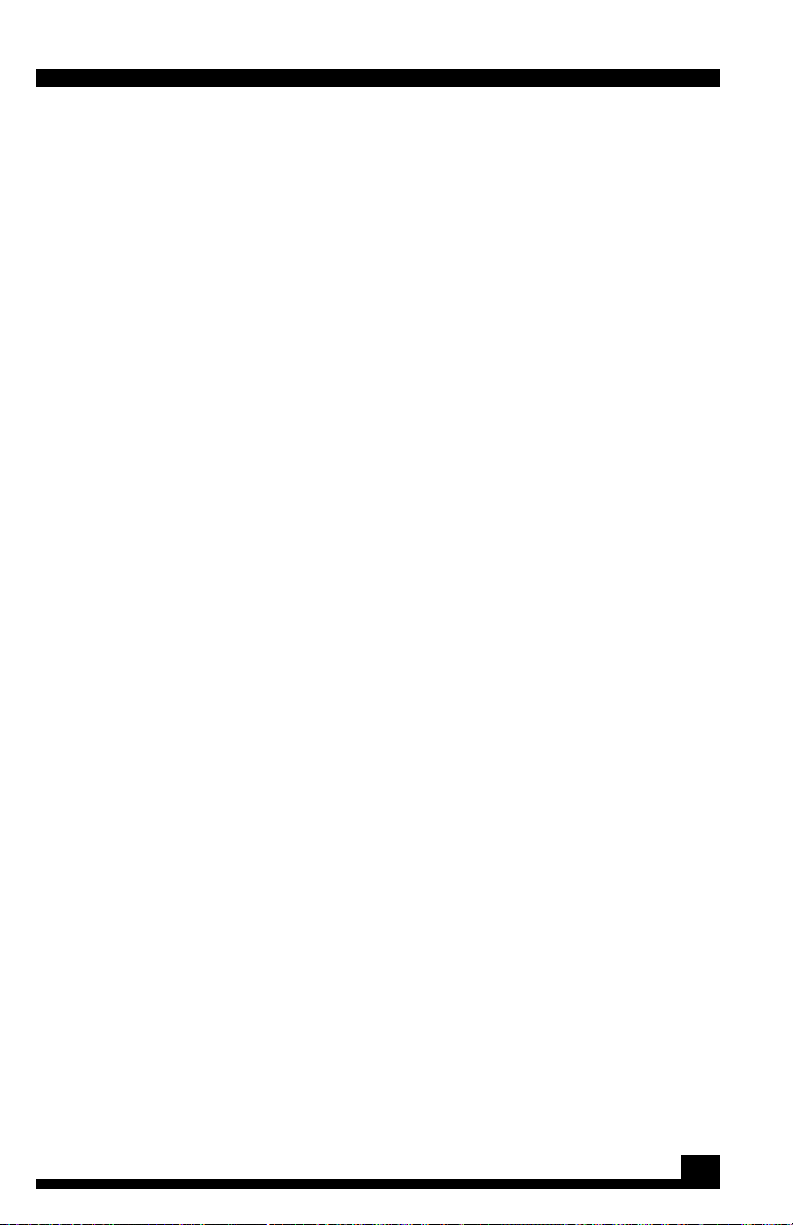
OPERATING TIPS
1. We've already said it but it bears repeating: take
your time, overlap your sweeps, keep your coil
close to the ground, recheck your ground
adjustment often and dig all targets.
2. Use good headphones: Your Gold Bug will
detect small, deep nuggets other detectors have
missed. But to hear the very faintest target
responses, you'll need headphones.
3. Bury a small nugget and check it at different
depths, sensitivity levels and in each operating
mode. Pay close attention to the nugget's response
compared to hot rocks, nails and other targets.
Take a nugget with you and do the same thing
when searching in unfamiliar soil.
4. Practice. The Gold Bug is easy to use and it's
highly sensitive to gold. But you still have to learn
how to use it. Read this instruction manual
thoroughly and use the Gold Bug often. You'll
develop your own special techniques for optimum
performance in the type of soil you're searching.
You may prefer to search in the Motion Mode at
half sensitivity whereas another might use the AutoTune Mode at maximum sensitivity. Whatever works
best for you is right, but you'll have to put in hours
of searching to really know what "right" is.
5. Research. Spend some time deciding where to
search. The odds are in your favor if you look where
gold has already been found. If you know of a spot
that's yielded nuggets to other detector users, but
been "hunted out", that's Gold Bug territory. Chances
are you'll find the small or deep ones they missed.
20

FALSE SIGNALS
A false signal occurs when something that shouldn't, sounds like
a good target. For example the Gold Bug may detect metal in your
boots if you swing the search coil too close to your feet. Here's
some other sources of false signals and what to do about them.
1. HOT ROCKS: Mineralized rocks that respcnd like
metal. SOLUTIONS: Most hot rocks seem to be on
top of the ground so you can just kick them out of
the way and recheck the ground beneath them.
The Gold Bug will ignore some hot rocks and certain
types of hot rocks have their own distinctive sound
which you'll soon learn to recognize. Or you can
"tune-out" most hot rocks in the air or on the ground
by adjusting the ground reject knob right over the
rock. If it's a nugget you won't be able to tune it
out unless it's very small. Many strong hot rock
signals will disappear rapidly when you lower the
Sensitivity level, whereas a strong nugget signal will
just get weaker.
2. HIGHLY MINERALIZED SOIL: Unfortunately, this is
where most nuggets are found. Fortunately, the
Gold Bug will handle all but the very worst.
SOLUTIONS: Ground adjust very carefully and often.
Lower the sensitivity. Search in the Auto-Tune
mode. Ground adjust to a height just high enough
to eliminate most false signals and adjust your stem
length to sweep at that height.
3. DISSOLVED SALTS: On the beach or inland.
SOLUTIONS: Same as highly mineralized soil.
4. JUNK: Nails, pull tabs, beer cans, etc. The Gold
Bug was designed for extreme sensitivity to small
bits of gold. That meant no trash "discrimination".
We've found that even the slightest degree of
discrimination will interfere with a detector's ability
to detect gold. So the Gold Bug detects all metals.
SOLUTIONS: Fortunately there's not much junk in
21
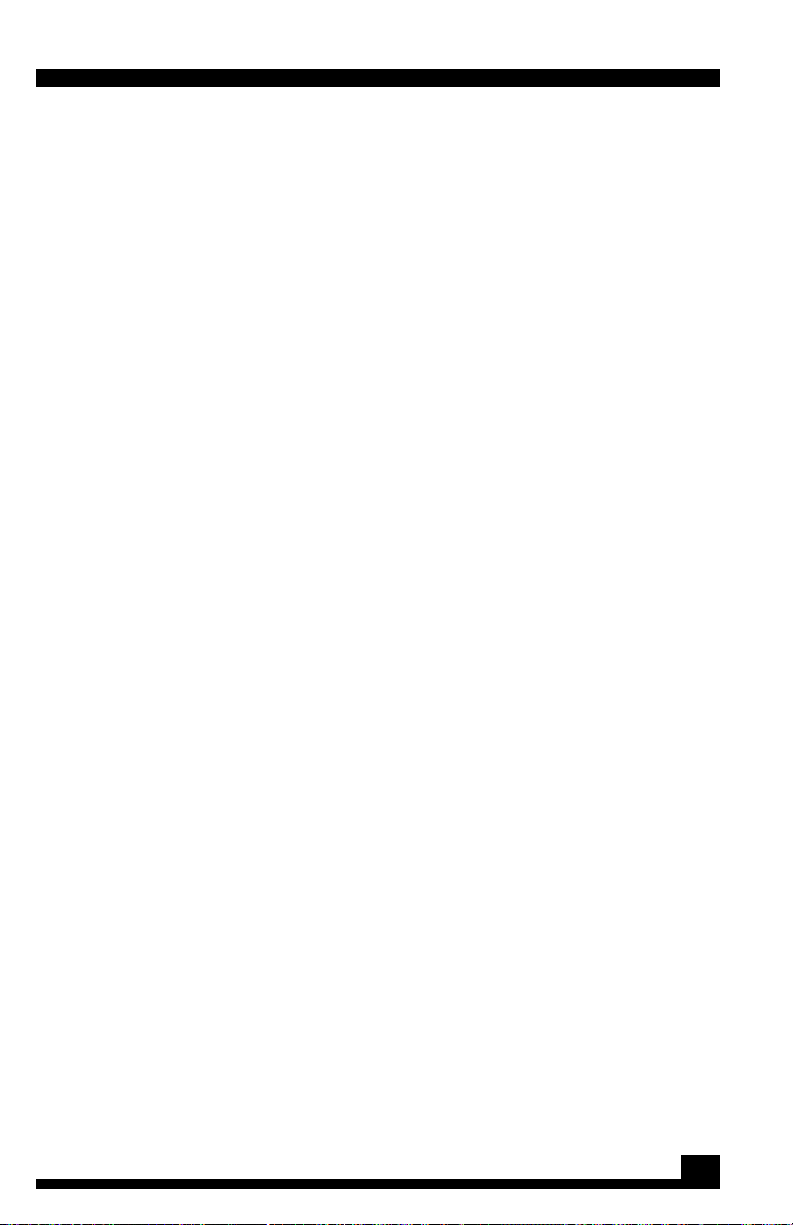
FALSE SIGNALS
nugget country and with practice you'll be able to
recognize a lot of it. Nails for example will respond
with two beeps across the length of the nail (end
to end), but only one beep when the search coil is
swept at right angles to the length of the nail. Also,
most trash is shallow and comes in bigger sizes than
nuggets. Hence it will sound different especially in
the Auto Tune Mode. Trash will sound off over a
larger area of the coil, the tone will be louder and
the pitch will increase more, starting out at a low
beep, increasing to aloud squeal.
5. ELECTRICAL INTERFERENCE: Caused by radio/TV
stations, power lines and other detectors operating
at the same frequency. SOLUTIONS: Move farther
away from the source. Lower sensitivity. Reduce
sweep speed. Use Auto-Tune mode. Wrap the
search coil cable tightly around the stem. In some
buildings electrical interference may be so
noticeable that you'll have to lower the sensitivity
or go outside just to bench test your Gold Bug.
6. DIGGING TOOL: If you're carrying a digging tool
in one hand, your Gold Bug may sound off each
time you swing the coil beneath it. SOLUTION: Hold
it behind your back or up above your waist.
22

BATTERY REPLACEMENT
Two nine volt transistor batteries are located in separate
compartments at the rear of the housing. When it's time to
replace batteries, always replace both of them.
1. To open, press gently down on the battery door
latch. The doors are hinged, do not attempt to
completely remove them.
2. Tilt the housing gently and the batteries will slide out.
3. Insert the new batteries. Make sure the contact
end goes in first and that you match the polarity
markings on the control housing.
4. To close, simply hook the lower edge of the
battery door over the inside of the battery
compartment and gently push shut.
5. Push the latch up to make sure it has snapped
into place.
Battery replacement is simple: just pop the doors,
slide the old batteries out and the new ones in.
Figure 7. Battery Replacement
23

MAINTENANCE
Your Gold Bug doesn't require a lot of care but there are a
few things you should do to keep it in peak operating condition.
1. If you're not going to be using it for awhile, take
the batteries out. Acid damage caused by leaking
batteries can be severe.
2. Avoid extreme temperatures. Don't leave it
inside a closed car sitting in the sun. Even worse,
the trunk of a car.
3. If you "scrub" the search coil on the ground,
you'll eventually wear through the bottom.
Replacement coils are expensive. Instead, invest
in a coil cover. They're cheap.
4. Put a plastic bag over the control housing if
you're hunting in rain, fog or dust.
5. Keep your Gold Bug dry and clean. Wipe off the
lower stem before sliding it into the upper stem and
keep the slip nut threads free of sand and dirt.
24

TREASURE HUNTER’S CODE OF ETHICS
LETS PRESERVE OUR TREASURED SPORT!
Laws governing the use of metal detectors are becoming
more and more common. In many countries, the use of metal
detectors is illegal or severely restricted. Don’t let this happen
in your country!
ALWAYS get permission to hunt on private property.
ALWAYS leave a site cleaner than you found it. Take at least
some trash with you or, if you can, take it all.
ALWAYS fill in your holes neatly whether you’re in a city park
or remote wildernessness. Leave the land as it was before you
disturbed it.
ALWAYS obey all laws relating to Treasure Hunting.
ALWAYS return valuable property if you can locate the
original owner.
ALWAYS do whatever you can to give the hobby of Treasure
Hunting the good image it needs and deserves.
25

Where To Use Your Metal Detector In The U.S.
National Forest and Federal Lands—Metal detecting is allowed
only by special permit acquired from the federal government.
Each area has a district office.
Corps of Engineers, Lakes, Shorelines and Lands—Permission has
been granted only on predisturbed sites, such as beaches and
attached swimming areas. New Corps lakes and lands must be
okayed by the main office of the Army Corps of Engineers. Each
area has a district office.
State Parks and Lands—Some state parks are open to metal
detecting, but some are not. Always check with the park ranger
before attempting to use your detector.
Bureau of Land Management (BLM) Lands—Some areas are
open for metal detecting, and some are not. Always check with
the district office.
City or County Park Lands—Most are open to metal detecting
unless notice is given by a sign or city ordinance. When in doubt,
always check with the city’s Parks and Recreation Department.
Public School Grounds—Most are open to metal detecting unless
notice is given by a sign, city ordinance, law enforcement official,
or school employee. You should always check with the school
office first.
Privately Owned Lands (Private Property)—Permission required.
And it is always best to have the permission in writing.
Historically Marked Lands or Sites—Metal detecting is not
allowed. Don’t even think about it.
26

SPECIFICATIONS
1
Length 2............................. Extended............................................ 55”
Collapsed......................................... 46”
Weight 2............................. Complete..................................... 2.9 Ibs.
Control Housing ........................ 1.0 Ibs.
Handle and Coil ........................ 1.9 Ibs.
Frequency ........................VLF Search ...............................19.2 K H z
Audio Target Response ........................................................ (V C O)
3
Operating Modes ........... l. All Metal .............................. Auto Tune
with Threshold
2. All Metal .... Motion, No Threshold
3. All MetalNo Motion, with Threshold
Trash Discrimination......................................................................... No
Manual Ground Adjust ................................................................. Yes
Manual Threshold Tuning ... Yes (Auto Tune & No-Motion Mode)
Search Coil ....................... Type ........................EIIiptical,Co-Planar
Size............................................. 10" X 5"
Shielding ............................ 100% E.S.I.
Interchangeable............................ Ye s
Waterproof...................................... Yes
Cable Length ..................................... 7’
Audio Output ...................Speaker ....... 2", Mylar, Moisture proof
Headphone Jack ......................... 1/4",
8-16 ohms, stereo/mono
Handle Mount/Hip Mount Convertible ..................................... Yes
Built-in Arm Rest E Detector Stand .............................................. Yes
4
4
5
6
Batteries ............................ Type ............................... (2) 9V Transistor
Life-Carbon Zinc ............ 15-20 Hours
Life-Alkaline .................... 35-50 Hours
27
2
2

SPECIFICATIONS
NOTES
1. Subject to improvement or modification without notice.
2. Approximate.
3. Voltage controlled Oscillator. Volume and frequency increase as target
is approached. This effect is most pronounced in the No-Motion mode.
4. The Gold Bug is a "motion" detector in the Auto-Tune and Motion
modes. The search coil must be moving at least slightly to detect a
target.
5. 14" elliptical, 6-1/2" elliptical, and 3-3/4" diameter coils optional.
6. Electro-Static-Insulated to eliminate certain types of false signals.
7. One year parts and labor plus four years parts only. The length and
terms of the warranty will vary outside the U.S. Check with your distributor
for details.
Fisher Research Laboratory does not warrant suitability to specific
use. Fisher Research Laboratory shall in no event be liable for any direct,
incidental, consequential or indirect damages.
28

29

QUALITY
Fisher detectors are renowned for their quality.
Each detector is hand crafted in the USA with pride
PERFORMANCE
Treasure Hunters worldwide rely on Fisher.
Our detectors are durable, dependable, and search deeper..
REPUTATION
Fisher produced the first patented metal detector in 1931. For
over 70 years, the Fisher logo has been a mark of excellence.
LIFETIME WARRANTY
Fisher believes in the products we produce and backs this
belief with a lifetime warranty, the best in the industry, on all of
our consumer detectors. Warranty may vary outside of the
United States. See your dealer for details
SERVICE
Your Fisher M-Scope Gold Bug is backed by the world's oldest
and proudest name in metal detection. Each and every
instrument is rigidly tested and carefully inspected during
assembly and before shipment.
Should you have any questions or problems, contact:
FISHER RESEARCH LABORATORY
200 West Willmott Road.,
Los Banos, California 93635
Tel 209.826.3292 Fax 209.826.0416
www.fisherlab.com email:info@fisherlab.com
EXPORT DEPARTMENT
P.O. Box 1896
New Haven, CT 06508 USA
Tel 203.288.1638 Fax 203.287.8099
email: mb@exportdept.com
