Page 1

GOLD
P R O S P E C T O R ’ S M E T A L D E T E C T O R
BUG-2
OPERATING MANUAL
Page 2

Table Of COnTenTs
About Your Gold Bug-2 ............................................................. pg. 3-5
Setting Up ................................................................................. pg. 6-7
Hipmounting ............................................................................. pg. 7-8
Control Panel .......................................................................... pg. 8-10
Mode and Mineralization Switches ....................................... pg. 10-11
Mode and Mineralization Switch Selection ........................... pg. 12-13
Turn On Procedure .................................................................... pg. 14
Ground Reject Procedure ..................................................... pg. 15-16
Searching ............................................................................. pg. 17-19
Pinpointing ............................................................................ pg. 19-20
Target Recovery ................................................................... pg. 20-22
False Signals ........................................................................ pg. 23-24
Operating Tips ........................................................................... pg. 25
Coin Shooting, Beach and Relic Hunting .................................. pg. 26
Battery Replacement ............................................................ pg. 26-27
Maintenance .............................................................................. pg. 27
Using Headphones .................................................................... pg. 28
Treasure Hunters’ Code of Ethics .............................................. pg. 28
Where to Use Your Gold Bug-2 in the U.S. ............................... pg. 29
Specifications ....................................................................... pg. 30-31
Warranty ............................................................................. back cover
Page 3

The Fisher Gold Bug, the predecessor to the Gold Bug-2, was
designed and engineered by Fisher engineers from the ground up for
the sole purpose of finding deep, small, and large gold nuggets in highly
mineralized soil. Almost overnight, the Gold Bug became the standard
against which all other gold-hunting detectors were compared.
The next generation Gold Bug, the Gold Bug-2, is not meant to be a
replacement for the original Gold Bug. Your Gold Bug-2 offers many of
the successful features of the Gold Bug as well as some new features,
making it a distinctly different detector, but still designed for the sole
purpose of finding gold nuggets.
The first and foremost of these new features is the operating frequency
of the Gold Bug-2 (71 kHz). This ultra-high operating frequency is
extremely sensitive to small gold nuggets, and it also offers a side benefit.
Because the Gold Bug-2 operates at a different frequency, it can be
operated near an original Gold Bug without interference.
Also, a new mineralization switch on the Gold Bug-2 can be set for
high, normal and low mineralization ground conditions. When set for
high mineralization, this new circuitry allows prospectors to hunt in areas
previously off-limits due to high ground mineralization or numerous hot
rocks. Although the original Gold Bug is known for finding small nuggets
in highly mineralized soil, the Gold Bug-2 will set new standards for both
size and depth under many soil conditions.
Iron discrimination is another new feature. In the IRON DISC mode,
you can identify hot rocks and small trash items like iron nails and other
ferrous trash before digging them. Use this mode in extremely trashy
areas to check a target for its iron content.
3
Page 4

ABOUT YOUR GOLD BUG-2 (continued)
An audio boost mode, another new feature of the Gold Bug-2, makes it
easier to find smaller nuggets at greater depths. Already a successful and
proven feature of the Fisher Gold Bug line of land and underwater detectors,
the audio boost mode automatically increases the volume of any faint signal,
such as a small or deep gold nugget. It does this without increasing the volume
of larger, shallower targets
.
Here are some other features of the Gold Bug-2:
• Dust and moisture resistant control box.
• Removable control housing that mounts on your hip and
reduces the weight on your arm.
• Drop-in battery compartments for easy battery replacement.
• An elliptical, 10-inch, shielded search coil that’s lighter, covers
more ground and gets into tighter places than a circular coil.
• Optional 6.5- and 14-inch elliptical search coils.
• Lightweight design, only 2.9 lbs. with cushioned arm rest and
foam-grip handle.
• Built-in detector stand.
• Dual-knob, coarse/fine, manual ground-adjust control.
• Double-locking, fiberglass-reinforced, nylon lower stem.
• Quartz-crystal locked electronics.
• Built-in Fisher quality backed by 7
0 years of engineering
excellence.
The rest is up to you. You’ve got the right detector, but you’ll have to decide
where to search and then put in a lot of long, hard hours searching. And, of
course, you’re going to have to learn your Gold Bug-2, read this instruction
manual carefully and practice often. Drop us a line if you have any questions,
comments or exciting gold nugget stories. In the meantime . . .
Happy Hunting!
Fisher Research Laboratory
4
Page 5

ABOUT YOUR GOLD BUG-2 (continued)
Detector stand
Padded arm rest
Foam grip
Drop-in battery
compartments
Anodized aluminum
upper stem
Snap button
7-foot search coil
cable
Lock nut
Adjustable, ABS,
fiberglass-reinforced, nylon
lower stem
Nylon wing nut
Waterproof, ESI-shielded,
elliptical search coil
Figure 1. Gold bug-2
Cable
connector
Threshold
control
Velcro®
straps
5
Page 6
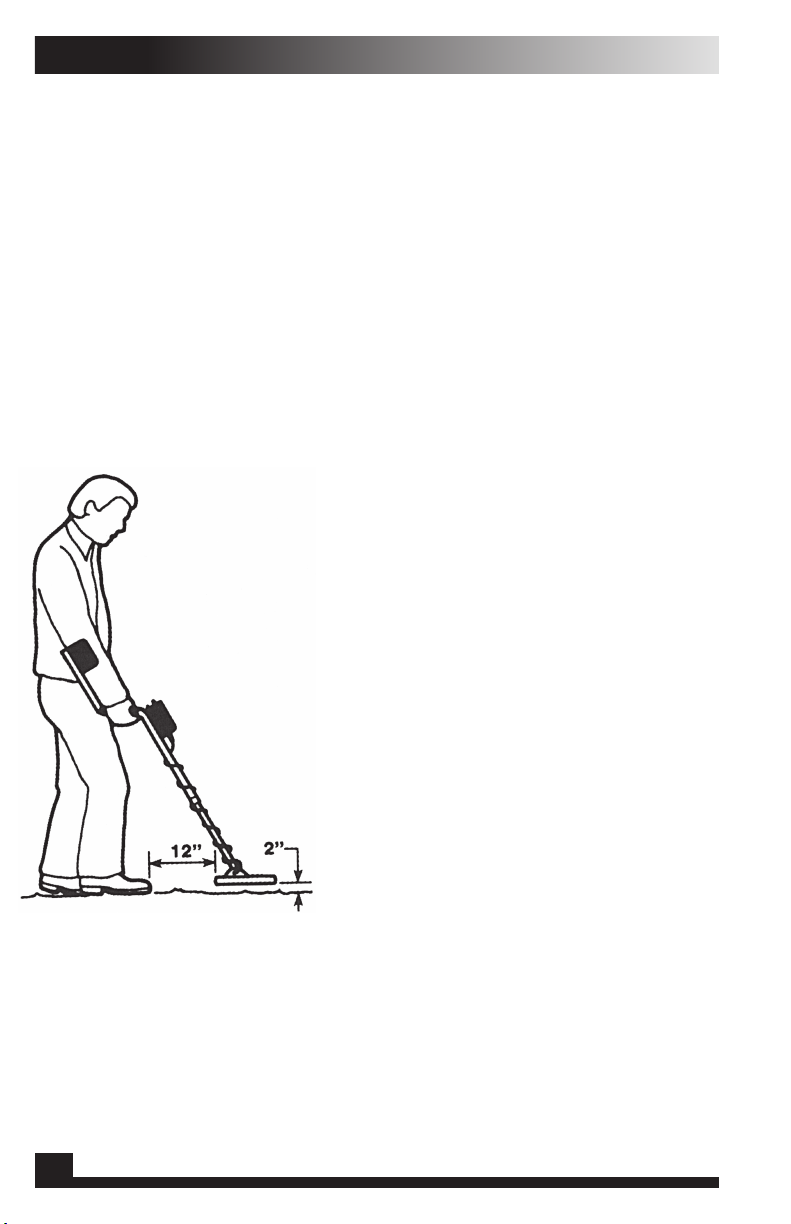
seTTInG UP
The Gold Bug-2 comes to you just about ready to use. There are
only three steps required: sliding the lower stem into the upper stem,
connecting the loop coil to the control housing and adjusting the angle
of the search coil. Take a look at page 3 and familiarize yourself with
the parts of the Gold Bug-2 before proceeding.
1. Unpack your new Gold Bug-2 carefully. Save the carton
and inserts – they may come in handy for future storage or
shipment.
2. Slip the lower stem into the upper stem (see pg. 5 Figure 1).
3. Adjust the stem length and coil angle
so that the search coil rests flat on the
ground about 6 inches in front of, and
slightly to the right of, your right foot
(for left handers, to the left of your left
foot). Your arm should be straight and
relaxed with your grip held loosely (see
Figure 2).
REMEMBER: THE LONGER THE SHAFT,
THE MORE YOU WILL HAVE TO BEND
YOUR ELBOW AND TH E SOONER
YOUR ARM WILL GET TIRED. THE
GOLD BU G - 2 IS BAL A N C ED FOR
COM F ORTABLE SEARC H I NG IN A
TIGHT SEMICIRCLE IN FRONT OF THE
OPERATOR.
Figure 2.
Adjust the stem length and coil
angle resting the searc h coil
flat on the ground and about 6
inches in front of your right foot
(left foot for left-handers).
4. Tighten the lock nut and the nylon wing
nut on the search coil.
5. With the stem length properly adjusted,
wrap the loop cable tightly around
the upper stem and secure it with the
two Velcro straps. Connect the cable
connector to the control housing.
6
Page 7
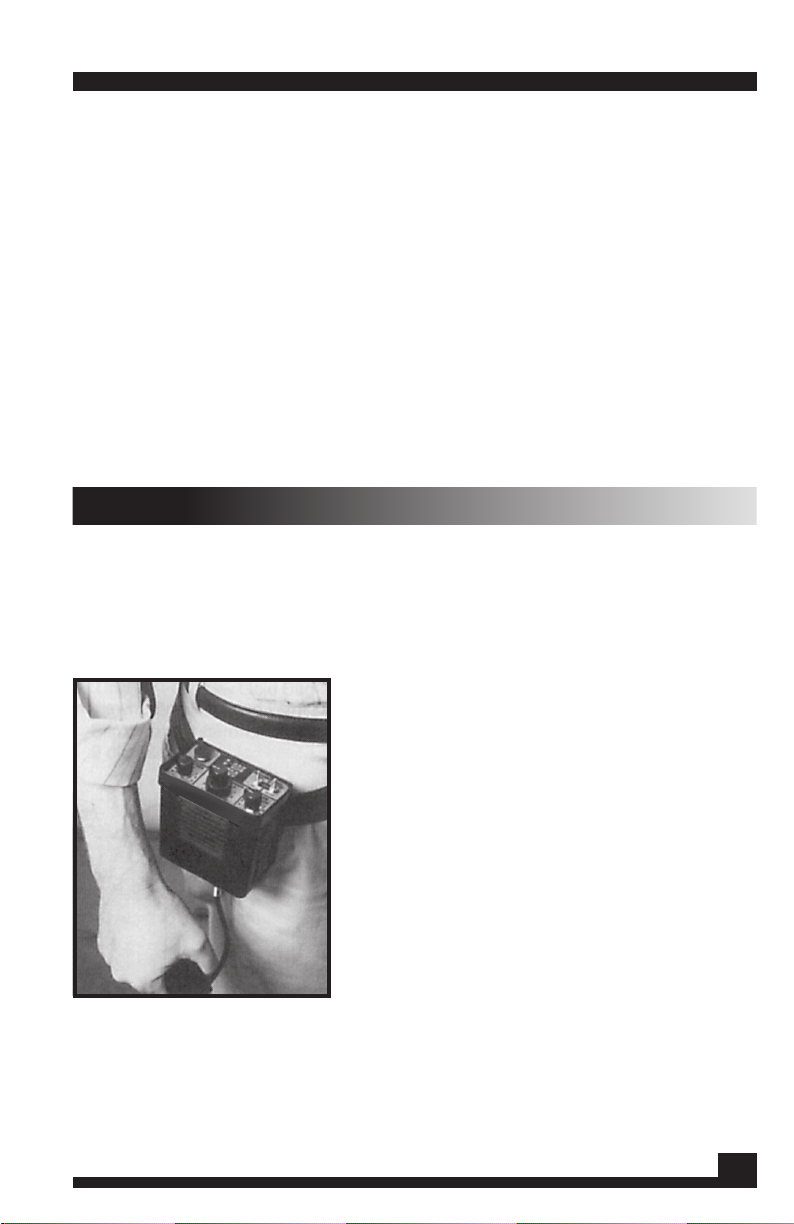
SETTING UP (continued)
CAUTION: MAKE SURE THE CABLE IS NOT PULLED TIGHT AT THE
CONTROL HOUSING AND THAT YOU HAVE ENOUGH SLACK AT
THE SEARCH COIL TO ADJUST IT AT ANY ANGLE.
6. With the shaft length and coil angle properly adjusted, you
should be able to move into your “search” position (as shown
on page 6) by leaning forward very slightly and raising your
arm (still straight) until the search coil is about 2 inches above
the ground and 12 inches in front of your foot. The search coil
should be parallel to the ground and may have to be slightly
readjusted at this point.
7. If, the arm rest is too wide or narrow, you may bend it slightly
inward or outward to meet your exact requirements.
HIPMOUNTING
Your Gold Bug-2 is light and extremely well balanced; however, if
you’re going to be swinging it for more than a few hours, you may want
to “hipmount” it by removing the control box and strapping it to your
waist. Follow these procedure:
Figure 3.
The Gold Bug-2 control housing
can be hipmounted to reduce
weight on the stem and create
nearly effortless hunting. Belt loops
are provided on the underside of the
control housing.
1. Disconnect the cable from the control
housing and unwind all but the last 12
inches or so from the stem. Secure the
lower end of the cable with a velcro
strap at least 12 inches up from the
coil. CAUTION: MAKE SURE THAT YOU
HAVE ENOUGH SLACK AT THE SEARCH
COIL
2. Slide the control housing off the handle
by holding the hand grip with one hand
and pulling the housing toward you with
the other hand.
3. Reconnect the cable to the control
housing. NOTE: It is especially important
that the cable connector be installed tightly
to prevent false signals during hipmount
use. Never tightened with anything but your
hands.
7
Page 8
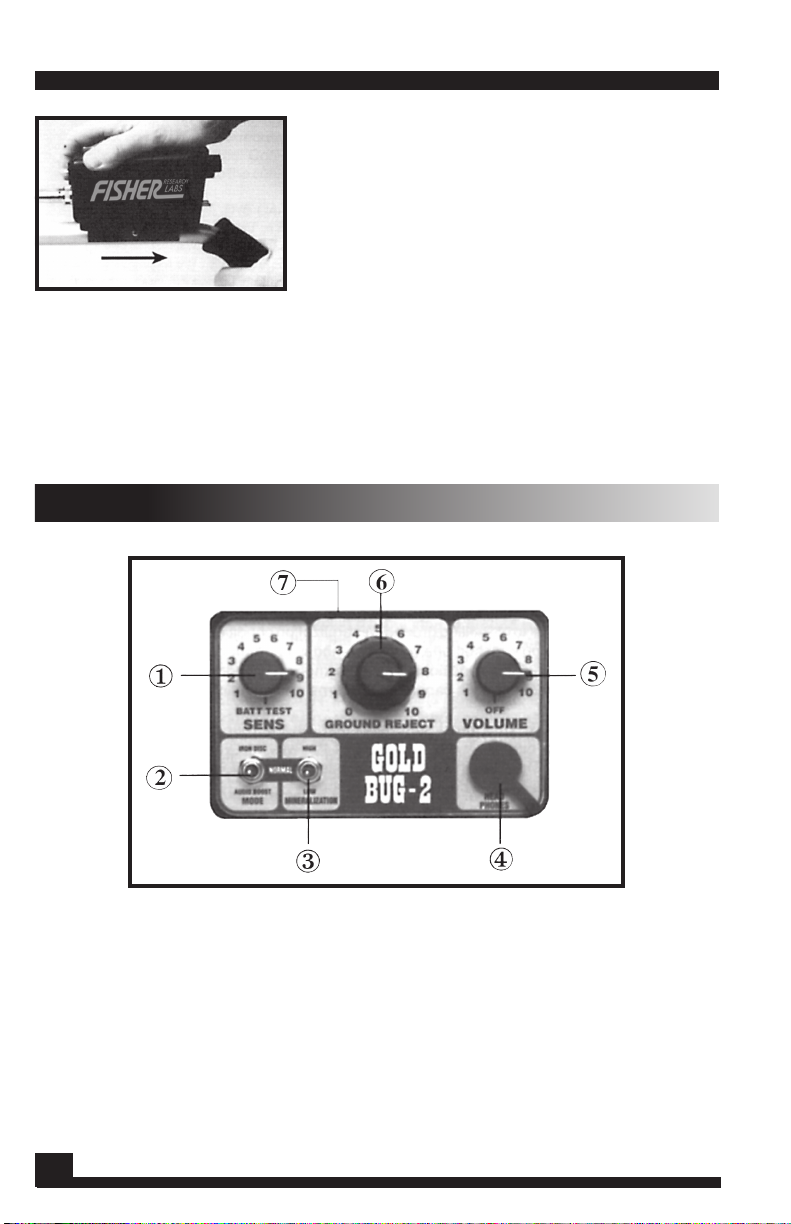
HIPMOUNTING (continued)
4. Put your belt through the slots on
the underside of the housing.
5. Left handers should wear the
housing on their right hip and
right handers on their left hip.
Figure 4.
To remove the control housing from
the stem, grasp the top of the control
box firmly and pull it directly toward
the arm rest while holding the Gold
Bug-2 handle.
COnTROl Panel
NOTE: if you’re working in shallow
water, you may want to strap the control
housing on your chest in a heavy
plastic bag, and seal it tightly around
the cable.
Figure 5.
1. SENS: This knob adjusts the Gold Bug-2’s sensitivity to targets,
and it doubles as a battery tester. By increasing the sensitivity,
you can detect smaller and deeper targets, however, you’ll
also pick up more false signals in mineralized soil or in areas
of electrical interference. The sensitivity control can also be
decreased to cut down on “ground chatter” and/or electrical
8
Page 9

CONTROL PANEL (continued)
interference. Settings less than 5 should not be used unless you
have already tried switching to a higher mineralization setting. In
the extreme counterclockwise position, the SENS control doubles
as a battery tester. A loud tone indicates good batteries, and a
faint tone tells you it’s time to change the batteries.
2. MODE:
This is a three-position toggle switch that can be set to
IRON DISC, NORMAL or AUDIO BOOST. (See the next section,
“Mode and Mineralization Switches,” for details.)
3. MINERALIZATION:
This three-position toggle switch has
settings for varying levels of ground mineralization: HIGH,
NORMAL and LOW. (See next section, “Mode and Mineralization
Switches,” for details.)
4. HEADPHONES:
This jack accepts most stereo and mono
headphones with 1/4-inch plugs. When using headphones
with a stereo/mono switch, put the stereo/mono switch in the
stereo position. Although, your Gold Bug-2 is equipped with a
dust and moisture resistant speaker, we recommend that you
always wear headphones while hunting to maximize the number
of targets you hear. Furthermore, we recommend our Fisher
Phones, which enhance faint-target response by blocking out
unwanted external noises, such as wind and vehicle sounds.
To plug in your headphones, unplug the detachable seal and
plug in your headphone jack. When not using headphones, be
sure to keep the seal plugged into the HEADPHONES jack to
keep dust and moisture out of the control housing.
This device is to be used with interconnecting cables/headphone
cables shorter than three meters.
5. VOLUME:
This knob turns the power on and adjusts the
signal-response volume. If you’re wearing headphones with
independent volume controls, set your Gold Bug-2 VOLUME
control to 10 and decrease the volume of your earphone
controls to a comfortable level. This will ensure the hottestpossible signal from your Gold Bug-2.
9
Page 10

CONTROL PANEL (continued)
6. GROUND REJECT:
This dual-knob control is used to
electronically tune the search coil to prevailing groundmineralization conditions. The small knob on top only makes
one revolution and is used for coarse adjustments. It has 25
fixed positions. The large knob on the bottom is for fine-tune
adjustments and is capable of 16 turns and an infinite number
of positions.
7. THRESHOLD:
This metal shaft is located on the rear of the
control housing. It’s purposely small and out of the way to avoid
accidental adjustment. The threshold control adjusts the level of
your threshold tone, which is set to a continuous, faint tone.
MODe anD MIneRalIZaTIOn sWITCHes
The mode switch on your Gold
Bug-2 offers three different operating
modes: IRON DISC, NORMAL and
AUDIO BOOST. Each mode offers
its own advantages and disadvantages in any given situation. It’s up
to you to find the right setting for
each of the ground conditions you
encounter.
Regardless of the MODE or
MINERALIZATION settings, your
Gold Bug-2 always operates in a
motion mode, meaning the search coil
must be in motion to detect a target.
Figure 6.
The two toggle switches on your Gold Bug-2
enable you to search in just about any kind of
ground condition. The trick is learning which
combination of settings is right for each ground
condition.
10
Page 11

The MINERALIZATION switch adjusts your Gold Bug-2 for ground
conditions. It does this by decreasing or increasing the sensitivity
(or gain) of your Gold Bug-2. Unlike the SENSITIVITY control, the
MINERALIZATION switch also affects the retune speed, which is the
amount of time it takes for your Gold Bug-2 to automatically retune itself
after the search coil has passed over a target. A fast retune speed means
a quick response to targets.
The following is a brief description of the MODE and MINERALIZATION
settings.
1. NORMAL MODE:
used for most nugget-hunting conditions. The sensitivity is
normal and the retune speed is fast.
2. AUDIO BOOST MODE:
automatically amplifies faint target sounds. At volume levels
above 7, faint target sounds continue to get louder while loud,
shallow target sounds remain constant.
3. IRON DISC MODE:
ferrous objects. It also features a very sharp target response.
An independent mode, the IRON DISC mode is unaffected by
the settings of the MINERALIZATION, GROUND REJECT and
THRESHOLD controls.
4. NORMAL MINERALIZATION:
toggle switch in the NORMAL position, the sensitivity of your
Gold Bug-2 is optimum for most gold-bearing soils. The retune
speed is fast.
5. LOW MINERALIZATION:
– areas with few hot rocks, little black sand, low ground
mineralization and little trash. The LOW MINERALIZATION
setting provides better sensitivity and slower retune speed for
better response to smaller, deeper nuggets.
6. HIGH MINERALIZATION:
Gold Bug-2 is reduced to allow operation in areas of extreme
mineralization. The retune speed is fast.
This is an all-metals, autotune search mode
In this mode, your Gold Bug-2
This mode ignores hot rocks and small
With the MINERALIZATION
This setting is used for ideal conditions
In this position, the sensitivity of your
11
Page 12

MODe anD MIneRalIZaTIOn sWITCH seleCTIOn
The chart below shows how your Gold Bug-2’s sensitivity and
ability to operate in mineralized soil is affected by each combination of
MINERALIZATION and MODE toggle-switch settings.
High
Sensitivity
Mode switch
in auto boost
LOW
MIN.
NORM
MIN.
HI
MIN.
LOW
MIN.
Mode switch
in normal
NORM
MIN.
HI
MIN.
Low
Ability to work in Miner
Mineralized soil
Good
Figure 7.
Poor
In either the AUDIO BOOST or NORMAL MODE, the Gold Bug-2’s
sensitivity decreases as you increase MINERALIZATION settings from
LOW to HIGH.
MineraliZatiOn SWitCH
In general, you should start searching with the MINERALIZATION
switch set to LOW. If you are getting too much “ground chatter” even
after adjusting the GROUND REJECT in the LOW MINERALIZATION
mode, try reducing the sensitivity slightly or set the MINERALIZATION
switch to NORMAL. If that doesn’t do the trick, set the MINERALIZATION
to HIGH and readjust the GROUND REJECT control. If there is still to
much “ground chatter,” reduce the SENSITIVITY .
In the LOW MINERALIZATION setting, the search-coil response
(retune speed) is slow and the circuit gain (amplification) is high. In the
NORMAL MINERALIZATION setting, search-coil response is quick and
the circuit gain is reduced slightly. In the HIGH setting, response is quick
and the gain is further reduced.
Moist, alkali soil conditions will usually require use of the NORMAL
or HIGH MINERALIZATION settings. Heavy, black sand conditions will
usually require the HIGH MINERALIZATION setting.
12
Page 13

MODE AND MINERALIZATION SWITCH SELECTION (continued)
IRON DISCRIMINATION MODE
Don’t search in the IRON DISC mode unless the area is heavily littered
with iron trash. This mode is better used by hunting in the NORMAL
or AUDIO BOOST modes and switching to the IRON DISC mode only
to identify a strong target response. Don’t trust the IRON DISC mode
to correctly I.D. weak target sounds. Targets already dug can also be
checked for their gold content by using the IRON DISC mode. Swing
the object past the search coil, holding it in your fingers or in a plastic
scoop. If it is a “hot rock” or small ferrous object, there will be no sound.
Some iron objects chirp or click. If it is nonferrous metal such as gold,
your Gold Bug-2 will give a solid “beep.”
Unlike the AUDIO BOOST and NORMAL modes, the IRON DISC
mode is unaffected by the SENSITIVITY control and threshold settings.
Also, unlike the other modes, the IRON DISC mode operates without
an audible threshold hum.
NOTE: Some faint static and occasional chatter is normal in this
mode. If you are running your sensitivity too high for ground conditions
(heavy mineralization, trash and or hot rocks) you may experience a
constant, loud chatter as you sweep.
AUDIO BOOST MODE
In this mode, weak signals are louder than in the NORMAL mode, but
maximum loudness of strong signals is the same. The primary purpose
of the AUDIO BOOST mode is to help you hear weak signals when there
is interfering noise from wind, mining equipment, vehicles, etc. Also, if
you prefer using the speaker (most people use headphones), you may
prefer the AUDIO BOOST mode even in quiet conditions.
Hunting in the AUDIO BOOST mode is best when the area has few
trash items, hot rocks and low ground mineralization. In areas with
many false signals, the AUDIO BOOST mode will amplify them as well
as signals from gold nuggets. The AUDIO BOOST mode can also be
used to recheck a disappearing signal, or to check a faint signal to see
if it sounds like a hot rock in AUDIO BOOST.
13
Page 14

TURn On PROCeDURe
1. Se t yo ur c o n t ro ls a s
follows:
MODE: NORMAL
MINERALIZATION: LOW
SENS: 10
GROUND REJECT: 10
VOLUME: OFF
NOTE : You will probably find
that most of your searching will
be done with the MODE and
MINERALIZATION switches set to
NORMAL and the SENSITIVITY
control set at something less
tha n 10. If you’re working in
unfamiliar ground, however, we
recommend that you try starting at
the maximum sensitivity and LOW
MINERALIZATION settings.
Figure 8.
Th e thresho l d signa l is a soft
backgr o u n d t o n e h e ar d w h e n
operating the Gold Bug-2, is set by
adjusting a metal stem at the rear of
the control housing.
2. Hold the search coil waist high, away from any
nearby metal.
3. Turn the VOLUME control to 10. A short, loud squawk is normal
at turn-on, so if you’re wearing headphones, start the volume at
0 and let the audio settle down before you increase it to a level
that’s comfortable when the coil is passed over a large or shallow
target.
NOTE: If your headset has volume controls, set the volume control
on your Bug to “10” and your headset volume to zero. Then adjust
your headset volume controls to a comfortable level when the coil
is passed over a large or shallow target.
4. With the search coil still in the air, rotate the THRESHOLD control
on the back of the control housing until you hear a very faint,
continuous signal. This is the audio threshold tone you’ll need to
hear while hunting to maintain optimum performance from your
Gold Bug-2.
14
Page 15

GROUND REJECT PROCEDURE
When your Gold Bug-2 is properly tuned or “ground balanced,” it will
have only a minimum response to ground minerals when the search
coil is raised or lowered. Precise adjustment of the GROUND REJECT
control is critical to your success. The lower the MINERALIZATION or
the higher the SENSITIVITY settings, the more important it is to maintain
proper ground rejection.
If you change the MINERALIZATION
setting, you may have to retune your
Gold Bug-2 slightly to maintain optimum
performance. However, the GROUND
REJECT setting shoul d be clos e
enough for pinpointing or for a quick
check in one of the other modes. At
worst, a change in modes will require
only a quick fine tuning.
Figure 9.
The GROUND REJECT control
consists of a coarse-adjustment
knob on top of a fine-adjustment
knob.
To tune your Gold Bug-2, follow these steps:
1. With your controls still set as
described in the “Turn On Procedure”
(See page 14), hold the search coil
parallel to and about 6 inches above
the ground.
2. Lower the coil to within an inch or
two of the ground and quickly raise
it. Note that the threshold tone
becomes louder as you lower the
coil, disappears when you raised it
Figure 10.
Tune your Gold Bug-2 by bobbing the
search coil up and down while adjusting
the GROUND REJECT control.
and finally returns to normal when
you hold it 6 inches above ground.
15
Page 16

GROUND REJECT PROCEDURE (continued)
3. Your objective now is to adjust the GROUND REJECT control
so that there is no change or at least only a small change in
the threshold hum as you bob the coil up and down. Start by
clicking the small, center knob back to about 8.
4. Bob the search coil up and down once again. One of three
things will happen to your threshold hum:
1) The tone will continue to get louder as you lower the coil
and disappear when you raise it.
2) The tone will disappear as you lower the coil and sound
off as you raise it.
3) The tone will remain the same or change only slightly.
5. If the tone remains unchanged or changes only slightly, you
are probably “Ground Balanced.” You can fine tune, if required,
with the larger knob.
6. If the tone gets louder going down and fades coming up, continue
rotating the small knob counterclockwise until the tone change is
minimal when you bob the coil. Fine tune with the large knob.
7. If the tone fades going down and increases when the coil is
raised, rotate the small knob clockwise until the tone change
is minimal, then fine tune with the large knob.
8. With practice, you wil l learn to click the small knob
counterclockwise as you bob the coil. Listen for the change
in the tone to switch from the down stroke to the up stroke.
Then, while continuing to bob the coil, rotate the large knob
clockwise until the tone becomes even or until you hear only a
slight change on both the up stroke and the down stroke.
9. If you are having trouble ground balancing, try one or more
of the following:
1) Move to another spot in case you’re over a piece of buried
metal.
2) Reduce your SENSITIVITY setting.
3) Change your MINERALIZATION setting from LOW to
NORMAL or from NORMAL to HIGH.
16
Page 17

SEARCHING
1. Keep the search coil moving at a comfortable rate. Remember
that the Gold Bug-2 is a motion detector and responds only
when the search coil (or the target) is moving.
2. Keep the search coil parallel to and as close to the ground
as possible. This is important for
maximum coverage and depth.
3.
Overlap your sweeps at least one
half the length of the search coil.
4..Search in a methodical
manner and sweep your
search coil in a tight
semicircle. Pay close attention
to where you’re going and
where you’ve been.
5. Take your time. If you walk
too fast, you won’t overlap
your sweeps, and you’ll miss a
Figure 11.
The Gold Bug-2 is built for balanced
searching in a tight semicircle around
the front of the operator.
6.
Recheck the ground adjustment frequently by raising and
lowering the search coil and listening for changes in the
threshold volume. In some nugget-bearing areas, ground
mineralization can change drastically within a matter of feet,
so check it often.
7. Try backing off the sensitivity control if you hear too much
ground chatter and false signals. If you find you must decrease
the SENSITIVITY control below 5, it’s probably a good idea
to change the MINERALIZATION setting to NORMAL and set
the SENSITIVITY control back to 10. You also might have to
retune the GROUND REJECT control slightly. Remember,
when you switch from LOW to NORMAL MINERALIZATION,
lot of ground. If you sweep too
fast, you’ll lose sensitivity and
miss small, deep nuggets that
normally would be within the
range of your Gold Bug-2.
17
Page 18

SEARCHING (continued)
you also slightly decrease the sensitivity of your Gold Bug-2,
and the retune speed increases slightly. This increase in the
retune speed helps your Gold Bug-2 ignore abrupt changes
in ground mineralization and hot rocks, but it also results in a
slight decrease in sensitivity.
8. If, after switching to NORMAL MINERALIZATION, you continue
to hear ground chatter and false signals, back off on the
SENSITIVITY control again. Still having problems? You must
be in an area of extremely high mineralization. The only way to
hunt this area is in the HIGH MINERALIZATION setting with the
MODE switch in NORMAL. As in the other MINERALIZATION
settings, back off on the SENSITIVITY control and readjust
the GROUND REJECT control as needed.
9. Avoid hunting in the IRON DISC mode unless the area is so
littered with ferrous trash that it’s impossible to hunt in any other
way. The IRON DISC mode will cause your Gold Bug-2 to ignore
ferrous objects and hot rocks, but it may also cause you to miss
small gold nuggets.
We recommend that
you hunt in either the
NORMAL or AUDIO
BOOST modes, and
switch to the IRON
DISC mode to check
a t arg et th at ha s
alr eady been dug .
Targets often come
out of th e grou n d
cove red with dir t ,
and it’s impossible to
tell if they’re ferrous
or gold. The IRON
Figure 12.
Keep the bottom of your search coil parallel to the ground
while sweeping it in a tight semicircle.
18
Page 19

SEARCHING (continued)
DISC mode, however, will ignore most hot rocks and small a
ferrous objects while responding to gold and other nonferrous
objects.
10. You can also use the IRON DISC mode to identify many buried
targets that produce a good, strong signal. Once you have
zeroed in on a target, switch to IRON DISC and pass the coil
over it. If you still get a response, dig it.
NOTE: Keep in mind that the IRON DISC mode is not 100-percent
accurate. Small and/or deep nuggets giving faint target responses will
often be ignored in the IRON DISC mode. Conversely, large iron objects,
like a railroad spike, may produce a good signal in the IRON DISC mode.
Remember, when in doubt, dig!
PINPOINTING
Always use the same procedure to pinpoint with the Gold Bug-2,
regardless of control settings. With a little practice you’ll be able to zero in
on most targets quickly and accurately. Use this procedure:
1. Once a buried target is indicated by the “beep” of the Gold Bug-2,
continue sweeping the search coil from side-to-side, narrowing
the search pattern.
2. When you have narrowed the sweep as much as you can and
still hear the target, stop the search coil.
3. Now move the search coil forward and then straight back toward
you a couple of times. Stop the search coil over the area where
you get the strongest response.
4. Move the search coil slowly side-to-side one more time, stopping
at the loudest target response.
5. Your target should be below the “HOT SPOT” of the search coil,
which is marked with a bull’s eye.
6. Slowly move the coil aside, keeping your eyes on the spot where
19
Page 20

PINPOINTING (continued)
the HOT SPOT was, and quickly mark the target location with
your finger or digging tool.
7. For very strong signals, you may improve your pinpointing
accuracy by adding one or more of the following steps:
1) Lift the coil until the signal is just barely heard.
2) Lower the sensitivity level.
3) Rest the coil on the ground and move it back and forth very
slowly.
8. For very weak signals, try the following:
1) Switch to the AUDIO BOOST mode.
2) Move the coil closer to the ground.
3) Increase the sensitivity level. Recheck your ground
adjustment.
4) Speed up the sweep rate slightly.
TaRGeT ReCOVeRY
The moment of truth!
But not so fast . . . take your time. You may have pinpointed a target,
but that doesn’t mean you can reach down and pick up a nugget. Even if
it’s lying on top of the ground, you’re going to have to determine which of
those pebbles really is a gold nugget. And if you have to dig for it, you’ll
have to determine which handful of dirt is pay dirt. But the worst part is
that most of your targets won’t be gold. They’ll be nails, bullets, junk, hot
rocks, etc. The only way to be absolutely sure is to dig them up.
1. Your objective is to recover your target neatly and quickly, leaving
virtually no trace of your excavation. Repeat: No trace of your
excavation. If you leave the area looking like a battlefield, blame
only yourself if it’s been declared off limits to metal detectors
when you return.
20
Page 21

TARGET RECOVERY (continued)
2. Your digging tool should be selected for the type of soil you’re
in. Most nuggets are found in hard, dry, rocky ground, so a small
pick axe is first choice for most electronic prospectors. Always
carry a small magnet to determine if your target is just a nail or
some other ferrous object. A ferrous object will stick to the magnet,
whereas a gold nugget will not.
3. Once your target has been pinpointed by crisscrossing the
target area with your search coil, lay your Gold Bug-2 so that the
search coil is within easy reach but not close enough to detect
your digging tool as you dig.
4. If the target sounds large (a loud, sharp sound), grab a handful
of dirt that you suspect holds the target and pass your hand in
front of the search coil. If you don’t hear a signal, discard the
dirt and pick up another, repeating the process until you hear a
signal. If the target is large, you can probably find it by searching
your hand.
NOTE: Because of the extreme sensitivity of the Gold Bug-2 search coil,
the electrical charge of your hand may be picked up as a target. Sounds
incredible, but it’s true. Therefore, if you pinpoint a target and it sounds
small, don’t try to identify it by passing a handful of dirt in front of the
search coil. The signal you hear may be your hand. Instead, use the
sprinkle method. Test the sensitivity of your Gold Bug-2 to your hand by
waving your empty hand in front of the search coil. If it’s a large target,
you may use your hand. The loud signal from a large target will mask
any signal produced by your hand.
21
Page 22

TARGET RECOVERY (continued) MODE AND MINERALIZATION SWITCHES (continued)
You can find an elusive target in a handful of dirt by pouring it
on top of your Gold Bug-2 search coil. If the first handful doesn’t
produce a target, pinpoint your target again and grab another,
sprinkle it on the search coil, and repeat the process until you’ve
identified your target (hopefully a gold nugget). Remember, many
gold nuggets look just like a brown clump of dirt until you get
them home and wash them off. Only your Gold Bug-2 knows the
difference in the field.
5. If the target sounds small (faint and soft), sprinkle some of the
target dirt on top of the Gold Bug-2 search coil. If you get a
response, you can set aside the rest of the dirt in your hand and
concentrate on the dirt on your coil. If you get no response from
your coil, sprinkle more dirt on the coil until you hear a signal.
By repeating this process several times you should be able to
identify even a very small target.
CAUTION: Use the sprinkle method sparingly and carefully. If you wear
a hole in the top of your search coil, it won’t be covered by our Lifetime
Warranty.
6. Recheck your target area to make sure you’re not leaving a
second target behind.
7. Scrape all loose dirt back in the hole and move on only after the
area appears as it was before you got there.
22
Page 23

FALSE SIGNALS
A false signal occurs when something that shouldn’t sound like a good
target sounds like one. For example, the Gold Bug-2 may detect metal
in your boots if you swing your search coil too close to your feet. Here’s
some other sources of false signals, and here’s what to do about them.
1. Hot Rocks:
Solutions: Most hot rocks seem to be on top of the ground, so
you can just kick them out of the way and recheck the ground
beneath them. The Gold Bug-2 will ignore some hot rocks. Certain
other types of hot rocks have their own distinctive sound, which
you’ll learn to recognize. Or you can “tune-out” most hot rocks
in the air or on the ground by adjusting the GROUND REJECT
knob right over the rock. If it’s a nugget, you won’t be able to
tune it out unless it’s very small. Many strong hot-rock signals will
disappear rapidly when you lower the sensitivity level, whereas
a strong nugget signal will just get weaker. Of course, the best
way to check a possible hot rock is to flip your mode switch
into “IRON DISC.”
2. Highly Mineralized Soil: Unfortunately, this is where most
nuggets are found. The Gold Bug-2 will handle all but the very
worst soil.
Solutions: Switch to the HIGH mineralization setting. Ground
adjust very carefully and often. Lower the sensitivity. Ground
adjust to a height just high enough to eliminate most false
signals and adjust your stem length to sweep at that height.
Mineralized rocks that respond like metal.
3. Dissolved Salts: On a wet ocean beach or moist inland soil.
Solutions:
Same as highly mineralized soil.
23
Page 24

FALSE SIGNAL (continued)
4. Junk: Nails, pull tabs, beer cans, etc. The Gold Bug-2 was
designed for extreme sensitivity to small bits of gold. That means
it’s also extremely sensitive to small bits of ferrous metal.
Solution:
Hunt in the NORMAL MODE, but use the IRON DISC
Mode to check targets to see if they’re ferrous. Fortunately,
there’s not much junk in nugget country, and with practice you’ll
be able to recognize a lot of it. Nails, for example, will respond
with two beeps across the length of the nail (end to end), but
only one beep when the search coil is swept at right angles to
the length of the nail. Also, most trash is shallow and comes
in bigger sizes than nuggets. Hence, it will sound different,
especially in the AUTO TUNE MODE. Trash will sound off over
a larger area of the coil, the tone will be louder and the pitch
will increase more, starting out at a low beep and increasing to
a loud signal.
5. Digging Tool:
If you’re carrying a digging tool in one hand,
your Gold Bug-2 may sound off each time you swing the coil
beneath it.
Solution:
Hold the digging tool behind your back or up above
your waist.
24
Page 25

OPERATING TIPS
1. We’ve already said it, but it bears repeating: take your time,
overlap your sweeps, keep your coil close to the ground, recheck
your ground adjustment often.
2. Use good headphones: Your Gold Bug-2 will detect small, deep
nuggets other detectors have missed. But to hear the very
faintest targets, you’ll need headphones.
3. Bury a small nugget and check it at different depths, sensitivity
levels and in each mineralization and mode setting. Pay close
attention to the nugget’s response compared to the response of
hot rocks, nails and other targets. Take a small nugget with you
and do the same thing when searching in unfamiliar soil.
4. Practice. The Gold Bug-2 is easy to use, and it’s highly sensitive to
gold. But you still have to learn how to use it. Read this instruction
manual thoroughly and use your Gold Bug-2 often. You’ll develop
your own special techniques for optimum performance in the
type of soil you’re searching. Whatever works best for you is
right, but you’ll have to put in hours of searching to really know
what “right” is.
5. Research. Spend more time deciding where to search. The odds
are in your favor if you look where gold has already been found. If
you know of a spot that’s yielded nuggets to other detector users,
but has been “hunted out,” that’s Gold Bug-2 territory. Chances
are you’ll find the small or deep ones they missed.
25
Page 26

COIn sHOOTInG, beaCH anD RelIC HUnTInG
There’s no reason why you can’t use your Gold Bug-2 for “coinshooting” in parks, relic hunting old town sites or hunting on the beach.
True, the Gold Bug-2 was designed for prospecting, but it’s also suitable
for Treasure Hunting. Like most coin-shooting and relic hunting machines,
the Gold Bug-2’s iron discrimination mode can be used to filter out trash
targets in areas where relics and coins are normally found.
baTTeRY RePlaCeMenT
Two 9V transistor batteries are located in separate compartments at
the rear of the Gold Bug-2 control housing. We recommend using namebrand Alkaline batteries, which usually give 25-35 hours of life. Lithium
batteries may last twice as long but cost more than twice as much.
Nickel cadmium rechargeables give out after about 7 hours. Carbon-zinc
batteries may last half as long as alkalines, at best.
1. To replace the batteries, open the battery compartment by
gently pressing down on the battery door latches. The doors are
tethered with short, nylon string. Do not attempt to completely
remove them.
2.
Tilt the housing gently, and the batteries will slide out.
3. Insert the new batteries. Make sure the contact end goes in first
and you match the polarity markings on the control housing.
4. To close, simply hook the lower edge of the battery door over
the inside of the battery compartment and gently push it shut.
5. Push the latch up to make sure it has snapped in place.
26
Page 27

BATTERY REPLACEMENT (continued)
Figure 13.
Your Gold Bug-2 operates
on two 9V batteries that drop
into compartments at the
rear of the control housing.
Snapping the door latch in
place makes the battery
connection.
MAINTENANCE
Your Gold Bug-2 doesn’t require a lot of care but there are a few things
you should do to keep it in peak operating condition.
1. If you’re not going to be using it for awhile, take the batteries
out. Acid damage cause by leaking batteries can be severe.
2. Avoid extreme temperatures. Don’t leave it inside a closed car
sitting in the sun. Even worse, the trunk of a car.
3. If you “scrub” the search coil on the ground, you’ll eventually
wear through the bottom. Replacement coils are expensive.
Instead, invest in an inexpensive coil cover.
4. Although the Gold Bug-2 control housing is moisture and dust
resistant, it’s a good idea to put a plastic bag or the optional
“rain cover” over the control housing if you’re hunting in the
rain.
5. Keep your Gold Bug-2 dry and clean. Wipe off the lower stem
before sliding it into the upper stem, and keep the lock nut free
of sand and dirt.
27
Page 28

UsInG HeaDPHOnes
Using headphones (not included) improves battery life, and allows
you to hear subtle changes in the sound more clearly, particularly
if searching in a noisy location. For safety reasons, do not use
headphones near traffic or where other dangers are present. This
device is to be used with interconnecting cables/headphone cables
shorter than three meters.
TReasURe HUnTeR’s CODe Of eTHICs
LETS PRESERVE OUR TREASURED SPORT!
Laws governing the use of metal detectors are becoming more and
more common. In many countries, the use of metal detectors is illegal
or severely restricted. Don’t let this happen in your area.
• Always check Federal, State, County and local laws before
searching.
• Respect private property and do not enter private property without
the owner’s permission.
• Take care to refill all holes and leave no damage.
• Remove and dispose of any and all trash and litter found.
• Appreciate and protect our inheritance of natural resources, wildlife
and private property.
• Act as an ambassador for the hobby, use thoughtfulness,
consideration and courtesy at all times.
• Never destroy historical or archaeological treasures.
• All treasure hunters may be judged by the example you set; always
conduct yourself with courtesy and consideration of others.
28
Page 29

Where To Use Your Metal Detector In the U.S.
National Forest and Federal Lands—Metal detecting is allowed only
by special permit acquired from the federal government. Each area
has a district office.
Corps of Engineers, Lakes, Shorelines and Lands
has been granted only on predisturbed sites, such as beaches and
attached swimming areas. New Corps lakes and lands must be
okayed by the main office of the Army Corps of Engineers. Each
area has a district office.
State Parks and Lands
but some are not. Always check with the park ranger before
attempting to use your detector.
Bureau of Land Management (BLM) Lands
for metal detecting, and some are not. Always check with the district
office.
City or County Park Lands
notice is given by a sign or city ordinance. When in doubt, always
check with the City’s Parks and Recreation Department.
Public School Grounds
notice is given by a sign, city ordinance, law enforcement official, or
—Some state parks are open to metal detecting,
—Some areas are open
—Most are open to metal detecting unless
—Most are open to metal detecting unless
—Permission
school employee. You should always check with the school office
first.
Privately Owned Lands (Private Property)
and it is always best to have the permission in writing.
Historically Marked Lands or Sites
Don’t even think about it.
—Metal detecting is not allowed.
—Permission is required
29
Page 30

sPeCIfICaTIOns 1m abOUT YOUR GOlD bUG-2
Length 2 ............................Extended ............................................ 53”
Collapsed ............................................
Weight 2 .............................Complete .......................................2.9 lbs.
Control Housing .............................
Handle and Coil .............................
Frequency ...........................LF Search ................................. 71.01 kHz
Response ......................................
Operating Modes ................1. All-metal Autotune (Normal) 4
2. All-metal Autotune (Audio Boost)
3. Iron Discrimination
4
Mineralization Settings .......1. High Mineral
(attenuated, fast autotune)
2. Normal Mineral (fast autotune)
3. Low Mineral
(gain boosted, slow autotune)
40”
1.0 lbs.
1.9 lbs.
(VCO)3
4
Ground Adjustment ............Manual,16-turn, vernier dual-shaft,
precision potentiometer
Control Housing .................Dust, Moisture Resistant .....................Yes
Audio Output ......................Speaker .................. 2” Moisture Resistant
Headphone Jack ................................
1/4”
stereo/mono
Manual Threshold Tuning .........................Located on rear of housing,
effective in all-metal, autotune modes
Search Coil ........................Type ..........................Elliptical, Co-Planar
Size ..............................
10” X 5” standard,
other sizes available
30
Page 31

SPECIFICATIONS
Shielding ................100% ESI Coverage
Interchangeable ...................................Yes
Waterproof ...........................................
Cable Length ...................................
Yes
7 feet
Handle Mount / Hip Mount Convertible ............................................Yes
Built-in Arm Rest and Detector Stand ..............................................Yes
Batteries ............................Type ................................(2) 9V Transistor
Life-Carbon Zinc
Life-Alkaline
Nicads
Notes:
1. Subject to improvement or modification without notice.
2. Approximate.
3. Voltage Controlled Oscillator. Volume and frequency increase as target
is approached.
4. The Gold Bug-2 is a “motion” detector. The search coil must be moving
at least slightly to detect a target.
5. Electro-Static Insulated to eliminate certain types of false signals.
2
.................................. 5-10 hours
2
................. 10-20 hours
2
........................ 25-35 hours
5
Fisher Research Laboratory does not warrant suitability to specific use. Fisher Research Laboratory shall in no event be liable for any direct, incidental, consequential or indirect damages.
31
Page 32

5-Year Limited Warranty
The Gold Bug-2 metal detector is warranted against defects in materials and workmanship
under normal use for five years from the date of purchase to the original owner.
Damage due to neglect, accidental damage or misuse of this product is not covered
under this warranty. Decisions regarding abuse or misuse of the detector are made
solely at the discretion of the manufacturer.
Proof of Purchase is required to make a claim under this warranty.
Liability under this Warranty is limited to replacing or repairing, at our option, the metal
detector returned, shipping cost prepaid to Fisher Labs. Shipping cost to Fisher Labs is
the responsibility of the consumer.
To return your detector for service, please first contact Fisher Labs for a Return
Authorization (RA) Number. Reference the RA number on your package and return the
detector within 15 days of calling to:
Fisher Research Labs, Inc.
1465-H Henry Brennan Dr.
El Paso, TX 79936
Phone: 915-225-0333 ext.118
Fax: 915-225-0336
Warranty coverage does not include the cost of transporting the detector back to an
owner who is located outside of the United States of America.
NOTE TO CUSTOMERS OUTSIDE THE U.S.A.
This warranty may vary in other countries, check with your distributor for details.
Warranty does not cover shipping costs.
According to FCC part 15.21 Changes or Modifications made to this device not expressly approved by the
party responsible for compliance could void the users authority to operate this equipment.
Copyright© 2010 by Fisher Research Labs,Inc.
All rights reserved, including the right to reproduce this book, or parts thereof, in any form.
Published by Fisher Research Labs, Inc.
Fisher® is a registered trademark of Fisher Research Labs, Inc.
www.sherlab.com
1465-H Henry Brennan Dr., El Paso, TX 79936 • (915) 225-0333
8707403000 Rev.2 011311
