Page 1

10yr Sealed Bat
tery
Installed on
Replace by
Wi-Fi® Smoke + Carbon Monoxide Alarm
User’s Manual Model: DC10-500
Important! Please read carefully and save this document.
This user’s manual contains important information about your combination Smoke and CO Alarm’s operation. If you
are installing this alarm for use by others, you must leave this manual (or a copy of it) with the end user.
Page 2

Table of Contents
Welcome 3
Parts of this Alarm 4
Understanding Your Alarm 5
Where to Install 6 - 7
Where Not to Install 8
Set-Up and Installation 9
Wireless Interconnect 10
When the Alarm Sounds 10 - 11
Using the Silence Feature 11
Weekly Testing 12
Regular Maintenance 12
Alarm End of Life 13
Ionization and Photoelectric Technology 13
Fire Safety Tips 14
What You Need to Know About CO 15
Potential Sources of CO in the Home 16
Regulatory Information 17 - 19
Special Compliance 20 - 22
General Limitations 23 - 24
Troubleshooting Guide 25
Limited Warranty 26
Copyright and Technical Specifications 27
2
Page 3
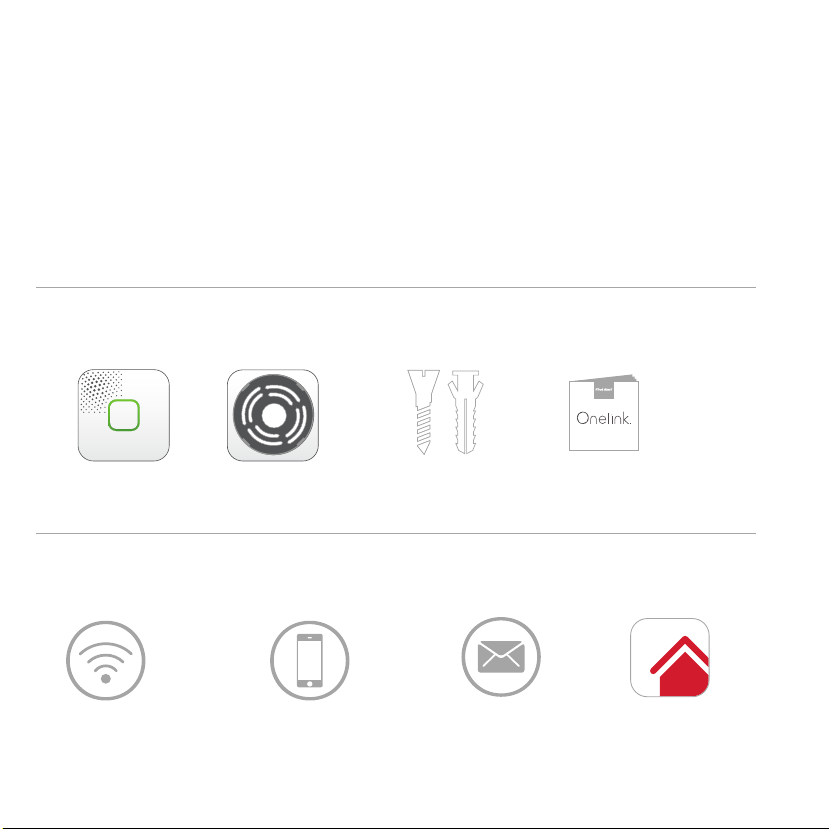
Welcome
Thank you for choosing First Alert for your safety needs. In addition to the alarm
sounds, you can receive notifications in case of an emergency to help provide a
warning of a fire or carbon monoxide leak while you are home or away. Please take
time to read this manual and make this alarm an integral part of your family’s safety
plan. Visit www.firstalert.com for additional information.
Contents
Smoke and
CO Alarm
Mounting
Bracket
System Requirements
Wi-Fi Network
For best results,
recommended to use
with a 802.11 b/g/n router.
HomeKit™ requires an iPhone®, iPad®, or
iOS Device
iPod touch® with iOS 9 or later.
*Not compatible with Android
Mounting
Hardware
®
.
Valid Email
Account
User’s
Manual
Onelink App
Search and download
Onelink app from
the App store
3
Page 4

Parts of this Alarm
3
1 Test/Silence Button
2 Color Indicator Ring
3 Speaker
4
1
2
6
4 Mounting Bracket
5 Mounting Slots
6 Turn Alarm Clockwise to Attach
7 Turn Alarm Counterclockwise to Remove
5
7
4
Page 5
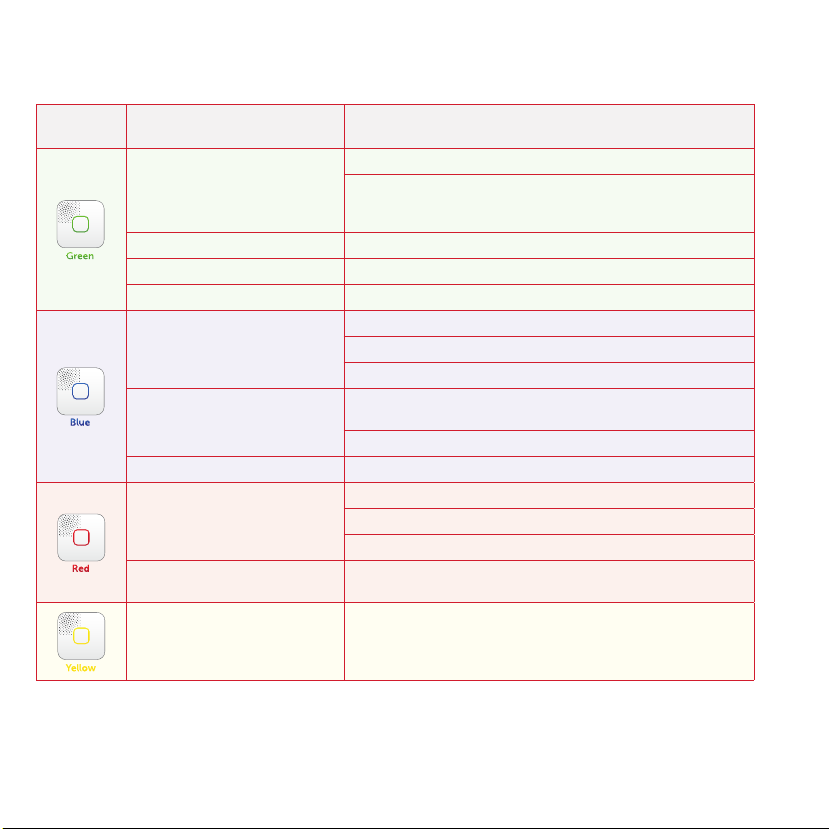
Understanding Your Alarm
LED Color
Patterns
Smoke / CO Events Voice Guide
Power Up
Power Up and Welcome
Programming, Silencing & Pairing [voice complete]
Testing “The testing is complete. The test is done and you are protected.”
Emergency [voice complete]
Programming, Silencing & Pairing
Testing
Emergency “Highest carbon monoxide level was [Number] PPM.”
Testing
Emergency
Malfunction “Detector error. Please see manual or call customer service.”
“First Alert welcomes you to your Onelink Smoke and Carbon
Monoxide Alarm. The Onelink App will guide you through the
simple setup process.”
“[Location, example: “Hallway”] Location Programmed.”
“Alarm silence. Detector Remains Active.”
“Alarm setup has been complete. Nice Work!”
“Testing Alarms... The alarm will sound and for your protection is
very loud. This may take a few seconds.”
“Highest carbon monoxide level was 0 PPM.”
“Testing Smoke” [beep beep beep!]
“Testing Carbon Monoxide” [beep beep beep beep!]
“Evacuate, Evacuate, there’s Fire in the [Location]!”
“Warning! Evacuate! There is Smoke [or Carbon Monoxide] in the
[Location!] Evacuate!”
5
Page 6

Where to Install
Minimum coverage for Smoke Alarms, as recommended by the National Fire Protection Association (NFPA),
is one Smoke Alarm on every floor, in every sleeping area, and in every bedroom (See “Regulatory Information
For Smoke Alarms” for details on the NFPA recommendations). For CO Alarms, the National Fire Protection
Association (NFPA) recommends that a CO Alarm should be centrally located outside of each separate sleeping
area in the immediate vicinity of the bedrooms. For added protection, install additional CO Alarms in each
separate bedroom, and on every level of your home.
NOTE: For added protection, install an additional Smoke/CO Alarm at least 15 feet (4.6 meters) away from the
furnace or fuel burning heat source where possible. In smaller homes or in manufactured homes where this
distance cannot be maintained, install the Alarm as far away as possible from the furnace or other fuel burning
source. Installing the Alarm closer than 15 feet (4.6 meters) will not harm the Alarm, but may increase the
frequency of unwanted alarms.
In general, install combination Smoke and Carbon Monoxide Alarms:
• On every level of your home, including finished attics and basements.
• Inside every bedroom, especially if people sleep with the door partly or completely closed.
• In the hall near every sleeping area. If your home has multiple sleeping areas, install a unit in each.
If a hall is more than 40 feet (12 meters) long, install a unit at each end.
• At the top of first-to-second floor stairs.
• At the bottom of the basement stairs.
• For additional coverage, install Alarms in all rooms, halls, and storage areas, where temperatures normally
remain between 40˚ F and 100˚ F (4.4˚ C and 37.8˚ C).
Recommended Placement
• When installing on the wall, the top edge of Smoke Alarms should be placed between
4 inches (102 mm) and 6 inches (153 mm) from the wall/ceiling line.
• When installing on the ceiling, place the alarm as close to the center as possible.
• In either case, install at least 4 inches (102 mm) from where the wall and ceiling meet.
• See Avoiding “Dead Air” Spaces for more information.
NOTE: For any location, make sure no door or other obstruction could keep carbon monoxide or smoke from
reaching the Alarm.
Installing Smoke/CO Alarms in Mobile Homes
For minimum security install one Smoke/CO Alarm as close to each sleeping area as possible. For more
security, put one unit in each room. Many older mobile homes (especially those built before 1978) have little
or no insulation. If your mobile home is not well insulated, or if you are unsure of the amount of insulation, it is
important to install units on inside walls only.
6
Page 7
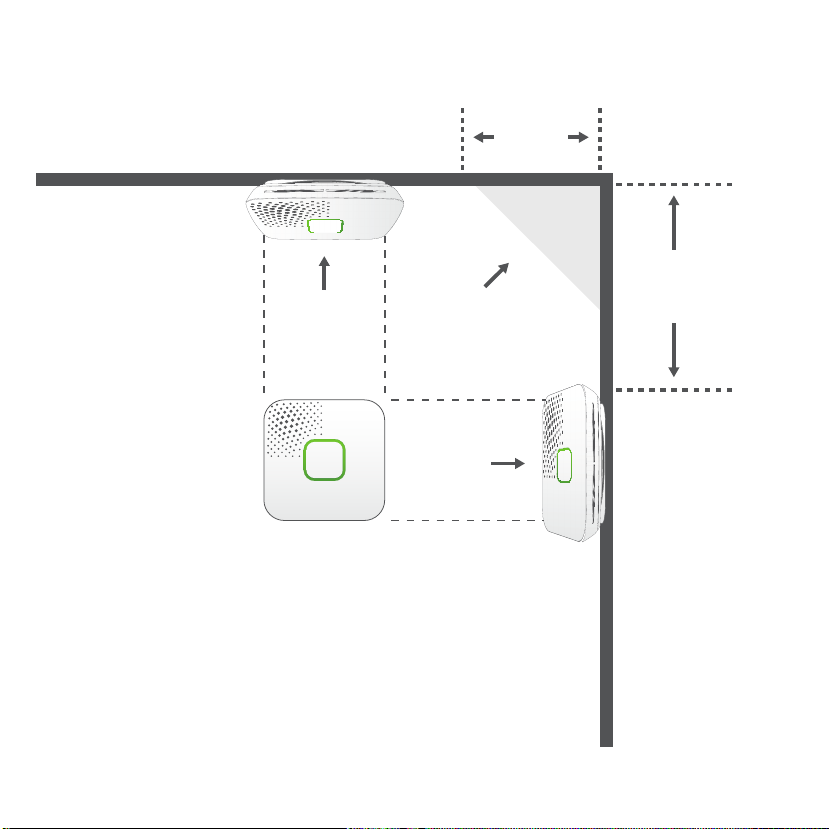
Where to Install (Continued)
SPEAKER OPENING
IN UPPER LEFT
CORNER
PLACE HERE
OR HERE
DO NOT PLACE
IN THIS AREA
4”
(102 mm)
minimum
between 4”- 6”
(102 mm - 153 mm)
from ceiling
CEILING
WALL
7
Page 8

Where Not to Install
Do NOT locate this Smoke/CO Alarm:
• In garages, furnace rooms, crawl spaces and unfinished attics. Avoid extremely dusty, dirty or greasy areas.
• Where combustion particles are produced. Combustion particles form when something burns. Areas to avoid
include poorly ventilated kitchens, garages, and furnace rooms. Keep units at least 20 feet (6 meters) from the
sources of combustion particles (stove, furnace, water heater, space heater) if possible. In areas where a 20
foot (6 meter) distance is not possible – in modular, mobile, or smaller homes, for example – it is
recommended the Smoke Alarm be placed as far from these fuel-burning sources as possible. The placement
recommendations are intended to keep these Alarms at a reasonable distance from a fuel-burning source,
and thus reduce “unwanted” alarms. Unwanted alarms can occur if a Smoke Alarm is placed directly next to a
fuel-burning source. Ventilate these areas as much as possible.
• Within 5 feet (1.5 meters) of any cooking appliance. In air streams near kitchens. Air currents can draw cooking
smoke into the smoke sensor and cause unwanted alarms.
• In extremely humid areas. This Alarm should be at least 10 feet (3 meters) from a shower, sauna, humidifier,
vaporizer, dishwasher, laundry room, utility room, or other source of high humidity.
• In direct sunlight.
• In turbulent air, near ceiling fans or open windows. Blowing air may prevent CO/smoke from reaching the
sensors.
• In areas where temperature is colder than 40˚ F (4.4˚C) or hotter than 100˚ F (37.8˚C). These areas include
non air conditioned crawl spaces, unfinished attics, uninsulated or poorly insulated ceilings, porches, and
garages.
• In insect infested areas. Insects can clog the openings to sensing chamber.
• Less than 12 inches (305 mm) away from fluorescent lights. Electrical “noise” can interfere with the sensor.
• In “dead air” spaces. See below for additional information.
Installing Smoke/CO Alarms in Mobile Homes
“Dead air” spaces may prevent smoke from reaching the Smoke/CO Alarm. To avoid dead air spaces, follow
installation recommendations below.
• On ceilings, install Smoke/CO Alarms as close to the center of the ceiling as possible. If this is not possible,
install the Smoke/CO Alarm at least 4 inches (102 mm) from the wall or corner.
• For wall mounting (if allowed by building codes), the top edge of Smoke/CO Alarms should be placed
between 4 inches (102 mm) and 12 inches (305 mm) from the wall/ceiling line, below typical “dead air” spaces.
• On a peaked, gabled, or cathedral ceiling, install first Smoke/CO Alarm within 3 feet (0.9 meters) of the peak
of the ceiling, measured horizontally. Additional Smoke/CO Alarms may be required depending on the length,
angle, etc. of the ceiling’s slope. Refer to NFPA 72 for details on requirements for sloped or peaked ceilings.
8
Page 9
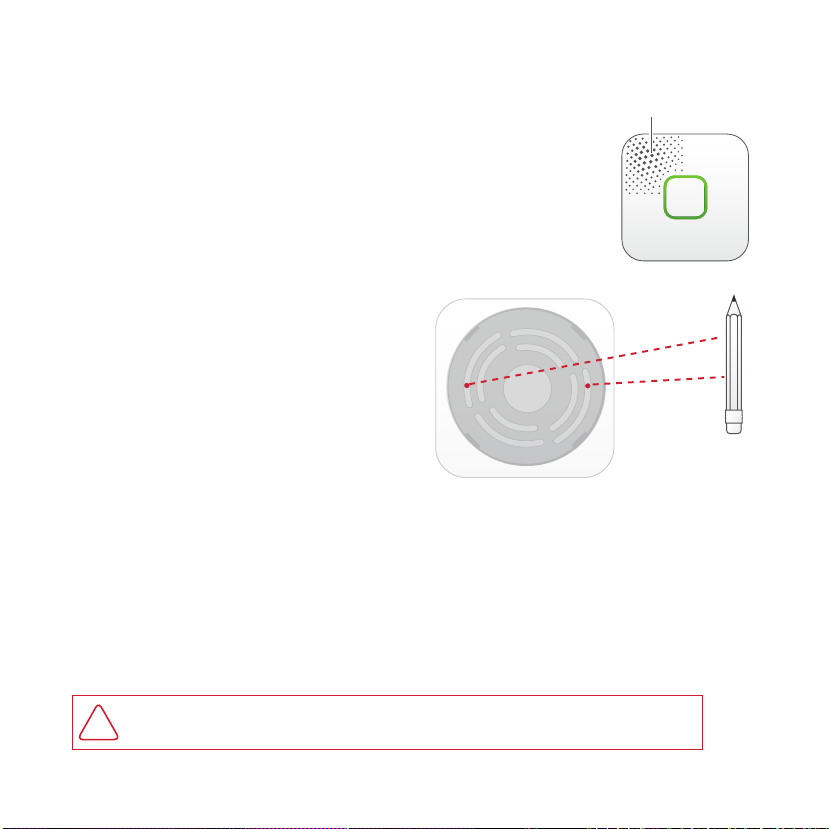
Set-Up & Installation
Speaker
Do not install this unit over an electrical junction box. Air currents around junction boxes
can prevent smoke from reaching the sensing chamber and prevent the unit from
alarming. Only AC powered units are intended for installation over junction boxes.
NOTE: Be sure to mount the product in the orientation specified in the next steps as this
provides the most stability for mounting the product to the wall or ceiling. When wall
mounting, it is suggested that the horn opening is in the upper left corner.
This alarm is designed to be mounted on the ceiling or wall if necessary.
Ensure the iOS software is updated to iOS 9.
Step 1 Download the free Onelink app from the App
Store and follow set-up instructions.
Step 2 Hold the mounting bracket against the ceiling
(or wall) so the two universal mounting holes are aligned
approximately at the 9 and 3 o’clock positions. (See
image). Trace around the holes with a pencil.
Step 3 Put the unit where it won’t get covered with
dust when you drill the mounting holes.
Step 4 Using a 3/16” (5 mm) drill bit, drill a hole
through the center of the outlines you traced.
Step 5 Insert the plastic screw anchors (in the plastic bag with screws) into the holes. Tap the screw anchors
gently with a hammer, if necessary, until they are flush with the ceiling or wall.
Step 6 Install the screws but do not tighten completely. Attach the mounting bracket by aligning the screws in the
open portion of the universal mounting slots and rotating the bracket into place. Tighten the screws until they are
snug to secure the bracket. Do not over tighten.
Step 7 Mount alarm to mounting bracket to activate the alarm. Once unit is activated, it cannot be turned off.
NOTE: After you activate the Alarm, the Color Indicator Ring will power up and the Alarm will welcome you.
To program your alarm, follow the instructions provided in the Onelink app.
Opening
WARNING: iOS device notifications require a functional Wi-Fi connection. For best results,
recommended to use with a 802.11 b/g/n router. The notifications are only as reliable as your
!
Wi-Fi network and are not a substitute for a third party emergency monitoring service.
9
Page 10

Wireless Interconnect
Benefits of Wireless Interconnect
The wireless interconnect feature on this alarm allows you to connect each of your First Alert Onelink alarms so when one
alarm sounds, they all will sound.
WARNING: Install alarms and test to assure range and reliability of interconnection throughout the house.
!
• First Alert Onelink alarms can typically communicate with each other if they’re 50ft (15m) apart inside a home.
Keep in mind that some features of a home may reduce the interconnect range and reliability of interconnection,
including the number of floors, number/size of rooms, furniture, type of building material, suspended ceilings,
ductwork, large metallic appliances and metal studs. This kind of interference may be fixed by adding more
Onelink alarms that can route wireless signals around any various obstructions.
• Make sure you test your Onelink alarms for proper interconnection via the weekly testing.
Wi-Fi Frequency
This alarm supports wireless frequency of 2.4Ghz b/g/n. For best results, recommended to use with a 802.11 b/g/n router.
Adding Additional Alarms
Simply follow the instructions on your Onelink app to add additional alarms to your account.
Identification of Events
If your alarm sounds, it is important to first identify the type of alarm.
When the Alarm Sounds
What To Do If The Smoke Alarm Sounds
• If the unit alarms and you are not testing the unit, it is warning you of a potentially dangerous situation that
requires your immediate attention. NEVER ignore any alarm. Ignoring the alarm may result in injury or death.
• If the unit alarms, then get everyone out of the house immediately.
What To Do In Case of a Fire
• Don’t panic; stay clam. Follow your family escape plan.
• Get out of the house as quickly as possible. Don’t stop to get dressed or collect anything.
• Feel doors with the back of your hand before opening them. If a door is cool, open it slowly. Don’t open a hot
door. Keep doors and windows closed, unless you must escape through them.
• Cover your nose and mouth with a cloth (preferably damp). Take short, shallow breaths.
• Meet at your planned meeting place outside your home, and do a head count to make sure everybody got
out safely. Call the Fire Department as soon as possible from outside. Give your address, then your name.
• Never go back inside a burning building for any reason.
• Contact your Fire Department for ideas on making your home safer.
10
Page 11

When the Alarm Sounds (Continued)
What To Do If The CO Alarm Sounds
1. Press the Test/Silence button (On App or on unit).
2. Call your emergency services, fire department or 911.
3. Immediately move to fresh air—outdoors or by an open door or window. Do a head count to check that all persons
are accounted for. Do not re-enter the premises, or move away from the open door or window until the emergency
services responder has arrived, the premises have been aired out, and your CO Alarm remains in its normal condition.
4. After following steps 1-3, if your CO Alarm reactivates within a 24-hour period, repeat steps 1-3 and call
a qualified appliance technician to investigate for sources of CO from fuel-burning equipment and appliances,
and inspect for proper operation of this equipment. If problems are identified during this inspection have the
equipment serviced immediately. Note any combustion equipment not inspected by the technician, and
consult the manufacturers’ instructions, or contact the manufacturers directly, for more information about
CO safety and this equipment. Make sure that motor vehicles are not, and have not, been operating in an
attached garage or adjacent to the residence.
NOTE: A qualified appliance technician is defined as “a person, firm, corporation, or company that either in person or
through a representative, is engaged in and responsible for the installation, testing, servicing, or replacement of heating,
ventilation, air conditioning (HVAC) equipment, combustion appliances and equipment, and/or gas fireplaces or other
decorative combustion equipment.”
Using the Silence Feature
The Silence Feature
This feature is intended to temporarily silence the horn while you identify and correct the problem. Do not use the Silence
Feature in emergency situations. It will not correct a CO problem or extinguish a fire. The Silence Feature can temporarily
quiet an unwanted alarm for several minutes. You can silence this Smoke/CO Alarm by pressing the Test/Silence button
on the alarm cover for at least 3-5 seconds or via the Onelink app. After the Test/Silence button is released, the Red LED
stops during the silence mode.
Silence the End of Life Signal
This silence feature can temporarily quiet the End of Life warning “chirp” for up to 2 days. You can silence the End of Life
warning “chirp” by pressing the Test/Silence button or via the Onelink app. The horn will chirp, acknowledging that the
End of Life silence feature has been activated. After approximately 2 days, the End of Life “chirp” will resume.
WARNING: Never deactivate the unit to quiet an unwanted alarm. Deactivating
!
the alarm disables the unit and removes your protection.
When the Smoke Alarm is Silenced When the CO Alarm is Silenced
The Smoke Alarm will remain silent for up to 15
minutes, then return to normal operation.
If the smoke has not cleared or continues to
increase, the device will go back into alarm.
The CO Alarm will remain silent for up to 4
After 4 minutes, if CO levels remain potentially
dangerous, the horn will start sounding again.
minutes.
11
Page 12

Weekly Testing
WARNING: NEVER use an open flame of any kind to test this unit. You might
accidentally damage or set fire to the unit or to your home. NEVER use vehicle exhaust!
!
Exhaust may cause permanent damage and voids your warranty.
WARNING: DO NOT stand close to the Alarm when the horn is sounding. Exposure at close
!
range may be harmful to your hearing. When testing, step away when horn starts sounding.
CAUTION: It is important to test this unit every week to make sure it is working properly.
!
Using the test button is the recommended way to test this Smoke/CO Alarm.
You can test this Smoke/CO Alarm by pressing and holding the Test/Silence button on the Alarm cover until Alarm
Voice says “Testing” (typically 3-5 seconds).
During testing, you will see and hear the following sequence:
• The Alarm Voice will say “Testing Alarms... The Alarm will sound and for your protection is very loud.
take a few seconds
beeps. The LED chases and flashes Red. The Alarm Voice will say “Testing Carbon Monoxide”. The Horn will
sound 4 beeps. The LED chases and flashes Red.
• Next The Alarm Voice will say “Evacuate, Evacuate, there’s a Fire in the [Location, example: “Kitchen”]”. The
LED chases Red. The Alarm Voice will say “Highest carbon monoxide level was 0 PPM”. The LED chases Blue.
The Alarm Voice will then say “The testing is complete. The test is done and you are protected”. The LED
glows Green.
If the unit does not alarm, make sure it has been activated correctly, and test again. If the unit still does not alarm,
replace it immediately.
”. The LED chases Blue. The Alarm Voice will say “Testing Smoke”. The Horn will sound 3
Regular Maintenance
This unit has been designed to be as maintenance-free as possible, but there are a few simple things you must do to
keep it working properly:
• Test it at least once a week.
• Clean the Smoke/CO Alarm at least once a month; gently vacuum the outside of the Smoke/CO Alarm using
your household vacuum’s soft brush attachment. A can of clean compressed air (sold at computer or office
supply stores) may also be used. Follow manufacturer instructions for use. Test the Smoke/CO Alarm. Never
use water, cleaners or solvents since they may damage the unit.
• If the Smoke/CO Alarm becomes contaminated by excessive dirt, dust and/or grime, and cannot be cleaned
to avoid unwanted alarms, replace the unit immediately.
• Relocate the unit if it sounds frequent unwanted alarms. See “Where This Alarm Should Not Be Installed” for details.
IMPORTANT: Actual battery service life depends on the Smoke/CO Alarm and the environment
in which it is installed. Regardless of the manufacturer’s suggested battery life, you MUST replace
!
the Alarm immediately once the unit starts “chirping” (the “low battery warning”).
12
This may
Page 13

Alarm End of Life
Permanently Deactivating the Alarm
After 10 years of operation or Low Battery warning, deactivate the Alarm by following the diagram below: Insert a
tool below the edge shown and break tab. Then slide activation switch to DEACTIVATE mode.
NOTE: At end of life or low battery indication (chirp): unit must be put into deactivation mode to deactivate
remaining stored energy in battery. Unit will no longer function once put into this mode. Unit will resist re-mounting.
Once deactivated, replace Alarm immediately.
2. SLIDE SWITCH1. BREAK TAB
Ionization & Photoelectric Technology
This alarm uses Photoelectric technology.
All First Alert
detect particles of combustion. Smoke particles of varying number and size are produced in all fires.
Ionization Technology
Photoelectric Technology
NOTE: For maximum protection, use both types of Smoke Alarms on each level and in every bedroom of your home.
®
Onelink® Smoke Alarms conform to regulatory requirements, including UL217 and are designed to
Ionization technology is generally more sensitive than Photoelectric technology at detecting small particles,
which tend to be produced in greater amounts by flaming fires, which consume combustible materials rapidly and
spread quickly. Sources of these fires may include paper burning in a wastebasket, or a grease fire in the kitchen.
Photoelectric technology is generally more sensitive than ionization technology at detecting large particles,
which tend to be produced in greater amounts by smoldering fires, which may smolder for hours before
bursting into flame. Sources of these fires may include cigarettes burning in couches or bedding.
13
Page 14

Fire Safety Tips
Follow safety rules and prevent hazardous situations:
1. Use smoking materials properly. Never smoke in bed.
2. Keep matches or lighters away from children.
3. Store flammable materials in proper containers.
4. Keep electrical appliances in good condition and don’t overload electrical circuits.
5. Keep stoves, barbecue grills, fireplaces and chimneys grease-free and debris-free.
6. Never leave anything cooking on the stove unattended.
7. Keep portable heaters and open flames, like candles, away from flammable materials.
8. Don’t let rubbish accumulate.
Basic Safety Information
Keep alarms clean, and test them weekly. Replace alarms immediately if they are not working properly. Smoke
alarms that do not work cannot alert you to a fire. Keep at least one working fire extinguisher on every floor, and an
additional one in the kitchen. Have fire escape ladders or other reliable means of escape from an upper floor in case
stairs are blocked.
IMPORTANT: Dangers, Warnings and Cautions alert you to important operating instructions or
to potentially hazardous situations. Pay special attention to these items. This Smoke/CO Alarm
!
is approved for use in single-family residences. It is NOT designed from marine or RV use.
CAUTION: This combination Smoke/Carbon Monoxide Alarm has two separate alarms. The CO Alarm is
not designed to detect fire or any other gas. It will only indicate the presence of carbon monoxide has at
!
the sensor. Carbon monoxide gas may be present in other areas. The Smoke Alarm will only indicate the
presence of smoke that reaches the sensor. The Smoke Alarm is not designed to sense gas, heat or flames.
WARNING: This unit will not operate without battery power. The Smoke/CO Alarm cannot work until
you activate the battery power pack. NEVER ignore any alarm. See “What To Do If Your Smoke/Co
!
Alarm Sounds” on page 10 for more information on how to respond to an alarm. Failure to respond
can result in injury or death. The Silence Features are for your convenience only and will not correct a
problem. See “Using the Silence Feature” on page 11 for details. Always check your home for a potential
problem after any alarm. Failure to do so can result in injury or death. Test this Smoke/CO Alarm
once a week. If the alarm ever fails to test correctly, have it replaced immediately! If the alarm is not
working properly, it cannot alert you to a problem. This product is intended for use in ordinary indoor
locations of family living units. It is not designed to measure CO levels in compliance with Occupational
Safety and Health Administration (OSHA) commercial or industrial standards. Individuals with medical
conditions that may make them more sensitive to carbon monoxide may consider using warning
devices with provide audible and visual signals for carbon monoxide concentrations under 30ppm. For
additional information on carbon monoxide and your medical condition, contact your physician.
14
Page 15

What You Need to Know About CO
What is CO?
CO is an invisible, odorless, tasteless gas produced when fossil fuels do not burn completely, or are exposed to
heat (usually fire). Electrical appliances typically do not produce CO.
These fuels include: Wood, coal, charcoal, oil, natural gas, gasoline, kerosene, and propane.
Common appliances are often sources of CO. If they are not properly maintained, are improperly ventilated, or
malfunction, CO levels can rise quickly. CO is a real danger now that homes are more energy efficient. “Air-tight”
homes with added insulation, sealed windows, and other weatherproofing can “trap” CO inside.
Symptoms of CO Poisoning
These symptoms are related to CO POISONING and should be discussed with ALL household members.
Mild Exposure: Slight headache, nausea, vomiting, fatigue (“flu-like” symptoms).
Medium Exposure: Throbbing headache, drowsiness, confusion, fast heart rate.
Extreme Exposure: Convulsions, unconsciousness, heart and lung failure. Exposure to Carbon Monoxide can
cause brain damage, death.
IMPORTANT: This CO Alarm measures exposure to CO over time. It alarms if CO levels are
extremely high in a short period of time, or if CO levels reach a certain minimum over a long
!
period of time. The CO Alarm generally sounds an alarm before the onset of symptoms in
average, healthy adults. Why is this important? Because you need to be warned of a potential
CO problem while you can still react in time. In many reported cases of CO exposure, victims
may be aware that they are not feeling well, but become disoriented and can no longer react
well enough to exit the building or get help. Also, young children and pets may be the first
affected. The average healthy adult might not feel any symptoms when the CO Alarm sounds.
However, people with cardiac or respiratory problems, infants, unborn babies, pregnant
mothers, or elderly people can be more quickly and severely affected by CO. If you experience
even mild symptoms of CO poisoning, consult your doctor immediately!
Finding the Source of CO After an Alarm
Carbon monoxide is an odorless, invisible gas, which often makes it difficult to locate the source of CO after an
alarm. These are a few of the factors that can make it difficult to locate sources of CO:
• House well ventilated before the investigator arrives.
• Problem caused by “backdrafting.”
• Transient CO problem caused by special circumstances.
Because CO may dissipate by the time an investigator arrives, it may be difficult to locate the source of CO.
BRK Brands, Inc. shall not be obligated to pay for any carbon monoxide investigation or service call.
15
Page 16

Potential Sources of CO in the Home
Fuel-Burning Appliances: Like portable heater, gas or wood burning fireplace, gas kitchen range or cooktop, gas
clothes dryer.
Damaged or Insufficient Venting: Corroded or disconnected water heater vent pipe, leaking chimney pipe or flue,
or cracked heat exchanger, blocked or clogged chimney opening.
Improper Use of Appliance/Device: Operating a barbecue grill or vehicle in an enclosed area (like a garage or
screened porch).
Transient CO Problems: “Transient” or on-again-off-again CO problems can be caused by outdoor conditions and
other special circumstances. The following conditions can result in transient CO situations:
1. Excessive spillage or reverse venting of fuel appliances caused by outdoor conditions such as:
• Wind direction and/or velocity, including high, gusty winds. Heavy air in the vent pipes (cold/humid air
with extended periods between cycles).
• Negative pressure differential resulting from the use of exhaust fans.
• Several appliances running at the same time competing for limited fresh air.
• Vent pipe connections vibrating loose from clothes dryers, furnaces, or water heaters.
• Obstructions in or unconventional vent pipe designs which can amplify the above situations.
2. Extended operation of unvented fuel burning devices (range, oven, fireplace).
3. Temperature inversions, which can trap exhaust close to the ground.
4. Car idling in an open or closed attached garage, or near a home.
These conditions are dangerous because they can trap exhaust in your home. Since these conditions can come
and go, they are also hard to recreate during a CO investigation.
How Can I Protect My Family From CO Poisoning?
A CO Alarm is an excellent means of protection. It monitors the air and sounds a loud alarm before Carbon
Monoxide levels become threatening for average, healthy adults. A CO Alarm is not a substitute for proper
maintenance of home appliances. To help prevent CO problems and reduce the risk of CO poisoning:
• Clean chimneys and flues yearly. Keep them free of debris, leaves, and nests for proper air flow. Also, have
a professional check for rust and corrosion, cracks, or separations. These conditions can prevent proper air
movement and cause back-drafting. Never “cap” or cover a chimney in any way that would block air flow.
• Test and maintain all fuel-burning equipment annually. Many local gas or oil companies and HVAC
companies offer appliance inspections for a nominal fee.
• Make regular visual inspections of all fuel-burning appliances. Check appliances for excessive rust and
scaling. Also check the flame on the burner and pilot lights. The flame should be blue. A yellow flame
means fuel is not being burned completely and CO may be present. Keep the blower door on the furnace
closed. Use vents or fans when they are available on all fuel-burning appliances. Make sure appliances are
vented to the outside. Do not grill or barbecue indoors, or in garages or on screen porches.
• Check for exhaust back-flow from CO sources. Check the draft hood on an operating furnace for a back-
draft. Look for cracks on furnace heat exchangers.
• Check the house or garage on the other side of shared wall.
• Keep windows and doors open slightly. If you suspect that CO is escaping into your home, open a window
16
or a door. Opening windows and doors can significantly decrease CO levels.
Page 17

Regulatory Information for CO Alarms
What Levels of CO Cause an Alarm?
Underwriters Laboratories Inc. Standard UL2034 requires residential CO Alarms to sound when exposed to levels
of CO and exposure times as described below. They are measured in parts per million (ppm) of CO over time (in
minutes).
UL2034 Required Alarm Points*:
• If the alarm is exposed to 400 ppm of CO, IT MUST ALARM BETWEEN 4 & 15 MINUTES.
• If the alarm is exposed to 150 ppm of CO, IT MUST ALARM BETWEEN 10 & 50 MINUTES.
• If the alarm is exposed to 70 ppm of CO, IT MUST ALARM BETWEEN 60 & 240 MINUTES.
*Approximately 10% of COHb exposure at levels of 10% to 95% Relative Humidity (RH).
This unit is designed not to alarm when exposed to a constant level of 30 ppm for 30 days.
IMPORTANT: CO alarms are designed to alarm before there is an immediate life threat. Since
you cannot see or smell CO, never assume it’s not present. An exposure to 100 ppm of CO for
!
20 minutes may not affect average, healthy adults but after 4 hours the same level may cause
headaches. An exposure to 400 ppm of CO may cause headaches in average, healthy adults
after 35 minutes, but can cause death after 2 hours.
Standards
Underwriters Laboratories Inc. Single and Multiple Station carbon monoxide alarms UL2034. According to
Underwriters Laboratories Inc. UL2034, Section 1-1.2: “Carbon monoxide alarms covered by these requirements are
intended to respond to the presence of carbon monoxide from sources such as, but not limited to, exhaust from
internal-combustion engines, abnormal operation of fuel-fired appliances, and fireplaces. CO Alarms are intended
to alarm at carbon monoxide levels below those that could cause a loss of ability to react to the dangers of Carbon
Monoxide exposure.” This CO Alarm monitors the air at the Alarm, and is designed to alarm before CO levels
become life threatening. This allows you precious time to leave the house and correct the problem. This is only
possible if Alarms are located, installed, and maintained as described in this manual.
Gas Detection at Typical Temperature and Humidity Ranges
The CO Alarm is not formulated to detect CO levels below 30 ppm typically. UL tested for false alarm resistance to
Methane (500 ppm), Butane (300 ppm), Heptane (500 ppm), Ethyl Acetate (200 ppm), Isopropyl Alcohol (200
ppm) and Carbon Dioxide (5000 ppm). Values measure gas and vapor concentrations in parts per million.
Audible Alarm
85 dB minimum at 10 feet (3 meters).
17
Page 18

Regulatory Information for Smoke Alarms
Installing Smoke Alarms in Single-Family Residences
The National Fire Protection Association (NFPA), recommends one Smoke Alarm on every floor, in every sleeping
area, and in every bedroom. In new construction, the Smoke Alarms must be AC powered and interconnected. See
“Agency Placement Recommendations” for details. For additional coverage, it is recommended that you install a
Smoke Alarm in all rooms, halls, storage areas, finished attics, and basements, where temperatures normally remain
between 40˚ F (4.4˚ C) and 100˚ F (37.8˚ C). Make sure no door or other obstruction could keep smoke from
reaching the Smoke Alarms.
For your information, the National Fire Alarm and Signaling Code, NFPA 72, reads as follows:
Required Detection. Where required by applicable laws, codes, or standards for a specific type of occupancy,
approved single- and multiple-station smoke alarms shall be installed as follows:
• In all sleeping rooms and guest rooms
• Outside of each separate dwelling unit sleeping area, within 21 ft (6.4 m) of any door to a sleeping room,
the distance measured along a path of travel
• On every level of a dwelling unit, including basements
• On every level of a residential board and care occupancy (small facility), including basements and
excluding crawl spaces and unfinished attics
• In the living area(s) of a guest suite In the living area(s) of a residential board and care occupancy
IMPORTANT: Specific requirements for Smoke Alarm installation vary from state to state and from
region to region. Check with your local Fire Department for current requirements in your area. It is
!
recommended AC or AC/DC units be interconnected for added protection.
18
Page 19

Regulatory Information
Federal Communications Commission (FCC) Compliance Statement
NOTE: This equipment has been tested and found to comply with the limits for a Class B digital device, pursuant to
Part 15 of the FCC Rules. These limits are designed to provide reasonable protection against harmful interference in
a residential installation. This equipment generates, uses and can radiate radio frequency energy and, if not installed
and used in accordance with the instructions, may cause harmful interference to radio communications. However,
there is no guarantee that interference will not occur in a particular installation. If this equipment does cause harmful
interference to radio or television reception, which can be determined by turning the equipment off and on, the user
is encouraged to try to correct the interference by one or more of the following measures:
• Reorient or relocate the receiving antenna.
• Increase the separation between the equipment and receiver.
• Connect the equipment into an outlet on a circuit different from that to which the receiver is connected.
• Consult the dealer or an experienced radio/TV technician for help.
WARNING: Changes or modifications to this unit not expressly approved by the party responsible for
!
compliance could void the user’s authority to operate the equipment.
This device complies with Part 15 of the FCC Rules. Operation is subject to the following two conditions: (1) this
device may not cause harmful interference, and (2) this device must accept any interference received, including
interference that may cause undesired operation.
RF Exposure Information This equipment complies with FCC radiation exposure limits set forth for an uncontrolled
environment. In order to avoid the possibility of exceeding the FCC radio frequency exposure limits, human
proximity to the antenna shall not be less than 20cm during normal operation.
19
Page 20

Industry Canada (IC)
Compliance Statement
ENGLISH
This device complies with Industry Canada License-exempt RSS standard(s). Operation is subject to the following
two conditions: (1) this device may not cause interference, and (2) this device must accept any interference,
including interference that may cause undesired operation of the device.
Under Industry Canada regulations, this radio transmitter may only operate using an antenna of a type and
maximum (or lesser) gain approved for the transmitter by Industry Canada. To reduce potential radio interference
to other users, the antenna type and its gain should be so chosen that the equivalent isotropically radiated power
(e.i.r.p.) is not more than that necessary for successful communication.
FRENCH
Le présent appareil est conforme aux CNR d’Industrie Canada applicables aux appareils radio exempts de licence.
L’exploitation est autorisée aux deux conditions suivantes: (1) l’appareil ne doit pas produire de brouillage, et (2)
l’utilisateur de l’appareil doit accepter tout brouillage radioélectrique subi, même si le brouillage est susceptible d’en
compromettre le fonctionnement.
Conformément à la réglementation d’Industrie Canada, le présent émetteur radio peut fonctionner avec une antenne
d’un type et d’un gain maximal (ou inférieur) approuvé pour l’émetteur par Industrie Canada. Dans le but de
réduire les risques de brouillage radioélectrique à l’intention des autres utilisateurs, il faut choisir le type d’antenne
et son gain de sorte que la puissance isotrope rayonnée quivalente (p.i.r.e.) ne dépassepas l’intensité nécessaire à
l’établissement d’une communication satisfaisante.
20
Page 21

Modular Devices FCC and Industry
Canada Compliance Statements
OEM Responsibilities to comply with FCC and Industry Canada Regulations
The BLEMOD1 Module and AW-CU300 Module have been certified for integration into products only by OEM
integrators under the following condition:
1. The transmitter module must not be co-located or operating in conjunction with any other antenna or
transmitter.
As long as the condition above is met, further transmitter testing will not be required. However, the OEM integrator
is still responsible for testing their end-product for any additional compliance requirements required with this
module installed (for example, digital device emissions, PC peripheral requirements, etc.).
IMPORTANT: In the event that these conditions cannot be met (for certain configurations or co-
location with another transmitter), then the FCC and Industry Canada authorizations are no longer
!
considered valid and the FCC ID and IC Certification Number cannot be used on the final product.
In these circumstances, the OEM integrator will be responsible for re-evaluating the end product
(including the transmitter) and obtaining a separate FCC and Industry Canada authorization.
End Product Labeling
The BLEMOD1 Module and AW-CU300 Module are labeled with their own FCC ID and IC Certification Number. If
the FCC ID and IC Certification Numbers are not visible when the module is installed inside another device, then the
outside of the device into which the module is installed must also display a label referring to the enclosed module.
In that case, the final end product must be labeled in a visible area with the following:
“Contains Transmitter Modules FCC ID: M7U-BT1IOT and FCC ID: TLZ-CU300”
“Contains Transmitter Modules IC: 10190A-BT1IOT and IC: 6100A-CU300”
Or
“Contains FCC ID: M7U-BT1IOT and FCC ID: TLZ-CU300”
“Contains IC: 10190A-BT1IOT and IC: 6100A-CU300”
The OEM of the BLEMOD1 Module and AW-CU300 Module must only use the approved antenna(s) listed above,
which have been certified with this module. The OEM integrator has to be aware not to provide information to the
end user regarding how to install or remove this RF module or change RF related parameters in the user manual of
the end product.
To comply with FCC and Industry Canada RF radiation exposure limits for general population, the antenna(s) used
for this transmitter must not be co-located or operating in conjunction with any other antenna or transmitter.
21
Page 22

Special Compliance Considerations
This Smoke Alarm is suitable for use in apartments, condominiums, townhouses, hospitals, day care facilities, health
care facilities, boarding houses, group homes and dormitories provided a primary fire detection system already
exists to meet fire detection requirements in common areas like lobbies, hallways, or porches. Using this Smoke
Alarm in common areas may not provide sufficient warning to all residents or meet local fire protection ordinances/
regulations.
This Smoke Alarm alone is not a suitable substitute for complete fire detection systems in places housing many
people—like apartment buildings, condominiums, hotels, motels, dormitories, hospitals, health care facilities, nursing
homes, day care facilities, or group homes of any kind. It is not a suitable substitute for complete fire detection
systems in warehouses, industrial facilities, commercial buildings, and special-purpose non-residential buildings
which require special fire detection and alarm systems. Depending on the building codes in your area, this Smoke
Alarm may be used to provide additional protection in these facilities. In new construction, most building codes
require the use of AC or AC/DC powered Smoke Alarms only. In existing construction, AC, AC/DC, or DC powered
Smoke Alarms can be used as specified by local building codes. Refer to NFPA 72 (National Fire Alarm and
Signaling Code) and NFPA 101 (Life Safety Code), local building codes, or consult your Fire Department for detailed
fire protection requirements in buildings not defined as “households”.
HUD MAP Program Certain HUD battery powered Smoke Alarm applications, especially those that fall under HUD
223(f) MAP (Multi-family Accelerated Processing), may require a 10 Year sealed tamper resistant battery. This alarm
meets that requirement.
22
Page 23

General Limitations for Smoke/CO Alarms
This Smoke/CO Alarm is intended for residential use. It is not intended for use in industrial applications where
Occupational Safety and Health Administration (OSHA) requirements for Carbon Monoxide Alarms must be met.
The Smoke Alarm portion of this device is not intended to alert hearing impaired residents. Special purpose Smoke
Alarms should be installed for hearing impaired residents (CO Alarms are not yet available for the hearing impaired).
Smoke/CO Alarms may not waken all individuals. Practice the escape plan at least twice a year, making sure that
everyone is involved – from kids to grandparents. Allow children to master fire escape planning and practice before
holding a fire drill at night when they are sleeping. If children or others do not readily waken to the sound of the
Smoke/CO Alarm, or if there are infants or family members with mobility limitations, make sure that someone is
assigned to assist them in fire drill and in the event of an emergency. It is recommended that you hold a fire drill
while family members are sleeping in order to determine their response to the sound of the Smoke/CO Alarm while
sleeping and to determine whether they may need assistance in the event of an emergency.
Smoke/CO Alarms cannot work without power. Battery operated units cannot work if the batteries are missing,
disconnected or dead, if the wrong type of batteries are used, or if the batteries are not installed correctly. AC units
cannot work if the AC power is cut off for any reason (open fuse or circuit breaker, failure along a power line or at
a power station, electrical fire that burns the electrical wires, etc.). If you are concerned about the limitations of
battery or AC power, install both types of units.
This Smoke/CO Alarm will not sense smoke or CO that does not reach the sensors. It will only sense smoke or CO
at the sensor. Smoke or CO may be present in other areas. Doors or other obstructions may affect the rate at which
CO or smoke reaches the sensors. If bedroom doors are usually closed at night, we recommend you install an alarm
device (Combination CO and Smoke Alarm, or separate CO Alarms and Smoke Alarms) in each bedroom and in the
hallway between them.
23
Page 24

General Limitations for Smoke/CO Alarms (Continued)
This Smoke/CO Alarm may not sense smoke or CO on another level of the home. Example: This alarm device,
installed on the second floor, may not sense smoke or CO in the basement. For this reason, one alarm device may
not give adequate early warning. Recommended minimum protection is one alarm device in every sleeping area,
every bedroom, and on every level of your home. Some experts recommend battery powered Smoke and CO Alarms
be used in conjunction with interconnected AC powered Smoke Alarms. For details, see “About Smoke Alarms” for
details.
Smoke/CO Alarms may not be heard. The alarm horn loudness meets or exceeds current UL standards of 85 dB at
10 feet (3 meters). However, if the Smoke/CO Alarm is installed outside the bedroom, it may not wake up a sound
sleeper or one who has recently used drugs or has been drinking alcoholic beverages. This is especially true if the
door is closed or only partly open. Even persons who are awake may not hear the alarm horn if the sound is blocked
by distance or closed doors. Noise from traffic, stereo, radio, television, air conditioner, or other appliances may
also prevent alert persons from hearing the alarm horn. This Smoke/CO Alarm is not intended for people who are
hearing impaired.
The Alarm may not have time to alarm before the fire itself causes damage, injury, or death, since smoke from some
fires may not reach the unit immediately. Examples of this include persons smoking in bed, children playing with
matches, or fires caused by violent explosions resulting from escaping gas.
This Smoke/CO Alarm is not a substitute for life insurance. Though this Smoke/CO Alarm warns against increasing
CO levels or the presence of smoke, BRK Brands, Inc. does not warrant or imply in any way that they will protect
lives. Homeowners and renters must still insure their lives.
This Smoke/CO Alarm has a limited life. Although this Smoke/CO Alarm and all of its parts have passed many
stringent tests and are designed to be as reliable as possible, any of these parts could fail at any time. Therefore, you
must test this device weekly. The unit should be replaced immediately if it is not operating properly.
This Smoke/CO Alarm is not foolproof. Like all other electronic devices, this Smoke/CO Alarm has limitations. It can
only detect smoke or CO that reaches the sensors. It may not give early warning of the source of smoke or CO is in
a remote part of the home, away from the alarm device.
24
Page 25

Troubleshooting Guide
App FAQ
If the App... Problem... You Should...
Is unable to be downloaded or installed.
If the Alarm... Problem... You Should...
Light flashes yellow and Horn sounds three “chirps” every
minute.
Voice: “Detector error. Please see manual or call customer
service” every 5 hours.
Horn sounds 5 “chirps” every minute.
Does not connect to your Wi-Fi / Bluetooth or opportunity
missed for pairing.
Carbon Monoxide Alarm ONLY:
CO Alarm goes back into alarm 4 minutes after you
Silence it.
CO Alarm sounds frequently even though no high levels of
CO are revealed in an investigation.
Smoke Alarm ONLY:
Smoke Alarm sounds when no smoke is visible.
You cannot download or install the app.
(Only works with iOS devices, not
supported by Android).
Alarm FAQ
Malfunction Signal. Device is not work-
ing properly and needs to be replaced.
End of Life Signal. Alarm needs to be
replaced.
Alarm will not pair or you would like to
reset the device to clear all settings.
CO levels indicate a potentially dangerous situation.
The CO Alarm may be improperly
located. Refer to “Where to Install” on
page 6 for details.
Unwanted alarm may be caused by
non-emergency source like cooking
smoke.
Contact Consumer Affairs Division.
Units under warranty should be returned to
manufacturer for replacement. See “Limited
Warranty” for details.
Immediately replace and deactivate the
alarm.
Press the test button 5 times to reset alarm
and try to pair to Wi-Fi and Bluetooth again.
If you are feeling symptoms of CO poisoning,
evacuate your home and call 911 or the Fire
Department. Refer to “What To Do If the CO
Alarm Sounds” on page 10 for details.
Relocate your Alarm. If frequent alarms
continue, have home rechecked for potential
CO problems. You may be experiencing an
intermittent CO problem.
Silence alarm on App or using unit button;
clean the alarm’s cover with a soft, clean
cloth. If frequent unwanted alarms continue,
relocate your alarm. Alarm may be too close
to kitchen, cooking appliance, or steamy
bathroom.
If you have questions that cannot be answered by reading this manual, contact Consumer Affairs at
onelinksupport@jardensafety.com or 1-800-323-9005.
25
Page 26

Limited Warranty
BRK Brands, Inc., (“BRK”) the maker of First Alert® brand products warrants that for a period of ten years from
the date of purchase, this product will be free from defects in material and workmanship. BRK, at its option, will
repair or replace this product or any component of the product found to be defective during the warranty period.
Replacement will be made with a new or re-manufactured product or component. If the product is no longer
available, replacement may be made with a similar product of equal or greater value. This is your exclusive warranty.
This warranty is valid for the original retail purchaser from the date of initial retail purchase and is not transferable.
Keep the original sales receipt. Proof of purchase is required to obtain warranty performance. BRK dealers, service
centers, or retail stores selling BRK products do not have the right to alter, modify or any way change the terms and
conditions of this warranty. This warranty does not cover normal wear of parts or damage resulting from any of the
following: negligent use or misuse of the product, use on improper voltage or current, use contrary to the operating
instructions, disassembly, repair or alteration by anyone other than BRK or an authorized service center. Further,
the warranty does not cover Acts of God, such as fire, flood, hurricanes and tornadoes or any batteries that are
included with this unit. BRK shall not be liable for any incidental or consequential damages caused by the breach
of any express or implied warranty. Except to the extent prohibited by applicable law, any implied warranty of
merchantability or fitness for a particular purpose is limited in duration to the duration of the above warranty. Some
states, provinces or jurisdictions do not allow the exclusion or limitation of incidental or consequential damages or
limitations on how long an implied warranty lasts, so the above limitations or exclusion may not apply to you. This
warranty gives you specific legal rights, and you may also have other rights that vary from state to state or province
to province.
How to Obtain Warranty Service
Service: If service is required, do not return the product to your retailer. In order to obtain warranty service, contact
the Consumer Affairs Division at onelinksupport@jardensafety.com or 1-800-323-9005. To assist us in serving you,
please have the model number and date of purchase available when calling.
For Warranty Service return to: 1301 Joe Battle, El Paso, TX 79936
Disposal: Waste electrical products should not be disposed of with regular household waste. Please recycle where
facilities exist. Check local requirements for disposal of Lithium powered electronic devices. The Alarm should be
deactivated before disposal. See page 13, “Permanently Deactivating the Alarm”. You can also return your Alarm
to us for disposal. For return address see above. Please include a note confirming the product is being returned for
disposal.
This product is intended for non-professional do it yourself installation. If you would like information about a
professionally installed and monitored system, please contact First Alert Professional at 1-800-921-6025. First Alert
Professional is not affiliated with BRK Brands, Inc.
Communication distance between alarms may vary from home to home depending on environment, construction
materials and size of structure. The quantity of alarm required will depend on these factors. See manual for details.
26
Page 27

Copyright and Technical Specifications
©2015 BRK Brands, Inc. All rights reserved. Distributed by BRK Brands, Inc., Aurora, Illinois 60504. First Alert® is a
registered trademark of The First Alert Trust. BRK Brands, Inc. is a subsidiary of Jarden Corporation (NYSE: JAH).
Printed in USA.
Use of the HomeKit logo means that an electronic accessory has been designed to connect specifically to iPod,
iPhone, or iPad, respectively, and has been certified by the developer to meet Apple performance standards. Apple
is not responsible for the operation of this device or its compliance with safety and regulatory standards. Please
note that the use of this accessory with iPod, iPhone, or iPad may affect wireless performance.
Apple, iPhone, iPad, iPad Air, and iPod touch are trademarks of Apple Inc., registered in the U.S. and other countries.
HomeKit is a trademark of Apple Inc. App Store is a service mark of Apple Inc. The Bluetooth
are registered trademarks owned by Bluetooth SIG, Inc. and any use of such marks by BRK Brands, Inc., is under
license. Other trademarks and trade names are those of their respective owners. Wi-Fi
Wi-Fi Alliance.
Controlling HomeKit-enabled accessories away from home requires an Apple TV (3rd generation or later) with
Apple TV software 7.0 or later and an iPhone, iPad, or iPod touch with iOS 9 or later.
®
word mark and logos
®
is a registered trademark of
27
Page 28

©2015 BRK Brands, Inc. All rights reserved. • Distributed by BRK Brands, Inc.
First Alert® is a registered trademark of The First Alert Trust.
Consumer Affairs: (800) 323-9005. • www.firstalert.com • www.brkelectronics.com
3901 Liberty Street Road, Aurora, IL 60504-8122
11/15 • Printed in USA • M08-0542-003
