First Alert CO511, CO511CN User Manual
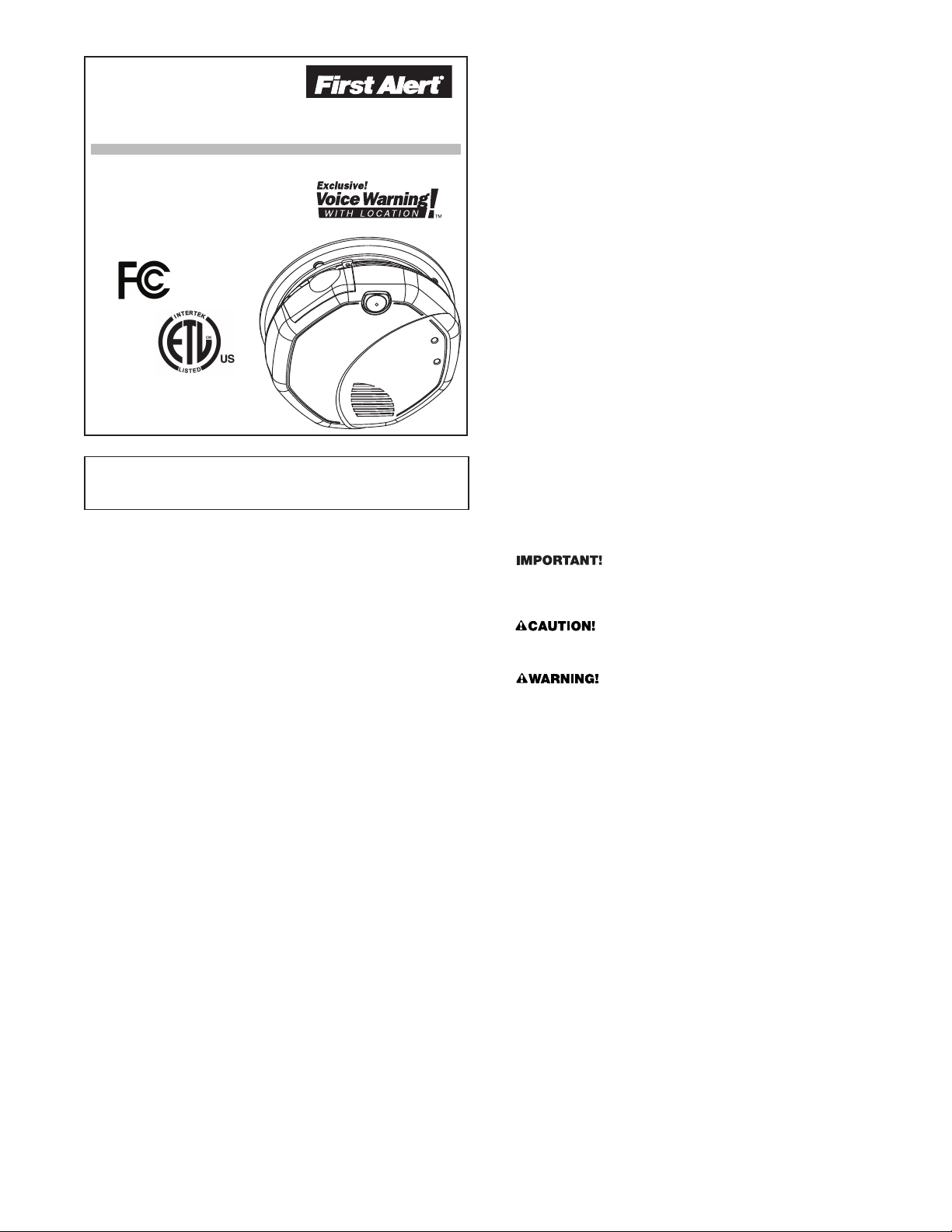
USER’S MANUAL
ONELINK®BATTERY OPERATED
CARBON MONOXIDE ALARM
es:
Featur
ONELINK®Enabled
oice with Programmable Location
V
wo Latching Features
T
Two Silence Features
UL ST
ANDARD
2034
Model CO511
Printed in Mexico
M08-0195-000
This user’s manual contains important information about your Carbon
Monoxide Alarm’s operation. If you are installing this Alarm for use by others,
you must leave this manual—or a copy of it—with the end user.
Q 03/07
TANT! PLEASE READ CAREFULLY AND SAVE.
IMPOR
INTRODUCTION
Thank you for choosing First Alert®for your Carbon Monoxide Alarm needs.
ou have purchased a state-of-the-art Alarm designed to provide you with
Y
early warning of a carbon monoxide danger. Key features include:
ONELINK®Enabled. Alarm automatically communicates with other ONELINK
enabled alarms when installed.
Exclusive V
location of the initiating unit and danger detected. Pr
locations (ex. "basement"). When alarms sounds, if programmed for basement
it will say "W
other installed ONELINK
Spr
easier for elderly with normal age related hearing loss to hear horn. Sweeps
thr
RF Inter
between alarms. 915MHz frequency with 65,000 security codes and 3 channel
equency hopping.
fr
Single Button Test/Silence eliminates confusion. Depending on what mode
the alarm is in, pushing the button pr
the alarm, silencing the alarm, re-testing the alarm when in silence and clearing
the Latching features.
Two Silence Features. Temporarily silence low battery chirp for up to eight
hours befor
minutes.
Two Latching Features. Alarm Latch: Easily identifies initiating alarm even
after alarm condition has subsided. Low Battery Latch: Identifies which unit is
in low battery condition.
Perfect Mount System includes a gasketless base for easy installation and a
mounting bracket that keeps the alarm secure over a wide rotation range to
allow for perfect alignment.
6 Y
memory is updated. When the count equals 6 years of true operation meaning
actually powered-up, a malfunction chirp (triple chirp) will sound once a minute
at the time of the 45 second Power-LED flash.
oice Warning with Location
arning, evacuate, carbon monoxide in basement" along with all
ead Spectrum Horn Tone.
ough the 2200 – 3400 Hz range.
connect.
e replacing low battery or silence an unwanted alarm for several
ear End of Life Timer.
®
oice alarms.
V
Lower and varying hor
Reliable and secur
Every 24 hours of operation a counter stor
will tell you the pr
e radio frequency communication
ovides different functions such as testing
eprogrammed
ogrammable up to 11
n frequency makes it
ed in
®
TABLE OF CONTENTS
Introduction . . . . . . . . . . . . . . . . . . . . . . . . . . . . . . . . . . . . . . . . . . . . . . . . . .1
Basic Safety Information . . . . . . . . . . . . . . . . . . . . . . . . . . . . . . . . . . . .1
Wireless Operation . . . . . . . . . . . . . . . . . . . . . . . . . . . . . . . . . . . . . . . . . . . .2
Installation . . . . . . . . . . . . . . . . . . . . . . . . . . . . . . . . . . . . . . . . . . . . . . . . . . .2
Where to Install This Alarm . . . . . . . . . . . . . . . . . . . . . . . . . . . . . . . . . . .2
Where CO Alarms Should NOT Be Installed . . . . . . . . . . . . . . . . . . . . .2
How to Install This Alarm . . . . . . . . . . . . . . . . . . . . . . . . . . . . . . . . . . . .2
Optional Locking Features . . . . . . . . . . . . . . . . . . . . . . . . . . . . . . . . . . . . . .3
Step By Step Guide to Programming This Alarm . . . . . . . . . . . . . . . . . . . .4
Adding and Linking Additional ONELINK®Alarms . . . . . . . . . . . . . . . . .4
What You Will See and Hear With This Alarm . . . . . . . . . . . . . . . . . . . .4
If Your CO Alarm Sounds . . . . . . . . . . . . . . . . . . . . . . . . . . . . . . . . . . . . . . .5
Using the Silence Features . . . . . . . . . . . . . . . . . . . . . . . . . . . . . . . . . . .5
Silencing the Low Battery Warning . . . . . . . . . . . . . . . . . . . . . . . . . . . .5
Latching Features . . . . . . . . . . . . . . . . . . . . . . . . . . . . . . . . . . . . . . . . . .5
Weekly Testing . . . . . . . . . . . . . . . . . . . . . . . . . . . . . . . . . . . . . . . . . . . . . . . .5
Regular Maintenance . . . . . . . . . . . . . . . . . . . . . . . . . . . . . . . . . . . . . . . . . . .5
What You Need To Know About CO . . . . . . . . . . . . . . . . . . . . . . . . . . . . .5-6
What is CO?
Symptoms of CO Poisoning
Finding the Source of CO after an Alarm . . . . . . . . . . . . . . . . . . . . . . . .6
Potential Sources of CO in the Home . . . . . . . . . . . . . . . . . . . . . . . . . .6
How Can I Protect My Family From CO Poisoning? . . . . . . . . . . . . . . . . .6
Regulatory Information For CO Alarms . . . . . . . . . . . . . . . . . . . . . . . . . . . .6
Underwriters Laboratories Inc. UL 2034 . . . . . . . . . . . . . . . . . . . . . . . .6
General Limitations Of CO Alar
oubleshooting Guide
r
T
Limited Warranty . . . . . . . . . . . . . . . . . . . . . . . . . . . . . . . . . . . . . . . . . . . . . .7
© 2007 BRK Brands, Inc., a subsidiary of Jarden Corporation
3901 Liberty Str
All rights reserved.
Consumer Affairs: (800) 323-9005 • www.firstalert.com
. . . . . . . . . . . . . . . . . . . . . . . . . . . . . . . . . . . . . . . . . . . . . .5
eet Road, Aur
. . . . . . . . . . . . . . . . . . . . . . . . . . . . . . . . . .
. . . . . . . . . . . . . . . . . . . . . . . . . . . . . . . .
ms
. . . . . . . . . . . . . . . . . . . . . . . . . . . . . . . . . . . . . . . . .
ora, IL 60504-8122
BASIC SAFETY INFORMATION
• Dangers, Warnings, and Cautions alert you to important operating
instructions or to potentially hazardous situations. Pay special
attention to these items.
• This CO Alarm is approved for use in single-family residences.
The CO Alarm is not designed to detect fire or any other gas. It will
•
only indicate the presence of carbon monoxide gas at the sensor.
Carbon monoxide gas may be present in other areas.
• This CO Alarm cannot operate without working batteries.
Removing the batteries for any reason, or failing to replace the
batteries at the end of their service life, removes your protection.
• NEVER ignore any alarm. See “If Your CO Alarm Sounds” for more
information on how to respond to an alarm. Failure to respond can
result in injury or death.
• The Silence Features are for your convenience only and will not
cor
Always check your home for a potential problem after any alarm.
6
7
7
Failure to do so can result in injury or death.
• Test this CO Alarm once a week. If the Alarm ever fails to test
cor
properly, it cannot alert you to a problem.
• This product is intended for use in ordinary indoor locations of
family living units. It is not designed to measure CO levels in compliance with Occupational Safety and Health Administration (OSHA)
commercial or industrial standards. Individuals with medical conditions that may make them more sensitive to carbon monoxide may
consider using warning devices which provide audible and visual
signals for carbon monoxide concentrations under 30 ppm.
For additional information on carbon monoxide and your medical
condition contact your physician.
oblem. See "Using the Silence Features" for details.
ect a pr
r
, have it replaced immediately! If the Alarm is not working
ectly
r
1
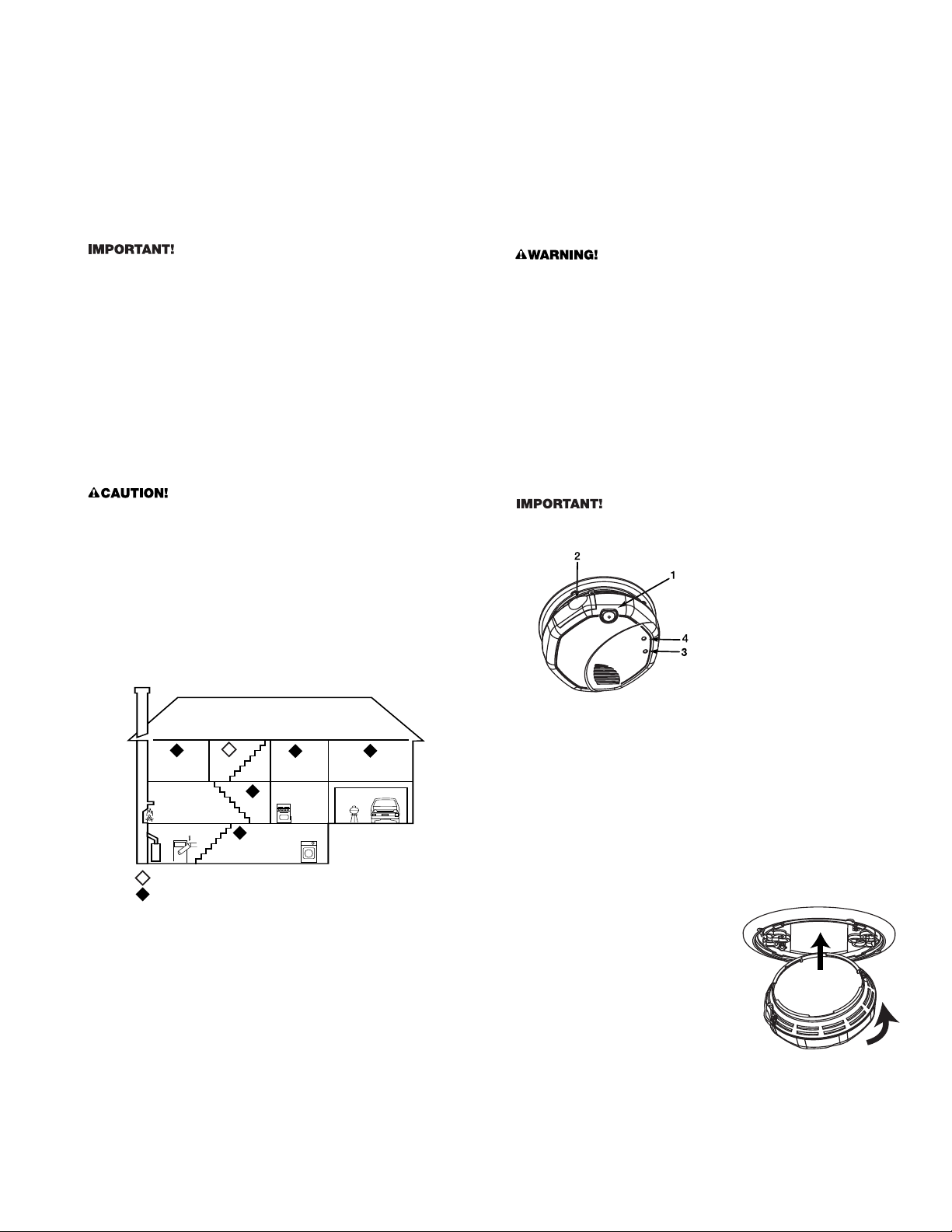
GARAGE
SUGGESTED AREAS FOR INSTALLING ADDITIONAL CO ALARMS
BEDROOM
BEDROOM
HALL
LIVING ROOM
KITCHEN
BASEMENT
BEDROOM
REQUIRED TO MEET NFPA RECOMMENDATIONS
WIRELESS OPERATION
First Alert®ONELINK®T
your family with whole-home safety. All ONELINK
each other without wir
sound. This pr
and gives you more time to react.
The communication distance (range) between any two ONELINK®Alarms is
typically 50 feet (15 meters) inside of a home. Some features of a home, such
as the number of floors, number/size of rooms, furniture and types of building
materials used may r
pended ceilings, ductwork, large metallic appliances (refrigerators) and metal
studs. A feature of ONELINK
All Alarms will r
Alarms. Interference from structural conditions can be overcome by adding
additional Alarms to route the wireless signal around obstructions.
echnology is the easy, cost-effective way to provide
es or connectors. When one Alarm sounds, they all
ovides your family with an earlier warning of potential danger,
®
Alarms communicate with
educe the range of the Alarms. Examples include: sus-
®
epeat any alarm signal that is received to all other ONELINK
Alarms is that they operate as a mesh network.
WHERE CO ALARMS SHOULD NOT BE INST
Do NOT locate this CO Alar
• In garages, kitchens, furnace rooms, or in any extremely dusty, dirty or
easy areas.
gr
• Closer than 15 feet (4.6 meters) from a furnace or other fuel burning heat
ce, or fuel burning appliances like a water heater.
sour
Within 5 feet (1.5 meters) of any cooking appliance.
•
• In areas where temperature is colder than 40˚ F (4˚ C) or hotter than 100˚ F
(38˚ C). These ar
uninsulated or poorly insulated ceilings, porches, and garages.
In turbulent air, like near ceiling fans, heat vents, air conditioners, fresh air
®
•
returns, or open windows. Blowing air may prevent CO from reaching the
sensors.
m:
eas include unconditioned crawl spaces, unfinished attics,
ALLED
• In direct sunlight.
• The range and proper operation of any wireless device will vary
depending on its sur
m is tested individually before and after installation to make
Alar
sure that all Alarms respond properly.
• The ONELINK
between buildings. The Alar
under these conditions.
Metal objects and metallic wallpaper may interfere with signals
•
from wireless Alarms. Alarms should be tested after changes to
your home such as remodeling, moving furniture, and with metal
doors opened and closed.
Your First Alert®ONELINK®CO Alarm will automatically communicate both
potential fir
ONELINK®Smoke/CO Alarms.
FCC NOTICE: This device complies with Part 15 of the FCC Rules.
Operation is subject to the following two conditions: (1) This device may not
cause harmful interference, and (2) this device must accept any interference
eceived, including interference that may cause undesired operation.
r
FCC ID: M7U5001L
Changes or modifications not expressly approved by BRK Brands, Inc.
could void the user’s authority to operate the equipment.
es and carbon monoxide presence with all other First Alert
roundings. It is very important that each
®
Alarms are not to be used outdoors or to transmit
ms will not communicate properly
INSTALLATION
WHERE TO INSTALL CO ALARMS
The National Fire Protection Association (NFPA) recommends that a CO Alarm
should be centrally located outside of each separate sleeping area in the
immediate vicinity of the bedrooms. For added protection, install additional
CO Alarms in each separate bedroom, and on every level of your home.
If your bedroom hallway is longer than 40 feet (12 meters), install a CO Alarm
at BOTH ends of the hallway.
Refer to state and local building codes for additional requirements.
In a Single-level Home:
Install at least one CO Alarm near or within each separate sleeping area.
•
• For added protection, install an additional CO Alarm at least 20 feet
(6 meters) away fr
In a Multi-level Home:
• Install at least one CO Alarm near or within each separate sleeping area.
For added pr
•
home. If you have a basement, install that CO Alarm at the top of the
basement stairs.
• For added protection, install an additional CO Alarm at least 20 feet
(6 meters) away from the furnace or fuel burning heat source.
In Mobile Homes:
• Install CO Alarms on inside walls ONLY. Uninsulated outside walls and
oofs of mobile homes often transfer heat and cold fr
r
om the furnace or fuel burning heat source.
otection, install at least one CO Alarm on each level of the
om outdoors.
This CO Alarm is designed for use inside a single-family home
•
•
• DO NOT use this CO Alarm in warehouses, industrial or commercial
®
tment. It is not meant to be used in common lobbies, hall-
or apar
ways, or basements of multi-family buildings unless working CO
ms are also installed in each family living unit. CO Alarms in
Alar
common ar
living units.
This CO Alarm alone is not a suitable substitute for complete
detection systems in places which house many people, like hotels
or dor
buildings, special-purpose non-r
airplanes. This CO Alar
use, and may not provide adequate protection in non-residential
applications.
eas may not be heard from inside individual family
mitories, unless a CO Alarm is also placed in each unit.
m is specifically designed for residential
esidential buildings, RVs, boats, or
HOW TO INSTALL THIS ALARM
For quick installation instructions see the “Quick Installation Instructions”
included.
This CO Alar
a tabletop device. You must install this device on the ceiling or wall as outlined
below. Read “Where To Install CO Alarms” before starting.
Tools you will need: pencil, drill with 3/16” (5mm) drill bit,
Phillips screwdriver, hammer.
1. Hold the mounting bracket against the ceiling (or wall) so the vertical
mounting slot is aligned in the 12 o’clock position and trace around the
inside of the mounting slots (vertical and horizontal mounting).
2. Put the unit where it won’t get covered with dust when you drill the
mounting holes.
3. Using a 3/16” (5 mm) drill bit, drill a hole through the center of the oval
outlines you traced.
4. Insert the plastic screw anchors (in the plastic bag with screws) into the
holes. Tap the screw anchors gently with a hammer, if necessary, until they
ar
Line the mounting bracket up over the plastic scr
5.
6. Screw the mounting bracket to the ceiling or wall through the mounting
slots using the two screws provided.
Attach the CO Alarm to the mounting
7.
bracket. Line up the guides on the alarm’s
base with the guides on the mounting
bracket. When guides ar
the base clockwise (right) until it snaps
into place.
NOTE: Once the Alarm is snapped onto
the mounting bracket, you can rotate
the Alar
T
8.
for details.
m was designed to be mounted on the ceiling or wall. It is not
PARTS OF THIS CO ALARM
1 Test/Silence Button
2 Battery Compartment
3 Power LED
4 CO Alarm LED
e flush with the ceiling or wall.
ew anchors.
e lined up, tur
n
m to adjust the alignment.
esting”
est the CO Alarm. See “W
eekly T
2
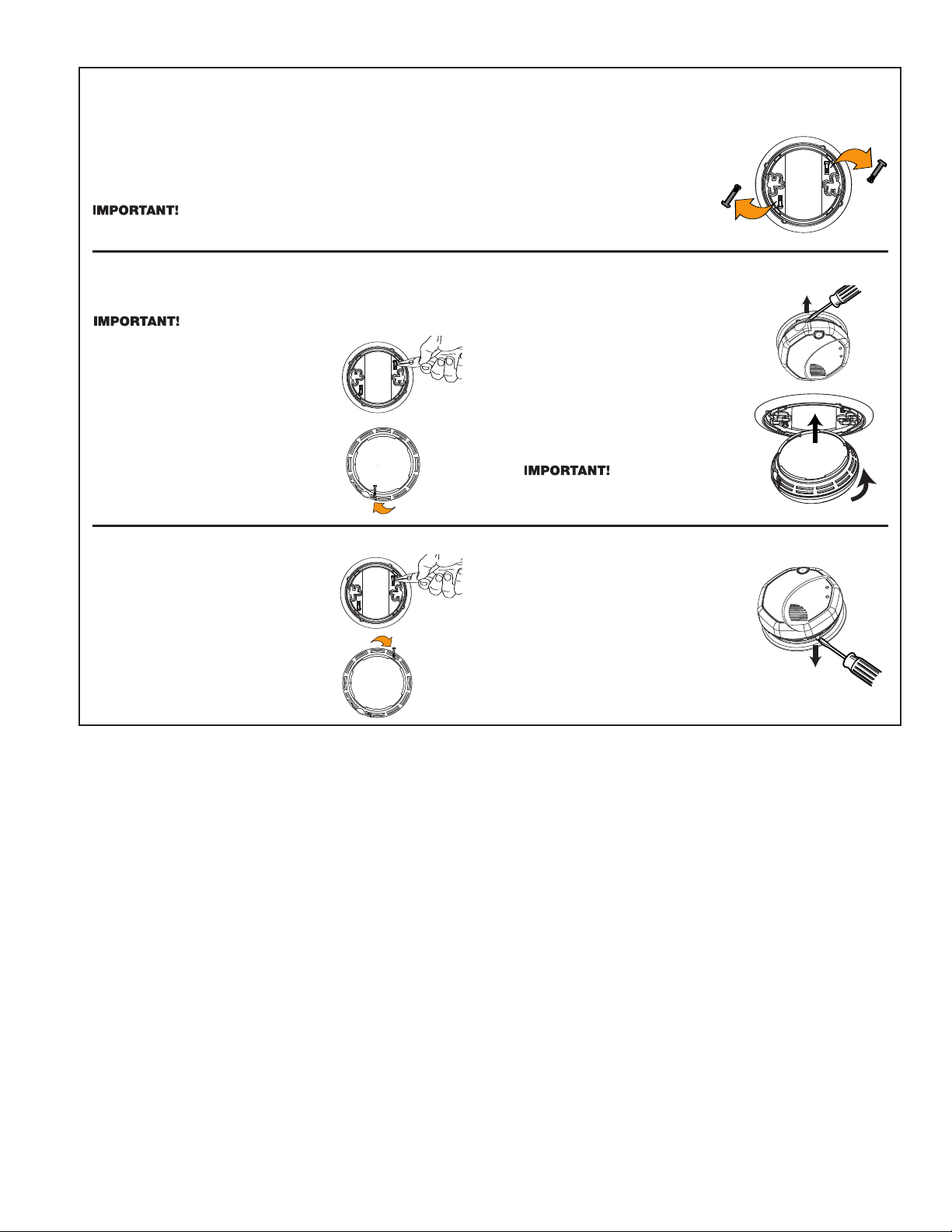
OPTIONAL LOCKING FEA
The optional locking features are designed to prevent unauthorized removal of the battery or alarm. It is not necessary to activate the locks in
single-family households wher
These CO Alarms have two separate locking featur
to the mounting bracket. Y
Tools you will need: • Needle-nose pliers • Standard flathead screwdriver.
Both locking features use locking pins, which are molded into the mounting bracket. Depending on which locking features you
emove one or both pins from the mounting bracket using needle-nose pliers.
use, r
To permanently remove either locking pin, insert a flathead screwdriver between the locking pin and the lock, and pry
the pin out of the lock.
e unauthorized battery or alarm removal is not a concern.
ou can choose to use either feature independently, or use them both.
es: one to lock the battery compartment, and the other to lock the CO Alarm
TURES
TO LOCK THE BATTERY COMPARTMENT
Do not lock the batter
test the CO Alarm.
If the unit does not alar
DO NOT lock the battery compartment!
Install new batteries and test again.
If the CO Alar
it immediately.
1. Using needle-nose pliers, detach one
locking pin from the mounting bracket.
2. After batteries are inserted, then push
the locking pin thr
battery door latch on the back of the CO
Alarm.
y compartment until you install the batteries and
m during testing,
m still does not alarm, replace
ough the hole near the
TO LOCK THE MOUNTING BRACKET
1. Using needle-nose pliers, detach one
locking pin from the mounting bracket.
2. Insert the locking pin through the hole on
the back of the CO Alarm as shown in the
diagram.
3. When you attach the CO Alarm to the
mounting bracket, the locking pin’s head
will fit into a notch on the bracket.
TO UNLOCK THE BATTERY COMPARTMENT
1. Remove the CO Alarm from the
mounting bracket. If the unit is locked
to the bracket, see the section
“To Unlock the Mounting Bracket.”
Insert a flathead screwdriver under the
2.
head of the locking pin, and gently pry
it out of the battery compartment lock.
(If you plan to r
compartment, save the locking pin.)
3. To relock the battery compartment,
close the battery door and r
locking pin in lock.
Reattach the CO Alarm to the mounting
4.
bracket.
When replacing the batteries, always test
the Alarm before relocking the battery
compartment.
elock the battery
einsert
TO UNLOCK THE MOUNTING BRACKET
1. Insert a flathead screwdriver into the
rectangular cut-out on the mounting
bracket nearest to the locking pin.
2. Pry the CO Alarm away from the
bracket by pushing up on the screwdriver and turning the CO Alarm
counterclockwise (left) at the same
time.
3
