Fireco Dorgard SmartSound User Guide

Compliance Made Easy
Dorgard SmartSound
Userguide
 ! SmartSound
! SmartSound
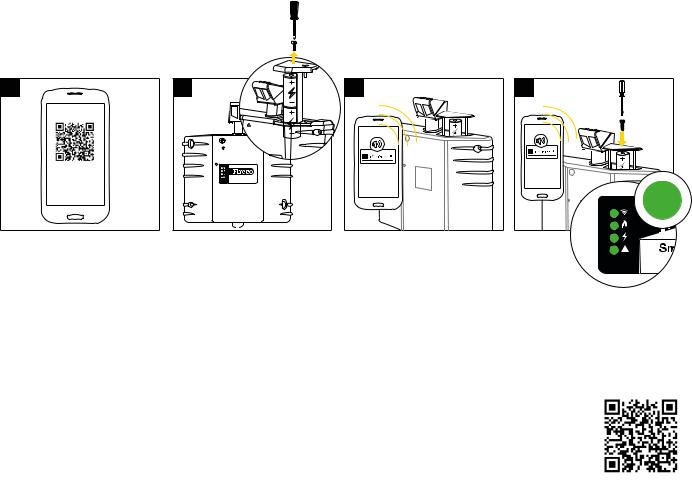
Carpet and Floor Protection
If Dorgard SmartSound is holding the door open and the door is pulled, the rubber foot may mark the flooring. Activate this feature to avoid this.
1. |
2. |
|
|
SCAN ME TO DOWNLOAD |
|
|
YOUR SOUND FILE |
|
|
! |
SmartSound |
3. |
4. |
! |
1.Using your smartphone, go to fireco.online/carpet or scan the QR code to download the sound file
2.Remove the battery
3.Press play on the sound file with the phone next to the unit
4.Whilst the sound file is playing re-insert the batteries
5.All lights will show green to confirm the application
fireco.online/carpet

Filter Out Short Alarms
Adjust your unit to close the door after an alarm has been going off for a certain amount of time.
For example, schools often use the same sounder for fire alarms (which last for a long time) and lesson change bells (which last only for a few seconds). This feature allows shorter alarm sounds to be ignored so that the door remains open and only closes on the real fire alarm.
1.
SCAN ME TO DOWNLOAD
YOUR SOUND FILE
2. |
|
! |
SmartSound |
3. |
4. |
! |
1.Using your smartphone, go to fireco.online/filter-12 or scan the QR code to download the sound file
2.Remove the battery
3.Press play on the sound file with the phone next to the unit
4.Whilst the sound file is playing re-insert the batteries
5.All lights will show green to confirm the application
fireco.online/filter-12
