Page 1

Page 2

This Supplement describes the procedure for using the COMFORT-MATIC electronically controlled manual gearbox on the
Fiat Ducato.
For the correct use of the gearbox, it is essential to read this Supplement in full to find out at the outset which operations are
correct and permissible.
For additional information, consult the User Handbook to which this Supplement is attached.
Page 3

22
CONTENTS
COMFORT-MATIC GEARBOX ........................................................................................................................................................................ 3
READY TO START ............................................................................................................................................................................................... 3
OPERATING PROCEDURE ............................................................................................................................................................................... 4
WARNING LIGHTS AND MESSAGES ............................................................................................................................................................. 10
IF THE VEHICLE NEEDS TO BE TOWED ..................................................................................................................................................... 13
IF A FUSE BLOWS ................................................................................................................................................................................................. 13
SERVICE SCHEDULE............................................................................................................................................................................................. 14
CHECKING FLUID LEVELS ................................................................................................................................................................................. 14
AIR CLEANER ........................................................................................................................................................................................................ 14
ENGINE CODES - BODYWORK VERSIONS ................................................................................................................................................ 15
PERFORMANCE .................................................................................................................................................................................................... 16
TRANSMISSION .................................................................................................................................................................................................... 16
CAPACITIES ............................................................................................................................................................................................................ 17
FUEL CONSUMPTION / CO
2
EMISSIONS .................................................................................................................................................... 18
Page 4
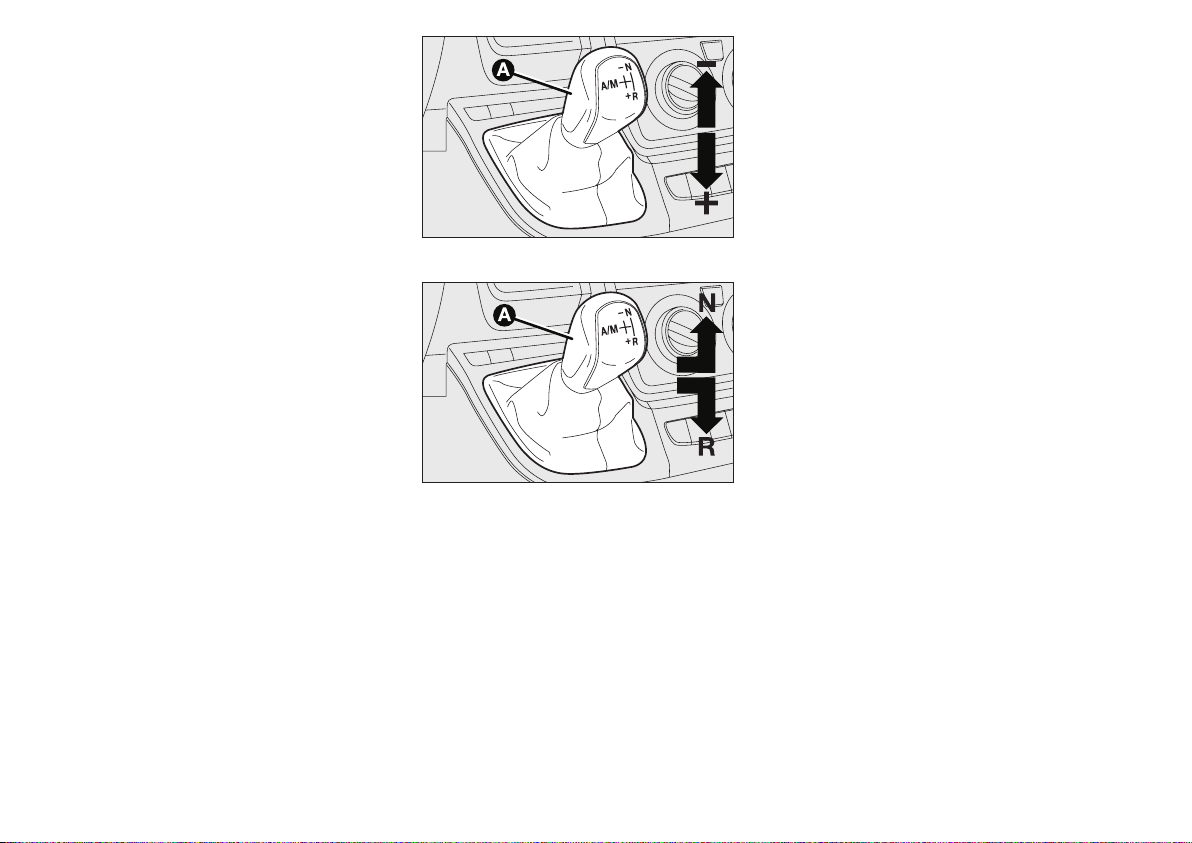
3
READY TO START
MANUAL MODE
IMPORTANT For correct use of the system, it is advisable to use your right foot
only to operate the pedal.
❒
Press the brake pedal.
❒
Start the engine.
❒
Push the gear lever towards + (shift up)
fig. 1 to engage first gear (if starting
from N or R simply move the lever to
the central position) or R fig. 2 to engage reverse.
❒
Release the brake pedal and press the
accelerator pedal.
❒
When driving, push the gear lever towards (+) fig. 1 to engage a higher gear
or towards (–) fig. 1 to engage a lower gear.
COMFORT-MATIC
GEARBOX
Your vehicle is equipped with an electronically controlled manual gearbox
known as the “COMFORT-MATIC” that
is able to operate in two modes: MAN-
UAL and AUTO.
The gearbox consists of a conventional
manual transmission equipped with a lever
A-fig. 1, to which has been added an electronically-controlled hydraulic device that
controls the clutch and gear shifts automatically.
fig. 1
F0N0350m
fig. 2
F0N0351m
Page 5
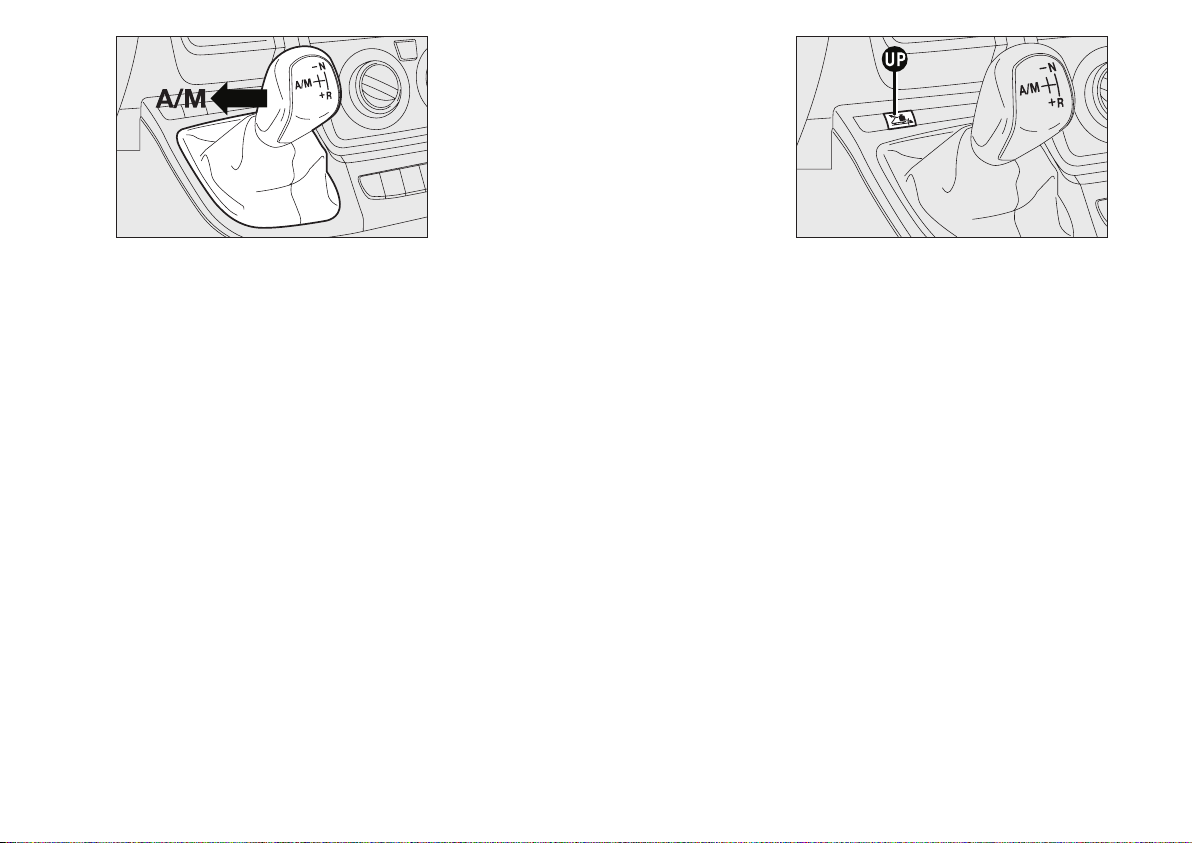
4
AUTOMATIC MODE
IMPORTANT For correct use of the system, it is advisable to use your right foot
only to operate the pedal.
❒
Press the brake pedal.
❒
Start the engine.
❒
Push the gear lever to A/M fig. 3, to
engage automatic mode + (higher gear)
fig. 1 to engage the first gear, if starting from N or R move the lever to central position R fig. 2 to engage reverse.
❒
Release the brake pedal and press the
accelerator pedal.
OPERATING MODE
The gearbox can operate in two operating modes:
❒
the first is manual (MANUAL), where
the driver decides directly when to shift
gear;
❒
the second fully automatic (AUTO),
where the system decides when to shift
gear. This mode allows you to use the
UP function (steep road function),
which allows you to shift gears at higher speeds to allow you to drive up very
steep roads easily with any load. To engage this function, press the UP button - fig. 4 between the controls on the
dashboard. Select the gear and the operating mode MANUAL or AUTO)
by operating the control lever at any
speed.
fig. 3
F0N0352m
fig. 4
F0N0353m
CONTROL LEVER
Control lever A-fig. 1, on the central
tunnel is a floating multistable lever, i.e. it
can take up three stable positions and
three unstable positions.
The three stable positions correspond to
neutral N-fig. 2, reverse R-fig. 2 and the
central position between the unstable positions (–) and (+) fig. 1.
The unstable positions, i.e. positions left
by the lever as soon as it is released, are
upshift request (+), downshift request (–)
and automatic mode request (A/M)
fig. 3.
Page 6
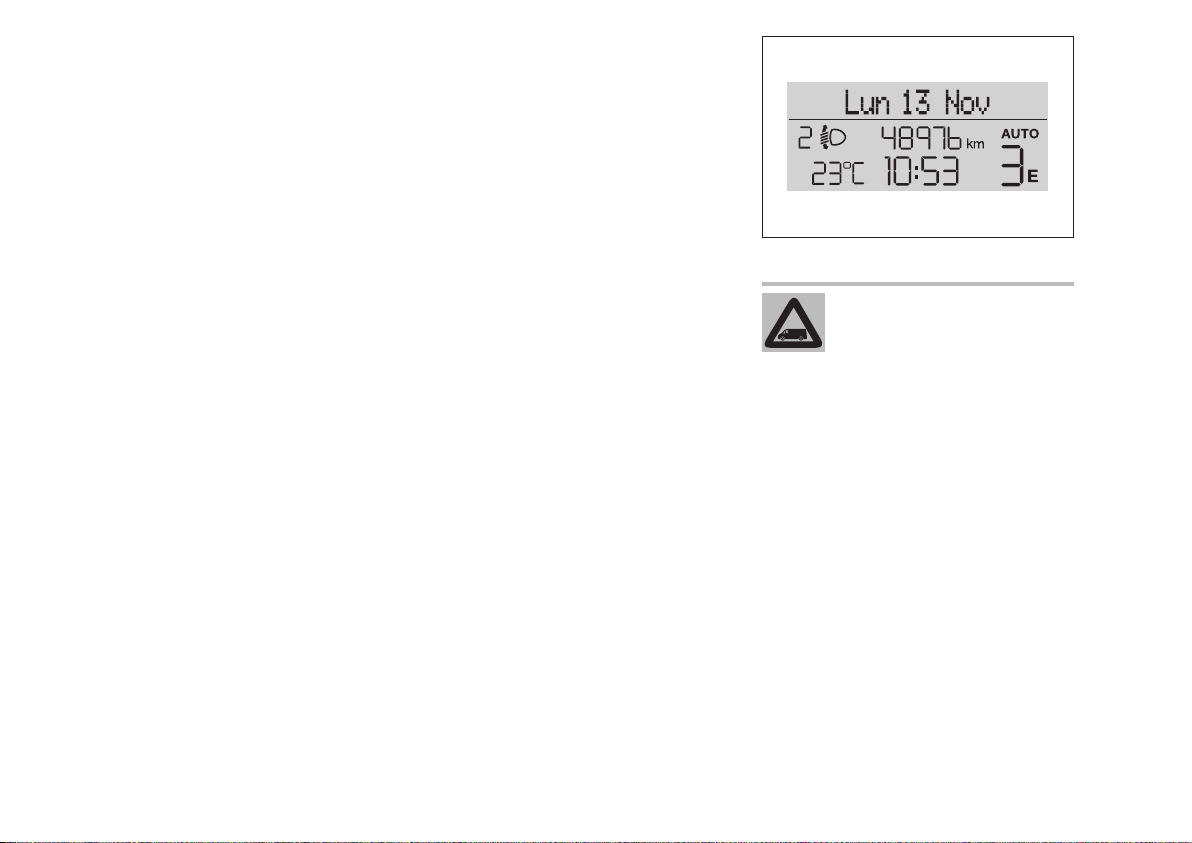
5
The system is returned to manual mode
by returning the lever to A/M position.
With the vehicle at a standstill and the key
out, the lever may be moved with/without
the brake pedal pressed. The system does
not carry out any action after the lever has
been shifted and remains in the gear
stored before the key was removed.
IMPORTANT With the engine running, a
buzzer sounds to indicate errors between
the lever position and the gear effectively
engaged until the inconsistency is resolved.
MANUAL OPERATION
(MANUAL)
In this operating mode, the driver is responsible for choosing the best gear ratio to engage, depending on vehicle service conditions.
Proceed as follows to shift gear:
❒
shift the lever to (+) position fig. 1 to
engage a higher gear;
or
❒
shift the lever to (–) position fig. 1 to
engage a lower gear.
The accelerator pedal need not be released during the gear change.
The system will not allow the gear change
if the gear shift request could impair correct operation of the engine and gearbox.
In this case, the system will notify the driver that it is not possible to change gear
by displaying a dedicated message on the
multifunction display (see “Warning lights
and messages” paragraph), accompanied
by a buzzer.
The system will shift down through the
gears automatically when the engine is
idling (e.g. during deceleration).
Avoid keeping your hand on
the lever when you are not requesting a gear shift or an
Auto/Manual mode change.
AUTOMATIC OPERATION
(AUTO)
to engage/release automatic mode (AUTO) press the lever to A/M position fig.
3; activation is indicated by the message
AUTO fig. 5 and the gear engaged ap-
pearing on the multifunction display.
fig. 5
F0N0355m
Page 7
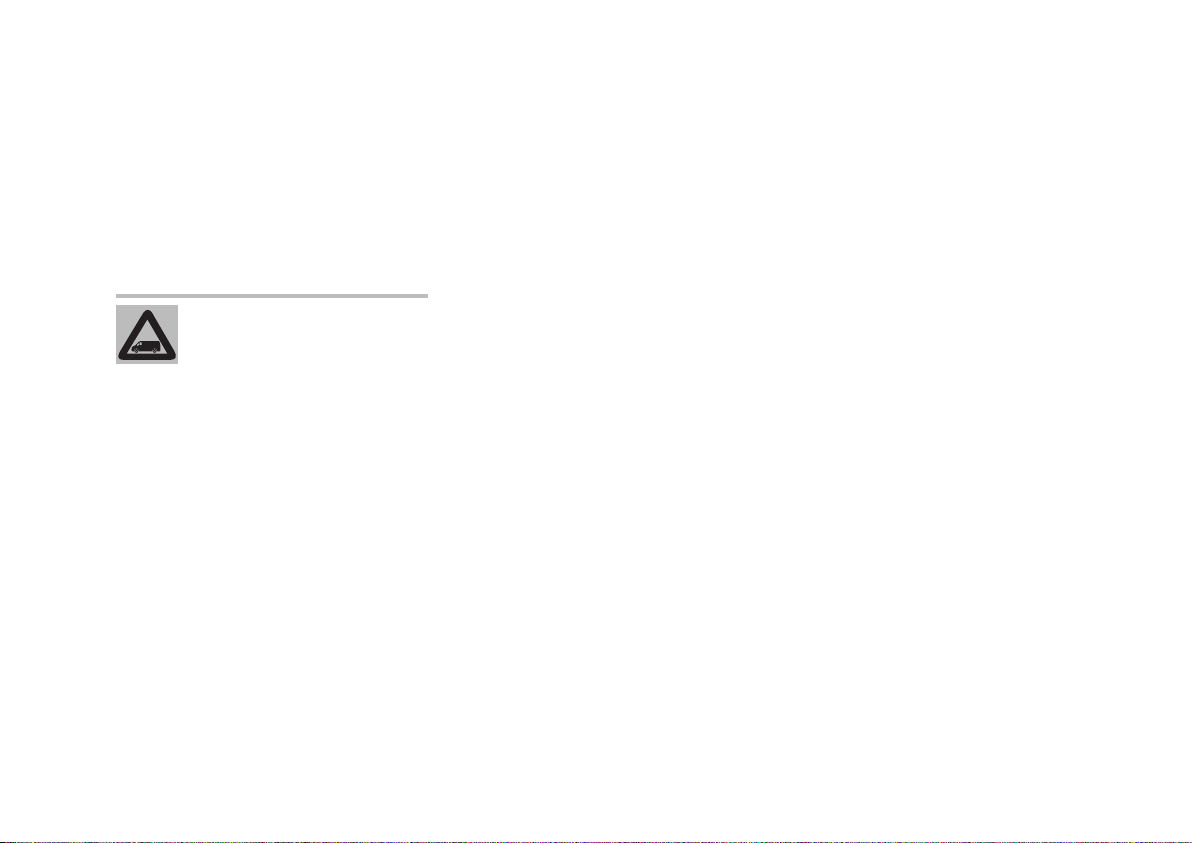
6
Avoid keeping your hand on
the lever when you are not requesting a gear shift or an
Auto/Manual mode change.
Automatic operation
(AUTO with UP function engaged)
The UP can only be activated with automatic mode engaged.
The UP function is engaged by pressing
the UP key-fig. 4, located among the con-
trols on the dashboard.
With the UP active, the system will select
the most appropriate gear on the basis of
vehicle speed, engine rpm and pressure on
the accelerator pedal, with the aim of
overcoming steep gradients in the easiest,
most comfortable manner.
Where necessary (e.g. overtaking), the
system will react to the accelerator being pressed to the floor by shifting down
through one or more gears in order to deliver the power and torque required to
give the vehicle the acceleration required
by the driver (all this takes place in automatic mode, irrespective of whether the
UP function is on or off).
In AUTO mode, the system will shift
gears on the basis of vehicle speed, engine
rpm and the pressure applied to the accelerator pedal. A gear shift may be requested by operating the gear lever, but
without necessarily disengaging this mode:
this function, known as ‘gear suggestion’,
suspends automatic mode for the time required to select the ratio requested by the
driver.
INFORMATION ON DISPLAY
When the ignition key is turned to MAR,
after one second, the multifunction display
shows the gear engaged and the last mode
used (AUTO or MANUAL):
N = neutral;
1 = first gear;
2 = second gear;
3 = third gear;
4 = fourth gear;
5 = fifth gear;
6 = sixth gear;
R = reverse.
Page 8

7
Activation of the UP function is indicated on the display by lighting of the letter
“E” fig. 6.
IMPORTANT If the display does not show
the gear engaged after 10 seconds with the
ignition key on MAR, turn the ignition to
STOP, wait for the display to turn off and
then repeat the manoeuvre. If the problem persists, contact the Fiat Dealer-
ship.
ENGINE STARTING
The system permits engine start-up with
a gear engaged and also with the gearbox
in neutral (N); the brake pedal must always be pressed with the gear engaged.
It is advisable to place the gear lever in
neutral (N) before starting the engine.
After start-up:
❒
the gearbox automatically engages neutral (N)
❒
the lever remains in the same position
as the last time the engine was turned
off
❒
the multifunction display shows the
message (N) and an acoustic signal indicates any inconsistency between lever
position and the gear engaged
❒
the gears that may be engaged are 1st,
2ndor reverse (R), with the brake pedal pressed.
IMPORTANT If start-up is requested with
the gearbox is a position other than N and
without the brake pedal pressed, the multifunction display shows a dedicated message see “Warning lights and messages”).
In this case, repeat the start-up manoeuvre, pressing the brake pedal.
IMPORTANT If start-up is requested with
the gearbox faulty, run the “Delayed startup” procedure (see also associated messages): hold the key on AVV position for
at least 7 seconds with the brake depressed
and the engine will start. The system will
remain in recovery mode (maximum speed
permitted: 3
rd
, Auto mode not available).
If the engine does not start, contact a Fiat
dealership.
IMPORTANT When the driver’s door is
opened, the system activates the automatic part to prepare it for subsequent engine start-up.
If the engine does not start
with the gear engaged, a potentially hazardous situation
because the gearbox has automatically shifted to neutral is indicated by a buzzer.
fig. 6
F0N0355m
Page 9

8
DRIVING OFF IN THE VEHICLE
Driving off in the vehicle, take-off, is permitted in 1
st
gear, 2
nd
gear (recommended on road surfaces with poor grip) and
reverse (R).
To engage 1
st
gear
❒
press the brake pedal;
❒
with the lever in (N) or (R) shift the
lever to central position;
❒
with the lever already in central position, move the lever toward + (higher
gear) fig. 1;
❒
release the brake pedal and press the
accelerator pedal.
To engage 2
nd
gear
❒
press the brake pedal;
❒
with the lever in (N) or (R) fig. 2
move the lever to central position and
then towards + (higher gear) fig. 1;
❒
with the lever already in central position, move the lever twice toward +
(higher gear) fig. 1;
❒
release the brake pedal and press the
accelerator pedal.
To engage reverse (R)
❒
press the brake pedal;
IMPORTANT If the vehicle is moving, the
request is accepted and carried out if the
vehicle speed is less than 3 km/h within 1.5
seconds of the request: if the request is
not implemented, the system will maintain
the gear engaged or if vehicle speed drops
below 10 km/h it will put the gearbox in
neutral (N) and the manoeuvre must then
be repeated.
❒
Shift the lever to (R) fig. 2;
❒
release the brake pedal and press the
accelerator pedal.
BUZZER WARNINGS
For safety reasons, a buzzer warning
sounds when the vehicle is parked with
the gearbox in neutral (N) (the warning
sounds when the ignition key is turned to
STOP).
With the vehicle at a standstill, engine running and (1), (2) or (R) gear engaged, the
system turns on the buzzer and automatically shifts the gearbox to neutral (N)
when:
❒
the accelerator and/or brake pedals are
not operated for at least 3 minutes;
❒
the brake pedal is pressed for longer
than 10 minutes;
❒
the driver’s door is opened and the accelerator and brake are not operated
for at least 1.5 seconds;
❒
a fault has been detected in the gearbox.
Page 10

9
PARKING THE VEHICLE
To park safely, it is essential to engage 1
st
gear or reverse (R) gear with your foot
on the brake pedal. If parking on a slope,
operate the brake pedal. It is also essential to wait until the gear engaged disappears from the multifunction display before releasing the brake pedal.
IMPORTANT NEVER leave your vehicle
with the gearbox in neutral (N).
GENERAL WARNINGS
❒
With the vehicle at a standstill and a
gear engaged, keep the brake pedal
pressed until you decide to set off.
Then release the brake and accelerate
gradually;
❒
when parked for long periods with the
engine running, it is advisable to keep
the gearbox in (N);
❒
to safeguard clutch efficiency, do not
use the accelerator to keep the vehicle at a standstill (e.g.: parking on a hill);
the clutch could be damaged by overheating. Use the brake pedal instead
and operate the accelerator only when
you are ready to set off;
❒
use second gear only when you need
more control of take-off during manoeuvres on surfaces with low grip;
❒
if, with reverse (R) engaged, you need
to engage first speed or vice versa, only change gear when the vehicle has
come to a stop and the brake pedal is
pressed;;
❒
although very inadvisable, if the vehicle is unexpectedly allowed to roll
downhill with the gearbox in neutral
(N) the system will automatically engage the gear best suited to vehicle
speed when a gear shift is requested to
allow drive to be correctly transmitted
to the wheels;
❒
If necessary, with the engine off, it is possible to engage 1st, R or N with the key
in MAR position and the brake pressed.
In this case, gear shifts must be made allowing at least 5 minutes to elapse between one gear shift and the next to
safeguard the operation of the hydraulic
system and the pump in particular;
❒
during hill st arts, accelerate gradually
but fully immediately after releasing the
handbrake or brake pedal to allow the
engine to increase its rpm to a greater
extent and overcome higher gradients
with more torque.
Page 11

10
WARNING LIGHTS
AND MESSAGES
REDUCE GEAR CHANGES
The message appears on the display to indicate that the driver is using the gearbox
incorrectly.
Incorrect use (by the driver) could automatically activate a procedure for protecting the system.
MANUAL MODE NOT
AVAILABLE
The message appears on the multifunction display when it is not possible to select MANUAL mode with the engine
running.
“COMFORT-MATIC”
GEARBOX FAULT (red)
When the ignition key is
turned to MAR, the warning
light turns on and should go off after a few
seconds.
The warning light on the dial comes on either steady or blinking (together with a
message on the multifunction display and
a buzzer) to indicate that the gearbox is
faulty.
t
If a fault is present, contact
a Fiat Dealership as soon as
possible to check the system.
Contact a Fiat Dealership if
the message remains on the
display.
Contact a Fiat Dealership if
the message remains on the
multifunction display.
Page 12

11
AUTOMATIC MODE
NOT AVAILABLE
The message appears on the multifunction
display when it is not possible to select
AUTO mode with the engine running.
CLUTCH OVERHEATING
The message appears on the multifunction
display together with a buzzer when the
clutch overheats.
In this situation, limit take-off and gear
shifts or if necessary park (turning off the
engine) until conditions are optimum.
PRESS BRAKE PEDAL DELAYED START-UP
The multifunction display shows these
messages alternately and in sequence together with an warning buzzer when the
system does not recognise the brake pedal to be operational during a starting attempt.
In this situation, keep the key on AVV for
at least 7 seconds with the brake pressed:
the engine start. The system will be in recovery mode (maximum speed permitted:
3
rd
).
IMPORTANT Messages are displayed only if start-up takes place in a gear other
than neutral (N).
Contact a Fiat Dealership if
the message remains on the
multifunction display.
If the message still appears on
the multifunction display,
contact a Fiat Dealership.
To safeguard clutch efficiency, do not use the accelerator
to keep the vehicle at a stand-
still (e.g.: parking on a hill);
the clutch could be damaged by overheating. Use the brake pedal instead
and operate the accelerator only when
you are ready to set off;
Contact a Fiat Dealership if
the messages remain on the
multifunction display.
Page 13

12
GEAR NOT AVAILABLE
This message appears on the multifunction
display together with a warning buzzer in
the following cases:
❒
when it is not possible to change gear
due to a fault in the system;
or
❒
when, due a fault in the system, is is only possible to engage 1st(1), 2nd(2), 3
rd
(3) or reverse (R).
MANOEUVRE NOT PERMITTED
The message appears on the multifunction
display together with a warning buzzer
when the system will not accept a gear
change via the control lever because certain conditions required for acceptance of
the gear change are missing.
PRESS BRAKE PEDAL
AND REPEAT MANOEUVRE
The message appears on the multifunction
display accompanied, in some cases, by a
warning buzzer for safety reasons if you
attempt to change gear with the vehicle
parked without previously pressing the
brake pedal.
PLACE GEAR LEVER IN N
(neutral)
This message appears on the multifunction
display together with a warning buzzer
when the system asks the driver to perform the manoeuvre.
When the gearbox is shifted to (N) the
message on the display should go off.
Contact a Fiat Dealership if
the message remains on the
multifunction display.
Contact a Fiat Dealership if
the message remains on the
multifunction display.
Contact a Fiat Dealership if
the message remains on the
multifunction display.
Page 14

13
TOWING THE VEHICLE
Ensure the gearbox is in neutral (N) (by
checking that the vehicle moves when
pushed) and tow in the same way as a normal vehicle with a manual gearbox (see instructions in Owner Handbook).
If it is not possible to put the gearbox in
neutral, do not tow the vehicle and contact a Fiat Dealership.
IF A FUSE BLOWS
For the location of fuses, see the illustrations in the paragraph “if a fuse blows” in the
“In an emergency” section of the Owner Handbook.
FUSE AMPS
COMFORT-MATIC gear control system and gear
selector lever (power supply + ignition) F24 7.5
COMFORT-MATIC gearbox pump F26 30
COMFORT-MATIC gearbox control unit
(power supply + battery) F27 10
Page 15

14
CHECKING FLUID LEVELS
COMFORT-MATIC GEARBOX HYDRAULIC OPERATING SYSTEM FLUID
To check the gear oil and check/replace the hydraulic clutch operating system fluid, contact only a Fiat dealership.
AIR CLEANER
Have the air cleaner replaced by a Fiat Dealership.
Used gear oil contains substances that are hazardous for the environment. It is advisable to have oil changed by a Fiat Dealership where used oil will be disposed of
according to the law.
WARNING
SCHEDULED SERVICING PLAN
Check gearbox every
oil level 45,000 km
Check fluid in hydraulic every
clutch operation system 45,000 km
Check fluid in hydraulic every
clutch operation system 90,000 km (or every 2 years)
Page 16

15
ENGINE CODES - BODYWORK VERSIONS
Version Engine code
100 Multijet 4HV
120 Multijet SOFIM F1AE0481D
130 Multijet SOFIM F1AE0481N
160 Multijet SOFIM F1CE0481D
The following body version code and key is an example that may be applied to all
body version codes :
Key: 250 A A M F A AX
MODEL
PAYLOAD
ENGINE
ENGINE TRANSMISSION/AXLES
BODYWORK
WHEELBASE
VERSION
PAYLOAD
A 3000 kg
B 3300 kg
C 3500 kg LIGHT
D 3500 kg HEAVY
E 4005 kg
ENGINES
A 100 Multijet
C 120 Multijet
D 160 Multijet
E 130 Multijet
TRASMISSION
M Manual gearbox
A Automatic gearbox
BODYWORK
A Chassis cab
B Chassis without cab
C Low loader with cab
D Box
E Primary school bus
L Middle school bus
F Van
WHEELBASE
A Short wheelbase
B Medium wheelbase
C Long wheelbase
D Medium-long wheelbase
G Box with long cab
H Chassis with long cab
M Minibus
P Panorama
R 6/9 seater crew cab
U Chassis without low loader
drive cab
Page 17

16
TRASMISSION
Six speeds plus reverse
Gearbox with electronically-controlled
hydraulic system
Clutch
Single dry plate with
hydraulic engagement
Drive Front
PERFORMANCE
For top speeds, see “Performance” in the “Technical Data” section of the Owner Handbook.
Page 18

17
Specified fuels
Recommended products
TUTELA CAR CS SPEED -
Specific fluid with“ATF DEXRON
III” additive
TUTELA TOP4
Synthetic fluid FMVSS n° 116 DOT
4, ISO 4925 SAE JI704, CUNA NC
956-01
CAPACITIES
COMFORT-MATIC
gearbox hydraulic operating system
Clutch hydraulic operating system
litres
0.7
0.050
kg
0.59
–
Page 19

18
FUEL CONSUMPTION AND CO2EMISSIONS
Fuel consumption according to Directive 1999/100/EC (litres x 100 km)
CO2emissions according to 1999/100/CE Directive (g/km).
Payload Fuel consumption CO2emissions
Urban Extraurban Combined Combined
Short wheelbase Ducato 9.2 6.9 7.7 204
Medium wheelbase Ducato 9.6 7.2 8.1 213
Ducato MAXI 10.0 7.6 8.5 224
Combi versions (*)
Payload Fuel consumption CO2emissions
Urban Extraurban Combined Combined
Ducato all types 10.0 7.6 8.5 224
Panorama versions (*)
Page 20

19
Payload Fuel consumption CO2emissions
Urban Extraurban Combined Combined
Ducato: Van CH1-MH1/Truck CH1
MH1-MLH1-LH1 – Chassis cabs 10.3 7.7 8.7 229
and without drive cabs(**)
Ducato: Van MH2-LH2-LH3/
Truck XLH1-Crew cab MH1-LH1
10.6 8.0 9.0 237
Chassis cabs and without
drive cab (**)
Ducato MAXI: Truck MH1 – Chassis
10.5 7.9 8.9 233
chassis cabs and without drive cab (**)
Ducato MAXI: Van MH1-MH2
LH2-LH3/Truck MLH1-LH1-XLH1
10.9 8.2 9.2 242
Crew cab MH1-LH1 – Chassis
cabs and without drive cabs (**)
Ducato MAXI: Van XLH2-XLH3/
Crew cab truck XLH1 – Chassis 10.9 8.2 9.2 242
cabs and without drive cabs (**)
(*) Fuel consumption figures recorded in AUTO mode
(**) Fuel consumption figures apply to pre-conversion vehicles
Goods transport versions (*)
Page 21

Fiat Group Automobiles S.p.A.
Servizi al Cliente - Assistenza Tecnica - Ingegneria Assistenziale
Largo Senatore G. Agnelli, 5 - 10040 Volvera - Torino (Italia)
Print n. 603.83.789 - 10/2007 - 1
st
edition
Page 22

