Page 1
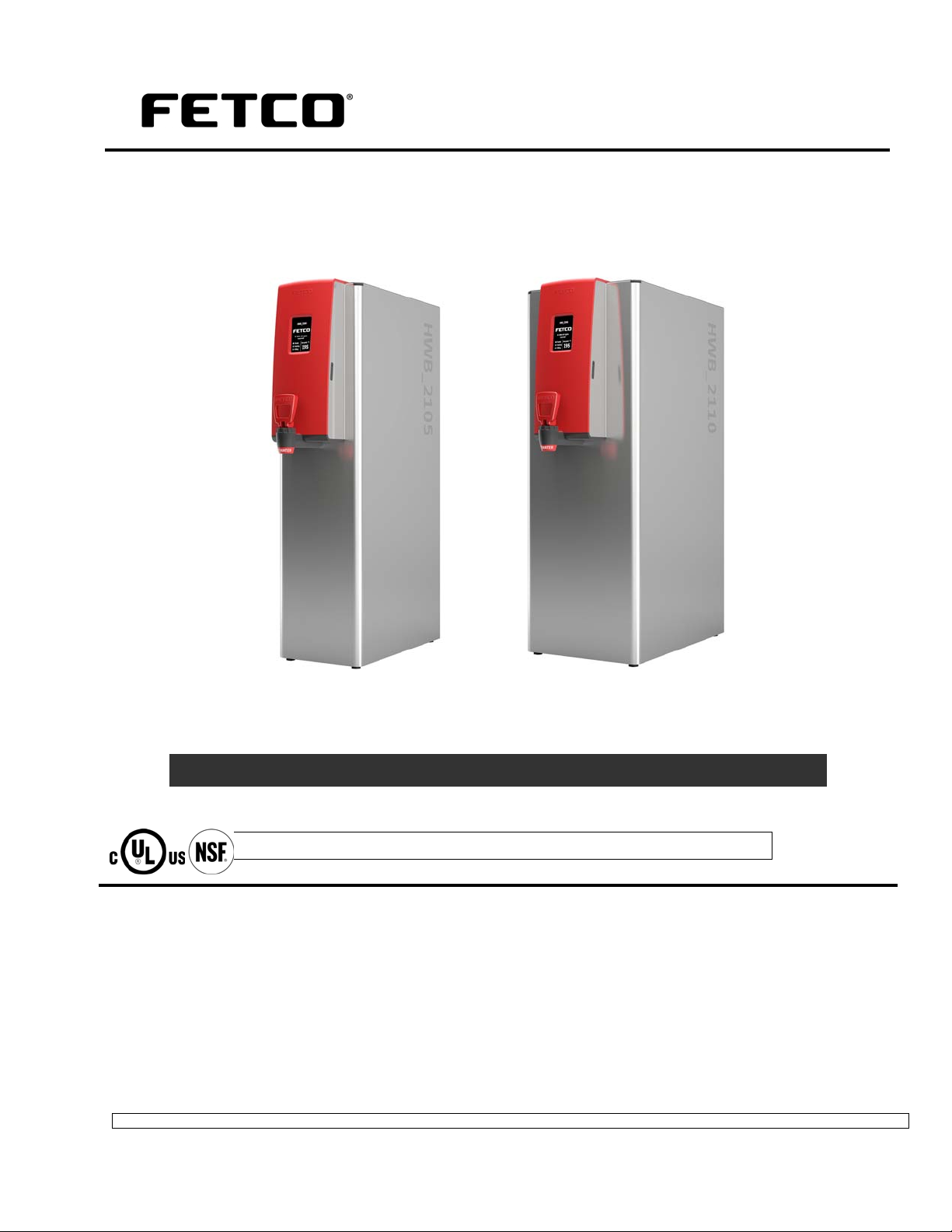
www.fetco.com
Model:
f Touchscreen Hot Water Dispenser HWB-2105XTS & HWB-2110XTS
User’s Guide
HW
B-2105 and HWB-2110 5 & 10 gallon per hour heavy-duty commercial hot water dispensers
HWB-2100XTS USERS GUIDE-North America Edition
NOTICE TO INSTALLER: Please leave this book with the machine.
Table of Contents
Contact Information ........................................................2
Description & Features ...................................................2
Specifications..................................................................2
Electrical Rating Chart....................................................2
Dimensions & Utility Connections...................................3
Operating Instructions ....................................................4
Accessing Service Screens and Controls ......................5
Error Codes ..................................................................10
Installation Instructions .................................................11
Safety Notes .................................................................12
Parts and Service drawings..........................................14
Wiring Diagrams ...........................................................23
FETCO®, XTS are trademarks or trade names of Food Equipment Technologies Company.
© 2014 Food Equipment Technologies Company P134 – North America Edition December 2014
Page 2
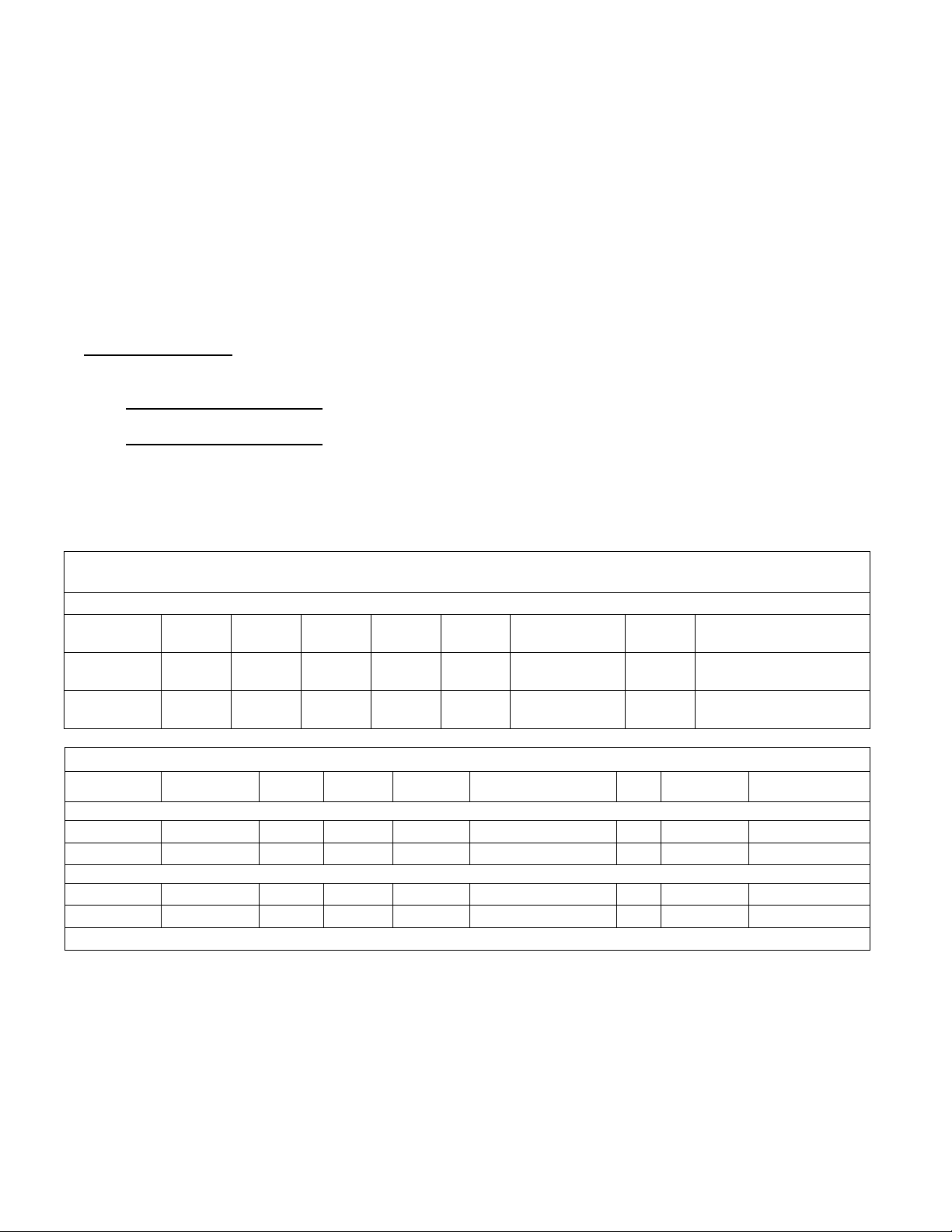
Contact Information
FETCO®
Food Equipment Technologies Company
600 Rose Road
Lake Zurich • IL • 60047-0429 • USA
Internet: www.fetco.com
Phone: (800) 338-2699 (US & Canada)
(847) 719-3000
Fax: (847) 719-3001
Email: sales@fetco.com
techsupport@fetco.com
Description & Features
The following are the factory settings—and range of variables that are adjustable:
Temperature Control:
(Temperature selectable 50-97°C/122°-208°F)
HWB-2105 Output Capacity:
HWB-2110 Output Capacity:
Commercial electrical requirements below
Water temperature is factory set at maximum 96°C/205°F
At least 19 liters/ 5 gallons of 96°C/205°F temperature hot water per hour
At least 38 liters/10 gallons of 96°C/205°F temperature hot water per hour
Specifications
FETCO HWB-2105 and HWB-2110 5 & 10 gallon per hour heavy-duty commercial hot water dispensers
Capacities & Measurements
Dispenser Height Width Depth
HWB-2105
HWB-2110
31½”
800mm
31½”
800mm
8”
203mm
11”
279mm
22¼”
565mm
22¼”
565mm
Empty
Weight
29 lb
13.2kg
47lb
21.3kg
Filled
Weight
55 lb
25 kg
92lb
41.7kg
Hot Water
Tank Capacity
4.4 gal
17.6 l
8.0 gal
30 l
Shipping
Weight
44lb
20kg
59lb
26.8kg
Shipping Dimensions
35inx11inx25in
889mmX279mmX635mm
35inx15inx27in
889mmX381mmX686mm
Electrical Rating Chart
Configuration
Code
5 gallon
B210551 1 X 3 kW 208-240 single 2+G Terminal Block-Hardwire 3.1 12.9 5 Gal/19 liters
B210552 1 X 4 kW 208-240 single 2+G Terminal Block-Hardwire 4.1 17.1 5 Gal/19 liters
10 gallon
B211051 2 X 3 kW 208-240 single 2+G Terminal Block-Hardwire 6.1 25.4 10Gal/38 liters
B211052 2 X 4 kW 208-240 single 2+G Terminal Block-Hardwire 8.1 33.8 10Gal/38 liters
Heater
Configuration
Voltage Phase Wires
North America Configuration -UL, cUL, NSF approved
*Flow rate based on 65°F/18.3°C water mains supply and dispensing from (““ "READY” status)
Electrical
Connection
kW
Maximum
Amp draw
Flow Rate
Per hour*
2
Page 3
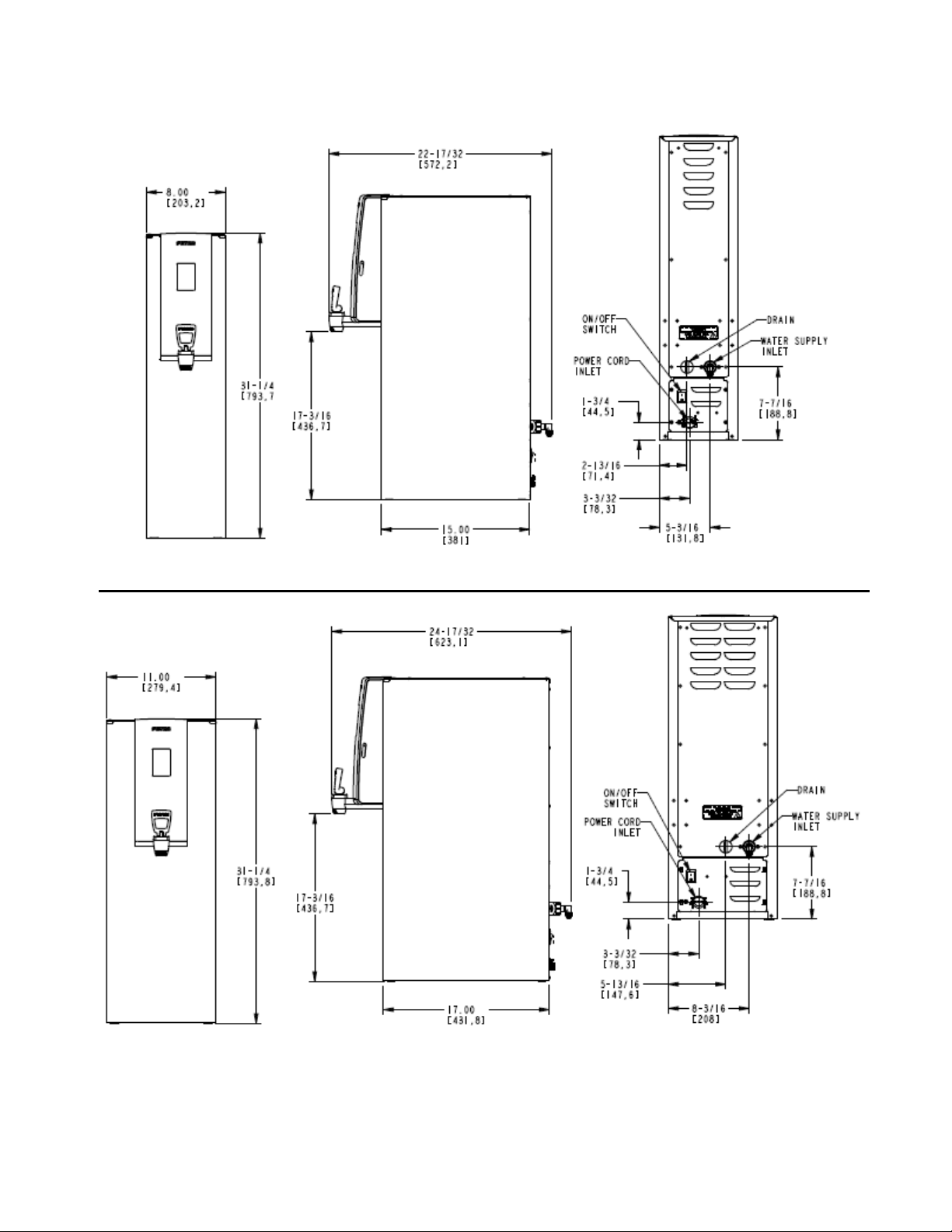
HWB-2105
Dimensions & Utility Connections
HWB-2110
DRG 1201.00015.00
3
DRG 1201.00016.00
Page 4
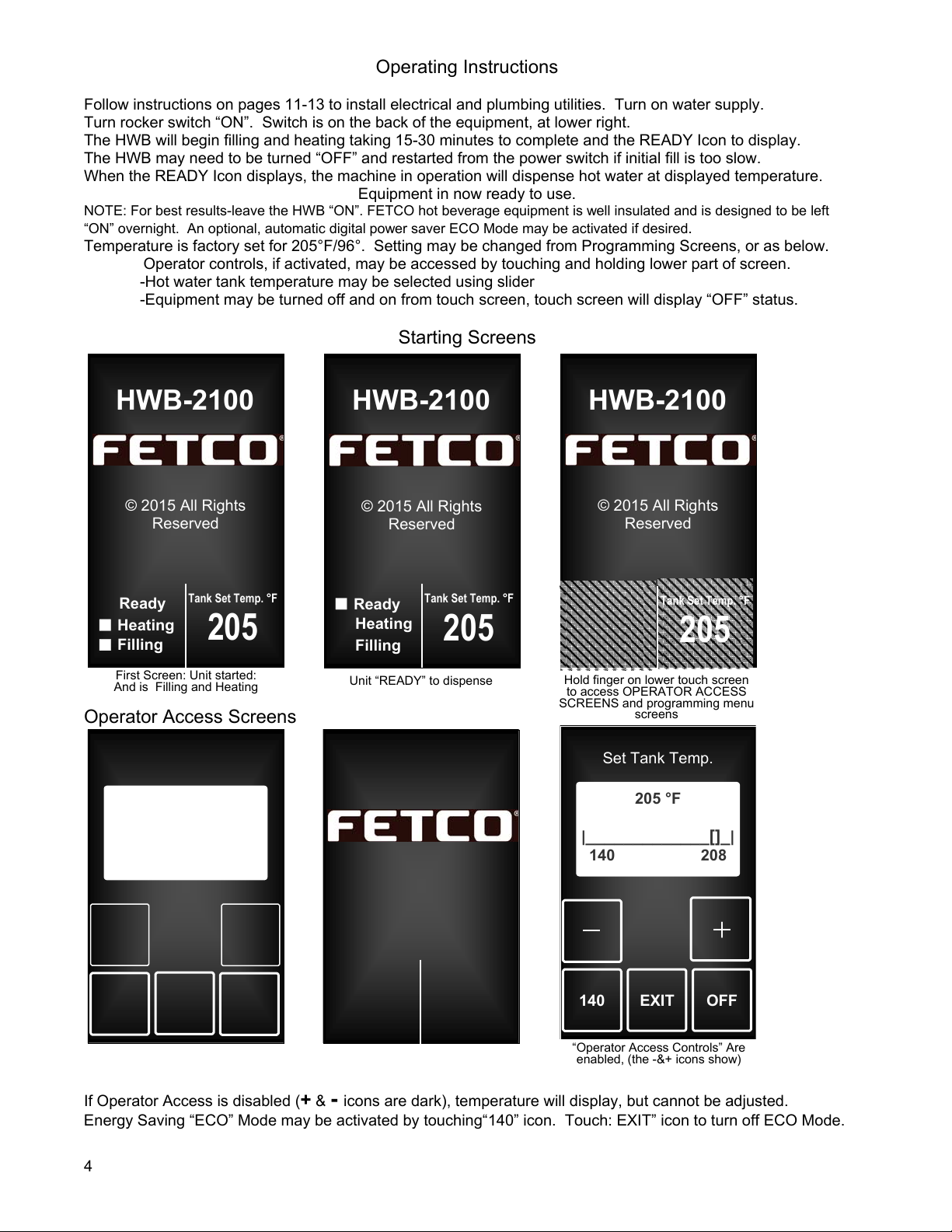
Operating Instructions
Follow instructions on pages 11-13 to install electrical and plumbing utilities. Turn on water supply.
Turn rocker switch “ON”. Switch is on the back of the equipment, at lower right.
The HWB will begin filling and heating taking 15-30 minutes to complete and the READY Icon to display.
The HWB may need to be turned “OFF” and restarted from the power switch if initial fill is too slow.
When the READY Icon displays, the machine in operation will dispense hot water at displayed temperature.
Equipment in now ready to use.
NOTE: For best results-leave the HWB “ON”. FETCO hot beverage equipment is well insulated and is designed to be left
“ON” overnight. An optional, automatic digital power saver ECO Mode may be activated if desired
Temperature is factory set for 205°F/96°. Setting may be changed from Programming Screens, or as below.
Operator controls, if activated, may be accessed by touching and holding lower part of screen.
-Hot water tank temperature may be selected using slider
-Equipment may be turned off and on from touch screen, touch screen will display “OFF” status.
.
Starting Screens
© 2015 All Rights
Ready
Heating
Filling
First Screen: Unit started:
And is Filling and Heating
-
Reserved
Tank Set Temp. °F
205
© 2015 All Rights
Ready
Heating
Filling
Unit “READY” to dispense
-
Reserved
Tank Set Temp. °F
205
Operator Access Screens
Set Tank Temp.
_____________[]_|
|
140
Operator Access is disabled. To
enable, go to PROGRAMMING,
OTHER, ALLOW EDIT TEMP
If Operator Access is disabled (
Energy Saving “ECO” Mode may be activated by touching“140” icon. Touch: EXIT” icon to turn off ECO Mode.
205 °F
140 208
EXIT
OFF
© 2015 All Rights
ECO
Heating
Filling
ECO mode icon displayed
Unit is in ECO mode after being
idle for more than four hours
-
Reserved
Tank Set Temp. °F
140
+ & - icons are dark), temperature will display, but cannot be adjusted.
© 2015 All Rights
Ready
Heating
Filling
Hold finger on lower touch screen
to access OPERATOR ACCESS
SCREENS and programming menu
Set Tank Temp.
_____________[]_|
|
140 208
140
“Operator Access Controls” Are
enabled, (the -&+ icons show)
-
Reserved
Tank Set Temp. °F
205
screens
205 °F
EXIT OFF
4
Page 5
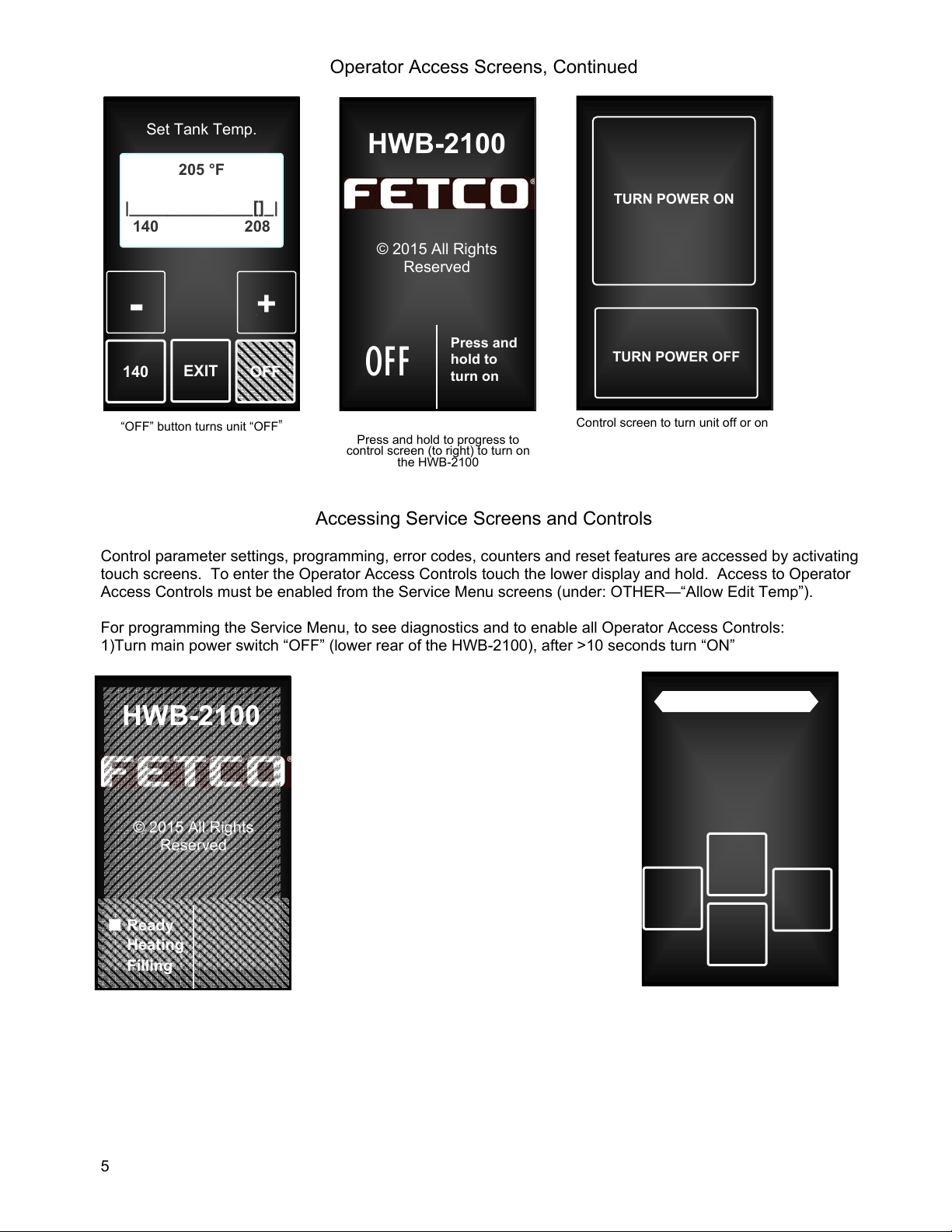
Operator Access Screens, Continued
Set Tank Temp.
_____________[]_|
|
-
140
“OFF” button turns unit “OFF
205 °F
140 208
\
+
EXIT
OFF
”
-
© 2015 All Rights
Reserved
OFF
Press and
hold to
turn on
Press and hold to progress to
control screen (to right) to turn on
the HWB-2100
TURN POWER ON
TURN POWER OFF
Control screen to turn unit off or on
Accessing Service Screens and Controls
Control parameter settings, programming, error codes, counters and reset features are accessed by activating
touch screens. To enter the Operator Access Controls touch the lower display and hold. Access to Operator
Access Controls must be enabled from the Service Menu screens (under: OTHER—“Allow Edit Temp”).
For programming the Service Menu, to see diagnostics and to enable all Operator Access Controls:
1)Turn main power switch “OFF” (lower rear of the HWB-2100), after >10 seconds turn “ON”
2) Immediately touch upper touch the (upper) screen on: HWB-2100 display.
HWB-2100
© 2015 All Rights
Reserved
Ready
Heating
Filling
Tank Set Temp. °F
205
ÅTO ENTER PROGAMMING
From Power “OFF” state
Turn power switch “ON”
Within 5 seconds of display shown
Touch and hold to enter the
programming screens.
(
Entering Service Screen shown below)
To enter operator service screens
ÅFrom any screen, touch and hold lower
display on screen to access the
“Operator Access Controls
”
GENERAL SETUP
‹ Tank Temp. ›
◄
EXIT
▼
►
First Service Screen to show when
entering “GENERAL SETUP”
Use arrow icons to scroll through
the menu. The DOWN icon will
open the FEATURE icon below.
Scroll through the FEATURE icon
with the arrows EXIT and save
changes.
5
Page 6

Service Menu
General Service Menu, Inputs Service Menu, Outputs Service Menu and Other Service Menu.
-Enter Service Menu by accessing the power switch on back of the panel—switching into Power “OFF”
state
-After at least thirty seconds: Turn power switch “ON”
-Touch and hold Upper HWB Logo to enter the programming screens.
-When entering The SERVICE MENU: the first screen is “GENERAL SETUP”
-Use right and left arrow icons to scroll through the four main SERVICE menus.
-The DOWN icon will open the FEATURE icon below.
-Scroll through the FEATURE icon with the arrows EXIT and save changes
-A Menu Tree is below to show the main categories of the four SERVICE menus.
GENERAL SETUP
Tank Temp
INPUTS
Display Inputs
OUTPUTS
Show Summary
OTHER
Error Codes
EXIT
GENERAL
Tank Temp
Temperature Units
Volume Units
Fill Priority
ECO Mode
EXIT
INPUTS OUTPUTS
Display Inputs
Calib Touch Screen
EXIT
EXIT
Fill Valve
Heater
Screen
Allow Edit Temperature
OTHER
Error Counter
Copy Settings
Upload LOGO
Electrical Summary
Reset to Factory
Firmware
Counters
DEMO Mode
6
Page 7
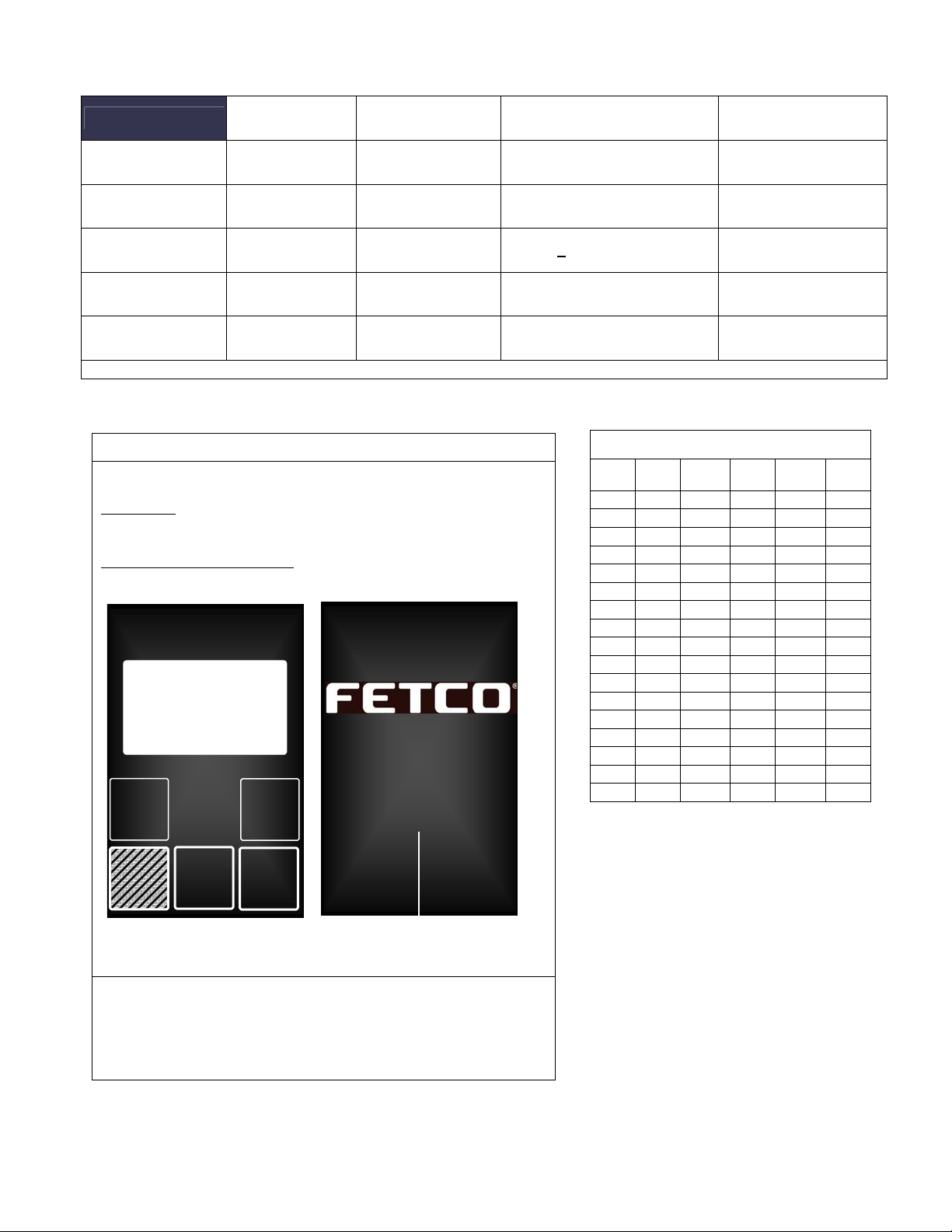
First Service Menu screen: GENERAL
GENERAL
Tank Temp.
Temp Units
Vol Units
Priority
ECO Mode
Programming
Items
205°F/96°C
• Temperature
• Volume
• Temperature
• Volume
NORMAL
*Refill rate TEMPERATURE may be slower at large volume dispense, and will stay closed to set temperature
ECO Mode option, screen definitions
“ECO” mode, or digital power economy control feature may be
activated to save energy in standby state.
If selected,
after four hours of non-use—controls automatically
lower the tank temperature to 140°F/60°C, or can be selected to
turn heaters “OFF”
To restore set temperature:
Touch the screen to come out of ECO mode
Set Tank Temp.
_____________[]_|
|
205 °F
140 208
140
EXIT
TO activate ECO Mode:
FROM Operator access screen:
Press “140”
OFF
ECO
Heating
Filling
Unit is in ECO mode after being
All FETCO commercial hot beverage equipment have well
insulated hot water tanks to limit energy consumption.
Effective insulation increases equipment life and lowers
building HVAC costs. FETCO has the best energy savings of
all major suppliers.
Factory set
Default
°F
US G
Volume is default
-
© 2015 All Rights
Reserved
Tank Set Temp. °F
140
ECO mode icon displayed
idle for more than four hours
Programming Range
(display)
200 °F
|______________[]___|
140 208
|___[]____________|
|____[]
US G UK G L
|___________________[]__|
Temperature Volume
|__[]____________________|
DIS TO 140 TO OFF
°F
°F °C
U S Gallons
__________________|
Change
ECO Mode
Chart to correct for altitude for boiling point
[ft] [m]
0 0 205 212.0 96 100.0
500 152 205 211.0 96 99.5
1000 305 200 210.1 93 98.9
2000 610 200 208.1 93 97.8
2500 762 200 207.2 93 97.3
3000 914 200 206.2 93 96.8
3500 1067 197 205.3 92 96.3
4000 1219 195 204.3 91 95.7
4500 1372 194 203.4 90 95.2
5000 1524 194 202.4 90 94.7
5500 1676 193 201.5 89 94.2
6000 1829 192 200.6 89 93.6
6500 1981 191 199.6 88 93.1
7000 2134 190 198.7 87 92.6
7500 2286 188 197.8 86 92.1
8000 2438 187 196.9 86 91.6
8500 2591 185 196.0 85 91.1
in tank water temperature.
Suggested
Setting[°F]
Notes
Correction for high
altitude below
US gallons differ from
UK (Imperial) gallons
Refill rate: Slower”
Refill rate:” Quick”
See chart below
Boiling
Suggested
point[°F]
Setting[°C]
point [°C]
Boiling
7
Page 8
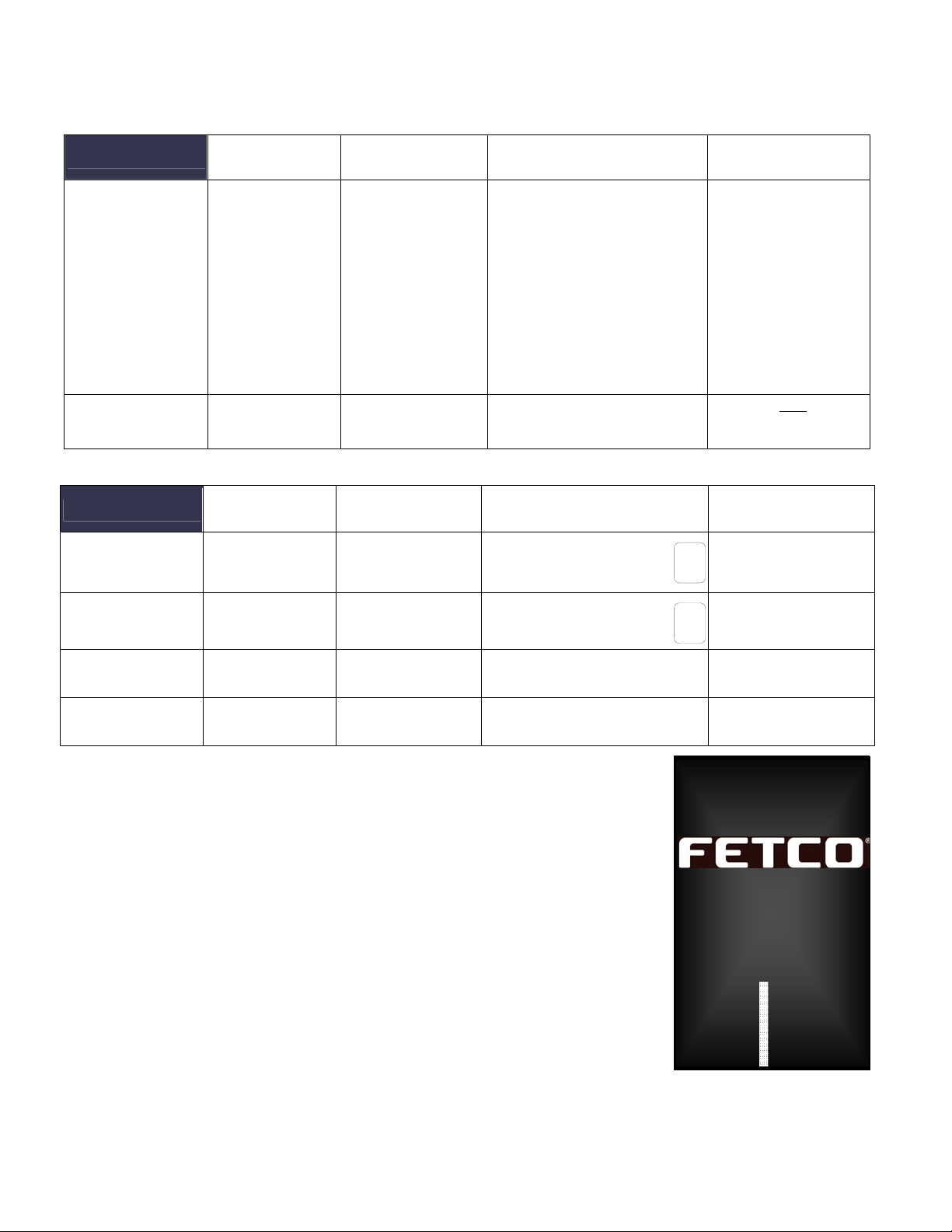
Service Menu screens, continued: Second/Third Service Menu screen INPUTS & OUTPUTS
INPUTS
Display Inputs
Cal. Touch Scr
OUTPUTS
Fill Valve
Heater
Screen
Programming
Items
• Input
Summery
Programming
Items
• Fill Valve Test
• Heater Test
• Screen
Contrast
• S. Brightness
Factory set
Default
Calibrate
Factory set
Default
(Press to test)
(Press to test)
Contrast
Brightness
Programming Range
(display)
Level probe Low
Level probe High
Temp. Probe 1
Temp. Probe 1
Temp. Probe 2
Temp. Probe 2
SD Card present
Float Switch
Calibrate
________________[]____
YES NO
Programming Range
(display)
TEST
Press To Test
TEST
Press To Test
|____________[]____|
1 10
|____________[]____|
1 10
8
8
205F
158F
Follow directions on
the touch screen
Operates fill valve.
Have container under
both brewbaskets!
Energizes Heater(s)
Use for servicing.
HWB-2100
© 2015 All Rights
Ready
Heating
Filling
Reserved
Unit shown in
“DEMO MODE”
(Bottom Page 9)
Notes
If Yes
:
Notes
Tank Set Temp°F
205
Æ
8
Page 9

Service Menu screens, continued: Fourth Service Menu screen: OTHER
OTHER
Error Codes
Copy Settings
Upload Logo
Electrical
Summary
Res to
Factory
Firmware
• Update
Firmware
Counters
Allow Edit
Temp
DEMO Mode
Å (Example)
Programming
Items
• Display Errors (Codes)
• Reset Errors
• From SD to B.
• From B to SD
Factory set
Default
(Reset)
SDÆ HWB
HWBÆ SD
Upload Logo
• Firmware
Version
-Software type
UPDATE
• Display
Counters
-OR-
• Reset
Counters
• Reset
Counters
• Turns control
ON/OFF
Reset to default†
Firmware Version
UPDATE
|________________[]____|
YES NO
Counters
Display Total
Counters
Reset All Counters
Allows controls to
function without
machine in operation
Programming Range
(display)
ERRORS
Last 4 errors
202
101
200
200
(most recent at bottom)
|_______________[]____|
|________________[]____
|________________[]____|
|________________[]____|
Electrical Configuration Summary
Model Number†
Heater Power†
Heaters Number
Mains Voltage†
Tank Capacity
In. water temp.†
Valve f/r
|________________[]____|
----------------------------------------------------------------------------
Please insert SD card with the
Valve pulses
Valve-on
Water Vol.
Heater pulses
Heater-on
Energy consumed
Power-ups
ON time
Touch To Return
Reset All Counters*
|________________[]____|
|_______________[]____|
|_____[]_____________|
Reset
YES NO
SDÆ Brewer
YES NO
BrewerÆ SD
YES NO
UPLOAD LOGO
Are you sure
YES NO
4.9 (2105) (or) 9.5
(2110)
2105 (or) 2110
3.0 kW (or) 4.0 kW
1 (or) 2
208 (or) 240
62°F 0.66 GPM
Reset to Default
Are you sure
YES NO
SW ver. _ _-._._ _
HW ver
BL ver._._. _
QP ver. _._ _._ _
Firmware upload
firmware file!
Total Counters
0-∞
xxm yys
1.0 US G
5
46s
57.5 Wh
41
3h 40m 18s
Are you sure
YES NO
Enable User Mode
NO YES
Demo Mode
YES NO
Notes
Chart is below
!!Errors must be
corrected and
cleared!!
Setup upload
Please insert SD card with
the setup data!
Setup upload
Please insert SD card with
sufficient space
Please insert SD
card with logo file!
† Values must be entered
when Resetting to factory
defaults. Values displayed
(left) are most common and
generally useable.
† Values must re-enterd as
seen in “Electrical
Summary” screen (ABOVE)
Displays current
firmware version
• Update Firmware
Resetting will
restart counter
from zero
If YES, operator
adjust the tank
temperature.
Operation Display
screen shows
“DEMO”Æ
(≥2GB)
can
D
E
M
O
9
Page 10

Error Codes
Description
Recommended Corrective Action for
Service
OK 0 No error
SOFTWARE ERROR 2
EE CRC WRONG 4
There was a problem with the internal
program
The internal data memory malfunction
(EE CRC)
TEMP SENSOR SHORT 1 50 Short circuit in temperature probe T1 Check board or probe
TEMP SENSOR OPEN 1 51 Temperature probe circuit is open T1 Check board or probe
TEMP SENSOR SHORT 2 50 Short circuit in temperature probe T2 Check board or probe
TEMP SENSOR OPEN 2 51 Temperature probe circuit is open T2 Check board or probe
PREFILLING TOO LONG 100 Tank initial filling is taking too long
Tank Overflow Error - May be boiling
OVER FLOW 103
1-Hot water tank may be steaming or
boiling due to altitude.
XCHANGED 106
TANK WATER LEVEL IS
TOO LOW
EMPTY TANK OVERHEAT 114
The LLC probes' connectors have been
reversed
The tank has been drained beyond the
107
low level sensor.
Temp. probe fault - empty tank is too
hot
Temp.probe fault –
TEMP ≥100C 115
the temp is above water boiling point.
Possible bad probe
WATER BOILING 200
e.g. user set temp 90°C & water boils
at 85°C
HEATER OPEN 201 Heater circuit is open Heater open, high limit thermostat,
SSR SHORTED 202
The Solid State Relay failed
(short circuit)
Machine needs to be power cycled to
POWER CYCLE NEEDED 254
write new values to the EEPROM
memory
TOUCH SCREEN 255
A problem with the LCD Touch Screen,
touched too long (>2 min)
Display Inputs
(See “INPUTS”
Service Screen)
Use DISPLY INPUTS screen to assist in error code fault correction.
There are two Temp.Probes shown as Temp Probe1&2 Temp Probe1 is
the Hot Water Tank Temp Probe 2 is the overflow sensor probe
10
Remedy
replace board
replace board
Water turned off, clogged filter,
Turn equipment off, restore power,
clear error, and proceed
Liquid level probe fault,
Correct temperature set point for
altitude, see chart page-7.
Turn equipment off, service probes,
restore power, clear error, and
proceed
Check for Tank leakage, water turned
off.
Turn equipment off, allow to cool,
service fault, restore power, clear
error, and proceed
Turn equipment off, allow to cool,
service fault, restore power, clear
error, & proceed
Check probe position, check heaters
Also see Error Eode 103-above
Solid State Relay (SSR) fault
Power cycle the machine
(Turn OFF-Then ON)
Power cycle the machine
(Turn OFF-Then ON)
Level probe Low
Level probe High
Temp. Probe 1
Temp. Probe 1
Temp. Probe 2
Temp. Probe 2
SD Card present
Float Switch
215F
158F
Page 11

Installation Instructions
Equipment Setup
1. Read User Guide noting all instructions. Review the dimensions for the unit you are installing.
Verify that it will fit in the space intended for it.
Verify that the counter or table will support the total weight of the equipment and any dispensers when filled.
2. Place the equipment on the counter or stand.
GROUND
Illustrations above show examples of domesic terminal block and location of connections and utilities.
ÆAlways refer to the wiring diagrams when connecting equipment electrical utilities
Water Connection
1. Water supply inlet is a ⅜ inch male flare fitting.
2. The Hwb-2100 Hot Water Dispenser can be connected to a cold or hot water line.
(Cold water is preferred for best beverage flavor, but hot water will allow for greater output.)
3. Install a shut off water valve near the equipment to facilitate service. An in-line water filter should used and
installed after the water shut off valve and in a position to facilitate filter replacement.
4. Flush the water supply line and filter before connecting it to the unit.
5. Verify that the water line will deliver a flow rate of at least 1½gpm/(5.7lpm) per minute and water pressure is
between 20-75 psig (138-517kPa) before making any connections.
6. Use a wrench on the factory fitting when connecting the incoming water line. This will reduce stress on the
internal connections and reduce the possibility of leaks developing after the install has been completed.
Electrical Connection
1. The HWB-2100 model series requires hardwired grounded service to the terminal block (illus. 1)
2. Verify that the actual voltage at the electrical service connection is compatible with the specifications on the
equipment serial number label. Make sure the electrical service match the current draw of the equipment.
3. Access the terminal block for electrical connection by removing the pullout service module on the lower back.
4. A fused disconnect switch or circuit breaker on the incoming power line must be conveniently located near the
equipment and its location and markings known to the operators.
5. The body of the unit must be grounded to a suitable building ground.
6. If Cord Connected: Do not use multiple taps for the plug. Consult local codes to determine if a single circuit is
required for the cord and plug installed. Do not use extension cords for commercial food equipment
Tank Drain
The water tank must be drained before maintenance procedures, and when the unit is to be relocated or shipped.
1. Disconnect power to the unit.
2. Move the unit near a sink or obtain a container to large enough to hold four gallons of water.
3. Remove the tank cover and allow the tank to cool to a safe temperature.
4. The tank drain is located on the back of the unit. Turn the drain plug one-quarter turn in either direction.
5. Pull the plug out far enough to expose the silicone tube.
6. Using pliers loosen the hose clamp and move it back over the tube.
7. Crimp the tube an inch or two away from the drain plug to prevent water from flowing.
8. Use the other hand to pull the drain plug out of the tube.
9. Release the crimped tube and allow the water to flow into the sink or container.
L1 L2
200-240V ac, 50-60Hz
North America
Domestic
11
Page 12

Ready
Heating
Filling
HWB-2100 display on start-up
Ready
Heating
Filling
Screens shown in Final Setup #5
Final Setup
1. Turn on the incoming water supply line and inspect both inside and outside of the equipment for leaks in all
fittings and tubes
2. Turn on the incoming power.
3. Turn on the power switch, located in the back of the unit.
4. Activate touch screen to turn equipment on.
5. The HWB-2100 display will show “Filling” and “Heating” icons (see illustration above) on start-up
6. The hot water tank will begin filling and will stop when the water is sensed by the probe at the top of the tank.
The heaters are disabled by the control board until the tank is full. Unit may need to be restarted during first fill.
7. The temperature and water tank fill level are pre-set at the factory. There is no need to turn off the heaters
during the installation process. The heaters are disabled by the control board until the tank is full of water. The
heating process will start automatically when the tank has filled.
8. Heaters will turn on when covered by water. Touch Screen displays status while the water is heating—there is
no “ready” light. After the water has reached the set temperature, the “ready” icon will turn on. (see ill. above)
9. Inspect for leaks. Look closely in the top and beneath the equipment and check all fittings during this
inspection.
Operator Training
Review the operating procedures with whoever will be using the equipment. Pay particular attention to the
following areas:
1. Show the location and operation of the water shut off valve as well as the circuit breaker for the unit.
2. We recommend leaving the power to the equipment on overnight. The water tank is well insulated and will use
very little electricity to keep the tank hot. Leaving the equipment in the “on” position will also avoid delays at
the beginning of shifts for the hot water dispenser to reach operating temperature.
Safety Notes
Professional installation is required. This appliance is manufactured for commercial use only.
Operation requirements and maintenance for commercial cooking appliances differ from household appliances.
Operators must be trained for this equipment and must understand the use, maintenance and kitchen hazards.
Do not attempt to move hot beverage equipment once it is filled. Drain equipment before moving.
The HWB-2100 Hot Water Boilers provides very hot water from the faucet when it is pulled.
HWB-2100 may continue to dispense very hot water from the mechanically operated faucet after the electronic
touchpad is completely disabled, or if the power is turned off, or by unplugging the unit.
Keep these instructions for training and future reference
HWB-2100 display” Ready”
Tank Set Temp. °F
205
Tank Set Temp. °F
205
12
Page 13

Installation safety and hygiene directions
1. Access to the service area is restricted to persons having safety/hygiene knowledge and practical experience of
the coffee brewer. This appliance must be installed in locations where it can be overseen by trained personnel.
2. For proper operation, this appliance must be installed indoors where the temperature is between 10°C/50°F to
35°C/95°F. Drain and remove al liquid from equipment and lines if exposed to freezing temperatures.
3. All commercial cooking equipment, including this unit, is not intended for use by children or persons with
reduced physical, sensory, or mental capabilities. Ensure proper supervision of children and keep them away
from the unit.
4. Children should be supervised to ensure that they do not play hot beverage equipment.
5. This unit must be installed and serviced by qualified personnel only.
6. Installation must conform to all local electrical and plumbing codes. Installation by unqualified personnel will void
the unit warranty and may lead to electric shock or burn, as well as damage to unit and/or its surroundings.
7. If the power cord requires repair or replacement-it must be performed by the manufacturer or authorized service
personnel with the specified cord only from the manufacturer in order to avoid a hazard.
8. Review the dimensions for the unit and verify that it will fit properly in the space intended for it. Verify that the
counter or table will support the total weight of the brewer and dispensers when filled (See: Technical Data).
9. Place the brewer on the counter or stand. When the brewer is in position, level it front to back as well as side-toside by adjusting the legs.
10. Do not tilt appliance more than 10° to insure safe operation.
11. Unit is for protected indoor use only. Do not steam clean or use excessive water on unit.
12. This unit is not “jet-proof” construction. Do not pressure wash or use jet spray to clean this unit.
13. The unit is not waterproof-do not submerge or saturate with water.
Do not operate if unit has been submerged or saturated with water.
Equipment exposed to flood and contaminated must not be used due to electrical and food safety.
Labels and warnings for hot beverage equipment
For FRONT of equipment (1046.00036.00) For BACK PANEL of equipment (1046.00035.00)
13
Page 14

Parts and Service drawings
Drawing 1101.00201
14
(229)(217).00 HWB-2105 Complete Parts
Page 15

Complete Parts Drawing 1101.00201
(229)(217).00 HWB-2105
# QTY PART NO DESCRIPTION
1 1 1111.00050.00 WELDMENT BODY COMPLETE, HWB-2105
2 4 1021.00018.00 LEG, TBS 2121
3 1 1104.00072.00 TANK ASSEMBLY, 3000W/240VAC, HWB-2105
3 1 1104.00078.00 TANK ASSEMBLY, 4000W/240VAC, HWB-2105
4 5 1083.00011.00 WASHER, #8 SCREW SIZE, INTERNAL TOOTH LOCK
5 5 1084.00006.00 NUT, 8-32 18-8 HEX MACHINE SCREW
6 1 1057.00059.00 VALVE, 0.66 GPM BRN FLOW REG, 180DEG/24VDC
7 2 1083.00005.00 WASHER, M4 18-8 INTERNAL TOOTH LOCKWASHER
8 2 1082.00010.00 SCREW, M4x10 ZINC PLATED PAN PHILLIPS MACHINE
9 1 1102.00243.00 ADAPTER ASSY, 3/4" BSP x 1/4" NPT x 3/8" TUBE
10 1 1023.00147.00 PLUG, TANK SERVICE DRAIN FOR 18GA AND UP BODY
11 1 1025.00061.00 TUBE, 9/16'OD X 5/16"ID X 2.75"LG
12 6 1086.00003.00 UNICLAMP, 15.9 HOSE OD CLAMP
13 1 1029.00002.00 FITTING, HOSE BARB TEE, SIZE 3/8" , NYLON
14 1 1025.00058.00 TUBE, 9/16'OD X 5/16"ID X 25.00"LG
15 1 1024.00067.00 CONNECTOR, SILICONE, TANK TO FAUCET, HWB-2100
16 10 1084.00011.00 NUT, CLIP ON (J-NUT), #6-32, 22-20 GA., BLK-PH FINISH
17 1 1102.00247.00 ASSEMBLY BACK PANEL, HWB-2105 UL
17 1 1102.00262.00 ASSEMBLY BACK PANEL, HWB-2105 CE
18 11 1082.00017.00 SCREW, # 6-32 X 1/2" TRUSS HD PHIL., MACHINE
19 1 1046.00030.00 LABEL WARNING, DISCONNECT FROM POWER SOURCE
20 2 1023.00159.00 CORNER INSERT
21 1 1023.00208.00 FAUCET BODY, HWB-2100
22 1 1102.00228.00 ASSEMBLY FRONT PANEL, HWB-2100
23 4 1082.00058.00 SCREW, # 8-32 X 5/8, FLAT HD, PH, 18-8 SS
24 1 1102.00230.00 ASSEMBLY, UPPER FAUCET, HWB-2100
25 1 1029.00029.00 FAUCET, SILICONE, HWB-2100
26 1 1024.00040.00 CARD PLUG, HWD-2100
27 1 1001.00169.00 TOP COVER, HWB 2105
28 1 1402.00067.00 HARNESS, LOW AMP, HWB-2105/2110, CE/ UL
29 1 1402.00066.00 HARNESS, HI AMP, HWB-2105 UL
30 1 1024.00050.00 GROMMET, SILICONE, 11.4mm ID
31 1 1023.00168.00 FITTING, HOT WATER, GROMMET DESIGN
32 1 1065.00009.00 GROUND LUG CONNECTOR, 14-2 AWG, ALUMINUM
33 1 1083.00016.00 WASHER, #8 SCREW SIZE, FLAT
34 1 1044.00003.00 LABEL GROUND
35 1 1025.00094.00 TUBE, 9/16 OD x 5/16 ID x 29" LG.
36 1 1086.00002.00 CLAMP, HOSE, SIZE "G" NYLON
37 1 1086.00033.00 HOSE CLAMP, NYLON BLACK, Ø1.25"-1.437" RANGE CLAMP
38 1 1025.00095.00 TUBE, 9/16 OD x 5/16 ID x 2.25 LG.
39 1 1001.00181.00 COVER FRONT, CBS-2100 XTS
40 1 1041.00021.00 LABEL FETCO, ETCHED GLASS TYPE, 10.375" L
41 1 1041.00022.00 LABEL, HWB-2105
42 1 1046.00036.00 LABEL,HOT WATER CAUTION, HWB-2100
43 1 1046.00035.00 LABEL, WARNING, HWB-2100
15
Page 16

HWB-2110 Complete Parts Drawing 1101.00202.00
16
Page 17

Complete Parts Drawing 1101.00202.00 HWB-2110
# QTY PART NO DESCRIPTION
1 1 1111.00051.00 WELDMENT BODY COMPLETE, HWB-2110
2 4 1021.00018.00 LEG, TBS 2121
3 1 1104.00073.00 TANK ASSEMBLY, 2 X 3000W/240VAC, HWB-2110
4 5 1083.00011.00 WASHER, #8 SCREW SIZE, INTERNAL TOOTH LOCK
5 5 1084.00006.00 NUT, 8-32 18-8 HEX MACHINE SCREW
6 1 1057.00059.00 VALVE, 0.66 GPM BRN FLOW REG, 180DEG/24VDC
7 2 1083.00005.00 WASHER, M4 18-8 INTERNAL TOOTH LOCKWASHER
8 2 1082.00010.00 SCREW, M4x10 ZINC PLATED PAN PHILLIPS MACHINE
9 1 1102.00243.00 ADAPTER ASSY, 3/4" BSP x 1/4" NPT x 3/8" TUBE
10 1 1023.00147.00 PLUG, TANK SERVICE DRAIN FOR 18GA AND UP BODY
11 1 1025.00061.00 TUBE, 9/16'OD X 5/16"ID X 2.75"LG
12 6 1086.00003.00 UNICLAMP, 15.9 HOSE OD CLAMP
13 1 1029.00002.00 FITTING, HOSE BARB TEE, SIZE 3/8" , NYLON
14 1 1025.00058.00 TUBE, 9/16'OD X 5/16"ID X 25.00"LG
15 1 1024.00067.00 CONNECTOR, SILICONE, TANK TO FAUCET, HWB-2100
16 10 1084.00011.00 NUT, CLIP ON (J-NUT), #6-32, 22-20 GA., BLK-PH FINISH
17 1 1102.00248.00 ASSEMBLY BACK PANEL, HWB-2110 UL
17 1 1102.00263.00 ASSEMBLY BACK PANEL, HWB-2110 CE
18 11 1082.00017.00 SCREW, # 6-32 X 1/2" TRUSS HD PHIL., MACHINE
19 1 1046.00030.00 LABEL WARNING, DISCONNECT FROM POWER SOURCE
20 2 1023.00159.00 CORNER INSERT
21 1 1023.00208.00 FAUCET BODY, HWB-2100
22 1 1102.00228.00 ASSEMBLY FRONT PANEL, HWB-2100
23 4 1082.00058.00 SCREW, # 8-32 X 5/8, FLAT HD, PH, 18-8 SS
24 1 1102.00230.00 ASSEMBLY, UPPER FAUCET, HWB-2100
25 1 1024.00040.00 CARD PLUG, HWD-2100
26 1 1001.00200.00 TOP COVER, HWB 2110
27 1 1029.00029.00 FAUCET, SILICONE, HWB-2100
28 1 1024.00050.00 GROMMET, SILICONE, 11.4mm ID
29 1 1023.00168.00 FITTING, HOT WATER, GROMMET DESIGN
30 1 1402.00067.00 HARNESS, LOW AMP, HWB-2105/2110, CE/ UL
31 1 1402.00065.00 HARNESS, HI AMP, HWB-2110 UL
32 1 1065.00009.00 GROUND LUG CONNECTOR, 14-2 AWG, ALUMINUM
33 1 1083.00016.00 WASHER, #8 SCREW SIZE, FLAT
34 1 1044.00003.00 LABEL GROUND
35 1 1025.00094.00 TUBE, 9/16 OD x 5/16 ID x 29" LG.
36 1 1086.00002.00 CLAMP, HOSE, SIZE "G" NYLON
37 1 1086.00033.00 HOSE CLAMP, NYLON BLACK, Ø1.25"-1.437" RANGE CLAMP
38 1 1025.00095.00 TUBE, 9/16 OD x 5/16 ID x 2.25 LG.
39 1 1001.00181.00 COVER FRONT, CBS-2100 XTS
40 1 1041.00021.00 LABEL FETCO, ETCHED GLASS TYPE, 10.375" L
41 1 1041.00023.00 LABEL, HWB-2110
42 1 1046.00035.00 LABEL, WARNING, HWB-2100
43 1 1046.00036.00 LABEL,HOT WATER CAUTION, HWB-2100
17
Page 18

HWB-2105 Hot Water Tank Drawing 1104.00072
18
(78)
Page 19

HWB-2105 Hot Water Tank Drawing 1104.00072
(78)
# QTY PART NO DESCRIPTION
1 1 1114.00107.00 WELDMENT, TANK, HWB-2105
2 2 1024.00053.00 LEVEL AND TEMP PROBE GROMMET
3 1 1102.00234.00 PROBE ASSEMBLY, TEMP. AND LLC 12" LONG
4 3 1024.00050.00 GROMMET, SILICONE, 11.4mm ID
5 1 1023.00166.00 FITTING, COLD WATER INLET, GROMMET DESIGN
6 1 1003.00005.00 BRACKET, ONE SHOT THERMOSTAT
7 1 1053.00004.00 THERMOSTAT, SINGLE SHOT, 25A
8 2 1083.00009.00 WASHER, #6 SCREW , INTL TOOTH LOCKWASHER
9 2 1084.00010.00 NUT, HEX, #6-32, UNDERSIZED, ZINC PLATED
10 2 1023.00212.00 FITTING, VENTING BOX
11 1 1112.00336.00 PROBE WELDMENT, WATER LEVEL 5.00" LG
12 1 1107.00034.00 HEATER ASSEMBLY, IMMERSION 3000W/240VAC
12 1 1107.00035.00 HEATER ASSEMBLY, IMMERSION 4000W/240VAC
13 1 1024.00007.00 O-RING, DASH #344, TANK COVER
14 1 1102.00007.00 TANK COVER ASSEMBLY
15 1 1003.00140.00 ALUMINUM BRACKET FOR SSR
16 1 1052.00033.00 RELAY, SOLID STATE, 50A/480VAC, W/BUILD IN VARISTOR
17 2 1081.00042.00 STANDOFF, 1/4" HEX
18 1 1023.00203.00 FITTING, BREW, GROMMET DESIGN
19 1 1044.00004.00 LABEL, DANGER-HIGH VOLTAGE
20 1 1102.00244.00 ASSEMBLY, VENTING BOX
21 1 1025.00022.00 TUBE, 5/8"OD X 3/8"ID X 1.25"LG, BY-PASS
22 1 1102.00242.00 ASSEMBLY, TEMPERATURE SENSOR
23 1 1025.00089.00 TUBING, 1/2ID X 3/4OD X 1/2 LG.
24 1 1022.00078.00 TANK INSULATION, HWB-2105
25 1 1023.00222.00 FITTING, FLOW RESTRICTOR, HWB-2100 TANKS
19
Page 20

20
Page 21

HWB-2110 Hot Water Tank Drawing 1104.00077
(73).00
# QTY PART NO DESCRIPTION
1 1 1114.00111.00 WELDMENT TANK, HWB-2110
2 2 1024.00053.00 LEVEL AND TEMP PROBE GROMMET
3 1 1102.00234.00 PROBE ASSEMBLY, TEMP. AND LLC 12" LONG
4 3 1024.00050.00 GROMMET, SILICONE, 11.4mm ID
5 1 1023.00166.00 FITTING, COLD WATER INLET, GROMMET DESIGN
6 2 1023.00212.00 FITTING, VENTING BOX
7 1 1112.00336.00 PROBE WELDMENT, WATER LEVEL 4.00" LG
8 1 1002.00127.00 BRACKET STIFFENER TANK TOP - 2110
9 2 1107.00034.00 HEATER ASSEMBLY, IMMERSION 3000W/240VAC
9 2 1107.00035.00 HEATER ASSEMBLY, IMMERSION 4000W/240VAC
10 1 1024.00007.00 O-RING, DASH #344, TANK COVER
11 1 1102.00007.00 TANK COVER ASSEMBLY
12 2 1003.00140.00 ALUMINUM BRACKET FOR SSR
13 2 1052.00033.00 RELAY, SOLID STATE, 50A/480VAC, W/BUILD IN VARISTOR
14 4 1081.00042.00 STANDOFF, 1/4" HEX
15 1 1023.00203.00 FITTING, BREW, GROMMET DESIGN
16 1 1044.00004.00 LABEL, DANGER-HIGH VOLTAGE
17 1 1102.00244.00 ASSEMBLY, VENTING BOX
18 1 1025.00022.00 TUBE, 5/8"OD X 3/8"ID X 1.25"LG, BY-PASS
19 1 1102.00242.00 ASSEMBLY, TEMPERATURE SENSOR
20 1 1025.00089.00 TUBING, 1/2ID X 3/4OD X 1/2 LG.
21 1 1022.00079.00 TANK INSULATION, HWB-2110
22 2 1003.00005.00 BRACKET, ONE SHOT THERMOSTAT
23 2 1053.00003.00 THERMOSTAT, SINGLE SHOT, 240V/40A
24 4 1083.00009.00 WASHER, #6 SCREW , INTL TOOTH LOCKWASHER
25 4 1084.00010.00 NUT, HEX, #6-32, UNDERSIZED, ZINC PLATED
26 1 1023.00222.00 FITTING, FLOW RESTRICTOR, HWB-2100 TANKS
21
Page 22

1102.00248.00 ASSEMBLY BACK PANEL, HWB-2110 UL
# QTY PART NO DESCRIPTION
1 1 1112.00317.00 WELDMENT BACK PANEL, HWB-2110
2 1 1086.00008.00 CONNECTOR, CABLE CLAMP, 3/4"
3 1 1058.00024.00 SWITCH, POWER, DOUBLE POLE, 16A, 125/250 VAC
4 1 1003.00170.00 BRACKET, GUARD
5 8 1081.00006.00 SPACER, 6MM OD x 3.2MM ID x 5MM LG, Z/P
6 1 1052.00001.00 POWER SUPPLY, 90-264VAC/24VDC, 1.8A
7 4 1029.00012.00 SPACER, .25" HEX X 1" LG, FEM #4-40 THREAD
8 1 1112.00246.00 WELDMENT BRACKET TERMINAL BLOCK, 3 POLE
9 1 1083.00011.00 WASHER, #8 SCREW SIZE, INTERNAL TOOTH LOCK
10 3 1084.00006.00 NUT, 8-32 18-8 HEX MACHINE SCREW
11 1 1052.00022.00 EUROSTRIP HE6 TERM. BLK., 3 POLE, 40AMP,10-20 TERM. BLK
12 1 1052.00025.00 PLATE, MARKING #BS1016E
13 1 1082.00082.00 SCREW, PHILLIP HD., 8-32 THREAD
22
Page 23

1102.00247.00 ASSEMBLY BACK PANEL, HWB-2105 UL
# QTY PART NO DESCRIPTION
1 1 1112.00313.00 WELDMENT BACK PANEL, HWB-2105
2 1 1086.00008.00 Cable Back Connector ¾”
3 1 1058.00024.00 SWITCH, POWER, DOUBLE POLE, 16A, 125/250 VAC
4 1 1003.00170.00 BRACKET, GUARD
5 8 1081.00006.00 SPACER, 6MM OD x 3.2MM ID x 5MM LG, Z/P
6 1 1052.00001.00 POWER SUPPLY, 90-264VAC/24VDC, 1.8A
7 4 1029.00012.00 SPACER, .25" HEX X 1" LG, FEM #4-40 THREAD
8 3 1083.00011.00 WASHER, #8 SCREW SIZE, INTERNAL TOOTH LOCK
9 3 1084.00006.00 NUT, 8-32 18-8 HEX MACHINE SCREW
10 1 1112.00246.00 WELDMENT BRACKET TERMINAL BLOCK, 3 POLE
11 1 1052.00022.00 EUROSTRIP HE6 TERM. BLK., 3 POLE, 40AMP,10-20 TERM. BLK.
12 1 1052.00025.00 PLATE, MARKING #BS1016E
13 2 1082.00082.00 SCREW, PHILLIP HD., 8-32 THREAD
Wiring Diagrams
Follow
23
Page 24

Page 25

