Page 1
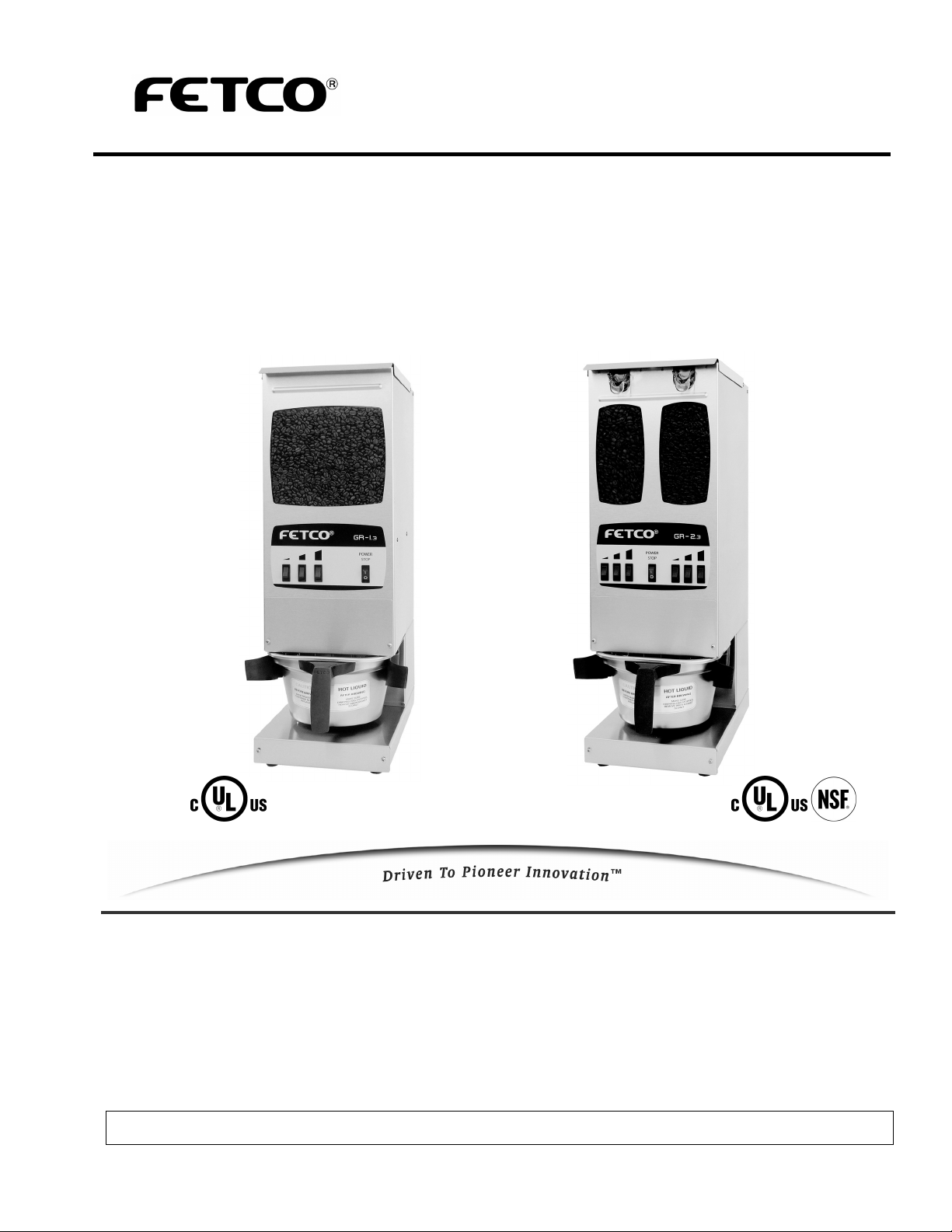
www.fetco.com
GR Series Coffee Grinders
Models:
GR - 1.2
GR - 1.3
GR - 2.2
GR - 2.3
User’s Guide
Table of Contents
Contact Information ........................................................2
Product Description/Features .........................................2
Specifications..................................................................2
Dimensions & Utility Connections...................................2
Installation.......................................................................3
Operating Instructions ....................................................3
FETCO® is a trademark or trade name of Food Equipment Technologies Company. All other trademarks or trade names are
© 2008 Food Equipment Technologies Company Part # P010 Revised September 5, 2008
trademarks or trade names of their respective owners.
Service and Support .......................................................3
Warranty......................................................................3
Principles of Operation................................................4
Grind Adjustment ........................................................ 4
Programming Instructions...........................................5
Parts ...............................................................................6
Wiring Diagrams ...........................................................13
Appendix A ...................................................................15
Page 2
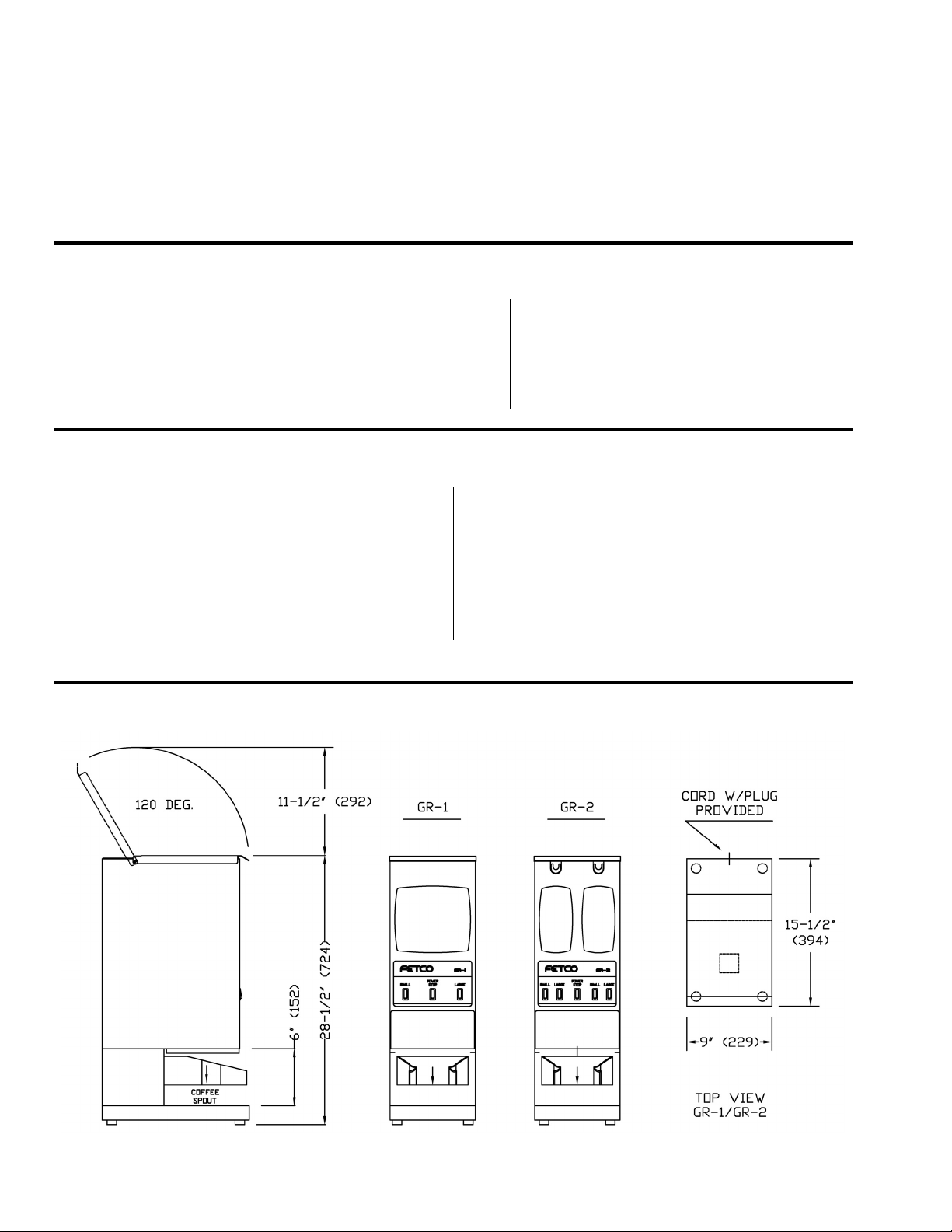
FETCO
Food Equipment Technologies Company
600 Rose Road
Lake Zurich • IL • 60047-0429 • USA
Internet: www.fetco.com
Contact Information
Phone: (800) 338-2699 (US & Canada)
(847) 719-3000
Fax: (847) 719-3001
Email: sales@fetco.com
techsupport@fetco.com
Product Description/Features
GR-1.2- One permanent hopper – 2 Portion Sizes
GR-1.3- One permanent hopper – 3 Portion Sizes
GR-2.2- Dual removable hoppers – 2 Portion Sizes per side
GR-2.3- Dual removable hoppers – 3 Portion Sizes per side
Hopper Capacity: GR-1.2 & 1.3: 15 lbs. / 6.8 kg.
Specifications
Electrical:
GR-2.2 & 2.3: 5 lbs. / 2.3 kg. each
Timer Range: 00.1 sec. – 999.0 sec.
Grind Rate*: 18 oz. / 510g per minute
Grind Setting Default: Medium
Brew Basket Size: 7” to 9” diameter
* Grind rate is determined at medium grind with medium size, average to dark roast beans
Dimensions & Utility Connections
FETCO slicing type grinding burrs
Self adjusting brew basket holder
Fully automatic, with digital timer control
Front accessible & Service Friendly
Motor overload protection
Control board overload protection
North America: 120 VAC, single phase
Type A motors: 5.2 amps, 0.67 HP
Type B motors: 9.5 amps, 0.74 HP
NEMA 5-15P plug/cord
Export: 230 VAC, single phase
Type B motors: 3.8 amps, 0.74 HP
2
Page 3
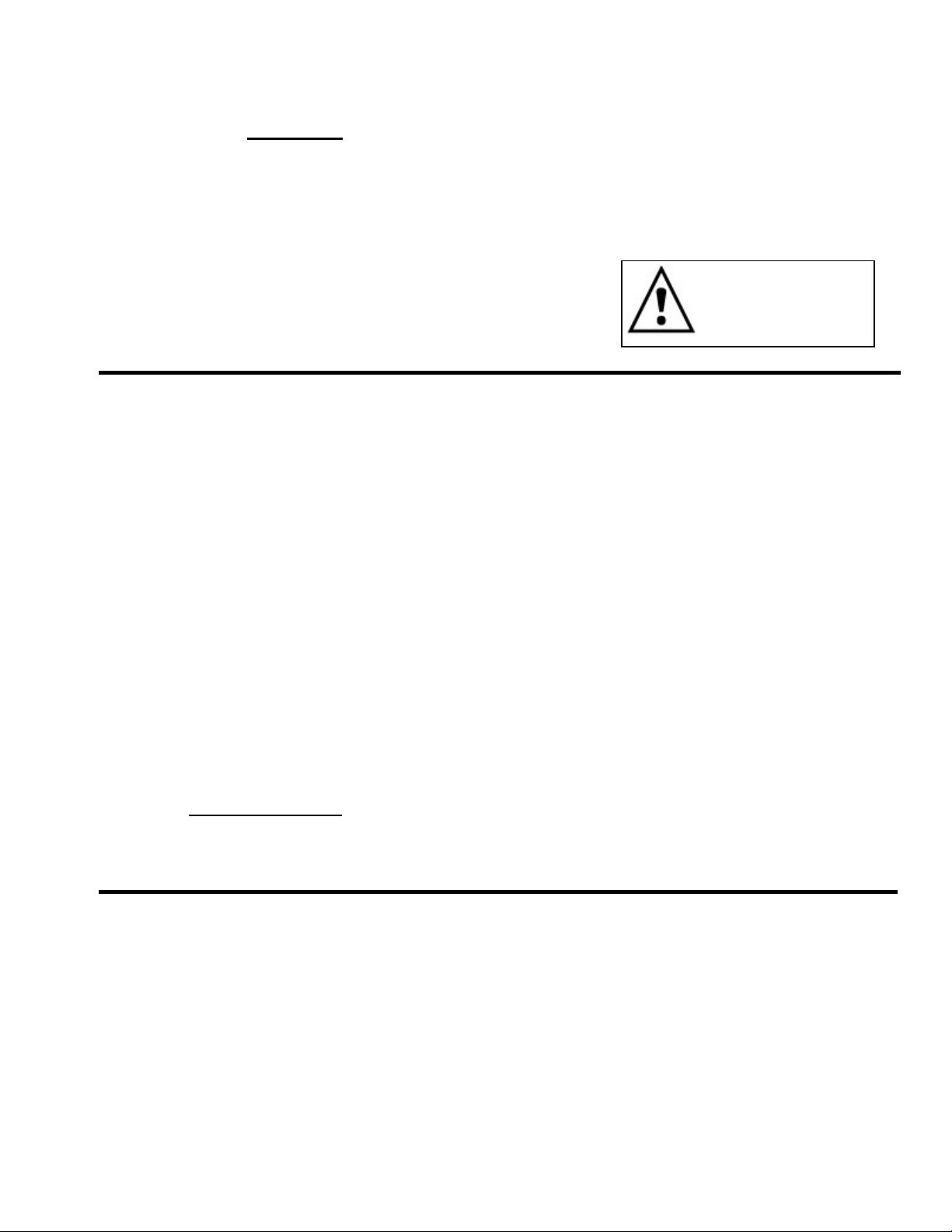
Installation
Warning: Read this User’s Guide
covered under warranty.
1. Inspect the container for visual or hidden damage. The carrier must be notified of any punctured or
damaged cartons immediately.
2. Install the grinder in selected location making sure surface is level, and that grinder will fit.
push equipment against cords or wall outlets.
3. Remove cord from inside hopper and plug into the back of the grinder.
4. Before plugging grinder into 120 volt, 15 amp. wall outlet make sure
outlet is not overloaded, a dedicated circuit is preferred.
5. Following the operating procedures below test grinder for proper
operation.
6. If you need further assistance please call our Technical Support
Dept. at 800-338-2699 or e-mail techsupport@fetco.com.
before installing. Damage caused by improper installation will not be
Warning : To pre vent
electrical shock, t his
u nit mus t be proper ly
gr o un ded.
Caution: Never
Operating Instructions
1. Turn grinder on/off switch to the on position.
• The power switch will illuminate to indicate that the grinder has power and is operational.
2. Fill the hopper(s) with whole coffee beans.
• The GR-2 models have two 5lb. removable hoppers. These hoppers must sit squarely on the floor
of the hopper chamber. When placing the hoppers inside the hopper chamber make sure chamber
is clear of stray whole beans and debris. The hoppers will not sit properly if this is not done.
• Both hoppers must be placed into the grinder before operating grinder; and plastic covers must be
on hoppers.
3. Place the brew basket with paper coffee filter in the plastic holding arms.
• The plastic arms will hold all FETCO brew baskets up to 52H models; and will fit most all other
manufactures.
• All other sizes, FETCO recommends placing paper coffee filters on lower shelf and grinding
directly into filter.
4. Press portion switch. (Factory Defaults)
• Small portion: 4 ounces
• Medium portion: (Available only on GR-1.3 and GR-2.3.) Approximately 6 ounces
• Large portion: 8 ounces
5. Allow grinder to complete its cycle then remove brew basket from plastic holding arms.
Cleaning:
a) Use stainless steel cleaner
on all stainless steel surfaces. (Never use abrasives on these surfaces.)
b) Use damp cloth on other surfaces. Use mild detergent as needed.
c) Removable hoppers on GR-2 models are dishwasher safe (the covers are not).
d) After washing hoppers FETCO recommends hand drying them.
Service and Support
For service and support information, contact the Technical Support department. Our hours are 7:00 AM to 6:00 PM
Central Time, Monday through Friday. Phone: (800) 338-2699 or (847) 719-3000. Email: techsupport@fetco.com.
Utilize only qualified beverage equipment service technicians for service. A Service Company Directory may be
found on our web site, http://www.fetco.com.
Warranty
All FETCO grinders come with a limited warranty. Warranty service must be authorized by the Technical Support
Department. A Return Authorization number will be issued for all parts replaced under warranty.
3
Page 4
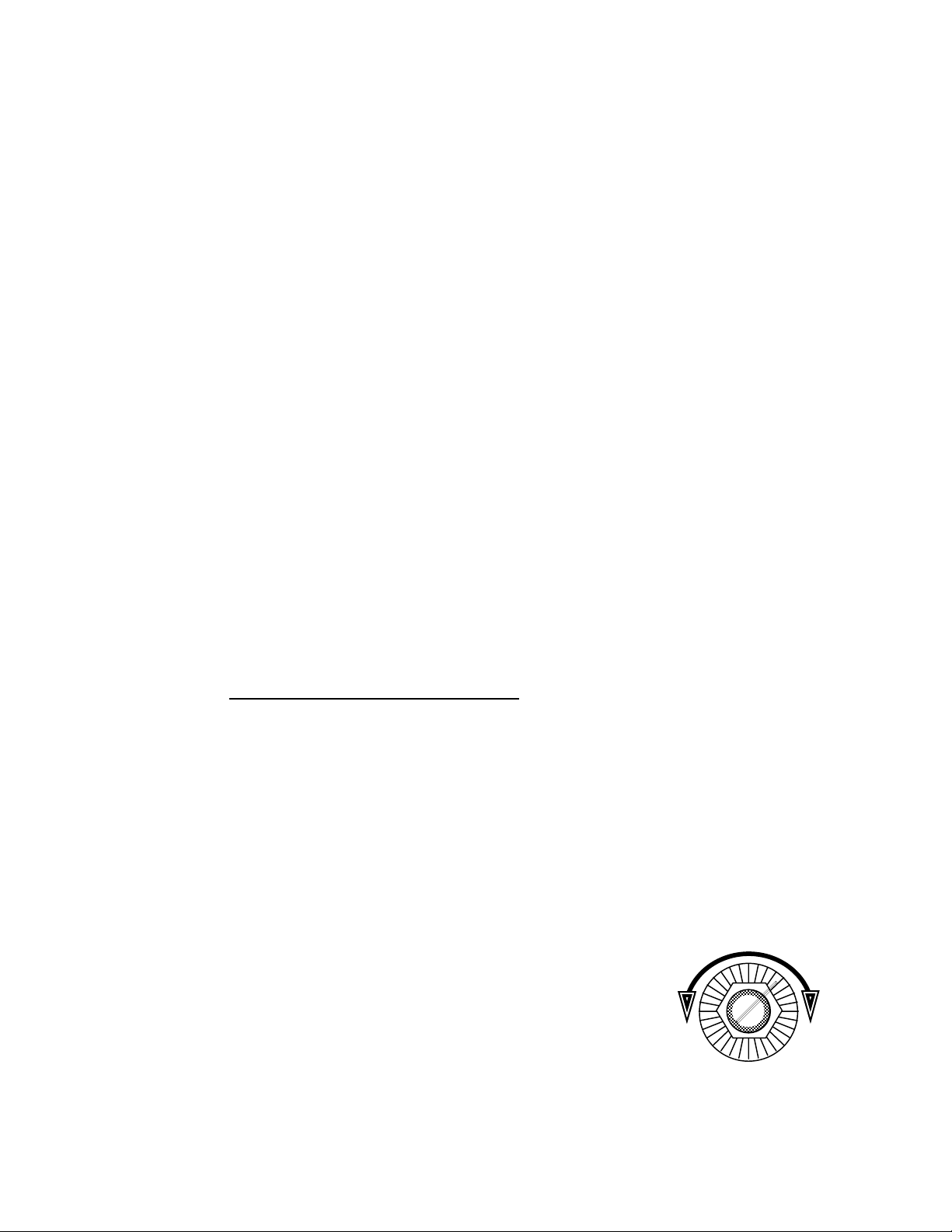
Principles of Operation
GR-1
When one of the start switches is pressed, the timer energizes the grinding motor. The coffee beans are fed into
the grinding chamber by a rotating auger spring. When the timed cycle is complete, voltage is removed from
grinding motor.
The power/stop switch is used only when it is necessary to interrupt the grind cycle before the cycle is finished.
GR-2
When one of the start switches is pressed, the timer simultaneously energizes the grinding motor and the hopper
solenoid. The hopper solenoid opens the guillotine on the bottom of the hopper, which allows the coffee beans to
drop into the grinder. The coffee beans are fed into the grinding chamber by a rotating auger spring.
When the timed cycle is complete, voltage is removed from the hopper solenoid and the guillotine closes, stopping
the flow of beans out of the hopper. The auger spring continues to feed any remaining beans into the grinding
chamber.
Several seconds after the guillotine closes, voltage is removed from the grinding motor. This delay ensures that all
beans have passed through the grinding chamber, preventing cross contamination of different coffees.
The motor delay is factory set at 8 seconds, but can be adjusted if necessary. (See Programming section.)
The power/stop switch is used only when it is necessary to interrupt the grind cycle before the cycle is finished.
Grinder Foreign Object Protection
FETCO coffee grinders feature two types of overload protection to prevent damage to the unit if a foreign object
enters the grinding chamber and stalls the motor.
• The control board is equipped with a thermal breaker with an audible alarm that will cut power to the motor
if the control board overheats.
• The motor is equipped with a thermal breaker (no alarm) that will cut power to the motor if the motor
overheats.
Once the foreign object is removed and the unit cools down, the thermal breakers will automatically reset.
Warning: If this occurs D
O NOT TRY TO FIX THIS PROBLEM YOURSELF. Immediately unplug the grinder and call a
qualified service technician.
Grind Adjustment
1. Empty the hopper(s).
GR-1: Scoop out as many beans as possible. Lift the window up and sweep out the remaining beans.
GR-2: Remove both hoppers and dump the beans out. Place both hoppers back in grinder.
2. Press one of the large portion switches. This will clear the grinding chamber of any remaining beans.
3. Remove the front cover. There are 2 screws in front and 2 underneath near the coffee outlet.
4. Using a 7/8” or 22 mm wrench turn the retaining nut counter-clockwise at least one turn.
5. Using a 3/8” to 1/2” standard screwdriver turn the adjustment screw clockwise for a finer grind, counterclockwise for a coarser grind.
Note: Do not exceed more than a 1/4 turn in either direction.
6. Turn retaining nut clockwise, locking adjustment screw in place.
7. Grind a small amount of coffee beans to test the setting. Repeat the above steps if necessary.
To reset the grind setting to the factory default:
• Follow steps 1 - 4 of the grind adjustment procedure.
• Turn the adjustment screw clockwise until the grinding discs touch, then
back off slightly.
• Using a marker, mark the twelve o’clock position of the adjustment screw.
COARSE
• Turn the screw counter clockwise to just past the four o’clock position.
• Turn retaining nut clockwise locking adjustment screw in place.
• Test by grinding a small batch.
Note: It may be necessary to adjust the grind time to compensate for the new grind setting.
A finer grind will produce less ground coffee per minute and a coarser grind will produce more ground coffee per minute.
4
FINE
Page 5
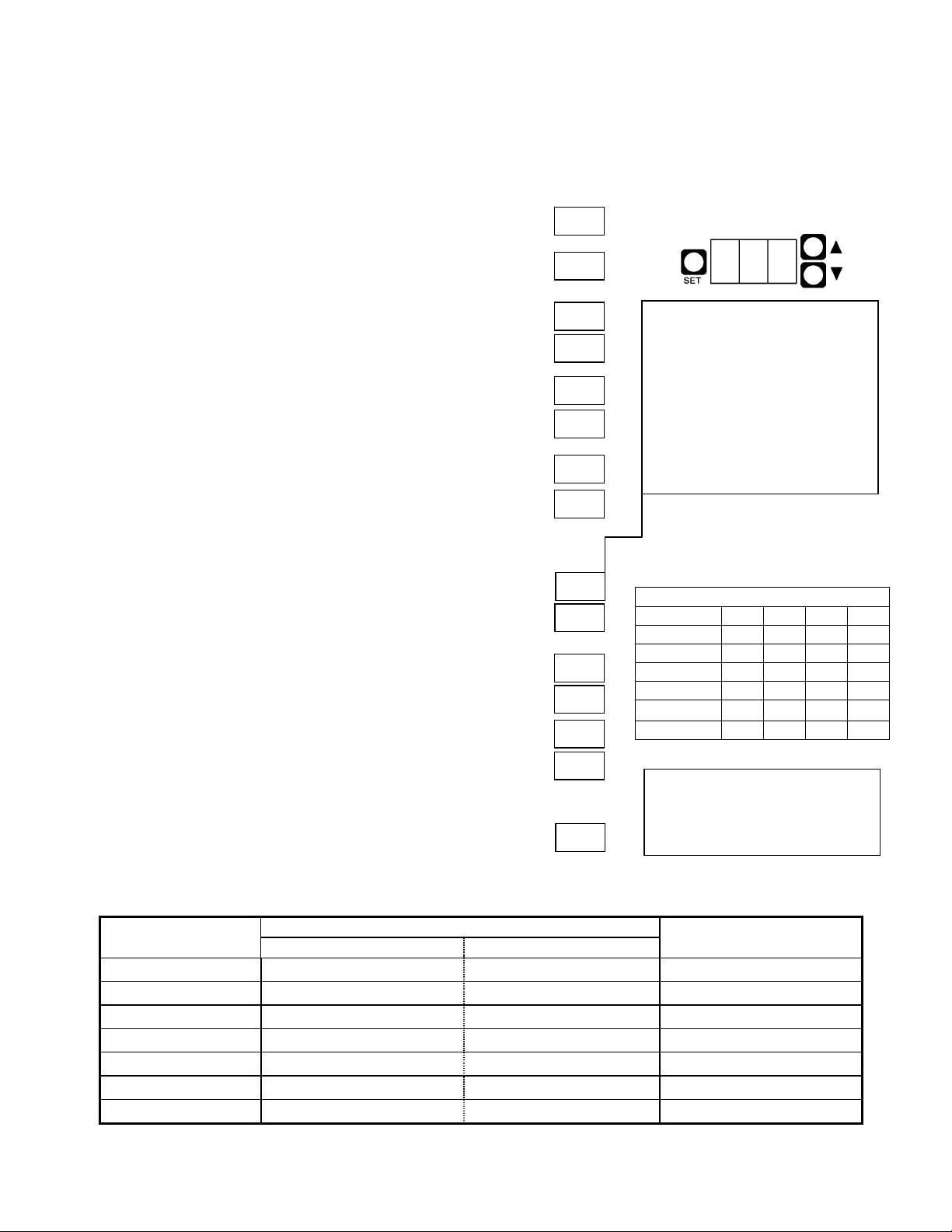
Programming Instructions
X.X
Software Version 0.9 and Above
(See Appendix A for units manufactured before August 2003)
Turn the power switch off.
Remove the lower cover.
Turn the power switch on.
The currently programmed model number will flash
briefly. (example: 12 = GR-1.2, 23 = GR-2.3)
23
Then, if the software default settings are currently
programmed, the display will read DEF. If not,
the display will be blank.
Hold SET for 5 seconds, until the display reads SET.
DEF
SET
Release SET, the software version will be displayed.
(Example: 0.9, 1.0, etc.)
Press SET. The display will read TYP briefly,
followed by the currently programmed model number.
Press the UP and DOWN buttons until the correct model
number is displayed. (GR-1.2 = 12, GR-2.3 = 23, etc.)
Press SET. The display will read DEF.
Press SET to skip this section.
To reset the unit to factory default settings, hold SET for
5 seconds, until STO is displayed briefly. This will exit
TYP
23
DEF
STo
programming mode. To re-enter programming mode, hold
SET for 5 seconds again.
Press SET. The display will read DLY briefly,
followed by the current motor delay setting in seconds.
(GR-2.2 & 2.3 only)
Press UP and DOWN to adjust.
Press SET. The first switch number will be displayed
briefly, followed by the current setting in seconds.
Example: LH1 = Left side small batch, 7.0 seconds
Press SET. The next switch number will be displayed
briefly, followed by the current setting.
Example: LH2 = Left side medium batch, 13.5 seconds.
DLY
8.0
LH1
7.0
LH2
13.5
Left Small LH1 LH1 LH1 LH1
Left Med. LH2 LH2
Left Large LH3 LH3 LH3 LH3
Right Small RH1 RH1
Right Med. RH2
Right Large RH3 RH3
Continue this way until all switches are programmed.
See the chart for switch designations.
Important! To save your changes and return to operating
mode, you must hold SET for 5 seconds until the display
STo
reads STo.
Approximate grind times for medium size, average to dark roast beans.
Batch Size
Ounces Grams
Typical Coffee Dosage
½ Gallon 2 – 4 oz. 57 – 113 grams 6.7 - 13.3 sec.
2.5 – 3.0 Liters 2 - 4.5 oz. 57 – 128 grams 6.7 - 15 sec.
1 Gallon 4 – 8 oz. 113 – 227 grams 13.3 - 27 sec.
1.5 Gallons 6 – 12 oz. 170 – 340 grams 20 – 40 sec.
2 Gallons 8 – 16 oz. 227 – 454 grams 27 – 53 sec.
3 Gallons 12 – 24 oz. 340 – 680 grams 40 - 80 sec.
6 Gallons 39 – 51 oz. 1.1 – 1.44 kg. 130 -170 sec.
Grind times are affected by conditions of the coffee beans such as: age, size, oily or dry, and degree of roast.
CONTROL BOARD
MOTOR DELAY
This sets the time that the motor
continues to run after the hopper
guillotine closes on GR-2 series
grinders. This delay ensures
that all beans have passed
through the grinding chamber,
preventing cross contamination
of different coffees.
Default setting: 8 sec.
SWITCH DESIGNATIONS
Model GR- 1.2 1.3 2.2 2.3
DEFAULT SETTINGS
Small – LH1/RH1 = 7 sec.
Med. – LH2/RH2 = 13.5 sec.
Large – LH3/RH3 = 20.0 sec.
Timer setting
5
Page 6

Figure 1 – GR-1.2 & GR-1.3
Grinders with serial numbers beginning with the number 2 or 3 were manufactured with Type A motors.
Grinders with serial numbers beginning with the number 7 were manufactured with Type B motors.
Parts
6
Page 7

Parts List – Figure 1
ITEM QTY PART.NO. DESCRIPTION
1
2 4 84024 NUT,HEX, 1/4''-20 SCREW SIZE
3 4 83025 WASHER, 1/4'' S.S. SPRING LOCK
4 4 83034 WASHER 1/4'' S.S., FLAT
5 1 K056 COFFEE FLOW GUIDE (SET OF 2) (FOR TYPE A MOTORS ONLY)
6 1 23086 COFFEE OUTLET, GR1/GR2 (FOR TYPE A MOTORS ONLY)
7 2 82070 SCREW M3x8 PAN HD PHIL 18-8 S.S., M.S. (FOR TYPE A MOTORS ONLY)
8 1 03185 PLATE, GRINDER MOTOR
9 2 29015 TAPE, NOISE DAMPING
10 1 23070 FUNNEL, HOPPER, GR-1
11 2 82059 SCREW, #8-32 X 3/8 TRUSS HD PHIL., MACHINE
12 1 28002 WINDOW, GR-1
14 2 83031 WASHER 3/8'', S.S. FLAT
15 2 83032 WASHER 3/8'' S.S. REG SPRING LOCK
16 2 82069 SCREW, 3/8''-16x 3/4'' LG, HEX HD. CAP. S.S.
19 1
20
(TYPE A
MOTORS)
20
(TYPE B
MOTORS)
21 1 83033 WASHER, M8 REG S.S. SPRING LOCK
22 1 84023 NUT, HEX, M8 S.S.
23 8 82071 SCREW, #6-32 x 3/8'' PAN HD PHIL w/ DOUBLE ACTION SPRING WSHR.
24 1 01407 COVER,REAR, GR-1
25 1
26 2
27 1 65005 CONNECTOR, POWER INLET
29 1 002178 WELDMENT, BASE COVER, GR1/2
30 1 21058 ROD, VIBRATION DAMPENING
31 1 82032 SCREW, #8 x 1/2 S.S. T.S. PHILL TRUSS HD
32 4 73030 FOOT, GRINDER
33 4 29007 NUT, #4-40 NYLON FINGER
34 1
35 1 84002 NUT, HEX, #8-32 S.S.
36 1 83026 WASHER, #8 S.S. INTERNAL TOOTH LOCK
37 2
38A 1
38B 1 03471 COVER GASKET, GRINDING OUTLET (TYPE B MOTORS ONLY)
38C 1 24104 GASKET OUTLET (TYPE B MOTORS ONLY)
39 1 58063 SWITCH, POWER ROCKER, RED 120VAC
40 2 or 3 58061 SWITCH, START ROCKER, N/O 250V
41 1
42 1 23108 HOLDER, BREW BASKET, GR1/2
43 4 82097 SCREW, #10-32 x 0.625 S.S. PAN HEAD PHILLIPS
44 4 83037 WASHER, #10 SPRING LOCKR
45 1 44017 LABEL, GRAIN SIZE ADJUSTMENT, GR1/2
46 2 97033 BUMPER, 1/2" DIA. FLAT TOP, ADHESIVE BACKED, BLK
47 1
48 3 86053 PLUG, 0.812 DIA HOLE,
1 --------- MOTOR ASSEMBLY, TYPE A (SEE FIG. 3)
1 --------- MOTOR ASSEMBLY, TYPE B (SEE FIG. 4)
23094 CAP, CAPACITOR-220VAC (EXPORT VERSION ONLY)
23093 CAP, CAPACITOR - 120VAC
1
1 67004 CAPACITOR, 120VAC VERSION, 80uF, 450VAC, 50-60Hz
1 67005
2 67004 CAPACITOR, 120VAC VERSION, 80uF, 450VAC, 50-60Hz (JAPAN VERSION - 2 REQD.)
67001 CAPACITOR, 120VAC VERSION, 40uF, 450VAC, 50-60Hz
67002 CAPACITOR, 220VAC, 12uF, 450VAC, 50-60 Hz (EXPORT VERSION ONLY)
67003 CAPACITOR,100VAC, 50uF, 250VAC, 50Hz (JAPAN VERSION ONLY))
CAPACITOR, 230VAC VERSION, 18uF, 450VAC, 50Hz (EXPORT VERSION ONLY)
63038 CORD, AMERICAN, 6 FT LG
63041 CORD, EUROPEAN, 6.5FT LG
63042 CORD, AUSTRALIAN, 6.5 FT LG
63044 CORD, SOUTH AFRICA, 6.5 FT LG
63043 CORD, ENGLAND, 6.5FT LG
401204 WIRING DIAGRAM, UNIVERSAL, GR-1
401205 WIRING DIAGRAM, 220/240 VAC, 50-60 HZ, 2.5 AMP
K032 CONTROL BOARD REPLACEMENT KIT, 120VAC
K048 CONTROL BOARD REPLACEMENT KIT, 220VAC (EXPORT ONLY)
82075 SCREW, #6-32 X 5/8 PHIL. TRUSS. S/M/S/ (TYPE A MOTORS ONLY)
82053 SCREW, # 6-32 X 1/2" TRUSS HD PHIL., MACHINE (TYPE B MOTORS ONLY)
01406 COVER, GRINDER SERVICE
K058 SERVICE GRINDING COVER WITH RAILS
45074 OVERLAY, GR-1.2
45075 OVERLAY, GR-1.3
402061 ELECTRICAL HARNESS, GR1.2
402062 ELECTRICAL HARNESS, GR1.3
7
Page 8

Figure 2 – GR-2.2 & GR-2.3
Grinders with serial numbers beginning with the number 2 or 3 were manufactured with Type A motors.
Grinders with serial numbers beginning with the number 7 were manufactured with Type B motors.
8
Page 9

Parts List – Figure 2
ITEM QTY PART NO. DESCRIPTION
1 1
2 4 84024 NUT,HEX, 1/4''-20, 18-8 S.S
3 4 83025 WASHER, 1/4'' S.S. SPRING LOCK
4 4 83034 WASHER, 1/4'' S.S. FLAT
5 1 K056 COFFEE FLOW GUIDE (SET OF 2) (FOR TYPE A MOTORS ONLY)
6 1 23086 COFFEE OUTLET, GR1/GR2 (FOR TYPE A MOTORS ONLY)
7 2 82070 SCREW M3x8 PAN HD PHIL 18-8 S.S., M.S. (FOR TYPE A MOTORS ONLY)
8 1 03185 PLATE,GRINDER MOTOR
9 2 29015 TAPE, NOISE DAMPING
10 4 82053 SCREW, #6-32x1/2'' PHIL.SCREW TRUSS. HEAD M.S.
11 2 23085 MANIFOLD
12 4 84018 NUT, HEX,#10-32 MACHINE SCREW
13 4 83037 WASHER, #10 REG.SPR.LOCK
14 4 83036 WASHER, #10 FLAT
15 2
16 2 A066 ASSEMBLY, HOPPER, GR2 (SEE FIG. 5)
18 1
19
(TYPE A
MOTORS)
19
(TYPE B
MOTORS)
22 1 83033 WASHER, M8,SPRING LOCK
23 1 84023 NUT, HEX, M8 , S.S.
24 1 65005 CONNECTOR, POWER INLET
25 1
26 2 401197 WIRING DIAGRAM, UNIVERSAL, GR-2
27 2 83031 WASHER, 3/8'', S.S. FLAT
28 2 83032 WASHER, 3/8'' S.S.SPRING LOCK
29 2 82069 SCREW, 3/8''-16x3/4''LG, HEX HD,CAP
30 1 01410 COVER, REAR,GR-2
31 10 82071 SCREW, #6-32x3/8'' PAN HD PHIL w/ DUAL ACTION
32 1 002178 WELDMENT, BASE COVER, GR1/2
34 4 73030 FOOT, GRINDER
35 1 84002 NUT, HEX, #8-32 S.S
36 1 83026 WASHER, #8, S.S. INTERNAL TOOTH LOCK
37 1 21058 ROD, VIBRATION DAMPENING
38 1 82032 SCREW, #8 X 1/2 TRUSS HD PH, SS SHEET MET
39 4 29007 NUT, #4-40 NYLON FINGER
40 1
41 2
42A 1
42B 1 03471 COVER GASKET, GRINDING OUTLET (TYPE B MOTORS ONLY)
42C 1 24104 GASKET OUTLET (TYPE B MOTORS ONLY)
43 1
44 4 or 6 58061 SWITCH, START ROCKER N/O 250 VAC
45 1 58063 SWITCH, POWER ROCKER,RED 120 VAC
46 4 29010 FASTENER,9/32'' HEAD DIA.x.165'' LG, NYLON PUSH IN,(HOPPER GUIDE)
47 1 23108 HOLDER, BREW BASKET,GR1/2
48 4 82097 SCREW, #10-32 X 0.625 S.S. PAN HEAD PHILLIPS
49 4 83037 WASHER#10 SPRING LOCK
50 2 97033 BUMPER,1/2" DIA. FLAT TOP, ADHESIVE BACKED , BLK
51 1 44017 LABEL, GRAIN SIZE ADJUSTMENT, GR1/2
52 1
53 3 86053 PLUG, 0.812 DIA. HOLE,
54 4 24090 WASHER,18-8 SS,#6 SCREW SIZE,SEALING,NEOPRENE BONDED
1
1 67004
1 67005
2 67004 CAPACITOR, 120VAC VERSION, 80uF, 450VAC, 50-60Hz (JAPAN VERSION - 2 REQD.)
--------- MOTOR ASSEMBLY, TYPE A (SEE FIG. 3)
--------- MOTOR ASSEMBLY, TYPE B (SEE FIG. 4)
102091 ASSEMBLY, SOLENOID, 120VAC
102154 ASSEMBLY, SOLENOID, 230VAC (EXPORT VERSION ONLY)
102155 ASSEMBLY, SOLENOID, 100VAC (JAPAN VERSION ONLY)
23093 CAP, CAPACITOR,120VAC
23094 CAP, CAPACITOR, 220VAC (EXPORT VERSION ONLY)
67001 CAPACITOR, 120VAC VERSION, 40uF, 450VAC, 50-60Hz
67002 CAPACITOR, 220VAC, 12uF, 450VAC, 50-60 Hz (EXPORT VERSION ONLY)
67003 CAPACITOR,100VAC, 50uF, 250VAC, 50Hz (JAPAN VERSION ONLY))
CAPACITOR, 120VAC VERSION, 80uF, 450VAC, 50-60Hz
CAPACITOR, 230VAC VERSION, 18uF, 450VAC, 50Hz (EXPORT VERSION ONLY)
63038 CORD, AMERICAN, 6FT
63043 CORD, ENGLAND, 6.5FT
63042 CORD, AUSTRALIAN, 6.5FT
63041 CORD, EUROPEAN, 6.5FT
63044 CORD, SOUTH AFRICA , 6.5FT
K032 CONTROL BOARD REPLACEMENT KIT, 120VAC
K048 CONTROL BOARD REPLACEMENT KIT, 220VAC (EXPORT ONLY)
82075 SCREW, #6-32 X 5/8 PHIL. TRUSS. S/M/S/ (TYPE A MOTORS ONLY)
82053 SCREW, # 6-32 X 1/2" TRUSS HD PHIL., MACHINE (TYPE B MOTORS ONLY)
01406 COVER, GRINDER SERVICE
K058 SERVICE GRINDING COVER WITH RAILS
45073 OVERLAY, GR2.2
45072 OVERLAY, GR2.3
402063 ELECTRICAL HARNESS, GR-2.2
402064 ELECTRICAL HARNESS, GR2.3
9
Page 10

Figure 3 – GR-1 & GR-2 Motor Assy. – Type A
*
*
*NOTE: ITEM # 20 IS OPTIONAL,
NOT REQUIRED FOR
REVISED GRINDING DISCS.
Parts List – Figure 3
ITEM QTY PART NO. Description
1 2 56012 COVER SCREWS
2 2 56013 COVER WASHERS
3 1 56011 COVER ASSEMBLY FOR GRINDING CHAMBER (includes K042 bearing assy.)
(3) 1 K042 BEARING ASSEMBLY (includes bearing and adjustment shaft)
4 1 56014 ROTOR SCREW
5 1 56015 ROTOR WASHER
6 1 56009 ROTATING DISC FLANGE WASHER
7 NA NA ROTOR ASSEMBLY – NOT SOLD AS A COMPLETE ASSEMBLY
8 1 85010 AUGER SPRING
9 6 82161 GRINDING DISC MOUNTING SCREWS
10 1 14006 GRINDING DISC, SET OF TWO
11 1
12 1 56008 ROTATING DISC FLANGE (ALSO REQUIRES #20 – 24049 GRINDING RING)
13 1 87018 MOTOR SHAFT PIN
20 2 24049 GRINDING RING, HDPE
NOT AVAILABLE
NOTE: Item # 11 - GRINDING CHAMBER HOUSING is no longer available. Grinders that require this part must be
retrofitted to the Type B configuration shown in Fig. 4. The existing motor can still be used.
To retrofit the grinding chamber, order part # K078 – GRINDING CHAMBER RETROFIT KIT.
The complete Type A MOTOR ASSEMBLY shown above is no longer available. Grinders that require a
new motor must be retrofitted to the Type B motor shown in Fig. 4.
To retrofit the entire motor assembly, order part # K077 – MOTOR ASSEMBLY RETROFIT KIT.
(inside ITEM #3 – cover assembly)
GRINDING CHAMBER HOUSING ASSY. (SEE NOTE BELOW)
10
Page 11

Figure 4 – GR-1 & GR-2 Motor Assy. – Type B
Part # 102376 - ASSEMBLY, MOTOR, .74HP, 120VAC, 60Hz
Part # 102377 - ASSEMBLY, MOTOR, .74HP, 230VAC, 50Hz (EXPORT ONLY)
*NOTE: ITEM # 2 IS OPTIONAL, NOT
REQUIRED FOR REVISED
GRINDING DISCS.
*
Parts List – Figure 4
ITEM QTY PART NO. Description
1 1 102362 ASSY, GRINDING HOUSING GR1/2
2 2 24049 RING, HDPE, GRINDING
3 1 14006 GRINDING DISC, SET OF TWO
4 3 82161 SCREW, M4 x 0.7 x 10mm LG., PAN HEAD, SLOTTED, 18-8 SS.
6 6 56026 COVER, GRINDING CHAMBER HOUSING
7 1 56020 NUT, M16x1 JAM
8 & 9 1 K042 BEARING ASSEMBLY (factory assembled - includes #8 adjustment shaft and #9 bearing)
10 1 56015 WASHER, GR-1/GR-2 COUNTERSUNK
11 1 56014 SCREW, M5 X 10, FLAT HEAD SLOTTED
12 4 56013 WASHER, M5, SERRATED BELLEVILLE
13 4 56012 SCREW, M5 X 12 METRIC, HEX HEAD
14 1 85031 SPRING, GRINDER AUGER 6 MM PITCH
15 1 002409 WELDMENT, COFFEE GUIDE, GR1/2
16 1
17 1 102380 ASSEMBLY, ROTATING DISC FLANGE & WASHER, GR-1/2
18 1 84030 LOCKNUT, #8-32 SCREW SIZE, HEX THIN NYLON INSERT
19 1 83051 WASHER, #8 SCREW SIZE, FLAT
20 1 87018 MOTOR SHAFT PIN
56027 MOTOR, Seg80-4A, 120V, 60Hz
56028 MOTOR, Seg80-4A, 230V, 50Hz (EXPORT VERSION ONLY)
11
Page 12
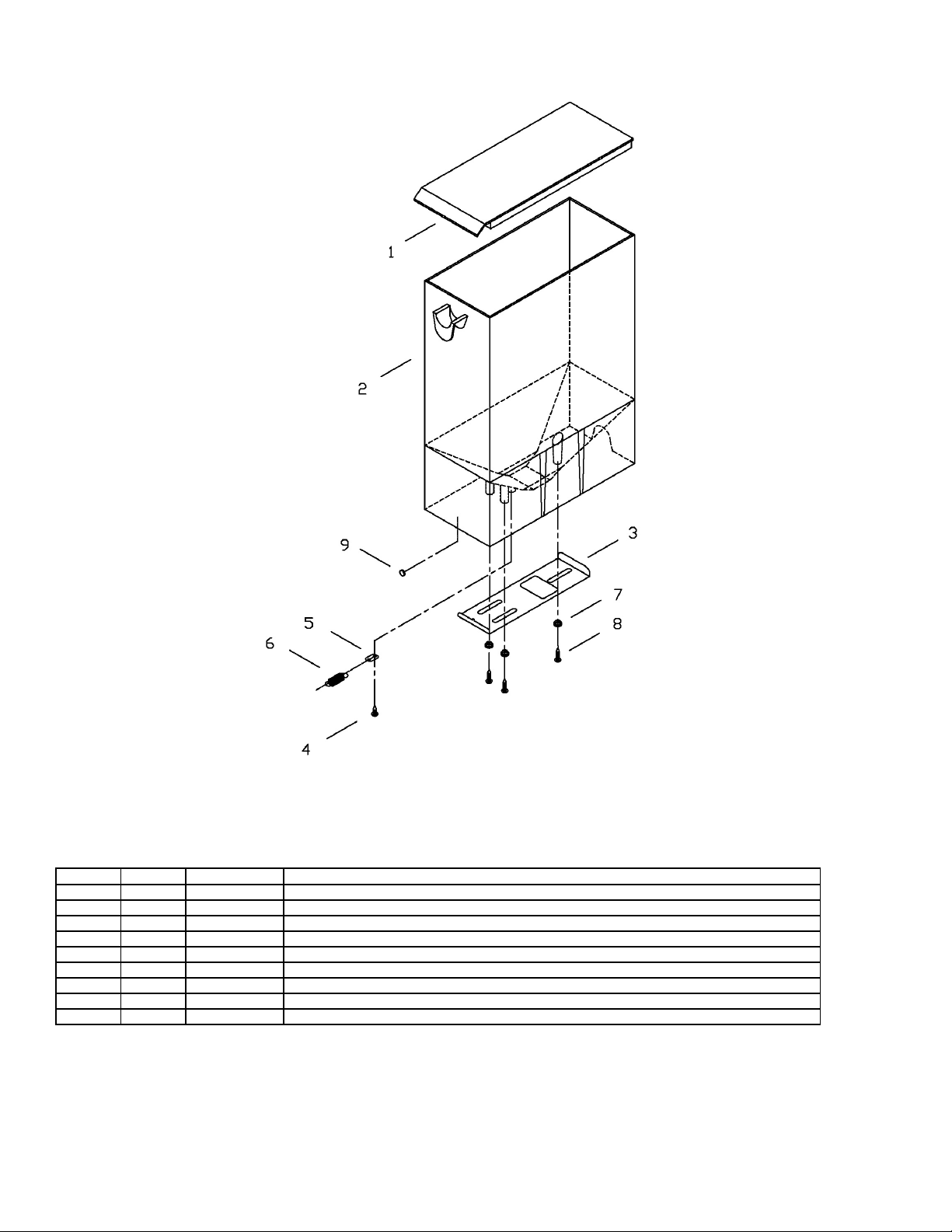
Figure 5 – GR-2.2 & GR-2.3 Hopper Assembly, Part # A066
ITEM QTY PART NO. Description
1 1 23081 LID, HOPPER, GR2
2 1 23082 BODY, HOPPER, GR2
3 1 03198 GUILLOTINE
4 1 82074 SCREW, #6 x 3/8 PHIL TRUSS HEAD SELF TAPING
5 1 03200 BRACKET, GUILLOTINE SPRING, GR2
6 1 85012 SPRING, EXPANSION,3/8 x .026 x 1.375L 0.60 LBS/IN
7 3 29008 WASHER, SHOULDER,3/32L, .375A, 1/16B, .248C, .136D
8 3 82075 SCREW, #-6 x 5/8 TRUSS HEAD PHILLIPS SHEET META
9 1 97033 BUMPER, 1/2 DIA, FLAT TOP, ADHESIVE BACKED, BLK
12
Page 13
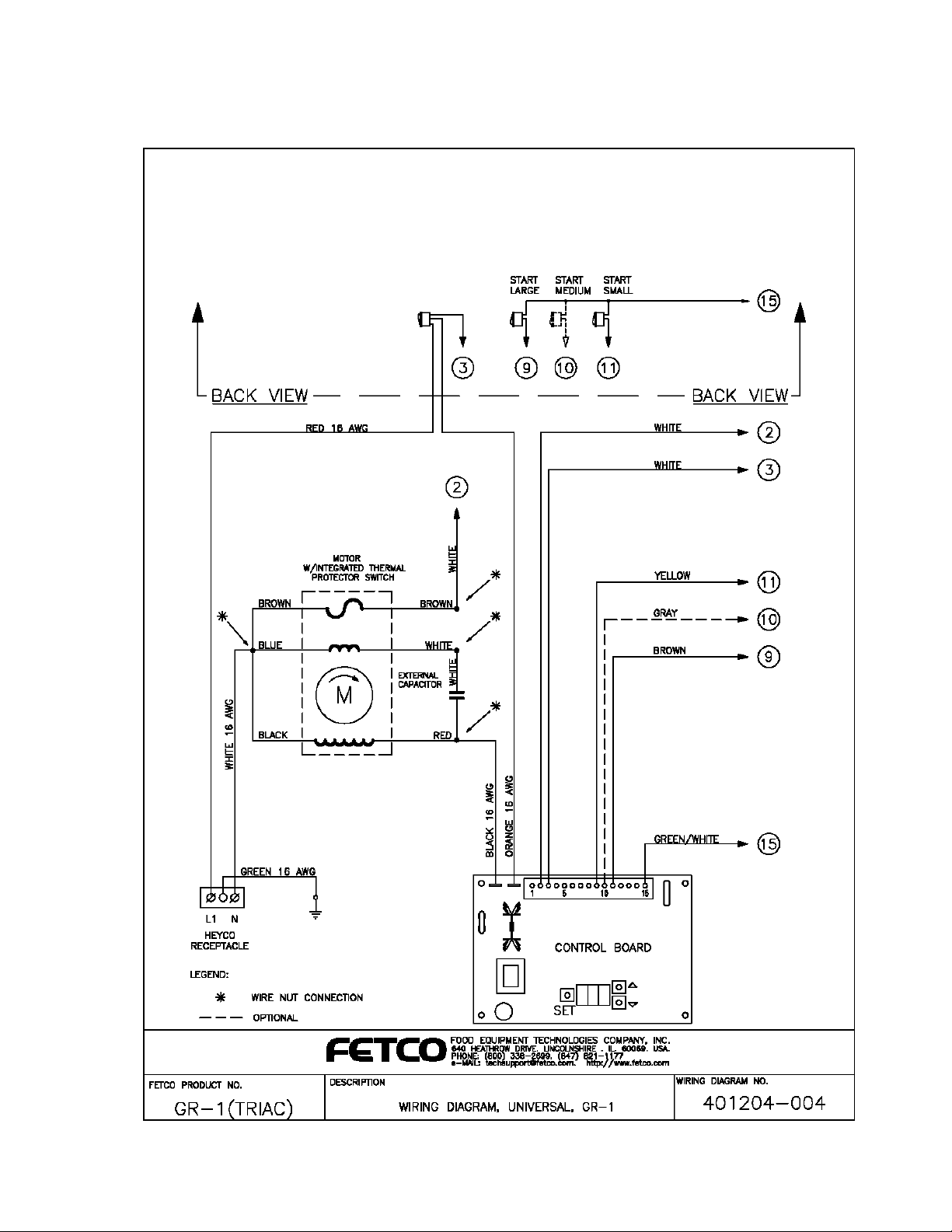
GR-1
Effective August 2003
Wiring Diagrams
13
Page 14

GR-2
Effective August 2003
14
Page 15

Appendix A
Programming Instructions
For GR-1 & GR-2 Grinders manufactured prior to August 2003
Factory Settings:
• GR-1.2
Small batch switch: 13 seconds grind time.
Large batch switch: 26 seconds grind time.
• GR-1.3
Small batch switch: 13 seconds grind time.
Medium batch switch: 19.5 seconds grind time.
Large batch switch: 26 seconds grind time.
• GR-2.2
Small batch switch: 7 seconds grind time.
Large batch switch: 13.5 seconds grind time.
• GR-2.3
Small batch switch: 7 seconds grind time.
Medium batch switch: 13.5 seconds grind time. (plus) 7seconds additional after hopper closes.
Large batch switch: 20 seconds grind time.
Timer Adjustment:
• Remove the base panel
• Press and hold the set button for three to five seconds. The LED display will show SET. (While in the
programming mode the grinder motor and guillotine solenoids are disabled.)
• Select the start switch you wish to reprogram, depress switch. The display will momentarily show the
switch identification (S.I.D.).
• The display will then show the current timer setting for the switch you have selected.
• By pressing the up and down buttons you can now change your timer settings.
• The new programmed time will be automatically saved when you select the next start switch to be
programmed.
• When all Start switches are programmed with the desired settings, press the set button. The display will
then go blank and the control board will return to normal operation.
the set button.
Approximate grind times for medium size, average to dark roast beans.
Batch Size
½ Gallon 2 – 4 oz. 57 – 113 grams 6.7 - 13.3 sec.
2.5 – 3.0 Liters 2 - 4.5 oz. 57 – 128 grams 6.7 - 15 sec.
1 Gallon 4 – 8 oz. 113 – 227 grams 13.3 - 27 sec.
1.5 Gallons 6 – 12 oz. 170 – 340 grams 20 – 40 sec.
2 Gallons 8 – 16 oz. 227 – 454 grams 27 – 53 sec.
3 Gallons 12 – 24 oz. 340 – 680 grams 40 - 80 sec.
6 Gallons 39 – 51 oz. 1.1 – 1.44 kg. 130 -170 sec.
Grind times are affected by conditions of the coffee beans such as: age, size, oily or dry, and degree of roast.
(plus) 7seconds additional after hopper closes.
Switch Identification:
Model
Sm. Batch
Left
Med. Batch
Left
Lrg. Batch
Left
Sm. Batch
Right
Med. Batch
Right
Lrg. Batch
Right
GR-1.2 LH1 X LH3 X X X
GR-1.3 LH1 LH2 LH3 X X X
GR-2.2 LH1 X LH3 RH1 X RH3
GR-2.3 LH1 LH2 LH3 RH1 RH2 RH3
Note: All changes will be lost if you do not press
Typical Coffee Dosage
Ounces Grams
Timer setting
15
Page 16

