Page 1

OF 1400 EQ
Plunge Router Instruction Manual
Important: Read and understand all
instructions before using this tool.
Page 2
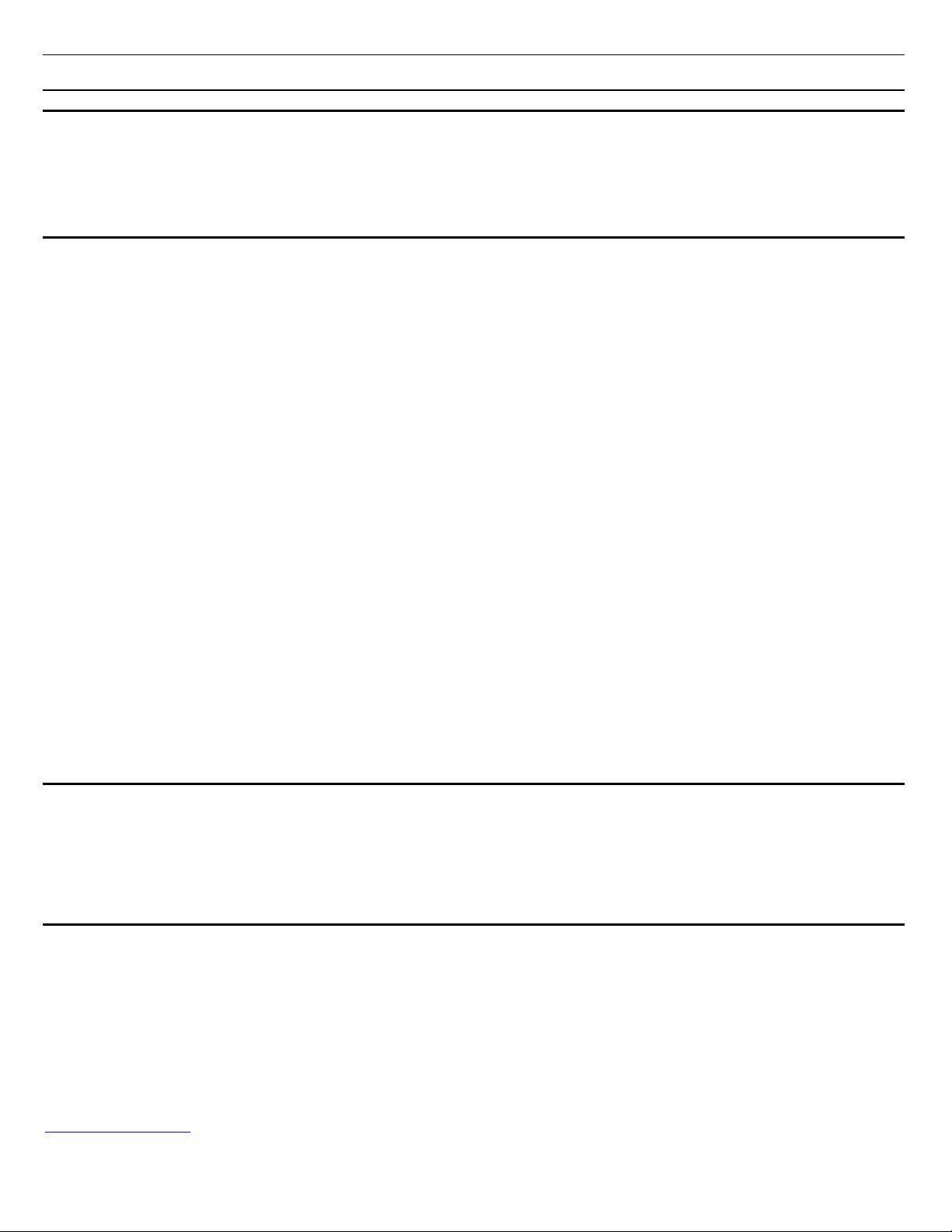
Warranty
Conditions of 1+2 Warranty
You are entitled to a free extended warranty (1 year + 2
years = 3 years) for your Festool power tool. Festool shall be
responsible for all shipping costs during the first year of the
warranty. During the second and third year of the warranty
Festool Limited Warranty
This warranty is valid on the pre-condition that the tool is
used and operated in compliance with the Festool operating
instructions. Festool warrants, only to the original consumer
purchaser, that the specified tool will be free from defects in
materials and workmanship for a term of one year from the
date of procurement. Festool makes no other warranty,
express or implied, for Festool portable power tools. No
agent, representative, distributor, dealer or employee of
Festool has the authority to increase or otherwise change the
obligations or limitations of this warranty. The obligations of
Festool in its sole discretion under this warranty shall be
limited to the repair or replacement of any Festool portable
power tool that is found to be defective as packaged with the
User Manual.
Excluded from coverage under this warranty are: normal
wear and tear; damages caused by misuse, abuse or neglect;
damage caused by anything other than defects in material
and workmanship. This warranty does not apply to
accessory items such as circular saw blades, drill bits, router
bits, jigsaw blades, sanding belts, and grinding wheels. Also
excluded are “wearing parts”, such as carbon brushes,
lamellas of air tools, rubber collars and seals, sanding discs
and pads, and batteries.
Festool portable power tools requiring replacement or repair
are to be returned with the receipt of purchase to Festool
(call 800-554-8741 for address details).
the customer is responsible for shipping the tool to Festool.
Festool will pay for return shipping to the customer using
UPS Ground Service. All warranty service is valid 3 years
from the date of purchase on your receipt or invoice.
IN NO EVENT SHALL FESTOOL BE LIABLE FOR ANY
CONSEQUENTIAL OR INCIDENTAL DAMAGES FOR
BREACH OF THIS OR ANY OTHER WARRANTY,
EXPRESSED OR IMPLIED WHATSOEVER. ALL
WARRANTIES IMPLIED BY STATE LAW, INCLUDING
THE IMPLIED WARRANTIES OF MERCHANTABILITY
AND FITNESS FOR A PARTICULAR PURPOSE, ARE
HEREBY LIMITED TO THE DURATION OF THREE
YEARS.
Some states in the U.S. and some Canadian provinces do not
allow the limitations on how long an implied warranty lasts,
so the above limitation may not apply to you. With the
exception of any warranties implied by state or province law
as hereby limited, the foregoing express limited warranty is
exclusive and in lieu of all other warranties, guarantees,
agreements and similar obligations of Festool. This warranty
gives you specific legal rights and you may also have other
rights which vary from state to state in the U.S., and
province to province in Canada.
As hereby limited, the foregoing express limited warranty is
exclusive and in lieu of all other warranties, guarantees,
agreements and similar obligations of Festool. This warranty
gives you specific legal rights and you may also have other
rights which vary from state to state in the U.S. and province
to province in Canada.
Liability Statement
This product has been built to the high standards of Festool.
Please do not attempt to operate or repair this equipment
without adequate training. Any use, operation, or repair in
contravention of this document is at your own risk. By
acceptance of this system you hereby assume all liability
consequent to your use or misuse of this equipment. Festool
assumes no liability for incidental, special, or consequential
damage of any kind. Equipment specifications, applications,
and options are subject to change at the sole discretion of
Festool without notice.
Proprietary Notice
All drawings and information herein are the property of Festool, TTS Tooltechnic Systems AG & Co. KG. All unauthorized
use and reproduction is prohibited.
Written and Illustrated by Rick Christopherson.
© 2005 TTS Tooltechnic Systems AG & Co. KG
All rights reserved. Printed in the United States of America and Germany.
Festool is a trademark and service mark of TTS Tooltechnic Systems AG & Co. KG
www.festoolusa.com
2 OF 1400 EQ Router
Page 3

Contents
Warranty ..............................................................................2
Conditions of 1+2 Warranty .........................................2
Festool Limited Warranty .............................................2
Liability Statement .........................................................2
Proprietary Notice..........................................................2
General Safety Rules...........................................................4
Work Area Safety .......................................................4
Electrical Safety ..........................................................4
Extension Cords .........................................................4
Personal Safety ...........................................................4
Tool Use and Care......................................................4
Service..........................................................................5
Specific Safety Rules for Routers..................................5
Router Feed Direction................................................5
Respiratory Exposure Warning................................5
Tool Description..................................................................6
Power Controls ...............................................................7
Technical Specifications.................................................7
Changing Router Bits.....................................................8
Changing Collets........................................................8
Dust Collection....................................................................9
Dust Extraction Hood................................................9
Chip Diverter ..............................................................9
Setting the Plunge Depth.................................................10
Using the Plunge Depth Gauge .............................10
Using the Depth Stop Turret.......................................11
Calibrating the Turret Posts....................................11
Using the Turret for Successive Depths................11
Using the Turret for Precision Depths ..................12
Basic Routing.....................................................................12
Fixed Depth...............................................................12
Feed Direction Rules................................................12
Plunge Routing.........................................................13
Plough Cuts...............................................................13
Router Speed and Feed Rate...................................13
Advanced Routing Techniques ......................................14
Starting a Cut Near a Corner ......................................14
Multi-pass Cuts.............................................................15
Multi-depth Ploughing............................................15
Multi-depth Profiles.................................................15
Multi-position (horizontal) Profiles.......................15
Pre-cutting Dovetails and Keyways ......................16
Tips for Successful Routing ........................................16
Chipping and Tearout .............................................16
Chatter .......................................................................16
Climb-cutting with Small Diameter Bits................... 17
Accessories.........................................................................18
Guide Rail Attachment................................................18
Assembling the Guide Rail Attachment ...............18
Using the Guide Rail Attachment..........................19
Alternative Method for Using the Guide Rail
Attachment
Edge Guide.................................................................... 21
Template Guides ..........................................................22
Systainer (System Container) .....................................23
Troubleshooting................................................................24
Maintenance ......................................................................25
Routine Maintenance...................................................25
Changing the Motor Brushes...................................... 26
..........................................................20
Instruction Manual 3
Page 4
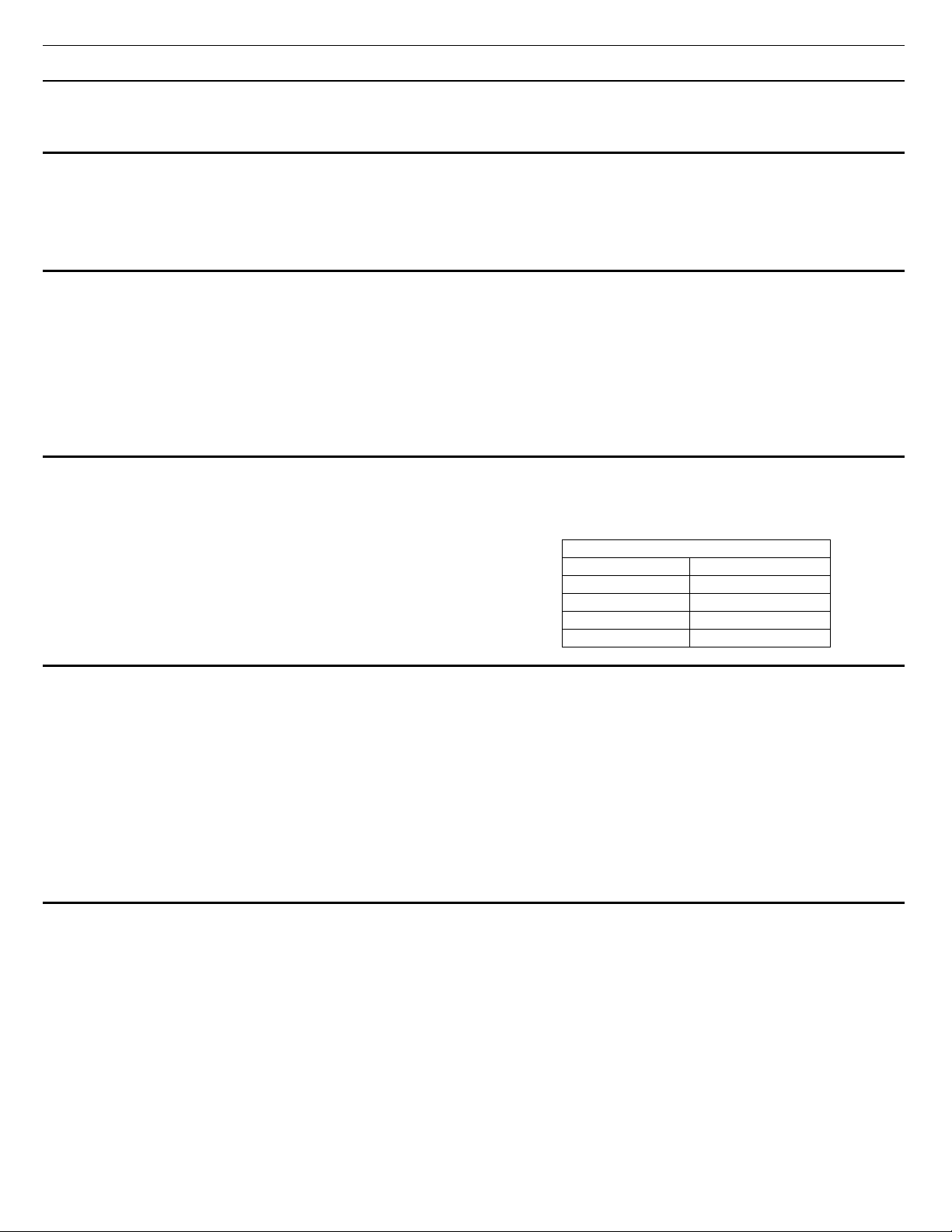
General Safety Rules
WARNING: Read and understand all instructions listed below.
Failure to heed instructions may result in personal injury,
electrocution, or fire hazard.
Work Area Safety
► Keep your work area clean and well lit. Cluttered benches and
dark areas invite accidents.
► Do not operate power tools in explosive atmospheres, such as
in the presence of flammable liquids, gases, or dust. Power
tools create sparks which may ignite the dust or fumes.
Electrical Safety
► Double insulated tools are equipped with a polarized plug
(one blade is wider than the other). This plug will fit in a
polarized outlet only one way. If the plug does not fit fully in the
outlet, reverse the plug. If it still does not fit, contact a qualified
electrician to install a polarized outlet. Do not change the plug in
any way. Double insulation eliminates the need for the three wire
grounded power cord and grounded power supply system.
Extension Cords
All due care should be practiced while using extension cords with
this tool.
► When operating a power tool outside, use an outdoor extension
cord marked “W-A” or “W”. These cords are rated for outdoor
use and reduce the risk of electric shock.
► Never use an extension cord that is damaged, such as cuts,
exposed wires, or bent/missing prongs.
► Use only extension cords rated for the purpose.
Personal Safety
► Stay alert, watch what you are doing, and use common sense
when operating a power tool. Do not use tool while tired or
under the influence of drugs, alcohol, or medication. A moment
of inattention while operating power tools may result in serious
personal injury.
► Dress properly. Do not wear loose clothing or jewelry. Contain
long hair. Keep your hair, clothing, and gloves away from
moving parts. Loose clothes, jewelry, or long hair can be caught
in moving parts.
► Avoid accidental starting. Be sure the switch is off before
plugging in the power cord. Carrying tools with your finger on
Tool Use and Care
► Use clamps or other practical way to secure and support the
workpiece to a stable platform. Holding the work by hand or
against your body is unstable and may lead to loss of control.
► Do not force the tool. Use the correct tool for your application.
The correct tool will do the job better and safer at the rate for
which it is designed.
► Do not use the tool if the switch does not turn it on or off. Any
tool that cannot be controlled with the switch is dangerous and
must be repaired.
► Disconnect the plug from the power source before making any
adjustments, changing accessories, or storing the tool. Such
preventive safety measures reduce the risk of starting the tool
accidentally.
Save These Instructions
► Keep bystanders, children, and visitors away while operating a
power tool. Distractions can cause you to lose control.
► Avoid body contact with grounded surfaces such as pipes,
radiators, ranges and refrigerators. There is an increased risk of
electric shock if your body is grounded.
► Do not expose power tools to rain or wet conditions. Water
entering a power tool will increase the risk of electric shock.
► Do not abuse the cord. Never use the cord to carry the tools or
pull the plug from an outlet. Keep cord away from heat, oil,
sharp edges or moving parts. Replace damaged cords
immediately. Damaged cords increase the risk of electric shock.
► Use only extension cords rated for the amperage of this tool
and the length of the cord. Using too small of an extension cord
can cause the router to lose power and damage the tool.
Extension Cord Ratings
Cord Length Size (AWG)
<50 Ft. 14
50-100 Ft. 12
100-150 Ft. 10
>150 Ft. Not recommended
the switch or plugging in tools that have the switch on invites
accidents.
► Remove adjusting keys or wrenches before turning the tool on.
A wrench or a key that is left attached to a rotating part of the
tool may result in personal injury.
► Do not overreach. Keep proper footing and balance at all times.
Proper footing and balance enables better control of the tool in
unexpected situations.
► Use safety equipment. Always wear eye protection. Dust mask,
non-skid safety shoes, hard hat, or hearing protection must be
used for appropriate conditions. (Ordinary glasses are NOT
proper eye protection.)
► Store idle tools out of reach of children and other untrained
persons. Tools are dangerous in the hands of untrained users.
► Maintain tools with care. Keep cutting tools sharp and clean.
Properly maintained tools with sharp cutting edges are less likely
to bind and are easier to control.
► Check for misalignment or binding of moving parts, breakage
of parts, and any other condition that may affect the tool's
operation. If damaged, have the tool serviced before using.
Many accidents are caused by poorly maintained tools.
► Use only accessories that are recommended by the
manufacturer for your model. Accessories that may be suitable
for one tool may become hazardous when used on another tool.
4 OF 1400 EQ Router
Page 5
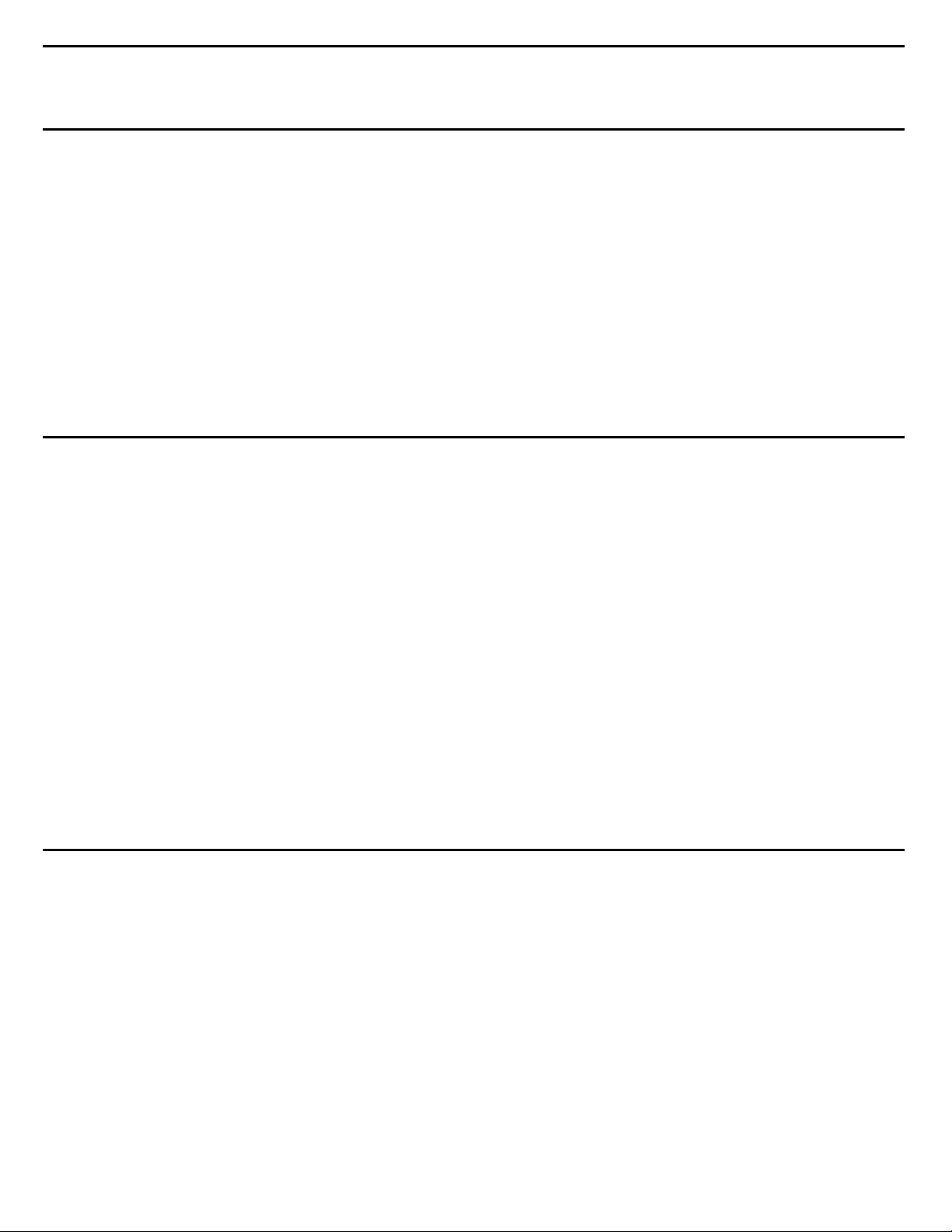
Service
► Tool service must be performed only by qualified repair
personnel. Service or maintenance performed by unqualified
personnel could result in a risk of injury.
Specific Safety Rules for Routers
► Hold the tool by the insulated handles when performing an
operation in which the cutter may contact hidden wiring or its
own cord. Contact with a “live” wire will make the exposed
metal parts of the tool “live” and shock the operator.
► Use clamps or another suitable means to support and secure the
workpiece to a stable platform. Holding the workpiece by hand
or against your body is unstable and may lead to loss of control.
► Always make sure the work surface is free from nails and other
foreign objects. Cutting into a nail can cause the bit and the tool
to jump and damage the bit.
► Keep hands away from the cutting area. Keep your second hand
on the auxiliary handle. If both hands are holding the tool, they
cannot be cut by the bit.
► NEVER hold the piece being cut in your hands or across your
leg. It is important to support the work properly to minimize
body exposure or loss of control.
Router Feed Direction
For safety and control, the router should always be fed in the
direction against the rotation of the bit. This is called push-cutting
(among other names). Feeding the router in the same direction as
the bit rotation is called climb-cutting, and is extremely dangerous.
► When servicing a tool, use only identical replacement parts.
Use of unauthorized parts or failure to follow maintenance
instructions may create a risk of electric shock or injury.
► After changing the bit or making any adjustments, make sure
the collet nut and any other adjustment devices are securely
tightened. A loose adjustment device can unexpectedly shift,
causing loss of control, and loose rotating components can be
violently thrown.
► Never start the tool when the bit is engaged in the workpiece.
The cutting bit may grab and cause loss of control.
► Always feed the router against the rotation of the bit (called
push-cutting).
► Never operate the router with the cutting tool engaged in the
workpiece without locking the plunge lock knob. Unexpected
changes in cutting depth can result in a violent loss of control.
When fed in the push-cut direction, the router bit resists forward
movement and provides greater control to the operator.
If a router is fed in the climb-cut direction, the router bit tends to
self-feed, climb, or walk its way down the edge of the workpiece.
Feeding in this direction can, and will, cause the router to grab
suddenly and jerk down the workpiece, resulting in loss of control.
Special care needs to be taken when making dado cuts and plunge
cuts with a router because one side of the bit is push-cutting, and
the other side is climb-cutting. This can have unpredictable results
as each side of the bit engages the workpiece.
Refer to the "
Feed Direction Rules" section on page 12 for
additional information.
Respiratory Exposure Warning
Various dust created by power sanding, sawing, grinding, drilling
and other construction activities contains chemicals known (to the
State of California) to cause cancer, birth defects or other
reproductive harm. Some examples of these chemicals are:
► lead from lead-based paints,
► crystalline silica from bricks, cement, and other masonry
products,
► arsenic and chromium from chemically-treated lumber.
The risk from these exposures varies, depending on how often you
do this type of work. To reduce your exposure to these chemicals:
work in a well ventilated area, and work with approved safety
equipment, such as dust masks that are specially designed to filter
out microscopic particles.
Instruction Manual 5
Page 6

Tool Description
This section provides a
quick overview of the
components and features
of the OF 1400 EQ router.
Additional information
about these components
and features will be
discussed later in the
manual.
Figure 1
a. Trigger (On/Off Switch). Used to turn the router On and
Off.
b. Trigger Lock. This locks the power trigger in the On
position.
c. Speed Control. This dial is used to change the motor
speed of the router. The higher the number, the faster the
motor speed.
d. Depth Stop Post Handle. The depth stop post is raised or
lowered with this handle.
e. Plunge Depth Gauge. Indicates the depth of plunge. This
is used in conjunction with the other depth setting
features to determine the depth of plunge.
f. Plunge Depth Pointer. This sliding pointer is used to set
the plunge depth relative to a basepoint setting.
g. Plunge Stop Micro-adjust Knob. The micro adjustment
knob is used to fine tune a depth setting by small
increments.
h. Plunge Lock Knob. This dual action knob acts as an
auxiliary handle for the router, and also clamps the
router in a fixed-plunge position.
i. Depth Post Lock. This lever locks the depth post in
position.
j. Depth Stop Turret. The turret allows for three rapid-
change depth settings based on a single depth stop. Each
position can be adjusted for individual depth.
k. Accessory Latches (2). The accessory latches are used to
secure optional accessories below the base of the router,
such as a template guide.
l. Outrigger Clamping Knob. The clamping knob is used
to secure outrigger accessories to the router base, such as
an edge guide accessory.
m. Dust Collection Port. The removable dust collection port
can be connected to a vacuum system for chip removal.
n. Dust Collection Port Latch. The latch secures the dust
collection port in position.
o. Ratcheting Spindle Lock. The spindle lock stops the
shaft from turning during a bit change. The dual action
lever locks the spindle in one direction and ratchets in the
opposite direction for faster bit changing. Press the lever
on the left to tighten the collet nut, and press it on the
right to loosen the collet net.
p. Collet. The collet holds router bits in place.
6 OF 1400 EQ Router
Page 7

Power Controls
To operate the router:
1. Set the motor speed by turning the variable speed
control knob to the desired speed according to the router
speed settings table on page 13.
2. Start the router by pulling up on the power switch.
3. If desired, lock the power switch in the on position by
holding in the trigger lock button, and then release the
power switch.
4. To release the trigger lock, pull up then release the
power switch.
Technical Specifications
Power Consumption 1400 Watts (12 amps @ 120 volts)
Weight 4.5 kg (9.9 lbs)
Speed Range 10,000 to 22,500 RPM (no load)
Quick Height Adjustment 70 mm (2.76")
Fine Height Adjustment 8 mm (0.31")
Maximum Bit Diameter 63 mm (2.5")
Collet Sizes 1/2-in. and 8mm Standard
Certifications IEC 745, UL745, CSA C22.2/745
The OF 1400 EQ router has a removable power cord for
added convenience. To install the power cord:
1. Insert the cord into the receptacle on the router's handle
with the keyway lined up with the key.
2. Twist the locking knob in the direction shown.
3. Reverse the procedure to remove the cord.
1/4-in. and 3/8-in. Optional
All metric dimensions are binding.
Instruction Manual 7
Page 8
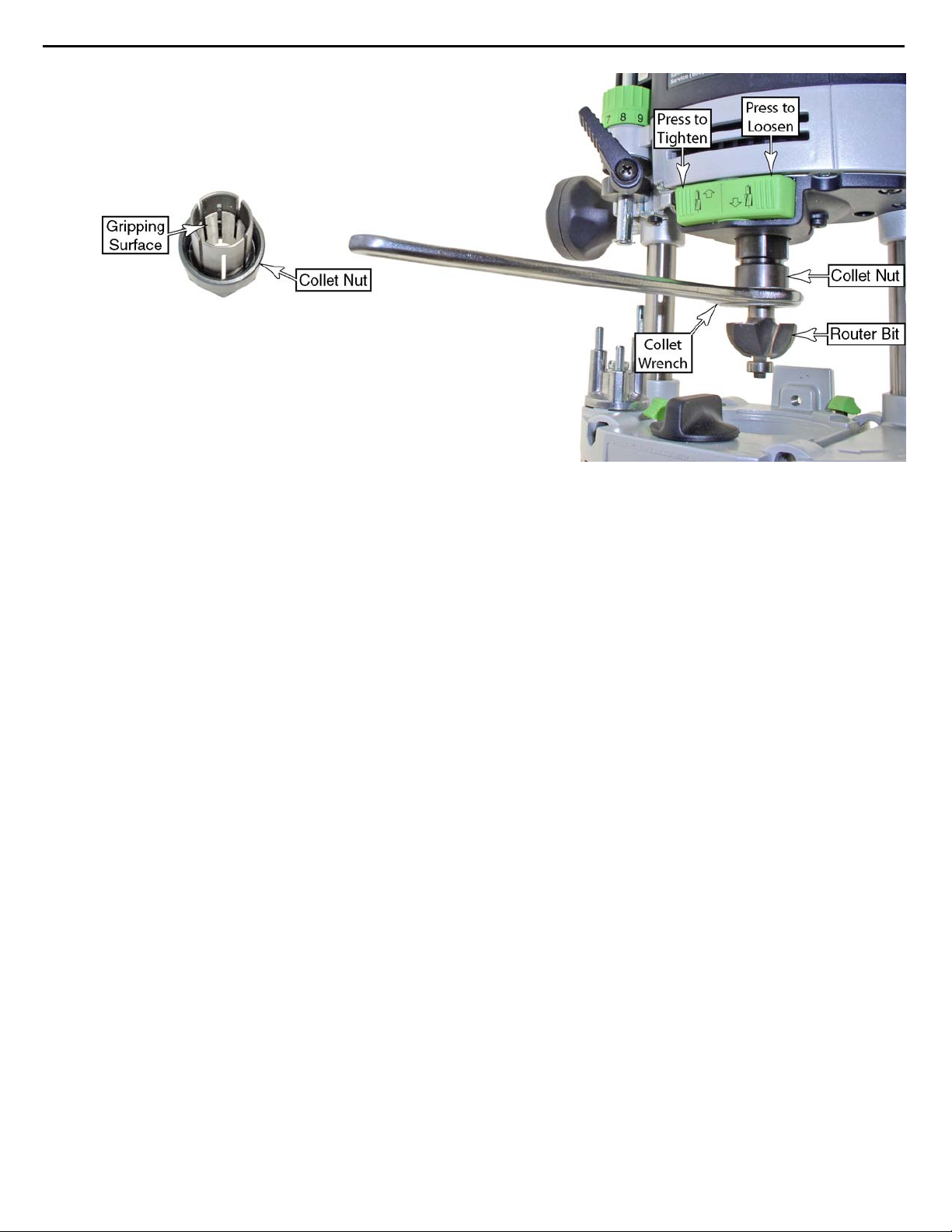
Changing Router Bits
g
y
y
The OF1400 EQ has the unique feature of a ratchetin
spindle lock. Because the spindle lock is ratcheted, you
don't need to remove the wrench to make multiple turns
of the collet nut; simply move the wrench back and
forth.
The router also has a ver
Ver
few router bits are long enough to bottom out in the
spindle. This is important, because if a router bit is
inserted so deep into the spindle that it touches the
bottom, the collet will not tighten properly and the bit
can come loose. The router bit gripping surface of the
collet is approximately 1 inch deep (shown above).
1. Unplug the router for safety.
2. Insert the router bit into the collet at least one inch. This
will vary with different bits, but most of the shank
should be within the collet. Do not exceed two inches.
deep spindle bore (2¼ inches).
6. R0 10.02 450.32224 4485d2.0009 479.33852 Tm(e)Tj10.02 0 0 10.0342.7119965 479.33852 Tmmoveen thwrenchut f
7. router bit, follow the same procedure
ollet nut before starting
3. Place the collet wrench on the collet nut.
4. Press the left-hand side of the spindle lock.
5. Tighten the colle
t nut firmly.
Page 9
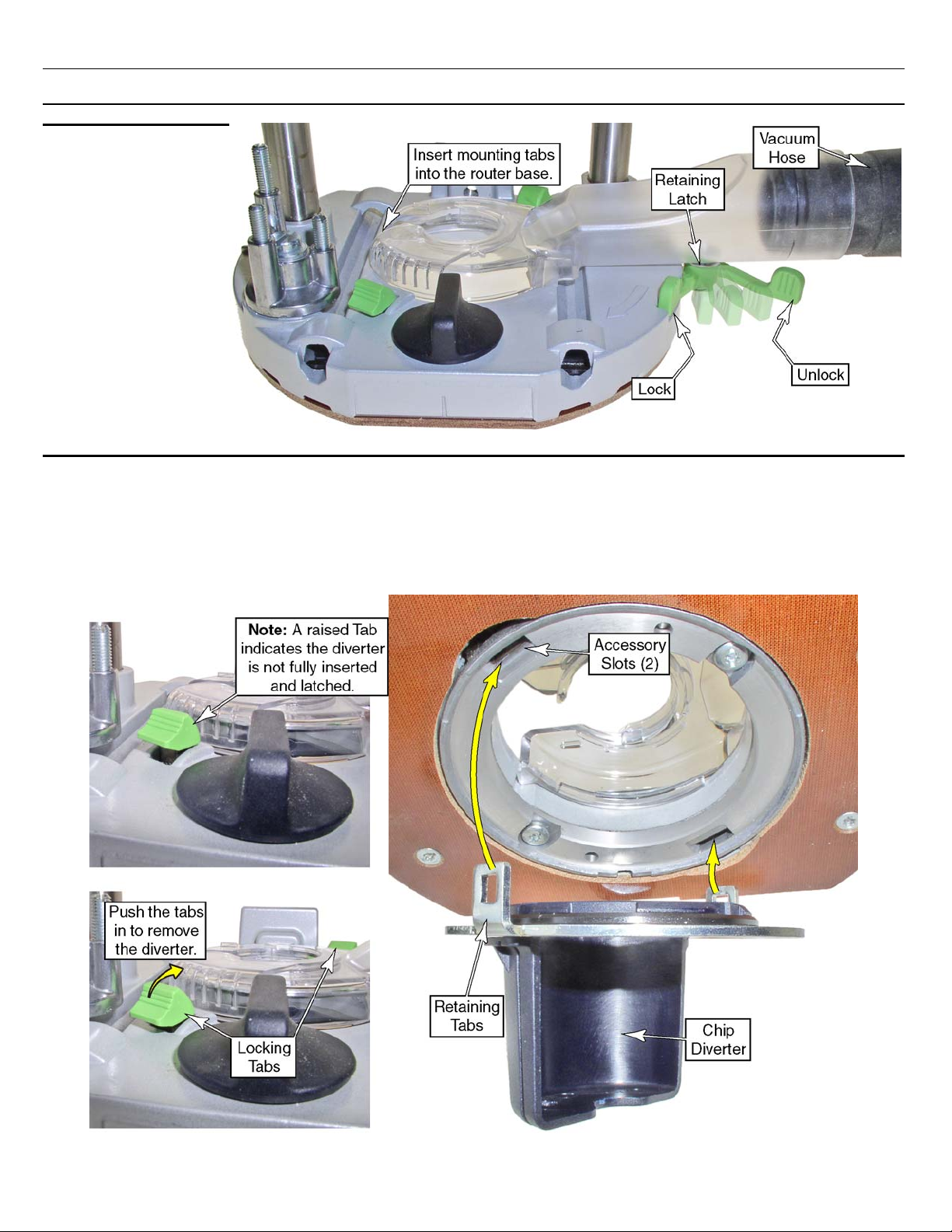
Dust Collection
Dust Extraction Hood
The dust extraction
hood can be installed on
the top of the router
base and connected to a
vacuum for dust
collection.
To install the dust
extraction hood, insert
the mounting tabs into
the router base, and turn
the retaining latch to the
locked position.
Make sure the router bit
won't cut into the
extraction hood.
Chip Diverter
The chip diverter is used for edge forming to keep the
routing debris from coming back toward the operator.
This can be used with or without dust extraction. To
install the chip diverter:
1. Lay the router on its side.
2. Insert the tabs of the chip diverter into the accessory slots
and push in until you hear the locking tabs click.
3. Verify that the diverter is fully seated and latched. Note
the position of the locking tab in the upper left picture
when the diverter is not fully latched.
Instruction Manual 9
Page 10

Setting the Plunge Depth
Using Basic Plunge Features
The basic plunge features are used for the majority of
operations including both fixed depth routing and
plunge routing.
1. Unplug the router for safety.
2. Loosen the depth stop clamping lever so the depth
stop is free to move up and down.
3. Lower the router to the approximate depth desired
and lock the depth stop clamping lever.
► Note: With the depth stop clamped, the router can
be raised and lowered as needed to check the final
depth of cut.
4. Fine tune the depth stop by turning the fine
adjustment dial. Use the following guidelines:
► To increase the depth, turn the dial toward the
increasing numbers.
► To decrease the depth, turn the dial toward the
decreasing numbers. (Do not decrease the depth
setting with the plunge lock knob tightened.)
► Each index number represents 0.1 mm (0.004 inch) of depth,
and one full turn represents 1 mm (0.040 inch) of depth.
5. Operate the router as described in the “Basic Routing”
section on page 12.
Using the Plunge Depth Gauge
The depth gauge is used to set the cutting depth relative to a
basepoint setting. A typical example where this is used is when
the cutting depth needs to be relative to the surface of the
workpiece, such as a dado cut.
1. Unplug the router for safety.
2. Loosen the plunge lock knob ¼-turn and lower the router
until the router bit touches the basepoint (such as the surface
of the workpiece).
3. For convenience, you may wish to re-tighten the plunge lock
knob.
4. Set the basepoint (see the left-hand image):
a. Lower the depth stop until it touches one of the posts on
the turret.
b. Slide the index pointer down to the zero-setting.
c. Note that the depth stop lever is unlocked.
5. Set the desired depth (see the right-hand image):
a. Raise the depth stop until the index pointer is pointing
to the desired depth on the gauge (the example in the
right-hand image shows a final depth setting of 10 mm).
b. Lock the depth stop lever.
6. Release the plunge lock.
7. Operate the router as described in the “Basic Routing”
section on page 12. The depth of plunge will be the amount
set in step 5.a above.
10 OF 1400 EQ Router
Page 11

Using the Depth Stop Turret
The depth stop turret allows you to easily change between
different depths without changing the depth stop settings.
► The turret posts can be calibrated for repeatable depth
settings from a basepoint depth, such as making dado cuts.
Calibrating the Turret Posts
► One of the most common tasks for the turret is making
successively deeper cuts to achieve a final depth that
cannot be completed in a single pass.
The height of the turret posts may be left at the default settings,
but you may wish to set the heights based on frequently
performed tasks. Use this procedure if you want to set the
difference between post heights to be specific to your needs.
► The actual height of each post is not critical; the difference in
height between posts is critical.
► If all three posts are to be calibrated, begin with the lowest
two posts, and work upward from there.
1. Unplug the router for safety.
2. To ensure the router depth does not change, tighten the
plunge lock knob.
3. Set the Basepoint (see the left-hand image):
a. Rotate the turret to the lower of the two posts to be
adjusted. This lower post height is not adjusted, but
serves as the baseline for adjusting the higher post(s).
b. Release the depth stop lever and lower the depth stop
down to the post.
c. Slide the index pointer down to the zero-position.
4. Calibrate the adjacent post (see right-hand image):
a. Lift the depth stop out of the way and rotate the turret
to the higher post to be calibrated.
► To increase the difference between posts, turn the
higher post counterclockwise.
5. Verify the adjustment by lowering the depth stop
back down to the higher post and reading the result
on the depth gauge.
b. Lower the depth stop to the post.
► Do not re-zero the index pointer.
► The index pointer will be showing the difference
between the two posts heights.
c. Adjust the height of the higher post until the index
pointer is pointing to the desired difference between
post heights:
► Do not change the height of the lower post.
► Lift the depth stop out of the way (or rotate the turret)
to adjust the post height.
► To decrease the difference between posts, turn the
higher post clockwise.
Using the Turret for Successive Depths
The turret can be very useful when making deep
plunge cuts because successively deeper cuts can be
made without readjusting the router (see Multi-depth
Ploughing on page 15).
1. Unplug the router for safety.
2. Rotate the turret to the lowest post and set the
depth stop for the final desired depth as described
on page 9.
3. Rotate the turret to the highest post, and operate the router
as described in the “Basic Routing” section on page 12. This
will route the workpiece at the shallowest setting.
4. Next, rotate the turret to the middle post, and perform the
routing operation again. The depth will be slightly deeper
than the first.
5. Finally, rotate the turret to the lowest post and complete the
final pass.
Instruction Manual 11
Page 12

Using the Turret for Precision Depths
This procedure is very helpful when you have day-to-day
plunging operations that use the same depth relative to a
basepoint. You can quickly reset the depth even after
changing the router bit.
Before using this procedure, make sure you perform the
“Calibrating the Turret Posts” procedure on page 11 to set
the difference between turret posts to the precise depth you
need.
For example, using the calibration procedure, you could set
the difference between posts as follows:
st
► 1
to 2nd post to ¼ inch
nd
► 2
to 3rd post to ½ inch
st
► 1
to 3rd post to ¾ inch
Basic Routing
Fixed Depth
Fixed depth routing is typically performed with router bits
with a guide bearing that rides along the edge of a workpiece.
The depth of cut is fixed before the router is engaged.
1. Verify that the router bit is properly secured, and the
router is ready for operation.
2. Secure the workpiece to a stable surface.
3. Lower the router to the desired depth and tighten the
plunge lock knob.
1. Unplug the router for safety.
2. Decide which two posts provide the difference in height
necessary for the operation.
3. Rotate the turret to the higher of the two posts.
4. Lower the router down until the router bit touches the
surface of the workpiece.
5. Lock the depth stop at this depth.
6. Rotate the turret to the lower of the two posts.
7. Operate the router as described in the “Basic Routing”
section below.
4. Set the router speed according to the speed settings
table on page 13.
5. Place the router on the workpiece, but make sure the bit
is not touching the wood.
!CAUTION: Starting the router with the bit in contact with
the workpiece may cause a loss of control and injury.
6. Firmly grasp both handles of the router and pull up on
the power switch.
7. Advance the router through the cut according to the
feed direction rules below.
Feed Direction Rules
► Always feed the router against the rotation of the bit. This
prevents the router from grabbing the wood and selffeeding, resulting in a loss of control.
► When routing around the exterior of a shape, feed the
router counterclockwise.
► When routing around the interior of a shape (such as the
circle shown below), feed the router clockwise.
► Begin routing across the end grain first (as indicated with
"Start Here" in the figure below). This reduces tearout at
the corners.
12 OF 1400 EQ Router
Page 13

Plunge Routing
Plunge routing is any operation where the router is
lowered down into the cutting area after the router has
been started. Most often this involves router bits that do
not have a guide bearing, but can also be used for interior
cutting (such as the circular cut shown on page 12).
!WARNING: Take care while plunge routing to maintain
control of the router at all times. For many plunge
operations, one side of the router bit will be climbcutting and the other side will be push-cutting. This
can lead to a loss of control and/or poor cut quality.
1. Verify that the router bit is properly secured and the
router is ready for operation.
2. Secure the workpiece to a stable surface.
3. Set the router speed according to the speed settings
table below.
Plough Cuts
When making plough cuts, as shown to the right,
three sides of the router bit are engaging the
workpiece. This can lead to undesired changes in
the path of the router.
4. With the router turned off, place the router on the
workpiece.
5. Firmly grasp both handles of the router and pull up on the
power switch.
6. Lower the router to the desired depth, tighten the plunge
lock knob, and advance the router through the cut.
!WARNING: Failure to tighten the plunge lock knob may
result in a loss of control and injury.
► For router bits with guide bearings, advance the router
through the cut according to the feed direction rules
discussed on page 12.
► When using router bits without a guide bearing, or with an
external guide rail, follow the tips in "plough cuts" below
to keep the router tracking properly.
► One side of the router bit is climb-cutting, and
this tends to propel the router forward.
► One side of the router bit is push-cutting, and
this tends to slow the feed rate.
► The leading edge of the router bit pushes the
router sideways, opposite the rotation of the bit.
The opposing climb-cutting and push-cutting sides
will cause the router to advance with a jerking
motion.
To avoid drift from the leading edge of the router
bit, position a guide rail on the push-cutting side of
the router (toward the middle in the image to the
right).
Router Speed and Feed Rate
The optimal router speed for an operation is determined
by the diameter of the router bit and the type of material
being machined. The important factor is the speed that the
router bit tips move past the workpiece. The tip speed is
proportional to the diameter of the router bit.
If the tip speed is too high, friction causes excessive heat
and the workpiece can be scorched. Too low of a tip speed
and the bit will tear the material instead of cutting (for
aluminum, the bit will grab the workpiece).
The feed rate of the router past the workpiece is a function
of the router speed, material type, and amount of material
being removed. Too fast of a feed rate can cause chatter
and tearout. Too slow of a feed rate can burn or scorch the
workpiece.
Material
Pine
Oak
Cherry
Maple
Particleboard
and MDF
Soft Plastics
Hard Plastics
Aluminum
Router Speed Settings
Bit Diameter (inches)
≤½ ¾ 1 1¼ ≥1½
5-6 5-6 4-6 3-5 3-5 Fast
5-6 4-6 4-5 3-5 2-4 Moderate
3-5 3-5 3-4 2-4 2-3 Moderate
3-5 3-5 3-4 2-4 2-3 Slow
5-6 5-6 4-6 3-5 3-5 Fast
3-5 3-5 3-4 2-4 1-3 Slow
2-4 1-4 1-3 1-2 1-2 Slow
3-4 3-4 2-3 2-3 1-3 Slow
Feed
Rate
Instruction Manual 13
Page 14

Advanced Routing Techniques
Starting a Cut Near a Corner
When routing a profile on the edge of a board, it can be
difficult starting the cut at the corner without having the
router lurch backward and cut into the adjoining side of the
board (going past the corner). To avoid having the router
catch unexpectedly, firmly hold the auxiliary handle (plunge
lock knob) with one hand, and pivot the router with the
main handle. This method gives you more control over the
router, even if it were to unexpectedly catch.
This procedure is described and shown with right-
handed operation. For left-handed operation, revers
the hand positions describe
shown in the photograph.
1. Clamp the workpiece to a stable surface.
2. Set the router bit depth and firmly tighten the plunge
lock knob.
3. Set the speed control according to the table on page 13.
d in the procedure and
e
4. Place the router on the workpiece with the router bit
positioned slightly ahead of the corner (away from a
right-handed operator as shown) and about ½ to 1 inch
away from the workpiece.
5. Firmly place your left forearm on the workpiece and
grasp the auxiliary handle (plunge lock knob) of the
router. Your hand will serve as the pivot point for this
operation, so you want to keep it held as firmly in place
as possible.
6. Place your right hand on the main handle and start the
router.
7. Nibble away at the corner by rocking the router back
and forth taking light, controlled cuts. Gradually move
your left hand as necessary to cut deeper.
8. Finish routing the rest of the edge as normal.
14 OF 1400 EQ Router
Page 15

Multi-pass Cuts
Nearly all routing operations can be improved by making
multiple passes. In some cases the routing operation would
remove too mach material to be completed safely in a single
pass. In other cases, the finished cut is improved by making
Multi-depth Ploughing
When ploughing out large volumes
of material or making deep dados,
make the cuts using successively
deeper settings until the final depth
is reached. The three positions of the
depth stop turret are well suited for
this type of operation.
a shallow, clean-up pass. Depending on the type of cut being
made, some multi-pass cuts are made by varying the depth
and others are made by varying the position. The different
types are shown below.
Multi-depth Profiles
There are several reasons for making
multiple passes with edge forming, profile
cutters.
► For large profiles, a shallow first-pass can
be made to remove the bulk of the material.
► Several shallow passes can be made for
better control with large router bits.
► A final, shallow, clean-up pass can improve
the quality of the finished edge.
Multi-position (horizontal) Profiles
Altering the horizontal position of a router
cut for multiple passes is required whenever
the profile cuts back into the workpiece in a
way that changing the depth would destroy
the desired profile. A common example of
this is a slot cutter. A common problem with
this type of cutter is that sharp corners
between the cut profile and the uncut wood
edge will tend to tear out. This can be
reduced by making a very shallow scoring
cut before making a full profile cut.
Instruction Manual 15
Page 16

Pre-cutting Dovetails and Keyways
Dovetail and keyway cutters are inherently weak
because the upper shank of the bit is smaller than
the cutting edges. If the stress on the bit is too
great, the cutting tip can break. To reduce the
stress on the cutter, it is common practice to
plough out the majority of the material with a
straight bit. The depth of the straight bit should be
slightly shallower than the depth of the final bit so
the bottom of the profile remains square.
Tips for Successful Routing
Chipping and Tearout
One of the most common problems woodworkers will encounter
when using a router is chipping and tearout of the workpiece.
The following tips can reduce the occurrence of chipping and
tearout.
► Take shallower passes to reach your final depth. With a shallow
pass, the router bit teeth will be cutting parallel with the grain
instead of arching through the grain.
► Examine the woodgrain before routing. If possible, orient the
workpiece so the grain doesn't fracture. To identify the grain
orientation, examine the edge grain, not the surface grain. Use
the following tips:
► If the grain orientation is not in the right direction, turn the
board over. (Rotating the board to the opposite edge does not
change the orientation. You must flip the board over.)
► For tight-grained woods where the grain orientation is not
obvious, look for pre-existing signs, such as small splinters at
the corners. You can also use a knife to cleave the grain.
► For open pore woods such as oak, examine the
capillaries on the edge of the wood. Orient the
board so the router is moving away from the
capillary entrance holes.
Chatter
Router bit chatter is the presence of small curves, or
scallops, in the routed profile (refer to the image on page
17). The following items may cause chatter:
► Too fast of a feed rate for the router RPM.
► Trying to take too much material in a single pass.
► Chatter is more noticeable with smaller diameter router bits.
16 OF 1400 EQ Router
Page 17

Climb-cutting with Small Diameter Bits
Disclaimer: Even though Festool does not condone the
practice of climb-cutting with a router, the topic is
known to exist in books and other written publications
on router techniques.
This topic is presented for information only, and is
intended to warn the user of the potential dangers of
climb-cutting. The information below does not explain
how to perform climb-cutting, but instead, what not to
do. Any user attempting climb-cutting, does so at their
own risk.
Climb-cutting is feeding the router in the same direction as
the rotation of the bit. The inherent danger is that the router
bit will tend to self-feed, or "climb" its way down the
workpiece. The sole benefit for climb-cutting is that there
will be less tearout in the cut. This is because the tip of the
cutter enters the edge of the workpiece, instead of exiting the
edge of the workpiece. This shears the wood fibers in a
compressing action, and results in less tearout.
WARNING: Climb-cutting with a router is
inherently dangerous! Read, understand, and
follow all of the warning messages below.
!WARNING: There is no entirely safe method for climb-
cutting. The router bit can grab the workpiece at any
time.
!WARNING: Never attempt climb-cutting with large
diameter bits.
!WARNING: Never, under any circumstances, attempt to
climb-cut with a table-mounted router. The workpiece
will catch and will be propelled off the table.
!WARNING: Never climb-cut around an interior cutout in a
workpiece. The bit can easily catch in the corners.
!WAR place
Procedure Notes
NING: The workpiece must be fully secured in
with
clamping devices. Friction mats are not sufficient
for
securing a workpiece.
► N
ever let your guard down. Always be expecting the
router to catch, and think ahead of how you should best
react to the situation before it happens.
► A er tool, respect the danger, but do not
s with any pow
operate the tool if you are afraid of the operation. Your
reactions will be diminished if you are afraid of the tool o
th
e procedure.
► In l the
stead of relying on your reaction-time to contro
r
router feed rate, use friction. By holding your forearm
fi ut
rmly to the workpiece as shown in the "Starting a C
Near a Corner" procedure on page 14, you use friction to
assist in keeping the router under control.
► A
void climb-cutting with the router moving toward your
bo le with the router pulling
dy. More control is possib
away from your b
► Climb-cutting end
The wood fibers are torn and compressed, and the resu
a rougher finish.
► such as cherry and
For materials that are prone to burning (
maple) climb-cutting reduces burning because the prima
ody with your arms outstretched.
grain does not improve the cut quality.
lt is
ry
cut is shearing the fibers.
►
For best results, always follow a climb-cut with a clean up
pass in the push
► Climb-cutting will push the router bit away from the
-cut direction for the following reasons:
workpiece, making the cut shallower than expected.
Push-cutting pulls the bit into the workpiece.
► Climb-cutting will result in more chatter marks (shown
to the left). Push-cutting will remove these.
Instruction Manual 17
Page 18

Accessories
Guide Rail Attachment
The guide rail attachment is used to connect the router to
a Festool guide rail system for making straight cuts.
3. Place the other guide block over the free end of the micro-
adjust thumbwheel.
Assembling the Guide R
1. Before assembling the attachmen
rail gibs on both guide blocks.
a. Place the block on one of the ribs of the guide rail.
b. Tighten the two adjustment screws until the block
fits snuggly to the rib but still move
2. Thread the micro-adjust thumbwheel into either one
of the two guide blocks.
ail Attachment
t, adjust the guide
s freely.
4. Insert the two guide rods through both guide blocks. Make
18 OF 1400 EQ Router
Page 19

6. Install and adjust the leveling
g
outrigger to the back of the router.
a. Adjust the height of the outrigger
so the router is level when sitting
on the edge of the guide rail.
b. Tighten the clamping
thumbscrew.
► The router bit radius gauge is
used to indicate the location of
the edge of the router bit. This is
helpful for making stopped cuts.
Note that this gauge indicates the
radius of the bit and not the
diameter.
Make sure to raise the outrigger
out of the way when not in use.
Us g the Guide Rail Attachment in
The Festool
htedge for routing.
straig
► The zero-clearance strip does not serve a purpose for
this operation, so take care not to cut into the strip.
(Keep the router bit at least ¼-inch away from the
zero
-clearance strip.)
► ing as a
Because the guide rail is simply serv
straightedge, the router can be placed on the guide
rail in any one of several ways, depending on the
need. (Also refer to the procedure on the next page.)
► In o t feature, the
rder to utilize the micro-adjustmen
gui talled on the guide
de rail attachment must be ins
rail with the inner guide block free to move, as
sho
wn.
uide rail is used as a conven
ient
1. Clamp the guide rail to the workpiece. Note that the
cutting action of the router bit may tend to move the
guide rail if it is not properly clamped.
2. Place the router and guide rail attachment on the guide
rail with the outer guide block on the first rib of the
guide rail.
3. Verify that the leveling outrigger is at the proper height
so the router base is level (see procedure above).
4. Loosen the clamping thumbscrew on the router, and
slide the router in or out to its approximate final
position. Retighten the thumbscrew.
5. With the inner guide block clamping knob tight and the
outer guide block clamping knob loose, adjust the microadjust thumbwheel to set the final position of the router:
► Each number on the wheel represents 0.1mm, and a full
turn of the wheel represents 1.0 mm.
► After the micro-adjustment is complete, tighten the
outer guide block clamping knob.
Instruction Manual 19
Page 20

Alternative Method for Using the Guide Rail Attachment
This procedure can be used for greater stability of the
gui
de rail attachment, but does not permit the use of the
m
icro-adjustment feature. This is helpful when using
rou or
ter bits prone to deflecting the position of the router,
whe
n making precision cuts that must remain perfectly
true
to the guide rail.
The
primary basis for this procedure is that the microadjustment thumbwheel is used to adjust the inner and
out
er guide blocks to the guide rail ribs, and provide a
la
rger guide surface area than using the guide rail gibs
(ref
er to page 18 for further information on the guide rail
gibs
).
Note that the micro-adjustment feature cannot be
used with this setup. If you need to use the microadjustment feature to set the router's position, use
the procedure on page 19.
1. Clamp the guide rail to the workpiece. Note that the
cutting action of the router bit may tend to move the
guide rail if it is not properly clamped.
2. Place the router and guide rail attachment on the
guide rail with both guide blocks on the ribs of the
guide rail.
3. Use the micro-adjust thumbwheel to adjust the guide
blocks to fit the guide rail.
► The interior edges have a larger bearing surface, so moving
the two guide blocks apart makes the guide more stable.
a. Loosen the clamping knob on the inner guide block.
b. Move the two guide blocks apart by turning the micro-
adjust thumbwheel toward the increasing numbers,
until the guide blocks fit snuggly to the guide rail ribs,
but not so tight that the guide doesn't slide freely.
c. Re-tighten the clamping knob.
4. Verify that the leveling outrigger is at the proper height so
the router base is level (refer to the "Assembling the Guide
Rail Attachment" procedure on page 18).
5. Adjust the position of the router.
a. Loosen the clamping thumbscrew on the router base.
b. Slide the router in or out to its final position.
c. Retighten the thumbscrew.
20 OF 1400 EQ Router
Page 21
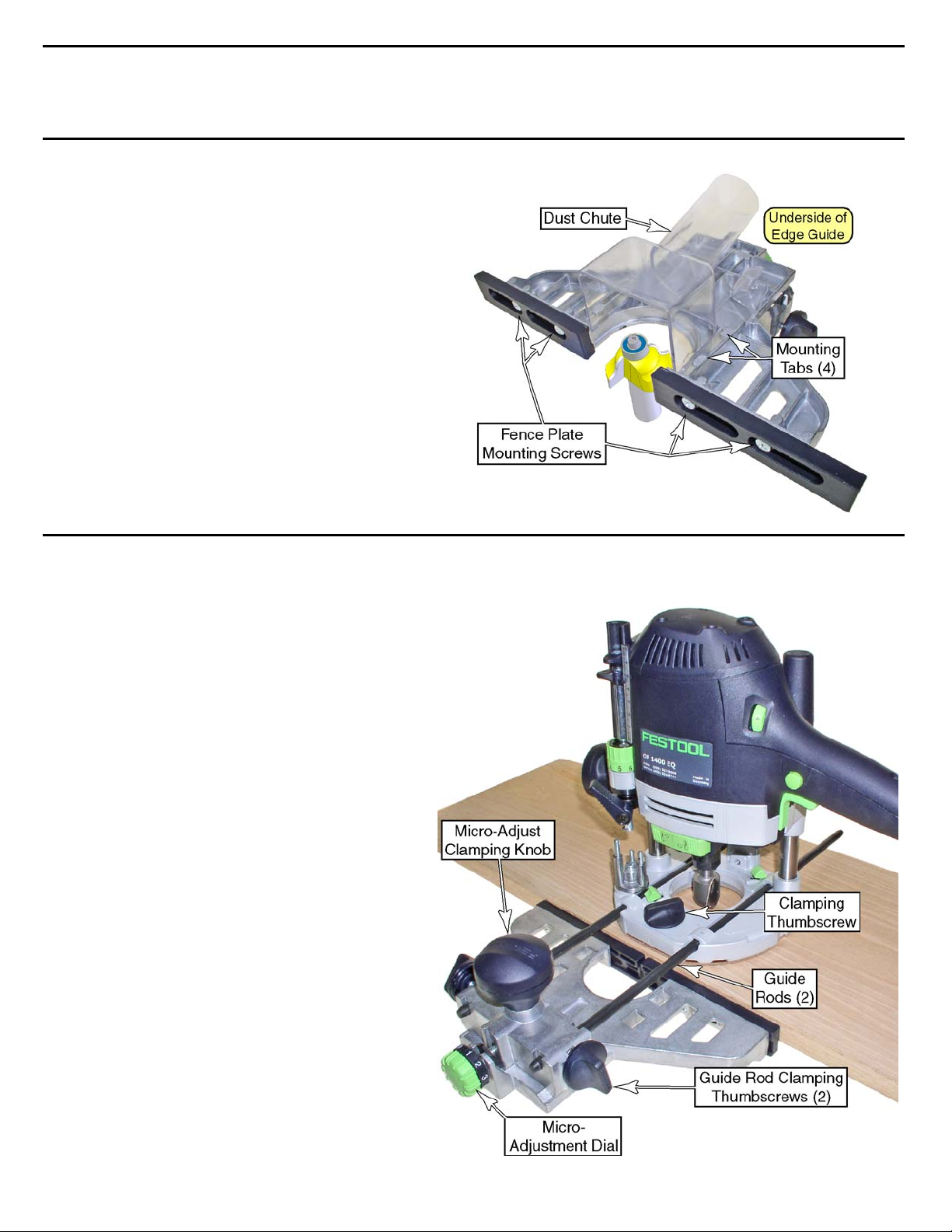
Edge Guide
The edge guide is used for guiding the router relative to the
edge of a workpiece. This can be used for interior plunge
rou ile
ting (such as fluted columns) or for edge forming. Wh
Edg
e Forming Setup
When using the edge guide for edge forming, the router
bit
will be within the cutout of the edge guide (as shown
to the ri
ght).
h
t e operations are similar, there are additional setups
n
ecessary for edge form routing.
► The tw
clear
► There are two options for dust collection. The standard
o fence plates need to be separated enough to
the router bit so the bit does not cut the fence.
dust extraction hood may be used (see page 9), or the
optional dust chute may be attached to the underside of
the edge guide. (Both dust extraction options may be
used together, but the results may not be as expected.)
1. Loosen the four mounting screws on the fence plates
and slide the plates apart enough to clear the router
bit.
2. Retighten the mounting screws.
3. If desired, slide the dust chute under the mounting
tabs until it clicks into place.
General Setup
The same general setup is used for both interior and
edge form routing. The image to the right shows an
interior routing setup.
1. Insert the guide rods through the edge guide as
shown, and tighten the clamping thumbscrews.
2. Insert the other end of the guide rods through the
eyelets in the router base.
3. Set the approximate position of the router, and
tighten the clamping thumbscrew on the router
base.
4. To set the final position of the router using the
micro-adjust feature:
a. Loosen the micro-adjust clamping knob on
the edge guide.
b. Turn the micro-adjustment dial to set the
position of the router.
► Turning the dial toward increasing numbers
moves the router away from the edge guide.
► Each number represents 0.1 mm, and a full
revolution is equal to 1.0 mm.
c. Retighten the clamping knob.
5. Make sure you operate the router from left to
right to keep the edge guide tight to the
workpiece. (Refer to the discussion on "Plough
Cuts" on page 13.)
Instruction Manual 21
Page 22

ides Template Gu
Template guides (also known as copy rings) are used to
control the position of the router relative to an external
pattern or template. This permits you to follow an external
pattern even if the router bit does not have a guide bearing.
The OF 1400 EQ router package may include either a
standard Festool copy ring, a universal template guide
adapter, or both. The template guide adapter allows you t
o
use universal guides from other manufacturers with yo
ur
Festool router.
The function of the Festool copy ring and the universal
template guide adapter are the same, except with the
universal guide adapter you provide the template bushing.
This allows you to use template guides that you already own
with your Festool router.
Using a Template Guide
► To install the template guide to the router base,
llow the same procedure for installing the fo
Chip Diverter as described on page 9.
► Template guides are available with a variety of
bushing diameters. Typically, the bushing
d
iameter should be slightly larger than the
router bit diameter, but never so close that the
o
r uter bit can contact the interior of the
bushing.
CAUTION: If the spinning router bit
tacts the interior con of the template guide, it
will damage both the router bit and the
guide.
► The routi
des
to the
► The
ng pattern needs to be larger than the
ired routed edge as shown in both images
right.
offset (shown in both images to the right)
between the pattern and the final routed edge
is ½ the difference between the template guide
bushing diameter and the router bit diameter.
22 OF 1400 EQ Router
Page 23

Container) Systainer (System
Every Festool product is shipped in its own unique syste ainer, called a "Systainer". This provides protection and
storage for the tool and accessories. All Systainers are stacka
locking atop Festool dust extractors.
m cont
ble and can be interlocked together, including stacking and
Parts of the Systainer
► Carrying Handle. The carrying handle folds flat when not
in use.
► Cover Latches. The two green latches on the front of the
Systainer secure the cover. (These are also used for
stacking Systainers, as described below.)
► Stacking Latches. The two gray latches on the sides of the
Systainer are used for stacking one or more systainers
together.
► Stacking Tabs. The stacking tabs are used to lock two
systainers together. There are four sets of tabs (two on the
front and two on the sides) of each systainer.
Stacking Systainers
F r convenience in transporting Festool tools and o
accessories, the systainers can be stacked and locked
together. The systainers are locked together using the
stacking t
1.
2. r by pulling
abs and latches.
Place one systainer on top of the other.
Release all four latches on the lower systaine
back at their top edges (step A to the right).
3. four latches upward (step B) as depicted by the
Slide all
two views.
4. (step C) so
Snap all four latches back to their flat position
they engage the stacking tabs of the upper sys
tainer.
The lower image to the right shows two accessory systainers
st
acked together.
Instruction Manual 23
Page 24

Troubleshooting
Symptom Possible Causes
Motor does not start ► Check that the cord is properly plugged into the router and into an
outlet.
► Make sure the ou e circuit breaker or try
another outlet.
► If used with a Fes
pointing to "Auto". The auxiliary outlet on the dust extractor has power
only when the se
► Inspect the power c
missing prongs.
► The motor brushes
Router does not plunge smoothly ► Make sure the plunge lock knob is loose.
► Clean the plunge
damage.
Router bits slip in the collet ► The collet and ma nd oil
in the wood. Clean the tapered surfaces:
1. Remove the collet from the router.
2. Using a plastic scrubbing pad, clean the outer taper of the collet.
3. Using a plastic scrubbing pad, clean the interior taper of the arbor.
4. Make sure there is no plastic or metal debris left over from the
cleaning, and reinsert the collet.
► If router bits have spun inside the collet, it may be damaged and need
replacement.
Routed profile burns ► The router bit is dull.
► The
router speed is too fast.
► The fee
► Some m
d speed is too slow.
aterials are prone to burning. Take a shallow clean-up pass
with a higher feed rate.
► If the burn is below the profile, then the router bit guide bearing (if
present) is wor
► Remove the bi
If the bearing spins roughly, it needs replacement.
► A good bear
with your finger. If it coasts more than one revolution, it is worn.
► Replace the b
Router vibrates excessively ► If a large diameter router bit is slightly out of balance, it will vibrate at
high speed. Re
the router bit.
► The router bit shaft may be bent. Discard the bit if the shaft is bent.
► The router bearings may be worn and need replacement. Send the
router in for service.
tlet has power. Check th
tool dust extractor, make sure the selector switch is
lector is at Auto.
ord (including extension cords) for damage or
may have worn and need replacement.
posts (columns) and inspect for scratches and
ting arbor taper can become pitted from acids a
n.
t from the router and spin the bearing with your finger.
ing should coast for about one revolution when spun
earing or bit.
duce the router speed. If the vibration is severe, discard
24 OF 1400 EQ Router
Page 25

Maintenance
Routine Maintenance
Any maint hat requires opening of
the motor housing should be carried out only
authorized Customer Service Center (whose
supplied by your dealer)! Maintenance or repa
carried out by an unauthorized person can l
connection of electrical wires or other compon
can result in injury.
To prevent injury or electrocution, always u
from the power supply outlet before performin
maintenance or repair work on the tool!
Do no oto
tool, as you could inject foreign objects into
through the ventilation openings. Compressed
used sonal safe
should be employed (hearing, vision, and resp
enance or repair work t
by an
name is
ir work
ead to improper
ents, which
nplug the tool
g any
t use compressed air to clean the m r housing of the
the motor
air may be
on other components, but per ty protection
iratory).
►
As a general rule, keep the tool clean of all dust and
debris. Even soft-wood dust can be abrasive o
► Examine all moving parts for dust and debris
►
Keep the plunge posts clean so dust does not get
ver time.
.
embedded into the bearing surfaces.
Keep the Router
Bits Sharp
Using a dull router bit can be extremely dangerous and
cause poor cut quality.
► Never attempt to sharpen a
equipment is necessary
type cutter. An improperly sharpened router
router bit ma
nually. Special
to properly sharpen any rotating-
bit can injure
the operator, destroy the tool, and damage the workpiece.
► Your router bits should be sharpened regularly, and
by a qualified sharpen
ing service.
only
Certain cleaning agents and solvents are harm
parts. Some of these include, but are not limite
Gasoline, Acetone, Methyl Ethyl Ketone (MEK
Chloride, cleaning solutions containing Chlori
and household cleaners containing Ammonia.
To ensure proper cooling of the tool and moto
vents in the motor housing must always be k
clean.
Keep the Tool Clean
Dust and debris from some materials can be
abrasive and cause components within the r
extremely
outer to wear
prematurely. It is important to keep moving p
abrasive dusts.
ful to plastic
d too:
), Carbonyl
ne, Ammonia,
r, the cooling
ept clear and
arts cleared of
Adjust and Inspect the Tool
To ensure the tool is in proper working order, period
inspect the operation of the tool and ensure it is prop
adjusted.
► Observe the function of the router during normal
operation.
Unusual sounds are indicative of pending problems.
►
A r
►
eduction in the cut quality indicates the router bit is
dull or the rout
► A reduct
er is not functioning properly.
ion in cutting power or speed may indicate a dull
cutter or a motor problem.
ically
erly
Instruction Manual 25
Page 26

r Brushes Changing the Moto
The motor brushes wear out over time and need to be replaced by an authorized service center. Festool does not condone
brush replacement by the end-user.
warranty.
Removal Procedure
CAUTION! Make sure the
power cord is unplugged
before beginning this
procedure.
1. Remove the four screws that
secure the access cover to the
motor, and remove the cover.
2. Remove the three screws that
secure the upper cover to the
main handle, and remove the
cover.
3. To access one of the two brushes,
you will need to remove the
electronics module.
Completion of this procedure by an unauthorized service center will void the tool's
a. Make note where the wires
are routed.
b. Very carefully,
copper strap unt
lift up on the
il it is free
from the retaining tab.
c. Slide the electronics module
up, but
do not remove it
completely.
4. Lift the wire connectors off the terminals on the
brushes.
5. Remove the screw that secures each brush to the
motor housing. Be careful not to drop the screws
into the motor.
6. Carefully lift the brushes straight up to remove
them.
26 OF 1400 EQ Router
Page 27

Replacement Procedure
1. Hold the carbon brush inside the brush body, and
insert the brush into the mounting slot (as shown
below)
.
2. Fully seat the brush
. Replace the two brush mounting screws.
3
into the slot.
4. Replace the two wire connectors to the terminals
o t
n he brushes.
5. Press the electronics module back
► under the copper
Make sure the wires passing
strap are not pinched
► place. If the
Do not force the electronics into
by the strap.
into the router.
module does not press in freely, something must
be in the way.
► e top of the
When fully inserted, the tab on th
mot h the top of the
or housing will be flush wit
cop
per strap.
6. Carefully examine the wires. Make sure they are
routed properly and will not be pinched when the
covers are instal
led.
7. Reinstall the covers on the router.
Note that during the break-in period while the
new brushes conform to the shape of the
armature contacts, the brushes may exhibit more
arching (sparking) than normal.
Instruction Manual 27
