Page 1
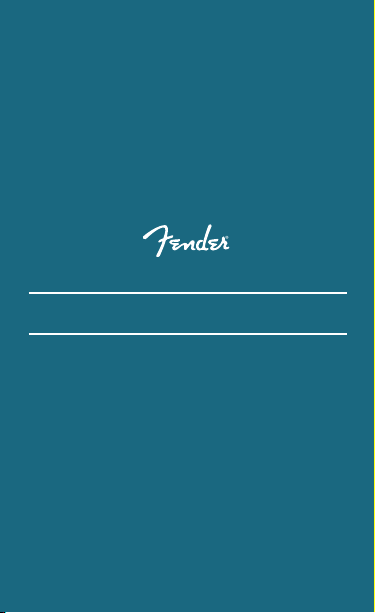
BUBBLER CHORUS
Page 2
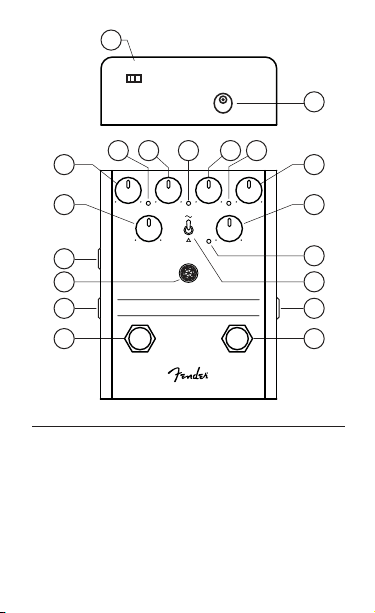
18
LEDs
7 10 11
6
8 9
9V DC
INPUT
19
12
5
RATE 1 RATE 2 DEPTH 2
DEPTH 1
4
LEVEL SENS
3
2
BUBBLER CHORUS
1
BYPASS SLOW/FAST
1. Bypass Footswitch
2. Right Output Jack
3. Jewel Indicator
4. Left/Mono Output Jack
5. Level
6. Rate 1
7. Rate 1 LED
8. Depth 1
9. Center LED
10. Rate 2
13
14
15
16
17
11. Rate 2 LED
12. Depth 2
13. Sensitivity
14. Sensitivity LED
15. Wave Type Switch
16. Input Jack
17. Slow/Fast Footswitch
18. LED Kill Switch
19. DC Power Connector
Page 3
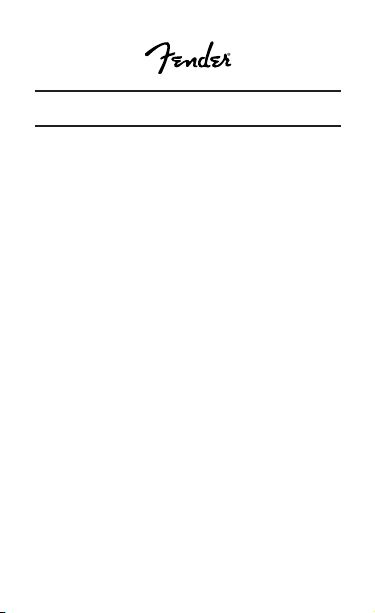
BUBBLER CHORUS
Thanks for purchasing the Bubbler Chorus — a
modern take on a timeless modulation effect. The
Bubbler is a classic sounding bucket
brigade-based chorus pedal with modern
flexibility. Switch back and forth between Slow
and Fast speeds using the footswitch or control
the rate of modulation with your playing
dynamics via the Sensitivity control. The Bubbler
Chorus can add depth and interesting textures to
any rig.
DESIGNED IN CALIFORNIA, U.S.A.
Page 4

Rate 1
While the Slow speed is selected, the Rate 1 control adjusts the speed
of the modulation.
Rate 1 LED
This LED is illuminated when the Slow Speed is engaged. Rate 1 and
Rate 2 are active when this LED is on.
Depth 1
While the Slow speed is selected, the Depth 1 control adjusts the
intensity of the chorus.
Center LED (LED between Depth 1 and Rate 2)
This LED blinks in time with the rate of the Bubbler.
Rate 2
While the Fast speed is selected, the Rate 1 control adjusts the speed of
the modulation.
Rate 2 LED
This LED is illuminated when the Fast Speed is engaged. Rate 1 and
Rate 2 are active when this LED is on.
Depth 2
While the Fast speed is selected, the Depth 1 control adjusts the
intensity of the chorus.
Level
The Level control adjusts the amount of the chorused signal added to
your instrument’s dry signal.
Wave Type Switch
This switch allows you to toggle between sine and triangle shaped
modulation.
Sensitivity
When the Slow mode is engaged, the Sensitivity control adjusts the
threshold for the Bubbler’s dynamically controlled rate. As the Sensitivity
is turned clockwise, the Bubbler can automatically switch from Slow to
Fast settings with the changes in your instrument’s volume—softer
playing will keep the Bubbler set to your Slow settings; louder playing
will send the Bubbler ramping up to your Fast settings. Turn the
Sensitivity control fully counter-clockwise to disable this feature.
Page 5

Sensitivity LED
This LED will illuminate when your instrument’s signal passes the
threshold set with the Sensitivity control to ramp the Bubbler’s chorusing
speed from the Slow settings to the Fast settings.
Jewel Indicator
The Jewel Indicator shows when the chorus effect is active.
Bypass Footswitch
This footswitch is used to bypass the effect.
Slow/Fast Footswitch
This footswitch is used to toggle between the Slow and Fast chorus
speeds. The Slow controls are Rate 1 and Depth 1; the Fast controls
are Rate 2 and Depth 2.
Input Jack
This is a high-impedance input suitable for electric guitar, bass, acoustic
guitars with pickup systems, keyboards and other instruments.
Left/Mono Output Jack
This is a low-impedance output jack that connects to the amp or to the
next effect pedal in a mono signal chain.
Right Output Jack
This is a low-impedance output jack that connects to the amp or to the
next effect pedal in a stereo signal chain.
DC Power Connector
This is a standard center-negative 9VDC jack for use with appropriate
power supplies.
LED Kill Switch
This switch extinguishes the LEDs that illuminate the knobs.
Page 6

FENDER MUSICAL INSTRUMENTS CORPORATION
A PRODUCT OF:
CORONA, CALIFORNIA, USA
Fender® is a registered trademark of FMIC.
Copyright © 2019 FMIC. All rights reserved.
P/N 7715386000 - REV A
Important Safety Instructions
•WARNING: To prevent damage, fire or shock hazard, do not expose the unit or its AC
power to rain or moisture.
•Do not alter the AC plug of the connected power adapter
•Do not drip or splash liquids on the unit.
•No user serviceable parts inside, refer servicing to qualified personnel only.
• WARNING: The unit must only be connected to a safety agency certified, regulated,
power source (adapter), approved for use and compliant with applicable local and
national regulatory safety requirements.
• Unplug the AC power adapter before cleaning the unit exterior. Use only a damp cloth
for cleaning and then wait until the unit is completely dry before reconnecting it to power.
• Amplifiers and loudspeaker systems, and ear/headphones (if equipped) are capable
of producing very high sound pressure levels which may cause temporary or permanent
hearing damage. Use care when setting and adjusting volume levels during use.
THIS DEVICE COMPLIES WITH PART 15 OF FCC RULES. OPERATION IS SUBJECT TO
THE FOLLOWING TWO CONDITIONS: (1) THIS DEVICE MAY NOT CAUSE HARMFUL
INTERFERENCE, AND (2) THIS DEVICE MUST ACCEPT ANY INTERFERENCE RECEIVED,
INCLUDING INTERFERENCE THAT MAY CAUSE UNDESIRED OPERATION.
Additional Languages
Manual available in additional languages at:
www.fender.com/support
IMPEDANCES:
POWER SUPPLY:
POWER REQUIREMENTS:
DIMENSIONS:
WEIGHT:
Product specifications subject to change without notice
Specifications
INPUT: 500kΩ OUTPUT LOAD: >10kΩ
9VDC regulated adapter,
5.5 x 2.1 mm barrel connector, center negative
80mA @ 9VDC
3.75” x 4.9” x 2.5” (95.25mm x 124.5mm x 63.5mm)
1.2lbs (.54kg)
Page 7

NOTES:
Page 8

© FENDER MUSICAL INSTRUMENTS 2019
