Fellowes Penguin Service Manual
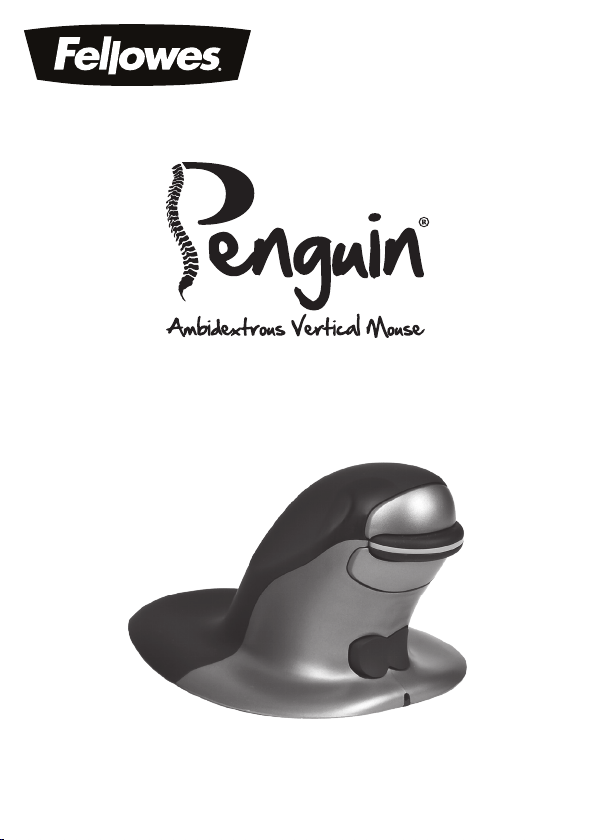
User Guide
PLEASE READ THESE INSTRUCTIONS BEFORE USE.
DO NOT DISCARD: KEEP FOR FUTURE REFERENCE.
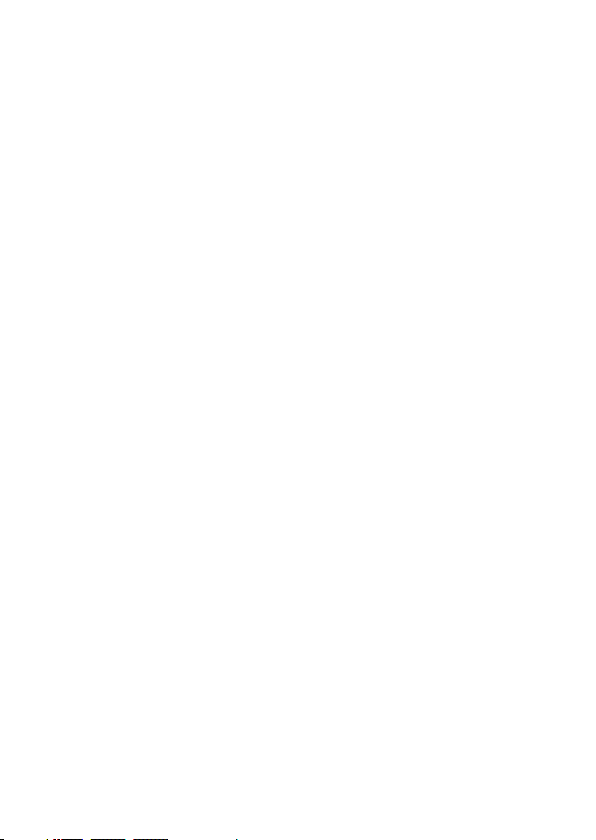
ENGLISH
Penguin Ambidextrous Mouse User Guide
WARNINGS
• This device is not a toy. Keep away from children. Read and follow all
instructions and warnings before use.
• CHOKING HAZARD: The wireless version of this device contains small parts
which may be a choking hazard to children under 3. Keep away from children.
• This device is not serviceable. DO NOT attempt to open, repair, or modify this
device. Doing so could present the risk of electrical shock or other hazards.
• Inspect the device and charging cable before use. If any parts are damaged,
contact Fellowes Technical Support before resuming use.
• Keep the device away from moisture and do not use with wet hands. Moisture in
or on the device may lead to electrical shock.
• The wireless version of this device contains a lithium-ion battery. Keep away
from heat sources and open ames.
CARE AND STORAGE
• DO NOT store the device in areas of high temperature.
• Keep the device dry and away from moisture. If exposed to moisture, turn off and
unplug the device. Contact Fellowes Technical Support before resuming use.
• Only use the charging cable provided with this product.
• Clean the device with a dry cloth.
DISPOSAL
• Do not dispose of your device in a re or incinerator.
• Do not throw your device away in the trash. The wireless version contains a
lithium-ion battery. Contact your local electronics recycler for a recycling location
in your area.
• Please be responsible. Many governments require that you recycle batteries.
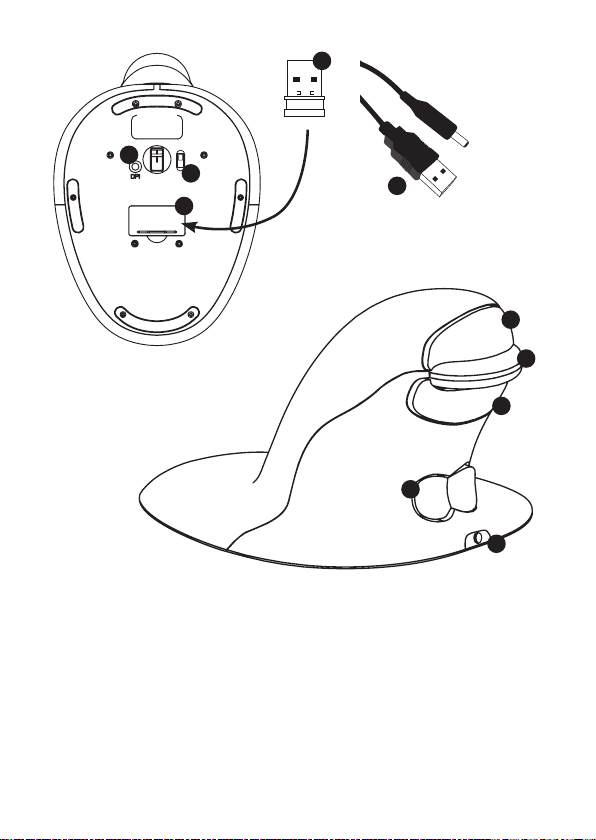
Back
Back
H
E
F
J
A. Left Click
B. Right Click
C. Scroll Wheel
D. Rocker Switch - ‘Bow Tie’
(L/R Hand Switch)
E. DPI Button
F. ON/OFF switch
(wireless only)
G
A
B
D
I
G. USB/DC Recharging Cable
(wireless only)
H. 1 x USB Micro Receiver
(wireless only)
I. Recharging DC Port
(wireless only)
J. Micro Receiver Dongle Housing
(wireless only)
C
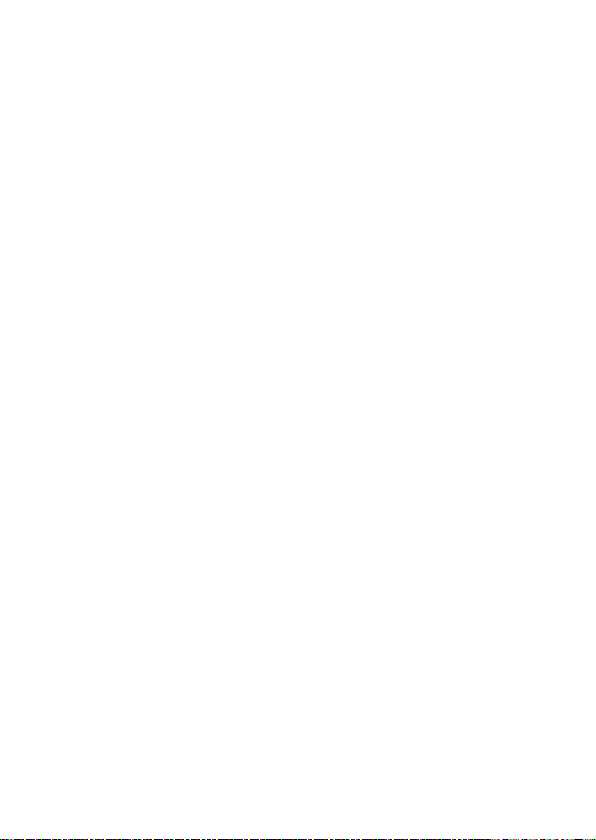
WIRED VERSION
1. Plug the USB cable into any spare USB port.
WIRELESS VERSION
2.4 GHz USB Micro Receiver
The micro receiver is located inside the housing on the underneath of the
Penguin (J).
1. Remove the micro receiver and insert into a spare USB port of your
computer or laptop. Wait for a short time for your PC to recognize the
penguin mouse.
2. Make sure the ON/OFF switch (F) on the base is in the ‘ON’ position.
On/off switch
For normal working conditions, make sure the ON/OFF switch (F) is turned to
the ‘ON’ position. The ON/OFF switch is located on the base of the Penguin.
Note: It is advised to switch to the ‘OFF’ position if the Penguin is to be transported as this will conserve power.
Auto power save
After approximately 20 seconds inactive - Penguin enters power save mode
After approximately 5 minutes - Penguin enters deep sleep mode
Inactive - click any button to reawaken
Rechargeable battery
The Wireless Penguin has an internal rechargeable battery. There may be a
certain amount of charge already in the battery.
To fully charge the battery, insert the USB end of the cable (G) into a spare
USB port of your computer and the DC end of the cable into the front of
your mouse (I) see diagram. Refer to the Charging Light Sequence section to
indicate the battery level.
