Page 1
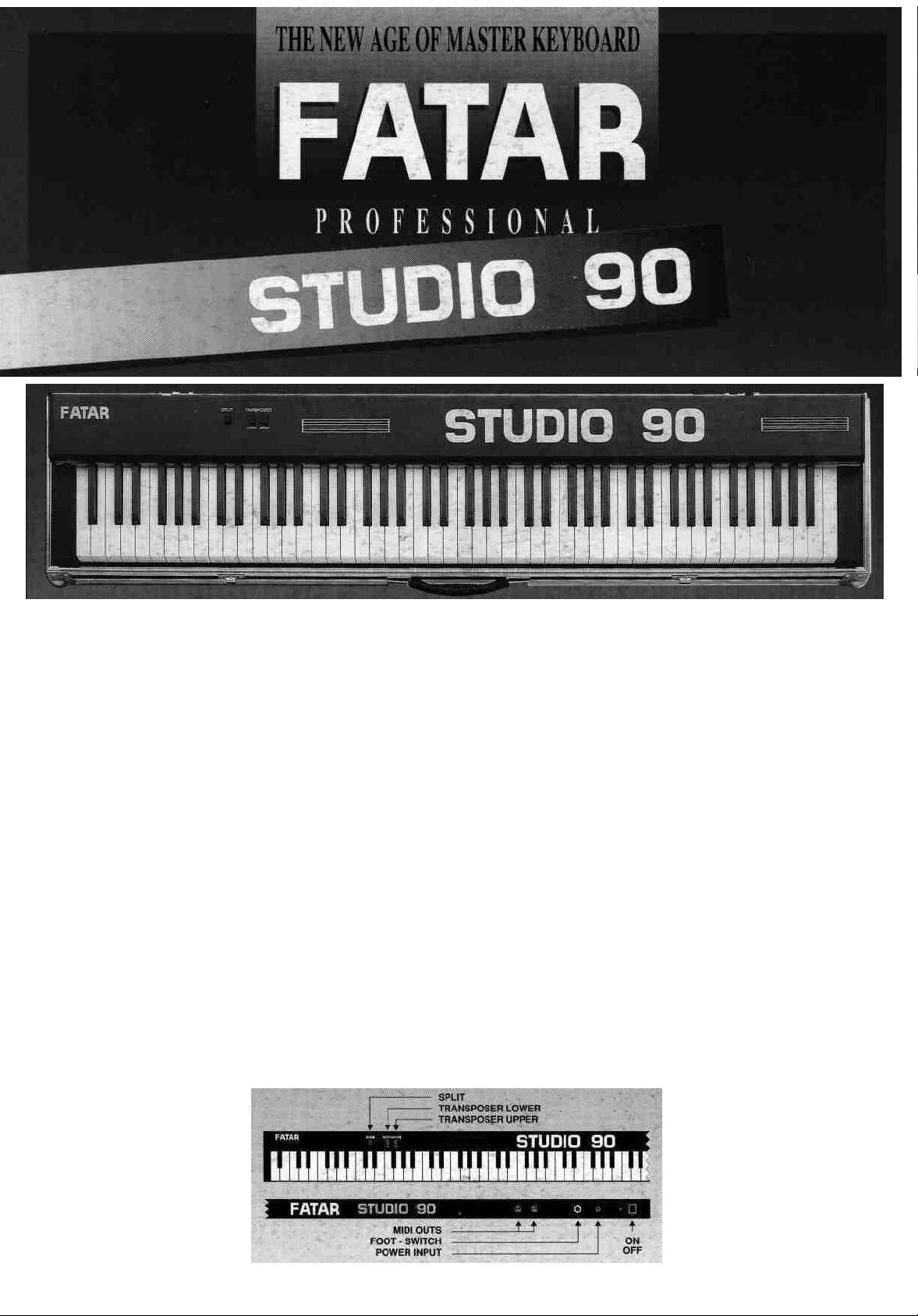
SPLIT
To split the keyboard in two parts all you do is,
press the key that you wish to be the dividing point on the
keyboard then press the switch «SPLIT».
Obviously
once
split,
the keyboard
is
separated
in two distinct parts, the LOWER part will go
through channel MIDI 1 and the UPPER part
through channel MIDI 2.
If
you press only «SPLIT» and no key the entire
keyboard will transmit through MIDI 1
TRANSPOSER
LOWER: to transpose the LOWER part of the
keyboard press the note you want to correspond
to initial A then press the switch «LOWER».
UPPER: to transpose the UPPER part of the
keyboard press the note you want to correspond
lo the first key of the split then press «UPPER».
When you split, transposition will be automatic. the lower part will increase by one octave
and the upper part decreases by one octave.
TECHNICAL DATA
Supply will require a standard adapter with a
variable continuous output voltage ranging 9 to
12 V and 350 mA current minimum.
The keyboard includes two midi outputs to pilot
other
instruments.
SWITCH jack to which
OFF-ON
pedal
which
There
you
can
will
enable a sustain
is also a F00T-
connect
an
effect through midi of the popalar synthesizers
and expanders on the market.
