Page 1
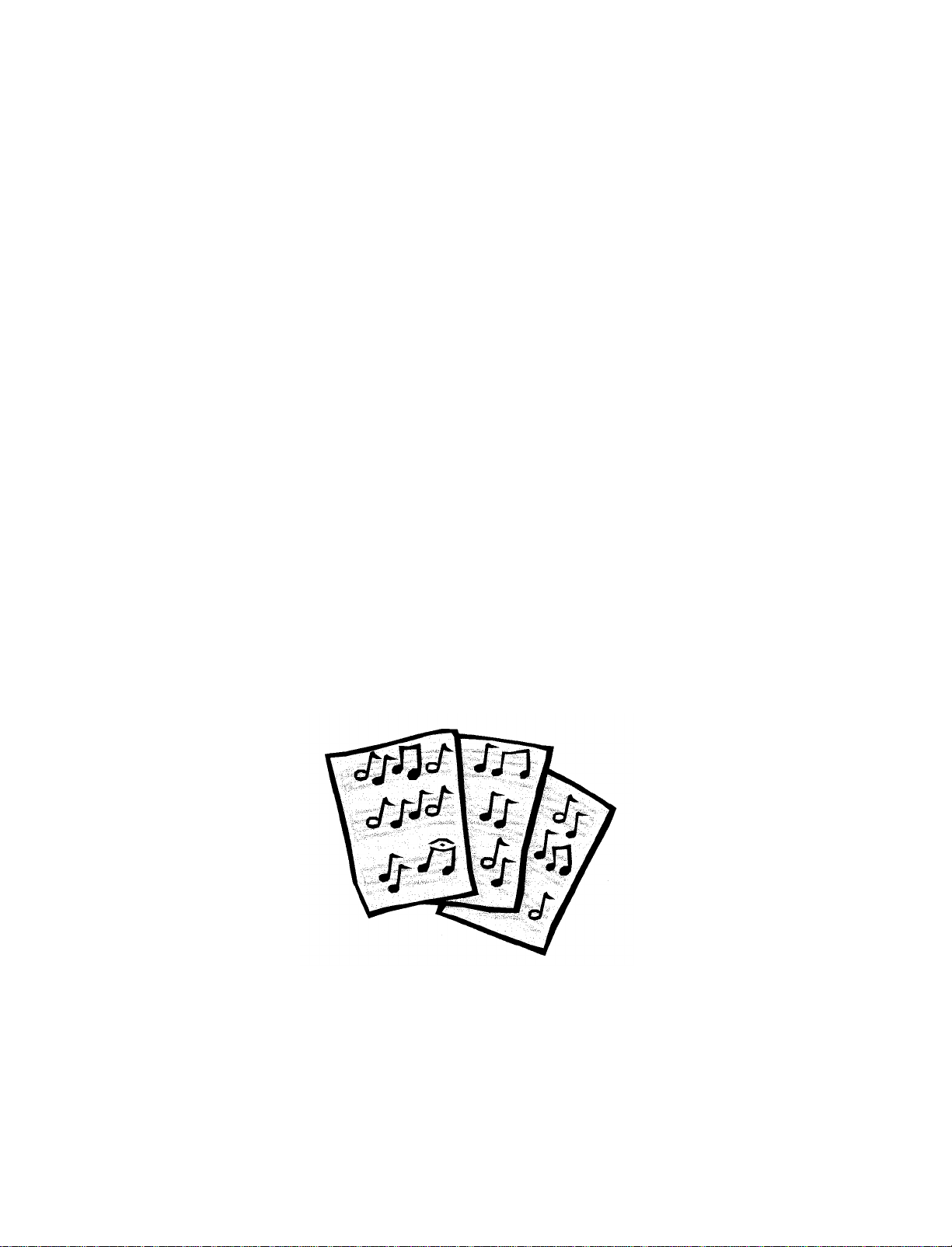
PLS-49
Piano Learning System
Featuring
Voyetra Software
And
Studiologic
CMK-49
Master Controller
Keyboard
Quick Start Guide
Version 1.1, October, 1999
Page 2
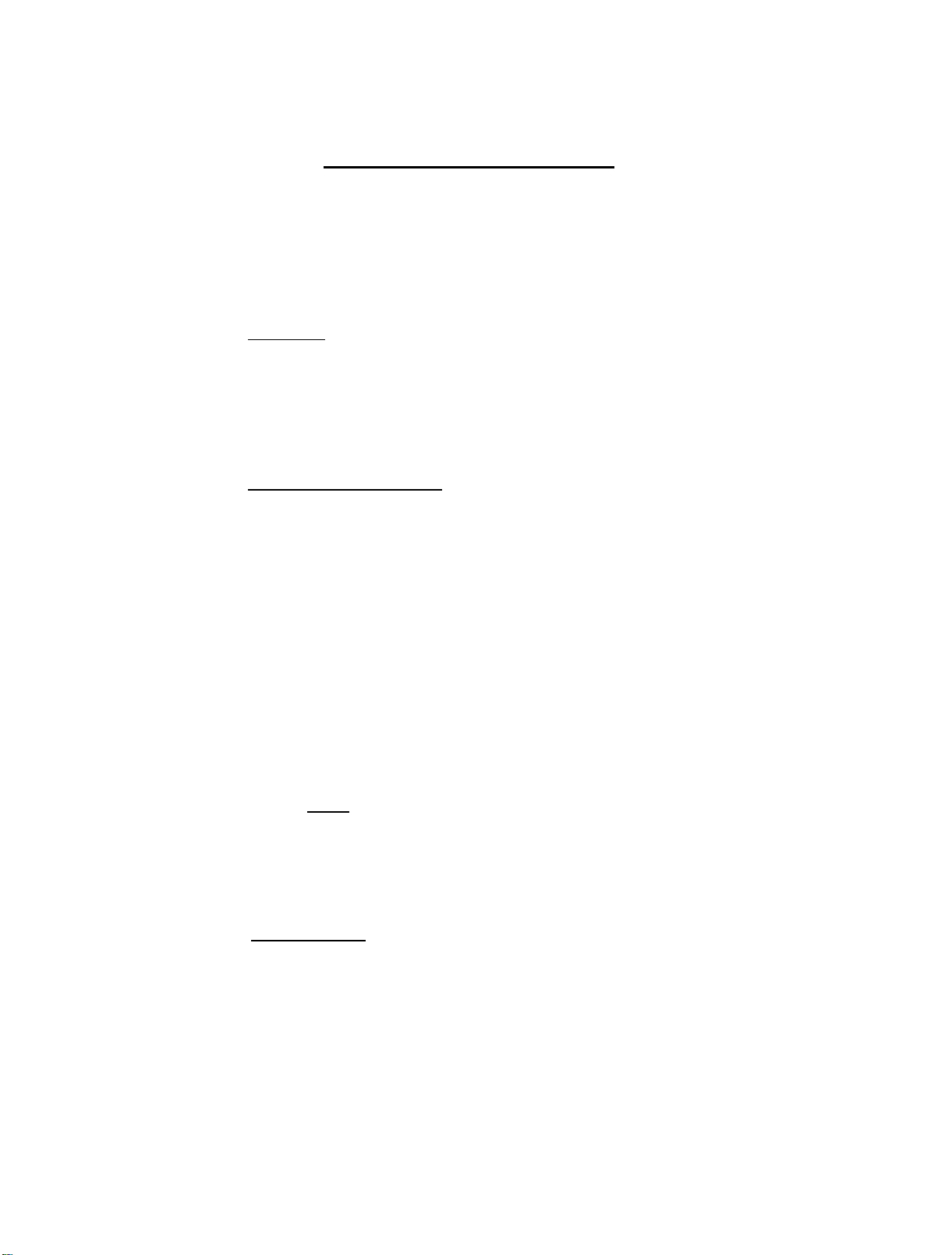
Congratulations on your purchase of the PLS-49
Piano Learning System!
We know you're going to enjoy many hours of pleasure learning how to play.
Please follow these simple instructions carefully to get "up and running" as soon
as possible with a minimum of trouble.
TO START:
POWER: Plug the enclosed AC power adaptor (YA-1) into the DC
input socket located on the left side panel of the CMK-49 keyboard,
and plug it into the wall.
Check to see that the LED indicator inside the power switch located
on the left side (top) of the keyboard is lit. If not, try pressing the
power switch to turn the CMK-49 on.
MIDI CONNECTIONS: Your Studiologic CMK-49 MIDI Keyboard
controller has a MIDI OUT plug located on the left side panel. (It's
the large black round one with the five prongs).
The enclosed PC MIDI Cable with Joystick Extender has two
round black plugs, labeled IN and OUT, respectively. Please plug
the connector labeled IN into the CMK-49's MIDI OUT socket and
then connect the 15 prong connector on the opposite end of the
cable into the "Joystick Port" on your soundcard (located in the
back of your computer).
This special cable allows you to leave your CMK-49 keyboard and
joystick connected at the same time, so if you have a joystick
already installed, please plug it in to the joystick extender provided.
Note: The MIDI OUT Connector Plug on the PC MIDI Cable
with Joystick Extender will not be used in this particular
application. It is provided if you wish to add an additional
external sound source (synthesizer) to your computer music
setup at a later date.
SOFTWARE: Once you have completed the above steps, you
should insert Voyetra's Discovering Keyboards/MIDI
Orchestrator Plus CD-ROM into your computer.
In most instances, the CD should "auto-run" and you will be
presented with the install screen shortly after you insert the CD.
Follow the on screen instructions carefully to install your Voyetra
Software. When asked, your serial number can be found on the
enclosed Voyetra Registration Card.
Page 3

If this screen does not appear in 30 - 45 seconds (look to the light
on your CD ROM drive for an indication of disk activity), you can
run the install program by doing the following...
In Windows 95/98: Click on the START button and choose
RUN. When presented with the RUN dialog box, type in the
following...
D:\setup.exe
(where D = the drive letter
assigned to your CD-ROM drive) Then, press the OK button,
and you will be presented with the install screen. Follow the
on screen instructions carefully to install your Voyetra
Software. When asked, your serial number can be found on
the enclosed Voyetra Registration Card.
In Windows 3.x: In Program Manager, select FILE/RUN, and
when presented with the RUN dialog box, type in the
following in the Command Line... D:\setup.exe
(where D = the drive letter assigned to your CD-ROM drive)
Then, press the OK button, and you will be presented with
the install screen. Follow the on screen instructions carefully
to install your Voyetra Software. When asked, your serial
number can be found on the enclosed Voyetra Registration
Card.
CONFIGURATION:
Voyetra has provided an excellent configuration and
troubleshooting program called Media Check, which will take you
through the complete setup procedure. It is highly recommended
that you run this program before using your Voyetra software, as it
will help you avoid configuration difficulties.
This can be found in your DISCOVERING KEYBOARDS program
group. Please double click the Media Check Icon to run the
program. Follow the instructions carefully, as the Voyetra Media
Check software configures your sound and MIDI connections.
RUN (FINALLY. FUN!):
Select the Discovering Keyboards or MIDI Orchestrator Plus
program by double clicking the appropriate Icon in the
DISCOVERING KEYBOARDS program group. If you wish to run
Discovering Keyboards, please remember that your Voyetra's
Discovering Keyboards/MIDI Orchestrator Plus CD-ROM will
need to be in your CD-ROM drive every time you run this program.
Page 4

Extensive online documentation is provided for each program.
In Discovering Keyboards, this can be found in the lower
right corner of the initial (music room) screen, by clicking on
the yellow question mark (?).
The manual for MIDI Orchestrator Plus, as well as a Video
Tutorial, can be accessed by double clicking on the
respective icons in the DISCOVERING KEYBOARDS
program group.
If, after 1) carefully reviewing the above instructions, 2) running the Media Check
configuration software, 3) reading available online documentation, you find that
you are still encountering difficulties with the setup and configuration of the
Studiologic PLS-49 Piano Learning System, please contact Music Industries
Corporation at 1-516-794-1888 between the hours of 9AM - 6PM (eastern time)
for technical support.
Please understand that due to the near infinite amount of possible configurations
of components in a "PC" style computer, there may be hardware issues involved
(resource and interrupt conflicts, driver problems, etc...) that we will be unable to
solve for you. In this (rare) instance, technical support is the responsibility of the
hardware manufacturer. Please be forewarned that, though our goal is to provide
the highest level of technical support for our customers, there may be (again,
rare) situations where will be unable to help you and will refer you to your
hardware manufacturer for technical support.
Thanks again! for buying yet another high quality Studiologic Computer Music
Keyboard package from Music Industries Corporation.
625 Locust Ave.,
Suite #300
Garden City, NY 11530
Phone; 1-516-794-1888
Fax; 1-516-794-4099
Web; www.musicindustries.com
Email; mic@musicindustries.com
