Page 1

DTC400/DTC300/DTC300M Card
Printer/Encoders - Firmware Upgrade
Document (Rev. 1.3)
Part Number: L000575
Page 2
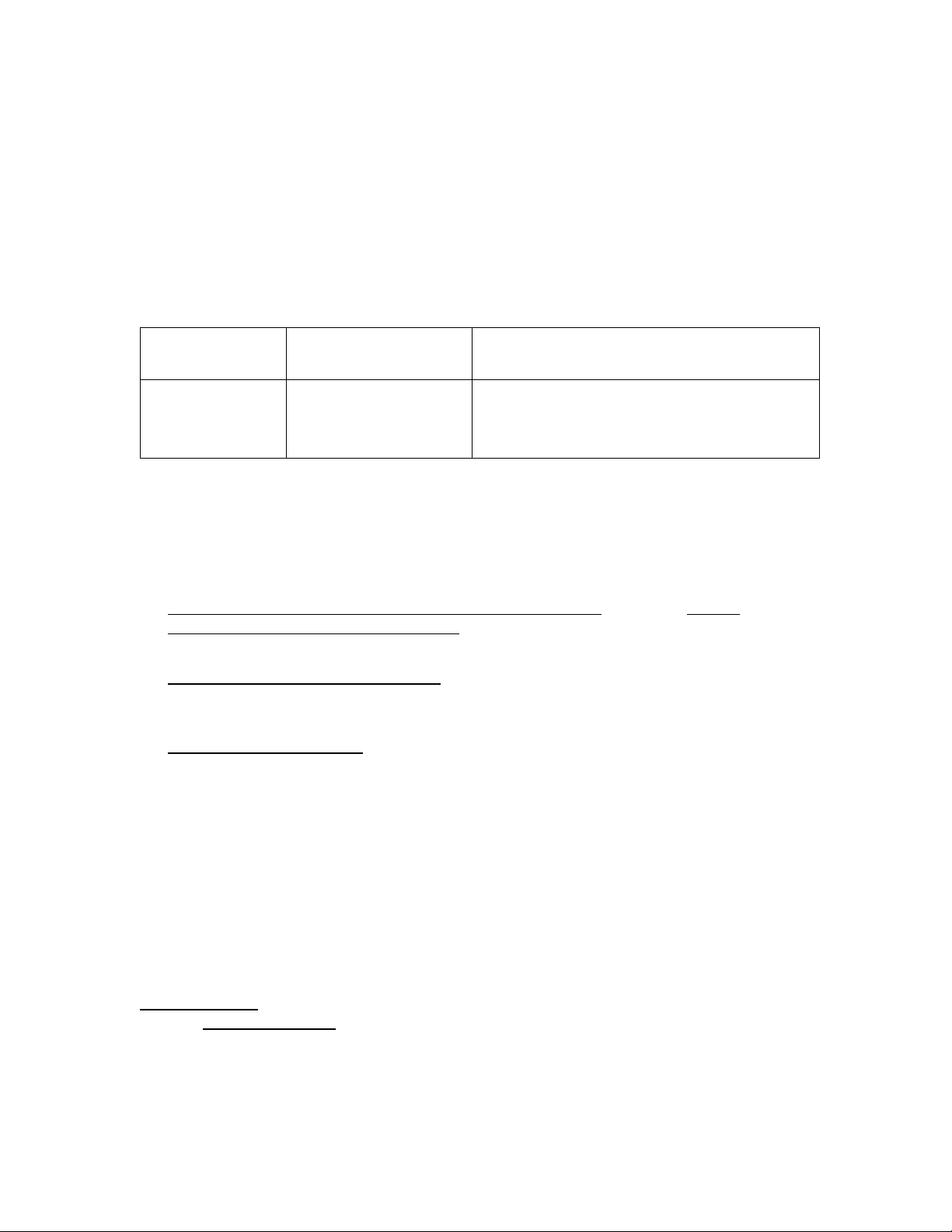
RESTRICTED USE ONLY Fargo Electronics, Inc.
DTC400/DTC300/DTC300M Card Printer/Encoders - Firmware Upgrade Document
(Rev. 1.3), property of Fargo Electronics, Incorporated
Copyright 2003, 2004, 2005, 2006 by Fargo Electronics, Incorporated. All rights
reserved. Printed in the United States of America. Exclusive permission is granted to
authorized resellers of Fargo products to reproduce and distribute this copyrighted
document to authorized Fargo customers, who have signed a “no disclosure agreement”
regarding the restricted, proprietary use of said document.
The revision number for this document will be updated to reflect changes, corrections,
updates and enhancements to this document.
Revision Control
Number
Date Document Title
Revision 1.3 1 October 2004 DTC400/DTC300/DTC300M Card
Printer/Encoders - Firmware Upgrade
Document (Rev. 1.3)
These reference documents were thoroughly reviewed to provide Fargo with
professional and international standards, requirements, guidelines and models for our
technical, training and user documentation. At all times, the Copyright Protection Notice
for each document was adhered to within our Fargo documentation process. This
reference to other documents does not imply that Fargo is an ISO-certified company at
this time.
• ANSI/ISO/ASQ Q9001-2000 American National Standard
, (sub-title) Quality
Management Systems - Requirements (published by the American Society of
Quality, Quality Press, P.O. Box 3005, Milwaukee, Wisconsin 53201-3005)
• The ASQ ISO 9000:2000 Handbook
(editors, Charles A. Cianfrani, Joseph J.
Tsiakals and John E. West; Second Edition; published by the American Society of
Quality, Quality Press, 600 N. Plankinton Avenue, Milwaukee, Wisconsin 53203)
• Juran's Quality Handbook
(editors, Joseph M. Juran and A. Blanton Godfrey; Fifth
Edition, McGraw-Hill)
Any questions regarding changes, corrections, updates, or enhancements to this
document should be forwarded to:
Fargo Electronics, Incorporated
Support Services
6533 Flying Cloud Drive
Eden Prairie, MN 55344 (USA)
(952) 941-9470
(800) 459-5636
FAX: (952) 941-7836
www.fargo.com
E-mail: sales@fargo.com
DTC400/DTC300/DTC300M Firmware Upgrade Document (Rev. 1.3)
2
Page 3

RESTRICTED USE ONLY Fargo Electronics, Inc.
Table of Contents
Firmware Upgrade Instructions___________________________________ 3
Introduction __________________________________________________ 3
Requirements ________________________________________________ 3
Safety Messages (review carefully) _______________________________ 4
Downloading Firmware _________________________________________ 5
Placing the Printer in the Firmware Upgrade Mode __________________ 19
Sending the Firmware File _____________________________________ 21
Firmware Upgrade Instructions
Introduction
The DTC400/DTC300/DTC300M Card Printer/Encoders - Firmware Upgrade Document
(Rev. 1.3) provides step-by-step procedures for upgrading the Firmware on these
Printers.
Requirements
• Windows 32 bit Operating System (XP/2000)
• Internet Access
DTC400/DTC300/DTC300M Firmware Upgrade Document (Rev. 1.3)
3
Page 4

RESTRICTED USE ONLY Fargo Electronics, Inc.
Safety Messages (review carefully)
Symbol Critical Procedures for Safety purposes
Danger:
Caution:
Failure to follow these installation guidelines can result in death or
serious injury.
Information that raises potential safety issues is indicated by a warning
symbol (as shown to the below).
• To prevent personal injury, refer to the following safety messages
before performing an operation preceded by this symbol.
• To prevent personal injury, always remove the power cord prior to
performing repair procedures, unless otherwise specified.
• To prevent personal injury, make sure only qualified personnel
perform these procedures.
This device is electrostatically sensitive. It may be damaged if
exposed to static electricity discharges.
Information that raises potential electrostatic safety issues is indicated by
a warning symbol (as shown to the below).
• To prevent equipment or media damage, refer to the following
safety messages before performing an operation preceded by this
symbol.
• To prevent equipment or media damage, observe all established
Electrostatic Discharge (ESD) procedures while handling cables in or
near the Circuit Board and Printhead Assemblies.
• To prevent equipment or media damage, always wear an
appropriate personal grounding device (e.g., a high quality wrist strap
grounded to avoid potential damage).
• To prevent equipment or media damage, always remove the
Ribbon and Cards from the Printer before making any repairs, unless
otherwise specified.
• To prevent equipment or media damage, take jewelry off of fingers
and hands, as well as thoroughly clean hands to remove oil and
debris before working on the Printer.
DTC400/DTC300/DTC300M Firmware Upgrade Document (Rev. 1.3)
4
Page 5

RESTRICTED USE ONLY Fargo Electronics, Inc.
Downloading Firmware
Step Procedure
1 Open the Fargo Diagnostic Utility (located in the Programs folder), as shown
below.
• Click on the Start icon on the desktop.
• Select the Programs folder.
• Select the Fargo folder.
• Click on the Diagnostic Utility, as shown below.
DTC400/DTC300/DTC300M Firmware Upgrade Document (Rev. 1.3)
5
Page 6

RESTRICTED USE ONLY Fargo Electronics, Inc.
Downloading Firmware (continued)
Step Procedure
2 Use the Select a printer to continue dropdown menu to select the Printer.
a. Click on the Download Firmware button under Step 1:, as shown below.
DTC400/DTC300/DTC300M Firmware Upgrade Document (Rev. 1.3)
6
Page 7

RESTRICTED USE ONLY Fargo Electronics, Inc.
Downloading Firmware (continued)
Step Procedure
3 a. Check that the Computer has an active internet connection.
b. Click on the Yes button, as shown below.
DTC400/DTC300/DTC300M Firmware Upgrade Document (Rev. 1.3)
7
Page 8

RESTRICTED USE ONLY Fargo Electronics, Inc.
Downloading Firmware (continued)
Step Procedure
4 This will launch the Fargo Support page
• Click on the Firmware selection box.
• Using the drop down menu select the Printer.
• Click on the Go button, as shown below.
DTC400/DTC300/DTC300M Firmware Upgrade Document (Rev. 1.3)
8
Page 9

RESTRICTED USE ONLY Fargo Electronics, Inc.
Downloading Firmware (continued)
Step Procedure
5 Click on the Printer name under Printer Firmware to begin the download, as
shown below.
DTC400/DTC300/DTC300M Firmware Upgrade Document (Rev. 1.3)
9
Page 10

RESTRICTED USE ONLY Fargo Electronics, Inc.
Downloading Firmware (continued)
Step Procedure
6 Click on the Save button to save the file, as shown below.
DTC400/DTC300/DTC300M Firmware Upgrade Document (Rev. 1.3)
10
Page 11

RESTRICTED USE ONLY Fargo Electronics, Inc.
Downloading Firmware (continued)
Step Procedure
7 Click on the Save button to save the file to the computer’s Desktop, as shown
below.
DTC400/DTC300/DTC300M Firmware Upgrade Document (Rev. 1.3)
11
Page 12

RESTRICTED USE ONLY Fargo Electronics, Inc.
Downloading Firmware (continued)
Step Procedure
8 Click on the Close button to close this dialog when the download is completed,
as shown below.
DTC400/DTC300/DTC300M Firmware Upgrade Document (Rev. 1.3)
12
Page 13

RESTRICTED USE ONLY Fargo Electronics, Inc.
Downloading Firmware (continued)
Step Procedure
9 From the computer’s desktop, double click on the Firmware .exe file to un-zip it,
as shown below.
DTC400/DTC300/DTC300M Firmware Upgrade Document (Rev. 1.3)
13
Page 14

RESTRICTED USE ONLY Fargo Electronics, Inc.
Downloading Firmware (continued)
Step Procedure
10 Click on the Browse button on the WinZip Self-Extractor window, as shown
below.
DTC400/DTC300/DTC300M Firmware Upgrade Document (Rev. 1.3)
14
Page 15

RESTRICTED USE ONLY Fargo Electronics, Inc.
Downloading Firmware (continued)
Step Procedure
11 Select the Desktop, then click on the OK button in the Browse for Folder dialog,
as shown below.
DTC400/DTC300/DTC300M Firmware Upgrade Document (Rev. 1.3)
15
Page 16

RESTRICTED USE ONLY Fargo Electronics, Inc.
Downloading Firmware (continued)
Step Procedure
12 Click on the Unzip button in the WinZip Self-Extractor window to unzip
designated files, as shown below
DTC400/DTC300/DTC300M Firmware Upgrade Document (Rev. 1.3)
16
Page 17

RESTRICTED USE ONLY Fargo Electronics, Inc.
Downloading Firmware (continued)
Step Procedure
13 Click on the Select Firmware File button under Step 2: in the Fargo Diagnostic
Utility window, as shown below.
DTC400/DTC300/DTC300M Firmware Upgrade Document (Rev. 1.3)
17
Page 18

RESTRICTED USE ONLY Fargo Electronics, Inc.
Downloading Firmware (continued)
Step Procedure
14
• Select the Desktop dropdown menu.
• Click on the .frm file.
• Click on the Open button, as shown below.
15 This completes the Downloading Firmware procedure.
DTC400/DTC300/DTC300M Firmware Upgrade Document (Rev. 1.3)
18
Page 19

RESTRICTED USE ONLY Fargo Electronics, Inc.
Placing the Printer in the Firmware Upgrade Mode
Step Procedure
1
Caution: Turn off the Printer and unplug the power cord from the
Printer.
2 Press and hold down the Power and Pause buttons on the Printer, as shown
below.
3 Continue to hold down both the Power and Pause buttons as the power is
reapplied, hold the buttons down for two (2) seconds after the power has been
restored and then release. (Note: The LCD display should now show the
Upgrade Firmware message, as shown below).
4 Press the Yes button on the LCD to continue with the Firmware Upgrade.
DTC400/DTC300/DTC300M Firmware Upgrade Document (Rev. 1.3)
19
Page 20

RESTRICTED USE ONLY Fargo Electronics, Inc.
Placing the Printer in the Firmware Upgrade Mode (continued)
Step Procedure
2 Ensure that the Printer LCD displays this message: as shown below
Upgrade Firmware
Send File Now.
DTC400/DTC300/DTC300M Firmware Upgrade Document (Rev. 1.3)
20
Page 21

RESTRICTED USE ONLY Fargo Electronics, Inc.
Sending the Firmware File
Step Procedure
1 Ensure that the Printer LCD displays this message:
Upgrade Firmware Send File Now
2 From the Fargo Diagnostic Tool click on the Send Firmware button, as shown
below.
DTC400/DTC300/DTC300M Firmware Upgrade Document (Rev. 1.3)
21
Page 22

RESTRICTED USE ONLY Fargo Electronics, Inc.
Sending the Firmware File (continued)
Step Procedure
3 Upon successful completion of the Firmware Update, the Printer will restart.
4 The procedure is now completed.
DTC400/DTC300/DTC300M Firmware Upgrade Document (Rev. 1.3)
22
