Page 1
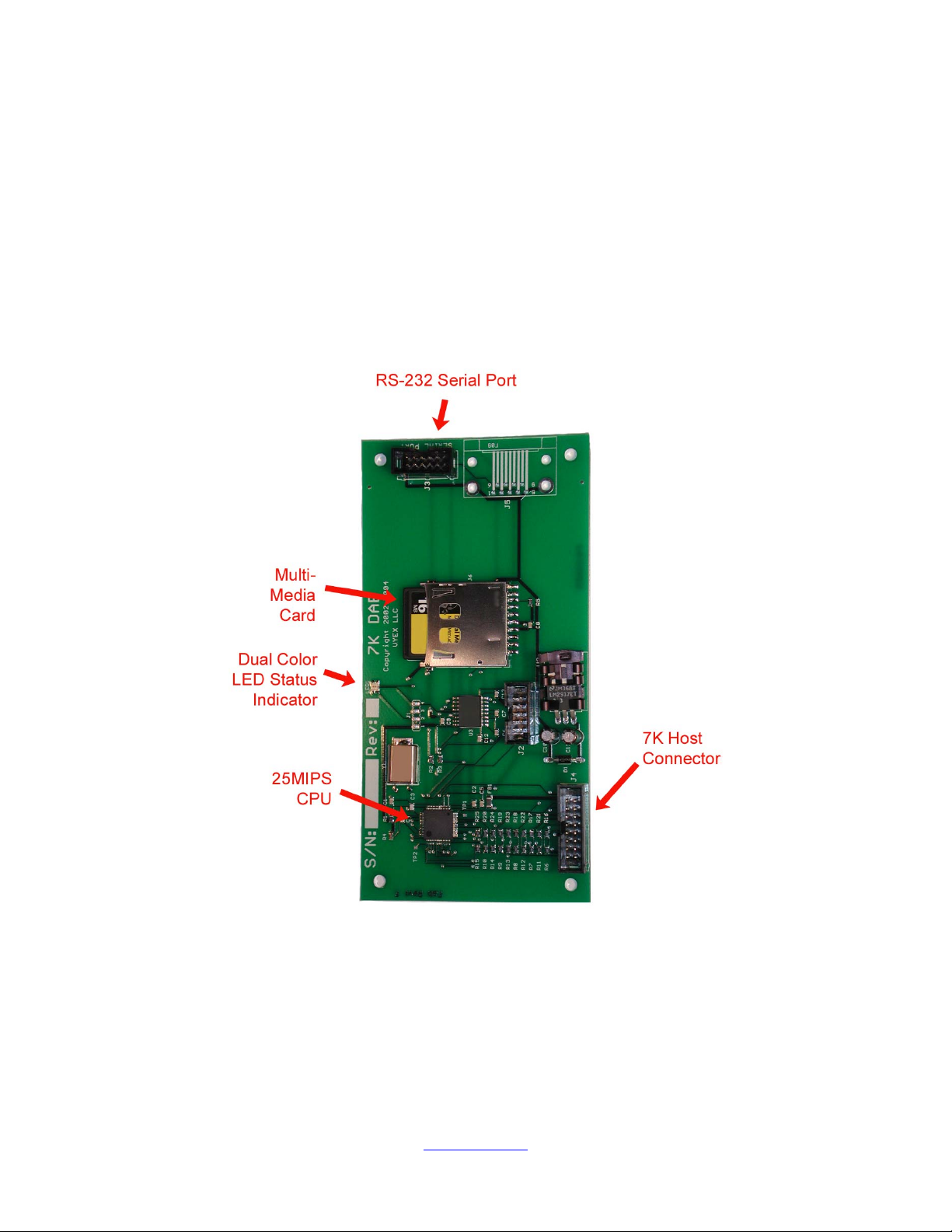
7K Digital Audio Board
Revision 2.0
19-Aug-2007
Vyex LLC
www.vyex.com
Page 2

INTRODUCTION 1
LIMITED HARDWARE WARRANTY 2
COPYRIGHT NOTICE AND LIMITED SOFTWARE WARRANTY 2
TRADEMARKS 3
INSTALLATION 4
Installation into the rack mount cabinet. 4
Installing the FLASH Card 5
Updating the 7K repeater controller firmware 6
USING THE DAB 7
LED Status indicator 7
Basic use 8
Supported WAV File formats 9
Things to consider when deciding file storage parameters 9
Recommended editing programs 10
STORING FILES ON THE FLASH CARD 10
Multi-Media Card adapters 10
File system requirements 11
File system structure for the Audio Files 12
Special files stored in the root directory 12
CONFIG.INI 12
DAB-MAIN.BIN 12
DAB-BOOT.BIN 13
7K-IMAGE.BIN 13
7K-PATCH.BIN 13
SPECIAL WORDS 13
9700 – Custom Delay 13
9701 – Long word continuation 13
7KDAB, Version 2.0, 19-Aug-2007
Vyex LLC, 2003-2007
i
Page 3

9702 – Playback Speed Factor 14
9710 – Play Random File 14
9720 – Send Serial Characters 15
9790 – Force 7KDAB Reset 15
9796 – Load 7K Patch file 16
9797 – Provide RTC data to DAB 16
9798 – Load 7K-IMAGE.BIN 16
9799 – Save 7K-IMAGE.BIN 16
MORSE CODE FEATURES 17
Message File Location 17
Message File contents 17
Message file control characters 17
Pitch 17
Speed 18
Amplitude 18
Sending ‘Prosigns’ 18
7KDAB ‘Busy’ message 19
USING THE SERIAL PORT 20
Hardware Interface 20
Baudrate 20
Password 20
Connecting a Modem to the Serial Port 21
The Command Line Interface 22
CD – Change Directory 22
DIR – Directory command 23
DEL – Delete File 24
REN – Rename File 24
FIND – Find a file 24
SY – Send Y-Modem 25
RY – Receive Y-Modem 25
LO – Logout 25
REBOOT – Reboot DAB 25
SMHOST – Force Smart Host Present Flag 25
STOP – Stop current WAV file playback 26
TIME – Display or Set the current Time and Date 26
TYPE – Type a file to the console 26
7KDAB, Version 2.0, 19-Aug-2007
Vyex LLC, 2003-2007
ii
Page 4

Command line interface commands available with 7K firmware 2.04 27
#!; - Issuing commands to the 7K 27
RFP – Remote Front Panel 28
SCRIPT – Execute text file to program the 7K controller 29
FIRMWARE UPDATE PROCEDURE. 30
MMC card reader/writer attached to your computer running Windows 30
Use your terminal emulator to transfer a file to the MMC card 30
APPENDIX A LIBRARY CONTENTS 31
7K SSM Words 31
Sean Caldwell Words 31
Test Tones 42
APPENDIX B ASCII CHARACTER CHART 43
APPENDIX C – MORSE CODE CHARACTERS 44
APPENDIX D VERSION HISTORY 45
Product Firmware Revisions 45
User Manual Revisions 45
1.2 – 21-Oct-2003 45
1.3 – 10-Dec-2003 45
1.5 – 9-Feb-2004 45
1.5a – 17-Feb-2004 45
1.6 – 20-Mar-2004 45
1.6a – 12-May-2004 45
1.7 – 25-July-2004 45
1.7a – 13-May-2006 45
1.8 – 14-Aug-2007 45
2.0 – 19-Aug-2007 45
APPENDIX E 7K VERSION 2.04 RELEASE NOTES 46
Disclaimer 46
Overview 46
New Commands 47
{PW} 16 Stop playback of current speech word 47
{PW} 24 xxxx Remove Command From Macro 47
{PW} 36 T F xxxx Modify ID Timers 47
{PW} 49 90/91/92/93 xx Message Handler Initial Message Delay 48
{PW} 49 94/95 xx Logic output pulse duration 48
7KDAB, Version 2.0, 19-Aug-2007
Vyex LLC, 2003-2007
iii
Page 5

{PW} 76 ff yyyy (zzzz) IF-THEN-ELSE 49
New Switches 50
{PW} 63 16 x Daylight Savings time correction 50
{PW} 63 19 x Ignore Landline Busy Input 50
{PW} 63 33 x Enable “OK” Command Responses 50
{PW} 63 34 x Enable “?ERR” Command Responses 50
{PW} 63 35 x Courtesy message can be queued during message playback 50
{PW} 63 36 x Suppress command responses within macro execution 50
{PW} 63 92 x User Soft Switch 1 51
{PW} 63 93 x User Soft Switch 2 51
{PW} 63 94 x User Soft Switch 3 51
{PW} 63 95 x User Soft Switch 4 51
{PW} 63 96 x User Soft Switch 5 51
{PW} 63 97 x User Soft Switch 6 51
{PW} 63 98 x User Soft Switch 7 51
Changed Commands 52
{PW} 02 f … CTCSS Encoder 52
{PW} 40 r xxx Set Transmit Timeout Timers 53
{PW} 89 … Select DTMF Priority/Scan 53
{PW} 50 0/1 99 Review Initial and Normal Tail ID’s 53
{PW} 96 t xx Set DTMF Mute Delay 53
{PW} 63 xx 0/1/2/3 Set User Switch 53
New Message Types 54
Operational Changes 54
Bug Fixes and Changes 55
Version 2.04 55
Version 2.04a 55
Version 2.04b 55
Version 2.04c 55
Version 2.04d 55
Version 2.04e 55
Version 2.04f 56
APPENDIX F SCHEMATICS 57
APPENDIX G – DAUGHTER PCB INSTALLATION 61
7KDAB, Version 2.0, 19-Aug-2007
Vyex LLC, 2003-2007
iv
Page 6
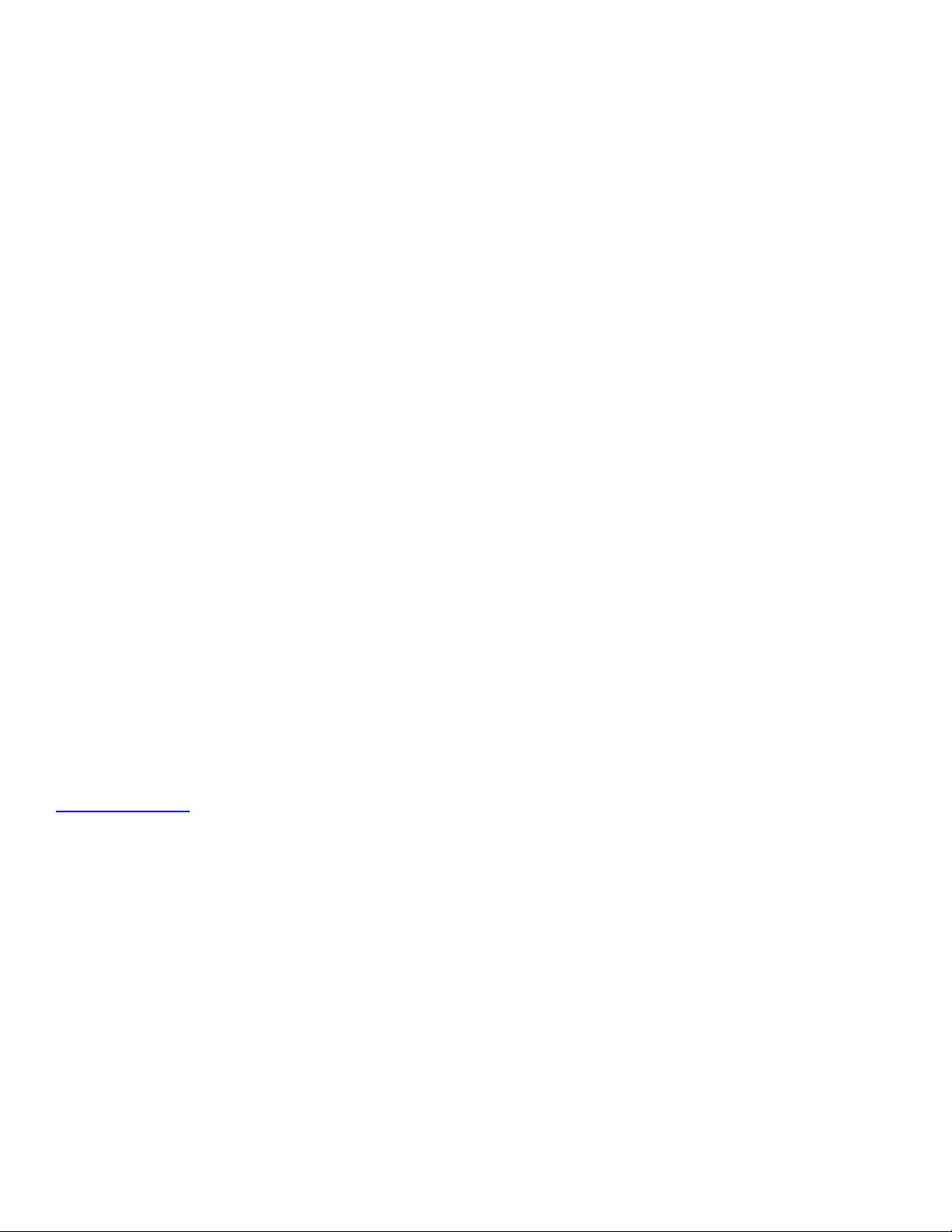
Introduction
Thank you for purchasing the 7K Digital Audio Board (DAB).
The DAB has been designed as a “drop-in” replacement for the Speech Synthesizer board in the S-Com 7K repeater
controller, but does more than just talk.
The DAB utilizes a fast, FLASH based, single chip microprocessor to support audio playback from a FLASH based Multi-
Media Card (MMC) which is used to store digitized speech files played back in response to commands from the 7K
repeater controller.
The MMC media card is the same type of solid state storage media that is used in many consumer devices such as
cameras, personal digital assistants, and MP3 players. The file system used on the FLASH card is the same FAT16 file
system used on desktop computers for years and is thus compatible with any third party MMC I/O device that supports
this type of file system. The FAT16 file system constrains the total storage space to approximately 2 Gigabytes, which
provides the potential to store hours of audio material. The user is free to upgrade the amount of storage space available
at any time simply by purchasing higher capacity FLASH cards from the vendor of their choice.
The audio files are stored in the well-known WAV file format, which is a subset of the Microsoft Resource Interchange File
Format (RIFF) file format. This flexible file format supports dozens of different audio compression methods, of which the
DAB supports only a few specific types.
The DAB also has an RS-232 serial port that can be used to send or retrieve files from the FLASH card in order to allow
the update of audio files, product firmware, and to make product configuration changes.
The DAB’s product firmware is fully field updateable and new firmware revisions can be installed by the end as they
become available.
If you have any questions or comments regarding this product, please know that your feedback is always appreciated.
Contact information:
Vyex LLC
S64 W24740 Susan Street
Waukesha, WI 53189
262.513.0150
support@vyex.com
7KDAB, Version 2.0, 19-Aug-2007
Vyex LLC, 2003-2007
1
Page 7

Limited Hardware Warranty
Vyex LLC warrants that its products will be free from defects in materials and workmanship for a period of one year from
the date of shipment.
This warranty does not cover damage caused by any of the following:
• Physical damage of any kind.
• Improper installation or connection.
• Electro-static discharge damage caused by improper product handling.
• Lightning.
• Any product in which the customer has attempted to make field repairs or modifications.
During the term of the warranty, Vyex LLC will cover the cost of product repair including parts, labor and return shipping.
Vyex LLC may not support all third party manufacture’s Multi-Media Cards as viable storage devices for use with this
product.
Vyex LLC reserves the right to refund the purchase price as its exclusive warranty remedy.
For service contact Vyex at 262.513.0150
Any product return must include a Return Materials Authorization (RMA) number on the outside of the package.
Copyright Notice and Limited Software Warranty
The product software and associated audio files represent copyrighted materials, an original work of Vyex LLC.
Vyex LLC retains all right, title, and interest in and to the Software, and any rights not granted to you herein are reserved
by Vyex LLC. You may not reverse engineer, disassemble, decompile, or translate the Software, or otherwise attempt to
derive the source code of the Software, except to the extent allowed under any applicable law. If applicable law permits
such activities, any information so discovered must be promptly disclosed to Vyex LLC and shall be deemed to be the
confidential proprietary information of Vyex LLC.
Vyex LLC provides the following End-User License Agreements with respect to the software it distributes. An End-User
License Agreement is a legal agreement between you (either an individual or a single entity) and Vyex LLC for a Vyex
LLC software product. Such software product includes computer software and may include associated media, printed
materials, and "online" or electronic documentation ("SOFTWARE PRODUCT"). By installing, copying, or otherwise using
the SOFTWARE PRODUCT, you agree to be bound by the terms of the End-User License Agreement. If you do not agree
to the terms of the agreement, do not install or use the SOFTWARE PRODUCT; you may, however, return it to your place
of purchase for a full refund.
You may permanently transfer all of your rights under this End-User License Agreement, provided the recipient agrees to
the terms of this End-User License Agreement.
All title and copyrights in and to the SOFTWARE PRODUCT (including but not limited to any images, photographs, audio,
and text, incorporated into the SOFTWARE PRODUCT), the accompanying printed materials, and any copies of the
SOFTWARE PRODUCT are owned by Vyex LLC or its suppliers. The SOFTWARE PRODUCT is protected by copyright
laws and international treaty provisions. Therefore, you must treat the SOFTWARE PRODUCT like any other copyrighted
material.
Vyex LLC expressly disclaims any warranty for the SOFTWARE PRODUCT. The SOFTWARE PRODUCT and any
related documentation is provided "as is" without warranty of any kind, either express or implied, including, without
limitation, the implied warranties or merchantability, fitness for a particular purpose, or noninfringement. The entire risk
arising out of use or performance of the SOFTWARE PRODUCT remains with you.
7KDAB, Version 2.0, 19-Aug-2007
Vyex LLC, 2003-2007
2
Page 8

In no event shall Vyex LLC or its suppliers be liable for any damages whatsoever (including, without limitation, damages
for loss of business profits, business interruption, loss of business information, or any other pecuniary loss) arising out of
the use of or inability to use this Vyex LLC product, even if Vyex LLC has been advised of the possibility of such
damages. Because some states/jurisdictions do not allow the exclusion or limitation of liability for consequential or
incidental damages, the above limitation may not apply to you.
LICENSEE understands that the Software is subject to export control laws and regulations.
LICENSEE may not download or otherwise export or re-export the software or any underlying information or technology
except in full compliance with all United States and other applicable laws and regulations.
LICENSEE is responsible for paying any sales or use tax imposed at any time whatsoever on this transaction.
LICENSEE acknowledges that LICENSEE has read this Agreement, understands it, and agrees to be bound by its terms
and conditions. This Agreement embraces the full and complete understanding of the parties as to the subject matter
hereof and supersedes any prior agreement, whether written or oral, relating to the subject matter hereof, and may not be
altered or modified, except by written amendment which expressly refers to this Agreement and which is duly executed by
authorized representatives of both parties. If any part of this Agreement is found void and unenforceable, it will not affect
the validity of the balance of the Agreement, which shall remain valid and enforceable according to its terms. Further, this
Agreement shall be construed and governed in accordance with the laws of the State of Wisconsin, excluding the
application of its conflicts of law rules.
Trademarks
MultiMediaCardTM is a trademark of Infineon Technologies AG
Microsoft, Windows, and MS-DOS are registered trademarks of Microsoft Corporation.
All other brand and product names are trademarks or registered trademarks of their respective companies and are hereby
acknowledged.
7KDAB, Version 2.0, 19-Aug-2007
Vyex LLC, 2003-2007
3
Page 9

Installation
CAUTION:
The DAB is a static sensitive electronic device. Proper precautions should be exercised when handling the DAB.
Installation and connection of the DAB can only be performed with power removed from the controller.
Installation into the rack mount cabinet.
The DAB is installed in the controller cabinet to the left of the repeater controller circuit board and secured in place with
four 6-32 screws.
Using the supplied ribbon cable, connect the ribbon cable
between J4 on the DAB and the speech board connection,
P8, on the 7K repeater controller PCB.
As the 7K does not use a keyed or shrouded connector, use
due caution when making the connection to the 7K
connector. If the cable is not inserted correctly, severe
damage may occur to the DAB and will not be covered
by warranty.
If the serial port on the DAB will be utilized, the short ribbon cable assembly containing the DB-9 connector can be
connected to J3 on the DAB. The method of routing the cable out of the 7K cabinet and/or mounting of the DB-9
connector in the cabinet is left to the end user. Please note that the modification of the controller cabinet may void your
warranty with S-Com.
If you do attempt to modify the cabinet, please use proper precautions to guard against physical damage to the circuit
boards inside the cabinet, and against any metal debris which could potentially short components on the PCB’s.
7KDAB, Version 2.0, 19-Aug-2007
Vyex LLC, 2003-2007
4
Page 10

Installing the FLASH Card
The multi-media FLASH card should be inserted into the connector as shown, with the gold contacts facing downward.
When the card is not installed in the DAB, do not touch the gold contacts.
7KDAB, Version 2.0, 19-Aug-2007
Vyex LLC, 2003-2007
5
Page 11
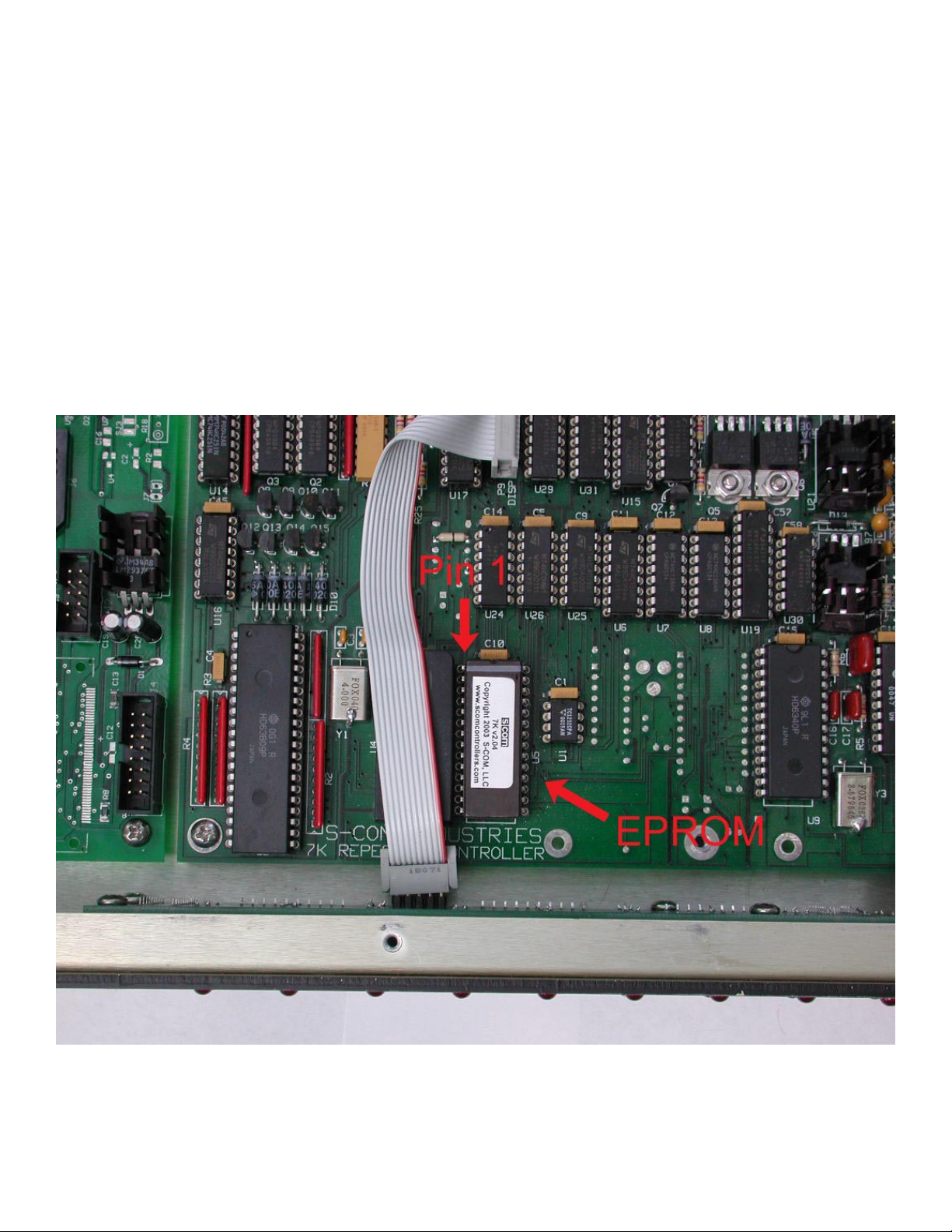
Updating the 7K repeater controller firmware
An EPROM containing new firmware for the 7K has also been included with the DAB. This new firmware provides better
integration between the DAB and 7K controller as well as providing new, generic, features to the 7K itself.
When version 2.04 firmware is installed in the 7K, the 7K will need to be re-initialized before it will work, and the
user will need to reload their program into the controller.
The DAB will work with any version of S-Com firmware that supported the speech synthesizer module, and you may elect
to defer the installation of the new controller firmware.
If your controller is not already at a 2.x version status, and you wish to utilize the new firmware, you will need to contact SCom regarding upgrading other components on the 7K controller board.
To change the Firmware, use an IC extraction tool to exert equal force on each end of the old EPROM while pulling
straight up. Place the old EPROM in conductive foam, and then install the new EPROM as shown in the picture below.
Pin one, on the notched end of the EPROM, should be facing towards the rear of the cabinet.
7KDAB, Version 2.0, 19-Aug-2007
Vyex LLC, 2003-2007
6
Page 12

Using the DAB
LED Status indicator
The DAB has a dual color surface mount LED mounted near the board edge near the FLASH card connector.
If the FLASH card is present upon power up, the dual color LED on the DAB should briefly illuminate green as the FAT file
system code initializes its internal variables.
If the FLASH card is removed, both LED’s will illuminate and provide a yellowish glow to indicate the absence of the card.
When the FLASH card is present, if the LED glows solid Red, with brief flashes of Green, this indicates that the FLASH
media is not correctly formatted.
In normal operation, the Green LED will flicker when the FLASH card is being accessed for reading, and the Red LED will
flicker when the FLASH card is being accessed for writing.
7KDAB, Version 2.0, 19-Aug-2007
Vyex LLC, 2003-2007
7
Page 13
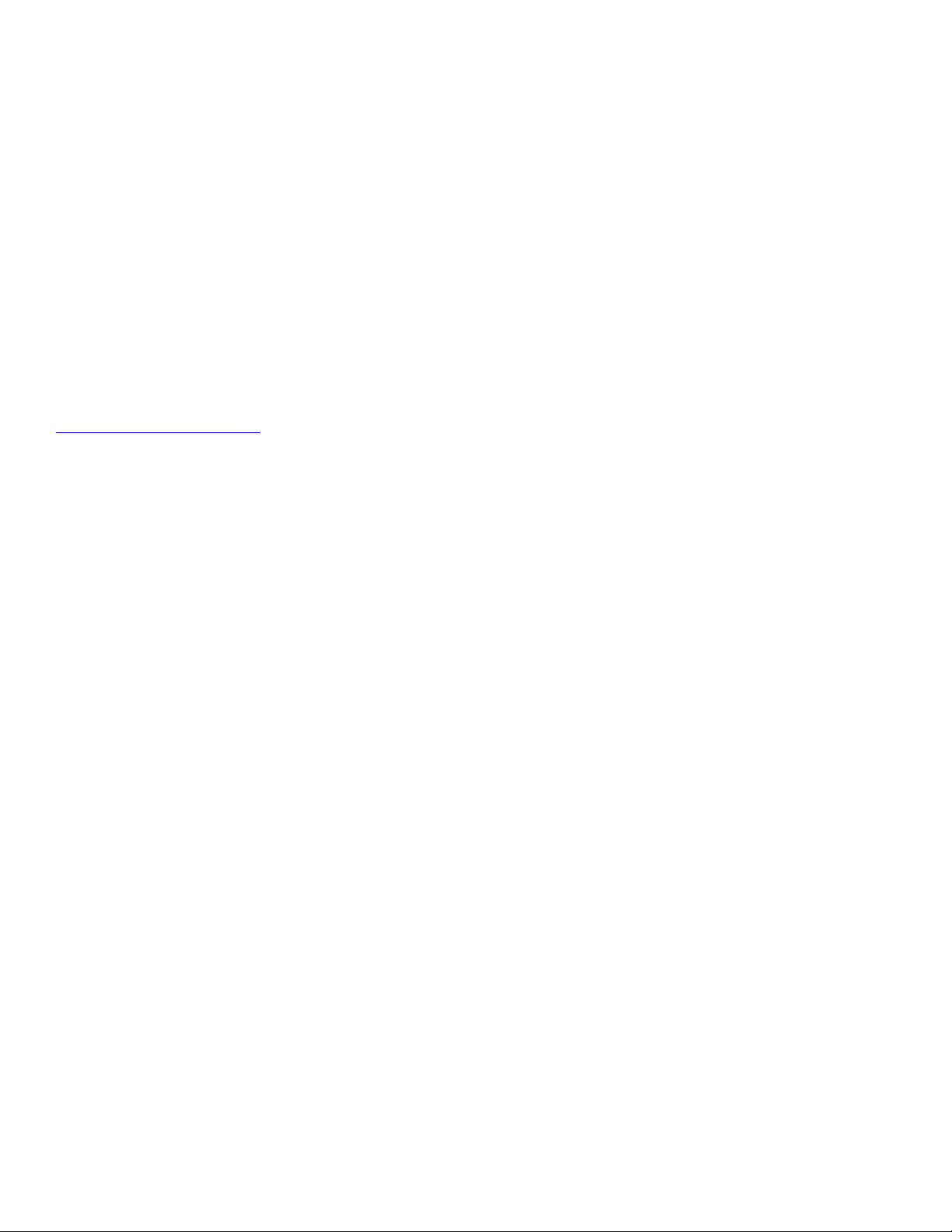
Basic use
In its simplest form, the DAB will mimic the original S-Com speech synthesizer board, and thus it is compatible with any
version of 7K firmware that supported the speech board.
The default speech library included with the DAB includes digitized versions of the original TI speech synthesizer
vocabulary. The recordings of the TI speech synthesizer have been low pass filtered to provide a sound which is less
harsh than the original speech synthesizer.
In addition to the original vocabulary, additional words have been recorded by a professional voice over talent. The list of
those words can be found in Appendix A.
If the user wishes to have custom words and phrases recorded in the same voice they may contact:
Sean Caldwell, KF4IWT
Phone: 212.898.1222
http://www.seancaldwell.com/
Sean has agreed to contract with the end users of this product for a very reasonable price.
7KDAB, Version 2.0, 19-Aug-2007
Vyex LLC, 2003-2007
8
Page 14

Supported WAV File formats
For those that wish to create their own WAV files, you will need to know about some specific constraints of exactly what
the DAB does and does not support.
PCM. 8 or 16 bit linear (uncompressed) values, in either mono or stereo format. The maximum supported sample rate is
22.05kHz.
muLaw. This is a logarithmically compressed format which stores 8 bits per sample and expands to approximately 12 bits
of precision. Mono and Stereo forms are supported. The maximum supported sample rate is 22.05kHz.
IMA/DVI ADPCM. Adaptive Delta Pulse Code Modulation essentially stores the difference from one sample to the next.
Several different ADPCM methods and subsets are part of the WAV file specification, the one that the DAB supports is
specifically this type, with 4 bits per sample, in mono format only. The maximum supported sample rate is 16kHz.
For the types that support stereo file playback, no attempt is made to “mix” the two channels together and the data stream
for only the left channel will be audible.
If a WAV file is stored using an unsupported compression method, or at too high of a sample rate, the DAB will simply
treat the file as a missing file and refuse to play it.
Things to consider when deciding file storage parameters
If the user wishes to provide for the highest fidelity playback, then the files should be stored as 16 bit PCM files. Using
this storage method consumes two bytes of disk space per sample.
If the user wishes to conserve as much disk space as possible, then the ADPCM compression method is recommended.
Using this storage method, two samples are stored in one byte of disk space.
The default speech libraries included with the DAB utilize muLaw compression for the TI speech synthesizer recordings,
and ADPCM for the live recordings. Both types are sampled at 11.025kHz.
It was found that applying ADPCM compression to the TI synthesizer recordings resulted in objectionable artifacts when
the files were played, but these same artifacts were not nearly as noticeable for the live recordings.
The practical limit of a narrowband FM voice channel is about 48dB Signal to Noise ratio, so what may sound
objectionable in your recording studio, may be inaudible to the end user.
Sample rates higher than 11.025kHz will be of little practical use when the high frequency rolloff of a normal twoway radio is considered. In fact, the end user may find that recordings at 8kHz sample rates are quite
satisfactory.
When making your own live recordings using “built-in” audio hardware in your budget desktop computer, you may find that
recording at these lower sample rates results in muddy sounding audio, and come to the conclusion that even a 22.05kHz
sample rate just isn’t enough. In this case, the real culprit is the poor performance of the low cost audio card in your
computer. Here you have two potential solutions. Either record at a higher sample rate, such as 44.1kHz and then
downsample to a lower rate, or buy yourself a professional grade audio card that doesn’t have these same performance
limitations.
7KDAB, Version 2.0, 19-Aug-2007
Vyex LLC, 2003-2007
9
Page 15
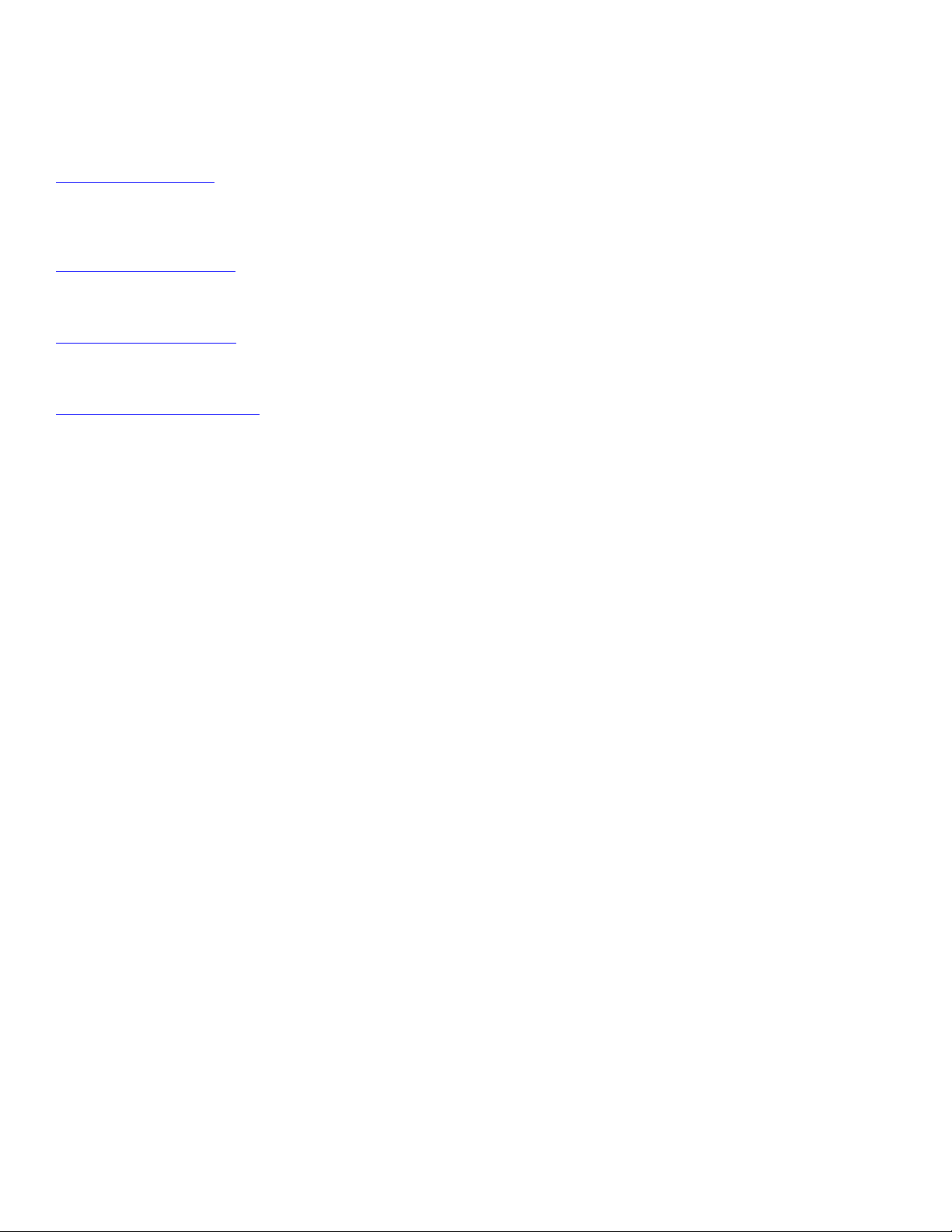
Recommended editing programs
Adobe Audition, formally Syntrillium Software’s Cool Edit Pro product, is a preferred tool we use here.
http://www.adobe.com/
SoX – Sound eXchange is a useful tool that claims to be the “swiss army knife of sound processing programs”. This
useful utility can convert from just about any sound format to another format, change sample rates, pitch, speed, filter, etc.
http://sox.sourceforge.net/
Goldwave – is a low cost, simple digital audio editor.
http://www.goldwave.com/
Sound Forge – is a higher end digital audio editor, with capabilities similar to Adobe’s Audition product.
http://www.sonicfoundry.com/
There are literally hundreds, if not thousands of software utilities available to edit, and manipulate WAV files, and to cover
them all in this manual would be impossible. The short list above represents those we have direct experience with and
wouldn’t hesitate to recommend.
Storing files on the FLASH card
Multi-Media Card adapters
A wide range of options exist in both internal and external FLASH card adapters that are compatible with modern desktop
computers. One of the most common adapters plugs into the USB port on your computer and allows you to read and
write files to one or more FLASH card media types.
These types of media adapters can generally be purchased new for less than $20 at your local computer store.
Due to the variety of products available, it is beyond the scope of this manual to provide a tutorial on their use.
7KDAB, Version 2.0, 19-Aug-2007
Vyex LLC, 2003-2007
10
Page 16

File system requirements
The Multi-Media Card needs to be formatted with a DOS FAT16 file format. For smaller media types, the default of the
format program you utilize may format the card with a FAT12 file system, and you will need to override the default
settings.
Example:
To format a 16MB card under Windows 2000, open a Command Prompt Window and type:
FORMAT d: /a:1024
Where ‘d’ equals the drive letter corresponding to the MMC card, and 1024 equals the size, in bytes, of each cluster.
You will be prompted:
Insert new disk for drive d:
and press ENTER when ready...
Hit [Enter] to continue.
The type of the file system is FAT.
Verifying 15M
Initializing the File Allocation Table (FAT)...
Volume label (11 characters, ENTER for none)?
Hit [Enter] to continue.
Format complete.
15,960,064 bytes total disk space.
15,960,064 bytes available on disk.
1,024 bytes in each allocation unit.
15,586 allocation units available on disk.
16 bits in each FAT entry.
Volume Serial Number is 10D5-D722
The key thing here is to select a cluster size for the disk that results in the format program showing a summary of “16 bits
in each FAT entry.”.
The most efficient disk utilization will generally be realized when the smallest possible cluster size is selected, however
other factors, such as the increase in the FAT table size may offset any gains that may occur through any increase in disk
utilization efficiency.
7KDAB, Version 2.0, 19-Aug-2007
Vyex LLC, 2003-2007
11
Page 17

File system structure for the Audio Files
The WAV files need to be stored in a predetermined manner in order on the FLASH card.
The Root directory needs to contain a “WAV” subdirectory, and the WAV subdirectory needs to contain additional four
digit numeric subdirectories corresponding to the “hundreds” portion of the word number to be spoken. Within each of
those subdirectories, up to 100 WAV files can be stored.
The file naming convention for each WAV file simply correlates one-for-one with the word number issued from the 7K
command 15.
For example if you wanted to associate a given WAV file with word 3024 you would name the file “3024.WAV” and store it
in the “\WAV\3000\” subdirectory. Similarly word 0007 would be named as “0007.WAV” and stored in the “\WAV\0000\”
subdirectory.
With the exception of the reserved word “0000” and words greater than “9699”, you may utilize as many of the word
numbers as you like, up to the limits of the storage space on your FLASH card.
Special files stored in the root directory
CONFIG.INI
This text file contains user settings that need to survive a power failure. It is a simple text file that contains a variable
keyword, equals sign, and desired setting for the associated parameter.
Comment lines can be preceded with a semicolon, or simply contain white space.
The supported keywords are:
• BaudRate. Specify any standard baudrate up through 115200 baud. If not specified, the default baudrate of 115200
baud will be used.
• Password. This is the case sensitive password used to protect access to the serial port. Only the first 8 characters
are used, and if not specified, the serial port will not require a password.
• BusyMsg. Specify a Morse code message to be played when the 7K commands the 7KDAB to play a file during
periods when the file system is busy. Only the first 9 characters are used. If not specified, the default message of
“BZ” will be used.
Example file contents:
; Configuration file for 7K-DAB
BaudRate = 38400
Password = Secret
BusyMsg = WR9ACY/R
DAB-MAIN.BIN
This file contains the microcontroller’s firmware. If this file exists, its contents are checked against the current program
stored in the microcontrollers own FLASH memory. If they are different, the microcontroller will reprogram itself and
reboot to begin execution of the new firmware.
7KDAB, Version 2.0, 19-Aug-2007
Vyex LLC, 2003-2007
12
Page 18

DAB-BOOT.BIN
This file contains the small bootstrap loader used to reprogram the microcontroller. If this file exists, its contents are
checked against its program storage space in FLASH memory. If they are different, the microcontroller will reprogram this
portion of the FLASH memory.
7K-IMAGE.BIN
This file contains an image of the 7K controller’s battery backed SRAM. Special commands can be used to save or
restore the contents of the controllers programming.
7K-PATCH.BIN
This file contains a program image of the 7K firmware patch area.
Special Words
Words 9700 through 9799 have been reserved for use by the DAB. When these special words are “spoken” they trigger
special things to occur. Some of the functions represent a stand-alone function performed by the DAB and others
represent a cooperative effort between the new firmware on the 7K and the DAB.
9700 – Custom Delay
When this word is spoken, the word that follows it is used as a delay factor with its time specified in milliseconds.
For example, “9700 1000” would cause a 1 second silent pause during playback.
The maximum delay that can be specified is 5000ms.
9701 – Long word continuation
With 7K firmware revisions prior to 2.04, there is a hard coded timeout timer in the 7K firmware designed to detect a failed
speech board. While the 7K documentation documents this timeout timer as being 5 seconds, in reality a software bug
caused it to be 25 seconds.
In order to allow a DAB user to playback a speech file longer than 25 seconds, the DAB has a timer which artificially
signals the 7K that a phrase has been completely spoken even though playback continues. If the next word received is
9701, the DAB will continue to play the file already in progress, and approximately 25 seconds later signal the 7K that the
phrase has been completely spoken.
For example, “{PW} 15 9960 5000 9701 9701 9701” would allow 5000.WAV to play for approximately 100 seconds if
needed.
There is no harm in issuing too many 9701 continuation words. If no playback is in process, the DAB will simply
handshake with the 7K and move on to the next word.
This command is not needed with version 2.04 firmware as the keep-alive handshake will occur automatically in
the background.
7KDAB, Version 2.0, 19-Aug-2007
Vyex LLC, 2003-2007
13
Page 19

9702 – Playback Speed Factor
When this word is spoken, the word that follows it is used as a playback speed multiplier against the playback rate
specified in the WAV file header. The word value supplied is specified as a percentage of the playback speed with 0100
(100%) being the normal playback rate.
The value specified can range from 1 to 255%, but if the resulting playback rate exceeds the sample rate limits for the
WAV file, the playback rate will be limited to appropriate maximum playback rate.
The playback speed factor is a static value which defaults to 100% on reset. Whenever a user supplied value is specified,
that playback speed factor remains as the new playback rate until either a new factor is specified, or until a reset occurs.
For example, “{PW}15 9960 9702 0120” would set the playback rate to 120% of normal speed.
9710 – Play Random File
When this control word is issued, the next two word values are used as a starting and ending word value for the controller
to psuedo-randomly play an audio file within the inclusive range supplied. There is no restriction on the start or end value
other than that they need to be in the range of 0001 through 9699.
Due to the integer math used, and the fact that any pseudo-random number generator has its limitations, the user will find
that the span will affect the apparent randomness of the file chosen. Spans that represent a power of two will appear to
give the best degree of randomness, but the span may be of any desired size and should still to be sufficiently random for
the purposes of this function.
Some examples:
{PW} 15 9960 9710 3000 3010 ;play one audio file from the range of 3000 – 3010
{PW} 15 9960 9710 1000 4000 ;play one audio file from the range of 1000 - 4000
{PW} 15 9960 9710 4021 4022 ;play either audio file 4021 or 4022
Note: This will also select and play CW files included within the selection range, so it is conceivable to mix audio
tracks with CW messages if desired.
7KDAB, Version 2.0, 19-Aug-2007
Vyex LLC, 2003-2007
14
Page 20

9720 – Send Serial Characters
In order to allow a modem to share the same phone line that the repeater controller is connected to, one or more macros
will need to be created in the 7K to cause the modem to answer, or place a call on its own.
Once special word 9720 is encountered, the decimal of each word encountered after it will be used to determine which
ASCII character to send on the serial port. Any word value greater than 0256 will exit the ASCII character mode.
A null character can be sent by using a word value of 0256.
A chart of ASCII characters is provided in Appendix B.
In the following example, two macro’s are created to allow the 7K to answer the phone line. The first macro causes the
modem to generate answer tones, and then, after pausing, executes a second macro to cause the 7K to hang up the
phone line. The delay in this process ensures that the phone call is not dropped in the process of handing off the call to
the modem.
; Macro 5782 sends “ATA<CR>” to modem, delays for 2 seconds, then triggers macro 5783
{PW} 20 5782 {PW} 15 9960 9720 0065 0084 0065 0013 0500 9700 2000 9999 5783
; Macro 5783 disconnects Autopatch line.
{PW} 20 5783 {PW} 83
If you wanted the repeater to call you back on a separate modem line you could configure macro’s as follows.
;Macro 5784 disconnects the autopatch line, pauses for two seconds then sends “ATDT5551212<CR>”.
{PW} 20 5784 {PW} 83
{PW} 29 5784 {PW} 15 9960 9700 2000 9720 0065 0084 0068 0084 0053 0053 0053 0049 0050 0049 0050 0013 0500
Obviously you will need to replace 555-1212 with the phone number you desire the modem to call.
9790 – Force 7KDAB Reset
In the event that the 7KDAB firmware should get “stuck”, it may be possible to issue this word to force the 7KDAB to reset.
Although the 7KDAB does contain a hardware watchdog that will reset the CPU in the event that the 7KDAB should stop
executing as desired, there may be unforeseen situations where the software may appear to operate properly yet fail to
respond to the serial port. Because the 7K host interface software operates at an interrupt level, it may be possible for the
7KDAB to respond to this command.
Example:
{PW} 15 9960 9790
7KDAB, Version 2.0, 19-Aug-2007
Vyex LLC, 2003-2007
15
Page 21

Notice:
The following special word commands were included to aid in the overall firmware development process and are
somewhat experimental. While they are implemented, they are not supported at this time, but are documented
here for the sake of completeness.
Whenever any of these special word commands are issued, 100% of the 7K’s CPU time is dedicated to executing
the associated command. As such, all other controller activity is frozen… meaning any transmitters currently on
the air, will stay on the air, no DTMF commands will be possible, etc.
Issuing these commands with mismatched versions of firmware, may cause either the DAB or the 7K controller
to hang indefinitely.
Full support may be available in a future release.
9796 – Load 7K Patch file
This causes a patch file to be loaded into the 7K’s firmware patch area. The user needs to be certain that the patch file
exists before issuing this command, or the firmware load will fail ungracefully by resetting the controller.
9797 – Provide RTC data to DAB
This will cause the real time clock maintained in the 7KDAB to be set to the current time in the 7K.
9798 – Load 7K-IMAGE.BIN
Issuing this word causes the contents of the 7K’s battery backed SRAM to be overwritten with the contents in this file.
The image upload takes approximately 25 seconds, after which the 7K will reset.
Note that this literally will restore the controller to the state that it was in when the save command was executed. Beware
of what you ask for… for surely you will find it.
9799 – Save 7K-IMAGE.BIN
Issuing this word cause the contents of the 7K’s battery backed SRAM to be written to the FLASH card. The image
download takes approximately 5 seconds.
7KDAB, Version 2.0, 19-Aug-2007
Vyex LLC, 2003-2007
16
Page 22

Morse Code Features
Message File Location
Text files containing the desired message along with special control sequences to control pitch, speed, and amplitude can
be stored in the same directory structure along with the audio files.
As with the audio files, the Morse code filenames begin with the four digit numeric value of the desired phrase number,
but in this case use the file extension “CW”.
When the 7K controller commands the 7KDAB to play a given word, the 7KDAB will first check to see if a ‘xxxx.WAV’ file
exists, and if none is found, then it will check to see if a ‘xxxx.CW’ file exists, and if present will begin playback of the
Morse message file.
Message File contents
The text file should contain regular ASCII text characters. In addition to letters and numbers, standard punctuation
characters are supported. The full list of characters is included in Appendix C.
Any unsupported characters will be translated to a inter-word delay, or “space” character.
With version 2.04 firmware installed in the 7K controller, the only limitation to the length of a file is the size of the FLASH
memory card.
As with speech messages, a Morse message playback may be stopped with the {PW} 16 command (available in 2.04 7K
firmware), or by issuing the “STOP” command at the serial console prompt.
Message file control characters
Unless otherwise specified, the default for a CW message playback is a pitch of 720Hz at 20WPM and one-half maximum
amplitude. These values are reset at the beginning of each new message playback.
Special control character sequences are used to set the pitch, speed, and amplitude of the message and can appear
anywhere within a message. The control sequences consist of a single control character followed by numeric digits and
terminate with the first non-numeric character.
Note: If the first desired character after a command sequence is a numeric value the command sequence can be
terminated with a forward slash ( / ) character, which in that specific circumstance will not be treated as a intercharacter delay.
Pitch
A character sequence beginning with a tilde ( ~ ) character denotes a change pitch command. The pitch is specified in
Hertz, and can range from 1Hz to 5000Hz inclusive.
Note: The internal frequency resolution is limited to about 600mHz so the specified frequency will vary slightly
from the specified value. Also note that precision of the frequency is limited to that of the microprocessor grade
crystal.
7KDAB, Version 2.0, 19-Aug-2007
Vyex LLC, 2003-2007
17
Page 23

Speed
Two different control characters are supported for setting the speed. For normal cadences, the percent sign ( % ) is used
to select a speed ranging from 1 to 50 words-per-minute.
For code practice purposes, the inter-character speed may be supplied separately by using the asterisk ( * ) character to
select a speed ranging from 1 to 50 words-per-minute.
Note: When the ‘%’ character is used, it will set timing values for both the inter and intra character timing values,
so when using the ‘*’ control character, the ‘%’ control setting should precede the ‘*’ control setting.
Amplitude
A character sequence beginning with a up-caret ( ^ ) character denotes a change in amplitude command. The amplitude
is an 8 bit linear value and can range from 0 (off) to 255 (maximum).
Sending ‘Prosigns’
To send a prosign such as AR, AS, BT, SK, etc., any number of characters can be enclosed in brackets. The left bracket
( [ )has the effect of reducing the inter-character delay time to one dit time, and the right bracket ( ] ) has the effect of
restoring the inter-character delay time to three dit times.
Examples:
The following message sets the pitch to 880Hz, the amplitude to 128 (or half volume), 20WPM for the character timing,
and 13WPM for the inter-character timing, then sends “This is a Morse code message”.
~880^128%20*13This is a Morse code message
The following example sends “DE KA9FUR” using a different pitch for each character. Note that the command prior to
sending the ‘9’ is terminated using a backslash.
^255%13~1000D~1100E~1200 K~1300A~1400\9~1500F~1600U~1700R
The following example shows how to send a message containing a prosign.
Wx here is sunny [SK]
Send 8 dits like this [HH] or this [IIII] or this [EEEEEEEE]
7KDAB, Version 2.0, 19-Aug-2007
Vyex LLC, 2003-2007
18
Page 24

7KDAB ‘Busy’ message
If the 7K attempts to command the 7KDAB to play a file while the 7KDAB is otherwise preoccupied with another action
which requires the use of the FLASH file system (such as the user uploading new files to the card), after waiting for 2
seconds, the 7KDAB will play a short CW message in place of the desired word.
By default, the message is simply “BZ”, but can be changed by specifying a message of up to 9 characters. This
message is specified in the “CONFIG.INI” file with the keyword ‘BusyMsg’, which is read when the FLASH file system is
initialized.
For situations where the user may have multiple words playing in succession to form a message, the 7KDAB will only play
the busy message once during a 30 second time window.
The intent of this feature is to allow a legal identification to occur during periods of time when file system maintenance is
occurring. While the preferred method of handling this situation would be to create a macro that changes any system
messages from speech to Morse code, this provides an alternate means of handling this situation.
Example CONFIG.INI File contents:
BusyMsg = KA9FUR/R
Password = Secret
Baudrate = 115200
7KDAB, Version 2.0, 19-Aug-2007
Vyex LLC, 2003-2007
19
Page 25

Using the Serial Port
Hardware Interface
Connecting the DB-9 serial port connector to a PC type computer can be accomplished with a straight through cable.
The DB-9 connector pinout is as follows:
1. No Connection
2. Transmit Data from DAB
3. Received Data to DAB
4. Ready to send from PC
5. Ground
6. DTR from DAB
7. Connected to pin 8
8. Connected to pin 7
9. No Connection
When the DAB sees pin 4 go ready, it will start a new command line session. If a password has been set, the DAB will
prompt the user for a password. When used with a modem, this pin should be tied to the modem’s carrier detect signal.
Pin 6 will normally be true, but at the end of a session timeout, or as the result of too many incorrect password attempts,
this line will go false for two seconds and then return true. This can be used, with proper modem configuration, to
disconnect a dialup caller.
Modem Wiring:
DAB (DB9) Modem (DB25)
2 2
3 3
4 8
5 7
6 20
Baudrate
The serial port’s baud rate is determined by a setting in the CONFIG.INI file. Any baud rate up to 115200 can be specified
in the configuration file.
Password
The session password, if set in the CONFIG.INI file, must be entered correctly before access is given to the DAB’s
command line interface. Please note that this password is case sensitive.
Up to three attempts at entering the correct password are allowed before the DAB drops the DTR signal to disconnect the
caller.
7KDAB, Version 2.0, 19-Aug-2007
Vyex LLC, 2003-2007
20
Page 26

Connecting a Modem to the Serial Port
Since every modem tends to be a bit different, it is not possible to provide a single example that will work for everyone,
but we can point out the important steps that need to be taken.
First, the modem itself needs to be configured as follows:
• Fixed DTE Speed. Possible command “AT&B1”
• Normal Carrier Detect (CD) operation. In other words, CD should indicate whether or not a carrier is present.
Possible command “AT&C1”
• Normal DTR operation. Modem should disconnect a caller if DTR goes false. Possible command “AT&D2”
• No Hardware Flow Control. Possible command “AT&H0”
• Modem should ignore RTS. Possible command “AT&R1”. Alternately, adding a jumper between pins 4 and 5
on the modem’s DB25 connector may provide the same results.
• Modem should not send result codes. Possible command “ATQ1”
• Modem should not echo characters. Possible command “ATE0”
Most modern modems should allow you to save these settings to EEPROM. Possible command is “AT&W”
Some modems have dip switches that allow the same sort of power on settings to be accomplished, yet others may
require a combination of dip switch and EEPROM settings to be configured.
The modem can share the telephone line with the repeater controller by creating a couple of simple macro’s. Examples of
how to do this were provided a few pages ago under the description of how special word 9720 can be used to send
characters to the serial port.
Modem wiring may also vary slightly, but in general you will need to connect the four signal wires, plus ground as shown
on the previous page.
7KDAB, Version 2.0, 19-Aug-2007
Vyex LLC, 2003-2007
21
Page 27

The Command Line Interface
Using the Command Line interface (CLI) the user can effect the management of files on the FLASH card. Upon gaining
access to the DAB’s command line interface the user is presented with the prompt:
7kDAB->
As a preface to the list of the following commands, it is important to note that the file system software in the DAB is single
threaded. This means that while a WAV file is being played, file system management commands are temporarily locked
out.
Similarly, if file management commands are in use, any attempts by the 7K to play a WAV file will fail. In this
circumstance, the DAB would simply handshake with the 7K as though the file had been played.
If the user needs to remotely update files on the DAB during periods of repeater use where speech would be regularly
needed, it is suggested that a user macro be written to temporarily change the repeater’s behavior so that speech is not a
normal part of the repeater’s operation.
CD – Change Directory
While similar to the change directory command under MS-DOS, this command only accepts a fully qualified path name.
When the present working directory is changed, it is reflected in the CLI prompt.
Right:
7kDAB-\>cd \wav\1000
7kDAB-\WAV\1000>
7kDAB-\WAV\4300>cd \wav\1000
7kDAB-\WAV\1000>
Wrong:
7kDAB-\WAV\4300>cd ..\1000
Directory not found
7KDAB, Version 2.0, 19-Aug-2007
Vyex LLC, 2003-2007
22
Page 28

DIR – Directory command
While similar to the directory command under MS-DOS, this command does not accept any parameters. It simply lists all
the files within the present working directory.
Example:
7kDAB-\>dir
MMC Card MID: 6, PNM: KODAK , PSN: 428348449
08/19/2003 14:04 [D----] WAV
01/01/2001 01:00 [-----] 82 CONFIG.INI
Free Space is: 2160 clusters, 2211840 bytes
The first line of information shows manufacturer information about the MMC card contained in the card identifier.
The Manufacturer Identifier (MID) shows the numeric value of the manufacturer of the card. Known values are:
1 – Infineon
2 – Sandisk
6 - Hitachi
NOTE: If you have a card with an identifier not listed above, please let us know so that we can add it to our list.
The Product Name (PNM) field displays the contents of the six character text field in the card identifier header. The text
may include the products model number, or simply the vendor name.
The Product Serial Number (PSN) field shows the 32 bit serial number of the card.
The file attributes are shown inside brackets and include:
• D – Directory
• H – Hidden
• R – Read Only
• S – System
• V - Volume
Other than the directory attribute, the DAB ignores all other file attributes.
The number of free clusters, which is the smallest disk allocation unit, and the number of free bytes remaining on the
FLASH card are displayed at the bottom of the directory listing.
7KDAB, Version 2.0, 19-Aug-2007
Vyex LLC, 2003-2007
23
Page 29

DEL – Delete File
While similar to the delete file command under MS-DOS, this command will only delete files in the present working
directory, and will not accept wild cards.
Example:
7kDAB-WAV\4300>del 4380.wav
File Deleted
REN – Rename File
While similar to the delete file command under MS-DOS, this command will only rename files in the present working
directory, and will not accept wild cards.
Example:
7kDAB-\WAV\5000>ren 5024.wav 5035.wav
File 5024.WAV renamed to 5035.WAV
FIND – Find a file
This command’s primary purpose is to show file access time performance information and will display the amount of time
needed to find a given file within the file system.
The user may find this command interesting to show the performance benefits of smaller vs. larger cluster sizes, and how
the ordering of directory entries affects file access times.
Example:
7kDAB-\>find \wav\1000\1000.wav
File Found. 22ms elapsed
7kDAB-\>find \wav\4300\4390.wav
File Found. 61ms elapsed
7kDAB-\>find \wav\4300\4399.wav
File not Found. 53ms elapsed
7KDAB, Version 2.0, 19-Aug-2007
Vyex LLC, 2003-2007
24
Page 30

SY – Send Y-Modem
Allows a file to be sent from the DAB to the users computer via the serial port.
Most any popular terminal program written in the past 10-15 years will support Y-Modem file transfers. Since each
program is different, please consult that software’s documentation for use of the file transfer capabilities of your terminal
emulation program.
The filename you wish to download into your computer should be specified on the command line, and needs to exist in the
present working directory.
Example:
7kDAB-\>sy config.ini
Start your YMODEM Download now.
At which point you would start your file transfer software.
RY – Receive Y-Modem
Allows one or more files to be sent to the DAB from the users computer via the serial port.
Example:
7kDAB-WAV\4300>ryCCCCC
The “C”’s shown in the example above are sent periodically by the DAB to signal to the host computer that the DAB
wishes to start receiving files using the CRC checksum method. One startup character is sent every 3 seconds, and up to
20 attempts are made before timing out.
LO – Logout
This command simply terminates a command line session, and will cause a modem to disconnect.
REBOOT – Reboot DAB
This command unceremoniously causes the DAB to reboot. It may be used to take advantage of new settings in the
CONFIG.INI file.
SMHOST – Force Smart Host Present Flag
This command is needed after a Reboot command is issued in order to simulate a special handshake sequence that
occurs when the 7K controller containing Version 2.04 software first powers up. Unless this handshake sequence is seen
by the DAB, some of the more advanced features, such as being able to send commands to the 7K, will be locked out.
Do not issue this command unless your 7K controller has Version 2.04 software.
7KDAB, Version 2.0, 19-Aug-2007
Vyex LLC, 2003-2007
25
Page 31

STOP – Stop current WAV file playback
Immediately terminates the playback of any WAV file. This may be useful if the command line user wishes to interrupt the
playback of a long WAV file in order to gain access to file management commands.
TIME – Display or Set the current Time and Date
This command will display or set a time of day clock in the 7KDAB. The time and date maintained within the 7KDAB will
be used for the time and date stamp on any files written to the FLASH card.
Note that when setting the time and date, only basic range checking is performed and that in some instances, the day of
month will be set to the maximum number of days for that particular month.
Note that the time of day maintained within the 7KDAB does not survive a power cycle, and that the clocks
accuracy is not specified and may accumulate error of several minutes per day.
Set time example:
7kDAB-\>time 13:33:00
7kDAB-\>
Set time and date example:
7kDAB-\>time 13:33:14 8/23/2007
7kDAB-\>
Display time and date example:
7kDAB-\>time
13:33:15 08/23/2007
TYPE – Type a file to the console
Causes the contents of a file to be echoed to the console serial port.
Control-C can be used to abort the file echo. Control-S will pause the file echo, and Control-Q will resume.
7KDAB, Version 2.0, 19-Aug-2007
Vyex LLC, 2003-2007
26
Page 32

Command line interface commands available with 7K firmware 2.04
#!; - Issuing commands to the 7K
Perhaps one of the more appealing additions to the 7K firmware, when used in conjunction with the DAB, is that
commands to the 7K can be entered on the serial port.
Any digits preceded with an exclamation point will be sent to the 7K and treated as DTMF digits that appear to originate
from within the controller.
Input lines to the command processor are limited to 80 characters in length, but for long lines a continuation character “\”
can be placed at the end of a line to signify more digits for a given command sequence will appear on a subsequent line.
Command execution occurs when the Carriage Return character is received.
White space characters may be freely inserted if it makes the line more readable.
Multiple commands can be entered on one line by using the asterisk (“*”) to signify the end of one command and the start
of the next.
The octothorpe (“#”) can be used to cancel a command in progress.
Any lines proceeded with an octothorpe (“#”) or a semicolon (“;”) are treated as comment lines and are simply ignored.
This allows a commented script file to simply be uploaded with a terminal program to the DAB in order to program the
controller.
If the user desires to use a text file upload method to program the controller, the terminal program should be setup to pace
itself either by waiting for a new command line prompt from the DAB to appear, or by adding a delay at the end of each
line.
Example:
7kDAB->;Program courtesy tone for Rx1
7kDAB->!99 31 9981 9911 76 55 57045912 57051204
7kDAB->;This is an example of a line continuation
7kDAB->!99 31 9981 9911 76 55 57045912\
7kDAB->!57051204
7KDAB, Version 2.0, 19-Aug-2007
Vyex LLC, 2003-2007
27
Page 33

RFP – Remote Front Panel
The remote front panel command allows real time viewing of the controller activity via the serial port. When this command
is invoked a representation of the controller’s front panel, along with some additional data is displayed on your screen.
A group of three reverse video spaces is used to form a block to denote an indicator that is ‘lit’ whereas a lower case ‘o’ is
used to indicate an indicator which is ‘dark’.
When speech playback is active, the current audio track being played will be shown in the upper right hand corner of the
screen.
The lower part of the screen is set aside to display decoded DTMF digits as they arrive, and to show where those digits
are being received from. A new line is started each time a command is terminated with an asterisk (*) or octothorpe (#),
or if the DTMF source changes.
If for some reason the screen becomes garbled due to a missed character, you can type the letter “R” to refresh the
screen. When the screen is repainted, the historical DTMF digit information of the screen is lost.
The display mode can be exited at any time by hitting the escape key.
Hit [ESC] to exit or 'R' to refresh Playing: 1027
COR1 CTCSS1 COR2 CTCSS2 COR3 CTCSS3 PTT1 PTT2 DTMF BZIN BZOUT RING ENC
XXX XXX o o o o XXX o o o XXX o XXX
IN1 IN2 IN3 IN4 IN5 IN6 OUT1 OUT2 OUT3 OUT4 OUT5 OUT6 OUT7
o o XXX o o o o o o o XXX o o
USR1 USR2 USR3 USR4 USR5 USR6 USR7
o o o XXX o o o
Rx1 856*
Rx3 80
Rx1 8754*
LL 9979500*
LL 99717*
LL 99705*
LL 9983*
Rx1 8713*
Indicators in addition to those already provided on the real front panel include:
• RING Phone line ringing status
• ENC CTCSS Encoder output status
• USR1-7 Indicate the current values of user function soft switches 92 through 98
Real time updates are not possible during DAB audio playback due to the fact that during playback, the interface between
the 7K and DAB is dedicated to handshaking between these two units in a way that is compatible with the original S-COM
speech synthesizer module. Information regarding controller operation can only be sent to the DAB during periods when
the interface is otherwise available and I/O status change information will be sent to the DAB once speech playback has
completed.
The DAB firmware utilizes VT100 terminal commands to provide a fast and efficient means of updating the screen, and
thus the user needs to utilize a suitable terminal or terminal emulation program to accomplish this. The list of software
companies that provide terminal emulation and file transfer software is quite extensive and beyond our ability to provide a
list of those that do work correctly vs. those that do not. However, limited testing of freeware, shareware, and commercial
programs clearly demonstrate that “you get what you pay for” in terms of faithful emulation.
7KDAB, Version 2.0, 19-Aug-2007
Vyex LLC, 2003-2007
28
Page 34

“Hyperterm” users will need to visit the Hilgraeve website http://www.hilgraeve.com/ and download a current version of
this free terminal emulator in order for all characters to be properly displayed. For many years, Microsoft has bundled
Hilgraeve’s terminal emulation software with Windows, and those bundled versions have some issues with some of the
commands that the DAB uses. Hilgraeve’s website is silent as to when the bug(s) related to the screen redraw functions
were addressed, but their version 6.3 appears to work fine.
Hilgraeve’s product is the only “free” emulator known at this time to provide true VT100 emulation and YMODEM file
transfer capabilities. If you find other programs that work, please let us know.
SCRIPT – Execute text file to program the 7K controller
Issuing the script command followed by a text file’s name will echo the contents of that file to the console, and any lines
beginning with an exclamation point (‘!’) will be parsed and sent to the 7K controller in the same manner that a command
may be directly executed from the command line. Just as with manually entered commands, long lines can be continued
on the next line by ending the line with a back slash (‘\’).
Lines beginning with an exclamation point are limited to 80 non-white space characters. Lines exceeding this length will
prematurely terminate the file transfer to the 7K and display an error message.
Keep in mind that the file will be transmitted as quickly as the 7K can receive it and if command responses are enabled
could cause the 7K’s 400 byte message buffer to wrap resulting in some messages being lost or corrupted.
Also keep in mind that the while this command is executing, no speech words can be played and will cause the 7K’s
message system to stall and time out each individual word or phrase. Therefore, it is advised that any enabled command
responses not utilize speech responses.
Control-C can be used to abort the file execution. Control-S will pause execution, and Control-Q will resume.
Example:
7kDAB-\>script test.scr
;play warble tones
!99 15 9900 40 40 9910 5850 74 55 10 20 10 20 10 20
;play morse ditty
!99 15 9900 40 40 54 14 28 14 40 14 14
7kDAB-\>
7KDAB, Version 2.0, 19-Aug-2007
Vyex LLC, 2003-2007
29
Page 35

Firmware Update Procedure.
The product firmware can be updated by placing a new firmware image file in the root directory of the MMC card. This
can be accomplished in one of two ways.
MMC card reader/writer attached to your computer running Windows
It is beyond the scope of this manual to provide a tutorial on the use of specific computer peripherals, as well as to make
specific brand name recommendations for these third party devices.
Your local computer store, or your favorite on-line retailer, should have these products readily available, although you may
find the term “Secure Digital” more widely used than “MultiMedia Card” or “MMC”. The two technologies are similar, with
Secure Digital being an extension of the MultiMedia Card standard. Secure Digital cards are slightly thicker, and cannot
be used in 7KDAB boards prior to board revision “F”, but a Secure Digital card reader should accept a MMC card.
1.) Download the new firmware binary file to a temporary storage location on your computer.
2.) Remove the MMC card from the DAB and place it in your FLASH card drive.
2.) Copy the firmware binary file into the root directory on the card.
3.) After the file copy has completed, wait at least 30 seconds before removing the card from the drive to allow the system
to flush any unwritten data to the disk.
4.) Re-insert the card into the DAB
5.) When the card is re-inserted and power is applied, you will see the message "Updating FLASH program", followed by
a reset message indicating a software reboot. You should note that the power on message indicates that the new version
of firmware is running.
6.) Once the firmware update is complete, you may delete the firmware binary file from the MMC card.
Use your terminal emulator to transfer a file to the MMC card
1.) Download the new firmware binary file to a temporary storage location on your computer.
2.) Using a terminal emulator, issue the "RY" command at the "7kDAB> prompt.
3.) Within your terminal emulator, initiate a Y-MODEM file transfer of the new binary firmware file. You only have 30
seconds to start the file transfer or the DAB will timeout and cancel the file transfer.
4.) When the file transfer is complete, issue the "reboot" command at the command prompt.
5.) When the DAB reboots, you will see the message "Updating FLASH program", followed by a reset message indicating
a software reboot. You should note that the power on message indicates that the new version of firmware is running.
6.) Once the firmware update is complete, you may delete the firmware binary file from the MMC card.
7KDAB, Version 2.0, 19-Aug-2007
Vyex LLC, 2003-2007
30
Page 36

Appendix A Library Contents
7K SSM Words
Words 0001 through 0597 and 4097 through 4388 are simply recorded versions of the S-COM SSM library using the
latest speech ROM versions. Please refer to the appropriate S-COM documentation for a list of those words.
In addition to the standard library two additional synthesized words are included in the library:
• 4389 – Milwaukee
• 4390 – Repeater (a pleasant sounding version)
Sean Caldwell Words
A 1000
A.M. 1001
A.P.U. 1002
A.T.V. 1003
abeam 1004
Abel (able) 1005
Abington 1006
able 1007
abnormal 1008
abort 1009
about 1010
above 1011
accelerate 1012
accelerated 1013
access 1014
acknowledge 1015
action 1016
activated 1017
activating 1018
active 1019
activity 1020
Adam 1021
address 1022
adjust 1023
advise 1024
advisory 1025
aerial 1026
affirmative 1027
aft 1028
afternoon 1029
again 1030
ahead 1031
air 1032
aircraft 1033
airforce 1034
airport 1035
airspeed 1036
Alabama 1037
alarm 1038
alarmed 1039
Alaska 1040
Albany 1041
Alberta 1042
Albuquerque 1043
alert 1044
all 1045
Allenton 1046
Allentown 1047
aloft 1048
alpha 1049
alternate 1050
altimeter 1051
altitude 1052
always 1053
amateur 1054
amateurs 1055
amber 1056
ambulance 1057
America 1058
American 1059
amp 1060
amplifier 1061
amps 1062
an 1063
analog 1064
Anchorage 1065
and 1066
Angeles 1067
anger 1068
angle 1069
Annapolis 1070
announcement 1071
answer 1072
antenna 1073
Appalachain 1074
Apple 1075
Appleton 1076
approach 1077
approaches 1078
April 1079
are 1080
area 1081
ARES (AIR-ees) 1082
Arizona 1083
Arkansas 1084
armed 1085
army 1086
arrival 1087
as 1088
ask 1089
Aspen 1090
assign 1091
assistance 1092
association 1093
astro 1094
at 1095
Atlanta 1096
Atlantic 1097
attempt 1098
attention 1099
audio 1100
August 1101
Augusta 1102
aural 1103
Austin 1104
authorized 1105
auto 1106
automatic 1107
autopatch 1108
autopilot 1109
auxiliary 1110
available 1111
ave 1112
avenue 1113
7KDAB, Version 2.0, 19-Aug-2007
Vyex LLC, 2003-2007
31
Page 37

average 1114
B 1115
back 1116
backbone 1117
backhaul 1118
backup 1119
bad 1120
baker 1121
Baltimore 1122
band 1123
Bangor 1124
bank 1125
Barbara 1126
barometric 1127
bars 1128
Base 1129
bath 1130
Baton Rouge 1131
battery 1132
baud 1133
Bavarian 1134
bay 1135
beacon 1136
beam 1137
bearing 1138
Beautiful 1139
Beaverton 1140
beer 1141
bell 1142
below 1143
Bernadino 1144
between 1145
big 1146
Billings 1147
Birmingham 1148
Bismarck 1149
Black 1150
Bloomsburg 1151
blowing 1152
Blue 1153
bluff 1154
Boeing 1155
Boise 1156
bolt 1157
boost 1158
booster 1159
Boston 1160
bound 1161
box 1162
bozo 1163
Bradford 1164
brake 1165
braking 1166
branch 1167
bravo 1168
break 1169
breaker 1170
brew 1171
Bridge 1172
Bridgeport 1173
Bristol 1174
British 1175
broadcast 1176
broaden 1177
Broadway 1178
broken 1179
Bronx 1180
Brookfield 1181
brown 1182
Bryn Mawr 1183
Bucks 1184
Buffalo 1185
building 1186
burlington 1187
busy 1188
button 1189
by 1190
byte 1191
C 1192
C.T.C.S.S. 1193
C.W. 1194
cabin 1195
calibrate 1196
calibration 1197
California 1198
call 1199
calling 1200
callsign 1201
calm 1202
Cambridge 1203
Camelback 1204
Canada 1205
Canadian 1206
cancel 1207
capacitance 1208
capacitor 1209
Cape May 1210
car 1211
Carbondale 1212
cargo 1213
Carlos 1214
Carmel 1215
Carolina 1216
carriage 1217
carrier 1218
Carson City 1219
case 1220
cast 1221
cat 1222
cathode 1223
caution 1224
Cedar_Rapids 1225
Cedarburg 1226
ceiling 1227
Celsius 1228
center 1229
centi (CEN-tee) 1230
centigrade 1231
central 1232
Cerro 1233
Chambersburg 1234
change 1235
changeover 1236
channel 1237
charge 1238
Charleston 1239
Charlie 1240
Charlotte 1241
check 1242
Chester 1243
Cheyenne 1244
Chicago 1245
Chippewa_Falls 1246
choice 1247
circuit 1248
Circus 1249
cities 1250
city 1251
class 1252
Claude 1253
clear 1254
clearance 1255
climb 1256
clinch 1257
clock 1258
close (adjective) 1259
close (verb) 1260
closed 1261
Closure 1262
clown 1263
7KDAB, Version 2.0, 19-Aug-2007
Vyex LLC, 2003-2007
32
Page 38

club 1264
Coast 1265
co-ax 1266
code 1267
coil 1268
cold 1269
college 1270
Colorado 1271
Columbia 1272
Columbus 1273
com 1274
combiner 1275
come 1276
command 1277
common 1278
communication 1279
Communications 1280
compact 1281
Compact_Flash 1282
complete 1283
Complex 1284
compressor 1285
computer 1286
Concord 1287
Concord (alternate) 1288
condition 1289
configuration 1290
Conflicts 1291
Conifer 1292
connect 1293
Connecticut 1294
connector 1295
constant 1296
consumption 1297
contact 1298
contactor 1299
control 1300
controller 1301
converging 1302
converter 1303
cool 1304
cooling 1305
copper 1306
correct 1307
county 1308
course 1309
coverage 1310
cowl 1311
craft 1312
crane 1313
Creek 1314
crescent 1315
cross 1316
crosswind 1317
crystal 1318
Crystal Lake 1319
Culvert 1320
current 1321
cycle 1322
cylinder 1323
D 1324
D.T.M.F. 1325
D.V.R. 1326
damage 1327
danger 1328
danger, alternate 1329
dark 1330
data 1331
date 1332
Davenport 1333
day 1334
days 1335
Dayton 1336
December 1337
decimal 1338
decrease 1339
decreasing 1340
default 1341
deflector 1342
degree 1343
degrees 1344
dehydrator 1345
de-ice 1346
Delaware 1347
delay 1348
Delray 1349
delete 1350
delta 1351
deluxe 1352
Denver 1353
department 1354
departure 1355
depleted 1356
depth 1357
Des Moines 1358
Desert 1359
detect 1360
detected 1361
detector 1362
Detroit 1363
deviation 1364
device 1365
dial 1366
dialed 1367
dialing 1368
did 1369
Diego 1370
diesel 1371
digital 1372
dinner 1373
dip 1374
direct 1375
direction 1376
directory 1377
disable 1378
disabled 1379
disarm 1380
discharge 1381
disconnect 1382
dish 1383
dismal 1384
dispatcher 1385
display 1386
divide 1387
divided 1388
do 1389
dog 1390
Doh! 1391
door 1392
doors 1393
Dot 1394
double 1395
Dover 1396
down 1397
downlink 1398
downwind 1399
drive 1400
driver 1401
drizzle 1402
DuBois 1403
Dubuque 1404
duhhhh 1405
Duluth 1406
dump 1407
duplexer 1408
dust 1409
dynamic 1410
E 1411
E.H.F. 1412
E.M.S. 1413
7KDAB, Version 2.0, 19-Aug-2007
Vyex LLC, 2003-2007
33
Page 39

E.T.A. 1414
Eagles_Peak 1415
earth 1416
east 1417
easy 1418
Eau_Claire 1419
echo 1420
Eckley 1421
edison 1422
Edmonton 1423
efficiency 1424
Egg_Harbor 1425
eight 1426
eighteen 1427
eighth 1428
eighty 1429
electric 1430
electrician 1431
electricity 1432
elevation 1433
eleven 1434
Elizabeth 1435
Email 1436
emergency 1437
empty 1438
enable 1439
enabled 1440
end 1441
endless 1442
energy 1443
engage 1444
engine 1445
engineering 1446
enter 1447
equal 1448
equipment 1449
erase 1450
erased 1451
Erie 1452
error 1453
escape 1454
estimated 1455
evacuate 1456
evacuation 1457
evening 1458
event 1459
every 1460
evil 1461
exciter 1462
exclusion 1463
exist 1464
existing 1465
exit 1466
expect 1467
exterior 1468
external 1469
extreme 1470
F 1471
F.M. 1472
fade 1473
fail 1474
failed 1475
failure 1476
fairport 1477
False 1478
Fan 1479
Fancy Hill 1480
farad 1481
Farenheit 1482
Fargo 1483
Farm 1484
fast 1485
faster 1486
fat 1487
fault 1488
February 1489
Federal 1490
feedline 1491
feet 1492
female 1493
femto (phem-to) 1494
Fernando 1495
fest 1496
Festival 1497
field 1498
fifteen 1499
fifth 1500
fifty 1501
filament 1502
file 1503
filed 1504
final 1505
fire 1506
first 1507
Fish 1508
five 1509
flag 1510
flair 1511
flame 1512
flameout 1513
flaps 1514
flash 1515
flat 1516
flight 1517
flight_watch 1518
flood 1519
flooded 1520
floor 1521
Florence 1522
Florida 1523
flow 1524
fog 1525
Fond_Du_Lac 1526
For 1527
Forest 1528
Forever 1529
Fork 1530
Forkston 1531
Fort 1532
forty 1533
forward 1534
four 1535
fourteen 1536
fourth 1537
fox 1538
foxtrot 1539
Francisco 1540
Frankenmuth
(Michigan)
Frankfort 1542
Franklin 1543
Fredericton 1544
free 1545
freedom 1546
Freeport 1547
freeze 1548
freezing 1549
French 1550
frequency 1551
Fresno 1552
Friday 1553
friendly 1554
from 1555
front 1556
fuel 1557
full 1558
fun 1559
function 1560
fuse 1561
G 1562
1541
7KDAB, Version 2.0, 19-Aug-2007
Vyex LLC, 2003-2007
34
Page 40

galley 1563
gallons 1564
gap 1565
Garden 1566
gas 1567
gate 1568
Gateway 1569
gauge 1570
gear 1571
generate 1572
Generator 1573
Geneva 1574
George 1575
Georgia 1576
Germantown 1577
get 1578
Gilbert 1579
Glendale_Heights 1580
glide 1581
go 1582
gold 1583
golf 1584
good 1585
good afternoon 1586
good evening 1587
good morning 1588
good night 1589
good_bye 1590
grain 1591
Grand_Rapids 1592
gray 1593
greater 1594
greater than 1595
Green 1596
Green_Bay 1597
Greenwich (GREN-itch) 1598
grid 1599
ground 1600
group 1601
gun 1602
gundish 1603
gust 1604
gusting_to 1605
H 1606
H.F. 1607
hail 1608
half 1609
Halifax 1610
ham 1611
Hamburg 1612
Hamfest 1613
Hamvention 1614
Hancock 1615
hang 1616
Happy_Holidays 1617
hard 1618
hardline 1619
Harrisburg 1620
Harry 1621
Hartford 1622
has 1623
have 1624
Hawaii 1625
haze 1626
head 1627
heading 1628
heat 1629
heating 1630
heavy 1631
Helena 1632
Heliax 1633
hello 1634
help 1635
Henry 1636
here 1637
hertz 1638
Hicks 1639
high 1640
higher 1641
highway 1642
hill 1643
hold 1644
home 1645
Honolulu 1646
horizontal 1647
hospital 1648
hot 1649
hotel 1650
hour 1651
hours 1652
Houston 1653
how 1654
HTTP colon backslash
backslash w w w dot
hundred 1656
hunt 1657
hurricane 1658
I 1659
I.R.L.P. 1660
ice 1661
1655
icing 1662
Ida 1663
Idaho 1664
identification 1665
identifier 1666
identity 1667
idle 1668
if 1669
ignite 1670
ignition 1671
Illinois 1672
immediate 1673
immediately 1674
in 1675
inactive 1676
inbound 1677
inch 1678
increase 1679
increasing 1680
India 1681
Indiana 1682
Indianapolis 1683
indicate 1684
indicated 1685
Indicator 1686
Indigo 1687
indoor 1688
inductor 1689
Industries 1690
inflight 1691
information 1692
inner 1693
input 1694
inside 1695
inspect 1696
inspector 1697
instruction 1698
instrument 1699
instruments 1700
intakes 1701
interface 1702
Internet 1703
interrupt 1704
interstate 1705
interval 1706
Intranet 1707
intruder 1708
invalid 1709
Iowa 1710
iron 1711
7KDAB, Version 2.0, 19-Aug-2007
Vyex LLC, 2003-2007
35
Page 41

is 1712
Island 1713
isolation 1714
it 1715
Item 1716
its 1717
J 1718
Jackson 1719
Jacksonville 1720
Janesville 1721
January 1722
Jefferson 1723
jig 1724
Joaquin 1725
John 1726
Join 1727
Joint 1728
Juliet 1729
July 1730
junction 1731
June 1732
Juneau 1733
just 1734
K 1735
K A 9 F U R 1736
Kansas 1737
Kellysville 1738
Kenley 1739
Kenosha 1740
Kentucky 1741
kerchunk 1742
Kewaunee 1743
key 1744
Keyboard 1745
kicks 1746
kill 1747
killer 1748
kilo (KEE-lo) 1749
king 1750
knob 1751
knots 1752
L 1753
Labrador 1754
LaCrosse 1755
Lafayette 1756
Lake 1757
Lambs 1758
land 1759
landing 1760
Lansing 1761
large 1762
Las Vegas 1763
last 1764
Lauderdale 1765
launch 1766
league 1767
leak 1768
lean 1769
leave 1770
left 1771
leg 1772
less than 1773
let 1774
level 1775
Lexington 1776
lick 1777
lid 1778
light 1779
lights 1780
Lima 1781
limit 1782
Lincoln 1783
line 1784
link 1785
list 1786
listen 1787
little 1788
Little Rock 1789
load 1790
localizer 1791
lock 1792
locked 1793
log 1794
logic 1795
Loma Prieta 1796
long 1797
loop 1798
Los 1799
Los Angeles 1800
Louisiana 1801
Love 1802
low 1803
lower 1804
Luis 1805
lunch 1806
Lycoming 1807
Lynchburg 1808
M 1809
machine 1810
Macon 1811
macro 1812
Madison 1813
magnetos 1814
main 1815
maintain 1816
make 1817
male 1818
man 1819
Manchester 1820
Manhattan 1821
Manitoba 1822
Manitowoc 1823
manual 1824
many 1825
March 1826
Marine 1827
Marines 1828
mark 1829
marker 1830
Marquette 1831
Maryland 1832
Massachusetts 1833
mast 1834
master 1835
May 1836
Mayberry 1837
mayday 1838
me 1839
mean 1840
measure 1841
medical 1842
medium 1843
meet 1844
meeting 1845
mega 1846
Memphis 1847
Menomonee_Falls 1848
mercury 1849
message 1850
messages 1851
meter 1852
metering 1853
meters 1854
Mexico 1855
Michigan 1856
micro 1857
microphone 1858
microwave 1859
mid 1860
middle 1861
7KDAB, Version 2.0, 19-Aug-2007
Vyex LLC, 2003-2007
36
Page 42

midpoint 1862
Mid-Wisconsin 1863
mike 1864
mile 1865
miles 1866
Military 1867
mill 1868
milli (MILL-ee) 1869
million 1870
Milwaukee 1871
min 1872
mini 1873
Minneapolis 1874
Minnesota 1875
minus 1876
minute 1877
minutes 1878
Mississippi 1879
Missouri 1880
mist 1881
mixture 1882
mobile 1883
mode 1884
modem 1885
moderate 1886
modify 1887
modulation 1888
module 1889
Moline 1890
monday 1891
monitor 1892
mono 1893
Monroe 1894
Montana 1895
Montgomery 1896
month 1897
monthly 1898
Montpelier 1899
more 1900
more than 1901
morning 1902
moron 1903
moron , whoop whoop 1904
moron alert 1905
Morse 1906
motor 1907
Mount 1908
mountain 1909
mouse 1910
move 1911
moving 1912
much 1913
my 1914
N 1915
N 3 K Zed 1916
N 3 K Z 1917
Nan 1918
Nancy 1919
nano (NAN-oh) 1920
Naperville 1921
Narrows 1922
Nashville 1923
National 1924
Navy 1925
Near 1926
Nebraska 1927
negative 1928
net 1929
network 1930
neutral 1931
Nevada 1932
New 1933
New Hampshire 1934
New Jersey 1935
New Mexico 1936
New Orleans 1937
New York 1938
Newark 1939
Newfoundland 1940
Newtown 1941
next 1942
night 1943
nine 1944
niner 1945
nineteen 1946
ninety 1947
ninth 1948
no 1949
nominal 1950
none 1951
noon 1952
Norfolk 1953
Normal 1954
Noroeste 1955
North 1956
North Carolina 1957
North Dakota 1958
North_Prarie 1959
northeast 1960
northwest 1961
Norton 1962
not 1963
notice 1964
Nova Scotia 1965
November 1966
now 1967
number 1968
numbers 1969
Nunavut 1970
O 1971
Oak 1972
Obispo 1973
oboe 1974
obscured 1975
ocean 1976
o'clock 1977
October 1978
of 1979
off 1980
oh 1981
Ohio 1982
ohm 1983
ohms 1984
oil 1985
okay 1986
Oklahoma 1987
old 1988
Olympia 1989
Omaha 1990
Omni 1991
on 1992
one 1993
only 1994
Ontario 1995
Opaca 1996
open 1997
operate 1998
operational 1999
operator 2000
optical 2001
or 2002
Orange 2003
Ord 2004
order 2005
Oregon 2006
originate 2007
oscar 2008
Oshkosh 2009
other 2010
Ottawa 2011
7KDAB, Version 2.0, 19-Aug-2007
Vyex LLC, 2003-2007
37
Page 43

ouch 2012
our 2013
out 2014
outdoor 2015
outer 2016
output 2017
outside 2018
over 2019
overcast 2020
overload 2021
overlook 2022
overspeed 2023
Owego (oh-WEE-go) 2024
Oxford 2025
P 2026
P.L. 2027
P.L.L. 2028
P.M. 2029
pacific 2030
pad 2031
page 2032
pair 2033
panther 2034
papa 2035
Parade 2036
parallel 2037
Parking 2038
partially 2039
pass 2040
passed 2041
password 2042
patch 2043
path 2044
Paul 2045
Peak 2046
pearl 2047
pellets 2048
pending 2049
Penn 2050
Pennsylvania 2051
Penobscot (penn-OB-
scot)
Peoria 2053
per 2054
percent 2055
period 2056
Perry 2057
Peter 2058
phase 2059
Philadelphia 2060
2052
Phoenix 2061
phone 2062
pick 2063
pico (PEE-ko) 2064
Pierre 2065
pilot 2066
pine 2067
pink 2068
plan 2069
plant 2070
plate 2071
play 2072
please 2073
plus 2074
point 2075
polar 2076
polarization 2077
polarized 2078
police 2079
pond 2080
poor 2081
port 2082
portable 2083
Portland 2084
position 2085
pots 2086
pound 2087
power 2088
powerhouse 2089
preamplifier 2090
press 2091
pressure 2092
Prince Edward 2093
Princeton 2094
priority 2095
probe 2096
program 2097
Propane 2098
props 2099
Providence 2100
Provo 2101
pull 2102
pulse 2103
pumps 2104
Purple 2105
push 2106
put 2107
Q 2108
Quad 2109
quarter 2110
Quebec 2111
Quebec, French 2112
Queen 2113
question 2114
R 2115
R.F. 2116
R.P.U. 2117
RACES (RAY-sees) 2118
Racine 2119
radar 2120
radial 2121
radio 2122
radios 2123
Rail 2124
rain 2125
raise 2126
Raleigh 2127
range 2128
RATE 2129
Reading (RED-ing) 2130
reading (REED-ing) 2131
ready 2132
rear 2133
receive 2134
receiver 2135
recorded 2136
recorder 2137
Red 2138
reflected 2139
refueling 2140
regenerate 2141
relay 2142
release 2143
remark 2144
remote 2145
repair 2146
repeat 2147
repeater 2148
report 2149
request 2150
rescue 2151
reset 2152
resistance 2153
resistor 2154
response 2155
return 2156
reverse 2157
Rhode Island 2158
rich 2159
Richfield 2160
7KDAB, Version 2.0, 19-Aug-2007
Vyex LLC, 2003-2007
38
Page 44

Richland 2161
Richmond 2162
Ridge 2163
rig 2164
right 2165
ring 2166
river 2167
road 2168
Roanoke 2169
Rochester 2170
Rockford 2171
Rocky 2172
Rocky Ridge 2173
Rodman 2174
Roger 2175
rollout 2176
Romeo 2177
room 2178
Route 2179
Roxboro 2180
RS232 2181
run 2182
running 2183
runway 2184
S 2185
S.Comm 2186
S.H.F. 2187
S.S.B. 2188
S.T.L. 2189
S.W.R. 2190
Sacramento 2191
safe 2192
Saint 2193
Salem 2194
Salinas 2195
Salt Lake City 2196
San 2197
San Luis Obispo 2198
sand 2199
Sandy 2200
Santa Fe 2201
Santiago 2202
Saskatchewan 2203
Saturday 2204
Savanna 2205
save 2206
scale 2207
scatter 2208
scattered 2209
Schaumburg 2210
schedule 2211
scheduled 2212
scheduler 2213
school 2214
Science 2215
Scranton 2216
screen 2217
Sea 2218
search 2219
Seattle 2220
second 2221
seconds 2222
security 2223
select 2224
selected 2225
selector 2226
self-destruct 2227
semaphore 2228
send 2229
sensor 2230
sent 2231
September 2232
sequence 2233
serial 2234
service 2235
set 2236
seven 2237
seventeen 2238
seventh 2239
seventy 2240
severe 2241
sewage 2242
seymour 2243
Sheboygan 2244
Shoals 2245
short 2246
shortwave 2247
showers 2248
shut 2249
shuttle 2250
side 2251
Sierra 2252
sighting 2253
sigmet 2254
sign 2255
signal 2256
silver 2257
simulcast 2258
single 2259
Sioux Falls 2260
Site 2261
six 2262
sixteen 2263
sixteenth 2264
sixth 2265
sixty 2266
Skokie 2267
Sky Warn 2268
sleet 2269
slope 2270
slower 2271
small 2272
S-meter 2273
smoke 2274
snow 2275
solar 2276
sound 2277
South 2278
South Carolina 2279
South Dakota 2280
South Mountain 2281
southeast 2282
southern 2283
southwest 2284
space 2285
spare 2286
speak 2287
Speaker 2288
special 2289
speed 2290
spill 2291
spirit 2292
spoil 2293
spoilers 2294
spray 2295
Springfield 2296
square 2297
squawk 2298
squawking 2299
squelch 2300
St. Paul 2301
stabilize 2302
stabilizer 2303
stable 2304
stall 2305
standby 2306
star 2307
starboard 2308
start 2309
State 2310
7KDAB, Version 2.0, 19-Aug-2007
Vyex LLC, 2003-2007
39
Page 45

station 2311
stationary 2312
status 2313
stereo 2314
stern 2315
stop 2316
storm 2317
street 2318
strength 2319
strobe 2320
structure 2321
studio 2322
Sugar 2323
Summerfest 2324
Sunday 2325
sunset 2326
Superior 2327
supply 2328
Sussex 2329
Swapfest 2330
switch 2331
switched 2332
switching 2333
Sword 2334
sysop 2335
system 2336
T 2337
T.R.L. 2338
T.S.L. 2339
Tahoe 2340
tall 2341
Tallahassee 2342
tango 2343
tank 2344
Tare 2345
target 2346
Tassajera 2347
taxi 2348
teen 2349
telemetry 2350
telephone 2351
temperature 2352
ten 2353
Tennessee 2354
tenth 2355
terminal 2356
terminate 2357
terminated 2358
Territories 2359
Territory 2360
test 2361
Texas 2362
than 2363
thank-you 2364
that 2365
thaw 2366
the (long E) 2367
the (short E) 2368
their 2369
then 2370
thermal 2371
thin 2372
thinly 2373
thir- 2374
third 2375
thirteen 2376
thirtieth 2377
thirty 2378
this 2379
this_is 2380
This_is_the 2381
Thompson 2382
thousand 2383
three 2384
thunder 2385
Thursday 2386
time 2387
time_out 2388
timer 2389
times 2390
today 2391
Tollsville 2392
tomorrow 2393
tone 2394
tonight 2395
too 2396
tool 2397
Topeka 2398
tornado 2399
Toronto 2400
total 2401
touch 2402
touchdown 2403
Towanda 2404
tower 2405
town 2406
track 2407
tracking 2408
trade 2409
traffic 2410
transfer 2411
transformer 2412
transition 2413
transmit 2414
transmitter 2415
treatment 2416
Trenton 2417
trigger 2418
trim 2419
trip 2420
tripped 2421
true 2422
trunk 2423
try 2424
tube 2425
Tuesday 2426
Tug 2427
Tunnel 2428
Turbulence 2429
TURN 2430
turquoise 2431
twelfth 2432
twelve 2433
twentieth 2434
twenty 2435
two 2436
TYPE 2437
U 2438
U.P.S. 2439
UHF 2440
Uncle 2441
under 2442
unicom 2443
uniform 2444
Union 2445
unit 2446
United States 2447
University 2448
unlimited 2449
unlock 2450
until 2451
Up 2452
Uplink 2453
use (noun) 2454
use (verb) 2455
used 2456
Utah 2457
Utility 2458
V 2459
V.F.R. 2460
7KDAB, Version 2.0, 19-Aug-2007
Vyex LLC, 2003-2007
40
Page 46

V.H.E. 2461
V.H.F. 2462
V.O.R. 2463
V.S.W.R. 2464
Vaca 2465
vacuum 2466
Valley 2467
Valley Forge 2468
valve 2469
variable 2470
VCO 2471
vector 2472
vectors 2473
Vera 2474
verify 2475
Vermont 2476
version 2477
Vertical 2478
very 2479
Victor 2480
Victoria 2481
video 2482
Violet 2483
Virginia 2484
Virginia Beach 2485
visibility 2486
visual 2487
voice 2488
Voltage 2489
volts 2490
volume 2491
vortac 2492
W 2493
W 9 H H X 2494
W R 3 I R S 2495
W.W.V. 2496
W.W.W. 2497
wait 2498
wake 2499
warning 2500
Warren 2501
Washington 2502
waste 2503
watch 2504
water 2505
Waterdale 2506
Waterford 2507
Watt 2508
watts 2509
Waukesha 2510
Wausau 2511
wave 2512
way 2513
we 2514
weather 2515
Web 2516
Wednesday 2517
week 2518
weekday 2519
weekend 2520
Weekly 2521
welcome 2522
well 2523
Welsh 2524
West 2525
West Virginia 2526
what 2527
whiskey 2528
white 2529
Wichita 2530
Wide 2531
Wilco 2532
Wilkes-Barre 2533
will 2534
William 2535
Williamsport 2536
Willie 2537
Wilmington 2538
win 2539
wind (noun) 2540
window 2541
windows 2542
windspeed 2543
Winnebago 2544
Wisconsin 2545
Wisconsin_Interstate_N
etwork
with 2547
2546
within 2548
without 2549
Wolf 2550
work 2551
working 2552
Works 2553
World 2554
Wrist 2555
wrong 2556
Wyoming 2557
X 2558
X-ray 2559
Y 2560
yada_yada_yada 2561
Yagi 2562
yankee 2563
yard 2564
year 2565
Yearly 2566
Yellow 2567
yes 2568
yesterday 2569
Ynez 2570
Yoke 2571
York 2572
you 2573
Young 2574
your 2575
yours 2576
you've 2577
Yukon 2578
Z 2579
Zebra 2580
zed 2581
zero 2582
zone 2583
Zulu 2584
7KDAB, Version 2.0, 19-Aug-2007
Vyex LLC, 2003-2007
41
Page 47

Test Tones
Duration Tone dBFS
5000 2 Sec. 1kHz 0
5001 2 Sec. 1kHz -3
5002 2 Sec. 1kHz -6
5003 2 Sec. 300Hz 0
5004 2 Sec. 300Hz -3
5005 2 Sec. 300Hz -6
5006 2 Sec. 2kHz 0
5007 2 Sec. 2kHz -3
5008 2 Sec. 2kHz -6
5010 280ms Stardust -6
5011 385ms Duncecap -6
5012 200ms Piano Chord -6
5020 900ms MF Sequence -6
5021 2 Sec. US Dialtone -6
5022 1 Sec. UK Ringback -6
5023 2 Sec. US Ringback -6
5024 500ms US Busy Tone -6
7KDAB, Version 2.0, 19-Aug-2007
Vyex LLC, 2003-2007
42
Page 48

Appendix B ASCII Character Chart
Dec Char Name Dec Char Dec Char Dec Char
0 ^@ NUL 32
1 ^A SOH 33
2 ^B STX 34
3 ^C ETX 35
4 ^D EOT 36
5 ^E ENQ 37
6 ^F ACK 38
7 ^G
8 ^H
9 ^I
10 ^J
11 ^K
12 ^L
13 ^M
14 ^N SO 46
15 ^O SI 47
16 ^P DLE 48
17 ^Q DC1 49
18 ^R DC2 50
19 ^S DC3 51
20 ^T DC4 52
21 ^U NAK 53
22 ^V SYN 54
23 ^W ETB 55
24 ^X CAN 56
25 ^Y EM 57
26 ^Z SUB 58
27 ^[ ESC 59
28 ^\ FS 60
29 ^] GS 61
30 ^^ RS 62
31 ^_ US 63
BEL, \a
BS, \b
TAB, \t
LF, \n
VT, \v
FF, \f
CR, \r
39
40
41
42
43
44
45
SP
!
“
#
$
%
&
‘
(
)
*
+
,
.
/
0
1
2
3
4
5
6
7
8
9
:
;
<
=
>
?
64
65
66
67
68
69
70
71
72
73
74
75
76
77
78
79
80
81
82
83
84
85
86
87
88
89
90
91
92
93
94
95
@
A
B
C
D
E
F
G
H
I
J
K
L
M
N
O
P
Q
R
S
T
U
V
W
X
Y
Z
[
\
]
^
_
96
97
98
99
100
101
102
103
104
105
106
107
108
109
110
111
112
113
114
115
116
117
118
119
120
121
122
123
124
125
126
127
`
a
b
c
d
e
f
g
h
i
j
k
l
m
n
o
p
q
r
s
t
u
v
w
x
y
z
{
|
}
~
DEL
7KDAB, Version 2.0, 19-Aug-2007
Vyex LLC, 2003-2007
43
Page 49

Appendix C – Morse Code Characters
A · — J · — — — S · · · 1 · — — — —
B — · · · K — · — T — 2 · · — — —
C — · — · L · — · · U · · — 3 · · · — —
D — · · M — — V · · · — 4 · · · · —
E · N — · W · — — 5 · · · · ·
F · · — · O — — — X — · · — 6 — · · · ·
G — — · P · — — · Y — · — — 7 — — · · ·
H · · · · Q — — · — Z — — · · 8 — — — · ·
I · · R · — · 0 — — — — — 9 — — — — ·
Period [ . ] · — · — · — Colon [ : ] — — — · · ·
Comma [ , ] — — · · — — Semicolon [ ; ] — · — · — ·
Question Mark [ ? ] · · — — · · Double Dash [ = ] — · · · —
Apostrophe [ ‘ ] · — — — — · Plus [ + ] · — · — ·
Exclamation Mark [ ! ] — · — · — — Hyphen, Minus [ - ] — · · · · —
Forward Slash [ / ] — · · — · Underscore [ _ ] · · — — · —
Open Parenthesis [ ( ] — · — — · Quotation Mark [ “ ] · — · · — ·
Close Parenthesis [ ) ] — · — — · — Dollar Sign [ $ ] · · · — · · —
Ampersand [ & ] · — · · · At Sign [ @ ] · — — · — ·
7KDAB, Version 2.0, 19-Aug-2007
Vyex LLC, 2003-2007
44
Page 50

Appendix D Version History
Product Firmware Revisions
Product firmware revision history is available on the website support page: http://www.vyex.com/support.html
User Manual Revisions
1.0c – 1-Sept-2003
• First General release.
1.2 – 21-Oct-2003
• Added new command word 9710
• Corrected sample rate limitations for WAV files. ADPCM will support a maximum of 16kHz, not 22.05kHz as
previously stated.
1.3 – 10-Dec-2003
• Added PCB revision “E” schematic.
• Added daughter board schematic and installation instructions.
• Added commentary regarding bugs fixed in 7K firmware version 2.04a
1.5 – 9-Feb-2004
• Added information regarding speed factor command 9702
• Modified information regarding DIR command to reflect new card identifier information
• Corrected example given for word 9710 and clarified example in 9701.
1.5a – 17-Feb-2004
• Added version release notes for 7K firmware version 2.04b
1.6 – 20-Mar-2004
• Added version release notes for 7K firmware version 2.04c & 2.04d
1.6a – 12-May-2004
• Updated pictures and schematic to depict current PCB revision.
1.7 – 25-July-2004
• Added information regarding 2.04e 7K firmware
1.7a – 13-May-2006
• Added information regarding 2.04f 7K firmware
1.8 – 14-Aug-2007
• Added information regarding version 7KDAB version 1.8 firmware
2.0 – 19-Aug-2007
• Added information regarding version 7KDAB version 2.0 firmware
7KDAB, Version 2.0, 19-Aug-2007
Vyex LLC, 2003-2007
45
Page 51

Appendix E 7K Version 2.04 Release Notes
Disclaimer
While this software is derived from SCOM’s Version 2.03b firmware, it is not supported by SCOM. Any support issues
related to this software need to be directed to Vyex LLC.
The copyright for this software is still held by SCOM and it is SCOM’s sole discretion that determines how this firmware
may be made available.
Overview
This firmware version contains new functionality to better integrate the 7K Digital Audio Board (DAB) with the operation of
the repeater controller.
In addition to DAB specific additions, additional controller enhancements were introduced and are presented in this
appendix.
7KDAB, Version 2.0, 19-Aug-2007
Vyex LLC, 2003-2007
46
Page 52

New Commands
{PW} 16 Stop playback of current speech word
Issuing this command will kill a spoken word currently in progress. It’s intent is to provide a means of halting a long
informational message.
{PW} 24 xxxx Remove Command From Macro
Removes last command from Macro ‘xxxx’.
Reports “OK” if successful, or “? LAST” if there is only one command left in the macro.
To delete the last command in the macro, you need to delete the macro and re-create it.
{PW} 36 T F xxxx Modify ID Timers
T = ‘1’ for Transmitter 1, or ‘2’ for Transmitter 2
F = function code
0 Terminate ID timer activity. If ID is pending, it is cancelled.
1 Set ID timer to maximum. ID is NOT triggered.
2 Set ID timer to maximum. ID is immediately triggered.
3 Ensure Normal ID cycle. Start’s ID timer if not already running, otherwise this command has no
effect.
4 Ensure Final ID cycle. Start’s ID timer if not already running, and sets the pending ID flag as
though user activity had occurred. If timer was running, this command has no effect.
5 If ID timer is not running, set the ID timer to maximum and execute macro ‘xxxx’
xxxx = Macro name for function 5
Example use showing a friendly on the hour ID:
{PW} 28 01 8001 99 99 06 59 ;enable on the hour ID’s starting at 6:59am
{PW} 28 02 8002 99 99 21 01 ;disable on the hour ID’s ending at 9:01pm
{PW} 20 8001 {PW} 28 00 4000 99 99 99 00 ;create hourly scheduler setpoint
{PW} 20 8002 {PW} 28 00 ;delete hourly scheduler setpoint
{PW} 20 4000 {PW} 36 5 4001 ;if ID timer is not running, call macro 4001
;and start the ID timer running
; Macro 4001 speaks “KA9FUR repeater” and if interrupted by user activity will revert to “KA9FUR” in CW
{PW} 20 4001 {PW} 15 9981 9961 000 0260 0001 0335 0149 0540 0401 0421 9902 54 59 0852 67 20 10 09 15 30 27
7KDAB, Version 2.0, 19-Aug-2007
Vyex LLC, 2003-2007
47
Page 53

{PW} 49 90/91/92/93 xx Message Handler Initial Message Delay
Timer’s 90 through 93 now allow the user to determine the initial message delay value for individual message types.
In previous versions, these timer delay values were fixed at 1.0 seconds. The user can now specify a timer value of zero
to 5.0 seconds with 100ms resolution.
Timer:
90 – CW pre-message delay associated with special message character ‘54’
91 – Beep pre-message delay associated with special message character ‘54’
92 – Paging pre-message delay that is always present
93 – Speech pre-message delay associated with special word ‘0000’
These timer delay’s are utilized only at the beginning of a new message sequence, and with the exception of a paging
sequence, the delay only occurs if the message begins with the special message character or word.
Examples:
{PW} 49 90 15 ;set CW initial delay to 1.5 seconds
{PW} 49 93 20 ;set speech initial delay to 2.0 seconds
;send CW message “KA9FUR” with an initial delay
{PW} 15 9900 54 59 0852 67 20 10 09 15 30 27
;send speech message “KA9FUR repeater” with an initial delay
{PW} 15 9960 0000 0260 0001 0335 0149 0540 0401 0421
{PW} 49 94/95 xx Logic output pulse duration
These timers were introduced in version 2.04f.
Timer 94 now sets the logic pulse ON duration, and timer 95 sets the logic pulse OFF duration. Timer units are in 10ms
increments with the minimum value of 10ms and the maximum of 2540ms.
The pulsed output duration may vary up to +/-10ms.
NOTE: If new firmware is installed in a controller that previously contained an older 2.04 variant AND the
controller is not cold initialized, the timer values will default to zero, meaning the pulsed outputs will not work. In
order to retain backward compatibility either manually set both of the timer values to ‘50’ (500ms), OR cold
initialize the controller.
Examples:
{PW} 49 94 50 ;set logic output pulsed on delay to 500ms
{PW} 49 95 10 ;set logic output pulsed off delay to 100ms
7KDAB, Version 2.0, 19-Aug-2007
Vyex LLC, 2003-2007
48
Page 54

{PW} 76 ff yyyy (zzzz) IF-THEN-ELSE
‘ff’ is the feature to be tested
‘yyyy’ is the macro to be executed if the feature tests non-zero / true.
‘zzzz’ is the optional macro to be executed if the feature tests zero / false.
Function ‘ff’ Item Tested Function ‘ff’ Item Tested
00 7KDAB installed 33 Rx1 Anti-Kerchunk Timer
01 User Input 1 34 Rx1 Anti-Kerchunk Rearm Timer
02 User Input 2 35 Rx1 Timeout Penalty Timer
03 User Input 3 36 Rx1 Activity Timer
04 User Input 4 37 Tx2 ID Timer
05 User Input 5 38 Tx2 Unkey Delay Timer
06 User Input 6 39 Rx2 Activity Timer
07 User Output 1 40 Rx3 Activity Timer
08 User Output 2 41 Autopatch Redial Timer
09 User Output 3 42 Autopatch Timeout Message Timer
10 User Output 4 43 Autopatch Call Duration Timer
11 User Output 5 44 Landline Control Timer
12 User Output 6 45 Landline Ringout Message Timer
13 User Output 7 46 Landline Timeout Warning Timer
14 Rx1 COR 47 Landline inter-ring timer
15 Rx1 CTCSS 48 User Timer 1
16 Rx2 COR 49 User Timer 2
17 Rx2 CTCSS 50 User Timer 3
18 Rx3 COR 51 User Timer 4
19 Rx3 CTCSS 52 User Timer 5
20 PTT 1 53 User Timer 6
21 PTT 2 54 User Timer 7
22 Land Line Busy Input 55 User Timer 8
23 Land Line Ring Input 56 User Timer 9
24 Land Line Busy Output 57 User Timer 10
25 Tx1 ID Timer 58 User Switch 1 (cmd 63 92 x)
26 Tx1 Post Activity Timer 59 User Switch 2 (cmd 63 93 x)
27 Tx1 Drop Out Timer 60 User Switch 3 (cmd 63 94 x)
28 Tx1 Courtesy Timer 61 User Switch 4 (cmd 63 95 x)
29 Tx1 Unkey Delay Timer 62 User Switch 5 (cmd 63 96 x)
30 Rx1->Tx1 Timeout Timer 63 User Switch 6 (cmd 63 97 x)
31 Rx2->Tx1 Timeout Timer 64 User Switch 7 (cmd 63 98 x)
32 Rx3->Tx1 Timeout Timer
Example:
{PW} 76 03 2001 2000 ;test user input 3, if input is active then execute macro 2001,
;otherwise execute macro 2000.
7KDAB, Version 2.0, 19-Aug-2007
Vyex LLC, 2003-2007
49
Page 55

New Switches
{PW} 63 16 x Daylight Savings time correction
This switch defaults to ‘off’.
If switch is turned on, one hour will be added to the Real Time Clock at 2:00am on the first Sunday in April, and one hour
will be subtracted at 2:00am on the last Sunday in October.
{PW} 63 19 x Ignore Landline Busy Input
This switch defaults to ‘off’.
If switch is turned on, the landline busy input will be ignored by the interconnect routines and becomes available for the
user to utilize as a generic user input with the commands that are otherwise already available.
{PW} 63 33 x Enable “OK” Command Responses
{PW} 63 34 x Enable “?ERR” Command Responses
These two switches default to ‘on’.
Note: Switch 02 still acts as a master enable/disable function for command responses.
{PW} 63 35 x Courtesy message can be queued during message playback
This switch defaults to ‘off’.
Turning this switch on will, for example, allow a courtesy message to play after the initial ID.
{PW} 63 36 x Suppress command responses within macro execution
This switch defaults to ‘off’.
Turning this switch on will, inhibit simple (i.e. “OK”, and “ERR?”) command responses when commands are executed from
within a macro.
This switch command was introduced in 2.04e.
7KDAB, Version 2.0, 19-Aug-2007
Vyex LLC, 2003-2007
50
Page 56

{PW} 63 92 x User Soft Switch 1
{PW} 63 93 x User Soft Switch 2
{PW} 63 94 x User Soft Switch 3
{PW} 63 95 x User Soft Switch 4
{PW} 63 96 x User Soft Switch 5
{PW} 63 97 x User Soft Switch 6
{PW} 63 98 x User Soft Switch 7
All user switches default off and survive power failure. The user can test switch conditions with new user command 76.
7KDAB, Version 2.0, 19-Aug-2007
Vyex LLC, 2003-2007
51
Page 57

Changed Commands
{PW} 02 f … CTCSS Encoder
Function code ‘f’ Description
0 CTCSS Encoder OFF
1 CTCSS Encoder ON continuously when transmitter is active
2 Tx1 coupled OFF delay.
Turns on when Transmitter goes active, and turns off when
delay timer expires.
3 Receiver for Tx1 coupled OFF delay.
Turns on when any receiver with a path to Tx1 goes active,
and turns off when delay timer expires.
4 Receiver for Tx1 coupled loss OFF delay.
Turns on when any receiver with a path to Tx1 is active, and
upon signal loss starts delay timer. When delay timer expires,
encoder is turned off.
7 Zero’s the dynamic timer value, forcing the encoder to
immediately turn off.
8 ‘xxx’ Set’s the default timer value to ‘xx.x” seconds. Valid range is
0 to 12.7 seconds.
9 ‘x’ Associates user output ‘x’ with the CTCSS encode function. 0
disables feature, 1-6 associate a User output with this feature.
Examples:
Encode during user transmissions and hold the encoder active for an additional 200ms after receiver squelch closes
to allow for mobile flutter. Use this example for making your repeater more compatible with an on air linking method,
such as IRLP, that relies on the CTCSS encoder following user activity.
{PW} 02 8 2 ;set timer value to 200ms
{PW} 02 9 3 ;(optional) associate user output 3 with CTCSS encode function
{PW} 02 4 ;set mode 4 to cause CTCSS to be encoded during all user transmissions
Function ‘7’ could be used to disable the CTCSS encoder after a courtesy message is sent.
{PW} 02 8 127 ;set timer to maximum value
{PW} 02 4 ;select mode 4
{PW} 20 1234 {PW} 02 7 ;create macro 1234 with cmd 02 function 7
{PW} 31 10 9910 74 09 9999 1234 ;60ms, 440Hz beep followed by macro 1234
7KDAB, Version 2.0, 19-Aug-2007
Vyex LLC, 2003-2007
52
Page 58

{PW} 40 r xxx Set Transmit Timeout Timers
The new ‘r’, receiver, parameter allows the user to independently set different transmit timeout timer values based on the
active receiver(s). Valid values are 1, 2, or 3.
The valid range for ‘xxx’ remains the same. A value of ‘0’ (zero) disables the timeout timer for a given receiver.
The timeout logic was changed such that each receiver now has its own timeout timer. Once ANY timer is started, it is not
reset until the courtesy message event occurs.
Command 10 will reset ALL timeout timers simultaneously.
{PW} 89 … Select DTMF Priority/Scan
This command was changed to cause the DTMF decoder immediately re-prioritize the DTMF inputs rather than waiting for
a high priority device to release it.
{PW} 50 0/1 99 Review Initial and Normal Tail ID’s
This command now only sends the tail ID message rather than causing the full ID to be sent. The change was necessary
due to some code restructuring related to how these messages are stored internally.
{PW} 96 t xx Set DTMF Mute Delay
The DTMF muting logic has been changed to utilize two separate mute delay timers. One timer applies only to the first
DTMF digit, the other timer applies to all subsequent digits. Setting the mute time for the first digit relatively short or to
zero, and the mute timer for all subsequent digits substantially longer will provide better performance in situations where
decoder falsing has been a problem.
When a “*” or “#” command terminator is received, the 1st digit delay timer value will be loaded into the mute timer, thus
un-muting the audio more quickly upon command completion.
A ‘t’ (timer) value of zero (0) allows the first digit delay timer to be set, and a value of one (1) allows the delay timer for all
subsequent digits to be set.
The timer value ‘xx’ is set in 100ms units and can range from zero to 2.5 seconds.
On a cold reset, both timers default to 500ms.
Example:
{PW} 96 0 3 ;set 1st digit delay timer to 300ms
{PW} 96 1 25 ;set subsequent digit delay timer to 2.5 seconds
{PW} 63 xx 0/1/2/3 Set User Switch
In version 2.04e, if the switch values of ‘2’ or ‘3’ are used, they will turn the corresponding switch ‘off’ or ‘on’ but will not
send any command response. This addition was made for those who wish to eliminate command responses from within
macros, but who do not wish to use the new functionality in user switch 36 to suppress all command responses from
within a macro.
7KDAB, Version 2.0, 19-Aug-2007
Vyex LLC, 2003-2007
53
Page 59

New Message Types
Four new message types were added to support interruptible speech and Morse messages.
9901 - CW Primary
9902 - CW Secondary
9911 - Beep Primary
9912 - Beep Secondary
9961 - Speech Primary
9962 - Speech Secondary
Primary messages will cease playback if a receiver with its path enabled to a transmitter associated with the message
playback is active at the time the playback commences, or any time during message playback.
Secondary messages will only play in circumstances when a primary message would not.
Examples:
This message would speak “KA9FUR Repeater” but if a receiver went active would revert to “KA9FUR” in CW.
{PW} 15 9981 9961 0260 0001 0335 0149 0540 0401 0421 9902 59 0852 67 20 10 09 15 30 27
The following set’s the courtesy tone as mixed on Tx1 as a secondary beep message such that any activity on the
repeater will cause the courtesy message to be discarded. When the new switch “35” is enabled, courtesy messages will
be queued when the repeater is initially activated and an ID is sent. If the resulting courtesy message is not sent as a
“primary” message, then the courtesy message would be sent immediately after the initial ID even if there was user
activity present.
{PW} 31 10 9981 9911 76 55 57 0459 12 57 0512 04 ;set courtesy message
Operational Changes
Added area codes 877 and 866 to the toll free table.
Command 30 and 80 will now accept 1 or 2 digit timer values.
Command 32, transmitter drop out delay, will now accept 1, 2, or 3 digit timer values of up to 12.7 seconds.
Commands 40, 65, and 79 will now accept a single zero rather than requiring 3 zeros.
A new courtesy message will not be placed in the global message queue if there is still a courtesy message pending in
the queue. Note that this change only applies to the courtesy message ({PW} 31 10…) and that the courtesy event macro
will still be triggered without regard as to whether the courtesy message has been sent or not.
The speech board timeout timer is now 10 seconds rather than the 25 seconds in previous versions (even though it was
documented as being 5 seconds it was really 25 seconds).
The number of permissible macros has been increased to 340.
Fixed CW messages were modified to include the special initial delay character ‘54’ at the beginning of the message such
that an initial delay is present.
7KDAB, Version 2.0, 19-Aug-2007
Vyex LLC, 2003-2007
54
Page 60

Bug Fixes and Changes
Version 2.04
Special Messages 9860 through 9895 will no longer cause the controller to crash.
Fixed a problem that could cause the hardware watchdog to trip during cold initialization.
Note: When upgrading from one version 2.04 variant to another, there is no need to cold initialize the controller.
Version 2.04a
This version fixes the macro corruption problem in commands 00, 02, 40, 50, 76, and 96.
A potential problem related to the courtesy beep was addressed. There was a potential that could require the controller to
be cold initialized in order for the controller to once again generate a courtesy beep message.
An initial delay character, 54, was added to command 33’s message playback to allow more time for the control user to
hear the entire command response.
Version 2.04b
This version fixes a problem with command 76. Some of the IF tests were incorrectly testing some byte wide variables as
words and vice versa. Due to the nature of the bug, there is no way to tell, at any given movement, which tests would be
made incorrectly.
Command 76 was also changed to queue any resulting macro at the head of the work queue rather than at the end of the
queue. This allows the immediate execution of the macro, which in turn also allows the nesting and stacking of IF tests.
Command 65 was broken in the transition from 2.03b to 2.04 and was not setting the timer to the user supplied value.
The command now works correctly.
Version 2.04c
This version fixes additional problems with command 76. The tests of hardware inputs did not work correctly and always
returned TRUE.
As a result of the changes in 2.04c, when this version is run for the first time, all appropriate input transition events will
execute once on power up. This is due to the way that the last known input state is stored in non-volatile memory.
Version 2.04d
This version fixes an old bug in the Remote Base software that was exposed as a result of unrelated changes made in
2.04 to the way that the interrupt time slicing works. Specifically when entering a command such as RBPW 41 147000 2
the controller would incorrectly return ?ERR 2 rather than allowing the command to execute.
Version 2.04e
This version added additional functionality to command 63 to suppress command responses from within macros, as well
as new user switch 36, which modifies the behavior of command responses as a result of command execution from within
a macro.
7KDAB, Version 2.0, 19-Aug-2007
Vyex LLC, 2003-2007
55
Page 61

Version 2.04f
• Fixed a problem introduced in version 2.04a related to being able to queue multiple courtesy beep messages while a
message playback was already in progress.
• Added separate time-out timer reset delay timers to prevent a situation where a short transmission on one receiver
could prematurely cause a time-out of a receiver with a longer time-out time set. An example of this would be if the
time-out timer for Rx1 was set to 30 minutes, and Rx2 was set to 3 minutes, if a long transmission was in progress on
Rx1 and a brief transmission occurred on Rx2, the repeater would time out based on the shorter 3 minute time even
though Rx2 had gone inactive. The new method will allow the individual time-out timers to be reset after the courtesy
delay period has elapsed even though a courtesy message was not necessarily generated… in other words, the
courtesy reset time is still imposed on individual receivers even though a different receiver still remains active.
• Added programmable logic output pulse on/off duration periods.
• Added new feature such that if the internal INIT button is held for 5 seconds AFTER power up has occurred, the
Master Password will be reset to default (99) and the Warm Reset message will be sent as an acknowledgement.
Useful for regaining control if the password(s) are lost, forgotten or mistakenly changed.
• The software version runtime variables for CW (9898) and Speech (9899) now include the version suffix as part of the
message.
7KDAB, Version 2.0, 19-Aug-2007
Vyex LLC, 2003-2007
56
Page 62

Revision F
Appendix F Schematics
7KDAB, Version 2.0, 19-Aug-2007
Vyex LLC, 2003-2007
57
Page 63

Revision E
7KDAB, Version 2.0, 19-Aug-2007
Vyex LLC, 2003-2007
58
Page 64

Revision D1
7KDAB, Version 2.0, 19-Aug-2007
Vyex LLC, 2003-2007
59
Page 65

Daughter board used with Digital Audio Boards prior to revision “E”, to correct speech bus voltage overshoot problem.
7KDAB, Version 2.0, 19-Aug-2007
Vyex LLC, 2003-2007
60
Page 66

Appendix G – Daughter PCB Installation
The daughter board must be used in conjunction with 7KDAB revisions A through D1.
The board is properly installed when the writing on the printed circuit board is correctly oriented when viewed from the
front of the controller.
When installing the daughter board, take care to properly align the female header connector with the Speech connector
on the 7K main printed circuit board. Extreme damage can occur if any of the ribbon connectors are misaligned or
if the daughter board is plugged in 180 degree’s from its proper orientation.
7KDAB, Version 2.0, 19-Aug-2007
Vyex LLC, 2003-2007
61
