Page 1
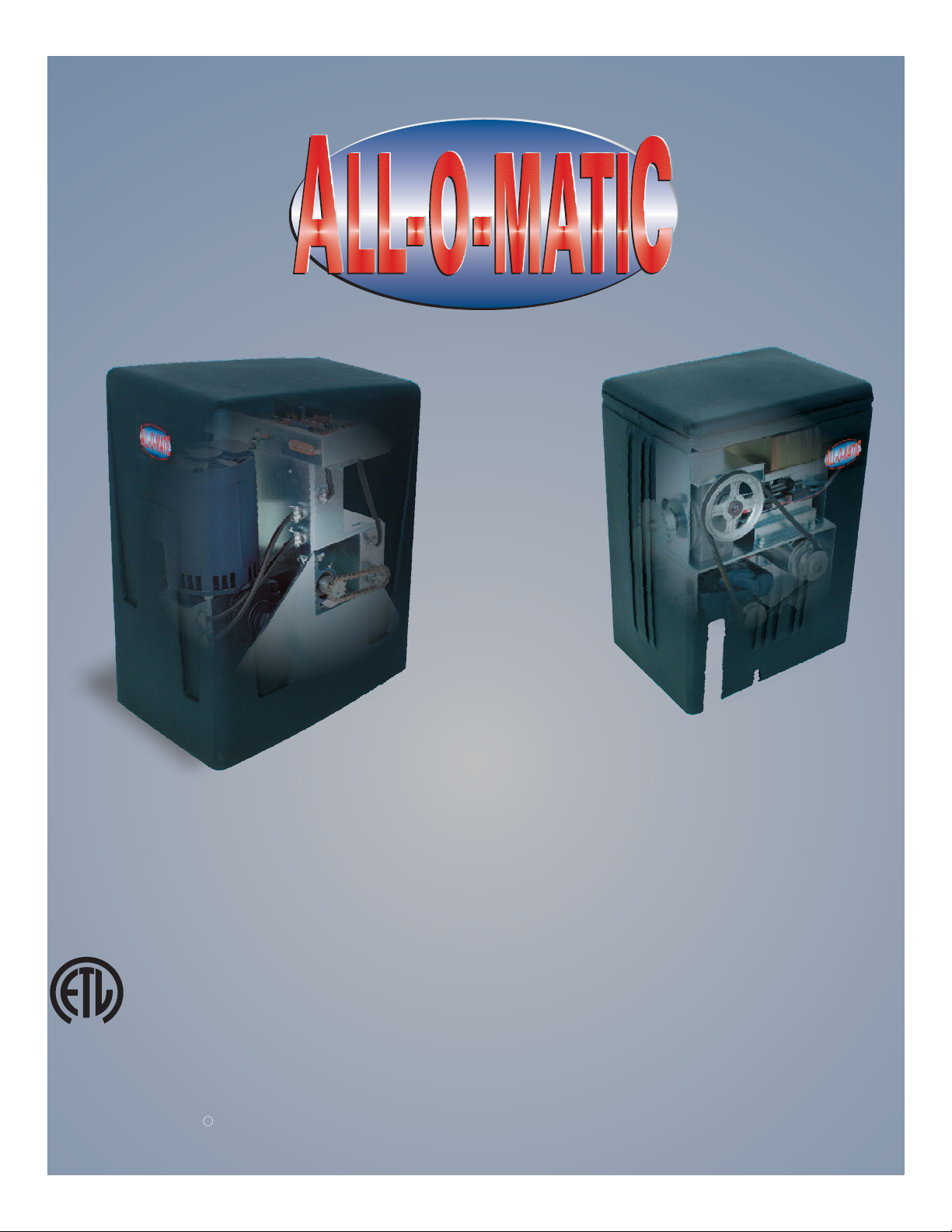
T
T
T
A
E
A
E
A
E
A
A
A
U
U
U
G
G
G
C
C
C
I
I
I
T
T
T
A
A
A
M
M
M
O
O
O
T
T
T
O
O
O
P
P
P
E
E
E
R
R
R
A
A
A
T
T
T
O
O
O
R
R
R
S
S
S
®
S
S
S
L
L
L
I
I
I
D
D
D
E
E
E
R
R
R
S
S
S
•
•
•
S
S
S
W
W
W
I
I
I
N
N
N
G
G
G
E
E
E
O
O
O
•
•
•
S
S
S
R
R
R
V
V
V
H
H
H
R
R
R
E
E
E
S
S
S
D
D
D
A
A
A
E
E
E
®
L
D
I
E
S
T
UL325
compliant
UL991
compliant
SL-150 SL-100
Instruction Manual
US
Instructivo de instalación para
operadores corredizos
Copyright 2005 all-o-matic inc. www.allomatic.net
C
WWW.ALLOMATIC.NET
Page 2

TABLE OF CONTENTS
Important safety instructions ....
Different UL 325 class types........................................................
Concrete pad installation for SL-100................................................
Concrete pad installation for SL-150................................................
Different installation types (front & rear mounts)..........................
Gate travel adjustment..............................................................
Left hand opening settings..............................................................
Right hand opening settings...........................................................
Electrical power connection............................................................
Loop layout.....................................................................................
Accessory connections..................................................................
Multiple safety device connection................................................
Leading edge installation...............................................................
Pre-wired loop detector installation for SL-150..............................
Emergency release instructions for SL-150...................................
.........................................................
5&7
15&17
3
9
11
13
20
21
23
25
27
29
31
33
35
Three button station system installation.........................................
Master/Slave connection................................................................
Magnetic/Solenoid lock installation.................................................
Radio receiver hookup....................................................................
Open and close electronic reversing sensor(ERDs) adjustment....
Timer adjustment............................................................................
Dip switch functions........................................................................
37
39
41
43
45
47
49
1
Page 3
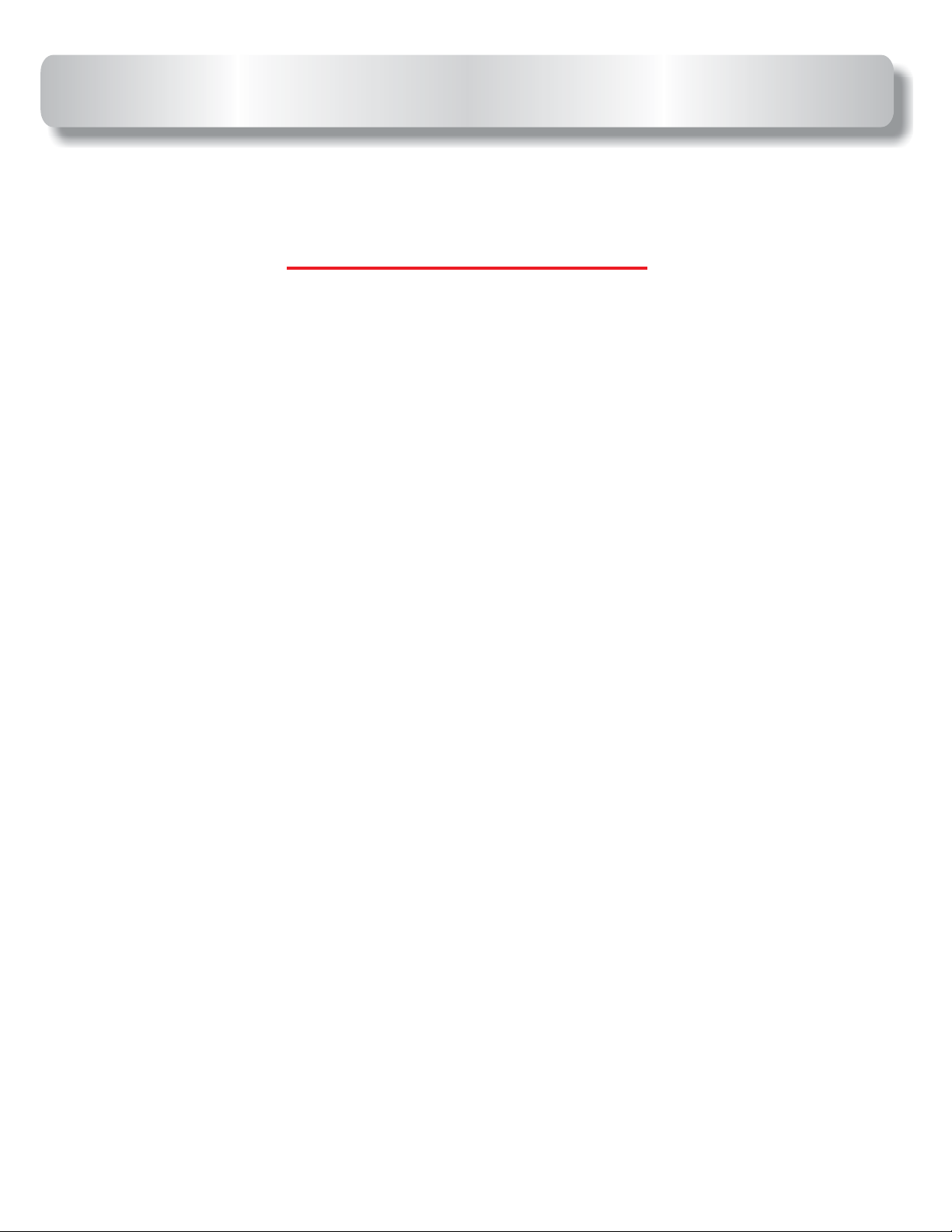
IMPORTANT SAFETY INSTRUCTIONS
WARNING
To reduce the risk of
READ THE FOLLOWING DIRECTIONS. DO NOT EVEN THINK OF STARTING UNTIL
YOU HAVE READ AND UNDERSTAND THESE DIRECTIONS. IF THERE IS
SOMETHING YOU DO NOT UNDERSTAND CALL US.
Never
children.
Always keep people and objects away from the gate. No one should cross the path of
the moving gate.
This operator must be tested monthly. The gate must reverse on contact with a ridged
object or stop when an object activates the non-contact sensors. After adjusting the
force or the limit travel, retest the gate operator. Failure to adjust and retest the gate
operator properly can increase the risk of injury.
Keep gates properly maintained. Have a qualified service person make repairs to gate
hardware. It takes many years of experience to make proper adjustments to gate
hardware or operators.
let children operate or play with gate controls. Keep the remote control away from
injury:
There is nothing on a gate operator that is easily repaired without a great deal of
experience. Save yourself some time and call a qualified Gate Service Contractor who
knows your type of gate operator.
3
Page 4

INSTALL THE GATE OPERATOR ONLY WHEN YOU HAVE READ
THE FOLLOWING:
*Confirm that the gate operator being installed is appropriate for the application.
*Confirm that the gate is designed and built according to current published industry standards.
*Confirm that all appropriate safety features and safety accessory devices are being incorporated,
including both primary and secondary entrapment protection devices.
*Make sure that the gate works freely before installing the operator.
*Repair or service worn or damaged gate hardware before installation of the operator.
*Eliminate all gaps in a sliding gate below a 4 foot height that permitsa2¼ inch sphere to pass
through any location, including the area of the adjacent fence covered when the gate is in the open
position.
*Eliminate all gaps in a swinging gate below a 4 foot height that permit a 4 inch sphere to pass through
any location, including the hinge area of the gate.
*Operator must be disconnected from the power source before attempting any installation of
accessories.
*Install this gate operator according to our installation instructions.
*Adjust the operator clutch or load sensing device to the minimum force setting that will still allow for
reliable gate operation.
*Install the operator inside the fence line(do not install the operator on the public side of fence line).
*Install a proper electrical ground to a gate operator.
*Install controls where users cannot touch or reach through the gate to operate the controls.
*Install all warning signs and take pictures of the installation.
*Test all safety features for proper function before placing the automatic vehicular gate into service.
*Train owner/users about basic functions and safety features of the gate system, including how to turn
off the power and how to operate the manual disconnect feature.
*Leave safety instructions, product literature, installation manual and maintenance manual with end
user.
*Explain to the owner/user the importance of routine service and retesting on a monthly basis.
5
Page 5

DIFFERENT UL 325 CLASS TYPES
Class one: Residential
A vehicle gate operator intended for use at a home of one to four single family dwellings, garages or
parking area.
Class Two: Commercial or General Public Access
A vehicular gate operator intended for use at a commercial location or building such as a multi-family
housing unit (five or more single family units), hotel, garages, retail stores, other buildings servicing the
general public.
Class three: Industrial or limited Access
A vehicular gate operator intended for use at an industrial location or building such as a factory, loading
dock area, or other locations not intended to service the general public.
Class Four: Restricted Access
A vehicular gate operator intended for use at a guarded industrial location or building such as airport
security areas or other restricted access locations not servicing the general public where unauthorized
access is prevented via supervision by security personnel.
Other components required to satisfy UL 325
Each class must have a primary and secondary means to sense and react to obstructions within two
seconds.
The six types of obstruction sensing systems are:
Type A:
Inherent obstruction sensing system. This system must sense and initiate the reverse of the gate within
two seconds of contact with a solid object.
TypeB1:
Provision for connection of a non-contact device can be used, such as a secondary protection.
Type B2:
Provision for connection of a contact sensor. Examples include an edge device or equivalent. This can
be used for secondary protection.
Type C:
Inherent adjustable clutch or pressure relief valve.
Type D:
Provision for connection of or provided with and actuation device requiring continuous pressure.
Type E:
Inherent audio alarm.
All of All-O-Matic Inc’s Gate operators conform to the most ridged Class One
.
7
Page 6
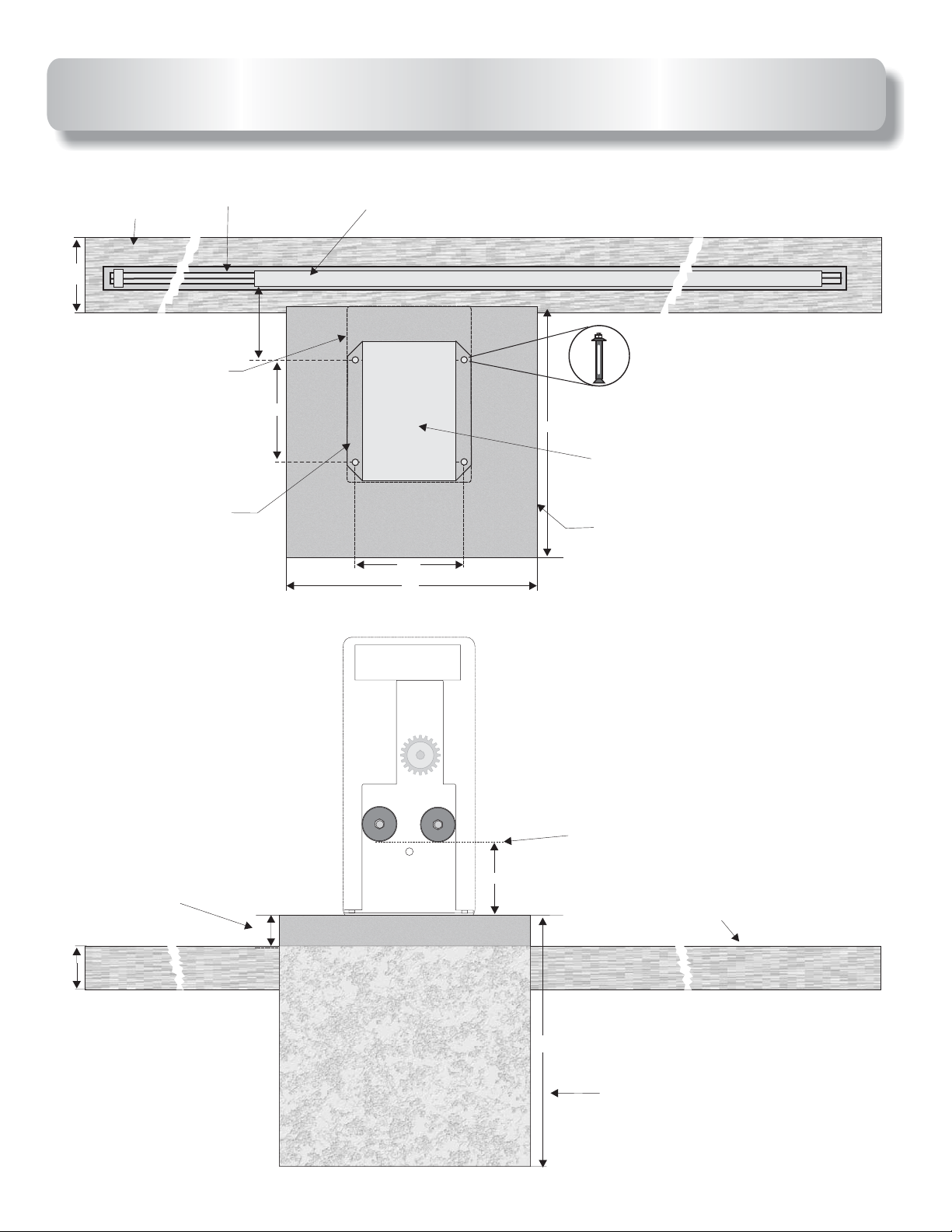
CONCRETE PAD FOR SL-100
GATE TRACK
FOOTING
10”
GATE TRACK GATE
Minimum 5”
Operator plastic cover
Operator frame
RED HEAD BOLTS
½”X3½”FOUR PLACES
10”
24”
Area for conduit(s)
Operator concrete pad
9½”
24”
When possible
Install 4” above
Ground
8”
Drive chain level
6.5”
GATE TRACK
FOOTING
4”
24”
Footing for
Gate operator
9
Page 7
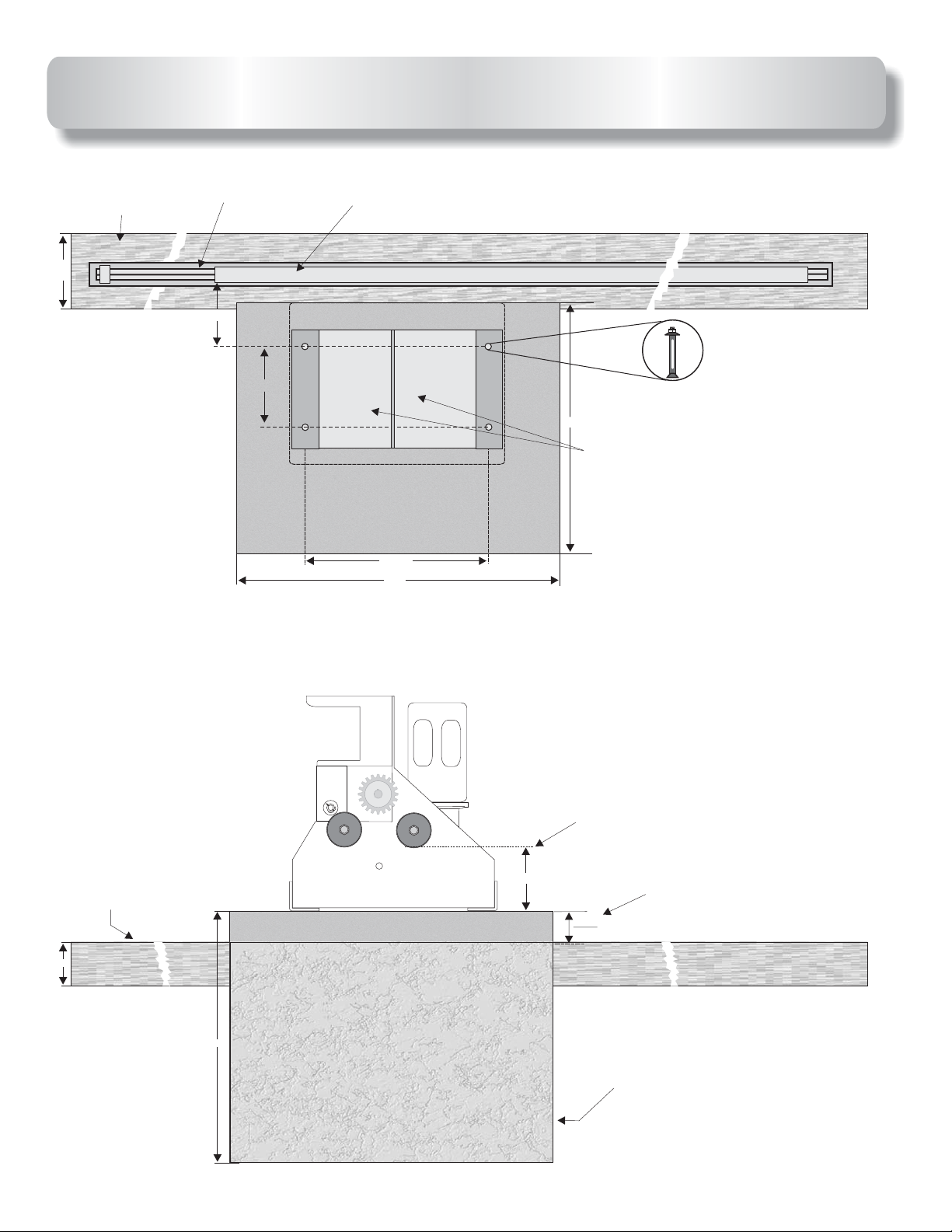
CONCRETE PAD FOR SL-150
GATE TRACK
FOOTING
10”
GATE TRACK GATE
Minimum 5”
FOUR RED HEAD
BOLTS ½”X 3 ½”
7.5”
24”
Area for conduit(s)
16.25”
30”
Gate track
Footing
8”
24”
Drive chain level
6”
4”
Footing for gate operator
When possible
Install 4” above
ground level
11
Page 8
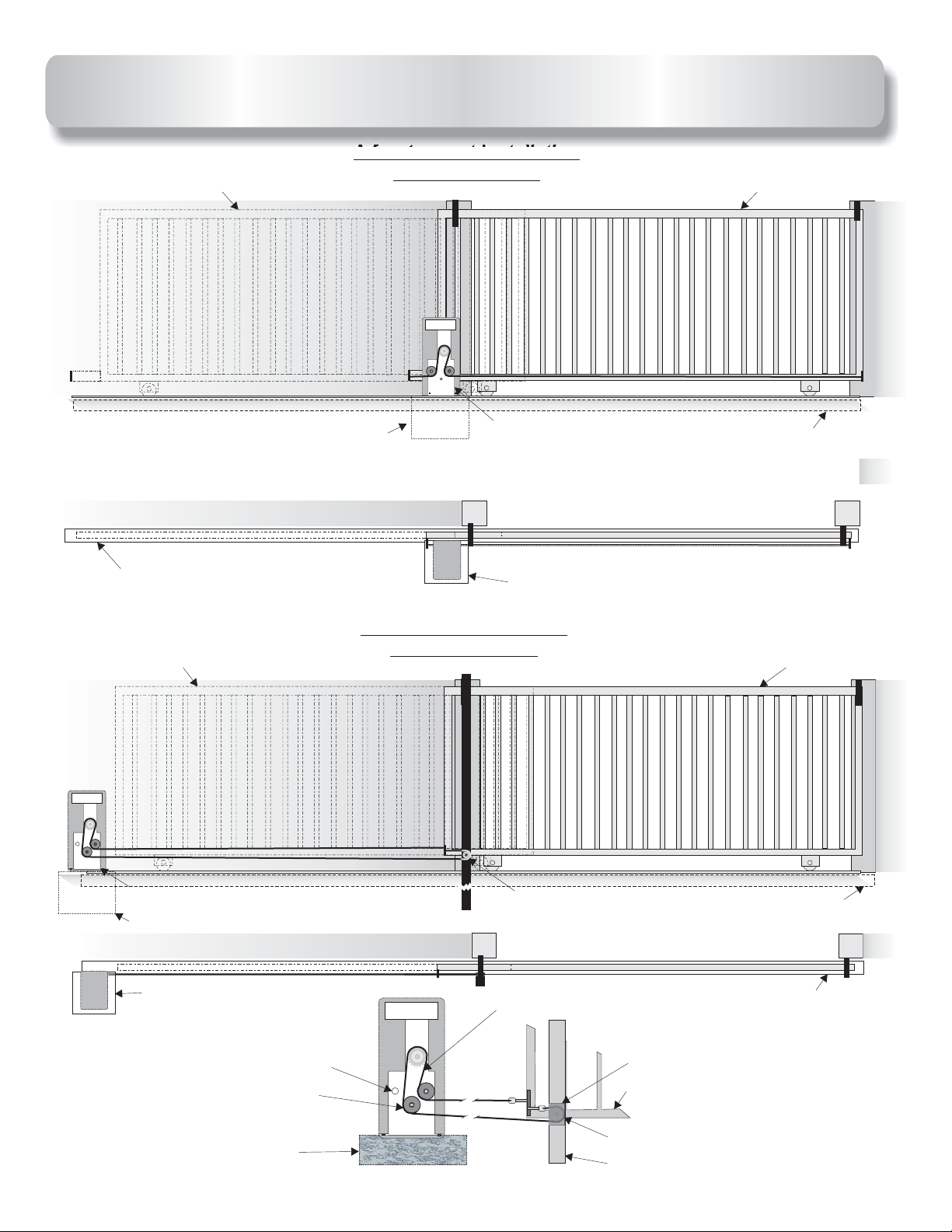
DIFFERENT OPERATOR INSTALLS
A front mount installation
Gate in open position
and chain layout
Gate closed
Operator footing
Track footing
Gate in open position
Gate operator
Overhead
View
Operator footing
Rear mount installation
and chain layout
Track footing
DRIVEWAY
Gate closed
Gate operator
Operator footing
Operator footing
Move one idler to bottom
center hole and follow
chain path as shown.
Gate operator footing
See blow out below
DRIVEWAY
Chain path
Safety guard
Gate
Front idler
Gate post
Track footing
Track footing
13
Page 9
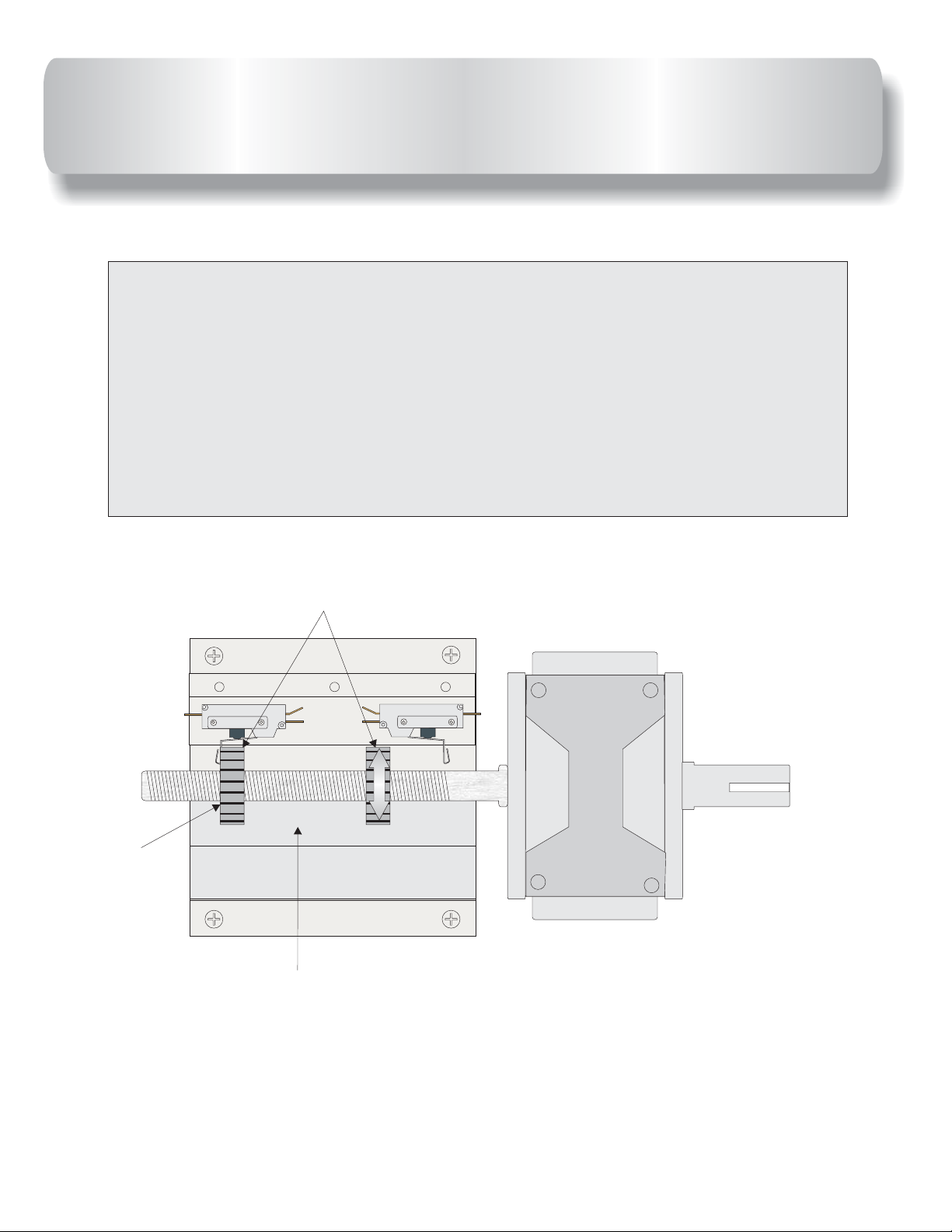
GATE TRAVEL ADJUSTMENT
Locate limit switches
FOR SL-100
Step 1: Turn the on operator.
Step 2: Push limit lock plate down. Turn limit nut with your fingers in the desired
direction
Step 3: Place limit plate to its locked position.
Step 4: Turn the operator back on.
Step 5: Run gate operator. If more adjusting is needed, repeat
the steps.
power off
Limit nuts
Each notch equals
about
½” of travel.
Gear
Box
Limit nut lock plate
15
Page 10

GATE TRAVEL ADJUSTMENT
Locate limit switch box.
FOR SL-150
Step 1: Turn the on operator.
Step 2: Use a screw driver to pull limit lock plate outwards. Turn
Limit nut to desired direction.
Step 3: Place limit plate to its locked position.
Step 4: Turn the operator back on.
Step 5: Run gate operator. If more adjustment is needed, repeat
the steps.
Limit switch
power off
Limit nuts
Each notch equals about ½”
of gate travel.
Limit plate must be tight in limit nut slots for gate to hold it’s
limits.
Limit nut lock plate
17
Page 11

LEFT HAND OPENING
SETTINGS
For left hand opening set the four wires as shown below.
514
514
514
514
514
514
514
GDE
ON
GDE
GDE
ON
ON
GDE
GDE
ON
ON
GDE
GDE
ON
ON
C-LIMIT = wire MOT-CLOSE = wire
O-LIMIT = wire MOT-OPEN = wire
Blue Blue
Red Red
This is a left hand opening from inside the property.
Opening
20
Page 12

RIGHT HAND OPENING
SETTINGS
For right hand opening set the four wires as shown below.
514
514
514
514
514
514
514
GDE
ON
GDE
GDE
ON
ON
GDE
GDE
ON
ON
GDE
GDE
ON
ON
C-LIMIT = WIRE MOT-CLOSE = WIRE
O-LIMIT = WIRE MOT-OPEN = WIRE
RED RED
BLUE BLUE
Opening
This is a right hand opening and it is from the inside of the property
21
Page 13

ELECTRICAL CONNECTION
OPERATORS BE PROPERLY GROUNDED!MUST
Power switch and
electrical connection
box.
OFF
X
OFF
X
For power wires enclosure
use UL listed conduits.
Connect black wire to 115 volts AC = Hot.
For power, a minimum of a
20-Amp dedicated circuit
breaker is needed.
All gate operators be properly grounded.
A proper ground in a gate operator installation minimizes or prevents damage from an electrical charge, such as a near
lightning strike or an electrical static discharge.
.
Use a single wire for the ground. splice two wires for the ground. If the wire breaks or is cut, replace it with a
single length. use two wires for the ground.
MUST
DO NOT
NEVER
Connect white wire to AC = Neutral.
Connect ground wire to operator metal frame. Use a
proper for a ground reference.
ground rod
Use the shortest and thickest wire possible for ground.
Check with your City code for proper earth ground rod type and proper grounding procedures.
23
Page 14

NORMAL LOOP LAYOUT
8FT
OUT
WIRED IN SERIES
GATE
GATE OPERATOR
TWISTED 6 TURNS
PER FOOT
SAFETY LOOP
4FT
4FT
SAFETY LOOP
8FT
EXIT LOOP
WHEN USED
4FT
GATE TRACK
1/4 IN1/4 IN
4FT
1 1/2 IN
4FT
This is a normal loop layout. Remember when connecting to an All-O-Matic
circuit board you use the for your safety loop
detector and from the exit loop. You must twist
normally open contacts
normally closed contacts
your wires from your exit point of the saw cut all the way to the circuit
board, no exceptions.
25
Page 15

ACCESSORY CONNECTIONS
The circuit board output provides up to 700 mAmps of power for accessories. More
24-VAC
than two or three accessories will require a separate power supply.
514
GDE
ON
GDE
GDE
ON
ON
GDE
GDE
ON
ON
GDE
GDE
ON
ON
514514
514
514
514
514
514
Remove black jumper
from SAFETY when
a safety device is
1 2 3 4 5 6
0
2
1
0
OFF
PRESPRES
0
2
0
1
installed.
SAFETY Loop
Detector
PHOTO Beam
EXIT Loop
Detector
Power
Detect
SENS.SENS.
LEVEL
BOOSTONBOOSTON
PULSEPULSE
FREQ.
Loop FailLoop Fail
Reset
C
C
C
1 2 3 4 5 6
0
2
1
0
OFF
PRES
0
2
0
1
SENS.
LEVEL
BOOSTON
PULSEPULSE
FREQ.
Loop FailLoop Fail
Reset
AB
Power
Detect
Keypad or
Telephone
Push Button or
Fire Box
Card Reader or
Key Switch
A
B
C
D
E
F
1
2
3
G
H
I
J
K
L
M
N
O
4
5
6
P
Q
R
S
T
U
V
W
X
Y
Z
7
8
9
TO
N
E
O
P
E
R
*
#
0
C
C
See page 29 for connection of
safety device wiring diagram.
C
C
= 24V-COM
C
27
Page 16

MULTIPLE SAFETY DEVICES
CONNECTIONS
Multiple devices installed together must be connected . the normally closed
(N.C.) dry contact from accessory relay. efore installing the accessory devices, remove
the black wire jumper from the terminal position
each Also, b
SAFETY
on the terminal strip of the control board.
in seriesSAFETY “ ”
Locate
Safety wire connections
From Accessory #1 to Terminal Strip
Relay Com to 24V-COM
From Accessory #1 to Accessory # 2
Relay N.C. To Relay Com
514
ON
GDE
514
GDE
ON
From Accessory #2 to Terminal Strip
Relay N.C. to SAFETY
514
514
514
514
514
GDE
ON
ON
GDE
GDE
ON
ON
GDE
GDE
ON
Terminal strip
Remove black jumper
Relay (COM)
Relay (N.C.)
from SAFETY when
a safety device is
Power
Detect
1 2 3 4 5 6
0
2
SENS.
LEVEL
1
0
BOOSTON
OFF
PHOTO
Beam
AB
PULSE
FREQ.
Loop FailLoop Fail
Reset
SAFETY Loop
PRES
0
2
0
1
detector
Relay (COM)
Wire nut
Relay (N.C.)
This diagram is for the relay wires of the safety devices, two wires to the terminal
strip (one from each device) and two wires to the orange wire nut.
installed.
29
Page 17

LEADING EDGE CONNECTION
GDE
514
ON
GDE
514
ON
GND
N
S
N
S
N
3
R
3
U
8
O
6
B
1
u
2200u2200
uF
2200uF2200
uF
2200uF2200
uF
00uF00
GDE
514
ON
GDE
514
ON
GDEGDE
514
ON
3
-----------------------OPEN-----------------------------------------------OPEN------------------------
1234 56781 2 3 4 5 6 7 8
S
3
R
3
R
3
3
U
U
8
8
O
O
6
6
B
B
1
3
1
3
PHILIPSPHILIPS
PHILIPS
GDE
514
ON
EDGE
Connect one of the wires from leading edge to connector
GND
control board.
Connect the other wire from leading edge to connector
control .
board
EDGE
GDE
514
ON
GDE
514
ON
GDE
514
ON
GDE
514
ON
GDE
514
ON
GDE
514
ON
GDE
514
ON
on
on
LEADING EDGE SENSOR
31
Page 18

PRE-WIRED LOOP INSTALLATION
ON SL-150
Model SL-150
provides two pre-wired loop harnesses one for SAFETY LOOP and one for EXIT
LOOP. Loop detectors must be 120 VAC.
To install loop detectors make sure power is off in main power source then simply plug detector
in designated harness socket and wire the ground loop to the grey and brown wires located
inside the electrical box behind operator gearbox. There is one pair labeled EXIT for EXIT LOOP
and one pair labeled SAFETY for SAFETY LOOP.
IMPORTANT:
Use different frequencies for every loop detector.
IMPORTANT: When useing the safety loop, you must remove the jumper from “SAF LOOP” on
terminal strip.
Loop harness
Sockets
Twisted wires must be 6 turns per
foot MINIMUM
EXIT LOOP
SAFETY LOOP
Look for wires
labeled EXIT
in the electrical box
SAFETY
Look for wires
labeled SAFETY
in the electrical box
EXIT
Power
EXIT
OFF
LIMIT SWITCHES
115VAC
SAFETY
DetectDetect
1 2 3 4 5 6
0
2
SENS.
LEVELLEVEL
0
1
BOOSTONBOOSTON
OFF
PULSEPULSE
PRES
0
2
FREQ.
0
1
LoopFailLoopFail
ResetReset
Power
DetectDetect
1 2 3 4 5 6
0
2
SENS.
LEVELLEVEL
1
0
BOOSTONBOOSTON
OFF
PULSEPULSE
PRES
0
2
FREQ.
0
1
LoopFailLoopFail
ResetReset
33
Page 19

EMERGENCY RELEASE
Procedures to release gate:
1. Turn power OFF.
For SL-150
2. Push pedal down & move pedal
to hold pedal down in position
3. Push gate open.
s.lightly to the left
EXIT
OFF
115VAC
SAFETY
LIMITSWITCHES
35
Page 20

THREE BUTTON STATION
SYSTEM
See push button connections below.
514
514
514
514
514
514
ON
514
GDE
GDE
ON
ON
ON
ON
ON
GDE
GDE
GDE
GDE
GDE
ON
Terminal
strip
PED-SW
Jumper
COM
OPEN
CLOSE
STOP
N.O.
N.O.
N.C.
Connect the from all the
push buttons to on the
COMMON
24V- COM
terminal strip.
Connect push button
contact to on the terminal
OPEN N.O.
EXIT LOOP
strip.
Connect push button
contact to on the terminal strip.
CLOSE N.O.
3BT
Connect push button
Contact to on the terminal
strip and remove Jumper.
STOP N.C.
PED-SW
PED-SW
37
Page 21

MASTER/SLAVE CONNECTION
Before connecting master/slave gate operators together, test and adjust limit switches and the ERDs
for each operator as “ ” machines. All accessories must be installed on the master board, no
stand alone
the
exception.
See page 49 for dip switch settings.
Use a two wire and run it through a UL listed conduit for master/slave connection.
shielded cable
Follow the wiring diagram as shown below.
Master Board Slave Board
+.....................Positive to Positive...................+
-...................Negative to Negative...................-
Shielded
cable
Use UL listed
conduit
514
GDE
ON
ON
514
GDE
ON
514
GDE
Connect shield to
slave metal frame
only.
514
GDE
ON
ON
514
GDE
ON
514
GDE
39
Page 22

MAGNETIC/SOLENOID LOCK
CONNECTIONS
Magnetic lock installation requires a step down transformer with appropriate voltage for the
specific lock accessory.
AC-N LOCK
and from terminal strip supply 110 volts to power the transformer
and control the locks’. Connect low voltage wires from transformer directly to the lock as shown
below. Only two wires needed for the installation.
No relay wires required.
See text box below for Dip Switch settings.
514
514
514
514
514
514
514
GDE
ON
ON
GDE
GDE
ON
ON
GDE
GDE
ON
ON
GDE
GDE
ON
SOLENOID
LOCK
MAG
LOCK
For MAGNETIC LOCK set “ ” Dip Switch to the
“ ” Position.
ON
For SOLENOID LOCK set “ ” Dip Switch to the
“ ” Position.
OFF
LOCK
LOCK
Step Down
Transformer
OFF ON
TIMER
RADIO
OSC
LOCK
1-PASS
SLAVE
BRAKE
SPARE
-----------------------OPEN------------------------
1 234 56 781 2 3 4 5 6 7 8
41
Page 23

RADIO RECEIVER CONNECTIONS
3 wire receiver mounts on receiver strip outside control box as shown below.
4 wire receiver :connect the two grey wires to & terminals on receiver
strip outside control box. Connect black wire to and red wire
to on main board terminal strip as shown below.
24VAC control
GDE
514
ON
GDE
514
ON
GDE
514
ON
GDE
514
ON
12
24 V-COM
3 wire 24VAC
Multi-Code
Radio Receiver
Receiver terminal strip
located outside control
box.
4 wire 24VAC
Radio Receiver
3 = 24V
2 = Relay
1 = Common
3
2
1
43
Page 24

OPEN AND CLOSE ELECTRONIC
REVERSING SENSOR(ERDs)
ADJUSTMENT
Open and Close ERD
SENSITIVITY
MAX MAXMIN MIN
GDE
514
N
S
N
S
N
3
R
3
U
8
O
6
B
1
u
2200u2200
uF
2200uF2200
uF
2200uF2200
uF
00uF00
GDE
514
ON
GDE
514
ON
GDE
514
ON
3
-----------------------OPEN-----------------------------------------------OPEN------------------------
1234 56781 2 3 4 5 6 7 8
S
3
R
3
R
3
3
U
U
8
8
O
O
6
6
B
B
1
3
1
3
PHILIPS
PHILIPS
GDE
514
ON
ON
GDE
514
ON
GDE
514
ON
GDE
514
ON
GDE
514
ON
GDE
514
ON
GDE
514
ON
N
S
3
R
3
U
8
O
6
B
1
3
N
S
3
R
3
U
8
O
6
B
1
3
1
2
3
4
Set these pins for different motors
using the chart below
Motor Rating chart
Model
SL-100
SW-300
OH-200
SL-150
SL-150
SL-150
SW-350
SW-350
HP Rating
1/2
1/2
1/2
1/2
3/4&1
1
½
3/4&1
# of Caps
1
1
1
2
2
3
1
2
Counter clockwise maximum
sensitivity
Clockwise minimum sensitivity
When gate stops and reverses by itself,
the ERD is .
The gate must
too sensitive
stop and reverse when it
hits an obstruction or the ERD is
not sensitive enough.
ERD’S must be adjusted
by qualified technician.
Pin #
3
3
3
4
1
2
3
1
The gate operator ERDs must be
adjusted so that the gate provides
regular, reliable and safe cycles.
ERD must be checked every six
months.
45
Page 25

TIMER ADJUSTMENT
TIMER ON: Timer to close, can be set from 1 to 60 seconds.
TIMER OFF: Gate operation is push button to open, push button to close.
TO TIMER:
OVERRIDE THE Turn the RADIO switch to the “ON” position.
This will allow the radio receiver to close the gate before the timer.
TIMER adjustment
Turn potentiometer counter clockwise for more
60
Sec
0
Sec
time.
Turn potentiometer clockwise for less time.
60
Sec
TIMER “ ” to activate
ON
0
Sec
the timer
RADIO “ ” =ON Allows
the transmitter to close
the gate before the timer.
Timer Pot
60 Sec. 1 Sec.
N
S
3
R
3
U
8
O
6
B
1
3
OFF ON
-----------------------OPEN------------------------
TIMER
RADIO
OSC
LOCK
1-PASS
SLAVE
BRAKE
SPARE
1 234 56 781 2 3 4 5 6 7 8
GDE
514
N
S
N
S
N
3
R
3
U
8
O
6
B
1
u
2200u2200
uF
2200uF2200
uF
2200uF2200
uF
00uF00
GDE
514
ON
GDE
514
ON
GDE
514
ON
3
-----------------------OPEN-----------------------------------------------OPEN------------------------
1234 56781 2 3 4 5 6 7 8
S
3
R
3
R
3
3
U
U
8
8
O
O
6
6
B
B
1
3
1
3
PHILIPS
PHILIPS
GDE
514
ON
ON
GDE
514
ON
GDE
514
ON
GDE
514
ON
GDE
514
ON
GDE
514
ON
GDE
514
ON
47
Page 26

DIP SWITCH FUNCTIONS
TIMER
RADIO
OSC
TIMER
RADIO
OSC
LOCK
1-PASS
SLAVE
OFF ON
-----------------------OPEN------------------------
1 234 56 781 2 3 4 5 6 7 8
TIMER ON
47 for details.
RADIO ON
to override the timer. See page 47 for details.
OSC ON
top and reverse the gate n any direction.
s i During a cycle the first
signal stops gate, second signal gate.
th
switch “ ” activates the TIMER. See page
switch “ ” allows the radio receiver
switch “ ” allows the radio receiver to
a reverses
BRAKE
SPARE
LOCK
This function is to change from solenoid position in the “ ” position to magnetic lock in the “ ”
position. The terminal position marked “LOCK” on the circuit board provides 115 volts for the each type
of locks. Use appropriate step down transformer for specific locks. Refer to page for
connections and settings.
1-PASS
This is a true one pass anti-tailgating feature. This feature may only be used with safety loops. With
this switch in the “ ” position, the gate will open until one car passes the safety loops then it will stop
and close. If a second car pulls on the loop the gate will stop the car must then back off the loop before
the gate will close.
,
ON
OFF , ON
41 lock
SLAVE
This feature is used on master/slave setups. Set slave switch “ ” on slave machine, all other switches
“ ”. Set slave switch to the “OFF” position on master machine. Set other function switches on
OFF
master machine as desired. See page 20 for more details on master/slave connections and settings.
BRAKE
The BRAKE helps the gate to stop at the precise moment of contact of the limit nuts with the limit
switches. This function should only be used when an uphill or downhill installation is required. Replace
the 15 Amps fuse with a 20 Amps fuse when this function is used.
SPARE NOT USED
ON
49
Page 27

ALL-O-MATIC’S good service and high quality by years of, proven reliability place the ALLO-MATIC slide gate operators ahead of the competition. The SL-150 is our highest duty
rated operator and the most powerful continuous duty operator available in the market
today. The SL-150 has a foot pedal release in the event of a power failure.
The SL-100 is our most popular gate operator. It is continuos duty for commercial and
residential use. In the event of power failure, the gate can be pushed open. A battery back
up is also available on the SL-100.
El buen servicio, la alta calidad y los años de la confiabilidad probada de ALL-O-MATIC,
colocan a los operadores corredizos, delante de la competencia. El SL-150 es nuestro
operador con la capacidad más alta y el operador más potente de uso continuo disponible
en el mercado hoy. El SL-150 cuenta con un pedal de pie para liberación del portón en el
acontecimiento de un apagón. El SL-100 es nuestro operador más popular. Está
clasificado para uso continuo comercial y residencial. En el evento de un apagón, puede
abrir el portón empujandolo. Un respaldo de bateria esta tambien disponible en el SL-100.
ALL-O-MATIC INC
Northridge, CA 91324
WWW.ALLOMATIC.NET
