Extreme Networks Summit WM3000 Series SW v5.1, WM3600-2, WM3600-1, WM3700, WM3400 Supplementary Manual

Summit WM3000 Series SW v5.1 – Clustering
Wireless
Basics and RF Principles
Published: 08/10/2012
Author. Ben Edwards
Abstract: This document provides a step-by-step procedure to configure the WM3000 Series wireless controller (SW v5.1) for clustering.
This allows the network administrator to establish redundancy and resiliency for their Wireless LAN.
Extreme Networks, Inc.
3585 Monroe Street
Santa Clara, California 95051
(888) 257-3000
(408) 579-2800
http.//www.extremenetworks.com

Summit WM3000 Series SW v5.1 – Clustering
AccessAdapt, Alpine, Altitude, BlackDiamond,
Direct Attach, EPICenter, ExtremeWorks
Essentials, Ethernet Everywhere, Extreme
Enabled, Extreme Ethernet Everywhere, Extreme
Networks, Extreme Standby Router Protocol,
Extreme Turbodrive, Extreme Velocity,
ExtremeWare, ExtremeWorks, ExtremeXOS, Go
Purple Extreme Solution, ExtremeXOS
ScreenPlay, ReachNXT, Ridgeline, Sentriant,
ServiceWatch, Summit, SummitStack, Triumph,
Unified Access Architecture, Unified Access RF
Manager, UniStack, XNV, the Extreme Networks
logo, the Alpinelogo, the BlackDiamond logo, the
Extreme Turbodrive logo, the Summit logos, and
the Powered by ExtremeXOS logo are
trademarks or registered trademarks of Extreme
Networks, Inc. or its subsidiaries in the United
States and/or other countries.
sFlow is the property of InMon Corporation.
Specifications are subject to change without
notice.
All other registered trademarks, trademarks, and
service marks are property of their respective
owners.
© 2012 Extreme Networks, Inc. All Rights
Reserved.
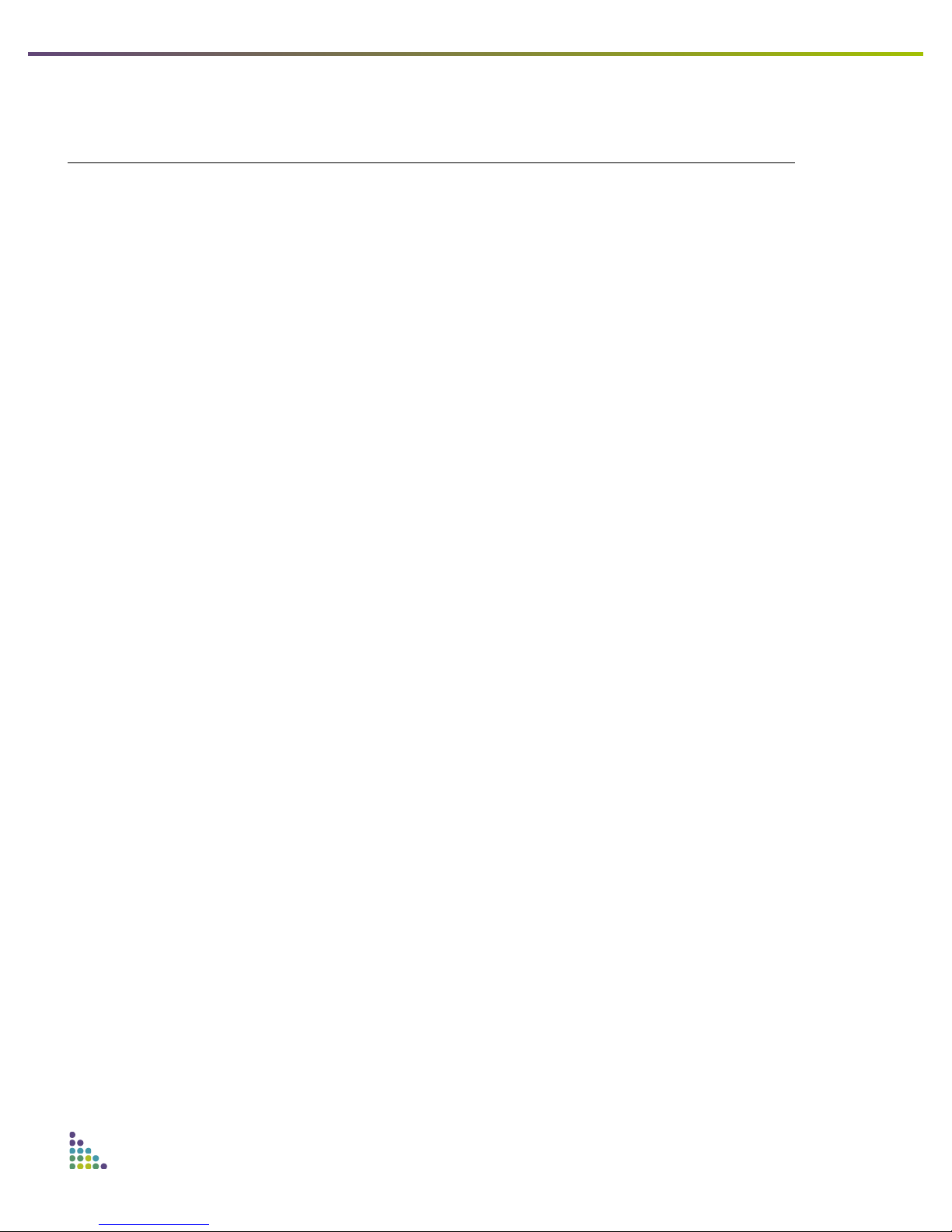
Summit WM3000 Series SW v5.1 – Clustering
Contents
Introduction .............................................................................................................................. 5!
Hardware requirements ........................................................................................................... 6!
Summit WLAN Controllers ........................................................................................................................ 6!
Access Points ............................................................................................................................................ 6!
Software requirements ............................................................................................................ 7!
Summit WLAN Controllers ........................................................................................................................ 7!
Access Points ............................................................................................................................................ 7!
Network topology ..................................................................................................................... 8!
L2 Topology ............................................................................................................................................... 8!
L3 Topology ............................................................................................................................................... 8!
Components .............................................................................................................................................. 9!
General approach .................................................................................................................... 10!
L2 Topology – Mix of GUI and CLI ........................................................................................................... 10!
L2 Topology – CLI Only ............................................................................................................................ 10!
L3 Topology – CLI Only ............................................................................................................................ 10!
AP Adoption and Failover Testing ............................................................................................................ 10!
Cluster setup ........................................................................................................................... 11!
IP address and VLAN Information – L2 Topology ................................................................................... 11!
IP address and VLAN Information – L3 Topology ................................................................................... 11!
Manual Set-up (CLI & GUI) – L2 topology ............................................................................... 12!
MGMT IP Address ..................................................................................................................................... 12!
Set Country Code ...................................................................................................................................... 13!
Add WM3600-2 as a Device to WM3600-1 ............................................................................................. 14!
VLAN and IP Configuration (WM3600-2 as a device on WM3600-1) .................................................... 15!
Cluster Configuration (WM3600-2 as a device on WM3600-1) .............................................................. 18!
VLAN and IP Configuration (WM3600-1 as a device…on itself) ............................................................ 19!
Cluster Configuration (WM3600-1 as a device…on itself) ...................................................................... 22!
WM3600-2 MGMT IP Configuration on WM3600-1 ................................................................................ 23!
Assign Cluster Modes ............................................................................................................................... 23!
Copy Running Configuration from WM3600-1 ......................................................................................... 24!
Reboot WM3600-2 .................................................................................................................................... 25!
Copy Running Configuration ..................................................................................................................... 26!
Cluster Confirmation .................................................................................................................................. 30!
Building a Cluster from the CLI – L2 Topology ........................................................................ 32!

Summit WM3000 Series SW v5.1 – Clustering
WM3600-1 Configuration .......................................................................................................................... 32!
Add WM3600-2 as a Device to WM3600-1 ............................................................................................. 34!
Configuring WM3600-2 ............................................................................................................................. 35!
Add WM3600-1 as a Device to WM3600-2 ............................................................................................. 36!
Cluster Verification .................................................................................................................................... 37!
WM3600-1 Output ................................................................................................................................. 38!
WM3600-2 Output ................................................................................................................................. 39!
Building a Cluster from the CLI – L3 Topology ........................................................................ 40!
Configuring WM3600-1 ............................................................................................................................. 40!
Adding WM3600-2 to WM3600-1 as a Device ........................................................................................ 41!
Configuring WM3600-2 ............................................................................................................................. 42!
Adding WM3600-1 to WM3600-2 as a device ......................................................................................... 44!
Cluster Verification .................................................................................................................................... 45!
WM3600-1 Output ................................................................................................................................. 45!
WM3600-2 Outputs. .............................................................................................................................. 46!
AP Adoption and failover ......................................................................................................... 47!
Summary ................................................................................................................................. 50!
Appendix A – L2 topology ........................................................................................................ 51!
Switch 1 Configuration .............................................................................................................................. 51!
Switch 2 Configuration .............................................................................................................................. 51!
WM3600-1 Configuration .......................................................................................................................... 51!
WM3600-2 Configuration .......................................................................................................................... 55!
Appendix B – L3 topology ........................................................................................................ 59!
Switch1 Configuration ............................................................................................................................... 59!
Switch2 Configuration ............................................................................................................................... 59!
WM3600-1 Configuration .......................................................................................................................... 60!
WM3600-2 Configuration .......................................................................................................................... 63!
Initial
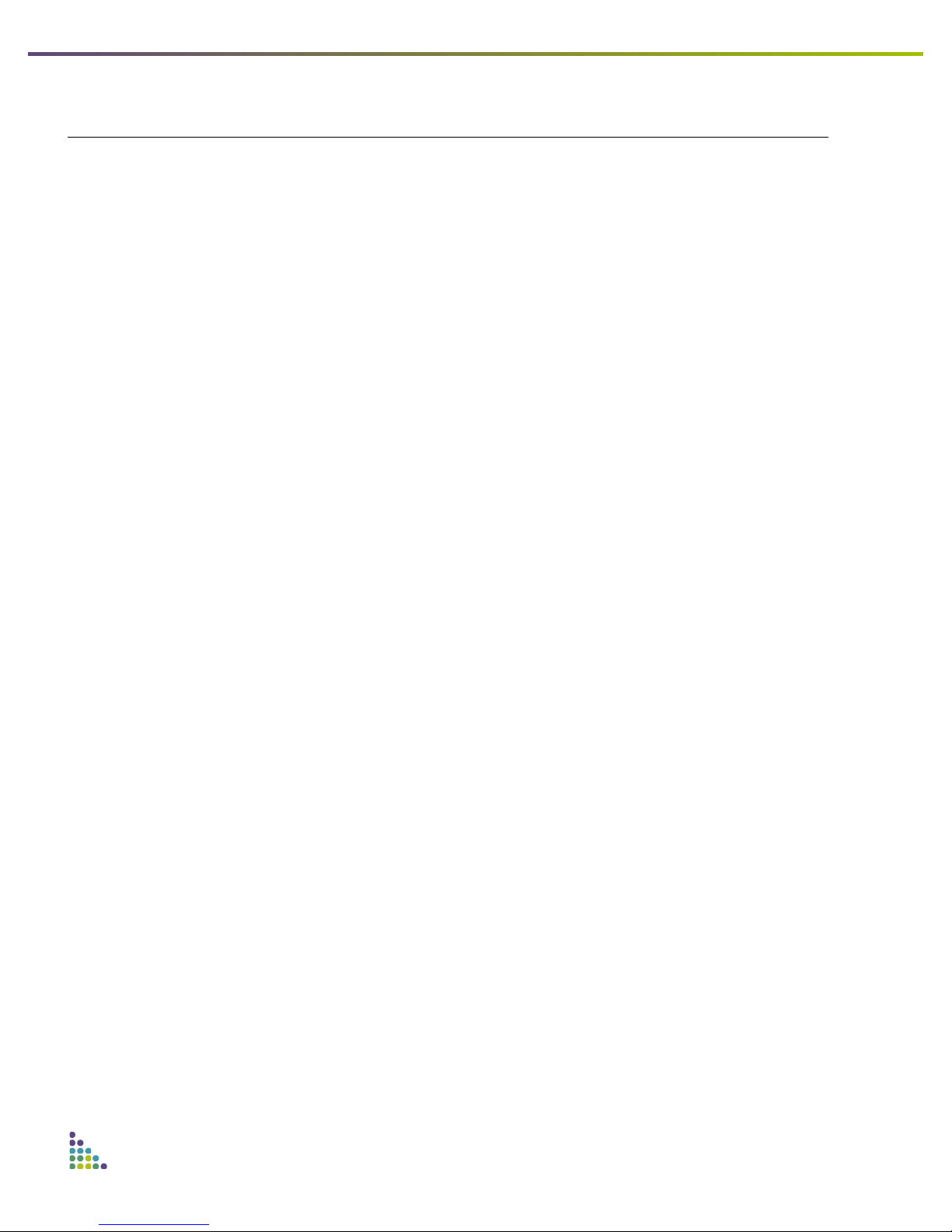
Summit WM3000 Series SW v5.1 – Clustering
Introduction
Two Wireless LAN (WLAN) controllers are clustered together for redundancy and resiliency. As such, the cluster can only
be formed between WLAN controllers of like model. For example, a WM3600 can only be clustered with another WM3600,
not a WM3700 or WM3400.
Clustering enables redundancy for features such as AP Adoption, License Aggregation, AP failover, DHCP and AP load
balancing. Unlike previous versions of WM3000 Series software (four and below), clustering now truly uses a single
configuration across cluster members (not including device specific items). The configuration of the cluster or adopted AP
can be modified through the GUI of either cluster member. AP and AAP licenses are shared across the cluster. However
the advanced Security and Advanced WIPS licenses will need to be installed per WLAN controller.
Three scenarios will be explored in this document to build a cluster.
• The first will put two WLAN controllers in the same Layer-2 network. The cluster is built with a mix of CLI
(command line interface) commands and GUI modifications.
• The second scenario captures how to configure the cluster strictly through the CLI on both WLAN controllers,
but still in a Layer-2 network.
• The third configuration leverages the CLI again, but the controllers will reside in unique VLANS (L3 topology).
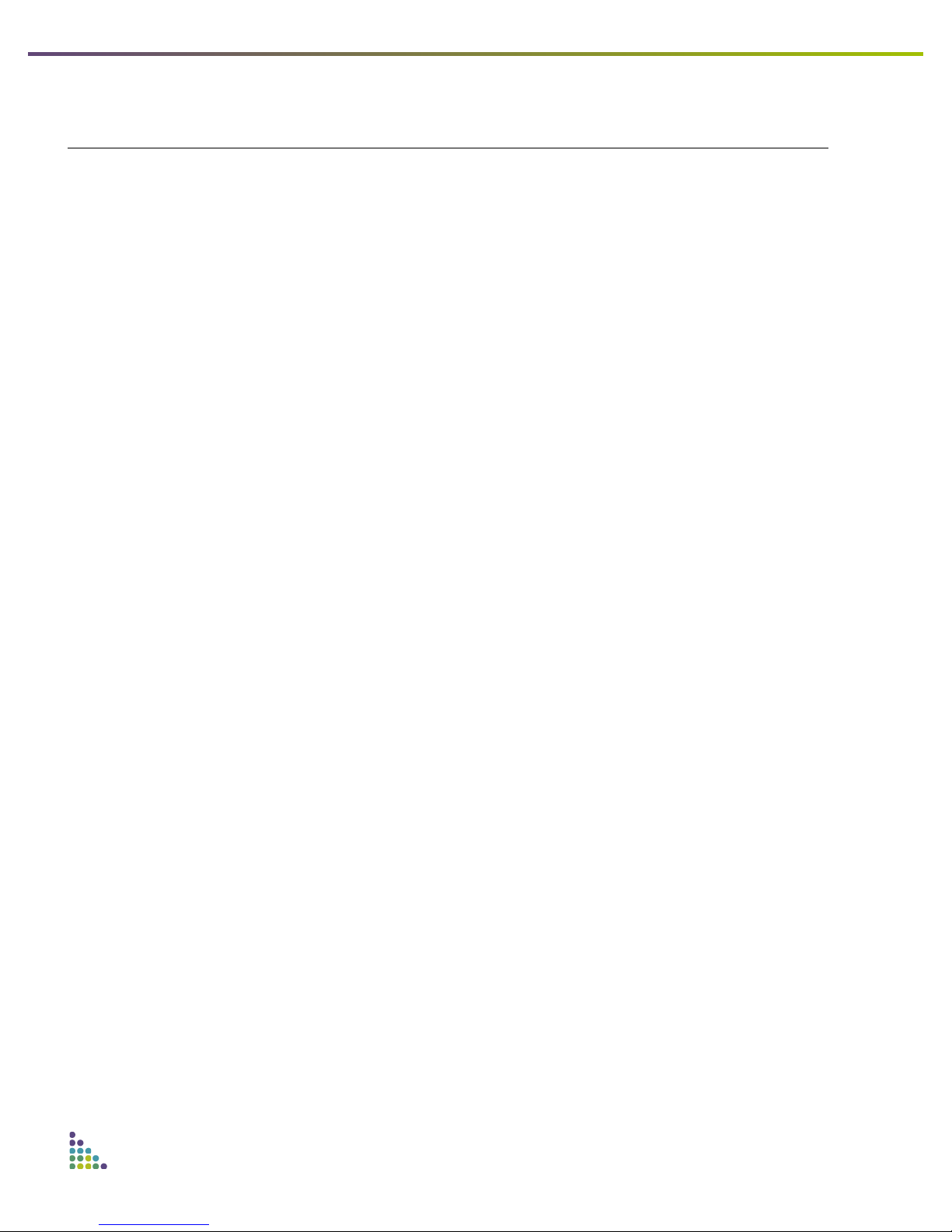
Summit WM3000 Series SW v5.1 – Clustering
Hardware requirements
Summit WLAN Controllers
Two WM3000 Series WLAN controllers, should be the same model.
Access Points
APs that support on WM3000 Series SW version 5.1. (AP 4600 and 4700 series)
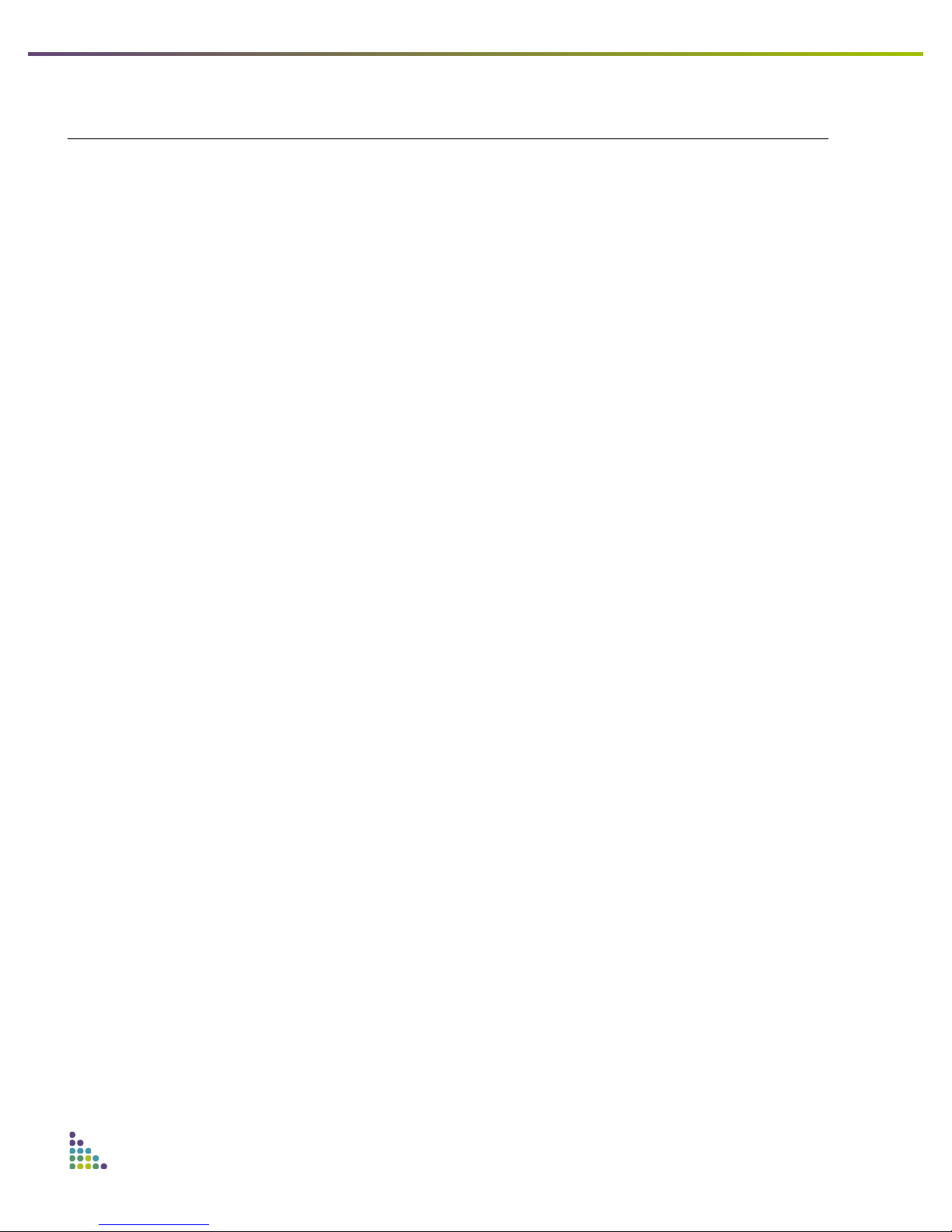
Summit WM3000 Series SW v5.1 – Clustering
Software requirements
Summit WLAN Controllers
The WLAN Controllers must be running SW v5.1.0.0-075R or later versions.
Access Points
The APs must be running SW v5.1.0.0-075R or later versions.
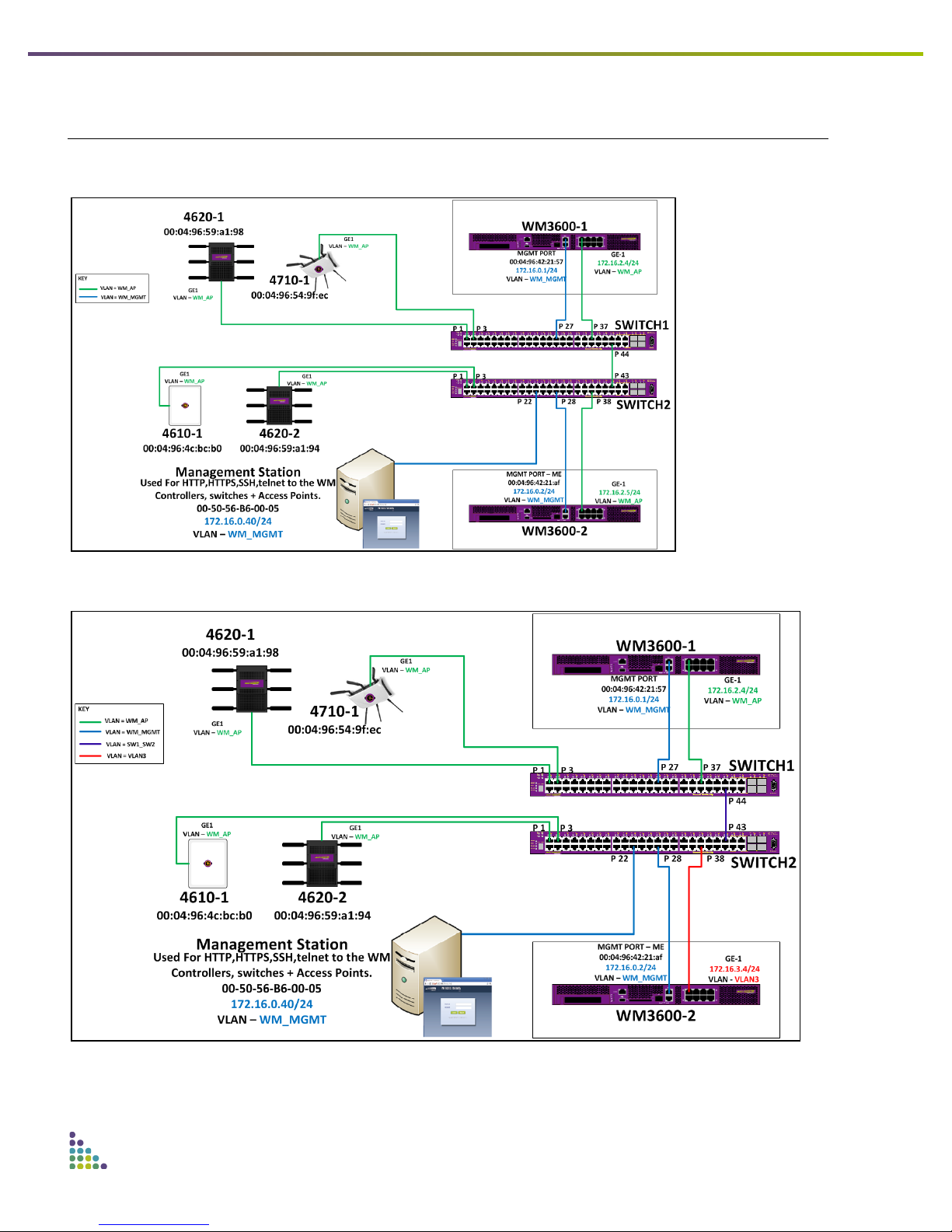
Summit WM3000 Series SW v5.1 – Clustering
Network topology
L2 Topology
L3 Topology
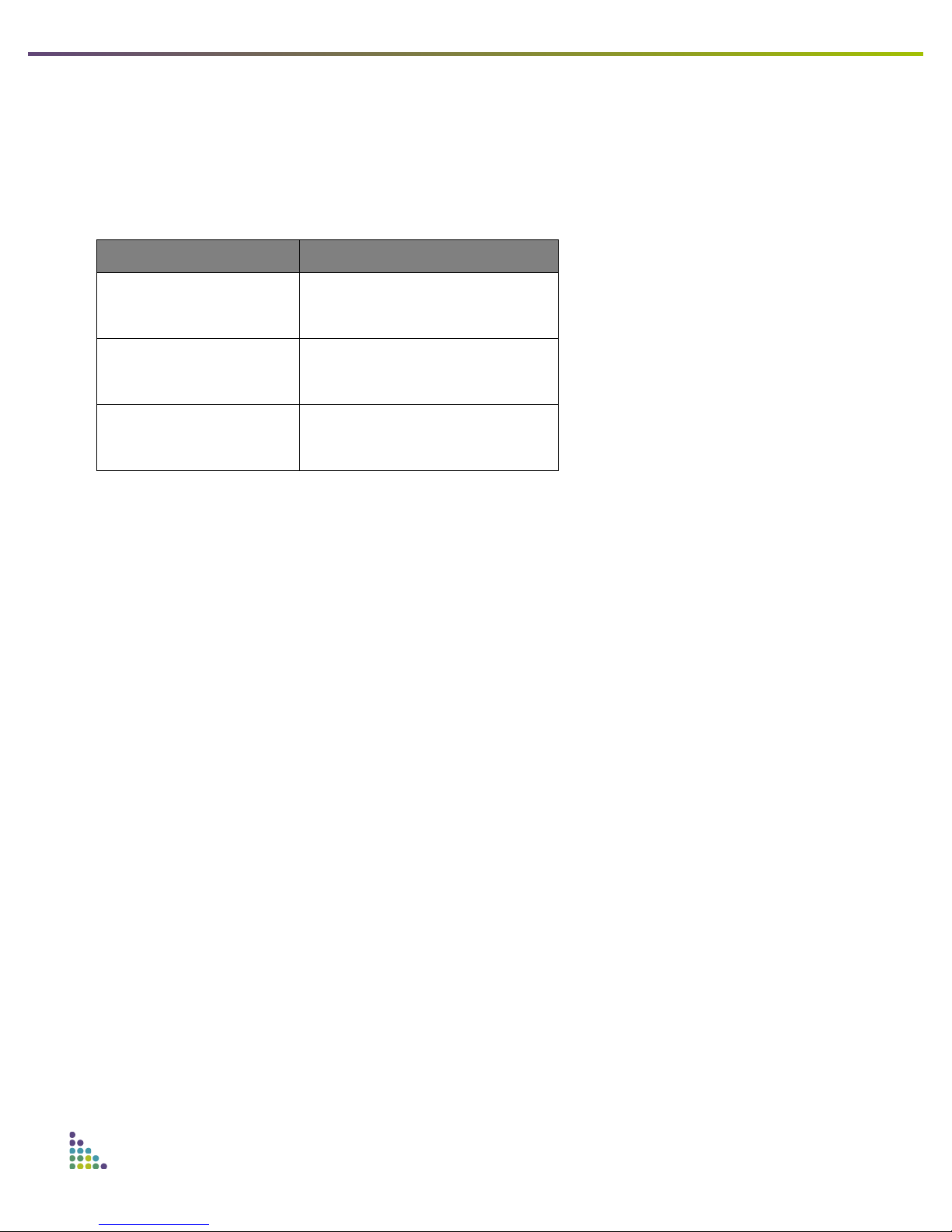
Summit WM3000 Series SW v5.1 – Clustering
Components
• One WM3600-1 is running SW 5.1.0.0-075R
• One WM3600-2 is running SW 5.1.0.0-075R
• Switch 1 is a Summit X450e-48p, running ExtremeXOS version 12.5.3.9
• Switch 2 is a Summit X450e-48p, running ExtremeXOS version 12.5.3.9
• The Management Station is a virtual machine running Windows Server 2008 R2 Enterprise SW.
• The following access points were used:
Model
Quantity
Altitude 4610
Altitude 4620
Altitude 4710
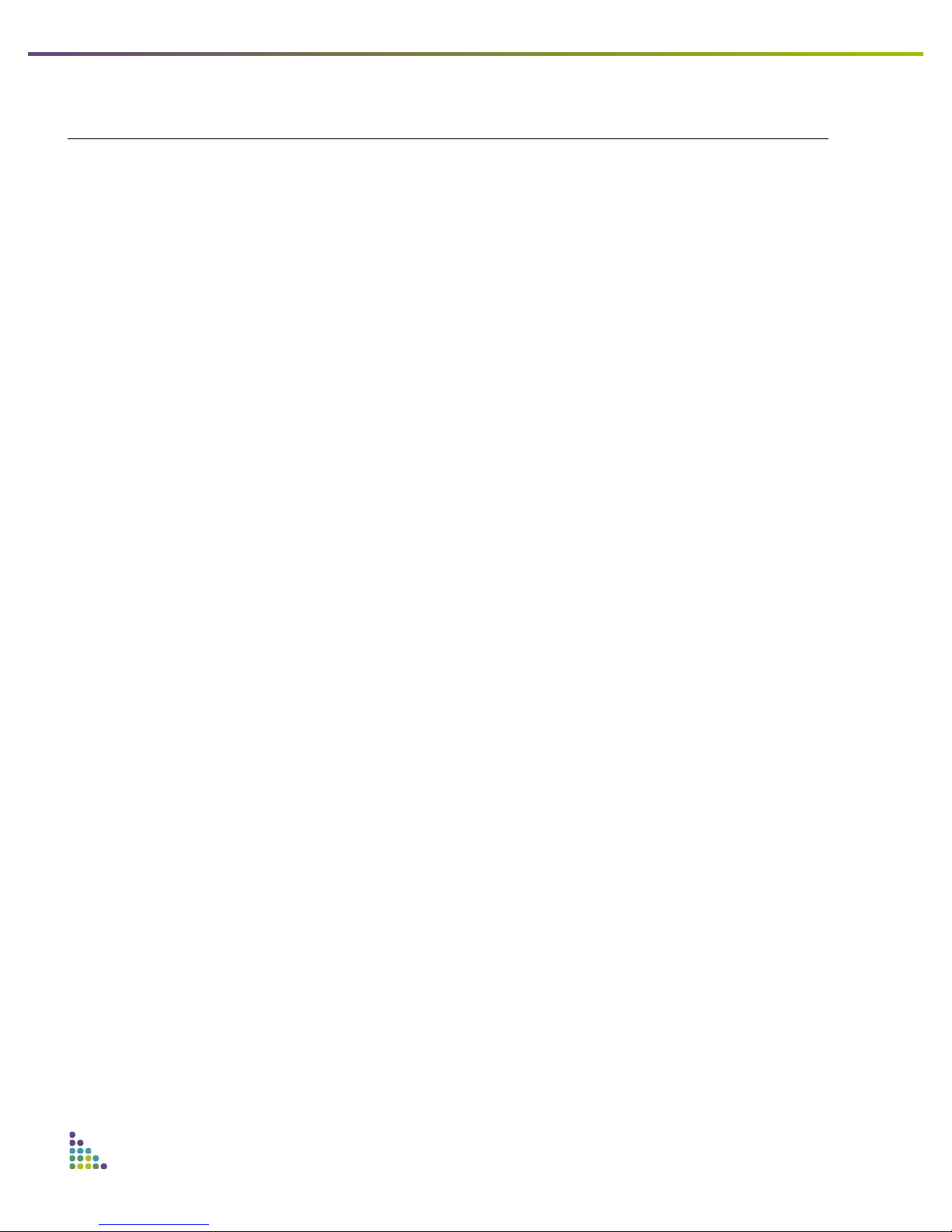
Summit WM3000 Series SW v5.1 – Clustering
General approach
L2 Topology – Mix of GUI and CLI
• Assign Management IP address to ME1 on WM3600-1 and WM3600-2
• Add WM3600-2 to WM3600-1
• Configure Virtual Interfaces with a VLAN tag of 2 on both WM3600-1 and WM3600-2
• Cluster Controllers
• Copy the running configuration from WM3600-1 and it load into WM3600-2
• Reboot WM3600-2
• Confirm Cluster
L2 Topology – CLI Only
• Set Management IP address, VLAN, and Cluster information for WM3600-1
• Add WM3600-2 as a device to WM3600-1
• Set Management IP address, VLAN and Cluster information for WM3600-2
• Add WM3600-1 as a device to WM3600-2
• Confirm Cluster
L3 Topology – CLI Only
• Set Management IP address, VLAN and Cluster information for WM3600-1
• Add WM3600-2 as a device to WM3600-1
• Set Management IP address, VLAN and Cluster information for WM3600-2
• Add WM3600-1 as a device to WM3600-2
• Confirm Cluster
AP Adoption and Failover Testing
• Disable Port 38 in Switch2
• Plug in all APs
• APs adopt to the Cluster
• Enable port 38 on Switch2
• Reboot WM3600-1
• Ensure all APs failover to WM3600-2

Summit WM3000 Series SW v5.1 – Clustering
Cluster setup
Summary of configuration, per topology.
IP address and VLAN Information – L2 Topology
WLAN Controller
MGMT IP (ME1)
VLAN2 IP (mapped to GE1)
WM3600-1
172.16.0.1/24
172.16.2.4/24
WM3600-2
172.16.0.2/24
172.16.2.5/24
Switch
VLAN
TAG
VLAN IP
Untagged Ports
Tagged Ports
Switch1
WM_AP
2
172.16.2.1
1,3,37
44
Switch1
WM_MGMT
1
172.16.0.3
22,27
44
Switch2
WM_AP
2
172.16.2.2
1,3,38
43
Switch2
WM_MGMT
1
172.16.0.4
22,28
43
IP address and VLAN Information – L3 Topology
WLAN Controller
MGMT IP (ME1)
VLAN2 IP
(mapped to GE1)
VLAN3 IP (mapped to Ge1)
WM3600-1
172.16.0.1/24
172.16.2.4/24
WM3600-2
172.16.0.2/24
172.16.3.4/24
Switch
VLAN
TAG
VLAN IP
Untagged Ports
Tagged Ports
Switch1
WM_AP
2
172.16.2.1/24
1,3,37
Switch1
WM_MGMT
1
172.16.0.3/24
22,27
44
Switch1
SW1-SW2
4
172.16.4.1/24
44 Switch2
WM_AP_3
3
172.16.3.1/24
1,3,38
Switch2
WM_MGMT
1
172.16.0.4/24
22,28
43
Switch1
SW1-SW2
4
172.16.4.2/24
43
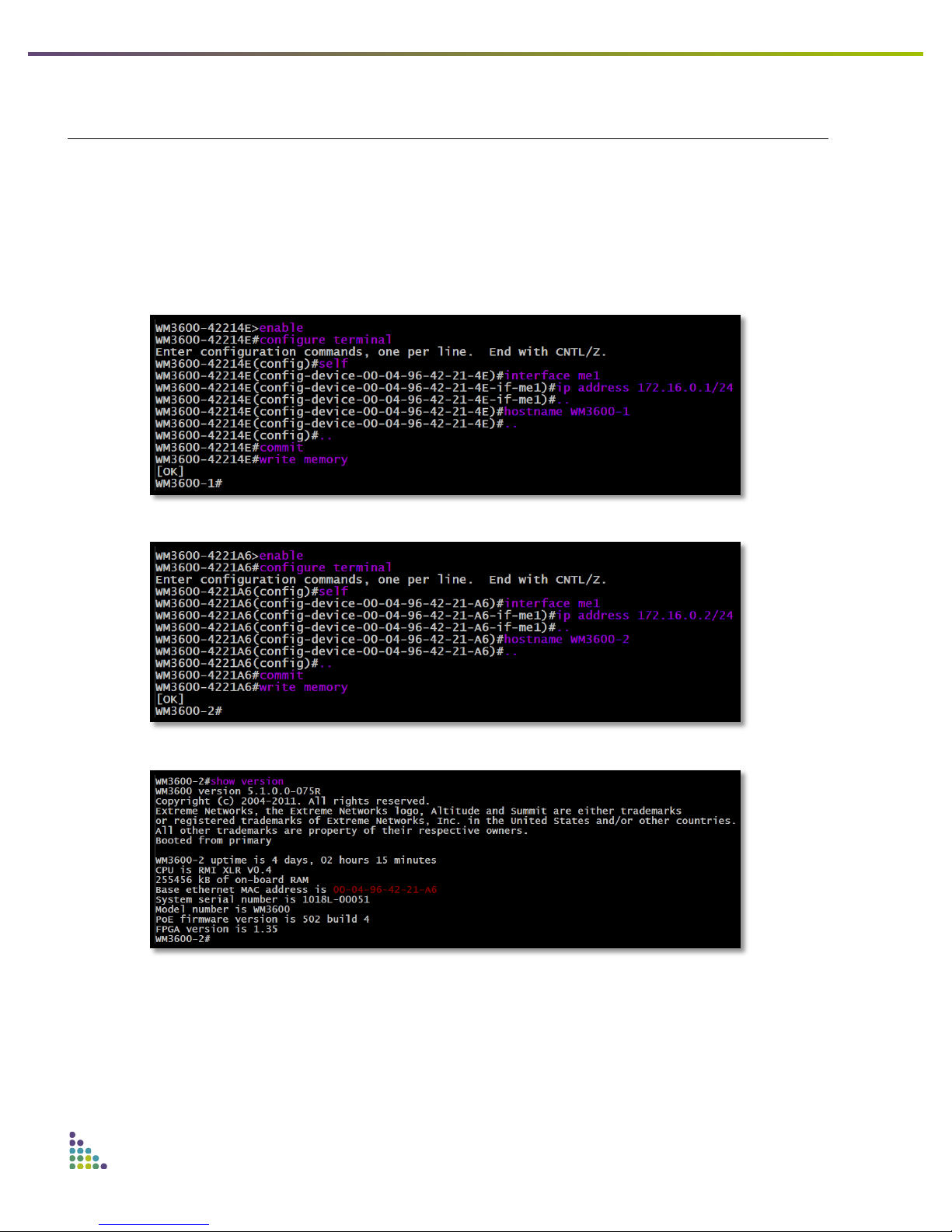
Summit WM3000 Series SW v5.1 – Clustering
Manual Set-up (CLI & GUI) – L2 topology
A cluster will be built of two WM3600s. The configuration file from WM3600-1 is copied across to WM3600-2 and it is
rebooted into the same configuration that WM3600-1 is running. This will establish the cluster.
Once again, the procedure will use both the GUI and CLI.
MGMT IP Address
1. Assign an IP address to the management interface (me1) on WM3600-1.
2. Assign an IP address to the management interface (me1) on WM3600-2.
3. Determine the Base Ethernet MAC address of WM3600-2 controller with the command: show version.
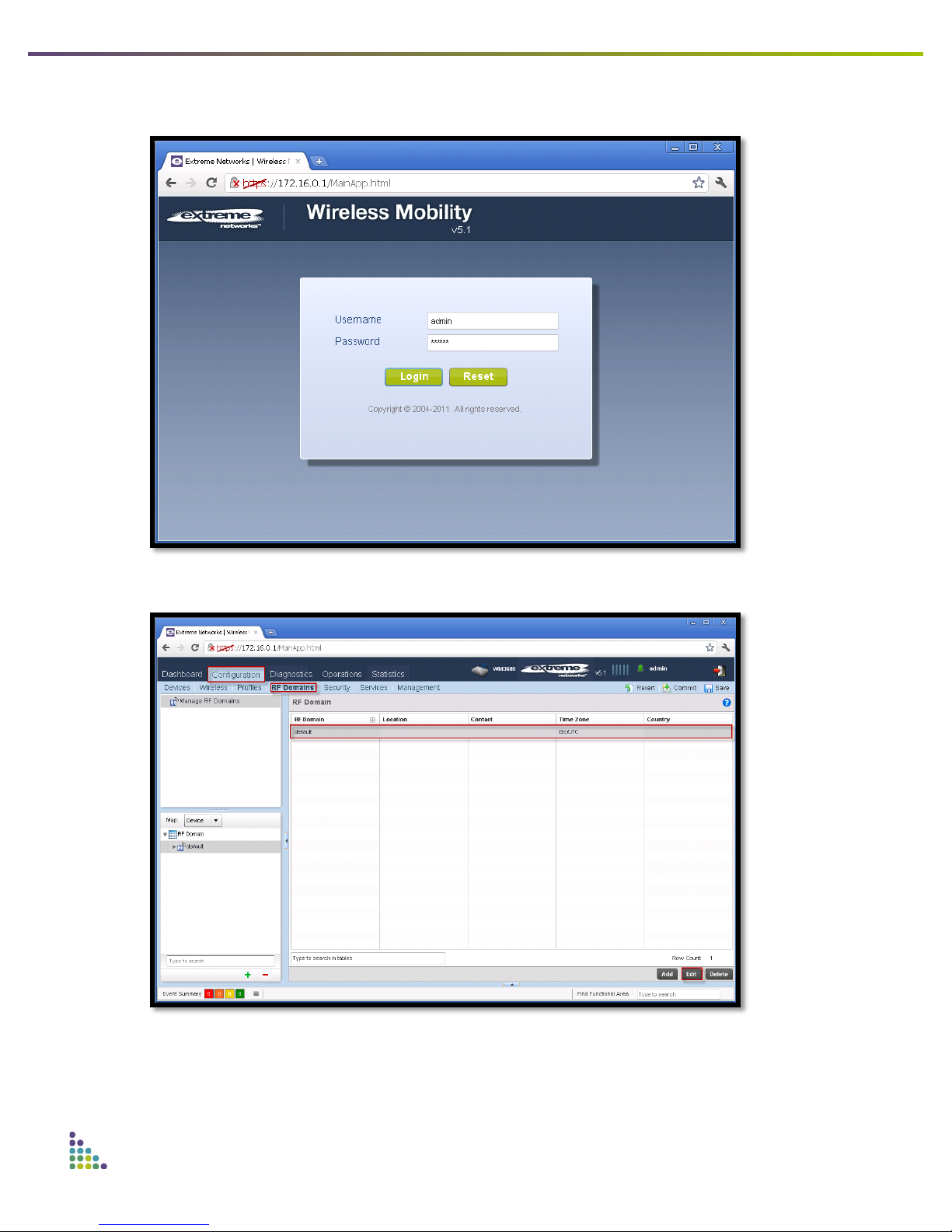
Summit WM3000 Series SW v5.1 – Clustering
Set Country Code
1. Login to WM3600-1 using a web browser (https://172.16.0.1)
2. Set the Country Code for the cluster. In this example it is set to US. Click Configuration > RF Domains>
Default > Edit.
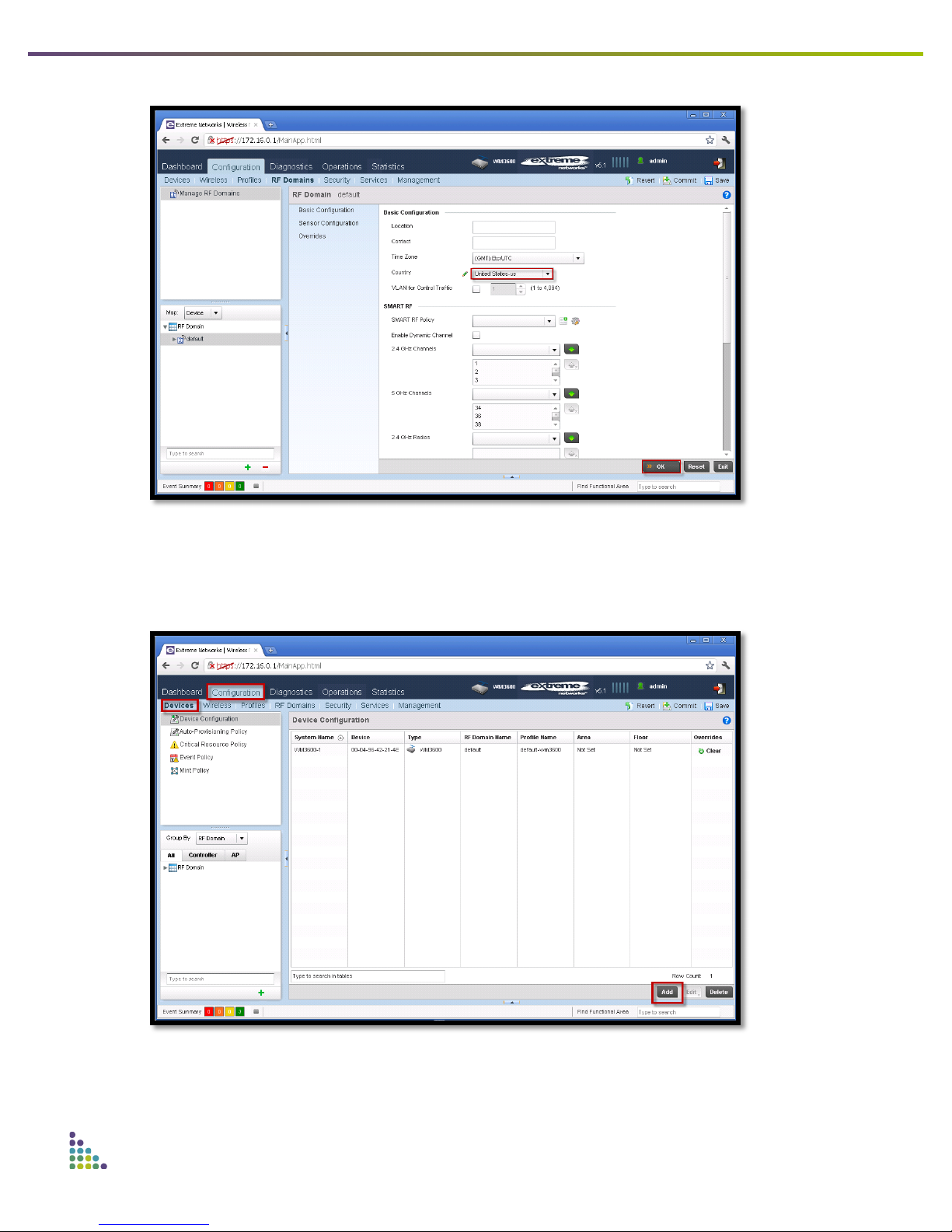
Summit WM3000 Series SW v5.1 – Clustering
3. Next to Country set as appropriate. Click >>OK to save the information.
Add WM3600-2 as a Device to WM3600-1
The next step is to add WM3600-2 as a device into WM3600-1.
1. Click Configuration > Devices > Add
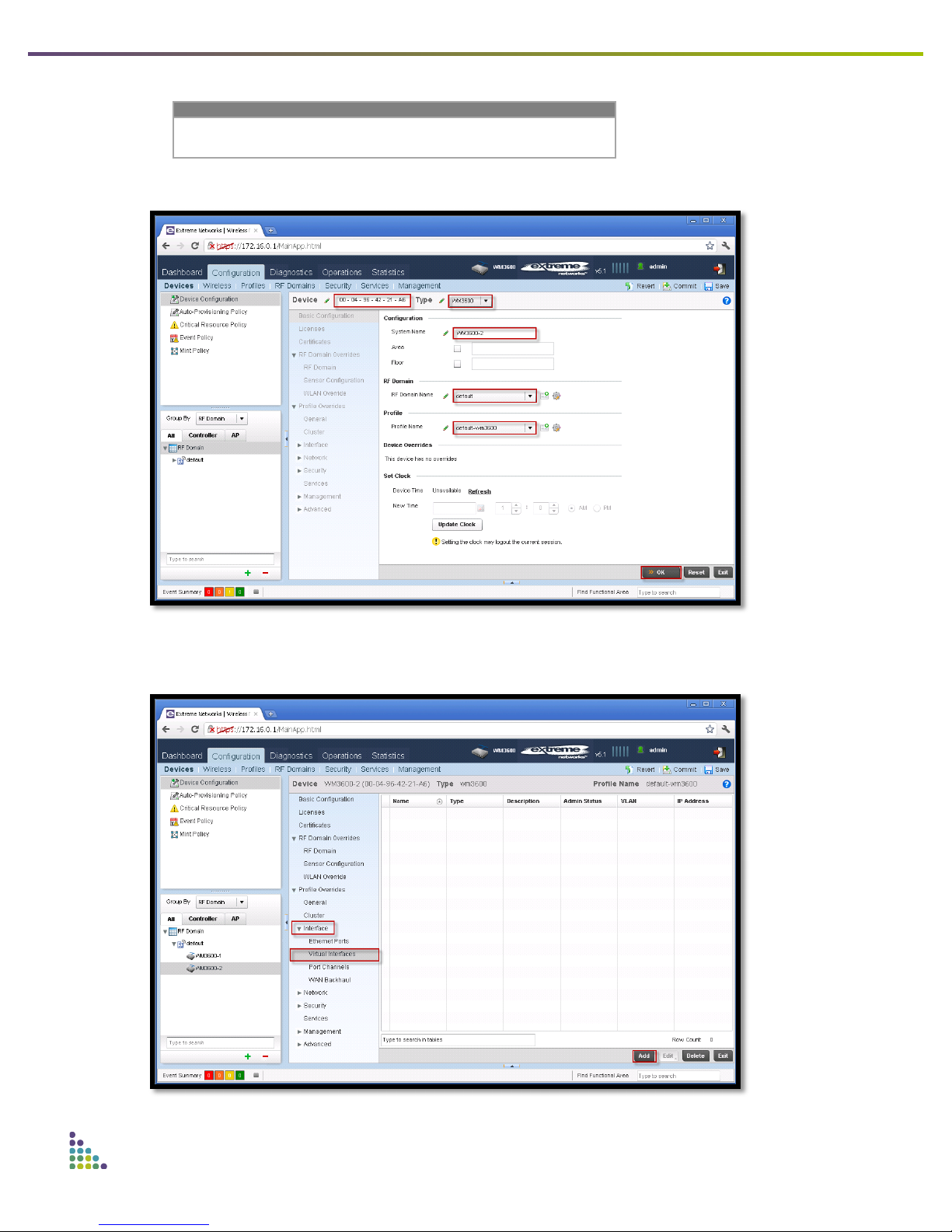
Summit WM3000 Series SW v5.1 – Clustering
2. Input the MAC address of WM3600-2 next to device. Set the Type to WM3600.
NOTE
Use WM3700 or WM3400 as appropriate
3. Type in the System Name, set the RF Domain Name to default. Determine the Profile Name (e.g. default-
wm3600) and click >> OK.
VLAN and IP Configuration (WM3600-2 as a device on WM3600-1)
1. From the Configuration tab, choose Devices > Interface > Virtual Interfaces > Add.
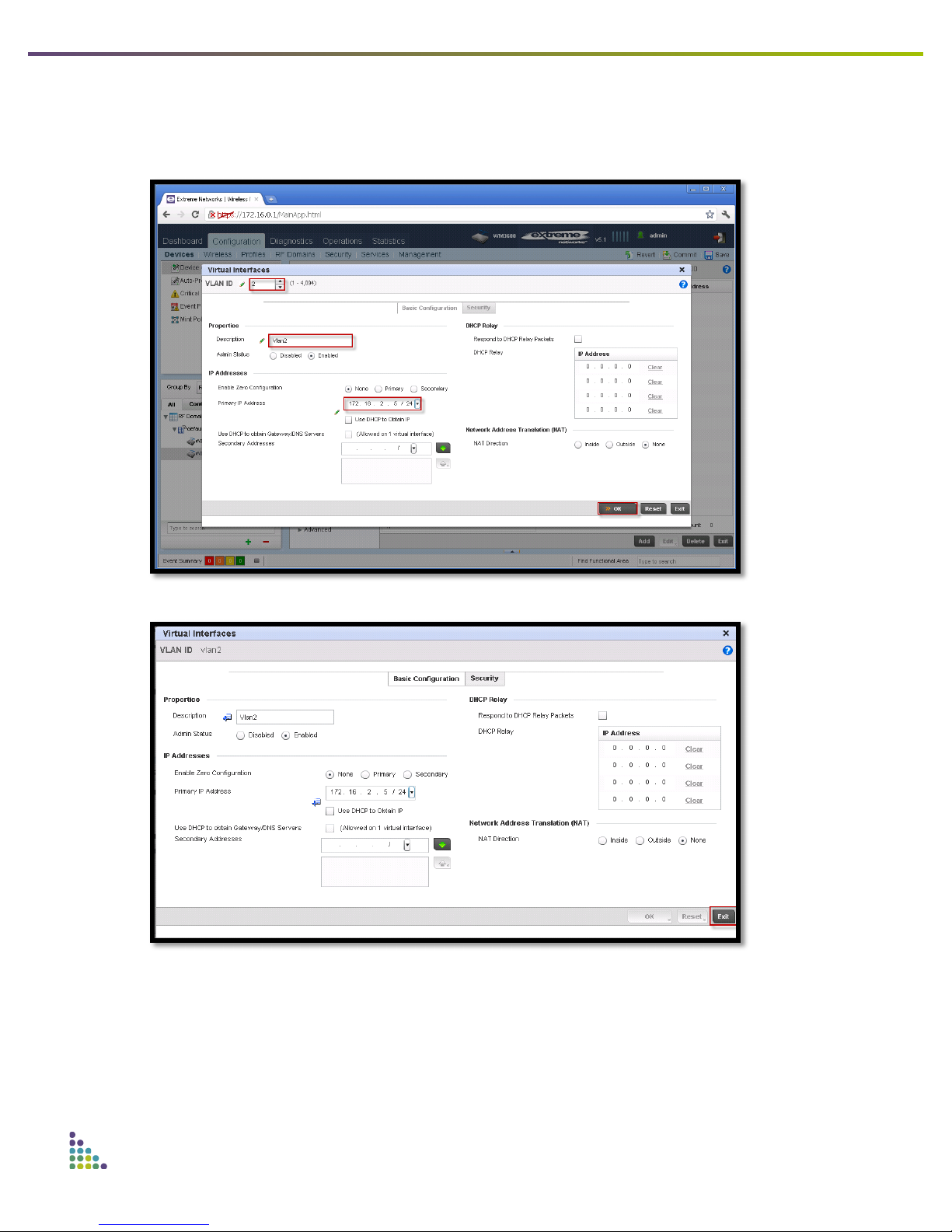
Summit WM3000 Series SW v5.1 – Clustering
2. Input the VLAN ID. In this case it is 2.
Provide a description for the Virtual Interface in Properties, and.enter the Primary IP Address, then click >>
OK.
3. Once the information has been saved, click Exit.
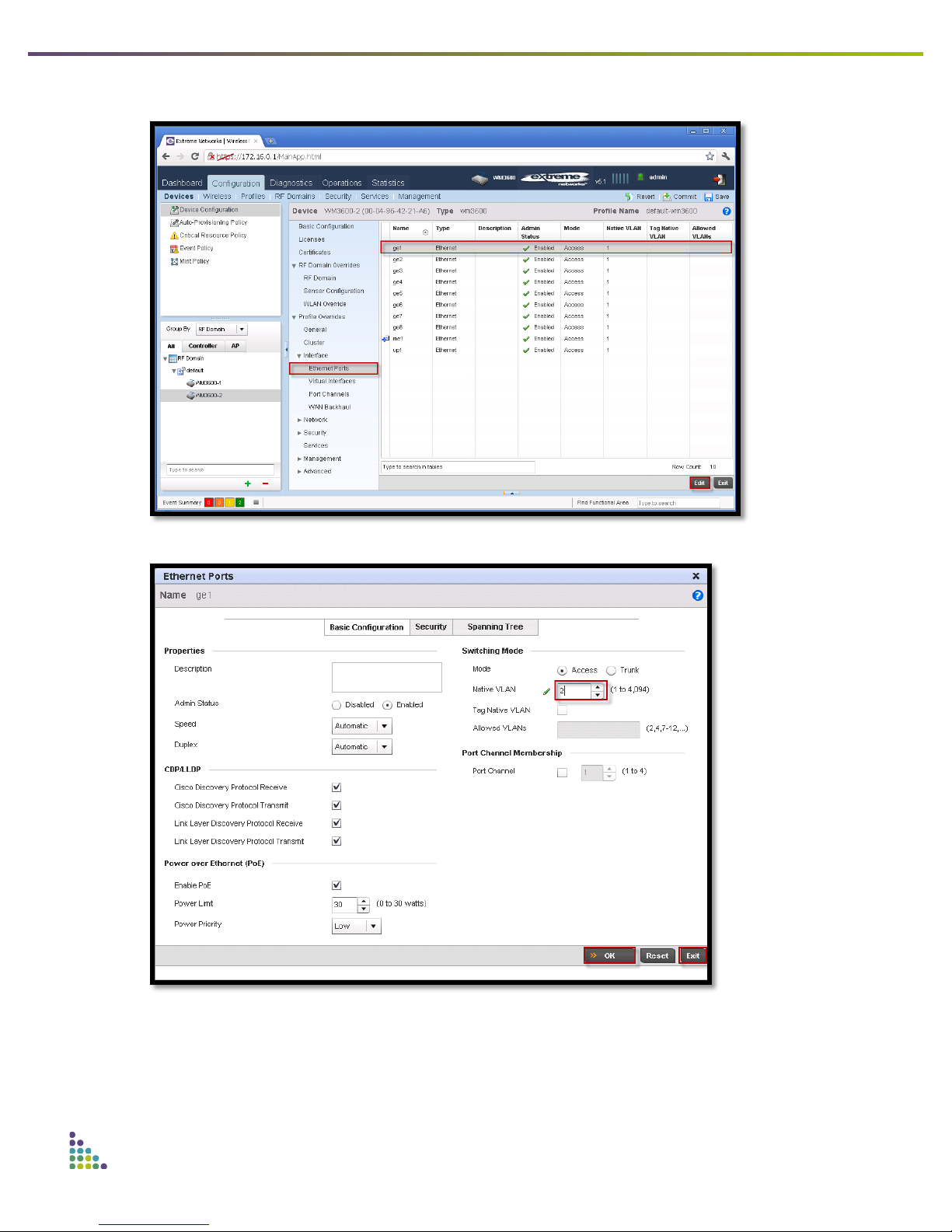
Summit WM3000 Series SW v5.1 – Clustering
4. VLAN2 should be assigned as the access vlan on port “ge1”. Click Ethernet Ports, highlight ge1 and then
click Edit.
5. Next to the Native Vlan type in the number 2, then click >>OK and Exit.

Summit WM3000 Series SW v5.1 – Clustering
Cluster Configuration (WM3600-2 as a device on WM3600-1)
From the Configuration tab, with the Devices page up, open Profile Overrides and finally click Cluster.
1. Select Active for the Cluster Mode, enter a Cluster Name (e.g. “ExtremeCluster”) and set the priority.
NOTE
The higher value will be given the higher priority, WM3600-2 will be the
master
Click + Add Row then enter the IP address that is assigned to WM3600-1’s VLAN 2 interface. Finally Click
>>OK.
2. Click Commit, Save, then Exit.
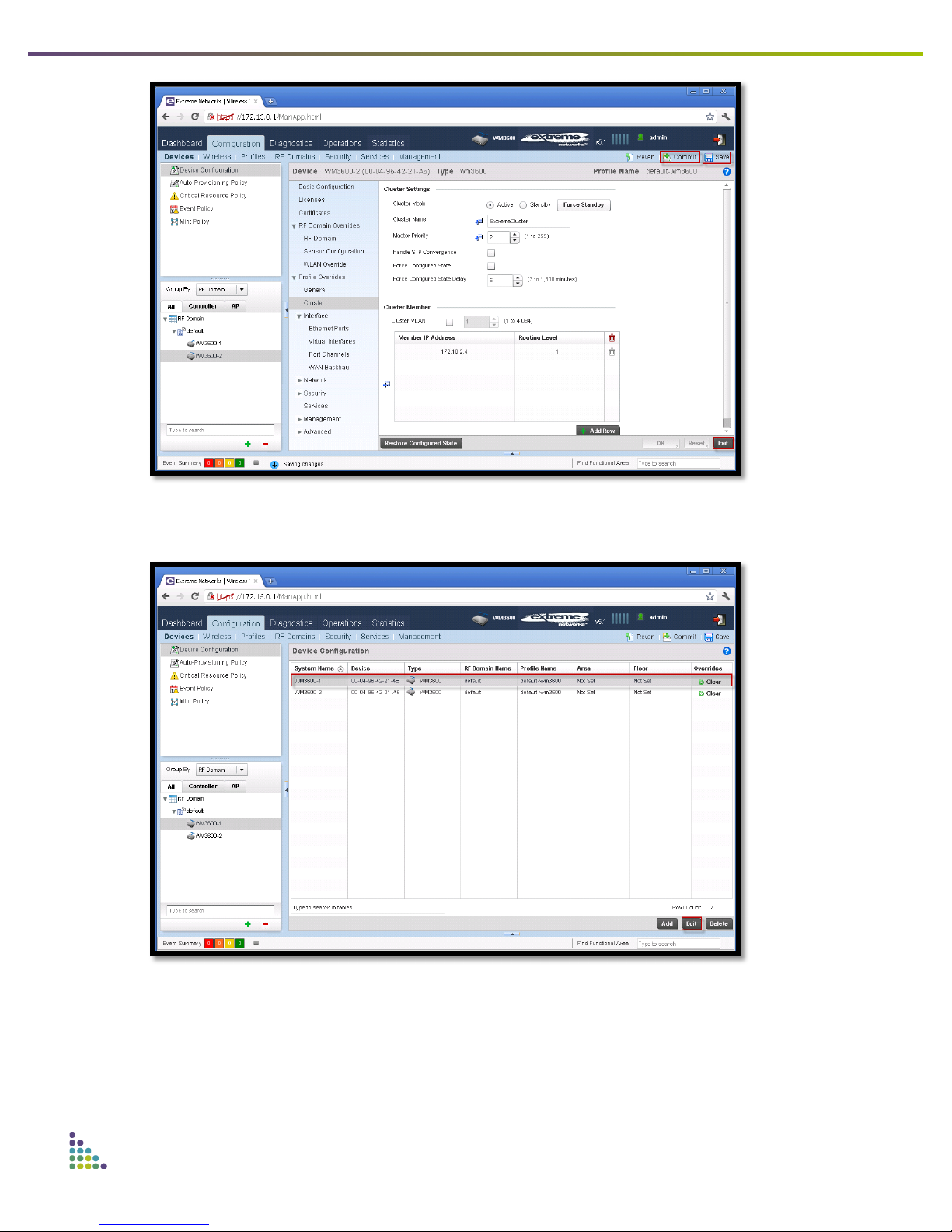
Summit WM3000 Series SW v5.1 – Clustering
VLAN and IP Configuration (WM3600-1 as a device…on itself)
1. Select WM3600-1 and then click Edit.
2. Click Virtual Interfaces and then click ADD.
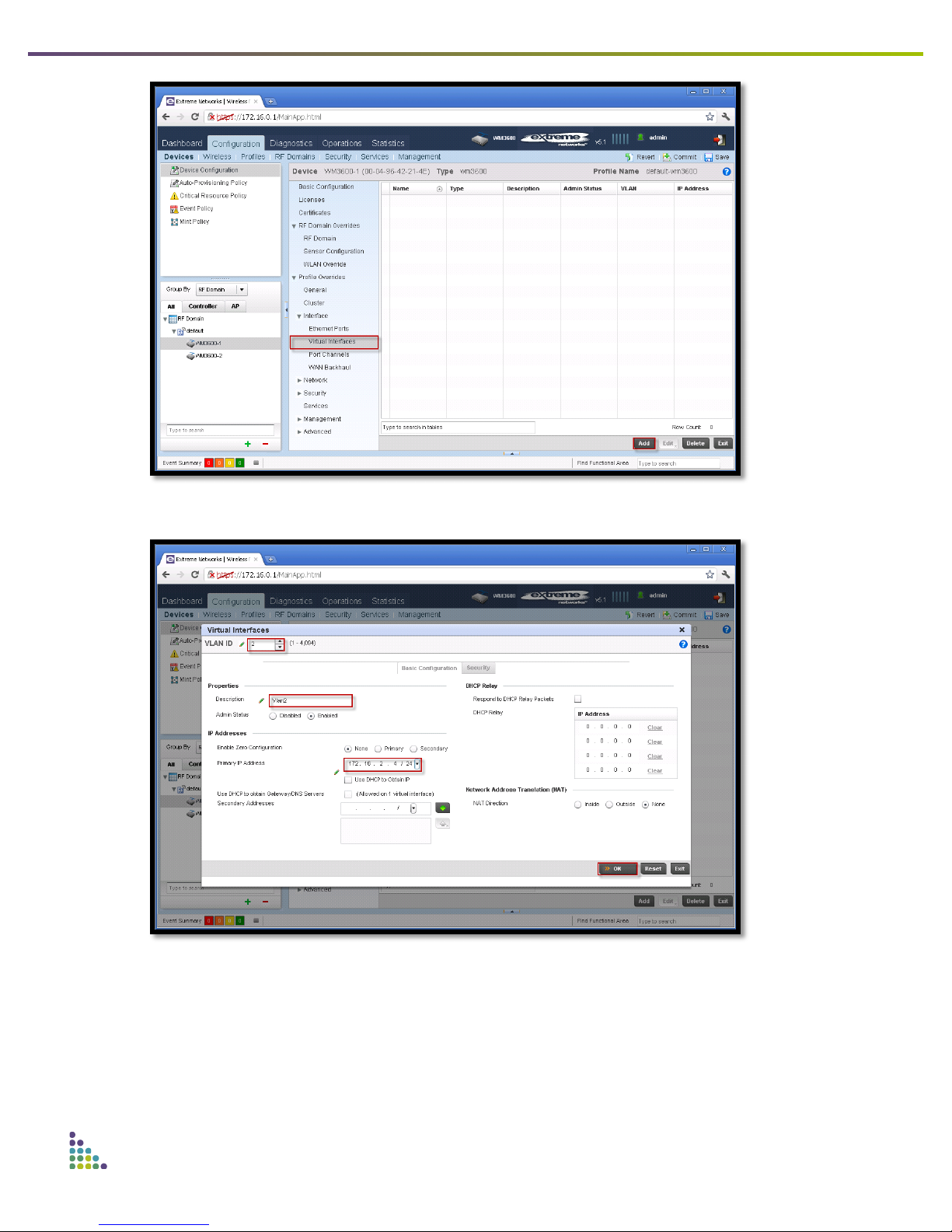
Summit WM3000 Series SW v5.1 – Clustering
3. Input the VLAN ID (it is 2 in this guide), and provide a description for the Virtual Interface. Type in the IP
address and subnet mask that will be assigned. Click >> OK.
4. Once the information has been saved, click Exit.
