Extreme Networks Summit Summit1, Summit24, Summit4, Summit48, Summit4/FX Hardware Installation Manual
...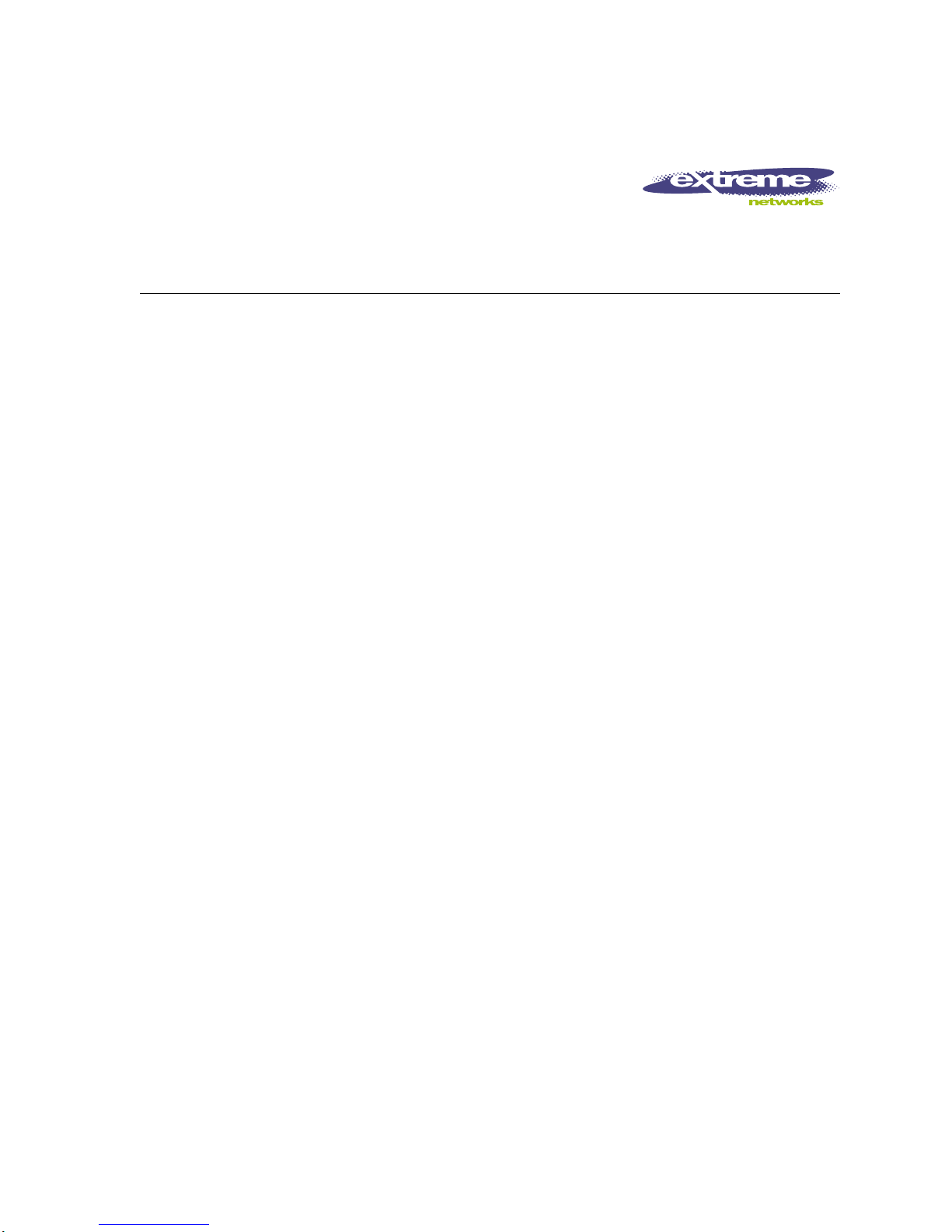
Summit Switch Hardware
Installation Guide
Extr eme N etwo rk s, Inc.
3585 Monroe Street
Santa Clara, California 95051
(888) 257-3000
http://www.extremenetworks.com
Published: December 1999
Part number: 120037-00 Rev. A

©1999 E xtrem e N etw orks , In c. A ll ri ghts rese rve d. E xtrem e Ne two rks is a re gi ste red tra de mark of
Extreme Netw ork s, I nc. in ce rta in ju ri sdict ion s. Extre meWare, Ext remeWare Vista, E xtrem eWorks,
Extrem eAs sist, Extre me Assi st1 , Extre me Ass ist2 , Pa rtne rAss ist , Ex trem e Stan dby Rou ter Pro toc ol , ESRP,
BlackDiamond, SmartTraps, Summit, Summit1, Summit4, Summit4/FX, Summit7i, Summit24,
Summit48, Summit Virtual Chassis, SummitLink, SummitGbX, SummitRPS and the Extreme Networks
logo are trademarks of Extreme Networks, Inc., which may be registered or pending registration in
certain jurisdictions. The Extreme Turbodrive logo is a service mark of Extreme Networks, which may
be registered or pending registration in certain jurisdictions. All other registered trademarks,
trademarks and service marks are property of their respective owners. Specifications are subject to
change without notice.
ii
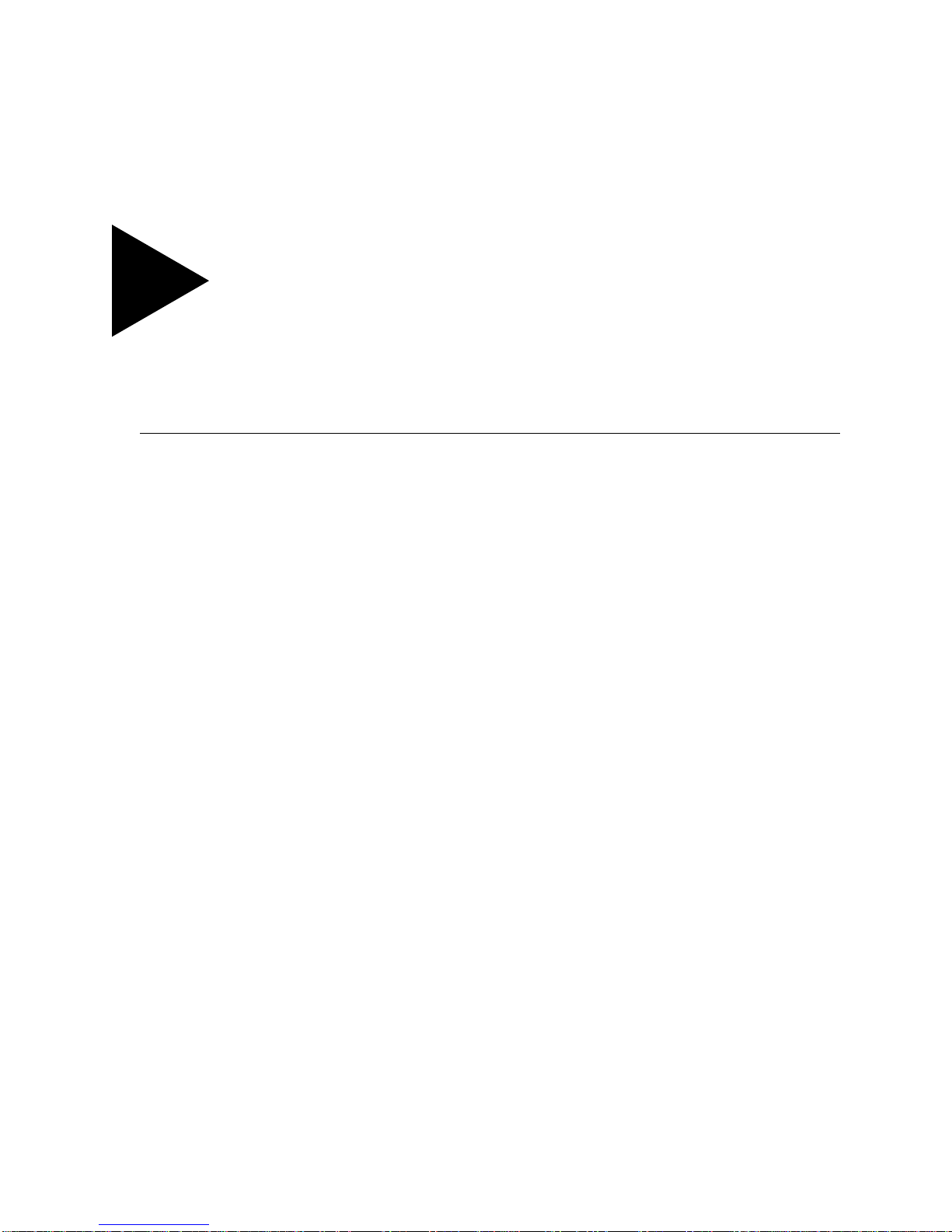
Contents
P
REFACE
Introduction xi
Conventions xii
Related Publica tions xiii
1S
UMMIT SWITCH OVERVIEW
Summit Switch Mo dels 1-1
Summary of Features 1-2
Memory Requirements 1-2
Port Connecti ons 1-3
Media Types and Distances 1-4
Full-Duplex 1-6
Summit1 Switch Front View 1-7
Summit1/LX Switch Front View 1-8
Summit4 Switch Front View 1-9
Summit4/FX Switch Front View 1-10
Summit24 Switch Front View 1-11
Summit48 Switch Front View 1-12
Summit Switch Rear View 1-13
Power Socket 1-13
Serial Number 1-13
Console Port 1-13
Redundant Power Supply Port 1-14
MAC Addre ss 1-1 4
Summit Switch LEDs 1-15
III
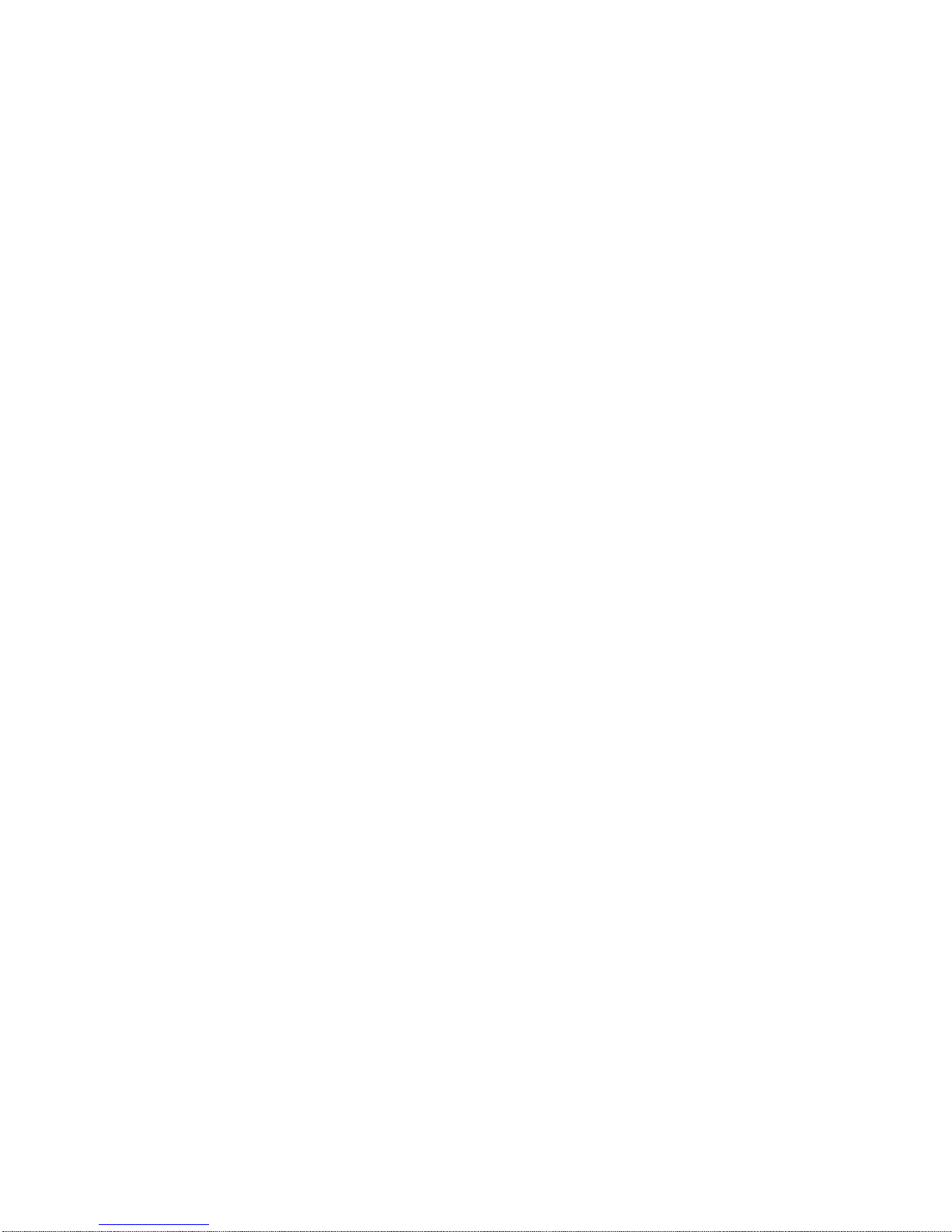
Summit7i Switch Front View 1-16
Module Reset Button 1-18
Console Port 1-18
Modem Port 1-18
Management Port 1-18
PCMCIA Slot 1-18
Summit7i Switch LEDs 1-19
Summit7i Switch Rear View 1-20
Power Socket 1-20
Serial Number 1-20
MAC Addre ss 1-2 0
GBIC Type and Hardware/Software Support 1-21
2I
NSTALLATION AND SETUP
Following Safety Information 2-1
Determining the Sw itch Location 2-1
Installing the Summ it Switch 2-2
Rack Mounting 2-2
Free-Standing 2-5
Stacking the Switch and Other Devices 2-5
Connecting Equipment to the Console Port 2-5
Powering On the Switch 2-7
Chec king the In sta llati on 2-7
Logging In for the First Time 2-8
Installing th e Gigabit Inter face Connector (GBIC) 2 -9
AS
AFETY INFORMATION
Important Safety Information A-1
IV
Power A-1
Power Co rd A -2
Fuse A-3
Connection s A-3
Connection s A-3
Lithium Battery A-4

BT
ECHNICAL SPECIFICATIONS
Summit1, Summit1/LX, Summit4, Summit4/FX, Summit24, and
Summit48 S witch Specificatio ns B-1
Summit7i Sw itch Specificatio ns B-2
I
NDEX
V

VI
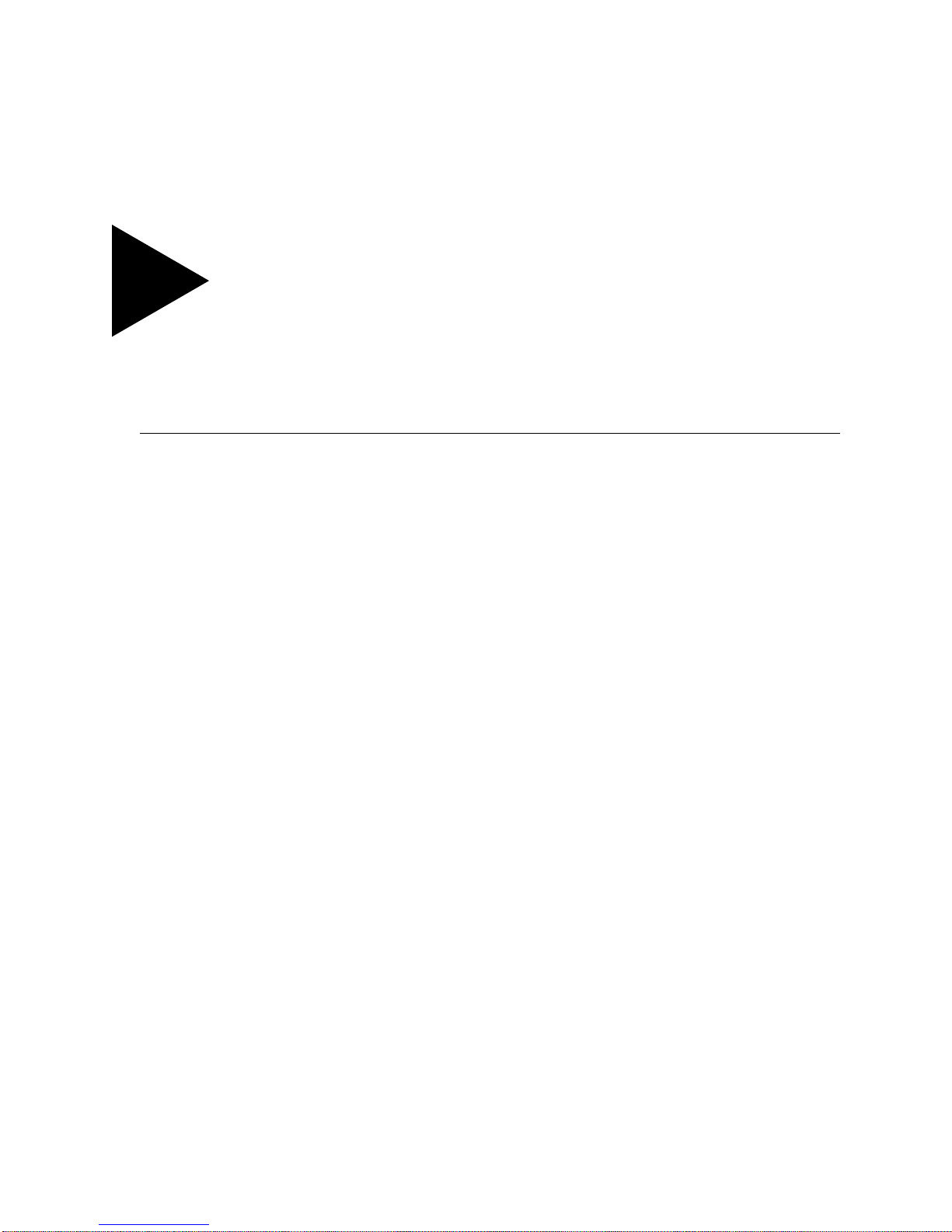
Figures
1-1
1-2
1-3
1-4
1-5
1-6
1-7
1-8
1-9
1-10
2-1
2-2
2-3
2-4
2-5
Summit1 switch front view 1-7
Summit1/LX switch front view 1-8
Summit4 switch front view 1-9
Summit4/FX switch front view 1-10
Summit24 switch front view 1-11
Summit48 switch front view 1-12
Summit switch rear view 1-13
Front view of Summit7i switch with 100BASE-TX/1000BASE-T
ports 1-16
Front view of Summit7i switch with 1000BASE-SX ports 1-17
Summit7i switch rear view 1-20
Rack-mount helper bracket 2-3
Fitting the mounting bracket 2-4
Null-mo dem c able p in-ou ts 2- 6
PC-AT serial null-modem cable pin-outs 2-7
GBIC modules 2-9
VII

VIII
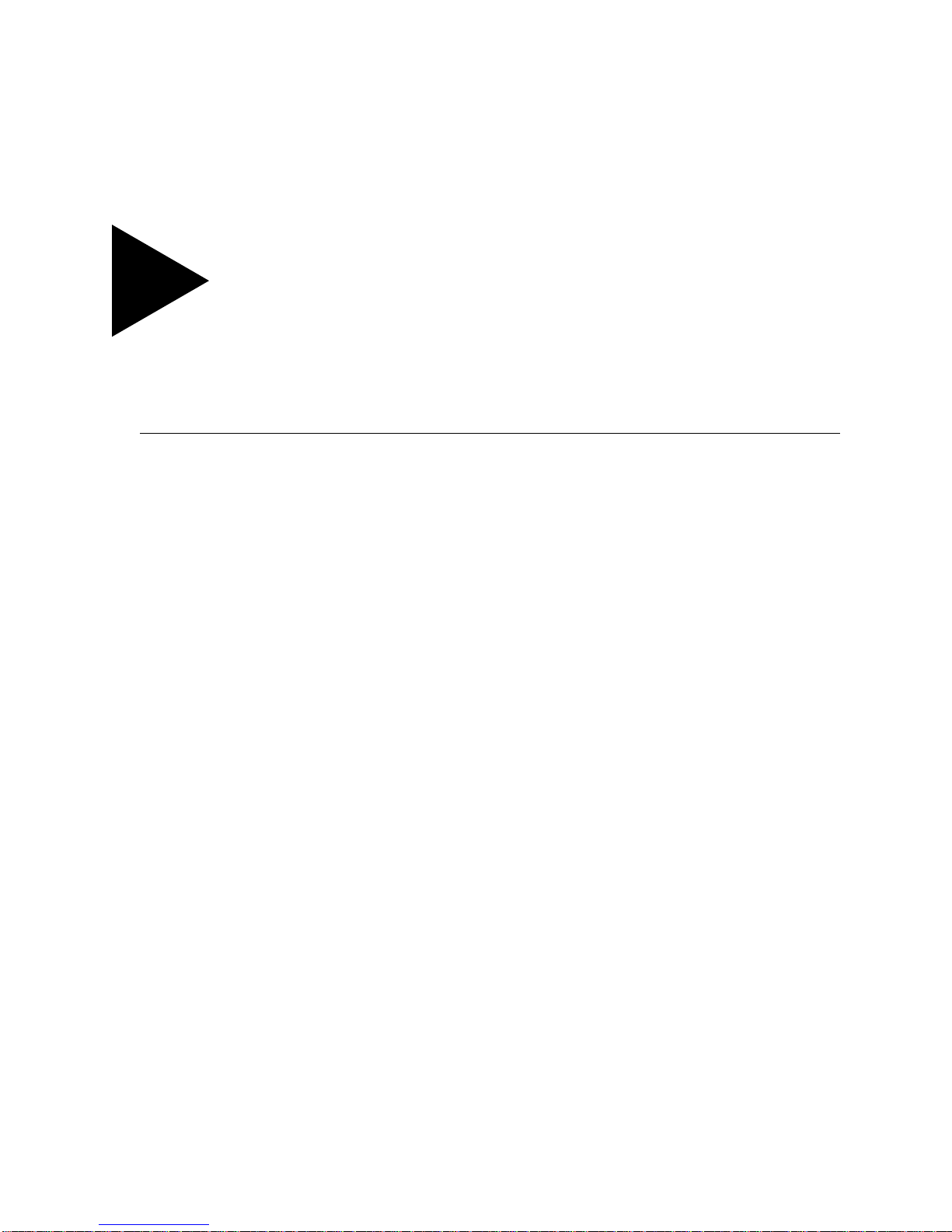
Tables
1
2
1-1
1-2
1-3
1-4
1-5
2-1
Notice Icons xii
Te xt C on v en tio ns x i i
Summit Switch Po rt Configuration s 1-4
Media Types and Distances 1-4
1000BASE-LX70 Specifications 1-5
Summit Switch LEDs 1-15
Summit7i Switch LEDs 1-19
Console Connector Pinouts 2-6
IX

X
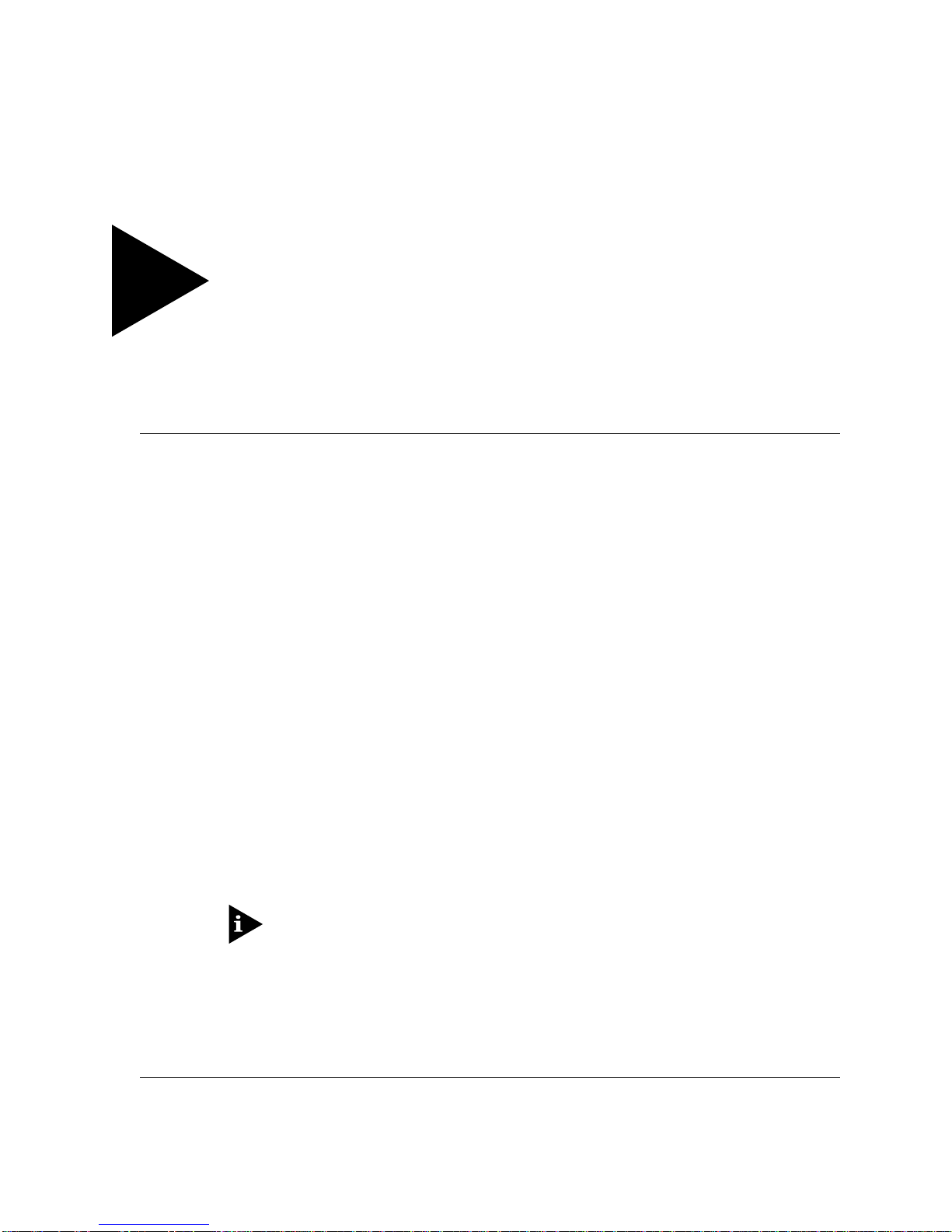
Preface
This Preface provides an overview of this guide, describes guide conventions, and lists
other publications th at may be useful.
I
NTRO DUCTION
This guide provid es the required informa tion to install the S ummit™ switch .
This guide is intended for use by network administrators who are responsible for
installing and setting up network equipment. It assumes a basic working knowledge of
•
Local Area Networks (LANs)
•
Ethernet concepts
•
Ethernet switc hing and br idging concep ts
•
Routing concepts
•
Simple Network Management Protocol (SNMP)
For information o n configuring the Su mmit switch, refer to the ExtremeWare Software
User Guide.
If the information in the “Release Not es” shipped with your switch differs from the
information in this guide, follow the “Release Not es.”
S
UMMIT SWITCH HARDWARE INSTALLATION GUIDE XI
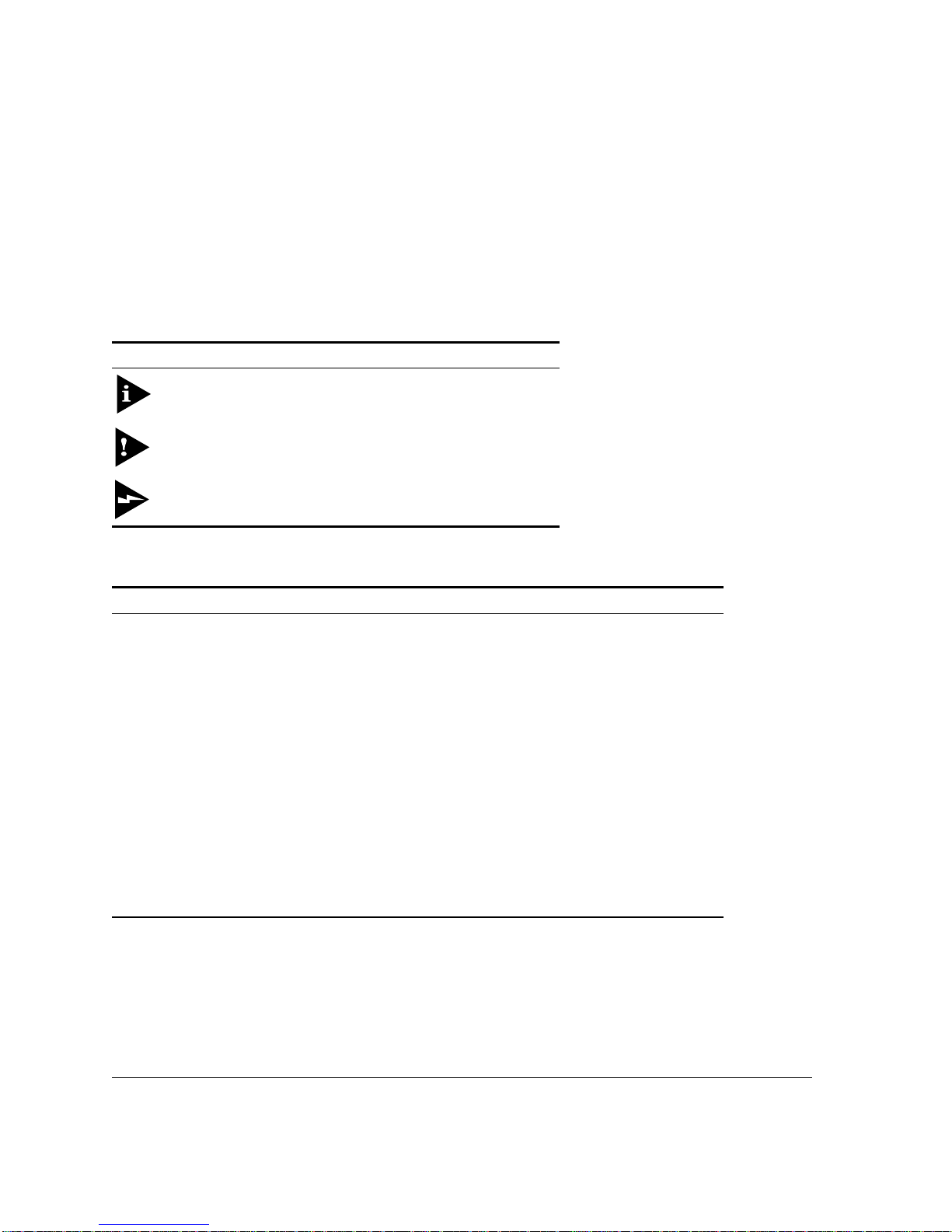
P
REFACE
C
ONVENTIONS
Table 1 an d Table 2 list co nven tion s used throug hout this gu ide .
Table 1:
Notice Icons
Icon Notice Type Alerts you to...
Note Important features or instructions.
Caution Risk of personal injury, system damage,
or loss of data.
Warning Risk of severe personal injury.
Table 2:
Text Conventions
Convention Description
Screen displa ys This typeface represents information as it appears on the screen,
or command syntax.
Screen displa ys bold This typeface represents commands that you type.
The words “enter”
and “type”
When you see the word “enter” in this guide, you must type
something, and then press the Return or Enter key. Do not press
the Return or Enter key when an instruction simply says “type.”
[Key] names Key names appear in text in one of two ways:
■ Referred to by their labels, such as “the Return key” or “the
Escape key”
■ Written with brackets, such as [Return] or [Esc]
If you must press two or more keys simultaneously, the key
names are linked with a plus sign (+). Example:
Press [Ctrl]+[Alt]+[Del].
Words in
italiciz ed
type Italics emphasize a point or denote new terms at the place where
they are defined in the text.
XII
S
UMMIT SWITCH HARDWARE INSTALLATION GUIDE
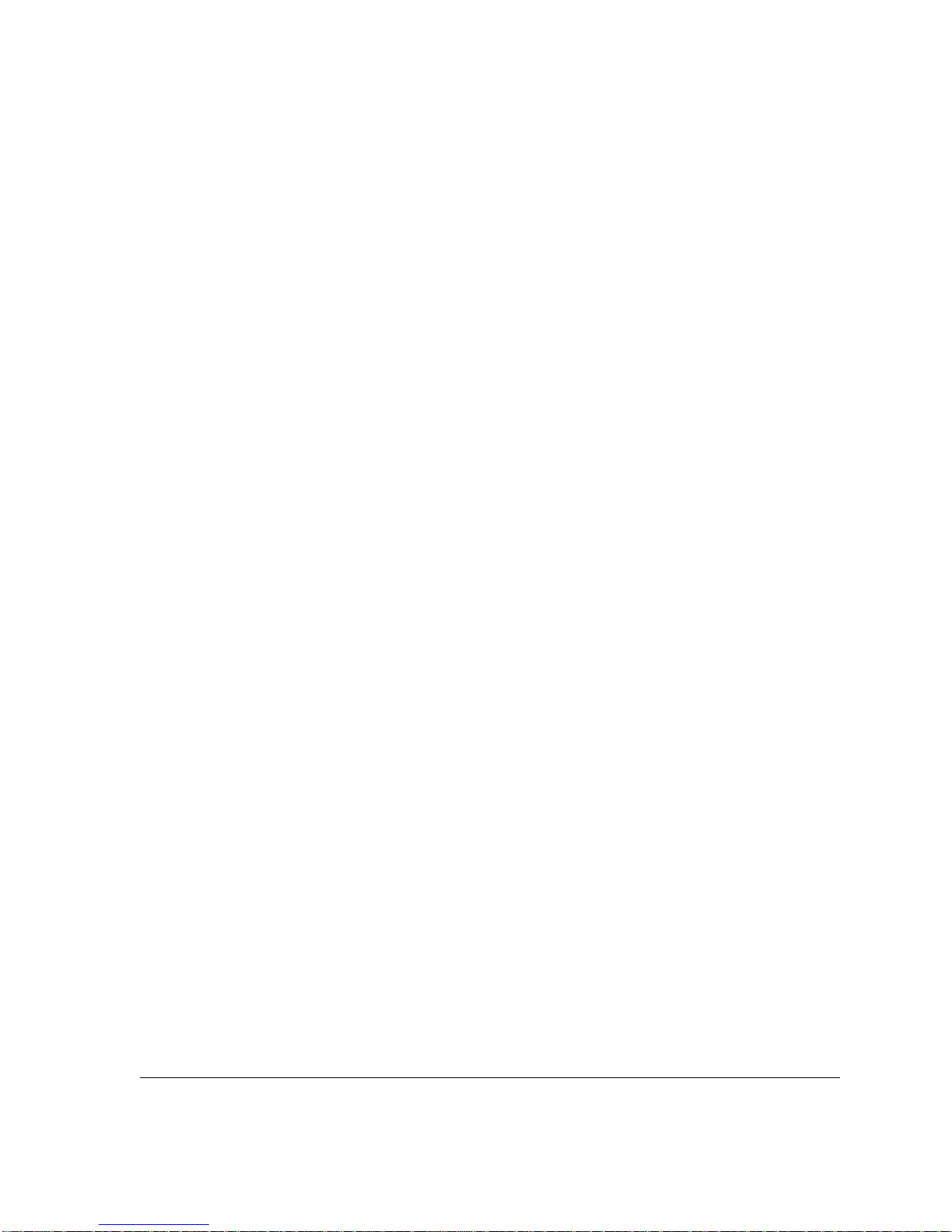
R
ELATED PUBLICATIONS
R
ELATED PUBLICATIONS
The Summit switch docum entation set includes the follow ing:
•
ExtremeWare Software User Guide
•
ExtremeWare Quick Ref erence Guide
•
Summit Switch“Release Notes”
Documentation for Extreme Networks products is available on the World Wide Web at
the fo llow ing l ocati on:
•
Extreme Networks home page http://www.extremenetworks.com/
S
UMMIT SWITCH HARDWARE INSTALLATION GUIDE XIII
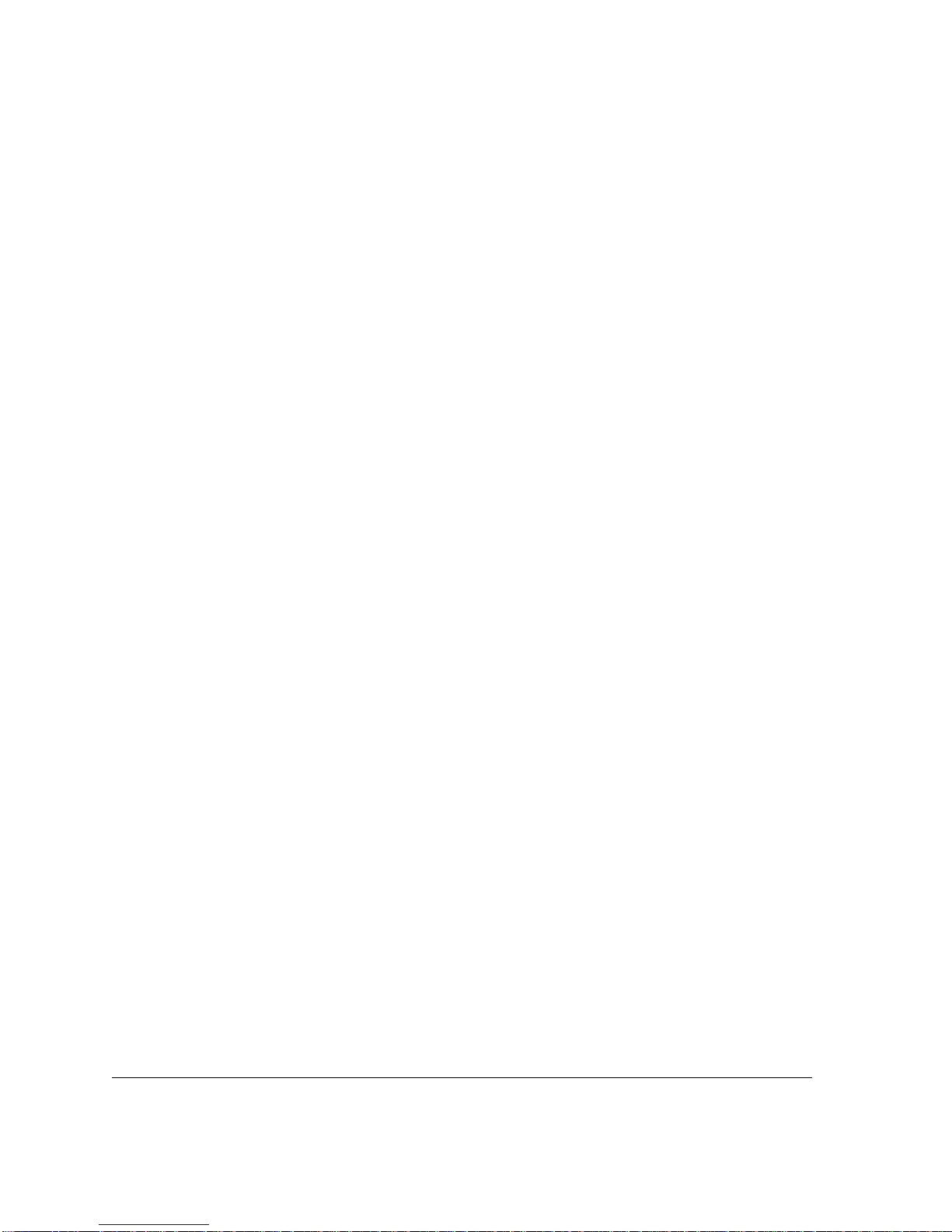
P
REFACE
XIV
S
UMMIT SWITCH HARDWARE INSTALLATION GUIDE

1
Summit Switch Over view
This chapter describes the following:
•
Summit switch models
•
Summit switch features
•
Summit switch memory requirements
•
Summit switch front views
•
Summit switch rear view
•
Summit switch LEDs
•
Factory default settings
S
UMMIT SWITCH MODELS
The Summit family of sw itches is co mprised of th e following m odels:
•
Summit1 switch
•
Summit1/LX switch
•
Summit4 switch
•
Summit4/FX switch
•
Summit24 switch
•
Summit48 switch
•
Summit7i switch
Summit Swit ch Ha rdwar e In stal latio n Gui de 1-1
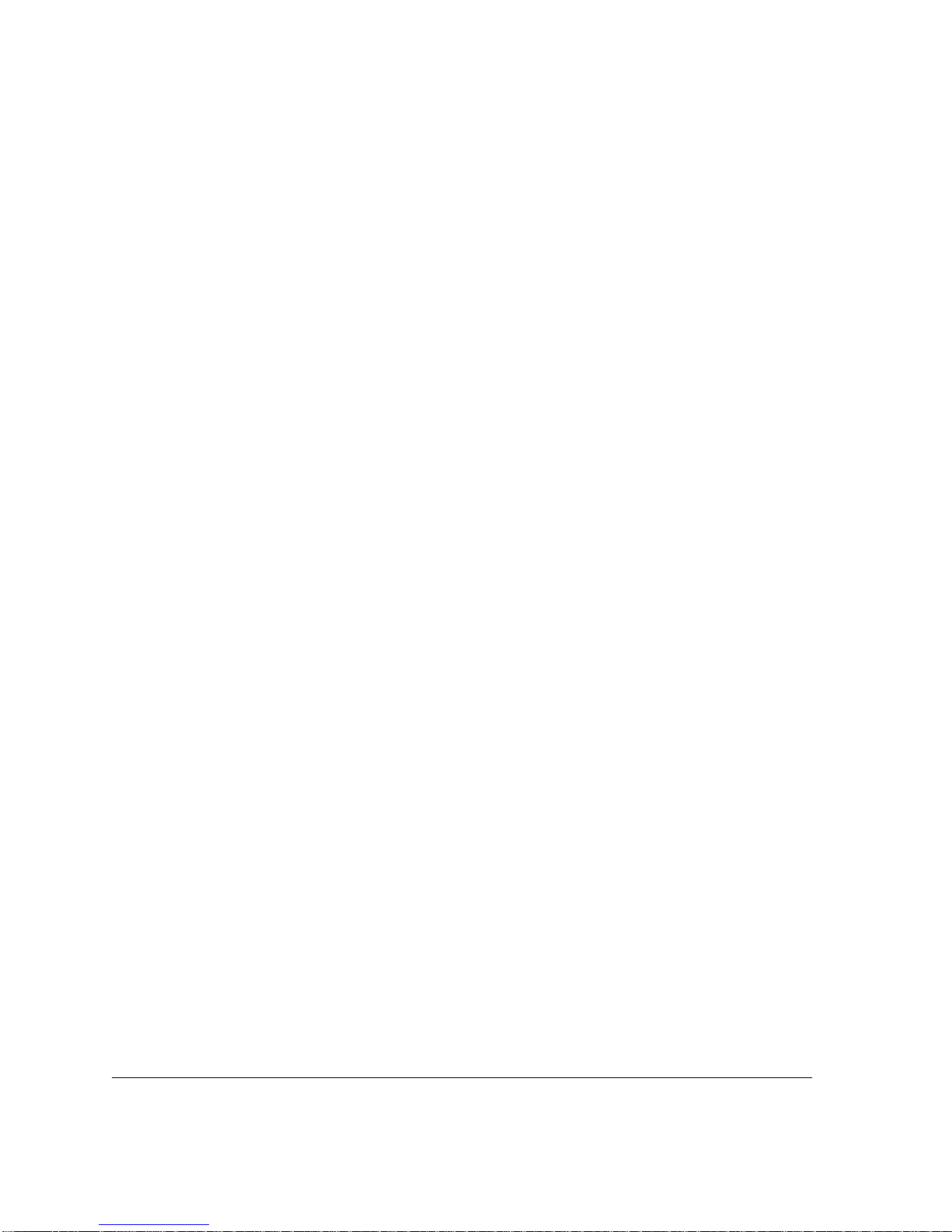
S
UMMIT SWITCH OVERVIEW
S
UMMARY OF FEATURES
Summit switches support the following ExtremeWare features:
•
Virtual local area networks (VLANs) including support for IEEE 802.1Q and IEEE
802.1p
•
Spanning Tree Protocol (STP) (IEEE 802.1D) with multiple STP domains
•
Policy-Based Qu ality of Service (PB -QoS)
•
Wire-speed Internet Protocol (IP) routing
•
IP Multinetting
•
DHCP/BOOTP R elay
•
Routing Information Protocol (RIP) version 1 and RIP version 2
•
Open Shortest Path First (OSPF) routing protocol
•
Wire-speed IP multicast routing support
•
IGMP snooping to control IP multicast traffic
•
Distance Vector Multicast Routing Protocol (DVMRP)
•
Protocol Independent Multicast-Dense Mode (PIM-DM)
•
IPX, IPX/RIP, and IPX/SAP support
•
Load sharing on multiple ports
•
Console com mand-line inter face (CLI) conne ction
•
Telnet CLI connection
•
ExtremeWare Vista Web-based management interface
•
Simple Network Management Protocol (SNMP) support
•
Remote Monitoring (RMON)
•
Traffic mir roring fo r all po rts
M
EMORY REQUIREMENTS
Your Summit switch must have 32MB of DRAM in order to support the features in
ExtremeWare version 4.0 and above. This is not an issue for Summit24 and Summit48
switch model s, and a ll curre ntly s hipping swit ches co ntain 32MB . Some e arlie r mode ls
of the Summit switch shipped with 16MB, and must be upgraded to support
ExtremeWare version 4.0 and above.
1-2 Summit Switch Hardware Installati on Guide
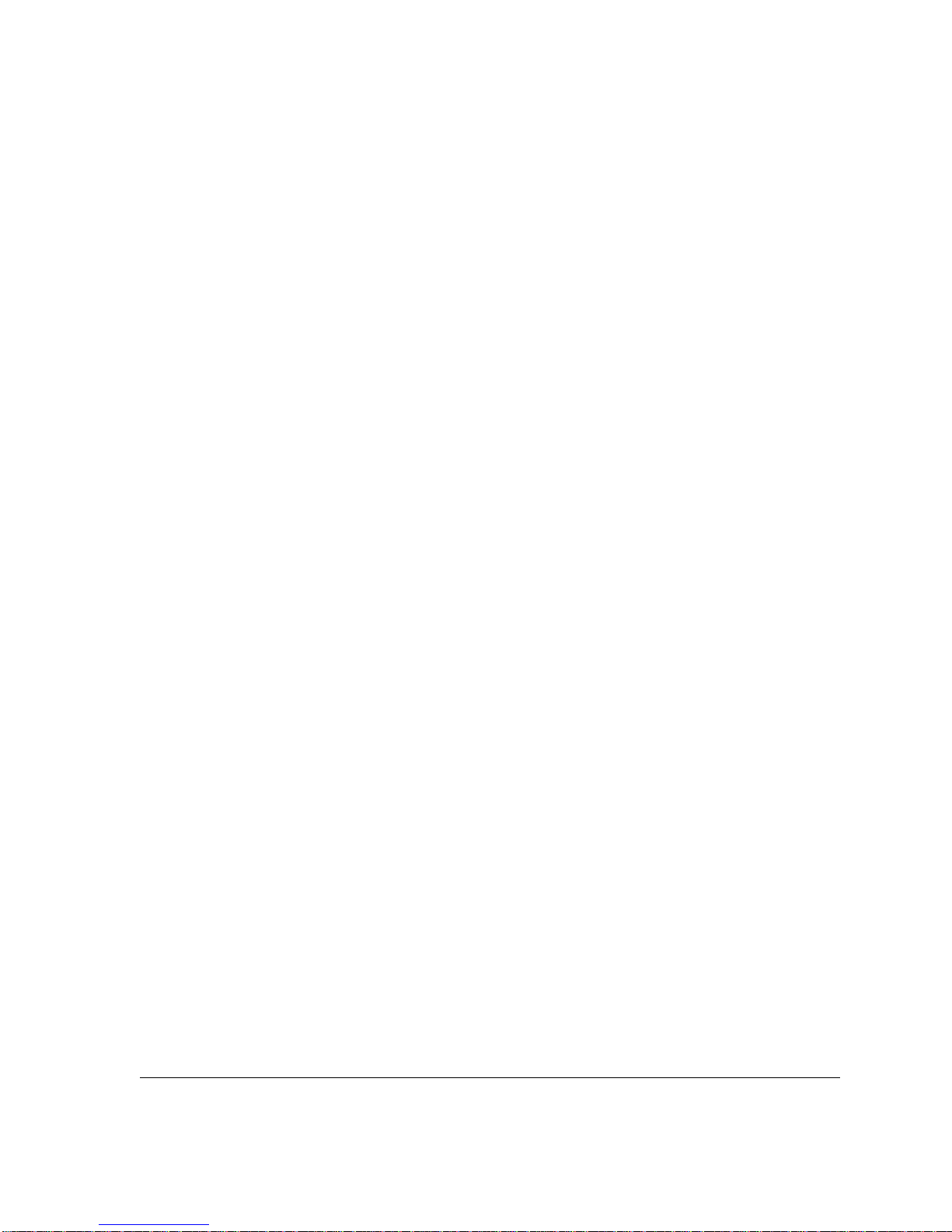
M
EMOR Y REQUIREMENTS
To deter mine the me mory size i n your swit ch, us e th e foll owing com mand:
show memory
For Summit switches running ExtremeWare 4.0 and above, the switch indicates the total
DRAM size in megabytes as part of the output. For Summit switches running previous
ExtremeWare releases, you must calculate the memory by taking the sum of the bytes
listed under
current free
and ad din g to i t the bytes list ed un der
current alloc
. If
the sum is greater than 16,000,000, there is no need to upgrade the memory on the
switch. If this is not the case, please contact your supplier.
P
ORT CONNECTIONS
The major difference between the models of the Summit switch is the port
configurations on ea ch switch model. Summit sw itches use a combin ation of the
following types of ports:
•
1000BASE-SX ports using 850nm duplex SC connectors
•
1000BASE-LX ports using 1300nm duplex SC connectors
•
1000BASE-SX ports using MT-RJ connectors
•
Modular 1000BASE-SX and 1000BASE-LX using Gigabit Interface Connectors
(GBICs)
•
10BASE-T/100BASE-TX ports using RJ-45 connectors
•
100BASE-FX ports using 1300nm duplex SC connectors
•
100BASE-TX/1000BASE-T ports using RJ-45 connectors
Table 1-1 describes port configurations available on the different Summit switch models.
Summit Swit ch Ha rdwar e In stal latio n Gui de 1-3
