Page 1
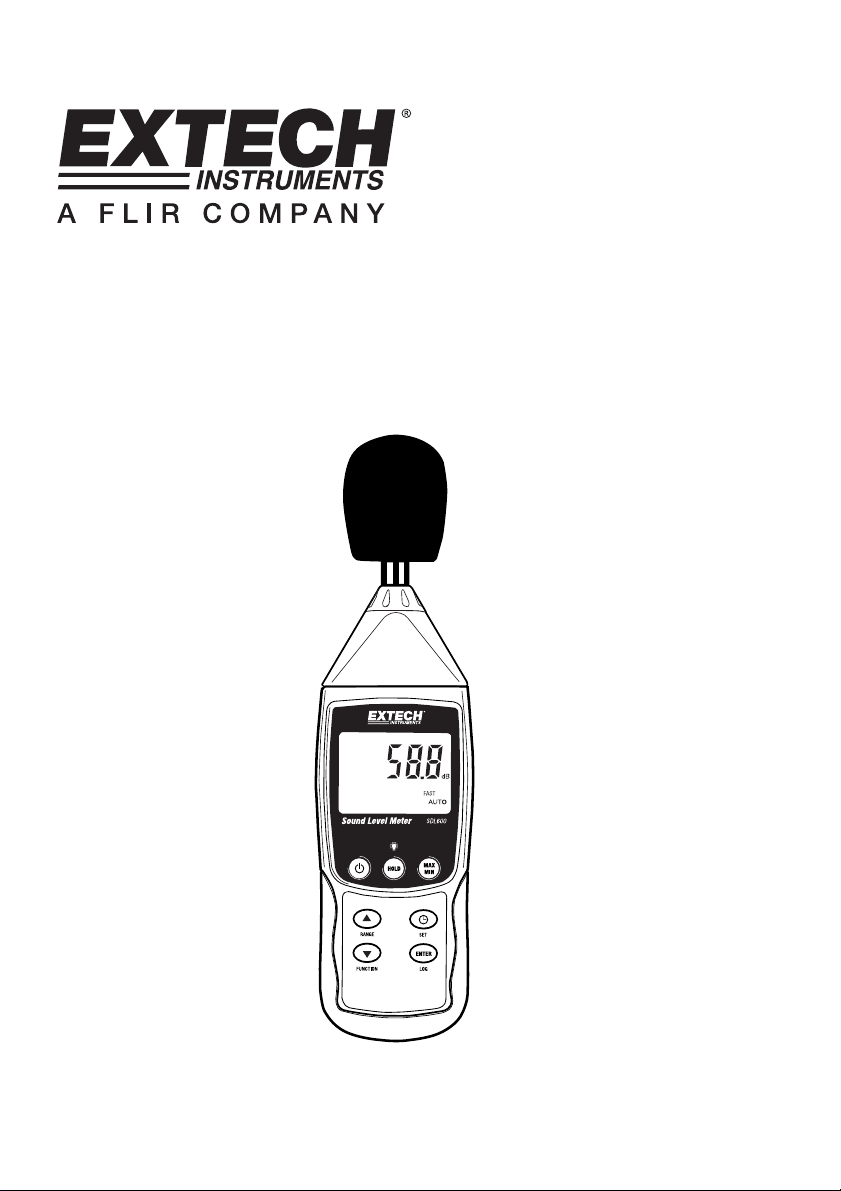
User's Guide
Sound Level Meter
SD Card real-time Datalogger
Model SDL600
A
Page 2
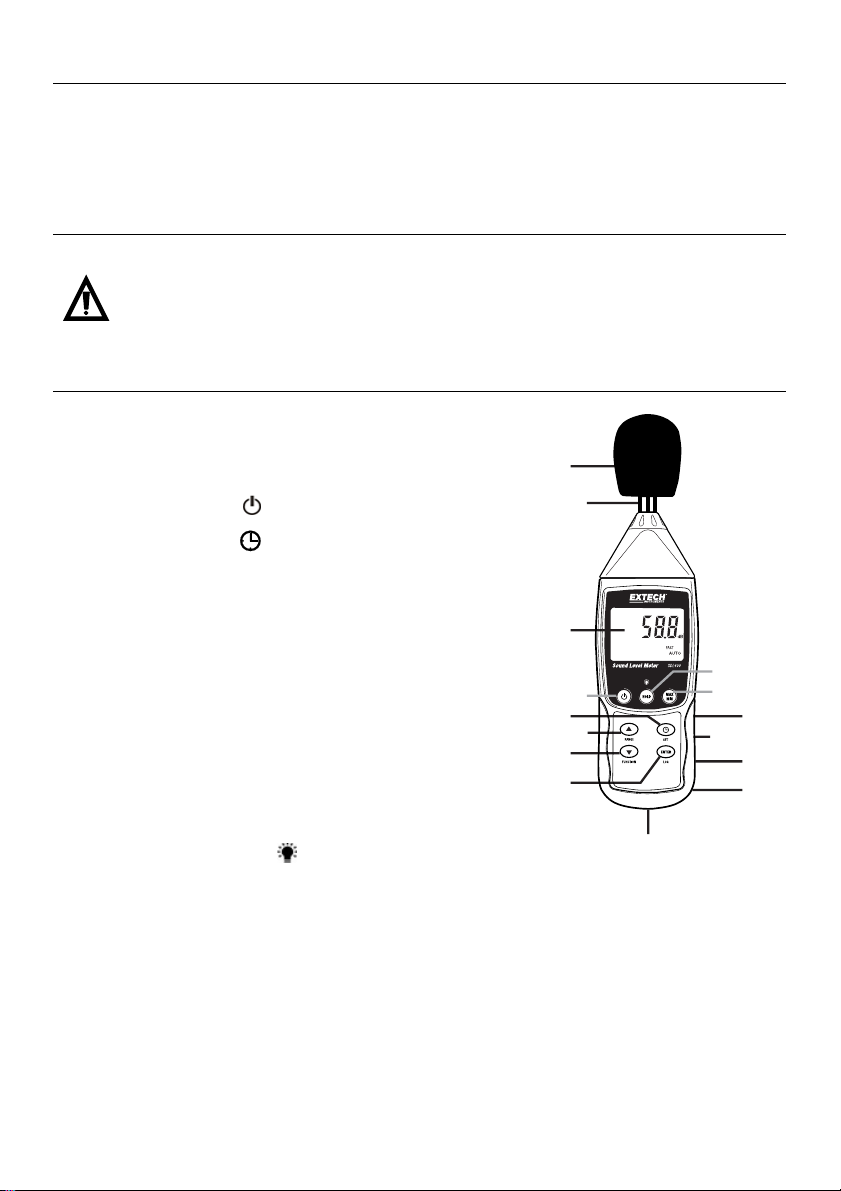
Introduction
Congratulations on your purchase of the Extech SDL600 Sound Level Meter. This meter displays
and stores sound level readings in the 30 to 130 db range. The SDL600meets ANSI and IEC 61672
class 2 standards and includes ‘A’ and ‘C’ frequency weighting and FAST and SLOW response
time. Logged data readings are stored on an SD card for transfer to a PC. This meter is shipped
fully tested and calibrated and, with proper use, will provide years of reliable service.
Safety
International Safety Symbols
This symbol, adjacent to another symbol or terminal, indicates the user must refer to the
manual for further information.
Meter Description
1. Windscreen microphone cover
2. Microphone
3. LCD display
4. Power ON-OFF
key
1
2
5. SET and Clock
6. Up arrow ▲ / RANGE key
7. Down arrow ▼ / FUNCTION key
8. ENTER and LOG key
9. SD card slot
10. Power Adaptor jack
11. PC interface jack
12. 94dB Calibration potentiometer
13. AC voltage output (retransmission)
14. MAX-MIN key
15. HOLD and Backlight
Notes:
Items 10 through 13 are located behind the snap-off compartment cover on meter’s right side.
Battery compartment, tilt stand, and tripod mount are located on the rear of the instrument
key
key
3
4
5
6
7
8
9
2 SDL600-EU-EN-V1.2-10/11
15
14
13
12
11
10
Page 3
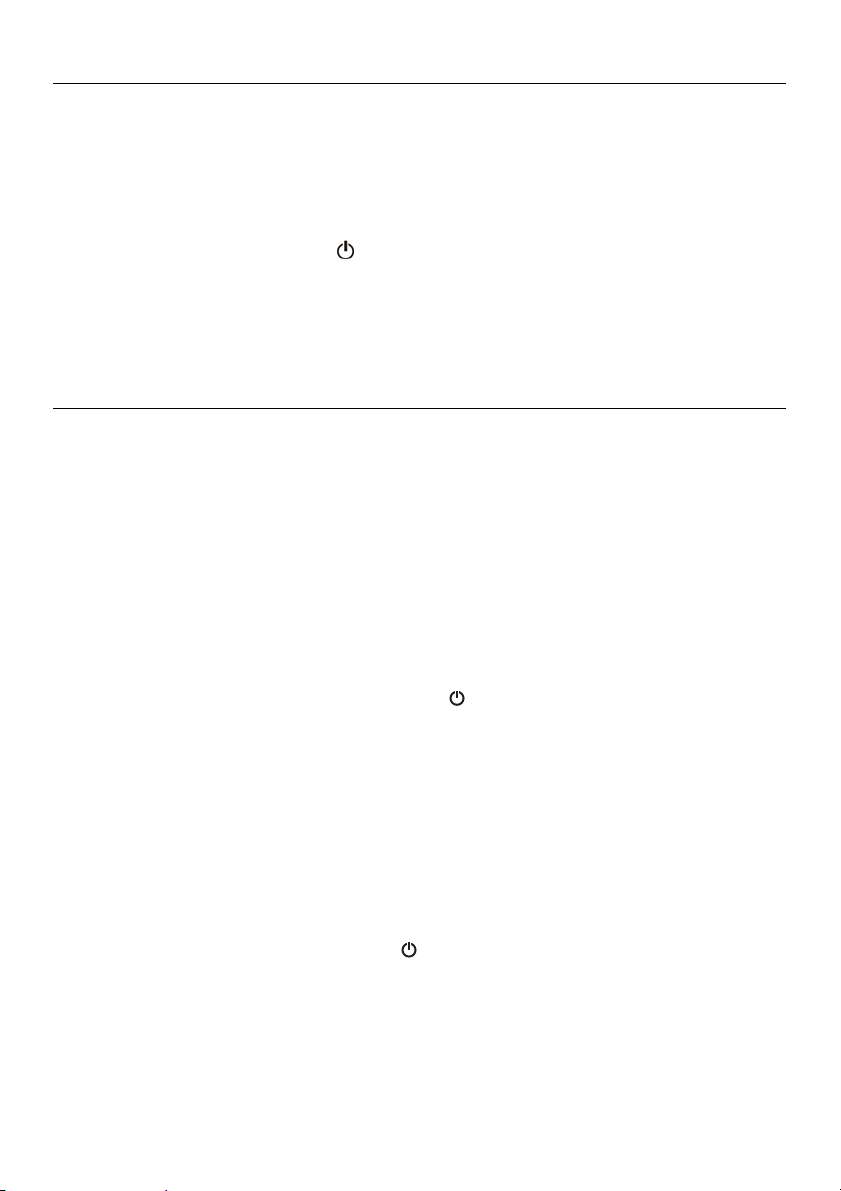
Getting Started
Accessories
• The SDL600 includes batteries, SD card, windscreen, and carry case. If items are missing
please contact the distributor through which this product was purchased
• An optional AC adaptor is available through Extech distributors
• Optional sound level calibrators are available through Extech distributors. Calibrators are highly
recommended for best accuracy and repeatability.
Power ON-OFF
• Press and hold the power button
• Press and hold the power button for 1.5 seconds to power OFF the meter.
• This meter is powered by six (6) 1.5VDC ‘AA’ batteries or by optional AC adaptor. If the meter
will not switch ON please check that fresh batteries are installed in the rear battery compartment
or, in the case of the AC adaptor, check that the adaptor is connected correctly to the meter and
to an AC source.
for at least 1.5 seconds to power ON the meter.
Operation
Measurement Considerations
1. Wind blowing across the microphone increases the noise measurement. Use the supplied
windscreen to cover the microphone when applicable.
2. Calibrate the instrument before each use if possible. Especially if the meter has not been used
for a long period of time.
3. Do not store or operate the instrument in areas of high temperature or humidity.
4. Keep meter and microphone dry.
5. Avoid severe vibration. Protect the meter from impact. Do not drop it. Transport the meter in
the supplied case.
6. Remove the battery when the meter is to be stored for long periods of time.
Basic Operation
1. Turn the meter ON by pressing and holding the
2. The meter defaults to AUTO RANGE, ‘A’ Frequency Weighting, and ‘FAST’ Time Response.
3. Select ‘A’ or ‘C” frequency weighting in the SETUP Mode.
4. Select ‘Fast’ or ‘Slow’ response time by pressing and holding the FUNCTION button. Release
the button when the desired setting is displayed. Note that the PEAK HOLD mode of operation
is also accessed in this way.
5. Hold the meter in hand or use the tripod mount to affix the meter in the desired location.
6. To select the range, press and hold the RANGE button until the desired range is shown
(AUTO, 30 to 80, 50 to 100, or 80 to 130db). Use a range that puts the sound level reading in
the center of the range. If dashes appear on the display select a new range if possible. Note
that the overall range of the instrument is 30 to 130 db.
7. The sound level reading is shown in large digits at the center of the LCD.
8. To turn the meter off, press and hold the
button for 1.5 seconds.
button for 1.5 seconds.
3 SDL600-EU-EN-V1.2-10/11
Page 4

Frequency Weighting ‘A’ and ‘C’
Select ‘A’ or ‘C’ frequency weighting in the SETUP Mode. With ‘A’ weighting selected, the frequency
response of the meter is similar to the response of the human ear. ‘A’ weighting is commonly used
for environmental or hearing conservation programs such as OSHA regulatory testing and noise
ordinance law enforcement. ‘C’ weighting is a much flatter response and is suitable for the sound
level analysis of machines, engines, etc. Most noise measurements are performed using 'A'
Weighting and SLOW Response.
Response Time ‘FAST’ and ‘SLOW’
Press and hold the FUNCTION button until the desired response time (FAST or SLOW) is shown; .
Select FAST to capture noise peaks and noises that occur very quickly. Select the SLOW response
to monitor a sound source that has a consistent noise level or to average quickly changing levels.
Select SLOW response for most applications.
Display Backlight
To turn the display backlight ON or OFF, press and hold the backlight
seconds.
Data Hold
To freeze a displayed reading on the LCD, momentarily press the HOLD button (the HOLD display
icon will appear). To release the held reading, press the HOLD button again.
Peak Hold
To capture and freeze a noise peak, press and hold the FUNCTION button until the PEAK icon is
displayed on upper left-hand corner of the LCD. In this mode, the displayed reading will only change
when a higher sound peak is captured. To exit this mode, press and hold the FUNCTION button
until the PEAK icon switches off.
Max-Min Reading Record and Recall
For a given measurement session, this meter can record the highest (MAX) and the lowest (MIN)
readings for later recall.
1. Press the MAX-MIN button momentarily to access this mode of operation (REC icon appears)
the meter is now recording the MAX and MIN readings.
2. Press the MAX-MIN button again to view the current MAX reading (MAX icon appears). The
reading on the display is now the highest reading encountered since the REC icon was switched
on (when the MAX-MIN button was first pressed).
3. Press the MAX-MIN button again to view the current MIN reading (MIN icon appears). The
reading on the display is now the lowest reading encountered since the REC icon was switched
on (when the MAX-MIN button was first pressed).
4. To exit the MAX-MIN mode, press and hold the MAX-MIN button for at least 1.5 seconds. The
meter will beep, the REC-MAX-MIN icons will switch off, the MAX-MIN memory will clear, and
the meter will return to the normal operating mode.
button for at least 1.5
4 SDL600-EU-EN-V1.2-10/11
Page 5

Setup Mode
Basic settings at a glance
To view the current configuration of the meter with regard to time, date, and datalogging sampling
rate press the SET button momentarily. The meter will now display the configuration in quick
succession. Repeat as necessary to observe all of the information.
Accessing the Setup mode
1. Press and hold the SET button for at least 1.5 seconds to access the Setup menu.
2. Press the SET button momentarily to step through the available parameters. The parameter
type is shown on the bottom of the LCD and the current selection for that type is shown above it.
3. When a parameter is displayed that is to be changed, use the arrow keys to change the setting.
Press the ENTER button to confirm a change.
4. Press and hold the SET button for at least 1.5 seconds to exit the Setup mode. Note that the
meter automatically switches out of the Setup mode if no key is pressed within 7 seconds.
5.
The available Setup parameters are listed below. Additional detailed information is provided
below this list:
dAtE Set the clock (Year/Month/Date; Hours/Minutes/Seconds)
SP-t Set the datalogger sampling rate
PoFF Automatic power-off (Enable/disable the auto-power off function)
bEEP Set the beeper sound ON/OFF
dEC Set the numerical format; USA (decimal: 20.00) or European (comma: 20,00)
Sd-F Format the SD memory card
SET ‘A’ and ‘C’ frequency weighting selection
Setting the Clock Time
1. Access the dAtE parameter.
2. Use the arrow keys to change a value
3. Use the ENTER button to step through the selections
4. Press and hold the SET button for at least 1.5 seconds to exit to the normal operation mode (or
simply wait 7 seconds for the meter to automatically switch to the normal operating mode).
5. The clock will keep accurate time even when the meter is switched off. However, if the battery
expires the clock will have to be reset after fresh batteries are installed.
Setting the Datalogger Sampling Time (Rate)
1. Access the SP-t parameter.
2. Use the arrow keys to select the desired sampling rate. The available settings are:
30, 60, 120, 300, 600, 1800, and 3600 seconds.
3.
Press the ENTER key to confirm the entry.
4. Press and hold the SET button for at least 1.5 seconds to exit to the normal operation mode (or
simply wait 7 seconds for the meter to automatically switch to the normal operating mode).
0, 1, 2, 5, 10,
5 SDL600-EU-EN-V1.2-10/11
Page 6

Enabling/Disabling the Auto Power OFF Feature
1. Access the PoFF parameter.
2. Use the arrow buttons to select ON (enable) or OFF (disable). With the Auto Power OFF
feature enabled, the meter will automatically switch OFF after 10 minutes of inactivity.
3. Press ENTER to confirm setting.
4. Press and hold the SET button for at least 1.5 seconds to exit to the normal operation mode (or
simply wait 7 seconds for the meter to automatically switch to the normal operating mode).
Set the Beeper Sound ON or OFF
1. Access the bEEP parameter.
2. Use the arrow buttons to select ON (enable) or OFF (disable).
3. Press ENTER to confirm setting.
4. Press and hold the SET button for at least 1.5 seconds to exit to the normal operation mode (or
simply wait 7 seconds for the meter to automatically switch to the normal operating mode).
Numerical Format (comma or decimal)
European and USA numerical formats differ. The meter defaults to USA mode where a decimal
point is used to separate units from tenths, i.e. 20.00; The European format uses a comma, i.e.
20,00 to separate units from tenths. To change this setting:
1. Access the dEC parameter.
2. Use the arrow buttons to select USA or Euro.
3. Press ENTER to confirm setting.
4. Press and hold the SET button for at least 1.5 seconds to exit to the normal operation mode (or
simply wait 7 seconds for the meter to automatically switch to the normal operating mode).
SD Card FORMATTING
1. Access the Sd-F parameter.
2. Use the arrow buttons to select YES to format the card (select NO to abort). Note that all data
on the card will be lost if formatting is attempted.
3. Press ENTER to confirm selection.
4. Press ENTER again to re-confirm.
5. The meter will automatically return to the normal operating mode when formatting is complete.
If not, press and hold the SET button for at least 1.5 seconds to exit to the normal operation
mode.
Set the Frequency Response type (‘A’ or ‘C’ Weighting)
1. Access the SET parameter.
2. Use the arrow keys to select A or C.
3. Press ENTER to confirm setting.
4. Press and hold the SET key for at least 1.5 seconds to exit to the normal operation mode (or
simply wait 7 seconds for the meter to automatically switch to the normal operating mode).
6 SDL600-EU-EN-V1.2-10/11
Page 7

Datalogging and PC Interface
Types of Data Recording
• Manual Datalogging: Manually log up to 99 readings onto an SD card via push-button press.
• Automatic Datalogging: Automatically log data onto an SD memory card where the number of
data points is virtually limited only by the card size. Readings are logged at a rate specified by
the user.
SD Card Information
• Insert an SD card (from 1G size up to 16G) into the SD card slot at the bottom of the meter. The
card must be inserted with the front of the card (label side) facing toward the rear of the meter.
• If the SD card is being used for the first time it is recommended that the card be formatted and
the logger’s clock set to allow for accurate date/time stamping during datalogging sessions.
Refer to the Setup Mode section for SD card formatting and time/date setting instructions.
• European and USA numerical formats differ. The data on the SD card can be formatted for
either format. The meter defaults to USA mode where a decimal point is used to separate units
from tenths, i.e. 20.00. The European format uses a comma, i.e. 20,00. To change this setting,
refer to the Setup Mode section.
Manual Datalogging
In the manual mode the user presses the LOG button to manually log a reading onto the SD card.
1. Set the sampling rate to ‘0’ seconds as described in the Setup Mode section.
2. Press and hold the LOG button for at least 1.5 seconds and the DATALOGGER icon will
appear on the LCD; the lower portion of the display will show ”P N” (N = memory position
number 1-99).
3. Momentarily press the LOG button to store a reading. The DATALOGGER icon will flash each
time a data point is stored.
4. Use the ▲ and ▼ buttons to select one of the 99 data memory positions in which to record.
5. To exit the manual datalogging mode, press and hold the LOG button for at least 1.5 seconds.
The DATALOGGER icon will switch off.
7 SDL600-EU-EN-V1.2-10/11
Page 8

Automatic Datalogging
In automatic datalogging mode the meter takes and stores a reading at a user-specified sampling
rate onto an SD memory card. The meter defaults to a sampling rate of two seconds. To change the
sampling rate, refer to the Setup Mode section (the sampling rate cannot
datalogging):
1. Select the sampling rate in the Setup Mode (refer to Setup Mode section) to a value other than
zero.
2. Press and hold the LOG button for at least 1.5 seconds. The meter will flash the
DATALOGGER icon at the selected sampling rate indicating that readings are now being
automatically recorded to the SD card.
3. If a card is not inserted or if the card is defective, the meter will display SCAN SD indefinitely.
In this case, switch the meter OFF and try again with a valid SD card.
4. Pause the datalogger by pressing the LOG button momentarily. The DATALOGGER icon will
stop flashing. To resume logging simply press the LOG button again momentarily.
5. To terminate the datalogging session press and hold the LOG button for at least 1.5 seconds.
6. When an SD card is used for the first time a folder is created on the card and named SLB01.
Up to 99 spreadsheet documents (each with 30,000 readings) can be stored in this folder.
7. When datalogging begins a new spreadsheet document named SLB01001.xls is created on
the SD card in the SLB01 folder. The data recorded will be placed in the SLB01001.xls
document until 30,000 readings are reached.
8. If the measurement session exceeds 30,000 readings, a new document will be created
(SLB1002.xls) where another 30,000 readings can be stored. This method continues for up to
99 documents, after which another folder is created (SLB02) where another 99 spreadsheet
documents can be stored. This process continues in this same fashion with folders SLB03
through SLB10 (last allowable folder).
SD Data Card to PC Data Transfer
1. Complete a datalogging session as detailed in above in the previous sections. Hint: For the
first few tests, simply record a small amount of test data. This is to ensure that the datalogging
process is well understood before committing to critical, large scale datalogging.
2. With the meter switched OFF, remove the SD Card.
3. Plug the SD Card directly into a PC SD card reader. If the PC does not have an SD card slot,
use an SD card adaptor (available at most outlets where computer accessories are sold).
4. Power the PC and run a spreadsheet software program. Open the saved documents in the
spreadsheet software program (see example spreadsheet data screen below).
be ‘0’ for automatic
8 SDL600-EU-EN-V1.2-10/11
Page 9

Spreadsheet data example
Place
RS-232/USB PC Interface
The optional 407001A software kit (software and cable) allows streaming of data to a PC via
the RS232 Output jack.
AC Power Adaptor
This meter is normally powered by six (6) 1.5V ‘AA’ batteries. An optional 9V power adaptor is
available. When the adaptor is used, the meter is permanently powered and the power button will
be disabled.
9 SDL600-EU-EN-V1.2-10/11
Page 10

Calibration
Frequent calibration is recommended and is often required by noise standards and
directives.
1. Turn the meter ON
2. Put the meter in the ‘A’ weighting mode
3. Put the meter in the ‘SLOW’ response mode
4. Place the optional 94db calibrator onto the microphone
5. Turn the calibrator ON
6. Adjust the meter’s CAL potentiometer (located on the right side under the snap-
off compartment cover) so that the meter’s display matches the output of the
calibrator (94.0 dB)
Battery Replacement and Disposal
When the low battery icon appears on the LCD, the batteries must be replaced. Several hours
of accurate readings are still possible in this condition; however batteries should be replaced as
soon as possible:
1. Remove the two (2) Phillips screws from the rear of the meter (directly above the top of the tilt
stand).
2. Remove and safely place the battery compartment and screws where they will not be damaged
or lost.
3. Replace the six (6) 1.5V ‘AA’ batteries, observing polarity.
4. Replace the battery compartment cover with the two (2) Phillips screws.
All EU users are legally bound by the battery ordinance to return all used batteries to
collection points in your community or wherever batteries / accumulators are sold!
Disposal in the household garbage is prohibited!
10 SDL600-EU-EN-V1.2-10/11
Page 11

Specifications
General Specifications
Display 52 x 38mm (2 x 1.5”) Backlit LCD
Status indicators Out-of-range (----) and low battery
Microphone 12.7mm (0.5”) electret condenser microphone
Measurement Units
Measurement ranges Automatic and Manual (30 to 80, 50 to 100, and 80 to 130dB)
Frequency range 31.5Hz to 8KHz
Frequency weighting Selectable ‘A’ or ‘C’
Time Response Fast (125ms) and Slow (1sec) selectable
Calibration Calibration potentiometer for use with external (optional) calibrator
Datalogger Sampling Rate AUTO: 1, 2, 5, 10, 30, 60, 120, 300, 600, 1800, 3600
Memory Card SD Card type (1GB to 16GB size)
Display update rate Approx. 1 second.
Data Output RS-232 / USB PC computer interface
AC Output 0.5V AC rms full scale, 600ohm output impedance
Applicable Standards IEC61672-1: 2002 Class 2; ANSI S1.4:1983 Type 2,
Operating Temperature 0 to 50
Operating Humidity 85% R.H. max.
Auto Power OFF After 10 minutes of inactivity (can be disabled)
Power Supply Six (6) 1.5 VDC batteries (optional 9V AC adaptor)
Power Consumption Normal operation (backlight and datalogger OFF): approx. 12mAdc
With backlight OFF and datalogging ON: approx. 51mAdc
With backlight ON add approx. 30mAdc
Weight 428g (0.94 lbs.) including batteries
Dimensions Main instrument: 250 x 73 x 47.5mm (9.8 x 2.9 x 1.9”)
Microphone: 12.7mm (0.5”) outer diameter
Note: Specifications tested at 23°
than 3 V/M and a frequency lower than 30 MHz
Copyright © 2011 Extech Instruments Corporation (a FLIR company)
All rights reserved including the right of reproduction in whole or in part in any form
Decibels
seconds. Note that a one (1) second sampling rate can
cause some data loss on slower computers.
MANUAL: Set the sampling rate to ‘0’
°
C (32 to 122°F)
C ± 5°C and
www.extech.com
under an environmental RF Field Strength lower
11 SDL600-EU-EN-V1.2-10/11
