Page 1
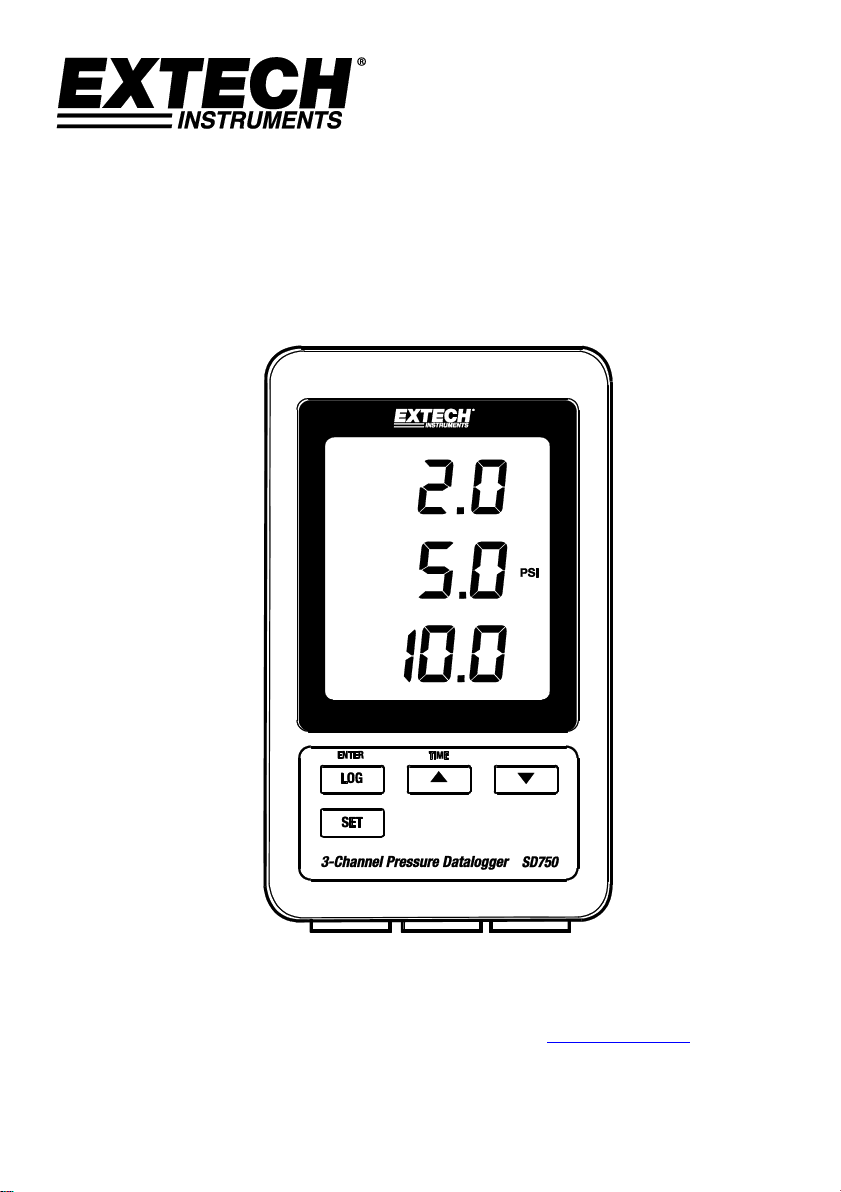
User Manual
3-Channel Pressure Datalogger
Model SD750
Additional User Manual Translations available at www.extech.com
Page 2
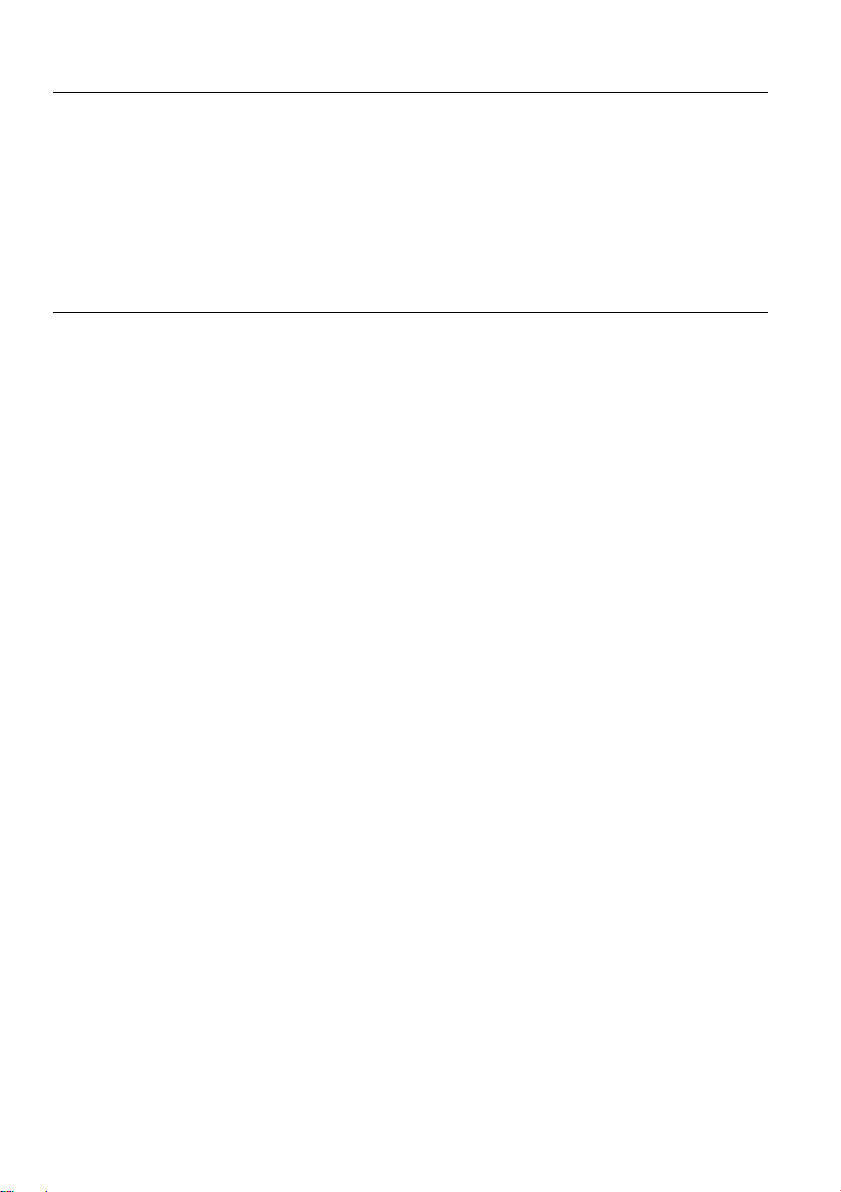
SD750-en-GB_v1.9 8/18
2
Introduction
Congratulations on your purchase of the Extech SD750 Pressure Datalogger for use with 2-wire
pressure transducers (optionally available). This meter displays and stores pressure measurement
data over time and stores the information on a SD card which can be downloaded to a PC. This
meter is shipped fully tested and calibrated and, with proper use, will provide years of reliable
service. Please visit our website (www.extech.com) to check for the latest version of this User
Guide, Product Updates, and Customer Support.
Features
Monitor Pressure Levels from three separate sources
Datalogger date/time stamps and stores readings on an SD card in Excel® format for easy
transfer to a PC
RS232 serial 16-bit output stream
Selectable data sampling rate: 5, 10, 30, 60, 120, 300, 600 seconds and AUTO
Low power consumption, long battery life
AC power adaptor (included)
For use with 2-wire pressure transducers (optionally available)
Page 3
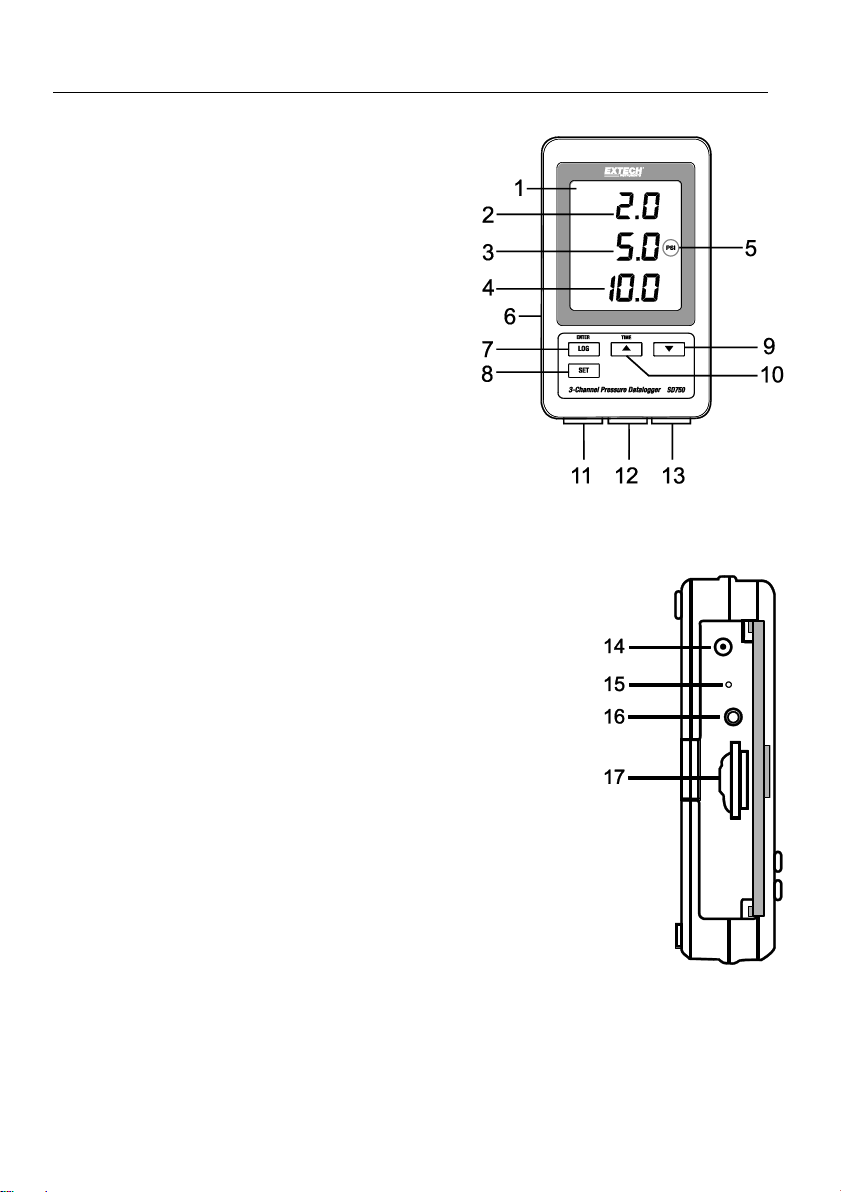
SD750-en-GB_v1.9 8/18
3
Meter Description
1. LCD Display
2. Channel 1 Pressure Reading
3. Channel 2 Pressure Reading
4. Channel 3 Pressure Reading Display
5. Unit of measure for all channels
6. Protective compartment door (side)
7. LOG (ENTER) button
8. SET button
9.
▼
down arrow button
10.
▲
(TIME) up arrow button
11. Channel 1 transducer input (4-20mA)
12. Channel 2 transducer input (4-20mA)
13. Channel 3 transducer input (4-20mA)
Left side view (behind protective door)
14. AC power adaptor jack for supplied adaptor
15. Reset button (press if display locks)
16. RS-232 16-bit data stream output
17. SD memory card socket
Note:
The battery compartment, tilt stand, and wall mount access holes, not pictured, are
located on the rear of the meter.
Page 4
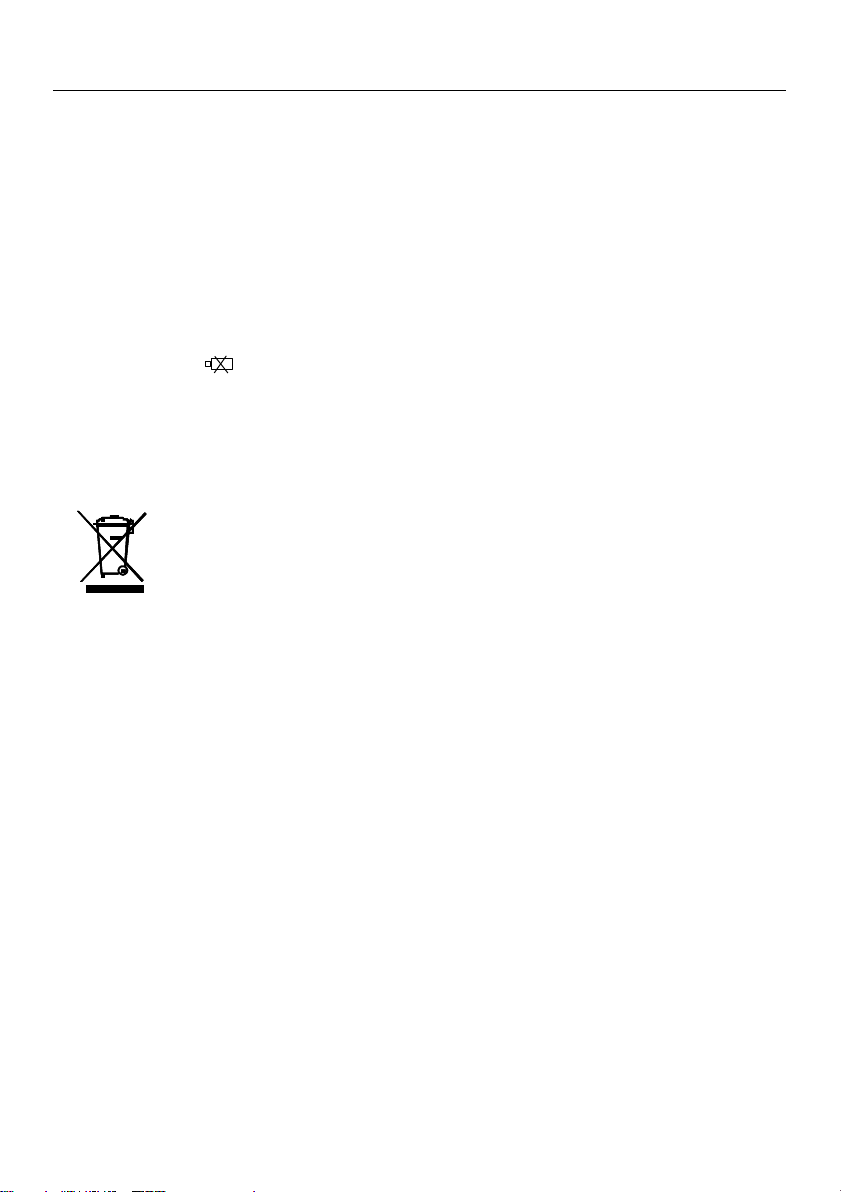
SD750-en-GB_v1.9 8/18
4
Getting Started
Meter Power Notes:
o The internal batteries (6 x 1.5V AAA) maintain the clock time/date accuracy.
o The AC adaptor powers the unit for all other operation.
o Time and Date is kept accurate even when the AC adaptor is disconnected as long as
fresh batteries are installed.
o For normal operation, please install batteries AND connect the unit to an AC source via
the AC adaptor.
o The unit does not have a power switch.
Battery Warning, Installation and Replacement
1. When the low battery icon appears in the display, the batteries are weak and should
be replaced as soon as possible.
2. To replace or install batteries, remove the Philips head screw that secures the rear
battery cover and lift off the cover.
3. Replace the six (6) ‘AAA’ batteries (use alkaline, heavy duty type), observing polarity.
4. Replace and secure the cover.
Never dispose of used batteries or rechargeable batteries in household waste.
As consumers, users are legally required to take used batteries to appropriate
collection sites, the retail store where the batteries were purchased, or wherever
batteries are sold.
Disposal: Do not dispose of this instrument in household waste. The user is
obligated to take end-of-life devices to a designated collection point for the disposal
of electrical and electronic equipment.
Other Battery Safety Reminders
o Never dispose of batteries in a fire. Batteries may explode or leak.
o Never mix battery types. Always install new batteries of the same type.
Page 5

SD750-en-GB_v1.9 8/18
5
Mounting and Wiring
o The SD750 can be placed on a tabletop using the supplied tilt stand, it can be wall
mounted using the rear mounting access holes, or it can be laid flat on a desktop or other
surface.
o Up to three 4-20mADC pressure transducers (two-wire) can be connected to the bottom
of the SD750 as shown in the diagram below.
o Wiring for 2-wire transmitters must be configured exactly as shown in the diagram. Only
the two terminals on the right for each channel group are to be used. The two terminals
on the left for each channel group are unused.
o Signal positive (S+) and Power positive (V+) are connected to the same terminal as shown
in the diagram below. Signal negative (S–) and Power negative (V-) are connected to the
same terminal as shown below.
Page 6

SD750-en-GB_v1.9 8/18
6
Set Mode
Before taking measurements and datalogging, the SD750 must be configured to match the
application and transducers in question. The SET mode is used to accomplish the following:
o Format a SD memory card
o Set the clock date and time
o Set the sampling time (datalogging capture rate)
o Set the beeper sound ON/OFF
o Set the meter to use a decimal (US) or a comma (EU) for readings stored on the SD card
o Set the RS232 data output stream ON/OFF
o Set CH1, CH2, and CH3 pressure sensor parameters to match the transducer(s) being used
o Set the Pressure unit of measure (all channels use the same unit of measure)
Note: The datalogger function must be switched OFF before attempting to enter SET mode.
SET MODE MENU
To enter the SET mode, press and hold the SET button for > 2 seconds, and then release. ‘SET’
will flash quickly on the display and the symbol for the first Menu item Sd F (format SD card)
will appear. Follow the steps below to navigate the menu tree and to make and save changes
to parameter settings.
Note: In the SET mode, if no button is pressed within 5 seconds, the logger will exit the SET
mode and return to the standard mode of operation.
1. Sd F: Format the SD card
Use the ▲ button to select yES or no. To format (and completely erase) an SD card select
‘yES’ and then press Enter. The formatting process will begin. To skip this step without
formatting the card, select ‘no’ and then press SET to advance to the next parameter.
2. dAtE: Set the date and time
Use the ▲ or ▼ buttons to adjust the Year/Month/Day/Hour/Minutes/Seconds. Use the
Enter button to store and to step through the available fields. When done, Press SET to store
the settings and to advance to the next parameter.
3. SP-t: Set the sample time (datalogging capture rate)
Use the ▲ button to select the desired sample rate. The options are: 5, 10, 30, 60, 120, 300,
600 seconds and AUTO. In AUTO, a reading will be stored only when there is a value change of
±10 digits. Press ENTER to store the setting and to advance.
Page 7

SD750-en-GB_v1.9 8/18
7
4. bEEP: Set the beeper ON or OFF
Use the ▲ button to select ON or OFF and then press Enter to store the setting and to
advance.
5. dEC: Set the SD card decimal character
Use the ▲ button to select USA (for decimal point usage) or Euro (for comma usage) and
press ENTER to store the setting and to advance.
6. rS232: Set the RS232 data output stream ON/OFF
Use the ▲ button to select ON or OFF and then press ENTER to store the selection and to
advance. For streaming of data to a PC via the RS232 Output jack, the optional 407001-USB kit
(RS232 to USB cable and driver CD) is available. Contact Extech for the RS232 protocol.
7. tyPE CH1: Set Channel 1 Pressure Sensor range
The selected range must match the range for a given transducer. Use the ▲ button to select
2, 5, 10, 20, 50, 100, 200, or 400 bar and then press ENTER to store the setting and to
advance.
8. tyPE CH2: Set Channel 2 Pressure Sensor type (same procedure as for Channel 1 above)
9. tyPE CH3: Set Channel 3 Pressure Sensor type (same procedure as for Channels 1 and 2)
10. unit: Set the unit of measure for all channels
Use the ▲ button to select a unit of measure. All channels share the same unit of measure.
The options are BAR, PSI, kg/cm2, mm HG, in HG, m H2O, in H20, ATP (atmospheres), and kPa.
11. ESC: Exit the setting mode. Press the SET button to return to normal operation.
System RESET
If the CPU does not respond to keystrokes, or the meter display seems frozen, press the
recessed RESET button on the left side of the datalogger behind the protective door to return
the meter to a working state (insert a paper clip or similar pointed object to press the RESET
button).
RS-232/USB PC Interface
For streaming of data to a PC via the RS232 Output jack, the optional 407001-USB kit (RS232
to USB cable and driver CD) is available. Contact Extech for the RS232 protocol.
Page 8

SD750-en-GB_v1.9 8/18
8
Measurements
When the meter is properly powered, mounted, configured, and wired to the transducers as
described earlier, the meter can begin to be used to accurately display pressure readings.
The meter’s LCD shows the Channel 1 input reading on the top, the Channel 2 reading in the
center, and the Channel 3 reading on the bottom as shown below. If the x100 indicator is
flashing on the display, multiply the displayed reading by a factor of 100 to obtain the correct
reading.
The unit of measure shown to the right of the Channel 2 reading applies to all channels. Select
the unit of measure as described in the SET MODE section.
Page 9

SD750-en-GB_v1.9 8/18
9
Datalogging
1. Open the left side door and insert an SD card
SD Considerations:
o The SD card should be at least 1GB in capacity. 4GB is the maximum size recommended,
although a card of up to 16GB can be accommodated.
o Do not use memory cards formatted by other meters or cameras. Use the SD card
formatting procedure included in the SET MODE section of this manual.
o If a SD memory card is not installed, an error message will appear in the display.
Displayed error messages:
The memory card is full or there is a problem with the card
The battery is low and datalogging is disabled
The SD card is not inserted
2. Program the meter as described in the SETUP MODE section of this guide.
3. Press the LOGGER button for >2 seconds to begin logging. ‘DATALOGGER’ will appear in the
display and the meter will beep each time data is recorded (if beeper is enabled in SET
mode).
4. To stop datalogging, press the LOGGER button for > 2 seconds. ‘DATALOGGER’ will change
to ‘DATA’ and the meter will count down through the recorded data list reading by reading.
Important Note: Never remove the SD memory card while the datalogger is running.
SD Card Data Structure
1. When the SD card is first inserted into the datalogger the folder PSB01 is created on the
card.
2. The first datalogging session will then create a file PSB 01001.xls. All data will be saved to
this file until the number of rows reaches 30,000.
3. After 30,000 rows, a new file (PSB01002.xls) is created. This is repeated every 30,000 rows
until PSB01099.xls. At this point a new folder, PSB02 is created and the process is repeated;
PSB10 is the final folder.
No
CArd
LobAt
CHCArd
Page 10
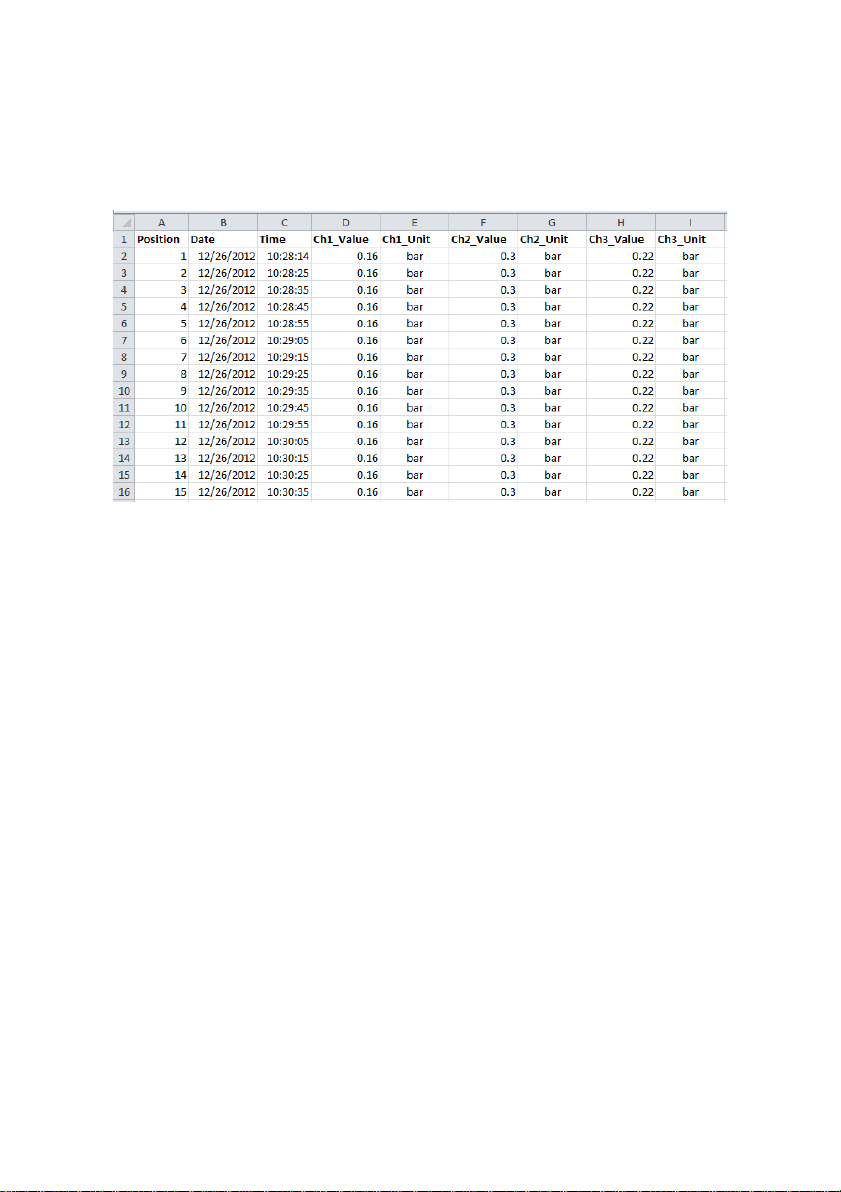
SD750-en-GB_v1.9 8/18
10
Transferring Data to a PC
1. Remove the memory card from the datalogger and plug it into the SD card slot on the PC.
For PCs that do not include an SD card reader, external SD card readers are generally
available and can be connected to the PC’s USB jack.
2. Launch Excel® and open the data file on the memory card from within the spreadsheet
program. The file will appear similar to the one shown below.
Quick Check the Time, Date, and Sample Rate Settings
Press and Hold the TIME button for > 2 seconds and the display will automatically cycle through
the date, time and sample rate information. To edit these settings please refer to the SET mode
section of this guide.
Page 11

SD750-en-GB_v1.9 8/18
11
Specifications
Meter Specifications
Display 60 x 50 mm (2.4 x 2.0”) LCD
Measurements Pressure from up to 3 two-wire pressure transducers
Input signals Linear 4-20 mA DC process signal
Accuracy ± (0.5% + 2 digits) of reading (meter only, does not include
transducer error)
Memory Card SD memory card, 1 GB to 16 GB (4 GB maximum recommended)
Datalogger Sampling Rate 5/10/30/60/120/300/600 seconds or Automatic
Datalogger errors 0.1% maximum for total saved data (typical)
Temp. Compensation Automatic
Display update rate Approx. 1 second
Data Output RS 232 Serial Interface; 16-bit data stream via 3.5mm jack
Operating Temperature 0 to 50°C (32 to 122°F)
Operating Humidity Less than 85% RH
Power Supplies Six (6) ‘AAA’ Alkaline, heavy duty 1.5 V batteries and
9V AC adaptor. Both methods must be used for proper operation.
Batteries maintain time and date (even when the AC adaptor is
disconnected)
AC adaptor power all other functions
Weight 199 g (0.44 lbs.)
Dimensions 132 x 80 x 32mm (5.2 x 3.1 x 1.3”)
Optional Accessories 2-wire transducers, USB cable
Page 12
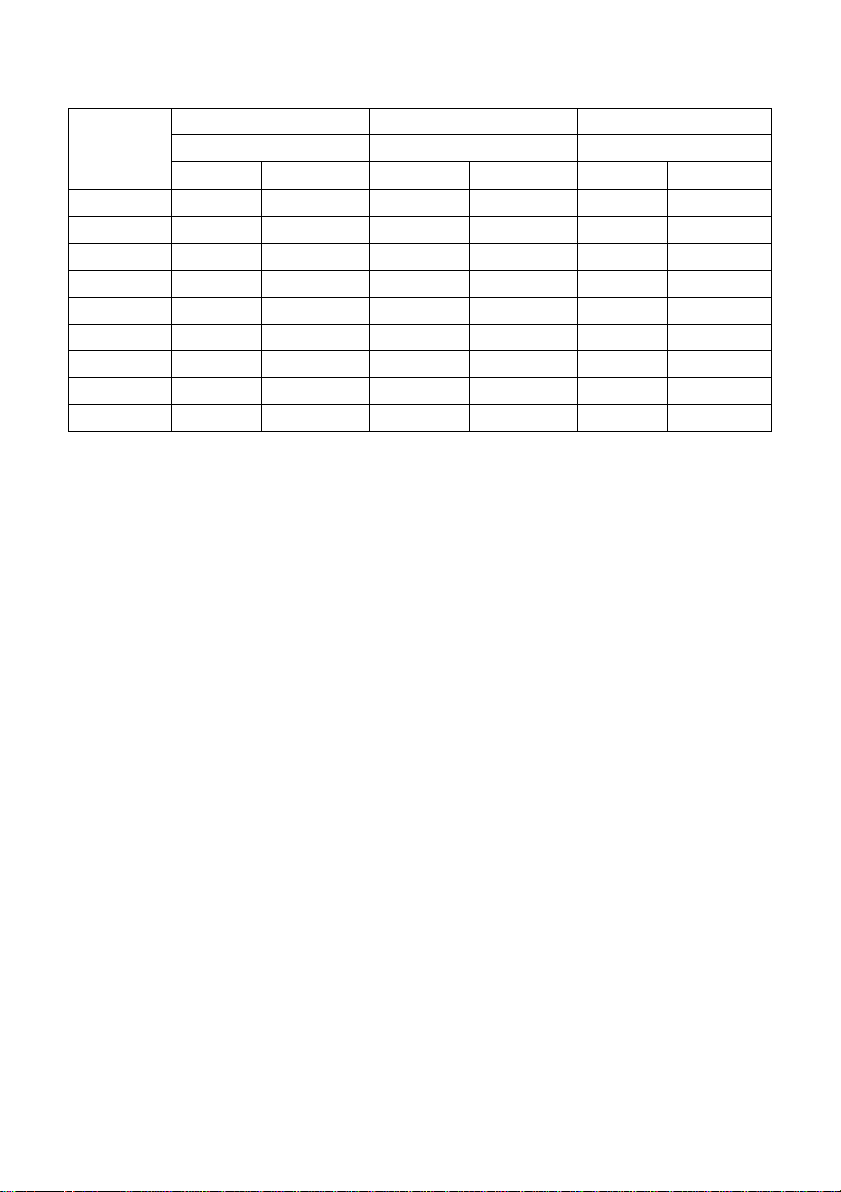
SD750-en-GB_v1.9 8/18
12
Optional Transducer Specifications
Sensor type
PT30-SD
PT150-SD
PT300-SD
Max.
Max.
Max.
Range
Resolution
Range
Resolution
Range
Resolution
bar 2 0.002
10
0.01
20
0.02
Psi
30
0.02
150
0.2
300
0.2
Kg/cm2
2.040
0.002
10.19
0.01
20.40
0.02
mm Hg
1500 2 7500
10
15000
20
inch Hg
59.05
0.05
295.2
0.2
590.5
0.5
meter H20
20.40
0.02
101.9
0.1
204.0
0.2
inch H20
802 1 4010
5
8020
10
Atmosphere
1.974
0.002
9.87
0.01
19.74
0.02
kPA
200.0
0.2
1000
1
2000
2
Transducer output Accuracy PT30-SD: ± 1% of F.S.
PT150-SD: ± 1% of F.S.
PT300-SD: ± 1% of F.S.
From 10 to 40°C (50 to 104°F) includes linearity, hysteresis
& repeatability
Overload protection 150% of max capacity
Transducer Supply voltage 9 to 30 VDC
Transducer Output 4 to 20 mA DC
Sensor element Diaphragm Ceramic cell
Thread ¼” PS, 19 teeth per inch
Operating Temperature 0°C to 40°C (32°F to 140°F)
Operating Humidity Max 80% RH
Size 34 mm diameter x 134 mm (1.3” diameter x 5.3”)
Weight 240g (8.5oz.)
Cable length 1m (39”)
Copyright © 2014-2018 FLIR Systems, Inc.
All rights reserved including the right of reproduction in whole or in part in any form
ISO-9001 Certified
www.extech.com
