Page 1
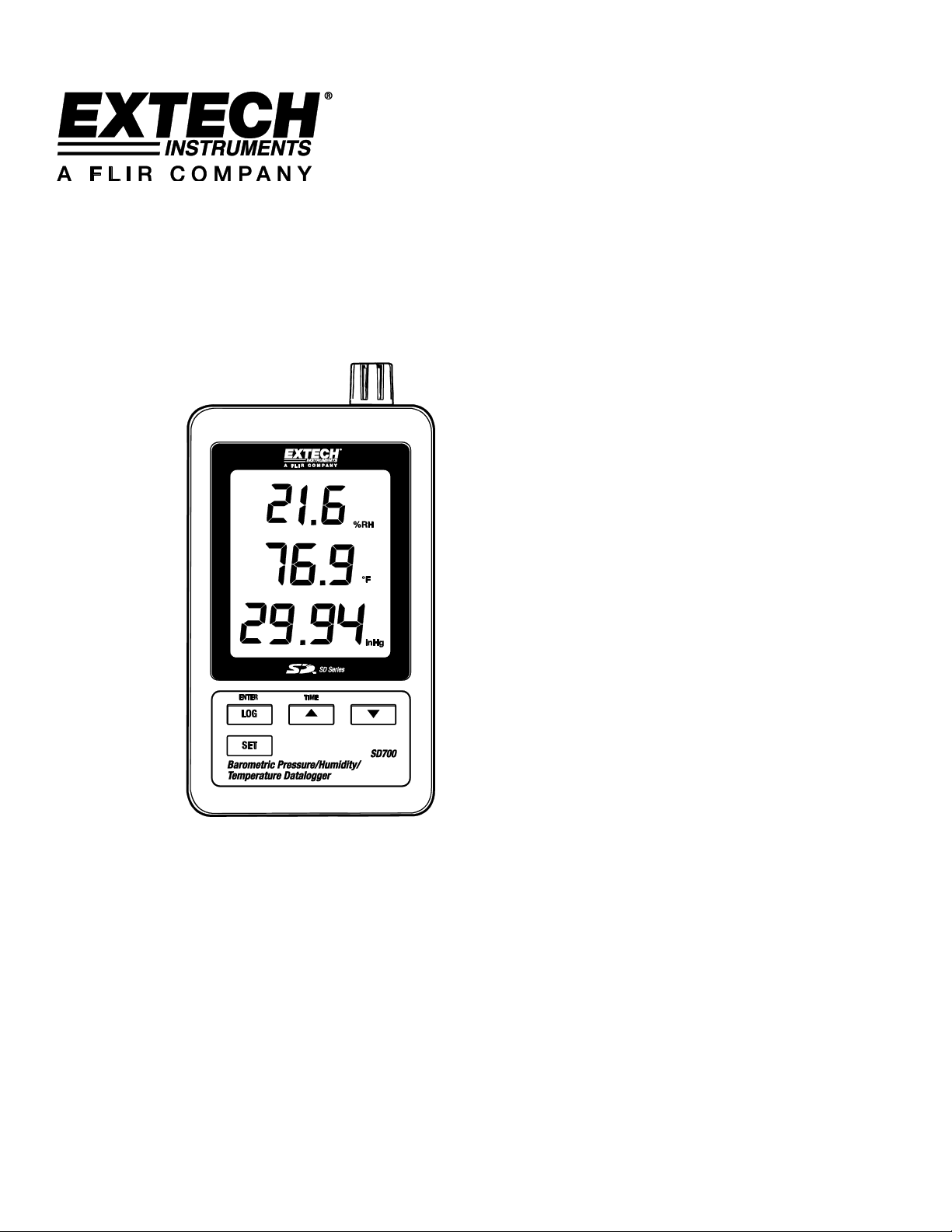
User's Guide
Barometric Pressure / Humidity and
Temperature Datalogger
Model SD700
Page 2

2
Introduction
Congratulations on your purchase of the Extech SD700 Humidity/Barometric
Pressure/Temperature Datalogger. This meter measures, displays, and stores the
measured data over time storing the information on a SD card which can then be
downloaded to a PC. This meter is shipped fully tested and calibrated and, with proper
use, will provide years of reliable service
Features
LCD simultaneously displays Temperature, Pressure and Humidity data
Datalogger date/time stamps and stores readings on an SD card in Excel® format for
easy transfer to a PC
Selectable data sampling rate: 5, 10, 30, 60, 120, 300, 600 seconds and AUTO
Long battery life or AC adaptor
SD700-EN-V1.3 03/11
Page 3
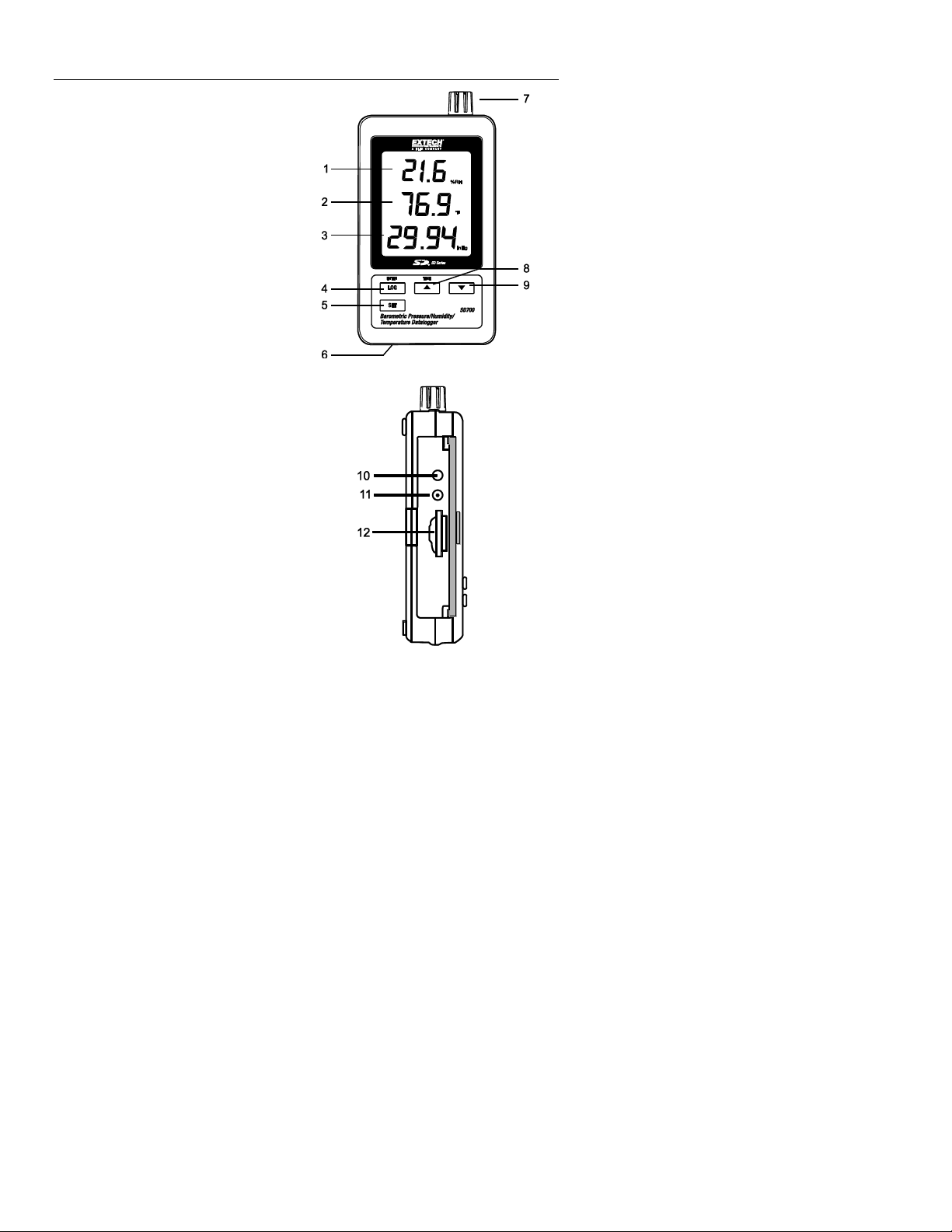
3
Product Description
1. Humidity Display
2. Temperature Display
3. Pressure Display
4. LOG (ENTER) button
5. SET button
6. AC adaptor socket
7. Sensors
8. ▲(TIME) button
9. ▼ button
10. Reset button
11. RS-232 output
12. SD memory card socket
Note: Battery Compartment and Tilt Stand are located on the back of the meter.
SD700-EN-V1.3 03/11
Page 4

4
Operation
No
CArd
LobAt
CHCArd
Note: The unit does not have a power switch. Power is always on when batteries are
installed or the AC adaptor is plugged in.
Battery Warning, Installation and Replacement
1. When the low battery icon appears in the display the batteries are weak and
should be replaced. However, in-spec. measurement may still be made for several
hours after the low battery indicator appears before the instrument reads inaccurately.
2. To replace or install batteries, remove the Philips head screw that secures the rear
battery cover and lift off the cover.
3. Replace the six (6) „AAA‟ batteries (use alkaline heavy duty type), observing polarity
4. Replace and secure the cover.
Datalogging
1. Open the left side door and insert an SD card
Notes:
The SD card should be at least 1GB in capacity
Do not use memory cards formatted by other meters or cameras. Use the SD
card formatting procedure under the advanced features section of this manual
to correctly format the card
The internal clock must be set to the correct time See the advanced features
section of this manual to set the clock
The default data structure uses a decimal point “.” as the numeric decimal
indicator. See the advanced features section to change this to a comma “,”
If the SD memory card is not installed, “EMPTY” will appear in the display
Displayed error messages:
The memory card is full or there is a problem with the card
The battery is low and datalogging is disabled
The SD card is not inserted
2. Press the LOGGER button for >2 seconds to begin logging. “DATALOGGER” will
appear in the display and the meter will beep each time the data is recorded (if the
beeper is enabled).
3. To stop datalogging, press the LOGGER button for >2 seconds. “DATALOGGER” will
change to “DATA” and the meter will count down through the recorded data.
Note: To protect data, do not remove the memory card without properly ending the
record function.
Time/Date/Sample Rate Check
Press and Hold the TIME button for >2 seconds and the display will cycle through the date,
time and sample rate information.
SD700-EN-V1.3 03/11
Page 5

5
SD Card Data Structure
1. When the SD card if first inserted into the datalogger the folder HBA01 is created.
2. The first datalogging session will then create a file HBA 01001.xls. All data will be
saved to this file until the number of columns reaches 30,000.
3. After 30,000 columns, a new file (HBA01002.xls) is created. This is repeated every
30,000 columns until HBA01099.XLS. At this point a new folder, HBA02 is created
and the process is repeated; HBA10 is the final folder.
Transferring Data to a PC
1. Remove the memory card from the datalogger and plug it into the SD card slot on the
PC.
2. Launch Excel® and open the data file on the memory card from within the
spreadsheet program. The file will appear similar to the one shown below.
SD700-EN-V1.3 03/11
Page 6

6
Advanced Settings
The SET function is used to accomplish the following:
Format the SD memory card
Set the date and time
Set the sampling time
Set the beeper sound ON/OFF
Set the SD card decimal/comma character
Select the units of measure for temperature and barometric pressure
Set the RS232 data output ON/OFF
Note: The datalogger function must be switched OFF before attempting to enter the
Advanced Settings mode.
Press and Hold the SET button for >2 seconds. The first function (Sd F) will appear in the
display. Press the SET button to step through the all of the functions. Use the ▲ and ▼
buttons to adjust the selected function. Use the “LOG” button to step through fields within a
function. In the SET mode, if no button is pressed within 5 seconds the logger will revert to
the standard mode.
1. Sd F: Format the SD card. Press the ▲ button to select yES or no. For yES, press
the Enter button to format the card and erase all existing data
2. dAtE: Set the date and time. Press the ▲ or ▼ buttons to adjust the selected field.
Press the Enter button to store the value and to step through the various fields
3. SP-t: Set the sample rate. Press the ▲ button to select the desired sample rate and
press Enter to store the selection. The selections are: 5, 10, 30, 60, 120, 300, 600
seconds and AUTO. In AUTO, the data will be stored every time there is a value
change of >1% RH OR >1°C
4. bEEP: Set the beeper ON or OFF. Press the ▲ button to select ON or OFF and press
Enter to store the selection
5. dEC: Set the SD card decimal character. Press the ▲ button to select USA (decimal)
or Euro (comma) and press Enter to store the selection
6. t-CF: Set the Temp. unit to °F or °C
7. rS232: Set the RS232 data output ON/OFF. Press the ▲ button to select ON or OFF
and press Enter to store the selection
8. Baro: Set the unit of measure for barometric pressure. Use the ▲ button to select
inches of mercury (InHg), millimeters of mercury (-Hg), or hectoPascal (hPa)
9. ESC: Exit the setting mode. Press the SET button to return to normal operation
System RESET
If a condition appears where the CPU does not respond to keystrokes or the meter seems
frozen, press the RESET button on the side of the datalogger (use a paper clip or similar
pointed object) to return the meter to a working state.
RS232 Interface
A serial output is provided to link the meter to a PC‟s serial port. Call Technical Assistance
for more information on this interface.
SD700-EN-V1.3 03/11
Page 7

7
Specifications
Range
Resolution
Accuracy
Temperature
0.0 to 50.0 °C
0.1°C
± 0.8°C
32.0 to 122.0°F
0.1°F
± 1.5°F
Relative Humidity
70 to 90%
0.1%
± (4% of rdg + 1% RH)
10 to 70%
0.1%
± 4% RH
Barometric Pressure
10.0 to 1000.0 hPa
0.1
± 2 hPa
1000.1.0 to 1100.0
0.1
± 3 hPa
7.5 to 825.0 mmHg
0.1
± 1.5 mmHg
0.29 to 32.48 inHg
0.01
± 0.1 inHg
Display 60 x 50 mm (2.4 x 2.0”) LCD
Measurements Temperature, Relative Humidity, and Barometric Pressure
Memory Card SD memory card, 1 GB to 16 GB
Datalogger Sampling Time 5/10/30/60/120/300/600 seconds or Automatic
Temperature Compensation Automatic
Display update rate Approx. 1 second
Data Output RS 232 Serial Interface
Operating Temperature 0 to 50°C (32 to 122°F)
Operating Humidity Less than 90% RH
Power Supply Six (6) „AAA‟ Alkaline or heavy duty 1.5 V batteries or
Battery life Dependent on sample rate, for new alkaline batteries and 60
Weight 282 g (0.62 lbs.)
Dimension 132 x 80 x 32mm (5.2 x 3.1 x 1.3”)
9V AC adaptor
second sampling time, > one month is typical (fast sample
rates will significantly reduce battery life)
Note: Above specification tests under the environment RF Field Strength less than 3 V/M &
frequency less than 30 MHz only.
You, as the end user, are legally bound (EU Battery ordinance) to return all
used batteries, disposal in the household garbage is prohibited! You can
hand over your used batteries / accumulators at collection points in your
community or wherever batteries / accumulators are sold!
Disposal:
device at the end of its lifecycle
Copyright © 2011 Extech Instruments Corporation (a FLIR company)
All rights reserved including the right of reproduction in whole or in part in any form.
Follow the valid legal stipulations in respect of the disposal of the
SD700-EN-V1.3 03/11
Page 8

8
Product Support
Technical Support: support@extech.com -- Calibration and Repairs: repair@extech.com
Product specifications subject to change without notice
For the latest version of User Guides, Software updates, and other information:
www.extech.com (781) 890-7440
Extech Instruments Corporation, 285 Bear Hill Road, Waltham, MA 02451
ISO9001 Certified
Warranty (English)
Ayuda de producto
Soporte Técnico support@extech.com - Reparación / Retornos: repair@extech.com
Las especificaciones del producto están sujetas a cambios sin aviso
Para la última versión de esta Guía del usuario, actualizaciones de software y otra información
www.extech.com (781) 890-7440
Extech Instruments Corporation, 285 Bear Hill Road, Waltham, MA 02451
Certificado ISO9001
EXTECH INSTRUMENTS CORPORATION (A FLIR COMPANY) warrants this instrument to be free of
defects in parts and workmanship for one year from date of shipment (a six month limited warranty
applies to sensors and cables). If it should become necessary to return the instrument for service during
or beyond the warranty period, contact the Customer Service Department at (781) 890-7440 ext. 210 for
authorization or visit our website www.extech.com for contact information. A Return Authorization (RA)
number must be issued before any product is returned to Extech. The sender is responsible for shipping
charges, freight, insurance and proper packaging to prevent damage in transit. This warranty does not
apply to defects resulting from action of the user such as misuse, improper wiring, operation outside of
specification, improper maintenance or repair, or unauthorized modification. Extech specifically
disclaims any implied warranties or merchantability or fitness for a specific purpose and will not be liable
for any direct, indirect, incidental or consequential damages. Extech's total liability is limited to repair or
replacement of the product. The warranty set forth above is inclusive and no other warranty, whether
written or oral, is expressed or implied.
Copyright © 2010 Extech Instruments Corporation (a FLIR company)
All rights reserved including the right of reproduction in whole or in part in any form.
Garantía (Español)
EXTECH INSTRUMENTS CORPORATION (UNA EMPRESA FLIR) garantiza este instrumento para estar
libre de defectos en partes o mano de obra durante un año a partir de la fecha de embarque (se aplica
una garantía limitada a seis meses para los cables y sensores). Si fuera necesario regresar el
instrumento para servicio durante o después del periodo de garantía, llame al Departamento de
Servicio a Clientes al teléfono (781) 890-7440 ext. 210 para autorización, o visite nuestra página en
Internet www.extech.com para Información del contacto. Se debe otorgar un número de Autorización de
Retorno (RA) antes de regresar cualquier producto a Extech. El remitente es responsable de los
gastos de embarque, flete, seguro y empaque apropiado para prevenir daños en tránsito. Esta garantía
no se aplica a defectos resultantes de las acciones del usuario como el mal uso, alambrado
equivocado, operación fuera de las especificaciones, mantenimiento o reparación inadecuada o
modificación no autorizada. Extech específicamente rechaza cualesquier garantías implícitas o
factibilidad de comercialización o aptitud para cualquier propósito determinado y no será responsable
por cualesquier daños directos, indirectos, incidentales o consecuentes. La responsabilidad total de
Extech está limitada a la reparación o reemplazo del producto. La garantía precedente es inclusiva y no
hay otra garantía ya sea escrita u oral, expresa o implícita.
Copyright © 2010 Extech Instruments Corporation (una empresa FLIR)
Reservados todos los derechos, incluyendo el derecho de reproducción total o parcial en cualquier
medio.
SD700-EN-V1.3 03/11
Page 9

9
Appui de produit
Service d‟assistance technique support@extech.com - Réparations et retours :repair@extech.com
Spécifications produit sujettes à modifications sans préavis
Pour obtenir la dernière version de ce manuel d‟utilisation, des mises à jour logicielles et autres
informations
www.extech.com -(781) 890-7440
Extech Appareils Corporation, 285 Bear Hill Road, Waltham, MA 02451
Certifié ISO 9001
Garantie (Français)
EXTECH APPAREILS CORPORATION (Une société FLIR) garantit que cet appareil est exempt de
défauts matériels et de fabrication pendant un an à compter de la date d’envoi (une garantie limitée de
six mois s’applique aux capteurs et câbles). Si le renvoi de l’appareil pour réparation devient nécessaire
durant ou après la période de garantie, contactez le service client au (781) 890-7440 poste. 210 pour
autorisation ou visitez notre site Web à l’adresse www.extech.com pour obtenir nos coordonnées. Un
numéro d’autorisation de retour (AR) doit être délivré avant tout retour de produit à Extech. L’expéditeur
prend à sa charge les frais d’expédition, le fret, l’assurance et l’emballage correct de l’appareil afin de
prévenir toute détérioration durant le transport. Cette garantie ne s’applique pas aux dommages
imputables à l’utilisateur tel que l’usage impropre ou abusif, un mauvais câblage, une utilisation non
conforme aux spécifications, un entretien ou une réparation incorrecte, ou toute modification non
autorisée. Extech déclinera spécifiquement toute garantie ou qualité marchande ou aptitude à l’emploi
prévu et ne sera en aucun cas tenu responsable pour tout dommage conséquent direct, indirect, ou
accidentel. La responsabilité totale d’Extech est limitée à la réparation ou au remplacement du produit.
La garantie définie ci-dessus est inclusive et aucune autre garantie, écrite ou orale, n’est exprimée ou
implicite.
Copyright © 2010 Extech Appareils Corporation (une société FLIR).
Tous droits réservés, y compris le droit de reproduction, en tout ou en partie, sous quelque
forme que ce soit.
SD700-EN-V1.3 03/11
