Page 1
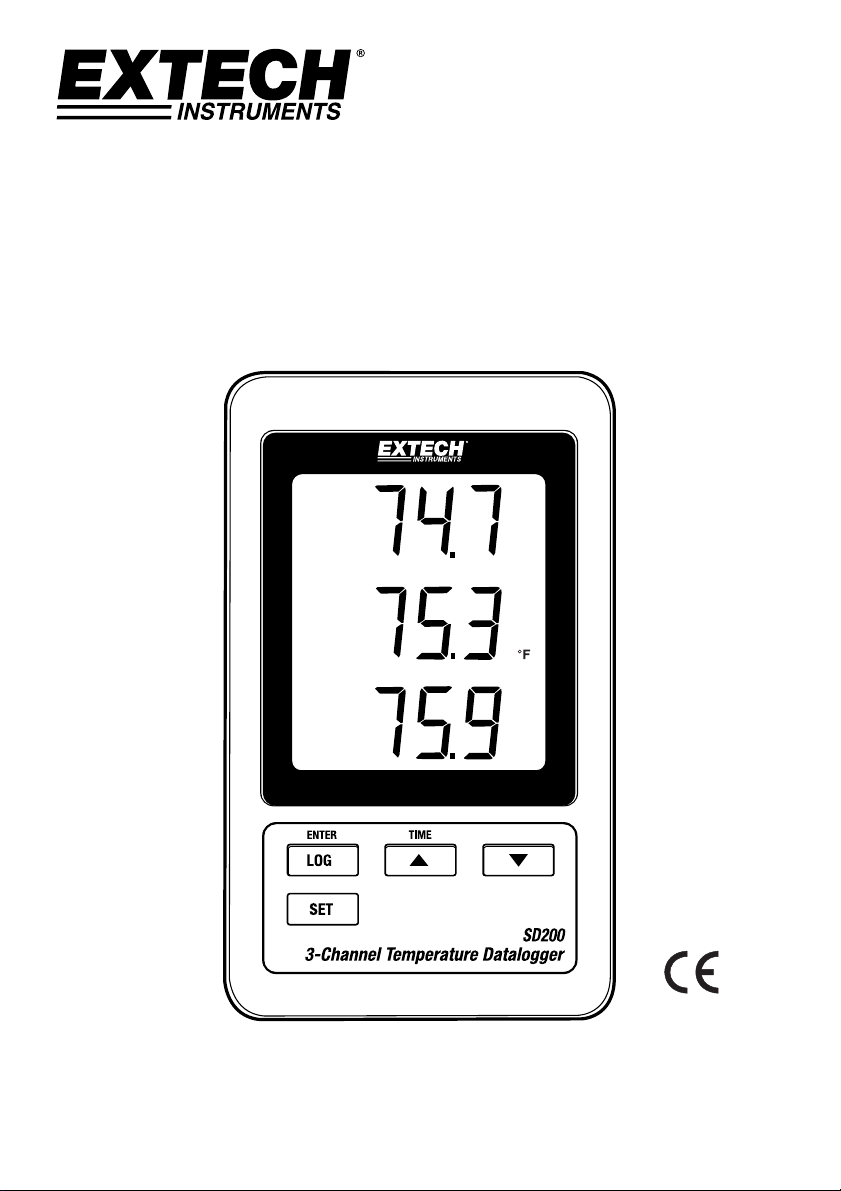
USER GUIDE
3 Channel Datalogging Thermometer
Model SD200
Page 2
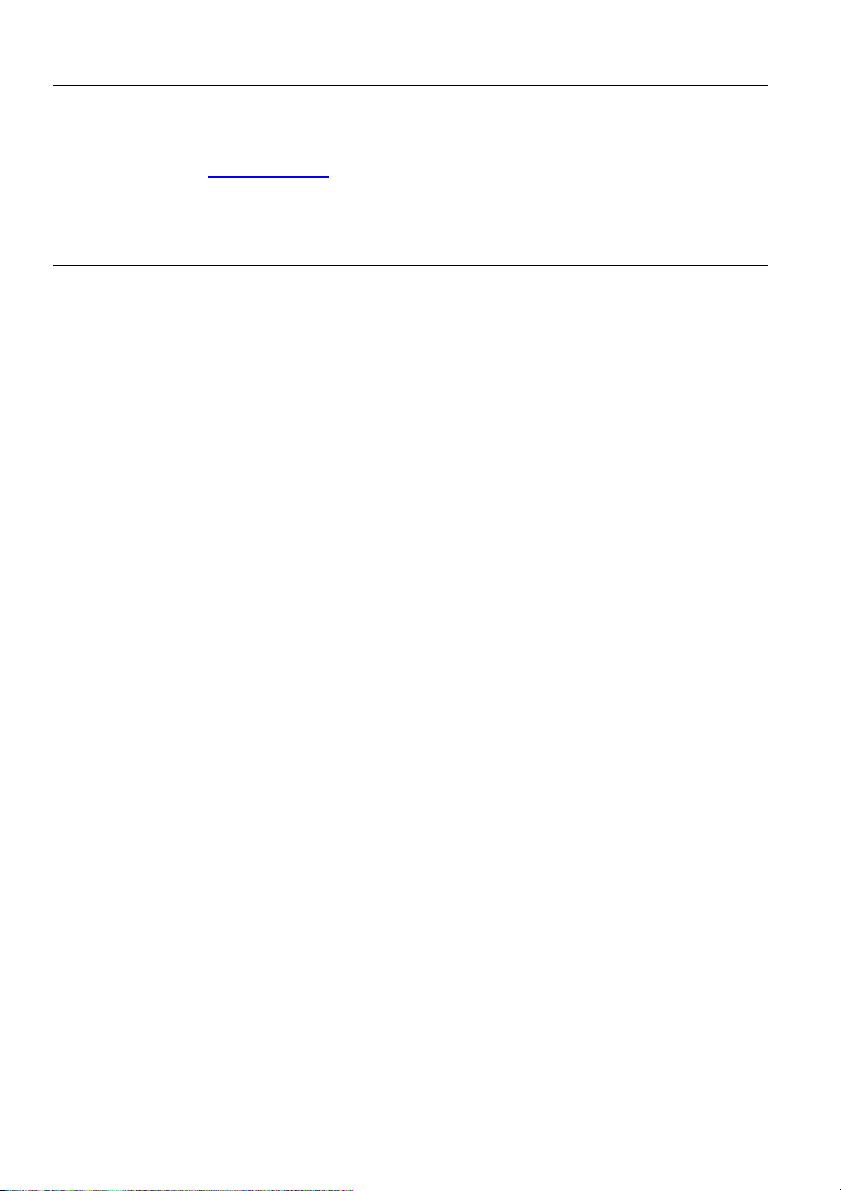
Introduction
Congratulations on your purchase of the Extech SD200 3-Channel Temperature Datalogger. This
meter displays and stores temperature readings from one to three type k thermocouple temperature
probes. Data is stored on a SD card for transfer to a PC. This meter is shipped fully tested and
calibrated and, with proper use, will provide years of reliable service. Please visit the Extech
Instruments website (www.extech.com
Instruments is an ISO-9001 certified company.
) to check for the latest version of this User Guide. Extech
Features
Triple LCD simultaneously displays 3 Type-K Temperature channels
Datalogger date/time stamps and stores readings on an SD card in Excel® format for easy
transfer to a PC
Selectable data sampling rate: 5, 10, 30, 60, 120, 300, 600 seconds
Long battery life or AC adaptor
-Temperature range of -58 to 2372°F / -50 to 1300°C with 0.1°F/°C resolution
2
SD200-EU-EN V1.8 07/13
Page 3
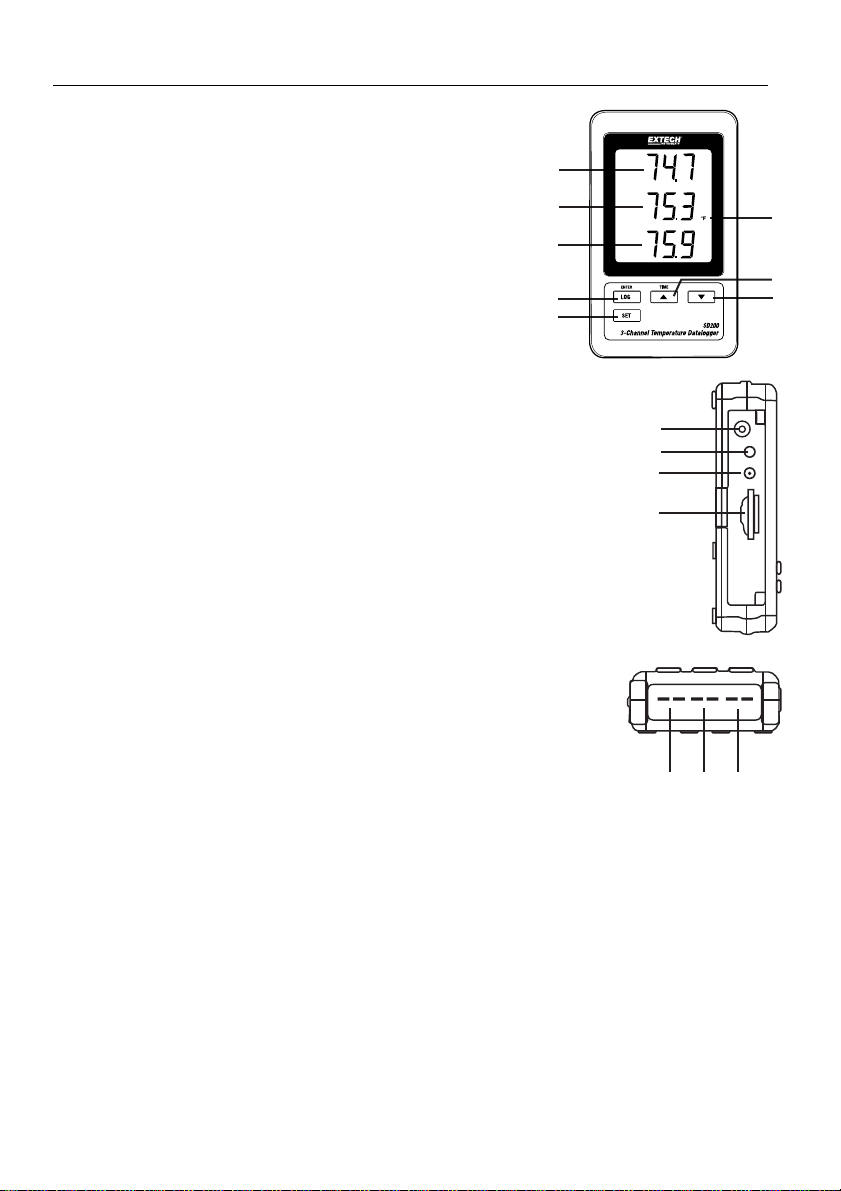
Product Description
1. T1 Display
2. T2 Display
3. T3 Display
4. LOG (ENTER) button
5. SET button
6. Temperature Units icon
7. ▲(TIME) button
8. ▼ button
9. AC adaptor socket
10. Reset button
11. RS-232 output
12. SD memory card socket
13. T1 thermocouple input
14. T2 Thermocouple input
15. T3 thermocouple input
Note: Battery Compartment and Tilt Stand are located on the back of the meter.
1
2
3
4
5
10
12
6
7
8
9
11
13 1514
3
SD200-EU-EN V1.8 07/13
Page 4

Operation
Battery Low Warning, Installation and Replacement
1. When the
However, in-spec. measurements may still be made for several hours, after low battery
indicator appears, before the instrument becomes inaccurate.
2. To replace or install batteries, remove the Philips head screw that secures the rear battery
cover and lift off the cover.
3. Replace the six AAA batteries (use alkaline heavy duty type), observing polarity.
4. Replace and secure the cover.
Connecting thermocouples
1. Insert the Type K thermocouple mini-connector plug into the mini-connector socket on the
bottom of the datalogger observing polarity (wide blade/narrow blade)
2. Up to three probes may be installed.
3. The temperature for inserted probes will be displayed T1, T2, T3 from top to bottom.
4. “-------“ will be displayed for open or unused inputs.
Datalogging
1. Open the left side door and insert a formatted SD card
Note: The SD card should be at least 1GB in capacity.
Note: Do not use memory cards formatted by other meters or cameras. Use the SD card
formatting procedure under the advanced features section of this manual to correctly
format the card.
Note: The internal clock must be set to the correct time. See the advanced features section of
this manual to set the clock.
Note: The default data structure uses a decimal point “.” as the numeric decimal indicator. See
the advanced features section of this manual to change this to a comma “,”.
Note: If the SD memory card is not installed, “EMPTY” will appear in the display.
Note: If the temperature probe is not installed, random numbers may appear in the data file.
Note: If the temperature probe is not installed, after data download the temperature units
symbol may not appear in the display.
Note: Displayed error messages:
icon appears in the display the batteries are weak and should be replaced.
CHCArd
LobAt
no
CArd
2. Press the LOGGER button for >2 seconds to begin logging. “DATALOGGER” will appear in the
display (between T2 and T3 displays) and the meter will beep each time the data is recorded (if
the beeper is enabled).
The memory card is full or there is a problem with the card
The battery is low and datalogging is disabled
The SD card is not inserted
4
SD200-EU-EN V1.8 07/13
Page 5

3. To stop datalogging, press the LOGGER button for >2 seconds. “DATALOGGER” will change
to “DATA” and the meter will count down through the recorded data.
NOTE: To avoid corrupting any data, do not remove the memory card without properly ending
the record function.
Time/Date/Sample Rate Check
Press and Hold the TIME button for >2 seconds and the display will cycle through the date, time and
sample rate information.
SD Card Data Structure
1. When the SD card if first inserted into the datalogger the folder TMC01 is created.
2. The first datalogging session will then create a file TMC01001.XLS. All data will be saved to
this file until the number of columns reaches 30,000.
3. After 30, 000 columns a new file, TMC01002.XLS is created. This is repeated every 30,000
columns until TMC01099.XLS. At this point a new folder, TMC02 is created and the process is
repeated. TMC10 is the final folder.
Transferring Data to a PC
1. Remove the memory card from the datalogger and plug it into the SD card slot on the PC.
2. Launch Excel and open the data file on the memory card. The file will appear similar to the
figure below.
5
SD200-EU-EN V1.8 07/13
Page 6

Advanced Settings
The SET function is used to:
Format the SD memory card
Set the date and time
Set the sampling time
Set the beeper sound ON/OFF
Set the SD card Decimal character
Select the Temperature units
Set the RS232 data output ON/OFF
1. Press and Hold the SET button for >2 seconds to enter the setting mode. The first function (Sd
F) will appear in the display. Press the SET button to step through the seven functions. Use the
▲ and ▼ buttons to adjust the selected function. Use the “LOGGER” button to step through
fields within a function. In the SET mode, if no button is pressed within 5 seconds the logger
will revert back to the standard mode.
2. Sd F – Format the SD card. Press the ▲ button to select yES or no. For yES, press the Enter
button. When yES and Ent appear, press the Enter key again to format the card and erase all
existing data. The screen will display a flashing yEs and ESC while the memory is being
erased and formatted.
3. dAtE – Set the date and time. Press the ▲ or ▼ buttons to adjust the selected (blinking) field.
Press the Enter button to store the value and to step through the various fields.
4. SP-t – Set the sample rate. Press the ▲ button to select the desired sample rate and press
Enter to store the selection. The selections are: 5, 10, 30, 60, 120, 300, 600 seconds and
AUTO. In AUTO, the data will be stored every time there is a temperature change of >1
degree.
5. bEEP - Set the beeper ON or OFF. Press the ▲ button to select ON or OFF and press Enter to
store the selection.
6. dEC - Set the SD card Decimal character. Press the ▲ button to select USA (decimal) or Euro
(comma) and press Enter to store the selection.
7. t-CF - Set the Temp. unit to °F or °C and press Enter to store the selection.
8. rS232 - Set the RS232 data output ON/OFF. Press the ▲ button to select ON or off and press
Enter to store the selection.
9. ESC – Exit the setting mode. Press the SET button to return to normal operation.
System RESET
If a condition appears where the CPU does not respond to keystrokes or the meter seems frozen,
press the RESET button on the side of the datalogger (use a paper clip or similar pointed object) to
return the meter to a working state.
RS232 Interface
A serial output is provided to link the meter to a PC’s serial port. Call Technical Assistance for more
information on this interface.
6
SD200-EU-EN V1.8 07/13
Page 7

Specifications
Display 60 mm x 50 mm (2.4 x 2.0”) LCD
Temperature probes Type K thermocouple
Memory Card SD memory card, 1 GB to 16 GB.
Datalogger Sampling Time 5/10/30/60/120/300/600 seconds or Auto.
Temperature Compensation Automatic
Display update rate Approx. 1 second
Data Output RS 232
Operating Temperature 0 to 50 °C (32 to 122°F)
Operating Humidity Less than 85% R.H.
Power Supply 6 AAA (UM4) Alkaline or heavy duty 1.5 V batteries or
Battery life Dependent on sample rate, for new alkaline batteries and 60 second
Weight 199 g /0.44 LB
Dimension 132 x 80 x 32 mm (5.2 x 3.1 x 1.3“)
Type K Thermometer
Range Resolution Accuracy (of reading)
-50.0 to 1300.0 °C ±( 0.5 % + 0.5°C)
-50.1 to -100.0°C
-58.0 to 2372.0°F ±( 0.5 % + 1°F )
-58.1 to -148.0°F
Note: Above specification tests under the environment RF Field Strength less than 3 V/M & frequency
less than 30 MHz only.
Other Battery Safety Reminders
All EU users are legally bound by the Battery Ordinance to return all used batteries to
community collection points or wherever batteries / accumulators are sold.
Disposal in household trash or refuse is prohibited.
Disposal: Follow the valid legal stipulations in respect of the disposal of the device at the
end of its lifecycle
Never dispose of batteries in a fire. Batteries may explode or leak.
Never mix battery types. Always install new batteries of the same type.
9V AC adaptor.
sampling time, > one month is typical. Fast sample rates will
significantly reduce battery life.
0.1°C
0.1°F
±( 0.5 % + 1°C )
±( 0.5 % + 1.8°F )
All rights reserved including the right of reproduction in whole or in part in any form
Copyright © 2013 FLIR Systems, Inc.
ISO-9001 Certified
www.extech.com
7
SD200-EU-EN V1.8 07/13
