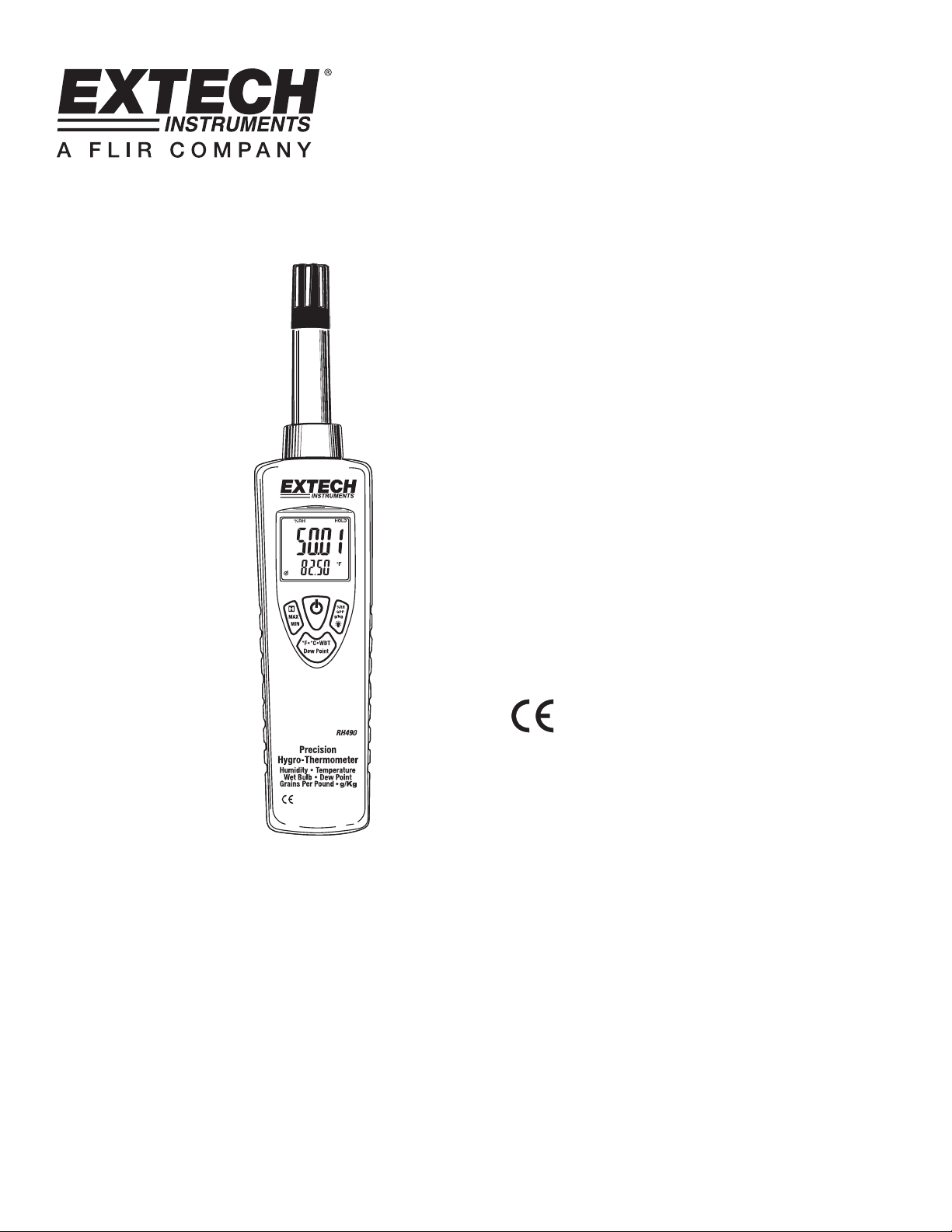
User's Guide
Precision Hygro-Thermometer
Model RH490
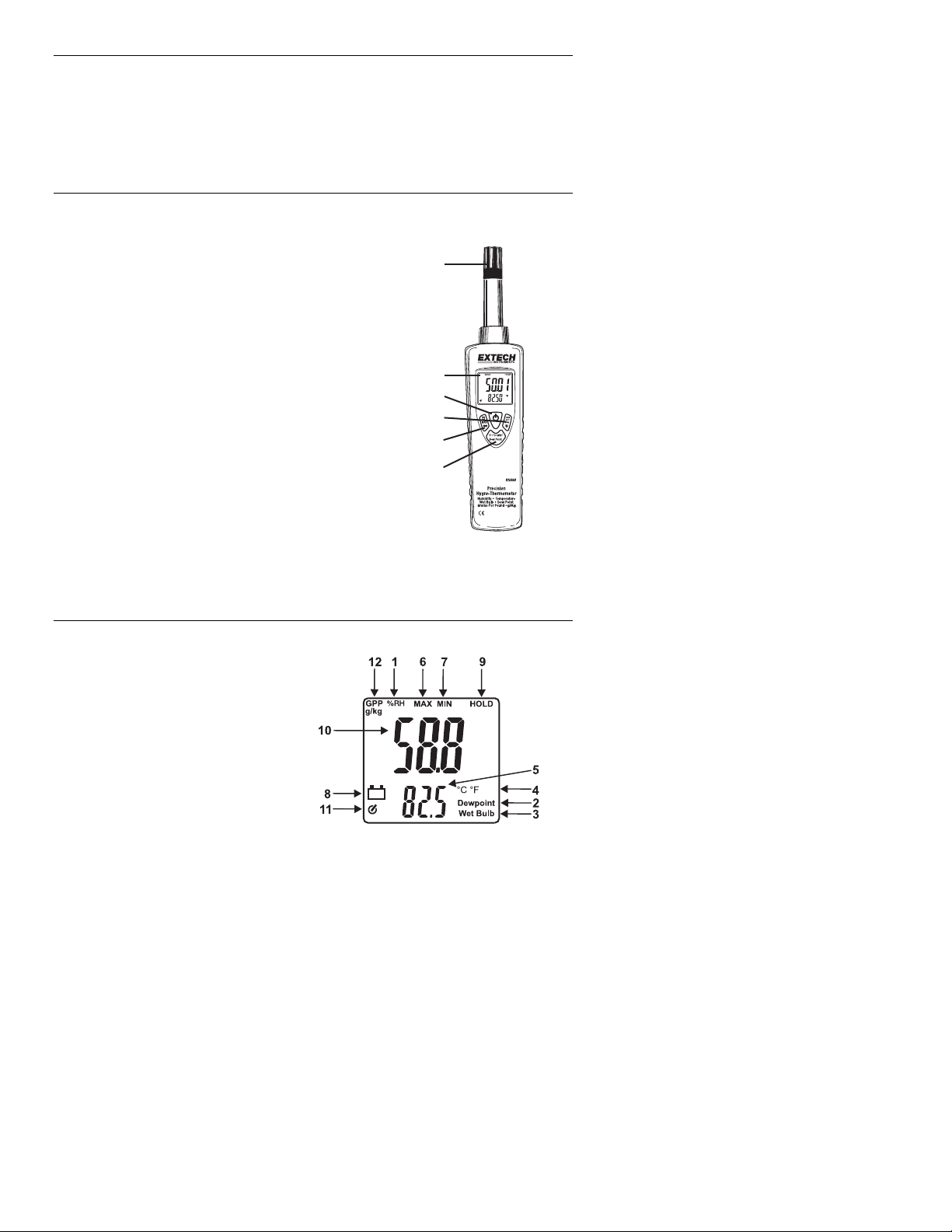
Introduction
Congratulations on your purchase of the Extech RH490 Precision H ygr oThermometer. This device measures Humidity, Air Temperature, Dew Point
temperature, Wet Bulb temperature and Grains of Water Vapor Per Pound of Air.
Advanced features include Data Hold, Auto Power Off, and MAX/MIN reading. This
meter is shipped fully tested and calibrated and with proper use will provide years
of reliable service.
Meter Description
1. Copyright © 2006 Extech Instruments Corporation
2. Reservados todos los derechos, incluyendo el derecho de reproducción total o
parcial en cualquier medio.
3.
Humidity & Temperature Sensor
4. LCD Display
5. Power ON/OFF button
6. °F/°C/WBT (wet bulb)/Dew Point button
7. Hold/MIN-MAX button
8. %RH, GPP, g/Kg, Backlight button
Note: The battery compartment is located
on the rear of the instrument
1
2
3
6
5
4
Display Description
1. Relative Humidity %
2. Dew Point
3. Wet Bulb
4. °C/°F
5. Temp/WB/DP Display
6. Maximum
7. Minimum
8. Low Battery
9. Hold
10. RH% Display
11. Auto Off
12. Grains per pound
2
RH490-EU V2.0 12/06
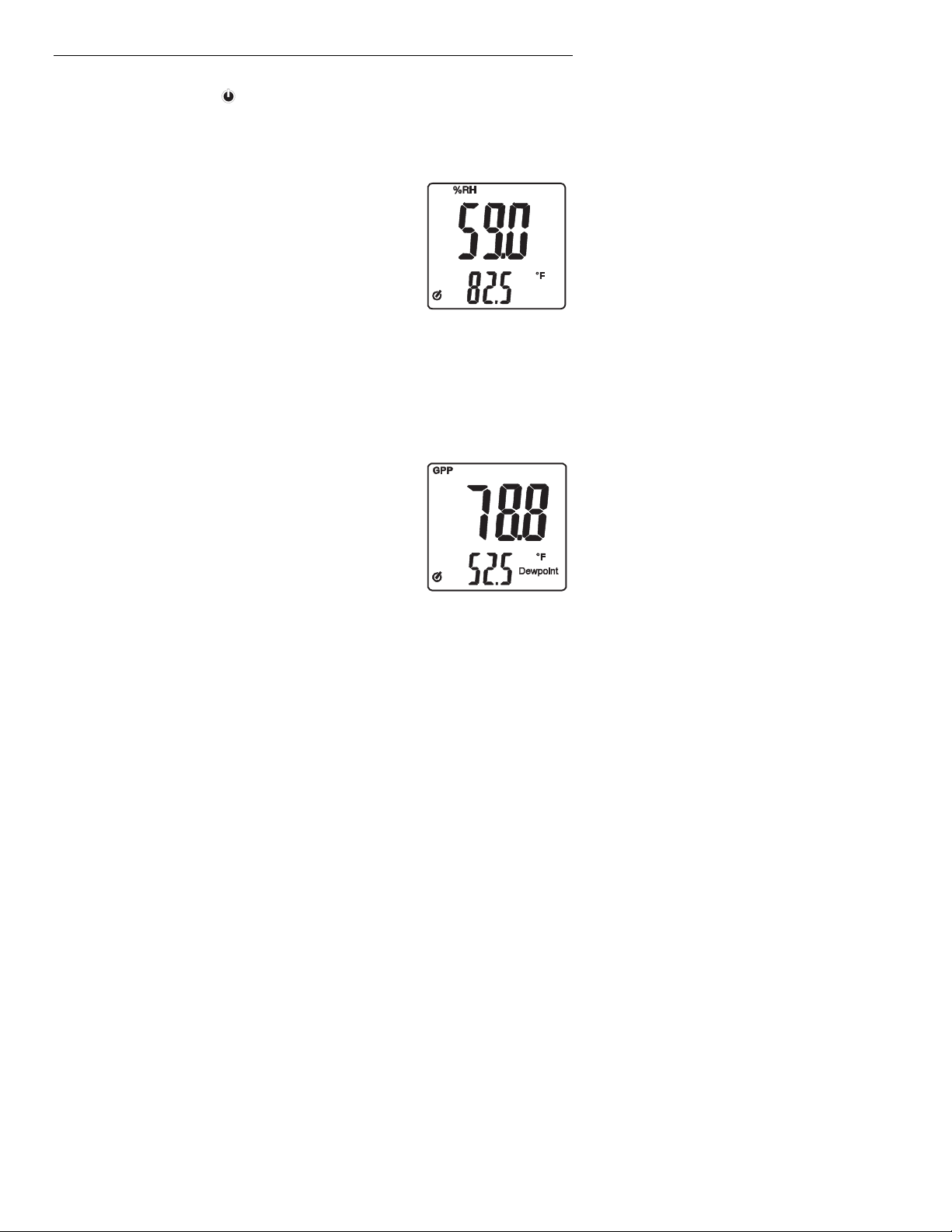
Operation
Power
Press the power button “ “ to turn power on or off.
%RH
1. To select %RH measurement, press the
“%RH/GPP/g/Kg” button.
2. Hold the probe in the area to be tested.
3. Allow adequate time for readings to stabilize.
4. The Relative Humidity measurement appears in the
top display.
5. Pressing the “°F/°C/WBT/Dew Point” button
toggles the lower display between Temperature
(°F), Temperature (°C), Dew Point (°C), Dew Point
(°F), Wet Bulb (°C) and Wet Bulb (°F).
Mixing Ratio (Grains Per Pound or Grams Per Kilograms)
1. To select GPP or g/kg measurement, press the
“%RH/GPP/g/Kg” button.
2. Hold the probe in the area to be tested.
3. Allow adequate time for readings to stabilize.
4. The GPP or g/Kg measurement appears in the top
display.
5. Pressing the “°F/°C/WBT/Dew Point” button
toggles the lower display between Temperature
(°F), Temperature (°C), Dew Point (°C), Dew Point
(°F), Wet Bulb (°C) and Wet Bulb (°F).
3
RH490-EU V2.0 12/06

Dew Point
1. To select the Dew Point measurement, press the
“°F/°C/WBT/Dew Point” button until DEWPOINT
(°F or °C) appears in the lower right.
2. Dew Point temperature is now displayed.
Wet Bulb
1. To select the Wet Bulb measurement, press the
“°F/°C/WBT/Dew Point” button until WET BULB
(°F or °C) appears in the lower right.
2. Wet Bulb temperature is now displayed.
Temperature
1. To select the temperature measurement, press the
“°F/°C/WBT/Dew Point” button until “°C” or “°F”
appears in the lower right.
2. Temperature is now displayed.
Data Hold
1. Press the ”H MAX MIN” button momentarily to
freeze the displayed readings. ”HOLD” will appear
on the upper left-hand side of the display.
2. Press the ”H MAX MIN” button three more times to
return to normal operation. (Steps through MAX
and MIN)
4
RH490-EU V2.0 12/06
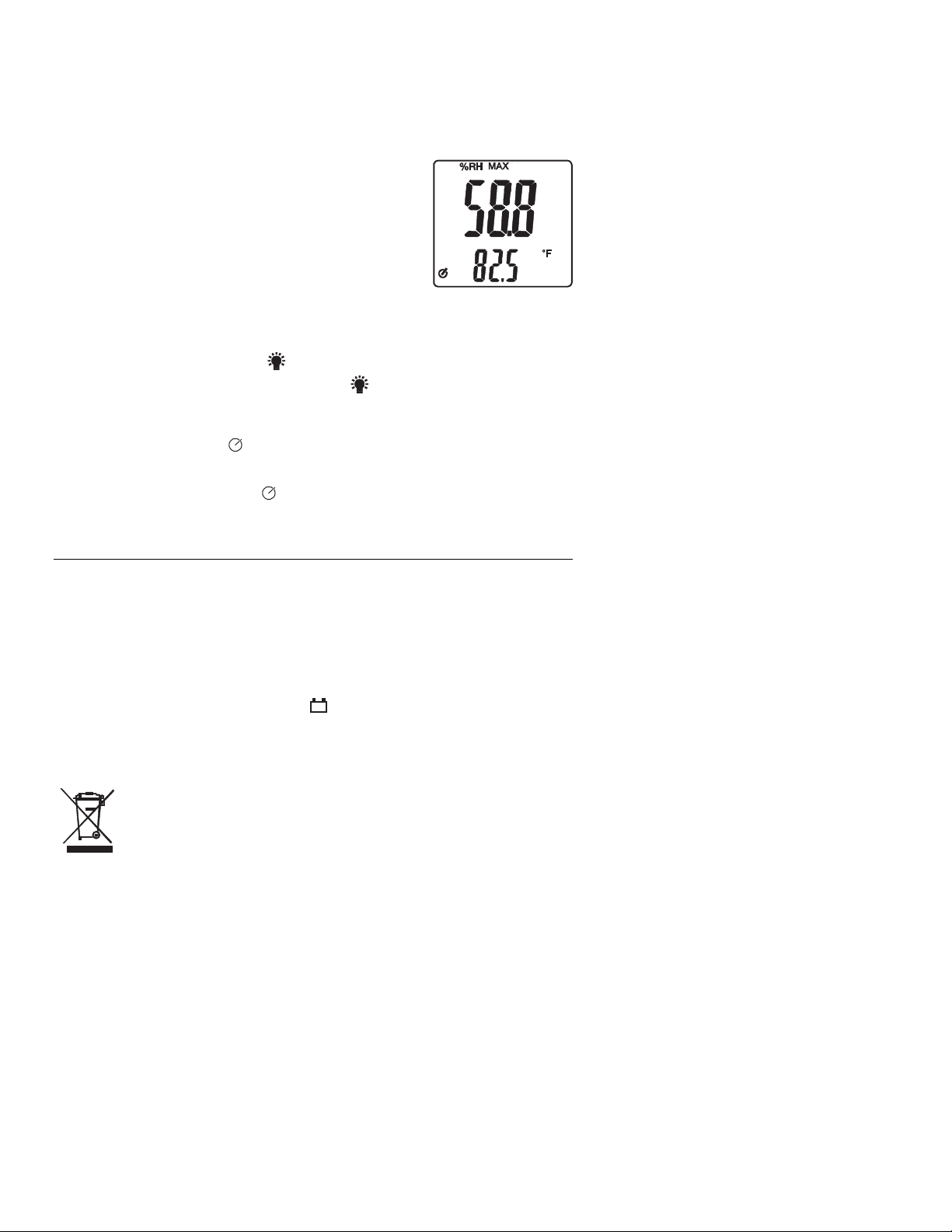
Minimum (MIN) Maximum (MAX) Function
The MIN/MAX mode allows the user to view only the lowest (MIN) or highest
(MAX) readings.
1. Press the ”H MAX MIN” button twice and “MIN” appears on the display. The
LCD is now displaying the minimum value recorded in both the top and
bottom display. The display will not change until a lower reading is
registered.
2. Press the ”H MAX MIN” button again and “MAX”
appears on the display. The LCD is now displaying
the maximum value recorded in both the top and
bottom display. The display will not change until a
higher reading is registered.
3. To exit the MIN/MAX mode, press the ”H MAX
MIN” button again. The “MAX” icon will disappear.
Note: Max and Min values are recorded into memory
while the meter is on. The values are erased
when power is turned off.
Backlight
Press and hold the light button “ “ until the backlight turns on. To turn the
backlight off, press and hold the light button “ “ until the backlight turns off.
Automatic Power OFF
The meter has a default setting that automatically shuts the meter off after 10
minutes (indicated by the symbol on the display).
This battery saving feature can be disabled.
To disable the auto power off function, press and hold the ”H MAX MIN” hold
button while powering on. The symbol will not appear when auto power off
has been disabled.
The meter will revert to the default auto-off mode when powered off.
Maintenance
Cleaning and storage
1. The meter should be cleaned with a damp cloth and mild detergent when
necessary. Do not use solvents or abrasives.
2. Store the meter in an area with moderate temperature and humidity (refer to
the operating and storage range in the specifications chart earlier in this
manual).
Battery Replacement
When the battery becomes weak the “ “ battery symbol will appear on the
LCD. Replace the 9 Volt battery by removing the Philips head screw holding the
rear battery compartment cover to access the battery compartment. Ensure that
the compartment cover is securely fastened when finished.
You, as the end user, are legally bound (Battery ordinance) to return all used
batteries and accumulators; disposal in the household garbage is prohibited!
You can hand over your used batteries / accumulators at collection points in your
community or wherever batteries / accumulators are sold!
Disposal: Follow the valid legal stipulations in respect of the disposal of the
device at the end of its lifecycle
5
RH490-EU V2.0 12/06

Specifications
Function Range and Resolution Accuracy
Humidity
Temperature -22.0 to – 3.9oF
Wet Bulb
Dew Point
Mixing Ratio
0 to 1120 GPP (grains per pound)
0 to 160 g/kg (grams per kilogram)
Display Dual LCD
Response Time: <30 seconds (90% of final value in moving air)
Operating Conditions 0 to 50
Storage Conditions -40 to 85
Power Supply 9 Volt battery
Battery Life Approx. 24 hours
Dimensions / Weight 200 x 45 x 33mm (7.8 x 1.7 x 1.3”); 200g (7 oz.)
Copyright © 2009 Extech Instruments Corporation
All rights reserved including the right of reproduction in whole or in part in any form.
0.0 to 10.0%RH ±3%RH
10.0 to 90.0%RH ±2%RH
90.0 to 100.0%RH ±3%RH
-30.0 to -19.9
-20.0 to 70.0oC
-4.0 to 158.0
70.1 to 100.0oC
158.1 to 199.0
o
C
o
F
o
F
0 to 80°C (32 to 176°F)
-30 to 100°C (-22 to 199°F)
Calculated from RH and air
temperature measurements
o
C (32 to 122oF); < 80% RH non-condensing
o
C (-40 to 185oF); <99% RH non-condensing
±2.7
±1.5
±1
±1.8
±1.5
±2.7
o
o
o
C
o
o
o
F
C
F
C
F
6
RH490-EU V2.0 12/06
