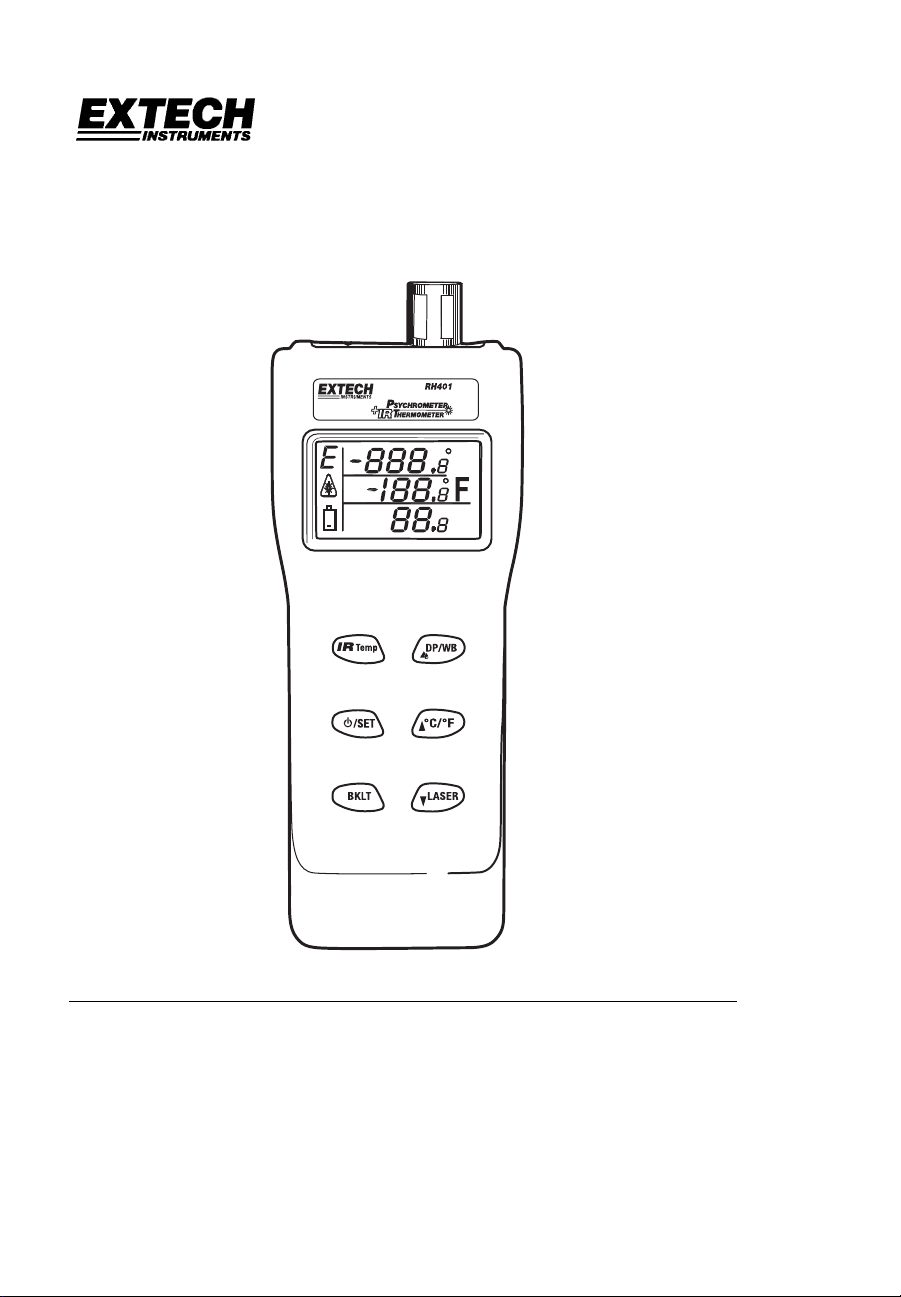
User's Guide
Digital Psychrometer + IR Thermometer
Models RH401 and RH405 (kit)
DP
Introduction
Congratulations on your purchase of the Extech RH401 Digital Psychrometer + InfraRed
Thermometer. This device measures Humidity, Air Temperature, Dew Point and Wet Bulb.
Advanced features include Infrared Non-Contact Surface Temperature Measurement, Data
Hold and programmable Auto Power Off. The retractable probe protects the sensors when
the meter is not in use. Careful use of this meter will provide years of reliable service.
Wb
H
umi
C
%
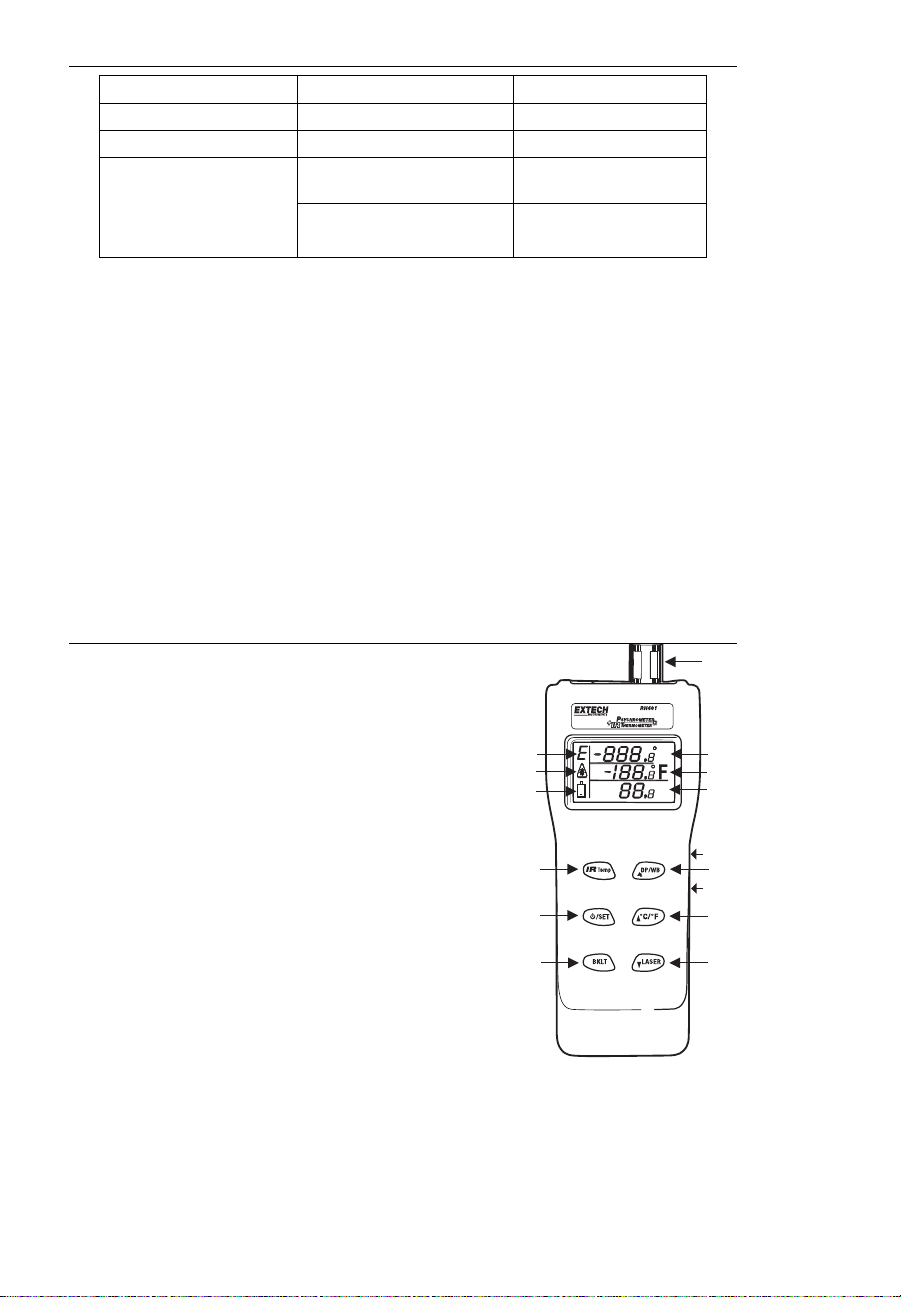
Specifications
Function Range and Resolution Accuracy
Humidity 0.0 to 100.0% RH ±3% RH (10 to 90%)
Temperature (Air) -4.0 to 122.0oF (-20 to 50oC) ±1.8oF (±1oC)
o
C/6oF
o
C/8oF
Temperature (InfraRed)
(@25ºC ±5ºC)
-4 to 842oF (-20 to 450oC)
o
-40 to -4
-40 to -20
F, 842 to 932oF
o
C, 450 to 500 oC
±3% reading or ±3
whichever is greater
±4% reading or ±4
whichever is greater
Display Triple LCD with backlight
Sensor Type Humidity: Capacitance sensor; Temperature (air): Thermistor
Dew Point -90.4 to 122.0
o
F (-68 to 50oC) (calculated from humidity and
temperature measurements)
o
Wet Bulb -6.9 to 122.0
F (-21.6 to 50oC) (calculated from humidity and
temperature measurements)
IR Emissivity Adjustable from 0.3 to 0.99
IR Spot/Distance Ratio 8:1
IR Response Time 0.5 seconds
Operating Conditions -4 to 122
Storage Conditions -40 to 185
o
F (-20 to 50oC); < 99% RH non-condensing
o
F (-40 to 85oC); <99% RH non-condensing
Power Supply 4 x 1.5V ‘AAA’ batteries or AC adaptor
Battery Life approx. 150 hours (laser inactive); 30 hours (laser active)
Dimensions / Weight 6.8x2.7x1.9” (175x70x50mm); 4.9 oz. (140g)
Meter Description
1. Emissivity adjust indicator
2. Laser pointer on indicator
3. Low Battery indicator
4. IR Surface Temperature button
5. ON/OFF/Setup button
6. Back Light button
7. Laser/Down button
8. °F/°C/Up button
9. Dew Point/Wet Bulb button
10. % Humidity display
11. Air Temperature, Dew Point or Wet Bulb display
12. IR Surface Temperature display
13. Extended probe with Humidity &
Air Temperature Sensors
14. PC interface port
15. AC adaptor jack
Note: The battery compartment is located on the rear of the instrument
1
2
3
4
5
6
DP
Wb
H
umi
C
%
13
12
11
10
15
9
14
8
7
2
RH401 V1.4 11/07
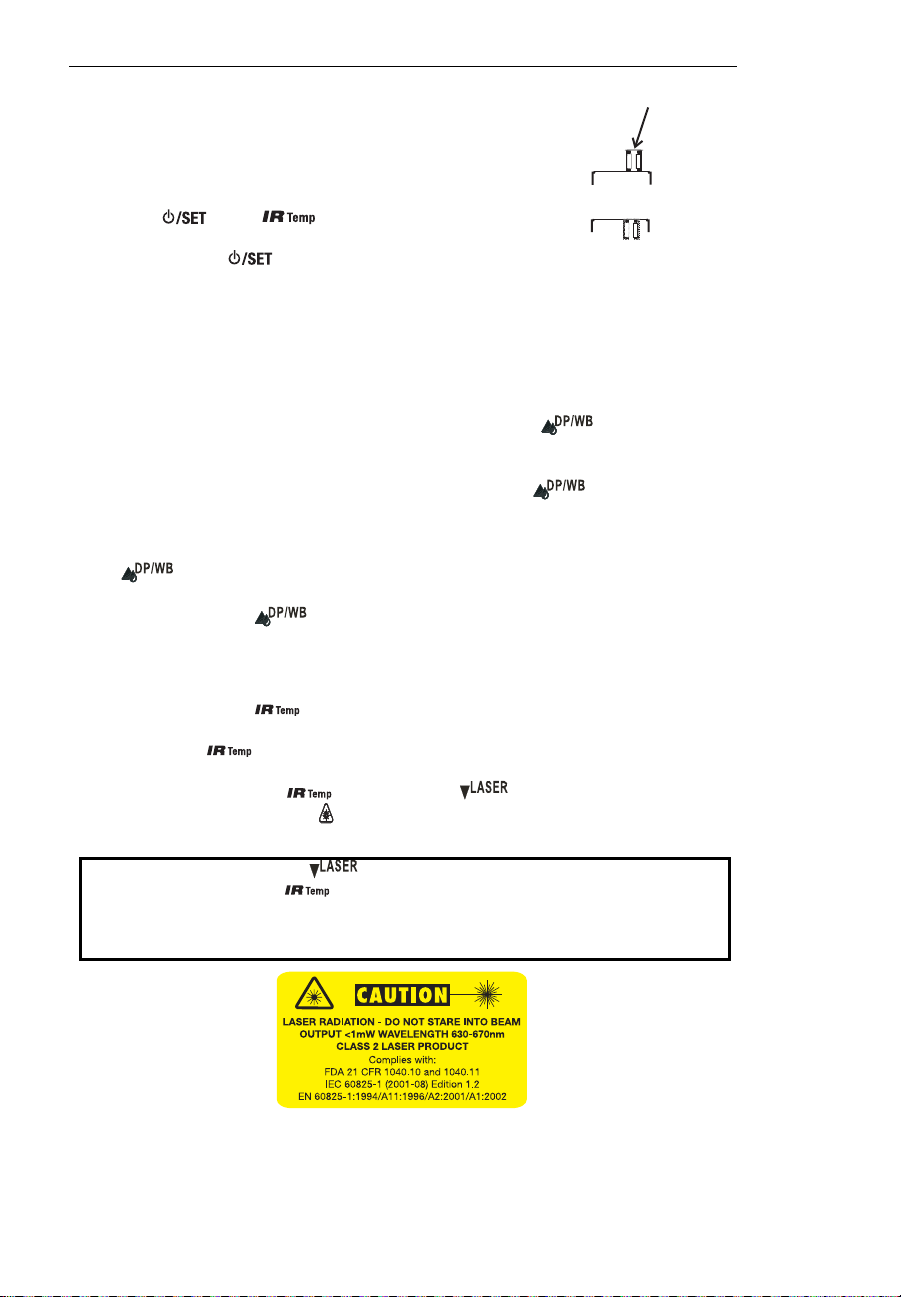
Operation
Retractable Humidity and Air Temperature Sensor
Press down on the sensor, located at the top of the meter, to
release it. Humidity and air temperature will not be displayed if the
sensor is not extended.
After use, press the sensor into the stored (protected) position.
Power ON/OFF
Press the
meter will perform a short self-test when turned on.
Press and hold the
Humidity and Air Temperature measurements
1. Hold the meter in the area to be tested.
2. Allow adequate time for readings to stabilize.
3. View the Relative Humidity measurement in the lower display.
4. View the Air (probe)Temperature measurement in the middle display
Wet Bulb and Dew Point measurements
1. To display the Dew Point measurement, press and hold the
symbol DP appears in the middle display.
2. Dew Point temperature is now displayed.
3. To display the Wet Bulb measurement, press and hold the
symbol Wb appears in the middle display .
4. Wet Bulb temperature is now displayed.
5. To display IR temp –DP temp (IR surface temperature-Dew Point), press and hold the
can now be viewed in the top display.
6. Press and hold the
to IR temperature.
Non-Contact InfraRed Surface Temperature measurements
1. Point the meter toward the surface to be measured.
2. Press and hold the
3. View the temperature measurement in the upper display
4. Release the
taken.
5. While holding down the
targeting pointer on/off. The
indicating that surface temperature measurement is active and the laser pointer is on.
(or the button) to turn power on. The
button for three seconds to turn power off.
button for more than 2 seconds then press the IR Temp button. The reading
button for more than 2 seconds to toggle the display back
button.
nd the reading will be held on the display until a new reading is
button, press the button to toggle the laser
symbol will appear in the middle left of the display
Press Here
Sensor
Extended
Sensor
Stored
button until the
button until the
WARNING! The Laser button
enabled, each press of the
into the path of the Laser or pointing the Laser toward anyone’s eyes. Mirrored surfaces
near a measurement object can redirect the Laser, use extreme caution. Do not allow
the Laser beam to be directed toward explosive gases.
enables/disables the Laser pointer. When
button turns on the Laser beam. Avoid looking directly
3
RH401 V1.4 11/07

IR Emissivity Adjustment
Emissivity is adjustable from 0.3 to 0.99. The default value is 0.95 which is the typical
emissivity value of many non-metallic surfaces. If the surface to be measured is highly
reflective and the emissivity is not known, cover the surface with paint or tape to improve
measurement accuracy. If the emissivity of the surface is known, follow this procedure to
set the value.
1. With the meter on, Press the
will flash on the top left side of the display.
2. Use the
3. When the desired setting appears in the display, press
back to normal operation.
Material under test Emissivity Material under test Emissivity
Asphalt 0.90 to 0.98 Cloth (black) 0.98
Concrete 0.94 Skin (human) 0.98
Cement 0.96 Lather 0.75 to 0.80
Sand 0.90 Charcoal (powder) 0.96
Soil 0.92 to 0.96 Lacquer 0.80 to 0.95
Water 0.92 to 0.96 Lacquer (matt) 0.97
Ice 0.96 to 0.98 Rubber (black) 0.94
Snow 0.83 Plastic 0.85 to 0.95
Glass 0.90 to 0.95 Timber 0.90
Ceramic 0.90 to 0.94 Paper 0.70 to 0.94
Marble 0.94 Chromium Oxides 0.81
Plaster 0.80 to 0.90 Copper Oxides 0.78
Mortar 0.89 to 0.91 Iron Oxides 0.78 to 0.82
Brick 0.93 to 0.96 Textiles 0.90
Spot to Distance Ratio
The 8:1 spot to distance ratio determines the size of the measured surface area with
respect to the distance the meter is held away from the surface.
up key and the down key to adjust the value.
Emissivity Factors for Common Materials
key twice to enter the Emissivity setting procedure.
again to save and return
4
RH401 V1.4 11/07

Selecting temperature units of measure (C/F)
Press and hold the
oC/o
F button momentarily to toggle the temperature units.
Automatic Power OFF
The meter automatically shuts off after a programmed period of time.
To disable auto power off, with the meter off, press
and . When “n” appears,
release the keys and the meter is now in Non-Sleep Mode.
The power off time is adjustable from 5 to 600 seconds. To change the auto power off
setting, press the
down key to set the value. When the desired power-off time appears in the display,
press the
key to enter the setting procedure. Use the up key and the
key again to save the parameters.
Backlight
Press the BKLT button to turn the display backlight on. The backlight will remain on until
the BKLT button is pressed again or the meter is turned off.
Error Messages
An error message will appear on the display if the meter fails an internal diagnostic test.
1. E1 (Top display): IR temperature failure. Repair/replacement is necessary.
2. E2 (Top display): IR temperature >932°F (500°C).
3. E3 (Top display): IR temperature <-40°F (-40°C).
4. E9 (Top display): Calibration error.
5. E1 (Middle display): Temperature failure. Repair/replacement is necessary.
6. E2 (Middle display): Dew Point is out of range or Repair/replacement is necessary.
7. E3 (Middle display): Air temperature is out of range or Repair/replacement is
necessary.
8. E1 (Bottom display): RH circuit error. Repair/replacement is necessary.
9. E5 (Bottom display): RH circuit error. Repair/replacement is necessary.
Setup memory
The selected display, emissivity value, auto power off time, backlight status and the laser
pointer status are stored in memory and will remain in memory as the user default setting
until reprogrammed by the user.
5
RH401 V1.4 11/07

Calibration
The following verification and calibration procedures requires a humidity chamber or the
33% and 75% RH reference bottles which are supplied with the Model RH405 kit.
RH Accuracy Verification
Checking the 33% or 75% RH Calibration
1. Insert meter’s sensor into the 33% or 75% salt reference
bottle.
Rotating the bottle will assist in placing it over the sensor.
2. Check the reading after 10 minutes
3. Verify that the reading is within the accuracy specification.
RH Calibration (33% and 75%)
This two point calibration takes approximately one hour to
complete.
33% Calibration
1. Turn off the meter and insert the meter sensor into the 33%
salt reference bottle. Rotating the bottle will assist in
placing it over the sensor.
2. Hold down the
3. “32.8” (reading may vary depending on temperature) will
75% Calibration
4. Insert the meter sensor into the 75% salt reference bottle. From a steady “32.8”
5. “75.2” (reading may vary depending on temperature) will flash on the display. After
6. The screen will return to the normal display. Calibration is now complete.
Note: If the salt at the bottom of the calibration bottles appears dry, the bottles should be
key to turn the unit on.
flash on the display. After 30 minutes, the flashing will stop
to indicate that the 33% calibration is complete.
display press the
30 minutes, the flashing will stop to indicate that the 75% calibration is complete
and the calibration data has been saved to memory.
replaced.
and keys and then press the
button to enter the 75% calibration.
33% or 75%
Cal Bottle
6
RH401 V1.4 11/07

RS-232 PC Communications Interface
RS-232 data format
Baud rate 9600
Parity none
Data bits 8
Stop bits 1
Flow control none
RS-232 Connection
Connect the optional interface cable from the meter to the communications port of the PC.
Using Windows® Terminal or HyperTerminal program for PC Communication
The Terminal or the HyperTerminal program is included in all Windows® operating systems.
Typically it is located using the following path:
START Menu > Programs > Accessories > Communications > Terminal or HyperTerminal
When in the Terminal or HyperTerminal program, configure as follows:
1. In the Connection Description window, enter a name, select an icon and click OK.
2. In the Connect To window, select COM1 or COM2 (depending on which port is being
used) and click OK.
3. In the Port Settings window, select the following data format: Baud rate 9600, no
parity, 8 data bits, 1 stop bit, and no flow control. Click OK to enter the main
HyperTerminal window.
4. In the File Menu, select Properties > Settings > ASCII SETUP, select “echo typed
characters” and “Send line ends with line feeds”. Click OK twice to return to the main
HyperTerminal window.
Format
Txxx.xC:Txx.xC:Hxx.x%:Txx.xC:Txx.xCLRC
Where: The 1
st
value is IR Temperature, the 2nd value is Air Temperature, the 3rd value is
th
Humidity, the 4
value is Wet Bulb, and the 5th value is Dew Point.
CRLF
Format for error value: E01 no value; E02 Overflow; E03 Underflow
Unit for error code is n
For example: if IR is disabled: TE01n
:T23.5C:H45.3%:T14.9C:T12.3CLRCCRLF
Maintenance
Cleaning and storage
1. The meter should be cleaned with a damp cloth and mild detergent when necessary.
Do not use solvents or abrasives.
2. Store the meter in an area with moderate temperature and humidity (refer to the
operating and storage range in the specifications chart earlier in this manual).
Battery Replacement
When the battery power falls low, the
Replace the four (4) 1.5 ‘AAA’ batteries by removing the rear battery compartment cover
and accessing the battery compartment. Observe polarity when placing the batteries in the
compartment. Ensure that the compartment cover is securely fastened when finished.
symbol will appear on the lower left of the LCD.
7
RH401 V1.4 11/07

Warranty
EXTECH INSTRUMENTS CORPORATION warrants the basic instrument to be free of
defects in parts and workmanship for one year from date of shipment (a six month limited
warranty applies on sensors and cables). If it should become necessary to return the
instrument for service during or beyond the warranty period, contact the Customer Service
Department at (781) 890-7440 EXTENSION 210 for authorization or visit www.extech.com
for more information. A Return Authorization (RA) number must be issued be fore any
product is returned to Extech. The sender is responsible for shipping charges, freight,
insurance and proper packaging to prevent damage in transit. This warranty does not
apply to defects resulting from action of the user such as misuse, improper wiring,
operation outside of specification, improper maintenance or repair, or unauthorized
modification. Extech specifically disclaims any implied warranties or merchantability or
fitness for a specific purpose and will not be liable for any direct, indirect, incidental or
consequential damages. Extech's total liability is limited to repair or replacement of the
product. The warranty set forth above is inclusive and no other warranty, whether written or
oral, is expressed or implied.
Calibration and Repair Services
Extech offers repair and calibration services for the products we sell. Extech also provides
NIST certification for most products. Call the Customer Service Department for information
on calibration services available for this product. Extech recommends that annual
calibrations be performed to verify meter performance and accuracy.
Technical support: Extension 200; E-mail: support@extech.com
Repair & Returns: Extension 210; E-mail: repair@extech.com
Product specifications subject to change without notice
For the latest version of this User’s Guide, Software updates, and other
up-to-the-minute product information, visit our website: www.extech.com
Support line (781) 890-7440
Copyright © 2007 Extech Instruments Corporation
All rights reserved including the right of reproduction in whole or in part in any form.
8
RH401 V1.4 11/07
