Page 1
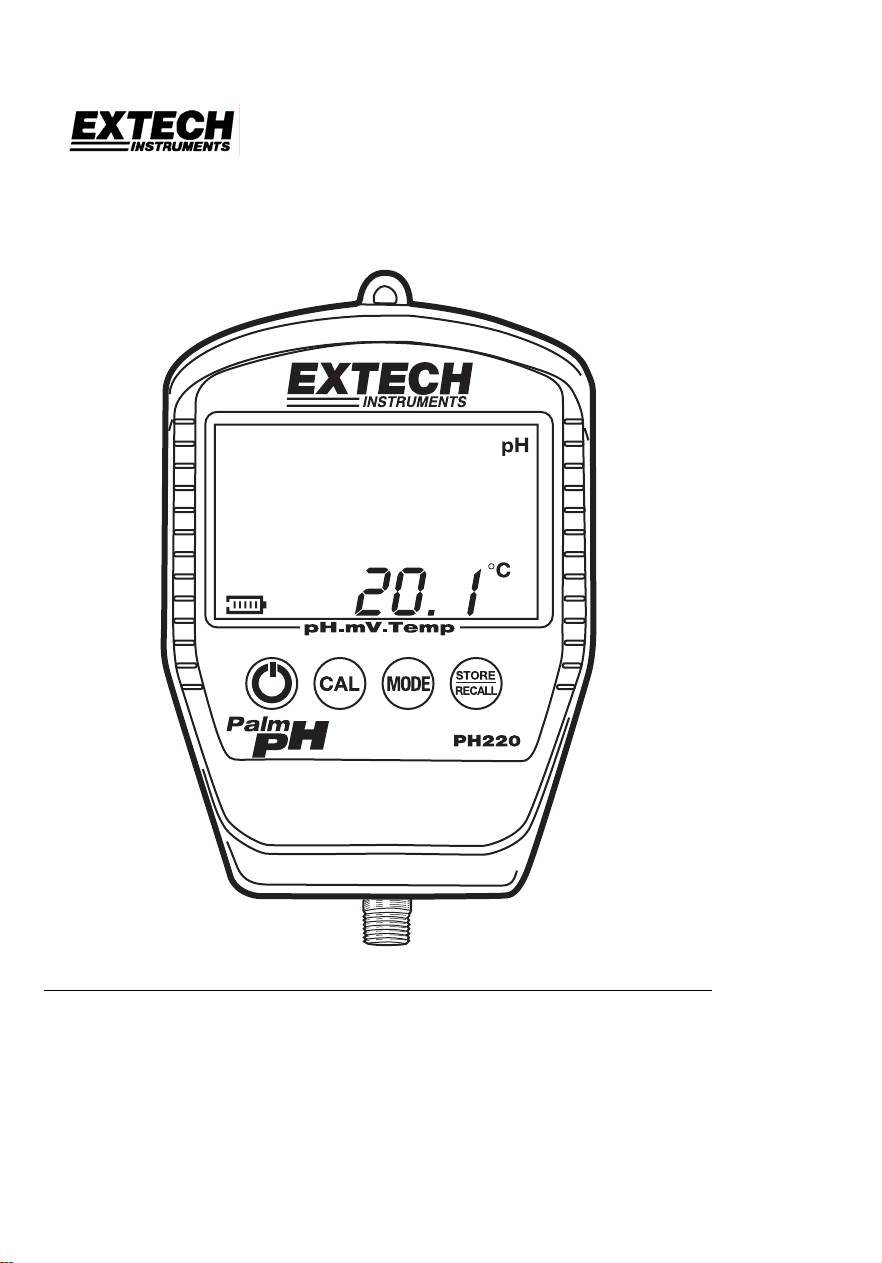
User Guide
Waterproof Palm pH Meter
Model PH220A
7.00
Introduction
Congratulations on your purchase of the Extech PH220 waterproof pH/mV meter. This
microprocessor-based device with tactile push-buttons is battery operated and ideal for
field use. The PH220 simultaneously displays pH and temperature. The rubber holster
which protects the meter has a magnetic backing for convenient mounting. The built-in
memory (25 readings) allows STORE, RECALL, and CLEAR functionality. Careful use of
this meter will provide years of reliable service.
Page 2
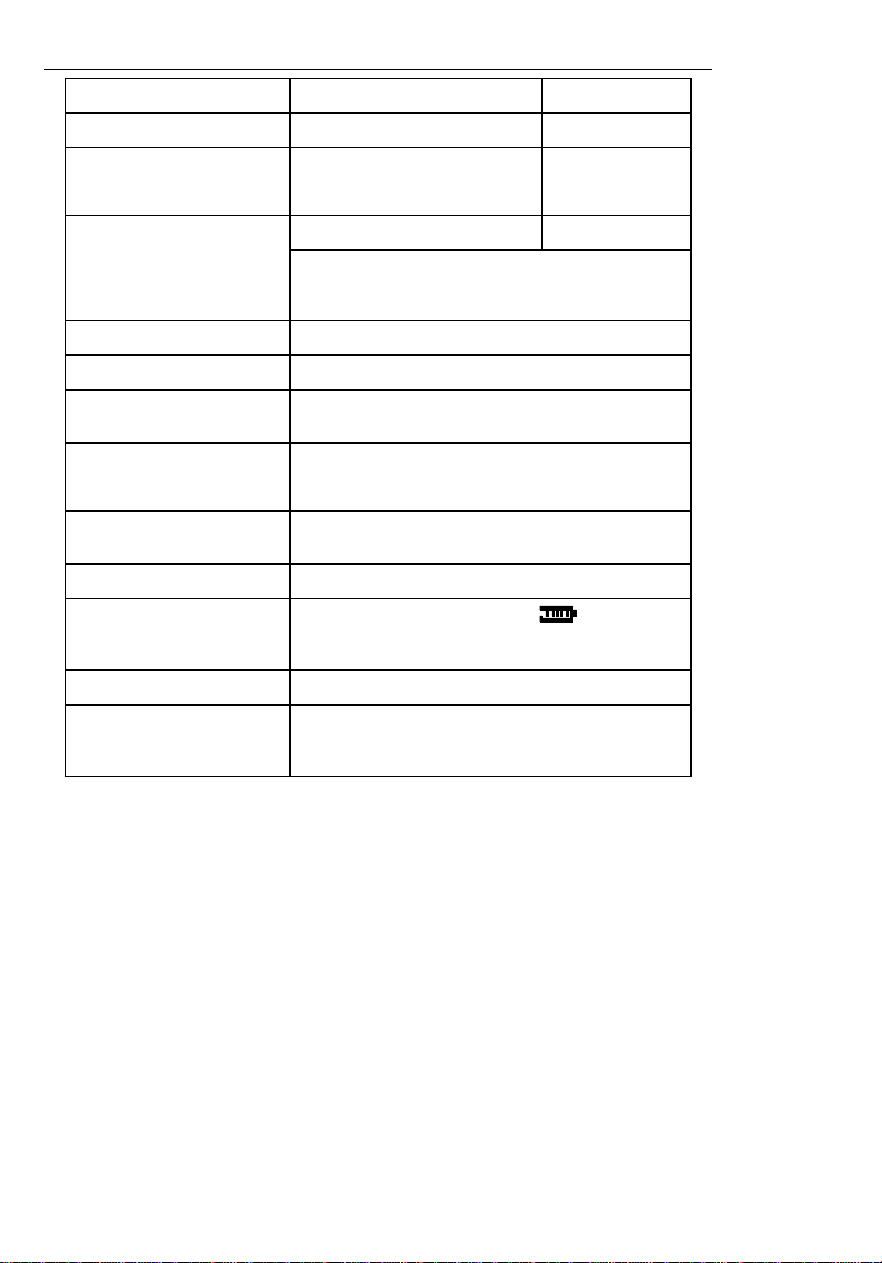
Specifications
Range (Resolution)
mV (ORP) ± 1999 mV DC (1 mV)
Temperature 32 to 212oF (<100o;1 o >100o)
o
0 to 100
pH
C (0.1°<100°;1°>100°)
0.00 to 14.00pH (0.01pH)
Accuracy
± 2mV
± 1.0oF
o
± 0.5
C
± 0.02pH
Note 1: Accuracy does not include pH buffer
temperature coefficient
Note 2: Accuracy specified from 0.02pH to 13.98pH
Temperature Compensation 32 to 212oF (0-100oC) Automatic ‘ATC’
Power 9 volt alkaline battery
Display Dual LCD display for simultaneous pH and temperature
readings
Over-range or open indication Displays "HHH" for over-range or open input conditions
Displays “LLL” for under-range
pH Calibration points 4.00, 7.00, 10.00 (1, 2, or 3 point calibration can be
performed)
Auto Power OFF 10 minutes from last key-press (can be disabled)
Low Battery Indication Fill bars in the battery display icon represent
battery power status. The fewer the bars, the weaker
the battery power.
Dimensions / Weight 4.25 x 3.00 x 1.18" (108 x 75 x 30mm) / 4.8 oz. (135g)
Accessories supplied with kit Battery, suction cup holder, clip holder, stick electrode
for model PH220-S, standard electrode with 39” cable
for model PH220-C.
Model PH220 Version 3.1 11/2005 2
Page 3
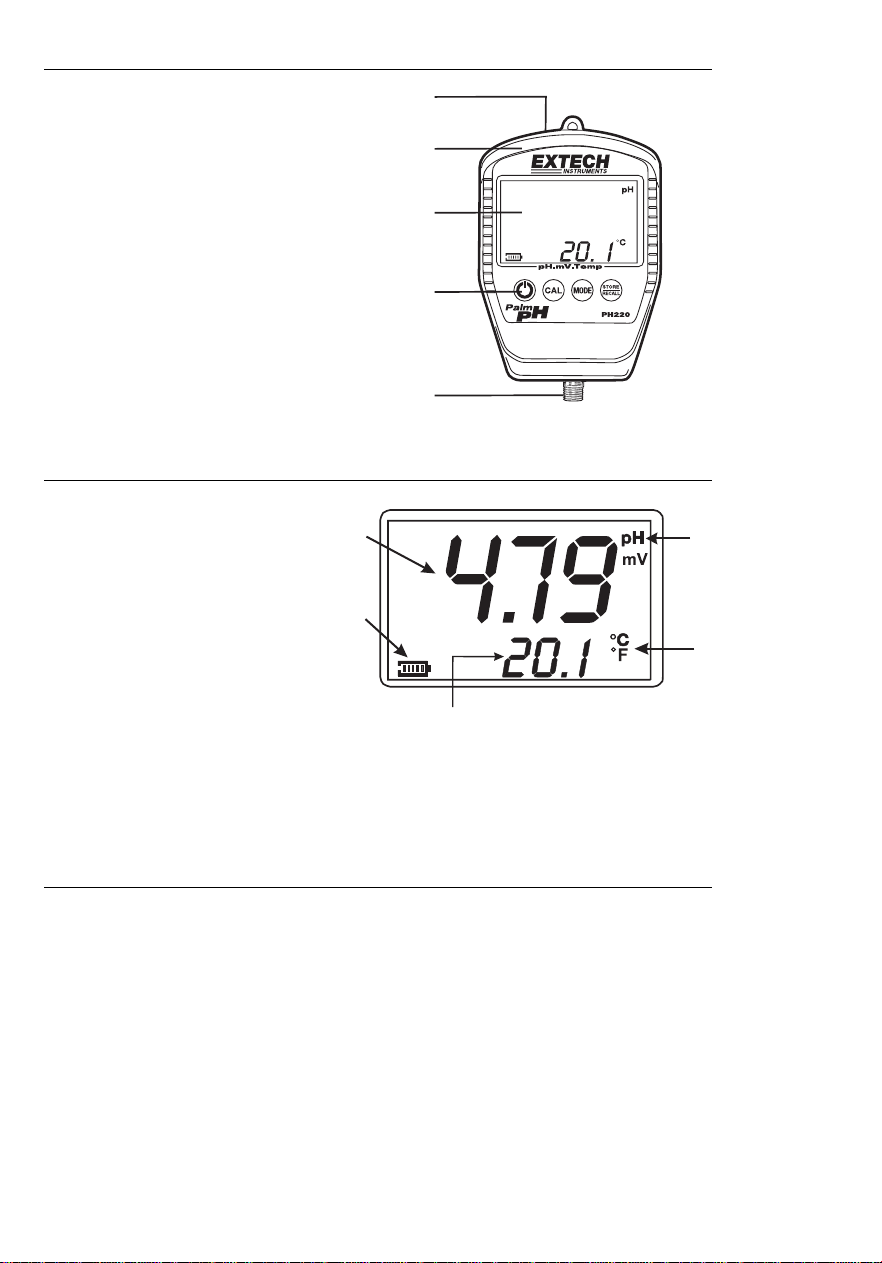
Meter Description
1. Battery Compartment (under holster)
2. Rubber Holster
3. LCD Display
4. Function buttons
5. Electrode input
1
2
3
7.00
4
5
Basic Display Description
1. Measurement value
2. Battery status
3. Units of measure
4. Temperature units
5. Solution temperature
Note that there are other more specialized displays that appear on the LCD that have not
been included in this basic operation display description. Other display icons are used and
are discussed in the appropriate sections of this manual.
1
2
5
3
4
Order of Operations
1. Calibrate the instrument as described later in this manual.
2. Determine the test type (pH or ORP) and carefully follow the directions for the desired
test.
3. Configure the meter to display in the desired units of measure for temperature (
o
F). This is included as a step in the pH measurement instructions.
4. Pay close attention to detail, step by step instructions, and electrode cleaning/rinsing
recommendations. Slight deviations in test procedures and test habits can have a
significant effect on test results.
Model PH220 Version 3.1 11/2005 3
o
C or
Page 4

Calibration (pH only)
The sensitivity of a pH electrode degrades over time, it is very important to frequently
calibrate the meter to the electrode. pH electrodes can be thought of as batteries in that
they run down with time and use.
Calibration is performed using standard buffer solutions at room temperature (78°F, 25°C).
Buffer solutions are solutions of a known pH that have the useful property of resisting
changes in pH. These can be purchased already mixed or in capsule form and are usually
available in three pH values, pH 4.00, pH 7.00 and pH 10.00.
Calibration is always performed using the pH 7.00 buffer first, followed by a second
calibration. Select pH 4 buffer for the second calibration if typical measurements will be
less than pH7 or use a pH 10 buffer if typical measurements will be greater than ph 7.
In order to obtain the most accurate results possible, a pH meter should be
calibrated at least once each day. Note that the mV (ORP) function does not require
calibration.
pH Calibration Procedure
1. Place the electrode into a 7.00 pH buffer solution. Press and hold the CAL button until
“CAL” appears in the display.
2. The instrument automatically recognizes the solution and calibrates to that value.
Note that if the solution is off by more than 1 pH unit from the 4, 7, or 10 pH buffer, or
if the electrode slope is low, the instrument will assume an error and abort the
calibration (End will be displayed, and the unit will return to the normal measurement
mode.)
3. During calibration, the pH reading flashes on the main display.
4. When calibration is complete, the instrument automatically displays ‘SA’ followed by
‘End’ and then returns to the normal operation mode.
5. For a two or three point calibration, repeat steps 1-4. When doing a 2 or 3 point
calibration, calibrate with pH 7 buffer first, then follow with pH 4 and/or pH 10.
CAL Reminder Display
When in pH measurement mode, the CAL icon will appear if a calibration has not been
performed after 15 on/off cycles of the instrument. The CAL display is simply a reminder
and will turn off when the pH electrode is recalibrated. The reminder does not affect
function in any way.
Model PH220 Version 3.1 11/2005 4
Page 5

Measuring pH
Electrodes should always be rinsed before and between samples
with distilled or DI (de-ionized) water to remove all traces of
storage solution, process media, or previous test solution.
1. Connect the pH electrode to the meter.
2. Turn the meter on using the on/off button . Wait for the self test (‘SLF tSt’) to
finish.
3. Use the MODE button to select pH mode. The unit of measure appears on the LCD.
4. To change the unit of measure for temperature (
the MODE button for 3 seconds. The LCD reflects the current unit of measure.
5. Rinse the electrode with distilled or deionized water.
6. Place the electrode in the solution. Allow 30 seconds for the electrode/ATC to reach
thermal equilibrium with the buffer solution.
7. After the measurement stabilizes, view the pH reading on the main display. An out of
range reading is indicated by the display icon ‘HHH’. Note that ‘HHH’ will also display
when the electrode is disconnected from the meter.
8. When the test is complete rinse the electrode with distilled or deionized water.
o
C to oF or oF to oC), press and hold
Measuring ORP (millivolts mV)
1. Connect the ORP electrode to the meter.
2. Rinse the ORP electrode
3. Turn the meter on using the on/off button . Wait for the self test (‘SLF tSt’) to finish.
4. Use the MODE button to select mV mode. The display will reflect the unit of measure.
5. Place the electrode into a sample solution. When the LCD stabilizes it will read the
redox potential of the sample in millivolts (mV).
6. When the test is complete rinse the electrode with distilled or deionized water.
Automatic Temperature Compensation (ATC)
The millivolt output of a pH electrode varies with temperature, and for this reason the meter
must compensate for these variations to obtain accurate measurements. The PH220
automatically compensates for solution temperature changes with the electrode’s built-in
thermometer. The temperature compensation is active when the solution temperature
deviates from room temperature. The temperature of a solution is displayed on the lower
LCD line of the instrument.
Automatic Power OFF
To conserve battery power, the instrument automatically shuts off after 10 minutes of
inactivity. To disable or enable this feature, follow the steps below:
• To disable: With the power on, press and hold the on/off button for 2 seconds
(oFF and AtP will display). The Auto Power OFF feature is now disabled.
• To enable: With the power on, press and hold the on/off button for 2 seconds (on
and AtP will display). The Auto Power OFF feature is now enabled.
• Each time the meter is turned off the Auto power OFF feature is set to the enabled
mode.
Model PH220 Version 3.1 11/2005 5
Page 6

Storing and Recalling Readings
This instrument has the ability to store up to 25 measurement readings. At a later time the
readings can be recalled and viewed. Readings are saved even after the instrument has
been turned off.
STORE Readings
The steps below cover the STORE process in detail:
1. Take a measurement as described earlier in this manual.
2. Momentarily press the STORE/RECALL button to save the reading. The reading will
be held on the display (the HOLD and STORE icons will appear). In addition, the
storage location (1 to 25) will briefly appear on the lower portion of the LCD.
3. Note: The temperature reading associated with the pH reading is also saved.
4. Press the STORE/RECALL button again to release the ‘hold’ feature. The instrument
will then return to normal operation.
5. Note that when all 25 storage locations are filled the instrument begins writing over
the previously stored data.
RECALL Readings
The steps below cover the RECALL process in detail:
1. Press and hold
display. This number is the storage location for the most recent reading.
2. The number will switch off after 1 second and the stored reading will appear. The
RECALL icon will appear and remain on the entire time the recall mode is accessed.
3. While in the RECALL mode, use the STORE/RECALL button to scroll through the
stored readings. The most recent readings will show first (LAST IN – FIRST OUT).
4. Press and hold the STORE/RECALL button until the END display appears. Release
the button and the instrument will return to normal operation mode.
5. Note that if there are no readings in memory, the display will show END when the
user attempts to access the RECALL mode.
ERASE Readings
The steps below cover the ERASE (CLEAR) process in detail:
1. Press and hold STORE/RECALL and
2. The ‘CLr’ display will appear indicating that all readings have been erased.
3. Release the buttons to return to normal operation mode.
the STORE/RECALL button until a number appears on the main
the CAL buttons simultaneously for 4 seconds.
Temperature Offset Adjustment
Applications may arise where it is desirable to offset the instrument’s temperature display.
This instrument allows a temperature display offset adjustment of ±9
follow the steps below:
1. Press and hold the CAL, MODE, and STORE/RECALL buttons simultaneously for 6
seconds.
2. The main display will indicate the current offset. The lower display will show ‘t_O’.
3. Use the CAL button to decrease the offset value and the MODE button to increase it.
4. Press and hold the STORE/RECALL button for 2 seconds to exit this mode. The
instrument will display ‘SA’ (save) and ‘END’ before returning to the normal operation
mode.
5. The temperature display will now indicate the actual temperature ± the offset value.
o
F (±5oC). To do so,
Model PH220 Version 3.1 11/2005 6
Page 7

Battery Replacement
The 9 volt alkaline battery that powers the instrument requires replacing when all battery
icon ‘fill bars’ are depleted. To replace the battery follow the steps below:
1. Disconnect the electrode from the instrument.
2. Remove the instrument’s protective jacket by pulling it over the top of the meter
(ensure that the electrode is disconnected).
3. Pry the battery compartment up from the top of the meter using a screwdriver or
coin at one of the two indentations (see diagram).
4. Replace the 9V battery.
5. Insert the battery compartment into the instrument until the compartment is flush
with the top of the instrument. The compartment can only be fully inserted in one
direction and the battery compartment is labeled as to the polarity orientation of the
battery.
6. Replace the protective holster.
Model PH220 Version 3.1 11/2005 7
Page 8

Electrode Maintenance and Troubleshooting
Most pH measurement difficulties are caused by the electrode. Careful handling and proper
storage of the electrode will increase measurement accuracy and electrode life.
Electrodes should be rinsed to remove all traces of storage solution, process medium, or
previous test solution.
Electrode Storage
The electrode should be stored in a soaker bottle or wetting cap filled with pH4 buffer.
Never store an electrode in distilled or deionized water as this will cause migration of the fill
solution from the electrode.
Electrode Cleaning
The type of electrode coating that occurs over time will determine the cleaning method.
Soft coatings can be removed by vigorous stirring or by using a squirt bottle. Organic
chemical coating (hard coatings) should be chemically removed. Only in extreme cases
should the bulb be cleaned mechanically.
Troubleshooting an Electrode
Symptom Cause Recommendation
Long response time or
reading drift
Dry Bulb Long term storage without
Static Charge Wiping electrodes Rinse electrode in 7.0 buffer and blot. Do
Same readings in different
buffers and samples
Erratic LCD display Samples have low ionic
Clogged Junction Soak in 4.07 M Potassium Chloride (KCl)
Strong Alkaline measurement Soak in 0.1 M HCL overnight.
Deteriorated Gel layer Replace electrode.
Protein coating on electrode
surface
Oil, paint, dyes, suspended
solids etc. are on sensor
Organic solvents are coating
the sensor
Dehydrated membrane Read solution for dry bulb below:
wetting
Cracked or broken bulb Replace electrode. Use bulb guard. Avoid
strength (lacks salt); e.g.
distilled, de-ionized, boiled,
lake water (high pressure)
o
@ 60
C for 30 minutes.
Soak in 1 gm Pepsin dissolved in 100ml of
0.1 m HCL for 30 minutes or as needed.
Rinse electrode alternately with a materials
solvent and a buffer 7.00.
Organic mole fraction has to be less than
50% to assure reasonable readings. Limit
time of measurement. Keep probe in the
7.0 buffer between readings.
Soak electrode tip in wetting cap filled with
1ml 7.00 buffer for 24 to 48 hours
no wipe electrode.
plunging electrode to bottom of container
and spinning bars. Wetting cap will protect
bulb between tests.
For each 50 ml of sample add 1 drop
(50uL) of SAT. KCl (No alteration in pH will
occur using inert KCl).
Model PH220 Version 3.1 11/2005 8
Page 9

Calibration and Repair Services
Extech offers repair and calibration services for the products we sell. Extech also
provides NIST certification for most products. Call the Customer Service Department for
information on calibration services available for this product. Extech recommends that
annual calibrations be performed to verify meter performance and accuracy.
Warranty
EXTECH INSTRUMENTS CORPORATION warrants this instrument to be free of defects in parts and
workmanship for one year from date of shipment (a six month limited warranty applies to sensors and cables).
If it should become necessary to return the instrument for service during or beyond the warranty period,
contact the Customer Service Department at (781) 890-7440 ext. 210 for authorization or visit our website
www.extech.com for contact information. A Return Authorization (RA) number must be issued before any
product is returned to Extech. The sender is responsible for shipping charges, freight, insurance and proper
packaging to prevent damage in transit. This warranty does not apply to defects resulting from action of the
user such as misuse, improper wiring, operation outside of specification, improper maintenance or repair, or
unauthorized modification. Extech specifically disclaims any implied warranties or merchantability or fitness for
a specific purpose and will not be liable for any direct, indirect, incidental or consequential damages. Extech's
total liability is limited to repair or replacement of the product. The warranty set forth above is inclusive and no
other warranty, whether written or oral, is expressed or implied.
All rights reserved including the right of reproduction in whole or in part in any form.
Technical support: Extension 200; E-mail: support@extech.com
Repair & Returns: Extension 210; E-mail: repair@extech.com
Product specifications subject to change without notice
For the latest version of this User’s Guide, Software updates, and other
up-to-the-minute product information, visit our website: www.extech.com
Extech Instruments Corporation, 285 Bear Hill Rd., Waltham, MA 02451
Copyright © 2005 Extech Instruments Corporation
Support line (781) 890-7440
Model PH220 Version 3.1 11/2005 9
