Page 1

User's Guide
Digital Dissolved Oxygen,
Conductivity, TDS and pH Meter
Model DO700
Page 2

Introduction
Congratulations on your purchase of the Extech DO700 meter. For best results, please
read the entire manual before use. The DO700 measures Dissolved Oxygen (DO),
Conductivity, pH, mV, and temperature parameters. Conductivity measurements also
yield TDS (total dissolved solids), Salinity, and Resistivity readings.
The built-in microprocessor provides automatic calibration, automatic temperature
compensation, data storage, and self-diagnostics. The digital filter improves
measurement speed and accuracy. The meter offers a backlit LCD display and is dustproof and waterproof, meeting IP57.
This meter is shipped fully tested and calibrated and, with proper use, will provide years
of reliable service.
pH Features
The meter can recognize up to 13 types of pH standard buffer solutions. Two special pH
modes (for distilled water and distilled water mixed with ammonia) are provided. These
special modes offer general slope compensation and non-linearity solution temperature
compensation suitable for the electric power and petrochemical industries.
Conductivity Features
Automatic frequency conversion and voltage regulation increases the Conductivity
electrode range (K = 1 to 10 times). One point Conductivity calibration allows
measurements from 0 to 100mS/cm. Up to 8 types of Conductivity standards can be
recognized.
The meter has an automatic range feature with non-linear temperature compensation for
distilled water with Conductivity values lower than 10uS/cm greatly improving accuracy
and suitable for the microelectronics and pharmaceutical industries.
Dissolved Oxygen Features
The latest technology DO electrode offers a temperature and salinity sensor with
automatic temperature compensation and automatic salinity compensation as well as
manual barometric pressure compensation.
2
DO700 V1.0 8/09
Page 3
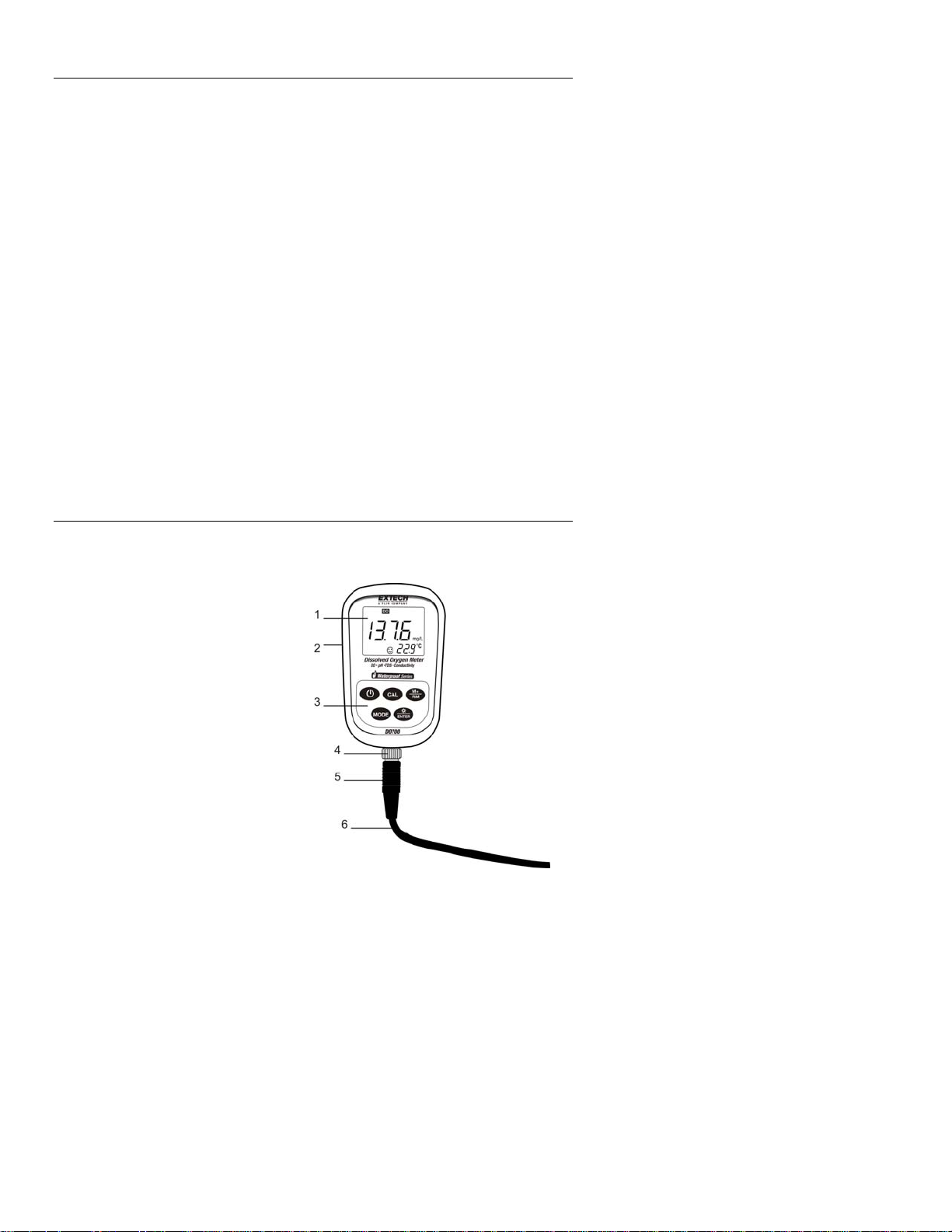
Supplied Equipment List
• DO700 Meter
• Dissolved Oxygen, Conductivity, and pH Electrode
• Standard pH buffer solutions (4.00pH, 7.00pH, and 10.01pH) / 50ml
• Standard Conductivity solution (1413µS/cm) / 50ml
• Standard Dissolved Oxygen solution (30ml)
• Dissolved Oxygen Membrane cap for DO electrode
• Cathode polishing paper
• Screwdriver (for removing battery compartment cover)
• Batteries (2 x ’AA’ 1.5V)
• User’s Guide
• Carrying Case
Meter Description
1. LCD Display (detailed in section below)
2. Rubber protective jacket (remove to access the rear battery compartment)
3. Keypad (detailed in section below)
4. Electrode connection jack
5. Electrode plug
6. Electrode cable
3
DO700 V1.0 8/09
Page 4
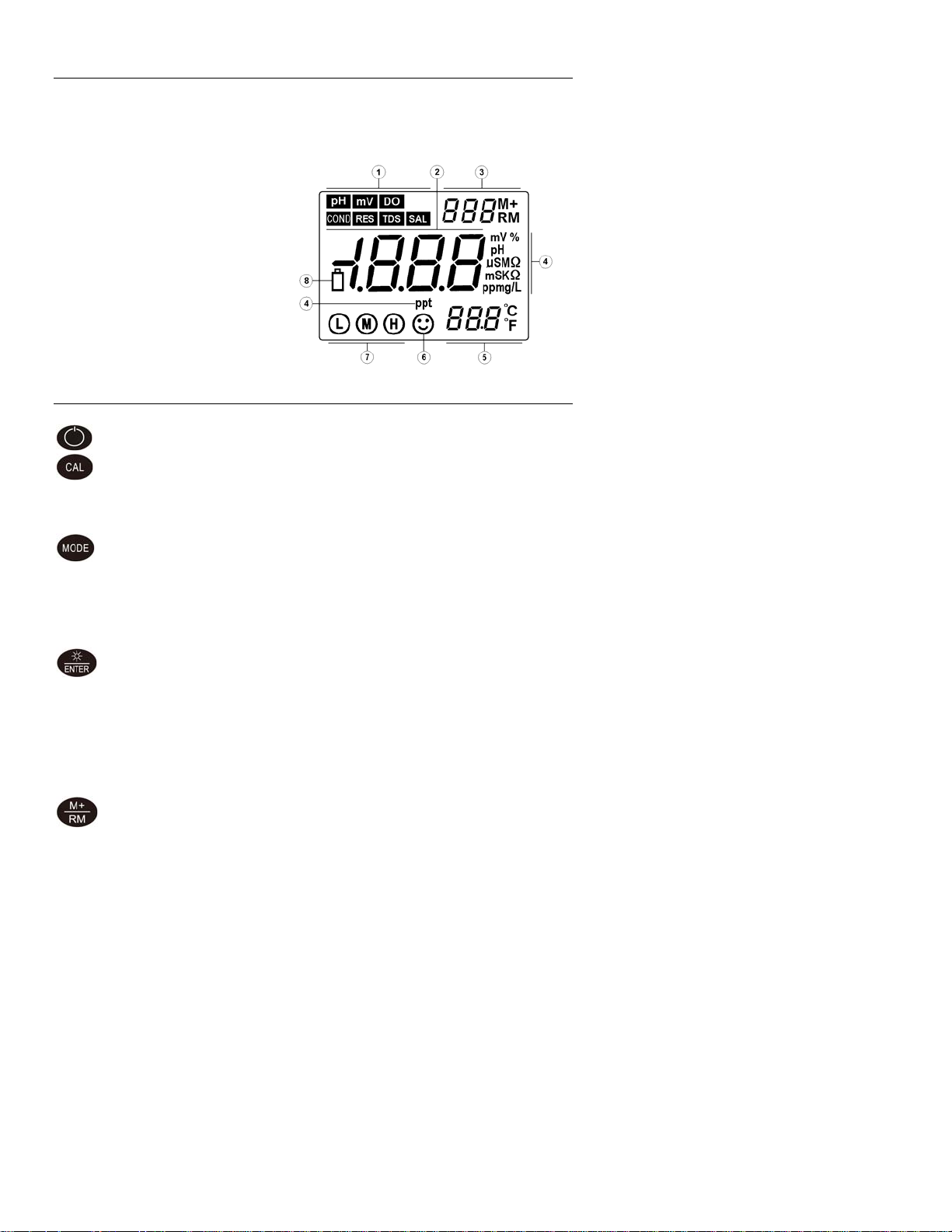
Display Description
1. Measurement type icons
2. Measured reading
3. 888 (Stored data serial number), M+ (measurement to be stored icon), RM (reading to
be recalled icon)
4. Units of measure
5. Temperature reading
6. Stable measurement icon
7. Calibration icons
8. Low battery icon
Keypad Description
ON/OFF Power Key
Calibration Key
a) When taking a measurement, press this key to enter the calibration mode
b) When in the programming mode, press this key to change the displayed
number or the ON/OFF state
Mode Key
a) In Dissolved Oxygen or Conductivity mode, press to enter the P1 programming
parameter. Subsequent presses will scroll through the available parameters
b) In pH mode, momentary presses toggle between pH and mV modes. Press and
hold the MODE key to enter the P1 programming parameter. Subsequent
presses will scroll through the available parameters
Backlight and ENTER Key
a) In the measurement mode, momentary presses toggle the backlight on and off
b) When in the programming or calibration mode, press to ENTER data
c) When in the pH mode, press and hold to change the resolution 0.01 to 0.1pH
d) When in the Conductivity mode, press and hold to scroll through the TDS,
Salinity, Resistivity, and Conductivity modes
e) When in DO mode, press and hold to select the unit of measure (mg/L > ppm >
%). Release the key when the desired unit is displayed
MEMORY STORE and RECALL Key
a) In the measurement mode, momentary presses store the displayed readings.
Press and hold for at least 2 seconds to recall a saved reading
b) In programming mode, press to change the displayed number or ON/OFF state
4
DO700 V1.0 8/09
Page 5
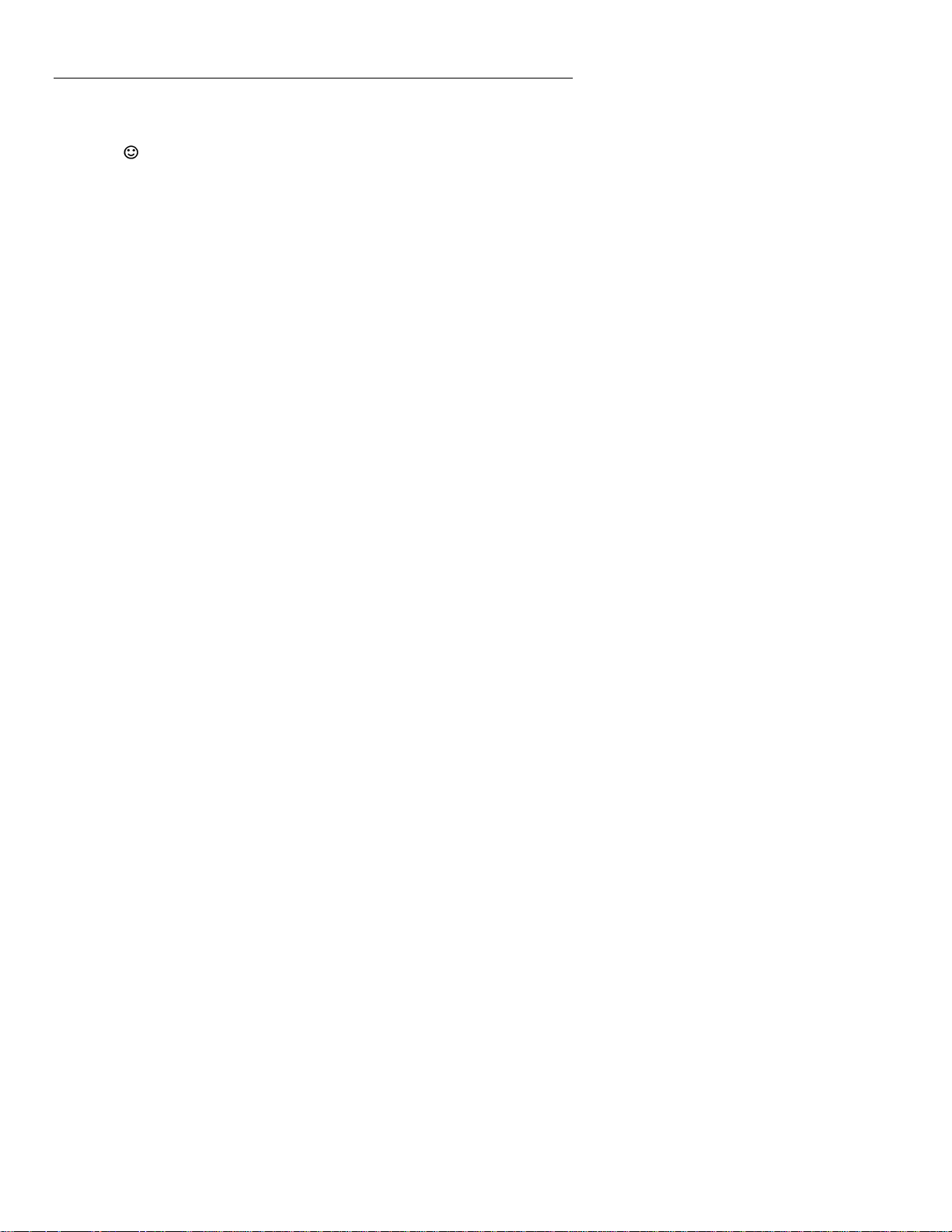
Store, Recall, and Clear Datalogger Memory
STORE Readings
The meter can store up to 100 DO, 100 pH, 100 mV, and 100 Conductivity readings for a
total of 400 data points. To store a reading, wait until the reading stabilizes (the smiling
face icon
store a reading. The M+ icon appears and the data point serial number increments.
RECALL Readings
In the measurement mode, press the M+/RM key to recall the most recently stored
reading. RM and the data point serial number for the displayed reading will appear on the
LCD. The measurement information will appear on the lower right hand side of the LCD.
Use the CAL or M+/RM buttons to scroll the remaining stored readings. Press the ENTER
key to return to the normal measurement mode.
CLEAR Readings
From the RECALL mode, press and hold the ENTER key for at least five (5) seconds. The
LCD display will show ‘CLR’ indicating that all of the stored readings have been erased.
The unit will automatically return to the normal measurement mode after approximately 2
seconds.
appears when the reading stabilizes). Press the M+/RM key momentarily to
5
DO700 V1.0 8/09
Page 6

pH Measurement Mode
Preparation for Measurement
1. Unscrew the protective cap on the probe jack located on the bottom of the meter (store
the protective cap in the carrying case for later use).
2. Carefully connect the pH probe to the meter’s probe jack. The probe can only be
inserted in one orientation. Once it is firmly connected, screw the probe collar onto the
meter to secure the probe.
3. Turn the meter on using the power key
4. Press the MODE key momentarily to switch to the pH mode only if the meter is in the
mV mode. Otherwise, the unit of measure should already display pH units.
3-Point Calibration (7.00pH, 4.00pH and 10.01pH)
1. Press the CAL key to enter the Calibration mode. The meter’s display will show a
blinking ‘C1’
2. Rinse the probe in distilled water, allow it to dry, and submerge it into a pH 7.00 buffer
solution. Stir the solution briefly and allow it to stay in the buffer solution until a stable
reading is reached
3. Press CAL again and the display will show a blinking ‘7.00’
4. This portion of the calibration procedure is complete when the display stops blinking
and shows the ‘C2’ icon. The unit will automatically switch to the second point of the
calibration
5. Rinse the probe in distilled water again, allow it to dry, and submerge it into a pH 4.00
buffer solution. Stir the solution briefly and allow it to stay in the buffer solution until a
stable reading is reached
6. Press CAL again and the display will show a blinking ‘4.00’
7. This portion of the calibration procedure is complete when the display stops blinking
and shows the ‘C3’ icon. The unit will automatically switch to the third point of the
calibration
8. Rinse the probe in distilled water again, allow it to dry, and submerge it into a pH 10.01
buffer solution. Stir the solution briefly and allow it to stay in the buffer solution until a
stable reading is reached
9. Press CAL again and the display will show a blinking ‘10.01’
10. After the display stabilizes the 3-point calibration icon will appear
.
1-Point and 2-Point Calibration
A one or two point calibration is acceptable if the expected measurement result is known.
For example, if the expeced pH is 4pH, it is acceptable to perform only a 1-Point
Calibration (4pH). If the expected measurement is between 4.00pH and 7.00pH, the user
can perform a 2-Point Calibration (4.00 and 7.00pH), and so on.
For a 4pH calibration, only the circled L will appear on the LCD. For a 7.00pH, only the
circled M will appear on the LCD. For a 10.01pH Calibration, only the circled H will appear
(Low, Medium, and High).
For all other applications, a 3-Point Calibration is recommended. Always perform a 3-Point
Calibration on new probes and probes that have been in use for long periods. This
maximizes measurement slope linearity.
Press the ENTER key to exit the Calibration mode.
6
DO700 V1.0 8/09
Page 7
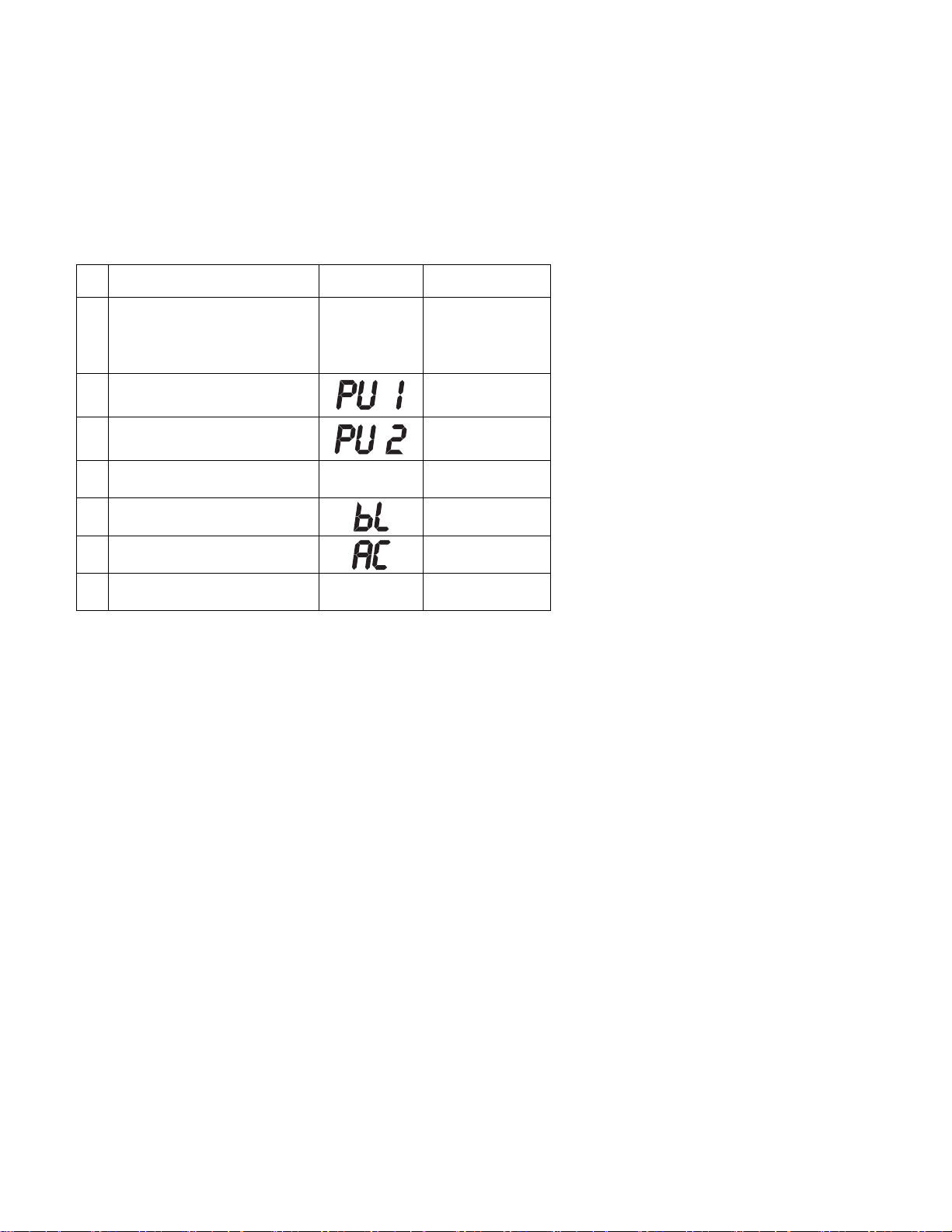
Testing the pH of a Sample
1. Perform the pH Calibratoin as described above
2. Rinse and dry the pH Probe and submerge it in a sample liquid
3. Stir the solution briefly with the probe and allow it to stand until the display stabilizes
4. Note that the closer the temperature of the sample solution to the calibration solution,
the more accurate readings
Programming pH Parameters
The Table below shows the available programming menu items P1 ~ P7. Each parameter
is explained in detail in the subsequent sections.
Parameters Code Selections
USA (Europe &
P1 pH buffer solution series selection
Distilled water pH temperature
P2
compensation setting (see notes
below this Table)
Distilled water with Ammonia pH
P3
temperature compensation setting
(see Notes below this Table)
P4 Temperature unit setting
sol
U.S.A)
NIS (NIST)
CH (China)
OFF / ON
OFF / ON
℃ / ℉
P5 Back light display time setting
P6 Auto power off setting
P7 Restore to default factory settings OFF / ON
Notes on P2 and P3 Parameters: Measurements of distilled water and distilled water
mixed with ammonia affect the temperature compensation and the slope linearity of the pH
probe. Such measurements are sometimes used in the electrical power and petrochemical
industries. Set these parameters to ON only if necessary, otherwise leave these
parameters in the OFF state.
7
0-1-3-6min
0-10-20min
DO700 V1.0 8/09
Page 8

Parameter P1 (pH Buffer Solution Setting)
1. From the pH measurement mode, press and hold MODE for at least 2 seconds and
then release, the ‘P1’ icon appears on the LCD.
2. Use the CAL or the M+/RM keys to toggle through the three (3) selections: USA (for
use in the USA or Europe, NIS (for NIST calibration purposes), and CH (for use in
China).
3. Momentarily press MODE to move to the next parameter (P2), or press ENTER to
return to the normal measurement mode.
Parameter P2 (Distilled Water Temperature Compensation Setting)
1. From the P2 menu, use the CAL or the M+/RM keys to turn this feature ON or OFF.
2. Momentarily press MODE to move to the next parameter (P3), or press ENTER to
return to the normal measurement mode.
Parameter P3 (Distilled Water with Ammonia Temperature Compensation Setting)
1. From the P3 menu, use the CAL or the M+/RM keys to turn this feature ON or OFF.
2. Momentarily press MODE to move to the next parameter (P4) or press ENTER to
return to the normal measurement mode.
Parameter P4 (Temperature Measurement Units Setting)
1. From the P4 menu, use the CAL or the M+/RM keys to turn this feature ON or OFF.
2. Momentarily press MODE to move to the next parameter (P5) or press ENTER to
return to the normal measurement mode.
Parameter P5 (Display Backlight Setting)
1. From the P5 menu, use the CAL or the M+/RM keys to select 0, 1, 3, or 6 minute
default backlighting time.
2. Momentarily press MODE to move to the next parameter (P6) or press ENTER to
return to the normal measurement mode.
Parameter P6 (Automatic Power OFF Setting)
1. From the P6 menu, use the CAL or the M+/RM keys to select a 0, 10, or 20 minute
Auto Power OFF time.
2. Momentarily press MODE to move to the next parameter (P7) or press ENTER to
return to the normal measurement mode.
Parameter P7 (Restore Factory Default Settings)
1. From the P7 menu, use the CAL or the M+/RM keys to select ON (reset the factory
default settings) or OFF (cancel edit).
2. Momentarily press MODE to move to the first parameter (P1) or press ENTER to return
to the normal measurement mode.
8
DO700 V1.0 8/09
Page 9

pH Measurement, Calibration, and Electrode Considerations
• Error messages ERR-1: Electrode zero potential error and ERR-2: Electrode slope
error; For either error, check the following:
1. Air bubbles in the electrode bulb. Shake rigorously to remove air bubbles
2. Accuracy of the pH buffers used in calibration. Replace buffers if necessary
3. Set meter to its factory default state in Parameter P7 (previous section of manual)
• Calibration intervals depend on the sample, the electrode performance, and the
required accuracy. For high accuracy measurements (≤ ±0.02pH), the meter should be
calibrated immediately before taking a measurement. For general accuracy (≥±0.1pH),
the meter can be calibrated and used for approximately one week before the next
calibration.
• The meter must be recalibrated in the following situations:
1. New probe, or probe that is unused for a long period of time
2. After measuring acids (pH<2) or alkaline solutions (pH>12)
3. After measuring a solution that contains fluoride or a concentrated organic solution
4. If the solution’s temperature differs widely from the calibration solution temperature
• The soaking solution contained in the supplied protective bottle is used to maintain
activation in the glass bulb and junction. Loosen the capsule, remove the electrode and
rinse in distilled water before taking a measurement. Insert the electrode and tighten
the capsule after measurements to prevent the solution from leaking. If the soak
solution is turbid or moldy, replace the solution.
• To prepare a soak solution: Use 25g pure KCL dissolved with purified water and diluted
to 100mL. The electrode should not be soaked in a distilled water protein solution or an
acid fluoride solution for long periods of time. In addition, do not soak the electrode in
organic silicon lipids.
• For calibration accuracy, the pH of the standard buffer solution must be reliable. The
buffer solution should be refreshed often, especially after heavy use.
• For best accuracy, always keep the meter clean and dry, especially the meter’s
electrode and electrode jack. Clean with medical cotton and alcohol if necessary.
• The sensitive glass bulb at the front of the combination electrode should not come in
contact with hard surfaces. Scratches or cracks on the electrode will cause inaccurate
readings. Before and after each measurement, the electrode should be washed with
distilled water and dried. Do not clean the glass bulb with a tissue for it will affect the
stability of the electrode potential and increase the response time. The electrode
should be thoroughly cleaned if a sample sticks to the electrode. Use a solvent if the
solution does not appear clean after washing.
• Electrodes that have been used over a long period of time, used in a strong solution
that has damaged the sensitive bulb, or used with a substance resulting in a jam at the
junction will be become passivated; the sensitivity will decrease, its response will slow,
and the readings will be inaccurate. Replace the electrode as soon as possible in these
cases.
• For abnormal readings, try calibrating again; if the problem persists replace the
Electrode. The user can also try resetting the meter to factory default conditions per
Parameter P7 (detailed in an earlier section). Electrode life can be shortened by heavy
use, extreme conditions, and improper maintenance.
9
DO700 V1.0 8/09
Page 10

mV Measurement Mode
1. Unscrew the protective cap on the probe jack located on the bottom of the meter
(store the protective cap in the carrying case for later use).
2. Carefully connect the pH probe to the meter’s probe jack. The probe can only be
inserted in one orientation. Once it is firmly connected, screw the probe collar onto
the meter to secure the probe.
3. Turn the meter on using the power key
4. Press the MODE key momentarily to switch to the mV mode.
5. Immerse the electrode in the sample solution, slowly stir the solution with the
electrode and then allow it to rest in the solution.
6. When the smile face icon
mV Programming Parameters
Prompt Parameters Code Settings
appears on the LCD, the reading has stabilized.
.
P1 Back light display time
P2 Auto power off time
Parameter P1 (Display Backlight Setting)
1. Press MODE to access the P1 Parameter.
2. Use the CAL or the M+/RM keys to select 0, 1, 3, or 6 minute default backlighting
time.
3. Momentarily press MODE to move to the next parameter (P2) or press ENTER to
return to the normal measurement mode.
Parameter P2 (Automatic Power OFF Setting)
1. From the P2 menu, use the CAL or the M+/RM keys to select a 0, 10, or 20 minute
Auto Power OFF time.
2. Momentarily press MODE to move back to Parameter P1, or press ENTER to
return to the normal measurement mode.
0 -1-3-6 min
0 -10-20 min
10
DO700 V1.0 8/09
Page 11

Conductivity Measurement Mode
Preparation for Measurement
1. Unscrew the protective cap on the probe jack located on the bottom of the meter (store
the protective cap in the carrying case for later use).
2. Carefully connect the electrode to the meter’s input jack. The electrode can only be
inserted in one orientation. Once it is firmly connected, screw the electrode collar onto
the meter to secure it.
3. Turn the meter on using the power key
4. Press and hold
Dissolved Solids), Salinity, or Resistivity.
Calibration
1. Press the CAL key and ‘CAL’ will appear flashing on the LCD.
2. Clean and dry the conductivity electrode (use distilled water to clean).
3. Immerse the electrode in the 1413μS/cm calibration solution.
4. Stir the solution with the electrode and allow it to rest in the solution until the stabilize
icon (
5. Press CAL again and the display will flash ‘1413μS/cm’; After several seconds the
‘END’ icon will appear and the meter will return to the measuring mode.
6. The LCD will display the icon ‘M’, indicating that the calibration is complete.
7. If the measurement value is unstable, repeat the calibration until the measurement is
stable. Replace the electrode if necessary.
Notes: The meter is calibrated before leaving the factory and can generally be used
right out of the box. The meter can only be calibrated in the Conductivity mode and not
from the TDS, Salinity, or Resistivity modes.
the ENTER key to select the desired mode: Conductivity, TDS (Total
) appears.
.
Measuring the Conductivity of a Sample
1. Clean and dry the conductivity electrode and immerse in the sample solution.
2. Stir the solution and allow the electrode to rest in the solution until the reading
stabilizes (smile face icon appears).
3. Read the conductivity measurement on the meter’s display.
5. Press and hold
Resistivity, or Conductivity measurement modes.
Calibration Considerations
This meter offers two calibration solution series (configurued in Parameter P1).
(a) (Europe & U.S.A. series) — 84μS/cm, 1413μS/cm, 12.88 mS/cm and 111.9 mS/cm
(b) (China series) — 146.6μS/cm, 1408μS/cm, 12.85mS/cm and 111.3 mS/cm
The DO700 offers a unique one-point calibration feature. The user can select the
calibration solution closest to the expected measuremnt value. In general the most
common calibration solution is 1413 μS/cm. Use the supplied conductivity electrode (K = 1
cm-1), and perform the calibration using the supplied 1413 μS/cm calibration solution. The
meter can then be used for measurements below 100 mS/cm. Please refer to the chart
below.
the ENTER key to select TDS (Total Dissolved Solids), Salinity,
11
DO700 V1.0 8/09
Page 12

Measuring range 0.05 to 20μS/cm 0.5μS/cm to 200mS/cm
1
1
Electrode constant
Calibration
solution
Calibration
indicator
There are two electrode calibration methods: Standard Solution calibration and Constant
calibration. The calibration described above in the section Calibration refers to the
Standard Solution method (the most accurate calibration method, assuming the calibration
buffer standard is accurate and fresh).
To select the Constant calibration method use Parameter P5 described below in the
Programming Parameters – Conductivity section.
The temperature compensation coefficient of the meter setting is 2.0%. However, the
conductivity temperature coefficient is different for solutions of a different variety and
concentration. Use the chart below for common solution types (use Parameter P4 as
described below in the Programming Parameters – Conductivity section).
The meter can perform an automatic non-linear temperature compensation in distilled
water for readings below 10 μS/cm.
Note: When the coefficient for the temperature compensation is set to 0.00 (no
compensation), the measurment value will be based on the current temperature.
10% hydrochloric acid solution 1.32%
Important Note: When one or more of the programmable parameters is changed by the
user from its original factory default condition, the parameter’s code shown below, is
displayed in the upper right corner of the display as shown in diagram below (in this case,
Parameter P Tcc). If more than one parameter is changed, only the code from the first
parameter change is displayed.
K=0.1cm
84μS/cm 84μS/cm 1413μS/cm 12.88 mS/cm
Solution
NaCl salt solution 2.12%
5%NaOH solution 1.72%
Dilute ammonia solution 1.88%
5% sulfuric acid solution 0.96%
-
(flow test) K=1.0cm
L
Temperature compensation
12
L
coefficient
-
111.9 mS/cm
M
H
DO700 V1.0 8/09
Page 13

Programming Parameters - Conductivity
The Table below shows the available programming menu items P1 ~ P9. Each parameter
is explained in detail in the subsequent sections.
Parameters Code Selections
P1 Standard solution series selection
P2 Electrode Constant selection
P3 Reference Temperature selection
Temperature compensation
P4
coefficient setting
P5 Electrode Constant Calibration
P6 Temperature units
P7 Back light display time setting
P8 Auto power off setting
P9 Restore to default factory settings OFF / ON
Parameter P1 (Conductivity Solution Setting)
1. From the Conductivity mode, press the MODE key, the ‘P1’ icon appears on the LCD.
2. Use the CAL or the M+/RM keys to toggle through the two (2) selections: USA (for use
in the USA or Europe) and CH (for use in China).
3. Momentarily press MODE to move to the next parameter (P2), or press ENTER to
return to the normal measurement mode.
sol
USA (Europe & U.S.A)
CH (China)
0.1, 1, or 10
77, 68, and 64
20,and 18 ℃)
0.00 to 9.99%
℃ ℉
0-1-3-6min
0-10-20min
o
F (25,
Parameter P2 (Electrode Constant ‘K’ Selection)
1. From the P2 menu, use the CAL or the M+/RM keys to select the desired electrode
constant (0.1, 1.0, or 10). The default setting is K=1.0.
2. Momentarily press MODE to move to the next parameter (P3), or press ENTER to
return to the normal measurement mode.
13
DO700 V1.0 8/09
Page 14

Parameter P3 (Reference Temperature Selection)
1. From the P3 menu, use the CAL or the M+/RM keys to select the desired reference
temperature (25, 20, or 18℃).The default setting is 25℃
2. Momentarily press MODE to move to the next parameter (P4) or press ENTER to
return to the normal measurement mode
Parameter P4 (Temperature Coefficient Temperature Compensation Setting)
1. From the P4 menu, use the CAL or the M+/RM keys to select the coefficient in percent
from 0.00 to 9.99. When set to zero, the temperature compensation is turned OFF. The
default setting is 2.0%
2. Momentarily press MODE to move to the next parameter (P5) or press ENTER to
return to the normal measurement mode
Parameter P5 (Electrode Constant calibration)
1. In the P5 window the user can see the existing constant in the main measurement area
of the LCD in cm
-1
units
2. From the P5 menu, use the CAL or the M+/RM keys to change the constant to match
the constant printed on the electrode housing
3. Momentarily press MODE to move to the next parameter (P6) or press ENTER to
return to the normal measurement mode
Parameter P6 (Temperature units of measure)
1. From the P6 menu, use the CAL or the M+/RM keys to select the desired unit of
measure (C or F)
2. Momentarily press MODE to move to the next parameter (P7) or press ENTER to
return to the normal measurement mode
Parameter P7 (Display Backlight Setting)
1. From the P7 menu, use the CAL or the M+/RM keys to select 0, 1, 3, or 6 minute
default backlighting time
2. Momentarily press MODE to move to the next parameter (P8) or press ENTER to
return to the normal measurement mode
Parameter P8 (Automatic Power OFF Setting)
1. From the P8 menu, use the CAL or the M+/RM keys to select a 0, 10, or 20 minute
Auto Power OFF time
2. Momentarily press MODE to move to the next parameter (P9) or press ENTER to
return to the normal measurement mode
Parameter P9 (Restore Factory Default Settings)
1. From the P9 menu, use the CAL or the M+/RM keys to select ON (reset the factory
default settings) or OFF (cancel edit). Note that the instant the ON selection is made
the meter will revert to its factory default state and all user settings will be cleared. Only
select ON if absolutely necessary.
2. Momentarily press MODE to move to the first parameter (P1) or press ENTER to return
to the normal measurement mode
14
DO700 V1.0 8/09
Page 15

Conductivity Measurement, Calibration, and Maintenance Considerations
• The meter and probe are calibrated before leaving the factory; the user can take
measurements immediately upon receiving the unit.
• The recommend calibration period is once per month under normal circumstances; It is
necessary to calibrate a newly purchased conductivity electrode or one that has been
in service for a long period of time.
• Keep the conductivity electrode clean. It’s best to rinse electrodes with the sample
solution.
• The surface of the supplied conductivity electrode is plated with a layer of platinum
(black) in order to lower the electrode polarization and increase the measuring range.
Do not polish the black platinum surface; clean it by stirring in Distilled water. If
excessive organic buildup appears on the black platinum coating clean with hot water
and detergent or with alcohol.
• Replace the electrode if the above cleaning methods are ineffective.
• Reset the meter to its factory default settings (Parameter P9) if unusual operation is
noticed. If the reset process does not solve the issue, return the unit for an evaluation.
15
DO700 V1.0 8/09
Page 16

Dissolved Oxygen (DO) Measurements
Preparation
• Remove the DO electrode from the solution bottle.
• Determine if the sponge inside the bottle is moist. If not, moisten the sponge but do not
allow excess water in the bottle.
• Small air bubbles are acceptable in the electrode but larger air bubbles should be
removed. To do so, remove the membrane cap and add electrolyte. Connect the
electrode to the meter and allow for a 15-minute polarization.
• Press the power key to turn on the meter (the DO indicator should appear).
• Press and hold
then release.
Calibration
• Use the percentage (%) unit of measure for calibration.
• Press the CAL key to enter the Calibration mode (the flashing CAL icon will appear on
the meter’s LCD).
• Put the DO electrode into the calibration solution (calibration container that the probe
was housed in upon delivery) and tightly secure the cap of the calibration solution,
place vertically and allow polarizing for 3 to 5 minutes.
the ENTER key to select the desired unit of measure (mg/L, ppm, %);
1. DO electrode
2. Calibration cover cap
3. Calibration cover
4. Water soaked sponge
5. Calibration cover bottom
6. Temperature electrode
7. Membrane cap
8. Cathode (gold)
9. Anode
10. Salinity electrode
• When the reading stabilizes the smile face icon
CAL key again.
• The LCD will display a flashing ‘100%’ indicating that the calibration is complete. After
several seconds the meter will display ‘END’ and return to the measuring mode.
• If the displayed reading does not stabilize, polarize again per the Preparation section
above, and retry this calibration procedure.
16
appears on the LCD. Press the
DO700 V1.0 8/09
Page 17

Dissolved Oxygen Water Sample Test
• To measure moving water (water sample velocity of flow >5cm/s) insert the DO
electrode into the water. The water surface should cover the electrode’s thermistor
(temperature sensor). The recommended electrode orientation with regard to the water
is a 45°to 75°angle. Move the electrode around in the water and allow 3 to 5 minutes to
take the reading.
• To measure in static water: Insert the DO electrode into water, water surface should
cover the location of the electrode’s thermistor (temperature sensor), the direction for
the electrode with respect to the water is a 45°to 75°angle. Quickly stir the electrode in
water at a speed >5cm/s. Allow 3 to 5 minutes while taking the reading.
• To test in slower flowing water: Use the first method above but stir the electrode faster
in the water.
Dissolved Oxygen Measurement and Calibration Considerations
• The air temperature and water temperature should be within 10 degrees C, if the
temperature difference is greater, please immerse the electrode in the sample water for
10 minutes and then calibrate.
• After each start-up, the electrode must be polarized and a calibration must be
performed; do not turn the meter OFF (when in the DO mode, the default auto power
off time is zero).
• During DO tests, the temperature affects the measurement greatly. The electrode’s
thermistor should come in direct contact with the water sample. Please allow 3 to 5
minutes for the thermistor to gage a stable temperature measurement.
• DO measurements are also greatly affected by Barometric pressure. The DO700 meter
has an automatic Barometric pressure compensation function.
• The DO electrode must not be left static in the test solution. Always stir the electrode in
the solution.
• When measuring, remove air bubbles from the solution under test otherwise
measurement accuracy will be compromised.
• Small air bubbles in the electrode’s electrolyte are acceptable; however larger bubbles
must be removed.
• Keep the surface of the DO electrode moist to protect the cathode electrolyte. The
supplied storage sponge should always be kept moistened for proper storage.
• The salinity electrode is installed in the DO electrode. Its surface is plated with a layer
of platinum (black) to reduce electrode polarization. This surface must not be rubbed or
wiped (clean by swirling it in water). Wash organic matter off of the surface with
lukewarm water containing detergent or use alcohol if necessary.
• For any display abnormalities while measuring or calibrating, set the meter to its factory
default settings using parameter P7 (explained in next section). If abnormalities persist,
the electrode most probably needs replacing.
17
DO700 V1.0 8/09
Page 18

Parameter Settings
Prompt Parameters Code Selections
P1 Resolution selection 0.01/0.1(mg/L and ppm)
0.1/1(%)
P2 Salinity calibration Refer to explanation below
P3 Barometric pressure setting 66 to 200kPa
P4 Temperature unit setting
P5 Back light display time setting
oC/o
F
0-1-3-6 min
P6 Auto power off time setting
0-10-20 min
P7 Restore to producer setting OFF-On (shut-set)
P1 - Resolution selection
• Press the MODE key to enter the P1 parameter mode.
• Use the CAL key to select the resolution: 0.01→0.1;
• Press the MODE key to enter into the next parameter setting or press ENTER to
return to the normal measurement mode.
P2 - Salinity Auto-Compensation
• From the P1 parameter, press the MODE key to enter P2.
• Immerse the DO electrode in the 12.88mS/cm calibration solution (the solution
level should cover the electrode). After stirring, allow the electrode to rest in the
solution and press the CAL key. When the value stabilizes, the smile face icon
appears on the LCD along with a flashing “12.9”. The calibration will finish after
several minutes and will display a stable value.
• Press the MODE key to enter the next parameter or press ENTER to confirm and
return to the measuring mode.
P3 – Manual Barometric Pressure setting
• From P2, press the MODE key to enter P3, the LCD will display the current
barometric pressure value (unit of measure is kPa), for example, 101.3kPa.
• Use the CAL or RM key to change the setting (refer to the standard Barometric
pressure table). Press and hold CAL or RM to quickly scroll the value.
• Press MODE to move to the next parameter or press ENTER to confirm and return
to the measuring mode.
18
DO700 V1.0 8/09
Page 19

P4 - Temperature unit of measure selection
• Use the CAL or the M+/RM keys to select the desired unit of measure (
o
C or oF).
• Momentarily press MODE to move to the next parameter or press ENTER to return
to the normal measurement mode.
P5 - Display Backlight Setting
• Use the CAL or the M+/RM keys to select 0, 1, 3, or 6 minute default backlighting
time.
• Momentarily press MODE to move to the next parameter or press ENTER to return
to the normal measurement mode.
P6 - Automatic Power OFF Setting
• Use the CAL or the M+/RM keys to select a 0, 10, or 20 minute Auto Power OFF
time.
• Momentarily press MODE to move to the next parameter or press ENTER to return
to the normal measurement mode.
Note: The default setting for DO is 0, that is, the auto power off function is defeated.
P7 - Restore Factory Default Settings
• Use the CAL or the M+/RM keys to select ON (reset the factory default settings) or
OFF (cancel edit).
• Momentarily press MODE to move to the first parameter (P1) or press ENTER to
return to the normal measurement mode.
Replacing the Membrane Cap
Replace the Membrane cap under the following conditions:
• Electrode response time increases.
• Displayed value appears incorrect or abnormal.
• Damaged or cracked membrane.
Replace as follows:
1. Loosen and then remove the membrane cap.
2. Clean the electrode (without membrane cap) with distilled water and shake the
water off of the electrode.
3. Lightly polish the cathode surface (gold) with a piece of clear velvet or tissue.
4. Slowly inject electrolyte into a new membrane cap. After injecting, check the
electrolyte for air bubbles. If air bubbles are present, carefully tap the
membrane cap to remove the air pockets.
5. Place the membrane cap on a clean surface and place the electrode in the cap
vertically. Slowly twist in a clockwise motion until electrode is tightly attached.
Excess electrolyte may be displaced, wipe excess electrolyte with tissue and
distilled water.
6. Check that there are no air bubbles present in the electrolyte (smaller air
bubbles are acceptable). If large air bubbles are present, re-assembly will be
required.
7. Do not touch the sensitive membrane when using the electrode or replacing the
membrane cap. Oils from the skin will affect the quality of the membrane and
decrease the rate of oxygen permeability.
19
DO700 V1.0 8/09
Page 20

Zero Dissolved Oxygen Calibration
The meter receives a zero oxygen calibration before leaving the factory and only
requires a zero oxygen calibration when the electrode (or the electrode cap) is replaced
or has been in use for a relatively extended period of time (6 months or longer). To
perform a zero oxygen calibration:
1. Prepare 100mL of anaerobic water: In a 100 mL beaker add 5g anhydrous sodium
sulfite (Na2SO3) to 100 mL distilled water. Stir to dissolve. The anaerobic water will
be usable in 24 hours.
2. Polarize the DO electrode by connecting it into meter for 15 minutes and then
perform a standard calibration as described in the calibration section earlier in this
manual.
3. Place the electrode in the anaerobic water and press the CAL key to enter the
calibration mode. When the displayed value is ≤ 0.15mg/L (≤5min) press the
ENTER key.
4. If the displayed value is ≤0.02mg/L (within 5 minutes), this indicates that the
response time and the residual current are normal and there is no need to perform
the zero oxygen calibration, press the ENTER key to the normal operating mode.
5. If the displayed value is >0.15 mg/L after 5 minutes, this indicates that the
response time of the meter is too slow and there is too much residual current. In
this case, replace the membrane cap or remove the membrane cap and use the
supplied polishing paper to lightly wipe the gold plane’s cathode (the surface along
the gold-polished arc) and clean the surface of the cathode with a soft cloth or
tissue. Clean the electrode with distilled water and shake off the excess water. Add
some electrolyte to the membrane cap, re-assemble, and then perform a full scale
and a zero oxygen calibration.
Salinity Calibration
Under normal circumstances, a salinity calibration is not required. The meter is equipped
with an automatic salinity compensation; In addition, a salinity calibration has been
performed at the factory prior to shipment; however a salinity calibration is required
when the electrode is replaced or has been in service for a relatively extended period of
time. Refer to parameter P2 in previous section for calibration procedure.
Barometric Pressure Setting
The meter is equipped with a manual barometric pressure adjustment. It is
recommended that the value be set according to the standard barometric pressure table
when there is an excessive change in barometric pressure while using meter. This
ensures the accuracy of the barometric pressure compensation. To change the
barometric value refer to parameter P3 in the previous section. Use the Table in
Appendix C for barometric pressure values.
20
DO700 V1.0 8/09
Page 21

Specifications
pH Specifications
Measuring range -2.00 to 19.99 pH
Resolution 0.1/0.01 pH
Accuracy Meter only: ±0.01pH; with probe: ±0.02pH
Input current ≤2×10
Input impedance ≥1×10
Stability ±0.01 pH/3h
Temp. Compensation range 32 to 212
mV Specifications
Measuring range (mV/E
) -1999 mV to 0 to 1999mV
H
Resolution 1mV
Accuracy Meter: ±0.1% FS
Conductivity Specifications
Conductivity measuring ranges 0.00 to 19.99 µS/cm
TDS measurement range 0 to 100 g/L (TDS: Total Dissolved Solids)
Salinity measurement range 0 to 100 ppt
Resistivity 0 to 100 Mohms
Resolution 0.01/0.1/1 µS/cm and 0.01/0.1mS/cm
Accuracy Meter only: ±1% F.S.; with probe: ±2% F.S.
Electrode constant 0.1 / 1 / 10 cm
Reference temperatures 77, 68, and 64
Temp. Compensation range 32 to 122
Dissolved Oxygen
Measuring range (0 to 40.00) mg/L (ppm) (0 to 200.0) %
Resolution 0.1/0.01 mg/L (ppm) 1/0.1 %
Accuracy Meter: ±0.10 mg/L; with electrode: ±0.40 mg/L
Response time ≤30 s (25
Residual current ≤0.1 mg/L
Temp. compensation range 32 to 112
Salinity compensation range 0 to 45 ppt; Automatic
Barometric pressure 66 to 200 kPa (Manual compensation)
Electrode type Polarogram type
Other Technical Parameters
Data storage 400 data groups
Storage content Data serial number, measurement, & unit of measure
Power Two ‘AA’ batteries (1.5V)
Size and weight Meter: 2.6 x 4.7 x 1.2” (65 × 120 × 31mm) / 6.3 oz
Quality/Safety certification ISO9001, CE and CMC
Ambient Conditions
Environment temperature 41 to 95
Environmental humidity ≤85%
IP rating IP57 Dustproof and waterproof
-12
A
12
Ω
o
F (0 to 100oC); Automatic (ATC)
20.0 to 199.9 µS/cm
200 to 1999 µS/cm
2.00 19.99 mS/cm
20.0 to 199.9 mS/cm
-1
o
F (25, 20, and 18oC)
o
F (0 to 50oC); Automatic (ATC)
o
C, 90% response)
o
F (0 to 45oC); Automatic (ATC)
(180g) Case: 14.1 x 10.6 x 3” (360 x 270 x 76mm) / 3.4
lbs (1.6kg)
o
F (5 to 35oC)
21
DO700 V1.0 8/09
Page 22

Appendices
Appendix A - Abbreviation Glossary
Code or
Abbreviation
Translation Description
Solution Standard solution
Chinese Chinese series standard
USA Europe / USA series standard
NIST NIST series standard
Pure1 pH Temperature compensation setting for
Pure2
Constant Electrode constant setting
Temperature
Compensation Coefficient
Reference Temperature Reference temperature setting
Constant Calibration Calibration that uses a constant for
End
Calibration
Conductivity
Dissolved Oxygen
Resistivity
Total Dissolved Solids
Salinity
Distilled Water
pH Temperature compensation setting for
Distilled Water with Ammonia
Setting for temperature compensation
coefficient
reference rather than a solution
22
DO700 V1.0 8/09
Page 23

Appendix B – DO of Saturated Water vs. Temperature
Temperature
℃
0 14.64 16 9.86 32 7.30
1 14.22 17 9.66 33 7.18
2 13.82 18 9.46 34 7.07
3 13.44 19 9.27 35 6.95
4 13.09 20 9.08 36 6.84
5 12.74 21 8.90 37 6.73
6 12.42 22 8.73 38 6.63
7 12.11 23 8.57 39 6.53
8 11.81 24 8.41 40 6.43
9 11.53 25 8.25 41 6.34
10 11.26 26 8.11 42 6.25
11 11.01 27 7.96 43 6.17
12 10.77 28 7.82 44 6.09
13 10.53 29 7.69 45 6.01
14 10.30 30 7.56
15 10.08 31 7.43
DO
mg/L
@ 1 atm
Temperature
℃
DO
mg/L
@ 1 atm
Temperature
℃
DO
mg/L
@ 1 atm
23
DO700 V1.0 8/09
Page 24

Appendix C - DO of Saturated Water vs Barometric Pressure and Temperature
Barometric pressure Dissolved Oxygen Concentration (mg/L)
mmHg kPa 15oC 25oC 35oC
750 100.00 9.94 8.14 6.85
751 100.13 9.96 8.15 6.86
752 100.26 9.97 8.16 6.87
753 100.40 9.98 8.17 6.88
754 100.53 9.99 8.18 6.89
755 100.66 10.00 8.20 6.90
756 100.80 10.01 8.21 6.91
757 100.93 10.03 8.22 6.92
758 101.06 10.04 8.23 6.93
759 101.20 10.07 8.24 6.94
760 101.33 10.08 8.25 6.95
761 101.46 10.09 8.26 6.96
762 101.60 10.11 8.27 6.97
763 101.73 10.12 8.28 6.98
764 101.86 10.14 8.30 6.99
765 102.00 10.15 8.31 7.00
766 102.13 10.16 8.32 7.01
767 102.26 10.18 8.33 7.02
768 102.40 10.19 8.34 7.02
769 102.53 10.21 8.35 7.03
770 102.66 10.22 8.36 7.04
771 102.80 10.23 8.37 7.05
772 102.93 10.25 8.39 7.06
773 103.06 10.26 8.40 7.07
774 103.19 10.28 8.41 7.08
775 103.33 10.29 8.42 7.09
Conversion factor for mmHg and kPa: mmHg × 0.13333 = kPa
= P×DOt ÷ 760
DO
pt
Note: DO
= DO concentration under temperature (t), barometric pressure (P, mg/L)
pt
P = Barometric pressure (mmHg)
= DO concentration under temperature (t), barometric pressure (760mmHg, mg/L)
DO
t
760 = Barometric pressure (mmHg)
24
DO700 V1.0 8/09
Page 25

Appendix D – DO of Saturated Water vs. Altitude
Altitude Barometric
Feet
meters kPa mmHg mg/l Feet Meters kPa mmHg mg/l
0
500
1000
1500
2000
2500
3000
3500
4000
4500
5000
5500
6000
6500
7000
0 101.3 760 8.25 7500 2287 77.1 579 6.28
152 99.34 746 8.09 8000 2439 75.63 568 6.16
305 97.6 733 7.95 8500 2591 74.44 559 6.06
457 95.87 720 7.81 9000 2744 72.97 548 5.94
610 94.28 708 7.68 9500 2896 71.64 538 5.83
762 92.54 695 7.54 10000 3049 70.17 527 5.71
915 90.95 683 7.41 10500 3201 68.84 517 5.61
1067 89.35 671 7.28 11000 3354 67.38 506 5.49
1220 87.75 659 7.15 12000 3659 66.58 500 5.42
1372 86.15 647 7.02 13000 3963 65.78 494 5.36
1524 84.56 635 6.89 14000 4268 64.98 488 5.29
1677 83.09 624 6.77 15000 4573 64.18 482 5.23
1829 81.63 613 6.65 16000 4878 63.38 476 5.16
1982 80.03 601 6.52 17000 5183 62.58 470 5.10
2134 78.56 590 6.40 18000 5488 61.79 464 5.03
pressure
DO
(25°C)
Altitude Barometric
pressure
DO
(25°C)
25
DO700 V1.0 8/09
Page 26

Warranty
EXTECH INSTRUMENTS CORPORATION (A FLIR COMPANY) warrants this instrument to be free of
defects in parts and workmanship for one year from date of shipment (a six month limited warranty
applies to sensors and cables). If it should become necessary to return the instrument for service during
or beyond the warranty period, contact the Customer Service Department at (781) 890-7440 ext. 210 for
authorization or visit our website www.extech.com for contact information. A Return Authorization (RA)
number must be issued before any product is returned to Extech. The sender is responsible for shipping
charges, freight, insurance and proper packaging to prevent damage in transit. This warranty does not
apply to defects resulting from action of the user such as misuse, improper wiring, operation outside of
specification, improper maintenance or repair, or unauthorized modification. Extech specifically
disclaims any implied warranties or merchantability or fitness for a specific purpose and will not be liable
for any direct, indirect, incidental or consequential damages. Extech's total liability is limited to repair or
replacement of the product. The warranty set forth above is inclusive and no other warranty, whether
written or oral, is expressed or implied.
Calibration and Repair Services
Extech offers repair and calibration services for the products we sell. Extech also
provides NIST certification for most products. Call the Customer Care Department for
information on calibration services available for this product. Extech recommends that
annual calibrations be performed to verify meter performance and accuracy.
Technical Support: Extension 200; E-mail: support@extech.com
Repair & Returns: Extension 210; E-mail: repair@extech.com
Product specifications subject to change without notice
For the latest version of this User Guide, Software updates, and other
up-to-the-minute product information, visit our website: www.extech.com
Extech Instruments Corporation, 285 Bear Hill Road, Waltham, MA 02451
Support line (781) 890-7440
Copyright © 2009 Extech Instruments Corporation (a FLIR company)
All rights reserved including the right of reproduction in whole or in part in any form.
ISO9001 Certified
26
DO700 V1.0 8/09
