Page 1
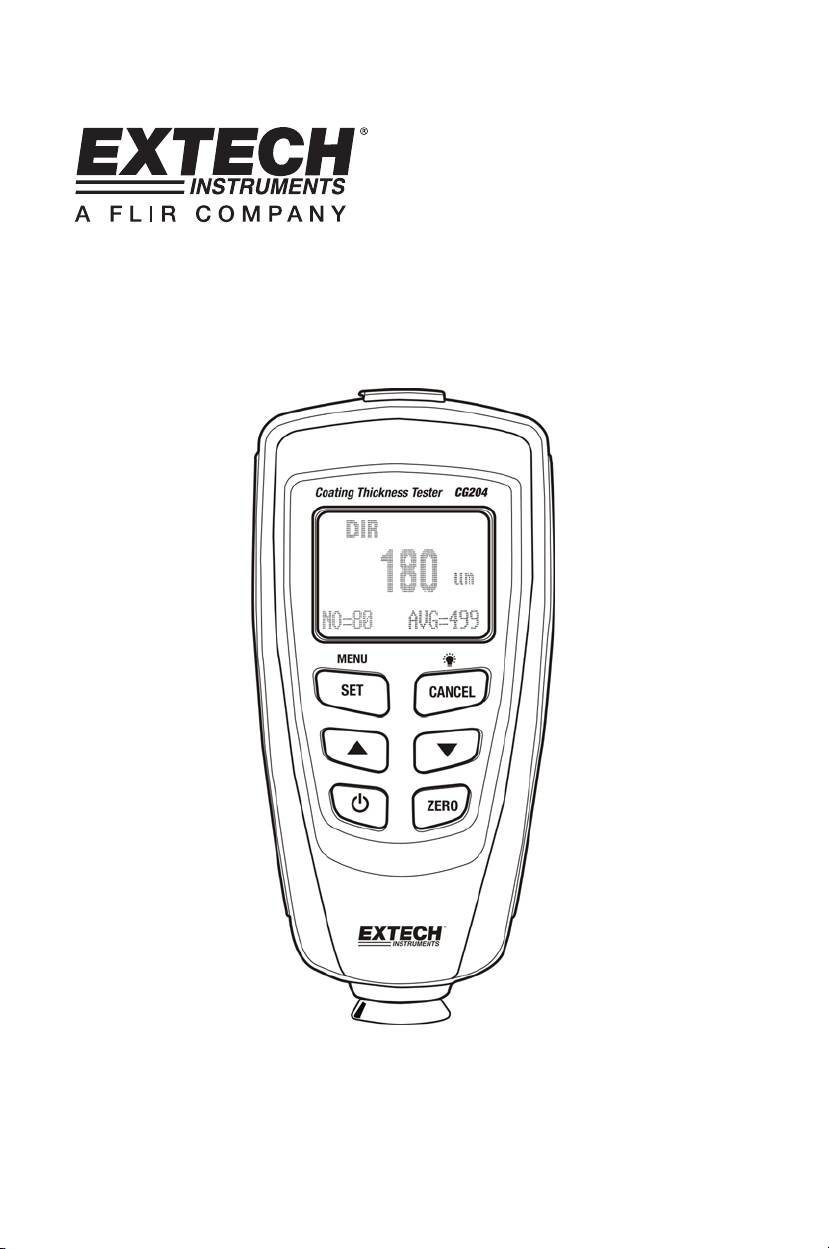
User's Guide
Extech CG204
Coating Thickness Tester
Page 2
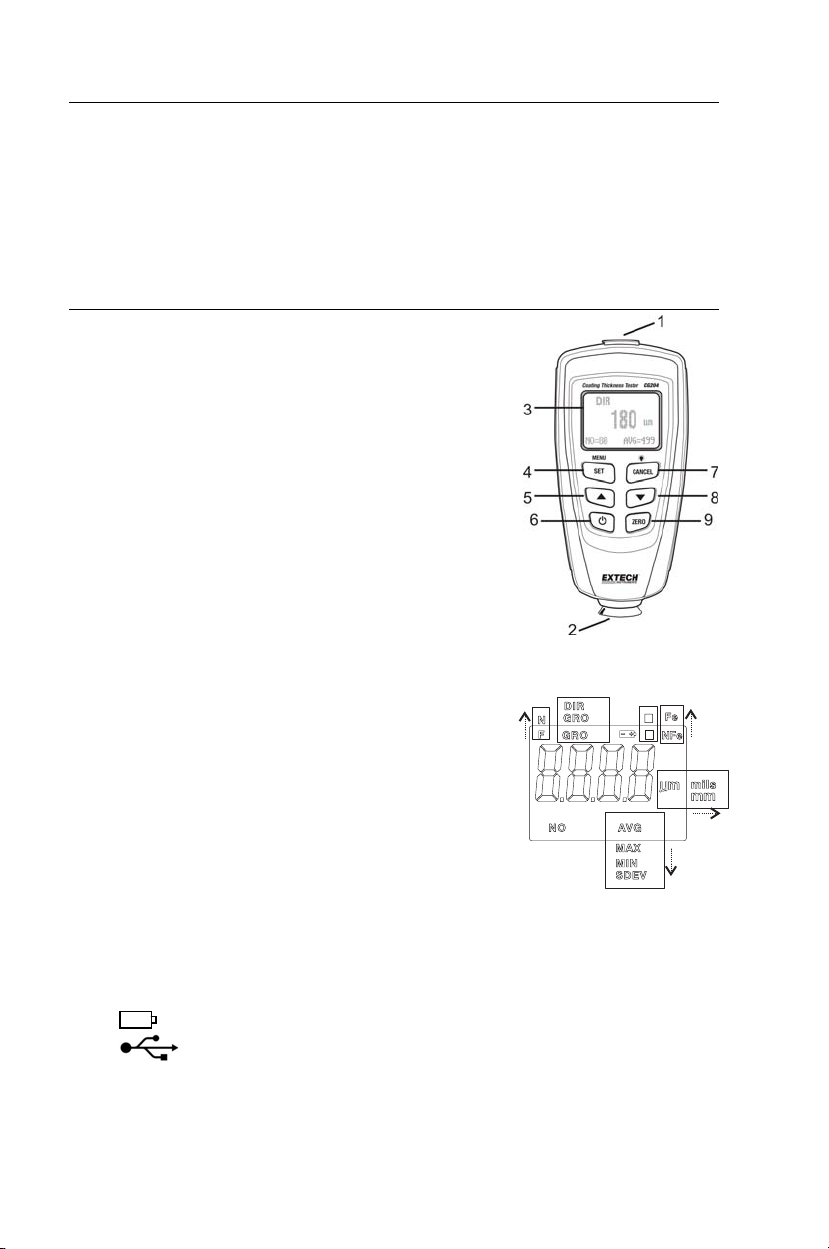
Introduction
Congratulations on your purchase of the Extech CG204 Coating Thickness Tester. The
CG204 is a portable meter designed for non-invasive coating thickness measurements.
The meter uses two measurement methods: magnetic induction (for ferrous metal
substrates) and eddy current (for non-ferrous metal substrates).
The meter is easily configured using the intuitive push-button programming menu. Five (5)
film reference samples and two (2) metal substrates are provided. The meter is also
equipped with a USB PC interface port and PC software.
Proper use and care of this meter will provide many years of reliable service.
Description
Meter Description
1. USB jack for PC interface
2. Measurement probe
3. Backlit LCD display
4. SET /OK /YES /MENU /SELECT button
5. UP /LEFT ARROW button
6. Power ON/OFF button
7. CANCEL /ESC /NO /BACK button (menu mode)
and Backlight ON/OFF (normal mode)
8. DOWN ARROW /RIGHT button
9. ZERO calibration button
Note: Battery compartment on rear of meter
Display Icon Description
NFe Non-ferrous metals
Fe Ferrous metals
AUTO Automatic substrate recognition
[AUT
O]
F or N Calibration icons
DIR DIRECT mode
GRO1…4 GROUP Mode
μm Micrometers unit of measure
cal n o(1 or 2)
=
mils mils = millimeters * 2.54/100
mm Millimeters unit of measure
AVG Average reading
MIN Minimum reading
MAX Maximum reading
SDEV Standard Deviation reading
NO Number of data points
Low battery
USB Connection
Note: The unit of measure icon flashes when in the CONTINUOUS mode of operation.
The unit of measure icon is stable when in the SINGLE mode of operation.
1
zero n o(yes)
[NOALRRM]
H
L
=
2
CG204-EU-EN V2.0 2/11
Page 3
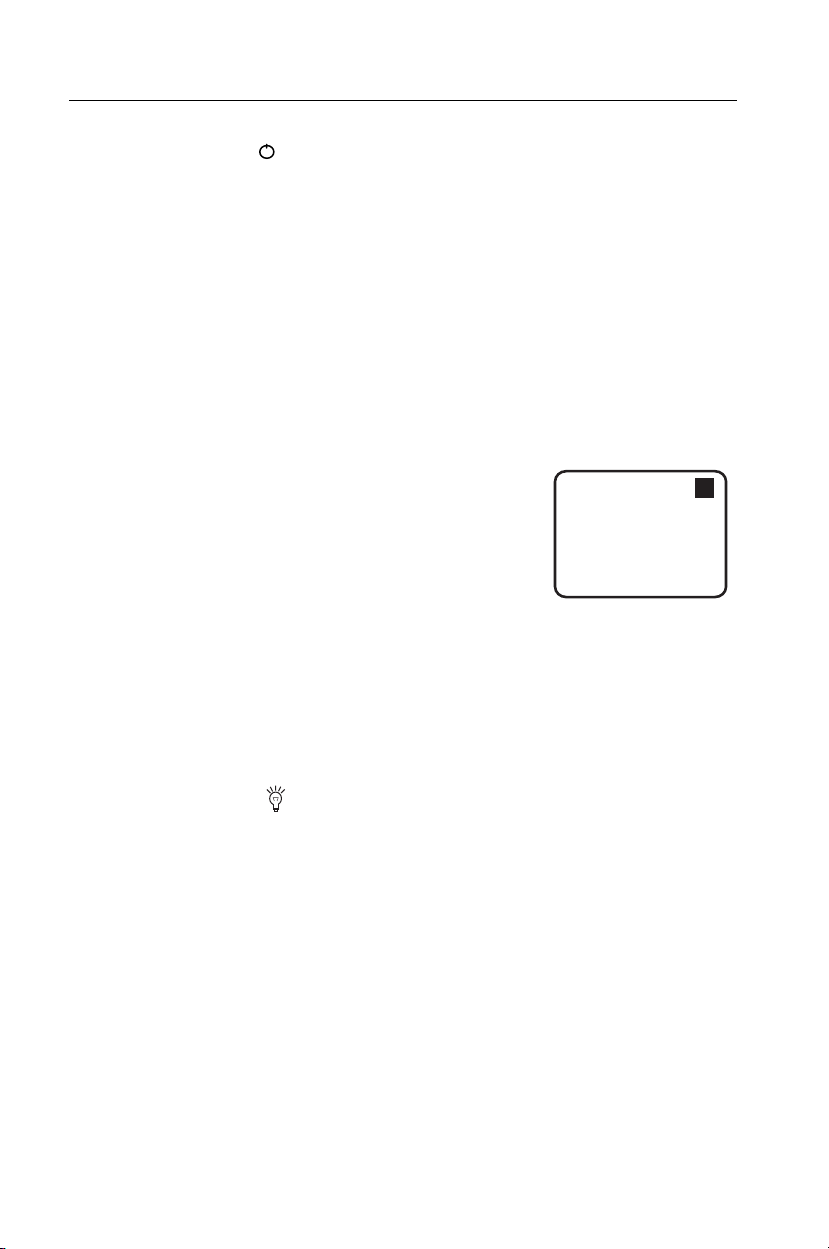
Quick Start Instructions
Meter Power
Press the power button to switch the meter ON. The display will switch ON. If the
display does not switch ON, replace the batteries.
Measurements
Use the supplied film references and zero reference metal substrates to learn how the
meter operates before moving to a professional application. The round metal substrate is
the ferrous (magnetic) substrate and the rectangular shaped metal substrate is the nonferrous (non-magnetic) substrate. The meter automatically senses ferrous or non-ferrous
substrates.
1. Place a reference film (250μm, for example) on the round, ferrous substrate.
2. Place the spring-loaded meter sensor against the reference film.
3. In the single mode the meter will emit an audible tone indicating that the
measurement has been taken.
4. In the continuous mode the display will continually measure and update the display
5. The LCD will show the reading (250μm) at the center of the display area.
6. A typical display will also show the following:
• NO = 1 (reading number one) on the lower left of
the LCD
• AVG = 250μm (running average) on the lower right
• DIR = DIR mode of operation on the upper left
• Fe = Ferrous substrate on the upper right of the
LCD
Experiment with the remaining reference films and the substrate before using the meter
professionally.
Automatic Power OFF
In order to conserve battery life, the meter will automatically turn off after approximately 3
minutes. To defeat this feature use the programming menu detailed in the next section
(menu parameter AUTO POWER OFF under OPTIONS).
LCD Backlight Button
The LCD is equipped with backlighting for easier viewing, especially in dimly lit areas.
Press the backlight button to turn the backlight on. Press again to turn the backlight off. To
enable/disable the LCD backlighting, use the BACKLIGHT parameter under OPTIONS in
the programming menu.
Factory Default Reset
To restore the meter to its original factory default settings:
1. Turn the meter OFF.
2. Press and hold the ZERO button while switching the meter ON.
3. When the meter powers up, the display will prompt for a YES or NO.
4. Press the SET button for YES or the CANCEL button for NO.
5. Note that all data in all memory locations will be erased, in addition to statistics,
calibration values, and alarm limits.
DIR
NO=1
250
AVG=250
Fe
um
3
CG204-EU-EN V2.0 2/11
Page 4
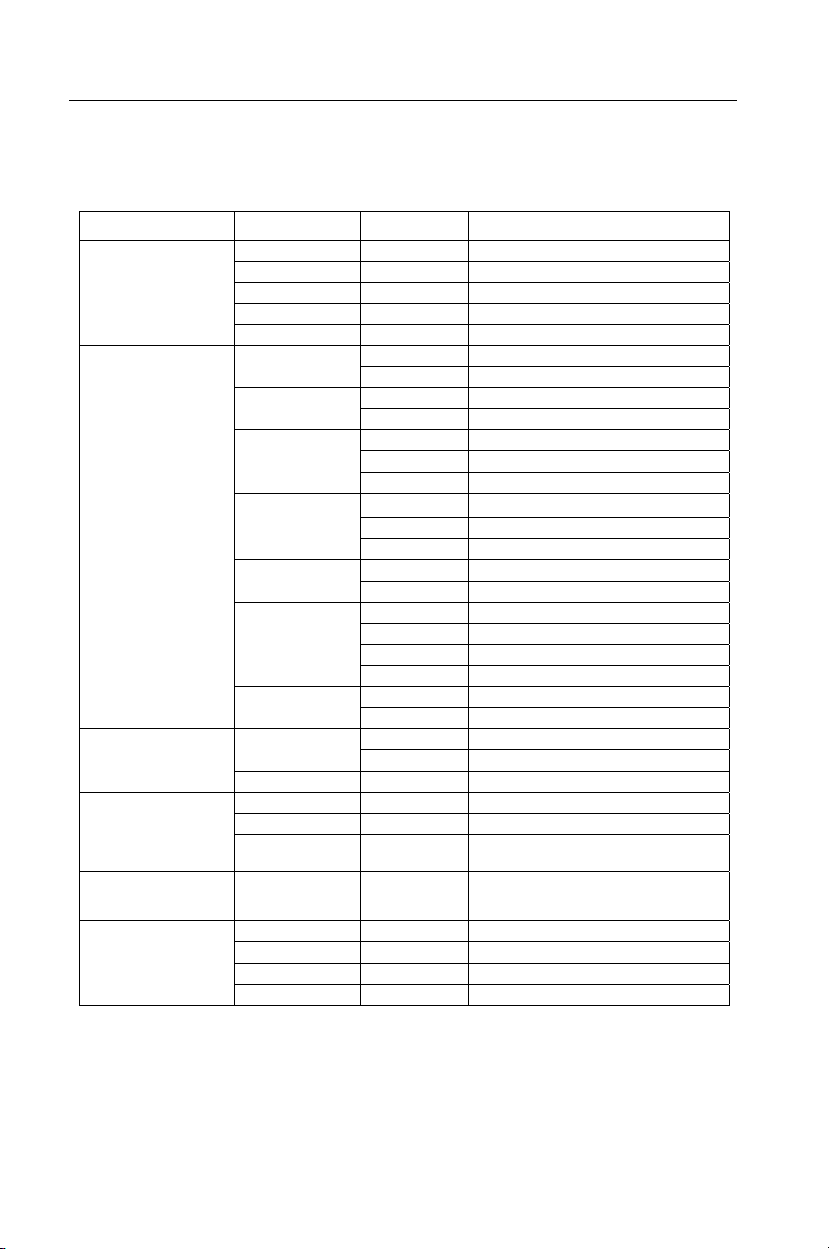
Programming Menu
The meter can be configured and calibrated through simple button presses in the
programming menu. Press the MENU button to access the menu and refer to the menu
‘tree’ below. The menu uses UP/DOWN, SELECT, BACK, & ESC presses for navigation
and selection. In the table below the factory default settings are in bold with an asterisk.
Each parameter is explained in detail in the subsequent sections.
Top level Sub level 1 Sub level 2 Notes
STATISTICAL VIEW
OPTIONS
LIMIT
DELETE
MEASUREMENT
VIEW
CALIBRATION
AVG* Average of a series of readings
MIN Lowest of a series of readings
MAX Highest of a series of readings
NO Number of sampled readings
SDEV Standard deviation of a series
Measure mode
Working mode
Probe used
Unit settings
Backlight
LCD Statistics
Auto Power OFF
Limit settings
Delete Limits Clear the alarm limit values
Current Data Delete current data
All Data Delete all stored data
Group Data
View stored data in all groups
Enable Allow calibration access
Disable Lock out the calibration mode
Delete Zero N Clear the zero cal. data (non-ferrous)
Delete Zero F Clear the zero cal. data (ferrous)
Single* One reading at a time
Continuous Continuous measurements
Direct* Readings are not stored in groups
Group 1…4 Store readings in groups
Auto* Meter automatically selects mode
Fe Ferrous measurement mode
No Fe Non-ferrous measurement mode
μm*
mils Mils = mm * 2.54 / 100
mm Millimeters
ON* Enables backlight operation
OFF Disables backlight operation
AVG* Average of a series of readings
MAX Lowest of a series of readings
MIN Highest of a series of readings
SDEV Standard deviation of a series
Enable* Allows auto power off to operate
Disable Defeats the auto power off feature
High Limit High Alarm alerts user when reached
Low Limit Low Alarm alerts user when reached
Micrometers
Delete data stored data plus alarm
and calibration data
NOTE: Disable the Auto Power OFF feature before lengthy programming to avoid
inconvenient automatic power down while programming.
4
CG204-EU-EN V2.0 2/11
Page 5

STATISTICAL VIEWS Menu
1. Press the MENU button to access the programming menu
2. Press SELECT to choose STATISTCAL VIEW
3. Use the UP and DOWN buttons to scroll through the AVERAGE, MINIMUM,
MAXIMUM, NUMBER OF DATA, and SDEV (Standard Deviation) values for the stored
readings.
4. ‘NO DATA’ will display if no readings are available for the meter to analyze. Stored
readings will clear when the meter powers down unless the GROUP feature is used
(refer to GROUP function explanation later in this section).
5. Press the BACK and then the ESC soft-keys to return to the normal operating mode.
OPTIONS Menu
1. Press the MENU button to access the programming menu
2. Use the DOWN ARROW button to scroll down to OPTIONS
3. Press SELECT to choose OPTIONS
4. Use the UP and DOWN buttons to scroll to the MEASURE MODE, WORKING MODE,
PROBE USED, UNIT SETTINGS, BACKLIGHT, LCD STATISTICS, AND AUTO
POWER OFF parameters. Use the SELECT soft-key to select the desired parameter.
Each parameter is detailed below:
a. Measure Modes
Select CONTINUOUS or SINGLE under MEASURE MODES in the OPTIONS Menu
using the arrow buttons and the SELECT soft-key.
In the CONTINUOUS measurement mode the meter displays a running average of
readings as they are taken. Note that the audible measurement ‘beep’ is not active in
this mode.
In the SINGLE measurement mode measurements are taken one at a time. Single
mode measurement readings are accompanied by an audible tone.
b. Working Modes
Select DIRECT or GROUP 1, 2, 3, or 4 under WORKING MODES in the OPTIONS
Menu using the arrow buttons and the SELECT soft-key.
In DIRECT mode, individual readings are logged to memory. When power is switched
off or if the meter is switched to GROUP mode, all DIRECT readings will be cleared.
However, the statistical analysis data will remain. The statistical analysis utility can
evaluate up to 80 readings. When the memory is filled, new readings will replace old
readings. Lastly, this mode has its own calibration and alarm limit values.
In GROUP mode each group memory can store a maximum of 80 readings and 5
statistical values. Calibration and alarm limit values can be individually set and stored
for each group. When the memory is filled, measurements will continue to be taken but
readings will no longer log (previously logged readings are not affected); in addition,
statistical data will no longer update. If desired, the group data, statistical values,
calibration data, and alarm limit values can be deleted using the programming menu.
5
CG204-EU-EN V2.0 2/11
Page 6

c. Probe Used
Select AUTO, Fe, or No Fe under PROBE USED in the OPTIONS Menu using the
arrow buttons and the SELECT soft-key.
In the AUTO mode, the meter automatically activates the probe measurement method
(ferrous or non-ferrous) based on the metal substrate that is being measured. When
the probe is placed on a magnetic substrate it will work in the magnetic induction
mode. If the probe is placed on a non-ferrous metal it will work in the eddy current
mode.
In the Ferrous (Fe) Mode the Magnetic induction measurement mode is activated.
In the Non-Ferrous (No Fe) Mode the eddy current measurement mode is activated.
d. Units of measure selections
Select mm, μm, or mils under UNIT SETTING in the OPTIONS Menu using the arrow
buttons and the SELECT soft-key (mm = millimeters; μm = micrometers; mils =
mm*2.54/100)
e. Backlight
Select ON or OFF under BACKLIGHT in the OPTIONS Menu using the arrow buttons
and the SELECT soft-key. If OFF is selected the LCD backlighting will be completely
disabled. If ON is selected, the user can turn the light on or off using the backlight
button (CANCEL button).
f. LCD Statistics
Select AVERAGE, MINIMUM, MAXIMUM, or SDEV (Standard Deviation) under LCD
STATISTICS in the OPTIONS Menu using the arrow buttons and the SELECT softkey. This selection determines which statistic is shown as default on the LCD display.
g. Auto Power OFF
Select ENABLE or DISABLE under AUTO POWER OFF in the OPTIONS Menu using
the arrow buttons and the SELECT soft-key. When enabled, the meter automatically
switches OFF after 3 minutes of inactivity. When disabled, the meter will only switch
OFF with a button press or when the battery power is weak.
LIMIT Menu
High and Low Alarm Limits cab be set When an Alarm Limit is reached the meter displays
an Alarm Alert icon (H for High Alarm and L for Low Alarm).
1. Press the MENU button to access the programming menu
2. User the DOWN ARROW button to scroll down to LIMIT and press SELECT
3. Press SELECT again to choose LIMIT SETTING
4. Press SELECT again to choose HIGH LIMIT
5. User the ARROW BUTTONS to set a High Alarm value
6. Press OK to store the limit and press BACK to return to the menu
7. Perform the same steps for the LOW LIMIT
8. Use the DELETE LIMIT parameter to clear Alarm Limit values
6
CG204-EU-EN V2.0 2/11
Page 7

DELETE Menu
The DELETE menus allows for deleting current data, all data, and group data. The
following parameters are available in the DELETE Menu:
Delete Current data: Deletes the current reading and updates the statistics (AVG, MIN,
MAX, etc.)
Delete All data: Delete all reading and statistical data.
Delete Group data: This function duplicates the “Delete all data” function with additional,
deletions of High alarm, Low alarm, and one- and two-point calibrations.
1. Press the MENU button to access the programming menu.
2. User the DOWN ARROW button to scroll down to DELETE.
3. Press SELECT to open the DELETE function.
4. User the ARROW keys to scroll to CURRENT, ALL, or GROUP.
5. Press SELECT again to choose CURRENT, ALL, or GROUP.
6. The meter will prompt with an ‘are you sure?” confirmation.
7. Press YES or NO as desired.
MEASUREMENT VIEW Menu
The Measurement View menu allows for scrolling through the readings in all of the
groups.
1. Press the MENU button to access the programming menu.
2. User the DOWN ARROW button to scroll down to MEASUREMENT VIEW.
3. Press SELECT to open the MEASUREMENT VIEW parameter.
4. User the ARROW buttons to scroll through the stored readings.
CALIBRATION Menu
The Calibration menu allows the user to enable/disable the calibration utility. The
Calibration menu also allows the user to delete Zero calibration data for both ferrous (Zero
F) and non-ferrous (Zero N) modes.
1. Press the MENU button to access the programming menu.
2. User the DOWN ARROW button to scroll down to CALIBRATION.
3. Press SELECT to open the CALIBRATION parameter.
4. User the ARROW to scroll through the available parameters detailed below.
• ENABLE: Enable the calibration mode
• DISABLE: Disable the calibration mode.
• DELETE ZERO N: Delete ZERO calibration data for non-ferrous probe
• DELETE ZERO F Delete ZERO calibration data for ferrous probe
Measurement Considerations
1. After calibration, measurements should meet the published accuracy specifications.
2. Strong magnetic fields can affect the readings.
3. When using the statistical analysis functions for obtaining a mean value, take several
readings of the same measurement area. False readings or outliers can then be
removed (deleted) using the programming menu.
4. The final reading is derived from a statistical calculation with regard to the meter’s
published accuracy specifications.
7
CG204-EU-EN V2.0 2/11
Page 8

Calibration
Calibration Types
The meter is factory calibrated before shipment to the customer; however the customer
should perform a zero calibration and a multi-point calibration before any critical
measurements are taken. The calibration options are listed below. Read the description
for each and select the best match for a given application.
1. Zero Point Calibration: Perform before each measurement session.
2. One Point Calibration: Use for high accuracy with repeated tests on a constant
coating thickness.
3. Multi-Point Calibration: Use for high accuracy within a known range of coating
thickness.
4. Calibration for shot-blasted surfaces.
Calibration Considerations
The calibration sample must correspond to the product sample in the following ways:
• Curvature radius
• Substrate material properties
• Substrate thickness
• Size of measurement area
• The point at which the calibration is made on the calibration sample must always
be identical with the point of measurement on the product itself, especially in the
case of corners and edges of small parts.
To achieve the highest measurement accuracy, perform several calibrations in succession
(for zero values and calibration film values).
Preparing for calibration
1. Clean the probe tip (grease, oil, metal scrap, and the slightest impurity will affect
measurement and distort readings).
2. Switch the meter ON (at a 4” [10cm] minimum distance from any metal).
3. Ready the supplied metal substrate samples and necessary films (supplied
calibration reference films).
4. Set the meter to:
a. DIR: (MENU-OPTIONS-Working Mode-Direct)
b. CONTINUOUS: (MENU-OPTIONS-Measure Mode-Continuous mode [flashing
units indicator] )
c. MAX: (MENU-OPTIONS-LCD Statistic-Maximum).
5. The meter is now ready for calibration.
8
CG204-EU-EN V2.0 2/11
Page 9

Zero calibration
1. Place the meter on an uncoated section of the material to be
measured or on the reference substrate provided. Use either
the Ferrous or Non-Ferrous reference as required by the
measurement application.
a. Place the probe on the uncoated substrate and watch the
LCD readings.
b. When the readings appear stable, lift the meter off the
substrate
c. Press and Hold the Zero button for 2 seconds (beep). The Zero calibration is now
complete.
2. The meter is now ready for measurements
Calibration
The meter’s accuracy can be enhanced by performing a calibration using the reference
films supplied.
1. Perform a zero calibration as stated above
2. Perform a range calibration using a reference film.
a. Place one of the reference films on the substrate.
b. Place the meter on the calibration reference film
and watch the LCD readings.
c. When the readings appear stable, lift the meter off
the substrate
d. Press “MENU” and then scroll down “▼” to
“Calibration”.
e. Press “Select” to highlight the “Enable” function
and then press “Select”.
f. Press “Esc” and the meter will enter the calibration
mode.
g. Adjust the reading to match the known value of the reference film using the ▲
and ▼ buttons.
h. Turn the meter OFF to exit and save the calibration data
3. The meter is now calibrated to the base material and thickness used.
4. Perform Step 2 as needed using the other reference films.
Notes:
1. Calibration data is stored into memory, it is not erased when the meter is turned
OFF.
2. Frequently wipe the sensor contact with a clean lint free cloth to remove any
particles on the sensor tip.
3. During calibration the ▲ and ▼buttons adjust the internal calibration factors with
high resolution. The display resolution may be such that it may take up to 10
presses to see a 1 digit change on the display.
Multi-point Calibration
This method requires performing two or more sequential single point calibrations. For
best results, the expected coating thickness measurements should be within the
calibration points.
9
CG204-EU-EN V2.0 2/11
Page 10

Calibrating for Shot-blasted surfaces
The physical nature of shot-blasted surfaces results in higher than normal coating
thickness readings. The mean thickness over the peaks can be determined as follows:
1. The meter should be calibrated according to the calibration instructions. Use a smooth
calibration sample with the same curvature radius and the same substrate as the
device to be tested.
2. Take approx. 10 readings on the uncoated, shot-blasted sample to produce the mean
value Xo.
3. Take an additional 10 readings on the coated, shot blasted test sample to produce the
mean value Xm
4. The difference between the two mean values is the mean coating thickness Xeff over
the peaks. The greater standard deviation ‘S’ of the two values Xm and Xo should also
be taken into consideration: Xeff = (Xm - Xo) ±S
NOTE: For coatings thicker than 300 μm, the influence of roughness generally is of no
importance and therefore it is not necessary to apply the above calibration methods.
10
CG204-EU-EN V2.0 2/11
Page 11

Statistical Analysis Considerations
The meter calculates statistics from a maximum of 80 readings (For Group 1 through
Group 4, a maximum of 400 readings can be stored). Note that readings cannot be stored
when in DIRECT mode. However, statistics on these readings can still be calculated.
When the meter is powered off or if the working mode is changed (in the programming
menu), the DIRECT mode statistics will be lost. The following statistical values can be
calculated:
• NO.: Number of readings
• AVG: Average value
• Sdev. : Standard deviation (square root of a data set’s variance)
• MAX: Maximum reading
• MIN: Minimum reading
Statistical Terms
Average value ( x ) is the sum of readings divided by the number of readings.
=
Standard Deviation (Sdev)
The sample standard deviation is a statistic that measures how the sample value is
distributed around the sample mean. The standard deviation of a set of numbers is the
root mean square of the variance S
The variance of a list is the square of the standard deviation of the list, that is, the
average of the squares of the deviations of the numbers in the list from their mean
divided by the(number of readings -1 )
Variance: S
Standard deviation: S=
NOTE:
Use the DELETE parameter from the programming menu immediately after an outlier
or erratic reading has been taken. Refer to the Delete function in Programming Menu.
∑
nxx /
2
2
S
2
)1/()(
−−
nxx
2
=
∑
Storage Capacity Overflow
In GROUP mode, if the storage capacity is exceeded, statistics will not be updated,
although measurements can still be made. If the memory is full, subsequent readings
will not be included in the statistics. The meter’s display will show “FULL” (in the
SINGLE measurement mode).
In DIRECT mode, when the memory is full, the newest reading will replace the oldest
reading and the statistics will be updated.
11
CG204-EU-EN V2.0 2/11
Page 12

PC Interface
The supplied USB port, USB connection cable, and PC software allow the user to connect
the meter to the PC and remotely view and save readings and statistics. Please refer to
the software guide on the supplied CD-ROM for more details.
Error Messages
The following error messages will appear on the meter’s LCD if a problem arises.
Err1: Eddy current probe error
Err2: Magnetic induction probe error
Err3: Eddy current and Magnetic induction errors
Err4, 5, 6: Unused error displays
Err7: Thickness error
Please contact Extech Instruments if a problem exists.
Maintenance
Cleaning and Storage
Periodically wipe the meter housing with a damp cloth and mild detergent; do not use abrasives or solvents. If the meter is not to be used for 60 days or more, remove the batteries
and store them separately.
Battery Replacement/Installation instructions
1. Remove the Phillips head screw that secures the rear battery door
2. Open the battery compartment
3. Replace/install the two 1.5V ‘AAA’ batteries
4. Secure the battery compartment
You, as the end user, are legally bound (Battery ordinance) to return all used
batteries and accumulators; disposal in the household garbage is prohibited!
You can hand over your used batteries / accumulators at collection points in your
community or wherever batteries / accumulators are sold!
Disposal: Follow the valid legal stipulations in respect of the disposal of the
device at the end of its lifecycle
12
CG204-EU-EN V2.0 2/11
Page 13

Specifications
Sensor probe Ferrous Non-Ferrous
Measurement
principle
Measuring range 0~1250μm
Accuracy1
(% of reading)
Resolution 0~50μm: (0.1μm)
Min. curvature
radius
Diameter of Min.
area
Basic critical
thickness
Industrial standards Conforms to GB/T 4956-1985, GB/T 4957-1985, JB/T 8393-1996,
Operating
Temperature
Operating Relative
Humidity (R.H.)
Dimensions 4.3 x 2.0 x 1.0” (110 x 50 x 23mm)
Weight 3.9 oz. (100g)
1. Accuracy statement applies on a flat surface, with a zero and a calibration performed
near the thickness of the film to be measured, with an identical base metal and with
the meter stabilized at ambient temperature. The accuracy of the reference films or
any reference standards should be added to measurement results.
Copyright © 2010 Extech Instruments Corporation (a FLIR company)
All rights reserved including the right of reproduction in whole or in part in any form.
Magnetic induction Eddy current principle
0~1250μm
0~49.21mils
0~850μm: ±(3% + 1μm)
850μm ~1250μm: (±5%)
0~33.46mils: ±(3% + 0.039mils)
33.46μm ~49.21mils: (±5%)
50μm ~850μm: (1μm)
850μm ~1250μm: (0.01μm)
0~1.968mils: (0.001mils)
1.968mils~33.46mil:s (0.01mils)
33.46mils~49.21mils: (0.1mils)
1.5mm 3mm
7mm 5mm
0.5mm 0.3mm
JJG 889-95, and JJG 818-93
32°F~104°F (0°C~40°C)
20%~90% Relative Humidity
www.extech.com
0~49.21mils
0~850μm: ±(3% + 1.5μm)
850μm ~1250μm: (±5%)
0~33.46mils: ±(3% + 0.059mils)
33.46μm ~49.21mils: (±5%)
0~50μm: (0.1μm)
50μm ~850μm: (1μm)
850μm ~1250μm: (0.01μm)
0~1.968mils: (0.001mils)
1.968mils~33.46mils: (0.01mils)
33.46mils~49.21mils: (0.1mils)
13
CG204-EU-EN V2.0 2/11
Page 14

Warranty (English)
EXTECH INSTRUMENTS CORPORATION (A FLIR COMPANY) warrants this instrument to be free of
defects in parts and workmanship for one year from date of shipment (a six month limited warranty
applies to sensors and cables). If it should become necessary to return the instrument for service during
or beyond the warranty period, contact the Customer Service Department at (781) 890-7440 ext. 210 for
authorization or visit our website www.extech.com
number must be issued before any product is returned to Extech. The sender is responsible for shipping
charges, freight, insurance and proper packaging to prevent damage in transit. This warranty does not
apply to defects resulting from action of the user such as misuse, improper wiring, operation outside of
specification, improper maintenance or repair, or unauthorized modification. Extech specifically
disclaims any implied warranties or merchantability or fitness for a specific purpose and will not be liable
for any direct, indirect, incidental or consequential damages. Extech's total liability is limited to repair or
replacement of the product. The warranty set forth above is inclusive and no other warranty, whether
written or oral, is expressed or implied.
Technical Support: support@extech.com -- Calibration and Repairs: repair@extech.com
Product specifications subject to change without notice
For the latest version of User Guides, Software updates, and other information:
www.extech.com (781) 890-7440
Extech Instruments Corporation, 285 Bear Hill Road, Waltham, MA 02451
ISO9001 Certified
for contact information. A Return Authorization (RA)
Product Support
Copyright © 2010 Extech Instruments Corporation (a FLIR company)
All rights reserved including the right of reproduction in whole or in part in any form.
Garantía (Español)
EXTECH INSTRUMENTS CORPORATION (UNA EMPRESA FLIR) garantiza este instrumento para estar
libre de defectos en partes o mano de obra durante un año a partir de la fecha de embarque (se aplica
una garantía limitada a seis meses para los cables y sensores). Si fuera necesario regresar el
instrumento para servicio durante o después del periodo de garantía, llame al Departamento de
Servicio a Clientes al teléfono (781) 890-7440 ext. 210 para autorización, o visite nuestra página en
Internet www.extech.com
Retorno (RA) antes de regresar cualquier producto a Extech. El remitente es responsable de los
gastos de embarque, flete, seguro y empaque apropiado para prevenir daños en tránsito. Esta garantía
no se aplica a defectos resultantes de las acciones del usuario como el mal uso, alambrado
equivocado, operación fuera de las especificaciones, mantenimiento o reparación inadecuada o
modificación no autorizada. Extech específicamente rechaza cualesquier garantías implícitas o
factibilidad de comercialización o aptitud para cualquier propósito determinado y no será responsable
por cualesquier daños directos, indirectos, incidentales o consecuentes. La responsabilidad total de
Extech está limitada a la reparación o reemplazo del producto. La garantía precedente es inclusiva y no
hay otra garantía ya sea escrita u oral, expresa o implícita.
Soporte Técnico support@extech.com - Reparación / Retornos: repair@extech.com
Para la última versión de esta Guía del usuario, actualizaciones de software y otra información
Las especificaciones del producto están sujetas a cambios sin aviso
Extech Instruments Corporation, 285 Bear Hill Road, Waltham, MA 02451
Copyright © 2010 Extech Instruments Corporation (una empresa FLIR)
Reservados todos los derechos, incluyendo el derecho de reproducción total o parcial en cualquier
para Información del contacto. Se debe otorgar un número de Autorización de
Ayuda de producto
www.extech.com
Certificado ISO9001
(781) 890-7440
medio.
14
CG204-EU-EN V2.0 2/11
Page 15

Garantie (Français)
EXTECH APPAREILS CORPORATION (Une société FLIR) garantit que cet appareil est exempt de
défauts matériels et de fabrication pendant un an à compter de la date d’envoi (une garantie limitée de
six mois s’applique aux capteurs et câbles). Si le renvoi de l’appareil pour réparation devient nécessaire
durant ou après la période de garantie, contactez le service client au (781) 890-7440 poste. 210 pour
autorisation ou visitez notre site Web à l’adresse www.extech.com
numéro d’autorisation de retour (AR) doit être délivré avant tout retour de produit à Extech. L’expéditeur
prend à sa charge les frais d’expédition, le fret, l’assurance et l’emballage correct de l’appareil afin de
prévenir toute détérioration durant le transport. Cette garantie ne s’applique pas aux dommages
imputables à l’utilisateur tel que l’usage impropre ou abusif, un mauvais câblage, une utilisation non
conforme aux spécifications, un entretien ou une réparation incorrecte, ou toute modification non
autorisée. Extech déclinera spécifiquement toute garantie ou qualité marchande ou aptitude à l’emploi
prévu et ne sera en aucun cas tenu responsable pour tout dommage conséquent direct, indirect, ou
accidentel. La responsabilité totale d’Extech est limitée à la réparation ou au remplacement du produit.
La garantie définie ci-dessus est inclusive et aucune autre garantie, écrite ou orale, n’est exprimée ou
implicite.
Service d’assistance technique support@extech.com - Réparations et retours :repair@extech.com
Pour obtenir la dernière version de ce manuel d’utilisation, des mises à jour logicielles et autres
Spécifications produit sujettes à modifications sans préavis
Extech Appareils Corporation, 285 Bear Hill Road, Waltham, MA 02451
Appui de produit
informations
www.extech.com -(781) 890-7440
Certifié ISO 9001
Copyright © 2010 Extech Appareils Corporation (une société FLIR).
Tous droits réservés, y compris le droit de reproduction, en tout ou en partie, sous quelque
forme que ce soit.
pour obtenir nos coordonnées. Un
15
CG204-EU-EN V2.0 2/11
