Page 1

EV-256MPN
Portable MP3 Player
User’s Manual
Rev. 2002-04-11
Page 2

2
FCC NOTICE
THIS DEVICE COMPLIES WITH PART 15 OF THE FCC FULES.
OPERATION IS SUBJECT TO THE FOLLOWING TWO CONDITION:
(1) THIS DEVICE MAY NOT CAUSE HARMFUL INTERFERENCE, AND
(2) THIS DEVICE MUST ACCEPT ANY INTERFERENCE RECEIVED,
INCLUDING INTERFERENCE THAT MAY CAUSE UNDERSIRED
OPERATION.
This equipment has been tested and found to comply with the limits for a Class B
digital device, pursuant to part 15 of the FCC Rules. These limits are designed to
provide reasonable protection against harmful interference in a residential
installation. This equipment generates, uses and can radiate radio frequency
energy and, if not installed and used in accordance with the instructions, may
cause harmful interference to radio communication. However, there is no
guarantee that interference will not
occur in a particular installation. If this equipment does cause harmful interference
to
radio or television reception, which can be determined by turning the equipment off
and on, the user is encouraged to try to correct the interference by one or more of
the following measures :
- Reorient or relocate the receiving antenna.
- Increase the separation between the equipment and receiver.
- Connect the equipment into an outlet on a circuit difference from that to which
the receiver is connected.
- Consult the dealer of an experienced radio/TV technician for help.
NOTE : The manufacturer is not responsible for any radio or TV interference
caused by
unauthorized modifications to this equipment. Such modifications could void the
user’s
authority to operate the equipment.
Page 3

3
CONTENTS
EV-128MPN PLAYER..............................................................................3
Packing contents
Technology and features
System requirements
Safety instructions
Overview.....................................................................................................7
Preparation................................................................................................12
Inserting the battery; inserting the memory cards
Installing the software
Audio Manager..........................................................................................15
Playback .....................................................................................................17
Starting playback
Select next track/Search mode
Select previous track/Search mode
Additional playback functions
Special functions.......................................................................................22
Back light
Button lock
Information.................................................................................................23
Page 4

4
EV-MPN256 PLAYER
Packing contents
• EV-128MPN Player
• USB adapter cable for connecting to a PC
• Headphones
• Installation CD
• User’s Manual / Warranty card
• Battery
• Carrying bag
Technology and features
• Multi codec MP3, WMA, (AAC-ready starting in 2002 software
updates will be available from the Internet at
http://www.nowevolution.com)
• Shock-resistant playback
• Updateable firmware
• USB port
• Two card slots for MMC and SDC memory cards
• 256 MB of built-in flash memory
Page 5

5
The EV-256MPN Player is a new, portable device for playing
back digital music that conforms to the MP3 standard. The EV256MPN Player can also playback WMA and ACC data formats.
In the following chapters, MP3 will be referred to as the standard
format.
The player is completely shock-resistant and easy to operate. The
music is stored in flash memory or in exchangeable and rewriteable memory cards. These cards are small in size,
lightweight yet sturdy.
MP3 has become a standard format for saving digital music,
particularly in the Internet. Numerous Web sites offer MP3 music
files that can be downloaded free of charge. The MP3 files that are
stored on your PC's hard disk are sent to the EV -256MPN via the
USB interface using the enclosed adapter cable.
Page 6

6
System requirements
• Windows 98/ME/2000
• Pentium 233 MHz or faster
• USB port
• CD-ROM drive
• 64 MB RAM
• 64 MB free hard disk space for installing the software
• 300 MB free hard disk space for music files
• 16 Bit DirectX (r) compatible soundcard
• Netscape Navigator or Microsoft Internet Explorer (v4.x or
higher)
• 28.8 kbps modem (ISDN, LAN - recommended)
Page 7

7
Safety instructions
This EV-256MPN player set is designed to play back audio
signals in the form of MP3, WMA or ACC files. Any other use is
expressly prohibited.
The EV-256MPN Player with headphones meets the requirements
set out in Articles LL44.5 and 6 of the German safety regulations.
The rated output of the device guarantees the best possible sound
at medium volume.
Prolonged listening at loud volumes on headphones can damage
your hearing.
The EV-256MPN Player is an electronic device. It is designed for
use in dry rooms. If you do use it outdoors, please ensure that it is
protected from Moisture, such as rain or splashing water. Do not
expose the EV-256MPN Player to any moisture.
Do not operate the EV-256MPN Player near a heater or in direct
sunlight.
NOTES : Never open the EV-256MPN Player under any
circumstances. The manufacturer will not accept any
liability for damage resulting from improper handling.
Use only a dry cloth to clean the player. Do not use
any chemical cleaning agents Avoid any static
discharges on or near the EV-256MPN Player.
Page 8
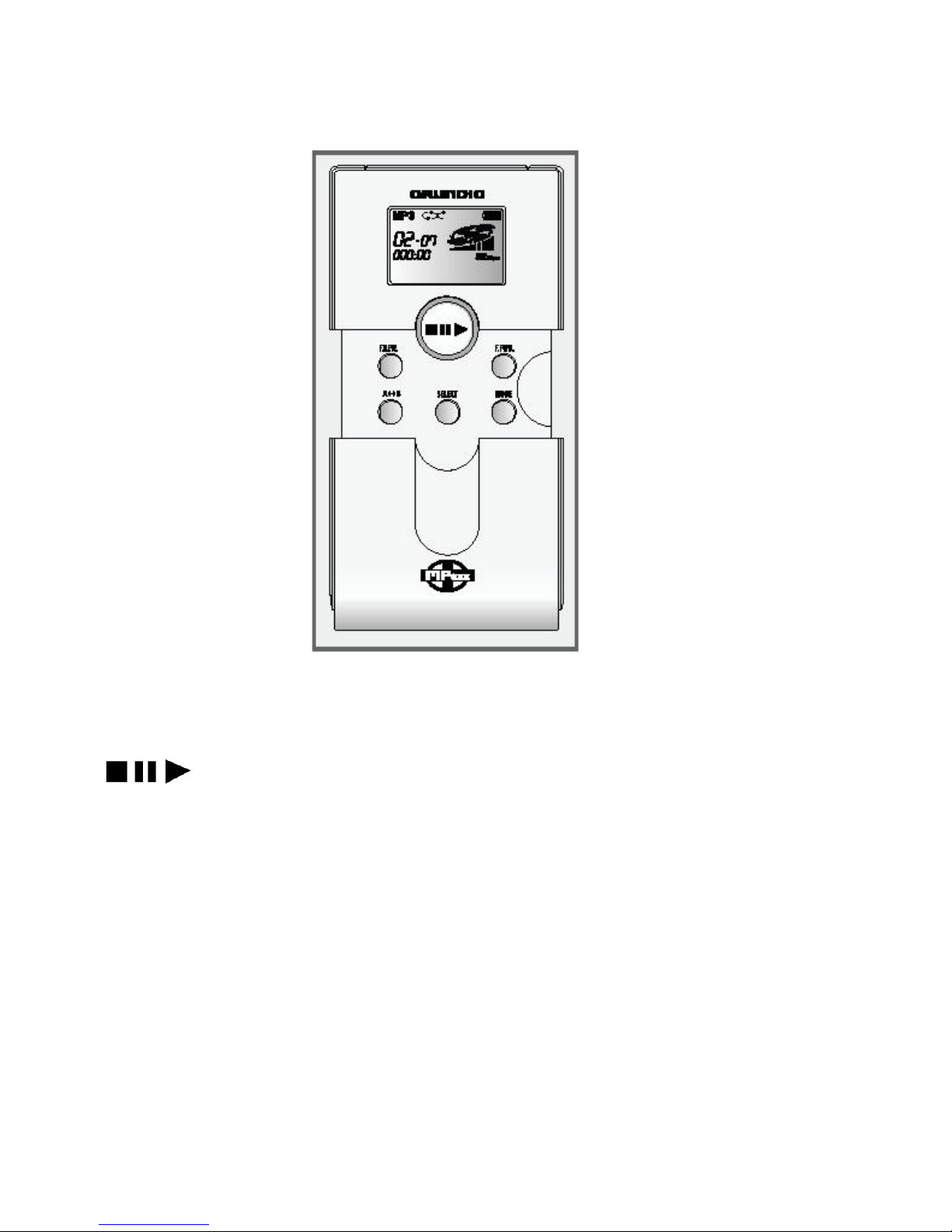
8
OVERVIEW
Buttons on the front
[ON OFF] Press and hold to switch on the player;
[ ] Press again to play back;
Press again to pause;
Press longer to stop;
Press longer again to switch off the player.
Buttons under the cover
[F.REW. ] Press briefly to go to start of track;
Press again for previous track;
Press longer for fast reverse.
[F.FWD. ] Press briefly to forward to next track;
Press longer for fast forward.
Page 9

9
[MODE ] Selects either [EQ Mode] (equaliser),
[Play Mode] (repeat functions),
[Treble] (treble),
[Bass] and [Back Light].
Change the selected setting with [SELECT]
[SELECT] Select operating modes: Tone control
([EQ Mode], [Treble], [Bass]),
([Back Light]) and repeat functions.
The desired function must first be selected
With [MODE].
[A↔B] A↔B Repeat
Page 10

10
Buttons and connections
* Slide the lower housing part downwards.
Left side:
[HOLD ON/OFF] Locks the buttons against
accidental operation.
[USB] * USB port.
Right side:
[VOLUME] Volume.
[SD/MMC CARD] * Card slots for
MultiMedia Cards (MMC)
or Security Digital Cards (SDC).
Top side:
[ ] Power supply connector (DC 1.5V).
[ ] Headphone jack.
Page 11

11
OVERVIEW
Display
1. Operating modes: [MP3] mode, [WMA] mode,
[AAC] mode, [USB] PC mode.
2. Number of the current track and the total number of tracks.
3. Playing time.
4. Memory card 1 (lower card) and / or 2 (top card).
5. Track display
6. Bit rate of the current track.
7. Volume.
8. Playback.
9. Battery display.
10. A-B repeat.
11. Repeat function.
Page 12

12
PREPARATION
Inserting the battery
1. Slide off the battery compartment cover
2. Insert battery (type Mignon, for example, LR6 AM-3 or
AA, 1 x 1.5 V). Observe proper polarity.
Note:
The battery indicator in the display shows the charge level of the
batteries (black = fully charged, white = empty battery).
Rechargeable Ni-Cd or Ni-MH batteries can also be used.
Page 13

13
PREPARATION
Inserting the memory cards
The EV-256MPN Player is equipped with an internal flash
memory. It's capacity is large enough to hold approximately 30
minutes of music. The playback capacity can be increased by
adding additional memory cards (MMC or SDC) or by selecting a
lower compression rate.
1. Slide off the cover downwards.
2. Insert the memory card into one of the card slots
with the angled side facing the top.
3. Close cover.
Note:
Do not exert force when inserting the card. Apply only slight
pressure.
The EV-256MPN Player detects automatically whether one or two
cards have been inserted.
Ensure that the electrical contacts on the bottom side of the
MultiMediaCard/SD card are not exposed to mechanical stress.
The memory cards are resistant to dirt and moisture.
Nevertheless, they must only be inserted into the EV-256MPN
Player in a dry and clean condition.
Never remove a memory card during a write operation,
Page 14

14
i.e. while you are copying data from the PC to your memory card.
This can damage the memory card.
This type of damage will invalidate your warranty.
Page 15

15
Installing the software
The enclosed CD-ROM contains the USB driver and the [Audio
Manager] software for Windows 98/ME/2000 which allows you
to copy music files from a PC to your EV-256MPN.
1. Switch on the EV-256MPN Player,
by pressing [ ] longer.
2. Connect the USB port on your EV-
256MPN Player to the PC's USB port
with the adapter cable provided.
3. Switch on the PC. You will be prompted for the driver to the
EV-256MPN Player.
- The driver is located in the root directory of the CD-ROM.
4. Insert the enclosed CD-ROM and select the CD-ROM drive.
Follow the instructions on the PC screen.
- The driver will be installed.
5. Select the [Manager] directory on the CD-ROM and
install the [Audio Manager] program by running [Setup.exe].
Note:
For further information, please visit the Evolution Website at
http://www.nowevolution.com
Page 16

16
AUDIO MANAGER
The following section is a brief description of how to quickly
encode MP3 files and copy them to your EV-256MPN Player.
For more detailed information, see the Help in the Audio Manager
software.
Basic setting
1. Select [view] from the menu line and call up the
[Options] menu.
Various basic settings are made in this directory such as the
path of the temporary directory for storing temporary files, the
track directory for the MP3 music files, the CD drive, the
recording mode, the recording format etc.
Normally, you will not have to change the default settings.
Copy
1. The audio CDs to be encoded should be in the CD drive.
2. Click [Read a CD].
Audio Manager will ask you if you wish to search for the tracks
in the Internet.
If you answer yes, the tracks on the inserted CD will be
searched for in the Internet and automatically adopted in the
track list.
If a CD with CD text is inserted, the CD tracks will be
automatically adopted in the track list.
Page 17

17
3. Select the tracks to be encoded. To do this, click the rectangle.
4. Click [Start Reading]. The selected tracks are then encoded.
When complete, a message will appear on the screen.
5. Click [Make a Playlist].
6. Click [Select Tracks from Database]. This will display a list of
the encoded music files.
7. Select the tracks to be copied to the EV-256MPN.
To do this, click the rectangle and confirm the procedure.
8. Click [Copy to Devices].
9. Select the storage media in the right window, click [Internal]
(internal memory), [External 1] (memory card 1), [External 2]
(memory card 2).
10. Click [Copy to portable]. The selected music tracks are then
copied. When the copy procedure is complete, a message will
appear on the screen.
11. Click [OK] and disconnect your EV -256MPN Player from the
PC.
Page 18

18
PLAYBACK
Starting playback
1. Press [ ] longer.
- Display: the number of tracks, e.g. [01:09] (1 of 9 tracks), the
playing time (e.g. [005:23]) and the name of the track (e.g.
[House of the Rising]).
Playback/Pause/Stop
1. Start playback with [ ].
- Dis play: the number of tracks, e.g. [01:09]
(1 of 9 tracks), the elapsed playing time of
the track (e.g. [000:23]), the name of the
track (e.g. [House of the Rising])and the bit
rate (e.g. [192Kbps]) of the first track.
2. Press [ ] to interrupt playback.
- There is a pause in the playback.
Display: [Pause].
3. To resume playback, press [ ].
4. Stop playback, press [ ] and hold down longer.
Page 19

19
Select next track/Search
1. To select the next track, briefly press [F.FWD.] during
playback.
Note:
By repeatedly pressing [F.FWD.] you can select the desired
track (also for MultiMediacards/SD cards) (scroll forward).
2. Select forward search by pressing Playback [F.FWD.] longer
during playback.
- Display: the exact lapsed track time.
The sound is muted.
Select previous track/Search
1. To select the start of the current track, briefly press [F.REW.]
during playback.
2. To select the previous track, briefly press [F.REW.] twice
during playback.
Note:
By repeatedly pressing [F.REW.] you can select the desired
track (also for MultiMedia cards/SD cards) (scroll backward).
3. Select backward search by pressing Playback [F.REW.] longer.
- Display: the exact lapsed track time.
The sound is muted.
Page 20

20
Additional playback functions
Continuous playback (Repeat)
With this function, you can play back the current track, all tracks
or all tracks in random order.
1. Press [MODE] repeatedly during playback until [Play Mode ]
appears in the display.
2. Press [SELECT] repeatedly until the symbol for the desired
type of continuous playback appears in the display.
[ ] = Repeat the current track.
[ ] = Repeat all tracks.
[ ] = Play back all tracks once in random order.
[ ] = Play back all tracks continuously in random order.
3. End function by repeating step 1 and [SELECT] press until the
symbol disappears in the display.
Page 21

21
A-B repeat
This function allows you to mark any passage from a track and
play it back
Set starting and end points
1. Press [A↔B] repeatedly at the desired starting point during
playback.
- Display: [??].
2. Press [A↔] repeatedly at the desired end point during play-
back.
- Display: [A↔B].
The playback of the marked passage starts automatically.
Delete markings
1. Press [A↔B].
- Both markings are deleted, the display [A↔B] disappears.
Note:
If you do not set an end point, it will be set automatically at the
end of the track.
Page 22

22
Tone settings
This function allows you to make numerous tone settings.
1. Press [MODE] repeatedly during playback until the desired
function [EQ Mode ] (Equaliser) or [Treble] appears in the
display.
2. With [SELECT] you can switch the [Treble ] or [Bass], on or
off or, if [EQ] (Equaliser) was chosen, select the desired
equaliser setting.
[Style Flat] = Equaliser off;
[Style Rock] = Rock music;
[Style Pop] = Pop music;
[Style Techno] = Techno music;
[Style HipHop]= Hip Hop, House, Rap etc.
Page 23

23
SPECIAL FUNCTIONS
Back Light
1. Press [MODE] during playback until [Back Light]
appears in the display.
2. Select [BackLight ON], [BackLight OFF] or
[BackLight AUTO] with [SELECT].
If [BackLight AUTO] was selected, the back light is
activated each time a button is pressed and goes out after
approx. 5 seconds.
Button lock
1. Slide [HOLD ON/OFF] to the right.
- The buttons are locked against accidental operation.
Page 24

24
INFORMATION
Notes on the copyright
Intellectual property which includes music is subject to worldwide
copyright laws.
In most countries it is permitted to create a personal backup copy
of legally purchased recorded music media (for example, CDs
pre-recorded MCs) or music files (such as from the Internet).
Please observe the following at all times:
It is prohibited to sell or transfer ownership of such copies to third
parties.
When downloading MP3 files from the Internet:
Make sure that the files are licensed, i.e., the provider of such files
has the legal rights to these music titles.
Notes on the software
The software programs and the operating manual must not be
modified or reproduced, either in their entirety or in part, in any
form by any means. In addition, the software must not be
decompiled into a natural or machine language.
The only exception is that the licensee is granted the right to make
one backup copy for personal use.
The information contained in the software programs and operating
manuals cannot be transferred to a third party without the
expressed written consent of Evolution Technologies, Inc. (EV-
256MPN Player) or RioPort, Inc. (software).
Page 25

25
All software programs and the operating manuals were created
and reviewed with great care for accuracy according to the current
state of technology.
Any use of the software programs or the EV-256MPN for
purposes not described in the operating manuals is done at the
user's own risk. Under no circumstances will, Evolution
Technologies, Inc. assume liability for damages incurred by such
use, either expressly or implicitly. Furthermore, Evolution
Technologies, Inc. disclaims responsibility for any loss of data or
damage to hardware or software resulting from direct or indirect
errors as well as any costs incurred by using the EV-256MPN
Player or the software and documentation supplied therewith.
Only in cases of gross negligence or intent, will Evolution
Technologies, Inc. assume liability for damage caused directly or
indirectly by using the EV-256MPN, the software included in the
scope of delivery or following the instructions in the operating
manuals.
This also includes any consequential or incidental damage.
The information contained in the documentation and the included
software programs is subject to change without prior notification.
Page 26

26
Glossary
Bit rate
The data transmission rate required for continuous music playback.
This is set when you convert music files into the MP3 format. The
higher the bit rate, the better the quality, but also the larger the file.
MP3
File format for music that has been compressed according
to MPEG2 Layer 3 (or earlier versions of the MPEG standard).
For further information on the MP3 format, visit:
http://www.nowevolution.com.
MPEG
Motion Picture Experts Group
USB (Universal Serial Bus)
An interface (port) available on newer PCs and Macs. It is also
available as a plug-in card for older PCs.
MP3 Player
Card slots: 2 for MultiMediaCards or SD cards
Connections: Headphone 3.5 mm jack plug
USB port for connection to a PC
External power supply
Power supply: 1 x 1.5 V Mignon LR6 AA
Dimensions (H x W x L): 22 x 63 x 94 mm
Weight: approx. 94 g (without battery)
Specifications subject to change.
Page 27

27
ONE HUNDRED EIGHTY DAYS
LIMITED WARRANTY
MPMAN warrants that its
MPMAN product, and the
component parts thereof, will be
free from defects in workmanship
or materials for one hundred
eighty days from the date of
purchase by the original user, on
the terms stated herein.
This warranty shall not apply to
appearance or accessory items
including but not limited to
mechanical parts, cabinet, cabinet
parts, knobs and etc.
This warranty shall, in addition,
not apply to damages due to
handling, transportation,
unpacking, set-up, incorrect
charging and battery installation,
customer adjustments that are
covered in the owner's manual,
loss of parts, repair or
replacement of parts and any
other accessories supplied by
other than the MPMAN
authorized dealer, any
malfunction or failure caused by
or resulting from abnormal
environmental conditions,
improper unauthorized service,
improper maintenance,
modifications or repair by the
consumer, commercial use, rental
use, abuse, misuse, abnormal use,
neglect, accident, fire, flood, or
other Acts of God.
This warranty becomes void in
the event serial numbers and bar
code labels are altered, defaced or
removed.
Should this product become
inoperative under the
circumstances warranted within
the warranty period, it will be
repaired or replaced at our option
without charge, provided it is
returned in secure packaging at
freight prepaid and sent to an
authorized MPMAN dealer
together with a duplicated copy
of the original purchase dated and
store-identified sales receipt.
You must pay any initial shipping
charge required to ship the
product for warranty service by
way of traceable carrier or first
class mail to avoid loss in transit
to MPMAN, but the return
charges will be at our expense if
the product is repaired or
replaced under warranty.
How to get prompt and
efficient service? You must
pack in a strong carton and pad
tightly to avoid damage. Damage
in transit is not covered by
warranty. If possible, use the
original packing material. On
the carton, carefully print the
name and address of MPMAN.
Do not forget to include your
return address. Enclose this
completed warranty registration
form. Indicate as clearly as
possible, the nature of defect. A
defective product will not be
repaired or replaced unless this
Page 28

warranty registration form and a
duplicated copy of sales receipt
accompanies the product at the
time of shipment for repair or
replacement.
This warranty is the purchaser's
sole and exclusive warranty and
is in lieu of all other warranties,
including any warranty of
merchantability or fitness for a
particular purpose.
There are no other warranties or
conditions, expressed or implied,
statutory or otherwise.
MPMAN neither assumes nor
authorizes any person to assume
for it any other obligation or
liability in connection with the
sale or service of the product.
MPMAN's obligation under this
warranty shall be limited to the
repair, including all necessary
parts and the cost of the labour
connected therewith, or at our
option, the exchange of the
product.
In no event, shall MPMAN's
liability exceed the purchase
price paid by the purchaser for
the product.
Replacement parts, furnished in
connection with this warranty
shall be warranted for a period
equal to the unexpired portion of
original product warranty.
The repair or replacement, at
MPMAN's option, shall
constitute purchaser's sole and
exclusive remedy and MPMAN's
only liability to the purchaser.
MPMAN reserves the right to
replace any discontinued product
with one of equal value.
Except for the obligations
specifically set forth in this
warranty statement. In no event,
shall MPMAN be liable for any
special, exemplary, direct,
indirect, incidental, or
consequential damages under any
circumstances and any delay in
the performance of this warranty
due to cause beyond our control,
whether such liability is based on
contract, tort, strict liability, and
any other legal theory or
otherwise.
The purchaser may have other
rights under existing
state(provincial) or federal laws
and where any terms of this
warranty are prohibited by such
laws on how long an implied
warranty lasts and/or exclusion or
limitation of incidental or
consequential damages; the
above limitations may not apply
to you but the remainder of this
warranty shall remain in effect.
Page 29

WARRANTY REGISTRATION FORM
--------------------------------------------------------------------------------
Owner's name and address:
First name: ________ Initial: ______ Last Name: ____________
Address: street _______ Apt.No.: #______ City: _____________
State (Province): ______ Country:________ Zip code: _________
Phone Number: ___________ E-mail address: _______________
Dealer(store)'s name and address(wher
e purchased):
_____________________________________________________
Purchase date: ____________ Expiry date: _________________
Product name: _______________ Model No.: ________________
Serial No. ________________ Nature of defect: ______________
_____________________________________________________
_____________________________________________________
_____________________________________________________
(For official use)
Repaired (Replaced) at: _________________________________
Date: ________________________________________________
Page 30

Evolution Technologies, Inc.
118 Kitty Hawk Drive Morrisville, North Carolina 27560 U.S.A
