EverMore Technology BTR900 Users Manual

BT-R900 User’s Manual
BT-R900
Bluetooth
GPS Receiver
User’s Manual
Date: April 2006
Version: 2.1
All Rights Reserved
EverMore Technology, Inc.
2F, No.7, R&D Road 1, Science-Based Industrial Park, Hsinchu, Taiwan, 300, R.O.C. http://www.emt.com.tw
Page 1

BT-R900 User’s Manual
Manual Revision History
Revision Date Update Summary
Issue 1.0 March 2006 Initial release
Issue 2.1 April 2006 Update
© EverMore Technology Inc. All rights reserved.
Not to be reproduced in whole or part for any purpose without written permission of EverMore Technology Inc. Information
provided by EverMore Technology Inc. is believed to be accurate and reliable. However, no responsibility is assumed by
EverMore Technology Inc. for its use. EverMore Technology Inc. reserves the right to change specification at any time without
notice.
EverMore Technology, Inc.
2F, No.7, R&D Road 1, Science-Based Industrial Park, Hsinchu, Taiwan, 300, R.O.C. http://www.emt.com.tw
Page 2
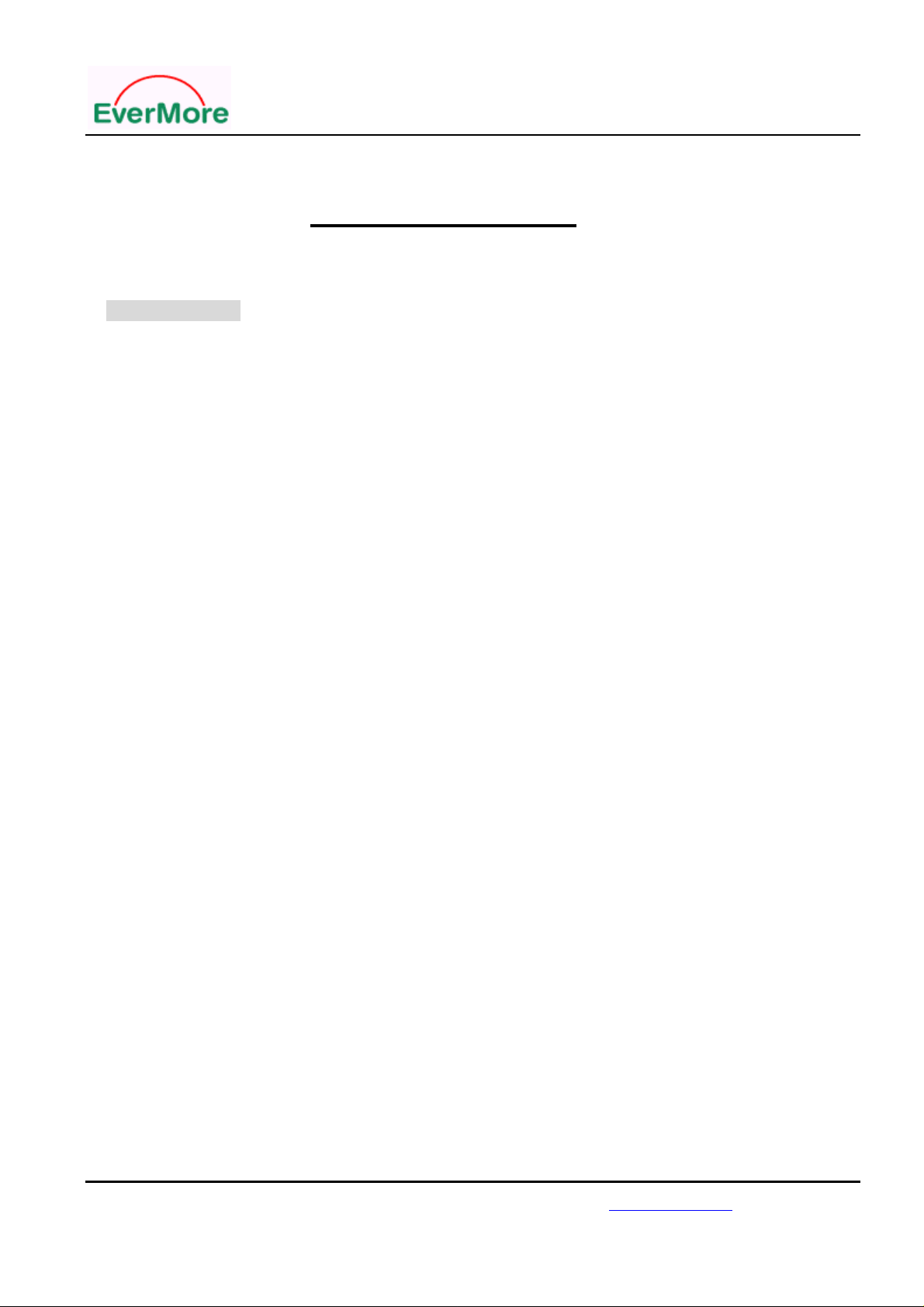
BT-R900 User’s Manual
TABLE OF CONTENTS
0. Quick Installation..................................................................................................................................4
1. Introduction...........................................................................................................................................5
1.1 Overview.....................................................................................................................................5
1.2 Main Features..............................................................................................................................5
1.3 Possible Applications..................................................................................................................5
1.4 Package .......................................................................................................................................6
2. Hardware Interface................................................................................................................................7
2.1 LED Status..................................................................................................................................7
2.2 Power Jack ..................................................................................................................................7
3 . Installation............................................................................................................................................8
3.1 Wireless connection....................................................................................................................8
3.2 Wireless GPS device for Notebook...........................................................................................13
4. T echnical Specification.......................................................................................................................14
5 . Limited Warranty...............................................................................................................................16
6. Appendix.............................................................................................................................................16
7. Series Products Information................................................................................................................17
EverMore Technology, Inc.
2F, No.7, R&D Road 1, Science-Based Industrial Park, Hsinchu, Taiwan, 300, R.O.C. http://www.emt.com.tw
Page 3
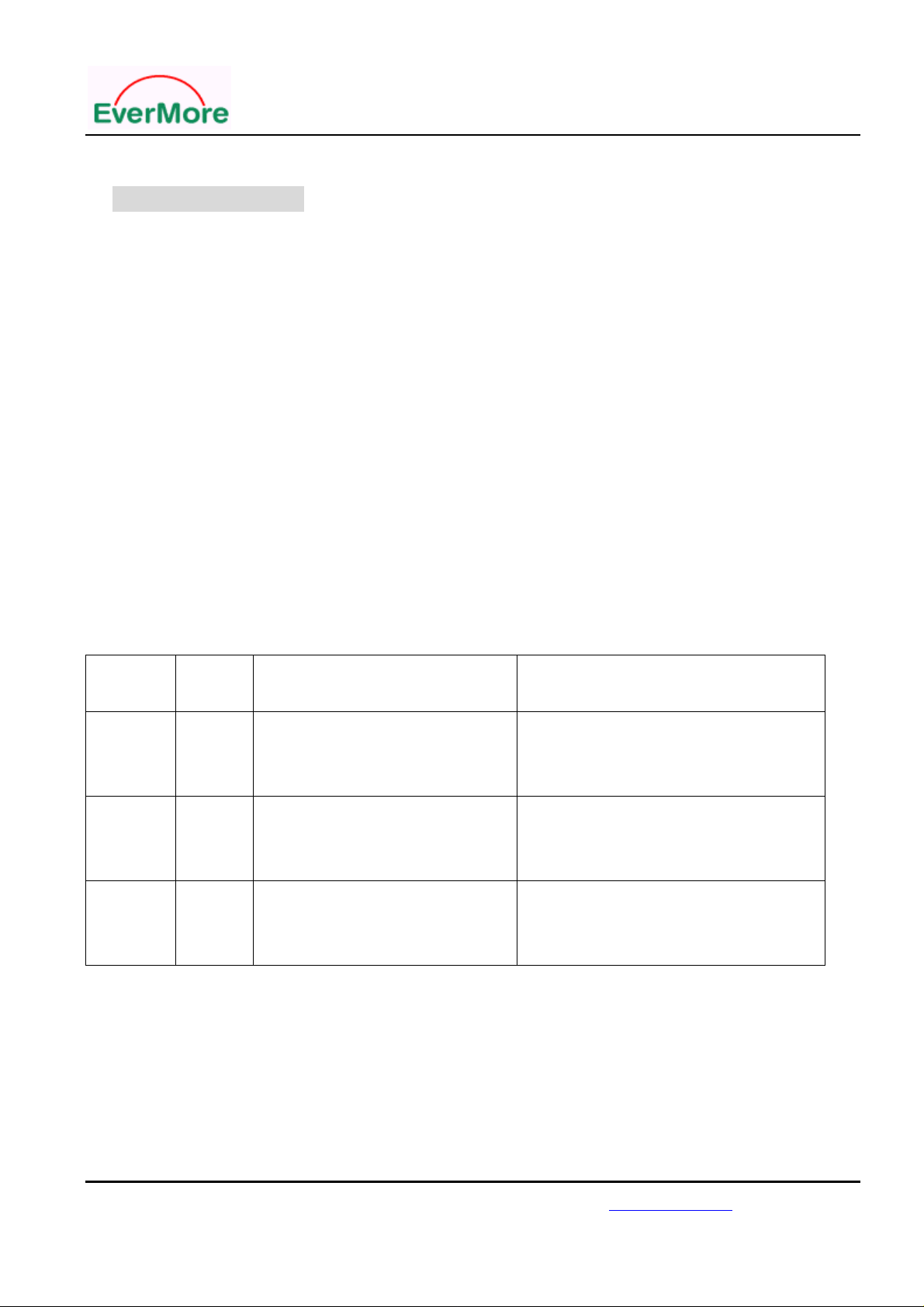
BT-R900 User’s Manual
0. Quick Installation
1. Have the battery full charged.
Before using the battery, please put it in BT-R900 and have it recharged for 4 hours.
2. Turn on your PDA.
Execute the Wireless function. If your PDA has no built-in Wireless function, you need an
optional CF or SD Wireless card and activate the Wireless function.
3. Connect BT-R900 with PDA.
3.1 Turn on the power of BT-R900. (Continued press power button 3 seconds.)
3.2 Create a new Wireless connection on your PDA.
3.3 Select the SPP Slave.
3.4 Connection completed.
LED Indicators:
Symbol LED
Color
Battery
Wireless Blue
GPS Green
Red
4. Pass Word
Status Light Indication
Light Twinkling
Light On
Light Off
Light On/Off 1 sec/1 sec
Light On/Off Continued On
Light On/Off Continued On
Light On/Off 1 sec/2 sec
Battery Low
In Charging
Battery Full or Not in charging
Linking Completed
Pair Searching
Acquiring Satellites
Position Fixed
The pass word for pair is “ 0000 “.
EverMore Technology, Inc.
2F, No.7, R&D Road 1, Science-Based Industrial Park, Hsinchu, Taiwan, 300, R.O.C. http://www.emt.com.tw
Page 4

BT-R900 User’s Manual
1. Introduction
1.1 Overview
The BT-R900 is a GPS receiver with Wireless interface and built-in Patch antenna for high
sensitivity to tracking signal. Based on the Sirf starIII high performance chipset
The BT-R900 is well suited to system integration and users who use PDA , Smart phone,
Tablet PC and Notebook PC with Wireless devices. It satisfies a wide variety of applications.
For car navigation, personal navigation or touring devices, tracking, and marine navigation
purpose.
1.2 Main Features
SiRF starIII Chipset 20 Channels all in view tracking
High Sensitivity -159dBm
Reacquisition Time: 0.1 second
After device disconnects 30 minutes, the BT-R900 shall automatic turn off the power.
Support Standard NMEA-0183 at 4800 bps baud rate
Compatible with Wireless devices with Serial Port Profile (SPP)
Lithium-ion rechargeable battery lasts for more than 10 hours of use
Power On/Off button
Dimension: 73mm x 45mm x 20mm
Weight: 60g
1.3 Possible Applications
Vehicle Tracking & Location-based Services
Personal/Portable Navigation
Car Navigation
EverMore Technology, Inc.
2F, No.7, R&D Road 1, Science-Based Industrial Park, Hsinchu, Taiwan, 300, R.O.C. http://www.emt.com.tw
Page 5

BT-R900 User’s Manual
1.4 Package
Before you start up, make sure that your package includes the following
Items. If any items are missing or damaged, contact your dealer immediately.
BT-R900 Bluetooth GPS Receiver
CD with the User ’s Manual
A USB charging cable
Battery (3.7V/1050mAh lithium-ion rechargeable)
DC Car Charger
EverMore Technology, Inc.
2F, No.7, R&D Road 1, Science-Based Industrial Park, Hsinchu, Taiwan, 300, R.O.C. http://www.emt.com.tw
Page 6
