Page 1

AAllpphhaa CCOONN 110000 CC//CCX
v
viittyy
CCoonndduucctti
i
X
CCoonnttrroolllleerr // TTrraannssmmiitttteer
INSTRUCTION MANUAL
MODE
68X103704
6/98
uS/mS
888
o
SETU
C
Technology Made Easy ...
READY
ENTER
RELAY
r
Page 2
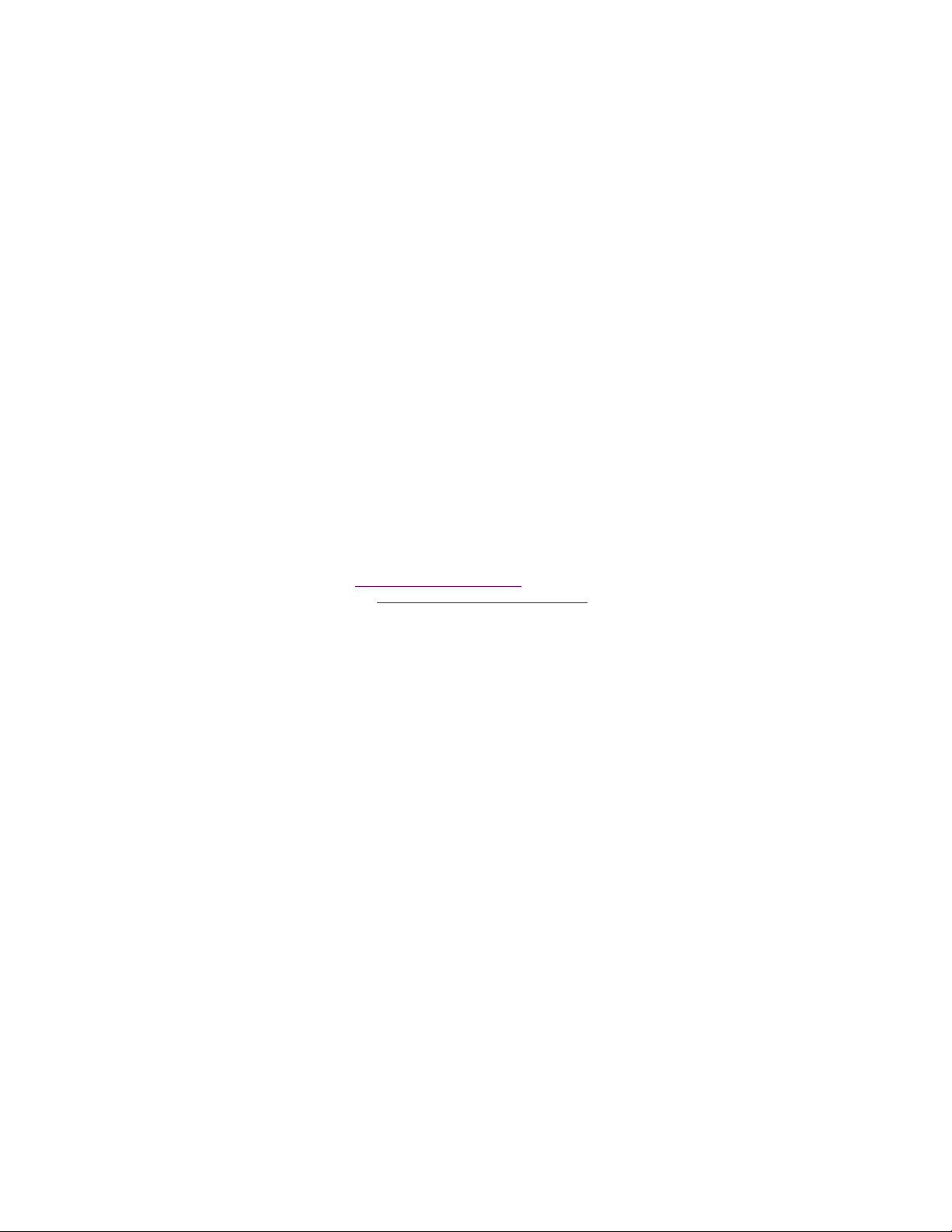
Preface
This manual serves to explain the use of the Alpha CON
100 Conductivity Controller/Transmitter. The units
covered are Alpha C and CX Conductivity Controller/
Transmitter.
The instruction manual functions in two ways: first, as a
step by step guide to help you operate and understand
the operation of the unit and second, as a handy
reference guide.
The information presented in this manual is subject to
change as improvements are made, and does not
represent a commitment of Eutech Instruments Pte Ltd.
This instruction manual is written to cover as many
anticipated applications of the Alpha CON 100 C/CX
Conductivity Controller/Transmitter as possible. If there
are doubts in the use, please do not hesitate to contact
the nearest Eutech Instruments’ Authorized Distributor.
Eutech Instruments cannot accept any responsibility for
damage or malfunction of the unit due to improper use
of instrument.
Copyright 1998 Eutech Instruments Pte Ltd.
Version 1.1
Eutech Instruments (S) Pte Ltd
Blk 55, Ayer Rajah Crescent #04-16/24, Singapore 139 949
Tel: (65) 778 6876; Fax: (65) 773 0836
E-MAIL: INFO@EUTECHINST.COM;
WEB PAGE : HTTP://WWW.EUTECHINST.COM
1
Page 3

TABLE OF CONTENTS
1. INTRODUCTION 1
2. GETTING ACQUAINTED 3
2.1 Front Panel 3
2.2 The Back Panel 4
2.3 Selecting Conductivi ty Measurement Range 4
2.4 Wiring 5
3. OPERATING THE CONTROLLER 6
The Main Display 6
4. SETTING UP THE CONTROLLER 7
4.1 Setting and Changing the Password 7
4.2 Setting the Controller Range (S oftware) 9
5. CALIBRATING THE CONTROLLER 10
5.1 The Lower Level Menus 10
5.2 Calibrating for Conductivity Measurement 10
5.3 Calibrating the Controller for Temperature
Measurement 12
5.4 Setting the Alarm Feature 14
5.5 Setting Temperature Coef f i cient 18
6. SETTING TO FACTORY DEFAULT 19
7. USING THE CONTROLLER CURRENT LOOP
FOR DATALOGGING (FOR TRANSMITTER
MODEL ONLY) 20
8. ADDITIONAL INFORMATION 21
Appendix 1 23
Appendix 2 24
Technical Specifications 25
Page 4
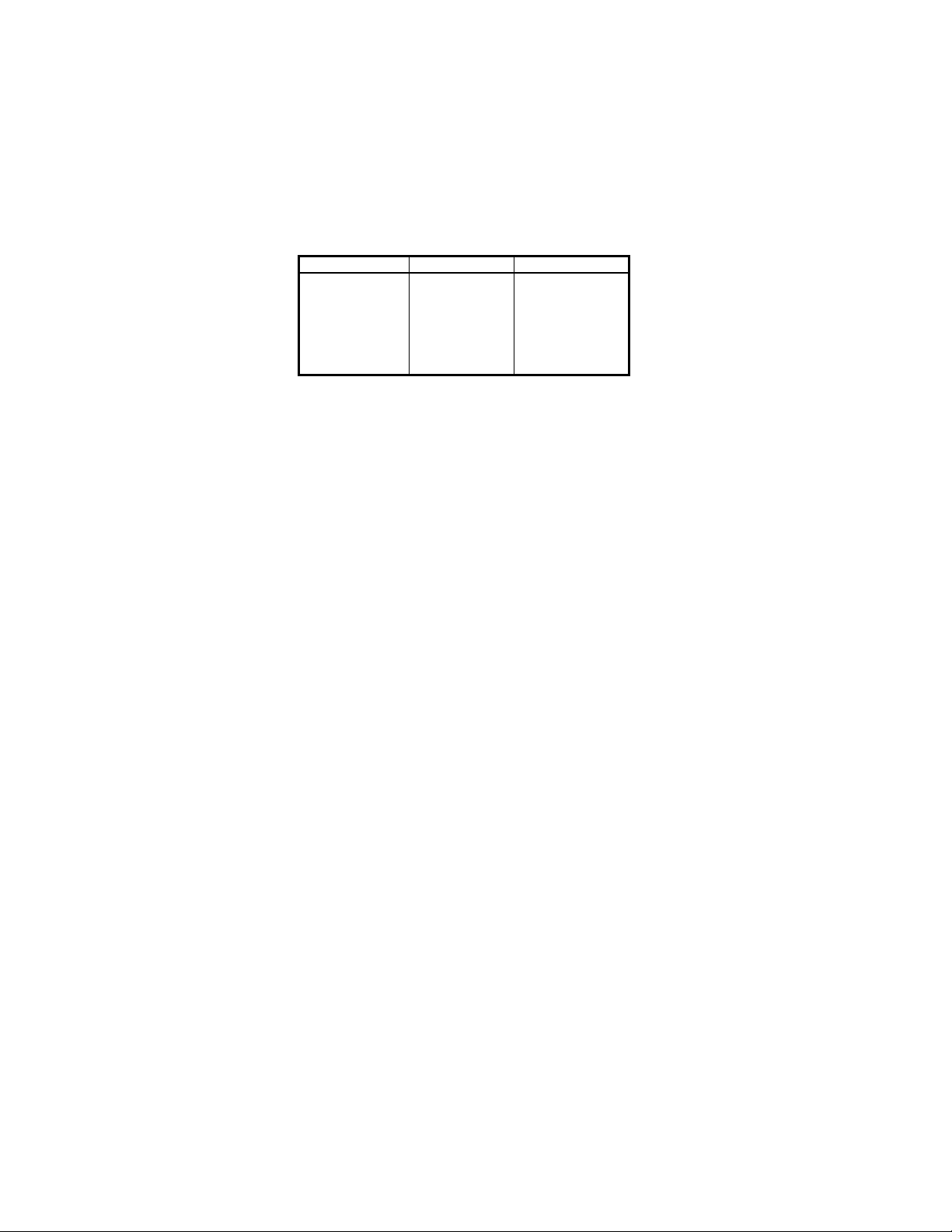
1. INTRODUCTION
The alpha CON 100 series Conductivit y Controller/Transmitter
is an addition to the line of process controllers from Eutech
Instruments. Incorporated with the ASIC (Application Specific
Integrated Circuit) microprocessor technology, this panelmounted on-line controller provides m any user-friendl y features
desirable in conductivit y Cont rol l e rs.
This versatile conductivity control ler can be used for m easuring
and controlling the Conductivity of a wide range of solutions in
process streams.
Conductivity Ranges :
Range Resolution Cell Constant
0 - 99.9 uS
0 - 999 uS
0 - 999 uS
0 - 9.99 mS
0 - 99.9 mS
0 - 200 mS
0 - 200 mS
0.1 uS
1 uS
1 uS
0.01 mS
0.1 mS
1 mS
1 mS
0.1
0.1
1.0
1.0
1.0
1.0
10.0
1
Page 5

Some of the features of this Controller are :
• Automatic temperature compensation (with PT 100)
• Manual temperature compensation setting without the
temperature probe
• Adjustable temperature coefficient from 0. 0 to 10.0%
• Push button calibration with cell correction function
• High and Low alarm triggering relays
• User-defined Password feature to prevent unauthorized
entry to change the calibration data, hysteresis function,
high and low setpoints information
• Alarm and operational message annunciators
• Hysteresis function t o prevent chattering of relays around
the setpoint
• High-end transmitter model with 4-20 mA current output
for datalogging purposes
• Built-in memory backup to ensure that calibration and
other information will not be erased if power supply fails
• Switchable mains voltages of 110 VAC or 220 VAC via
user selectable internal ju mper
2
Page 6

2. Getting Acquainted
C
R
2.1 Front Panel
The front panel consists of a 3 digit LED display together with 5
LED annunciators. There are also 4 k eys as shown below.
MODE
888
ENTE
o
uS /mS
The keys available are the ▲ (UP/INCREMENT), ▼
(DOWN/DECREMENT), MODE and ENTER keys.
The annunciators are µS/mS, °C, SETUP, READY, and
RELAY. The µS/mS annunciator lights up in Conductivity
measurement mode. The READY annunciator lights up when
the Conductivity stabilizes. RELAY lights up when any of the HI
SET or LO SET relays is activated.
The MODE key allows you to select between Conductivity
display, the temperat ure display or the SETUP menu display.
While in one of the SETUP menus, it also functions as an
ESCAPE key. For example, while sett ing the Hi SET point , you
can press MODE key to return to the measurem ent mode.
You can confirm changes or enter into further levels of the
lower menu by pressing the ENTER key. The ▲
(UP/INCREMENT) and ▼ (DOWN/DECREMENT) keys allow
you to change information or t o select between different menus.
Holding down the key increases the scrolling speed, i.e.
changeover of 1st digit (ones) t o 2nd (tens) and then 3rd digit
(hundreds).
SETUP
R E ADY REL AY
3
Page 7

2.2 The Back Panel
The back panel consists of t wo connectors . The f irs t one is a 4way screw terminal and the second is a 12-way screw term inal.
Refer to the label on top of the unit for diagram.
The connection for the 4-way screw termi nals are (from the left
to right):
1. PT 100 connection
2. PT 100 connection
3. Conductivity input (Inner core)
4. Conductivity input (Outer shield)
The connections for the 12-way screw term inals are (from left
to right),
5. High Set Relay deactivat ed position
6. High Set Relay center pole
7. High Set Relay activat ed position
8. Low Set Relay deactivated posit i o n
9. Low Set Relay center pole
10. Low Set Relay activated posit i o n
11. 4-20 mA - ve connection (for transmitter m odel s only)
12. 4-20 mA + ve connection (for transmitter model s only)
13. Protective earth
14. Protective earth
15. Neutral
16. Live
4
Page 8
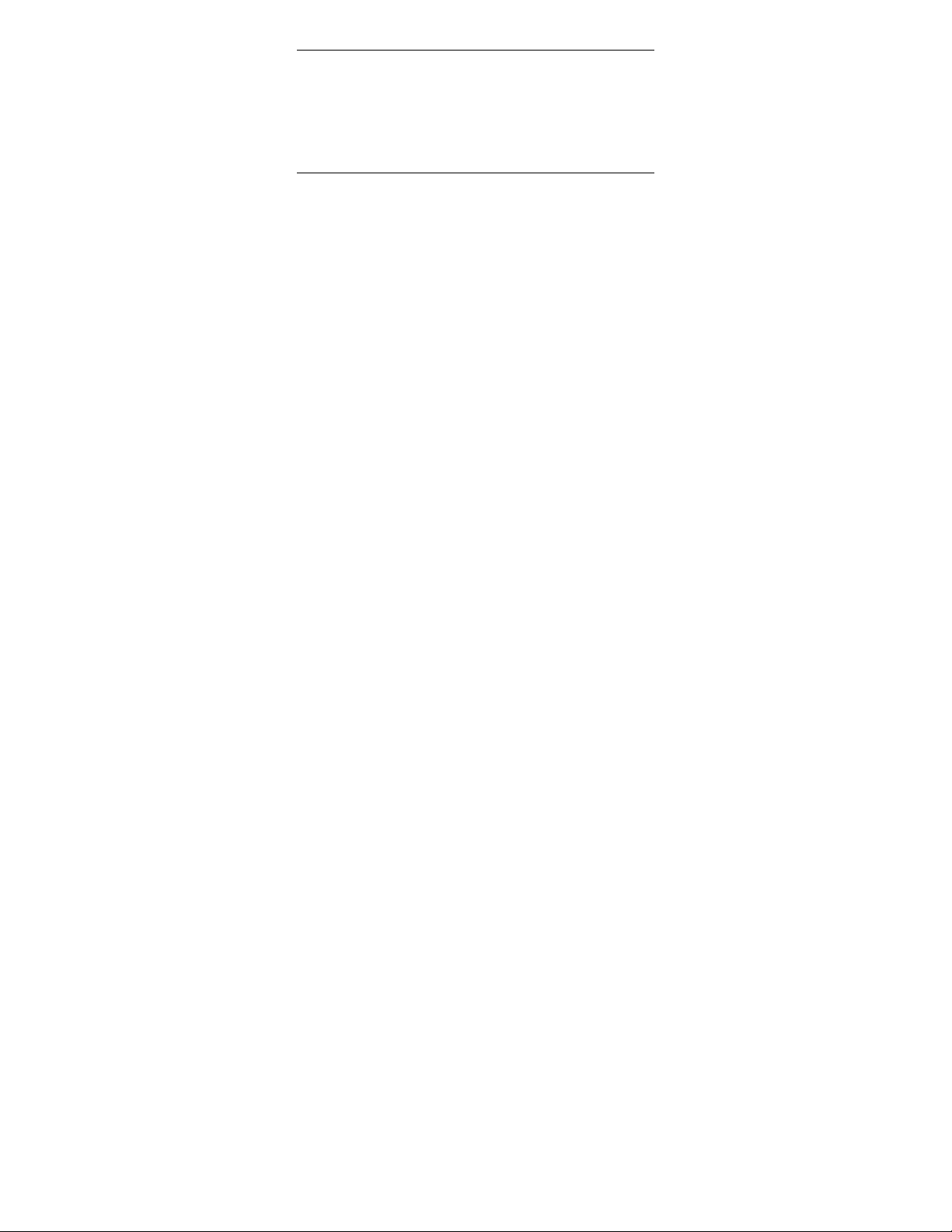
2.3 Selecting Conductivity Measurement Range
You can set the appropriate conductivity measurement range
from the front panel. See S ection 4.2 for details on Setting the
Controller Range (Software). Note that for “mA” the LED
display shows “mA”.
2.4 Wiring
Connect the power supply to the GND (EARTH) - 13 or 14,
NEUTRAL - 15 and LIVE - 16 screw terminals. Make sure that
the power supply jumper setting matches the mains voltage
(110 VAC or 220 VAC). See Appendix 2 for the jum per setting
for the voltage selecti on.
Connect the Conductivity electrode to the 4-way sc rew terminal
at the back panel and the PT 100 tem perature probe to the PT
100 connections.
Power on the controller and the display automatically s hows the
Conductivity reading. The uS/m S annunciator lights up. Once
the reading is stable, the READY annunciator lights up.
However, if the PT 100 temperature probe is not connected,
automatic temperature compensation does not function. You
can set the temperature at a selected value. The tem perature is
set to factory default at 25.0
NOTE : Eutech Instruments will not be responsible f or incorrect
application of the controller using improper voltage
sources or wrong jumper settings.
o
C.
5
Page 9
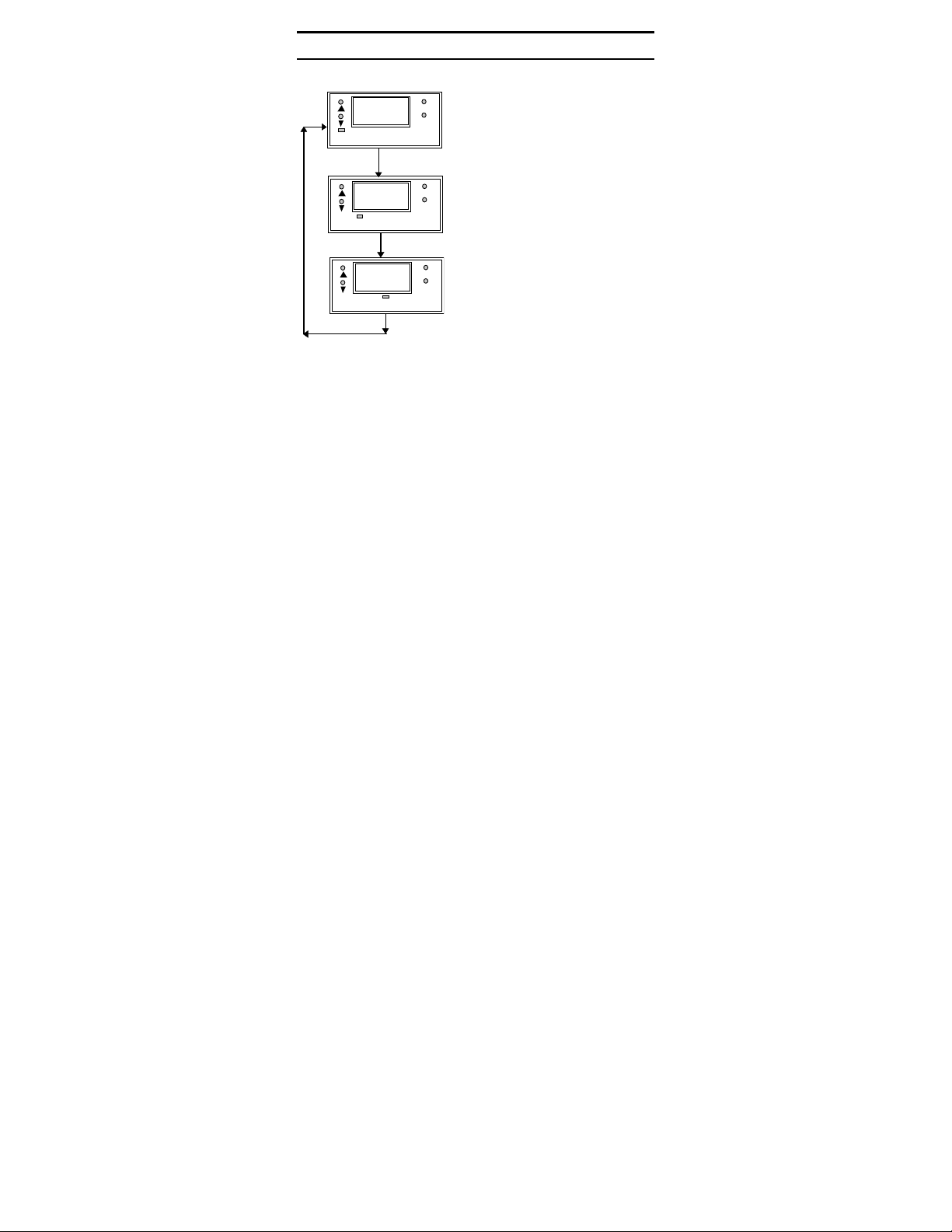
3. Operating the Controller
R
o
R
R
The Main Display
Press MODE key to switch to
SETUP
MODE
three main displays - the
ENTE
Conductivity display, the
temperature display and “SEt”
display.
MODE
Press MODE key once to get into
ENTE
the temperature measurement.
The °C annunciat or lights up when
you are measuring temperature.
The display shows current
measured temperature (with ATC)
MODE
or the temperature that was set in
ENTE
MTC mode. Press MODE key
again and the display toggles to
the “SEt” for SETUP menu.
7.4
uS/mS
24.0
C
SEt
Press ENTER key to go into the lower-level setup m enus while
the display shows "SEt". These lower-level menus allow
calibration of Conductivit y, Temperature and other parameters
including set password, Hi or Lo Setpoints, Hi and Lo
Hysteresis values and temperature coefficient.
6
Page 10

4. Setting Up the Controller
R
R
R
R
R
4.1 Setting and Changing the Password
4.1.1 Setting New Password
To set a password, press MODE key
until the “SEt” is displayed.
1. Press ENTER key and the
CAL
display shows "CAL” and
“Con” alt ernately. Press ▲ key
once and the display shows
“Set” “id”.
2. Press ENTER to enter your
desired password. Follow the
Con
steps below (e.g. using a
password “123”).
3. Initially, the display shows "000"
with the first digit blinking.
4. Use ▲ (UP/INCREMENT) key to
SEt
SETUP
enter “1” on the 1st digit of the
password. Press ENTER once
and the second digit will blink.
Similarly, enter the second digit
of the password “2” and press
ENTER key again. Repeat with
SETUP
the third digit accordingl y.
5. Press ENTER key and the
display shows “CAL” and ”COn”
alternately. Use ▲ or ▼ key to
get into the “SEt” and “id” menu,
123
press ENTER and set your
desired password by following
the above steps.
6. Once com pleted, press ENTER to conf irm and then press
MODE key to return to the Conductivity display.
SETUP
SETUP
SETUP
id
MODE
ENTE
MODE
ENTE
MODE
ENTE
MODE
ENTE
MODE
ENTE
7
Page 11

To calibrate the controller at any time, you may have to enter
the password that you set, in order to access the c alibration
mode. Once you have entered the password correctly, the
display shows "CAL COn” indicating that you are in one of the
lower-level SETUP menus.
If you enter the wrong password, the display revert s bac k t o t he
Conductivity display. Alternatively, if you prefer no password
protection, set the pass word to “000”, "CAL COn" immediately
displays after you press ENTER key while you are in the "SEt"
menu.
NOTE : The user set password is a prot ection c ode. Thus, it i s
very important to keep this password strictly confidential to
authorized personnel. You are advised to remember the
password that you have set, in order to protect the controller
settings and prevent any unauthorized tampering to the system!
IMPORTANT : In case the password set is forgotten, use
the master password “555”.
4.1.2 Changing the Password
Enter the Set id menu with already set password or “555”.
Change a new password as per steps mentioned for setting the
password.
8
Page 12

4.2 Setting the Controller Range (Software)
R
R
R
R
R
R
R
At the measurement mode, press
both ▲ and ▼ keys simultaneously
until the “CLr” display shows. Press ▲
or ▼ key to select the appropriate
Conductivity measurement range.
Press ENTER key to confirm.
Cell Constant either 0.1 or 1.0 blinks
when the 999 uS range is selected
100
uS/mS
MODE
ENTE
Value scrolls from uS to mS, indicati ng
the measurement range or
100
uS/mS
MODE
ENTE
uS/mS
uS/mS
uS/mS
uS/mS
uS/mS
nnS
CLr
999
1.0
uS
MODE
ENTE
MODE
ENTE
MODE
ENTE
MODE
ENTE
MODE
ENTE
9
Page 13

5. Calibrating the Controller
5.1 The Lower Level Menus
The "CAL COn" display is the fi rst menu seen upon entering
the lower-level menus. Press ▲ or ▼ key to display the various
menus as shown in the figure below. Pres s ENTER key to go
to the lower level menus.
START
CAL COn
CAL oC
Hi
SEt
Set id
Hys
Hi
Lo
SEt
SEt tC
Hys
Lo
5.2 Calibrating for Conductivity Measurement
5.2.1 The CAL COn menu
1. Enter this menu by pressing the MODE key twice to the
“SEt” display from the measurement mode.
2. Press ENTER key. If the pas sword has been set earlier,
key in the password using the m et hod desc ribed in sec ti on
4.1. Press ENTER once to confirm. After you set the
correct password, you can see the “CAL” and “COn”
display blink alternat el y.
3. Press ENTER key to enter the Conductivity calibration
mode. Dip both the Conductivity electrode and
temperature probe in the standard solution
4. NOTE: The Conductivity standard solution should
have a conductivity value between 40% to 100% of its
full scale range selected
10
Page 14

5. When “CAL COn” displays, press ENTER key to vi ew the
R
R
R
R
R
R
default cell constant at 100%.
Press ENTER key again to show
the measured conducti vity value.
Use ▲ and ▼ keys to scroll to
the standard’s Conductivi ty value
o
C.
at 25
6. Press ENTER key to calibrate
the Conductivity value shown.
Display will show the new cell
constant being displayed. This
CAL
COn
MODE
ENTE
SETUP
MODE
ENTE
SETUP
value will be between 70% to
130%. Otherwise an error
message “CAL“ and “Err“
alternatively blinks to indicate
out of calibration range.
7. Press ENTER key to complete
CEL
MODE
ENTE
SETUP
the calibration, and you will
return to “CAL” and “COn”
menu.
8. Press MODE key and it brings
you to the Measure mode.
100
MODE
ENTE
SETUP
NOTE : Gently stir the elect rode in
a container filled with calibrating
standard, and ENSURE that no
bubble is trapped during the
calibration process to avoid
erroneous reading.
CEL
MODE
ENTE
SETUP
IMPORTANT : The correct
Temperature Coefficient should be
selected prior to Conductivity
calibration. (Refer to Sec tion 5.5 for
Setting Temperature Coeff i cient).
99
SETUP
MODE
ENTE
11
Page 15

5.3 Calibrating the Controller for Temperature
R
R
R
R
A
R
R
Measurement
5.3.1 The CAL °°°°C menu
1. Enter this menu by pressing
MODE
SEt
SETUP
CAL
SETUP
o
C
SETUP
ON and ATC OFF.
tc
SETUP
On
SETUP
23.5
SETUP
MODE key twice to the “SEt” display
ENTE
if you are in measurement mode.
2. Press ENTER key. If the
password has been set earlier, key i n
the password using the method
described in section 4.1. Press
MODE
ENTER once to confirm. After you
ENTE
set the correct password, you see
the “CAL” and “COn” display blinks
alternatively. Press ▼ key once, the
display shows “CAL” “
MODE
1. Press ENTER and the display
ENTE
alternatively shows “Atc” and “On”
or “Atc” and “OFF”. Use ▲ and ▼
keys to choose between both ATC
ATC O N : If a PT 100 i s connected,
MODE
use ▲ and ▼ keys to adjust the
ENTE
temperature offset of t he PT 100 by ±
5 °C. Dip the probe into the sample
liquid. Make sure that the display is
set to ATC ON, press ENTER and
the display now shows the actual
MODE
temperature reading (blinking).
ENTE
Use ▲ and ▼ keys to adjust the
reading to its actual tem perature - as
measured by an external
thermometer. Once done, press
MODE
ENTER key and the display will flash
ENTE
“CAL” “Con” alternatively.
o
C” blinking.
12
Page 16

ATC O F F : If a PT 100 i s not used,
R
A
R
R
then the ATC should be set to OFF.
In step 3 above, choose by
pressing ▲ and ▼ keys to select
ATC OFF. Then press ENTER.
The display will now show the
default of 25
o
C or the last set val ue
(blinking). Use ▲ and ▼ keys to set
your desired value. Press ENTER
to confirm and the display shows
“CAL” “Con”.
tc
SETUP
OFF
SETUP
MODE
ENTE
MODE
ENTE
Note : For ATC OFF, you can
adjust the set temperature values
from 0.0 to 99.9
o
C. This value will
be used for its temperature
compensation e.g. Conductivity in
the MTC mode.
25.0
SETUP
MODE
ENTE
13
Page 17

5.4 Setting the Alarm Feature
R
R
R
This menu allows you to change the Hi and Lo Setpoint and
Hysteresis values. S ee Section 8 for hysteresis applications.
IMPORTANT : When SETUP mode is entered, the 4-20 mA
output (only for transmitter model) freezes and the relay deactivates (if it was in an alarm condition).
5.4.1 The Hi SET Menu
SEt
SETUP
Hi
SETUP
900
SETUP
4. Press ENTER key to access the Hi SET menu and the
display shows the last Hi SET value or default (90% of Full
Scale). Use ▲ and ▼ keys to change t he value of the Hi
SET point.
5. Press ENTER to confirm the value of the Hi SET point.
6. Press MODE key to exit to the measurement mode. You
can press MODE key (as an ESCAPE key) to revert to the
measurement value if ENTER is not pressed; the set value
is not stored into memory.
MODE
1. Enter this menu by pressing
ENTE
MODE key twice to the “SEt”
display if you are in measurement
mode.
2. Press ENTER key. If the
password has been set earlier, key
MODE
in the password using the method
ENTE
described in section 4.1. Press
ENTER once to confirm.
3. After you set the correct
password, you see the “CAL” and
“COn” display blinks alternately.
MODE
Press ▼ key twice, the display
ENTE
shows “Hi” “SEt” blinking
alternately.
14
Page 18

5.4.2 The Hi HYS Menu
R
R
R
1. Enter this menu by press ing the
MODE key to the “SEt” display
if you are in the measurement
mode.
2. Press ENTER key. If the
password has been set earlier,
key in the password using the
method described in s ection 4. 1.
Press ENTER once to confirm.
After you set the correct
password, you see the “CAL”
and “COn” display blinks
alternatively. Press ▼ key thrice,
the display shows “Hi” “HYS”
blinking.
3. Press ENTER key to access the
Hi HYS menu and the display
shows the last Hi HYS value or
default (2% of Full Scale). Use
▲ and ▼ keys to change the
value of the Hi HYS point.
4. Press ENTER to confirm the
value of the Hi HYS.
5. Press MODE key to exit to
measurement mode. You can
press MODE key (as an
ESCAPE key) to revert to the
measurement value if ENTER is
not pressed; the set value is not
stored into mem ory.
HYS
SETUP
Hi
SETUP
02
SETUP
MODE
ENTE
MODE
ENTE
MODE
ENTE
NOTE : The
maximum value of
Hysteresis is 4% of its
Full Scale (FS)
selected. The HI HYS
hysteresis is spread
equally on either side
of the Hi SET point.
15
Page 19

5.4.3 The Lo SEt Menu
R
R
R
SEt
SETUP
Lo
SETUP
50
SETUP
MODE
ENTE
MODE
ENTE
MODE
ENTE
NOTE : The Lo SEt
relay activates if the
current Conductivity
reading exceeds Lo
SET point - ½ Lo HYS
value. The Lo SET
value cannot be higher
than the Hi SET value.
1. Enter this menu by pressing
MODE key twice to the “SEt”
display if you are in meas urement
mode.
2. Press ENTER key. If the
password has been set earli er, k ey
in the password usi ng the method
described in section 4.1. Press
ENTER once to confirm.
3. After you set the correct
password, you see the “CAL” and
“COn” display blinks alternately.
Press
▼ key four times, the display
shows “Lo” “SEt” blinking
alternately.
4. Press ENTER key to access
the Lo SET menu and the displ ay
shows the last Lo SET value or
default (5% of Full Sc ale). Use
and ▼ keys to c hange t he value of
the Lo SET point.
5. Press ENTER to confirm the
value of the Lo SET point.
6. Press MODE key to exit to
measurement mode. You can
press MODE key (as an ESCAPE
key) to revert to t he measurement
value if ENTER is not pres s ed; the
set value is not stored into
memory.
▲
16
Page 20

5.4.4 The Lo HYS Menu
R
R
R
1. Enter this menu by pressing
the MODE key to the “SEt”
display if you are in the
measurement mode.
HYS
SETUP
MODE
ENTE
2. Press ENTER key. If the
password has been set
earlier, key in the password
using the method described
in section 4.1.
3. Press ENTER once to
Lo
SETUP
MODE
ENTE
confirm. After you set the
correct password, you see
the “CAL” and “COn”
display blinks alternatively.
Press
▼ key five times, the
display shows “Lo” “HYS”
blinking alternately.
4. Press ENTER key to access
the Lo HYS menu and the
display shows the last Lo
HYS value or default (2% of
Full Scale). Use
▲ and ▼
keys to change the value of
02
NOTE : The maximum
value of Hysteresis is
4% of its Full Scale
(FS) selected. The Lo
HYS hysteresis is
spread equally on either
side of the Lo SET
point.
MODE
ENTE
SETUP
the Lo HYS point.
5. Press ENTER to confirm the value of the Lo HYS.
Press MODE key to exit to the measurement mode.
You can press MODE key (as an ESCAPE key) to
revert to the measurement value if ENTER is not
pressed; the set value is not stored into memory.
IMPORTANT : The Lo SET + ½ Lo HYS should be less than
Hi SET - ½ Hi HYS i.e. Hi SET and Lo SET value (in
consideration of the hysteres is band) can never overlap. Lo
HYS and Hi HYS can be set independent of each other ; thi s
allows non-symmetrical hysteresis option.
17
Page 21

5.5 Setting Temperature Coefficient
R
R
R
5.5.1 Temperature Coefficient
This menu allows you to set the Temperature Coefficient
corresponding to the solution whose Conductivity is being
measured. In most control lers, this i s fixed at 2.10% per
However, for alpha CON 100 C/CX models, it is adjust able
from 0.0 to 10.0% per
o
C (please refer to Appendix 3 for
Temperature Coefficient determination and limits).
1. Enter this menu by pressing
the MODE key to the “SEt”
SEt
SETUP
MODE
display if you are in the
ENTE
measurement mode.
2. Press ENTER key to access
the SETUP menu. Press
twice to enter t he “SEt tc” menu. I f
tc
SETUP
change and keep the Temperature
ENTE
Compensation as the previous
you do not wish to effect any
MODE
value, press MODE key. This will
take you out of this mode and back
to its measurement mode.
MODE
2.10
SETUP
3. Press ENTER and the di splay
ENTE
shows the current value of
Temperature Coefficient (blinking).
4. Use
▲ or ▼ key to change the
value of the Temperature Coeff icient. Pres s ENTER to
confirm the value to be used. Press MODE key to exit
to measurement mode.
o
▲ key
C.
18
Page 22

6. Setting to Factory Default
R
R
R
All the controller settings and user-defined password, except
calibration data will be cleared when you enter into the “Usr”
“Clr” menu.
Press both the ▲ and ▼ keys
simultaneously while you are in any
mode menu. The unit requests for the
password if it was set previously.
CLr
SETUP
MODE
ENTE
Enter the password and press
ENTER. The display will show “CLr”.
Press ENTER to confirm. The display
will blink briefly - the password is
reset to its fact ory defaul t and toggles
to its measurement mode.
Ent
SETUP
MODE
ENTE
The Master Password is “555” and
default user set password is “000”.
The Master Password can be used
even if any other password was set
previously.
SETUP
id
MODE
ENTE
Key the master pass word “555” after entering into the “Ënt”
“id” display, you will see “Usr” and “Clr” display alternately.
Press ENTER to confirm and the display returns to its
measurement m ode.
19
Page 23

7. Using the Controller Current Loop
for Datalogging (for Transmitter
Model Only)
The 4-20 mA Current Loop
A 4-20 mA current loop can be connected if a remote data
logging is required. The current will be proportional to the
Conductivity displayed on the panel display. The 4-20 mA
current loop can drive a load resist ance of no more than 200Ω.
If the calculated Conduc tivit y is less than 0 uS (due t o incorrect
TC and temperature setting), the current will be set to
approximately 0 mA. If Conductivit y exceeds the val ue that can
be measured in the range, current will be set to approximately
21 mA. In this way, the rem ot e data l ogger can det ect when out
of range conditions arise. Please note that the 4-20 mA loop is
not galvanically isolated f rom the source.
20
Page 24

8. Additional Information
A
A
The controller allows you to set High and Low alarms that
switch on or off relays, and ac tivating or deactivating devices
linked to the controller. In cases where the Conduc tivity values
fluctuate close to the high or low setpoints, the relays will
continuously switch on/off very quickly and may cause
problems to the linked devi ces. The hysteres is band allows you
to set an allowable range of fluctuat ions to prevent the relays
from activating and deac tivating too quickly. See bel ow.
It is not possible t o set t he high set poi nt lower than the l ow set
point and vice versa (taking the hysteresis band into
consideration). For example, when the high set point is 8.50
mS and the high hysteresi s band is set at 0.40 mS , then the
low setpoint cannot be set at hi gher than 8.50 - ½ Hi HYS.
NOTE : The shaded area indicates the hys teresis band.
D
Hi
Hys
Cond.
B
C
Hysteresis Band
E
ctual
Hi
Set
Lo
Hys
Hysteresis Band
F
H
Lo
Set
G
21
Page 25

Explanation of the diagram in the previous page
F
A - Reading reaches (Hi SET - ½ HI HYS), the Hi-Set relay
remains inactivat ed.
B - Reading reaches above High Setpoint but below (Hi SET +
½ Hi HYS), Hi-Set relay remains inactivated.
C - Reading reaches between (Hi SET - ½ Hi HY S), the Hi-Set
relay remains inacti vated.
D - Reading reaches above (Hi SET + ½ Hi HYS), and the Hi-
Set relay is activat ed.
E - The Hi-Set relay is inac tivated only when the reading falls
below (Hi SET - ½ Hi HYS).
F - Reading reaches between (Lo SET - ½ Lo HYS), the Lo-
Set relay remains inactivated.
G - Reading reaches below (Lo SET - ½ Lo HYS), the Lo-Set
relay is activated.
H - The Lo-Set relay remains activated unt il the reading goes
above the (Lo SET + ½ Lo HYS)
22
Page 26

Appendix 1
Jumper Positions - Internal to the Controller
JP1 Selects the input volt age between 110 VAC or
Fuse Note that there is a fuse internal to the
220 VAC.
Controller. Before opening the uni t, ENSURE
that the power cable is physically separated
from the mains s upply. Replace the fu se with
the one recommended by the manufacturer.
Front
LED
Display
220VAC
2
Fuse
JP 1
Back
23
Page 27

Appendix 2
(
)
Temperature Coefficient
The Temperature Coefficients (TC) of most solutions vary
between 1.8 to 2.4 % per
when the Conductivity exceeds about 100 uS. Thus, the def ault
value of TC will be set to 2.10 % per
o
C. This is true of most salt solutions
o
C when the Controller is
shipped from the factory. However, if the Temperature
Coefficient is known to be dif ferent from the default, the user
can set this value.
Temperature Coefficient can also be determined by taking 2
uncompensated readings at known temperatures.
Uncompensated readings can be taken by setting TC t o 0.0 %
or setting the temperature to 25
o
C by changing ATC ON to
ATC OFF.
If G1 and G2 are the conductivity measured at two
temperatures T1 and T2, then TC is gi ven by the relation:
% TC = ----------------------------------------
G2 - G1
T2 - 25) - G2(T1-25
G1
* 100
24
Page 28
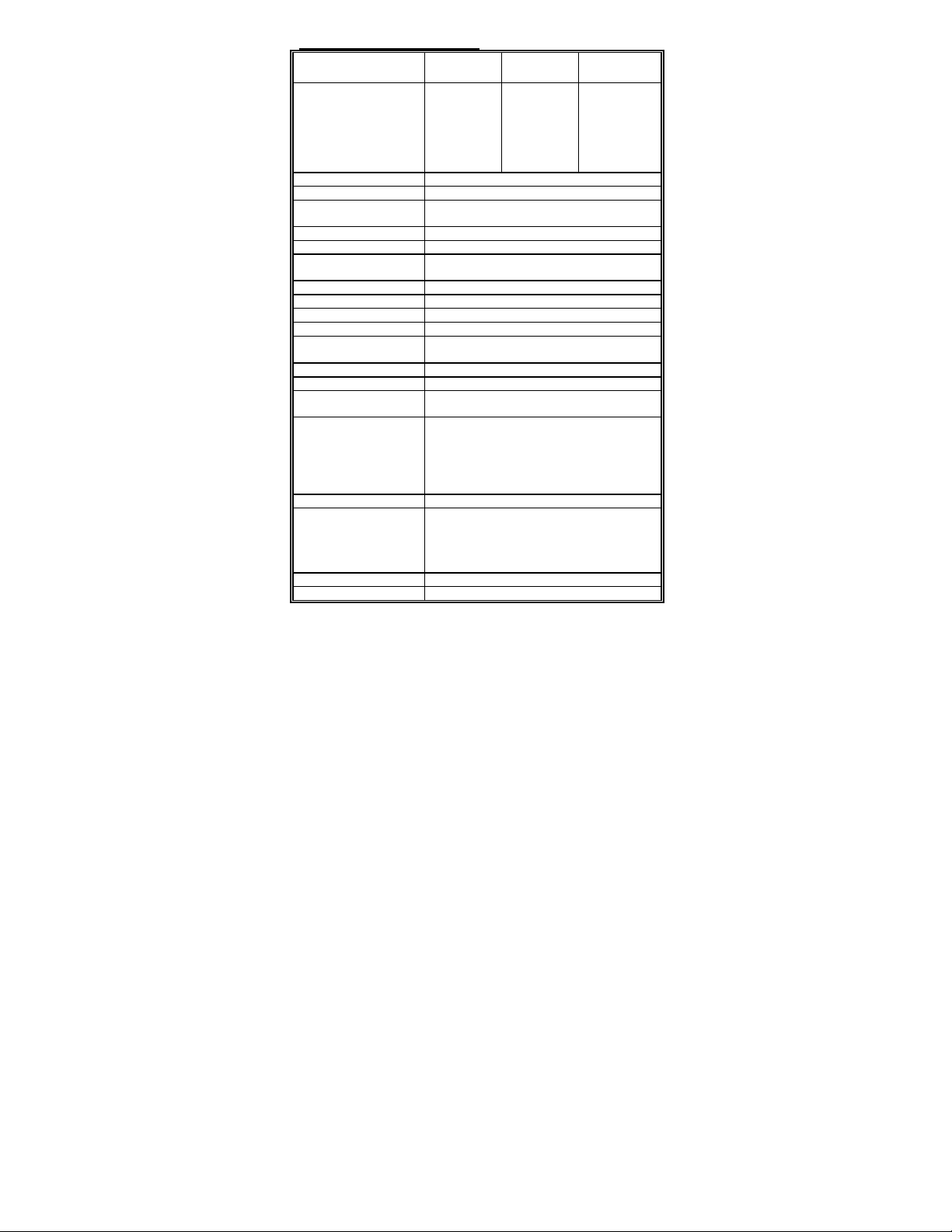
Technical Specifications
Specifications Range Resolution Cell
Conductivity Range 0 - 99.9 uS
0 - 999 uS
0 - 999 uS
0 - 9.99 mS
0 - 99.9 mS
0 - 200 mS
0 - 200 mS
0.1 uS
1 uS
1 uS
0.01 mS
0.1 mS
1 mS
1 mS
Relative Accuracy +/- 1% full scale
Cell Constant 0.1, 1.0 or 10.0
Measurement Range 7 separate ranges (software selectable,
non auto-ranging)
Calibration Push-button (cell constant correction function)
Temperature Coefficient 0.0 to 10.0 % from 5 to 50 oC
Temperature
Automatic / Manual (0 to 100.0 oC)
Compensation
Temperature 0 to 100 oC
Resolution
Relative Accuracy
Sensor
0.1
+/- 0.5
PT 100
o
C
Output 4-20 mA, screw terminals (non-isolated);
Max. load 200 Ω
Display LED, 3 digits
Inputs screw terminals
Recommended Input
Less than 5 meters
Cable Length
Relays
No. Of Relays
Maximum Voltage
Maximum Current
High Hys. Band
Low Hys. Band
2 - High set & Low set SPDT
240 VAC
3A
4% of Full Scale Reading
4% of Full Scale Reading
Power Requirements 110 VAC or 220 VAC (Jumper selectable)
Environmental
Requirements
Operating
Storage
Humidity Limits
10 to 95% RH (non condensing)
0 to 50
-10 to 60
Storage Temp. Range 0 to 50 oC
Dimensions 1/8 DIN size; 96 (L) x 48 (H) mm (Front panel)
Constant
0.1
0.1
1.0
1.0
1.0
1.0
10.0
o
C
o
C
o
C
25
Page 29

NOTES
26
