Page 1
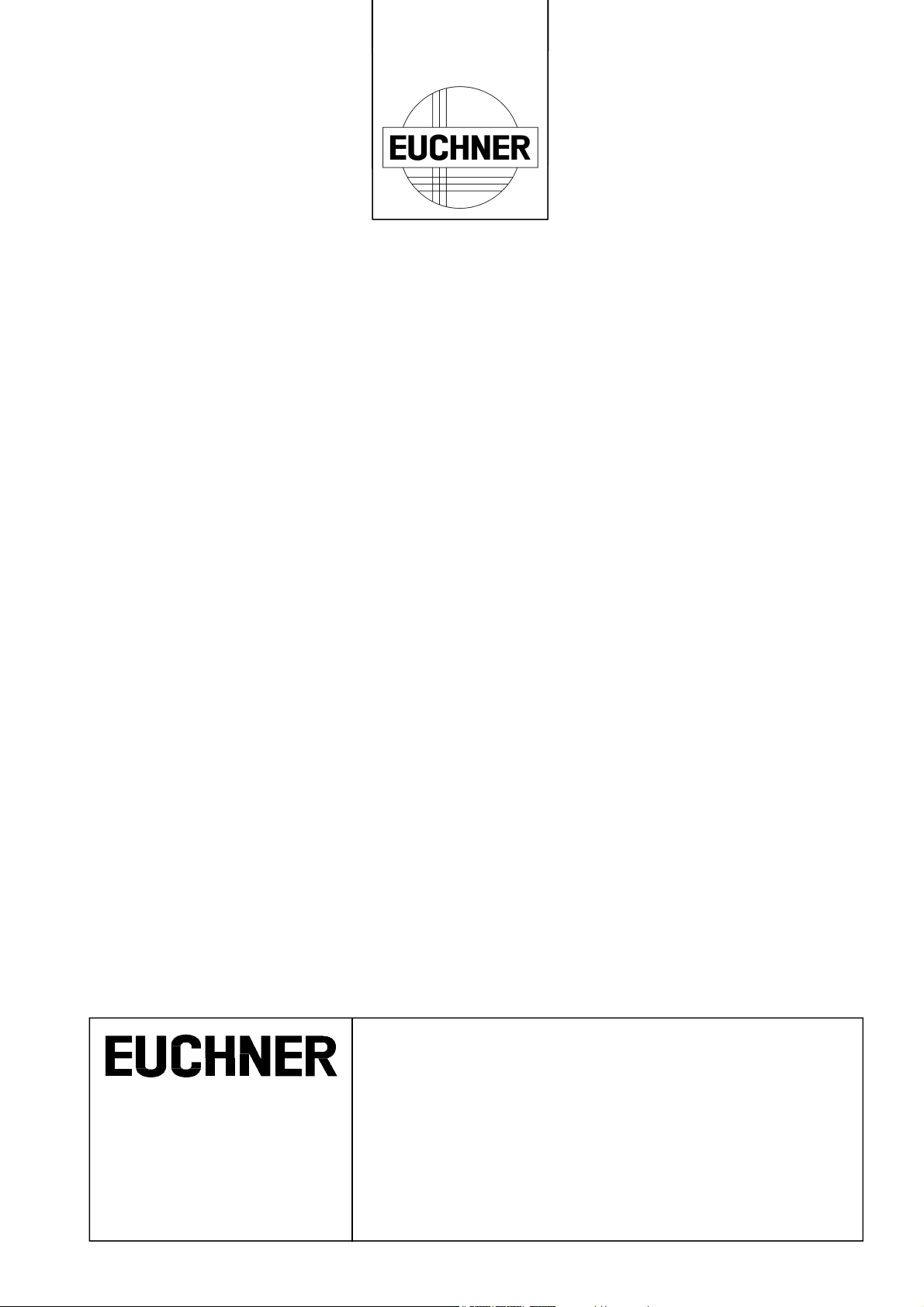
Inductive
Read/Write Identsystem
CIS3
System - Manual
for
Read-Only Head CIT3PL..
Read/Write Head CIT3SX..
Ident. Nr. 071652
EUCHNER GmbH + Co.
Industrie-Elektrik und -Elektronik
Kohlhammerstraße 16
D-70771 Leinfelden-Echterdingen
Telefon: 07 11 / 75 97-0
Telefax: 07 11 / 75 33 16
www.euchner.de
info@euchner.de
Page 2

EUCHNER Identsystem CIS3
Contents
1. Overview................................................................................................................. 3
1.1. Cable- and terminal assignment................................................................................. 3
1.1.1 Read-Only Head CIT3PL........................................................................................ 3
1.1.2 Read/Write Head CIT3SX... ................................................................................... 4
1.2 Connection example for read/write head CIT3SX........................................................ 4
2. Notes on installation ............................................................................................... 4
3. Pulse Timing Diagram for the Read-Only Head CIT3PL... ..................................... 5
4. Basic telegram structure without response telegram .............................................. 6
4.1 Basic command structure............................................................................................ 6
4.2 Special features of the 3964-R data transfer protocol /1/ ............................................ 7
4.2.1 Basic information on data transfer procedures with protocol /1/ ............................. 7
4.2.2 The 3964-R transfer protocol /1/ ............................................................................ 7
4.2.2.1 Control sends /1/ ................................................................................................ 8
4.2.2.2 Control receives /1/ ............................................................................................ 8
4.2.3 Summary of the most important points................................................................... 9
5. Commands for writing and reading the data carrier.............................................. 10
5.1 Write operation ......................................................................................................... 10
5.2 Read operation ......................................................................................................... 11
5.3. Command overview:................................................................................................. 13
6. Error messages .................................................................................................... 13
7. Example of a PC-Program in Q-BASIC under MS-DOS....................................... 14
8. Maximum permitted centre offset of the CIT3PL... read only head ...................... 19
9. Maximum relative speed with the CIT3PL... read only head................................. 20
10. Installation instructions for CIS3 data carriers .................................................... 21
11. Technical data .................................................................................................... 22
Bibliography:............................................................................................................. 23
071652-01-8/99 Subject to technical modifications page 2 / 23
Page 3
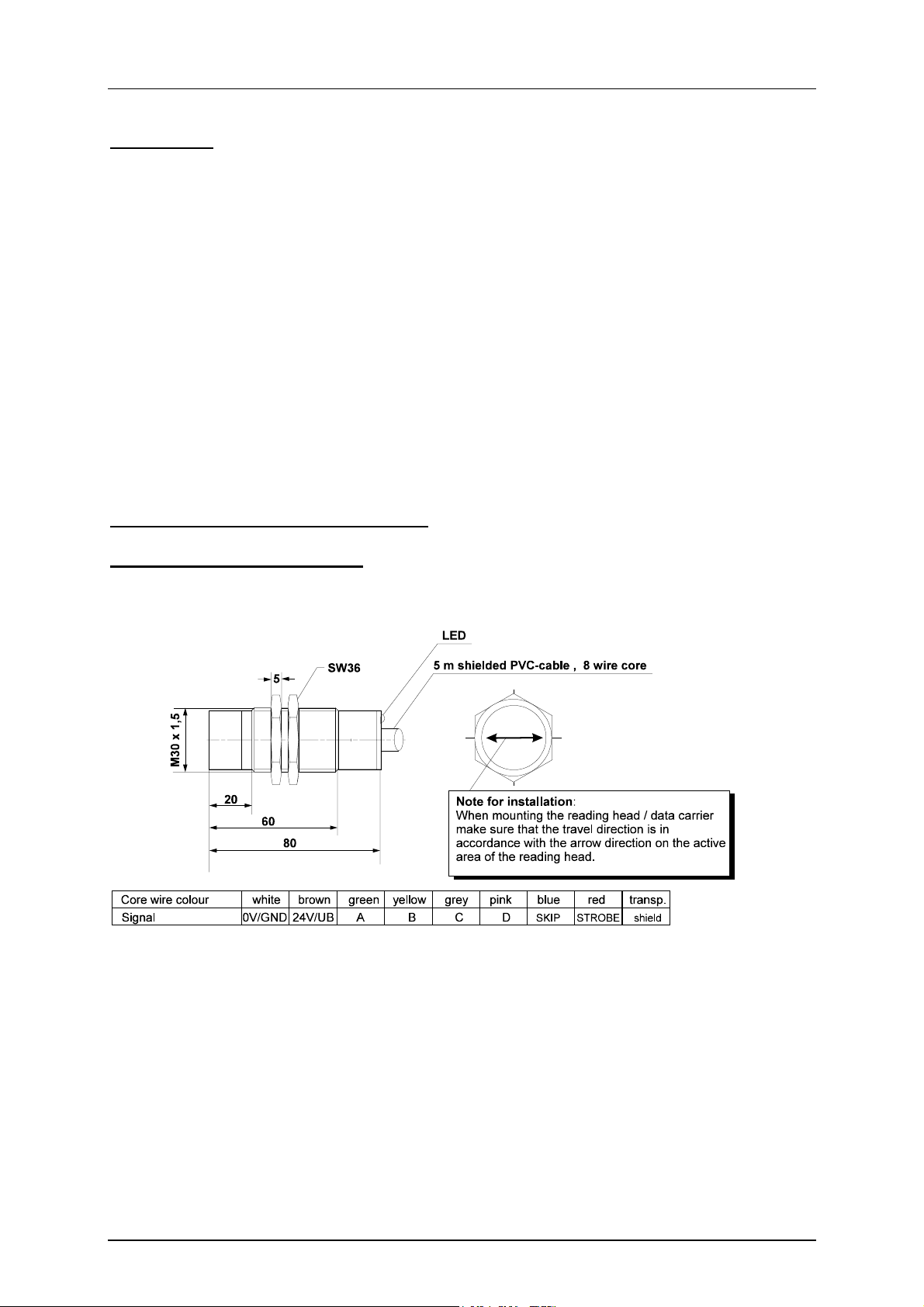
EUCHNER Identsystem CIS3
1. Overview
This Manual describes on the whole the communication between PLC resp. CNC control and
the CIT3SX... read/write head.
The Protocol R transfer procedure serves to connect the CIT3SX1 read/write head to
PLC or NC controls.
The transfer telegrams for the commands
- Program (write) data carrier
- Read data carrier
are based on the 3964-R transfer procedure /1/
1.1. Cable- and terminal assignment
1.1.1 Read-Only Head CIT3PL...
Figure 1: Wiring diagram of the read-only head CIT3PL...
071652-01-8/99 Subject to technical modifications page 3 / 23
Page 4
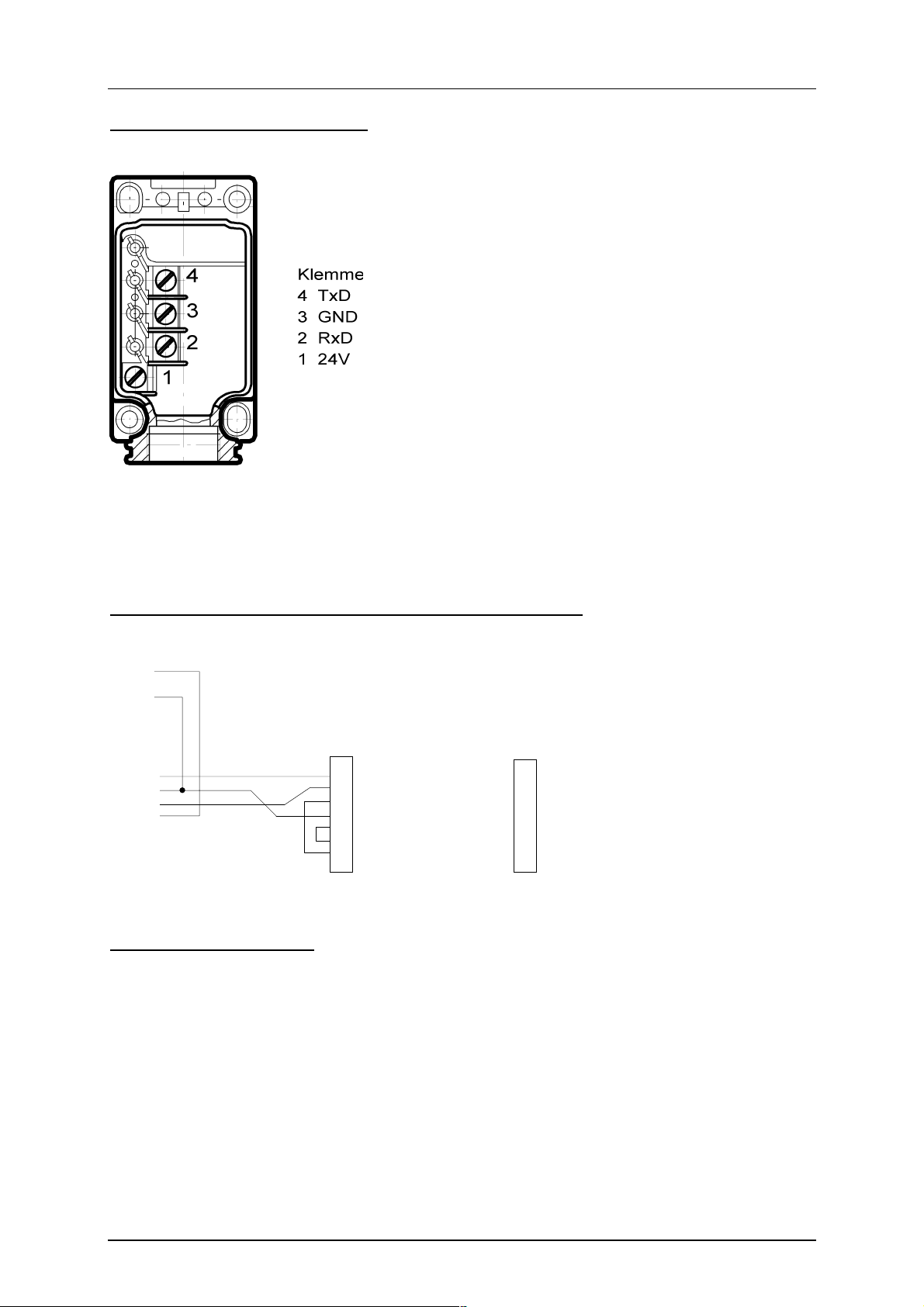
EUCHNER Identsystem CIS3
K
4
3
2
1
1.1.2 Read/Write Head CIT3SX...
Figure 2: Terminal assignment read/write head CIT3SX1R1G05...
( basic unit with terminal cover open )
1.2 Connection example for read/write head CIT3SX...
24V
GND
PC oder SPS
9-pin
lemme
TxD
GND
RxD
24V
2 Receive Data
3 Transmit Data
4 Data Term Ready
5 Signal Ground
7 Request to Send
8 Clear to Send
6 Data Set Ready
Figure 3
2. Notes on installation
• Do not connect the read/write head CIT3SX... as well as the read-only head CIT3PL... if it
is still connected to the electrical power supply.
• The Read-Only head CIT3PL... should be mounted isolated, to avoid any interference’s
• When mounting the facilities make sure that the travel direction is in accordance with the
arrow direction on the active area of the reading head.
25-pin
3
2
20
7
4
5
6
071652-01-8/99 Subject to technical modifications page 4 / 23
Page 5
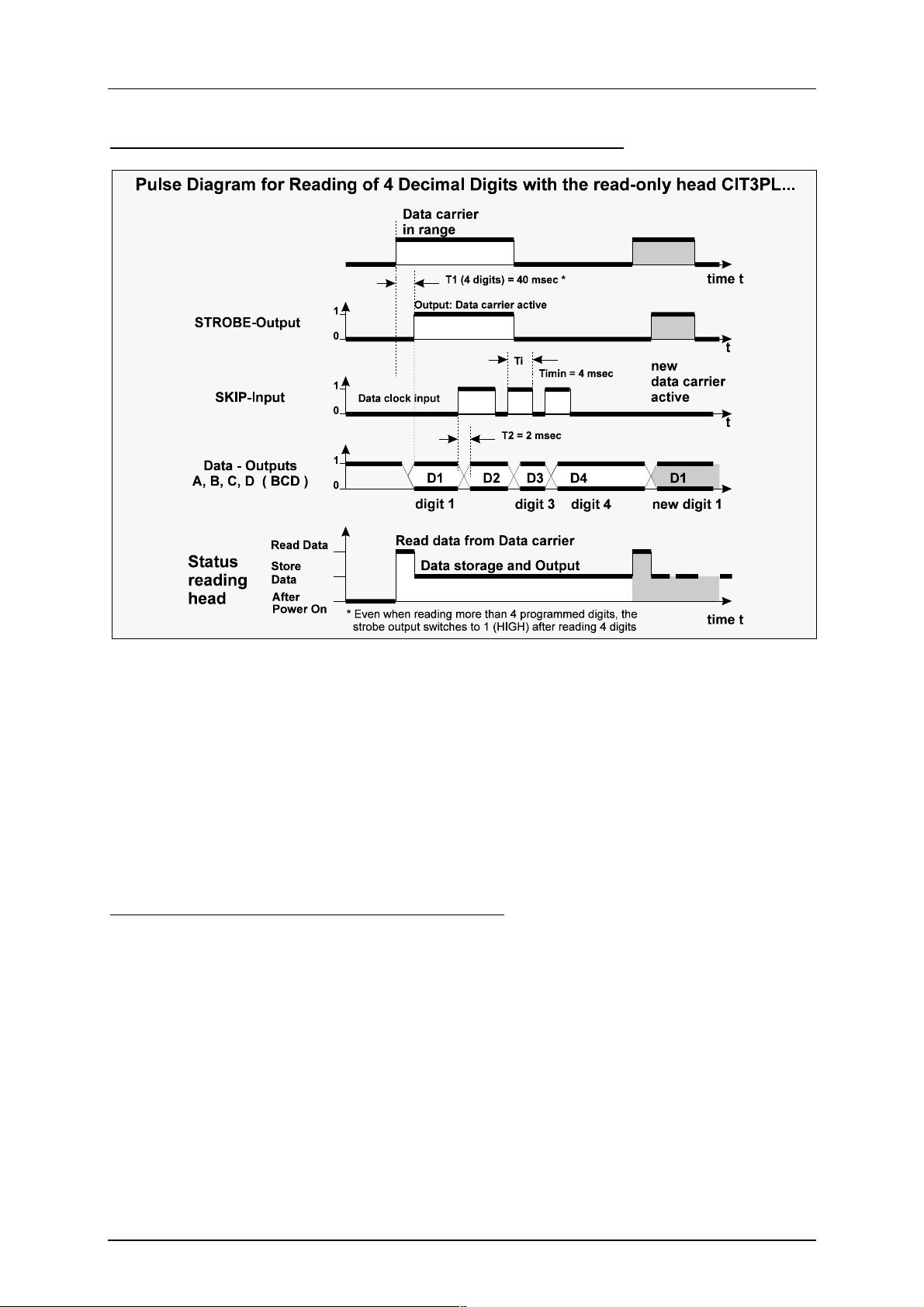
EUCHNER Identsystem CIS3
3. Pulse Timing Diagram for the Read-Only Head CIT3PL...
The above pulse timing diagram shows the time response of the input and output signals of
the read-only head with respect to the PLC.
As soon as a data carrier is read in, the first digit is disposed at the data outputs of the readonly head. To switch the following digits to the data outputs, you have to give a HIGH-pulse
to the Skip-input.
With every HIGH-pulse to the Skip-input, the digits are switched on.
The read-only head stores the coded information read from one data carrier until another
data carrier has been read.
The storage function offers the following advantage:
At high relative speeds between Read head and data carrier, the dwell time of a data carrier
in the read-only head’s response range may, under certain circumstances, be shorter than
the scan time of the PLC control. Owing to the storage characteristics of the Read head, the
code can nevertheless be read by the PLC in the next scan time cycle.
The additional STROBE output, when at HIGH level, indicates that a data carrier is located in
the read head’s response range.
This output is set to HIGH as soon as the Read head has been able to read 4 decimal digits.
If more than 4 digits are required, it is not possible to check with the STROBE output
whether all required digits have been read in.
If any error should occur during reading, an error message F
is given at the point in the
hex
data string. All preceding data is valid.
071652-01-8/99 Subject to technical modifications page 5 / 23
Page 6
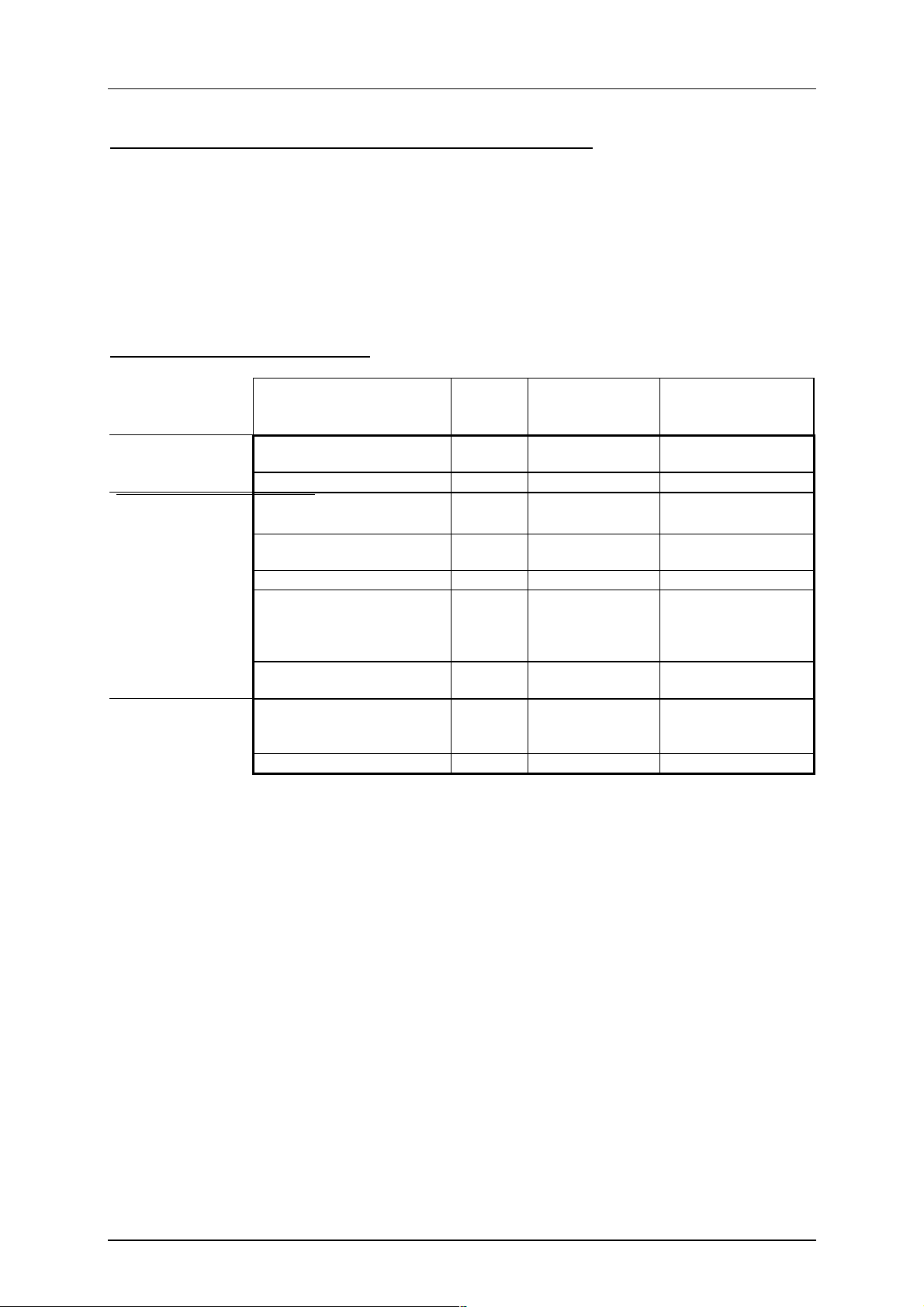
EUCHNER Identsystem CIS3
p
4. Basic telegram structure without response telegram
Each command and any related data blocks are transferred within the telegram frame in
accordance with Procedure 3964-R from and to the read/write head (Figure 4).
With Protocol 3964-R, the relevant receiver acknowledges the received telegram by
returning an acknowledgement character (DLE). In the case of negative acknowledgement
(NAK), the entire protocol is repeated. If it is not possible to transfer the protocol error-free
after a total of six attempts, the operation is aborted.
4.1 Basic command structure
Connection set-u
Telegram data
max. 128 Bytes
(telegram core)
Connection
cleardown
Figure 4 : Basic command structure
Description Byte No. C O N T E N T S
ASCII
3964-R procedure start
STX
Number of telegram Bytes 0
Command
identification
Header address *) 3 01h
User data description 4
User data 7
3964-R Procedure
end
5
6
to n
1
2
T or R
command
Start address
Start address
Number of data
items
DLE
ETX
BCC
Acknowledgement
of the receiver
+ -
DLE NAK
DLE NAK
*) For downward compatibility with the CIS2 identification system.
The content of the header address must always be 1 in the case
of CIS3.
071652-01-8/99 Subject to technical modifications page 6 / 23
Page 7

EUCHNER Identsystem CIS3
4.2 Special features of the 3964-R data transfer protocol /1/
The 3964-R data transfer protocol is a comparatively reliable program for electronic data
interchange between a control and a connected peripheral since data transfer is handled with
a standardised protocol.
On controls with integrated 3964-R driver (see /1/ for instance), it is not necessary for the
user to bother with the details of connection set-up and cleardown resp. data integrity.
It suffices to transfer the telegram core to the 3964-R driver via the program.
On controls without 3964-R driver or if a read/write head is connected to PC’s, the user must,
however, also program the connection set-up and cleardown and the retry attempts.
4.2.1 Basic information on data transfer procedures with protocol /1/
Numerous conventions must be agreed for a data transfer procedure: codes, operating
modes, transfer speeds and the algorithmic transfer sequence. The stipulation of the
algorithmic sequence is referred to as transfer protocol (protocol for short). A transfer
protocol generally defines the following phases of data transfer:
• Request from A to B for data interchange
• Data interchange
• End of data interchange
The transfer protocol is essentially a matter of the control. This means that it handles data
transfer independently on the basis of this protocol.
4.2.2 The 3964-R transfer protocol /1/
Unlike non-protocol-based data transfer procedures, 3964-R is a data transfer procedure
with protocol. This means that the actual data to be transferred is enclosed in specific control
characters. The 3964-R driver allows comparatively reliable data transfer by virtue of the fact
that the receiver must first signal to the transmitter that it is ready to receive (connection
set-up) and, after data interchange, must acknowledge correct reception. Data integrity is
enhanced by an additional block check character with the 3964-R transfer protocol.
The 3964-R driver interprets the following control characters:
• DLE (10
• STX (02
• NAK (15
• ETX (03
) Data Link Escape
hex
) Start of Text
hex
) Negative Acknowledgement
hex
) End of Text
hex
With the 3964-R transfer protocol, a block check character (BCC for short) is transmitted
for data integrity at the end of each data block. The block check character BCC is the even
longitudinal parity (EXORing of all data Bytes) of a transmitted or received block.
Generation starts with the first user data Byte (first Byte of the telegram) after connection
set-up and ends after characters DLE and ETX on connection cleardown.
071652-01-8/99 Subject to technical modifications page 7 / 23
Page 8

EUCHNER Identsystem CIS3
4.2.2.1 Control sends /1/
The control sends the control character STX in order to set up the connection. If the
peripheral responds before expiry of the acknowledgement delay time (QVZ, typically:
2 seconds) with control character DLE, the transfer protocol reverts to Transmit mode. If the
peripheral responds with control character NAK or any other character (apart from DLE) or if
the acknowledgement delay time elapses with no response, this means that connection
set-up has failed. The procedure is aborted after a total of 6 unsuccessful attempts
(specification of the 3964-R protocol).
If connection set-up is successful, the user information characters contained in the control's
transmit buffer are transmitted to the peripheral at the selected transfer speed. The
peripheral monitors the interval between the incoming characters. The interval between two
characters may not exceed the character delay time (ZVZ, typically: 100 ms).
Each control character DLE (10
) contained in the user information must be transmitted
hex
twice so that the communication partner recognises that the data is user data and not the
control character DLE. (DLE doubling).
After transmission of the user data, the control appends the following characters as end
identifier: DLE, ETX, BCC
The control then waits for an acknowledgement character from the peripheral. If the
peripheral sends control character DLE within the acknowledgement delay time (QVZ,
typically: 2 seconds), the data block has been accepted error-free.
By contrast, if the peripheral responds with control character NAK or any other character or if
the acknowledgement delay time elapses with no response, the control starts transmission
again with connection set-up STX. The procedure is aborted and the control sends the
control character NAK to the peripheral after a total of 6 unsuccessful attempts (specification
of the 3964-R protocol).
If the peripheral sends control character NAK during a running transmission, the control
aborts the block and repeats it in the manner described above. In the case of any other
character, the control initially waits for the character delay time (ZVZ) to elapse and then
sends control character NAK in order to set the peripheral to idle state. The control then
starts transmission again with connection set-up STX.
4.2.2.2 Control receives /1/
If the control receives control character STX from the peripheral in idle state, it responds with
DLE. If the control receives another character (apart from STX) in idle state, it waits for the
character delay type (ZVZ, typically: 100 ms) to elapse and then sends the control character
NAK. After each character, the next character is awaited during the character delay time
(ZVZ). If the character delay time elapses without reception, control character NAK is sent to
the peripheral.
If the control detects character string DLE ETX BCC, it terminates reception. It compares
the received block check character BCC with the internally generated longitudinal parity. If
the block check character is correct and no other reception error has occurred, the control
sends control character DLE. If the BCC is errored, control character NAK is sent to the
peripheral. A retry is then awaited. If it is not possible to receive the block error-free even
after a total of 6 attempts (specification of the 3964-R protocol), or if the retry is not started
by the peripheral within the block waiting time of 4 seconds, the control aborts reception.
If transmission errors (lost character, frame error, parity error) occur during reception,
reception continues through to connection cleardown and control character NAK is then sent
to the peripheral. A retry in the manner described above is then awaited.
071652-01-8/99 Subject to technical modifications page 8 / 23
Page 9

EUCHNER Identsystem CIS3
4.2.3 Summary of the most important points
• DLE doubling:
In order for the control to be able to distinguish between control character DLE and any
randomly occurring DLE as user information character, a further DLE must be sent in
the case of a DLE as user information character. This means that if a byte with ASCII
value DLE ( 10
) occurs within the telegram core, this character must be transmitted
HEX
again so that it is not interpreted by the distant station as a control character for
connection cleardown.
• Block check character (BCC):
A block check character is sent at the end of each data block for data integrity. The block
check character BCC is the even longitudinal parity (EXORing of all data Bytes) of a
transmitted or received block. Generation starts with the first user data Byte (first Byte
of the telegram) after connection set-up and ends after characters DLE and ETX on
connection cleardown.
• Retry attempts in the case of errors:
If an error occurs for any reason during data transfer, a total of 6 attempts are made to
transfer the data correctly.
Please refer to the program example in the Annex of this Manual for further details.
071652-01-8/99 Subject to technical modifications page 9 / 23
Page 10

EUCHNER Identsystem CIS3
5. Commands for writing and reading the data carrier
Read and write operations are always initiated by the higher-level control
(NC, PLC) with a "command telegram".
The read/write head then sends a response telegram to the control.
Control Read/write head CIT3SX...
Command telegram
→
Response telegram
←
5.1 Write operation
The data carrier must be in front of the read/write head in the case of this command and
may be removed from the active area only after reception of the response telegram.
Command telegram (telegram core, PLC → CIT3SX , see also Figure 5):
TP (read/write head address) (start address) (number of Bytes user data) (user data)
Response telegram (telegram core, CIT3SX → PLC, see also Figure 6):
RF (read/write head address) (0.0) (Error No.)
Content or possible value range
Byte
No.
0
1
2
3 Read/write head address *)
4
5
6
7 ... 22
Figure 5: Command telegram "Write data carrier" (telegram core)
Description
ASCII
Number of telegram Bytes 8 ... 23
Command
identification
Start address of the
user data
Number of Bytes of the
user data 1 ... 10h 1 ... 16
User data
T
P
ASCII or HEX resp. BCD (code-transparent) **)
C O N T E N T S
HEX Decimal
54
50
01 01
00
0 ... 5Fh
84
80
00
0 ... 95
*) For downward compatibility with the CIS2 identification system.
The content of the header address must always be 1 in the case of CIS3.
**) If read/write head CIT3SX.. is used in conjunction with read head
CIT3PL, please note that a Byte comprises 2 BCD digits (0 ... 9) when
programming the user data.
071652-01-8/99 Subject to technical modifications page 10 / 23
Page 11

EUCHNER Identsystem CIS3
Byte
No.
0 Number of telegram Bytes 7
1
2
3 Read/write head address * 01 01
4
5
6 Error number
Figure 6: Response telegram "Write data carrier" (telegram core)
Description
ASCII
Command
identification
Padding data 00
*) For downward compatibility with the CIS2 identification system.
The content of the header address must always be 1 in the case of CIS3.
**) Error number f = 00: No error
R
F
02: Data carrier not in active area
03: Read operation aborted
05: Write operation aborted, move data carrier
C O N T E N T S
HEX Decimal
52
46
00
Error No. **
out of active area
82
70
00
00
5.2 Read operation
Command telegram (telegram core, PLC → CIT3SX , see also Figure 7):
TL (read/write head address) (start address) (number of Bytes user data)
Response telegram (telegram core, CIT3SX → PLC, see also Figure 8 or Figure 9):
There are two different possible responses for this command
1. RL (read/write head address) (start address) (number of Bytes user data) (user data)
or
2. RF (read/write head address) (0.0)(error No.)
The response telegram RL (see also Figure 8) means error-free reception of the data.
If it is not possible to read a data carrier, an RF response telegram is received
(see also Figure 9). The error number then indicates the cause of the error.
Content or possible value range
Byte
No.
0
1
2
3
4
5
6
Description
ASCII
Number of telegram Bytes 7
Command
identification
Read/write head address *) 01 01
Start address of
user data
Number of Bytes of
user data 1 ... 10h 1 ... 16
T
L
C O N T E N T S
HEX Decimal
54
4C
00
0 ... Fh
84
76
00
0 ... 15
Figure 7: Command telegram "Read data carrier" (telegram core)
071652-01-8/99 Subject to technical modifications page 11 / 23
Page 12

EUCHNER Identsystem CIS3
Byte
No.
0
1
2
3
4
5
Description
ASCII
C O N T E N T S
HEX Decimal
Number of telegram Bytes 8 ... 23
Command
identification
R
L
52
4C
Read/write head address *) 01 01
Start address of
user data
00
0 ... Fh
Number of Bytes of
6
7 ... 22
user data 1 ... 10h 1 ... 16
User data ASCII or HEX resp. BCD (code-transparent)
Figure 8: Response telegram "Read data carrier" (telegram core)
Byte
No.
0
1
2
3
4
5
6
Description
ASCII
C O N T E N T S
HEX Decimal
Number of telegram Bytes 7
Command
identification
R
F
52
46
Read/write head address *) 01 01
Padding data 00
00
Error number Error No.
82
76
00
0 ... 15
82
70
00
00
Error number f = 02: Data carrier not in active area
Figure 9: Response telegram "Read data carrier" (telegram core)
*) For downward compatibility with the CIS2 identification system.
The content of the header address must always by 1 in the case of CIS3.
071652-01-8/99 Subject to technical modifications page 12 / 23
Page 13

EUCHNER Identsystem CIS3
5.3. Command overview:
Description Command telegram Response telegram
Program data (Num. Tele-Bytes)
TP
(Read/write head address *)
(Start address)
(Number of Bytes user data)
(User data.....)
Read data carrier
in active area
*) For downward compatibility with the CIS2 identification system.
The content of the header address must always by 1 in the case of CIS3.
(Num. Tele-Bytes)
TL
(Read/write head address *)
(Start address)
(Number of Bytes user data)
(Num. Tele-Bytes)
RF
(read/write head address *)
(Error No.)
(Num. Tele-Bytes)
RL
(read/write head address *)
(Start address)
(Number of Bytes user data
(User data)
or
(Num. Tele-Bytes)
RF
(read/write head address *)
(Error No.)
6. Error messages
02h Data carrier not in active area
03h Read operation aborted
04h Error while programming or while check-reading the data carrier
05h Write operation aborted, remove data carrier from active area
16h Data length greater than 16 Bytes
071652-01-8/99 Subject to technical modifications page 13 / 23
Page 14

EUCHNER Identsystem CIS3
7. Example of a PC-Program in Q-BASIC under MS-DOS
' ******* Demoprogramm für EUCHNER S/L System *******************************'
DECLARE FUNCTION Lesebefehl$ (Start!, Anzahl%, Kopfnr%)
DECLARE FUNCTION Schreibbefehl! (Start!, Anzahl%, Kopfnr%, Daten$)
DECLARE FUNCTION Telegrammsenden! (Telegramm$, AnVersu!)
DECLARE FUNCTION Antworttelegramm$ (AnVersu!)
DECLARE FUNCTION BCCErmittlung$ (Telegramm$)
DECLARE FUNCTION Datenauswerten$ (A$)
DECLARE SUB Fehleranzeigen (A$)
REM ***** Einstellung fuer COM1 *****
REM OPEN "COM1:9600,N,8,1,CD,CS,DS,OP0,RS,TB0,RB0" FOR RANDOM AS #1
REM OUT &H3FB, &H1B '8 Datenbit 1 Stopbit Even Parity für COM1
REM ***** Einstellung fuer COM2 *****
OPEN "COM2:9600,N,8,1,CD,CS,DS,OP0,RS,TB0,RB0" FOR RANDOM AS #1
OUT &H2FB, &H1B '8 Datenbit 1 Stopbit Even Parity für COM2
REM ***** Verbindungsabbau **********
END$ = CHR$(&H10) + CHR$(&H3)
DO
CLS
PRINT "Datenträger lesen :1"
PRINT "Datenträger schreiben :2"
PRINT "Daten ausdrucken :3"
PRINT "Beenden :4"
PRINT " "
PRINT " "
INPUT "Auswahl :?", A
SELECT CASE A
REM ********* Datentraeger lesen *************
CASE 1
INPUT "Datenträger Startadresse :", A!
INPUT "Anzahl der Daten 0 bis 16 :", B%
INPUT "Kopfadresse :", C%
INPUT "Schleife J/N :", D$
SCHLEIFE:
Returnwert$ = Lesebefehl(A!, B%, C%)
IF Returnwert$ = "0" THEN
PRINT "Keine gültigen Daten eingelesen"
ELSE
PRINT Returnwert$
END IF
FOR i = 0 TO 10
NEXT i
IF D$ = "J" THEN GOTO SCHLEIFE
INPUT H
071652-01-8/99 Subject to technical modifications page 14 / 23
Page 15

EUCHNER Identsystem CIS3
CASE 2
REM ********* Datentraeger schreiben *************
INPUT "Datenträger Startadresse :", A!
INPUT "Daten max. 16 Bytes :", D$
INPUT "Kopfadresse :", C%
B% = 16
REM B% = LEN(D$)
Returnwert = Schreibbefehl(A!, B%, C%, D$)
REM ** Datentraegerinhalt nach lesen ausdrucken **
CASE 3
IF Returnwert$ = "0" THEN
PRINT "Keine gültigen Daten eingelesen"
ELSE
OPEN "LPT1:" FOR OUTPUT AS #2
PRINT #2, Returnwert$
INPUT H
CLOSE #2
END IF
CASE 4
REM ******* Programmende ************************
END
CASE ELSE
INPUT "Fehlerhafte Eingabe", H
END SELECT
LOOP UNTIL 0
CLOSE #1
END
'*
'******************** 3964R Antworttelegramm einlesen **********************
'*
FUNCTION Antworttelegramm$ (AnVersu)
END$ = CHR$(&H10) + CHR$(&H3)
STX$ = CHR$(2)
DLE$ = CHR$(&H10)
NAK$ = CHR$(&H15)
Wiederholzaehler = 0
Startantworttelegr:
A$ = INPUT$(1, #1) 'STX von Bussystem einlesen
PRINT #1, DLE$; 'DLE senden
Wiederholzaehler = Wiederholzaehler + 1
A$ = INPUT$(1, #1) 'Telegrammlänge einlesen
B = ASC(A$) - 1
BCCWE = ASC(A$)
IF A$ = DLE$ THEN 'DLE Vedopplung nach 3964R
D$ = INPUT$(1, #1)
BCCWE = BCCWE XOR ASC(D$)
END IF
FOR i = 1 TO B 'Telegramm einlesen
C$ = INPUT$(1, #1)
071652-01-8/99 Subject to technical modifications page 15 / 23
Page 16

EUCHNER Identsystem CIS3
BCCWE = BCCWE XOR ASC(C$)
IF C$ = DLE$ THEN 'DLE Vedopplung nach 3964R
D$ = INPUT$(1, #1)
BCCWE = BCCWE XOR ASC(D$)
END IF
A$ = A$ + C$
NEXT i
C$ = INPUT$(1, #1) 'DLE einlesen
BCCWE = BCCWE XOR ASC(C$)
C$ = INPUT$(1, #1) 'ETX einlesen
BCCWE = BCCWE XOR ASC(C$)
C$ = INPUT$(1, #1) 'BCC einlesen
IF Wiederholzaehler = AnVersu THEN 'nach mehrmaligen ungültigen Versuch, Verbindung abbrechen
PRINT "Kein gültiges Antworttelegramm"
PRINT #1, NAK$
GOTO Abbruch
END IF
IF BCCWE <> ASC(C$) THEN 'Vergleich ob Telegramm-BCC richtig ist
PRINT "BCC-Fehler", BCCWE, ASC(C$)
PRINT #1, NAK$
GOTO Startantworttelegr 'Erwartet Protokollwiederholung
END IF
PRINT #1, DLE$; 'positiv quittieren
Antworttelegramm$ = A$
Abbruch:
END FUNCTION
'*
'************************ Ermittlung des BCC *******************************
'*
FUNCTION BCCErmittlung$ (Telegramm$) STATIC
BCC = 0
FOR i = 1 TO LEN(Telegramm$)
BCC = BCC XOR ASC(MID$(Telegramm$, i, 1))
NEXT i
BCCErmittlung$ = CHR$(BCC)
END FUNCTION
'*
'**************** Daten aus dem Antworttelegramm ausfiltern ****************
'*
FUNCTION Datenauswerten$ (A$)
IF MID$(A$, 3, 1) = "K" THEN PRINT "Daten korrigiert"
Z = ASC(MID$(A$, 7, 1))
B$ = MID$(A$, 8, Z)
Datenauswerten$ = B$
END FUNCTION
'*
'********************* Fehler oder Statusermittlung ************************
'*
SUB Fehleranzeigen (A$)
PRINT "Fehler Nr. : ";
B$ = MID$(A$, 7, 1)
PRINT ASC(B$)
INPUT X
END SUB
071652-01-8/99 Subject to technical modifications page 16 / 23
Page 17

EUCHNER Identsystem CIS3
'
*
'*************************** Datenträger lesen *****************************
'*
FUNCTION Lesebefehl$ (Start!, Anzahl%, Kopfnr%)
Starthi% = Start \ 256 'Startadresse in high und low Teil aufteilen
Startlo% = Start MOD 256
Telegramm$ = CHR$(7) + "TL" + CHR$(Kopfnr%) + CHR$(Starthi%) + CHR$(Startlo%) + CHR$(Anzahl%)
IF Telegrammsenden(Telegramm$, 6) <> 0 THEN GOTO ende1
A$ = Antworttelegramm(6) 'Antworttelegramm einlesen
PRINT "Antworttelegramm auswerten"
'Antworttelegramm auswerten
IF MID$(A$, 3, 1) = "F" THEN Fehleranzeigen (A$): Lesebefehl$ = "0"
IF MID$(A$, 3, 1) = "L" THEN Lesebefehl$ = Datenauswerten(A$)
IF MID$(A$, 3, 1) = "K" THEN Lesebefehl$ = Datenauswerten(A$)
ende1:
END FUNCTION
'*
'****************** Daten auf Datenträger schreiben ************************
'*
FUNCTION Schreibbefehl (Start!, Anzahl%, Kopfnr%, Daten$)
Starthi% = Start \ 256 'Startadresse in high und low Teil aufteilen
Startlo% = Start MOD 256
Telegramm$ = CHR$(LEN(Daten$) + 7) + "TP" + CHR$(Kopfnr%) + CHR$(Starthi%) + CHR$(Startlo%) +
CHR$(Anzahl%) + Daten$
A = Telegrammsenden(Telegramm$, 6)
IF A <> 0 THEN GOTO ende
PRINT "Programmiertelegramm gesendet"
A$ = Antworttelegramm(6) 'Antworttelegramm einlesen
PRINT "Antworttelegramm auswerten"
'Antworttelegramm auswerten
IF MID$(A$, 3, 1) = "F" THEN Fehleranzeigen (A$)
Schreibbefehl = 0
ende:
END FUNCTION
'*
'********************* 3964R Telegramm senden ******************************
'*
FUNCTION Telegrammsenden (Telegramm$, AnVersu!)
END$ = CHR$(&H10) + CHR$(&H3)
STX$ = CHR$(2)
DLE$ = CHR$(&H10)
071652-01-8/99 Subject to technical modifications page 17 / 23
Page 18

EUCHNER Identsystem CIS3
Wiederholzaehler = 0
Protokolstart:
PRINT #1, STX$; 'STX ausgeben
A$ = INPUT$(1, #1) 'DLE einlesen
IF Wiederholzaehler = AnVersu! THEN
PRINT "Kein Verbindungsaufbau": INPUT " ", Q
Telegrammsenden = -1
GOTO ENDE2
END IF
IF A$ <> DLE$ THEN
Wiederholzaehler = Wiederholzaehler + 1
GOTO Protokolstart
END IF
telegraus$ = ""
FOR i = 1 TO LEN(Telegramm$)
C$ = MID$(Telegramm$, i, 1)
IF C$ = DLE$ THEN telegraus$ = telegraus$ + C$ 'DLE Verdopplung nach 3964R
telegraus$ = telegraus$ + C$
NEXT i
' Kommandotelegramm senden
PRINT #1, telegraus$ + END$ + BCCErmittlung$(telegraus$ + END$);
A$ = INPUT$(1, #1) 'DLE von Bussystem einlesen
IF Wiederholzaehler = AnVersu! THEN PRINT "negative Quittierung": INPUT " ", Q: Telegrammsenden = -1:
GOTO ENDE2
IF A$ <> DLE$ THEN Wiederholzaehler = Wiederholzaehler + 1: GOTO Protokolstart
PRINT "Anforderung gesendet"
Telesenden = 0:
ENDE2:
END FUNCTION
071652-01-8/99 Subject to technical modifications page 18 / 23
Page 19

071652-01-8/99 Subject to technical modifications page 19 / 23
Units used: Read-only head CIT3PL1N30-5000 (Order No. 040085)
Data carrier CIS3P35X16SH01KH (Order No. 040045)
Test conditions: Ambient temperature: 25 °C
8. Maximum permitted centre offset of the CIT3PL... read only head
EUCHNER Identsystem CIS3
Read distance (in mm)
0
1
2
3
4
5
6
7
-20 -15 -10 -5 0 5 10 15 20
8
10
11
9
12
permitted centre offset (in mm)
Page 20

071652-01-8/99 Subject to technical modifications page 20 / 23
Note: Since at least 4 decimal digits must be read, the diagram also only starts at the 4th decimal digit
9. Maximum relative speed with the CIT3PL... read only head
EUCHNER Identsystem CIS3
101112131415161718192021222324252627282930
Relative speed in m/min.
4567891011121314151617181920212223242526272829303132
Number of Decimal Digits
as a function of number of digits
max. relative read speed
Page 21

EUCHNER Identsystem CIS3
10. Installation instructions for CIS3 data carriers
Please comply with the following points when installing the data carrier in order to comply
with the technical specifications contained in the data sheets for the CIS3 ident system even
in the case of flush installation in metal:
• On data carrier, Type CIS3P35X16SH01KH (Order No. 040045 or 071745), there must
be a minimum clearance of 5 mm per side with respect to the surrounding metal on the
long side (35 mm side). The short side (16 mm side) may directly adjoin the surrounding
metal.
• Data carrier, Type CIS3P35X16SH01KV (Order No. 040046 or 071746) can be installed
flush in metal with no problems.
No minimum clearance with respect to the surrounding metal needs to be complied with
on any side.
071652-01-8/99 Subject to technical modifications page 21 / 23
Page 22

EUCHNER Identsystem CIS3
11. Technical data
CIT3PL1N30-5000
Operating voltage: 15 - 28 V
Current consumption: 100 mA (max.)
Load current per output: 30 mA (max.)
Storage temperature 0 - 80°C
Ambient temperature 0 - 50°C
Read distance: 0 - 12 mm (see also page 18)
Centre offset: nominal ±10 mm (see also page 18)
Response time
(for 4 decimal digits): 40 msec. (max.)
Relative speed: max. 30m/min. (see also page 19)
CIT3SX1R1G05KS:
Operating voltage: 15 - 25 V
Current consumption: 140 mA (max.)
Storage temperature 0 - 80°C
Ambient temperature 0 - 50°C
Type of connection: Screw terminals
Line length (RS232): 5 m (max.)
Read distance: 0 - 12 mm
Write distance
(Static writing): 0 - 6 mm
Write time
4 decimal digits: 230 ms (max.)
32 decimal digits: 420 ms (max.)
The following values are set for the serial interface (V24, RS 232):
1 Start Bit
8 Data Bits
1 Parity Bit (even parity)
1 Stop Bit
Baud rate: 9600 baud
071652-01-8/99 Subject to technical modifications page 22 / 23
Page 23

EUCHNER Identsystem CIS3
Bibliography:
/1/ SIEMENS Manuals :
Connection components for S5 controls:
Communication processor CP 521 SI
Designation : SIEMENS Order No.
Device Manual CP 521 SI GES5 998 - 1 UD 11
Communication processor CP 523
Designation : SIEMENS Order No.
Device Manual CP 523(d/e/f/s/i) GES5 998 - 0 DD d 1
Communication processor CP 544
Designation : SIEMENS Order No.
Device Manual CP 544(d/e/f) GES5 998 - 2 DB d 1
/2/ Link, W. Coding and code integrity on programmable data carrier
IDENT´88 , Sindelfingen
071652-01-8/99 Subject to technical modifications page 23 / 23
