Page 1
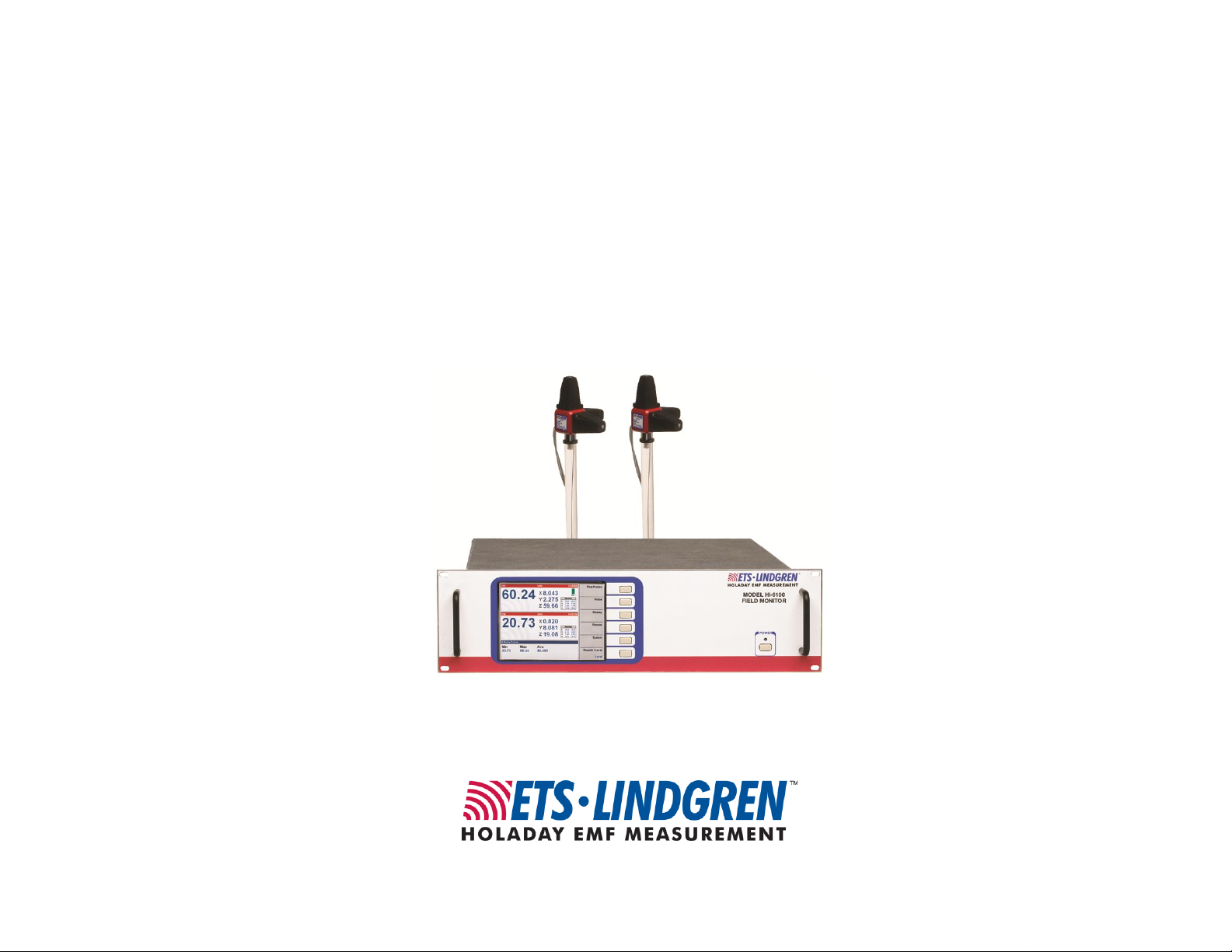
HI-6100
Field Monitor
User Manual
HI-6100 Field Monitor shown with optional probes
Page 2
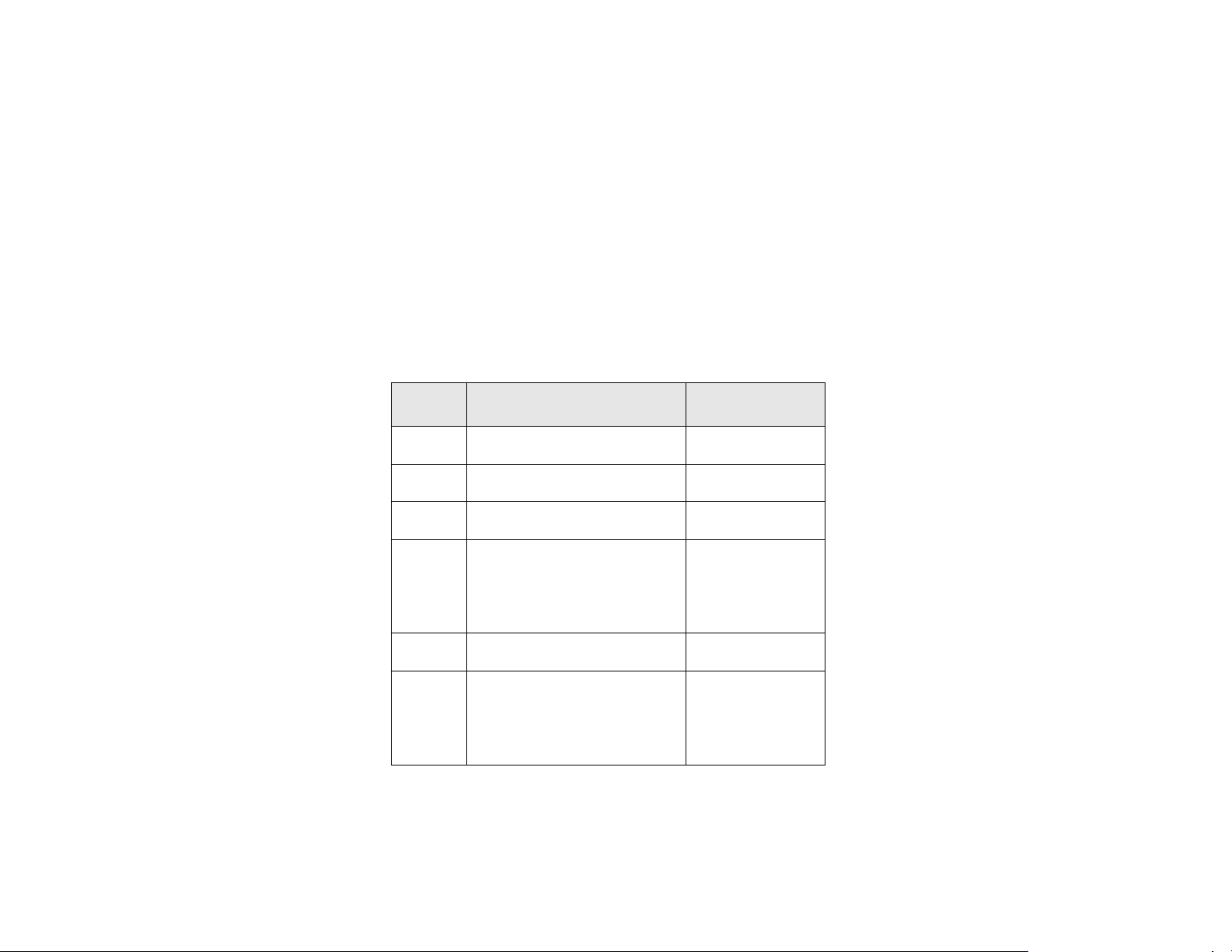
ETS-Lindgren, Inc. reserves the right to make changes to any product described
Revision
Description
Date
A
Initial release
January, 2006
B
Add CE, update Set Up section
June, 2006
C
Revise to current style standards
June, 2008
D
Update outer dimensions, Physical
Specifications section; Update
System Menu and Find Probes
sections
May, 2010
E
Updated back panel connectors
March, 2012
F
Updated field probe kits in
Optional Items; added information
about laser safety interlock
mechanism to Introduction.
December, 2012
herein in order to improve function, design, or for any other reason. Nothing
contained herein shall constitute ETS-Lindgren, Inc. assuming any liability
whatsoever arising out of the application or use of any product or circuit
described herein. ETS-Lindgren, Inc. does not convey any license under its
patent rights or the rights of others.
© Copyright 2006–2012 by ETS-Lindgren, Inc. All Rights Reserved. No part
of this document may be copied by any means without written permission
from ETS-Lindgren, Inc.
Trademarks used in this document: The ETS-Lindgren logo is a trademark of
ETS-Lindgren, Inc.
Revision Record | MANUAL,HI-6100 | Part #H-600099, Rev. F
ii |
Page 3

Table of Contents
Table of Figures ....................................................................... vi
Notes, Cautions and Warnings ............................................... vii
General Safety Considerations ............................................. viii
1.0 Introduction .......................................................................... 9
Standard Configuration ............................................................................. 10
Optional Items .......................................................................................... 10
ETS-Lindgren Product Information Bulletin ............................................... 11
2.0 Maintenance ....................................................................... 13
Annual Calibration .................................................................................... 13
Laser Probes and Maintenance of Fiber Optics ......................................... 14
Cleaning Instructions ........................................................................ 14
Handling Instructions ........................................................................ 15
Upgrade Policies ....................................................................................... 15
Service Procedures .................................................................................. 15
3.0 Specifications ..................................................................... 17
Electrical Specifications ............................................................................ 17
Physical Specifications ............................................................................. 17
4.0 Assembly and Installation ................................................ 19
Set Up Procedure ..................................................................................... 19
Battery Probe Set Up ........................................................................ 19
Laser Probe Setup ............................................................................ 20
Remote Connections ................................................................................ 21
Mounting the HI-6100 in a Rack ................................................................ 21
Mounting Data Modules ............................................................................ 22
5.0 Operation ............................................................................ 25
Back Panel ............................................................................................... 25
Front Panel ............................................................................................... 26
HI-6100 Menu Options .............................................................................. 26
Overview of HI-6100 Menu Options .......................................................... 27
HI-6100 Display ........................................................................................ 28
Previous Option ................................................................................ 28
Find Probes Menu............................................................................. 29
| iii
Page 4

Probe Menu ...................................................................................... 30
—Temperature Units ................................................................. 30
—MinMax Reset ....................................................................... 31
—Range ................................................................................... 32
—Axis Enable ........................................................................... 32
Display Menu .................................................................................... 33
—Channel Enable ..................................................................... 33
—Probe Parameter ................................................................... 35
—Lower Display ........................................................................ 36
—Color ..................................................................................... 37
Remote Menu ................................................................................... 38
—GPIB Address ........................................................................ 38
—RS-232 Baud ......................................................................... 39
System Menu .................................................................................... 40
—Set Time ................................................................................ 40
—Reset ..................................................................................... 41
—More ...................................................................................... 41
—Software ................................................................................ 42
—Mode ..................................................................................... 43
—Update Software .................................................................... 44
—GPIB Output Mode ................................................................ 45
GPIB Status Menu ............................................................................ 46
6.0 Remote Operation .............................................................. 47
IEEE-488 Requirements ........................................................................... 47
Command Set Format ............................................................................... 47
IEEE-488 (GPIB) Communications ........................................................... 48
RS-232 Communications .......................................................................... 48
RS-232 Settings ........................................................................................ 48
Remote Commands .................................................................................. 50
—Read Probe ........................................................................... 50
iv |
Page 5

—Read Battery Voltages ........................................................... 51
—Read Peak ............................................................................ 51
—Reset Peak ............................................................................ 51
—Read Temperatures ............................................................... 52
—Setup Recall .......................................................................... 52
—Setup Save ............................................................................ 53
—Software Revision.................................................................. 53
—Verbose Mode ....................................................................... 54
—Last Errors ............................................................................. 54
—Channel Enable ..................................................................... 55
—Local Mode ............................................................................ 55
7.0 Error Handling and Troubleshooting ............................... 57
Error Handling .......................................................................................... 57
Troubleshooting ........................................................................................ 57
Appendix A: Warranty ............................................................. 59
Appendix B: EC Declaration of Conformity .......................... 61
Appendix C: Commands ......................................................... 63
IEEE 488.2 Commands ............................................................................ 63
Standard Commands ................................................................................ 63
Appendix D: Commands in FM5004 Mode ............................ 65
Unsupported Commands in FM5004 Mode ............................................... 65
Alarm Functions ................................................................................ 65
Analog Output Functions ................................................................... 66
Other Commands.............................................................................. 66
FM5004 Commands ................................................................................. 67
IEEE 488.2 Commands..................................................................... 67
Supported Commands ...................................................................... 68
Unsupported Commands .................................................................. 69
Appendix E: GPIB Register ..................................................... 71
| v
Page 6
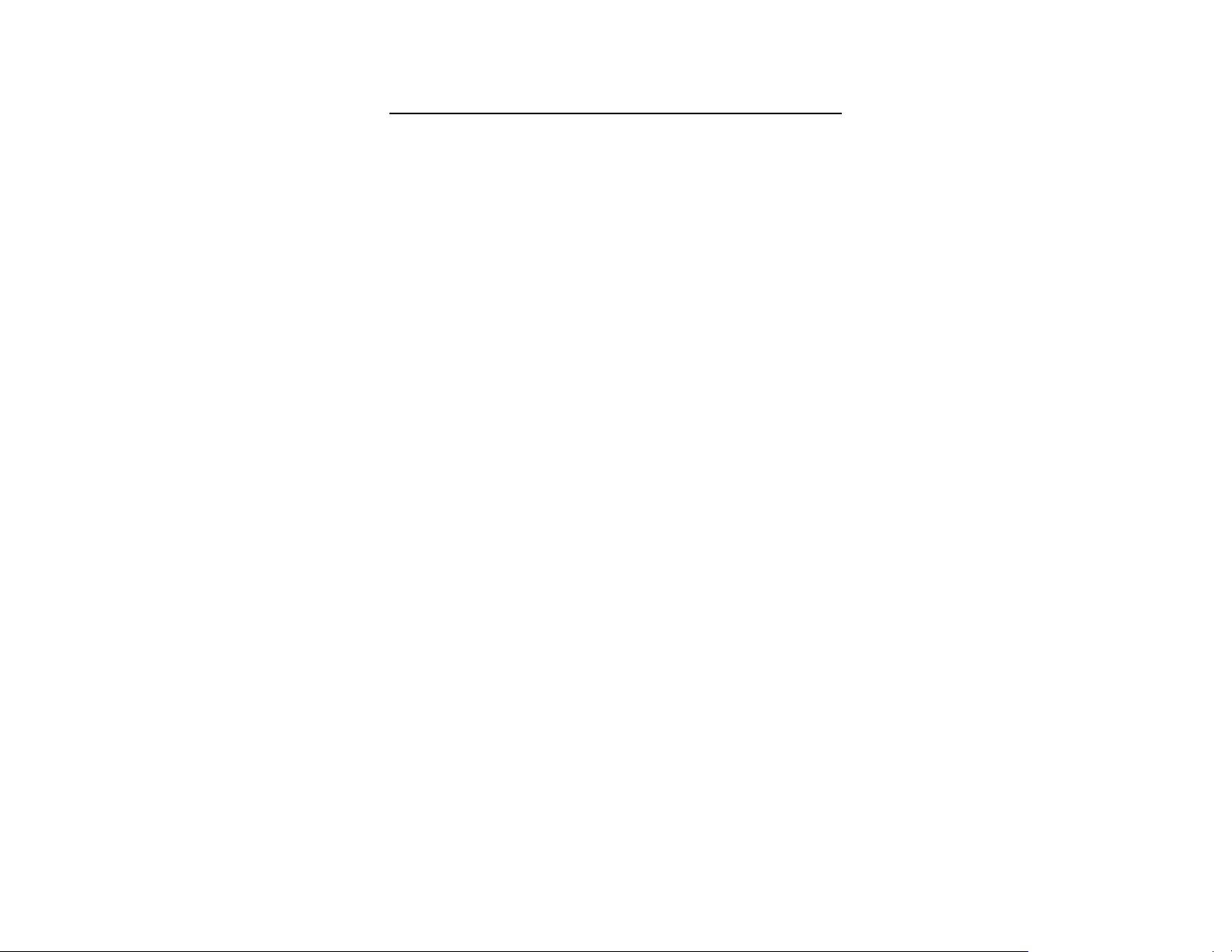
Table of Figures
Figure 1: HI-6100 Field Monitor ......................................................... 9
Figure 2: HI-6100 Module Locations ................................................ 22
Figure 3: Optical Data Module .......................................................... 22
Figure 4: Laser Data Module ............................................................. 23
Figure 5: HI-6100 Back Panel ........................................................... 25
Figure 6: HI-6100 Front Panel (shown with optional case) ............... 26
Figure 7: Overview of HI-6100 Menu Options ................................. 27
Figure 8: Previous Option On Each Menu ......................................... 28
Figure 9: Find Probes Menu .............................................................. 29
Figure 10: Probe Menu ........................................................................ 30
Figure 11: Probe Menu—Temperature Units Selection ....................... 30
Figure 12: Probe Menu—Min/Max Reset ........................................... 31
Figure 13: Probe Menu—Range .......................................................... 32
Figure 14: Probe Menu—Axis Enable ................................................. 32
Figure 15: Display Menu ..................................................................... 33
Figure 16: Display Menu—Channel Enable ........................................ 33
Figure 17: Channel Enable Selected—Three Channel Displays .......... 34
Figure 18: Display Menu—Probe Parameter ....................................... 35
Figure 19: Display Menu—Lower Display ......................................... 36
Figure 20: Display Menu—Color ........................................................ 37
Figure 21: Remote Menu ..................................................................... 38
Figure 22: Remote Menu—GPIB Address .......................................... 38
Figure 23: Remote Menu—RS-232 Baud ............................................ 39
Figure 24: System Menu ...................................................................... 40
Figure 25: System Menu—Set Time ................................................... 40
Figure 26: System Menu—Reset ......................................................... 41
Figure 27: System Menu—More ......................................................... 41
Figure 28: System, More Menu—Software ......................................... 42
Figure 29: System, More Menu—Mode .............................................. 43
Figure 30: System, More Menu—Update Software ............................ 44
Figure 31: System, More Menu—GPIB Output Mode ........................ 45
Figure 32: GPIB Status ........................................................................ 46
Figure 33: System, GPIB Status Menu—Remote/Local ...................... 46
Figure 34: RS-232 Communication Settings Table ............................. 48
Figure 35: HI-6100 Pin # Designations Table ..................................... 49
Figure 36: GPIB Registers ................................................................... 71
vi |
Page 7
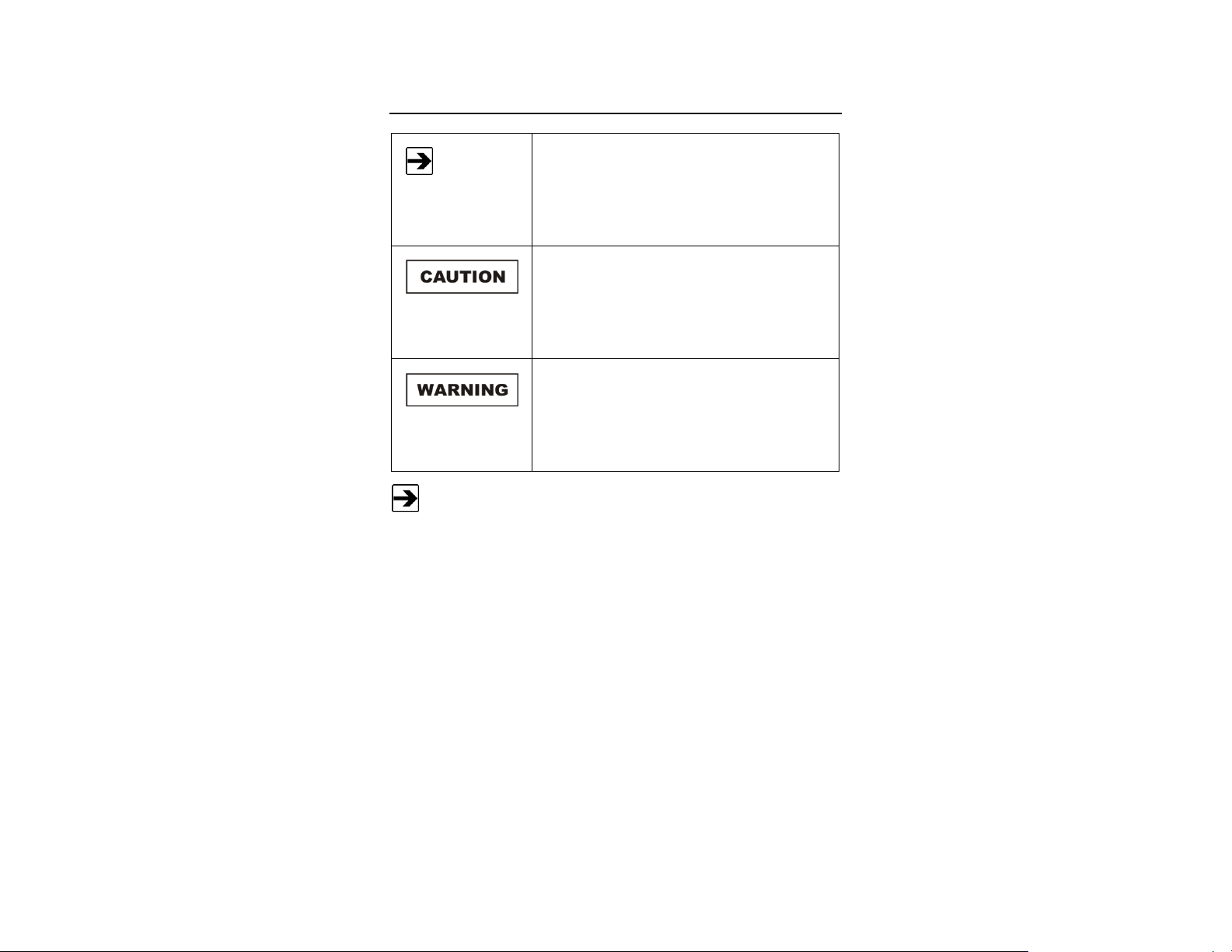
Notes, Cautions and Warnings
Note: Denotes helpful information intended to
provide tips for better use of the product.
Caution: Denotes a hazard. Failure to follow
instructions could result in minor personal injury
and/or property damage. Included text gives proper
procedures.
Warning: Denotes a hazard. Failure to follow
instructions could result in SEVERE personal injury
and/or property damage. Included text gives proper
procedures.
See the ETS-Lindgren Product Information Bulletin for safety,
regulatory, and other product marking information.
| vii
Page 8
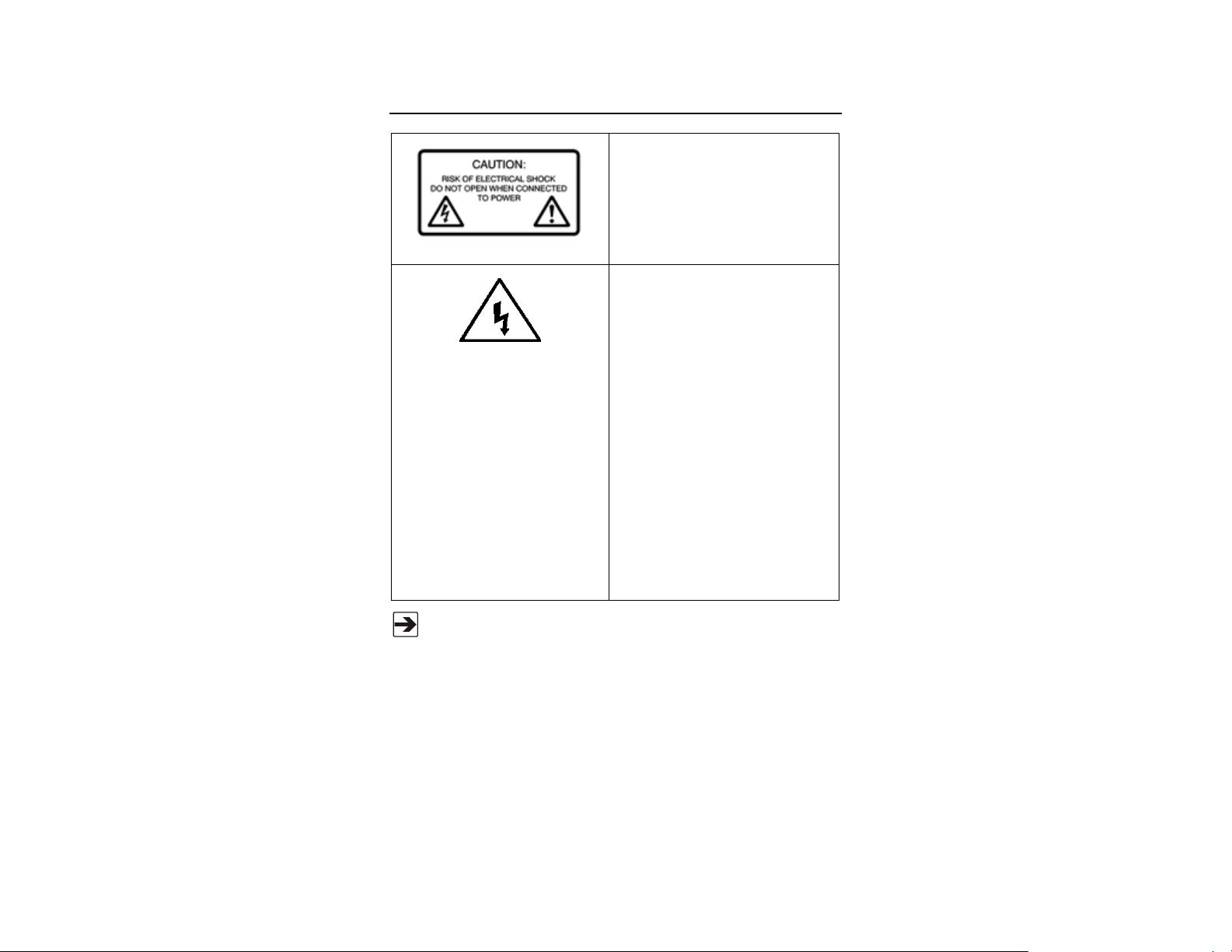
General Safety Considerations
Caution: Uninsulated voltage within
the unit may have sufficient
magnitude to cause electric shock.
Therefore, it is dangerous to make
any kind of contact with any parts
inside this unit.
Warning: This is a Safety Class I
product (provided with a
protective earthing ground
incorporated in the power cord).
The mains plus shall only be
inserted in a socket outlet
provided with a protective earth
contact. Any interruption of the
protective conductor, inside or
outside the instrument, is likely to
make the instrument dangerous.
Intentional interruption is
prohibited. DO NOT defeat the
earth grounding protection by
using an extension cable, power
cable, or autotransformer without
a protective ground conductor.
See the ETS-Lindgren Product Information Bulletin for safety,
regulatory, and other product marking information.
viii |
Page 9

1.0 Introduction
The ETS-Lindgren HI-6100 Field Monitor is a broadband electric and magnetic
field probe monitor designed for use in radio frequency
interference/electromagnetic compatibility (RFI/EMC) test system applications. It
accepts inputs from up to four isotropic field probes and analyzes and displays
that information on a user-configurable LCD display. It also provides two digital
interfaces: IEEE-488 and RS-232.
Figure 1: HI-6100 Field Monitor
The HI-6100 is compatible with ETS-Lindgren electric (E) field or magnetic (H)
field probes or laser probes. It has a probe-dependent frequency response of
10 kHz to 40 GHz and a probe-dependent sensitivity of 0.5 V/m to 3000 V/m,
15.0 mA/m to 30 A/m.
The HI-6100 incorporates a safety interlock mechanism that turns off the laser if
it does not receive data from the probe within a specified time frame. The safety
mechanism is intended to prevent injury from the laser if the HI-6100 issues a
command to turn on the laser while the fiber optic cables are disconnected,
improperly connected, cut, or damaged.
The HI-6100 in native HI-6100 mode is the preferred method for use with the
laser-powered field probes as well as the HI-60XX Series battery-powered field
probes.
The HI-6100 in FM5004-compatible mode is primarily used with the HI-44XX
Series probes for backward portability.
Introduction | 9
Page 10
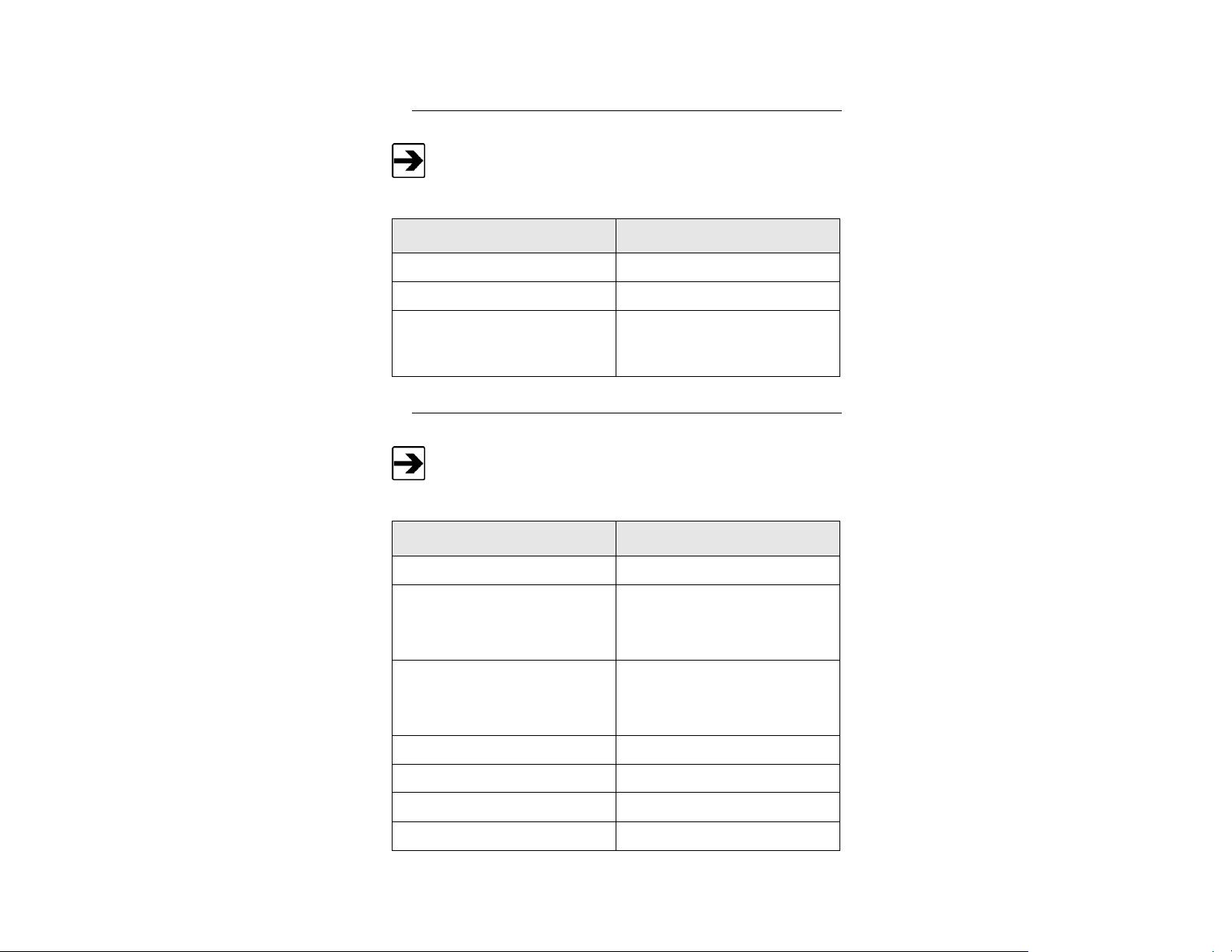
ETS-Lindgren may substitute a similar part or new part number with
the same functionality for another part/part number. Contact
ETS-Lindgren for questions about part numbers and ordering parts.
Part Description
Part Number
HI-6100 Field Monitor
HI-6100
Shipping End Caps
H-390076
Power Cord
Contact ETS-Lindgren Customer
Service for power cord part number
for your configuration
ETS-Lindgren may substitute a similar part or new part number with
the same functionality for another part/part number. Contact
ETS-Lindgren for questions about part numbers and ordering parts.
Part Description
Part Number
Bench Top Case
H-491271
Laser Pro Kits
HI-6105FM
HI-6153FM
HI-6122FM
Field Probe Kits
HI-6053FM
HI-6022FM
HI-6005FM
Probe Stand
H-491269
SMA Feedthrough
H-231205000
FC Feedthrough
H-23861521000
ST Feedthrough
708027
Standard Configuration
Optional Items
10 | Introduction
Page 11
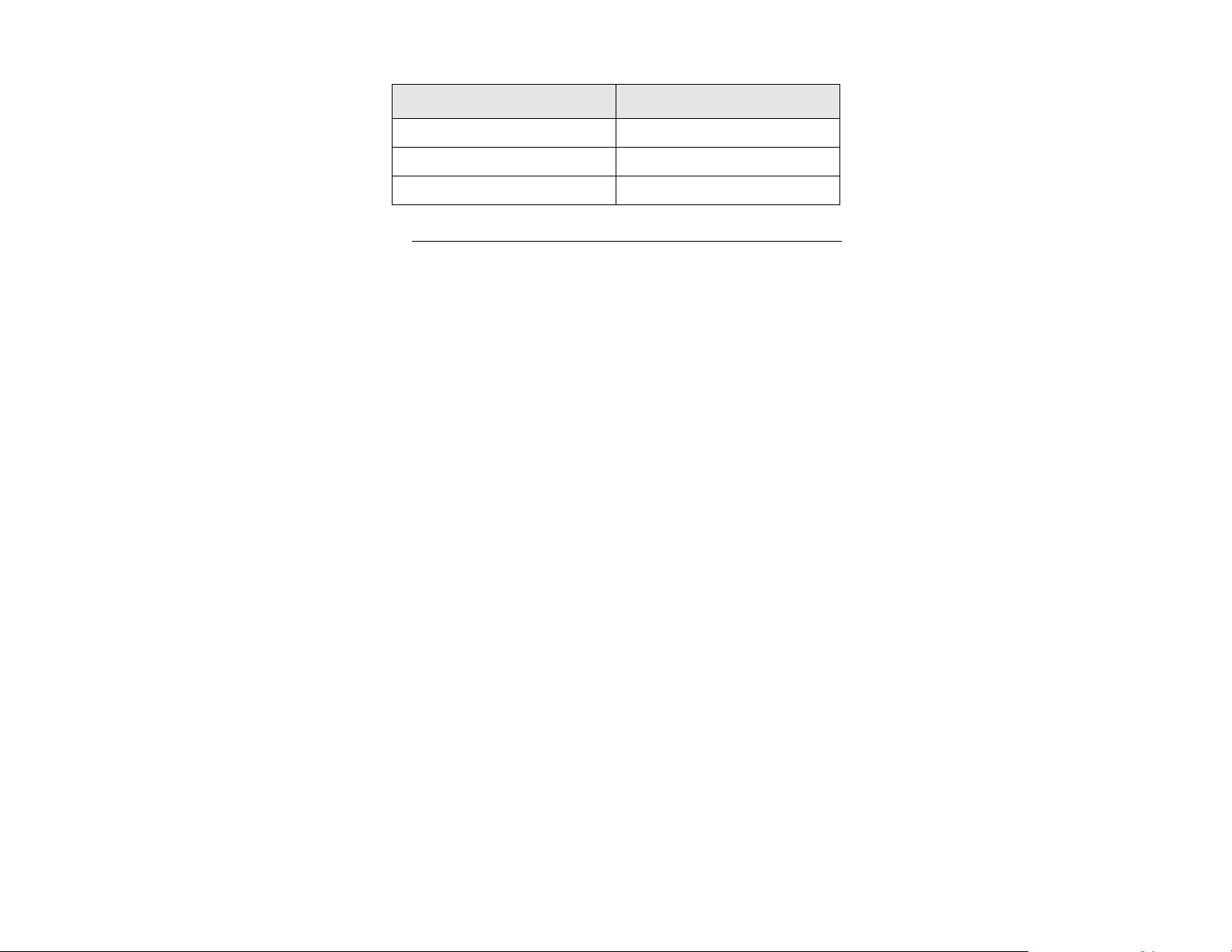
Part Description
Part Number
Fiber Optic Cable (SMA)
H-491106-XX
Fiber Optic Cable (FC/ST)
H-491263-XX
Cleaning Kit
H-34F01
ETS-Lindgren Product Information Bulletin
See the ETS-Lindgren Product Information Bulletin included with your shipment
for the following:
Warranty information
Safety, regulatory, and other product marking information
Steps to receive your shipment
Steps to return a component for service
ETS-Lindgren calibration service
ETS-Lindgren contact information
Introduction | 11
Page 12

This page intentionally left blank.
12 | Introduction
Page 13

Before performing any maintenance, follow
the safety information in the ETS-Lindgren
Product Information Bulletin included with
your shipment.
WARRANTY
Maintenance of the HI-6100 is limited to
external components such as cables or
connectors.
Clean the exterior of the cabinet using a
damp cloth and mild cleaner. Always
unplug the unit before cleaning.
To prevent electrical shock, do not remove
cover.
Warranty may be void if the housing is
opened.
Any task that requires disassembly of the
HI-6100 should be performed at the factory.
If you have any questions concerning
maintenance, contact ETS-Lindgren
Customer Service.
2.0 Maintenance
Annual Calibration
Probes used with the HI-6100 Field Monitor require annual calibration to verify
that they are performing within specifications. See the Product Information
Bulletin included with your shipment for information on ETS-Lindgren calibration
services.
Maintenance | 13
Page 14
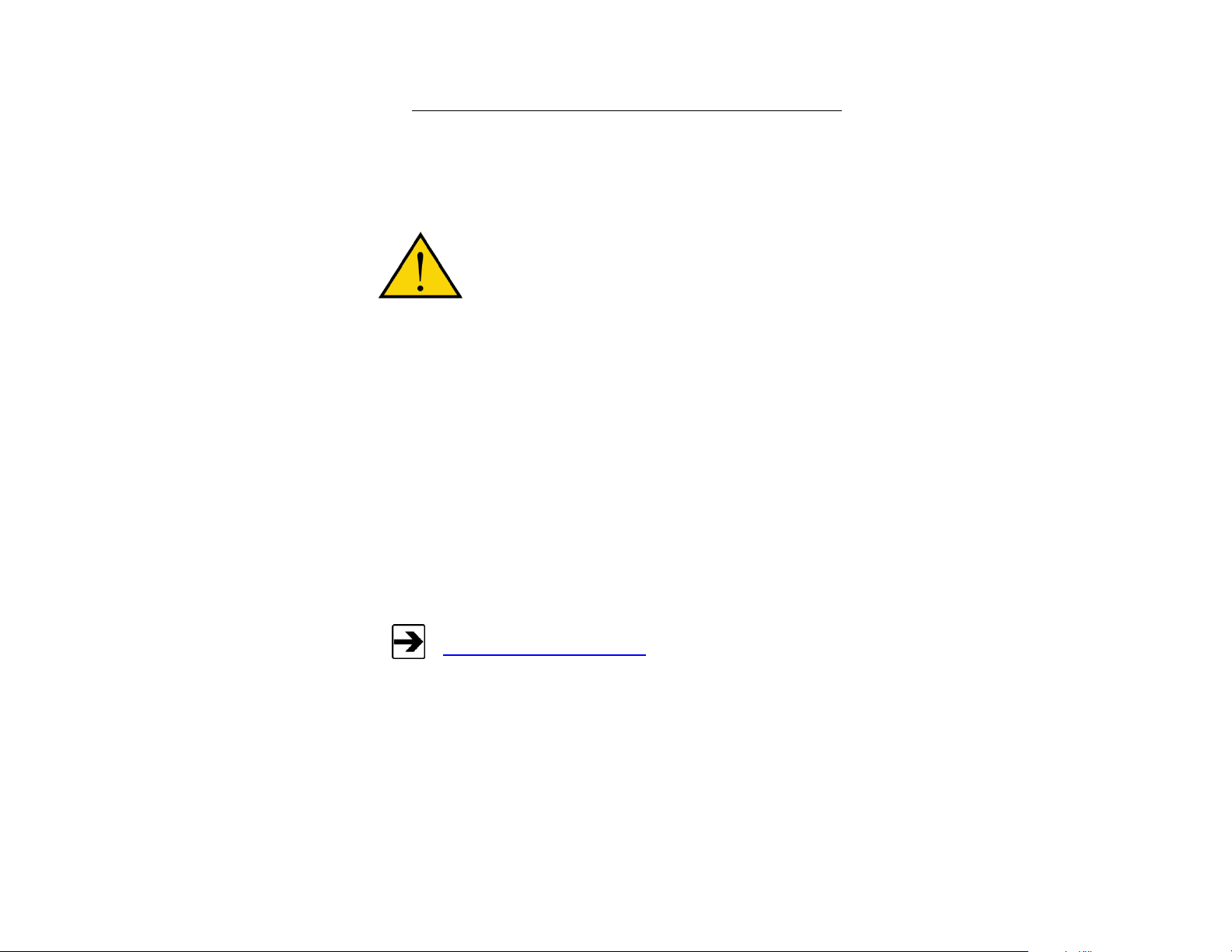
Before performing any maintenance, disconnect
the fiber optic cables from the unit and turn off
power.
When disconnecting fiber optic cables, apply the
included dust caps to the ends to maintain their
integrity.
Before connecting fiber optic cables, clean the
connector tips and in-line connectors.
Before attaching in-line connectors, clean them
with moisture-free compressed air.
Failure to perform these tasks may result in
damage to the fiber optic connectors or cables.
See an online demonstration of the proper cleaning procedure at
www.ets-lindgren.com/FiberCleaning.
Laser Probes and Maintenance of Fiber Optics
The fiber optic connectors and cables used with laser-powered probes can be
damaged from airborne particles, humidity and moisture, oils from the human
body, and debris from the connectors they plug into. Always handle connectors
and cables with care, using the following guidelines.
CLEANING INSTRUCTIONS
When handling fiber optic cables and connectors it is important that the
mating connectors, fiber tip, and ferrule be cleaned before inserted into
the fiber optic system.
To clean the sides of the ferrule, use a folded lens-grade, lint-free
tissue saturated in industrial grade isopropyl alcohol. Place the
connector ferrule in the folded tissue, and apply pressure to the sides
of the ferrule. Rotate the ferrule several times to remove all
contamination from the ferrule sides.
14 | Maintenance
Page 15
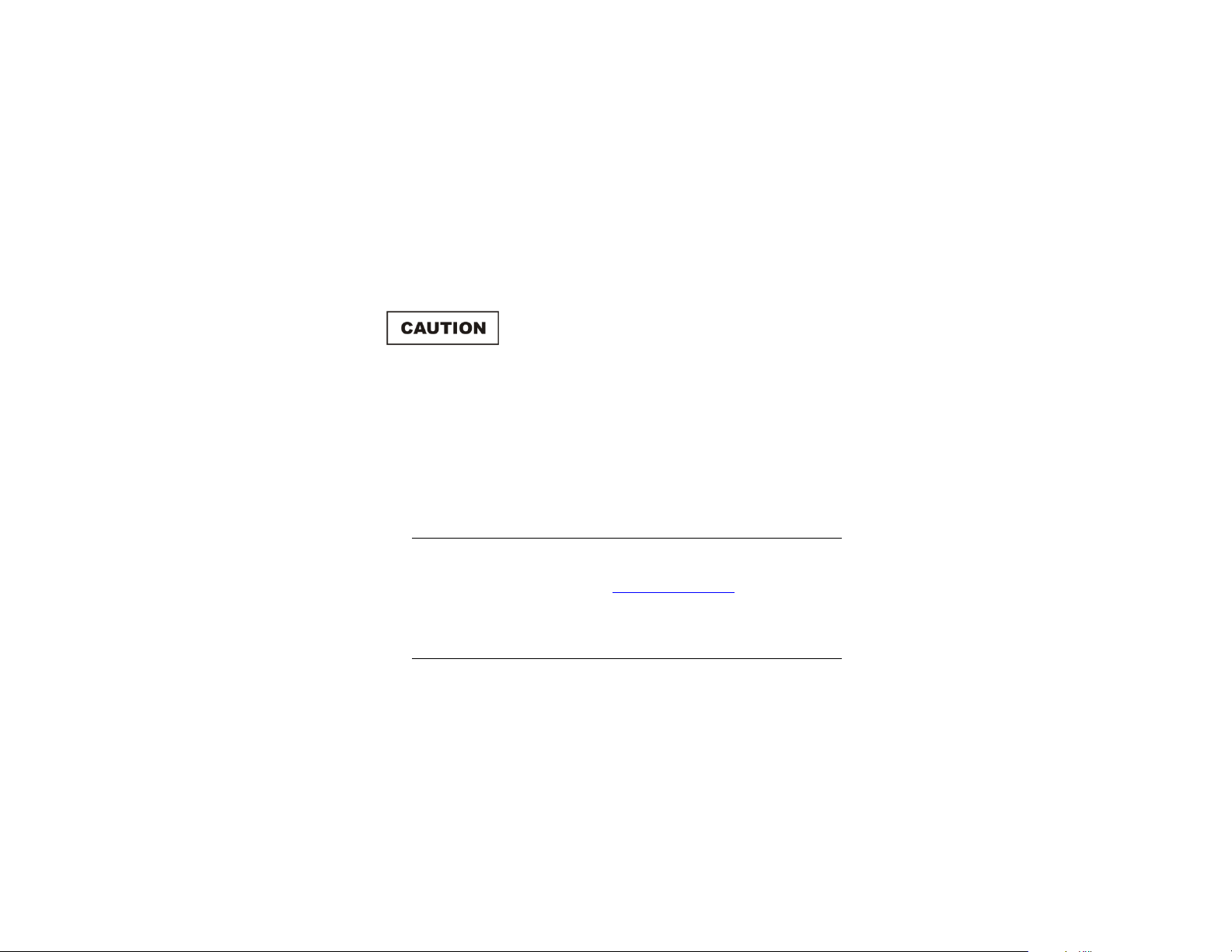
Never touch the end face of the connector.
Use the cleaning tape shipped with the HI-6105 kit for cleaning the end
face of the connector. Softly press the connector face on the exposed
cleaning tape and move in a figure eight motion. After three
figure eights inspect with a microscope and repeat if necessary.
The mating connectors such as bulkhead feedthrough, transmit, and
receive ports can be cleaned with canned dry air. Fiber optic
connectors should be cleaned every time they are mated and
unmated.
HANDLING INSTRUCTIONS
Connectors not in use should be covered over the ferrule by a plastic dust cap or
boot. These boots will protect the polished ferrule end from damage but not
contamination. It is important to note that inside the dust cap there is a sticky
residue that is a by-product of making the dust cap. This residue will remain on
the ferrule end after the cap is removed. Always clean fiber connectors and
mating connectors prior to installation.
Upgrade Policies
System upgrades are made periodically to enhance functionality. Contact
ETS-Lindgren Customer Service or see www.ets-lindgren.com to determine the
upgrade status of your measurement system.
Service Procedures
For the steps to return a system or system component to ETS-Lindgren for
service, see the Product Information Bulletin included with your shipment.
Maintenance | 15
Page 16

This page intentionally left blank.
16 | Maintenance
Page 17
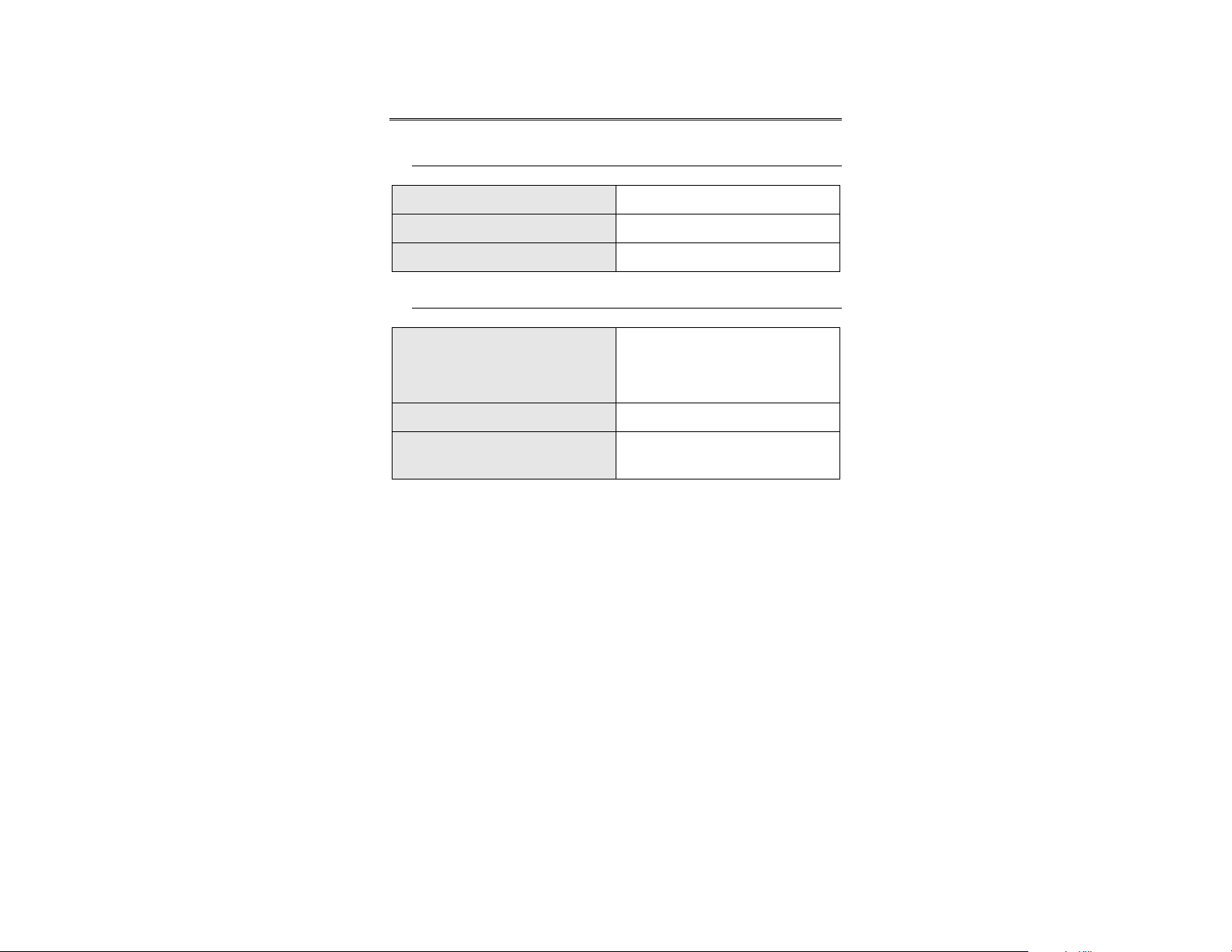
Nominal AC Voltage:
115/230 V
Input Frequency:
50/60 Hz
Maximum Output Power:
250 W
Outer Dimensions:
Length: 48.3 cm (19 in)
Width: 35.6 cm (14 in)
Height: 13.3 cm (5.25 in)
Approximate Weight:
5.9 kg (13 lb)
Approximate Weight, including
Optional Bench Top Case:
11.8 kg (26 lb)
3.0 Specifications
Electrical Specifications
Physical Specifications
Specifications | 17
Page 18

This page intentionally left blank.
18 | Specifications
Page 19
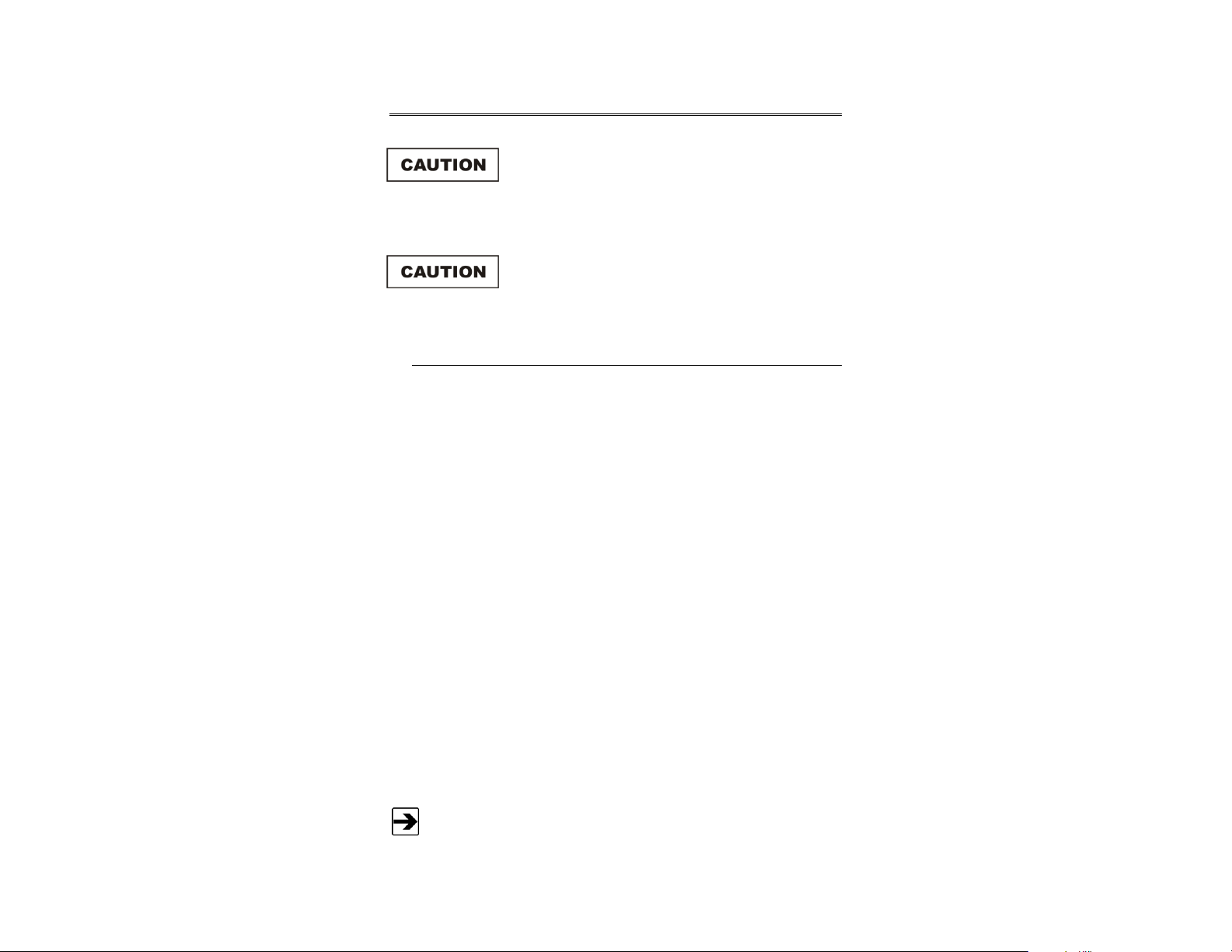
Before connecting or operating any
components, follow the safety information in
the ETS-Lindgren Product Information Bulletin
included with your shipment.
Prior to assembly and installation, see Cleaning
Instructions on page 14 and Handling
Instructions on page 15.
The fiber connectors on the HI-60XX Series probes are permanently
attached.
4.0 Assembly and Installation
Set Up Procedure
Perform the following procedures to verify system operation before installation in
the test environment.
BATTERY PROBE SET UP
1. Make sure the battery powered probes are fully charged. See the
probes manual for charging information. If laser probes are to be used,
read the probes manual to become familiar with the operation. See
Laser Probe Setup on page 20 for detailed information.
2. Remove the plastic caps from the appropriate RF SENSOR I/O
connectors on the back panel of the receiver. Remove the protective
covers from the fiber optic cable assembly. Save all protective caps
and covers for future use.
3. Visually inspect and clean the tips of the fiber optic cables to verify
they are free from dirt or other contaminants. Connect the fiber optic
cable to the RF SENSOR I/O connector pair, matching the cable
connector colors to those on the receiver connectors (yellow to XMIT,
white to RCV).
4. Connect the other end of the fiber optic cable to the sensor connectors:
white to XMIT, yellow to RCV.
Assembly and Installation | 19
Page 20

5. Connect the AC power cord to the IEC connector on the back of the
HI-6100 Field Monitor. Verify the power supply switch is in the ON
position.
6. Plug the other end of the power cord into an electrical outlet.
7. Turn on the battery powered probe(s).
8. Turn on the power switch on the front panel. It may take several
seconds for the display to appear.
9. To display the probes attached, press the Find All Probes key on the
main menu of the display screen to see information for all of the
probes.
LASER PROBE SETUP
1. Remove the plastic dust caps from the appropriate DEVICE
INTERFACE CHANNEL located on the back of the HI-6100. Save all
protective caps and covers for future use. Clean transmit and receive
ports using canned dry air.
2. Remove the dust caps from the probe and follow the instructions on
page 14 to clean the fiber connectors. If extension cables and
bulkhead feedthrough connectors will be used, clean as described.
Connect the fiber optic cable to the selected DEVICE INTERFACE
CHANNEL. Both the FC and the ST connectors are keyed.
3. Connect the AC power cord to the IEC connector on the back of the
HI-6100. Verify the power supply switch is in the ON position.
4. Plug the other end of the power cord into an electrical outlet.
5. Turn on the power switch on the front panel. It may take several
seconds for the display to appear.
6. To display the probes attached, press the Find All Probes key on the
main menu of the display screen to see information for all of the
probes.
20 | Assembly and Installation
Page 21
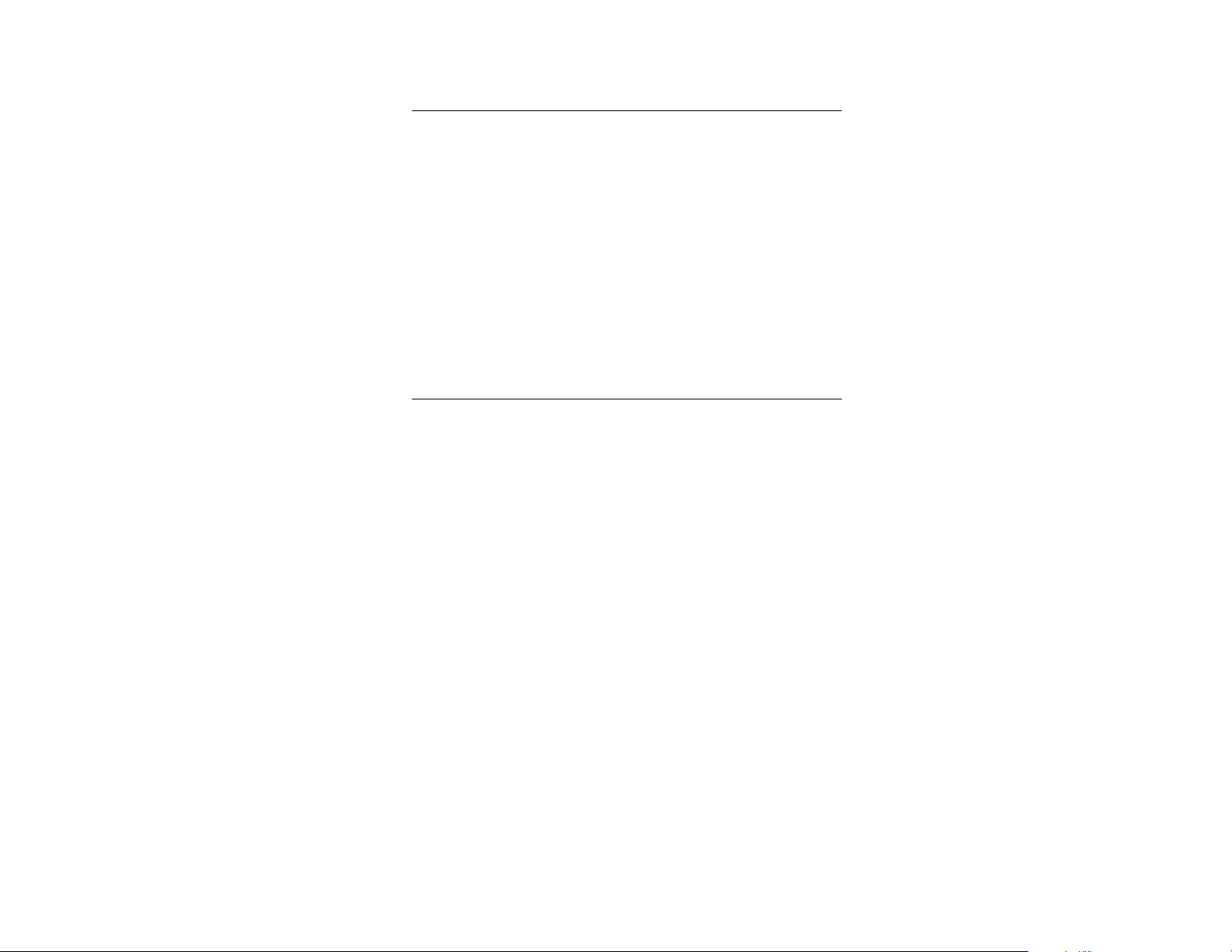
Remote Connections
For remote-controlled operation of the HI-6100 connect the RS-232 or IEEE-488
cable to the appropriate connector.
If RS-232 remote control is used, see Remote Operation on page 47
for information on setting the device baud rate.
If IEEE-488 remote control is used, set the DEVICE ADDRESS to the
appropriate bus address for your installation. See Operation on
page 25 for information on setting the device address.
Test remote operation by issuing an *IDN? command from the remote controller
(*IDN?<LF>) and verify that the HI-6100 returns the proper response. See
Remote Operation on page 47 for additional information.
Mounting the HI-6100 in a Rack
This product is designed for use in Installation Category II and Pollution Degree II
per IEC-1010 and IEC-664. When installing the HI-6100 in a rack the convection
into and out of the product must not be restricted. The ambient temperature
(outside of the rack) must be less than the maximum operating temperature of
the HI-6100 by 4°C for every 100 Watts dissipated in the rack. If the total power
dissipated in the cabinet is greater than 800 Watts, then forced convection must
be used.
Assembly and Installation | 21
Page 22
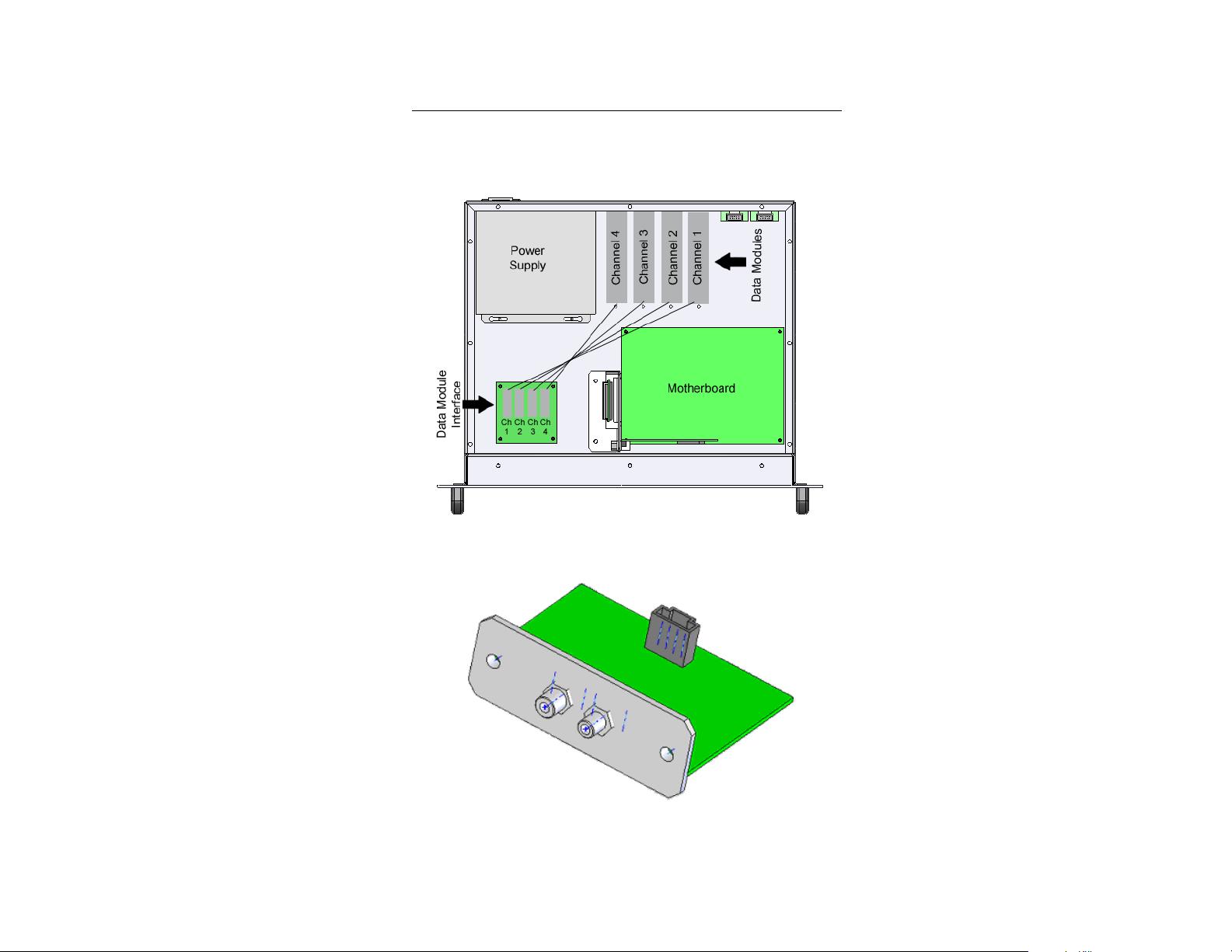
Mounting Data Modules
Optical data modules or laser data modules may be mounted on any available
channel.
Figure 2: HI-6100 Module Locations
Figure 3: Optical Data Module
22 | Assembly and Installation
Page 23

Figure 4: Laser Data Module
1. Remove the cover by removing the two screws on the back panel and
the nut on the laser data module angle bracket, if installed.
2. Place the new module in the desired channel location and secure with
two screws on the back panel and the nut on a laser data module
angle bracket, if available.
3. Attach one end of the data module cable to the data module and the
other end to the corresponding channel and data module interface
board.
Assembly and Installation | 23
Page 24

This page intentionally left blank.
24 | Assembly and Installation
Page 25

This instrument is shipped with a three-wire
power cable, in accordance with international
safety standards. When connected to an
appropriate power line outlet, this cable
grounds the instrument cabinet.
Do not block the power supply fan. It must
remain unobstructed at all times.
5.0 Operation
Back Panel
Figure 5: HI-6100 Back Panel
The back panel of the HI-6100 Field Monitor includes:
Dedicated connection ports—IEEE-488 GPIB, RS-232, and Update.
Device label locations—Place the warning label shipped with each
probe in these marked locations.
Device Interface—Four interface slots (Channel 1, Channel 2,
Channel 3, Channel 4) to accommodate up to four probes.
Operation | 25
Page 26

To turn off the HI-6100, press and hold the power button for three to
four seconds.
Front Panel
Figure 6: HI-6100 Front Panel (shown with optional case)
The front panel of the HI-6100 includes:
Display—Enables the user to see the active probe(s).
Function keys (6)—Allow the user to easily navigate the menus of the
controller.
Power button—Includes an indicator light allowing the user to easily
verify if the unit is on or off.
HI-6100 Menu Options
On the page 27 is an illustration of the HI-6100 menu hierarchy. The illustration
serves as an overview or map of the menu options; the remainder of this chapter
describes each option.
26 | Operation
Page 27

Overview of HI-6100 Menu Options
Figure 7: Overview of HI-6100 Menu Options
Operation | 27
Page 28

Select Previous at the top of each menu series to return to the
previous screen and, eventually, to the main menu.
HI-6100 Display
PREVIOUS OPTION
Figure 8: Previous Option On Each Menu
28 | Operation
Page 29

To enable a channel, see the Display Menu on page 33. When
selections are made in the menu they are immediately saved. Only
enabled channels will be detected by selecting Find Probes.
To maximize the system performance, only enable the channels that
contain active probes.
FIND PROBES MENU
The HI-6100 display simultaneously exhibits up to four probes. Select
Find Probes to automatically display the number of probes that are enabled. The
system will search each channel, determine which of the enabled channels are
active, and then display those channels.
Figure 9: Find Probes Menu
Operation | 29
Page 30

—Temperature Units
Select Temperature Units to toggle between Fahrenheit and Celsius
temperature readings.
PROBE MENU
Selecting Probe provides several choices that relate directly to the information
available for the probe(s) in use.
Figure 10: Probe Menu
Figure 11: Probe Menu—Temperature Units Selection
30 | Operation
Page 31

—MinMax Reset
Select Min/Max Reset to reset the individual probe values. Please note that
the min/max values may not be visible.
The Range and Axis Enable options under the Probe menu will only
appear when the mode is set to FM5004 under the Systems menu.
Figure 12: Probe Menu—Min/Max Reset
Operation | 31
Page 32

—Range
Select Range to manually set the range. The HI-6XXX probe range is not
adjustable; these are single range probes.
—Axis Enable
Use Axis Enable to select the channel or probe to be adjusted and the axis
to be enabled or disabled.
Figure 13: Probe Menu—Range
32 | Operation
Figure 14: Probe Menu—Axis Enable
Page 33

—Channel Enable
Choose Channel Enable from the display menu to manually select the
channel(s) to view on the display. Up to four channels may be viewed on
one screen.
DISPLAY MENU
Select Display from the main menu to customize the display.
Figure 15: Display Menu
Figure 16: Display Menu—Channel Enable
Operation | 33
Page 34

To maximize the system performance, only enable the channels that
contain active probes.
Once Channel Enable is selected, the user may distinguish which channels are
currently on/off by selecting the screen where each channel and their status are
noted. In addition, the user has the option to turn on/off a channel by pressing
that channel button.
Figure 17: Channel Enable Selected—Three Channel Displays
34 | Operation
Page 35

—Probe Parameter
When selecting Probe Parameter, the lower right corner of the active
channel screen(s) will toggle between parameters, min/max/avg, and laser
warning views. When the program is closed, upon re-starting the system the
display automatically appear as it was last configured.
Figure 18: Display Menu—Probe Parameter
Operation | 35
Page 36

—Lower Display
Lower Display corresponds to the window shaded gray at the bottom of the
display. By pressing the button for this option, the system will toggle
between the probe, min/max/avg for all active probes, controller error, and
probe error information. When the controller and probe error readouts are
selected, the last six errors the system experienced will be visible.
Figure 19: Display Menu—Lower Display
36 | Operation
Page 37

—Color
Select Color to scroll through several pre-determined color schemes.
These color schemes are designed to allow optimal display of the monitor
information accommodating unique user environments.
Figure 20: Display Menu—Color
Operation | 37
Page 38

—GPIB Address
By selecting GPIB Address in the Remote menu, the address will scroll
between 31 available addresses.
REMOTE MENU
Select Remote to set the communication parameters.
Figure 21: Remote Menu
38 | Operation
Figure 22: Remote Menu—GPIB Address
Page 39

—RS-232 Baud
Select RS-232 Baud to set the baud rate for the external serial ports.
Figure 23: Remote Menu—RS-232 Baud
Operation | 39
Page 40

—Set Time
Select Set Time to set the time.
SYSTEM MENU
Select System to access systems settings.
Figure 24: System Menu
Figure 25: System Menu—Set Time
40 | Operation
Page 41

—Reset
Select Reset to return the HI-6100 to the factory default configuration.
—More
Select More to display a list of additional system selections.
Figure 26: System Menu—Reset
Figure 27: System Menu—More
Operation | 41
Page 42

—Software
For informational purposes only. The button has no effect.
Figure 28: System, More Menu—Software
42 | Operation
Page 43

—Mode
Allows the HI-6100 to operate as an FM5004 field monitor.
Figure 29: System, More Menu—Mode
In this mode the HI-6100 will communicate with the FP2000, FP5000,
HI-6000, and HI-4400 series of probes. See Appendix D on page 65
for a list of supported FM5004 commands.
In the HI-6100 mode only the HI-6000 series probes are supported and
a new GPIB command set is utilized. See Appendix C on page 63 for
HI-6100 commands.
Operation | 43
Page 44

—Update Software
Allows the user to upgrade the software.
Any changes made to the system setup are automatically saved.
Figure 30: System, More Menu—Update Software
To download and install upgrades for the HI-6100 operating system:
Go to www.ets-lindgren.com.
On the Resources menu, click Software/Firmware.
Find the HI-6100 upgrade file in the Software column and follow the
on-screen instructions to download.
Follow the instructions included with the file to install the updated
software.
44 | Operation
Page 45

—GPIB Output Mode
Allows the user to configure the HI-6100 to format the output data while in
FM5004 mode. The 4-Lines setting requires four consecutive reads (ibrd).
The 1-Line setting requires a single read. This setting has no effect when
the HI-6100 mode is selected.
Figure 31: System, More Menu—GPIB Output Mode
Operation | 45
Page 46

GPIB STATUS MENU
GPIB Status allows the user to return the HI-6100 to local mode. This enables all
other menu functions.
Figure 32: GPIB Status
Select Remote/Local to toggle between the two selections.
Figure 33: System, GPIB Status Menu—Remote/Local
46 | Operation
Page 47

Before connecting or operating any
components, follow the safety information in
the ETS-Lindgren Product Information Bulletin
included with your shipment.
6.0 Remote Operation
This chapter describes remote operation of the HI-6100 Field Monitor using
either the IEEE-488 parallel port or the RS-232 serial port connected to a remote
device, such as an IEEE-488 bus or a personal computer.
IEEE-488 Requirements
For IEEE-488 operation, the device address is set to 4 at the factory.
Command Set Format
Each command or query code is composed of four alpha characters and optional
numerical parameters. When a query is received, the receiver returns a string
consisting of the query followed by the current setup for that command.
Commands can be entered in upper or lower case.
A line feed, <LF>, terminates all commands. To include several commands in a
single command string, separate each command by a semicolon (delimiter). Do
not include spaces between a command and its associated numeric parameter.
Data returned from the receiver will be terminated with a <CR><LF>.
Remote Operation | 47
Page 48

Word Length
8 bits
Stop Bits
1
Baud Rate
1200 – 115,200 (menu selectable)
Parity
None
IEEE-488 (GPIB) Communications
For General Purpose Interface Bus (GPIB) communications, the End or
Identify (EOI) control line may also be used for command termination. Terminate
the command with <LF>, EOI, or both when sending commands to the receiver
via the GPIB. No characters are permitted after <LF> or EOI; the system
interprets characters following <LF> or EOI as the start of another command.
When an error condition is present at the receiver, the service request (SRQ)
signal is asserted. The operator can then perform a serial poll operation. The
receiver error code (in binary) is contained in the lower bits of the serial poll
status byte. If the receiver is addressed as a listener and the GPIB remote line is
asserted, the receiver will switch to remote mode.
RS-232 Communications
Commands are processed in a manner very similar to that of the IEEE interface.
The command structure is identical, except that an EOI line does not exist;
therefore, <LF> must terminate all commands. When a valid command is
received, it is processed and the result is immediately transmitted back over the
RS-232 interface. The output format is identical to that of the IEEE format except,
again, an EOI line does not exist.
RS-232 Settings
Figure 34: RS-232 Communication Settings Table
48 | Remote Operation
Page 49

Signifies output from the HI-6100
Signifies input to the HI-6100
HI-6100
Pin #
Signal
Data
Direction
Description
1
DCD
Device Carrier
Detect 2 RD
Receive Data
3
TD
Transmit Data
4
DTR
Data Terminal
Ready 5 GND
N/A
Ground
6
NC
N/A
No Connection
7
RTS Ready to Send
8
CTS Clear to Send
9
NC
N/A
No Connection
A null modem cable or adapter (supplied by the user) is required for
interfacing the HI-6100 to a standard serial port on a computer.
Figure 35: HI-6100 Pin # Designations Table
Remote Operation | 49
Page 50

—Read Probe
Writes the current probe field values to a remote port.
0 = Reads all channels
3 = Reads channel 3
1 = Reads channel 1
4 = Reads channel 4
2 = Reads channel 2
5 = Reads minimum, maximum and
average of all active probes
Remote Commands
The commands described in the following pages are available to the user for
remote communications with the HI-6100. The following conventions are used:
1. A lower case x in the command or returned data syntax represents a
numeric value.
2. A lower case n in the command or returned data syntax represents a
channel number (1 through 4) associated with a system probe.
3. A lower case m in the command or returned data syntax represents a
mode selection.
Syntax: RPRB,x
Parameters: (x)
Output format: xx.xxuuuuuuoca,xx.xxuuuuuuoca,,<CR><LF>
Each axis or channel data block consists of a fourteen-character string. The first
comma-separated data block is the sum of all axis followed by X, Y, and then Z
axis.
The over/under range character will be blank, U or O. The axis character will be
c,x,y,z or blank.
50 | Remote Operation
Page 51

—Read Battery Voltages
Returns the current battery percentages of probes in use.
Channels 3 and 4 are not on or not ready.
—Read Peak
Writes the peak probe field values to a remote port.
1 = Reads channel 1 max
5 = Reads channel 1 min
2 = Reads channel 2 max
6 = Reads channel 2 min
3 = Reads channel 3 max
7 = Reads channel 3 min
4 = Reads channel 4 max
8 = Reads channel 4 min
—Reset Peak
Resets peak probe field values.
Syntax: RBAT?
Parameters: None
To check the current battery percent of the probes in use: RBAT?<LF>
Response: 62%,100%,,<CR><LF>
Syntax: RDPK,x
Parameters: (x)
Output format: Ch1 Max xx.xx,Xxx.xx,Yxx.xx,Zxx.xx<CR><LF>
Syntax: RSPK
Parameters: None
Remote Operation | 51
Page 52

—Read Temperatures
Returns the current temperature reading from the probes in use.
Channels 3 and 4 are not on or not ready.
—Setup Recall
Recalls a saved HI-6100 setup.
1 = Recall setup #1
3 = Recall setup #3
2 = Recall setup #2
4 = Recall setup #4
Syntax: RTMP?
Parameters: None
To check the current temperature of the probes in use: RTMP?<LF>
Response: 77F,100F,,<CR><LF>
Syntax: RECL,x
Parameters: (x)
To recall setup #1 and change to the setup configuration #1: RECL,1<LF>
52 | Remote Operation
Page 53

—Setup Save
Saves the HI-6100 current configuration into memory.
1 = Saves to setup #1
3 = Saves to setup #3
2 = Saves to setup #2
4 = Saves to setup #4
—Software Revision
Returns the current revision of the HI-6100 operating software.
Syntax: SAVE,x
Parameters: (x)
To save the current configuration to setup #1: SAVE,1<LF>
The setup will be saved to memory and can be recalled with the command
RECL,1.
Syntax: SREV
Parameters: None
To check the current revision of the HI-6100 software: SREV?<LF>
Response: SREV,1.0<CR><LF>
Remote Operation | 53
Page 54

—Verbose Mode
Sets the HI-6100 to respond to all remote commands or to respond to inquiries
only.
0 = Verbose mode disabled
1 = Verbose mode on
—Last Errors
Syntax: VERB,x
Parameters: (x)
Examples
To enter verbose mode:
VERB,1<LF>
Response: -VERB,1<CR><LF>
To disable verbose mode:
VERB,0<LF>
Response: The HI-6100 will not respond (verbose mode off).
Syntax: LERR?
Parameters: None
To see the last errors: LERR?<LF>
Response
The HI-6100 will respond with the same information as displayed in the
If no errors are logged, the HI-6100 will respond with:
54 | Remote Operation
GPIB and probe list box errors.
NO errors logged.<CR><LF>
Page 55

—Channel Enable
Used to set a channel on or off.
This command should not be used to toggle a channel on and off
frequently. Probes may require several seconds to reinitialize.
1 = Channel 1
3 = Channel 3
2 = Channel 2
4 = Channel 4
—Local Mode
Returns the HI-6100 to local mode when it is in remote mode. Local mode allows
the operator to use the front panel buttons.
0 = Local mode disabled
1 = Local mode enabled
Syntax: CHAN,m,n
Parameters: Channel number (m) on/off (n):
To enable channel 1: CHAN,1,1<LF>
Syntax: LOCL,x
Parameters: Local mode enable (x)
To return the HI-6100 to local mode (front panel buttons become
operational): LOCL,1<LF>
Remote Operation | 55
Page 56

This page intentionally left blank.
56 | Remote Operation
Page 57

Indication
Possible Cause / Corrective Action
Probe fails to
communicate with
HI-6100
Fiber optic cable reversed: Confirm cable is
connected properly
Dirty fiber optic cable ends: Clean to remove dirt
or contaminants
Bad cable or faulty connector: Replace cable
Dead battery: Charge battery
HI-6100 fails to
power up
Power cord unplugged or faulty: Confirm cable
is connected properly. To replace cord, contact
Customer Service.
7.0 Error Handling and Troubleshooting
Error Handling
The user interface display contains two error list boxes. These error list boxes
may be displayed from the DISPLAY menu by selecting LOWER DISPLAY. If
any errors have occurred since the system was powered on, each box will
display up to the last six error messages.
Troubleshooting
Following are some common troubleshooting tips for the HI-6100 Field Monitor. If
you have a problem not listed or if the corrective action fails, contact
ETS-Lindgren Customer Service.
Error Handling and Troubleshooting | 57
Page 58

This page intentionally left blank.
58 | Error Handling and Troubleshooting
Page 59

See the Product Information Bulletin included with your shipment for
the complete ETS-Lindgren warranty for your HI-6100.
Product Warranted
Duration of Warranty Period
HI-6100 Field Monitor
3 Years
Appendix A: Warranty
DURATION OF WARRANTIES FOR THE HI-6100
All product warranties, except the warranty of title, and all remedies for warranty
failures are limited to three years.
Warranty | 59
Page 60

This page intentionally left blank.
60 | Warranty
Page 61

Appendix B: EC Declaration of Conformity
EC Declaration of Conformity | 61
Page 62

This page intentionally left blank.
62 | EC Declaration of Conformity
Page 63

Command
Description
*CLS
Clear status
*ESE
Event status enable
*ESR
Event status register
*IDN
Identification query
*OPC
Operation complete query
*RST
Reset
*SRE
Service request enable
*STB
Read status byte
*TST
Self-test query
*WAI
Wait to continue
Command
Description
CHAN
Channel enable
LERR
Last error
LOCL
Local
RBAT
Read battery voltages
RECL
Recall
RPRB
Read probe
RTMP
Read probe temperatures
SAVE
Save setup
Appendix C: Commands
For a list of FM5004 compatibility commands, see Appendix D: Commands in
FM5004 Mode on page 65.
IEEE 488.2 Commands
Standard Commands
Commands | 63
Page 64

Command
Description
SREV
Software revision
RDPK
Read min/max peak
RSPK
Reset min/max peak
VERB
Verbose mode
64 | Commands
Page 65

Alarm functions are not available on the HI-6100. These commands
are included for test software compatibility purposes only and have no
effect on the HI-6100. An error entry will be added to the
CONTROLLER COMMUNICATIONS error list.
Command
Response
Alarm Latch
Where m is equal to the alarm mode:
ALAT,m,0<LF>
Alarm Silence
Where m is equal to the alarm mode:
ALOE,m,0<CR><LF>
Alarm Lower Enable
—
Alarm Lower Value
Where m is equal to the alarm type:
ALOV,m,0<CR><LF>
Alarm Upper Enable
Where m is equal to the alarm type:
AUPE,m,0<CR><LF>
Alarm Upper Value
Where m is equal to the alarm type:
AUPV,m,0<CR><LF>
Appendix D: Commands in FM5004 Mode
Unsupported Commands in FM5004 Mode
The following commands are not supported in either the HI-6100 mode or the
FM5004 mode. In general, the HI-6100 Field Monitor does not have alarm or
analog output capabilities. Functions to adjust the LCD and the display have also
been removed.
ALARM FUNCTIONS
Commands in FM5004 Mode | 65
Page 66

Analog output functions are not available on the HI-6100. These
commands are included for test software compatibility purposes only
and have no effect on the HI-6100. An error entry will be added to the
CONTROLLER COMMUNICATIONS error list.
Command
Response
Analog Output Mode
ANAO,0<CR><LF>
Analog Output Range
ANAR,0<CR><LF>
These commands are included for test software compatibility
purposes only and have no effect on the HI-6100. An error entry will
be added to the CONTROLLER COMMUNICATIONS error list.
Command
Response
Alternate Display Format
—
Buss Voltage
+12 - +12.00<CR><LF>
+5V - +5.00<CR><LF>
-12 - -12.00<CR><LF>
Filter Size
FTSZ,10<CR><LF>
Key Click
—
LCD Brightness
—
LCD Contrast
—
Log Scale
—
ANALOG OUTPUT FUNCTIONS
OTHER COMMANDS
66 | Commands in FM5004 Mode
Page 67

Command
Response
Sample Rate
SMPR,00<CR><LF>
The sample rate is probe-dependent and
set run as fast as possible.
System Alarm,
Hard Probe Failure
—
System Alarm,
Momentary Probe Failure
—
Display Update Rate
DUPR,5<CR><LF>
The display update rate is fixed at
7 samples/second.
Command
Description
*CLS
Clear status
*DDT
Device trigger
*ESE
Event status enable
*ESR
Event status register
*IDN
Identification query
*OPC
Operation complete query
*RST
Reset
*SRE
Service request enable
*STB
Read status byte
FM5004 Commands
IEEE 488.2 COMMANDS
Commands in FM5004 Mode | 67
Page 68

Command
Description
*TRG
Trigger
*TST
Self-test query
*WAI
Wait to continue
Command
Description
BAUD
Baud rate entry
CHRA
Change probe range
CLED
Channel LEDS
DSFM
Display format
GPIB
GPIB address
LERR
Last errors
LOCL
Local
RBAT
Read battery voltage
RDIS
Read display
RECL
Recall
RTMP
Read probe temperature
REMT
Remote
SREV
Software revision
SAVE
Save setup
VERB
Verbose mode
ZERO
Zero probes
SUPPORTED COMMANDS
68 | Commands in FM5004 Mode
Page 69

Command
Description
ADFM
Alt Display Format
ALAT
Alarm Latch
ALOV
Alarm Lower Value
ALOE
Alarm Lower Enable
ALSR
Alarm Silence
ANAO
Analog out
ANAR
Analog Range
AUPE
Alarm Upper Enable
AUPV
Alarm Upper Value
BUSV
Buss Voltage
CLCK
Key Click
DATE
Software Date
DUPR
Display Update Rate
ERRQ
Error Register Query
FTSZ
Filter Size
HELP
This command
LCDB
LCD brightness
LCDC
LCD Contrast
LOGS
Log Scale
RDMD
Read Display Mode
SALH
System Alarm Hard Probe Fail
SALM
System Alarm Momentary Fail
SALS
System Alarm System Fail
SMPR
Samples/second
UNSUPPORTED COMMANDS
Commands in FM5004 Mode | 69
Page 70

This page intentionally left blank.
70 | Commands in FM5004 Mode
Page 71

Power On
User Request
Command Error
Execution Error
Device Dependant Error
Query Error
Request Control
Operation Complete
7 6 5 4 3 2 1 0
7
6
5 4
3 2 1 0
CLR
7 6 5 4 3 2 1 0
CLR
7
6
5
4 3 2 1 0
CLR
Standard Event Status Reg.
read by *ESR?
PCN
*CLS
*ESR?
Standard Event Status Reg.
PON
Status Byte
Register read
by *STB?
ESB MAV
PON
Queue
Not Empty
*ESE (data) *ESE?
VVVVVVVV
R
RQS
S
Any Bits
For Serial Poll
All Bits
For *STB?
PON
Serial Poll
*CLS
Service Request
Enable Reg.
*SRE data *SRE?
Appendix E: GPIB Register
Figure 36: GPIB Registers
GPIB Register | 71
