ETS SM1-BP-SS-LN Installation

SM1-BP-SS-LN Microphone Instructions
The SM1-BP-SS-LN is a high quality, ULTRA low noise, high sensitivity, universally powered, flush mount,
uni-directional, boundary type, pre-amplified microphone with enhanced features for use with DRVs, IP cameras, etc. Note- the audio
output of the SM1 is jumper selectable “line level” (0db) or “microphone level” (-30db).
SM1-BP-SS-LN Microphone Placement
Locate the SM1-BP-SS-LN Microphone near the area of interest in the room to be monitored. If the entire room is to be monitored,
locate the SM1-BP-SS-LN in the middle of the room. Since the SM1-BP-SS-LN pickup pattern is somewhat directional, the micropho ne
should be located where it can be pointed in the general direction of the subject(s) to be monitored. Do not mount the microp hone ne ar
air conditioning vents, light fixtures or electrical equipment. The SM1-BP-SS-LN should be plac ed as close as possible to the subject(s)
to be monitored. The SM1-BP-SS-LN is still useable at distances of up to 25 feet but is dependent on the level of background noise in
the area. Experimentation in the environment will determine what distances work best.
Cable Run
Run a 22 gauge, stranded, two conductor shielded cable between the SM1-BP-SS-LN microphone and th e monitoring device. Keep the
cable run distance under 1,000 feet and away from AC power sources, light fixtures and electrical equipment. If you are connecting the
SM1-BP-SS-LN to an ETS product, connect power to right-most power terminal of the SM1-BP-SS-LN and ground to the ground
terminal. The Ground of the power and audio signal must share a common ground for proper operation. See Figure 1 for connection
diagram.
External Power Source
The SM1-BP-SS-LN can be independently powered from any voltage source in the ranges of: 9-42VAC and 12-60VDC . F or DC inputs
the SM1-BP-SS-LN is not polarity sensitive. You may connect either + or – of the power source to either of the two power terminals
without damaging the microphone. See Figure 2 for connection diagram.
Mounting
The SM1-BP-SS-LN can be surface or flush mounted on ceilings or walls. For flush mounting, cut a 2 ¼” by 2 ¾
ceiling tile to allow room for the circuit board and mount the SM1-BP-SS-LN to the surface with screws. A single gang electrical bo x can
be used for surface mounting or consider using an SM1-BP-SS-LN in place of the SM1-BP-SS-LN.
Adjusting the Lo-Cut and Hi-cut filters
The SM1-BP-SS-LN’s high and low frequency response can be trimmed to reduce background noise. If you are primarily interested in
capturing conversations and want to reduce air conditioning and other noises, rotate both controls (hi-cut and lo-cut) to just short of full
clockwise. Some experimentation may be required to achieve the best results for a given environment.
Adjusting the Automatic Gain Control
The SM1-BP-SS-LN features automatic control of gain. This is useful for environments where it is anticipated that sound levels will
range from quiet to loud. This prevents the end user from having to constantly readjust the volume of the base station to the audio
environment and to reduce the possibility of pre-amplifier clipping (distortion). T he best way to set this control is to adjust it to a
comfortable volume level (on an ETS base station or PC monitor speakers) when the loudest sounds are present and constant. Turning
the control CW will increase the amount of gain reduction during loud sound intervals. If the sound is reduced too much during loud
sounds, turn the control CCW a small amount and experiment until a comfortable medium is found.
Adjusting the SM1-BP-SS-LN Volume
The SM1-BP-SS-LN output level is set by selecting the desired volume range and adjusting the gain control.
The “Volume Range” jumper should be set to the “LO” position when using the SM1-BP-SS-LN with I/P cameras that utilize
“microphone inputs” also know as “Mic. Level” inputs. This sets the maximum gain of the SM1-BP-SS-LN’s pre-amp to x14. The jumper
should be placed in the “HI” position when using I/P cameras with “Line level” inputs of DVRs and I/P cameras. This sets the maximum
gain of the SM1-BP-SS-LN’s pre-amp to x196. The SM1-BP-SS-LN is shipped with the Volume set at midrange. If the sound at the
“head end” is distorted, rotate the control towards the – mark (counter-clockwise). If the volume at the “head end” is too low, rotate the
control towards the + mark (clockwise). Note- the SM1-BP-SS-LN output signal can be used to drive a microphone level input (-60db) of
a DVR or I/P camera by turning the volume all the way down (full CCW) and then CW a small amount.
“ hole in the wall or
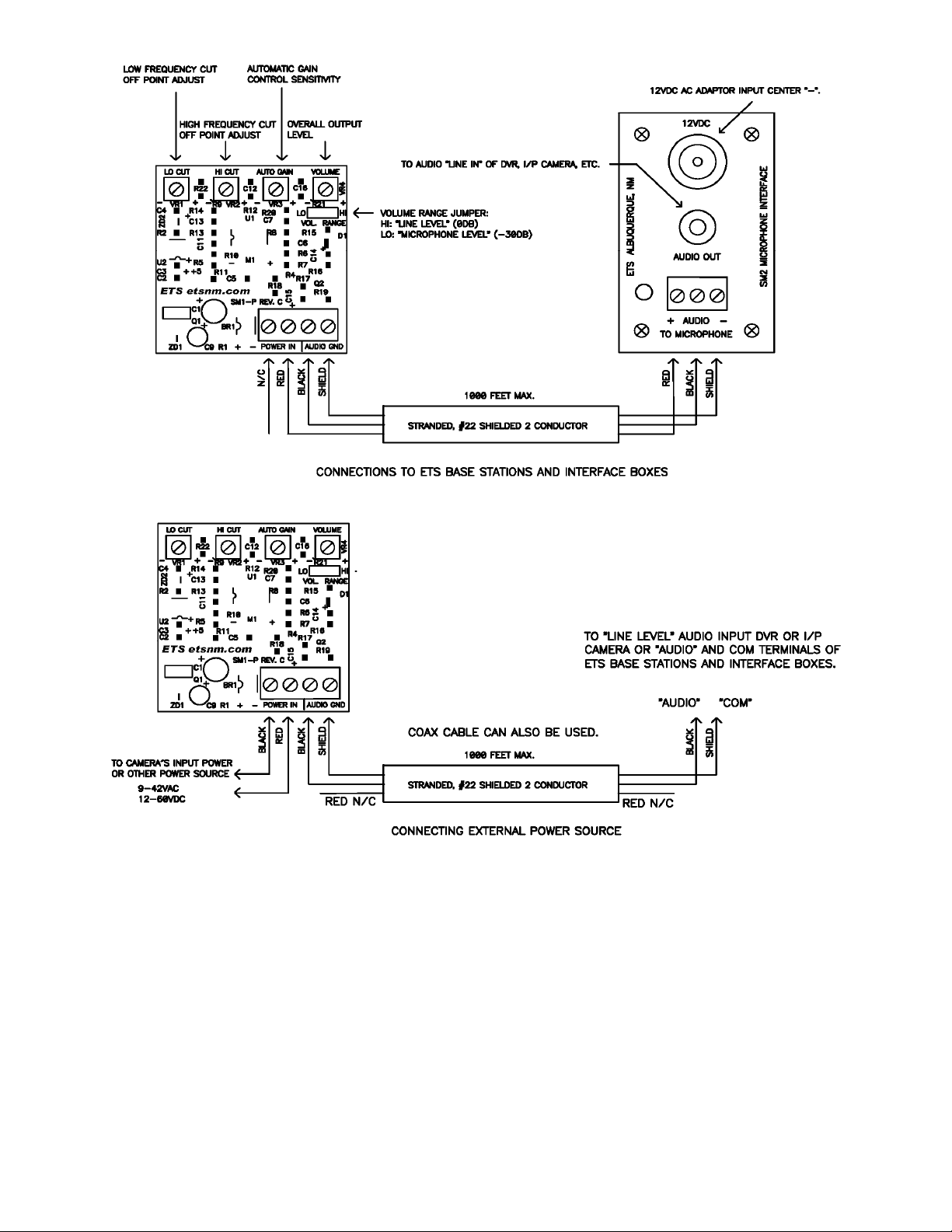
Caution
It may be against the law to install this microphone kit in certain environments. It may also be against the law to record conversations of
the person(s) being monitored without their knowledge. It is the responsibility of the installation company and end-user to det ermine if
the application of this product is legal. These laws vary from state to state. If you are not informed on these matters, consult a qualified
attorney or contact the appropriate state agency. A sticker is provided with this kit for the applications where notification must be posted
Warranty
All ETS products carry a one year parts and labor warranty. This warranty does not cover damages as a result of misuse, improper
handling of the unit or exposure to extreme temperatures or moisture. At its discretion, ETS reserves the right to repair or replace this
unit under the conditions of the warranty. If you experience problems with your equipment call ETS at: 505-888-3923 to obtain a return
authorization number. Equipment requiring repair beyond the warrant y period or un its that have been damaged or are not covered
under the warranty can be repaired by ETS for a minimal cost under most conditions.
Made in USA
