ETS AN1 User Manual
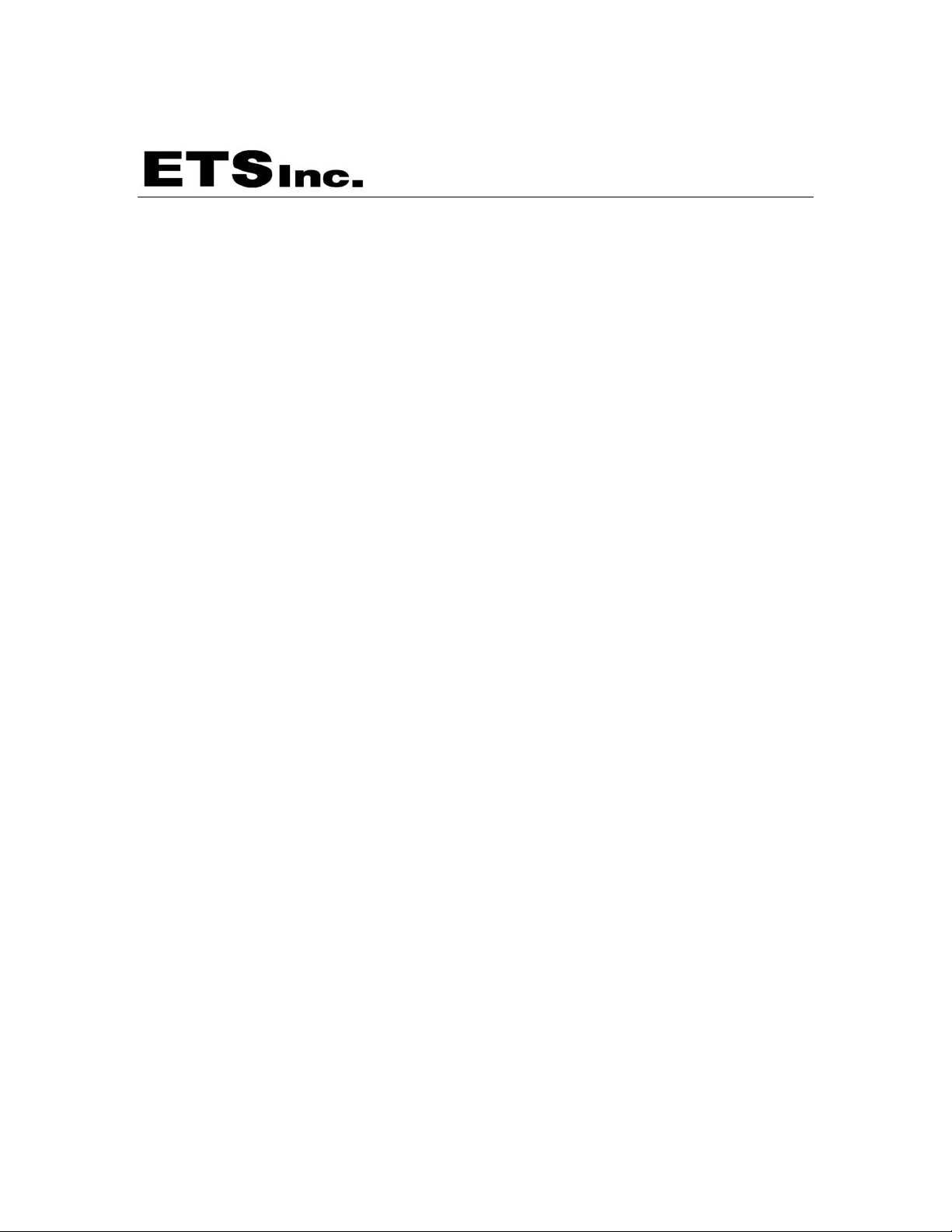
AN1 Recorder / Player Instructions
Solid state single message recorder player for use with Public address, telephone paging and
alarm / access control systems etc. Features on board microphone for local recording, or use the
line input with other audio sources.
Recording a message
Use the on board microphone or an external line level recorded source, MP3 player etc. See
figure 1 for connections. If you want to record using the on-board microphone, select the
“microphone” position of the “rec. source” jumper. If you want to record using an external line
level audio source, select the “line” position. When ready to record, short the “play” terminals for
as long as the message is to be recorded. Note- the “recording” LED will be lit when recording.
Maximum recording time is 20 seconds. For best results, record 2 seconds of silence before and
after the message during recording.
External recording source volume
Set the “Input level” control midrange and make a recording. Several experimental cycles of
record / play and adjusting this control + / - will help you achieve a high quality message
recording. If using the on board microphone for recording, speak at least 6 inches away from the
microphone.
Checking a message recording
Connect a small 8 ohm speaker or play the message back through the system it will be used with
to check the quality of the recording. Short the play terminals to play the message. Set the
desired playback volume of the message using the “level out” control.
Play mode and play jumpers
If your application requires repeated playing of the recording on a maintained play switch closure,
select the “repeat” and “maintain” jumper positions. If your application requires playing the
message once, upon a momentary switch closure of the play terminals, select the “once” and
“momentary” positions.
I
Caution- Never select the “momentary” and “repeat” jumpers at the same time.
If you have “momentary” and “repeat” jumpers selected, the AN1 once play is initiated will
continue to repeat the message until power is removed.
Output level jumper
If connecting “audio out” to a Line level input of external audio equipment, select the “line”
position of the output level jumper. If connecting “audio out” to a microphone input (-60db) of
external equipment, select the “mic.” Position. You can adjust the output level control to set the
desired volume to the external system
Speaker output
Use this output to directly drive an 8 ohm speaker for evaluating recordings and stand alone
applications of the AN1
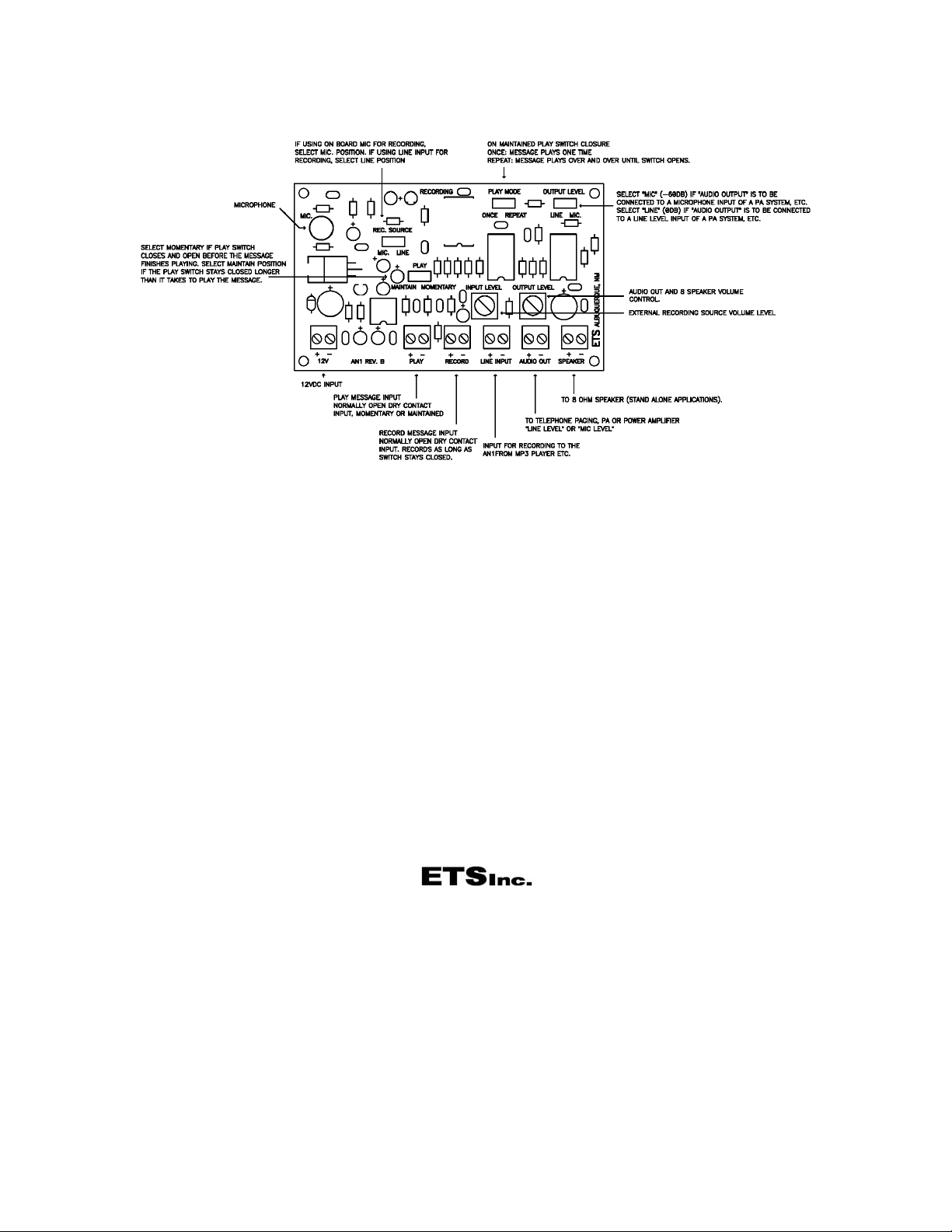
Figure 1.
Warranty
All ETS products carry a one year parts and labor warranty. This warranty does not cover damages as a
result of misuse, improper handling of the unit or exposure to extreme temperatures or moisture. At its
discretion, ETS reserves the right to repair or replace this unit under the conditions of the warranty. If you
experience problems with your equipment call ETS at: 505-888-3923 to obtain a return authorization
number. Equipment requiring repair beyond the warranty period or units that have been damaged or are not
covered under the warranty can be repaired by ETS for a minimal cost under most conditions.
Made in the USA
by
