ETS 5502 Operating Manual

www.electrotechsytems.com 833-ENV-GURU (833) 368-4878 D00804 Revision B - 20190722
Mini Environmental Chambers for Instron
Single Column 3300, 5500, and 5900
ETS Model 5502 Operating Manual
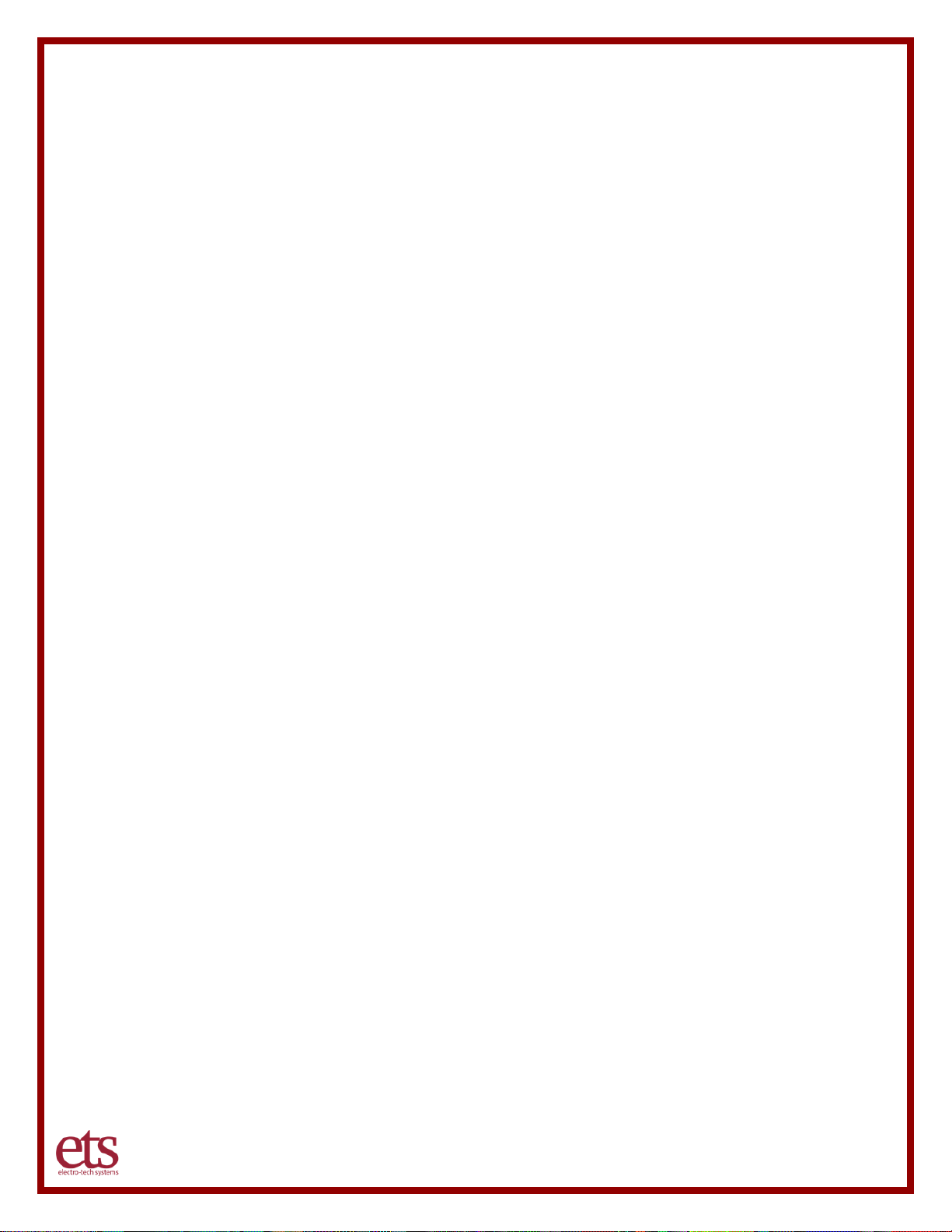
www.electrotechsytems.com 833-ENV-GURU (833) 368-4878 D00804 Revision B – 20190722 - Page 2
Table of Contents
I. Important Safety Information
II. Description of contents
III. Setup Guide
IV. Quick Start Guide
V. Operation Guide
VI. Maintenance/Calibration
VII. Warranty
VIII. Liquid Nitrogen Safety Addendum
IX. Liquid Nitrogen Cooling System Set-Up Addendum
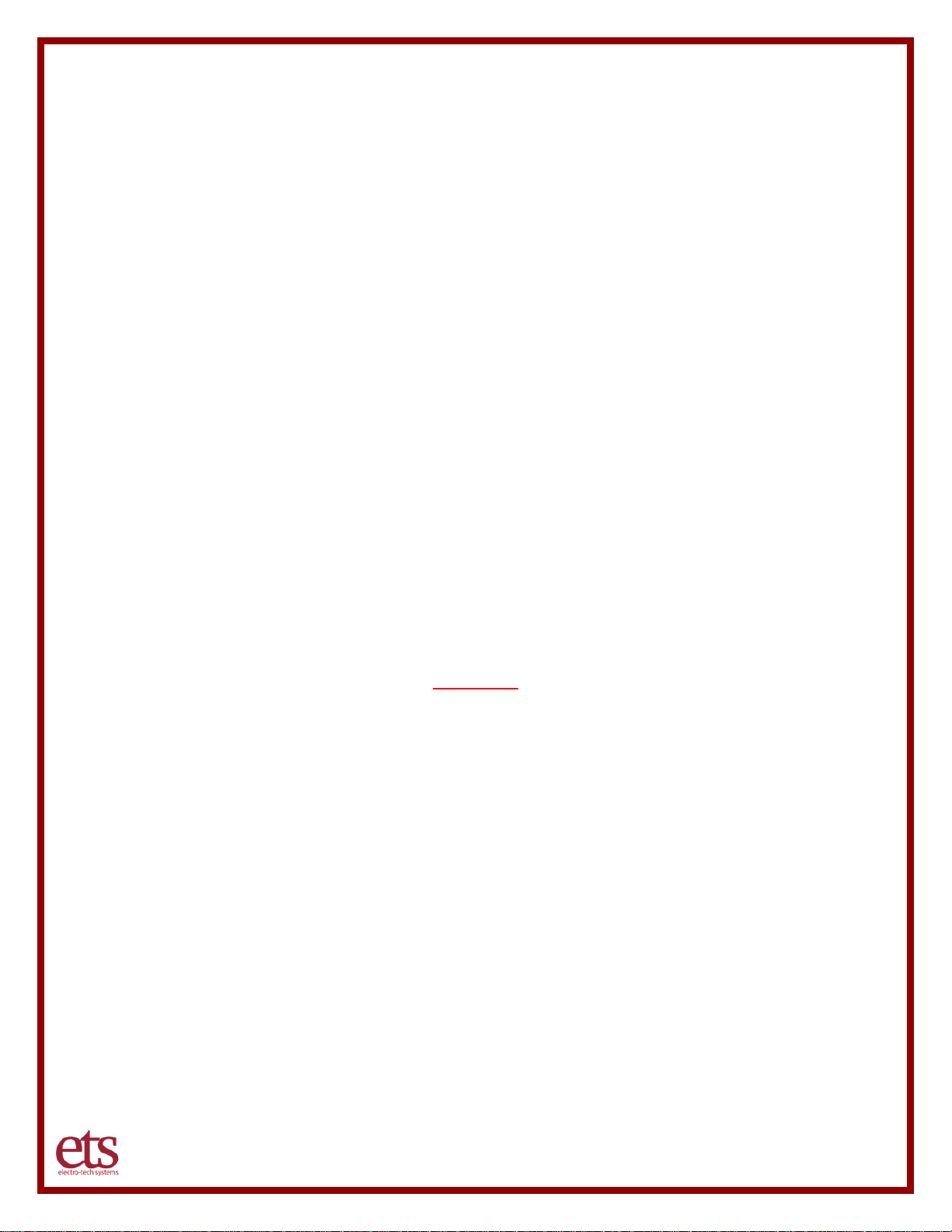
www.electrotechsytems.com 833-ENV-GURU (833) 368-4878 D00804 Revision B – 20190722 - Page 3
I. Important Safety Information
SAFETY INSTRUCTIONS
The equipment described in this Manual is designed and manufactured to operate within defined design
limits. Any misuse may result in electric shock or fire. To prevent the equipment from being damaged,
the following rules should be observed for installation, use and maintenance. Read the following
safety instructions before operating the instrument.
POWER
POWER CORD: Use only the power cord specified for this equipment and certified for the country of use. If the
power (mains) plug is replaced, follow the wiring connections specified for the country of use. When installing or
removing the power plug, hold the plug, not the cord.
The power cord provided is equipped with a 3-prong grounded plug (a plug with a third grounding pin). This
is both a safety feature to avoid electrical shock and a requirement for correct equipment operation. If the outlet
to be used does not accommodate the 3-prong plug, either change the outlet or use a grounding adapter.
FUSES: Replace fuses only with those having the required current rating, voltage and specified type such as
normal blow, time delay, etc. DO NOT use makeshift fuses or short the fuse holder. This could cause a shock or
fire hazard or severely damage the instrument.
OPERATION
CAUTION
DO NOT OPERATE WITH COVERS OR PANELS REMOVED. Voltages inside the equipment
consist of line (mains) that can be anywhere from 100-240VAC.
DO NOT OPERATE WITH SUSPECTED EQUIPMENT FAILURES. If any odor or smoke becomes apparent
turn off the equipment and unplug it immediately. Failure to do so may result in electrical shock, fire or permanent
damage to the equipment. Contact the factory for further instructions.
DO NOT OPERATE IN AN EXPLOSIVE ATMOSPHERE: Operating the equipment in the presence of flammable
gases or fumes constitutes a definite safety hazard. For equipment designed to operate in such environments
the proper safety devices must be used such as dry air or inert gas purge, intrinsic safe barriers and/or explosionproof enclosures.
DO NOT IMPEDE THE CHAMBER FROM VENTING EXCESS PRESSURE. The humidification and
dehumidification systems are open loop systems that pump external air into the chamber. If the chamber is not
allowed to vent, pressure could build up and cause serious damage to the chamber.
USE DISTILLED OR DEIONIZED WATER SOURCE FOR HUMIDIFICATION. Build-up of contaminates on the
transducer will cause stress to the transducer and electronics and resulting in premature failure and invalidate
the warranty.

www.electrotechsytems.com 833-ENV-GURU (833) 368-4878 D00804 Revision B – 20190722 - Page 4
IF YOUR UNIT INCLUDES OPTIONAL LIQUID NITROGEN COOLING CAPABILITES, REVIEW ALL SAFETY
INFORMATION IN THE LIQUID NITROGEN SAFETY ADDENDUM.
DO NOT USE IN ANY MANNER NOT SPECIFIED OR APPROVED BY THE MANUFACTURER:
Unapproved use may result in damage to the equipment or present an electrical shock or fire
hazard.
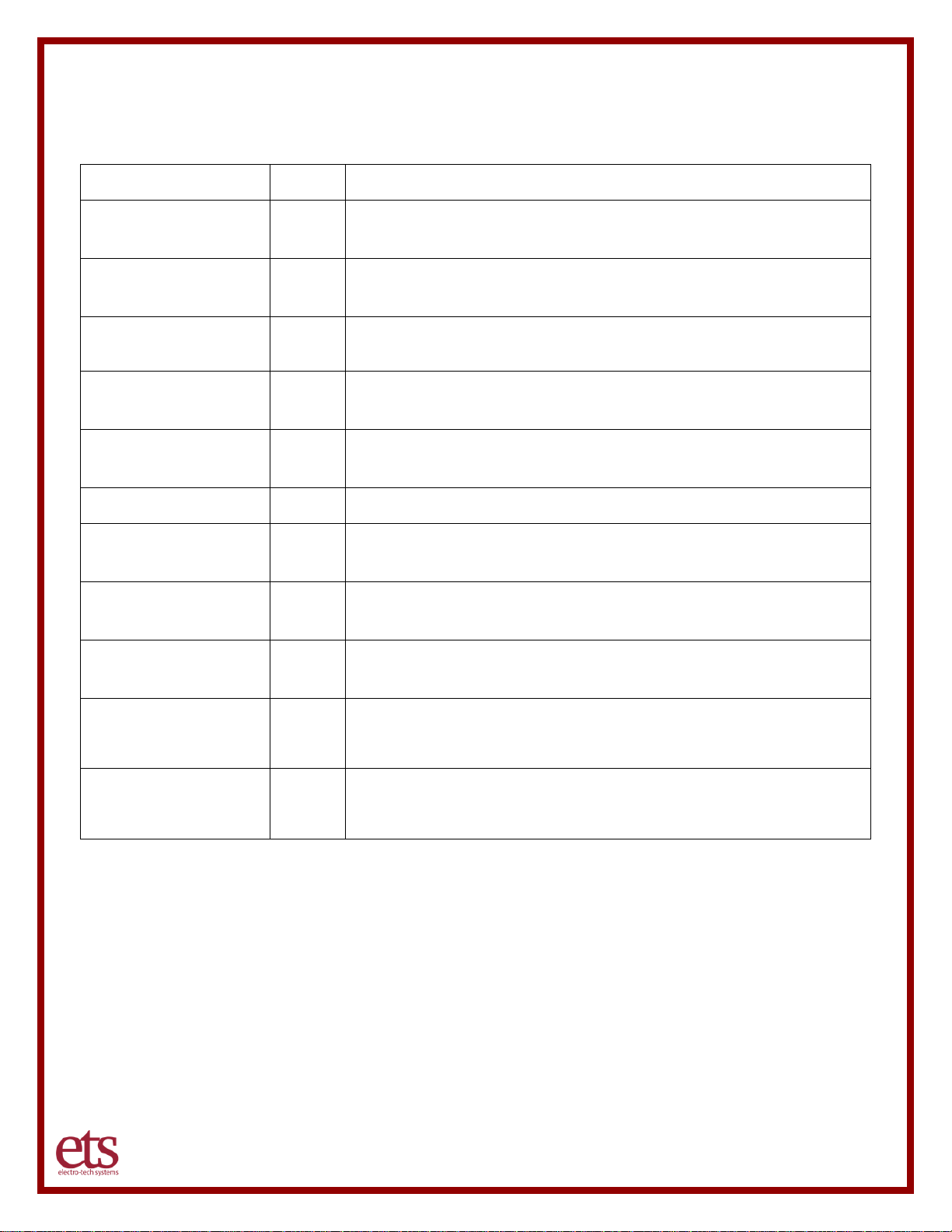
www.electrotechsytems.com 833-ENV-GURU (833) 368-4878 D00804 Revision B – 20190722 - Page 5
II. Description of Contents
Included:
Item
Qty.
Description
Control Unit
1
Control unit houses the primary control and operating systems to
support heating, cooling, humidification, and dehumidification.
Control Unit Base
1
Base provides support for the control unit and adjustability to align the
control unit with the chamber which will mounted to the Instron unit.
Chamber
1
The Model 5502 includes one chamber as standard. However, chambers are
frequently customized to the application and quantity and size may vary.
Water tank
1
One 2.5-gallon water tank is included as standard. Optionally, the
humidification system can be connected directly to a DI water supply.
Tubing
1
One 10-foot length of tubing is provided to be used for connecting the
water supply, air supply, and water drainage.
Power Cord
1
AC line cord for connecting the control unit to power.
Chamber Support
Bracket and Hardware
1
1 bag containing the vertical support bracket and hardware.
Chamber Base Mounting
Hardware
1
1 bag containing standoffs and hex bolts for mounting chamber to base
of Instron unit.
Cleaning Brush
1
Cleaning brush for preventative maintenance cleaning of the
humidification system ultrasonic transducers.
Optional LN2 cooling:
DC Power Cable
1
Over pressure safety DC power cable
Optional: LN2 cooling:
High pressure hose
1
LN2 High Pressure Hose
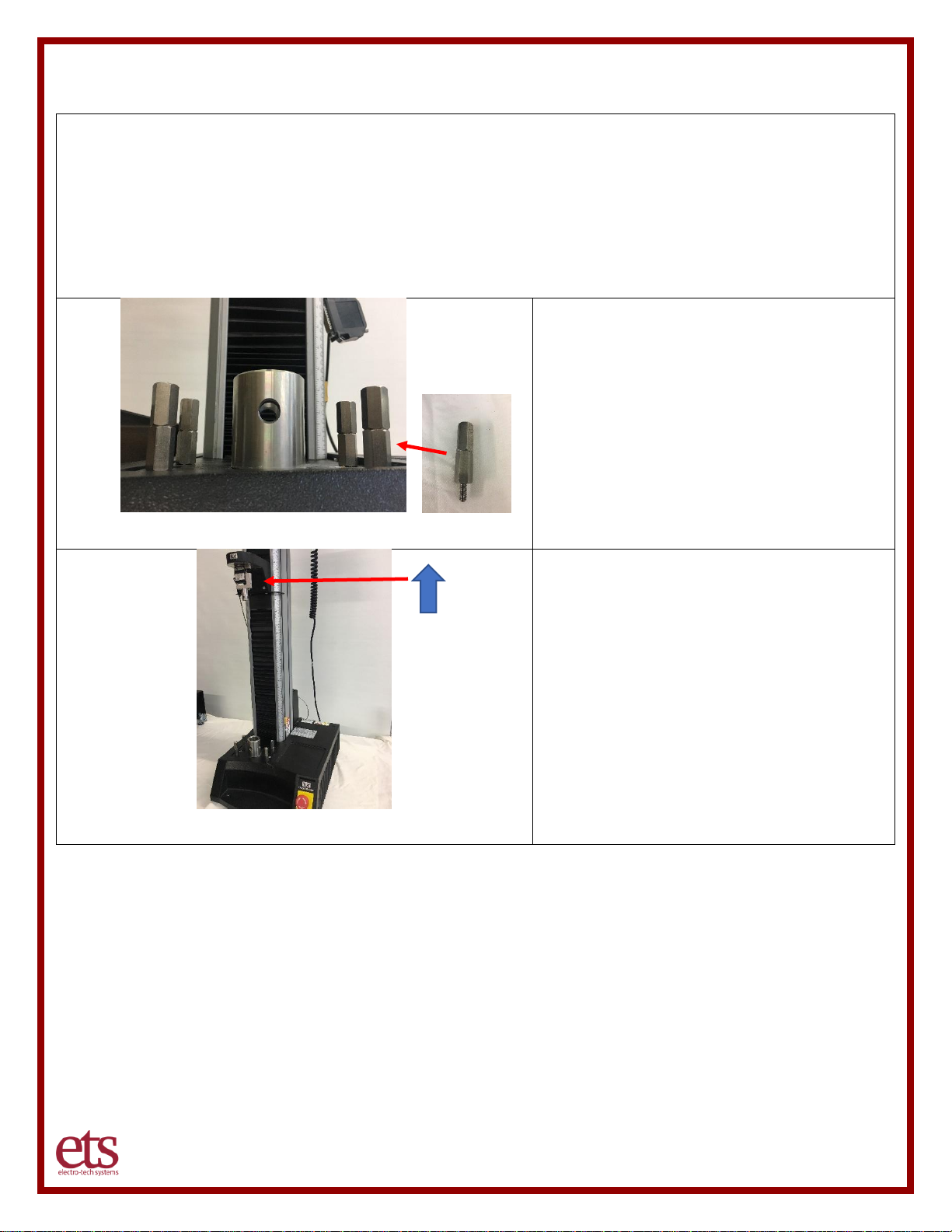
www.electrotechsytems.com 833-ENV-GURU (833) 368-4878 D00804 Revision B – 20190722 - Page 6
III. Setup Guide
Part 1: Mount the Environmental Chamber onto the Instron unit
Tools Needed:
□ Adjustable wrench
□ 4mm Allen wrench
□ Phillips screwdriver
Step 1 – Attach Chamber Standoffs
Insert and tighten the four 2” inch tall standoff
assemblies into the 4 threaded holes in the
Instron platform as shown. An adjustable
wrench can be used to tighten the standoffs.
Step 2 – Raise the Instron armature
Make sure the armature of the Instron unit is
fully raised to ensure it is not in the way of
mounting the environmental chamber.
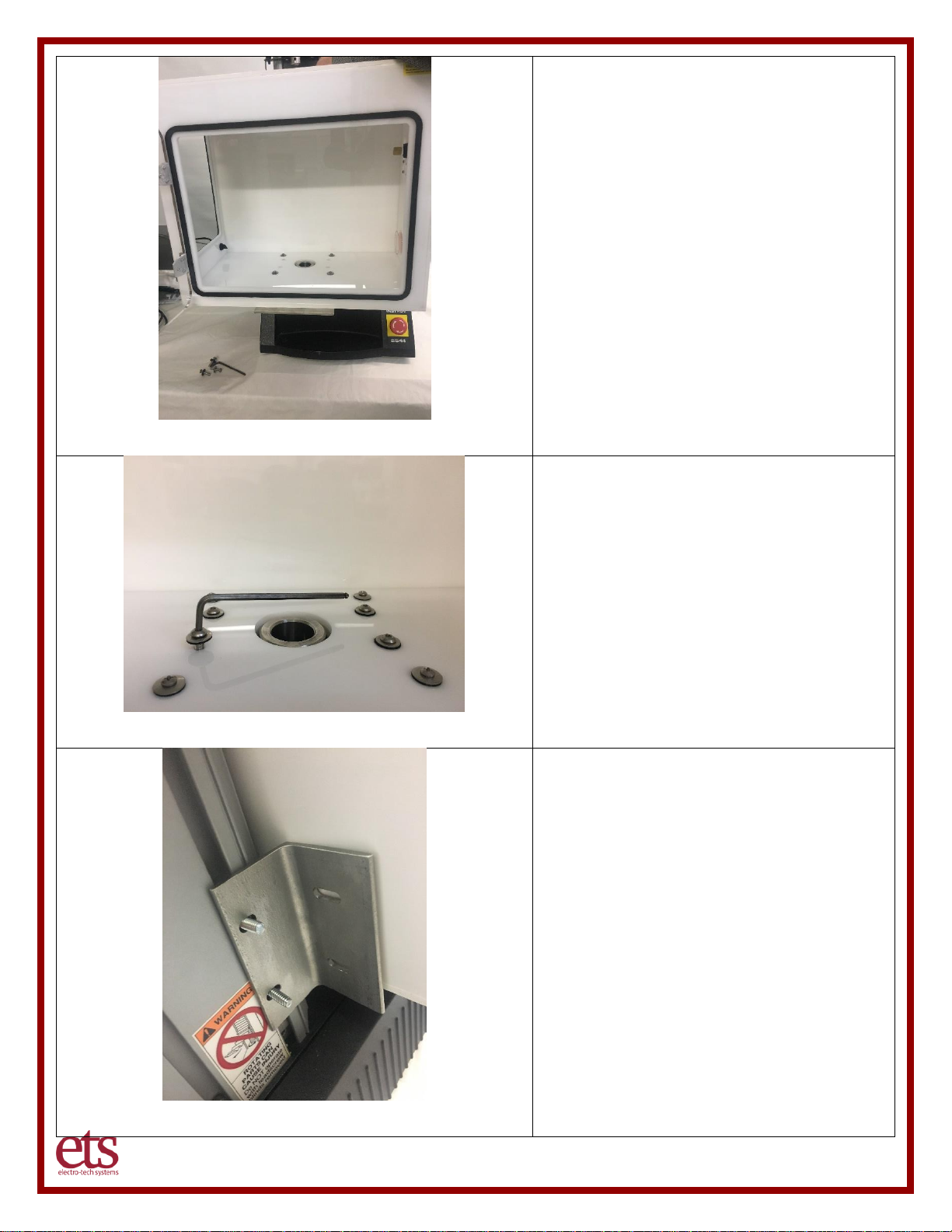
www.electrotechsytems.com 833-ENV-GURU (833) 368-4878 D00804 Revision B – 20190722 - Page 7
Step 2 – Set the chamber in place
With 2 people, carefully place the chamber
centered from left to right) onto the standoffs
and slide the chamber back into place until
the hex standoffs and center Instron post
align with the holes of the bottom metal
support plate. Once in place, have one
person hold the chamber steady in place,
while the other person completes the next
step of attaching using screws.
Step 3 – Insert and tighten screws
Once the chamber is in place and the
mounting holes are aligned, utilize the four
M6x25mm screws and shock mount washers
(rubber side down) to attach the chamber to
the standoffs. Use a 4mm Allen wrench to
tighten the screws.
Step 4 – Attach rear support bracket
Attach rear support bracket to the Instron
Column utilizing the T-slot nuts.
Start by placing the T-slot nuts into the
channel on the Instron column and let them
fall to the bottom of the channel. Thread the
¼”-20 1-inch studs loosely into the T-slot
nuts. Do not tighten; the t-slot nuts still need
to be able to slide in the channel.
Slide the top stud up and place the bracket
onto the studs with one stud in each of the
slots in the bracket. The bracket should be
oriented with the side having the shorter slots
placed against the column [and the side with
the longer slots placed against the chamber].
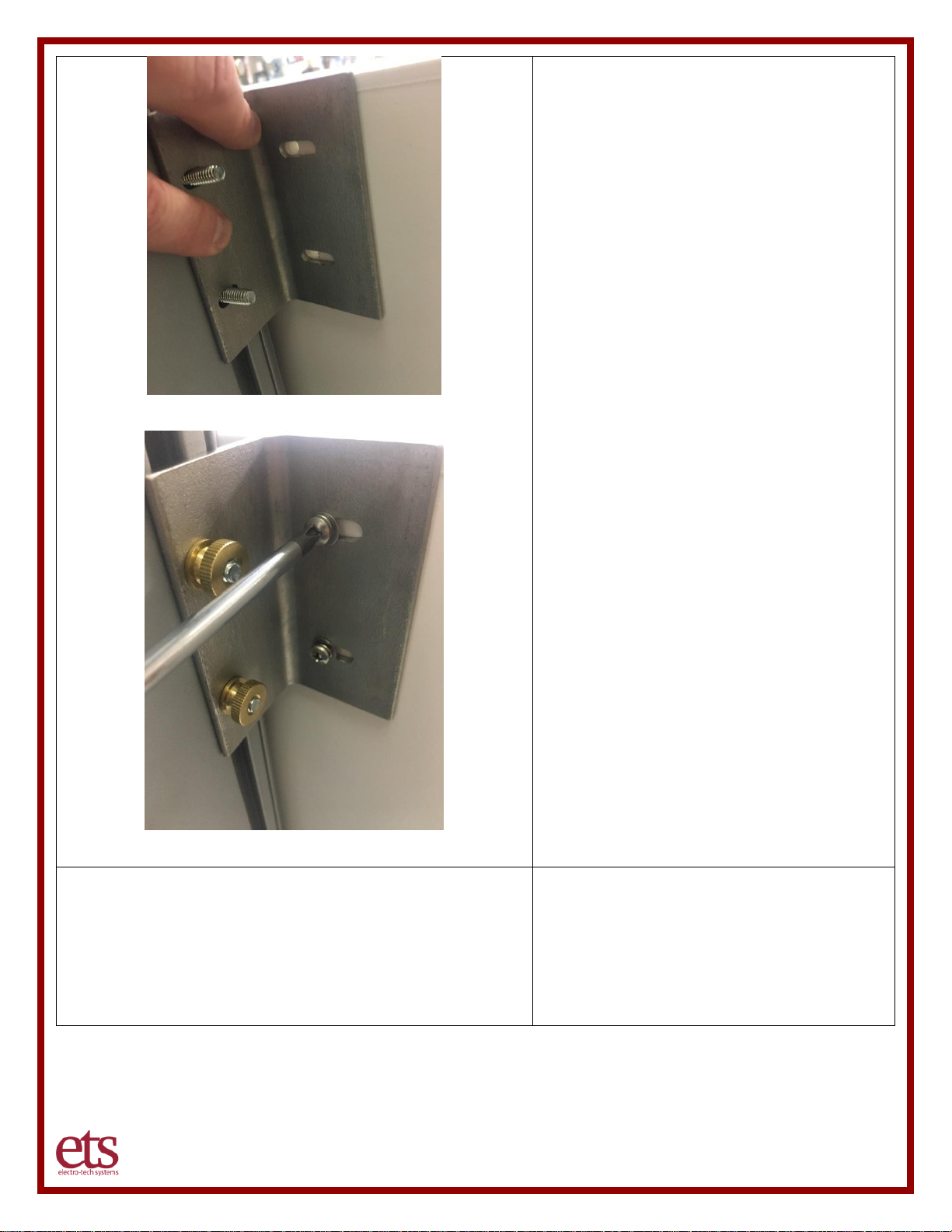
www.electrotechsytems.com 833-ENV-GURU (833) 368-4878 D00804 Revision B – 20190722 - Page 8
Next, slide the entire bracket upward until the
long slots on the bracket align with the holes
in the chamber. Loosely attach the bracket
to the ETS chamber using the 10-24x3/4”
pan head screws, #10 split washer, and #10
washer. Do not tighten pan head screws.
You can now finger tighten the studs on the
Instron column to lock the T-slot nuts into
place.
Next thread the ¼”-20 thumb nuts loosely
onto the studs on the Instron column. Do not
tighten.
With the bracket in place flush against both
the Instron column and ETS chamber,
proceed to tighten the screws and
thumbnuts. Utilize a Phillips screwdriver to
tighten the 10-24x3/4” pan head screws.
Be careful to avoid placing any strain on the
chamber that could cause stress/cracking. If
necessary, STOP, and loosen the hardware
and readjust the position of the bracket to
eliminate any physical stress and then
tighten.
Refer to documentation from Instron for your
model of single column Instron unit.
Step 5 – Set limits on Instron column
To avoid the Instron unit armature from
destroying the chamber accidently, set your
lower physical stop limit on your Instron
armature to a safe level to avoid physical
contact with the chamber.
