ETNA AP791412 User Manual
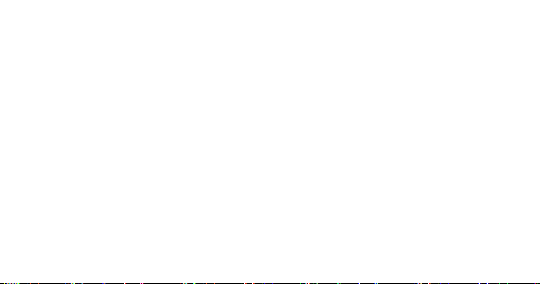
1
AP791412 Etna weather station
Weather Station Clock
Functions:
Display time
Calendar (date, week, year—year display: 2003 to
2052)
Alarm & Snooze
Temperature (Fahrenheit/Centigrade: 0℃ to 50℃ or
32℉ to 122℉
Humidity: 20% to 99%
Weather forecast
Moon Phase
USER GUIDE

2
Power: DC 1.5V;
Accuracy : ±1.5℃, ±5%
Manual
A. Battery: 1 Button Cell Battery (AG10 or LR1130)
1) If battery is in, first take the battery cover then tear off
the transparent leaf insulator from the battery
compartment. You will hear a “Beep” sound. The clock
is now ready to set.
(Note: please keep the transparent leaf insulator away
from the children.
When you took out the transparent leaf but nothing
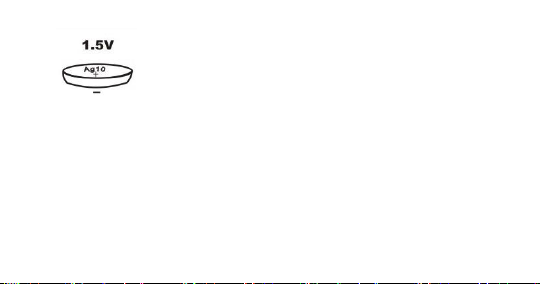
3
displayed, please press the batteries cover or
open the battery cover and press down the
battery to reach the sliding switch contacts until
please use a needle to take out the battery and unwrap the
slice then insert the button cell again until you hear the BEEP
sound. )
2) If you find there is no battery in the battery box, please
3) Battery is to be inserted with the correct polarity.
4) Exhausted battery has to be removed from the product.
5) The supply terminals are not to be
you hear “BEEP” sound. If nothing happen,
insert the button cell battery according to the left display.
