Page 1
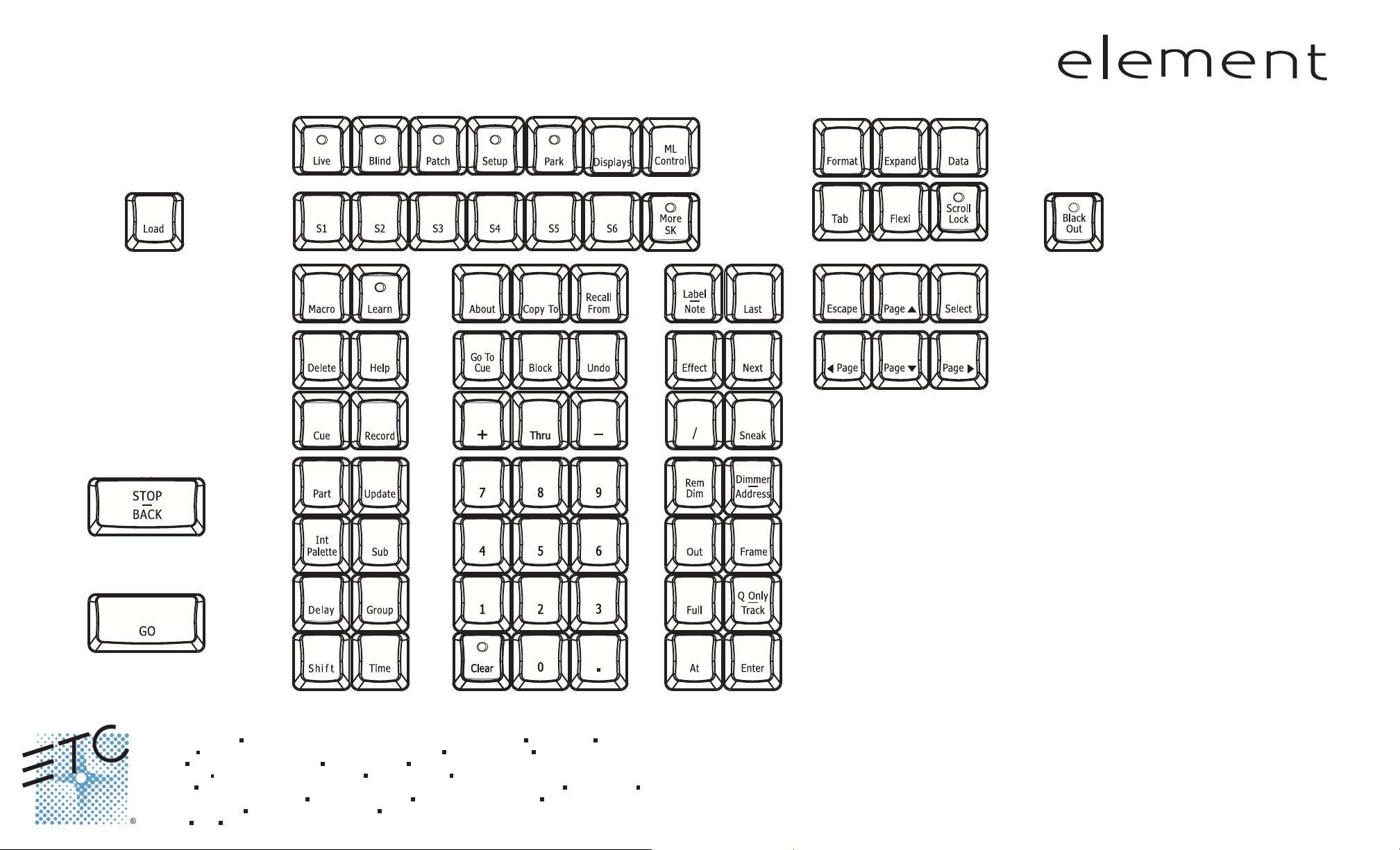
Key Cap Replacement Setup Guide
™
Instructions
Corporate Headquarters
London, UK
Unit 26-28, Victoria Industrial Estate, Victoria Road, London W3 6UU, UK Tel +44 (0)20 8896 1000 Fax +44 (0)20 8896 2000
Rome, IT
Via Pieve Torina, 48, 00156 Rome, Italy Tel +39 (06) 32 111 683 Fax +44 (0) 20 8752 8486
Holzkirchen, DE
Hong Kong
Service:
(Americas) service@etcconnect.com (UK) service@etceurope.com (DE) techserv-hoki@etcconnect.com (Asia) service@etcasia.com
Web:
www.etcconnect.com
4330M2300
Rev C Released 2013-12
3031 Pleasant View Road, P.O. Box 620979, Middleton, Wisconsin 53562-0979 USA Tel +608 831 4116 Fax +608 836 1736
Ohmstrasse 3, 83607 Holzkirchen, Germany Tel +49 (80 24) 47 00-0 Fax +49 (80 24) 47 00-3 00
Rm 1801, 18/F, Tower 1 Phase 1, Enterprise Square, 9 Sheung Yuet Road, Kowloon Bay, Kowloon, Hong Kong Tel +852 2799 1220 Fax +852 2799 9325
Copyright © 2013 ETC. All Rights Reserved. Product information and specifications subject to change.
• To remove existing caps, gently place the key cap puller
around the key cap and pull straight up.
• To remove double wide caps, such as [Stop/Back] and
[Go], insert the puller on only one side, toward the left
edge of the cap. Pull up gently until that side has pulled
loose. Move the puller to the right edge and pull up gently
to remove.
• When removing caps from locations surrounded completely
by the facepanel, first insert one side of the key cap puller.
Then gently move the other side of the puller into place
and pull straight up to remove.
Page 1
